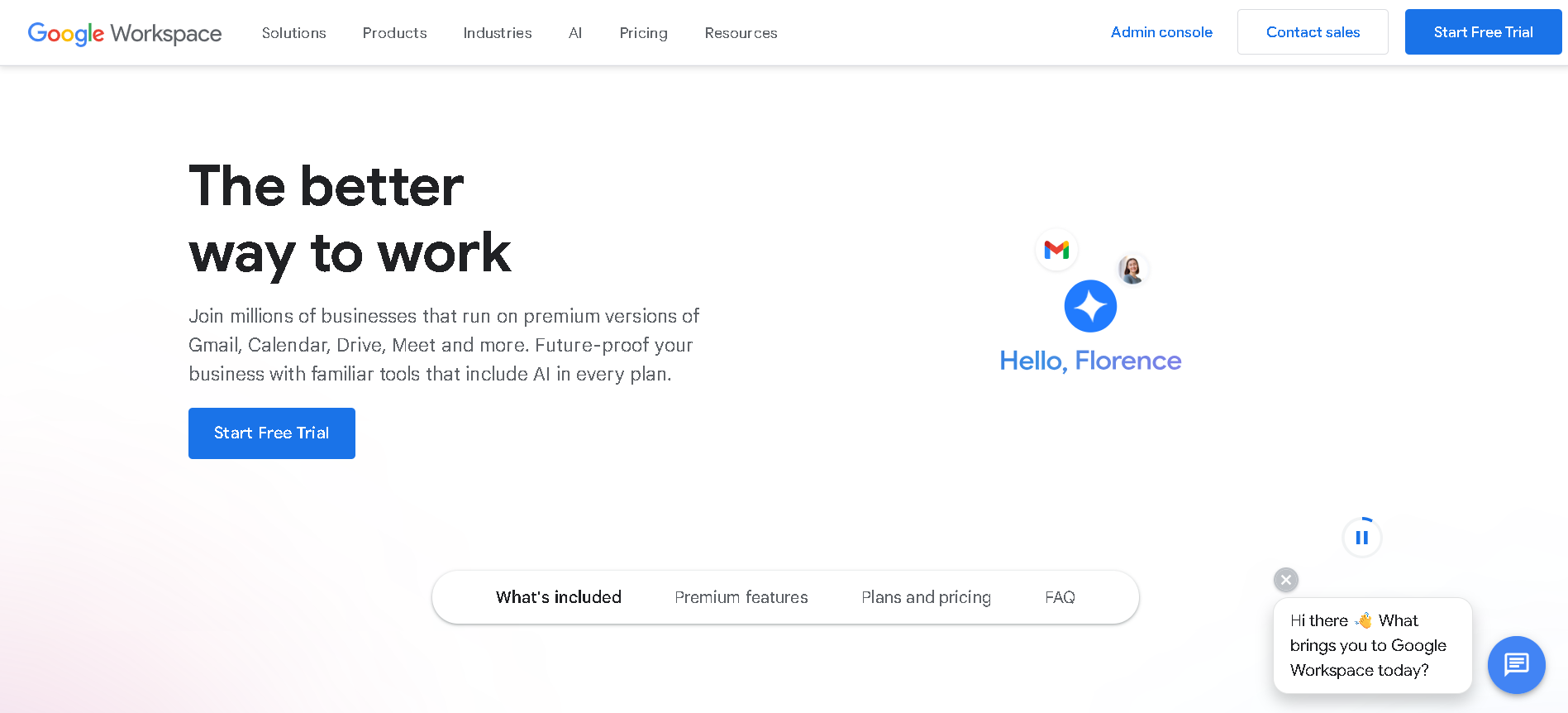
- Business Users: AI assistance for summarizing, drafting, planning, and automating workflows across Workspace tools.
- Educators & Students: Gemini in Education tools like NotebookLM, Classroom, and Vids help create interactive lessons and study materials.
- Analysts & Marketers: Use AI for data analysis in Sheets, content creation in Docs and Slides, and video storytelling with Vids.
- IT Admins & Enterprises: Centralized admin control, secure rollouts, and compliance-ready AI features.
- All Workspace Plans: Gemini capabilities are now included in Business and Enterprise plans without extra add-ons.
How to Use Google Workspace AI?
- Access Gemini Sidepanels: Tools like “Help me write” appear in Gmail, Docs, Sheets, Slides, Chat, and Drive.
- Start Workspace Flows: Create multi-step automations using natural language—no code required.
- Take Smart Notes: Use NotebookLM Plus to upload docs, get summaries, mind maps, and audio overviews.
- Use AI in Sheets: Fill empty cells, summarize feedback, generate ads copy via Gemini integration.
- Improve Meetings: Gemini can take notes, translate live speech, and generate meeting recaps in Meet.
- Make Videos with Vids: Use AI to storyboard, generate scripts, voiceovers, and assemble professional videos.
- Deep Gemini Integration: Unified across Workspace apps with chat, draft, summarize, and data analysis features.
- Agentic Workflows: Workspace Flows uses custom Gems to automate tasks using file data, approvals, and content generation.
- Education-Grade Tools: NotebookLM, Classroom enhancements, and AI tools for math, quizzes, audio lessons.
- Video & Translation: New AI avatars, Vids for video creation, and real-time translation in Meet.
- No Extra Cost for Business Plans: Gemini capabilities are included in Business/Enterprise editions, simplifying pricing.
- AI-rich sidepanel helps you draft smarter and faster across tools
- Agentic workflows automate multi-step business processes
- Education-specific AI tools support teaching and learning
- Smart Sheets features like empty-cell fill and insights
- Video creation and meeting translation add new modalities
- Some features (Smart Replies, translation, Vids) are tied to paid tiers and rollouts.
- AI can hallucinate—needs human review, especially in formal communications
- Business plan prices rose ~20–25% with AI—some users see this as a cost issue.
Business Starter
₹ 160.65
pooled storage per user
Secure custom business email, you@your-company.com
Get started with AI
Gemini AI assistant in Gmail
Chat with AI in the Gemini app
100-participant video meetings
Google Vids AI-powered video creator and editor
Security and management controls
Standard support
Business Standard
₹ 864.00
pooled storage per user
Secure custom business email, you@your-company.com
Unlock the full power of AI
Gemini AI assistant in Gmail, Docs, Meet and more
Chat with AI in the Gemini app and create your team of AI experts
AI research assistant (NotebookLM Plus)
150 participant video meetings plus recording, noise cancellation
eSignature with Docs and PDFs
Appointment booking pages
Google Vids AI-powered video creator and editor
Email layouts and mail merge
Security and management controls
Business Plus
₹ 1,700.00
pooled storage per user
Secure custom business email, eDiscovery, retention
Unlock the full power of AI
Gemini AI assistant in Gmail, Docs, Meet and more
Chat with AI in the Gemini app and create your team of AI experts
AI research assistant (NotebookLM Plus)
500 participant video meetings plus recording, attendance tracking, noise cancellation
eSignature with Docs and PDFs
Appointment booking pages
Google Vids AI-powered video creator and editor
Email layouts and mail merge
Enterprise Plus
₹ 2,650.00
pooled storage per user
Secure custom business email, eDiscovery, retention
Unlock the full power of AI
Gemini AI assistant in Gmail, Docs, Meet and more
Chat with AI in the Gemini app and create your team of AI experts
AI research assistant (NotebookLM Plus)
1,000-participant video meetings, plus recording, attendance tracking, noise cancellation, in-domain live streaming
eSignature with Docs and PDFs
Appointment booking pages
Google Vids AI-powered video creator and editor
Email layouts
Proud of the love you're getting? Show off your AI Toolbook reviews—then invite more fans to share the love and build your credibility.
Add an AI Toolbook badge to your site—an easy way to drive followers, showcase updates, and collect reviews. It's like a mini 24/7 billboard for your AI.
Reviews
Rating Distribution
Average score
Popular Mention
FAQs
Similar AI Tools
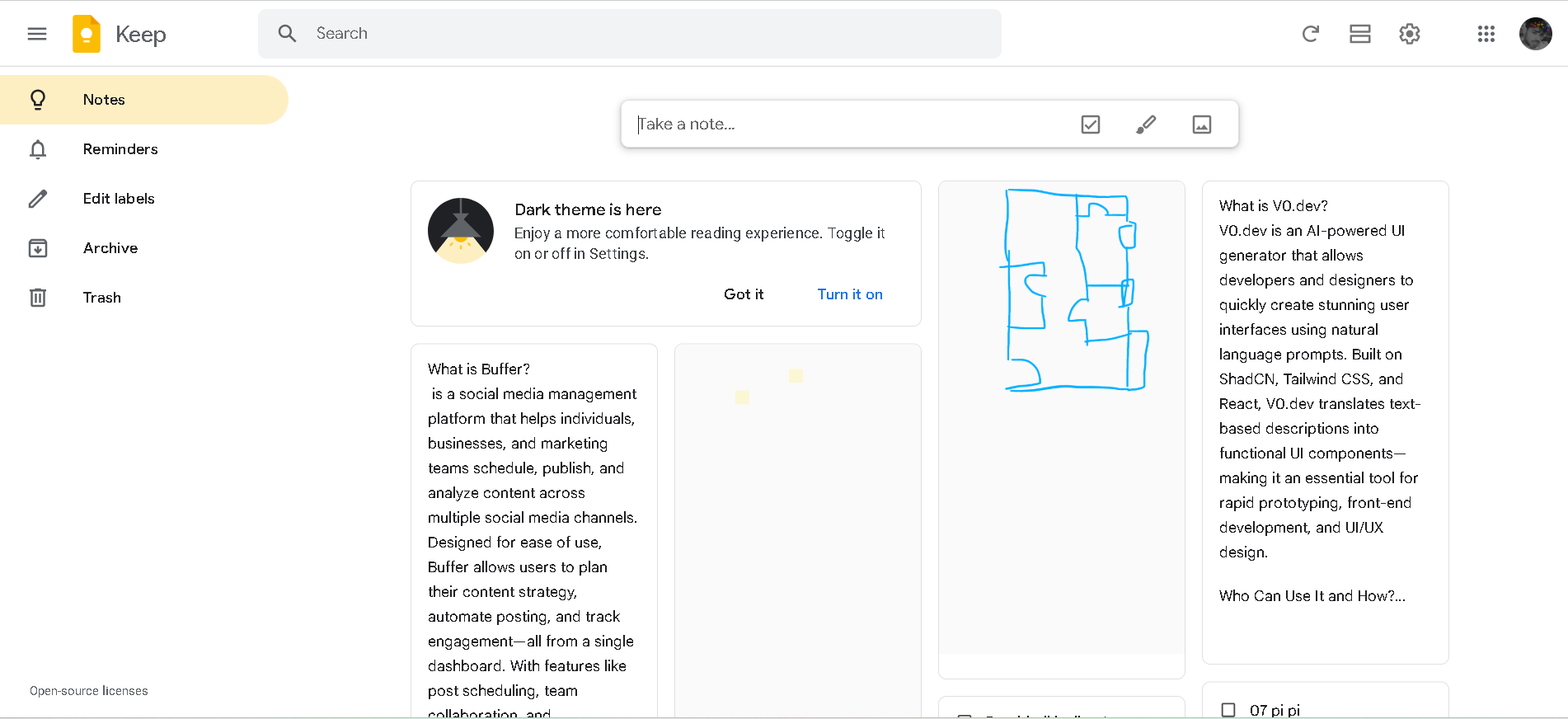
Google Keep
Google Keep is a lightweight note-taking and list-making app from Google, launched in March 2013. It supports text, voice, images, checklists, reminders (time‑ or location-based), and OCR for extracting text from photos. Now part of Google Workspace, it offers real-time collaboration and seamless integration with Docs and other services.
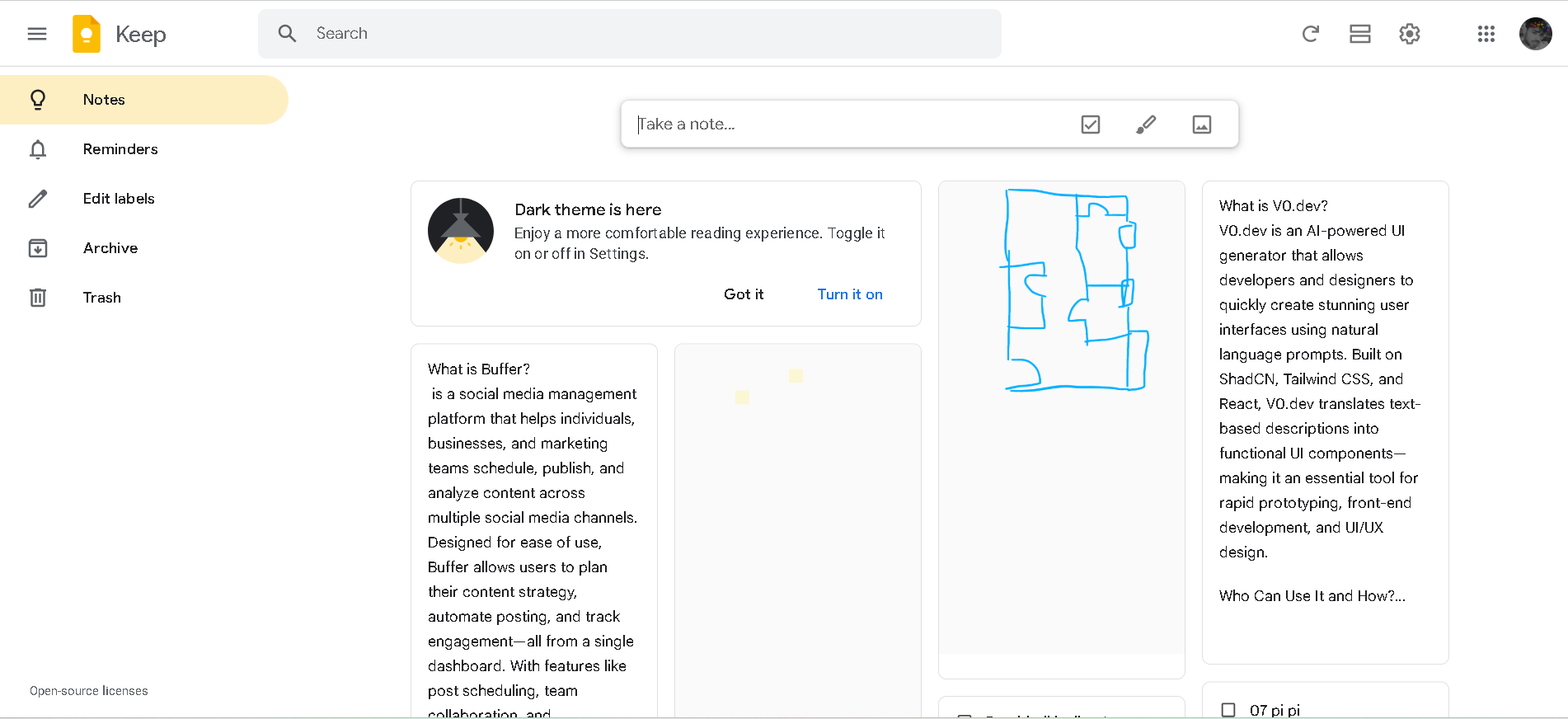
Google Keep
Google Keep is a lightweight note-taking and list-making app from Google, launched in March 2013. It supports text, voice, images, checklists, reminders (time‑ or location-based), and OCR for extracting text from photos. Now part of Google Workspace, it offers real-time collaboration and seamless integration with Docs and other services.
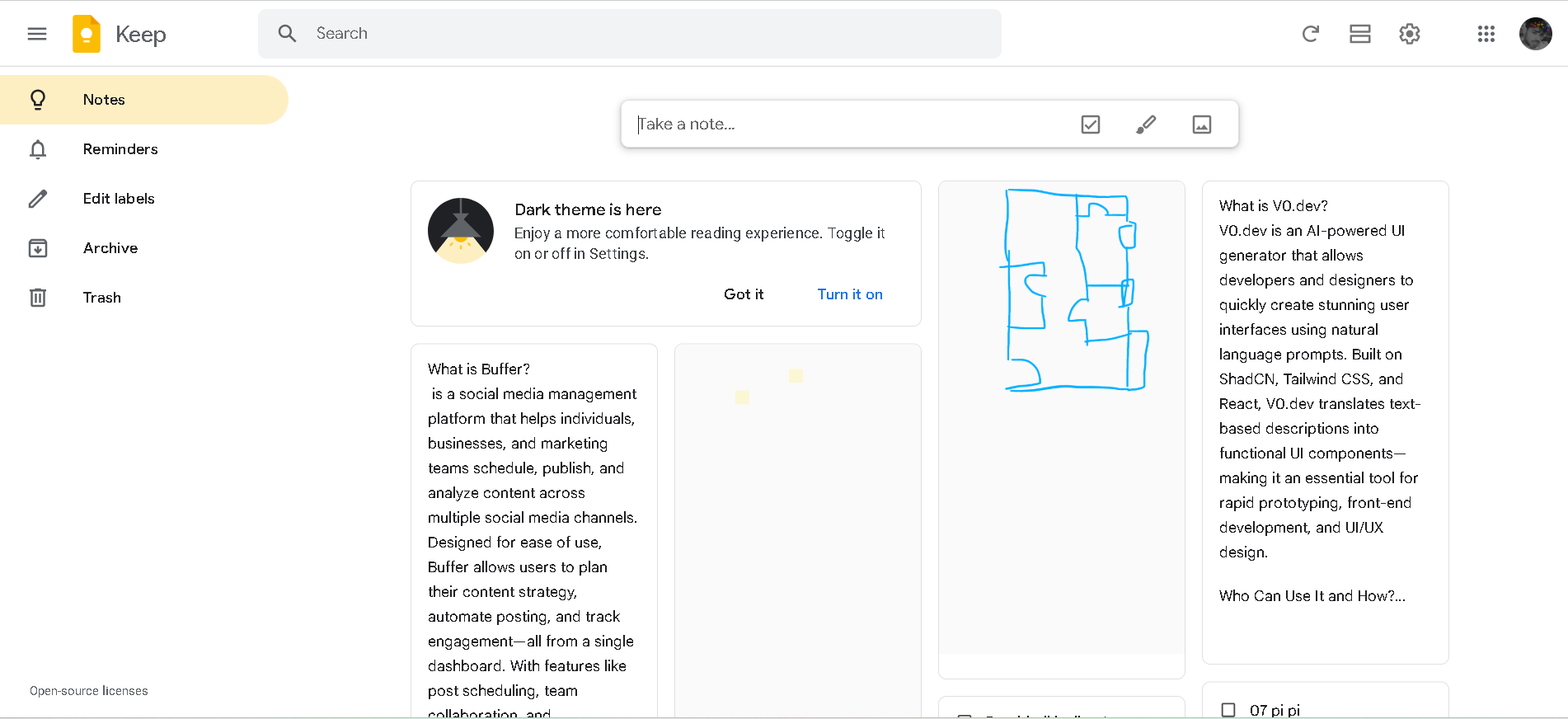
Google Keep
Google Keep is a lightweight note-taking and list-making app from Google, launched in March 2013. It supports text, voice, images, checklists, reminders (time‑ or location-based), and OCR for extracting text from photos. Now part of Google Workspace, it offers real-time collaboration and seamless integration with Docs and other services.
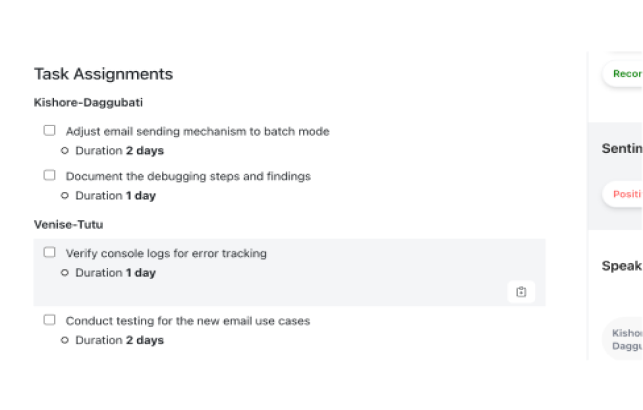
CollabNow AI
CollabNow is an AI-driven teamwork platform that streamlines business communication and project execution. It transforms meetings into a powerhouse of efficiency by using AI to capture discussions, provide meeting summaries, track action items, and offer insights through conversational analytics. The platform combines secure video conferencing with a suite of productivity tools designed to enhance decision-making and foster a culture of seamless collaboration.
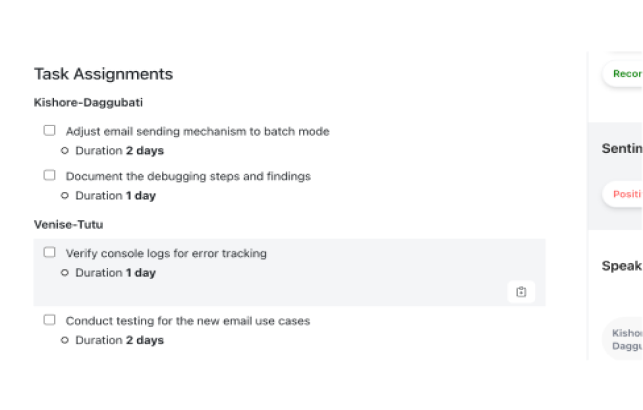
CollabNow AI
CollabNow is an AI-driven teamwork platform that streamlines business communication and project execution. It transforms meetings into a powerhouse of efficiency by using AI to capture discussions, provide meeting summaries, track action items, and offer insights through conversational analytics. The platform combines secure video conferencing with a suite of productivity tools designed to enhance decision-making and foster a culture of seamless collaboration.
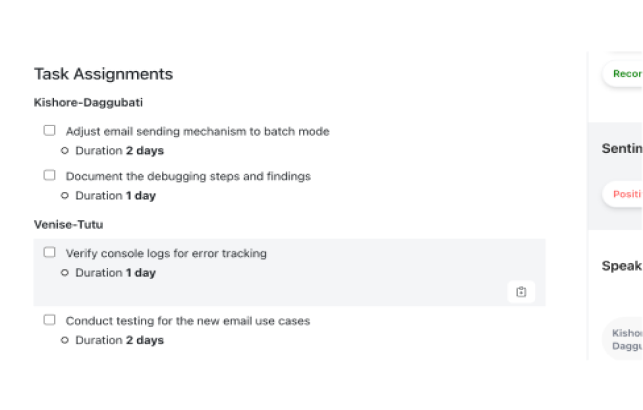
CollabNow AI
CollabNow is an AI-driven teamwork platform that streamlines business communication and project execution. It transforms meetings into a powerhouse of efficiency by using AI to capture discussions, provide meeting summaries, track action items, and offer insights through conversational analytics. The platform combines secure video conferencing with a suite of productivity tools designed to enhance decision-making and foster a culture of seamless collaboration.
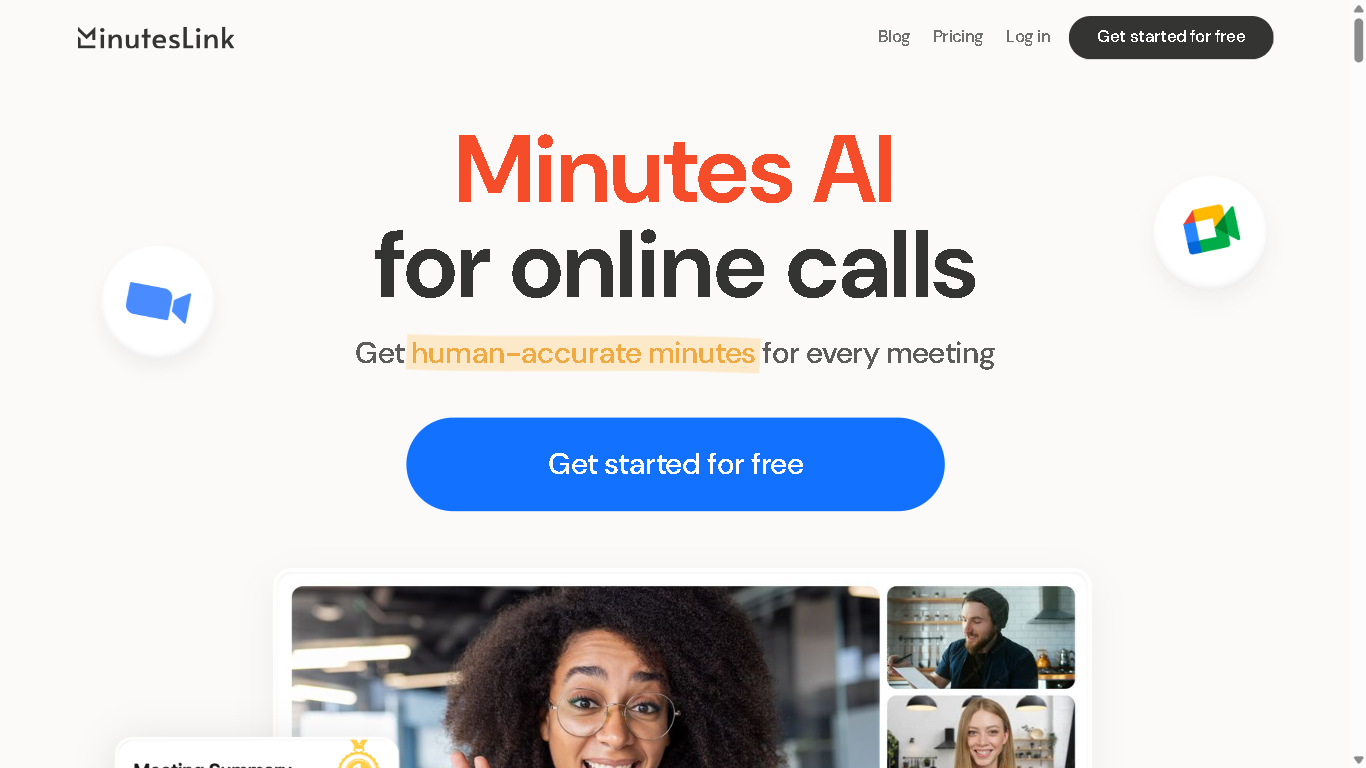

MinutesLink
MinutesLink is an AI-powered meeting assistant that automates note-taking, transcription, and summarization for virtual meetings. It integrates with platforms like Zoom and Google Meet to capture and organize meeting content, enabling users to focus on discussions without manual note-taking. Experience the future of meeting productivity with MinutesLink – where every conversation becomes organized, searchable notes and actionable insights
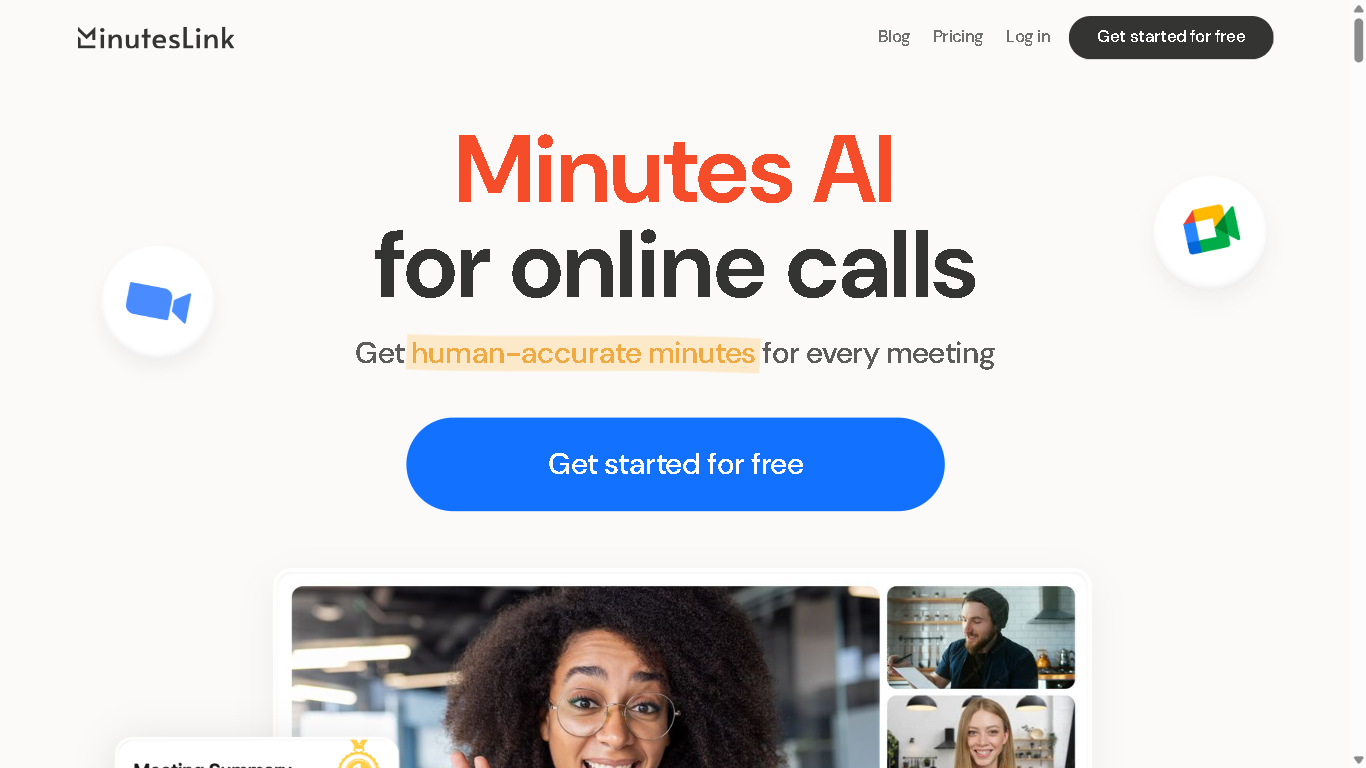

MinutesLink
MinutesLink is an AI-powered meeting assistant that automates note-taking, transcription, and summarization for virtual meetings. It integrates with platforms like Zoom and Google Meet to capture and organize meeting content, enabling users to focus on discussions without manual note-taking. Experience the future of meeting productivity with MinutesLink – where every conversation becomes organized, searchable notes and actionable insights
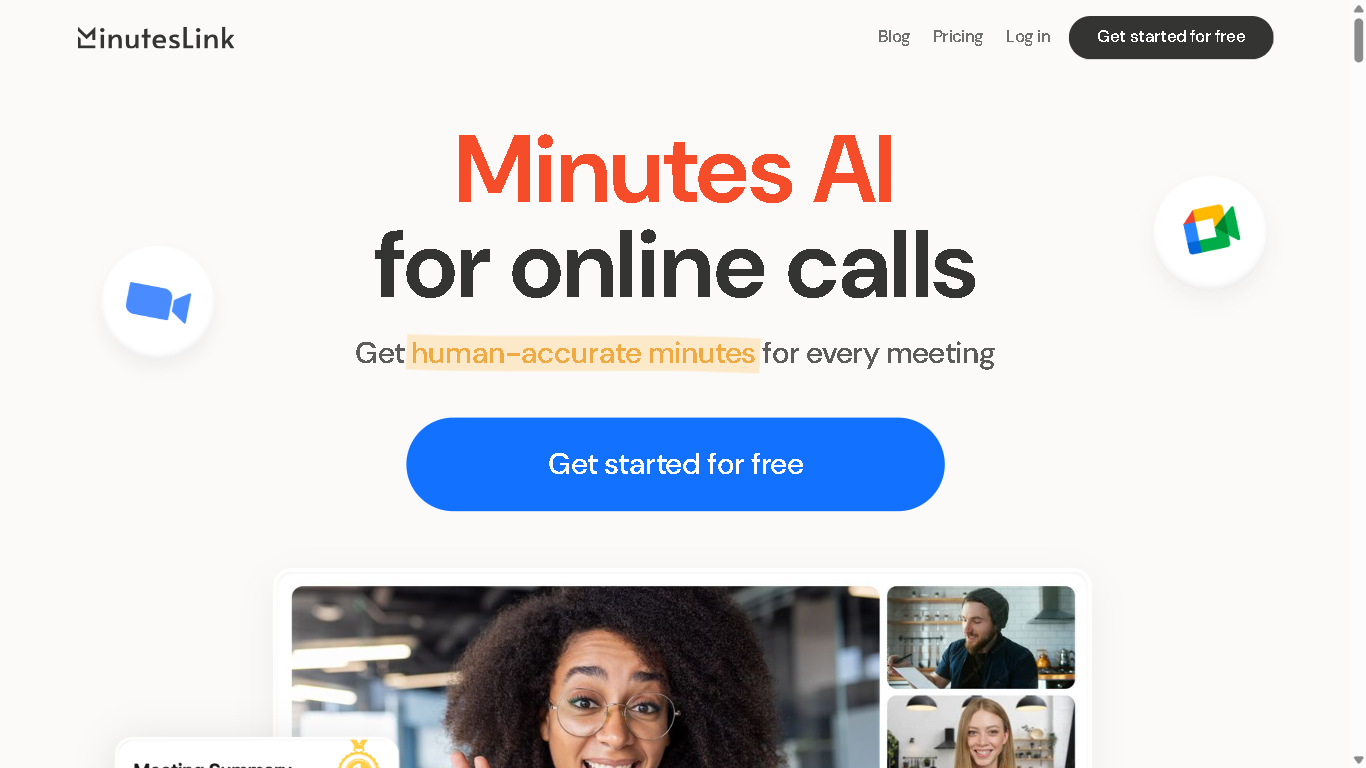

MinutesLink
MinutesLink is an AI-powered meeting assistant that automates note-taking, transcription, and summarization for virtual meetings. It integrates with platforms like Zoom and Google Meet to capture and organize meeting content, enabling users to focus on discussions without manual note-taking. Experience the future of meeting productivity with MinutesLink – where every conversation becomes organized, searchable notes and actionable insights
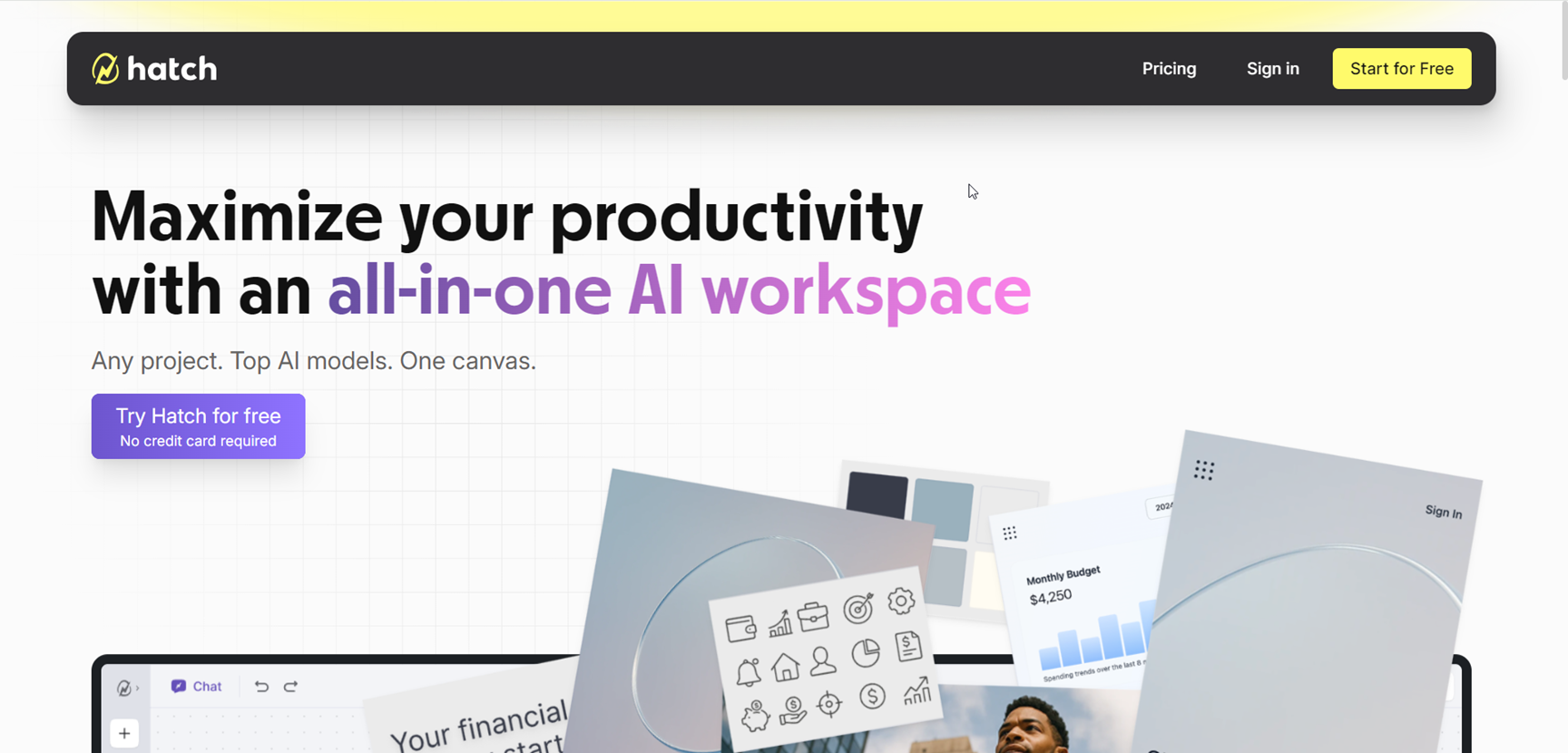
Hatch
Hatch is an all-in-one AI workspace designed to streamline project creation, collaboration, and execution by bringing together documents, images, code, and data on a single canvas. Acting as a unified alternative to juggling ChatGPT, Google Suite, VS Code, and multiple browser tabs, Hatch empowers users to develop quick sketches, code snippets, analysis, and designs without losing context. With multi-model AI integration, Hatch delivers team-level productivity, turning scattered ideas into polished projects, enabling seamless creativity, research, and collaboration—all in one place.
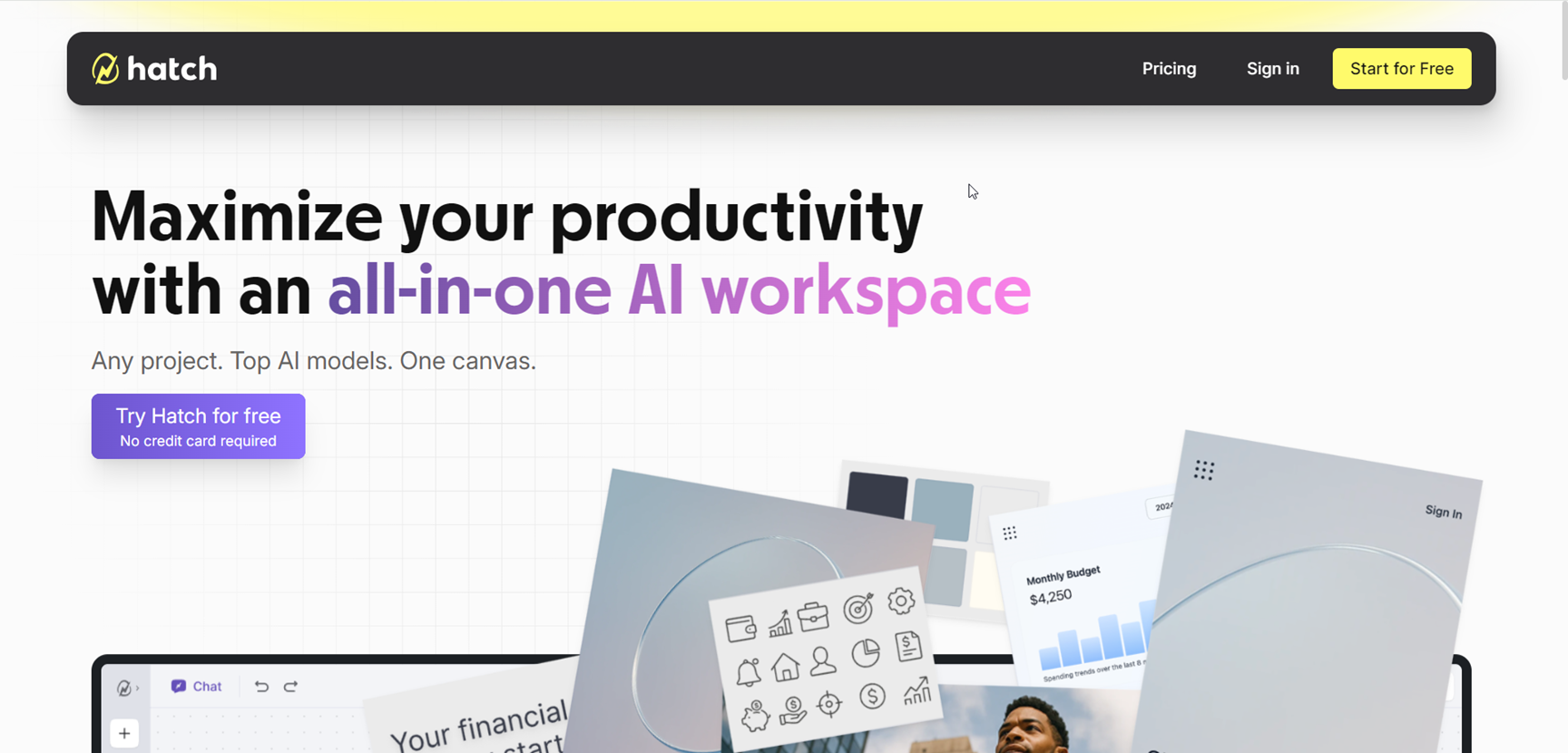
Hatch
Hatch is an all-in-one AI workspace designed to streamline project creation, collaboration, and execution by bringing together documents, images, code, and data on a single canvas. Acting as a unified alternative to juggling ChatGPT, Google Suite, VS Code, and multiple browser tabs, Hatch empowers users to develop quick sketches, code snippets, analysis, and designs without losing context. With multi-model AI integration, Hatch delivers team-level productivity, turning scattered ideas into polished projects, enabling seamless creativity, research, and collaboration—all in one place.
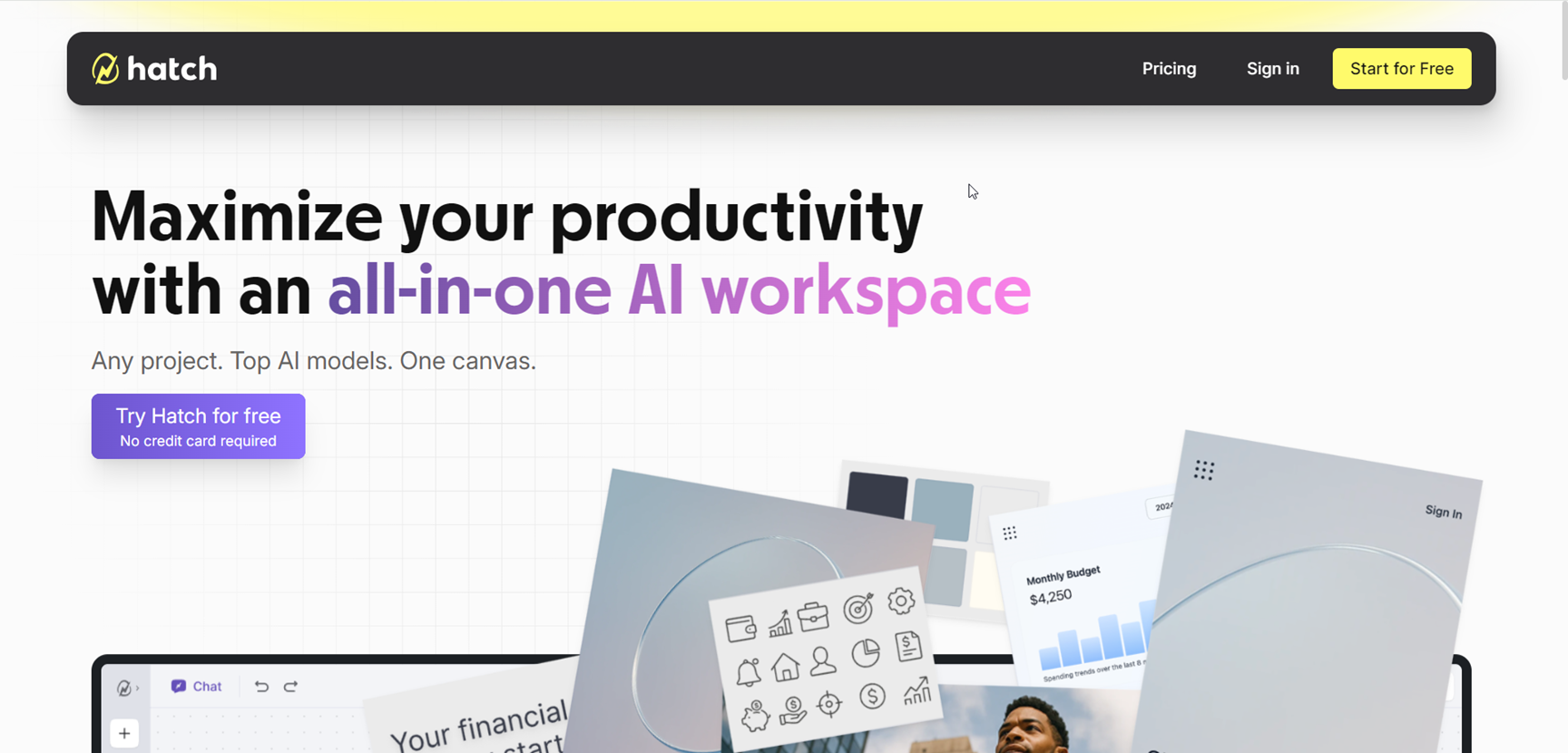
Hatch
Hatch is an all-in-one AI workspace designed to streamline project creation, collaboration, and execution by bringing together documents, images, code, and data on a single canvas. Acting as a unified alternative to juggling ChatGPT, Google Suite, VS Code, and multiple browser tabs, Hatch empowers users to develop quick sketches, code snippets, analysis, and designs without losing context. With multi-model AI integration, Hatch delivers team-level productivity, turning scattered ideas into polished projects, enabling seamless creativity, research, and collaboration—all in one place.
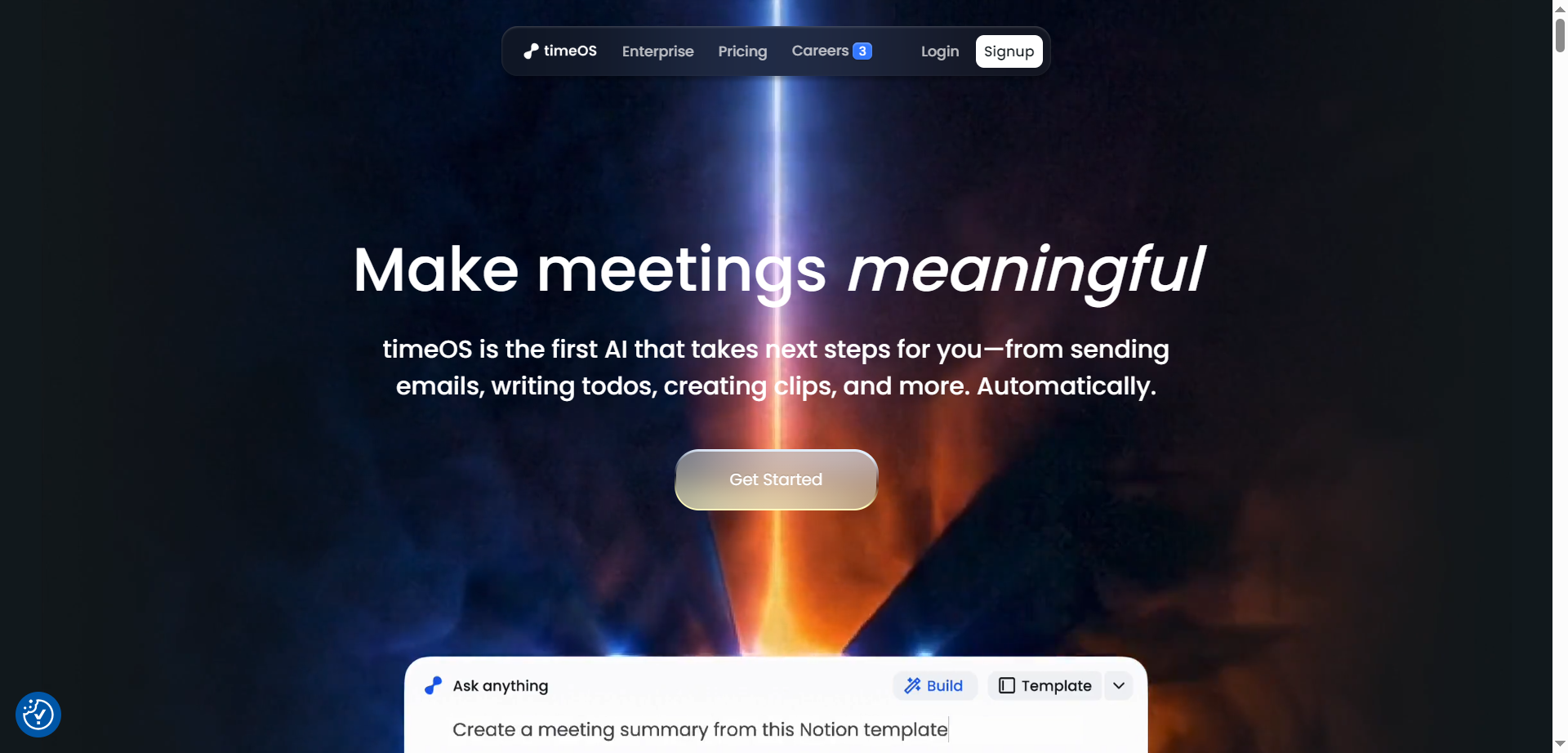
TimeOS
timeOS is a meeting-to-action AI that goes beyond note-taking to automatically draft emails, create todos, generate short video clips, and organize insights the moment a call ends. It captures conversations across tools, labels speakers, translates on the fly, and turns transcripts into structured outputs like summaries, dashboards, tables, and charts—customized through templates. Teams can build reusable workflows for sales, research, coaching, and content, then sync results to tools like Notion, Google Drive, and monday.com without bots joining the call. With desktop and Chrome apps, private-by-default design, and enterprise-grade security, timeOS helps convert every conversation into clear next steps—automatically.
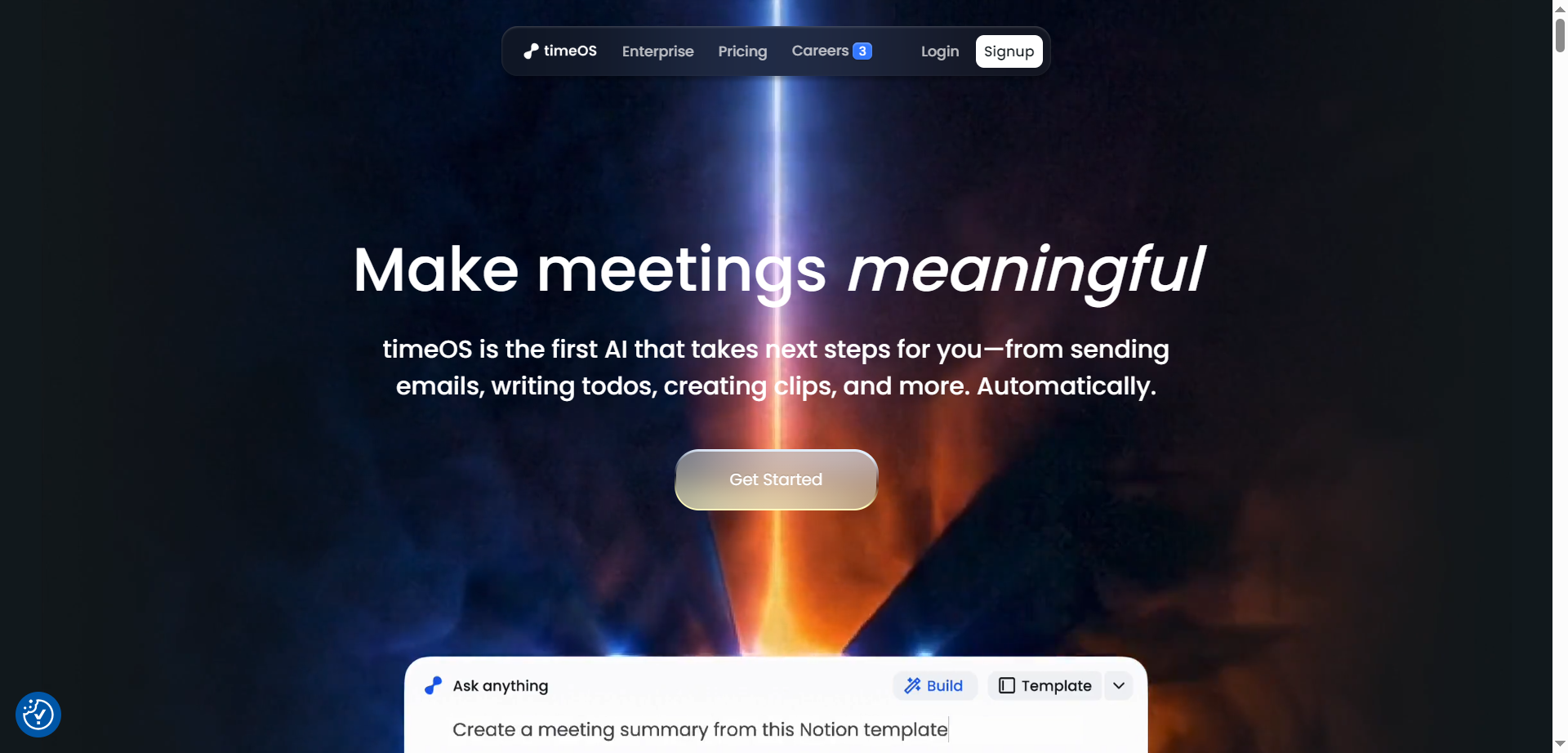
TimeOS
timeOS is a meeting-to-action AI that goes beyond note-taking to automatically draft emails, create todos, generate short video clips, and organize insights the moment a call ends. It captures conversations across tools, labels speakers, translates on the fly, and turns transcripts into structured outputs like summaries, dashboards, tables, and charts—customized through templates. Teams can build reusable workflows for sales, research, coaching, and content, then sync results to tools like Notion, Google Drive, and monday.com without bots joining the call. With desktop and Chrome apps, private-by-default design, and enterprise-grade security, timeOS helps convert every conversation into clear next steps—automatically.
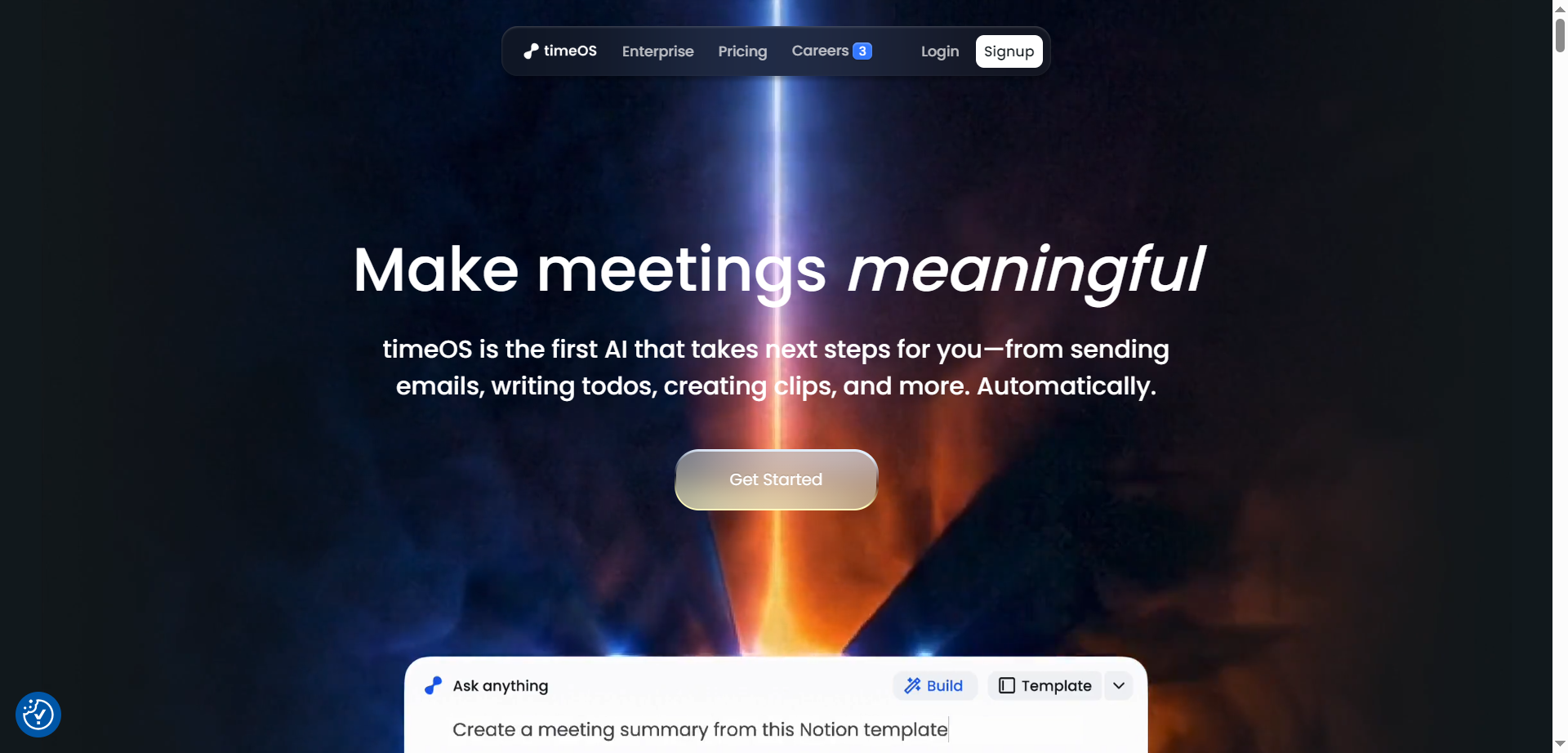
TimeOS
timeOS is a meeting-to-action AI that goes beyond note-taking to automatically draft emails, create todos, generate short video clips, and organize insights the moment a call ends. It captures conversations across tools, labels speakers, translates on the fly, and turns transcripts into structured outputs like summaries, dashboards, tables, and charts—customized through templates. Teams can build reusable workflows for sales, research, coaching, and content, then sync results to tools like Notion, Google Drive, and monday.com without bots joining the call. With desktop and Chrome apps, private-by-default design, and enterprise-grade security, timeOS helps convert every conversation into clear next steps—automatically.


Google Vids
Google Vids is an AI-powered video creation and editing app within the Google Workspace ecosystem, designed to let teams generate polished, story-driven videos without needing a full-blown video-editing tool. It uses smart prompts and content from your files (Docs, Slides, Drive) to jump-start a video draft, then lets you customize media, voice-over, transitions and style effortlessly. Built for speed and collaboration, you can invite teammates to comment, iterate, and publish—all in the same shared workspace. Whether it’s a training clip, internal update, or marketing snippet, Google Vids cuts through the complexity and puts video creation in everyone’s reach.


Google Vids
Google Vids is an AI-powered video creation and editing app within the Google Workspace ecosystem, designed to let teams generate polished, story-driven videos without needing a full-blown video-editing tool. It uses smart prompts and content from your files (Docs, Slides, Drive) to jump-start a video draft, then lets you customize media, voice-over, transitions and style effortlessly. Built for speed and collaboration, you can invite teammates to comment, iterate, and publish—all in the same shared workspace. Whether it’s a training clip, internal update, or marketing snippet, Google Vids cuts through the complexity and puts video creation in everyone’s reach.


Google Vids
Google Vids is an AI-powered video creation and editing app within the Google Workspace ecosystem, designed to let teams generate polished, story-driven videos without needing a full-blown video-editing tool. It uses smart prompts and content from your files (Docs, Slides, Drive) to jump-start a video draft, then lets you customize media, voice-over, transitions and style effortlessly. Built for speed and collaboration, you can invite teammates to comment, iterate, and publish—all in the same shared workspace. Whether it’s a training clip, internal update, or marketing snippet, Google Vids cuts through the complexity and puts video creation in everyone’s reach.

Supernovas AI LLM
Supernovas AI is an all-in-one AI chat workspace designed to empower teams with seamless access to the best AI models and data integration. It supports all major AI providers including OpenAI, Anthropic, Google Gemini, Azure OpenAI, and more, allowing users to prompt any AI model through a single subscription and platform. Supernovas AI enables building intelligent AI assistants that can access private data, databases, and APIs via Model Context Protocol (MCP). It offers advanced prompting tools, custom prompt templates, and integrated AI image generation and editing. The platform supports analyzing a wide range of document types such as PDFs, spreadsheets, legal documents, and images to generate rich responses including text and visuals, boosting productivity across teams worldwide.

Supernovas AI LLM
Supernovas AI is an all-in-one AI chat workspace designed to empower teams with seamless access to the best AI models and data integration. It supports all major AI providers including OpenAI, Anthropic, Google Gemini, Azure OpenAI, and more, allowing users to prompt any AI model through a single subscription and platform. Supernovas AI enables building intelligent AI assistants that can access private data, databases, and APIs via Model Context Protocol (MCP). It offers advanced prompting tools, custom prompt templates, and integrated AI image generation and editing. The platform supports analyzing a wide range of document types such as PDFs, spreadsheets, legal documents, and images to generate rich responses including text and visuals, boosting productivity across teams worldwide.

Supernovas AI LLM
Supernovas AI is an all-in-one AI chat workspace designed to empower teams with seamless access to the best AI models and data integration. It supports all major AI providers including OpenAI, Anthropic, Google Gemini, Azure OpenAI, and more, allowing users to prompt any AI model through a single subscription and platform. Supernovas AI enables building intelligent AI assistants that can access private data, databases, and APIs via Model Context Protocol (MCP). It offers advanced prompting tools, custom prompt templates, and integrated AI image generation and editing. The platform supports analyzing a wide range of document types such as PDFs, spreadsheets, legal documents, and images to generate rich responses including text and visuals, boosting productivity across teams worldwide.
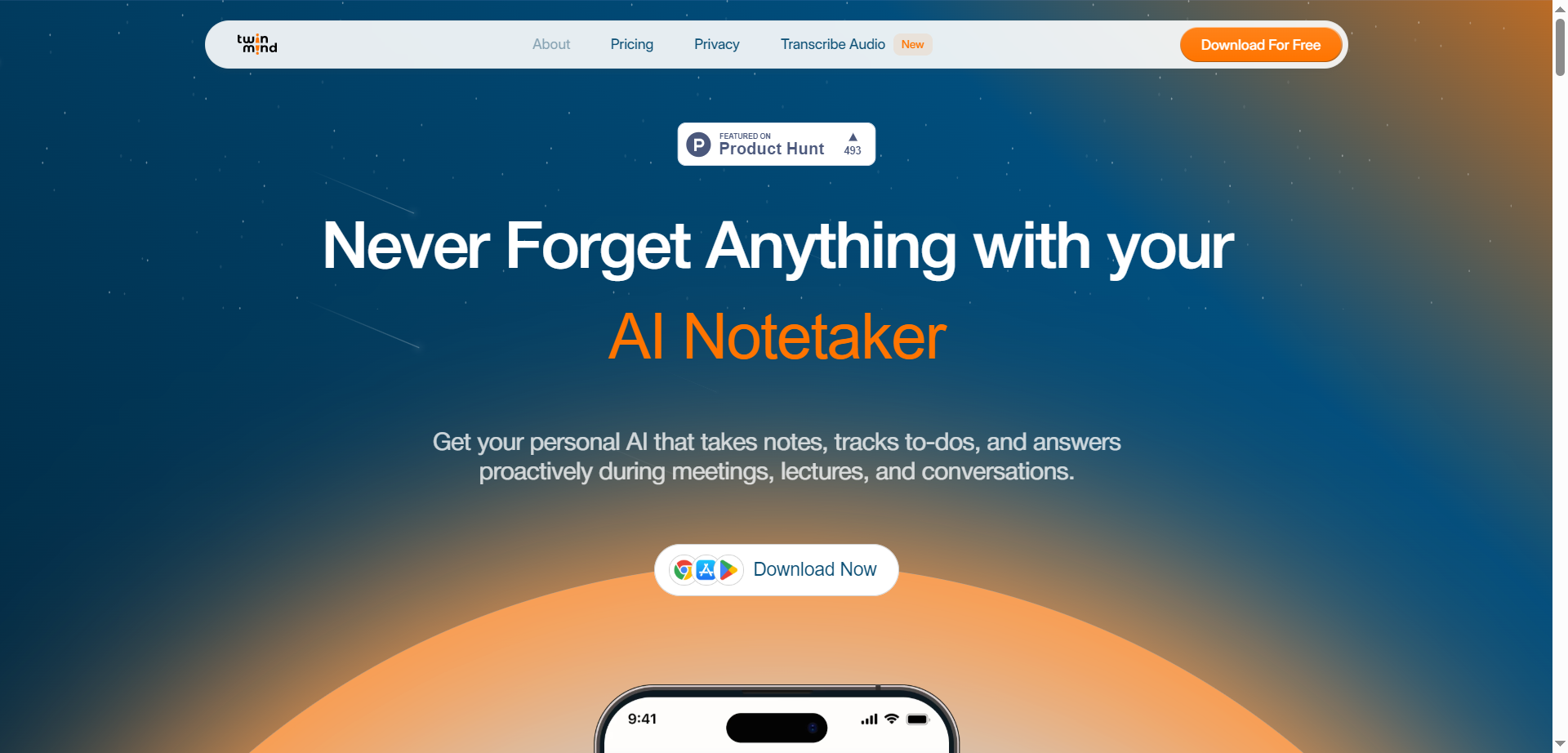

Twin Mind
TwinMind is an AI-powered personal assistant platform that provides advanced note-taking, transcription, and meeting summarization services. It works across meetings, lectures, and conversations, capturing notes proactively and offering real-time transcription with high accuracy in over 140 languages. TwinMind operates with offline mode ensuring 100% privacy by processing audio on-device without recording, and it stores transcripts locally with optional encrypted cloud backups. The platform also integrates AI models for generating summaries, action items, follow-up emails, and study guides, helping users stay organized and efficient. TwinMind supports desktop, mobile, and browser extensions, enabling seamless integration into users’ daily workflows.
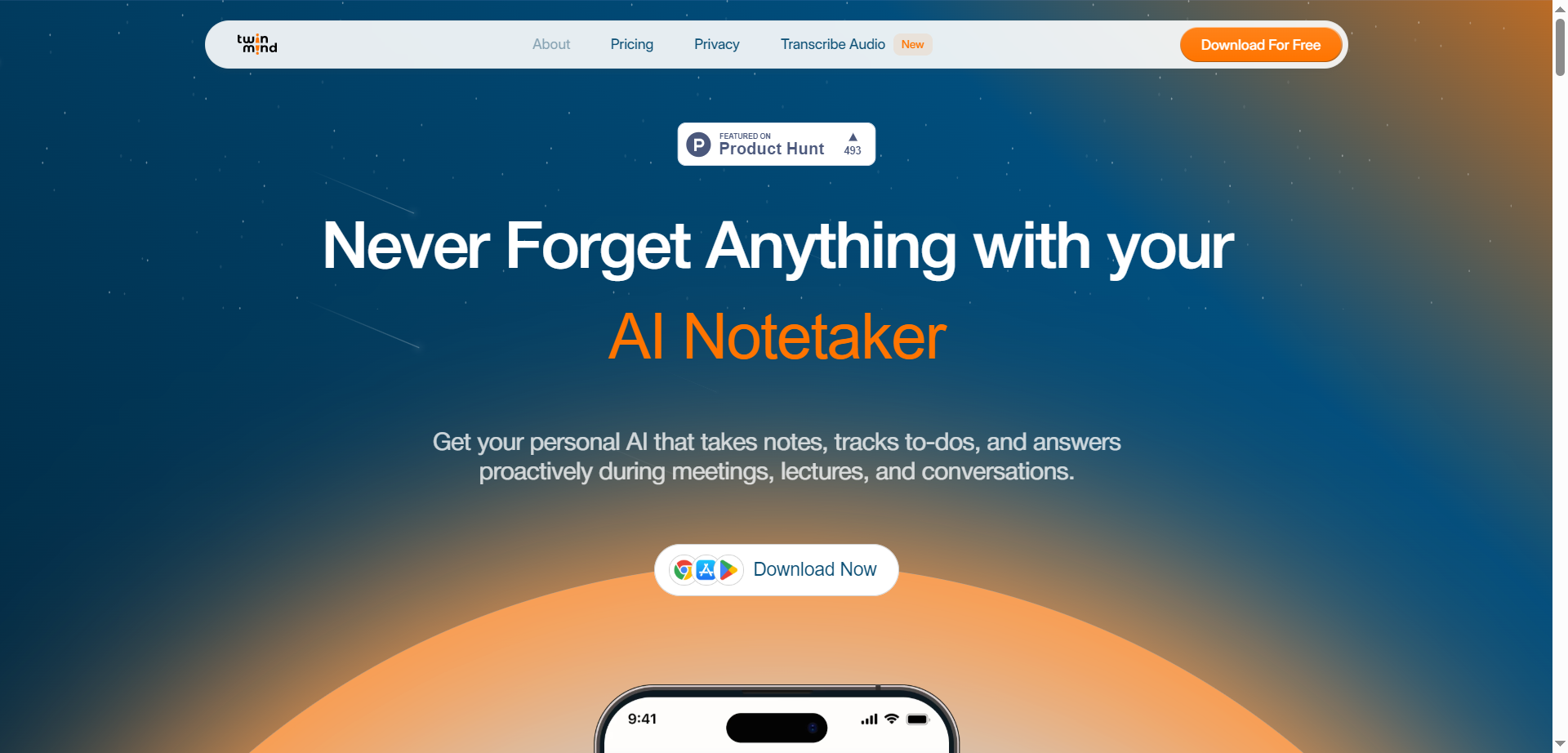

Twin Mind
TwinMind is an AI-powered personal assistant platform that provides advanced note-taking, transcription, and meeting summarization services. It works across meetings, lectures, and conversations, capturing notes proactively and offering real-time transcription with high accuracy in over 140 languages. TwinMind operates with offline mode ensuring 100% privacy by processing audio on-device without recording, and it stores transcripts locally with optional encrypted cloud backups. The platform also integrates AI models for generating summaries, action items, follow-up emails, and study guides, helping users stay organized and efficient. TwinMind supports desktop, mobile, and browser extensions, enabling seamless integration into users’ daily workflows.
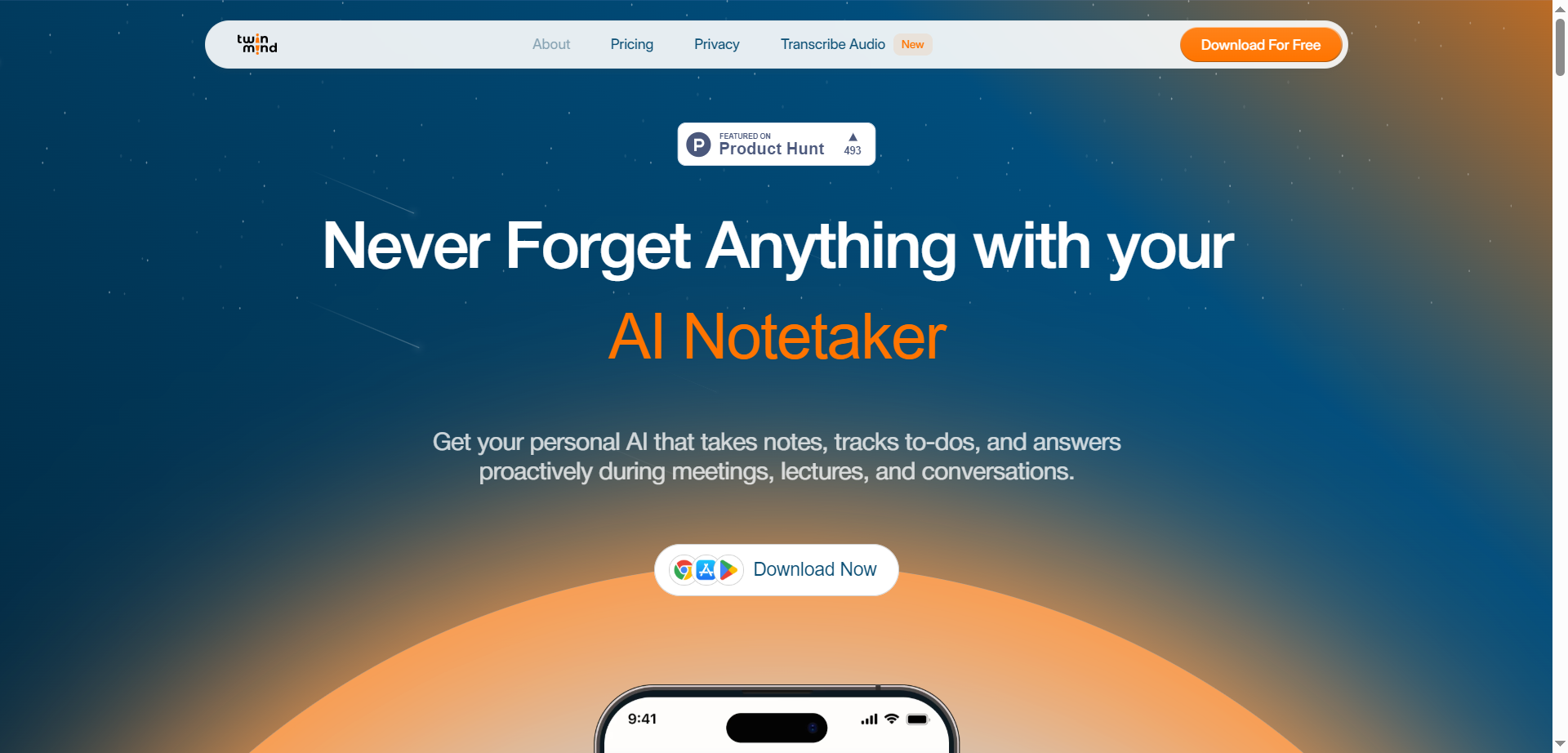

Twin Mind
TwinMind is an AI-powered personal assistant platform that provides advanced note-taking, transcription, and meeting summarization services. It works across meetings, lectures, and conversations, capturing notes proactively and offering real-time transcription with high accuracy in over 140 languages. TwinMind operates with offline mode ensuring 100% privacy by processing audio on-device without recording, and it stores transcripts locally with optional encrypted cloud backups. The platform also integrates AI models for generating summaries, action items, follow-up emails, and study guides, helping users stay organized and efficient. TwinMind supports desktop, mobile, and browser extensions, enabling seamless integration into users’ daily workflows.
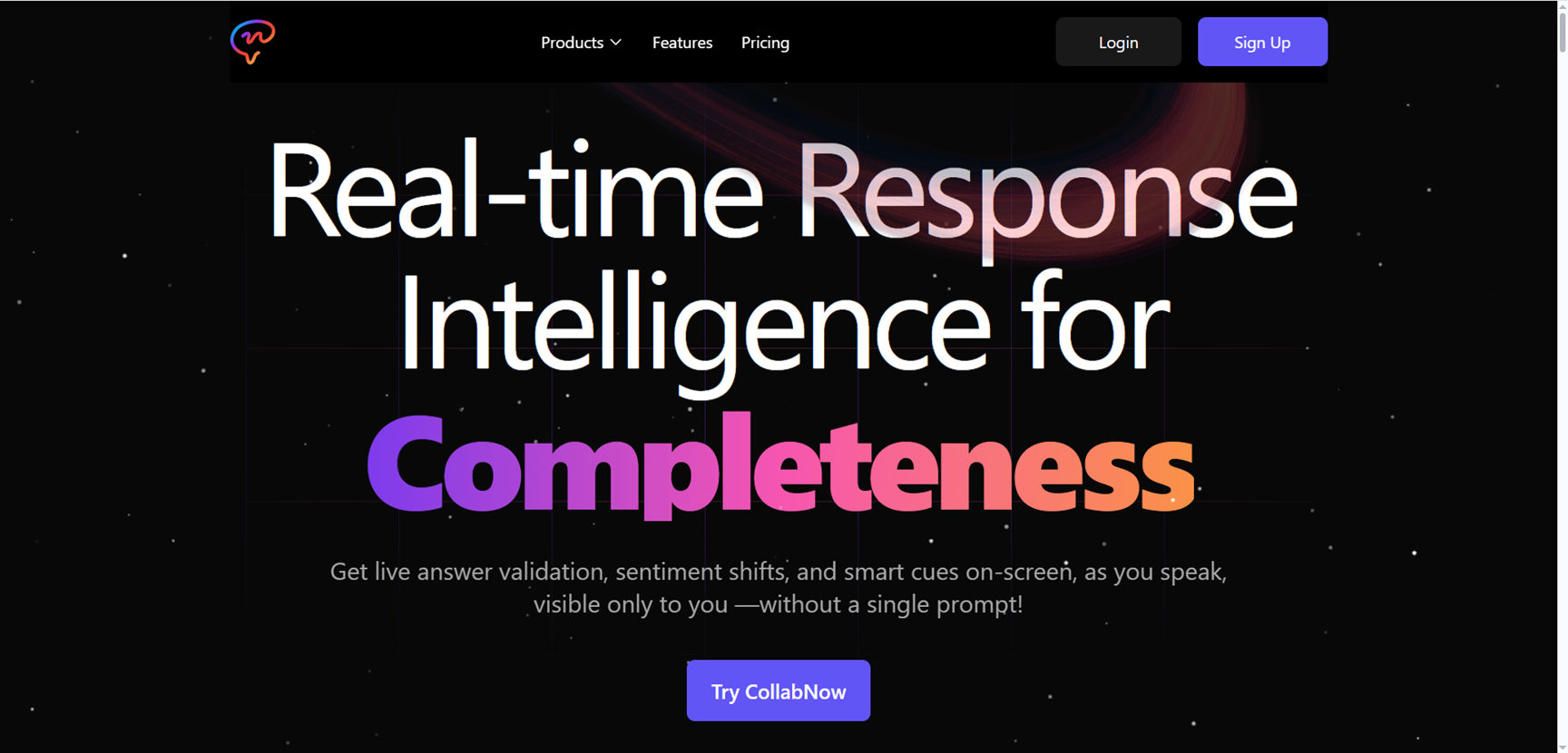
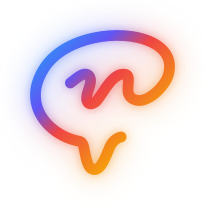
CollabNow
CollabNow.ai is an AI-powered collaboration and meeting platform that turns everyday conversations into actionable insights for modern teams. It combines secure HD video meetings, messaging, virtual office spaces, and AI-driven meeting intelligence in a single workspace. With features like human-centric, bot-free notes, searchable transcripts, action item tracking, and sentiment analysis, CollabNow helps teams move from discussion to execution without losing context. Designed to work reliably even on low-bandwidth networks, it integrates with Google Workspace, Microsoft 365, CRM, and project management tools so organizations can streamline communication, documentation, and follow-ups across remote and hybrid teams.
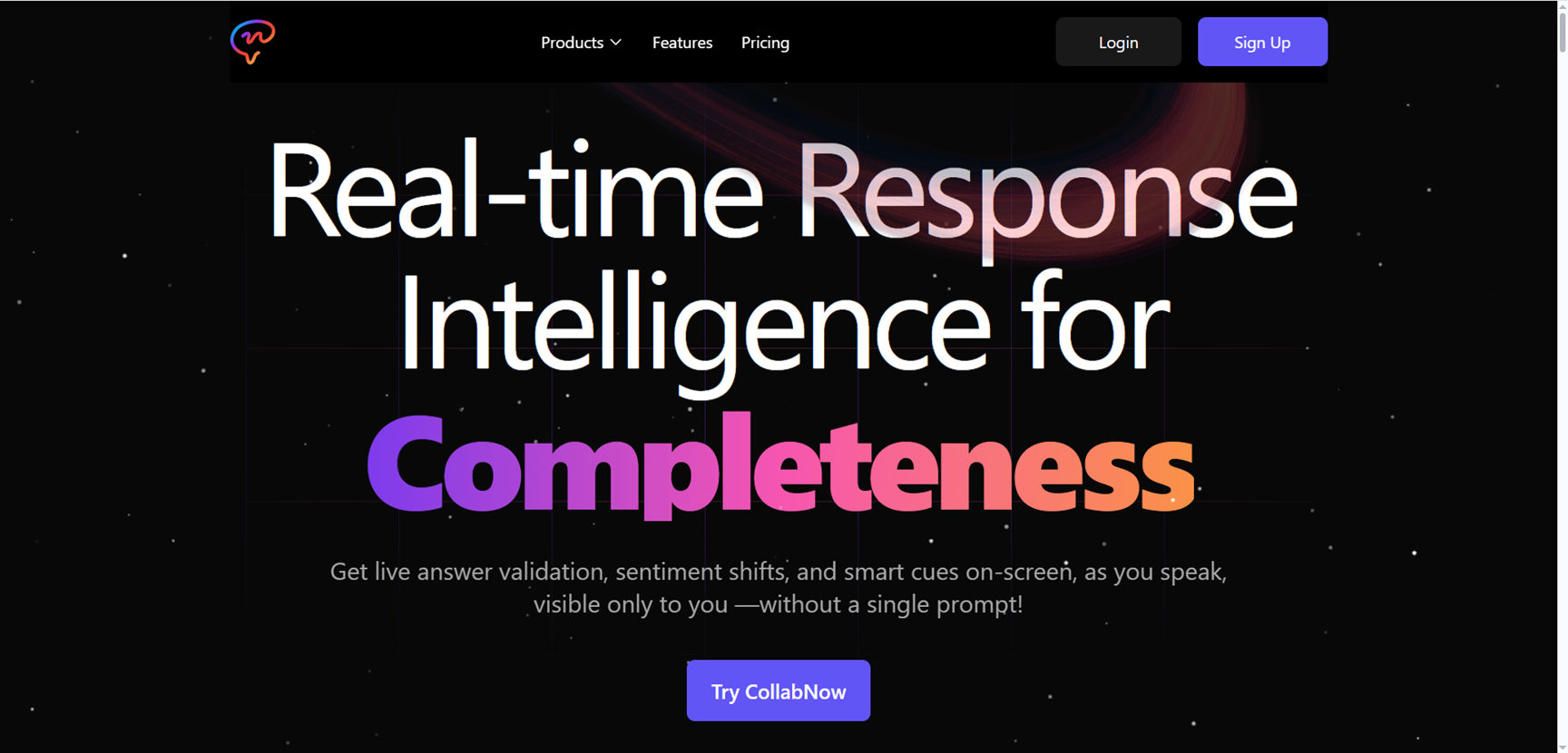
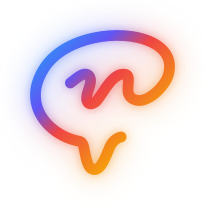
CollabNow
CollabNow.ai is an AI-powered collaboration and meeting platform that turns everyday conversations into actionable insights for modern teams. It combines secure HD video meetings, messaging, virtual office spaces, and AI-driven meeting intelligence in a single workspace. With features like human-centric, bot-free notes, searchable transcripts, action item tracking, and sentiment analysis, CollabNow helps teams move from discussion to execution without losing context. Designed to work reliably even on low-bandwidth networks, it integrates with Google Workspace, Microsoft 365, CRM, and project management tools so organizations can streamline communication, documentation, and follow-ups across remote and hybrid teams.
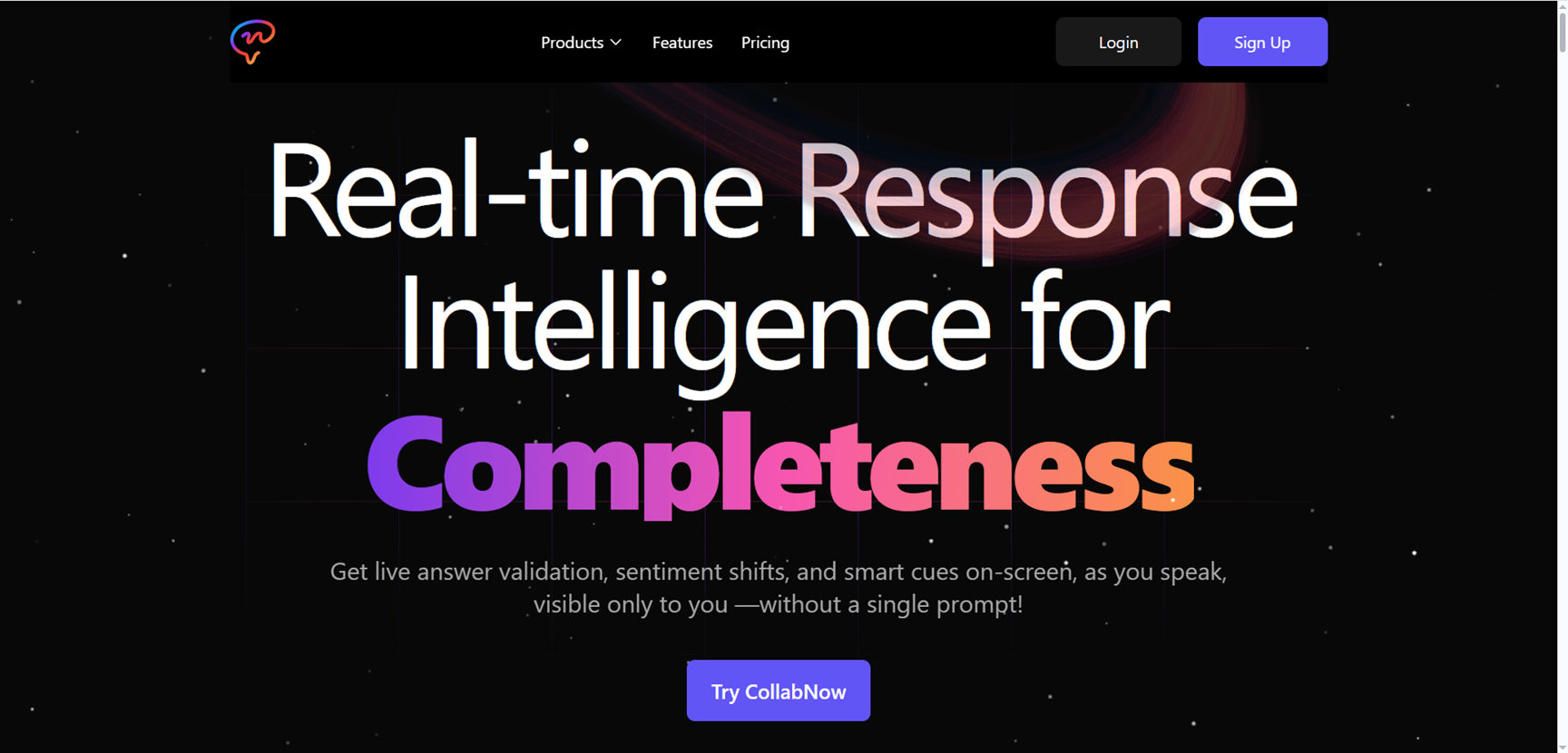
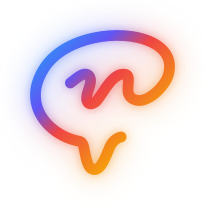
CollabNow
CollabNow.ai is an AI-powered collaboration and meeting platform that turns everyday conversations into actionable insights for modern teams. It combines secure HD video meetings, messaging, virtual office spaces, and AI-driven meeting intelligence in a single workspace. With features like human-centric, bot-free notes, searchable transcripts, action item tracking, and sentiment analysis, CollabNow helps teams move from discussion to execution without losing context. Designed to work reliably even on low-bandwidth networks, it integrates with Google Workspace, Microsoft 365, CRM, and project management tools so organizations can streamline communication, documentation, and follow-ups across remote and hybrid teams.
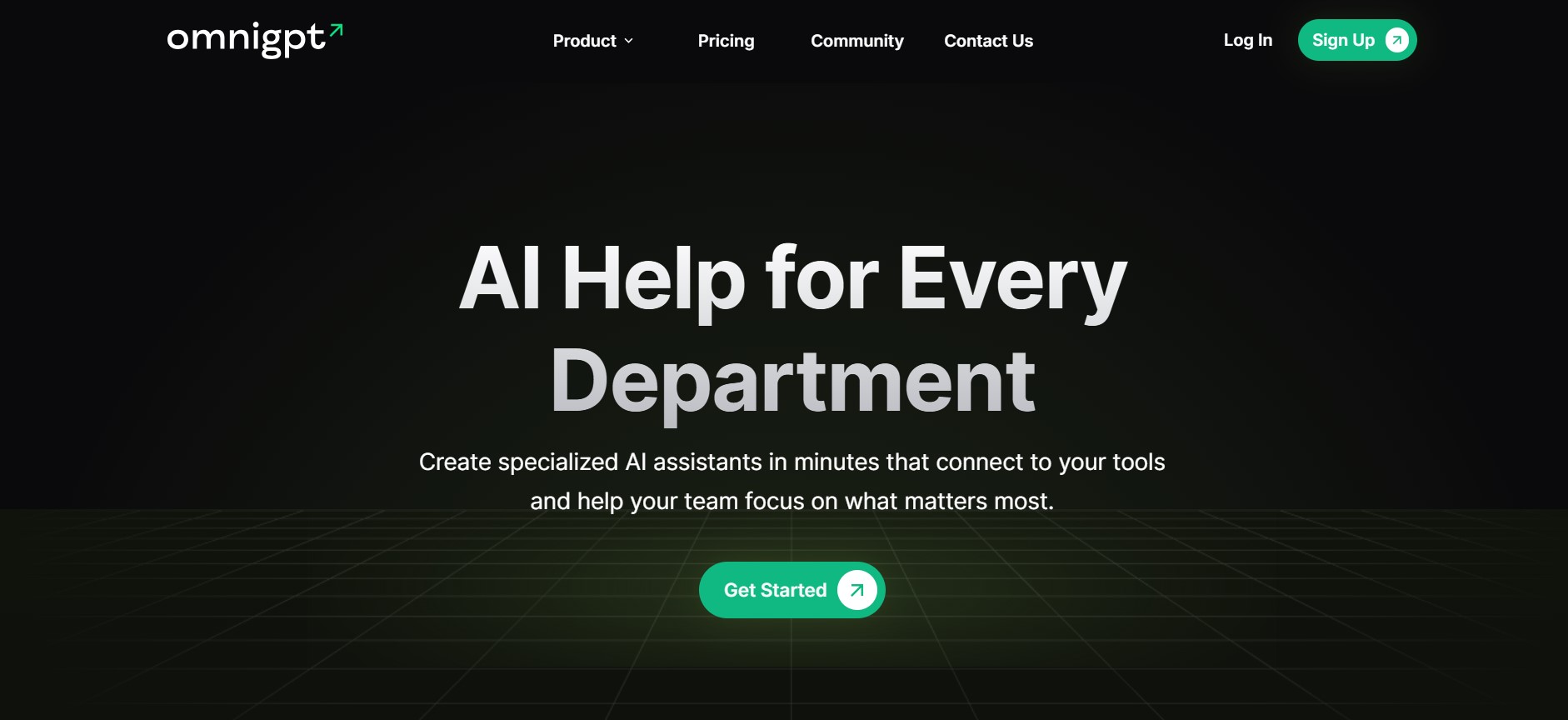

OmniGPT
OmniGPT.co is an AI-powered productivity platform that enables individuals and teams to create custom AI assistants and access multiple advanced AI models in one centralized workspace. The platform supports tasks such as content generation, document analysis, knowledge retrieval, and domain-specific assistance by connecting AI agents to tools like Google Workspace and Notion. Designed for ease of use, OmniGPT allows users to build and customize AI helpers without coding, helping teams work faster and make better use of artificial intelligence across everyday tasks.
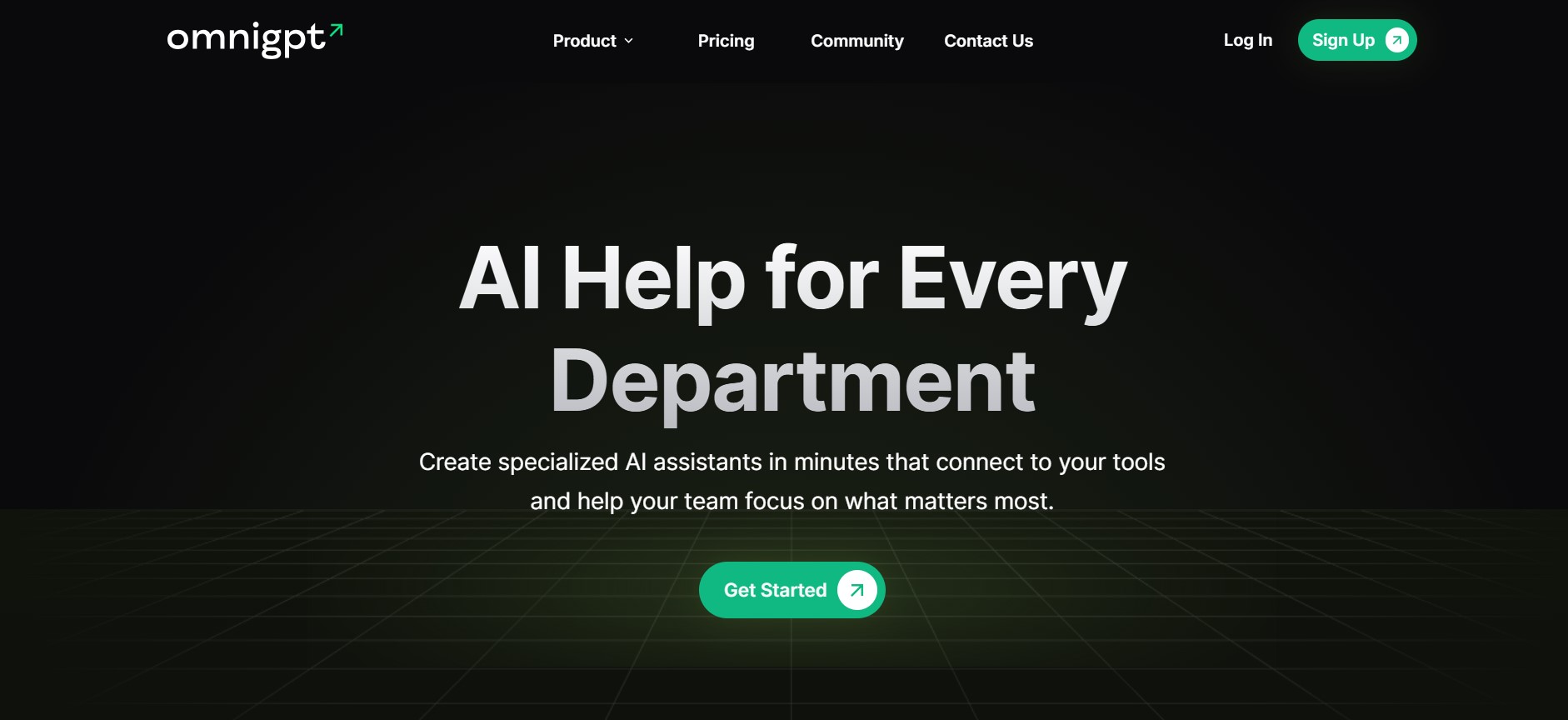

OmniGPT
OmniGPT.co is an AI-powered productivity platform that enables individuals and teams to create custom AI assistants and access multiple advanced AI models in one centralized workspace. The platform supports tasks such as content generation, document analysis, knowledge retrieval, and domain-specific assistance by connecting AI agents to tools like Google Workspace and Notion. Designed for ease of use, OmniGPT allows users to build and customize AI helpers without coding, helping teams work faster and make better use of artificial intelligence across everyday tasks.
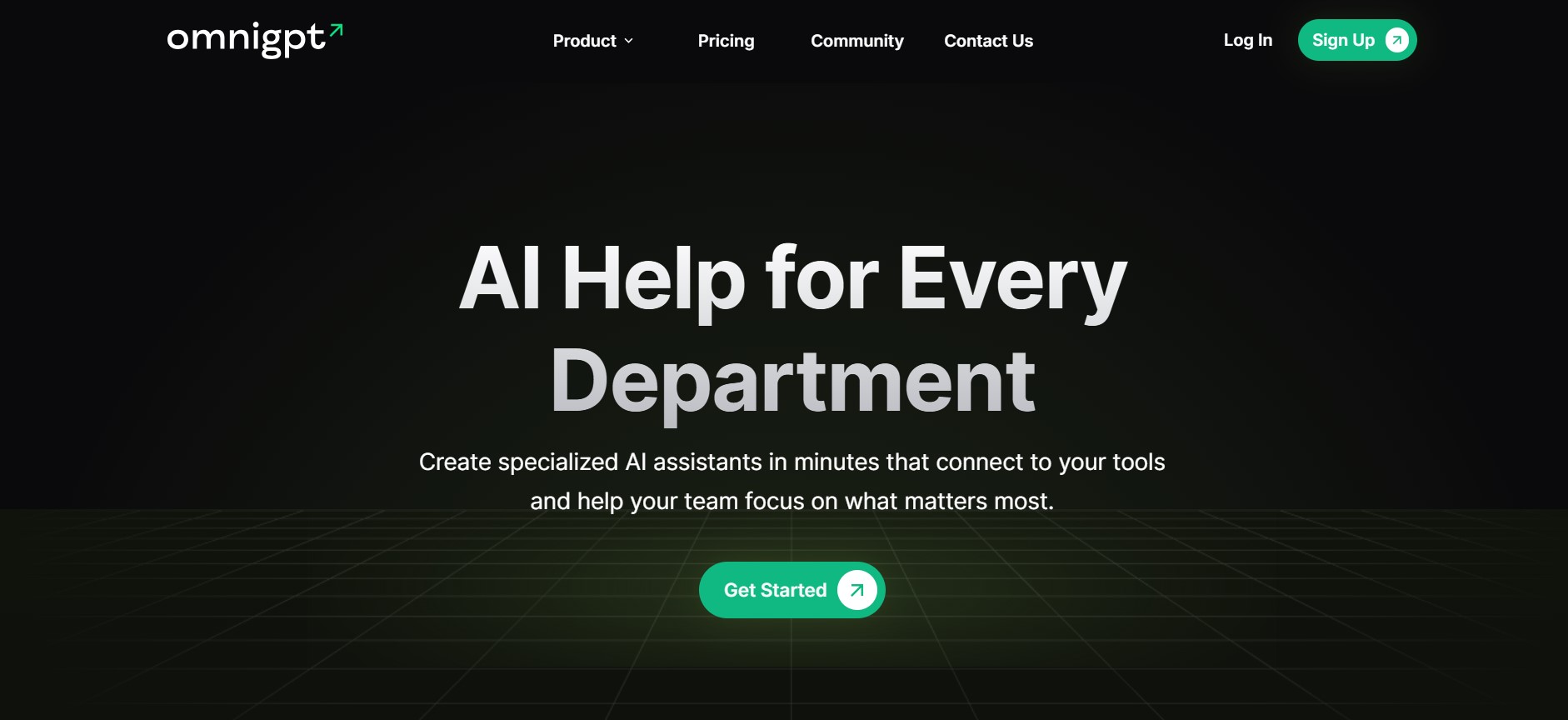

OmniGPT
OmniGPT.co is an AI-powered productivity platform that enables individuals and teams to create custom AI assistants and access multiple advanced AI models in one centralized workspace. The platform supports tasks such as content generation, document analysis, knowledge retrieval, and domain-specific assistance by connecting AI agents to tools like Google Workspace and Notion. Designed for ease of use, OmniGPT allows users to build and customize AI helpers without coding, helping teams work faster and make better use of artificial intelligence across everyday tasks.
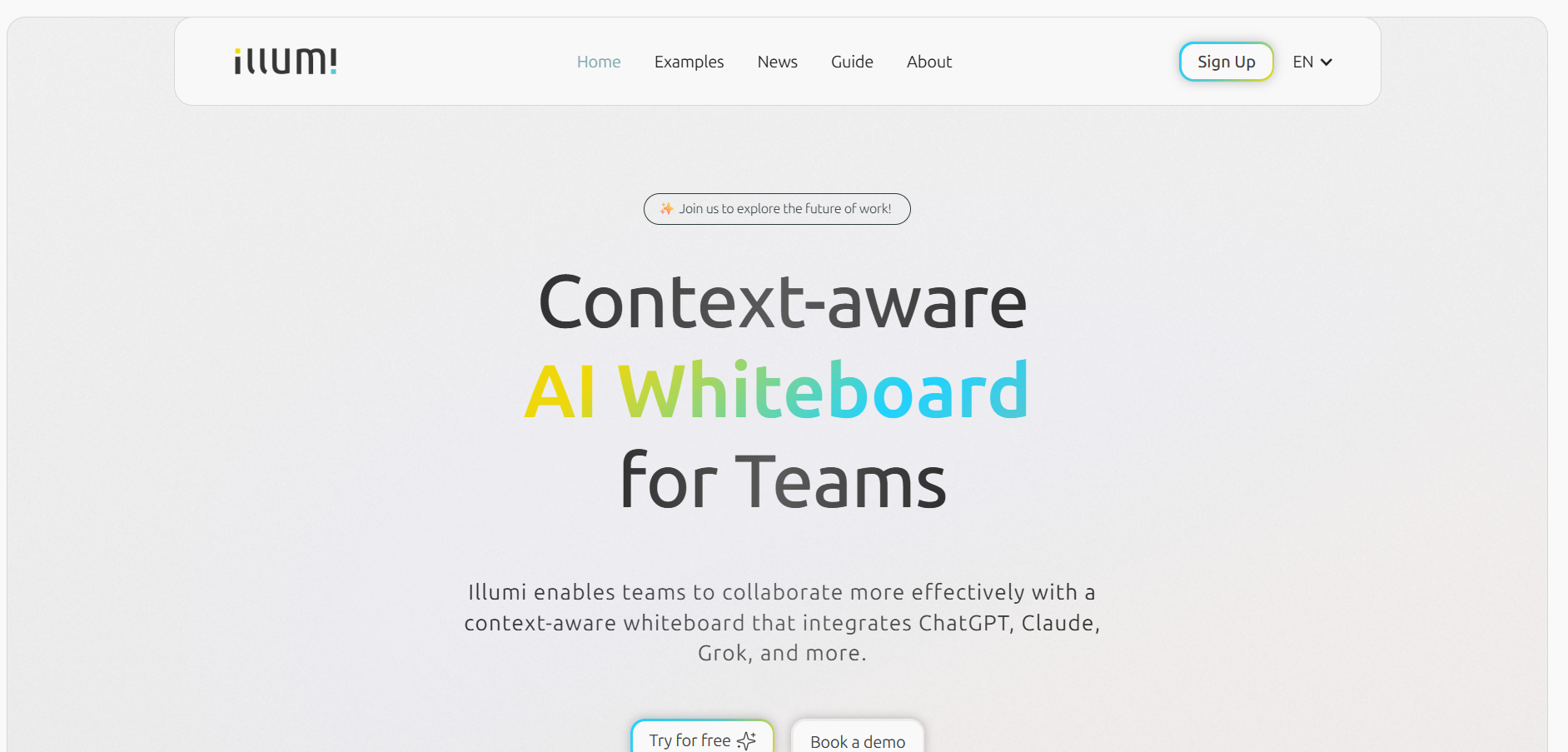
Illumi One
Illumi is a collaborative AI workspace designed to bring context-aware intelligence into team workflows by replacing fragmented AI chats with a unified visual canvas where prompts, notes, and outputs are organized and shared. It functions as a real-time whiteboard that integrates multiple AI models to accelerate idea generation, knowledge retention, and workflow creation, helping teams build and automate interconnected processes with reusable, customizable prompt templates and contextual data capture. The platform emphasizes capturing team knowledge that compounds over time and supports a unified environment for brainstorming, editing, and sharing insights to streamline teamwork and elevate productivity.
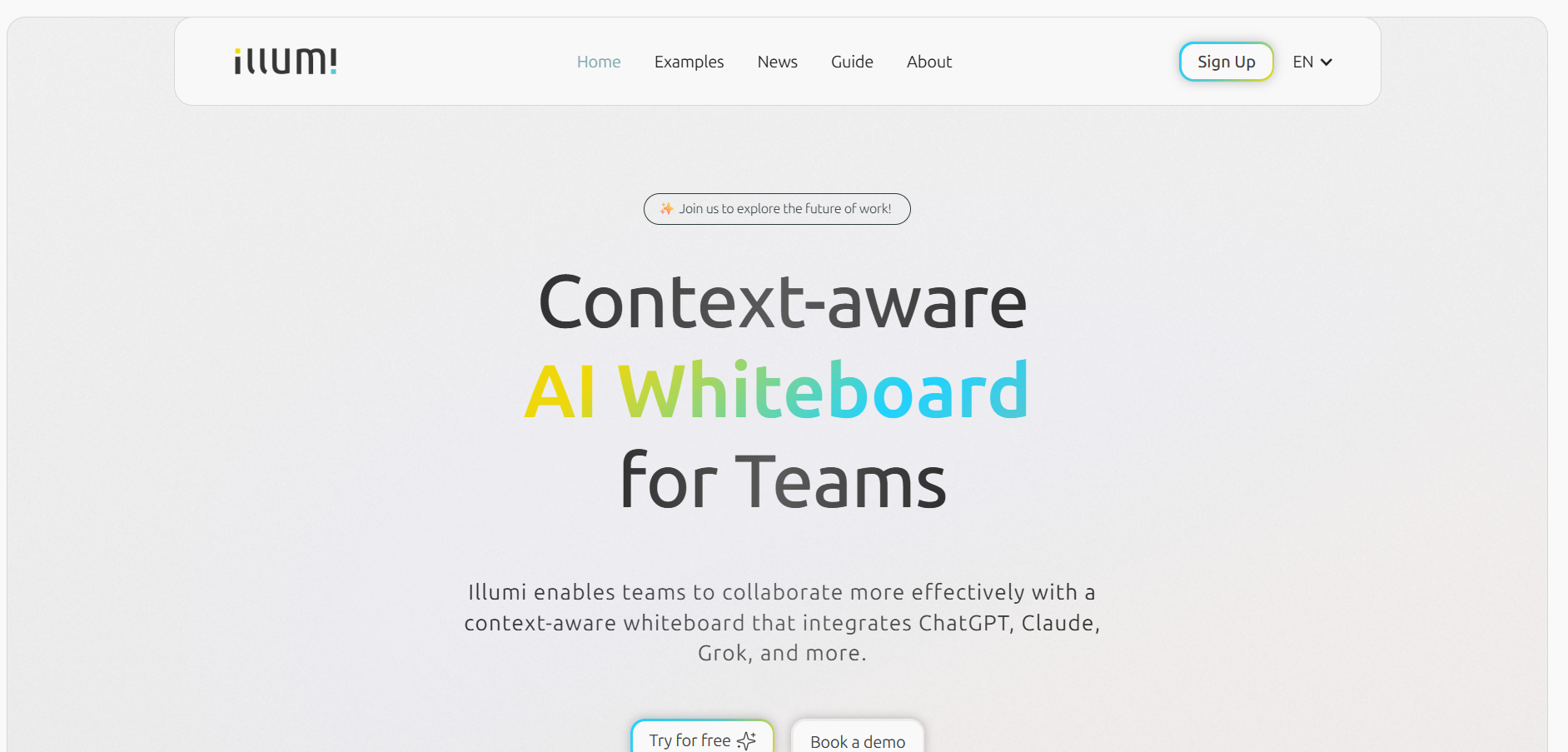
Illumi One
Illumi is a collaborative AI workspace designed to bring context-aware intelligence into team workflows by replacing fragmented AI chats with a unified visual canvas where prompts, notes, and outputs are organized and shared. It functions as a real-time whiteboard that integrates multiple AI models to accelerate idea generation, knowledge retention, and workflow creation, helping teams build and automate interconnected processes with reusable, customizable prompt templates and contextual data capture. The platform emphasizes capturing team knowledge that compounds over time and supports a unified environment for brainstorming, editing, and sharing insights to streamline teamwork and elevate productivity.
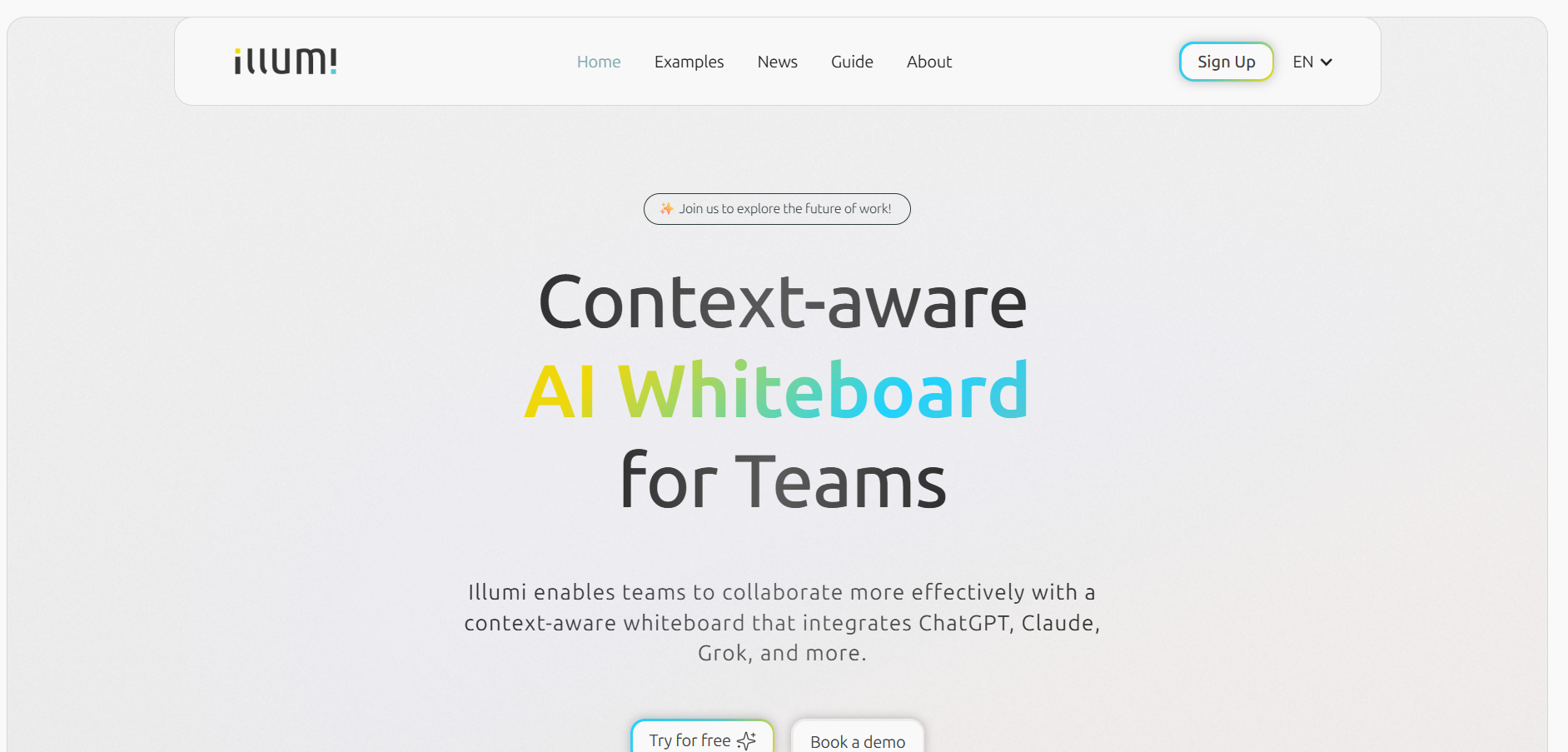
Illumi One
Illumi is a collaborative AI workspace designed to bring context-aware intelligence into team workflows by replacing fragmented AI chats with a unified visual canvas where prompts, notes, and outputs are organized and shared. It functions as a real-time whiteboard that integrates multiple AI models to accelerate idea generation, knowledge retention, and workflow creation, helping teams build and automate interconnected processes with reusable, customizable prompt templates and contextual data capture. The platform emphasizes capturing team knowledge that compounds over time and supports a unified environment for brainstorming, editing, and sharing insights to streamline teamwork and elevate productivity.


Affint
Affint.ai is an AI-powered office suite designed for teams and working professionals who need to create documents, spreadsheets, and presentations with unparalleled speed and intelligence. The platform connects essential workplace apps into one unified environment, enabling users to generate content, automate formatting, and produce professional deliverables without switching tools. By integrating smart automation and AI-driven writing and calculation capabilities, Affint.ai streamlines workflows, reduces manual work, and increases productivity for individuals and teams across business functions.


Affint
Affint.ai is an AI-powered office suite designed for teams and working professionals who need to create documents, spreadsheets, and presentations with unparalleled speed and intelligence. The platform connects essential workplace apps into one unified environment, enabling users to generate content, automate formatting, and produce professional deliverables without switching tools. By integrating smart automation and AI-driven writing and calculation capabilities, Affint.ai streamlines workflows, reduces manual work, and increases productivity for individuals and teams across business functions.


Affint
Affint.ai is an AI-powered office suite designed for teams and working professionals who need to create documents, spreadsheets, and presentations with unparalleled speed and intelligence. The platform connects essential workplace apps into one unified environment, enabling users to generate content, automate formatting, and produce professional deliverables without switching tools. By integrating smart automation and AI-driven writing and calculation capabilities, Affint.ai streamlines workflows, reduces manual work, and increases productivity for individuals and teams across business functions.
Editorial Note
This page was researched and written by the ATB Editorial Team. Our team researches each AI tool by reviewing its official website, testing features, exploring real use cases, and considering user feedback. Every page is fact-checked and regularly updated to ensure the information stays accurate, neutral, and useful for our readers.
If you have any suggestions or questions, email us at hello@aitoolbook.ai
