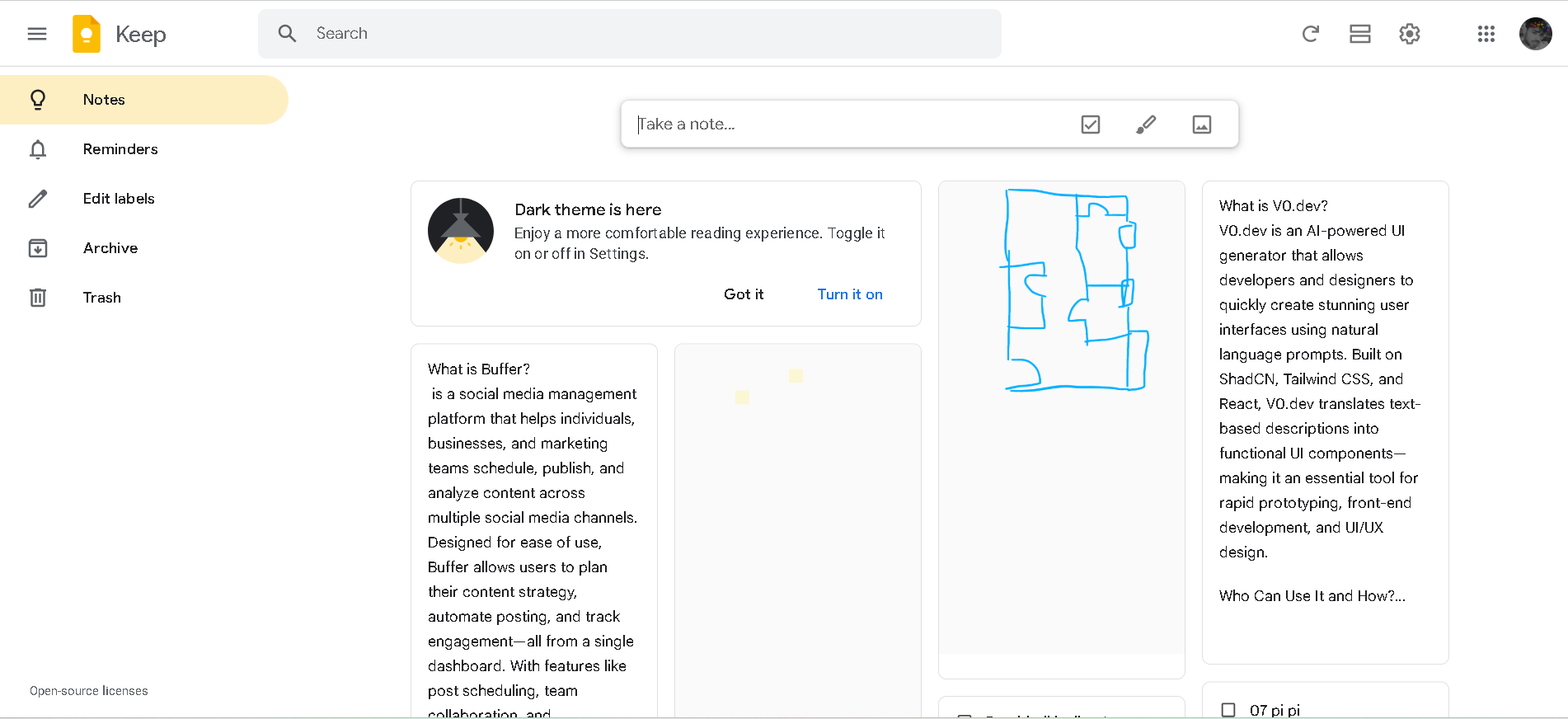
- Students & Education Users: Capture lecture notes, voice memos, images, and create to-do lists.
- Professionals & Teams: Organize projects, reminders, and share collaborative notes within Workspace.
- Creators & Planners: Keep brainstorming ideas, checklists, and visual inspirations synced across devices.
- Mobile First Users: Use voice-to-text and quick reminders on Android, iOS, Wear OS, and web.
- General Productivity Users: Jot ideas, set reminders, and use note-coloring and labels for personal organization.
How to Use Google Keep?
- Take Notes: Capture text, checklists, images, or voice notes. OCR extracts text from photos automatically.
- Set Reminders: Apply time-based or location-based reminders to notes to stay on schedule.
- Organize Notes: Use colors, labels, and pin important notes for quick access; filter by type or label.
- Collaborate: Share notes to edit in real time with others via Google Workspace integration.
- AI-Assisted Lists: Use the “Help me create a list” feature powered by Gemini in Workspace Labs on Android. Specify prompts like packing lists or meal plans and refine the results.
- Cross-Platform Simplicity: Native support on Android, iOS, web, and Wear OS with instant sync.
- Versatile Input Options: Supports text, checklists, images, voice notes, and OCR.
- Integrated AI List Helper: “Help me create a list” generates context-aware lists via Gemini on supported devices.
- Smooth Workspace Integration: Easily move notes to Docs, share reminders, and collaborate with team members.
- Instant Accessibility: Designed for quick capture and retrieval, ideal for note-taking on the go.
- Clean, minimal interface for fast note capture
- AI-powered list creation speeds up tasks
- OCR and voice transcription add flexibility
- Real-time sync and sharing across devices
- Seamless integration with Google Workspace ecosystem
- Limited text formatting—mainly plain notes and lists
- AI features limited to select Android devices and Workspace Labs testers
- Note content limits can be hit—some users report size restrictions
Proud of the love you're getting? Show off your AI Toolbook reviews—then invite more fans to share the love and build your credibility.
Add an AI Toolbook badge to your site—an easy way to drive followers, showcase updates, and collect reviews. It's like a mini 24/7 billboard for your AI.
Reviews
Rating Distribution
Average score
Popular Mention
FAQs
Similar AI Tools
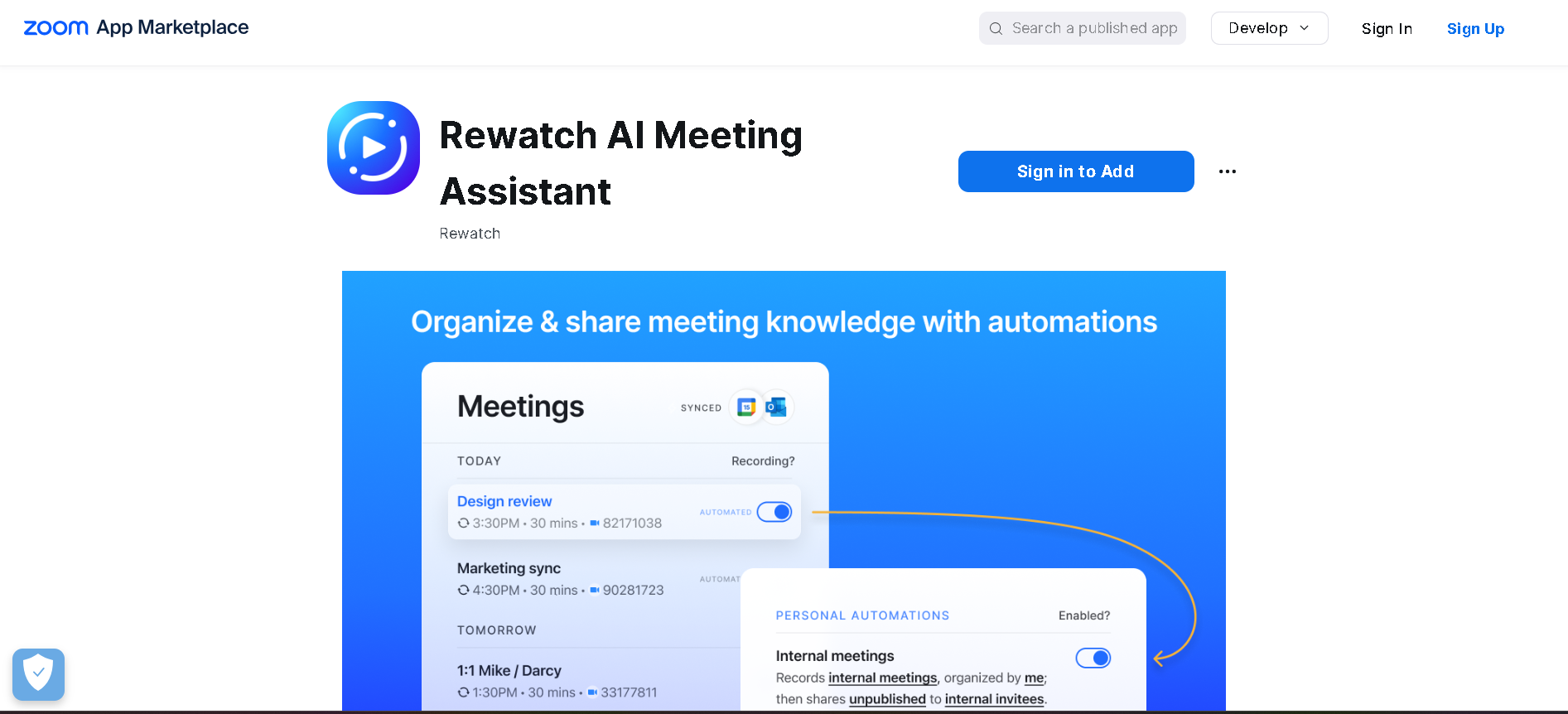
Rewatch AI Meeting Assistant is a free AI-powered app that automatically records, transcribes, and summarizes Zoom meetings. It allows users to focus on the conversation while ensuring that every detail is captured in AI-generated notes. By providing instant meeting recaps, searchable archives, and integrations with productivity tools, Rewatch helps teams streamline collaboration and stay productive.
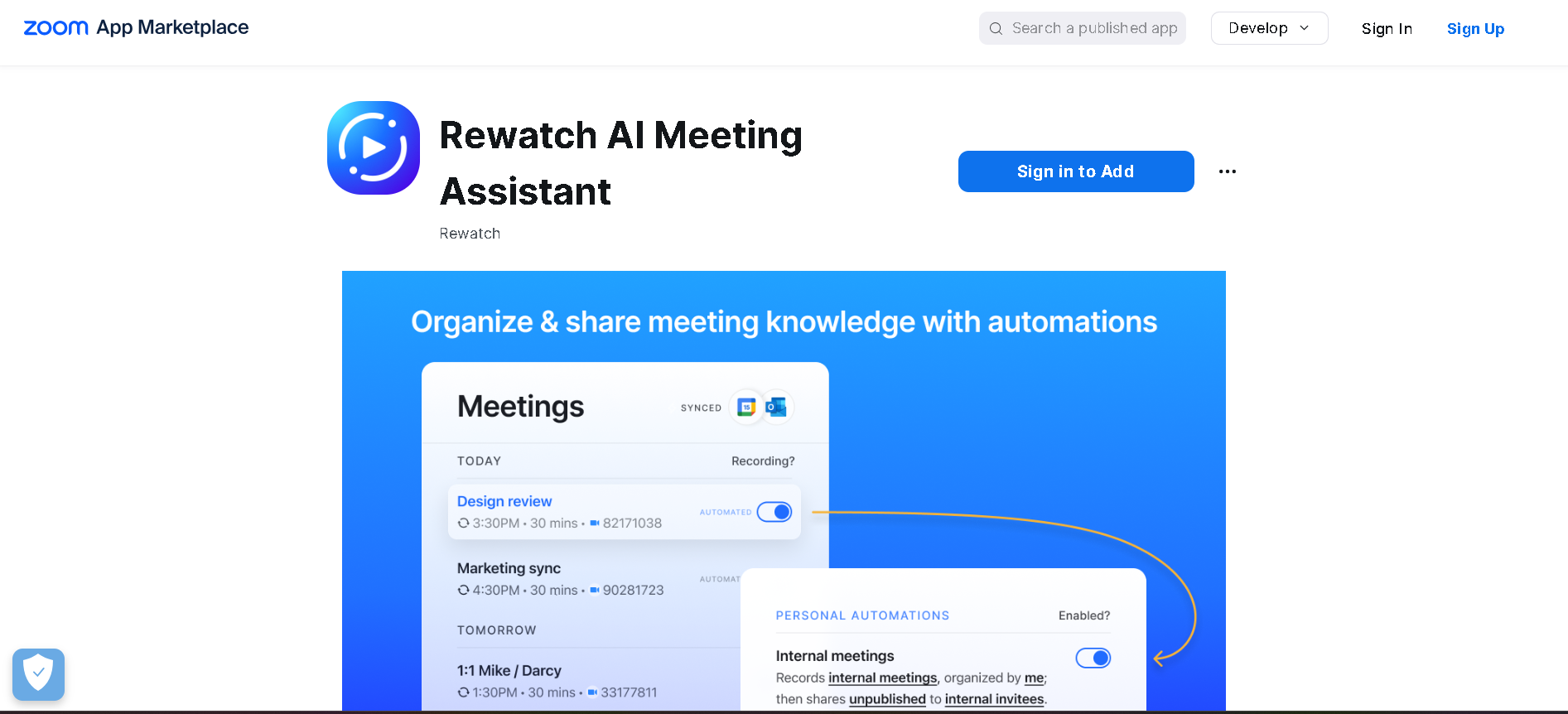

Rewatch AI Meeting..
Rewatch AI Meeting Assistant is a free AI-powered app that automatically records, transcribes, and summarizes Zoom meetings. It allows users to focus on the conversation while ensuring that every detail is captured in AI-generated notes. By providing instant meeting recaps, searchable archives, and integrations with productivity tools, Rewatch helps teams streamline collaboration and stay productive.
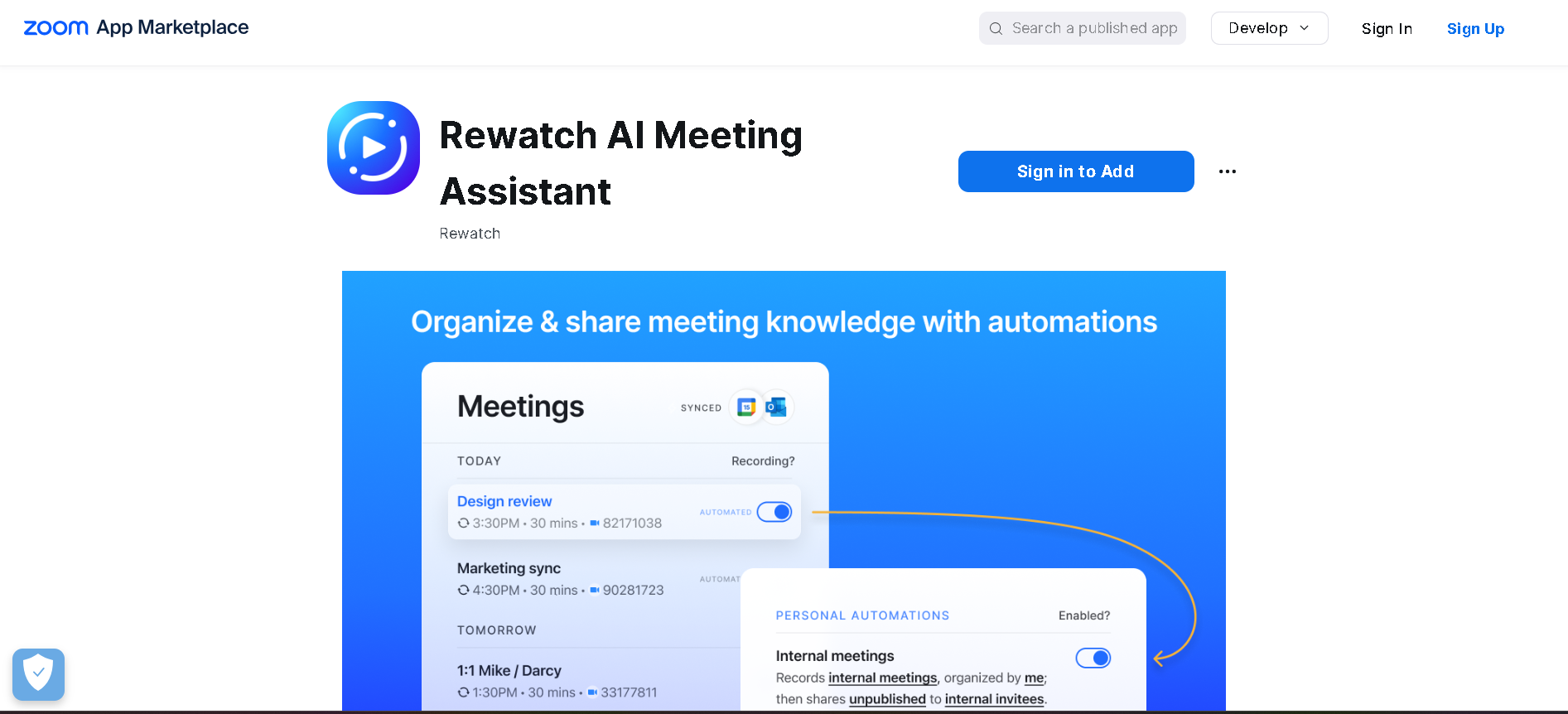

Rewatch AI Meeting..
Rewatch AI Meeting Assistant is a free AI-powered app that automatically records, transcribes, and summarizes Zoom meetings. It allows users to focus on the conversation while ensuring that every detail is captured in AI-generated notes. By providing instant meeting recaps, searchable archives, and integrations with productivity tools, Rewatch helps teams streamline collaboration and stay productive.
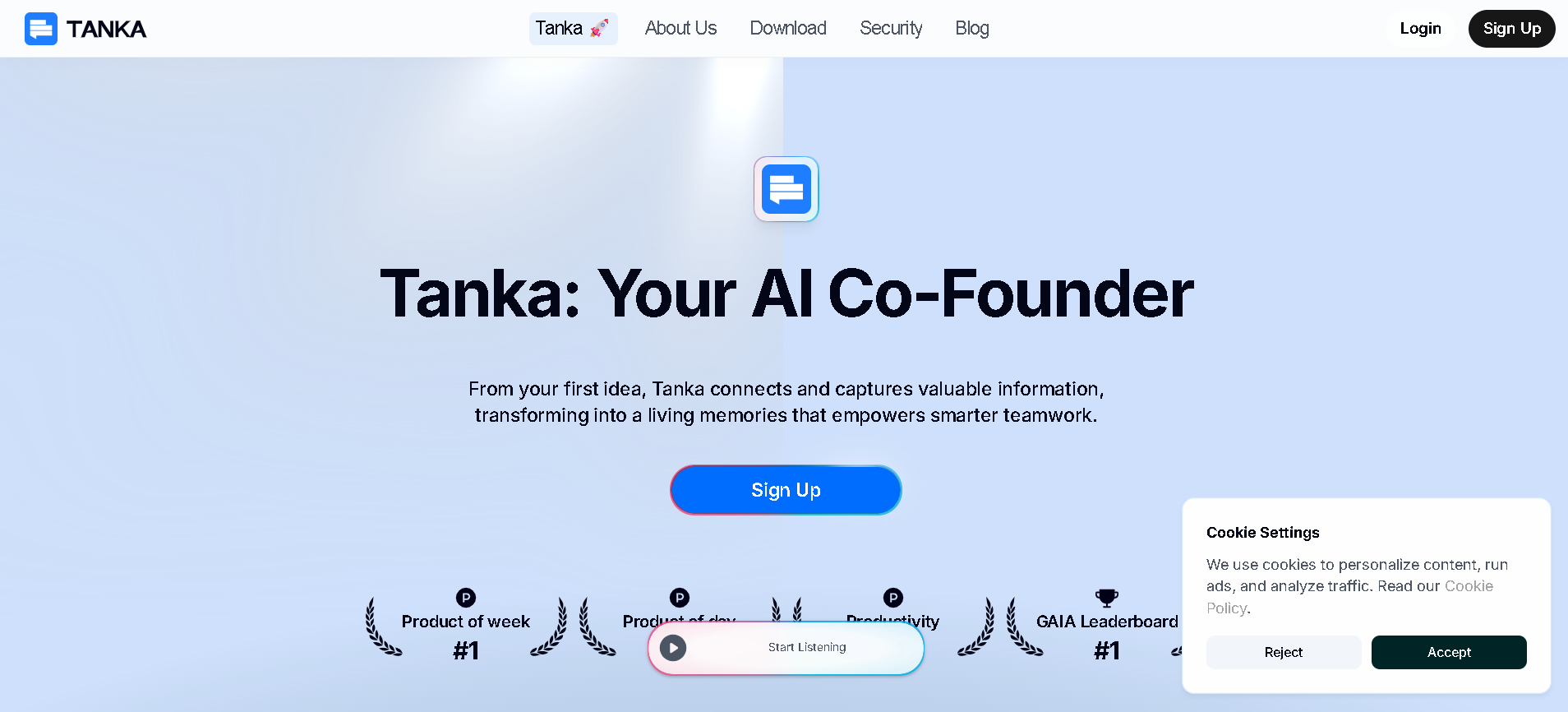

TANKA
Tanka.ai is an AI-powered messenger designed to enhance team communication and collaboration by learning and evolving with its users over time. It functions as a smart assistant with memory, optimizing decision-making by turning scattered data from chats and documents across various platforms into actionable long-term memory. Tanka automatically generates documents and provides context-aware smart replies, actionable insights,
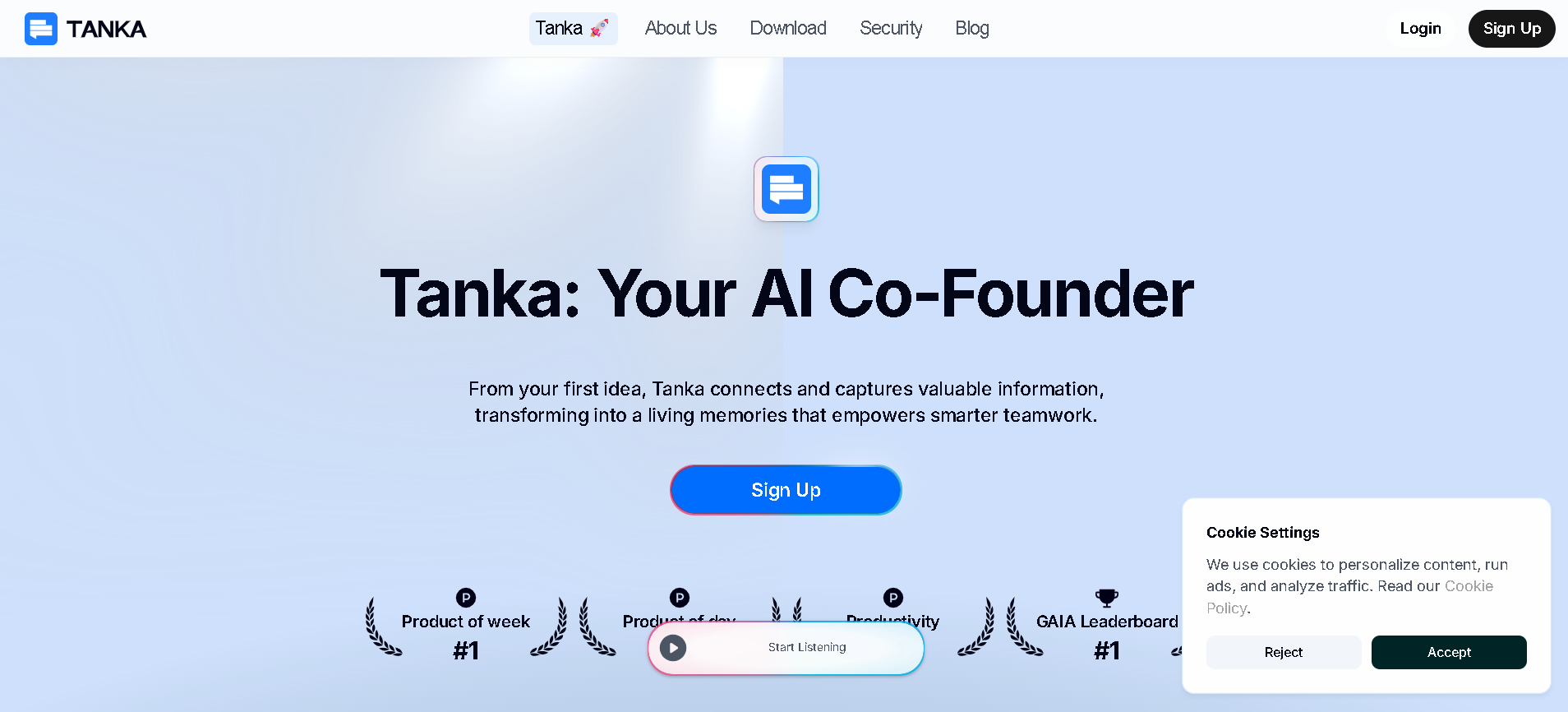

TANKA
Tanka.ai is an AI-powered messenger designed to enhance team communication and collaboration by learning and evolving with its users over time. It functions as a smart assistant with memory, optimizing decision-making by turning scattered data from chats and documents across various platforms into actionable long-term memory. Tanka automatically generates documents and provides context-aware smart replies, actionable insights,
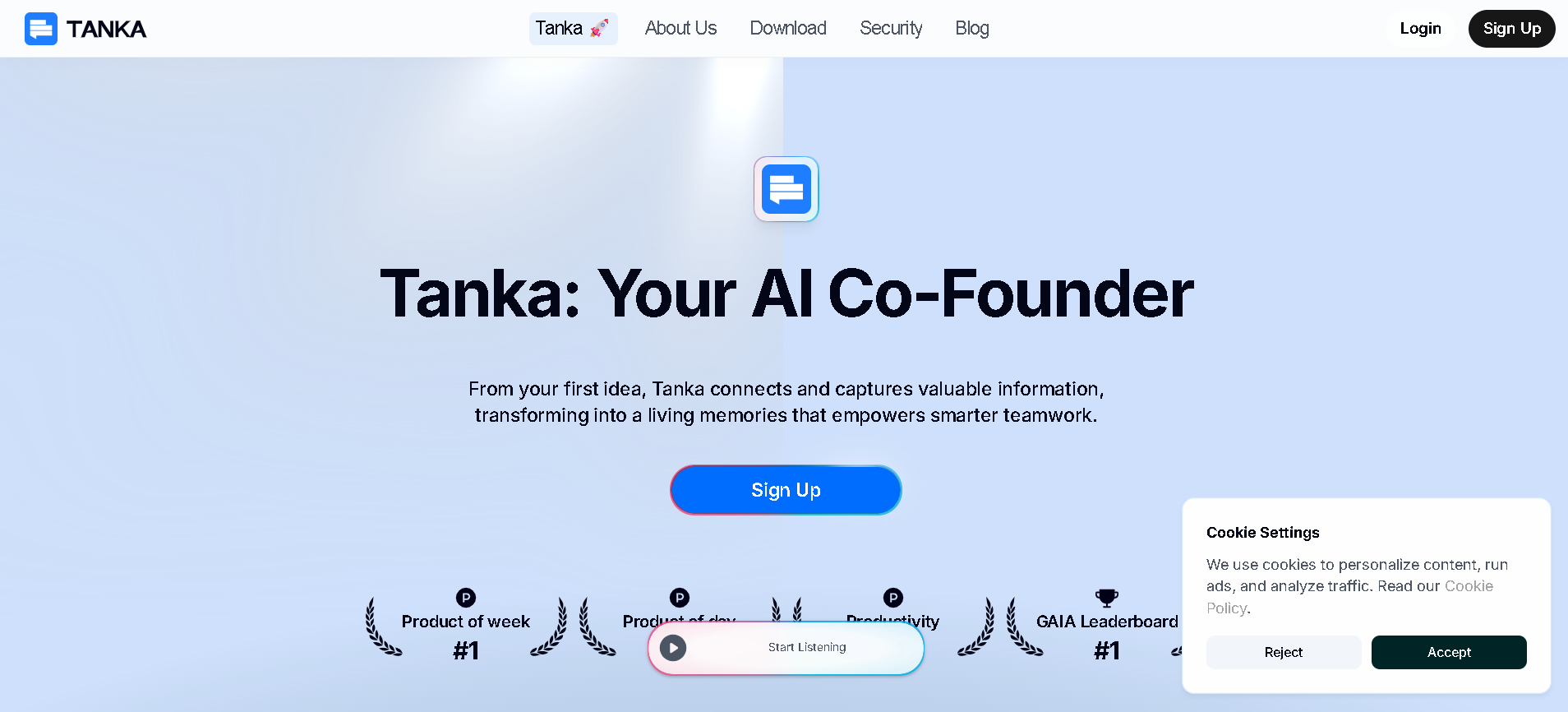

TANKA
Tanka.ai is an AI-powered messenger designed to enhance team communication and collaboration by learning and evolving with its users over time. It functions as a smart assistant with memory, optimizing decision-making by turning scattered data from chats and documents across various platforms into actionable long-term memory. Tanka automatically generates documents and provides context-aware smart replies, actionable insights,
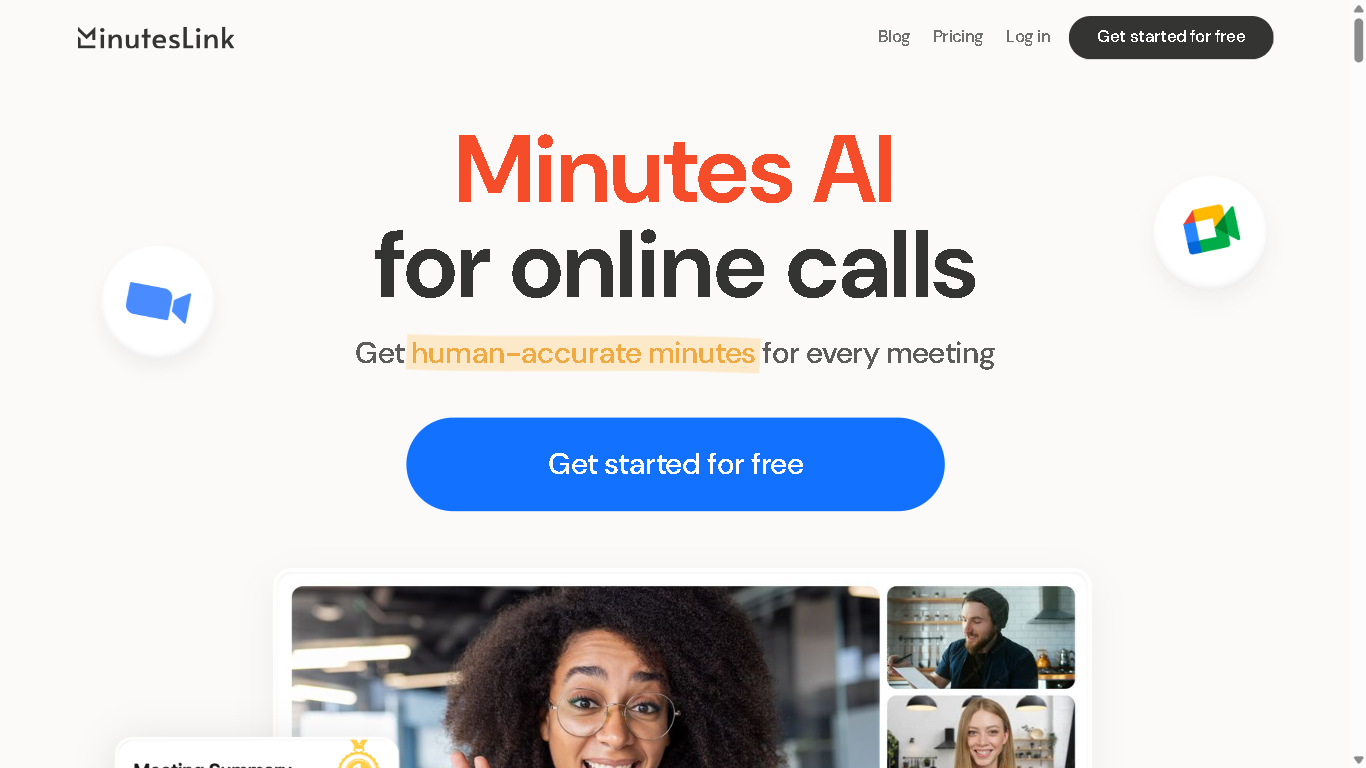

MinutesLink
MinutesLink is an AI-powered meeting assistant that automates note-taking, transcription, and summarization for virtual meetings. It integrates with platforms like Zoom and Google Meet to capture and organize meeting content, enabling users to focus on discussions without manual note-taking. Experience the future of meeting productivity with MinutesLink – where every conversation becomes organized, searchable notes and actionable insights
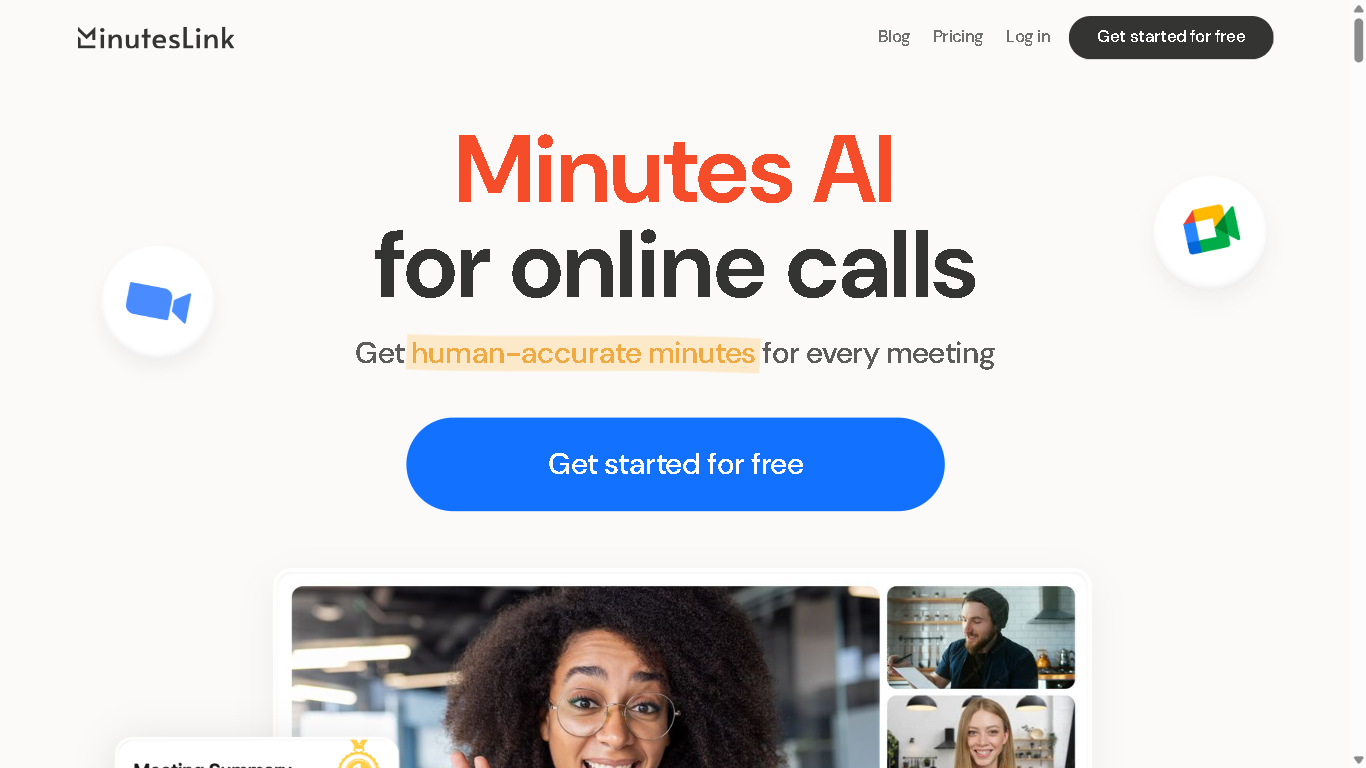

MinutesLink
MinutesLink is an AI-powered meeting assistant that automates note-taking, transcription, and summarization for virtual meetings. It integrates with platforms like Zoom and Google Meet to capture and organize meeting content, enabling users to focus on discussions without manual note-taking. Experience the future of meeting productivity with MinutesLink – where every conversation becomes organized, searchable notes and actionable insights
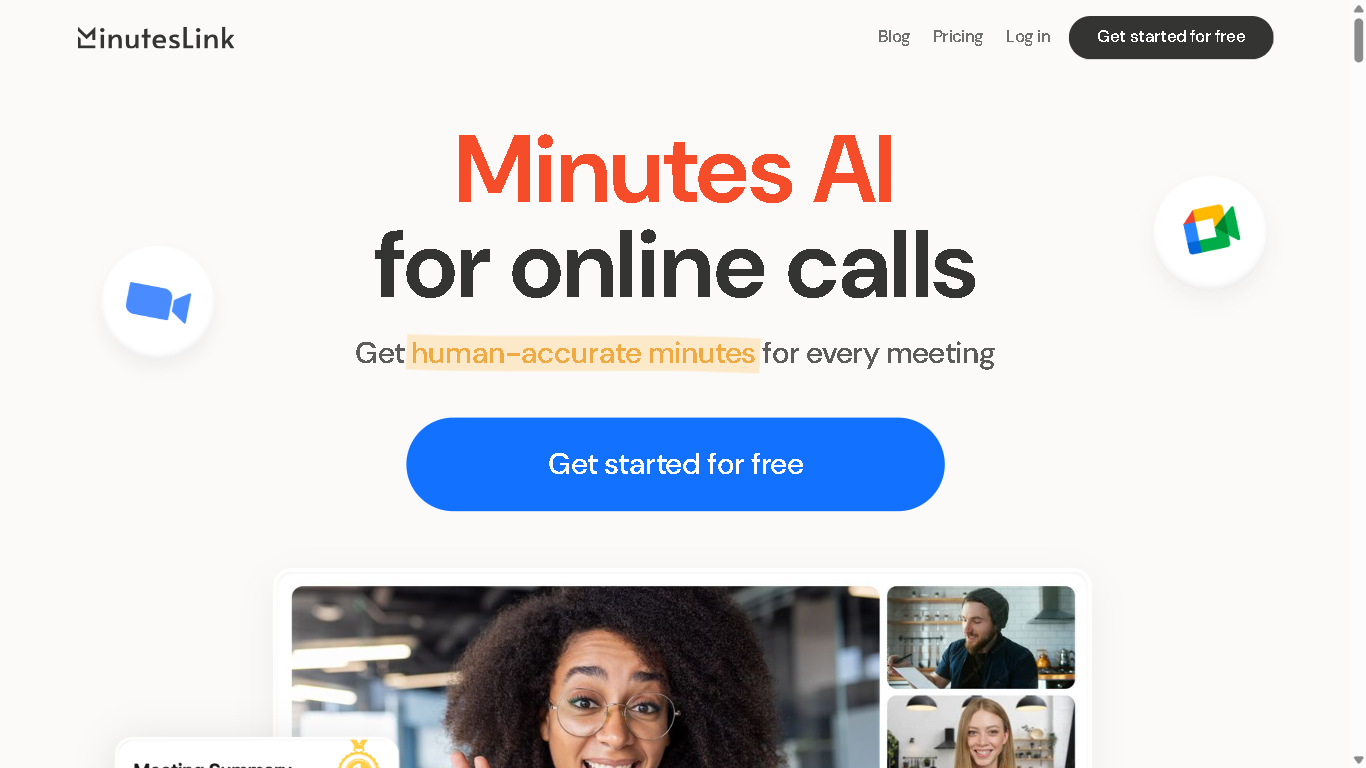

MinutesLink
MinutesLink is an AI-powered meeting assistant that automates note-taking, transcription, and summarization for virtual meetings. It integrates with platforms like Zoom and Google Meet to capture and organize meeting content, enabling users to focus on discussions without manual note-taking. Experience the future of meeting productivity with MinutesLink – where every conversation becomes organized, searchable notes and actionable insights
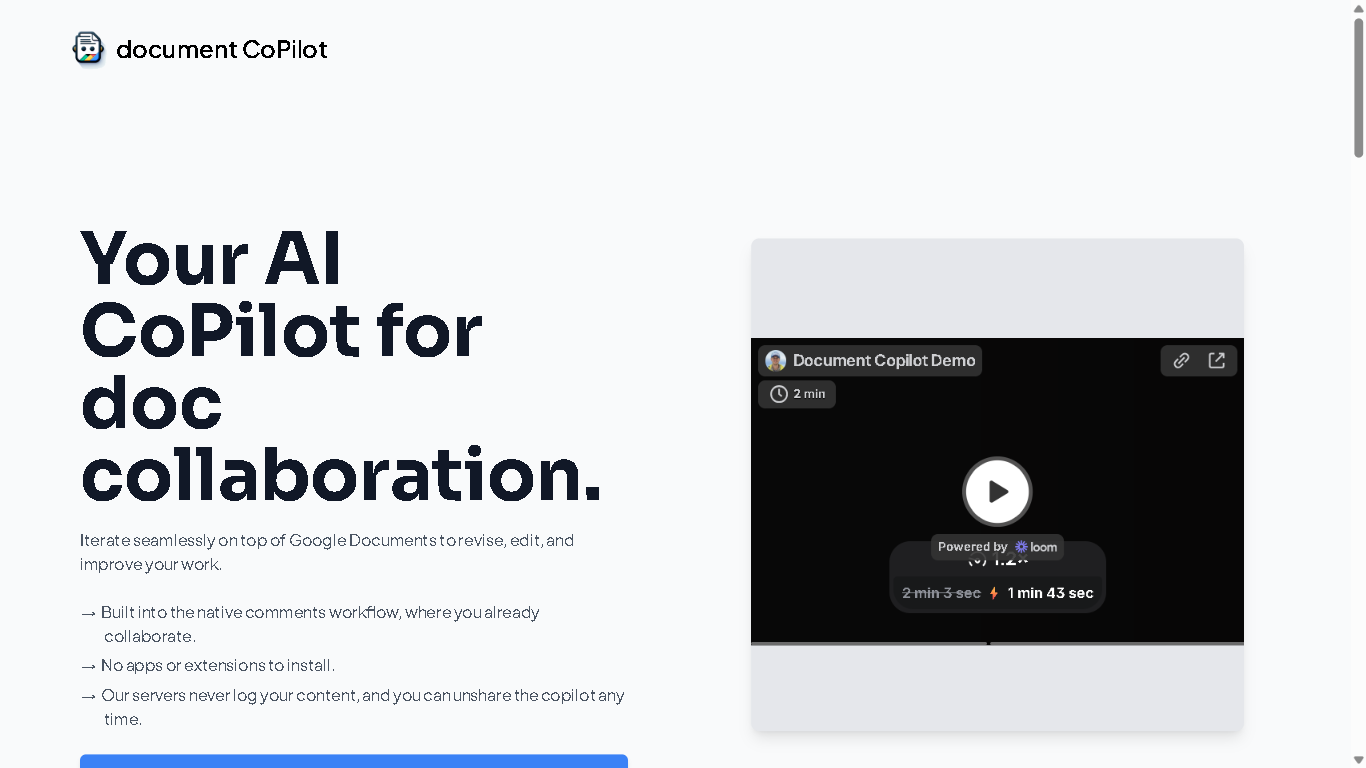
Document CoPilot
Document CoPilot is an AI-enhanced collaboration tool built for Google Docs that helps users iterate on documents directly in the native comments workflow. It offers in-line suggestions, edits, tone & grammar feedback, and structural improvements—all without needing extra apps or plugins.
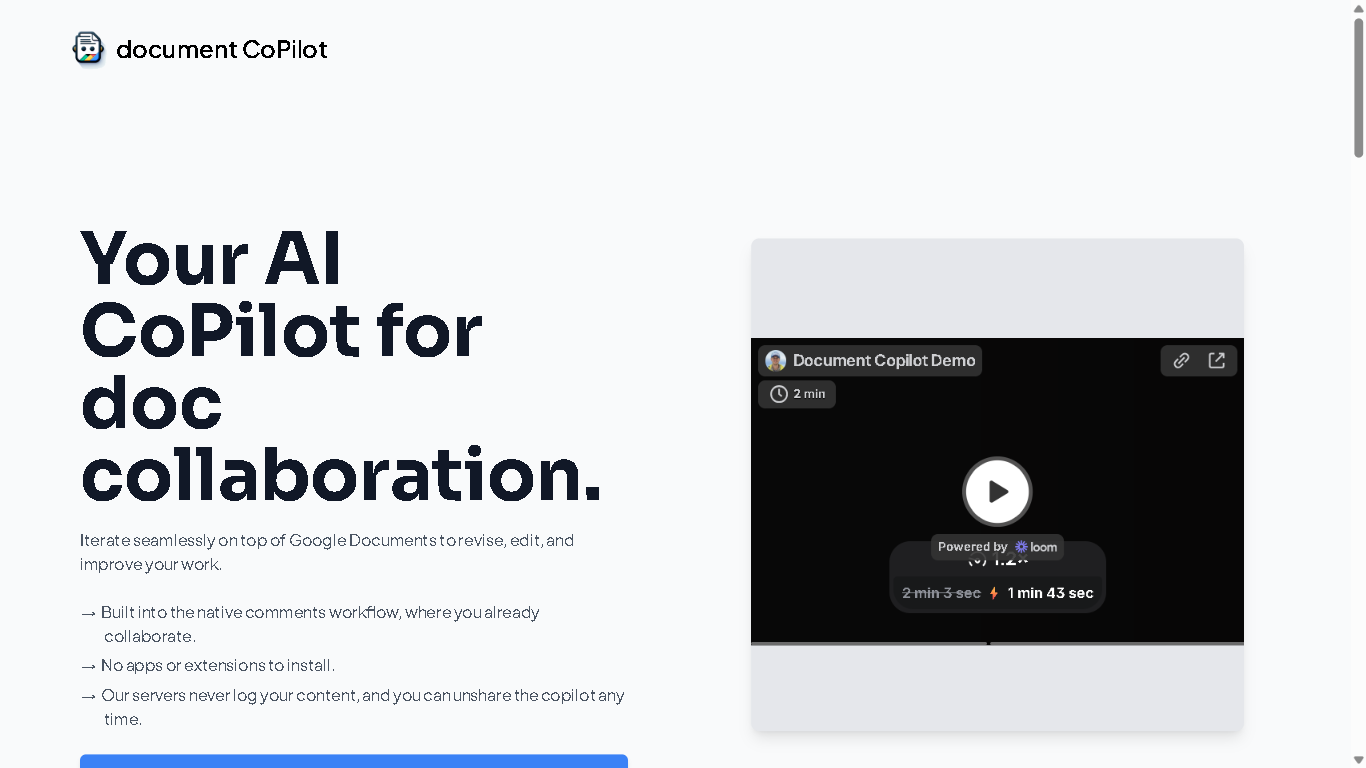
Document CoPilot
Document CoPilot is an AI-enhanced collaboration tool built for Google Docs that helps users iterate on documents directly in the native comments workflow. It offers in-line suggestions, edits, tone & grammar feedback, and structural improvements—all without needing extra apps or plugins.
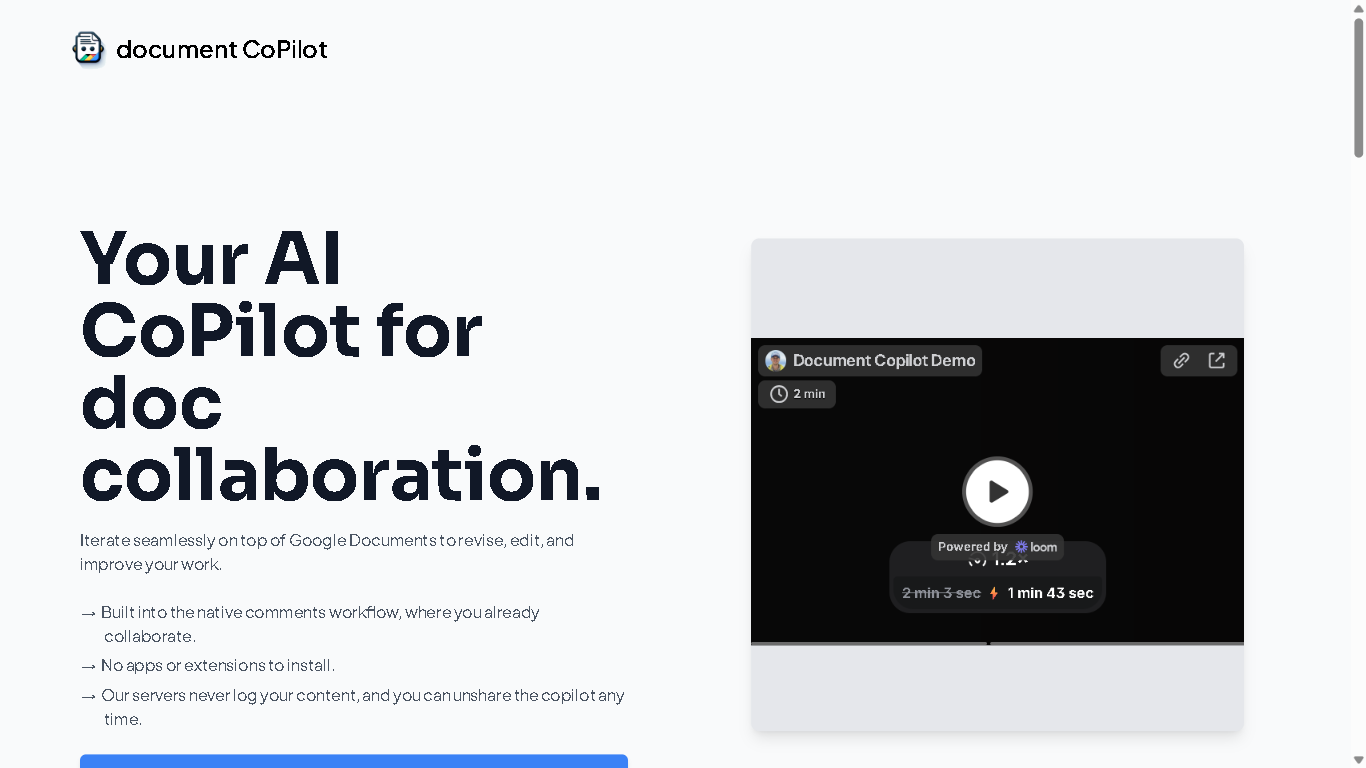
Document CoPilot
Document CoPilot is an AI-enhanced collaboration tool built for Google Docs that helps users iterate on documents directly in the native comments workflow. It offers in-line suggestions, edits, tone & grammar feedback, and structural improvements—all without needing extra apps or plugins.
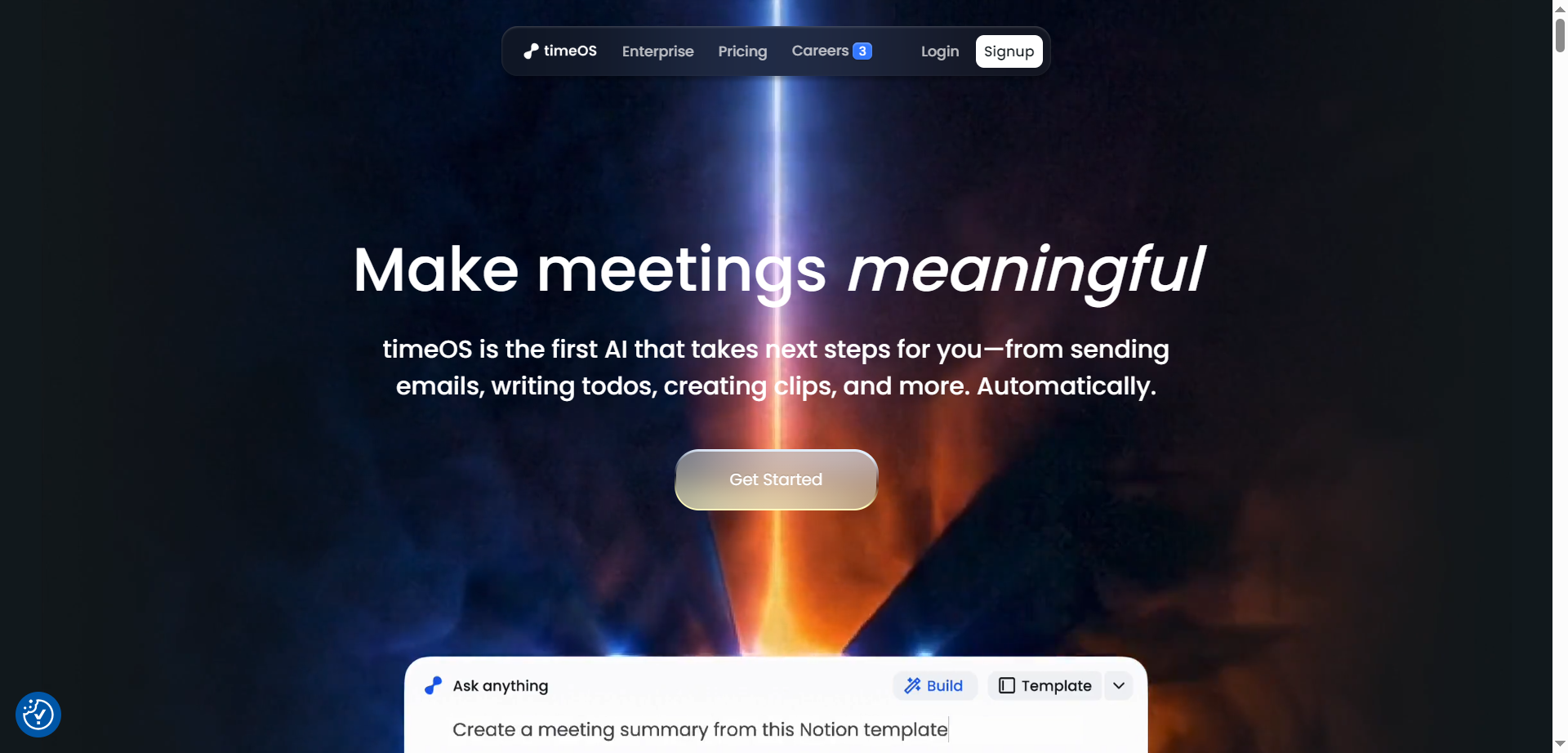
TimeOS
timeOS is a meeting-to-action AI that goes beyond note-taking to automatically draft emails, create todos, generate short video clips, and organize insights the moment a call ends. It captures conversations across tools, labels speakers, translates on the fly, and turns transcripts into structured outputs like summaries, dashboards, tables, and charts—customized through templates. Teams can build reusable workflows for sales, research, coaching, and content, then sync results to tools like Notion, Google Drive, and monday.com without bots joining the call. With desktop and Chrome apps, private-by-default design, and enterprise-grade security, timeOS helps convert every conversation into clear next steps—automatically.
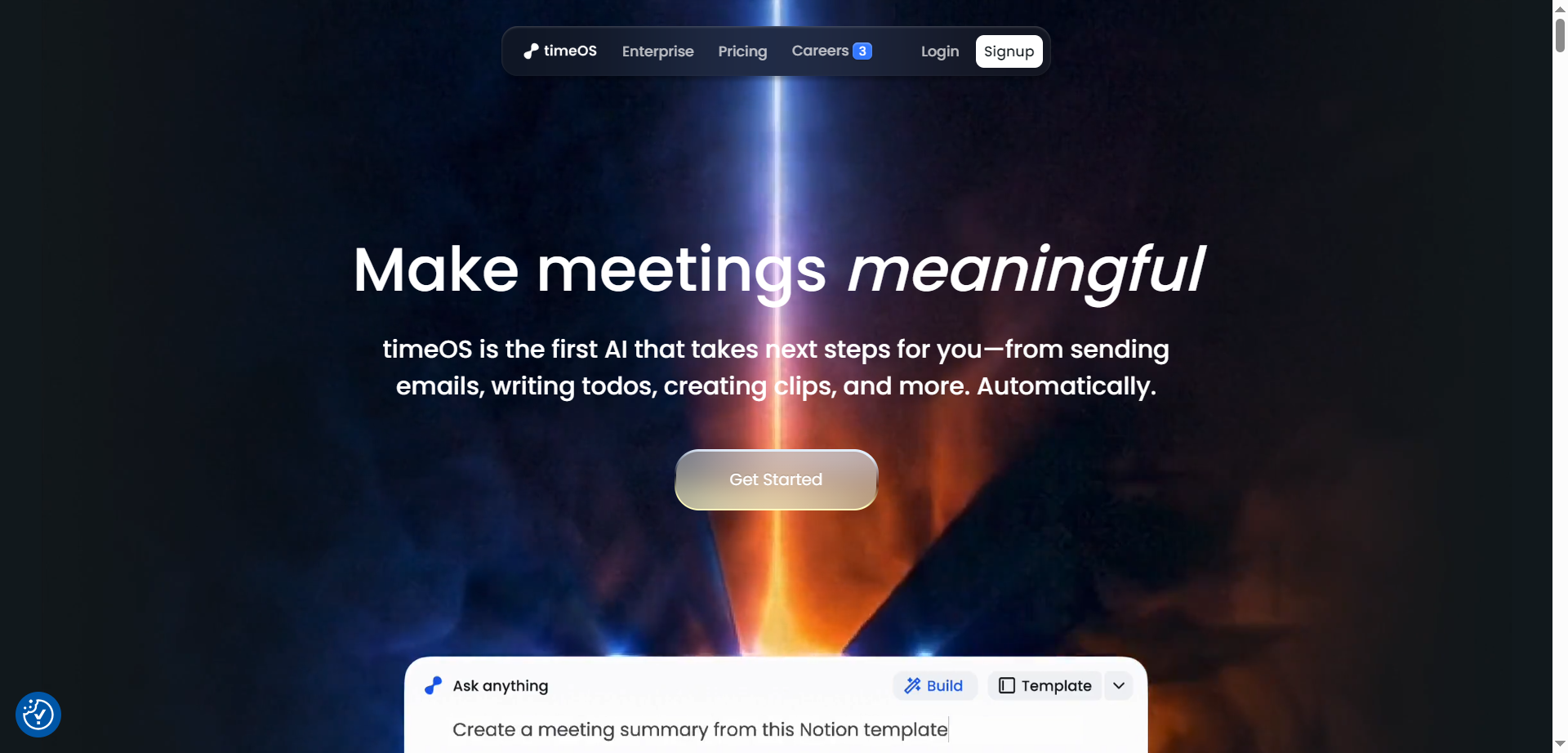
TimeOS
timeOS is a meeting-to-action AI that goes beyond note-taking to automatically draft emails, create todos, generate short video clips, and organize insights the moment a call ends. It captures conversations across tools, labels speakers, translates on the fly, and turns transcripts into structured outputs like summaries, dashboards, tables, and charts—customized through templates. Teams can build reusable workflows for sales, research, coaching, and content, then sync results to tools like Notion, Google Drive, and monday.com without bots joining the call. With desktop and Chrome apps, private-by-default design, and enterprise-grade security, timeOS helps convert every conversation into clear next steps—automatically.
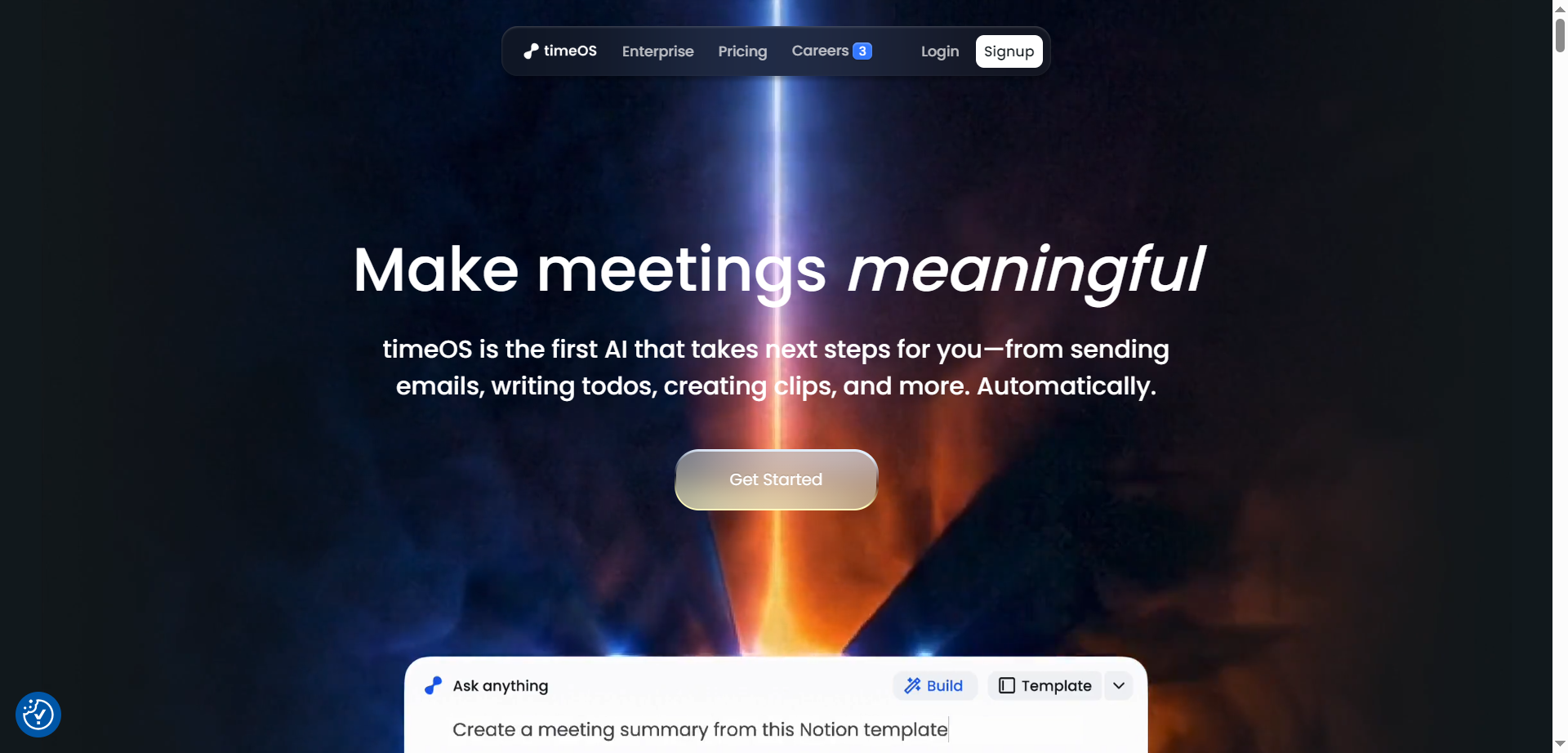
TimeOS
timeOS is a meeting-to-action AI that goes beyond note-taking to automatically draft emails, create todos, generate short video clips, and organize insights the moment a call ends. It captures conversations across tools, labels speakers, translates on the fly, and turns transcripts into structured outputs like summaries, dashboards, tables, and charts—customized through templates. Teams can build reusable workflows for sales, research, coaching, and content, then sync results to tools like Notion, Google Drive, and monday.com without bots joining the call. With desktop and Chrome apps, private-by-default design, and enterprise-grade security, timeOS helps convert every conversation into clear next steps—automatically.

Typefully
Typefully is a focused social writing and scheduling platform that helps creators and teams craft, refine, and publish high-performing posts and threads across X and other networks. It provides an uncluttered editor with AI-assisted ideation, rewriting, and tone control, plus smart scheduling that optimizes sending times. Drafts can be organized, previewed, and versioned to keep voice consistent while iterating quickly. Built-in analytics surface impressions, engagement, and growth, helping identify what resonates and why. With collaboration tools for feedback and approvals, link previews, and media support, Typefully streamlines the journey from idea to published content without hopping between tools.

Typefully
Typefully is a focused social writing and scheduling platform that helps creators and teams craft, refine, and publish high-performing posts and threads across X and other networks. It provides an uncluttered editor with AI-assisted ideation, rewriting, and tone control, plus smart scheduling that optimizes sending times. Drafts can be organized, previewed, and versioned to keep voice consistent while iterating quickly. Built-in analytics surface impressions, engagement, and growth, helping identify what resonates and why. With collaboration tools for feedback and approvals, link previews, and media support, Typefully streamlines the journey from idea to published content without hopping between tools.

Typefully
Typefully is a focused social writing and scheduling platform that helps creators and teams craft, refine, and publish high-performing posts and threads across X and other networks. It provides an uncluttered editor with AI-assisted ideation, rewriting, and tone control, plus smart scheduling that optimizes sending times. Drafts can be organized, previewed, and versioned to keep voice consistent while iterating quickly. Built-in analytics surface impressions, engagement, and growth, helping identify what resonates and why. With collaboration tools for feedback and approvals, link previews, and media support, Typefully streamlines the journey from idea to published content without hopping between tools.


Taskade
Taskade is an all-in-one, cloud-native workspace that unifies task management, note-taking, mind-mapping, and real-time collaboration into a single fluid platform. With support for lists, boards, tables, and mind-maps, it adapts to how you think rather than forcing you into one workflow. On top of that, Taskade includes AI-powered agents that can research, generate outlines, automate tasks, and bring workflow logic into your projects—no juggling multiple tools. Whether you’re organizing personal goals, managing fast-moving team workflows, or building automated systems, Taskade gives you a unified canvas and smart tools to stay ahead. It runs across web, desktop, and mobile so your ideas sync everywhere, and automations let you integrate external apps and trigger actions, making your workspace feel alive.


Taskade
Taskade is an all-in-one, cloud-native workspace that unifies task management, note-taking, mind-mapping, and real-time collaboration into a single fluid platform. With support for lists, boards, tables, and mind-maps, it adapts to how you think rather than forcing you into one workflow. On top of that, Taskade includes AI-powered agents that can research, generate outlines, automate tasks, and bring workflow logic into your projects—no juggling multiple tools. Whether you’re organizing personal goals, managing fast-moving team workflows, or building automated systems, Taskade gives you a unified canvas and smart tools to stay ahead. It runs across web, desktop, and mobile so your ideas sync everywhere, and automations let you integrate external apps and trigger actions, making your workspace feel alive.


Taskade
Taskade is an all-in-one, cloud-native workspace that unifies task management, note-taking, mind-mapping, and real-time collaboration into a single fluid platform. With support for lists, boards, tables, and mind-maps, it adapts to how you think rather than forcing you into one workflow. On top of that, Taskade includes AI-powered agents that can research, generate outlines, automate tasks, and bring workflow logic into your projects—no juggling multiple tools. Whether you’re organizing personal goals, managing fast-moving team workflows, or building automated systems, Taskade gives you a unified canvas and smart tools to stay ahead. It runs across web, desktop, and mobile so your ideas sync everywhere, and automations let you integrate external apps and trigger actions, making your workspace feel alive.
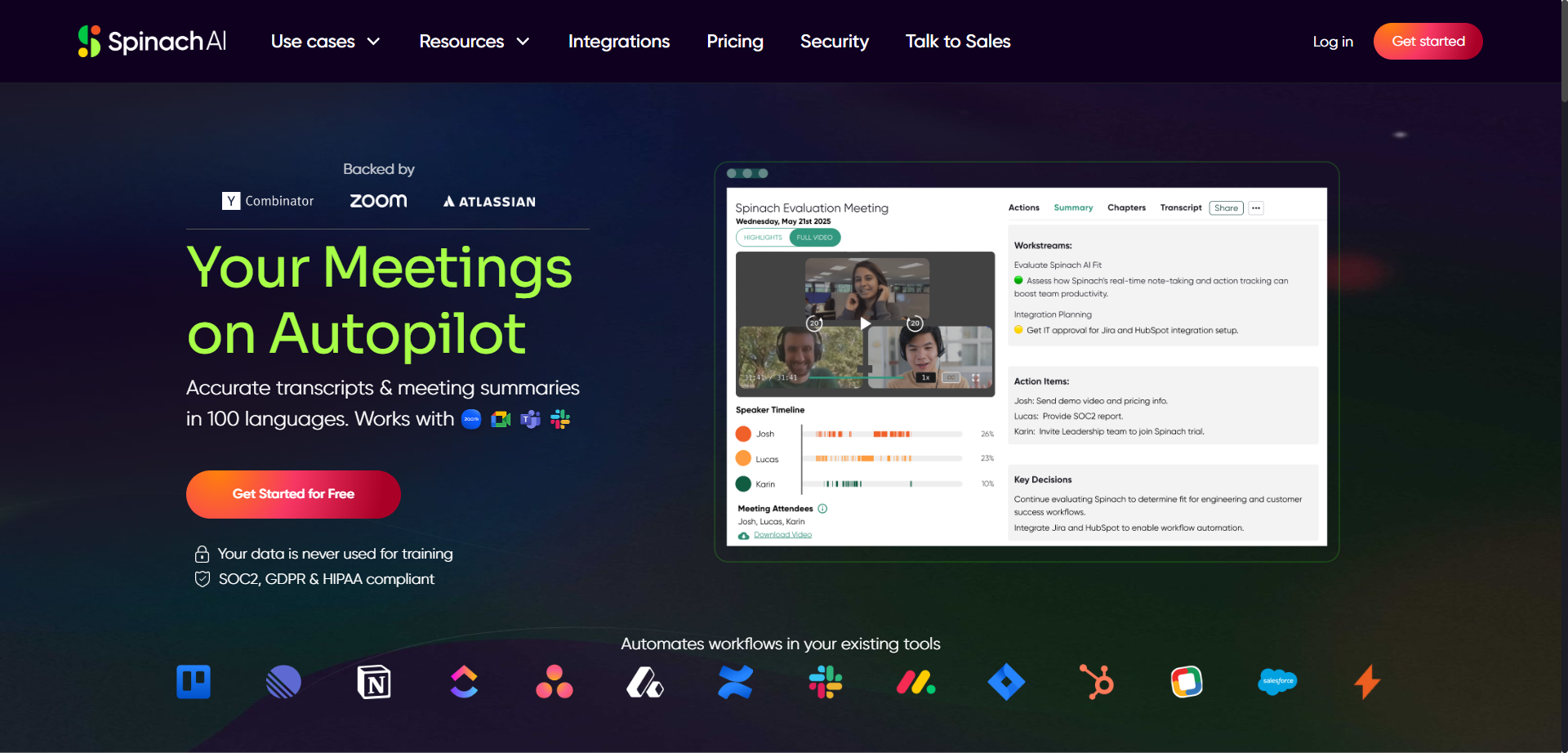
Spinach AI
Spinach is an AI-powered meeting assistant designed to enhance productivity by automatically taking notes and capturing action items during meetings such as daily standups, weekly syncs, and user research sessions. It integrates seamlessly with calendars, video conferencing tools, Slack, email, and project management platforms like Jira to streamline workflows. Spinach converts discussion points into clear summaries and actionable tickets, allowing users to stay engaged without distraction. The platform gives users control to review and edit notes before sharing, ensuring privacy and accuracy. Spinach helps teams save time, improve collaboration, and keep project boards updated effortlessly.
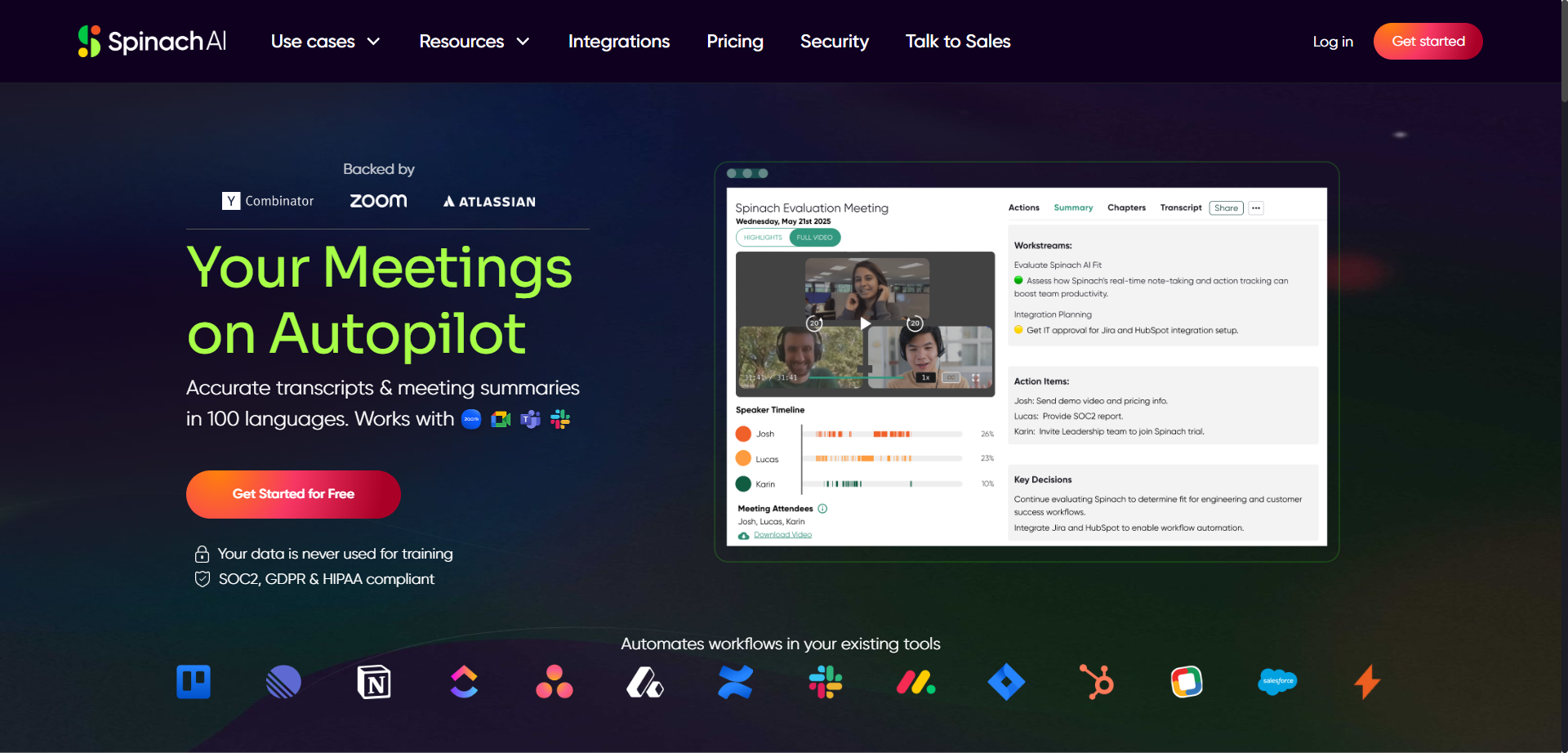
Spinach AI
Spinach is an AI-powered meeting assistant designed to enhance productivity by automatically taking notes and capturing action items during meetings such as daily standups, weekly syncs, and user research sessions. It integrates seamlessly with calendars, video conferencing tools, Slack, email, and project management platforms like Jira to streamline workflows. Spinach converts discussion points into clear summaries and actionable tickets, allowing users to stay engaged without distraction. The platform gives users control to review and edit notes before sharing, ensuring privacy and accuracy. Spinach helps teams save time, improve collaboration, and keep project boards updated effortlessly.
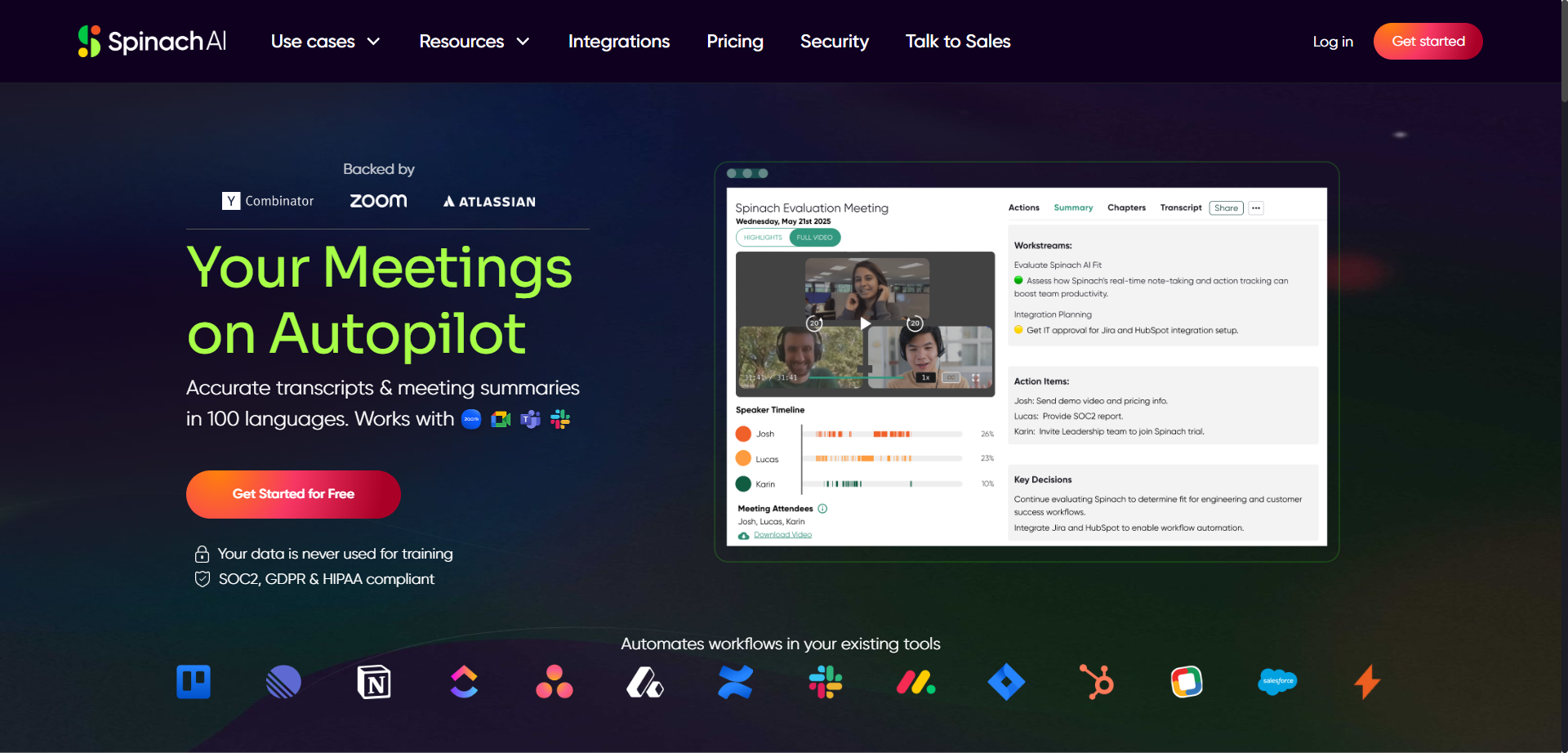
Spinach AI
Spinach is an AI-powered meeting assistant designed to enhance productivity by automatically taking notes and capturing action items during meetings such as daily standups, weekly syncs, and user research sessions. It integrates seamlessly with calendars, video conferencing tools, Slack, email, and project management platforms like Jira to streamline workflows. Spinach converts discussion points into clear summaries and actionable tickets, allowing users to stay engaged without distraction. The platform gives users control to review and edit notes before sharing, ensuring privacy and accuracy. Spinach helps teams save time, improve collaboration, and keep project boards updated effortlessly.
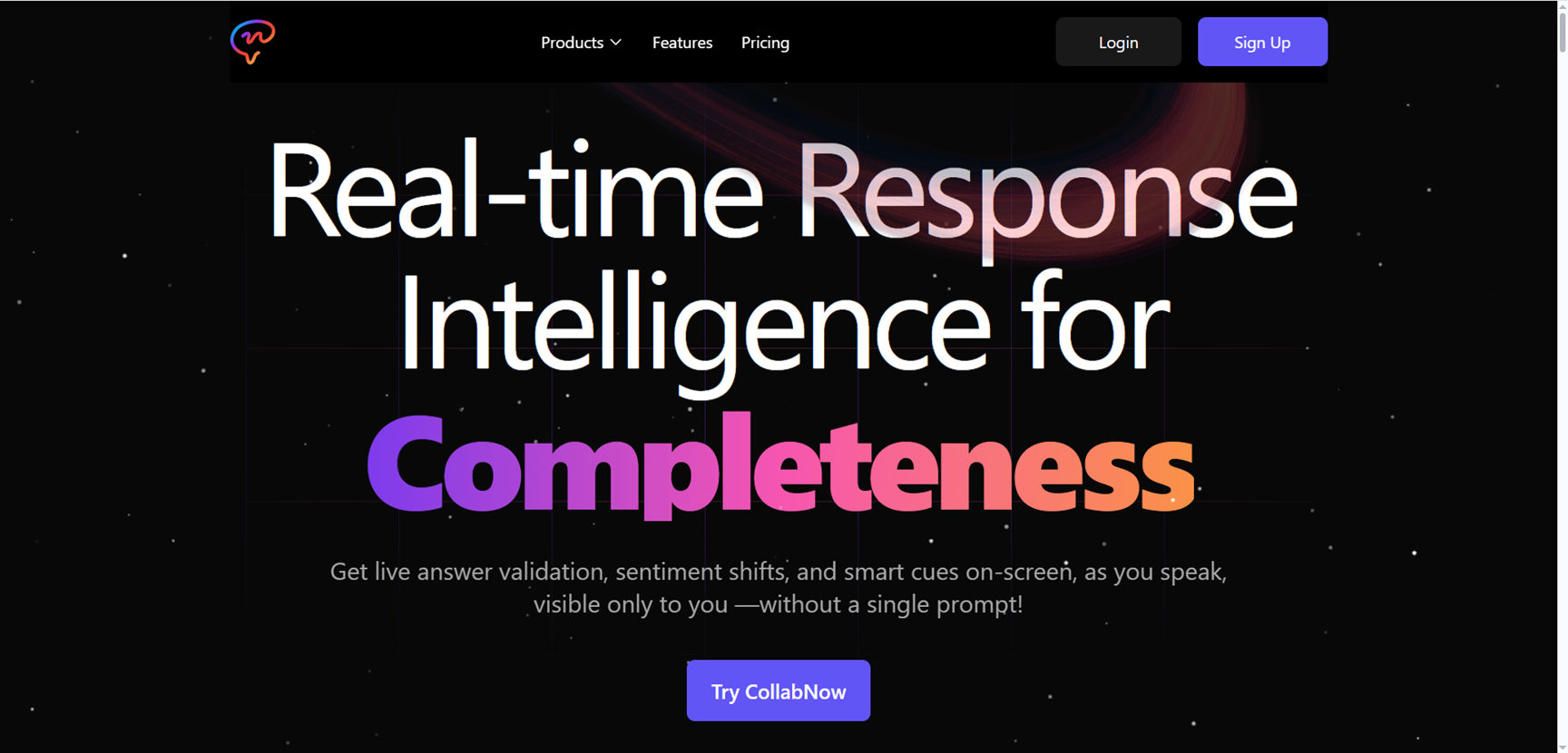
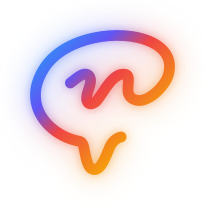
CollabNow
CollabNow.ai is an AI-powered collaboration and meeting platform that turns everyday conversations into actionable insights for modern teams. It combines secure HD video meetings, messaging, virtual office spaces, and AI-driven meeting intelligence in a single workspace. With features like human-centric, bot-free notes, searchable transcripts, action item tracking, and sentiment analysis, CollabNow helps teams move from discussion to execution without losing context. Designed to work reliably even on low-bandwidth networks, it integrates with Google Workspace, Microsoft 365, CRM, and project management tools so organizations can streamline communication, documentation, and follow-ups across remote and hybrid teams.
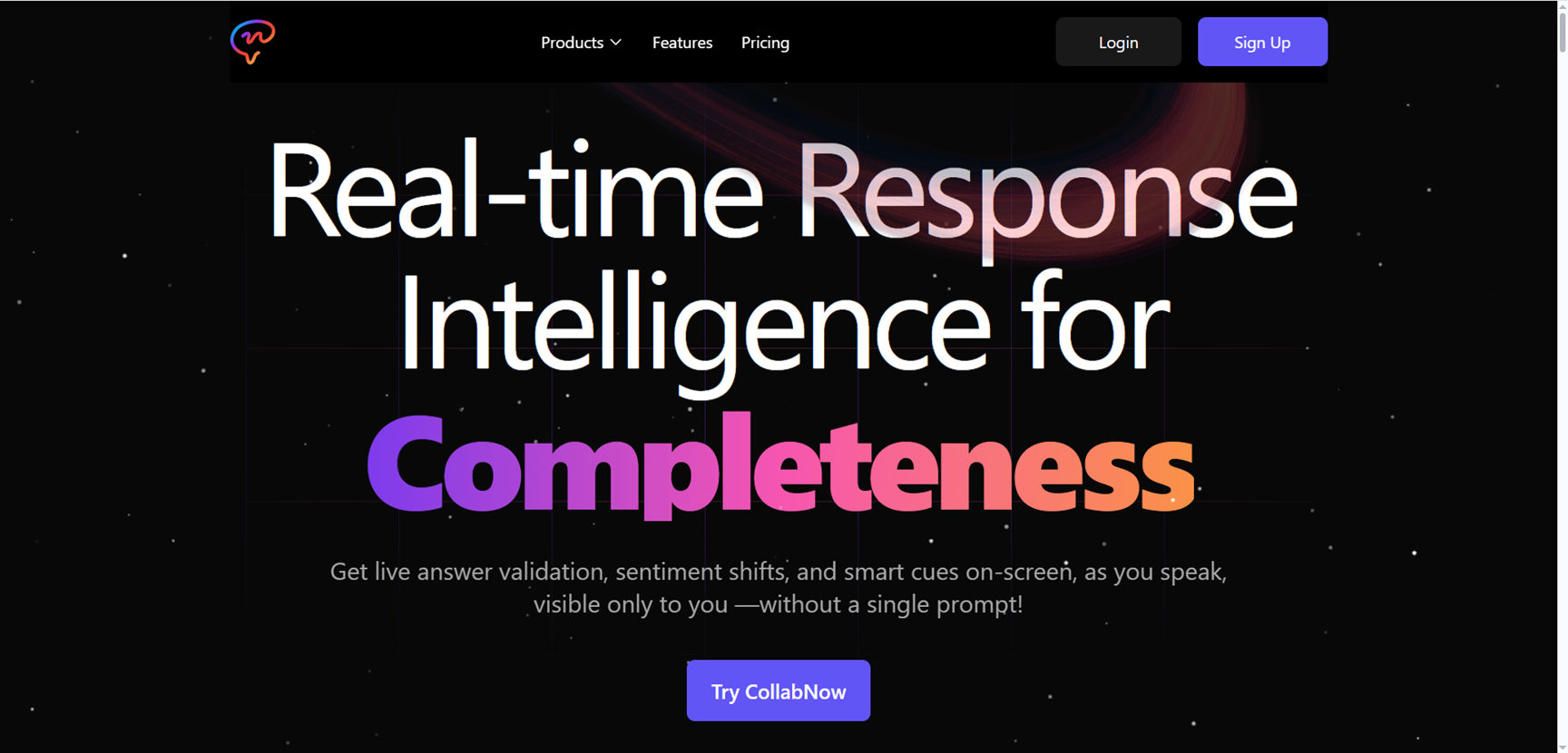
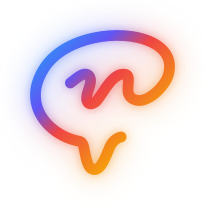
CollabNow
CollabNow.ai is an AI-powered collaboration and meeting platform that turns everyday conversations into actionable insights for modern teams. It combines secure HD video meetings, messaging, virtual office spaces, and AI-driven meeting intelligence in a single workspace. With features like human-centric, bot-free notes, searchable transcripts, action item tracking, and sentiment analysis, CollabNow helps teams move from discussion to execution without losing context. Designed to work reliably even on low-bandwidth networks, it integrates with Google Workspace, Microsoft 365, CRM, and project management tools so organizations can streamline communication, documentation, and follow-ups across remote and hybrid teams.
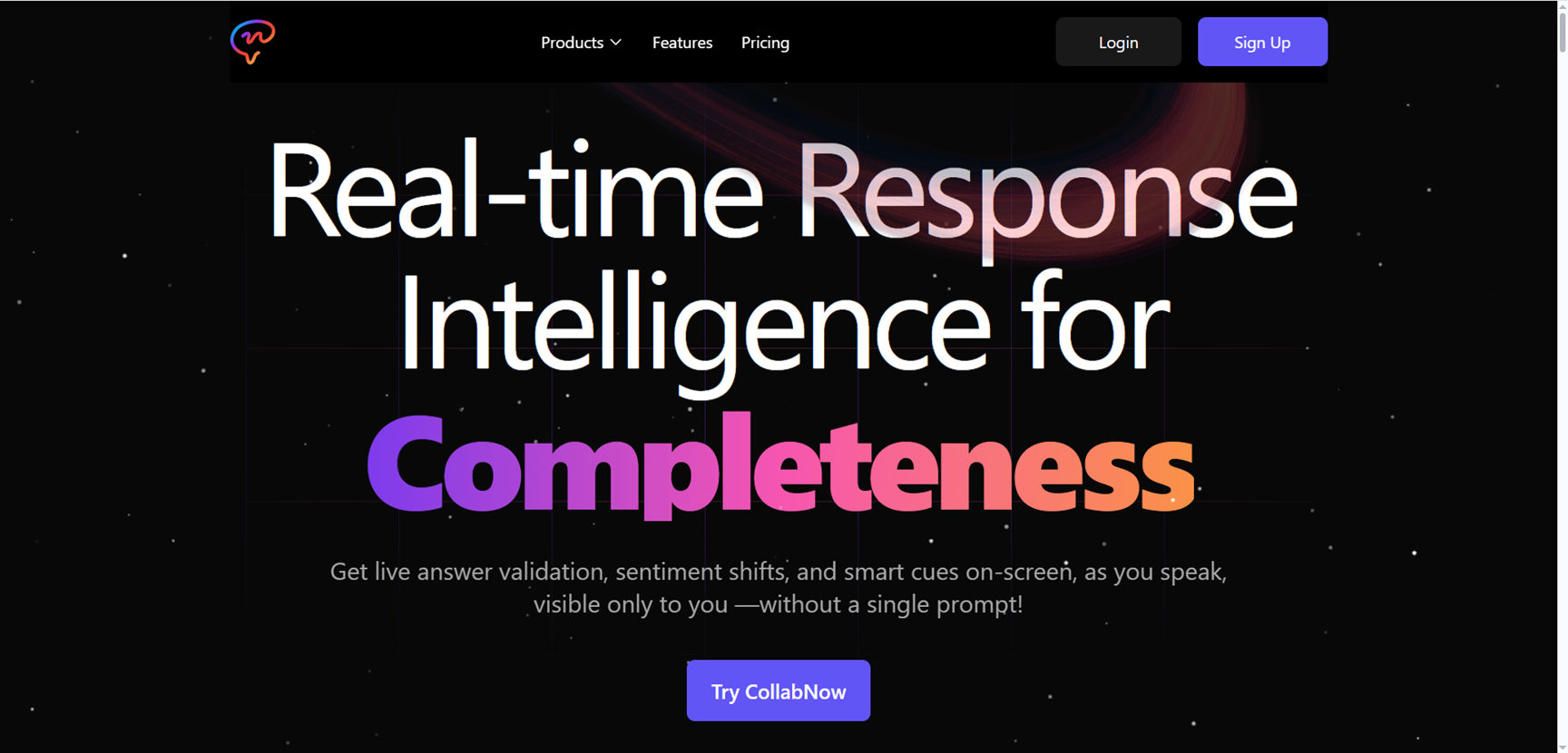
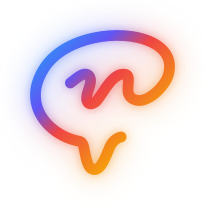
CollabNow
CollabNow.ai is an AI-powered collaboration and meeting platform that turns everyday conversations into actionable insights for modern teams. It combines secure HD video meetings, messaging, virtual office spaces, and AI-driven meeting intelligence in a single workspace. With features like human-centric, bot-free notes, searchable transcripts, action item tracking, and sentiment analysis, CollabNow helps teams move from discussion to execution without losing context. Designed to work reliably even on low-bandwidth networks, it integrates with Google Workspace, Microsoft 365, CRM, and project management tools so organizations can streamline communication, documentation, and follow-ups across remote and hybrid teams.
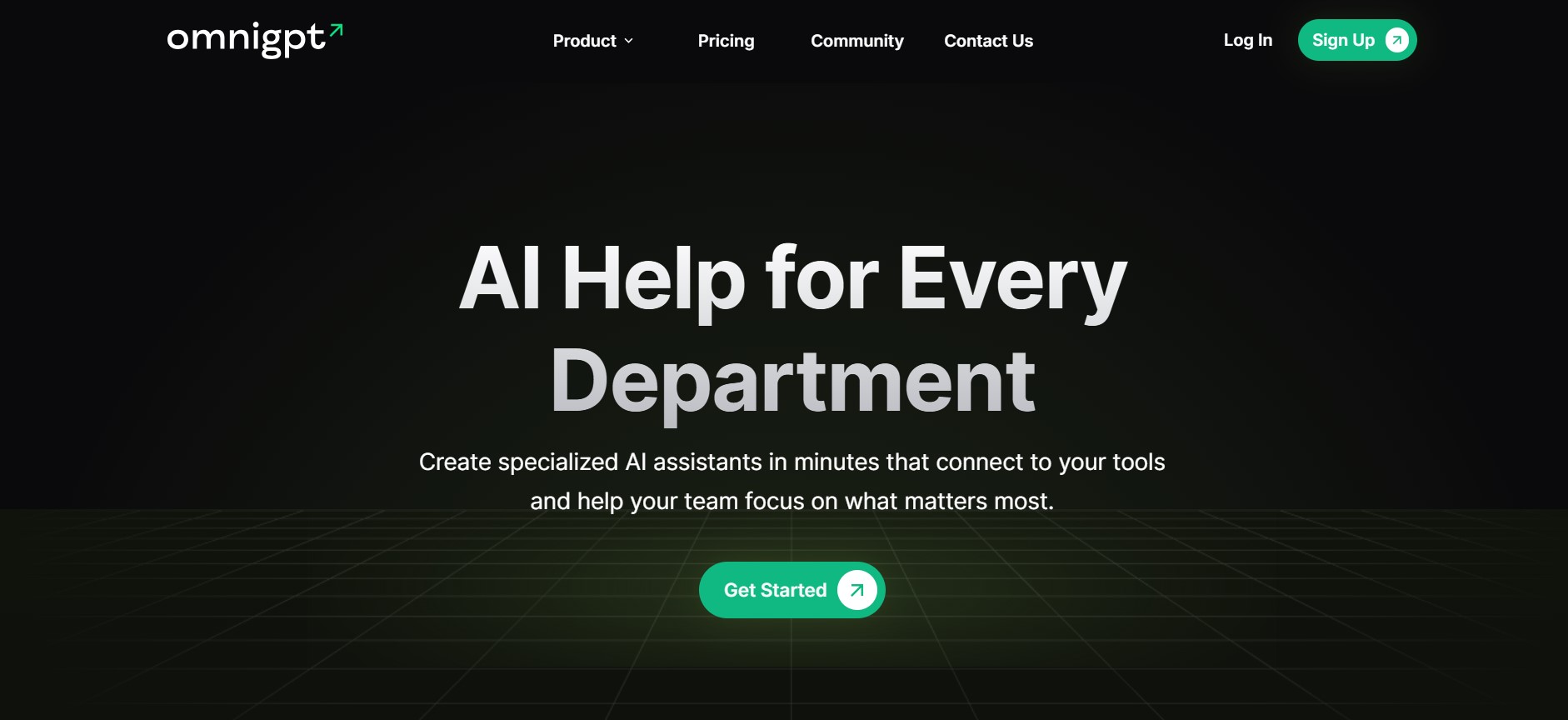

OmniGPT
OmniGPT.co is an AI-powered productivity platform that enables individuals and teams to create custom AI assistants and access multiple advanced AI models in one centralized workspace. The platform supports tasks such as content generation, document analysis, knowledge retrieval, and domain-specific assistance by connecting AI agents to tools like Google Workspace and Notion. Designed for ease of use, OmniGPT allows users to build and customize AI helpers without coding, helping teams work faster and make better use of artificial intelligence across everyday tasks.
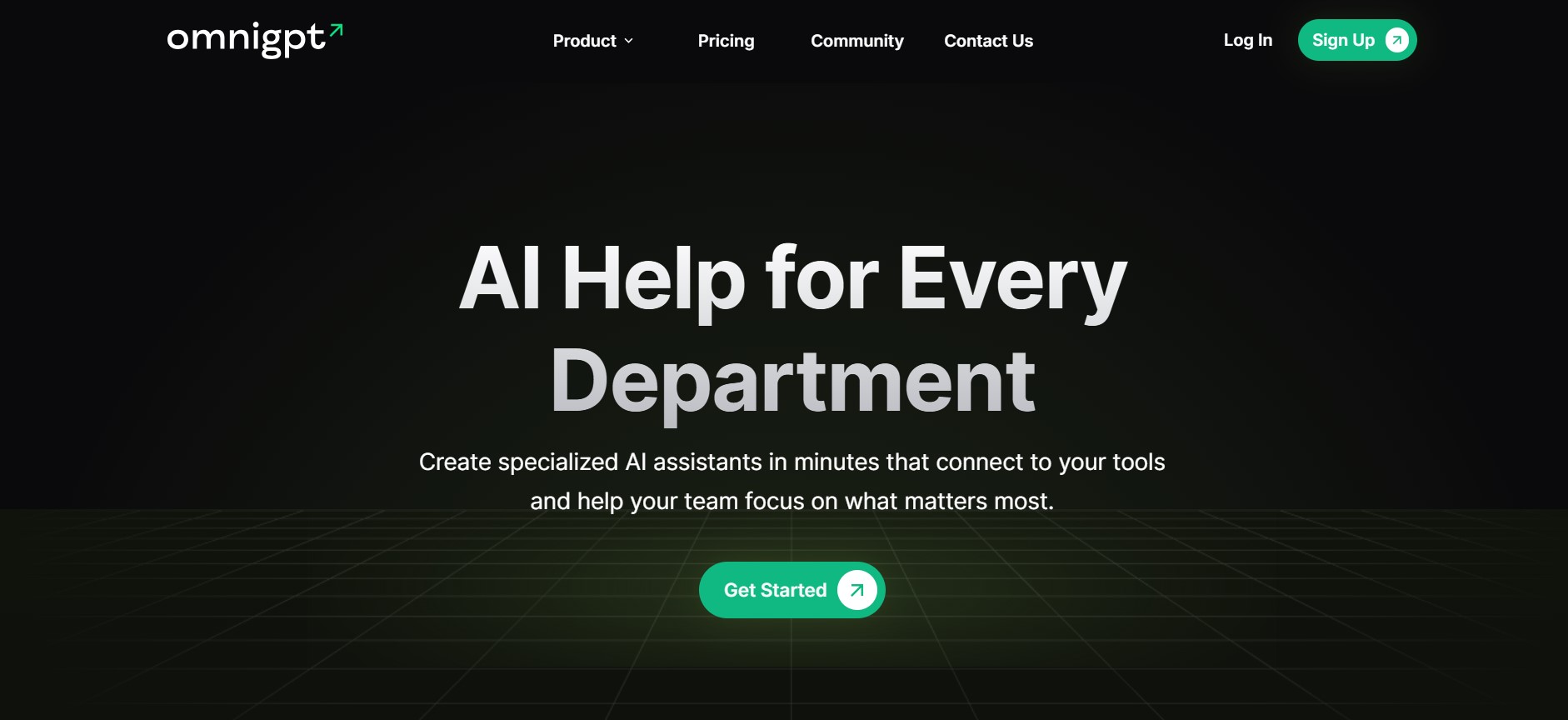

OmniGPT
OmniGPT.co is an AI-powered productivity platform that enables individuals and teams to create custom AI assistants and access multiple advanced AI models in one centralized workspace. The platform supports tasks such as content generation, document analysis, knowledge retrieval, and domain-specific assistance by connecting AI agents to tools like Google Workspace and Notion. Designed for ease of use, OmniGPT allows users to build and customize AI helpers without coding, helping teams work faster and make better use of artificial intelligence across everyday tasks.
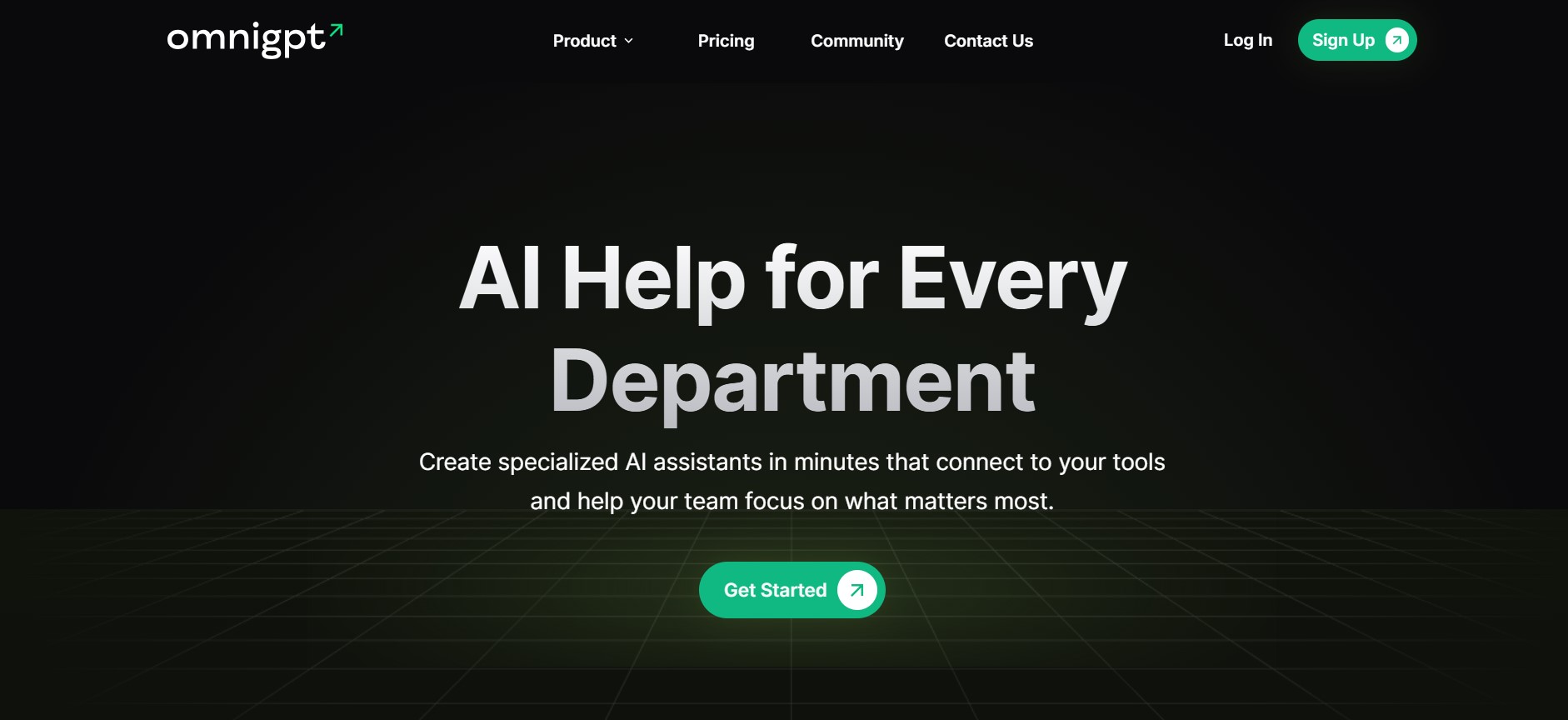

OmniGPT
OmniGPT.co is an AI-powered productivity platform that enables individuals and teams to create custom AI assistants and access multiple advanced AI models in one centralized workspace. The platform supports tasks such as content generation, document analysis, knowledge retrieval, and domain-specific assistance by connecting AI agents to tools like Google Workspace and Notion. Designed for ease of use, OmniGPT allows users to build and customize AI helpers without coding, helping teams work faster and make better use of artificial intelligence across everyday tasks.
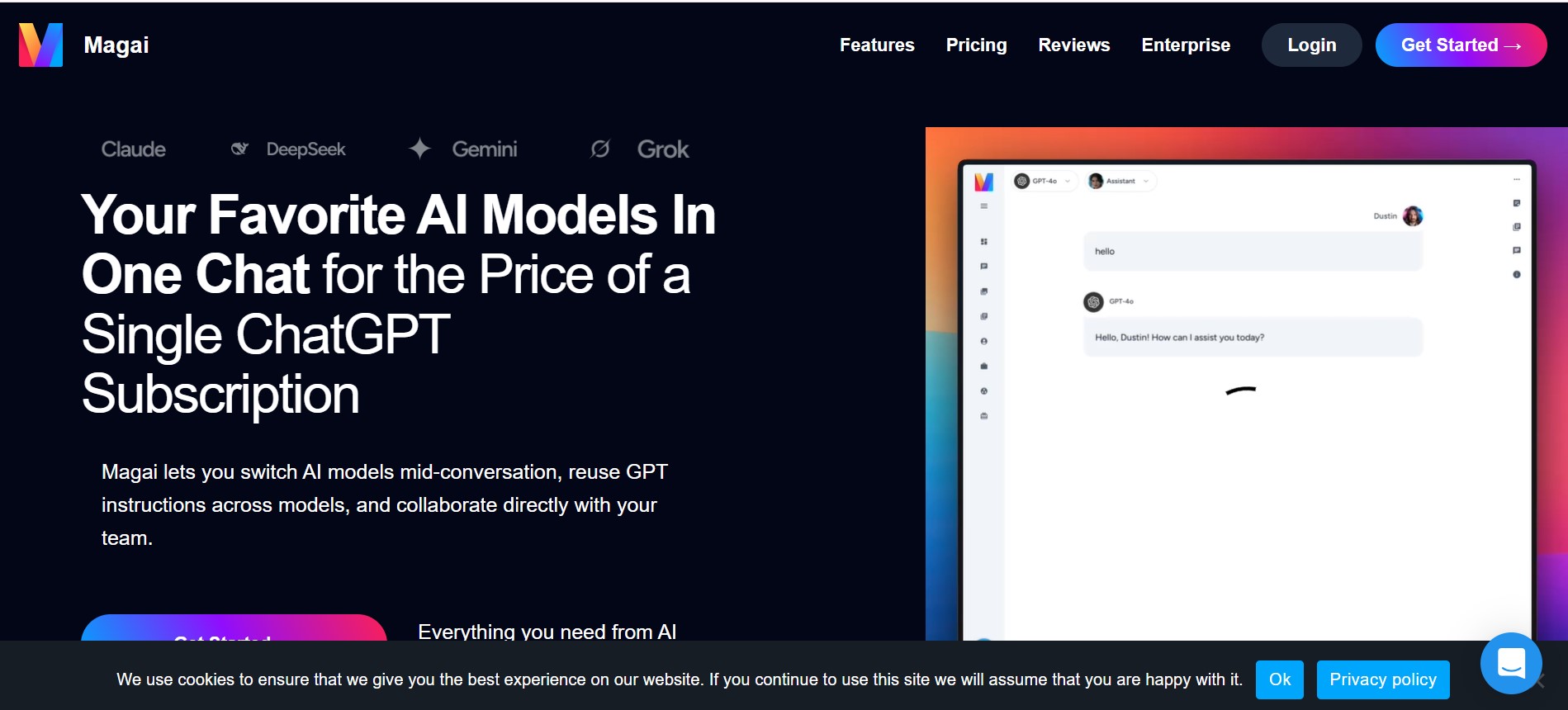
Magai
Magai.co is an all-in-one AI productivity and content creation platform that brings multiple AI models, advanced writing tools, and workflow automation into one unified workspace. Designed for creators, teams, and businesses, Magai helps users streamline content production, organize ideas, collaborate in real time, and generate high-quality, customized output with ease.
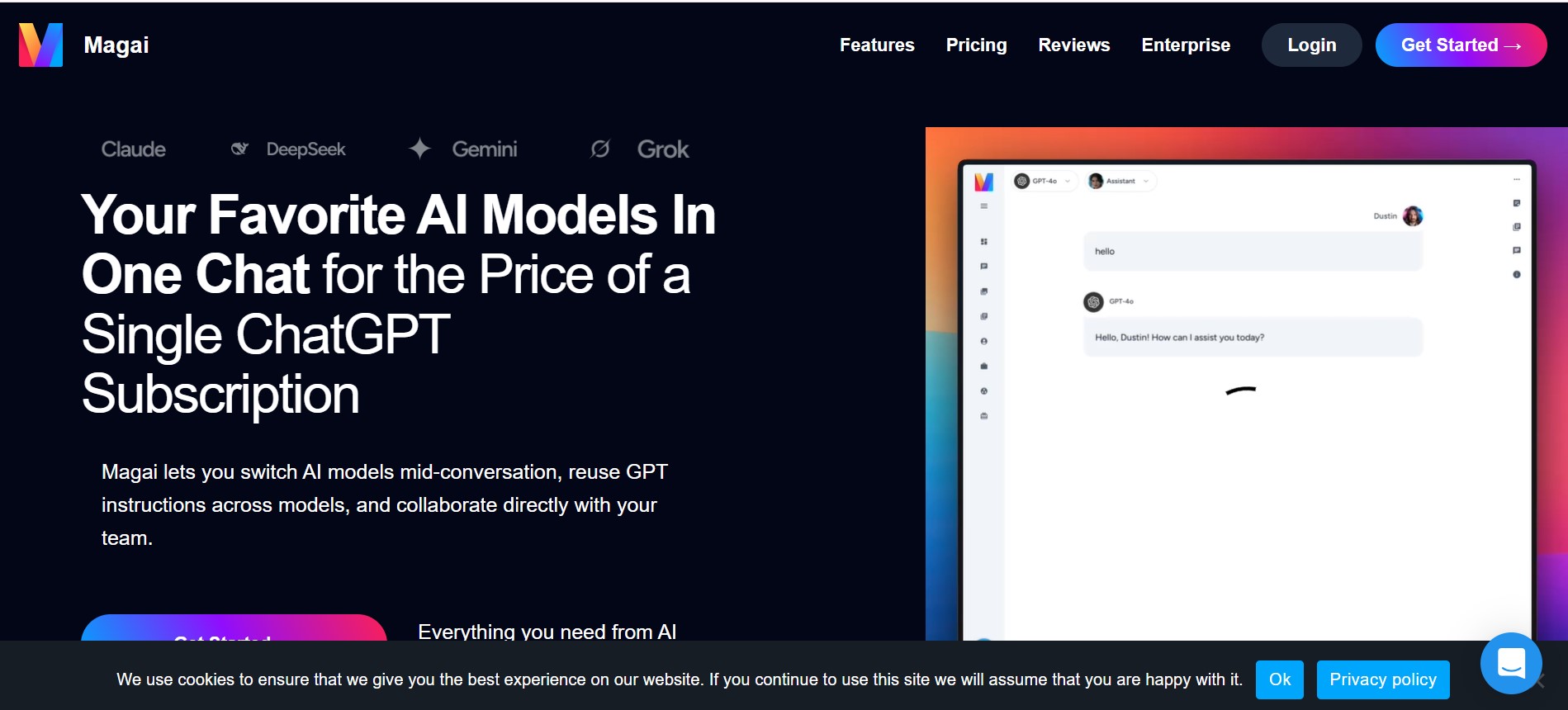
Magai
Magai.co is an all-in-one AI productivity and content creation platform that brings multiple AI models, advanced writing tools, and workflow automation into one unified workspace. Designed for creators, teams, and businesses, Magai helps users streamline content production, organize ideas, collaborate in real time, and generate high-quality, customized output with ease.
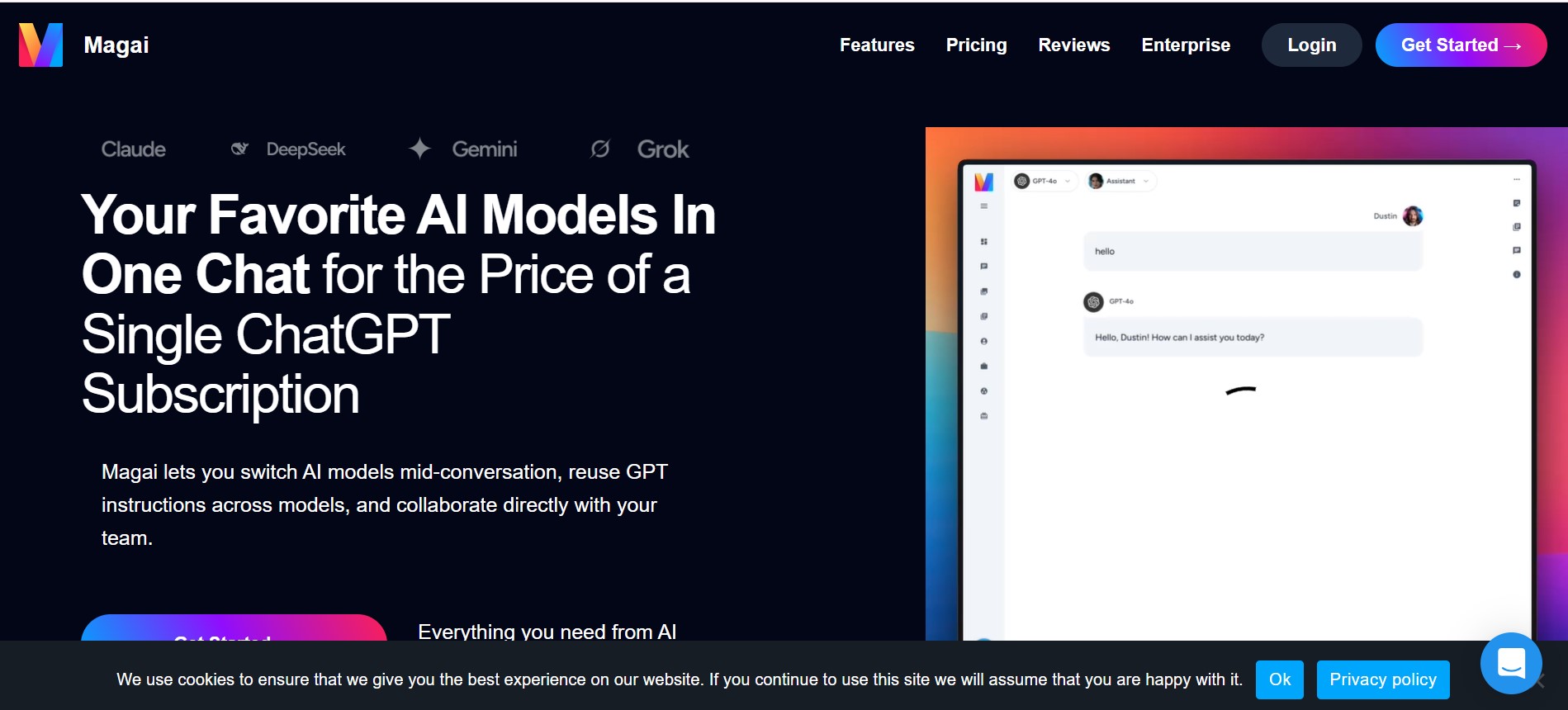
Magai
Magai.co is an all-in-one AI productivity and content creation platform that brings multiple AI models, advanced writing tools, and workflow automation into one unified workspace. Designed for creators, teams, and businesses, Magai helps users streamline content production, organize ideas, collaborate in real time, and generate high-quality, customized output with ease.
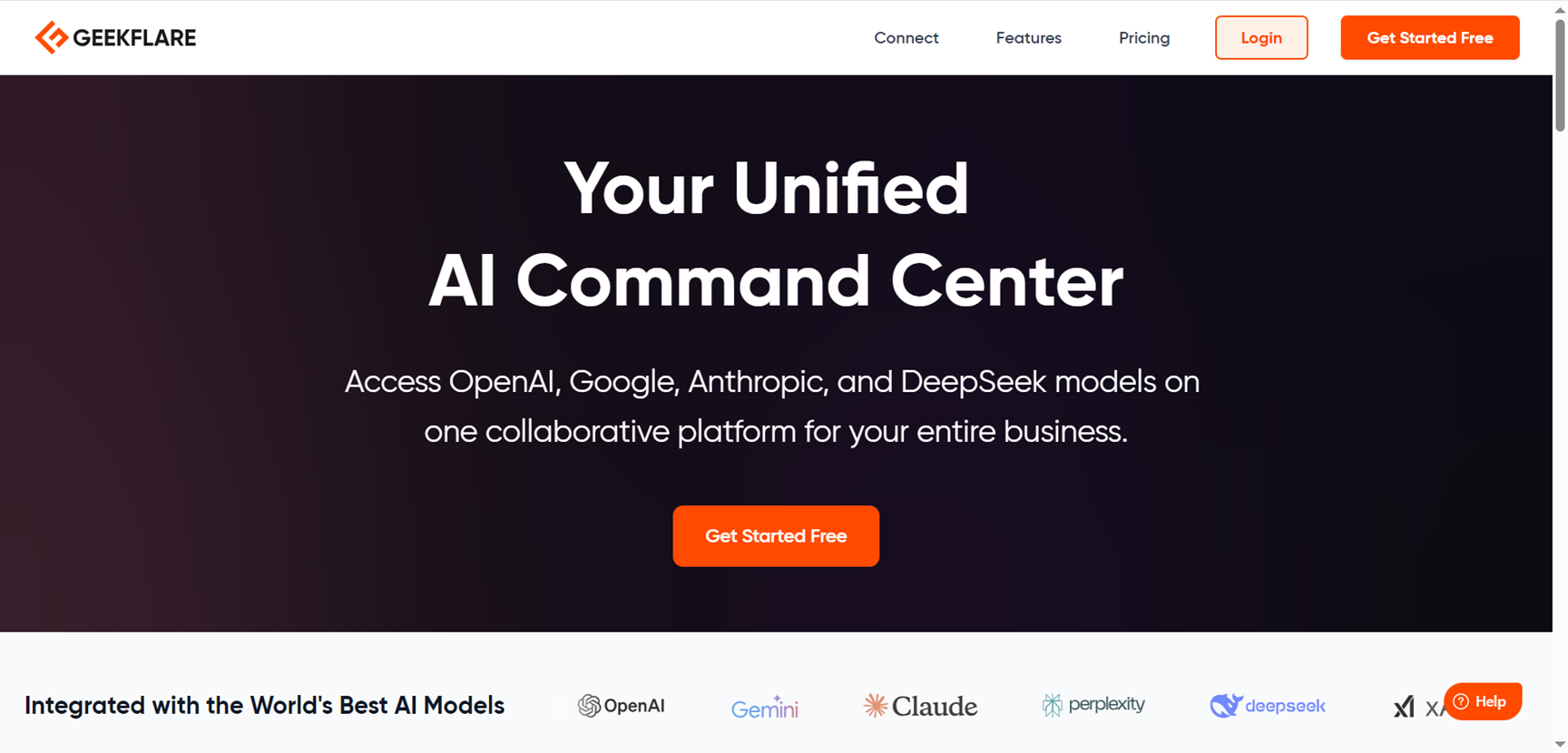
Geekflare AI
Geekflare AI is a powerful multi-AI chat platform that brings together leading models from OpenAI, Google, Anthropic, and more into one seamless, collaborative workspace for businesses and teams. It eliminates the hassle of switching between multiple AI tools by letting users connect their own API keys or use built-in subscriptions, chat side-by-side with different models for diverse perspectives, and revisit past conversations effortlessly. Perfect for boosting productivity, this platform supports team collaboration through shared chats, analytics on usage, and features tailored for tasks like content generation, coding assistance, data analysis, and brainstorming, all while scaling for enterprises with thousands of users.
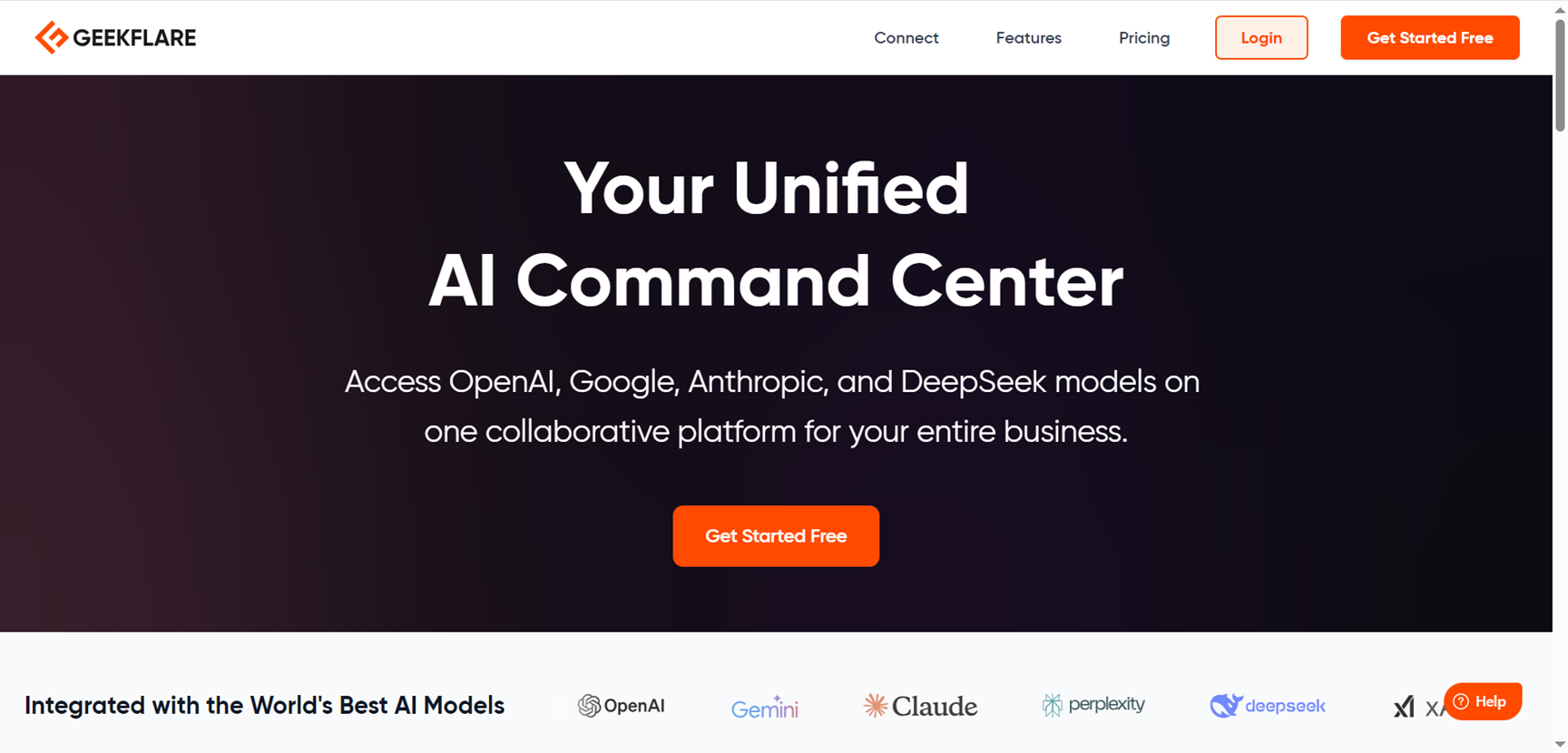
Geekflare AI
Geekflare AI is a powerful multi-AI chat platform that brings together leading models from OpenAI, Google, Anthropic, and more into one seamless, collaborative workspace for businesses and teams. It eliminates the hassle of switching between multiple AI tools by letting users connect their own API keys or use built-in subscriptions, chat side-by-side with different models for diverse perspectives, and revisit past conversations effortlessly. Perfect for boosting productivity, this platform supports team collaboration through shared chats, analytics on usage, and features tailored for tasks like content generation, coding assistance, data analysis, and brainstorming, all while scaling for enterprises with thousands of users.
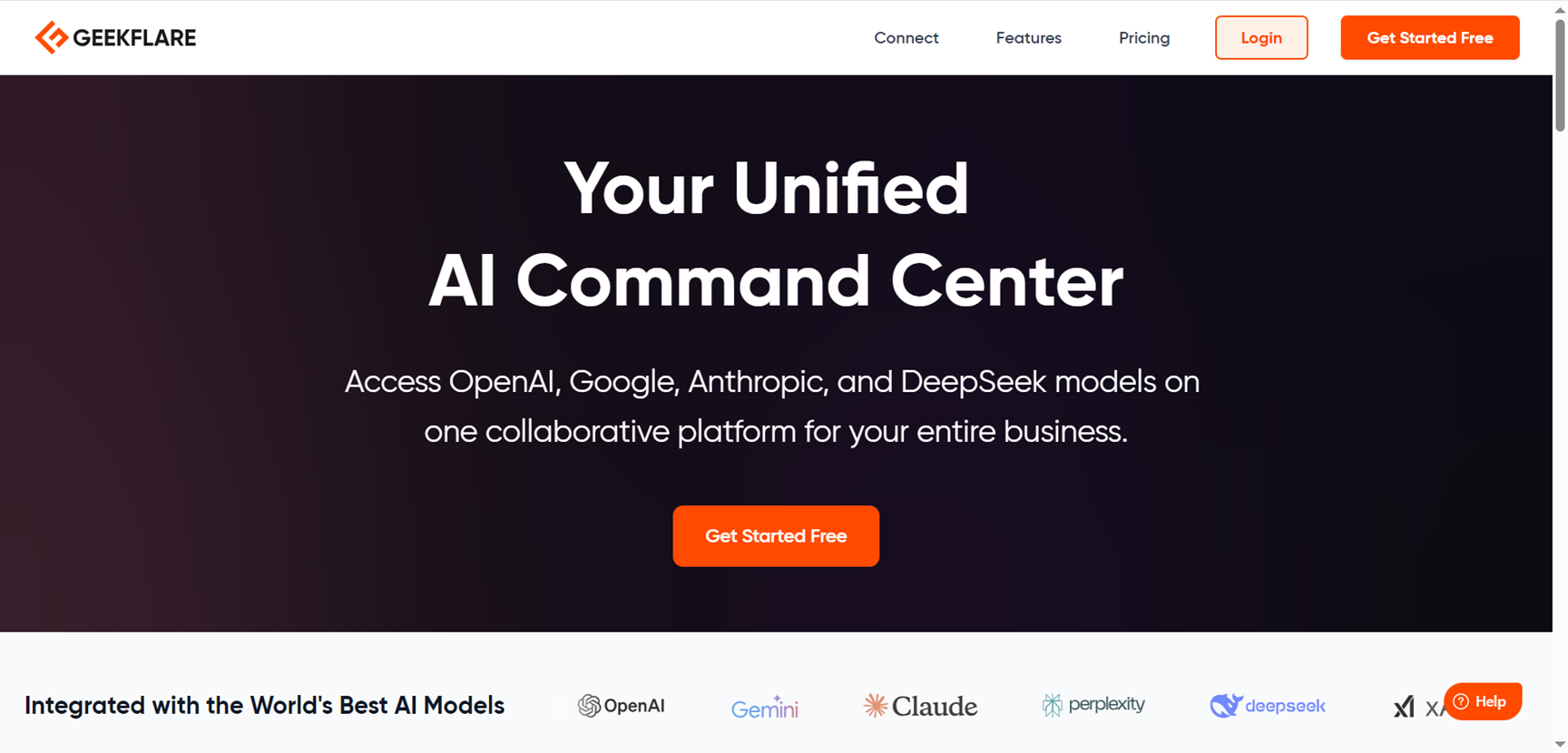
Geekflare AI
Geekflare AI is a powerful multi-AI chat platform that brings together leading models from OpenAI, Google, Anthropic, and more into one seamless, collaborative workspace for businesses and teams. It eliminates the hassle of switching between multiple AI tools by letting users connect their own API keys or use built-in subscriptions, chat side-by-side with different models for diverse perspectives, and revisit past conversations effortlessly. Perfect for boosting productivity, this platform supports team collaboration through shared chats, analytics on usage, and features tailored for tasks like content generation, coding assistance, data analysis, and brainstorming, all while scaling for enterprises with thousands of users.
Editorial Note
This page was researched and written by the ATB Editorial Team. Our team researches each AI tool by reviewing its official website, testing features, exploring real use cases, and considering user feedback. Every page is fact-checked and regularly updated to ensure the information stays accurate, neutral, and useful for our readers.
If you have any suggestions or questions, email us at hello@aitoolbook.ai