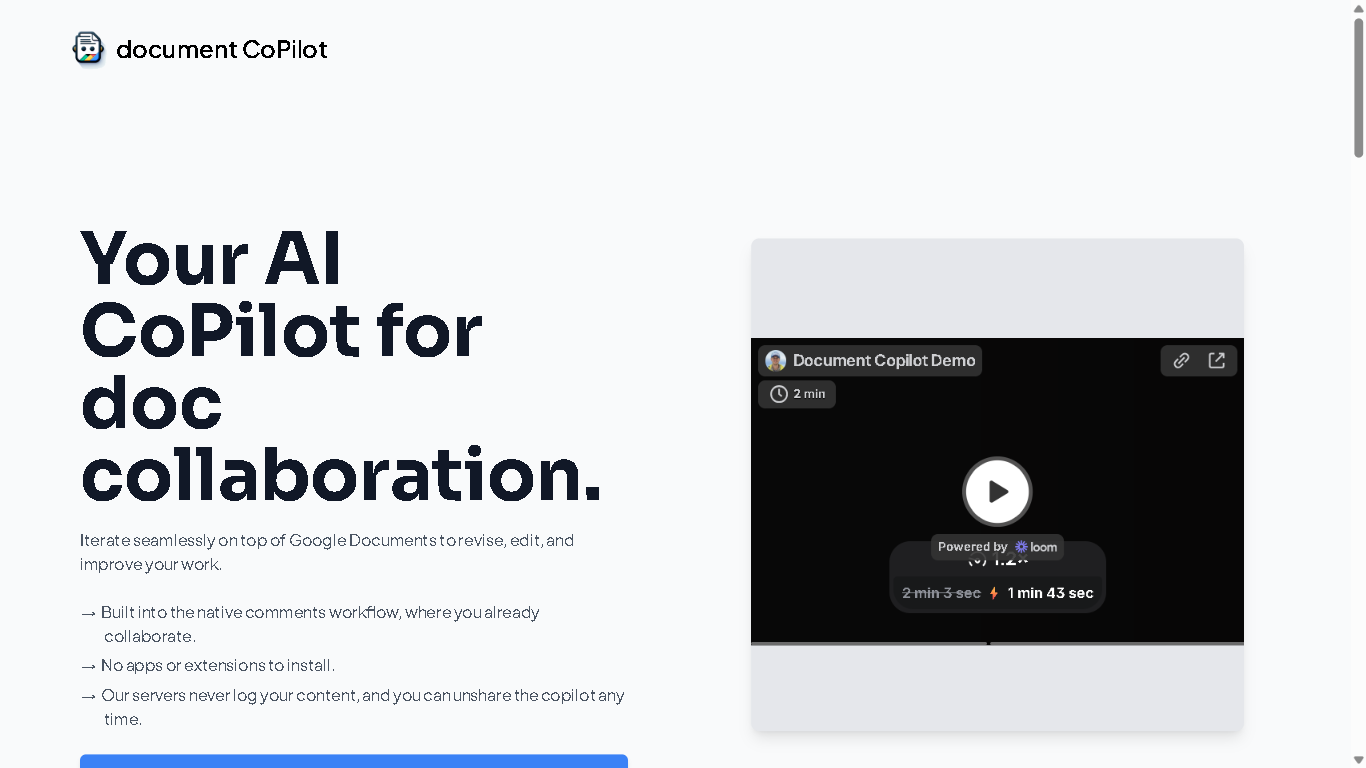- Writers & Editors: Improve grammar, tone, and structure while drafting essays, stories, articles, etc.
- Students: Get feedback on papers, book reviews, investment memos, or Substack essays with minimal overhead.
- Professionals & Knowledge Workers: Sharpen reports, proposals or business documents directly inside Google Docs.
- Teams & Collaborators: Collaborate more smoothly by integrating feedback via comments & replies.
- Remote Workers: Provide asynchronous feedback and revisions in real time without switching tools.
How to Use Document CoPilot?
- Share Your Google Doc: Give the CoPilot edit access by sharing the document with document.copilot@gmail.com.
- Wait for Copilot to Join: Within about 10 seconds, CoPilot will appear in your document and begin offering suggestions in comments.
- Interact via Comments & Replies: Ask for feedback on tone, grammar, structure, or clarity using comments; ask for elaborations via replies.
- Keep Dialogue Going: CoPilot remains active as long as comments or replies continue; after ~30 mins of inactivity it politely exits. Re-share when you're ready for the next session.
- Specify What You Need: Be explicit—ask for "structure feedback", "more comments on tone", “what to cut”, etc.—to get more focused and useful feedback.
- Native Google Docs Workflow: Works directly within Docs' comments—no extensions, apps, or plugins required.
- Privacy-Focused: Doesn’t log or permanently store your content; the Copilot removes itself after each session.
- Flexible Feedback Modes: You control the level of feedback—grammar & tone, big-picture structure, suggestion intensity.
- Low Barrier to Entry: Just share a doc; no signup, no new app to learn.
- No Hidden Subscription: Free to try; pay only when you want more comments after the initial free batch.
- Feedback in Context: Suggestions are made right in your document via comments so you see exactly where they apply.
- Simplicity in Setup: No installations or accounts needed—just share via Google Docs.
- Privacy Assurance: The tool removes itself when done, and doesn’t store content long term.
- Control Over Feedback: Users can dial up or down how much or what kind of feedback they receive.
- Limited Document Types: Currently only supports Google Docs—not spreadsheets, slides, or .docx.
- No Full Offline Use: Needs online access and comments-based interaction.
- Intensity Trade-Off: If you ask for heavy feedback, might get lots of comments which can be overwhelming.
- Early-Stage Tooling: As a simple, young project, there may be occasional bugs, outages or limitations.
Paid
custom
Proud of the love you're getting? Show off your AI Toolbook reviews—then invite more fans to share the love and build your credibility.
Add an AI Toolbook badge to your site—an easy way to drive followers, showcase updates, and collect reviews. It's like a mini 24/7 billboard for your AI.
Reviews
Rating Distribution
Average score
Popular Mention
FAQs
Similar AI Tools
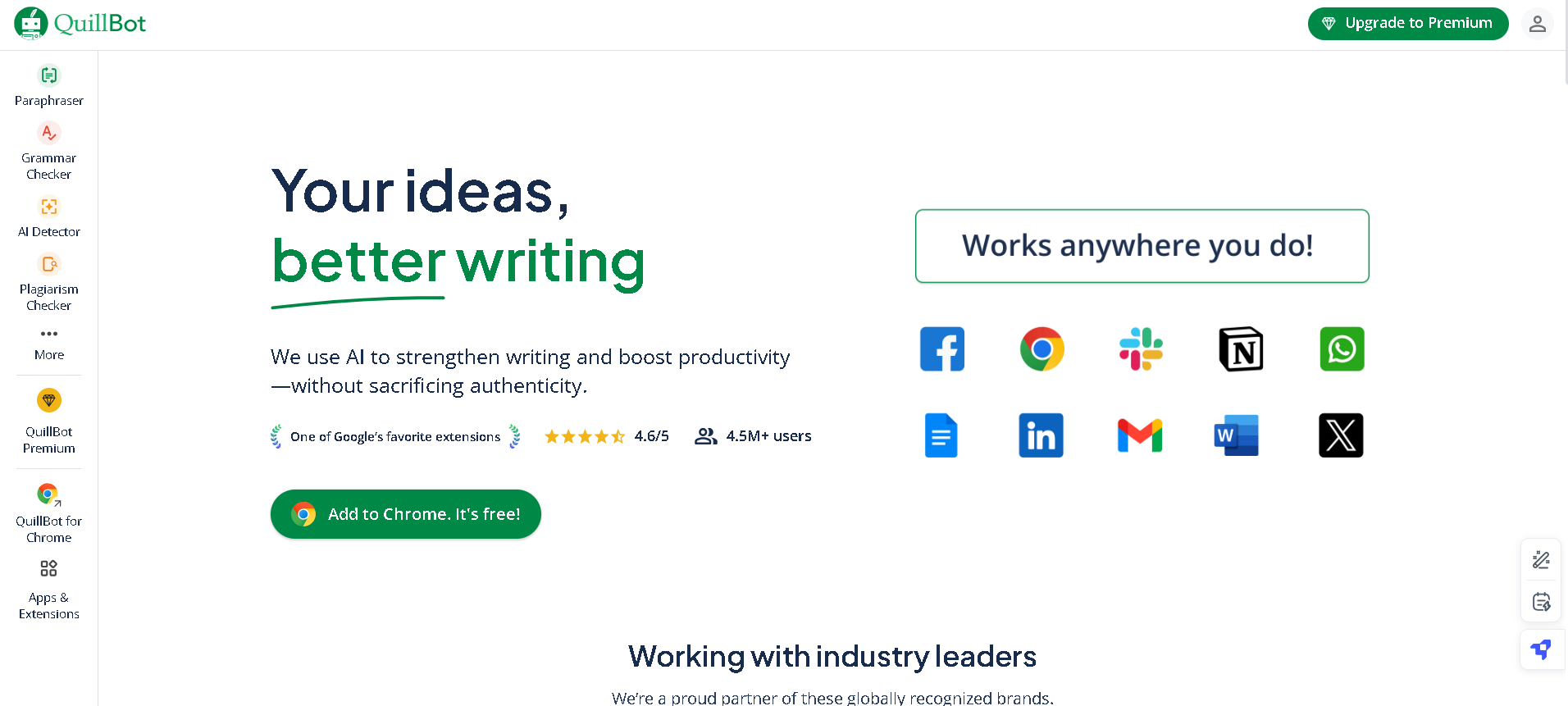
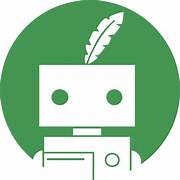
QuillBot
QuillBot AI Writing Assistant is a powerful AI-driven writing platform designed to help users enhance their writing quality, efficiency, and clarity. It offers a suite of eight advanced tools, including a paraphrasing tool, grammar checker, plagiarism checker, AI detector, translator, summarizer, citation generator, and Flow, an AI-powered writing assistant. QuillBot is widely used by students, professionals, and content creators to refine their writing while maintaining authenticity.
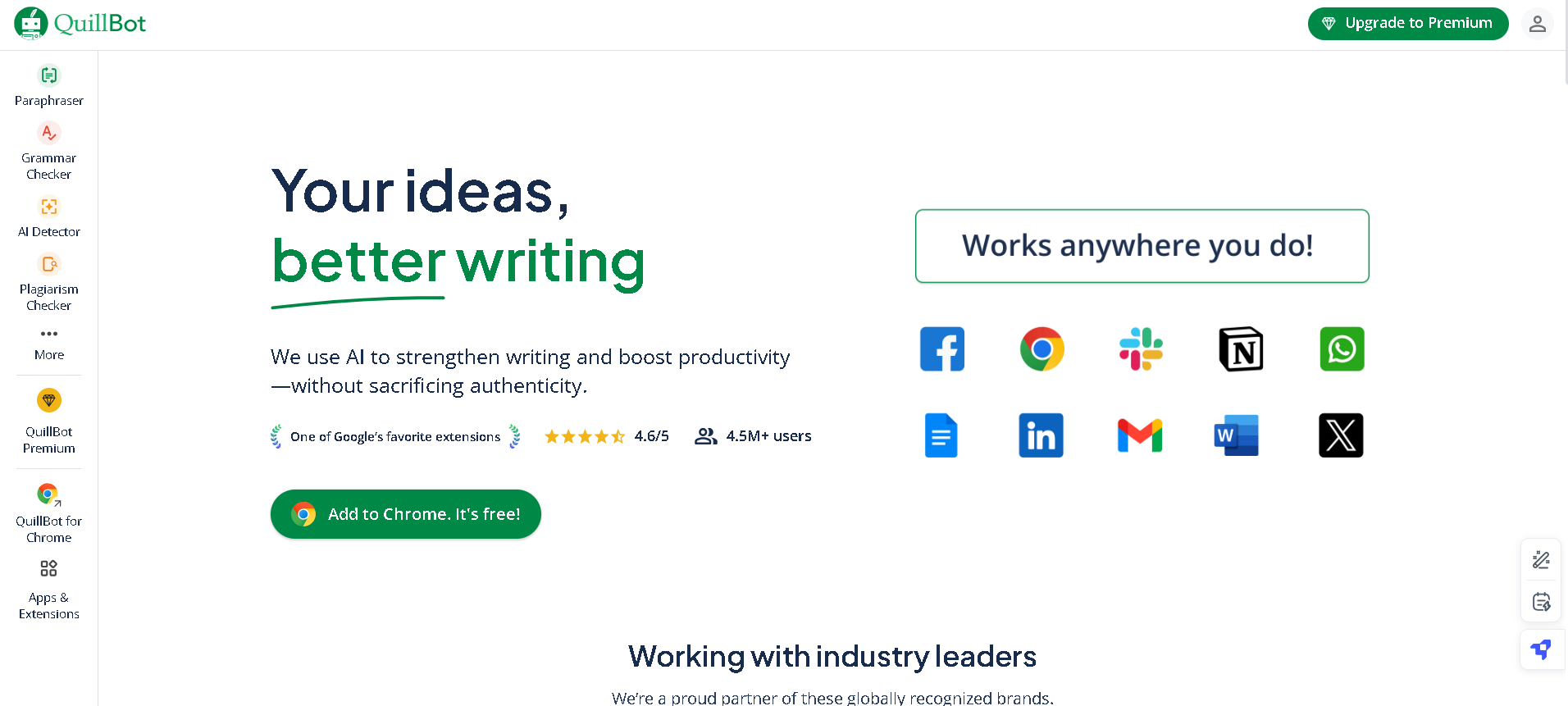
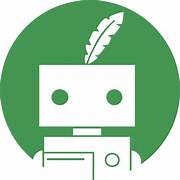
QuillBot
QuillBot AI Writing Assistant is a powerful AI-driven writing platform designed to help users enhance their writing quality, efficiency, and clarity. It offers a suite of eight advanced tools, including a paraphrasing tool, grammar checker, plagiarism checker, AI detector, translator, summarizer, citation generator, and Flow, an AI-powered writing assistant. QuillBot is widely used by students, professionals, and content creators to refine their writing while maintaining authenticity.
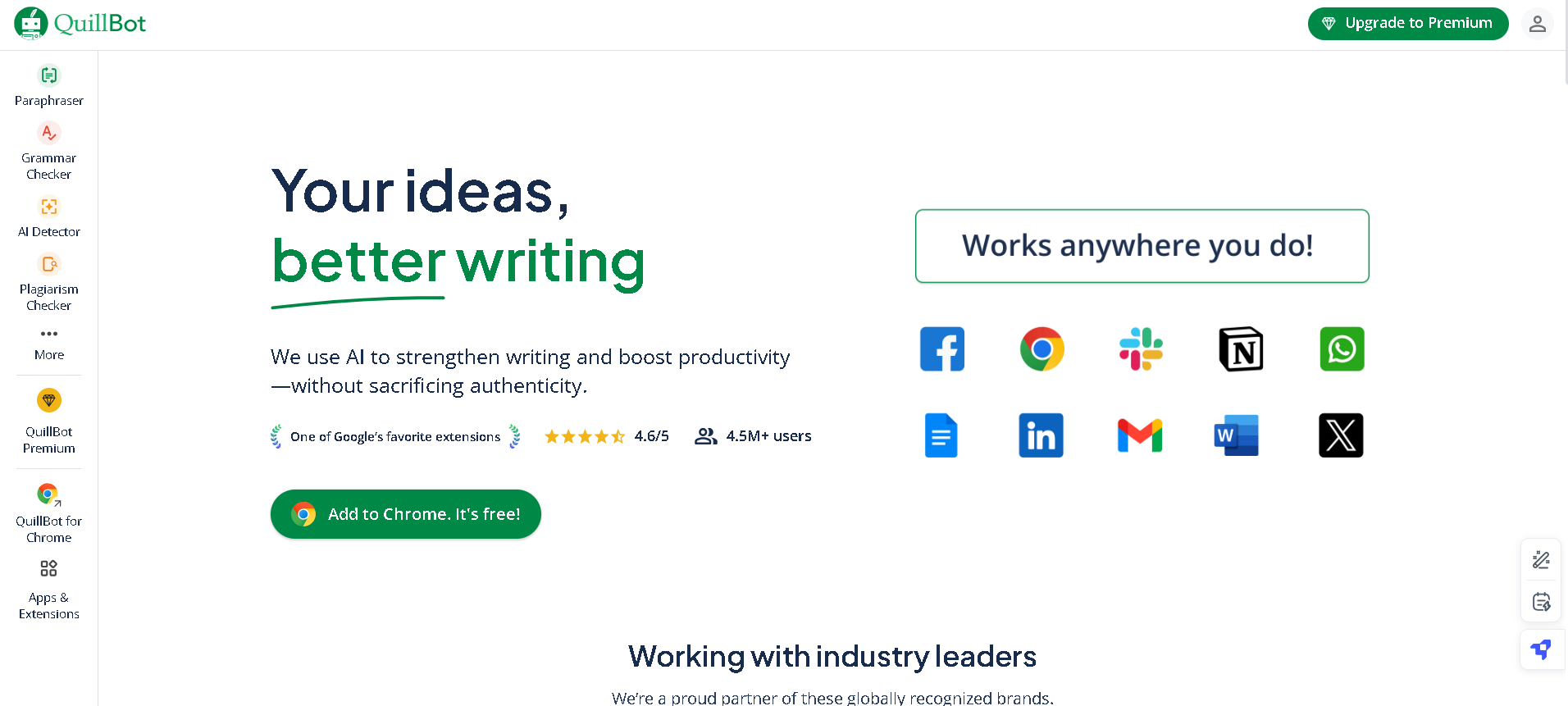
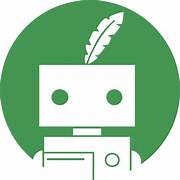
QuillBot
QuillBot AI Writing Assistant is a powerful AI-driven writing platform designed to help users enhance their writing quality, efficiency, and clarity. It offers a suite of eight advanced tools, including a paraphrasing tool, grammar checker, plagiarism checker, AI detector, translator, summarizer, citation generator, and Flow, an AI-powered writing assistant. QuillBot is widely used by students, professionals, and content creators to refine their writing while maintaining authenticity.
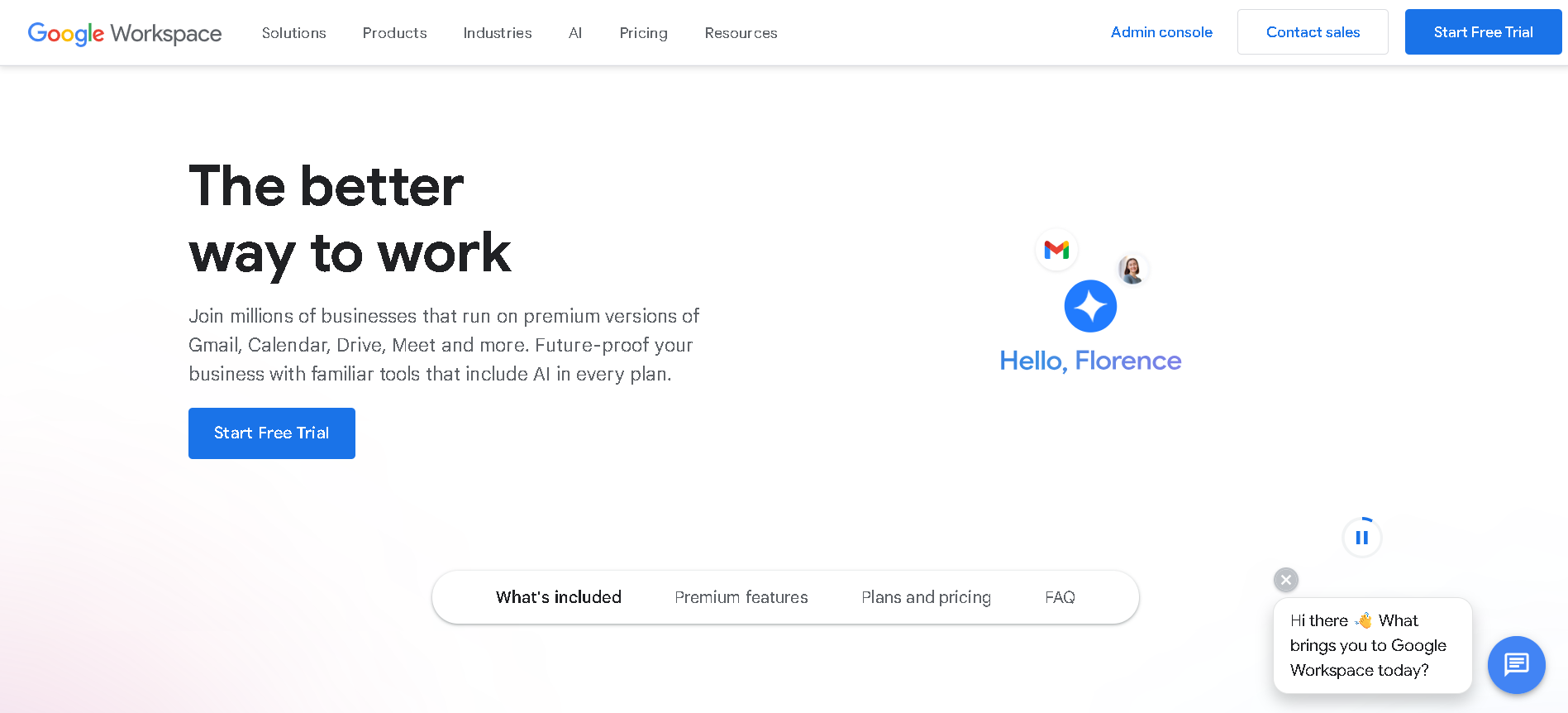
Google Workspace AI (also known as "Gemini in Workspace") is Google’s integrated suite of AI-powered features embedded throughout Gmail, Docs, Sheets, Slides, Meet, Chat, Drive, Vids, Forms, and more. Introduced fully in early 2025, it brings Gemini 2.5 Pro, NotebookLM Plus, agentic workflows via Workspace Flows, and domain-specific video editing to help businesses and educators work smarter and faster.
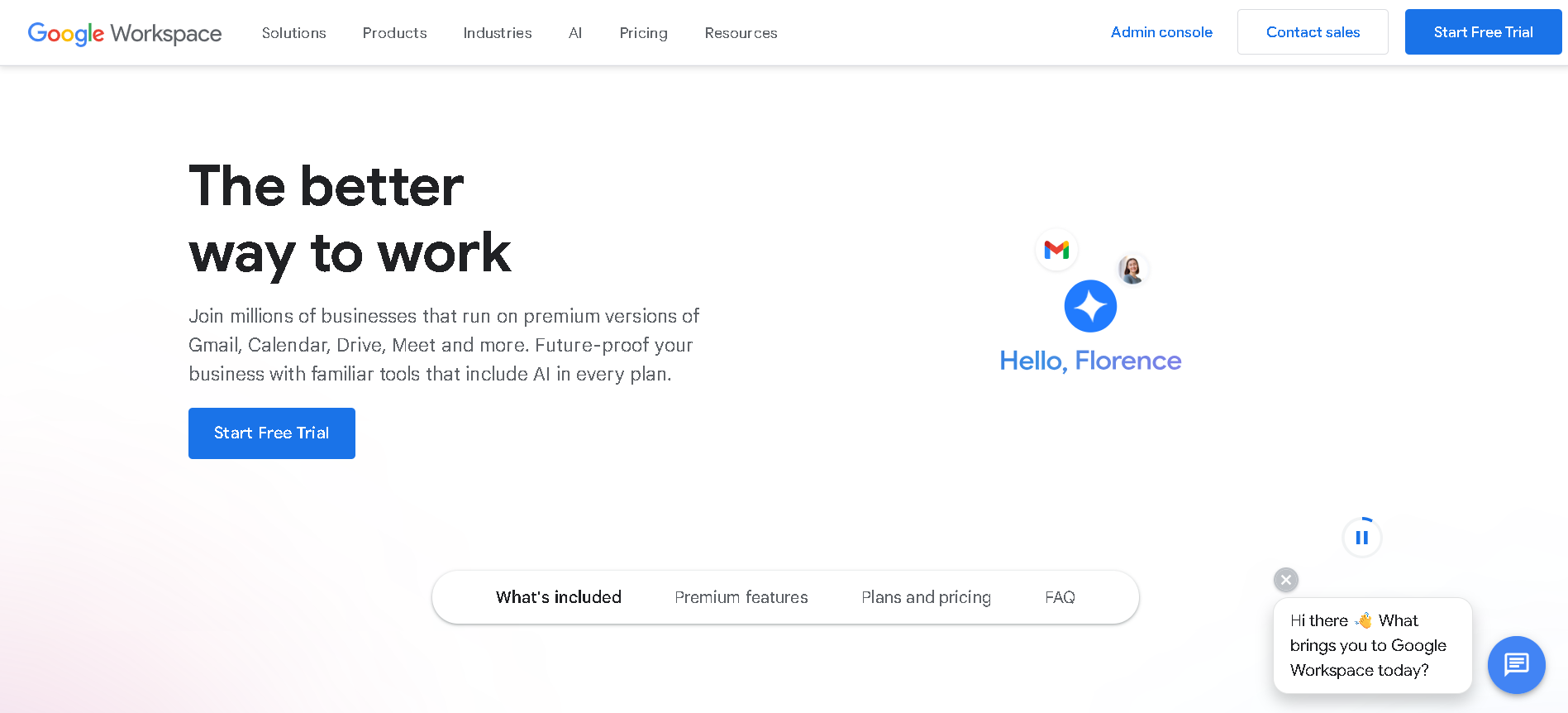

Google Workspace A..
Google Workspace AI (also known as "Gemini in Workspace") is Google’s integrated suite of AI-powered features embedded throughout Gmail, Docs, Sheets, Slides, Meet, Chat, Drive, Vids, Forms, and more. Introduced fully in early 2025, it brings Gemini 2.5 Pro, NotebookLM Plus, agentic workflows via Workspace Flows, and domain-specific video editing to help businesses and educators work smarter and faster.
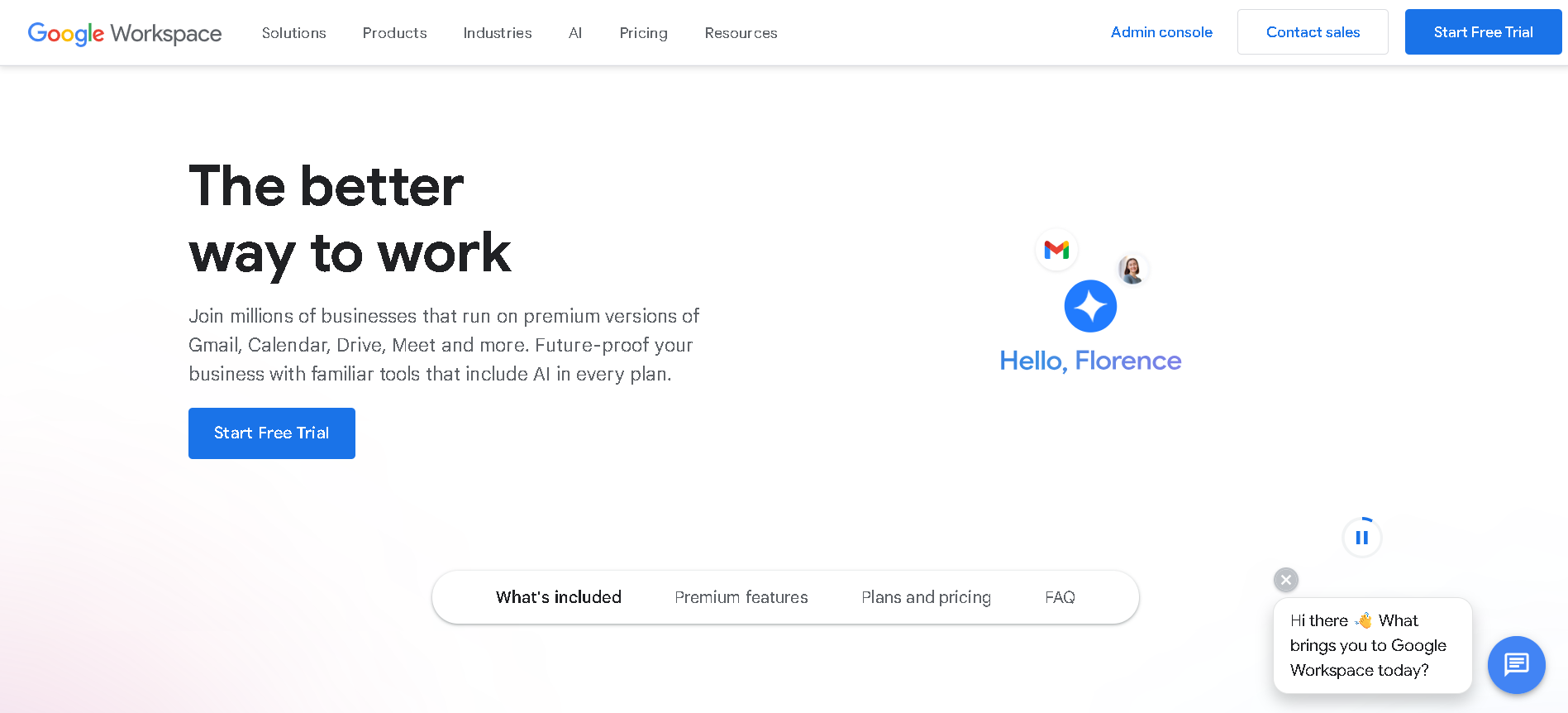

Google Workspace A..
Google Workspace AI (also known as "Gemini in Workspace") is Google’s integrated suite of AI-powered features embedded throughout Gmail, Docs, Sheets, Slides, Meet, Chat, Drive, Vids, Forms, and more. Introduced fully in early 2025, it brings Gemini 2.5 Pro, NotebookLM Plus, agentic workflows via Workspace Flows, and domain-specific video editing to help businesses and educators work smarter and faster.
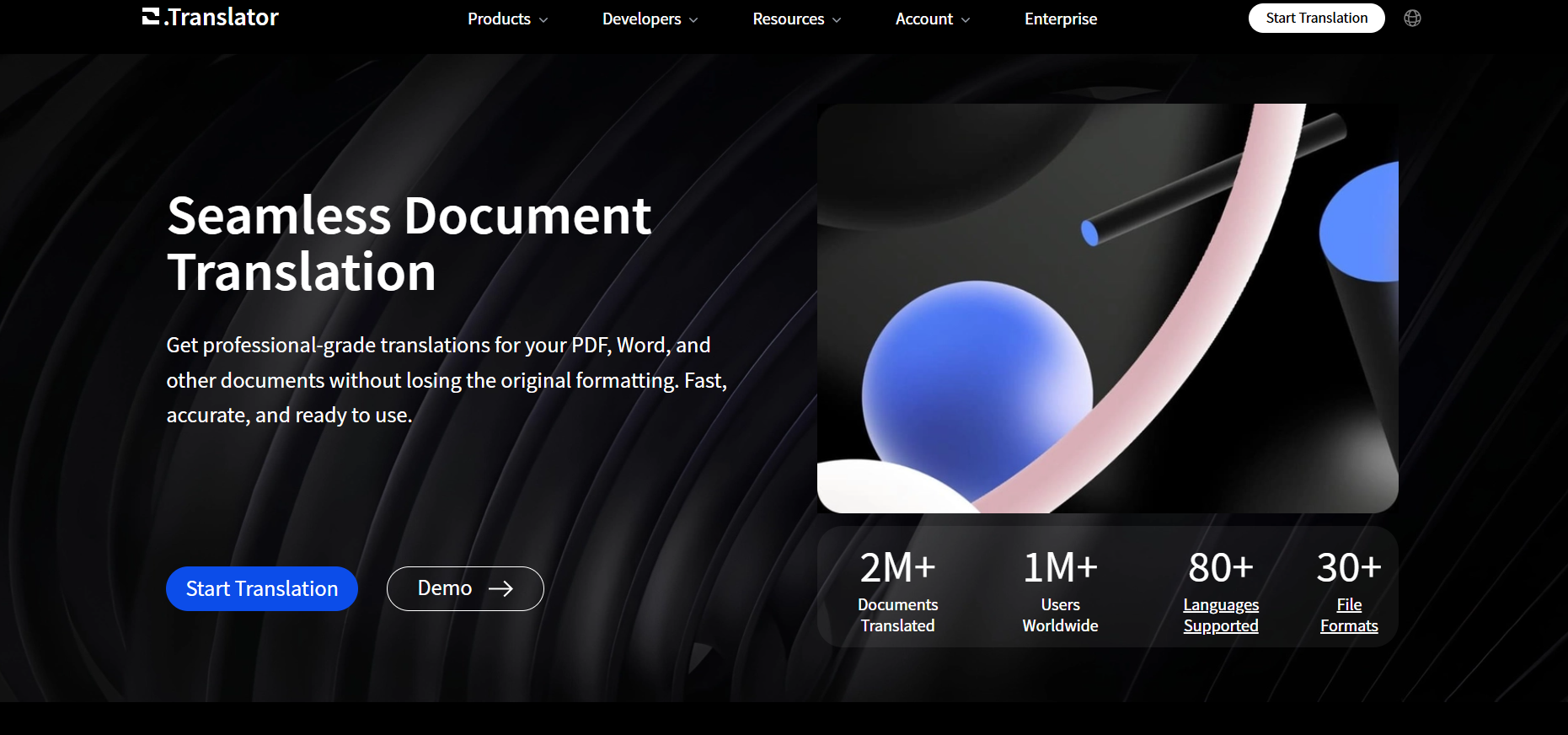

Precise AI Documen..
Precise AI Document Translator is a high-precision AI-powered translation platform crafted for a wide range of document types—PDFs, Word, Excel, EPUB, comics, audio files, and arXiv papers—while preserving original layout, formatting, and design integrity. It supports over 80 languages and 30 file formats, offers free previews before payment, and ensures customizable terminology accuracy. Built with enterprise-grade security in mind, it provides encryption, auto-deletion, team collaboration tools, and on-premise deployment options, delivering a seamless and professional multilingual experience.
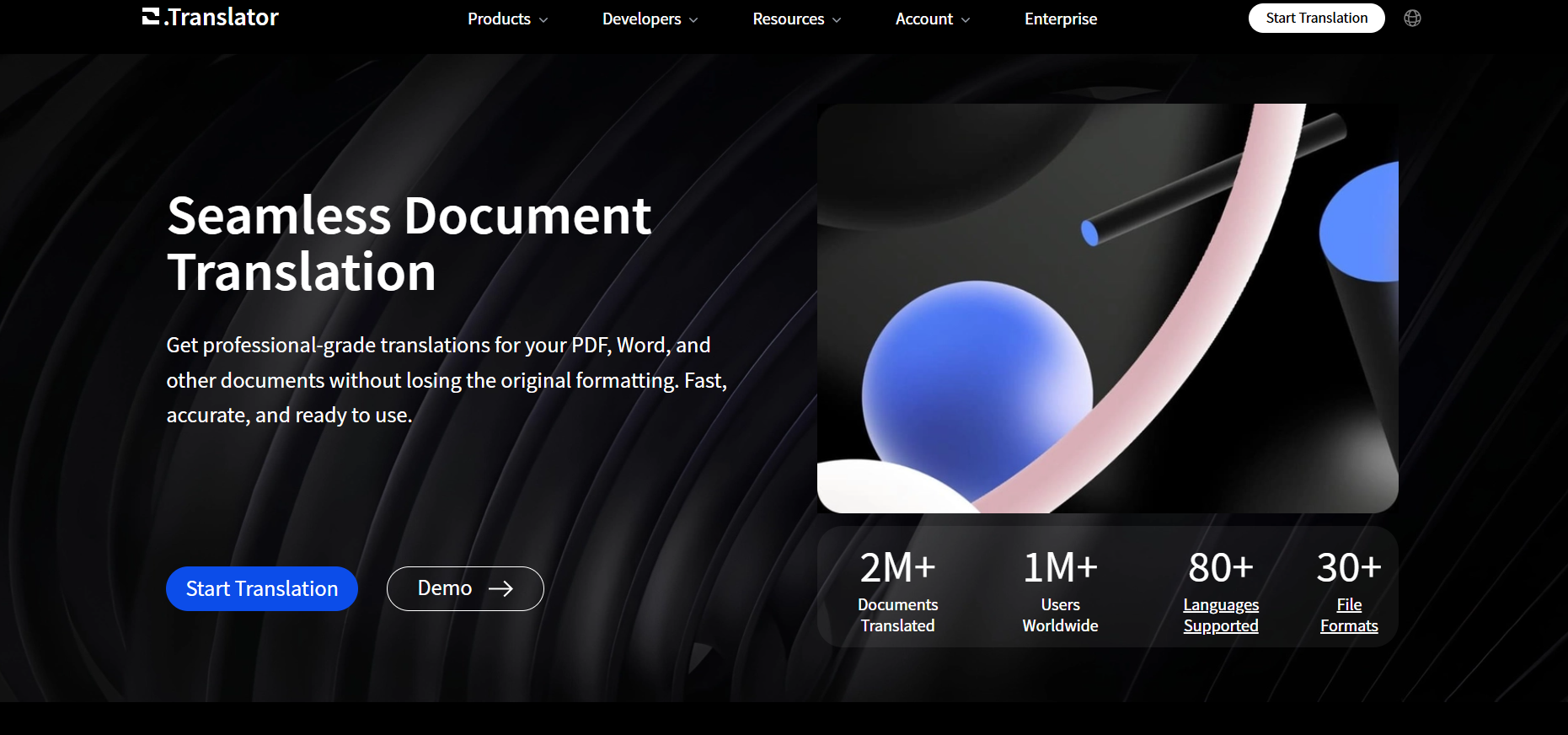

Precise AI Documen..
Precise AI Document Translator is a high-precision AI-powered translation platform crafted for a wide range of document types—PDFs, Word, Excel, EPUB, comics, audio files, and arXiv papers—while preserving original layout, formatting, and design integrity. It supports over 80 languages and 30 file formats, offers free previews before payment, and ensures customizable terminology accuracy. Built with enterprise-grade security in mind, it provides encryption, auto-deletion, team collaboration tools, and on-premise deployment options, delivering a seamless and professional multilingual experience.
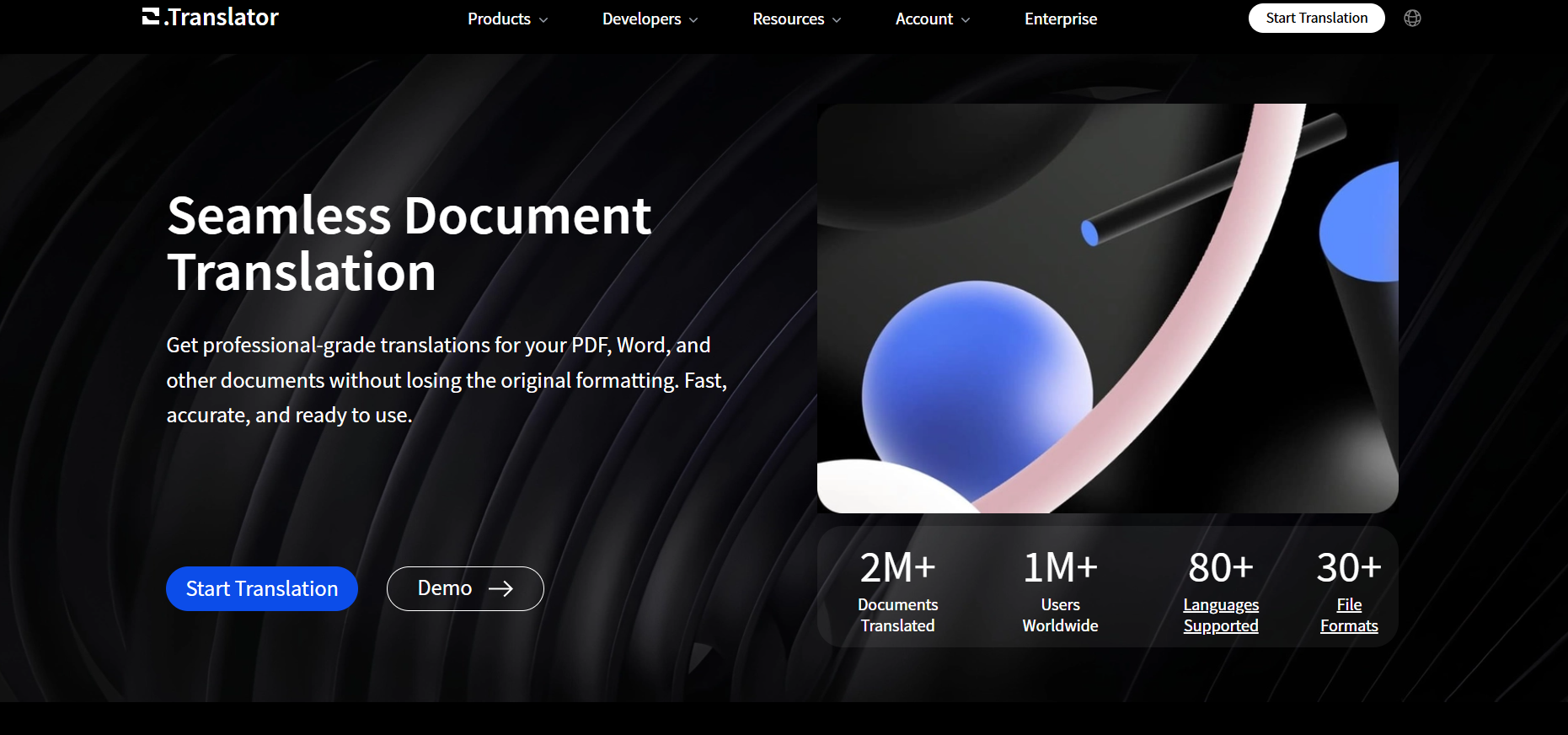

Precise AI Documen..
Precise AI Document Translator is a high-precision AI-powered translation platform crafted for a wide range of document types—PDFs, Word, Excel, EPUB, comics, audio files, and arXiv papers—while preserving original layout, formatting, and design integrity. It supports over 80 languages and 30 file formats, offers free previews before payment, and ensures customizable terminology accuracy. Built with enterprise-grade security in mind, it provides encryption, auto-deletion, team collaboration tools, and on-premise deployment options, delivering a seamless and professional multilingual experience.
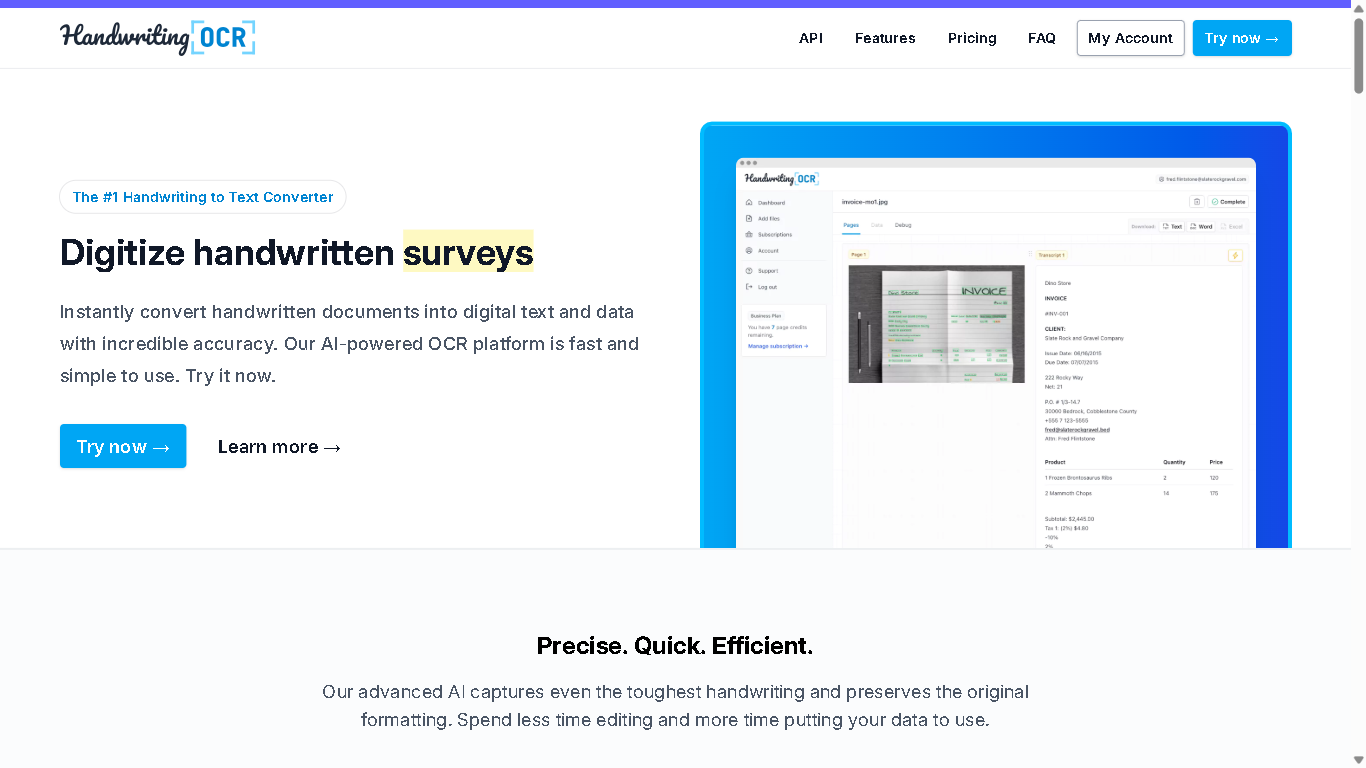
Handwriting OCR
HandwritingOCR.com is a powerful online platform that uses advanced AI to convert handwritten text into editable digital text. It offers fast, accurate transcription services for a variety of handwriting styles and document types, making it a valuable tool for individuals, businesses, and researchers needing to digitize handwritten materials.
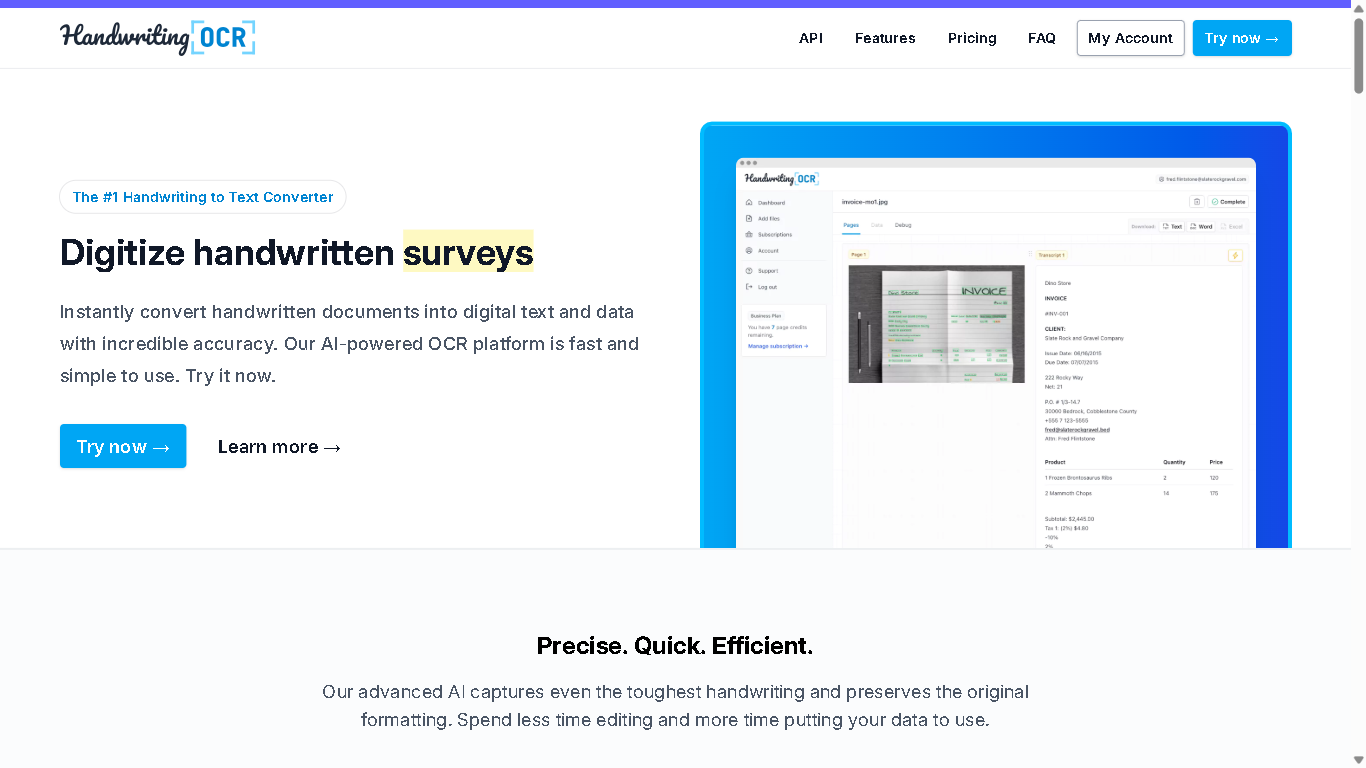
Handwriting OCR
HandwritingOCR.com is a powerful online platform that uses advanced AI to convert handwritten text into editable digital text. It offers fast, accurate transcription services for a variety of handwriting styles and document types, making it a valuable tool for individuals, businesses, and researchers needing to digitize handwritten materials.
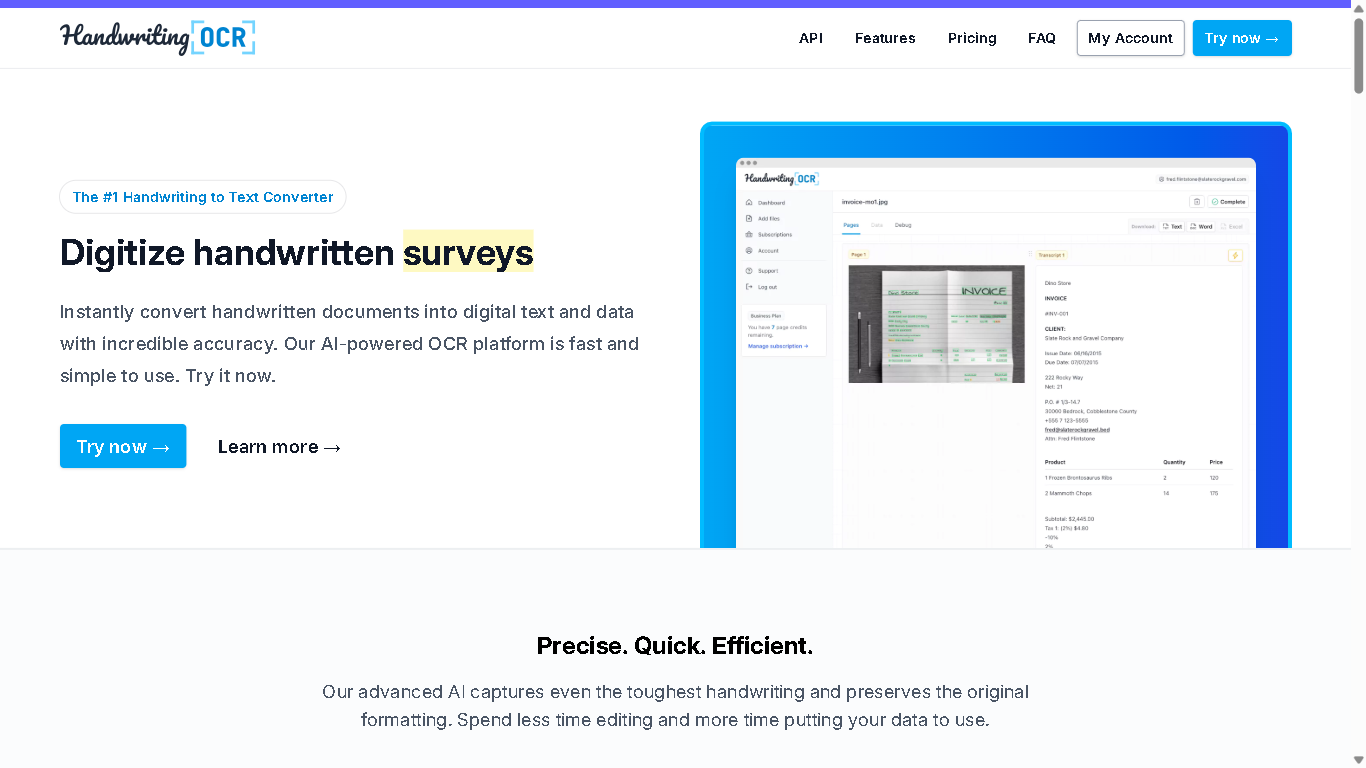
Handwriting OCR
HandwritingOCR.com is a powerful online platform that uses advanced AI to convert handwritten text into editable digital text. It offers fast, accurate transcription services for a variety of handwriting styles and document types, making it a valuable tool for individuals, businesses, and researchers needing to digitize handwritten materials.
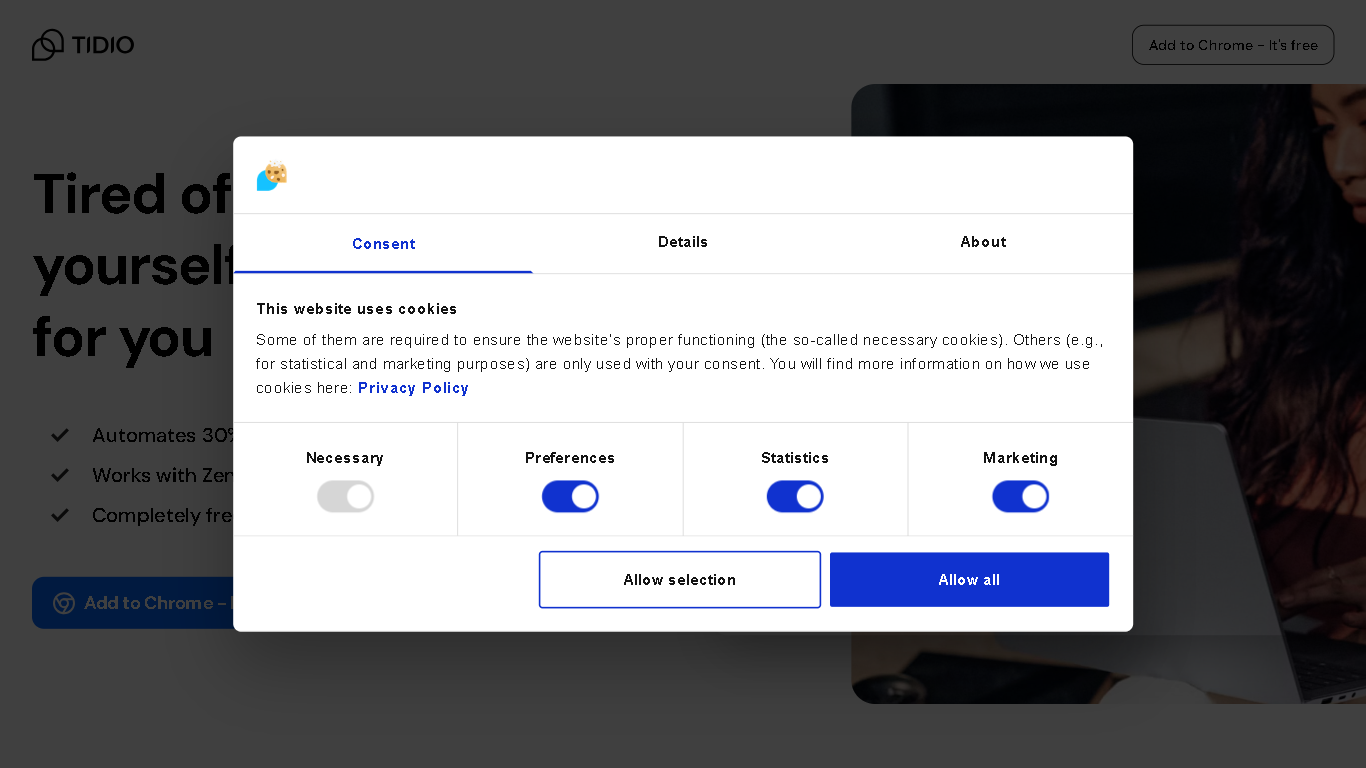
Tidio Copilot
Tidio Copilot is a free AI-powered assistant designed to enhance the efficiency of customer support teams by providing real-time, context-aware response suggestions. It functions as a Chrome extension that seamlessly integrates with popular helpdesk platforms like Zendesk, Intercom, Gorgias, and Gmail. By analyzing past interactions, FAQs, and company knowledge bases, Tidio Copilot assists agents in generating accurate and relevant responses, automating routine tasks, and accelerating reply times. The platform helps reduce repetitive work, allowing support teams to focus on more complex customer issues while improving overall service quality and customer satisfaction.
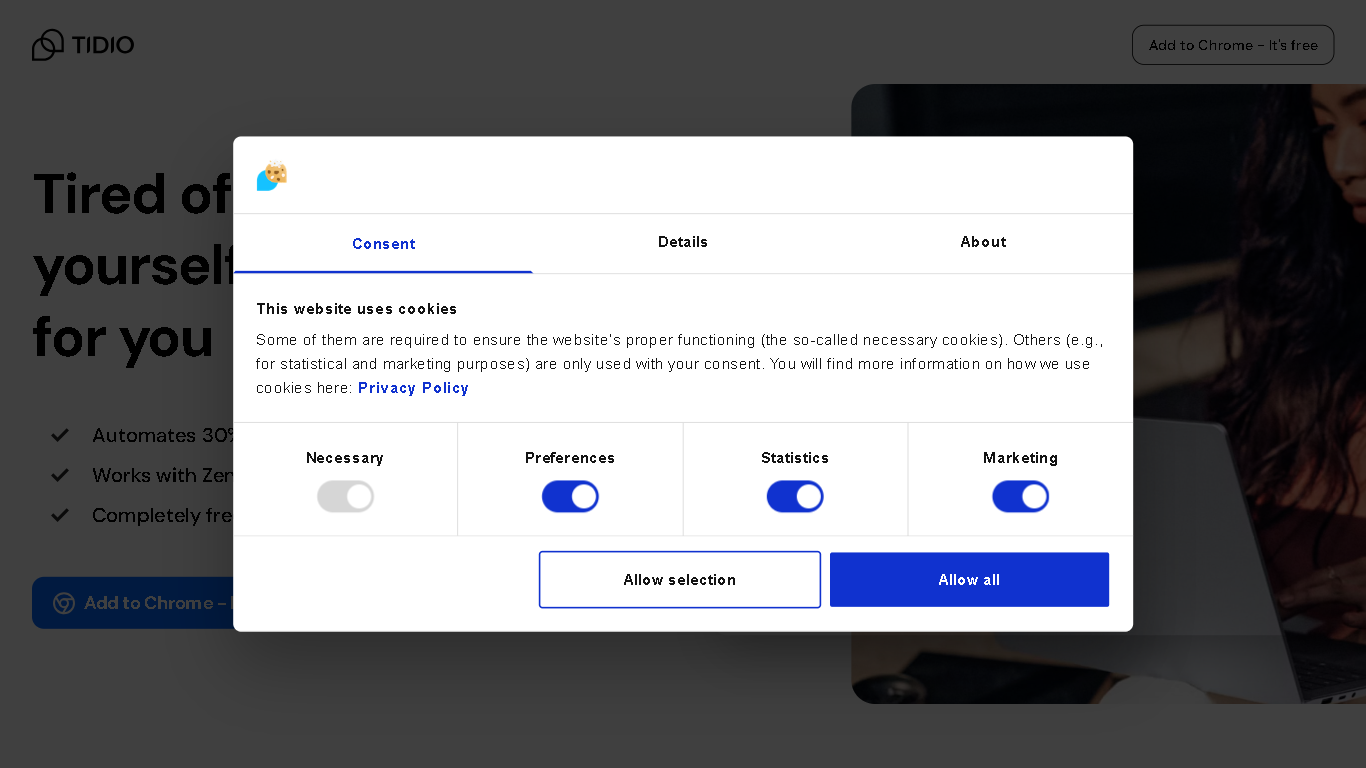
Tidio Copilot
Tidio Copilot is a free AI-powered assistant designed to enhance the efficiency of customer support teams by providing real-time, context-aware response suggestions. It functions as a Chrome extension that seamlessly integrates with popular helpdesk platforms like Zendesk, Intercom, Gorgias, and Gmail. By analyzing past interactions, FAQs, and company knowledge bases, Tidio Copilot assists agents in generating accurate and relevant responses, automating routine tasks, and accelerating reply times. The platform helps reduce repetitive work, allowing support teams to focus on more complex customer issues while improving overall service quality and customer satisfaction.
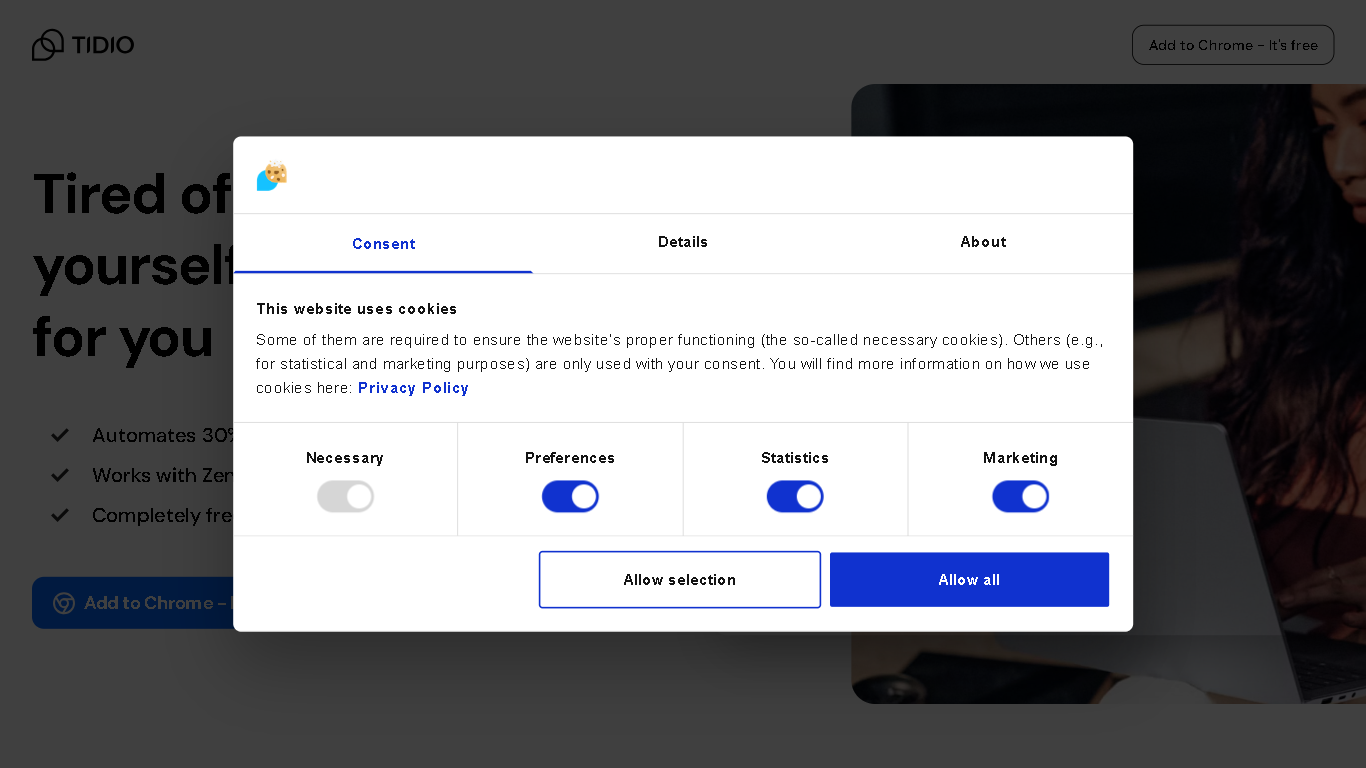
Tidio Copilot
Tidio Copilot is a free AI-powered assistant designed to enhance the efficiency of customer support teams by providing real-time, context-aware response suggestions. It functions as a Chrome extension that seamlessly integrates with popular helpdesk platforms like Zendesk, Intercom, Gorgias, and Gmail. By analyzing past interactions, FAQs, and company knowledge bases, Tidio Copilot assists agents in generating accurate and relevant responses, automating routine tasks, and accelerating reply times. The platform helps reduce repetitive work, allowing support teams to focus on more complex customer issues while improving overall service quality and customer satisfaction.

Humanize AI Text
HumanizeAI.app is a cutting-edge AI-powered tool that transforms AI-generated text into natural, engaging, and human-like content while preserving the original message. It enhances readability and emotional appeal by expanding dense AI-like sentences, improving flow, and refining tone. Supporting multiple languages, it helps content creators, marketers, professionals, educators, and non-native speakers produce polished, relatable, and accessible writing that resonates with audiences and improves SEO performance.

Humanize AI Text
HumanizeAI.app is a cutting-edge AI-powered tool that transforms AI-generated text into natural, engaging, and human-like content while preserving the original message. It enhances readability and emotional appeal by expanding dense AI-like sentences, improving flow, and refining tone. Supporting multiple languages, it helps content creators, marketers, professionals, educators, and non-native speakers produce polished, relatable, and accessible writing that resonates with audiences and improves SEO performance.

Humanize AI Text
HumanizeAI.app is a cutting-edge AI-powered tool that transforms AI-generated text into natural, engaging, and human-like content while preserving the original message. It enhances readability and emotional appeal by expanding dense AI-like sentences, improving flow, and refining tone. Supporting multiple languages, it helps content creators, marketers, professionals, educators, and non-native speakers produce polished, relatable, and accessible writing that resonates with audiences and improves SEO performance.
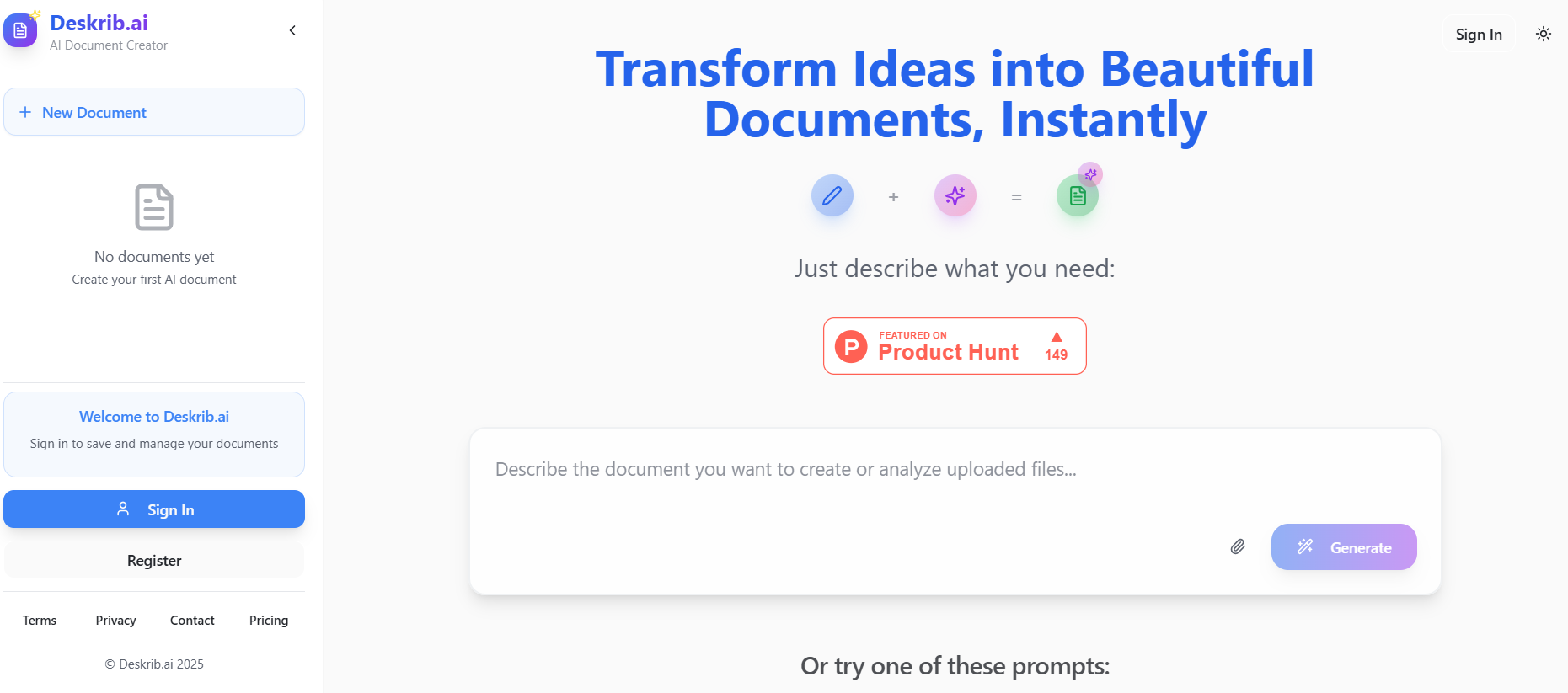
DeskribAI
Deskrib.AI is an AI-powered document generation assistant designed to streamline the process of creating professional documents. It transforms user inputs, such as outlines or keywords, into structured, polished documents in seconds. The platform supports a wide range of document types, including business plans, resumes, legal contracts, technical papers, and even travel itineraries. By combining instant content creation with rapid auto-research capabilities, Deskrib.AI acts as a smart co-pilot, enhancing both the speed and quality of document drafting.
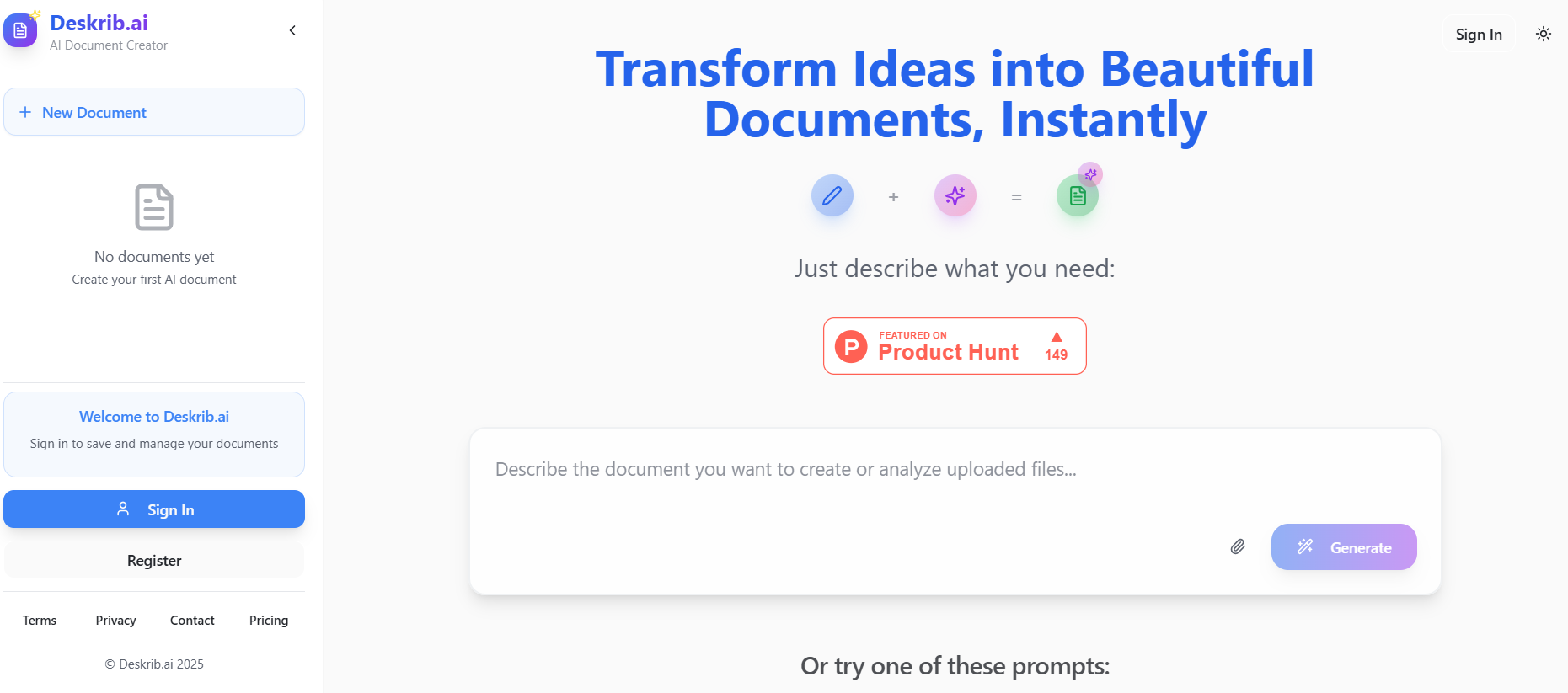
DeskribAI
Deskrib.AI is an AI-powered document generation assistant designed to streamline the process of creating professional documents. It transforms user inputs, such as outlines or keywords, into structured, polished documents in seconds. The platform supports a wide range of document types, including business plans, resumes, legal contracts, technical papers, and even travel itineraries. By combining instant content creation with rapid auto-research capabilities, Deskrib.AI acts as a smart co-pilot, enhancing both the speed and quality of document drafting.
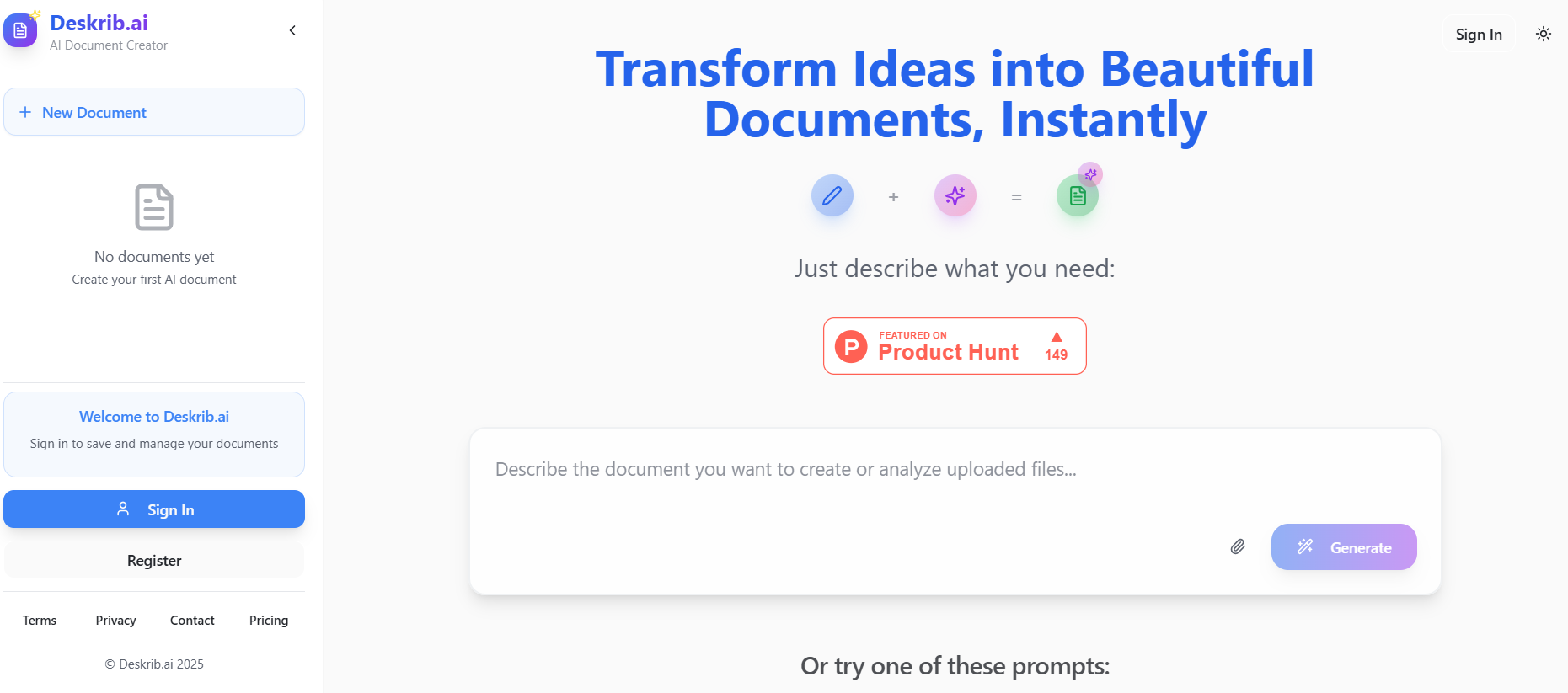
DeskribAI
Deskrib.AI is an AI-powered document generation assistant designed to streamline the process of creating professional documents. It transforms user inputs, such as outlines or keywords, into structured, polished documents in seconds. The platform supports a wide range of document types, including business plans, resumes, legal contracts, technical papers, and even travel itineraries. By combining instant content creation with rapid auto-research capabilities, Deskrib.AI acts as a smart co-pilot, enhancing both the speed and quality of document drafting.
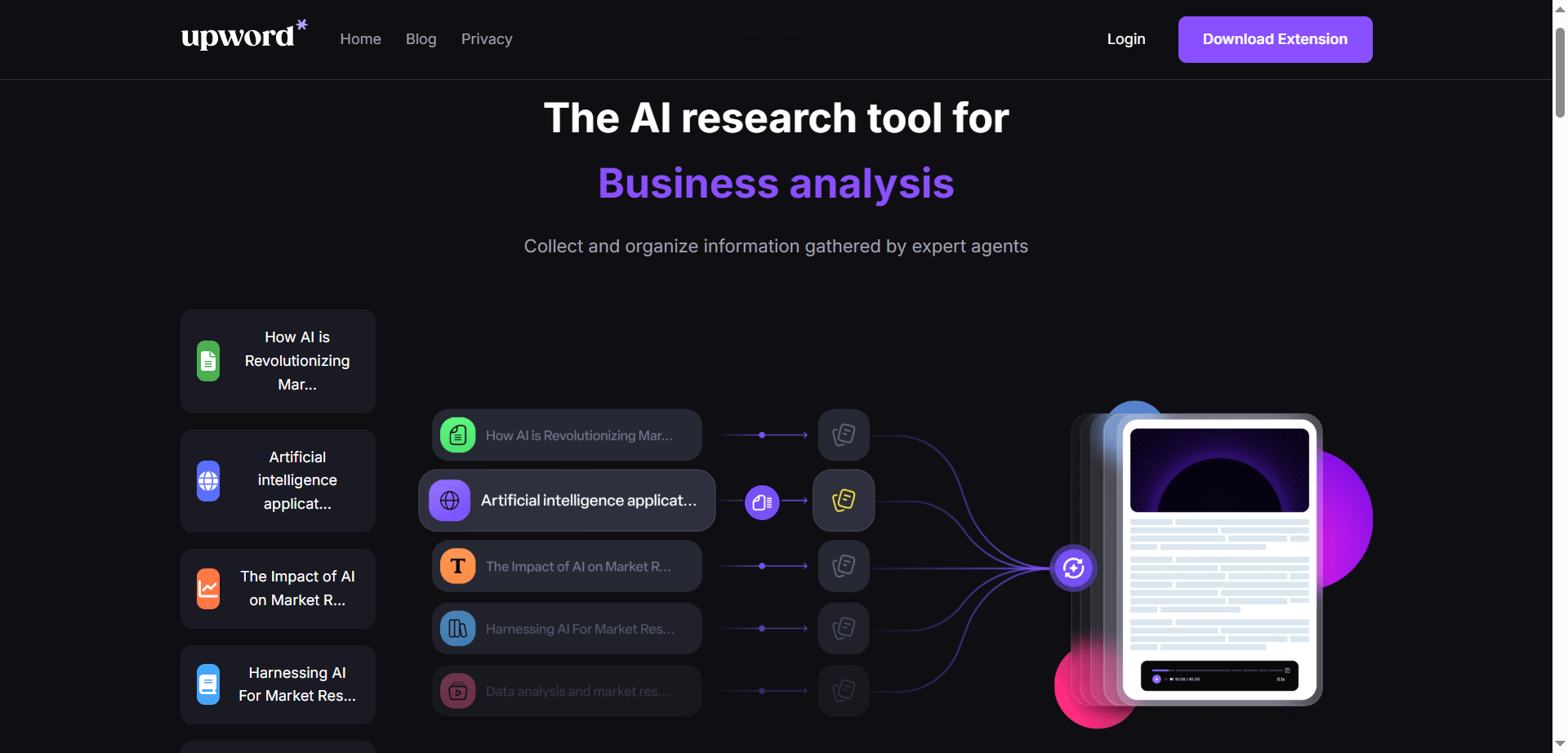

upword*
Upword is an AI-powered research assistant that helps collect, organize, and synthesize information into clear, actionable insights. It combines summarization, semantic search, and an AI copilot to process documents, web pages, videos, and PDFs, turning long sources into concise notes and briefs. A unified workspace, browser extension, and project-based organization keep sources and highlights in one place. Users can ask questions of their sources, extract key points, and convert findings into shareable documents. With customizable workflows and collaboration features, Upword aims to speed up analysis while preserving accuracy and context. It’s designed for teams and individuals who need to move from research to results quickly.
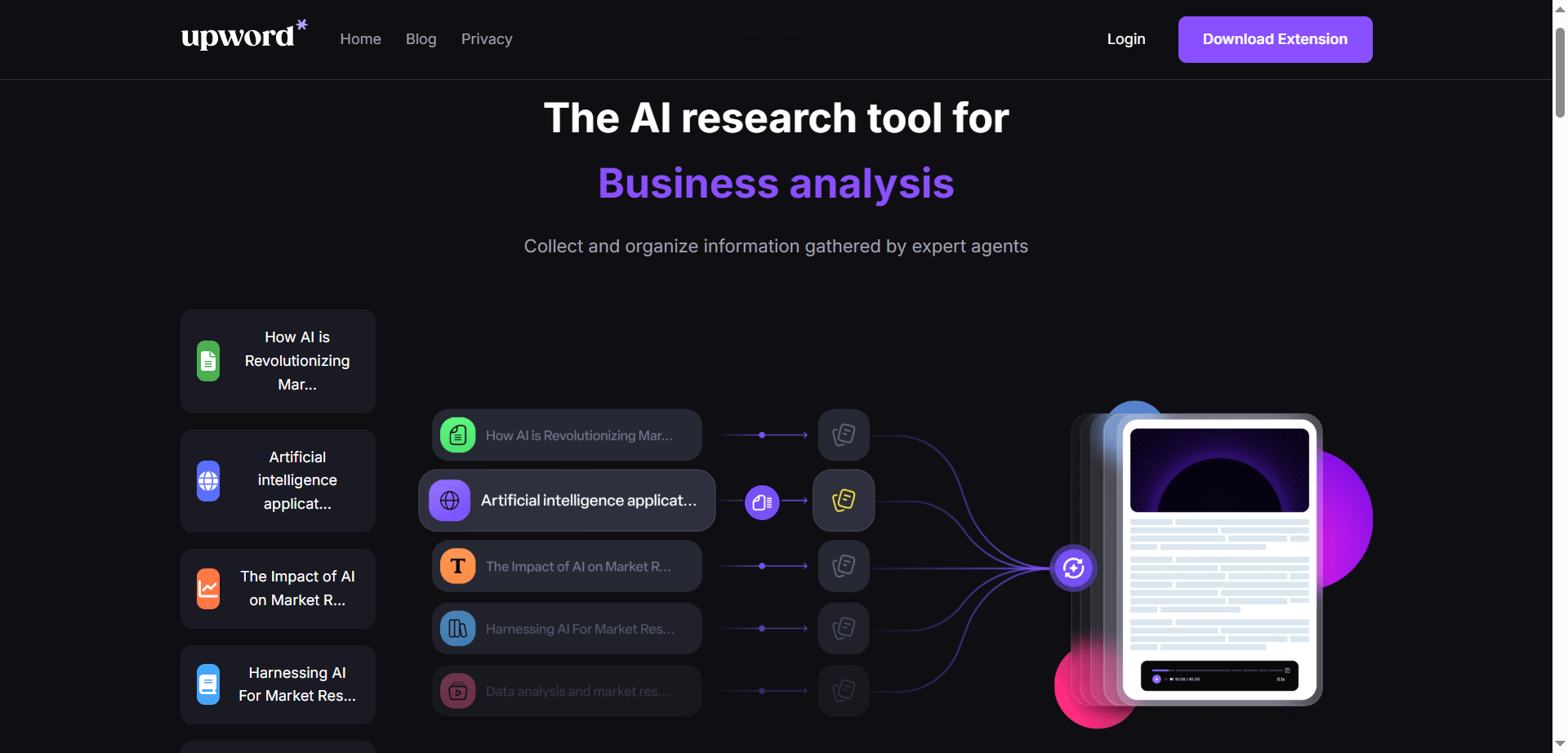

upword*
Upword is an AI-powered research assistant that helps collect, organize, and synthesize information into clear, actionable insights. It combines summarization, semantic search, and an AI copilot to process documents, web pages, videos, and PDFs, turning long sources into concise notes and briefs. A unified workspace, browser extension, and project-based organization keep sources and highlights in one place. Users can ask questions of their sources, extract key points, and convert findings into shareable documents. With customizable workflows and collaboration features, Upword aims to speed up analysis while preserving accuracy and context. It’s designed for teams and individuals who need to move from research to results quickly.
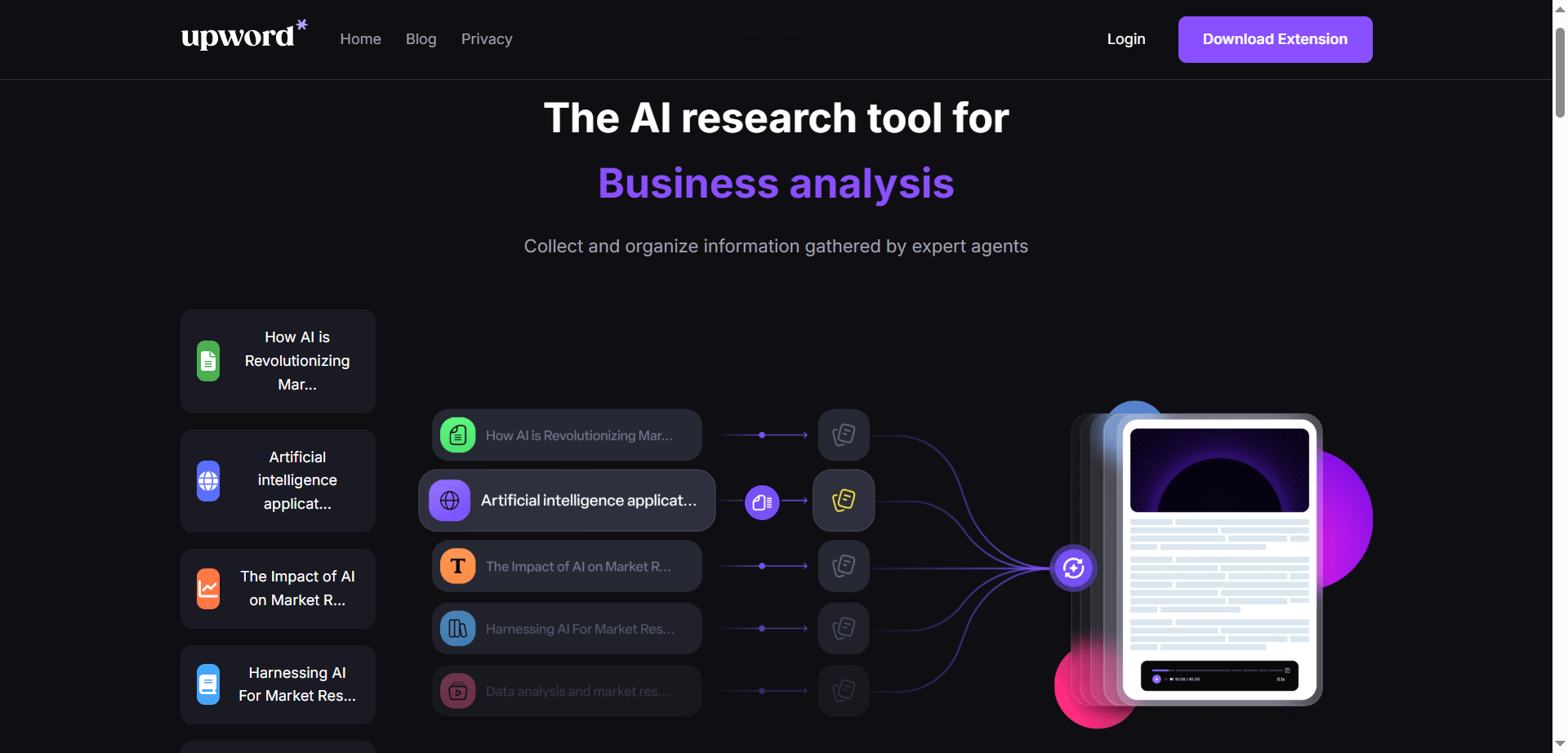

upword*
Upword is an AI-powered research assistant that helps collect, organize, and synthesize information into clear, actionable insights. It combines summarization, semantic search, and an AI copilot to process documents, web pages, videos, and PDFs, turning long sources into concise notes and briefs. A unified workspace, browser extension, and project-based organization keep sources and highlights in one place. Users can ask questions of their sources, extract key points, and convert findings into shareable documents. With customizable workflows and collaboration features, Upword aims to speed up analysis while preserving accuracy and context. It’s designed for teams and individuals who need to move from research to results quickly.
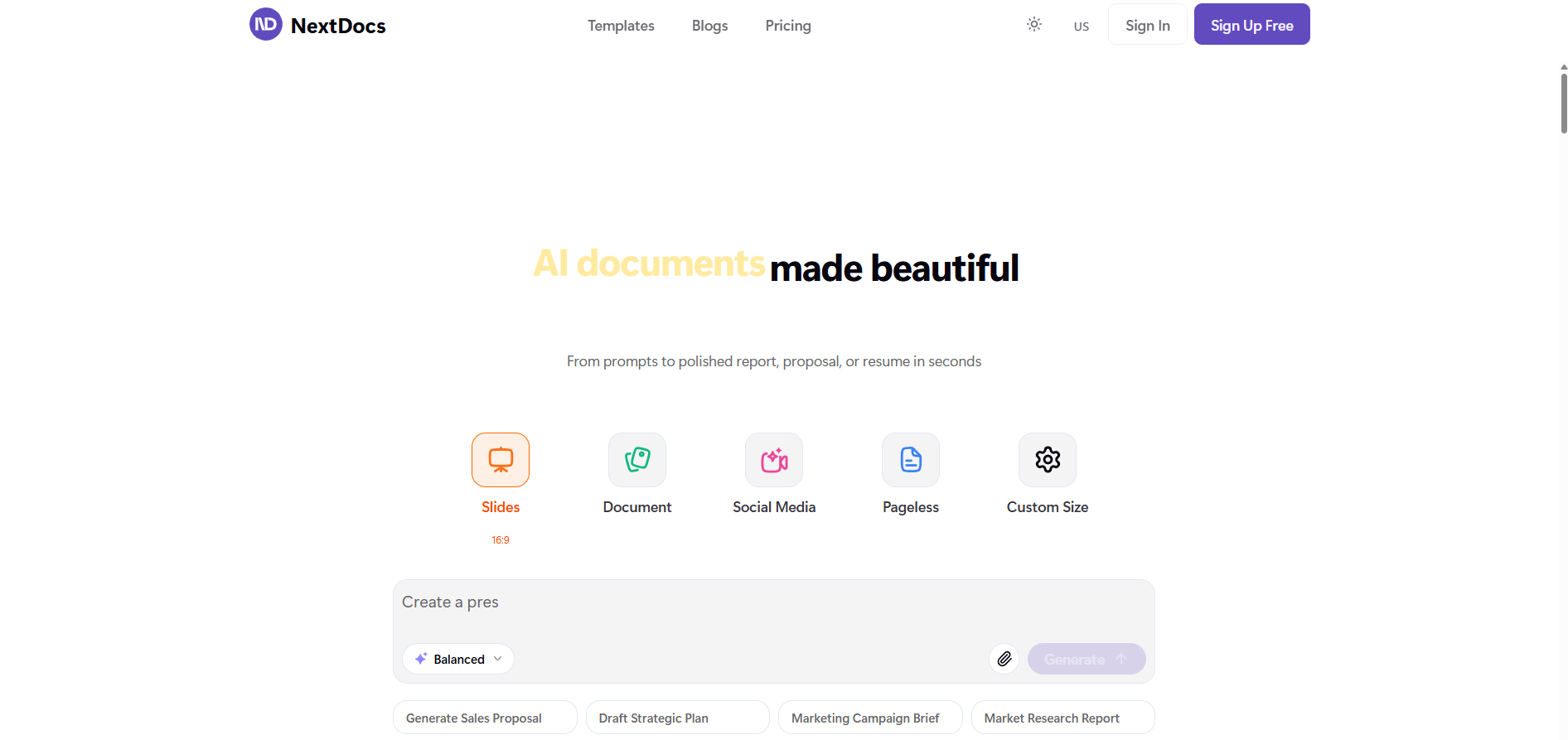

Nextdocs IO
NextDocs is an AI-powered documentation management and workflow automation platform that helps teams create, maintain, and update technical or operational documents collaboratively. The platform uses generative AI to streamline document creation, automate formatting, and manage version control. Designed for startups, tech companies, and enterprise teams, it allows users to write and structure docs efficiently while maintaining brand consistency and compliance. With real-time editing, intelligent search, and customizable templates, NextDocs transforms documentation into a dynamic, living system rather than static files.
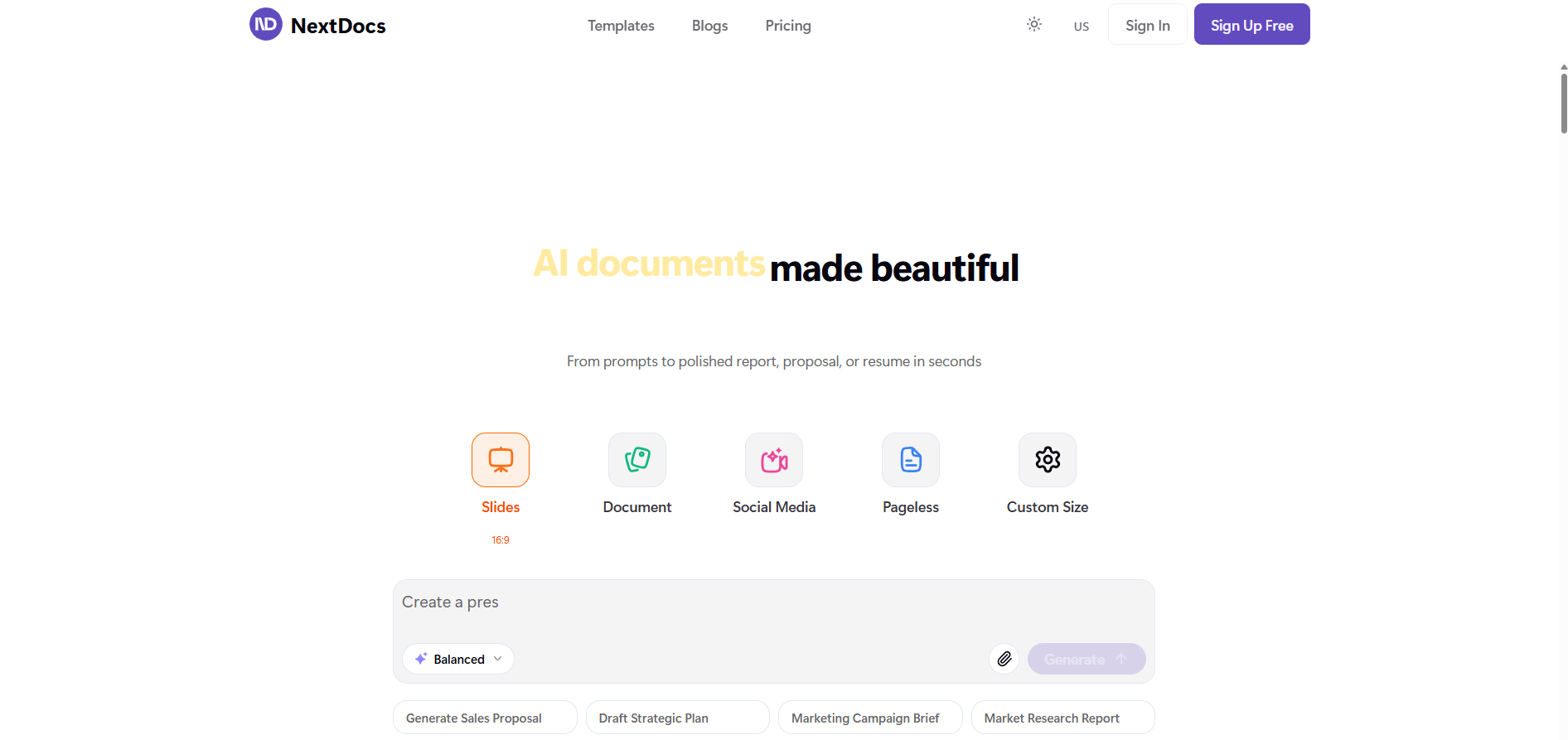

Nextdocs IO
NextDocs is an AI-powered documentation management and workflow automation platform that helps teams create, maintain, and update technical or operational documents collaboratively. The platform uses generative AI to streamline document creation, automate formatting, and manage version control. Designed for startups, tech companies, and enterprise teams, it allows users to write and structure docs efficiently while maintaining brand consistency and compliance. With real-time editing, intelligent search, and customizable templates, NextDocs transforms documentation into a dynamic, living system rather than static files.
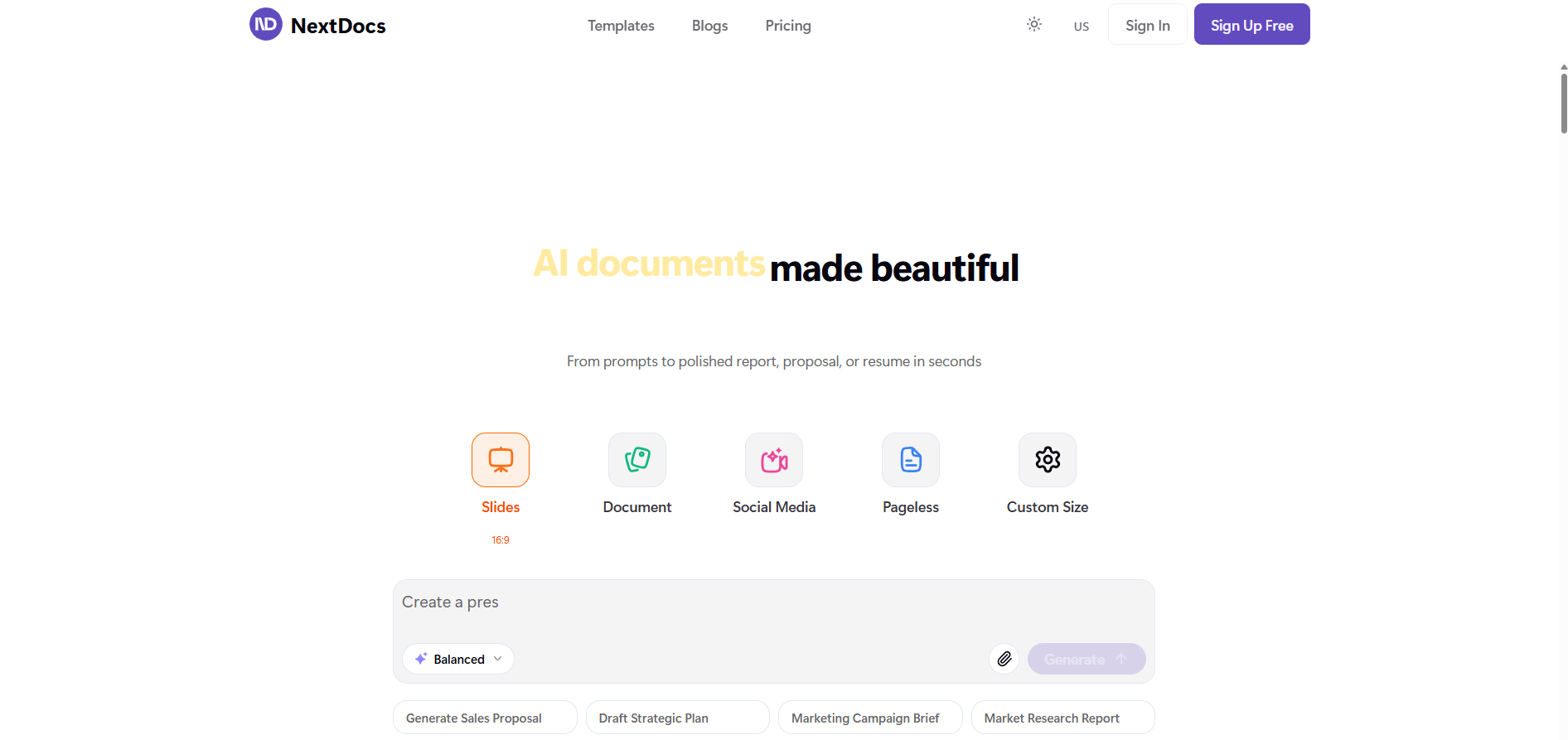

Nextdocs IO
NextDocs is an AI-powered documentation management and workflow automation platform that helps teams create, maintain, and update technical or operational documents collaboratively. The platform uses generative AI to streamline document creation, automate formatting, and manage version control. Designed for startups, tech companies, and enterprise teams, it allows users to write and structure docs efficiently while maintaining brand consistency and compliance. With real-time editing, intelligent search, and customizable templates, NextDocs transforms documentation into a dynamic, living system rather than static files.
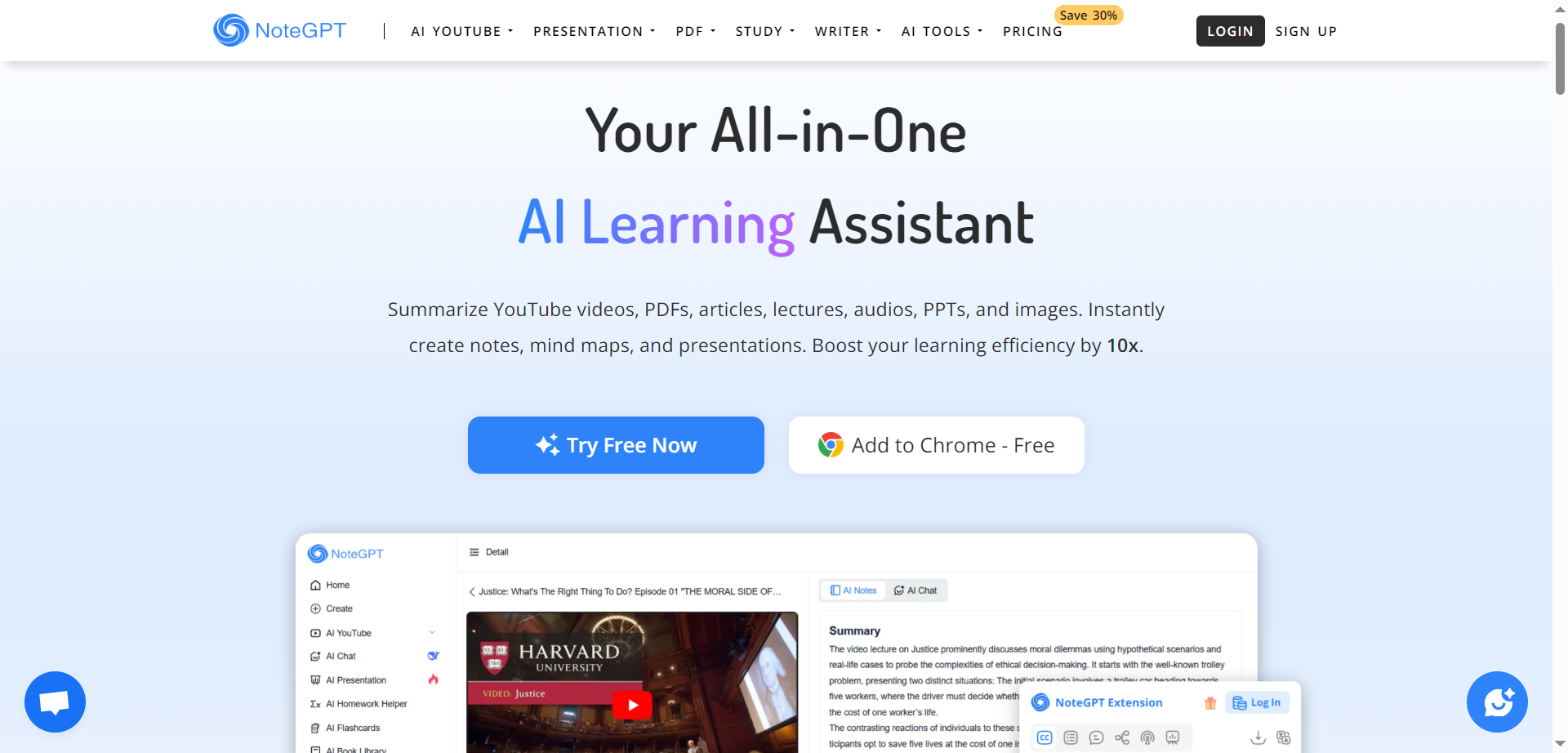

NoteGPT
NoteGPT is an all-in-one AI learning assistant designed to enhance studying, research, teaching, and professional work through advanced AI-powered summarization, chat, and writing tools. It helps users quickly summarize YouTube videos and playlists, extract key points from PDFs while preserving original layouts, and convert between different document formats such as PDF, Word, Markdown, Image, and Excel. With built-in math problem solving, formula calculators, and AI-driven writing assistance, NoteGPT supports students, educators, researchers, professionals, and creators to study smarter, generate notes, prepare presentations, and create content effortlessly.
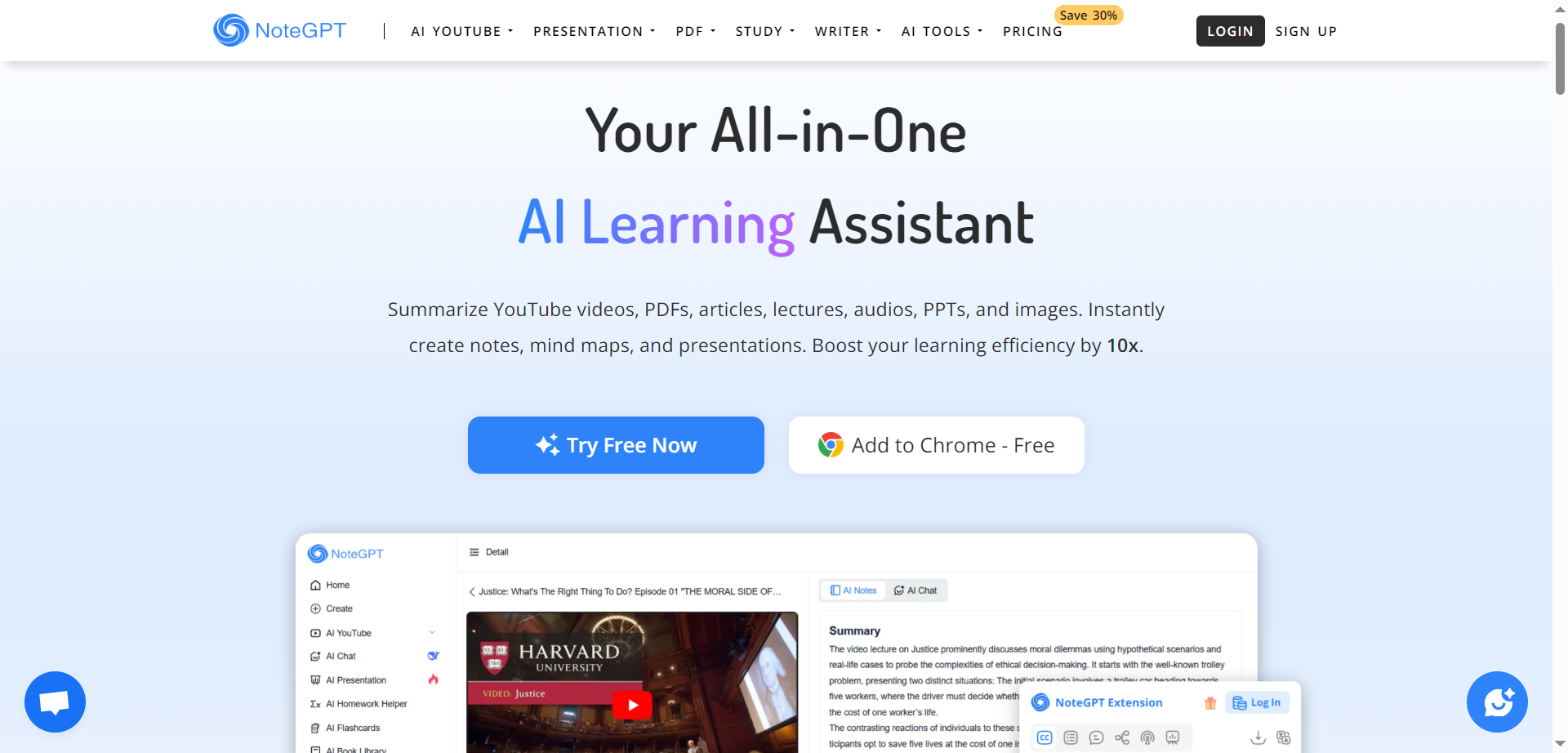

NoteGPT
NoteGPT is an all-in-one AI learning assistant designed to enhance studying, research, teaching, and professional work through advanced AI-powered summarization, chat, and writing tools. It helps users quickly summarize YouTube videos and playlists, extract key points from PDFs while preserving original layouts, and convert between different document formats such as PDF, Word, Markdown, Image, and Excel. With built-in math problem solving, formula calculators, and AI-driven writing assistance, NoteGPT supports students, educators, researchers, professionals, and creators to study smarter, generate notes, prepare presentations, and create content effortlessly.
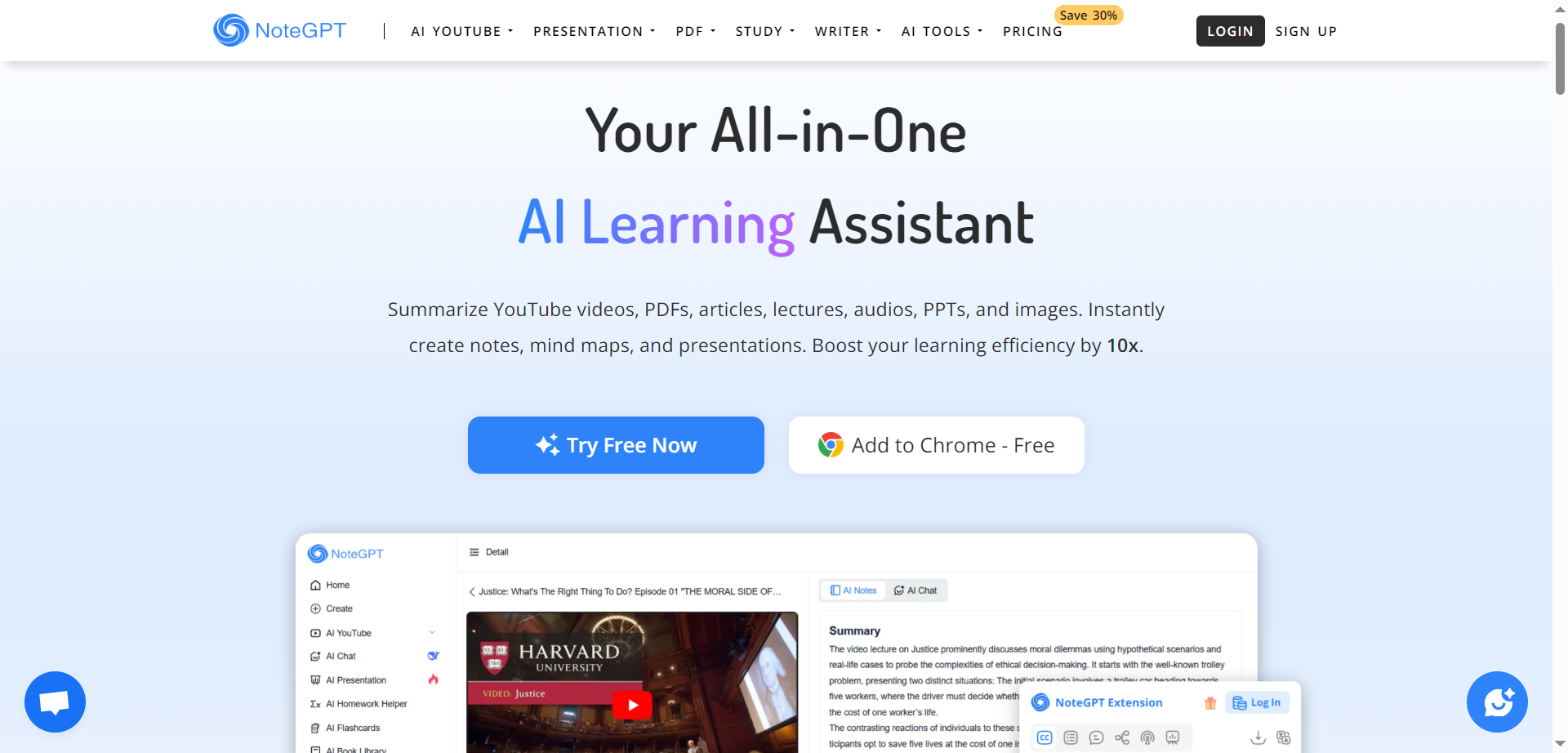

NoteGPT
NoteGPT is an all-in-one AI learning assistant designed to enhance studying, research, teaching, and professional work through advanced AI-powered summarization, chat, and writing tools. It helps users quickly summarize YouTube videos and playlists, extract key points from PDFs while preserving original layouts, and convert between different document formats such as PDF, Word, Markdown, Image, and Excel. With built-in math problem solving, formula calculators, and AI-driven writing assistance, NoteGPT supports students, educators, researchers, professionals, and creators to study smarter, generate notes, prepare presentations, and create content effortlessly.
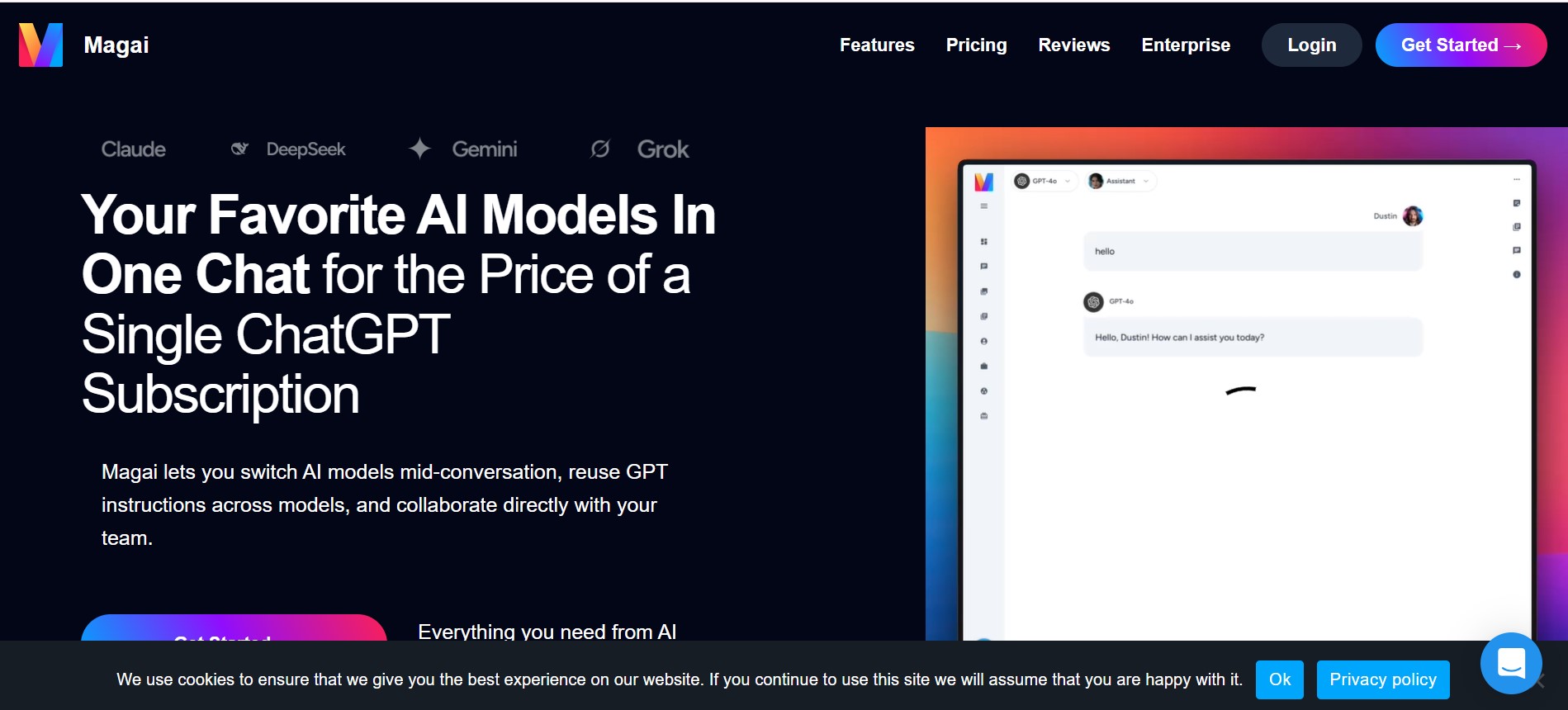
Magai
Magai.co is an all-in-one AI productivity and content creation platform that brings multiple AI models, advanced writing tools, and workflow automation into one unified workspace. Designed for creators, teams, and businesses, Magai helps users streamline content production, organize ideas, collaborate in real time, and generate high-quality, customized output with ease.
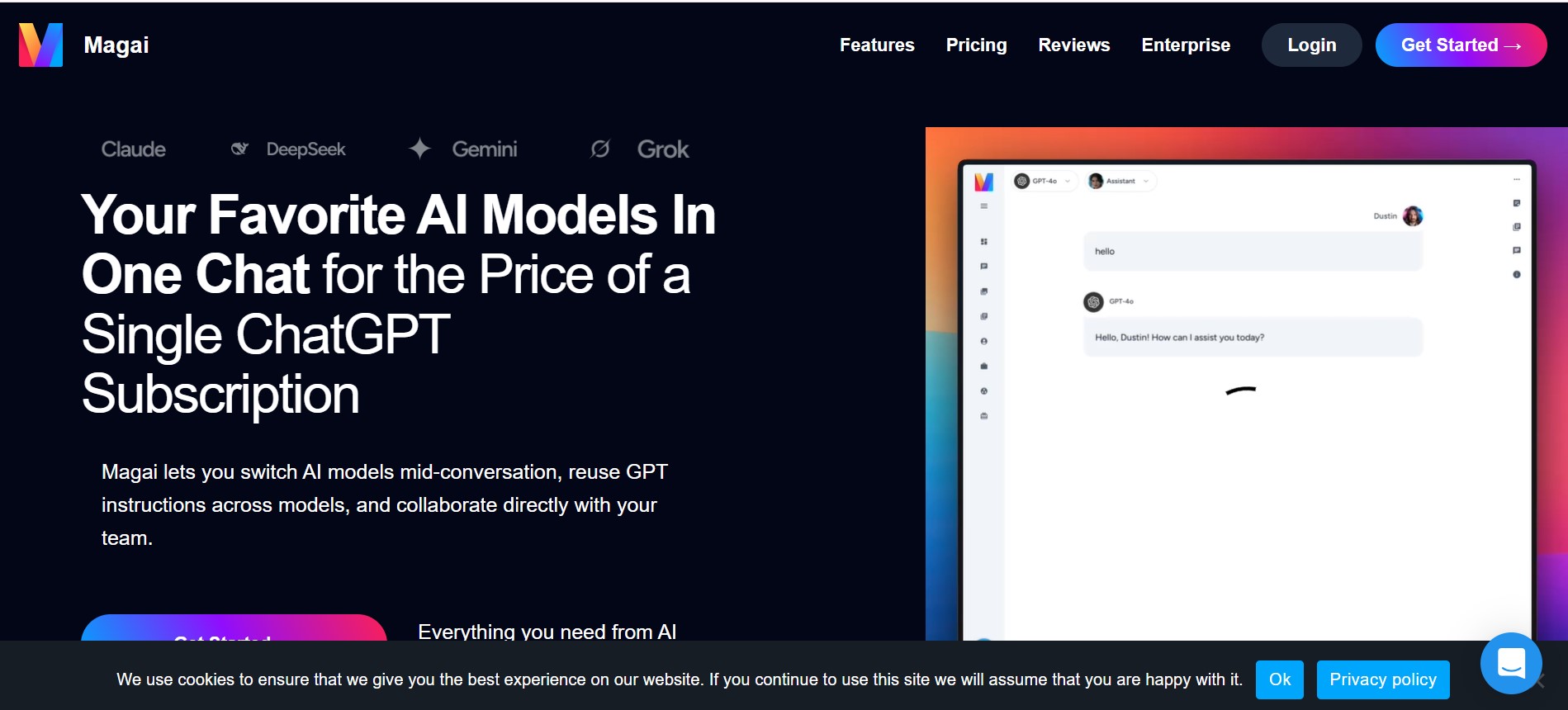
Magai
Magai.co is an all-in-one AI productivity and content creation platform that brings multiple AI models, advanced writing tools, and workflow automation into one unified workspace. Designed for creators, teams, and businesses, Magai helps users streamline content production, organize ideas, collaborate in real time, and generate high-quality, customized output with ease.
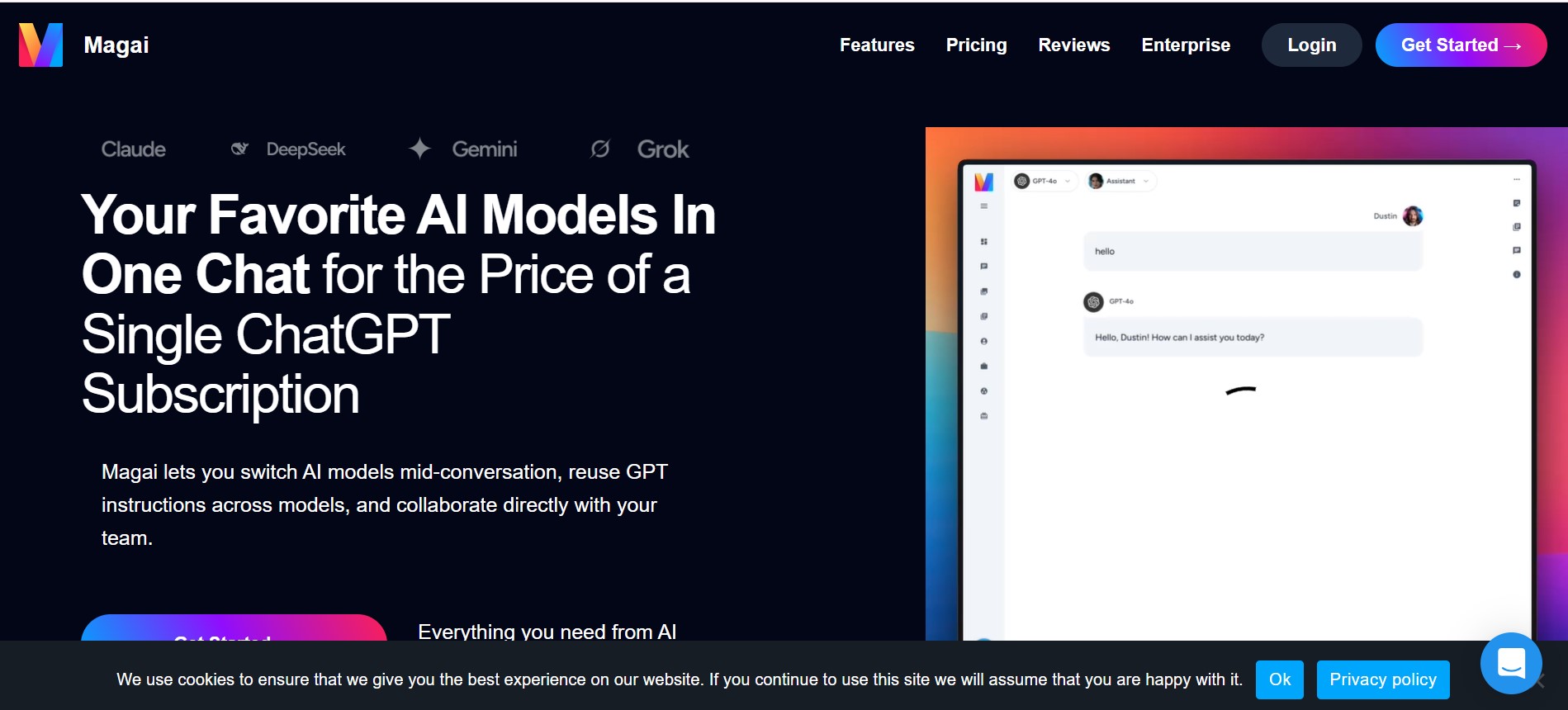
Magai
Magai.co is an all-in-one AI productivity and content creation platform that brings multiple AI models, advanced writing tools, and workflow automation into one unified workspace. Designed for creators, teams, and businesses, Magai helps users streamline content production, organize ideas, collaborate in real time, and generate high-quality, customized output with ease.
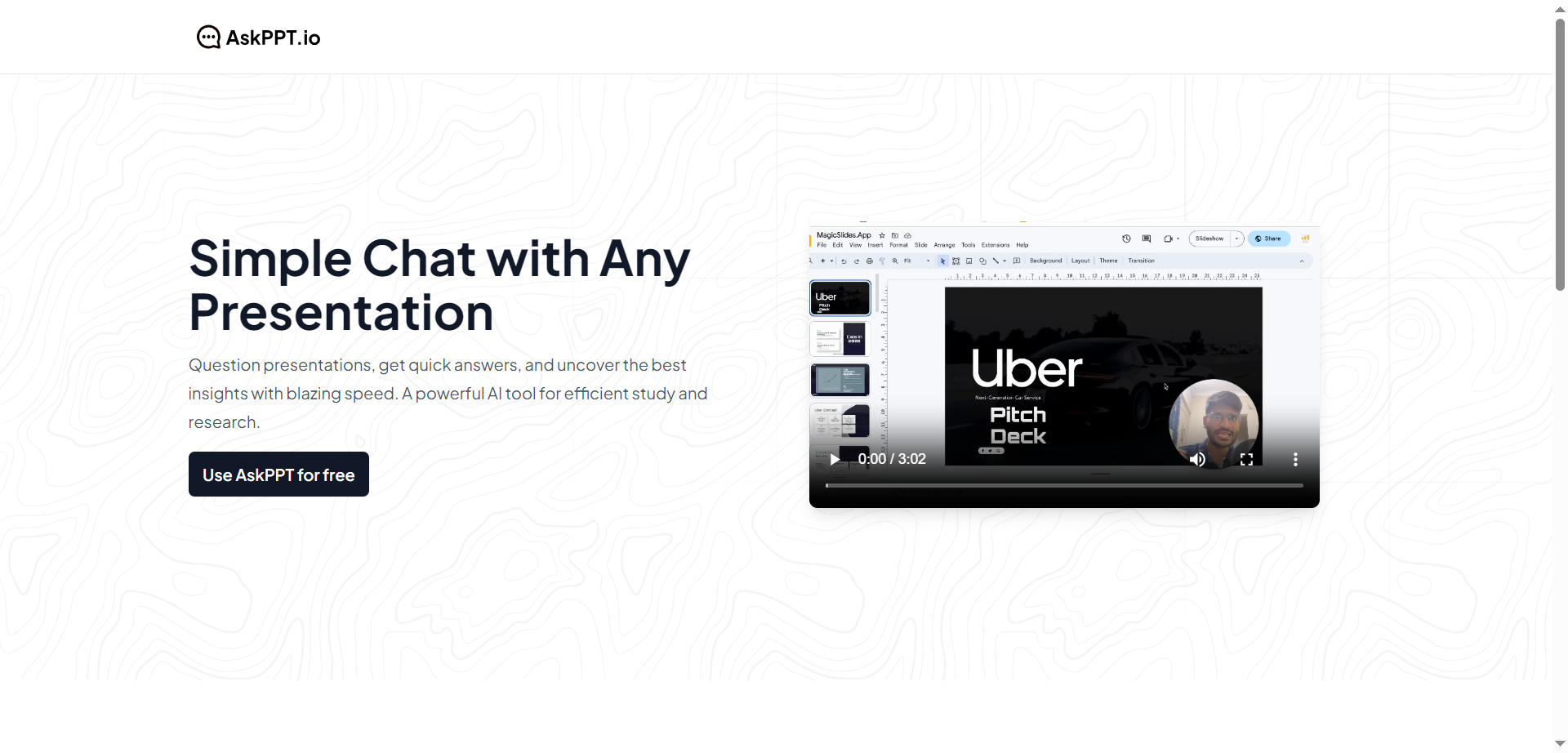
AskPPT.io
AskPPT.io is a powerful AI-driven study and research tool designed to transform the way users interact with presentation slides. By allowing you to "chat" directly with your PowerPoint or Google Slide files, it eliminates the need to manually sift through dozens of slides to find specific information. Whether you are a student trying to grasp complex theories, a medical professional reviewing case studies, or a developer learning new algorithms, AskPPT.io acts as an intelligent assistant that instantly answers questions, clarifies concepts, and uncovers key insights from your documents with blazing speed.
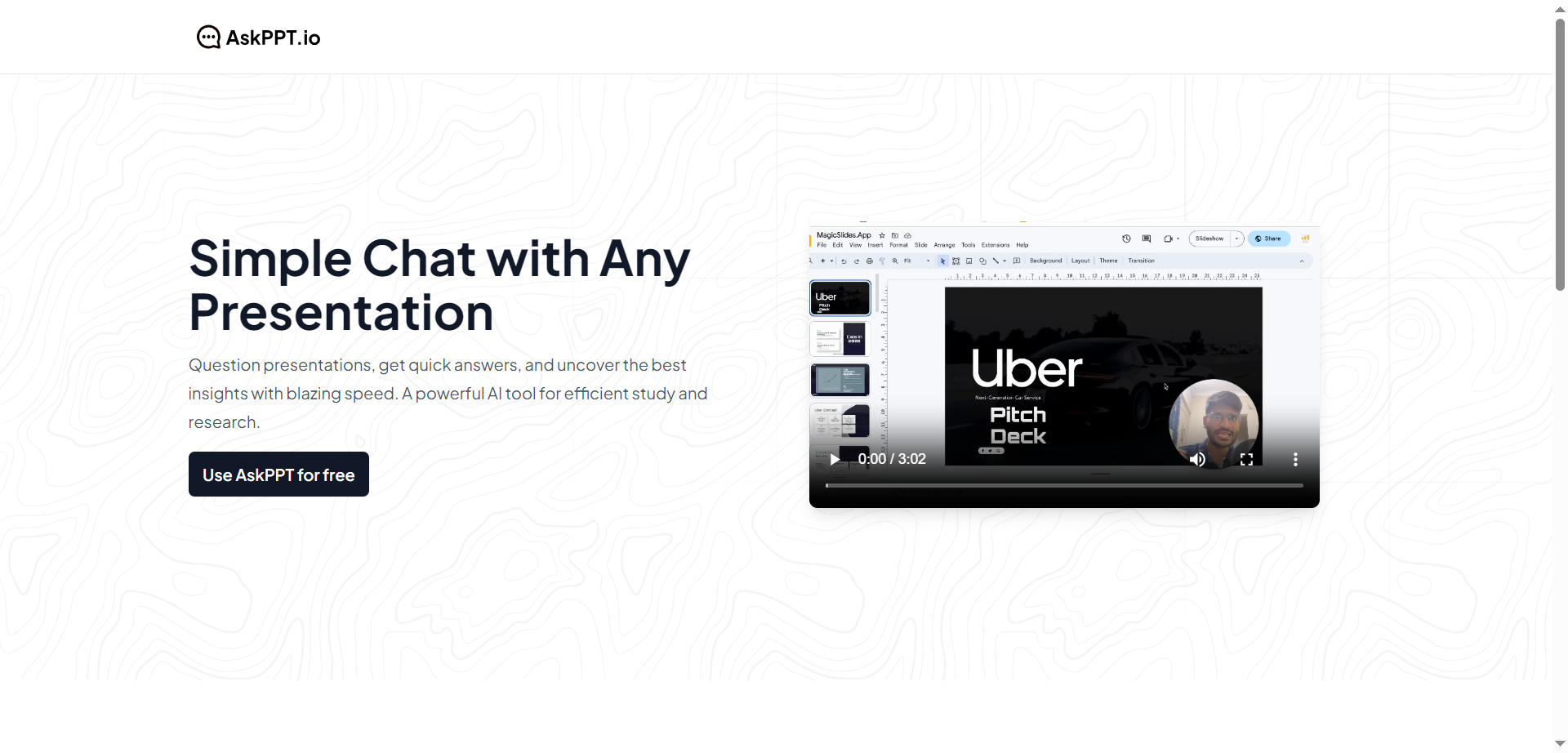
AskPPT.io
AskPPT.io is a powerful AI-driven study and research tool designed to transform the way users interact with presentation slides. By allowing you to "chat" directly with your PowerPoint or Google Slide files, it eliminates the need to manually sift through dozens of slides to find specific information. Whether you are a student trying to grasp complex theories, a medical professional reviewing case studies, or a developer learning new algorithms, AskPPT.io acts as an intelligent assistant that instantly answers questions, clarifies concepts, and uncovers key insights from your documents with blazing speed.
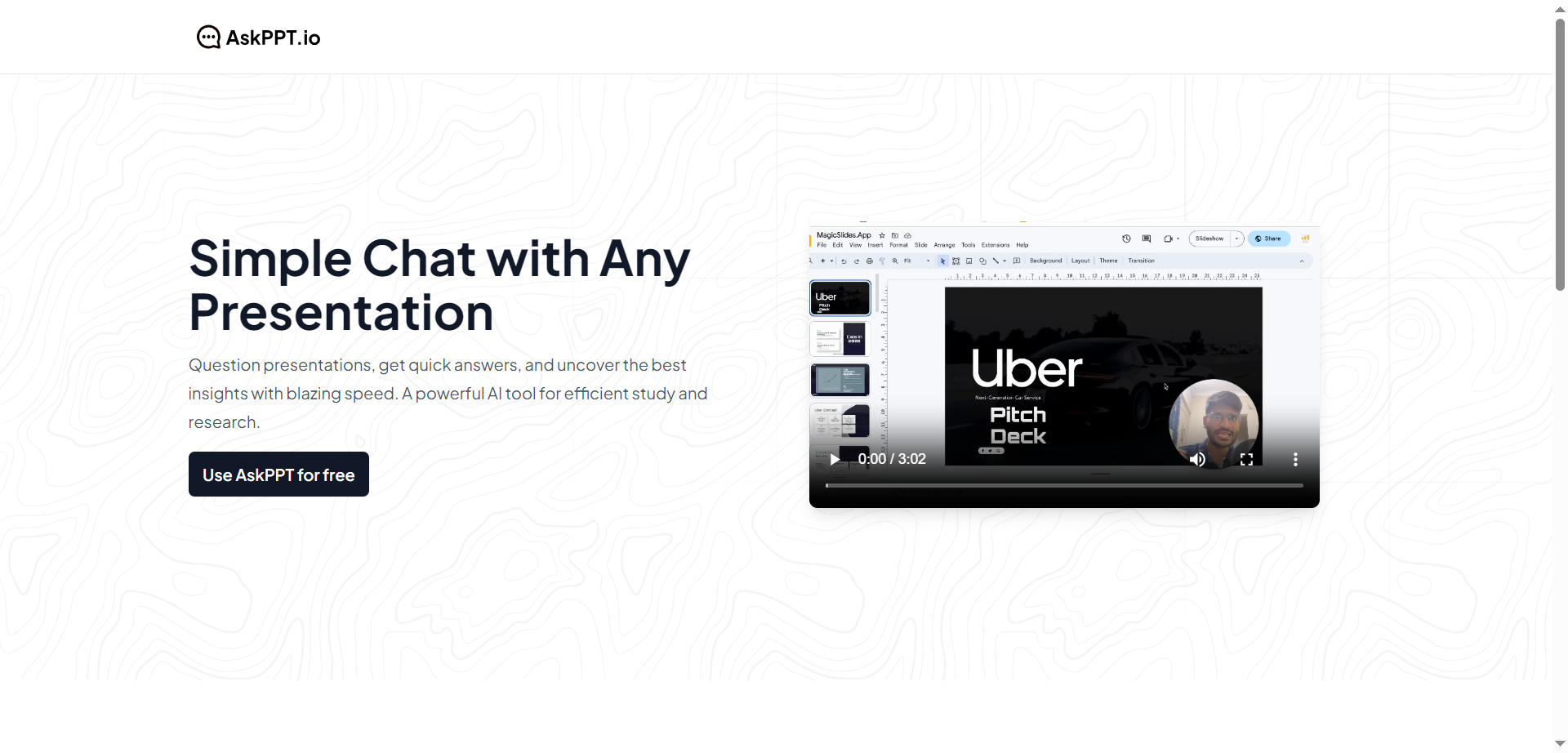
AskPPT.io
AskPPT.io is a powerful AI-driven study and research tool designed to transform the way users interact with presentation slides. By allowing you to "chat" directly with your PowerPoint or Google Slide files, it eliminates the need to manually sift through dozens of slides to find specific information. Whether you are a student trying to grasp complex theories, a medical professional reviewing case studies, or a developer learning new algorithms, AskPPT.io acts as an intelligent assistant that instantly answers questions, clarifies concepts, and uncovers key insights from your documents with blazing speed.
Editorial Note
This page was researched and written by the ATB Editorial Team. Our team researches each AI tool by reviewing its official website, testing features, exploring real use cases, and considering user feedback. Every page is fact-checked and regularly updated to ensure the information stays accurate, neutral, and useful for our readers.
If you have any suggestions or questions, email us at hello@aitoolbook.ai