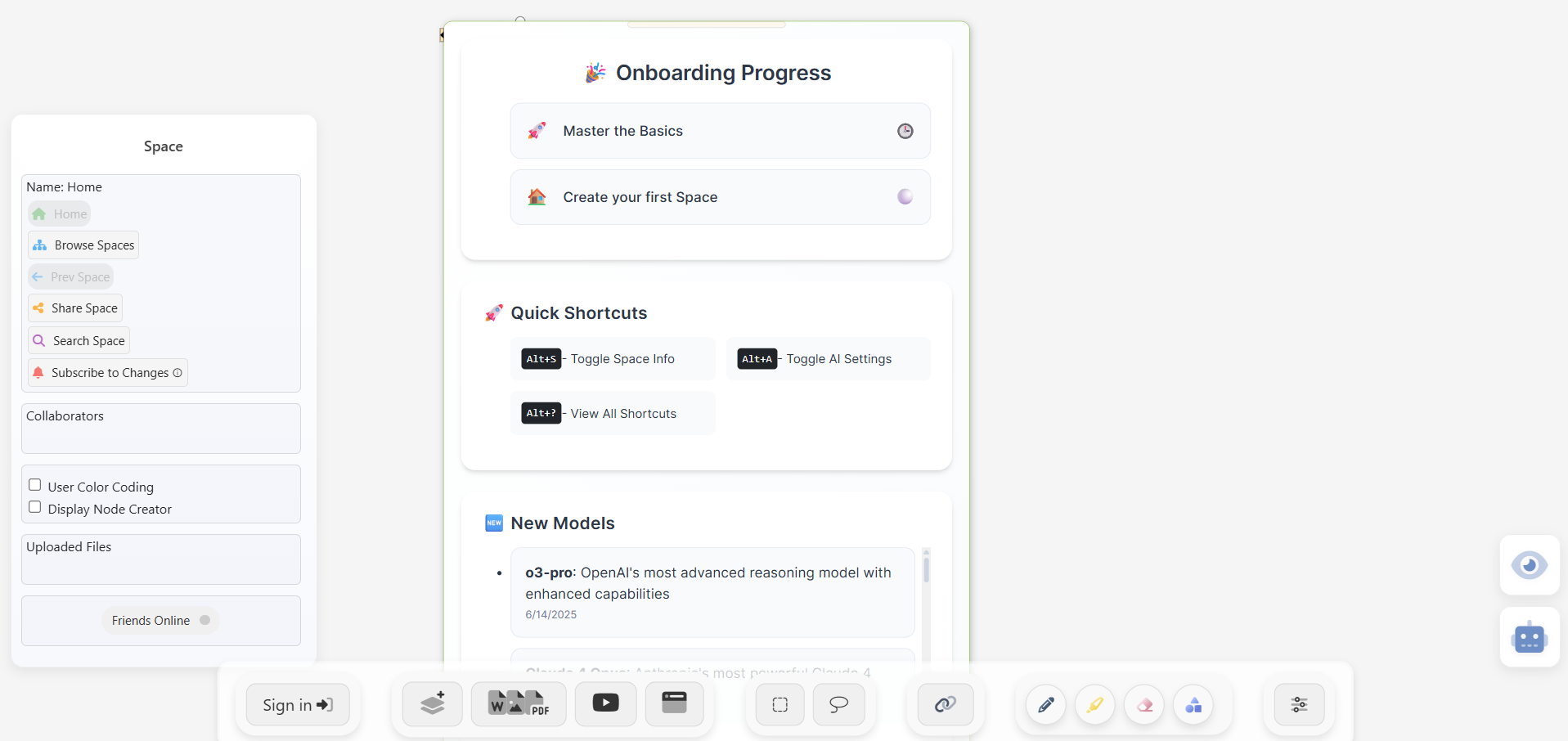With real-time collaboration, live cursors, customizable AI prompts, and contextual code generation, SPAICE transforms traditional linear workflows into intuitive visual networks—ideal for brainstorming, debugging, and organizing complex projects.
- Software Developers: Visually map code structures, logic flows, and debugging paths.
- Product Designers: Combine design assets and annotations in a shared visual sandbox.
- Knowledge Workers: Organize notes, docs, and ideas into connected nodes.
- AI Enthusiasts: Experiment with multiple AI models side-by-side.
- Remote Teams: Collaborate live with teammates in a spatial environment.
How to Use SPAICE?
- Visit the Website: Go to spaice.live and sign up.
- Create a New Space: Start with blank canvas or imported project.
- Add Nodes: Drag code, text, images, or AI output as nodes.
- Connect and Arrange: Use visual linking to structure your workspace.
- Invoke AI Models: Chat with GPT‑4, Claude, or other models via nodes.
- Collaborate in Real Time: Invite teammates to edit and debug spaces live.
- Spatial Node-Based UI: Work visually instead of by line—ideal for creative and exploratory coding.
- Multiple AI Engine Support: Switch between models for diverse responses in one workspace.
- Live Multi-User Collaboration: Real-time edits with team cursors and shared context.
- Hybrid Use Modes: Mix brainstorming, code generation, and note-taking seamlessly.
- Flexible Prompting System: Use structured system prompts and switch AI modes effortlessly.
- Unique visual layout feels like building your own brain map.
- Excellent for debugging or complex system mapping.
- Connect text, code, AI outputs, and media visually.
- No account required to explore—instant trial via free link.
- Platform still in beta—missing deeper integrations.
- Learning curve for traditional text-first devs.
- Limited export capabilities (e.g., no PDF or GitHub push yet).
- Trust and legitimacy still early-stage per ScamAdviser (score: 61)
Custom
Custom
Proud of the love you're getting? Show off your AI Toolbook reviews—then invite more fans to share the love and build your credibility.
Add an AI Toolbook badge to your site—an easy way to drive followers, showcase updates, and collect reviews. It's like a mini 24/7 billboard for your AI.
Reviews
Rating Distribution
Average score
Popular Mention
FAQs
Similar AI Tools


Fabrie AI
Fabrie is an AI-enhanced digital design platform built for collaborative creativity. With its infinite canvas, integrated database, and real‑time AI-powered tools (including GPT‑4 and Stable Diffusion), it streamlines ideation, prototyping, presentations, and more—all within a secure cloud or local workspace.


Fabrie AI
Fabrie is an AI-enhanced digital design platform built for collaborative creativity. With its infinite canvas, integrated database, and real‑time AI-powered tools (including GPT‑4 and Stable Diffusion), it streamlines ideation, prototyping, presentations, and more—all within a secure cloud or local workspace.


Fabrie AI
Fabrie is an AI-enhanced digital design platform built for collaborative creativity. With its infinite canvas, integrated database, and real‑time AI-powered tools (including GPT‑4 and Stable Diffusion), it streamlines ideation, prototyping, presentations, and more—all within a secure cloud or local workspace.
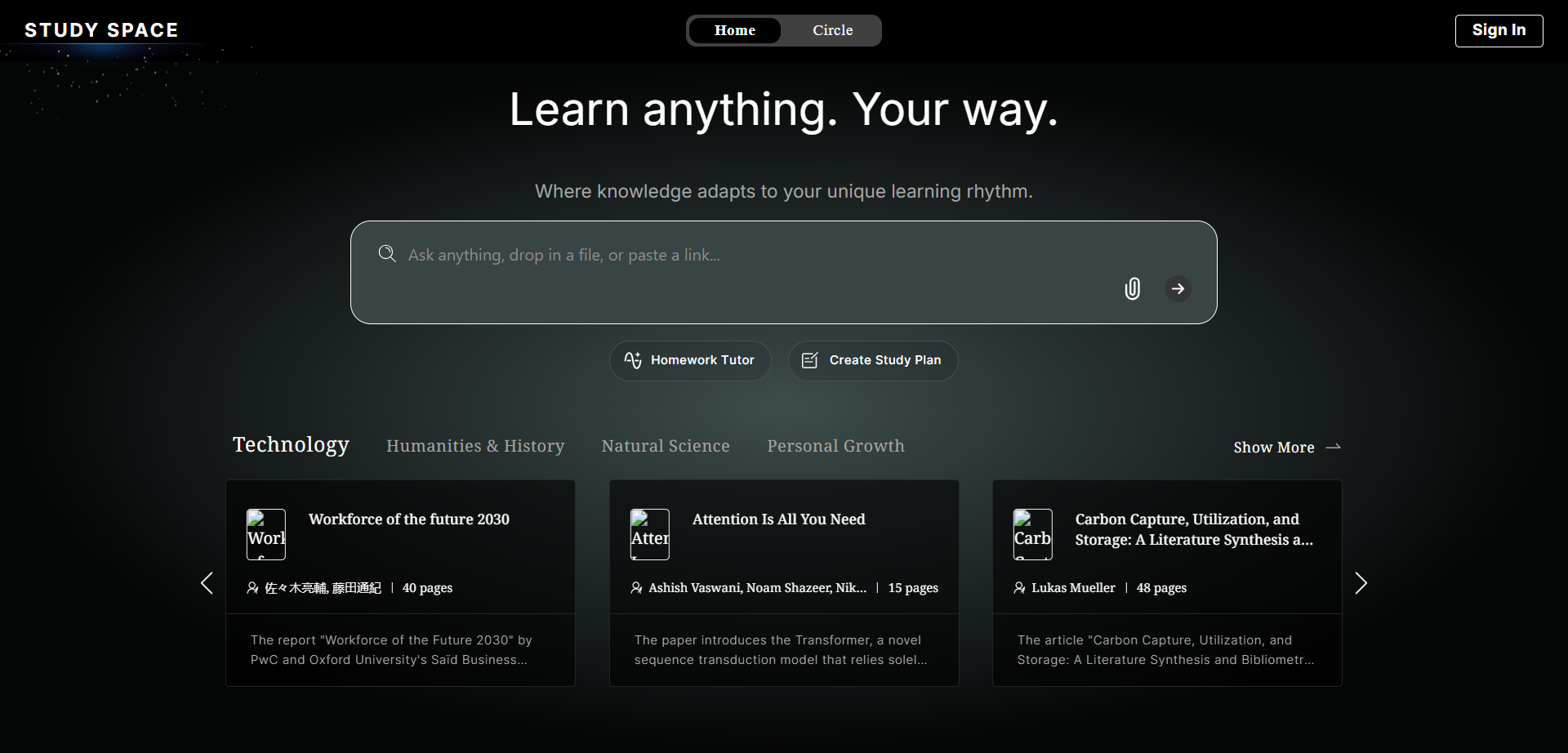
STUDY SPACE
Study.space is an all-in-one online platform designed to simplify, organize, and supercharge academic preparation for students and lifelong learners. It offers an intuitive digital environment where users can store notes, manage resources, create flashcards, build mind maps, and practice with AI-generated quizzes—all in one unified workspace. By combining productivity tools, spaced repetition, and powerful search, Study.space helps users track their learning progress, focus on key concepts, and turn scattered study materials into structured pathways for knowledge retention and exam success.
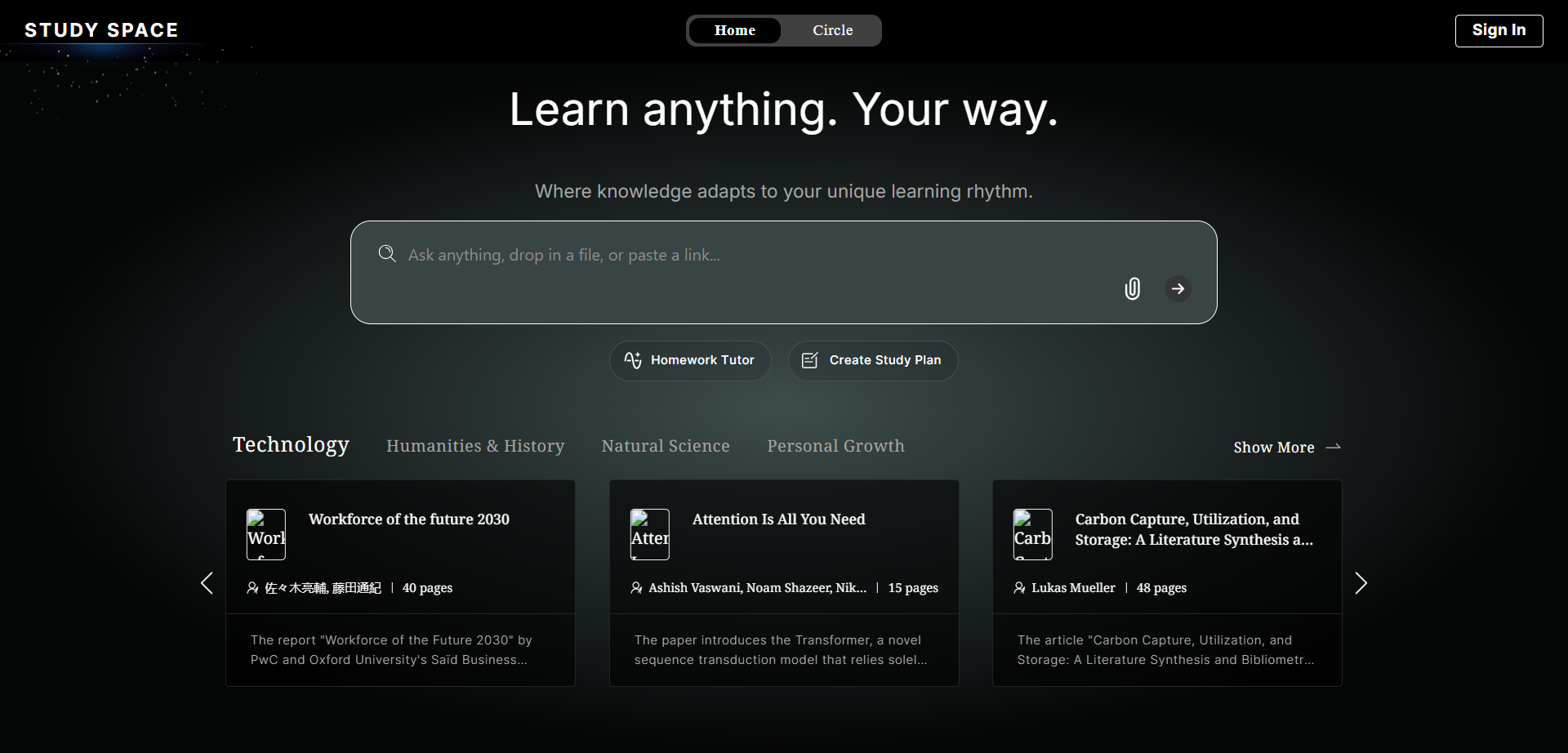
STUDY SPACE
Study.space is an all-in-one online platform designed to simplify, organize, and supercharge academic preparation for students and lifelong learners. It offers an intuitive digital environment where users can store notes, manage resources, create flashcards, build mind maps, and practice with AI-generated quizzes—all in one unified workspace. By combining productivity tools, spaced repetition, and powerful search, Study.space helps users track their learning progress, focus on key concepts, and turn scattered study materials into structured pathways for knowledge retention and exam success.
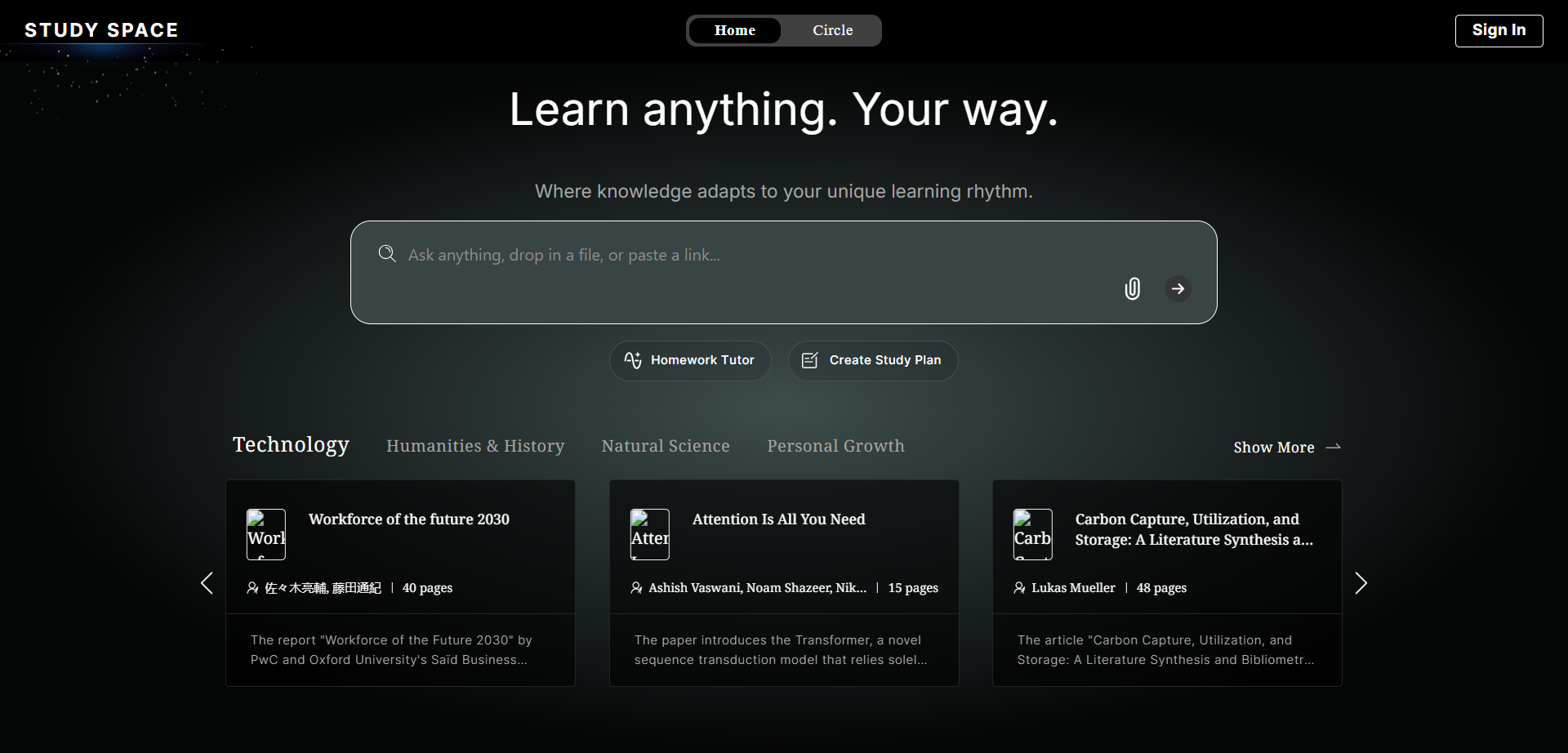
STUDY SPACE
Study.space is an all-in-one online platform designed to simplify, organize, and supercharge academic preparation for students and lifelong learners. It offers an intuitive digital environment where users can store notes, manage resources, create flashcards, build mind maps, and practice with AI-generated quizzes—all in one unified workspace. By combining productivity tools, spaced repetition, and powerful search, Study.space helps users track their learning progress, focus on key concepts, and turn scattered study materials into structured pathways for knowledge retention and exam success.
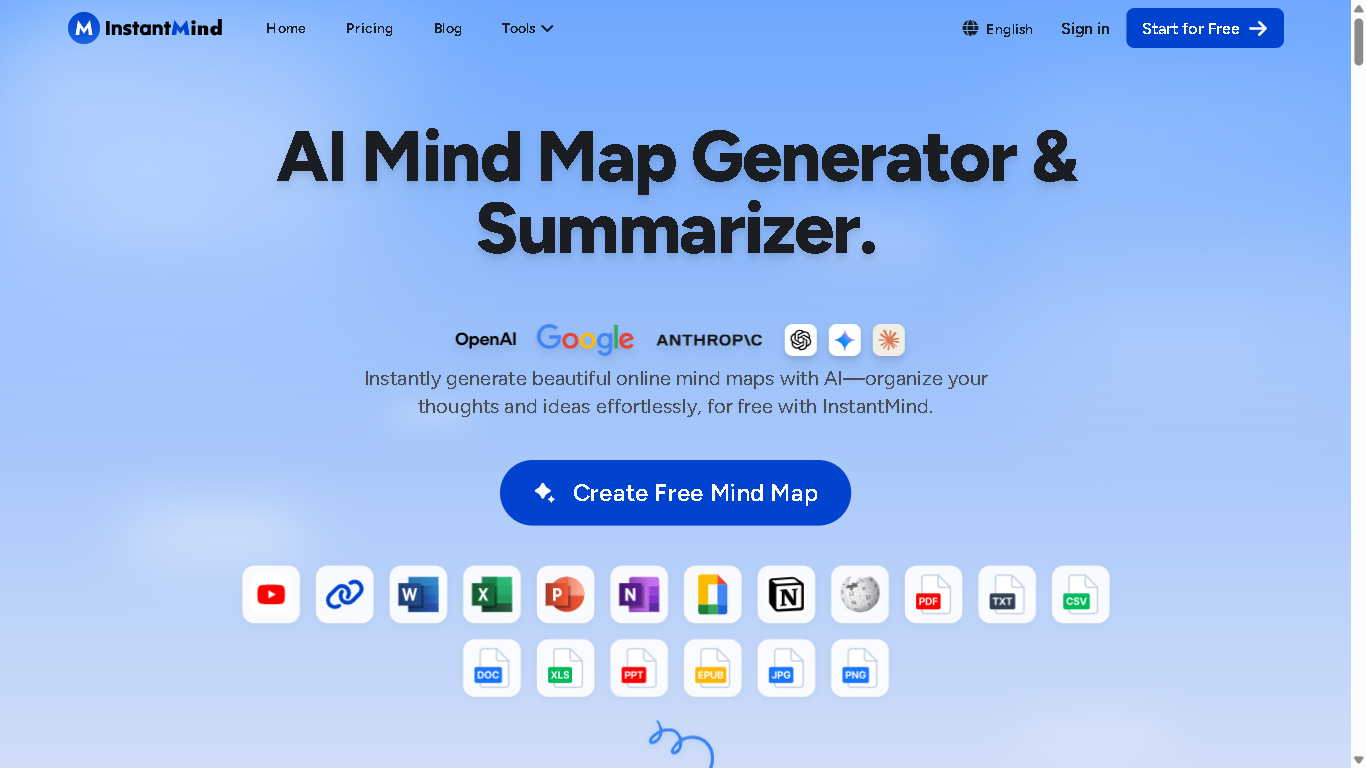
InstantMind
InstantMind.ai is an AI-powered mind mapping and summarization tool that helps users instantly transform any type of content into structured, visual mind maps. By leveraging advanced AI, the platform automates the process of organizing complex information, making it easier for users to understand. Choose from beautiful themes, colors, and layouts to make your mind maps visually stunning and professional.
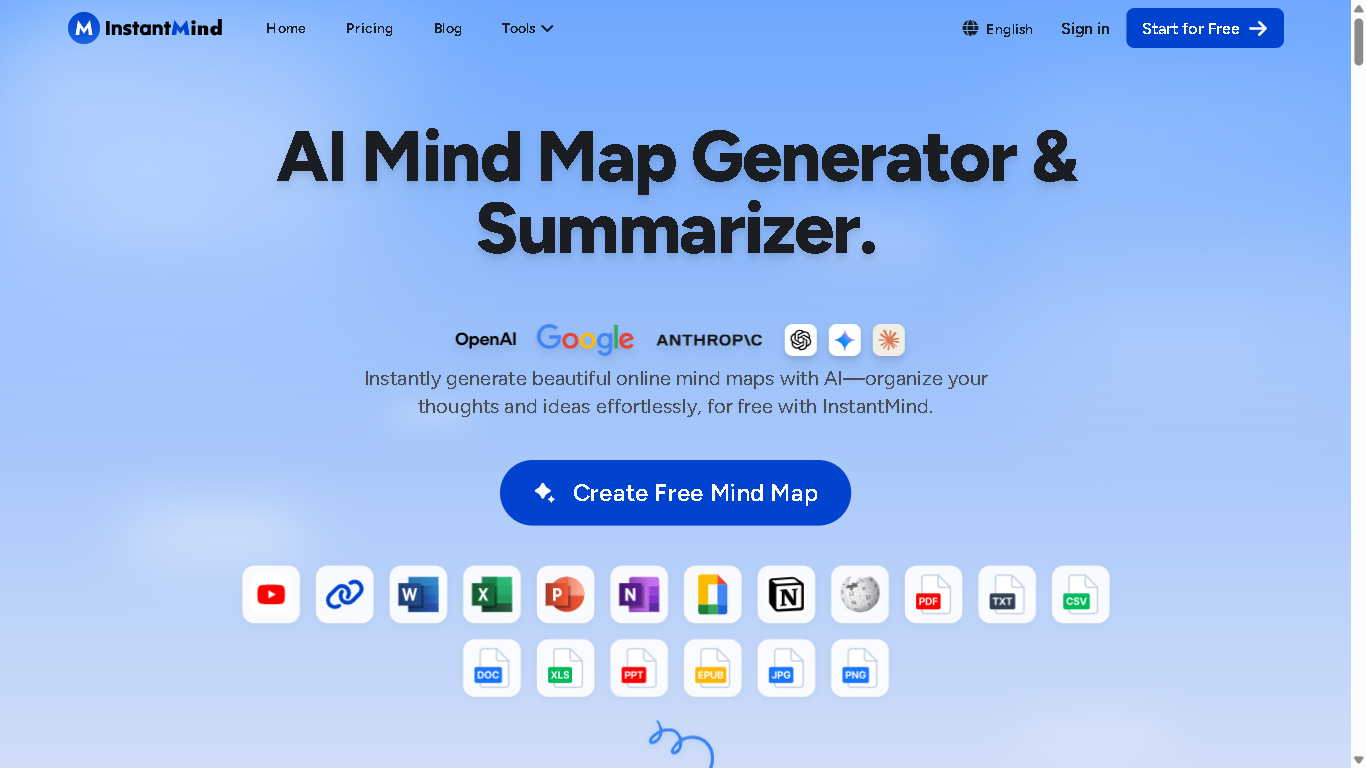
InstantMind
InstantMind.ai is an AI-powered mind mapping and summarization tool that helps users instantly transform any type of content into structured, visual mind maps. By leveraging advanced AI, the platform automates the process of organizing complex information, making it easier for users to understand. Choose from beautiful themes, colors, and layouts to make your mind maps visually stunning and professional.
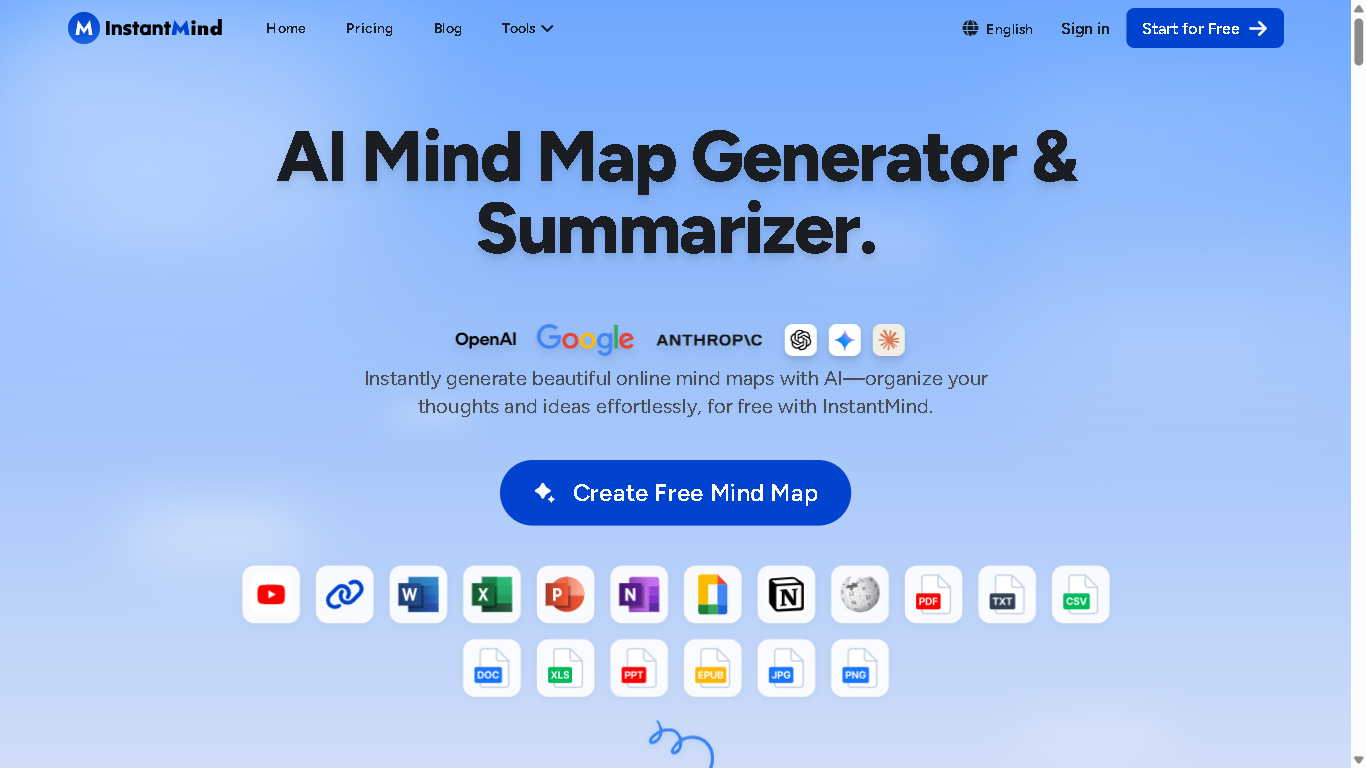
InstantMind
InstantMind.ai is an AI-powered mind mapping and summarization tool that helps users instantly transform any type of content into structured, visual mind maps. By leveraging advanced AI, the platform automates the process of organizing complex information, making it easier for users to understand. Choose from beautiful themes, colors, and layouts to make your mind maps visually stunning and professional.
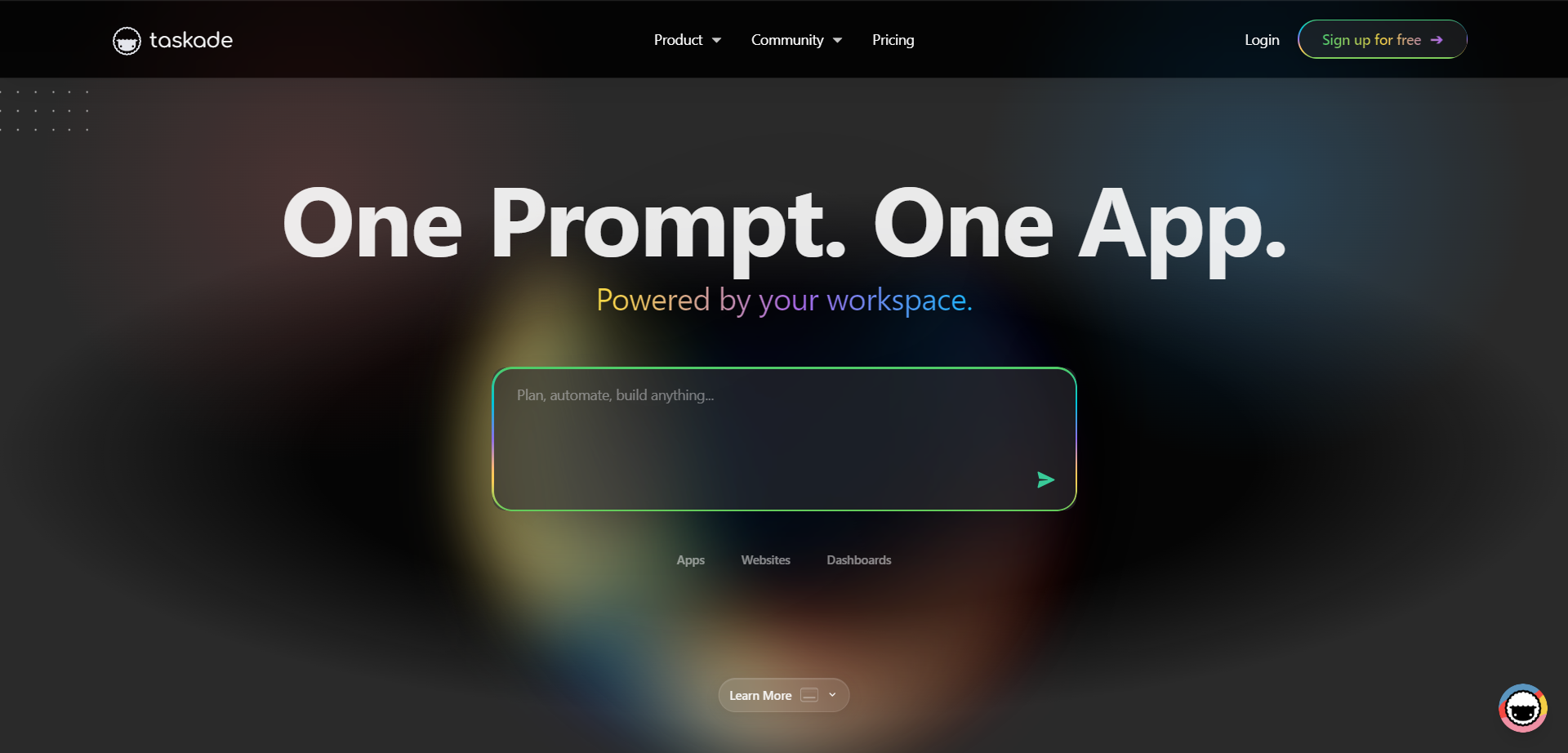
Taskade
Taskade is a real-time AI workspace that turns a single prompt into a live, collaborative app connected to projects, documents, and data. It blends outlines, boards, docs, mind maps, and chats with multi-agent AI to plan, generate, and execute work in one place. Teams can spin up custom workflows, databases, and automations on the fly, with the workspace acting as the backend for instant apps. Structured tasks, roles, and permissions keep projects organized while AI agents draft content, create sprints, and run checklists. The result is an adaptive work OS that moves from idea to executable workflow in minutes without switching tools.
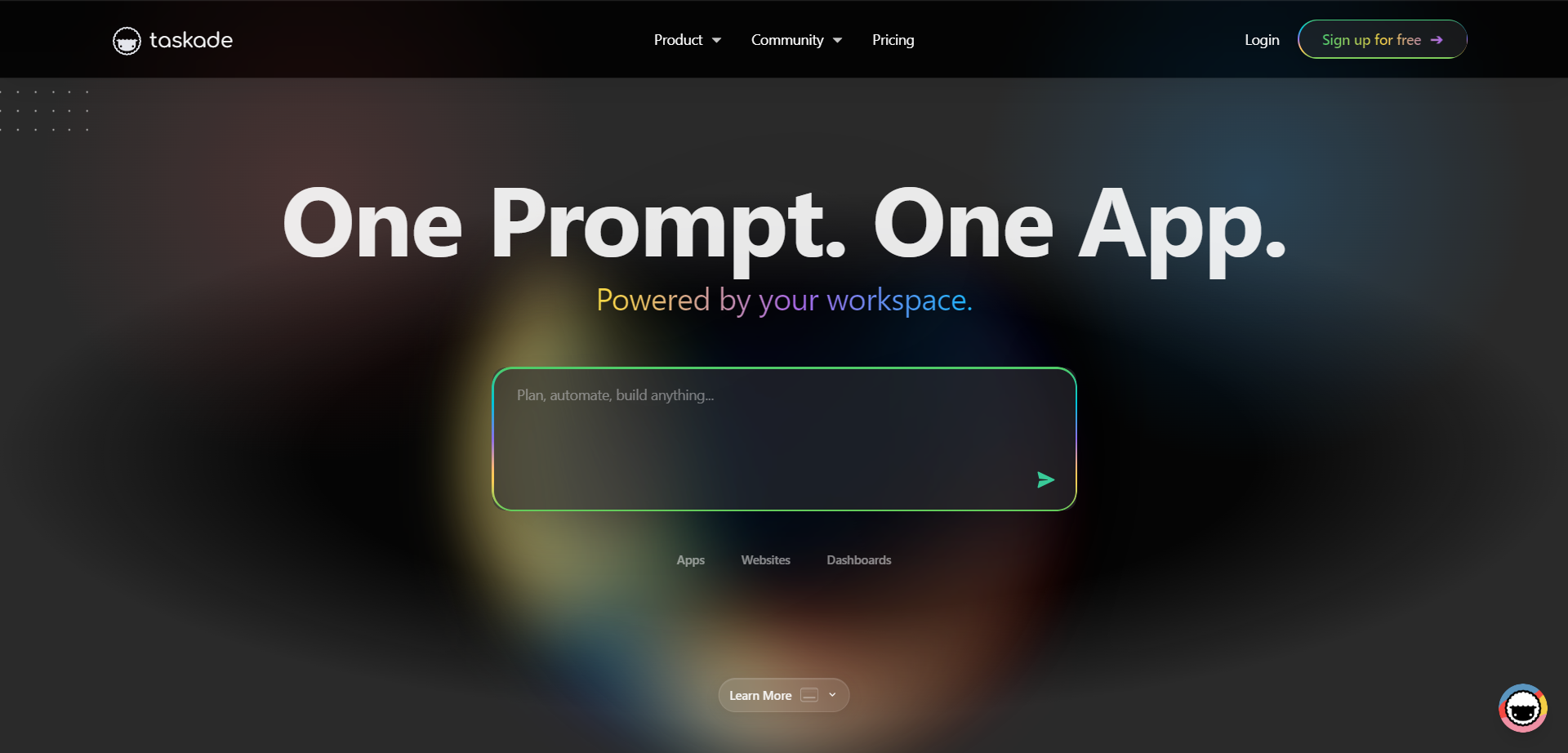
Taskade
Taskade is a real-time AI workspace that turns a single prompt into a live, collaborative app connected to projects, documents, and data. It blends outlines, boards, docs, mind maps, and chats with multi-agent AI to plan, generate, and execute work in one place. Teams can spin up custom workflows, databases, and automations on the fly, with the workspace acting as the backend for instant apps. Structured tasks, roles, and permissions keep projects organized while AI agents draft content, create sprints, and run checklists. The result is an adaptive work OS that moves from idea to executable workflow in minutes without switching tools.
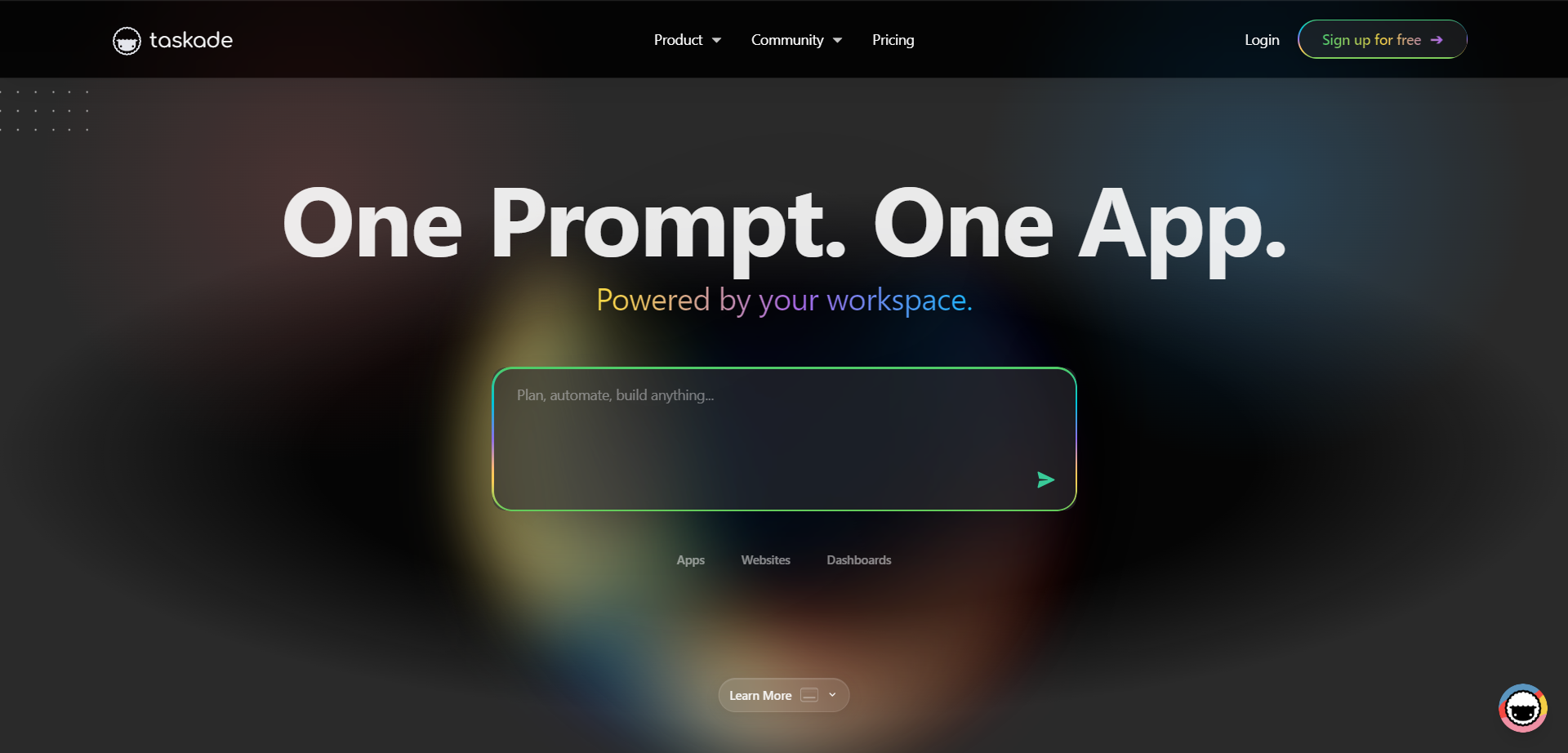
Taskade
Taskade is a real-time AI workspace that turns a single prompt into a live, collaborative app connected to projects, documents, and data. It blends outlines, boards, docs, mind maps, and chats with multi-agent AI to plan, generate, and execute work in one place. Teams can spin up custom workflows, databases, and automations on the fly, with the workspace acting as the backend for instant apps. Structured tasks, roles, and permissions keep projects organized while AI agents draft content, create sprints, and run checklists. The result is an adaptive work OS that moves from idea to executable workflow in minutes without switching tools.
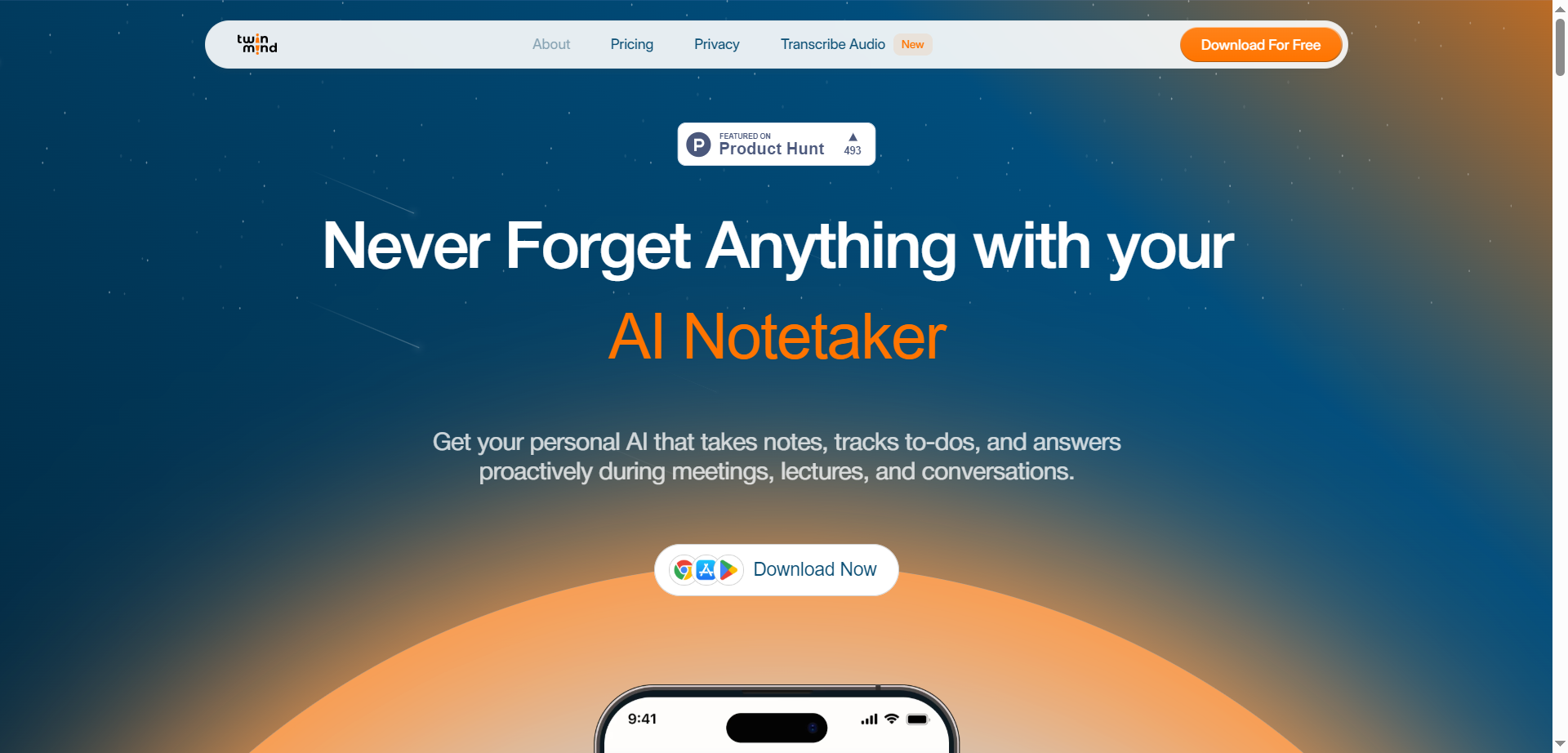

Twin Mind
TwinMind is an AI-powered personal assistant platform that provides advanced note-taking, transcription, and meeting summarization services. It works across meetings, lectures, and conversations, capturing notes proactively and offering real-time transcription with high accuracy in over 140 languages. TwinMind operates with offline mode ensuring 100% privacy by processing audio on-device without recording, and it stores transcripts locally with optional encrypted cloud backups. The platform also integrates AI models for generating summaries, action items, follow-up emails, and study guides, helping users stay organized and efficient. TwinMind supports desktop, mobile, and browser extensions, enabling seamless integration into users’ daily workflows.
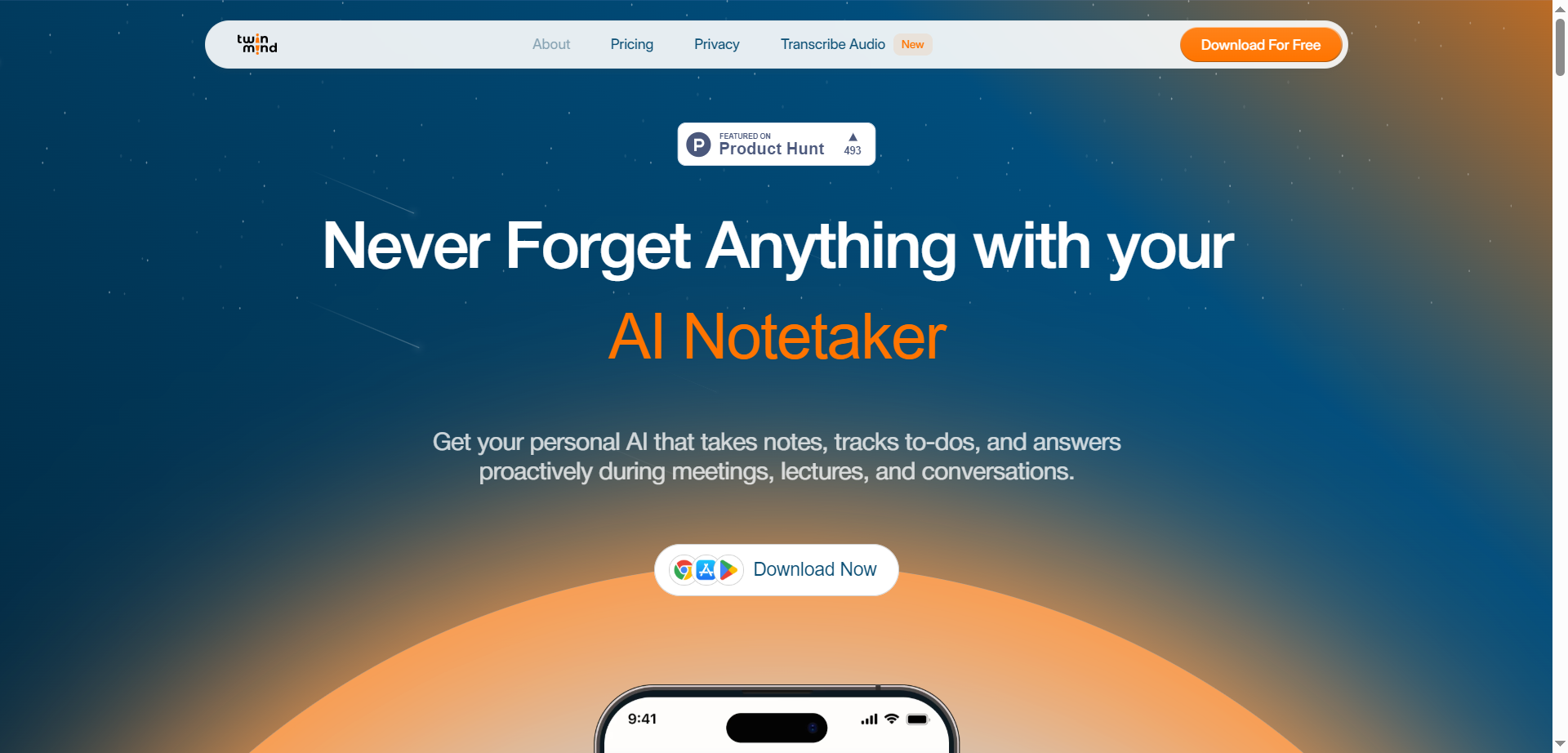

Twin Mind
TwinMind is an AI-powered personal assistant platform that provides advanced note-taking, transcription, and meeting summarization services. It works across meetings, lectures, and conversations, capturing notes proactively and offering real-time transcription with high accuracy in over 140 languages. TwinMind operates with offline mode ensuring 100% privacy by processing audio on-device without recording, and it stores transcripts locally with optional encrypted cloud backups. The platform also integrates AI models for generating summaries, action items, follow-up emails, and study guides, helping users stay organized and efficient. TwinMind supports desktop, mobile, and browser extensions, enabling seamless integration into users’ daily workflows.
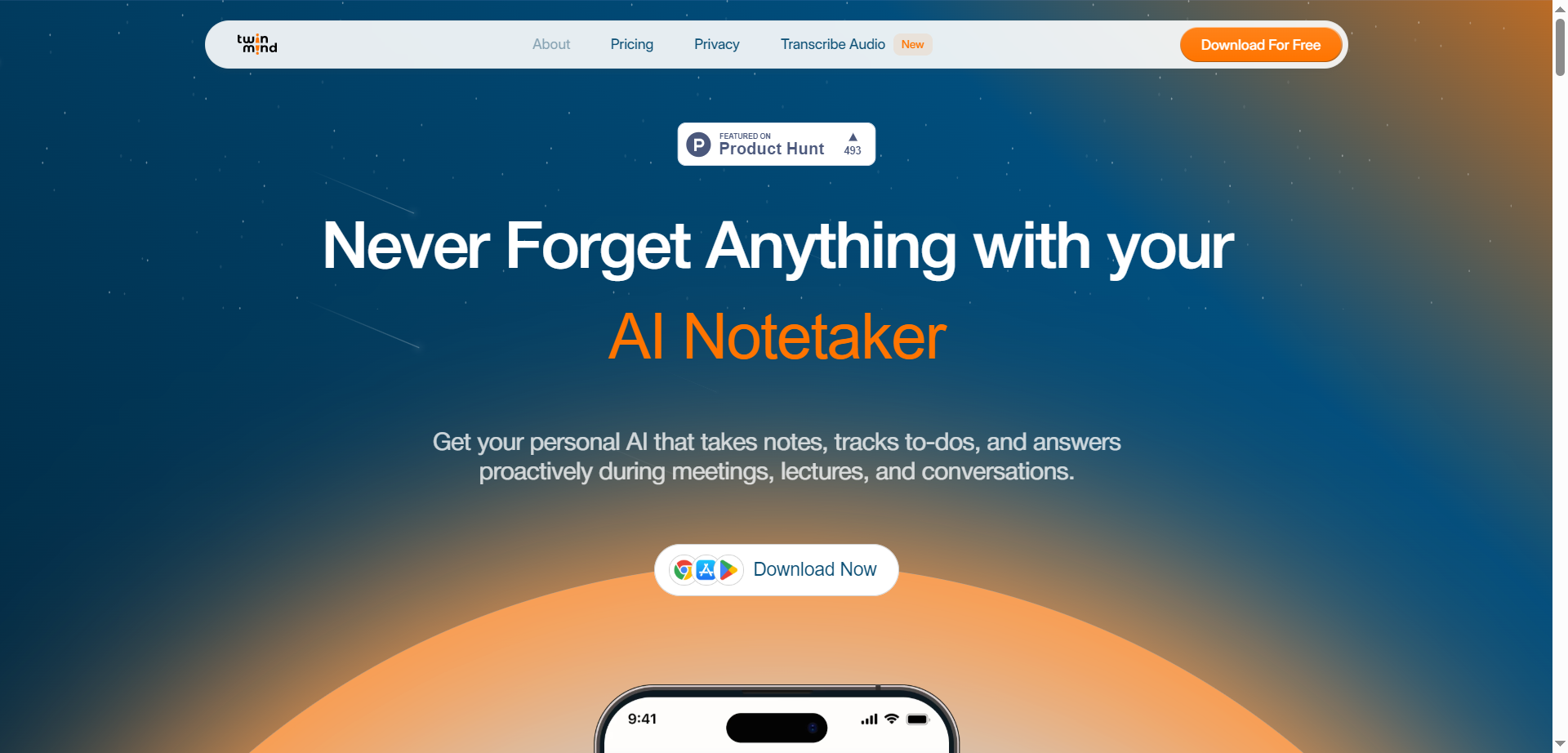

Twin Mind
TwinMind is an AI-powered personal assistant platform that provides advanced note-taking, transcription, and meeting summarization services. It works across meetings, lectures, and conversations, capturing notes proactively and offering real-time transcription with high accuracy in over 140 languages. TwinMind operates with offline mode ensuring 100% privacy by processing audio on-device without recording, and it stores transcripts locally with optional encrypted cloud backups. The platform also integrates AI models for generating summaries, action items, follow-up emails, and study guides, helping users stay organized and efficient. TwinMind supports desktop, mobile, and browser extensions, enabling seamless integration into users’ daily workflows.
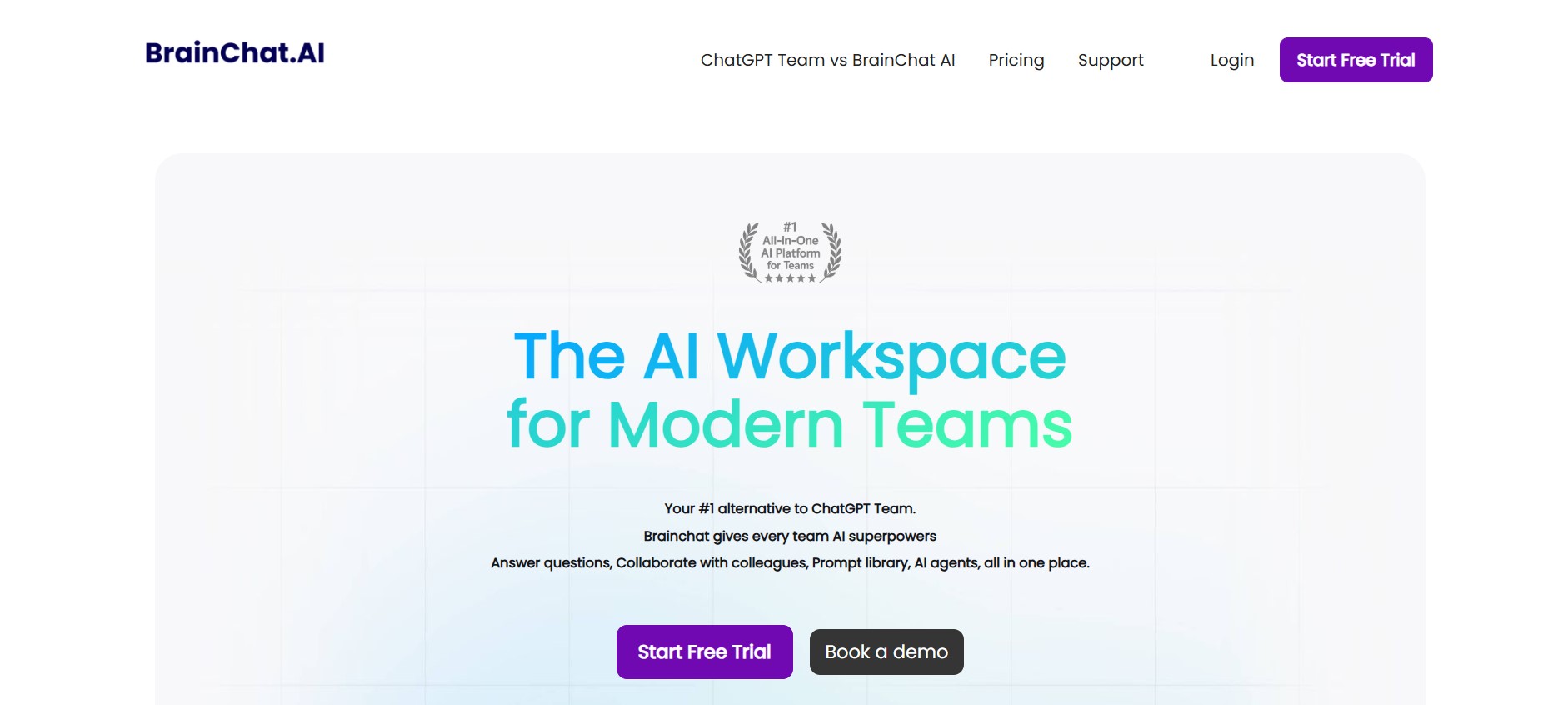

BrainChat
BrainChat.ai is an advanced AI-driven conversational and productivity platform designed to help individuals, teams, and businesses work smarter and faster. With intelligent chat capabilities, personalized assistants, and task-oriented AI tools, BrainChat enables users to streamline workflows, automate daily tasks, and enhance creativity with ease. From brainstorming and writing support to data handling and collaborative AI spaces, BrainChat.ai empowers users to boost productivity effortlessly.
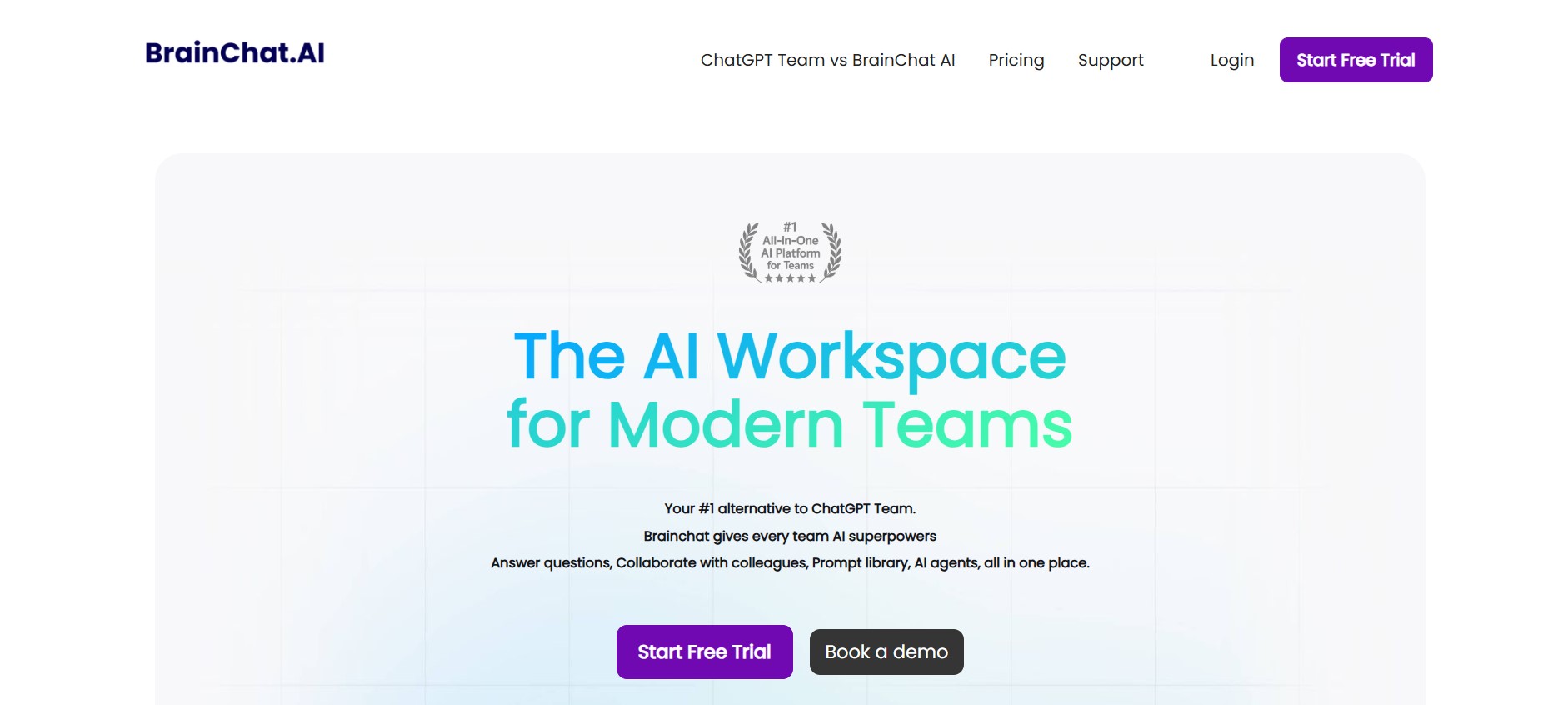

BrainChat
BrainChat.ai is an advanced AI-driven conversational and productivity platform designed to help individuals, teams, and businesses work smarter and faster. With intelligent chat capabilities, personalized assistants, and task-oriented AI tools, BrainChat enables users to streamline workflows, automate daily tasks, and enhance creativity with ease. From brainstorming and writing support to data handling and collaborative AI spaces, BrainChat.ai empowers users to boost productivity effortlessly.
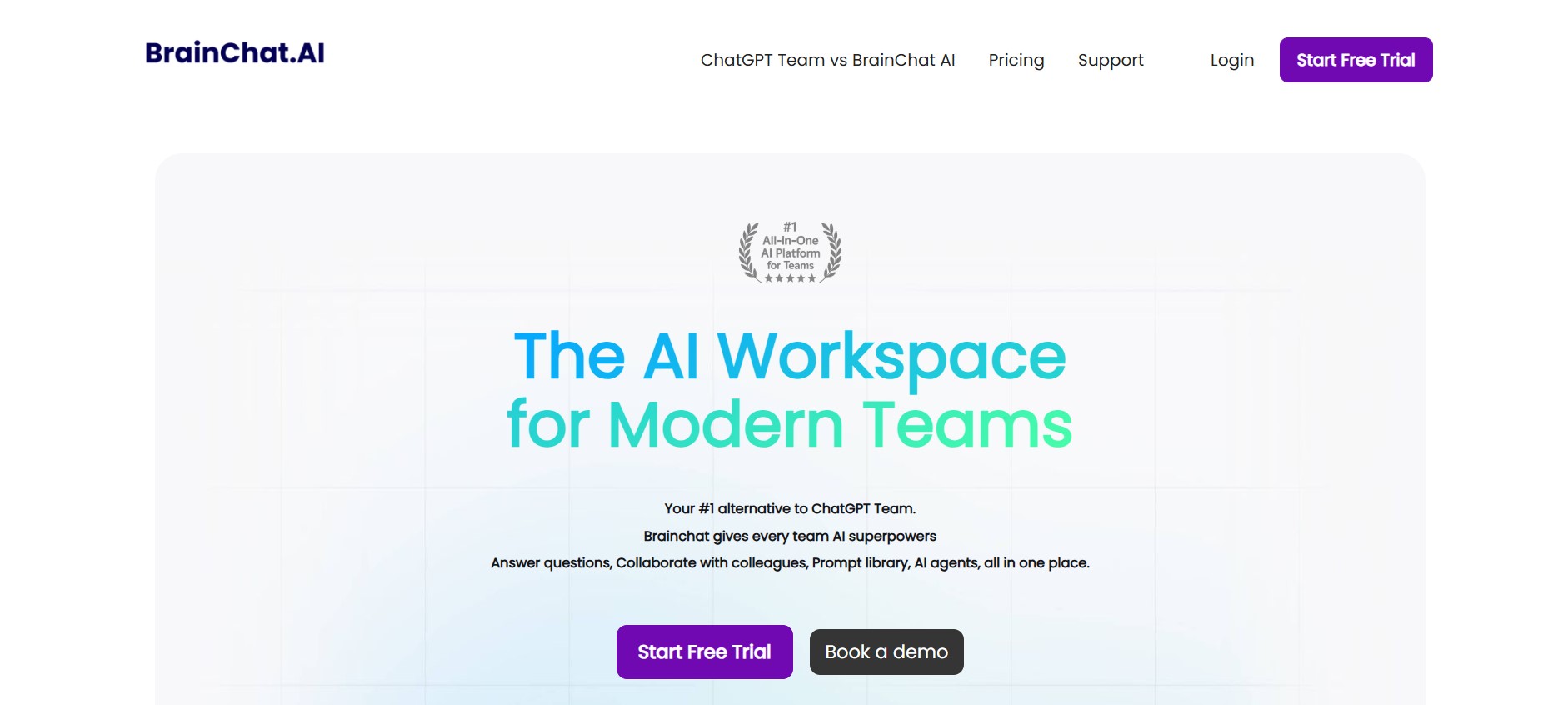

BrainChat
BrainChat.ai is an advanced AI-driven conversational and productivity platform designed to help individuals, teams, and businesses work smarter and faster. With intelligent chat capabilities, personalized assistants, and task-oriented AI tools, BrainChat enables users to streamline workflows, automate daily tasks, and enhance creativity with ease. From brainstorming and writing support to data handling and collaborative AI spaces, BrainChat.ai empowers users to boost productivity effortlessly.
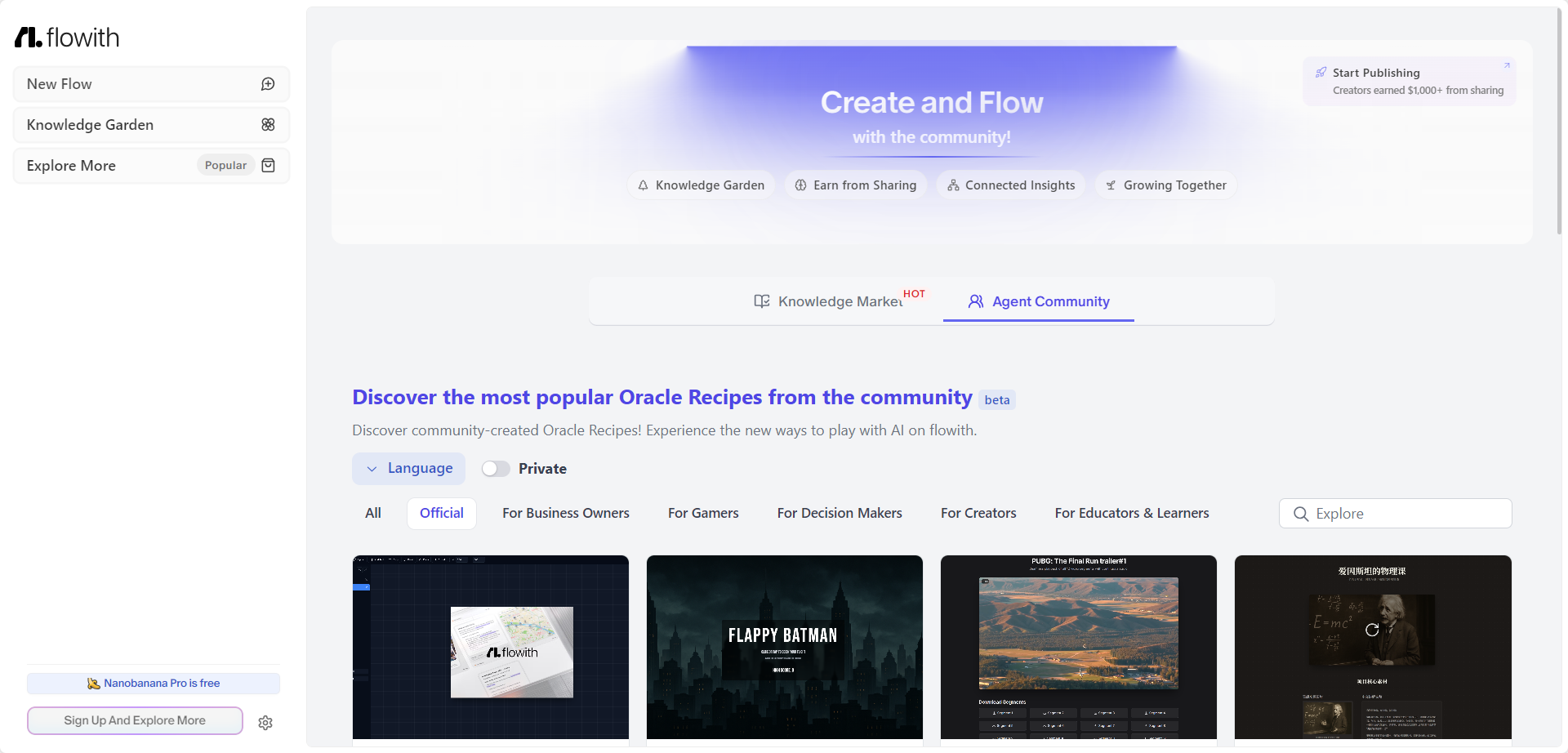
Flowith AI
Flowith.io is a revolutionary AI creation workspace that transcends traditional chat interfaces with its infinite canvas and advanced agent framework for seamless deep work. Powered by top models like GPT-4o, Claude 3.5, and DeepSeek, it enables users to organize thoughts, research, and AI interactions visually on a multi-threaded canvas. Key features include Agent Neo for executing over 1,000-step complex tasks autonomously, a personal Knowledge Garden for building knowledge bases from files and notes, and tools for generating websites, code, presentations, and multimedia. Launched in 2023 from San Francisco, it supports real-time collaboration, drag-and-drop workflows, batch processing, and integrations for content creators tackling intricate projects efficiently.
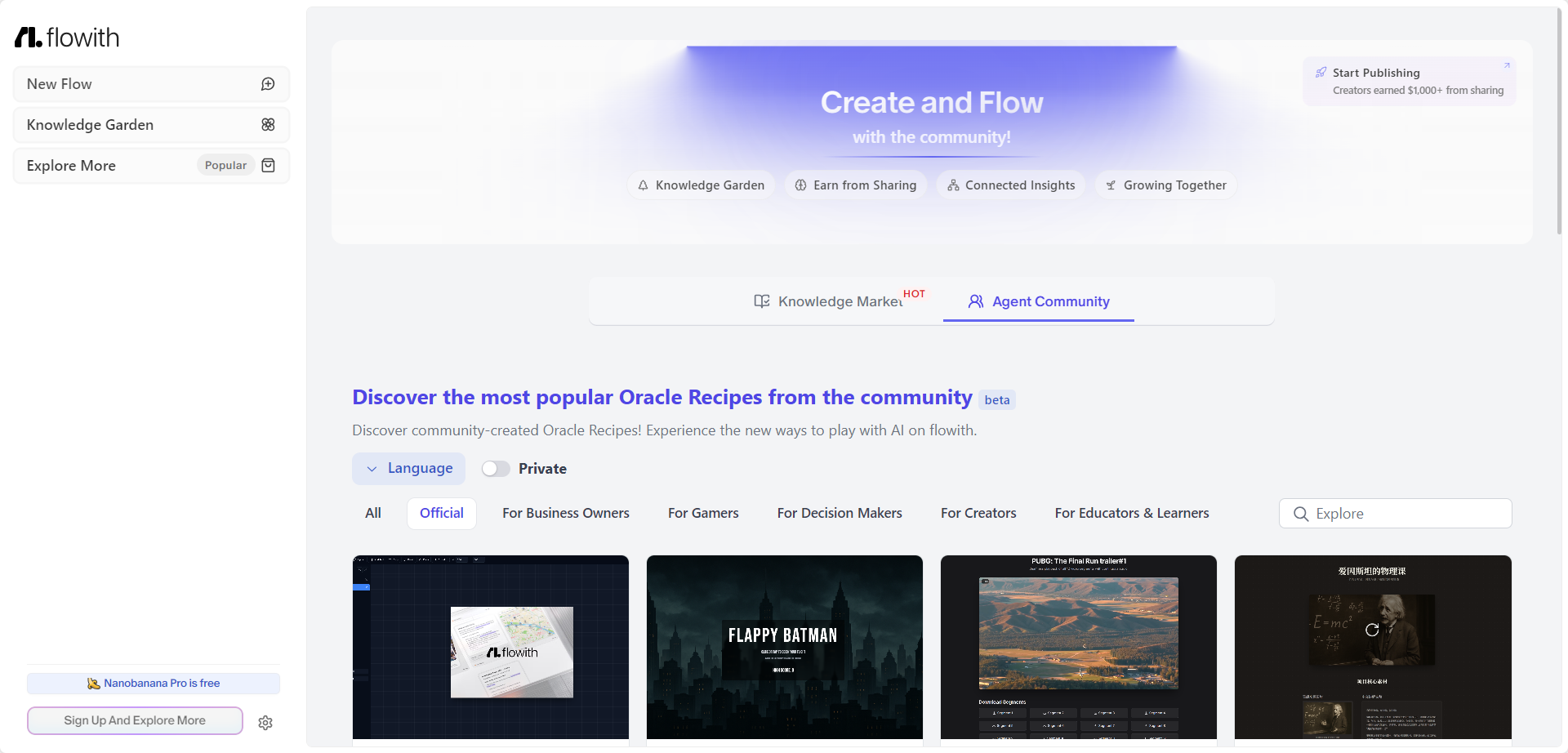
Flowith AI
Flowith.io is a revolutionary AI creation workspace that transcends traditional chat interfaces with its infinite canvas and advanced agent framework for seamless deep work. Powered by top models like GPT-4o, Claude 3.5, and DeepSeek, it enables users to organize thoughts, research, and AI interactions visually on a multi-threaded canvas. Key features include Agent Neo for executing over 1,000-step complex tasks autonomously, a personal Knowledge Garden for building knowledge bases from files and notes, and tools for generating websites, code, presentations, and multimedia. Launched in 2023 from San Francisco, it supports real-time collaboration, drag-and-drop workflows, batch processing, and integrations for content creators tackling intricate projects efficiently.
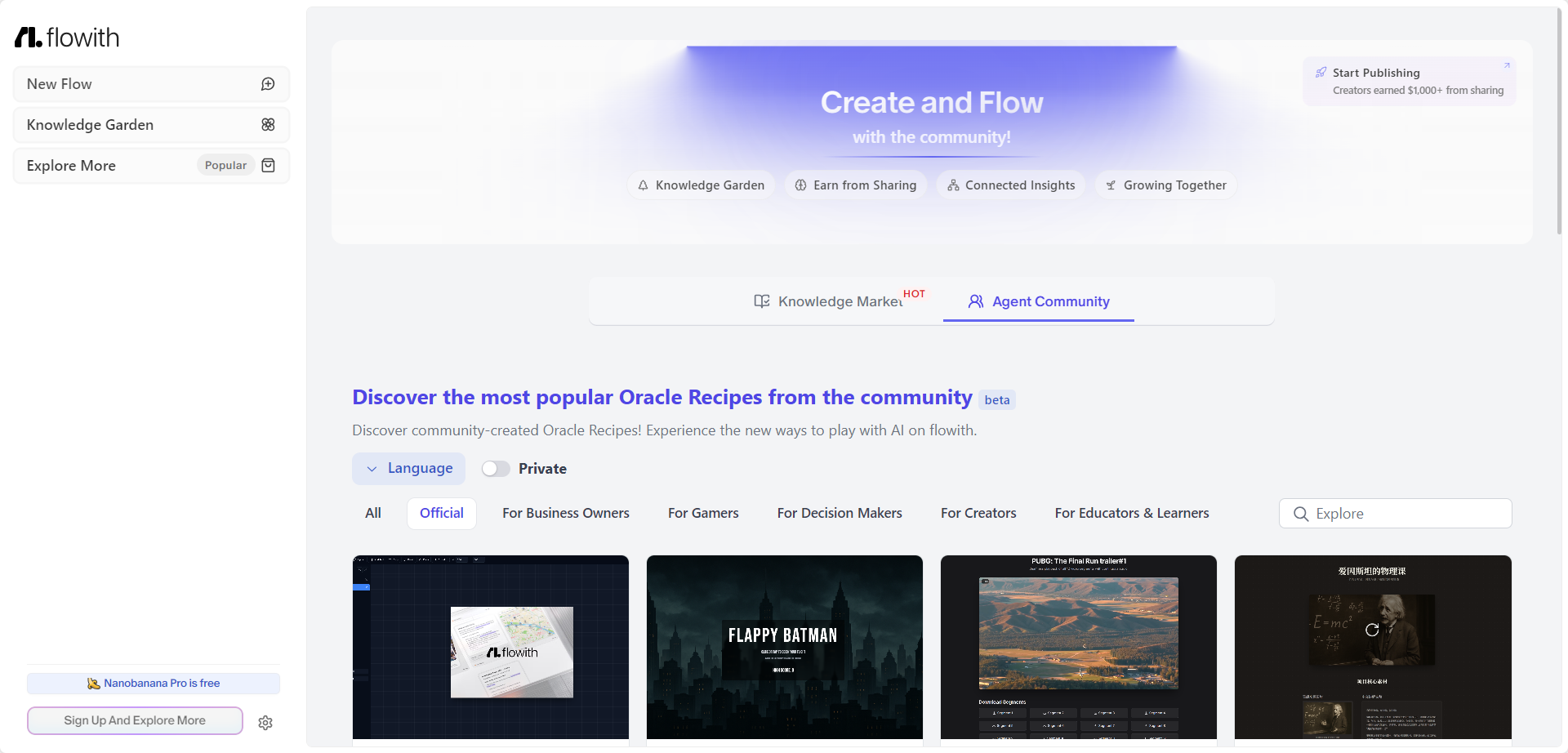
Flowith AI
Flowith.io is a revolutionary AI creation workspace that transcends traditional chat interfaces with its infinite canvas and advanced agent framework for seamless deep work. Powered by top models like GPT-4o, Claude 3.5, and DeepSeek, it enables users to organize thoughts, research, and AI interactions visually on a multi-threaded canvas. Key features include Agent Neo for executing over 1,000-step complex tasks autonomously, a personal Knowledge Garden for building knowledge bases from files and notes, and tools for generating websites, code, presentations, and multimedia. Launched in 2023 from San Francisco, it supports real-time collaboration, drag-and-drop workflows, batch processing, and integrations for content creators tackling intricate projects efficiently.
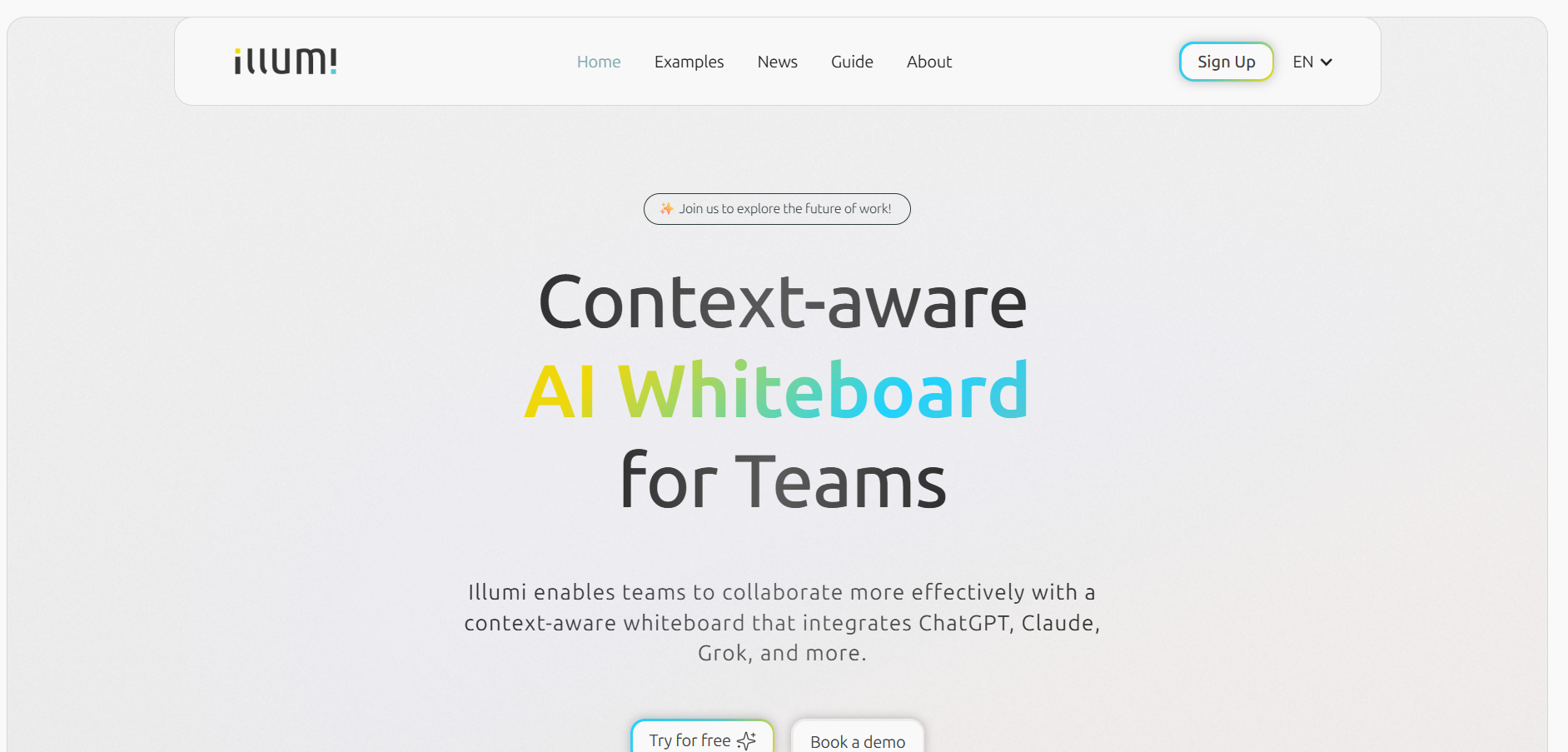
Illumi One
Illumi is a collaborative AI workspace designed to bring context-aware intelligence into team workflows by replacing fragmented AI chats with a unified visual canvas where prompts, notes, and outputs are organized and shared. It functions as a real-time whiteboard that integrates multiple AI models to accelerate idea generation, knowledge retention, and workflow creation, helping teams build and automate interconnected processes with reusable, customizable prompt templates and contextual data capture. The platform emphasizes capturing team knowledge that compounds over time and supports a unified environment for brainstorming, editing, and sharing insights to streamline teamwork and elevate productivity.
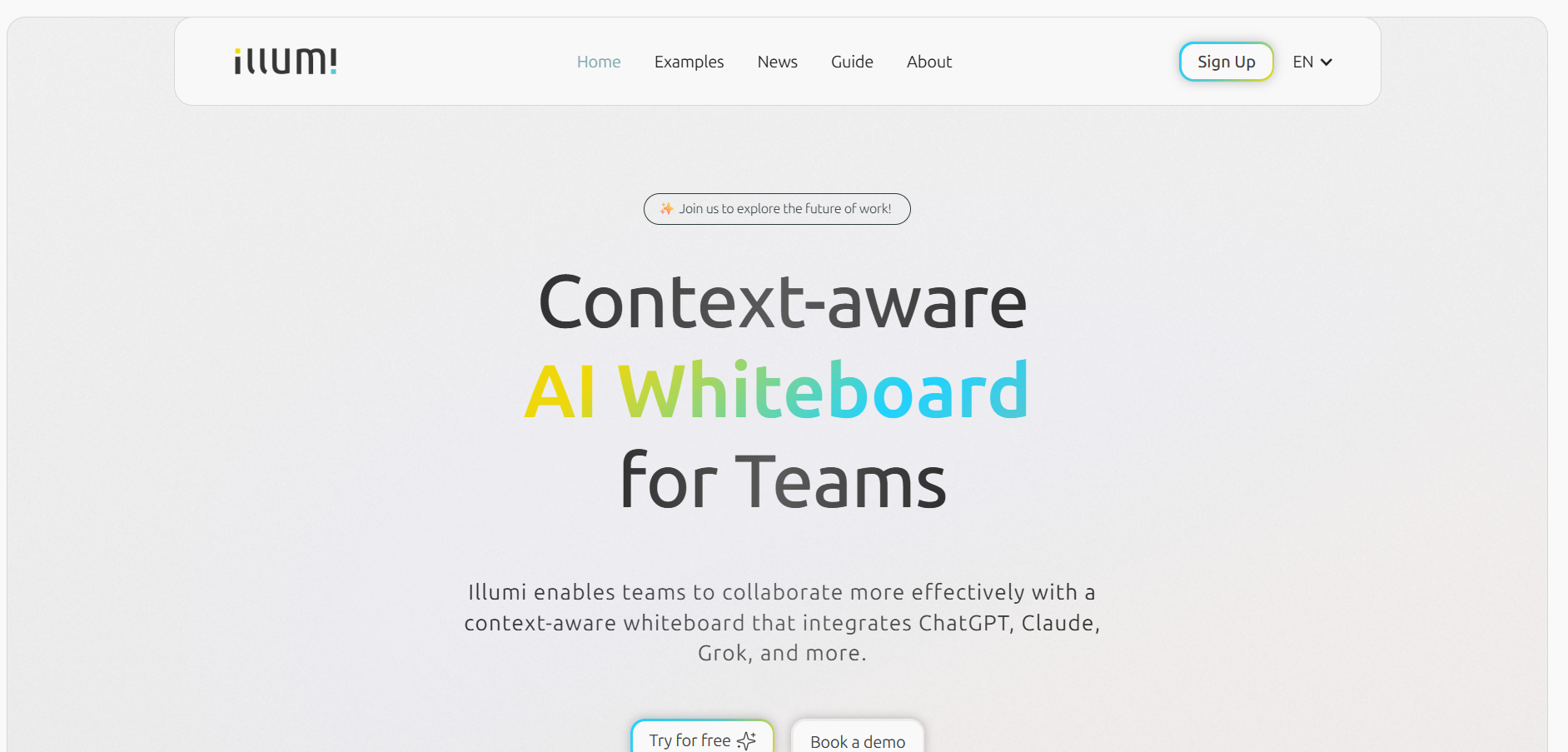
Illumi One
Illumi is a collaborative AI workspace designed to bring context-aware intelligence into team workflows by replacing fragmented AI chats with a unified visual canvas where prompts, notes, and outputs are organized and shared. It functions as a real-time whiteboard that integrates multiple AI models to accelerate idea generation, knowledge retention, and workflow creation, helping teams build and automate interconnected processes with reusable, customizable prompt templates and contextual data capture. The platform emphasizes capturing team knowledge that compounds over time and supports a unified environment for brainstorming, editing, and sharing insights to streamline teamwork and elevate productivity.
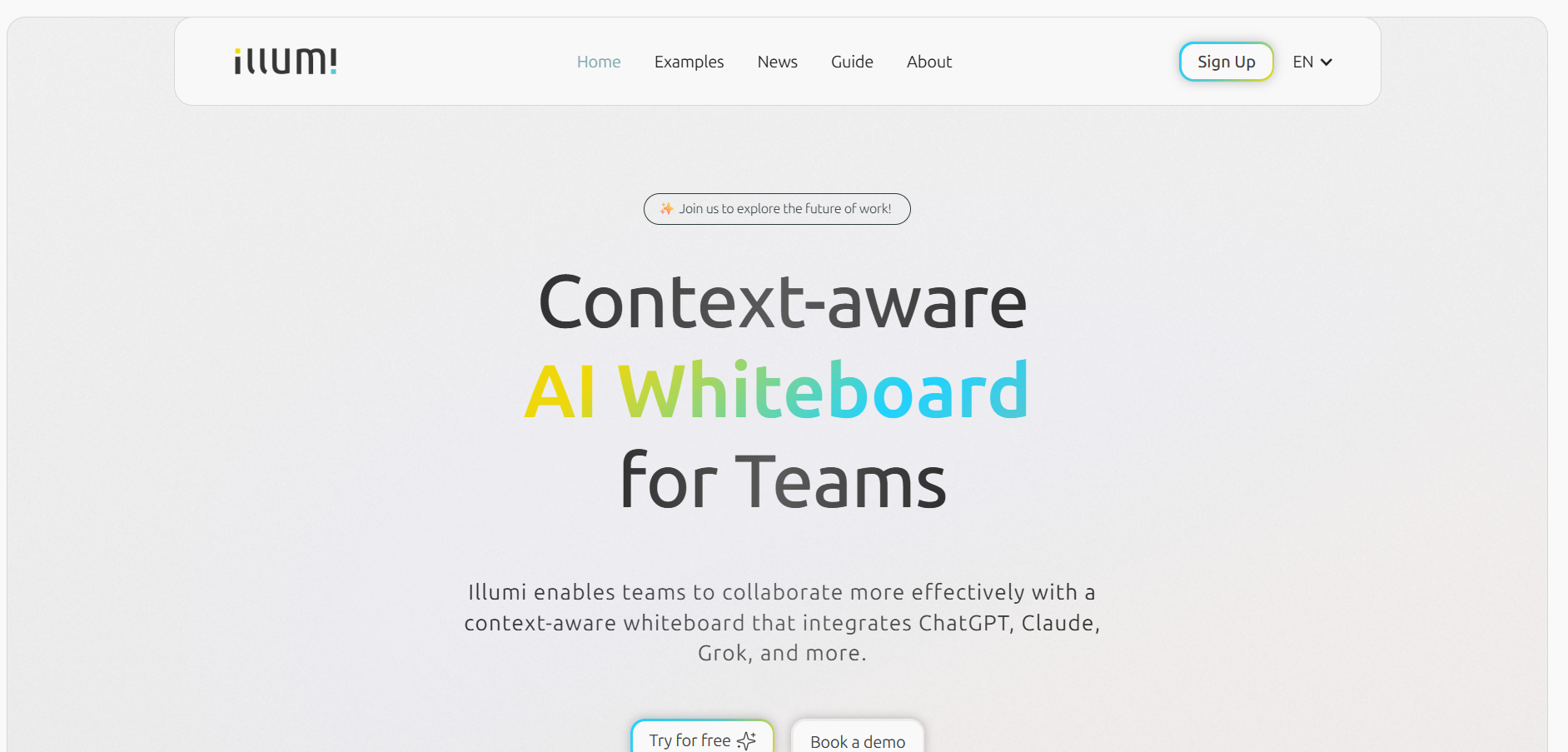
Illumi One
Illumi is a collaborative AI workspace designed to bring context-aware intelligence into team workflows by replacing fragmented AI chats with a unified visual canvas where prompts, notes, and outputs are organized and shared. It functions as a real-time whiteboard that integrates multiple AI models to accelerate idea generation, knowledge retention, and workflow creation, helping teams build and automate interconnected processes with reusable, customizable prompt templates and contextual data capture. The platform emphasizes capturing team knowledge that compounds over time and supports a unified environment for brainstorming, editing, and sharing insights to streamline teamwork and elevate productivity.
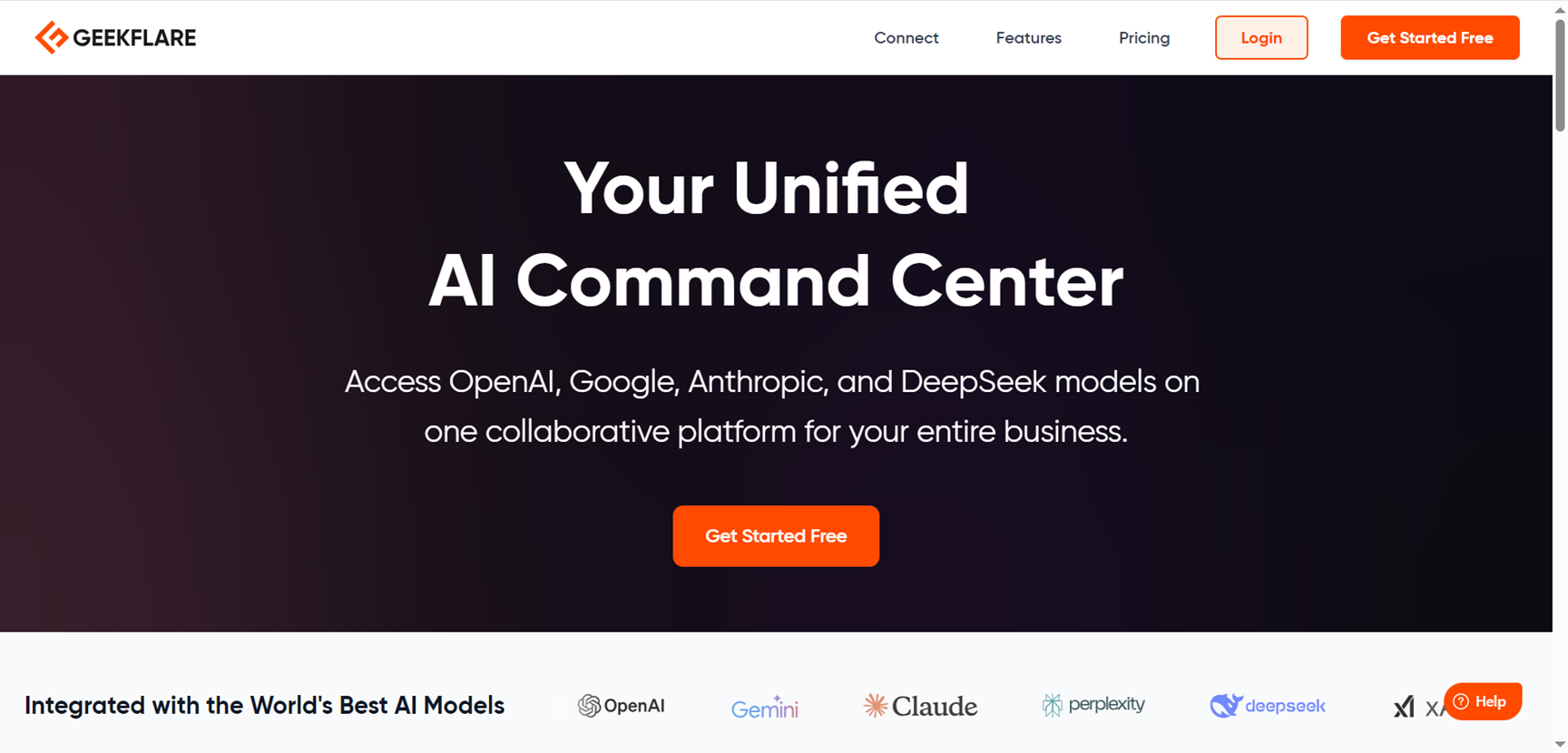
Geekflare AI
Geekflare AI is a powerful multi-AI chat platform that brings together leading models from OpenAI, Google, Anthropic, and more into one seamless, collaborative workspace for businesses and teams. It eliminates the hassle of switching between multiple AI tools by letting users connect their own API keys or use built-in subscriptions, chat side-by-side with different models for diverse perspectives, and revisit past conversations effortlessly. Perfect for boosting productivity, this platform supports team collaboration through shared chats, analytics on usage, and features tailored for tasks like content generation, coding assistance, data analysis, and brainstorming, all while scaling for enterprises with thousands of users.
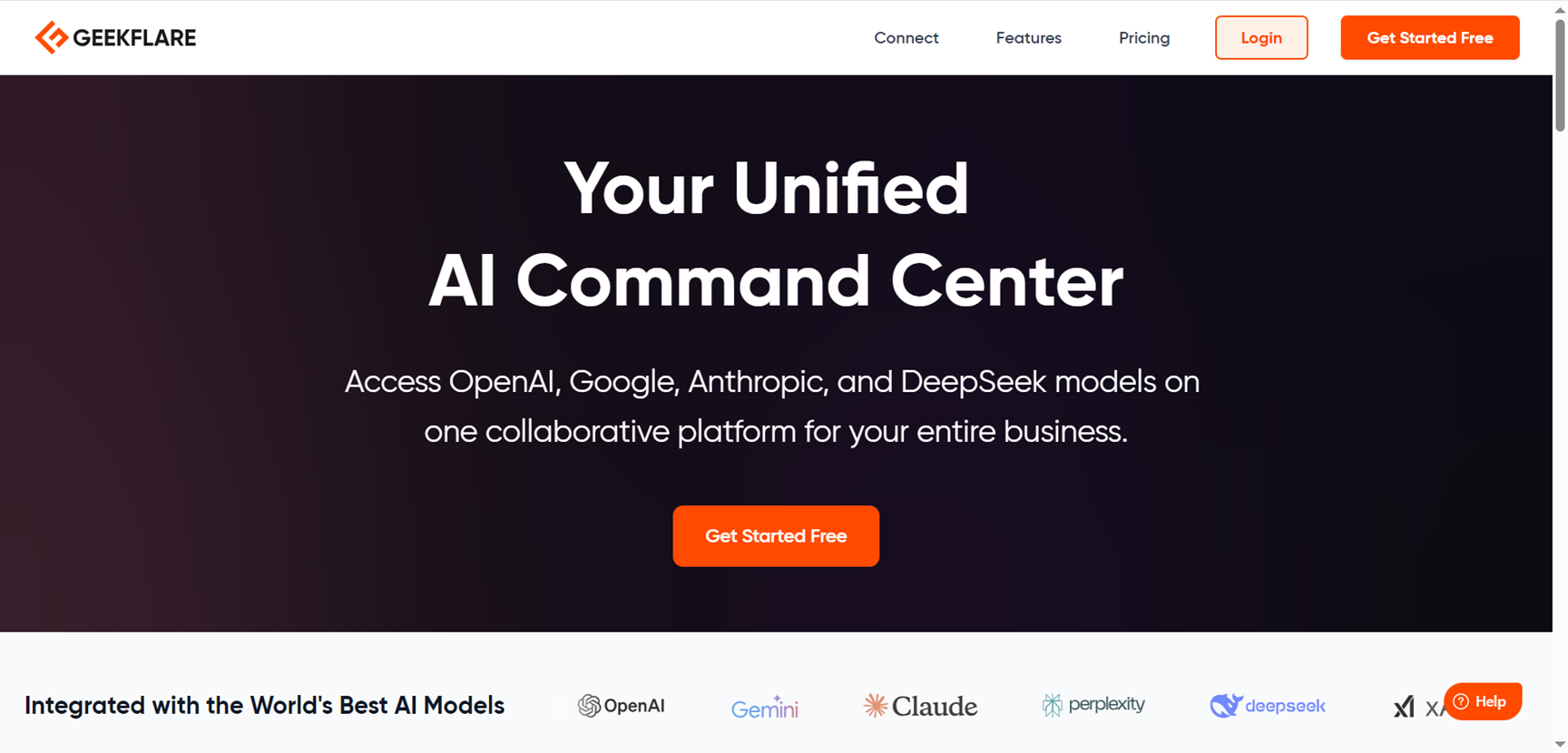
Geekflare AI
Geekflare AI is a powerful multi-AI chat platform that brings together leading models from OpenAI, Google, Anthropic, and more into one seamless, collaborative workspace for businesses and teams. It eliminates the hassle of switching between multiple AI tools by letting users connect their own API keys or use built-in subscriptions, chat side-by-side with different models for diverse perspectives, and revisit past conversations effortlessly. Perfect for boosting productivity, this platform supports team collaboration through shared chats, analytics on usage, and features tailored for tasks like content generation, coding assistance, data analysis, and brainstorming, all while scaling for enterprises with thousands of users.
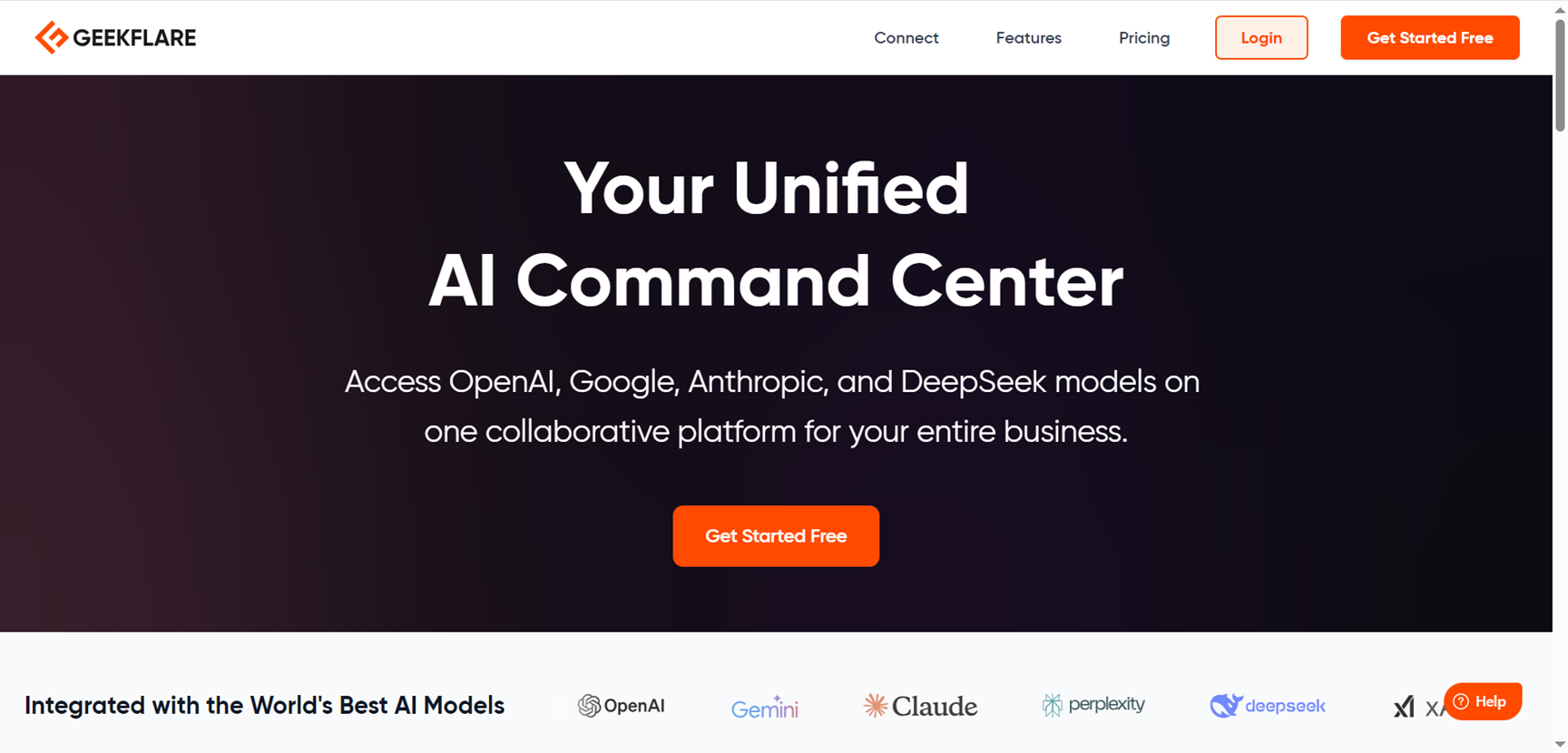
Geekflare AI
Geekflare AI is a powerful multi-AI chat platform that brings together leading models from OpenAI, Google, Anthropic, and more into one seamless, collaborative workspace for businesses and teams. It eliminates the hassle of switching between multiple AI tools by letting users connect their own API keys or use built-in subscriptions, chat side-by-side with different models for diverse perspectives, and revisit past conversations effortlessly. Perfect for boosting productivity, this platform supports team collaboration through shared chats, analytics on usage, and features tailored for tasks like content generation, coding assistance, data analysis, and brainstorming, all while scaling for enterprises with thousands of users.
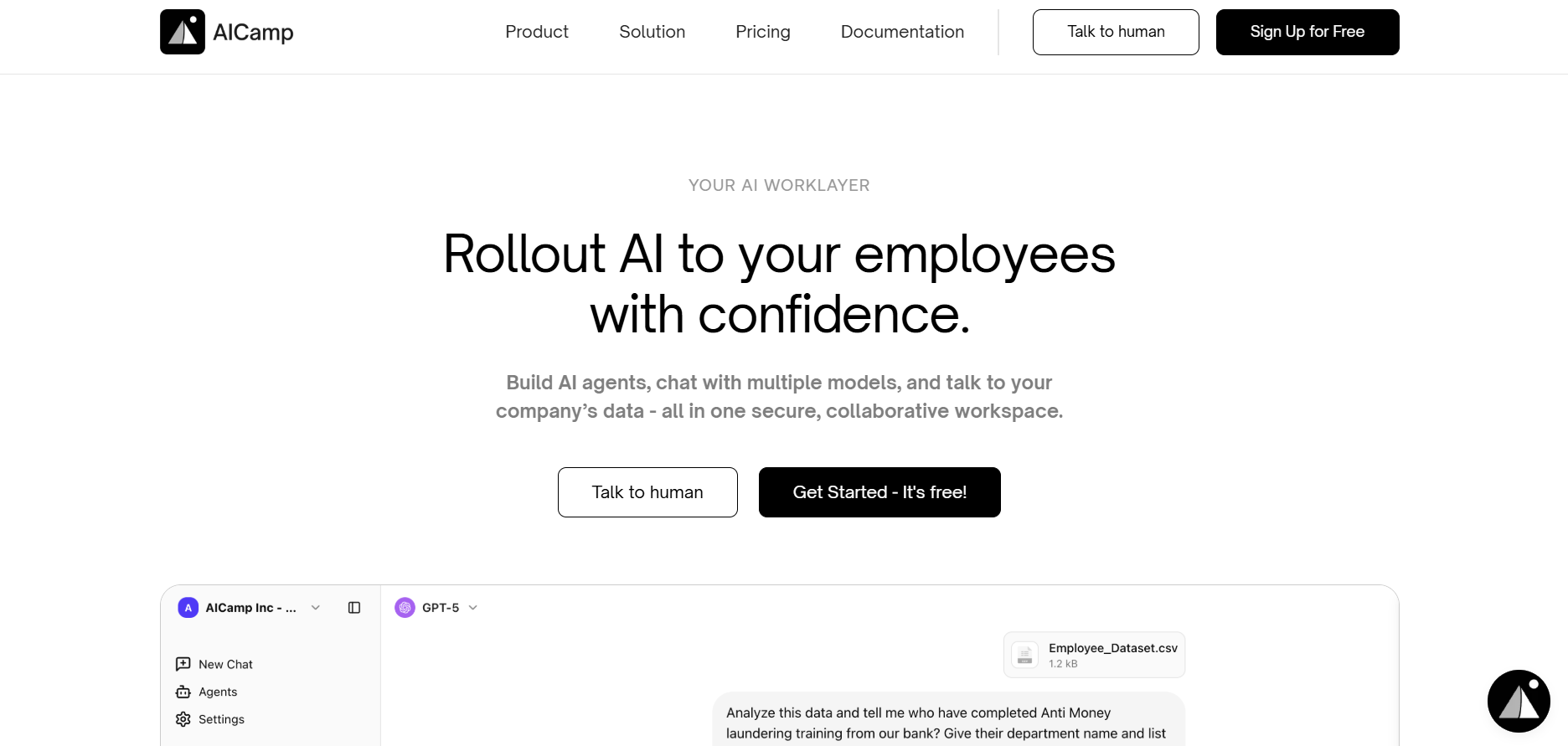

AI Camp
AICamp is a secure, collaborative AI workspace that allows organizations to roll out AI to their employees with confidence. It enables teams to build AI agents, chat with multiple models simultaneously, and interact directly with company knowledge—all inside one unified environment. AICamp helps businesses integrate AI responsibly by ensuring users have controlled access, safe workflows, and secure interaction with internal data. Employees can generate insights, automate tasks, and build internal tools without needing deep technical expertise. By consolidating agents, models, and company data into a single space, AICamp makes enterprise AI adoption scalable and manageable.
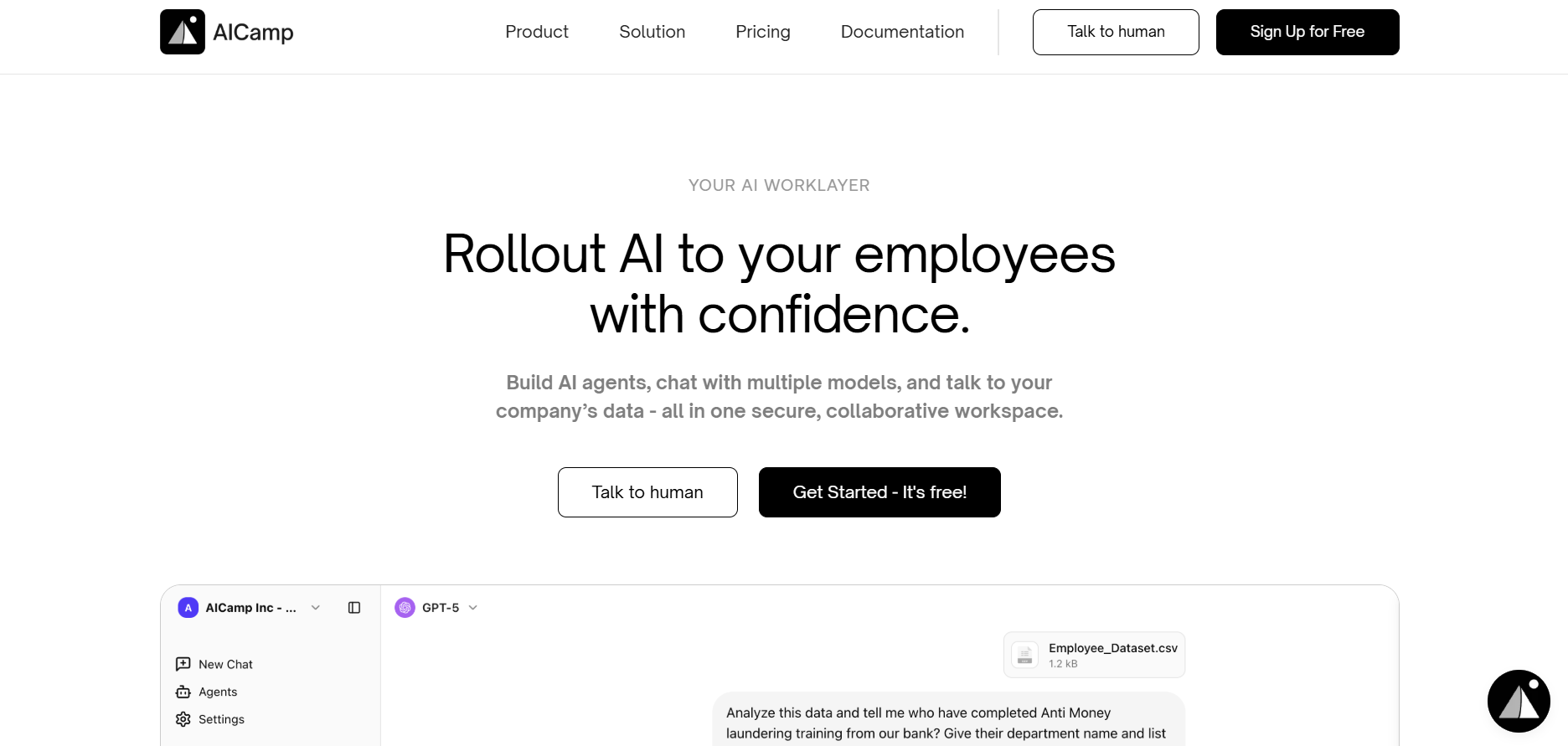

AI Camp
AICamp is a secure, collaborative AI workspace that allows organizations to roll out AI to their employees with confidence. It enables teams to build AI agents, chat with multiple models simultaneously, and interact directly with company knowledge—all inside one unified environment. AICamp helps businesses integrate AI responsibly by ensuring users have controlled access, safe workflows, and secure interaction with internal data. Employees can generate insights, automate tasks, and build internal tools without needing deep technical expertise. By consolidating agents, models, and company data into a single space, AICamp makes enterprise AI adoption scalable and manageable.
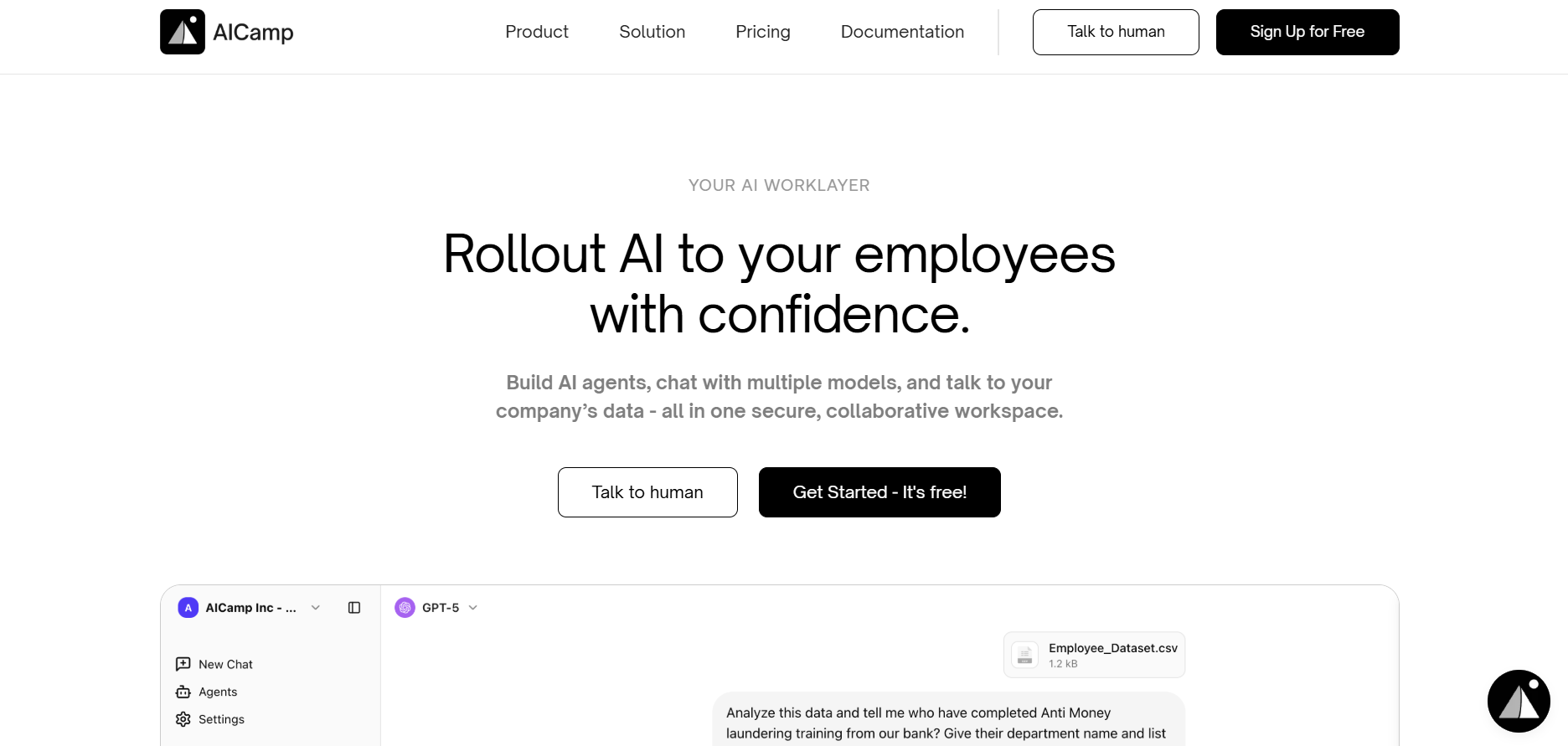

AI Camp
AICamp is a secure, collaborative AI workspace that allows organizations to roll out AI to their employees with confidence. It enables teams to build AI agents, chat with multiple models simultaneously, and interact directly with company knowledge—all inside one unified environment. AICamp helps businesses integrate AI responsibly by ensuring users have controlled access, safe workflows, and secure interaction with internal data. Employees can generate insights, automate tasks, and build internal tools without needing deep technical expertise. By consolidating agents, models, and company data into a single space, AICamp makes enterprise AI adoption scalable and manageable.
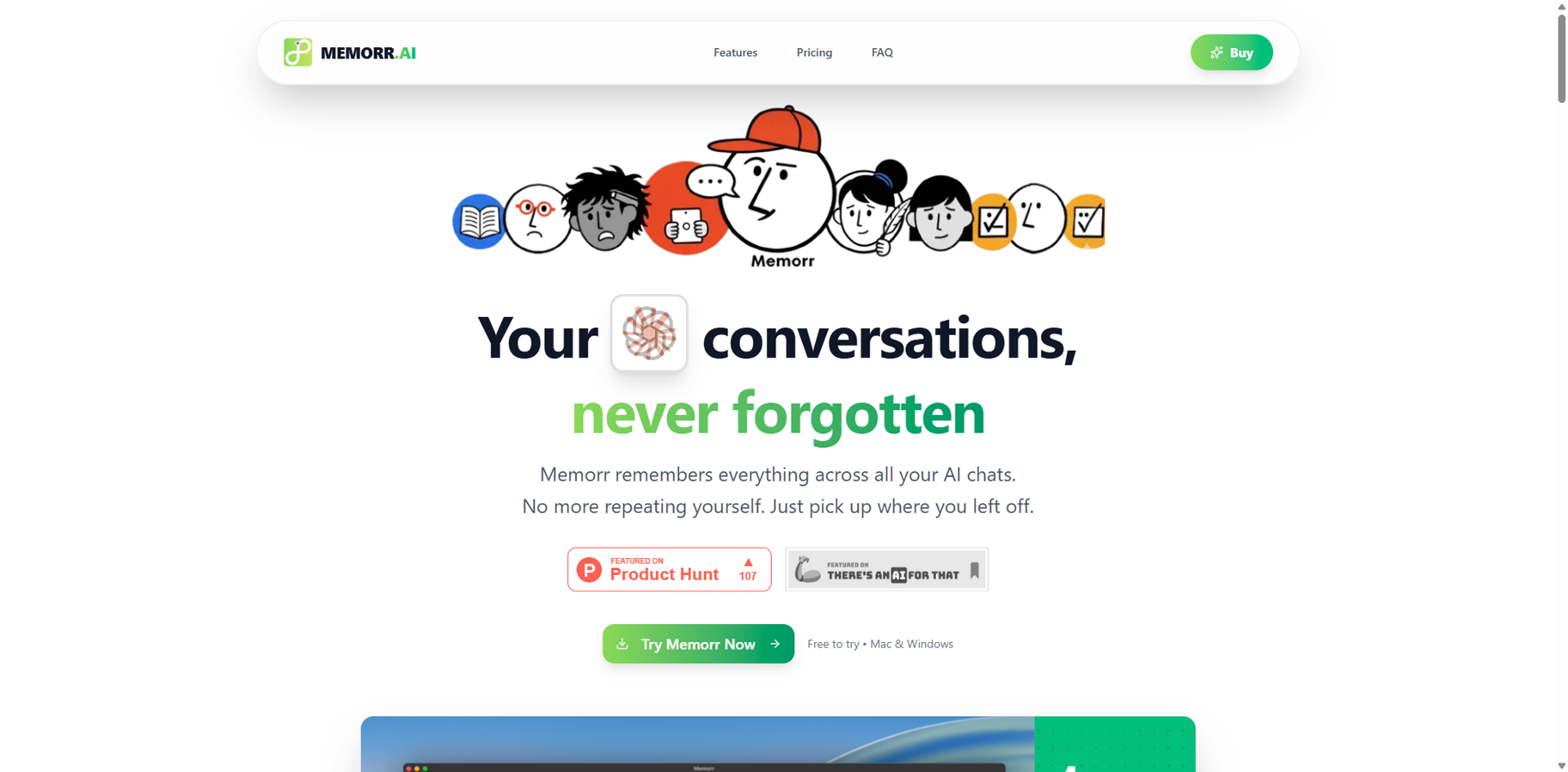

Memorr.AI
Memorr.ai is a smart desktop app for Mac and Windows that fixes the big issue of losing context in long AI chats. It features a split-screen setup with 30% chat and 70% visual memory canvas where you drag, edit, and organize notes to keep AI remembering everything forever. Switch seamlessly between GPT, Claude, Gemini, and Perplexity, even using multiples at once, all powered by your own API keys for privacy and cost control. Perfect for ongoing projects, it lets you branch convos, export data, and pick up right where you left off, no repeats needed.
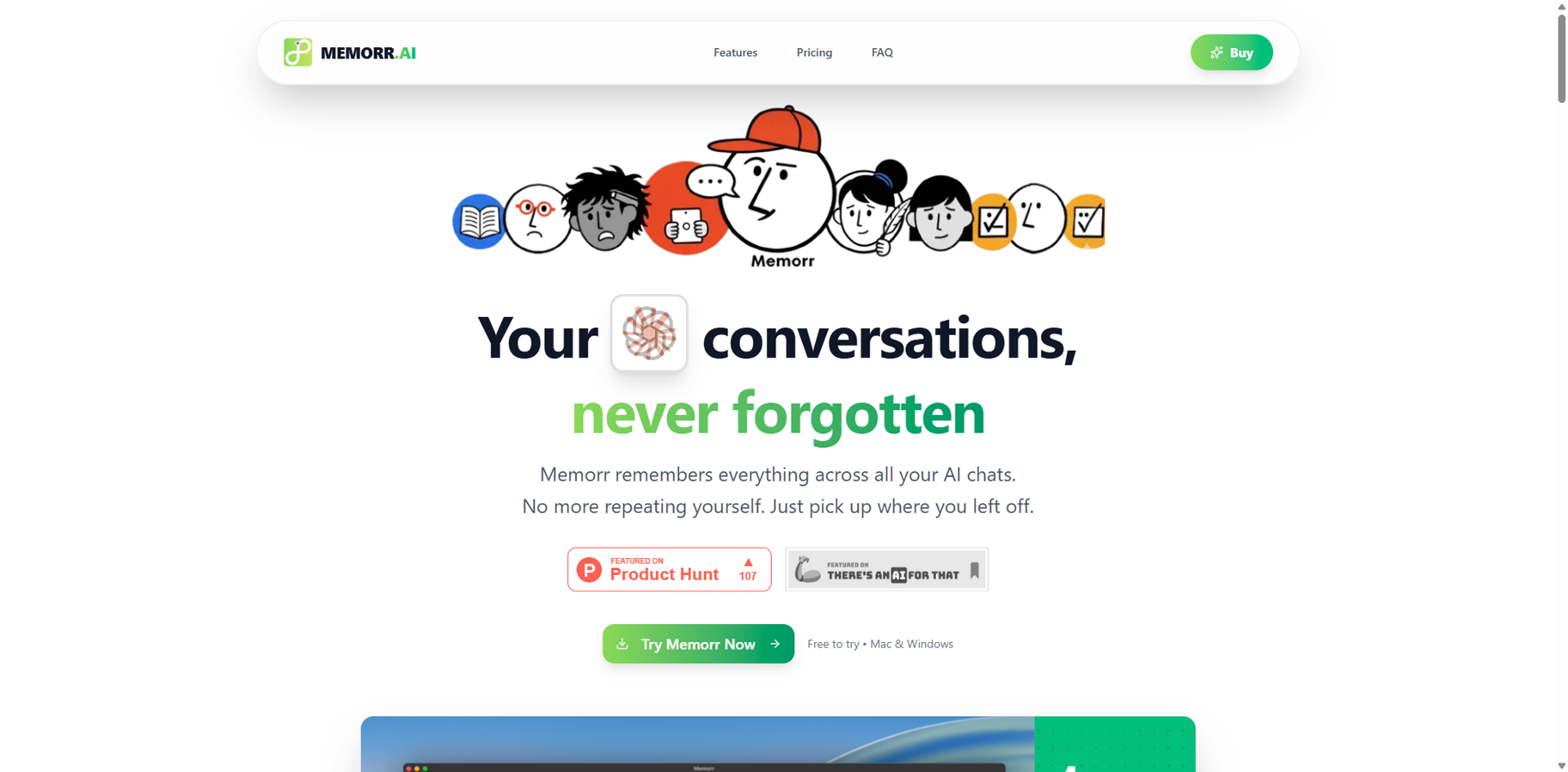

Memorr.AI
Memorr.ai is a smart desktop app for Mac and Windows that fixes the big issue of losing context in long AI chats. It features a split-screen setup with 30% chat and 70% visual memory canvas where you drag, edit, and organize notes to keep AI remembering everything forever. Switch seamlessly between GPT, Claude, Gemini, and Perplexity, even using multiples at once, all powered by your own API keys for privacy and cost control. Perfect for ongoing projects, it lets you branch convos, export data, and pick up right where you left off, no repeats needed.
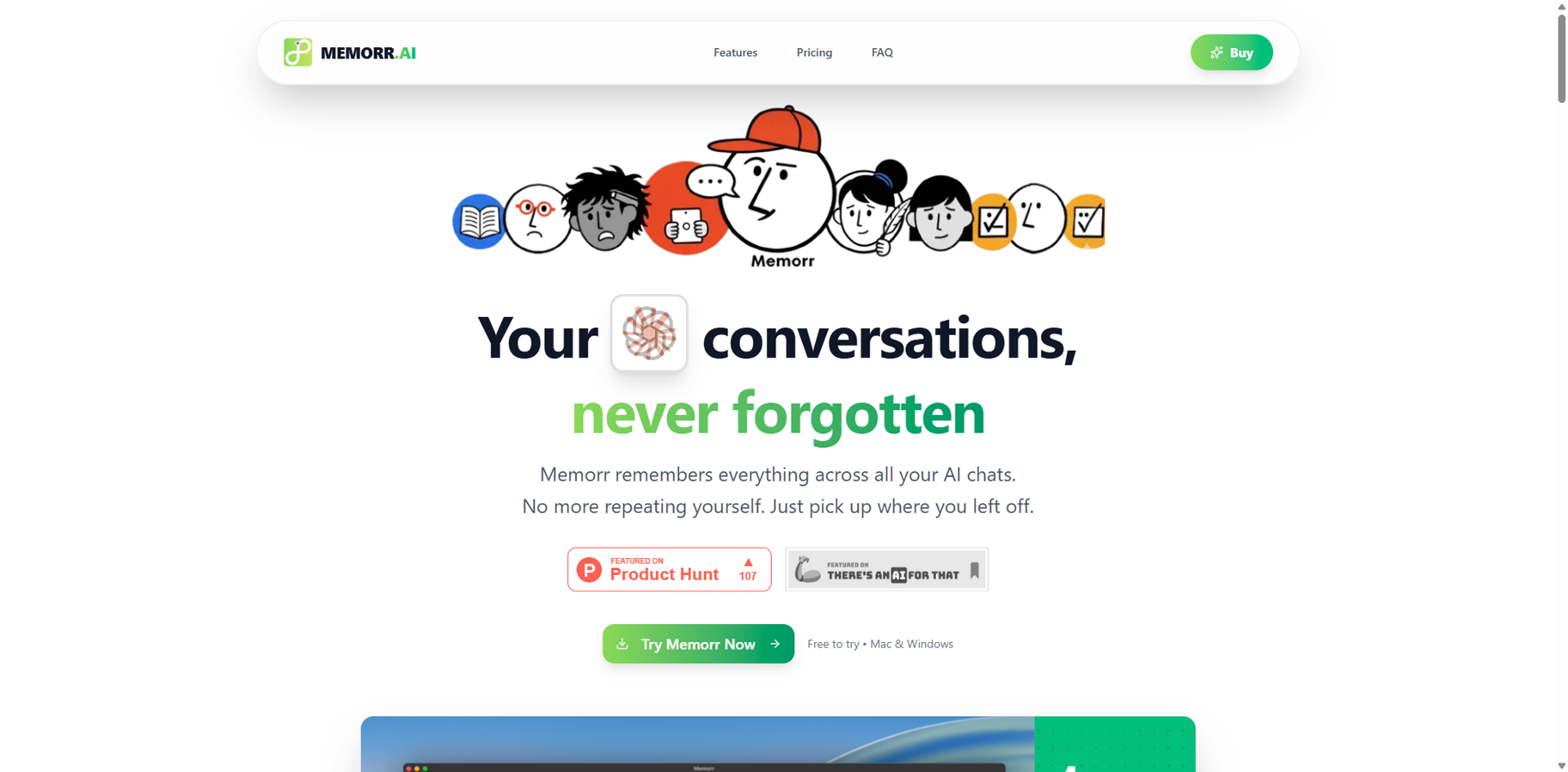

Memorr.AI
Memorr.ai is a smart desktop app for Mac and Windows that fixes the big issue of losing context in long AI chats. It features a split-screen setup with 30% chat and 70% visual memory canvas where you drag, edit, and organize notes to keep AI remembering everything forever. Switch seamlessly between GPT, Claude, Gemini, and Perplexity, even using multiples at once, all powered by your own API keys for privacy and cost control. Perfect for ongoing projects, it lets you branch convos, export data, and pick up right where you left off, no repeats needed.
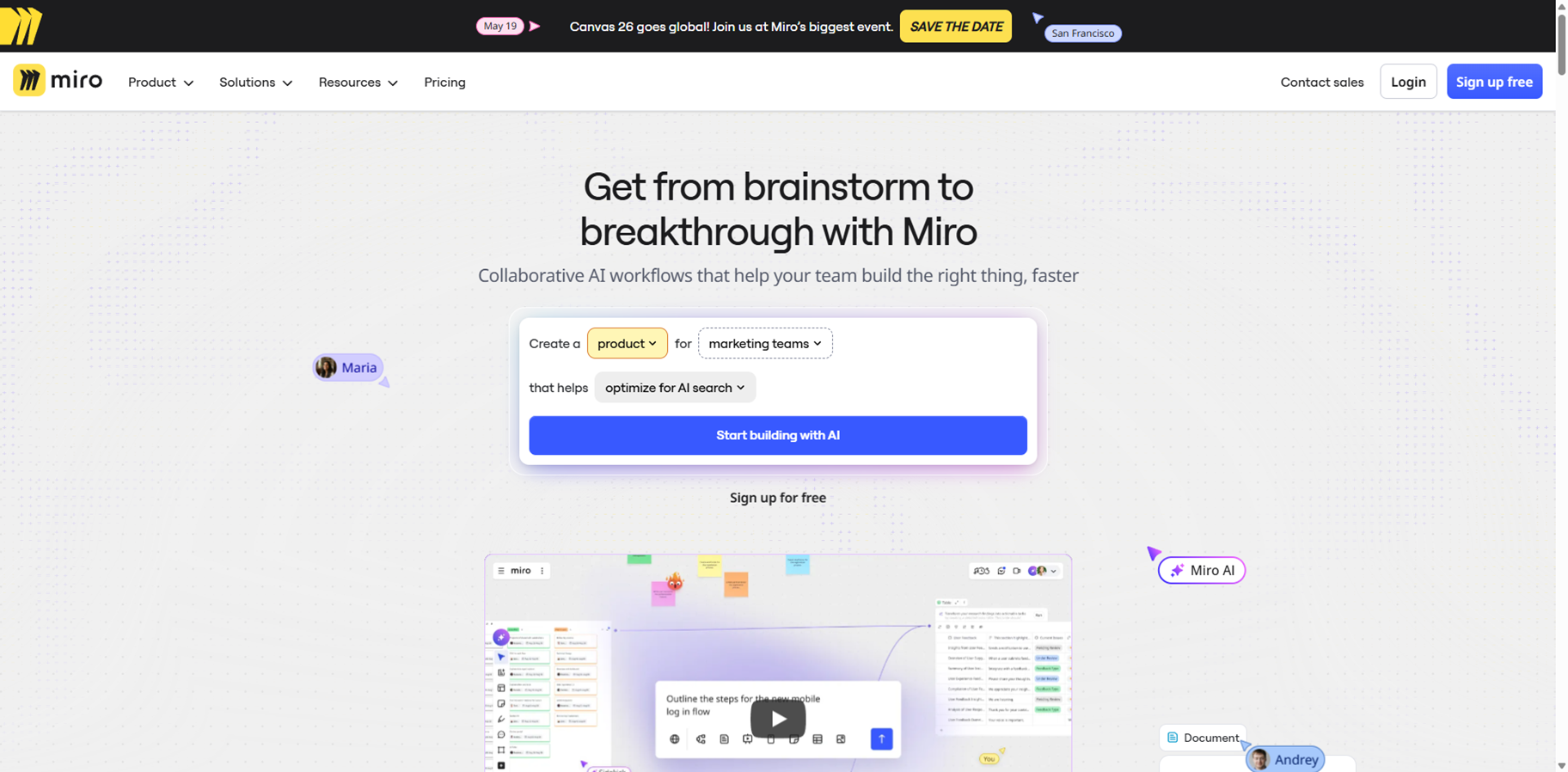

miro
Miro is the ultimate AI-powered visual collaboration platform, offering an infinite canvas where teams worldwide brainstorm, plan, and innovate together in real time. With Miro AI, you can instantly generate sticky notes, diagrams, mind maps, user stories, and even full documents from simple prompts or existing content, slashing workflow time by over 3x. It supports everything from agile retrospectives and product roadmaps to design prototypes and marketing strategies, integrating seamlessly with 250+ tools like Jira, Slack, and Figma. Trusted by 100 million users at companies like Nike and IKEA, Miro keeps ideas flowing with smart clustering, summarization, and image generation while ensuring enterprise-grade security and unlimited boards.
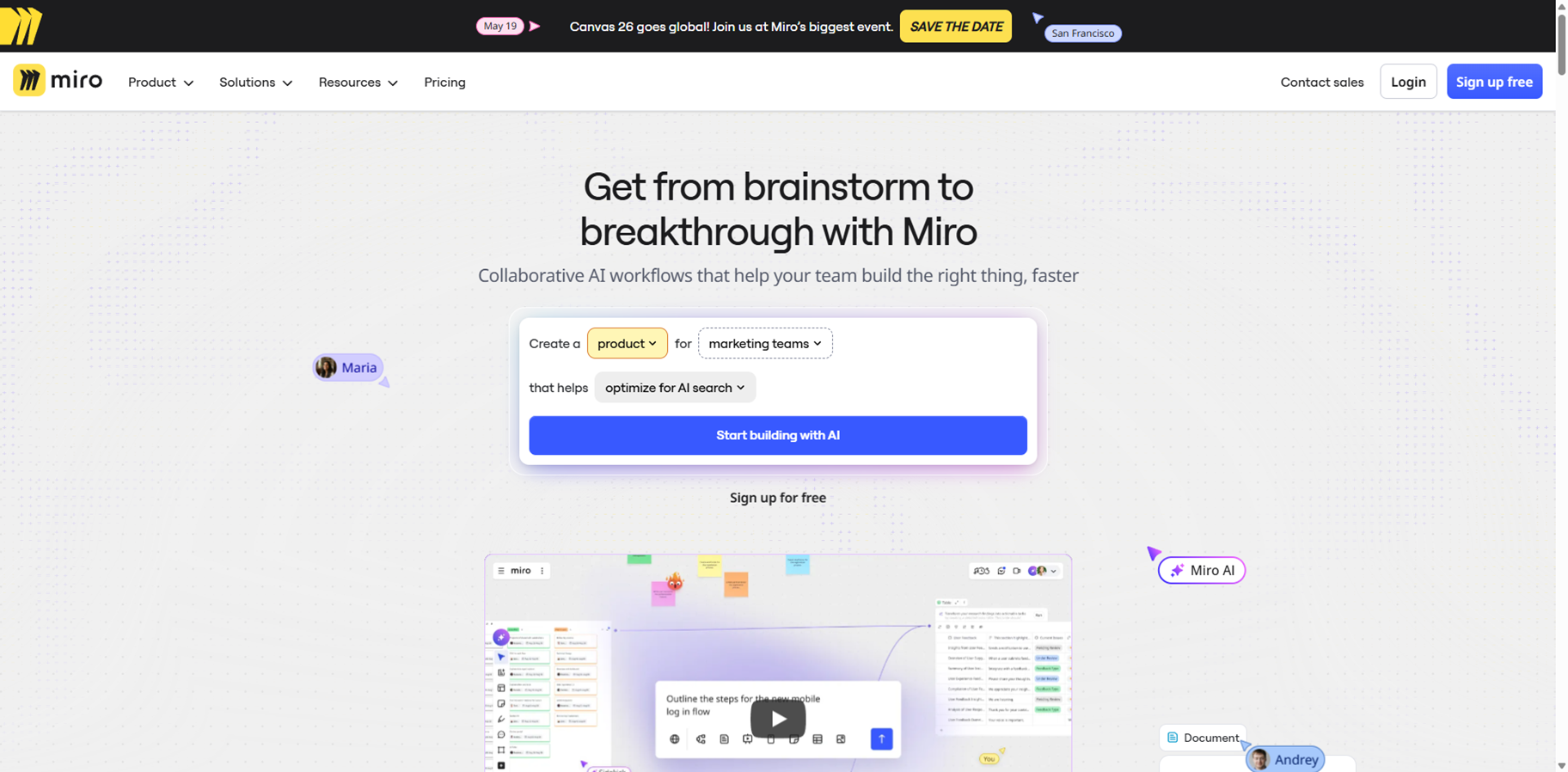

miro
Miro is the ultimate AI-powered visual collaboration platform, offering an infinite canvas where teams worldwide brainstorm, plan, and innovate together in real time. With Miro AI, you can instantly generate sticky notes, diagrams, mind maps, user stories, and even full documents from simple prompts or existing content, slashing workflow time by over 3x. It supports everything from agile retrospectives and product roadmaps to design prototypes and marketing strategies, integrating seamlessly with 250+ tools like Jira, Slack, and Figma. Trusted by 100 million users at companies like Nike and IKEA, Miro keeps ideas flowing with smart clustering, summarization, and image generation while ensuring enterprise-grade security and unlimited boards.
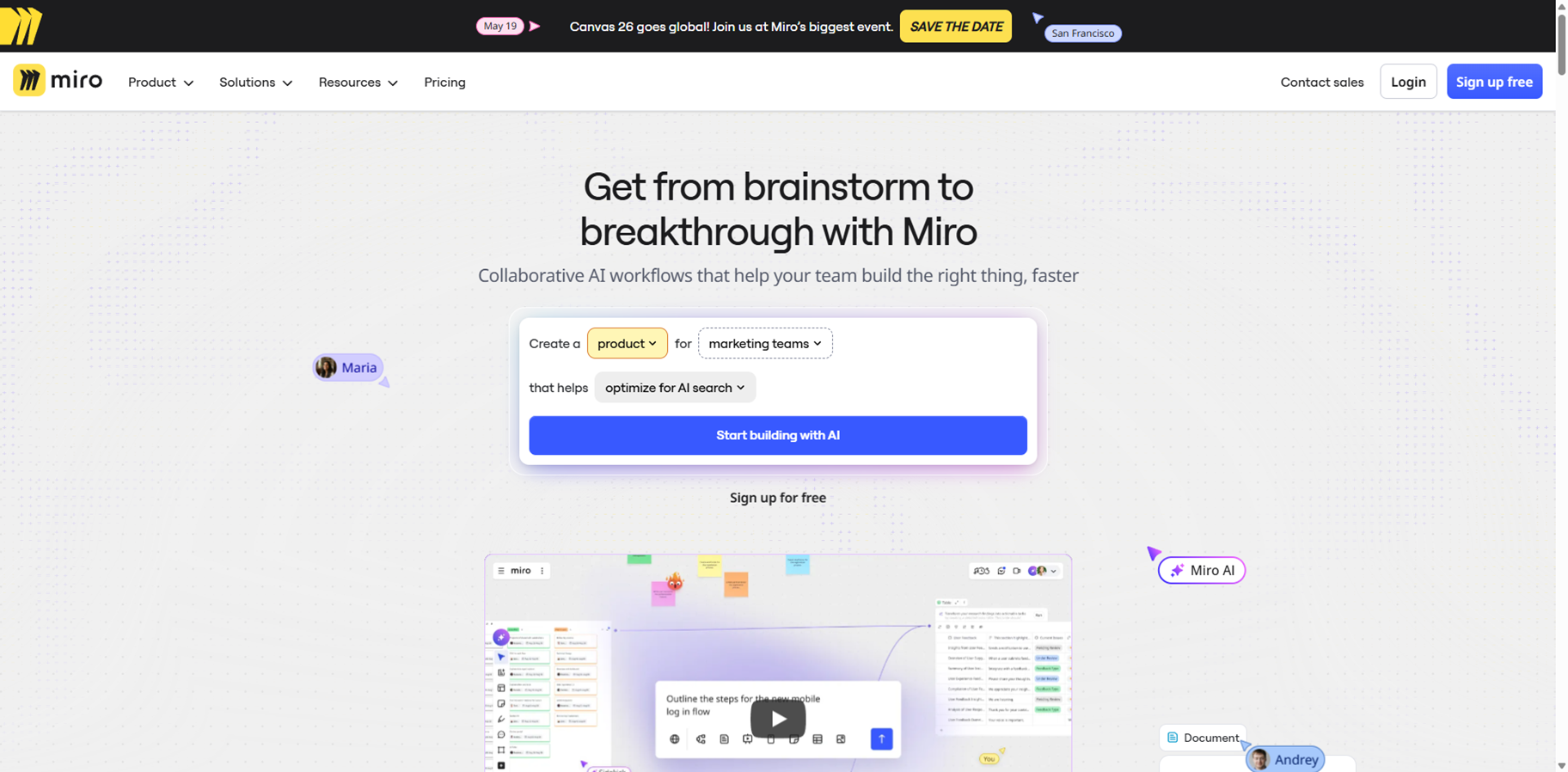

miro
Miro is the ultimate AI-powered visual collaboration platform, offering an infinite canvas where teams worldwide brainstorm, plan, and innovate together in real time. With Miro AI, you can instantly generate sticky notes, diagrams, mind maps, user stories, and even full documents from simple prompts or existing content, slashing workflow time by over 3x. It supports everything from agile retrospectives and product roadmaps to design prototypes and marketing strategies, integrating seamlessly with 250+ tools like Jira, Slack, and Figma. Trusted by 100 million users at companies like Nike and IKEA, Miro keeps ideas flowing with smart clustering, summarization, and image generation while ensuring enterprise-grade security and unlimited boards.
Editorial Note
This page was researched and written by the ATB Editorial Team. Our team researches each AI tool by reviewing its official website, testing features, exploring real use cases, and considering user feedback. Every page is fact-checked and regularly updated to ensure the information stays accurate, neutral, and useful for our readers.
If you have any suggestions or questions, email us at hello@aitoolbook.ai