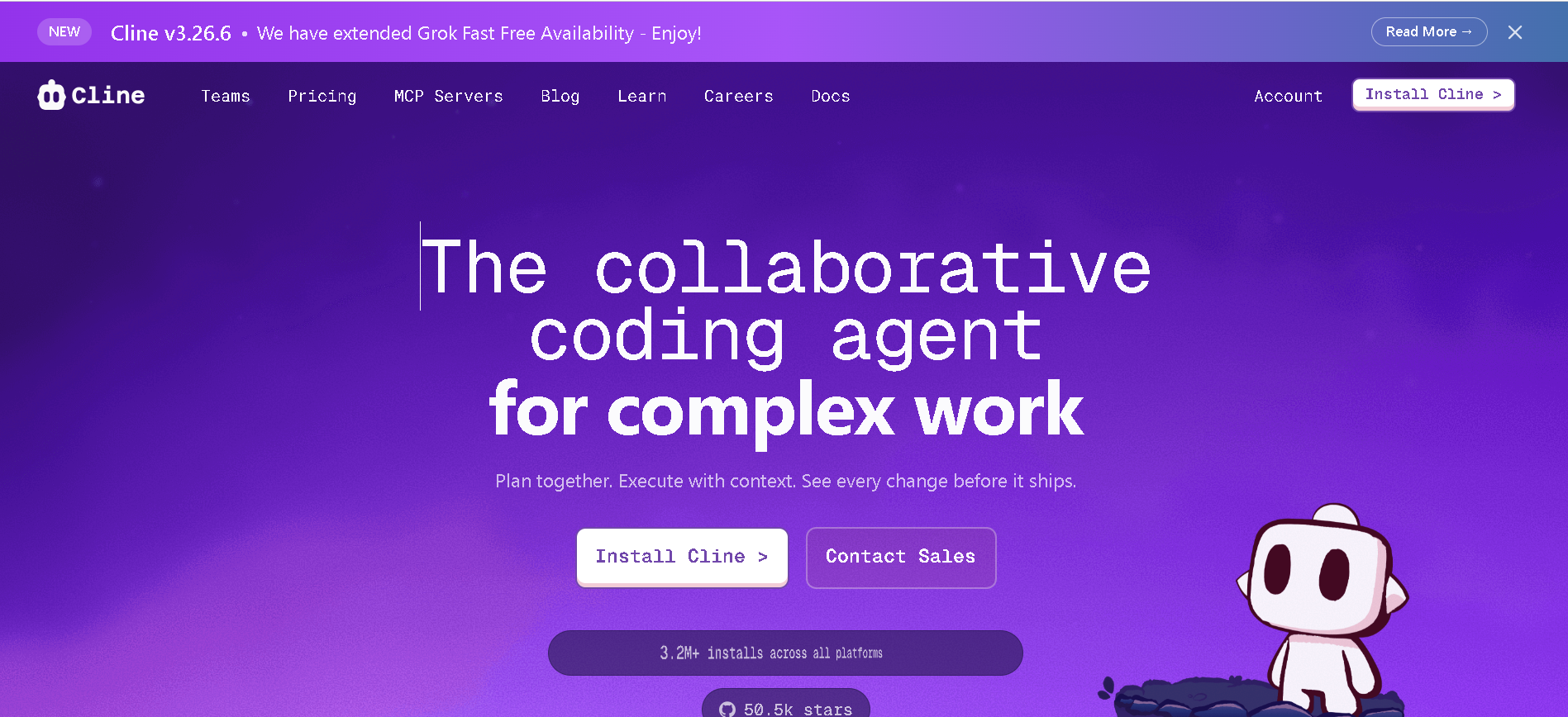
- Developers & Coders: Utilize Cline to amplify their coding workflow, handle complex projects, and automate multi-step tasks.
- Enterprise Teams: Use Cline Teams for centralized billing, usage analytics, and seat management, while maintaining strict security with its client-side architecture.
- Open-Source Contributors: Benefit from a fully auditable and transparent tool with every line of code available on GitHub.
- Engineers: Leverage Cline for deep planning, debugging in the terminal, and understanding large codebases.
- Anyone with a Developer Environment: Use Cline with any AI provider and any model, ensuring they are not locked into a single ecosystem.
How to Use Cline?
- Install the Extension: Add the Cline extension to your IDE, such as VS Code or JetBrains.
- Configure AI Models: Bring your own API keys from providers like OpenAI, Anthropic, or Google, or use the Cline provider.
- Start a Task: Use "Plan Mode" for complex tasks, where Cline creates a plan before writing code, or "Act Mode" for direct execution.
- Interact with Cline: Watch in real-time as Cline reads files, considers approaches, and proposes changes, with every decision being visible.
- Approve Changes: Maintain full human-in-the-loop control by approving every file change and terminal command.
- 100% Open Source: Every line of code is on GitHub, offering complete transparency and auditability.
- Zero Trust by Design: Client-side architecture ensures your code never touches external servers, making it highly secure for enterprises.
- Universal Model Access: Works with any AI provider and any model, so you are never locked into yesterday's technology.
- No Inference Games: You pay AI providers directly at their rates with no markups or hidden costs.
- True Visibility: See every file read, every decision considered, and every token used in real-time.
- Terminal Mastery: Executes commands and debugs errors directly within your terminal, acting like a pair programmer.
- Full Transparency: Complete visibility into every decision the AI agent makes.
- Uncompromised Security: Your code remains on your machine and never leaves your control.
- Vendor & Model Agnostic: Freedom to use any AI provider and any model you choose.
- Client-Side Architecture: Ensures true data sovereignty and meets strict enterprise security requirements.
- Requires Setup: Users must bring their own API keys and set up the extension in their IDE.
- Not for Non-Developers: The tool is specifically for coders and engineers, not a general-purpose AI assistant.
- Advanced Features for Paid Plans: While the open-source version is free, enterprise-grade features require a paid subscription.
Open Source
$ 0.00
Unlimited usage
Community support
No vendor lock-in
Open Source Teams
$ 0.00
Add people or create organization
Add user level spend controls
G-Suite or Github login
Pay only for inference usage
Cline Teams
$ 30.00
Team/Workspace Settings
Immutable .clinerules
BYOP/BYOK configuration
VPC deployment available
Priority support
Advanced admin controls
Enterprise-grade security
Proud of the love you're getting? Show off your AI Toolbook reviews—then invite more fans to share the love and build your credibility.
Add an AI Toolbook badge to your site—an easy way to drive followers, showcase updates, and collect reviews. It's like a mini 24/7 billboard for your AI.
Reviews
Rating Distribution
Average score
Popular Mention
FAQs
Similar AI Tools
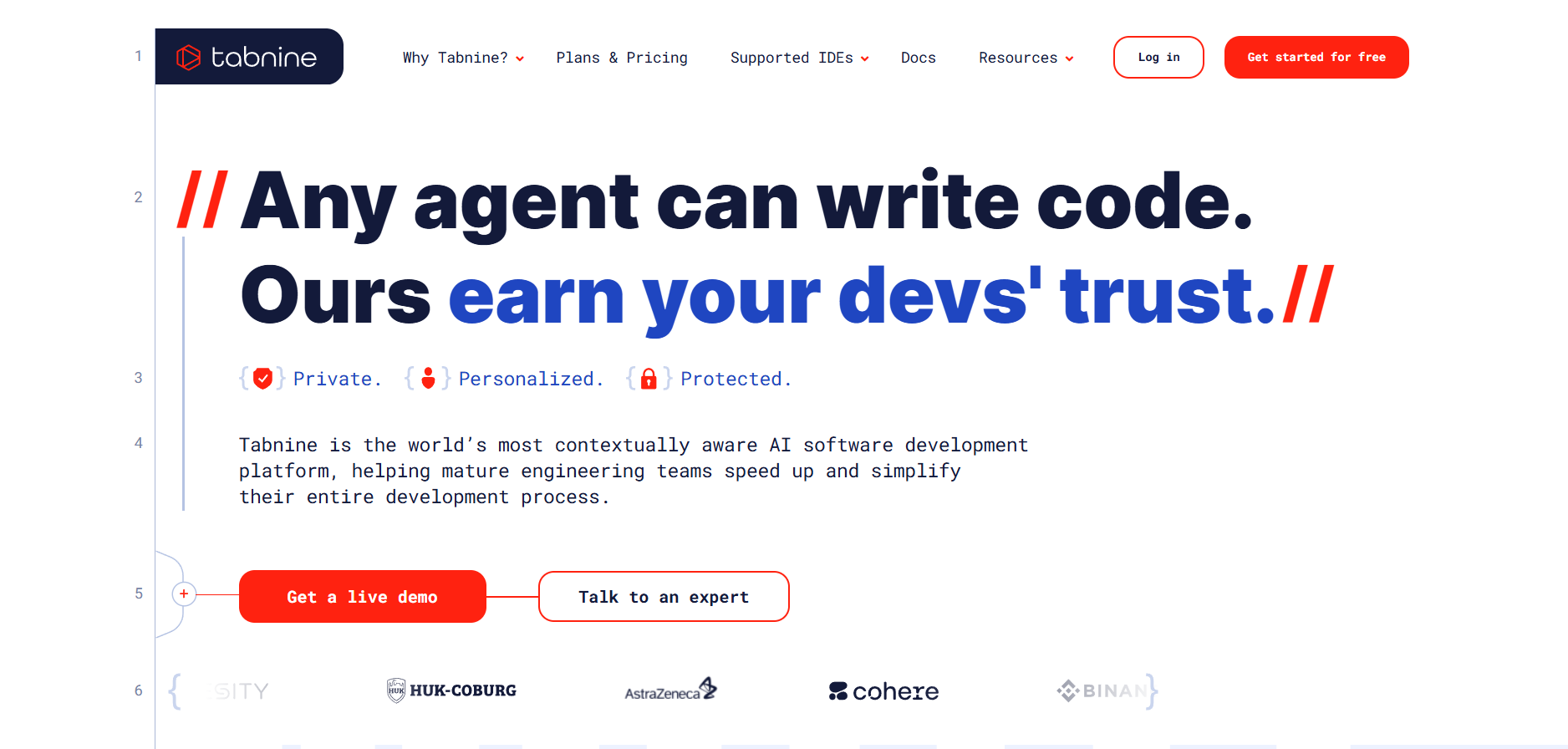
Tabnine
Tabnine is an AI-powered coding assistant designed to accelerate software development by providing intelligent code completions and suggestions directly within your IDE. It supports multiple programming languages and integrates seamlessly into popular editors, helping individuals and teams write better code faster with privacy-focused AI models trained on open-source code.
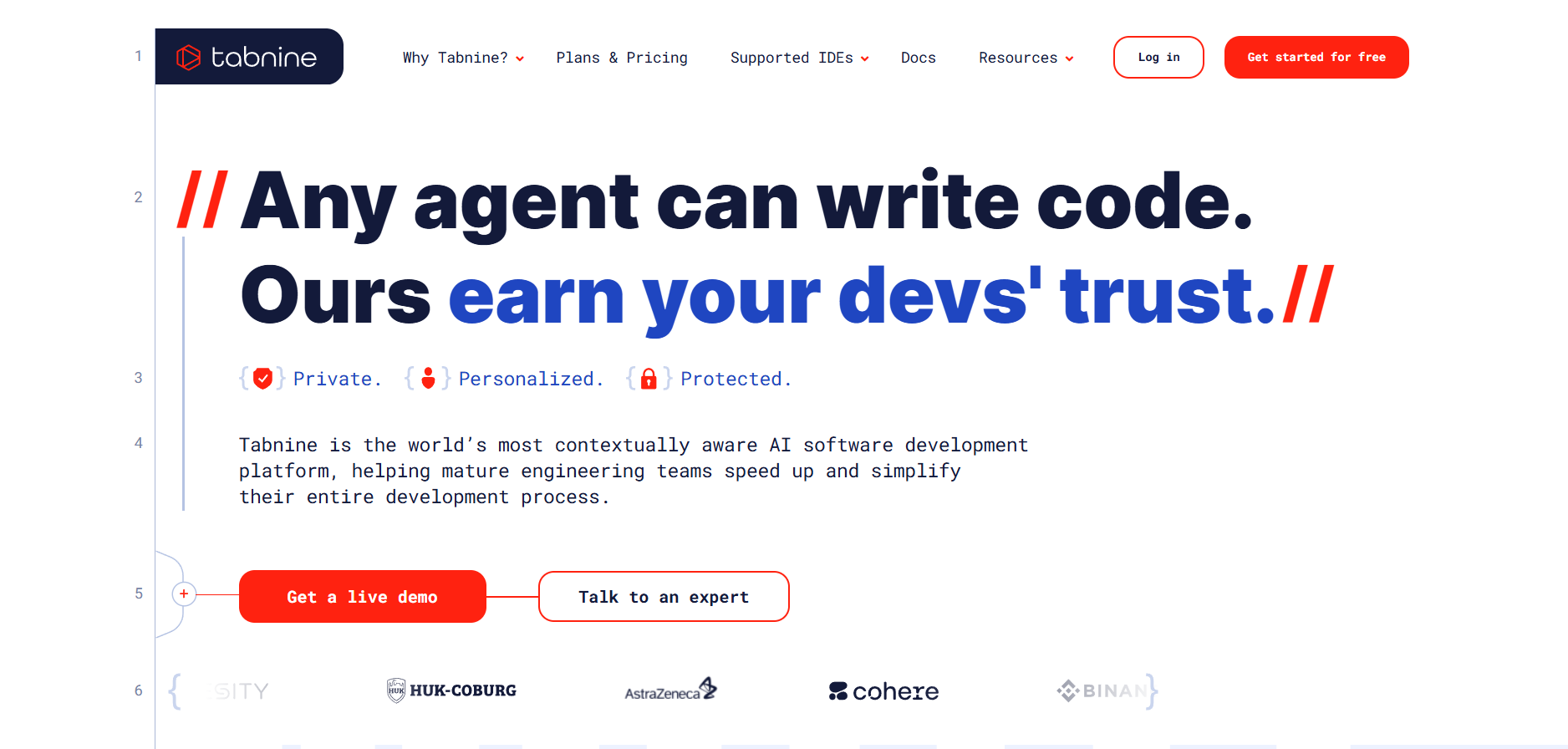
Tabnine
Tabnine is an AI-powered coding assistant designed to accelerate software development by providing intelligent code completions and suggestions directly within your IDE. It supports multiple programming languages and integrates seamlessly into popular editors, helping individuals and teams write better code faster with privacy-focused AI models trained on open-source code.
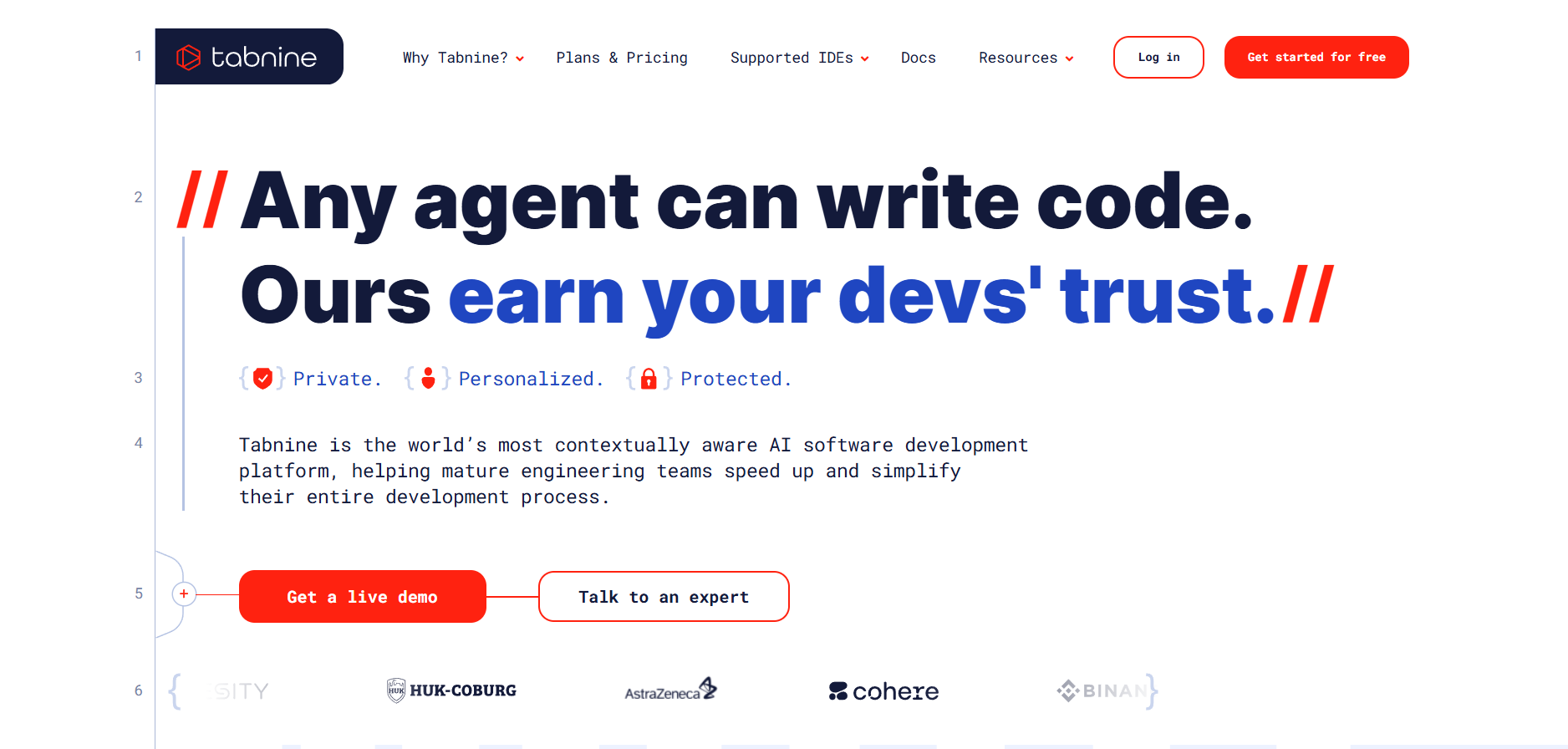
Tabnine
Tabnine is an AI-powered coding assistant designed to accelerate software development by providing intelligent code completions and suggestions directly within your IDE. It supports multiple programming languages and integrates seamlessly into popular editors, helping individuals and teams write better code faster with privacy-focused AI models trained on open-source code.
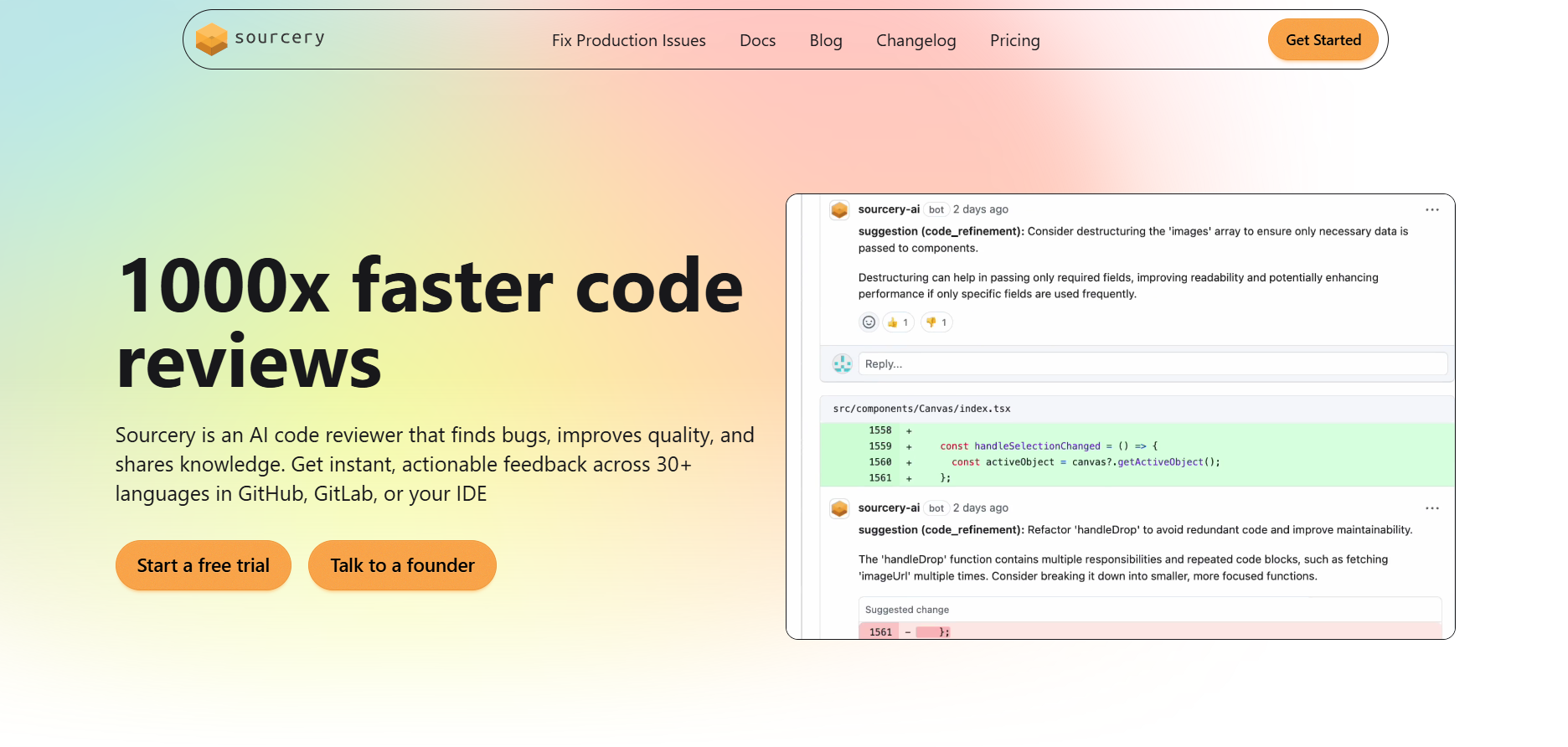
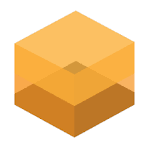
Sourcery
Sourcery is an AI-powered coding assistant specifically designed to help developers write cleaner, more efficient Python code. It integrates seamlessly with your IDE or codebase to suggest real-time refactorings, generate docstrings, and enforce best practices automatically. Sourcery acts as an automated code reviewer, improving code quality and reducing technical debt across teams and projects.
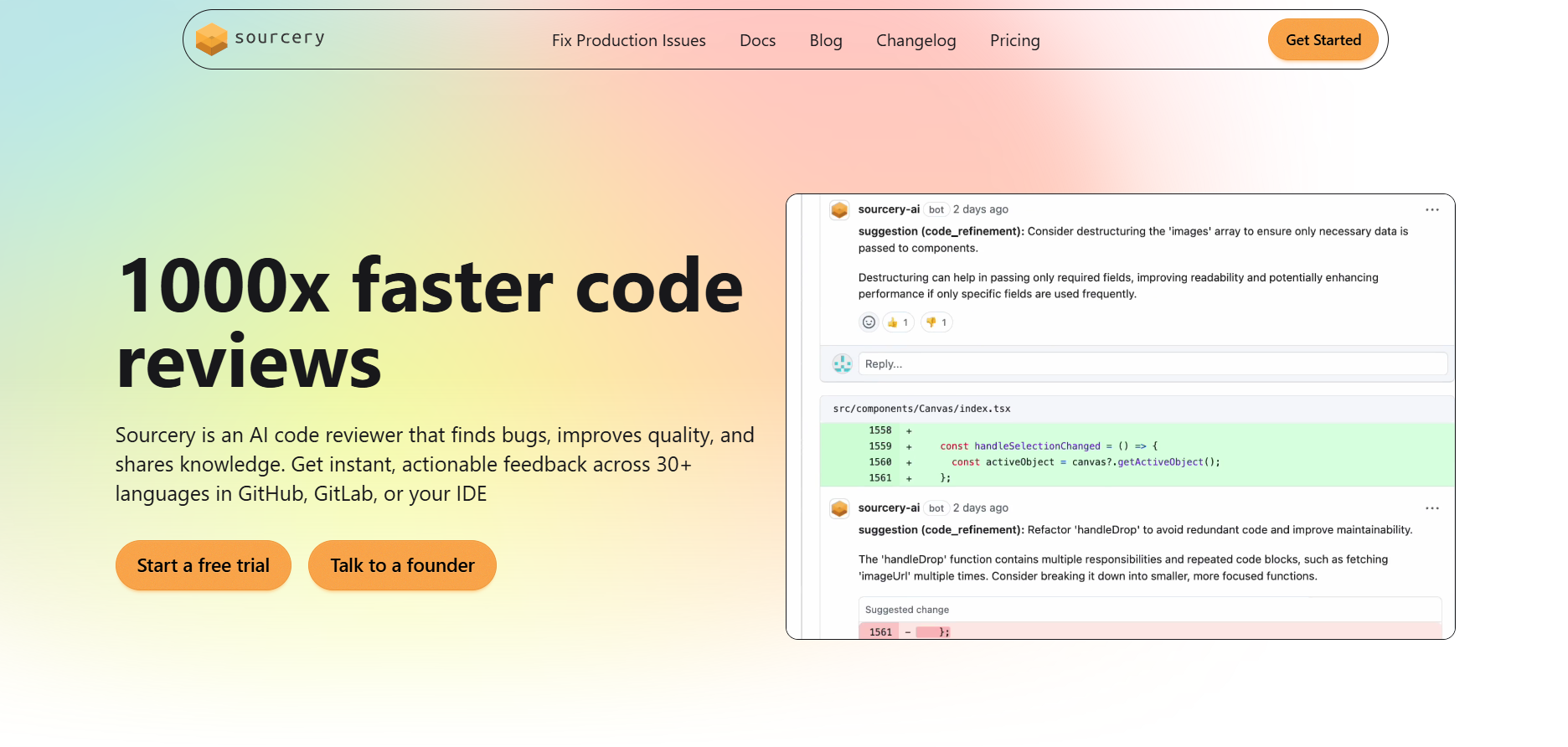
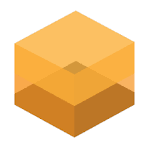
Sourcery
Sourcery is an AI-powered coding assistant specifically designed to help developers write cleaner, more efficient Python code. It integrates seamlessly with your IDE or codebase to suggest real-time refactorings, generate docstrings, and enforce best practices automatically. Sourcery acts as an automated code reviewer, improving code quality and reducing technical debt across teams and projects.
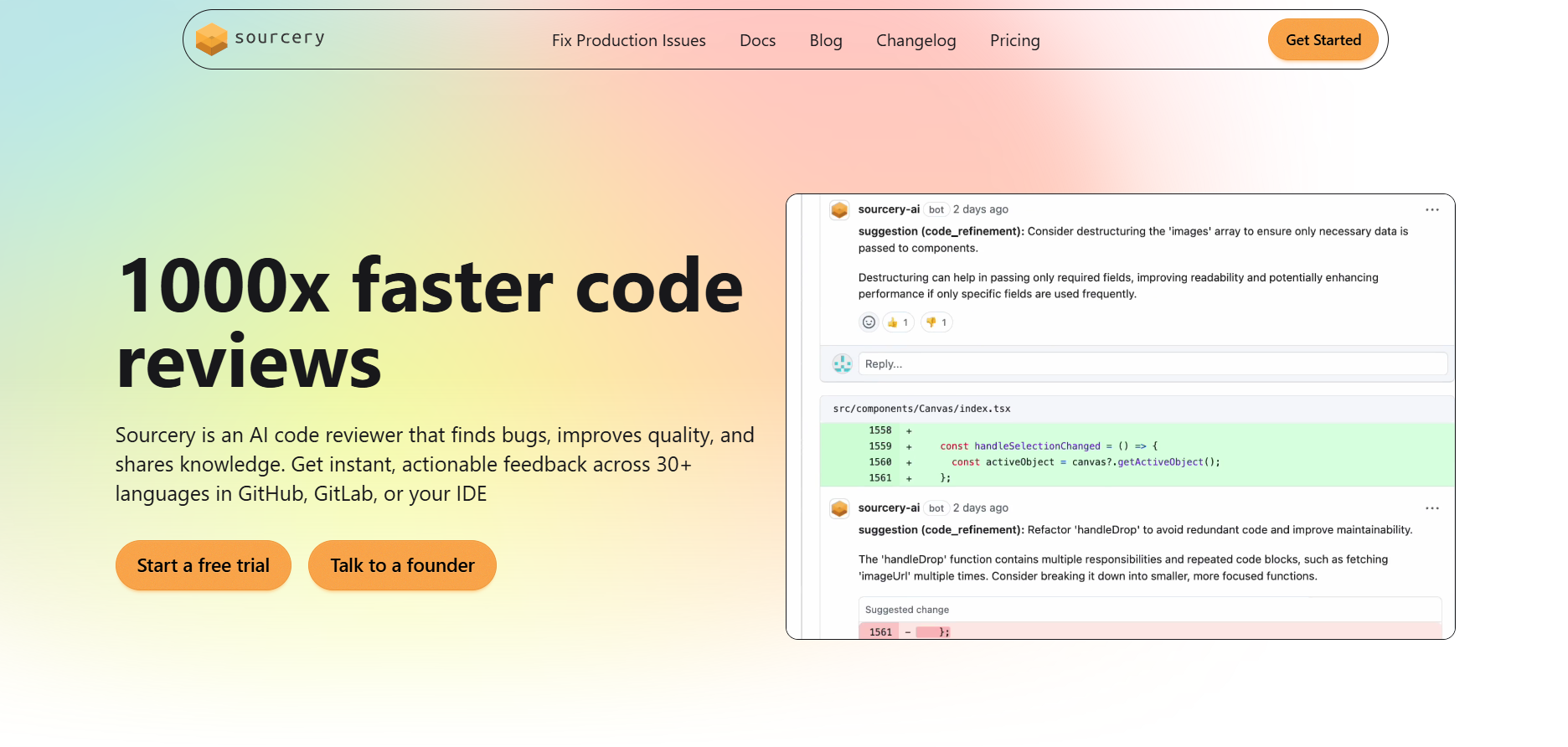
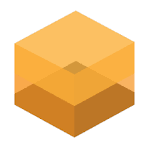
Sourcery
Sourcery is an AI-powered coding assistant specifically designed to help developers write cleaner, more efficient Python code. It integrates seamlessly with your IDE or codebase to suggest real-time refactorings, generate docstrings, and enforce best practices automatically. Sourcery acts as an automated code reviewer, improving code quality and reducing technical debt across teams and projects.
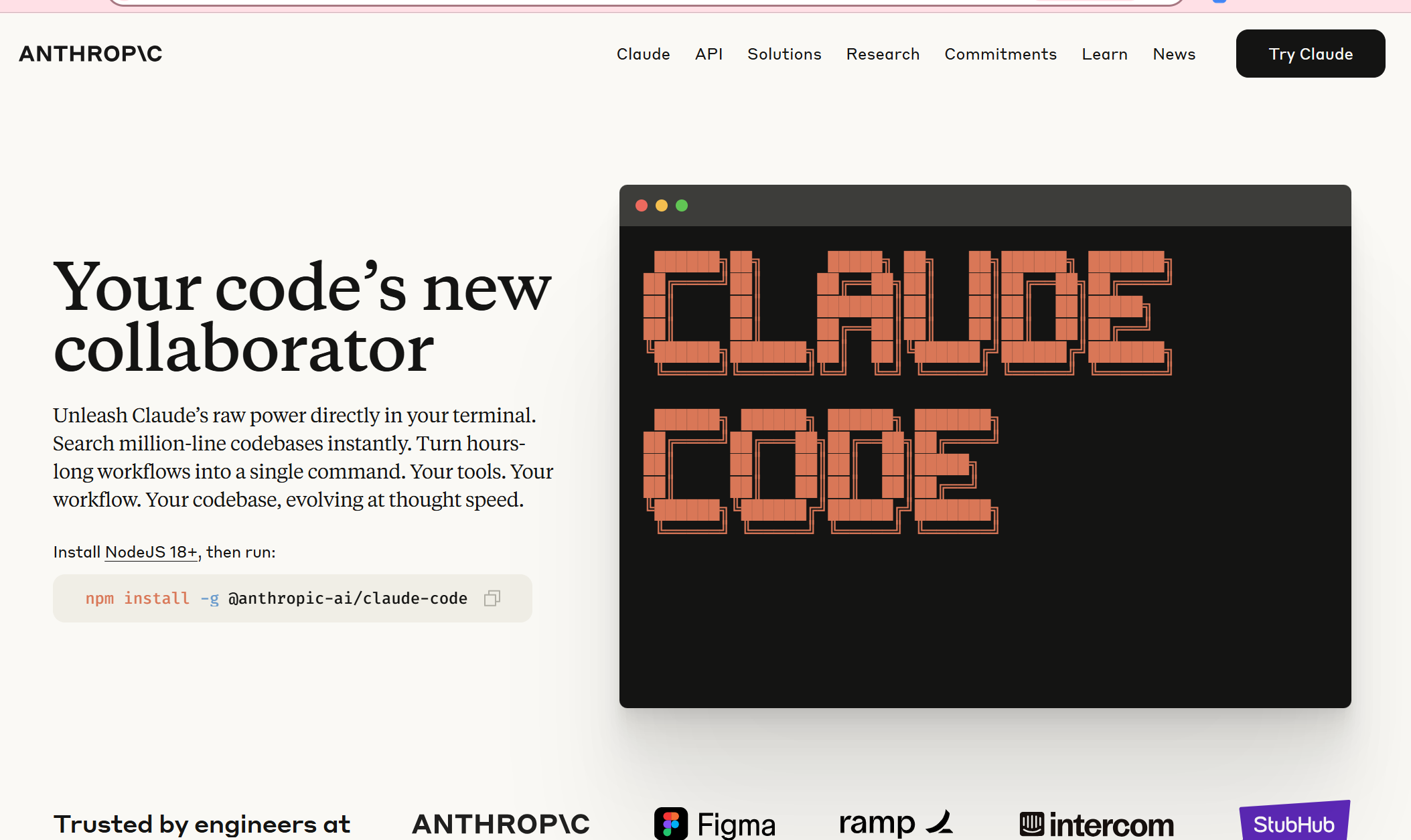
Claude Code
Claude Code is an agentic coding assistant developed by Anthropic. Living in your terminal (or IDE), it comprehends your entire codebase and executes routine tasks—like writing code, debugging, explaining logic, and managing Git workflows—all via natural language commands .
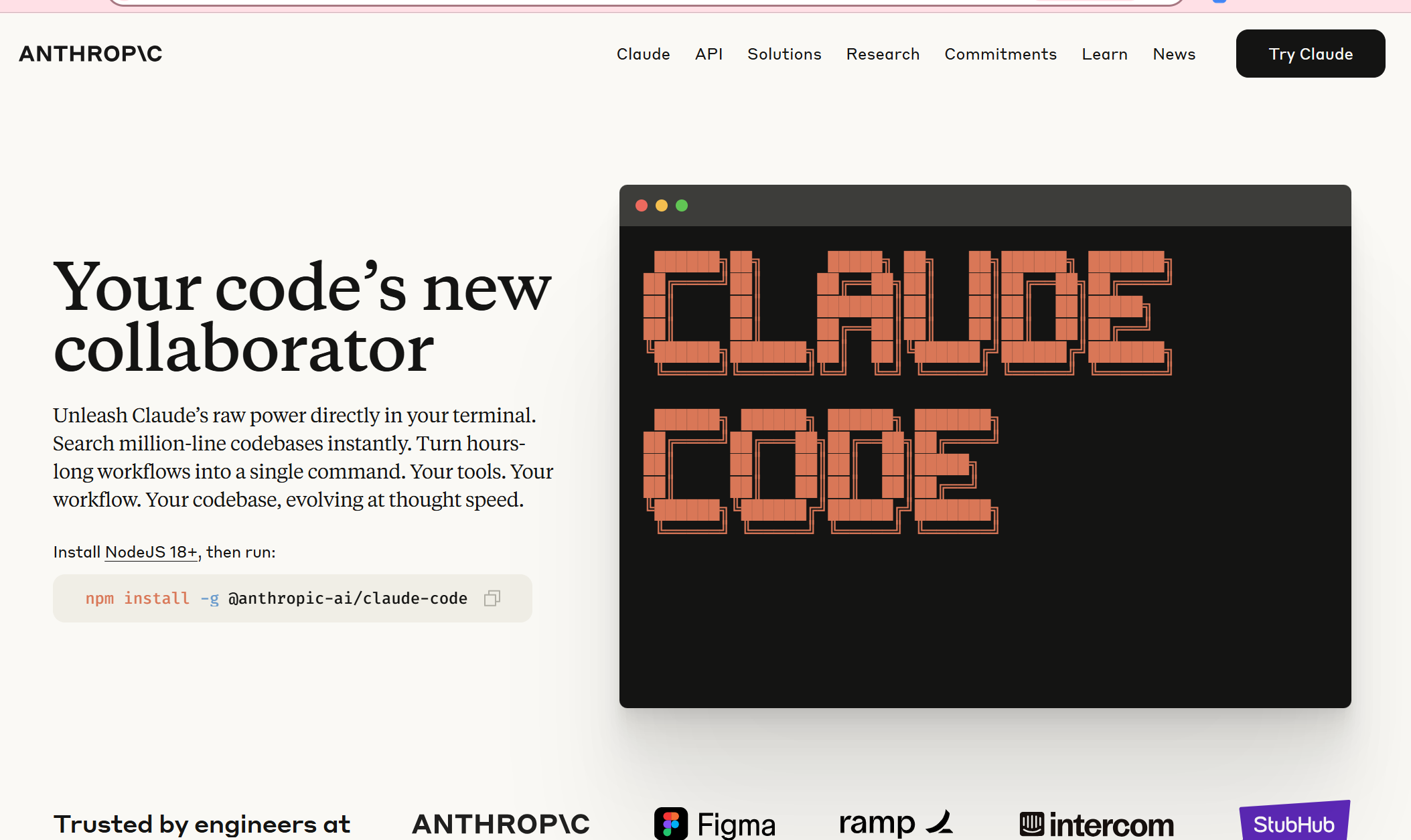
Claude Code
Claude Code is an agentic coding assistant developed by Anthropic. Living in your terminal (or IDE), it comprehends your entire codebase and executes routine tasks—like writing code, debugging, explaining logic, and managing Git workflows—all via natural language commands .
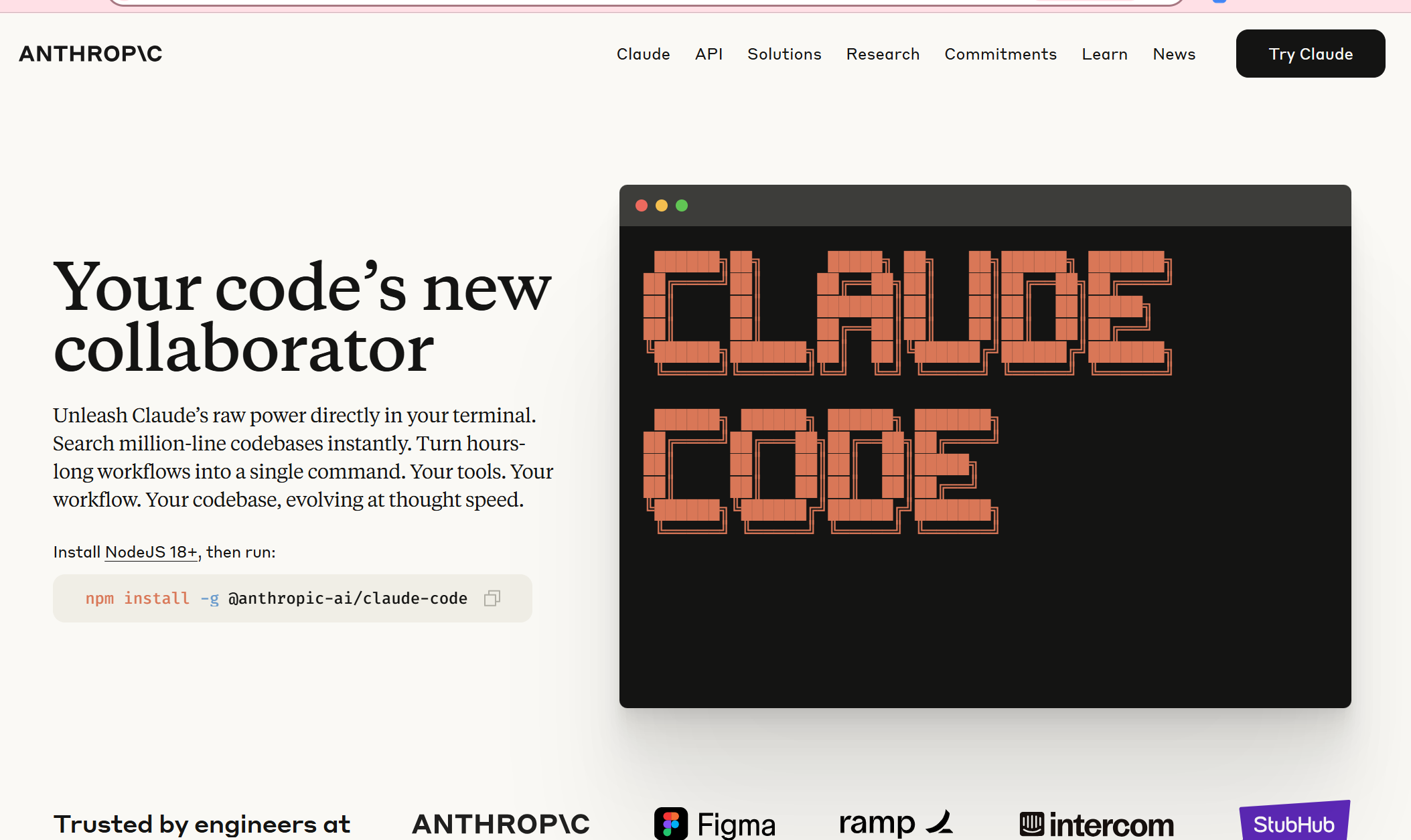
Claude Code
Claude Code is an agentic coding assistant developed by Anthropic. Living in your terminal (or IDE), it comprehends your entire codebase and executes routine tasks—like writing code, debugging, explaining logic, and managing Git workflows—all via natural language commands .
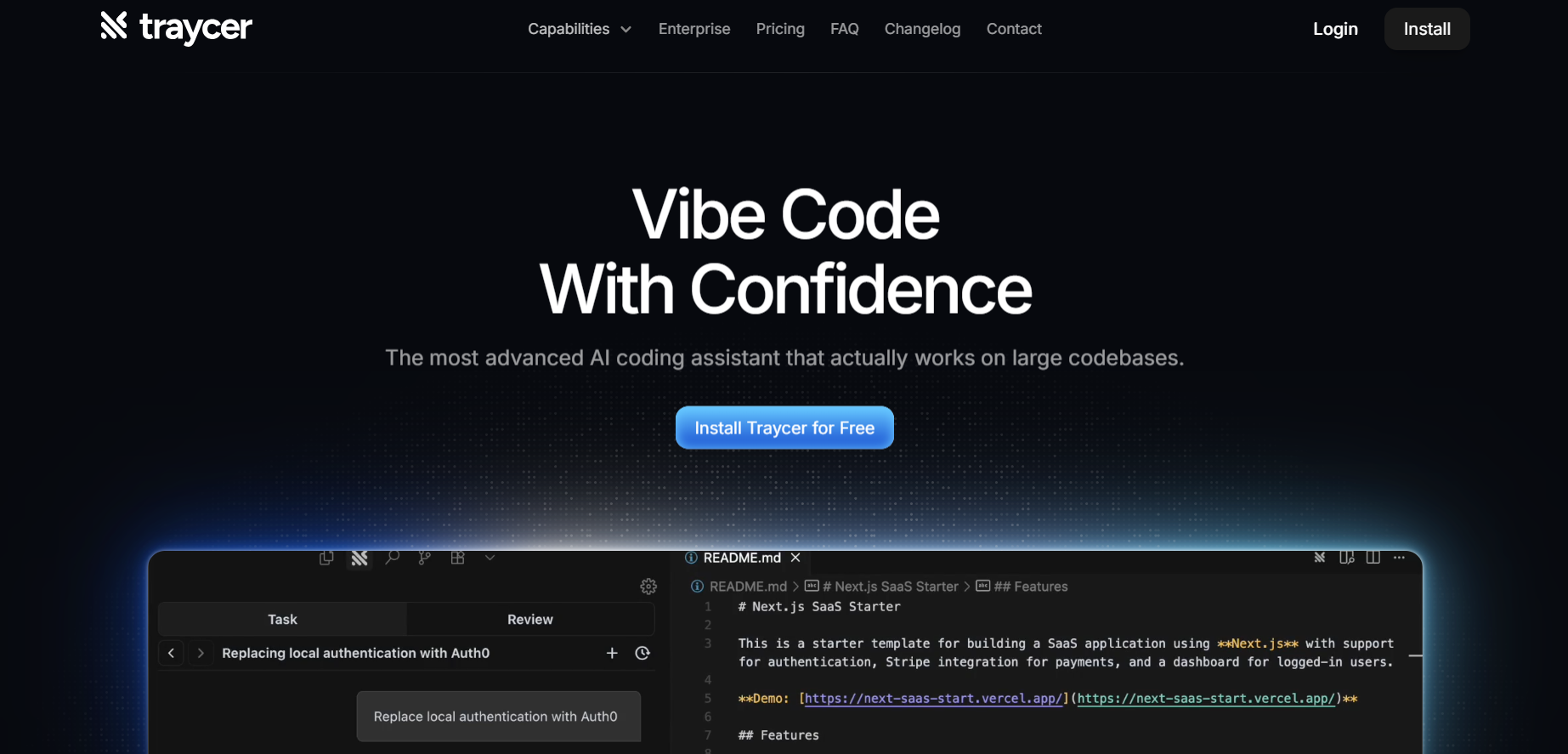

Traycer
Traycer AI is an advanced coding assistant focused on planning, executing, and reviewing code changes in large projects. Rather than immediately generating code, it begins each task by creating detailed, structured plans that break down high-level intent into manageable actions. From there, it allows users to iterate on these plans, then hand them off to AI agents like Claude Code, Cursor, or others to implement the changes. Traycer also includes functionality to verify AI-generated changes against the existing codebase to catch errors early. It integrates with development environments (VSCode, Cursor, Windsurf) and supports features like “Ticket Assist,” which turns GitHub issues into executable plans directly in your IDE.
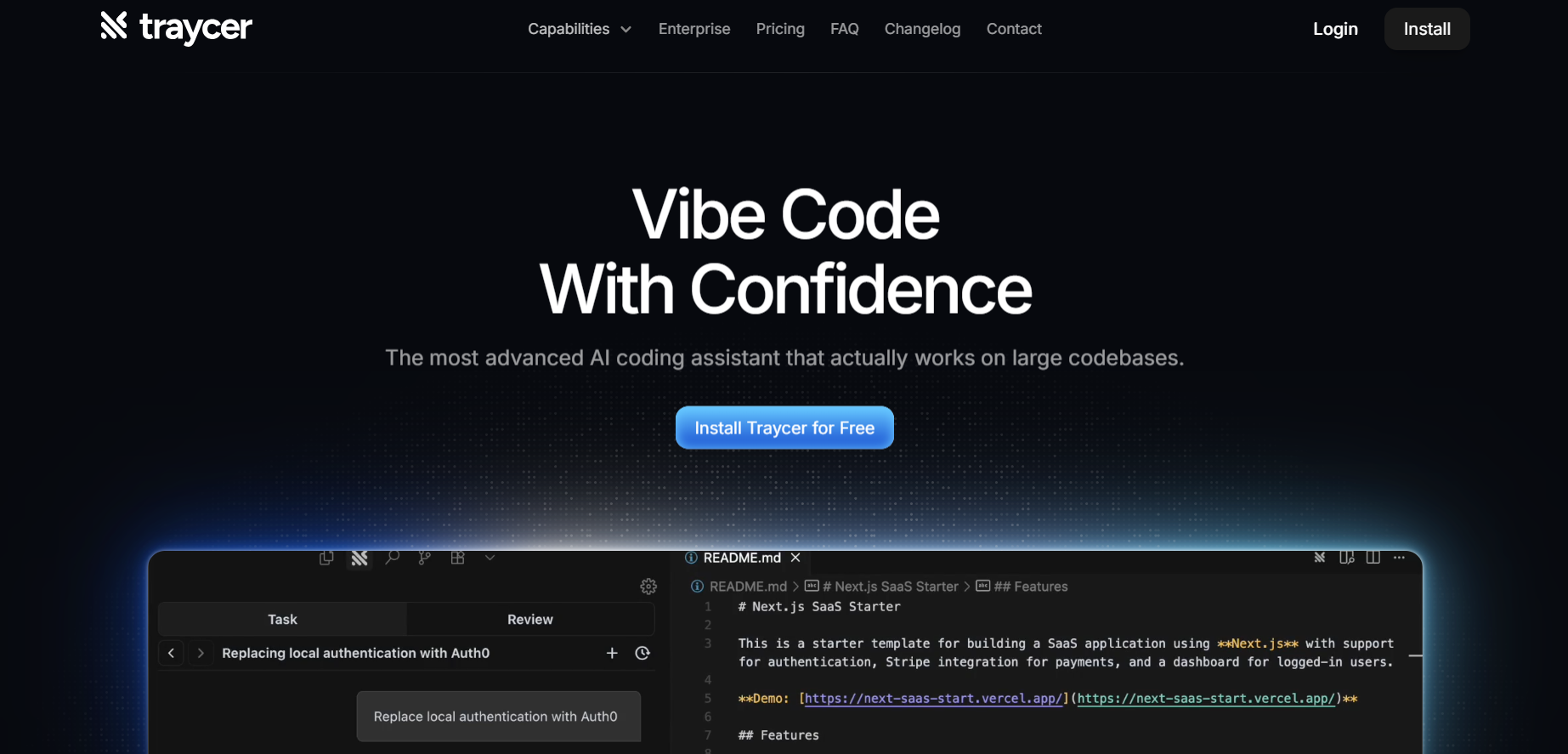

Traycer
Traycer AI is an advanced coding assistant focused on planning, executing, and reviewing code changes in large projects. Rather than immediately generating code, it begins each task by creating detailed, structured plans that break down high-level intent into manageable actions. From there, it allows users to iterate on these plans, then hand them off to AI agents like Claude Code, Cursor, or others to implement the changes. Traycer also includes functionality to verify AI-generated changes against the existing codebase to catch errors early. It integrates with development environments (VSCode, Cursor, Windsurf) and supports features like “Ticket Assist,” which turns GitHub issues into executable plans directly in your IDE.
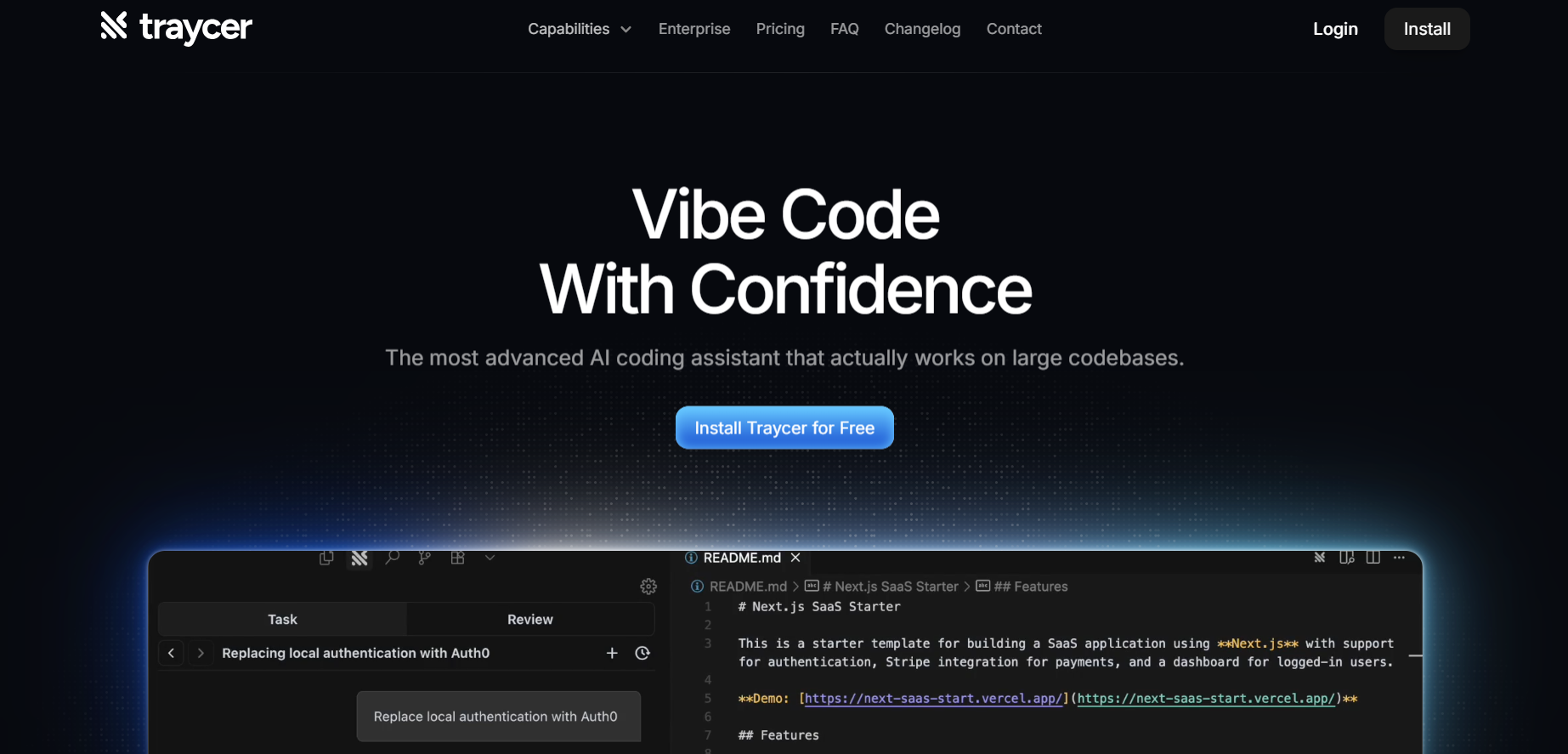

Traycer
Traycer AI is an advanced coding assistant focused on planning, executing, and reviewing code changes in large projects. Rather than immediately generating code, it begins each task by creating detailed, structured plans that break down high-level intent into manageable actions. From there, it allows users to iterate on these plans, then hand them off to AI agents like Claude Code, Cursor, or others to implement the changes. Traycer also includes functionality to verify AI-generated changes against the existing codebase to catch errors early. It integrates with development environments (VSCode, Cursor, Windsurf) and supports features like “Ticket Assist,” which turns GitHub issues into executable plans directly in your IDE.


Emergent
Emergent is an AI-powered development platform that enables anyone to build and ship full-stack, production-ready applications from plain English prompts. Known as the world’s first “agentic vibe coding” platform, Emergent uses specialized AI agents for coding, design, testing, and deployment. Users can create complex apps—from e-commerce stores to SaaS platforms—without writing a single line of code. It autonomously handles frontend, backend, authentication, and hosting, offering seamless integration with GitHub and VS Code. Whether you’re a developer or a non-coder, Emergent turns your ideas into live, deployable software within minutes.


Emergent
Emergent is an AI-powered development platform that enables anyone to build and ship full-stack, production-ready applications from plain English prompts. Known as the world’s first “agentic vibe coding” platform, Emergent uses specialized AI agents for coding, design, testing, and deployment. Users can create complex apps—from e-commerce stores to SaaS platforms—without writing a single line of code. It autonomously handles frontend, backend, authentication, and hosting, offering seamless integration with GitHub and VS Code. Whether you’re a developer or a non-coder, Emergent turns your ideas into live, deployable software within minutes.


Emergent
Emergent is an AI-powered development platform that enables anyone to build and ship full-stack, production-ready applications from plain English prompts. Known as the world’s first “agentic vibe coding” platform, Emergent uses specialized AI agents for coding, design, testing, and deployment. Users can create complex apps—from e-commerce stores to SaaS platforms—without writing a single line of code. It autonomously handles frontend, backend, authentication, and hosting, offering seamless integration with GitHub and VS Code. Whether you’re a developer or a non-coder, Emergent turns your ideas into live, deployable software within minutes.
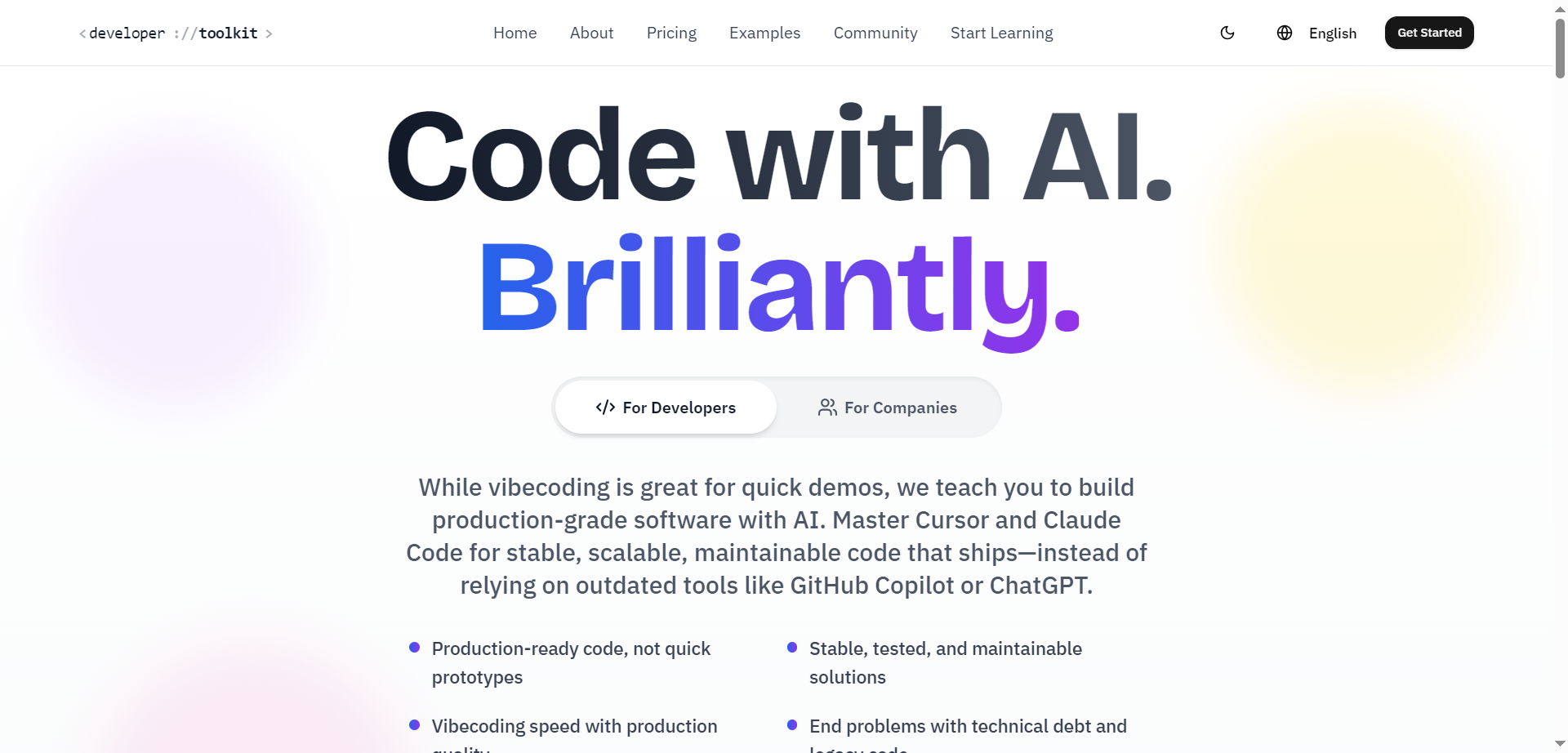
Developer Toolkit
DeveloperToolkit.ai is an advanced AI-assisted development platform designed to help developers build production-grade, scalable, and maintainable software. It leverages powerful models like Claude Code and Cursor to generate production-ready code that’s secure, tested, and optimized for real-world deployment. Unlike tools that stop at quick prototypes, DeveloperToolkit.ai focuses on long-term code quality, maintainability, and best practices. Whether writing API endpoints, components, or full-fledged systems, it accelerates the entire development process while ensuring cleaner architectures and stable results fit for teams that ship with confidence.
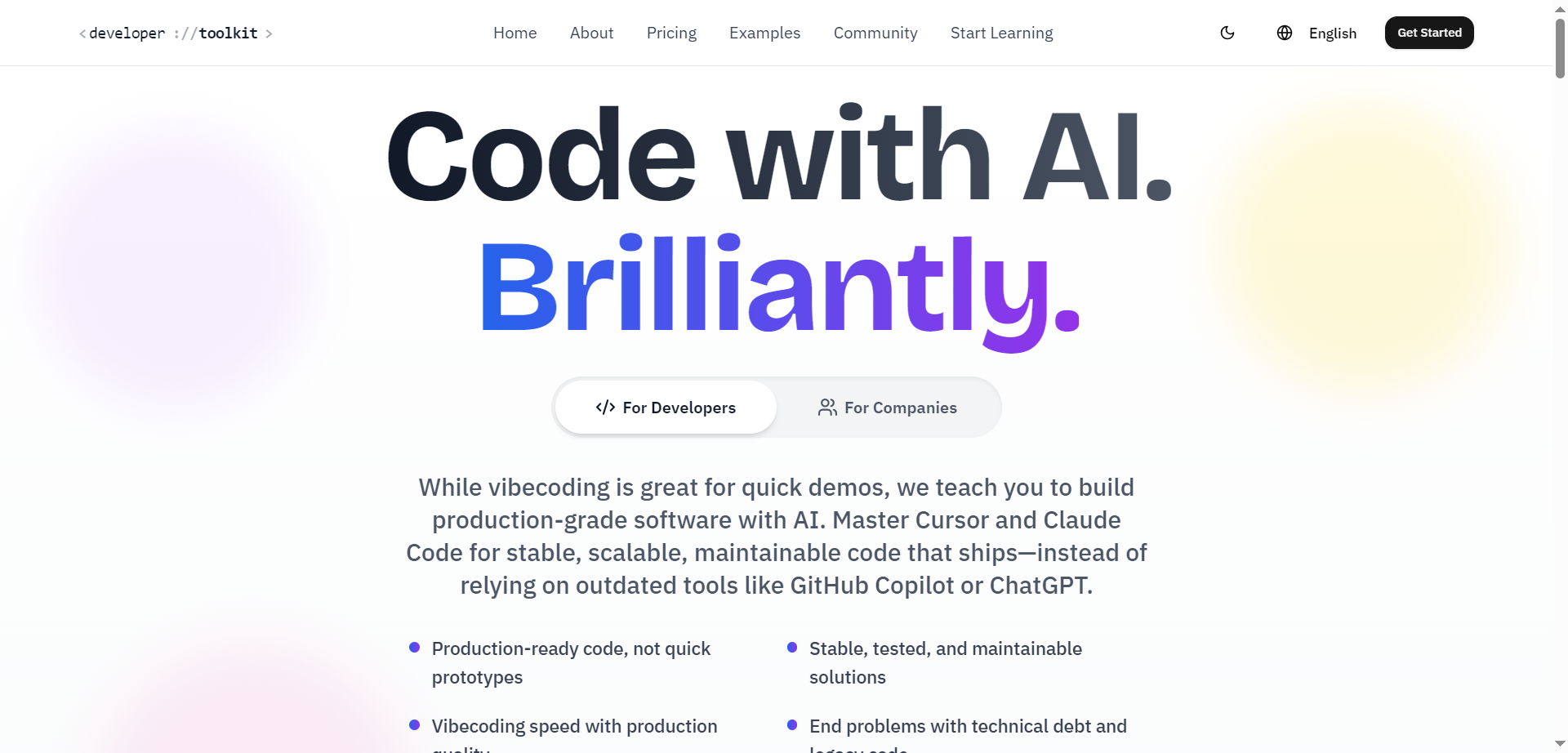
Developer Toolkit
DeveloperToolkit.ai is an advanced AI-assisted development platform designed to help developers build production-grade, scalable, and maintainable software. It leverages powerful models like Claude Code and Cursor to generate production-ready code that’s secure, tested, and optimized for real-world deployment. Unlike tools that stop at quick prototypes, DeveloperToolkit.ai focuses on long-term code quality, maintainability, and best practices. Whether writing API endpoints, components, or full-fledged systems, it accelerates the entire development process while ensuring cleaner architectures and stable results fit for teams that ship with confidence.
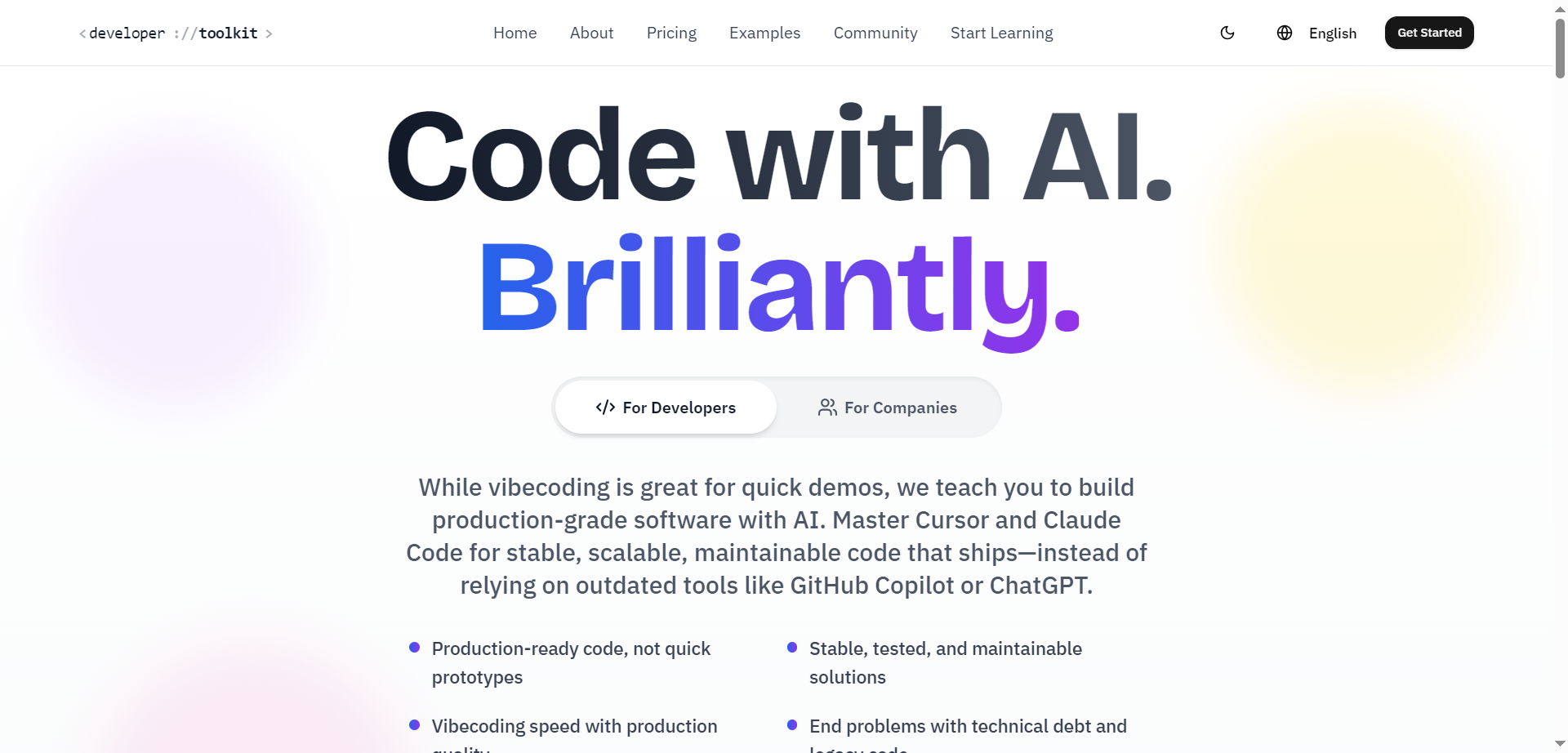
Developer Toolkit
DeveloperToolkit.ai is an advanced AI-assisted development platform designed to help developers build production-grade, scalable, and maintainable software. It leverages powerful models like Claude Code and Cursor to generate production-ready code that’s secure, tested, and optimized for real-world deployment. Unlike tools that stop at quick prototypes, DeveloperToolkit.ai focuses on long-term code quality, maintainability, and best practices. Whether writing API endpoints, components, or full-fledged systems, it accelerates the entire development process while ensuring cleaner architectures and stable results fit for teams that ship with confidence.
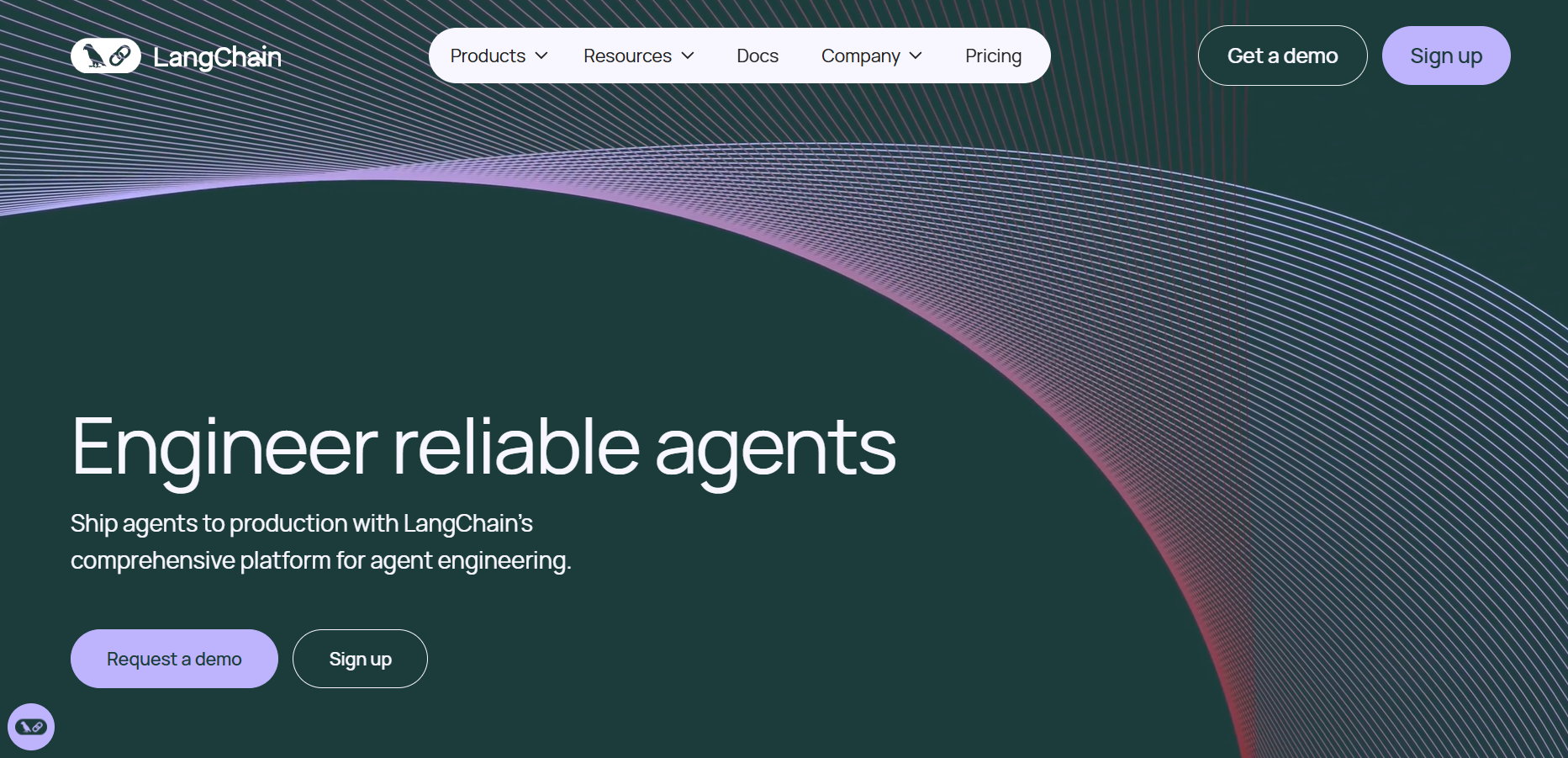

Langchain
LangChain is a powerful open-source framework designed to help developers build context-aware applications that leverage large language models (LLMs). It allows users to connect language models to various data sources, APIs, and memory components, enabling intelligent, multi-step reasoning and decision-making processes. LangChain supports both Python and JavaScript, providing modular building blocks for developers to create chatbots, AI assistants, retrieval-augmented generation (RAG) systems, and agent-based tools. The framework is widely adopted across industries for its flexibility in connecting structured and unstructured data with LLMs.
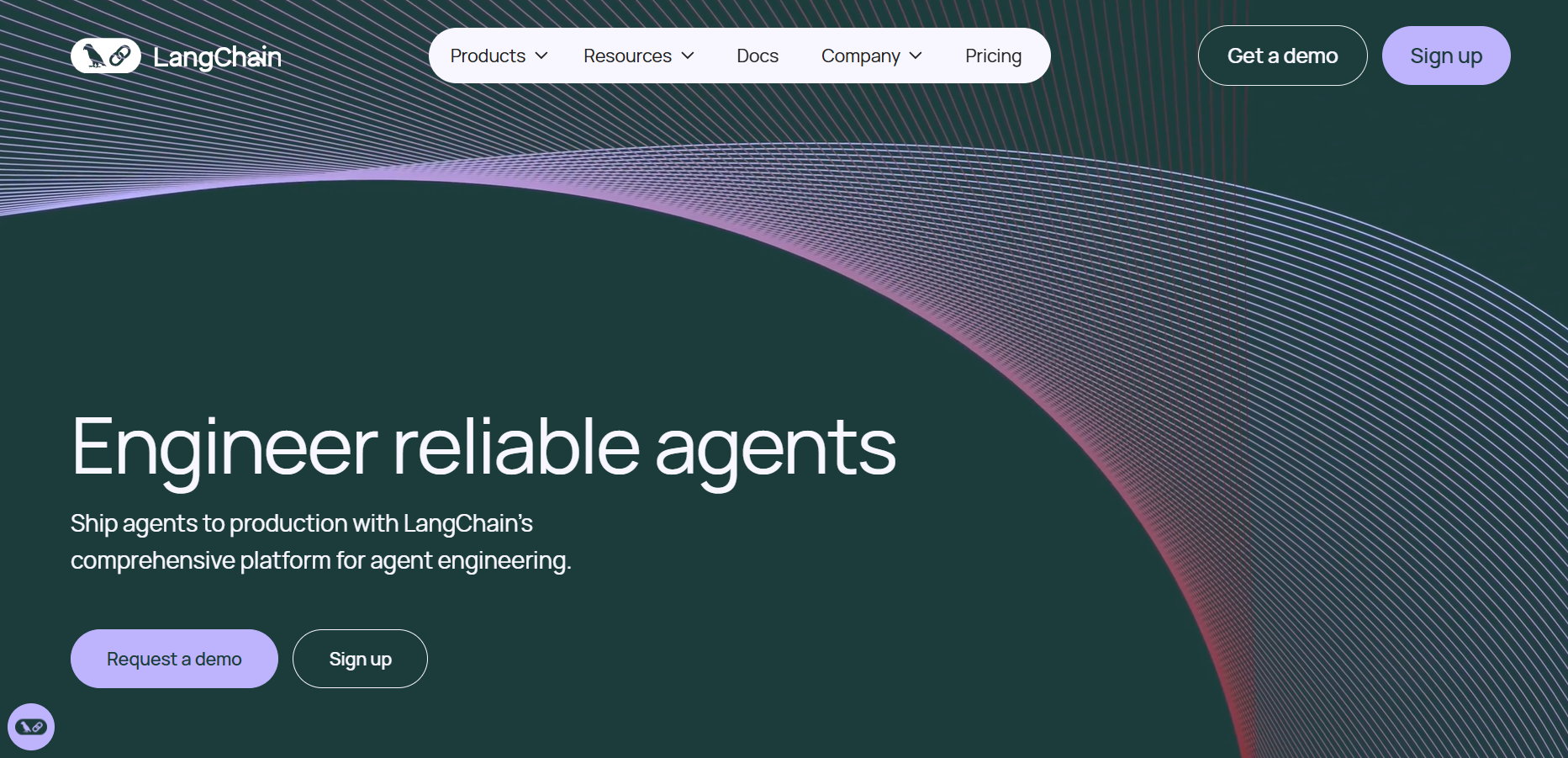

Langchain
LangChain is a powerful open-source framework designed to help developers build context-aware applications that leverage large language models (LLMs). It allows users to connect language models to various data sources, APIs, and memory components, enabling intelligent, multi-step reasoning and decision-making processes. LangChain supports both Python and JavaScript, providing modular building blocks for developers to create chatbots, AI assistants, retrieval-augmented generation (RAG) systems, and agent-based tools. The framework is widely adopted across industries for its flexibility in connecting structured and unstructured data with LLMs.
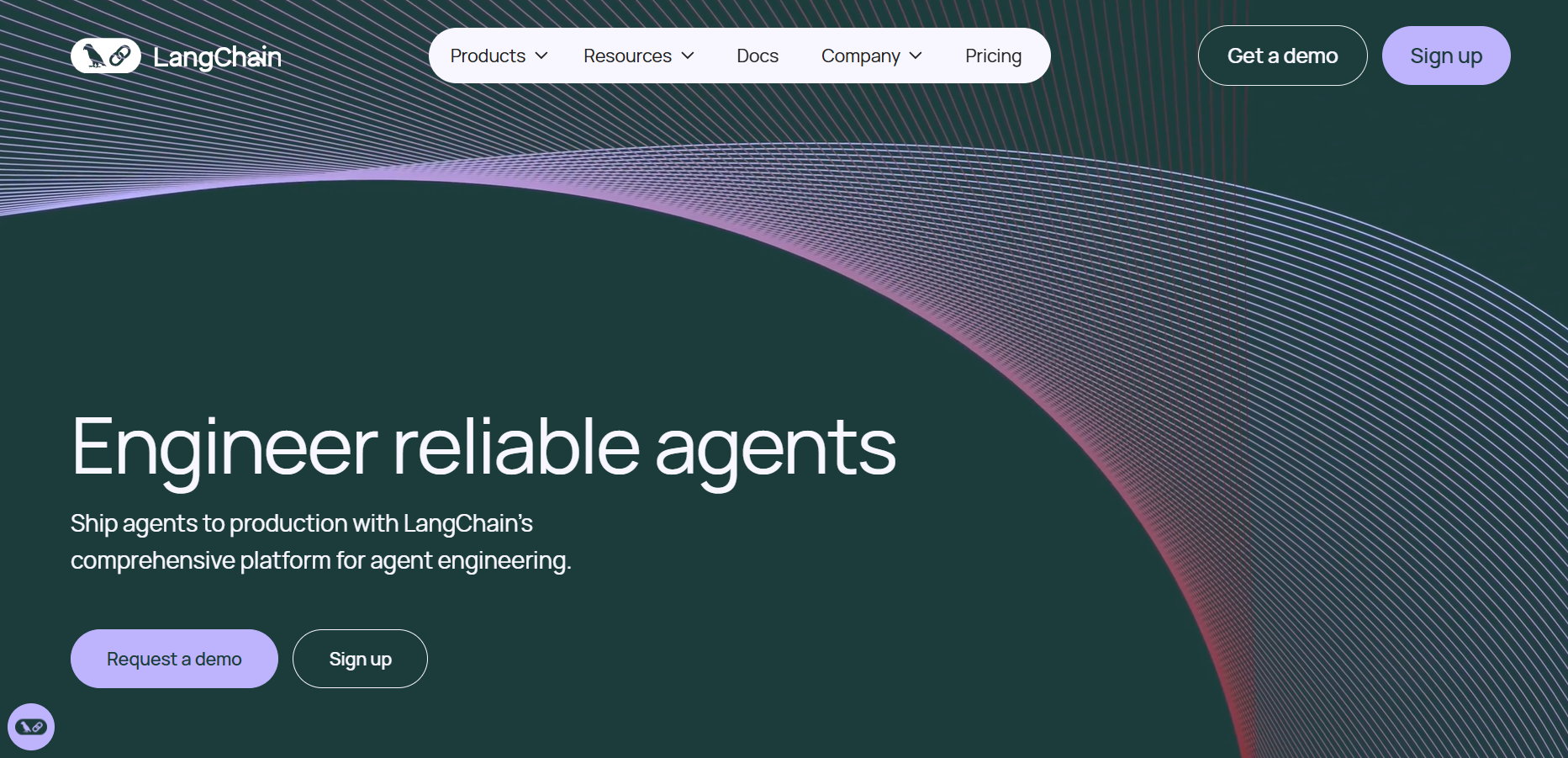

Langchain
LangChain is a powerful open-source framework designed to help developers build context-aware applications that leverage large language models (LLMs). It allows users to connect language models to various data sources, APIs, and memory components, enabling intelligent, multi-step reasoning and decision-making processes. LangChain supports both Python and JavaScript, providing modular building blocks for developers to create chatbots, AI assistants, retrieval-augmented generation (RAG) systems, and agent-based tools. The framework is widely adopted across industries for its flexibility in connecting structured and unstructured data with LLMs.
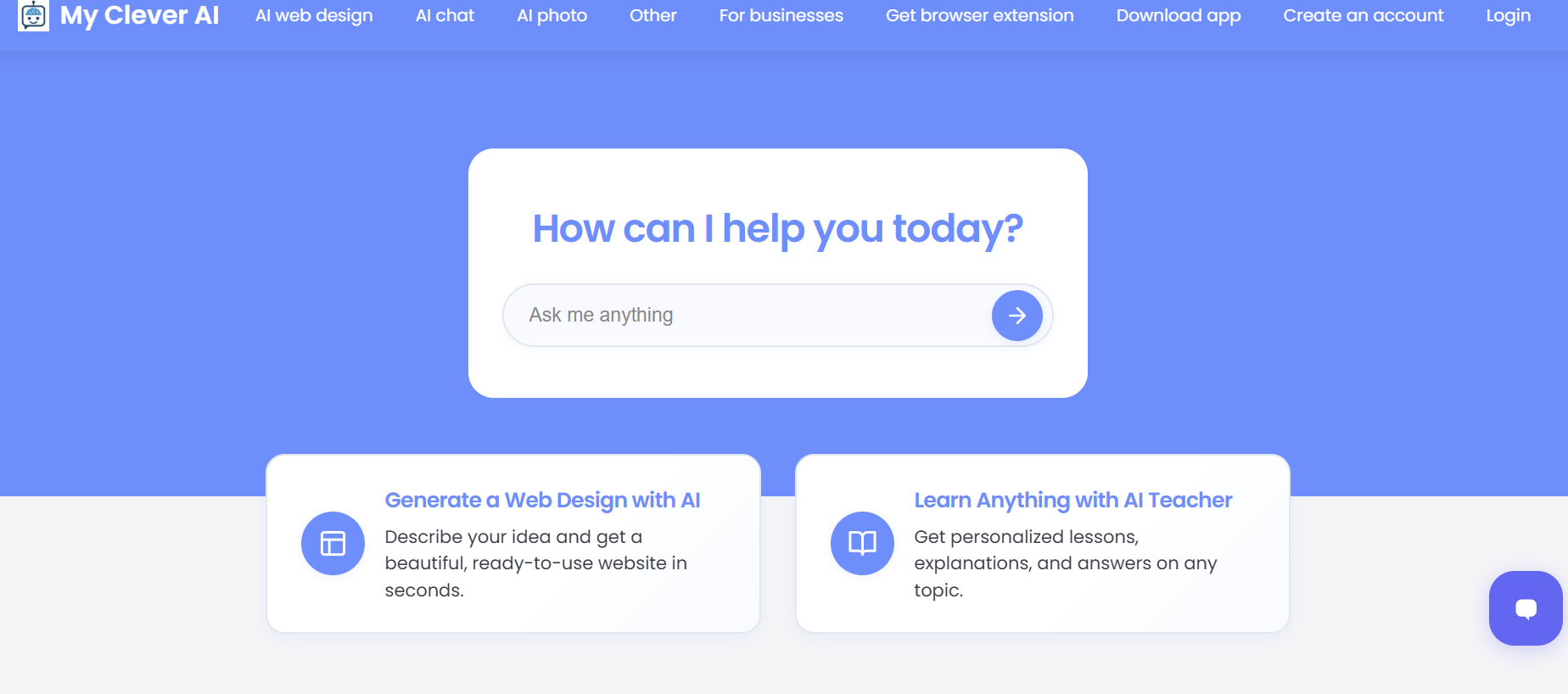

My Clever AI
MyCleverAI is an AI-powered website design and content generation platform that enables users to generate full page layouts, HTML/CSS files, web elements or email templates from text prompts or drawings. It supports design generation, adjustment, and code export—making it suitable for small businesses, designers and freelancers who need fast, custom web assets without starting from scratch.
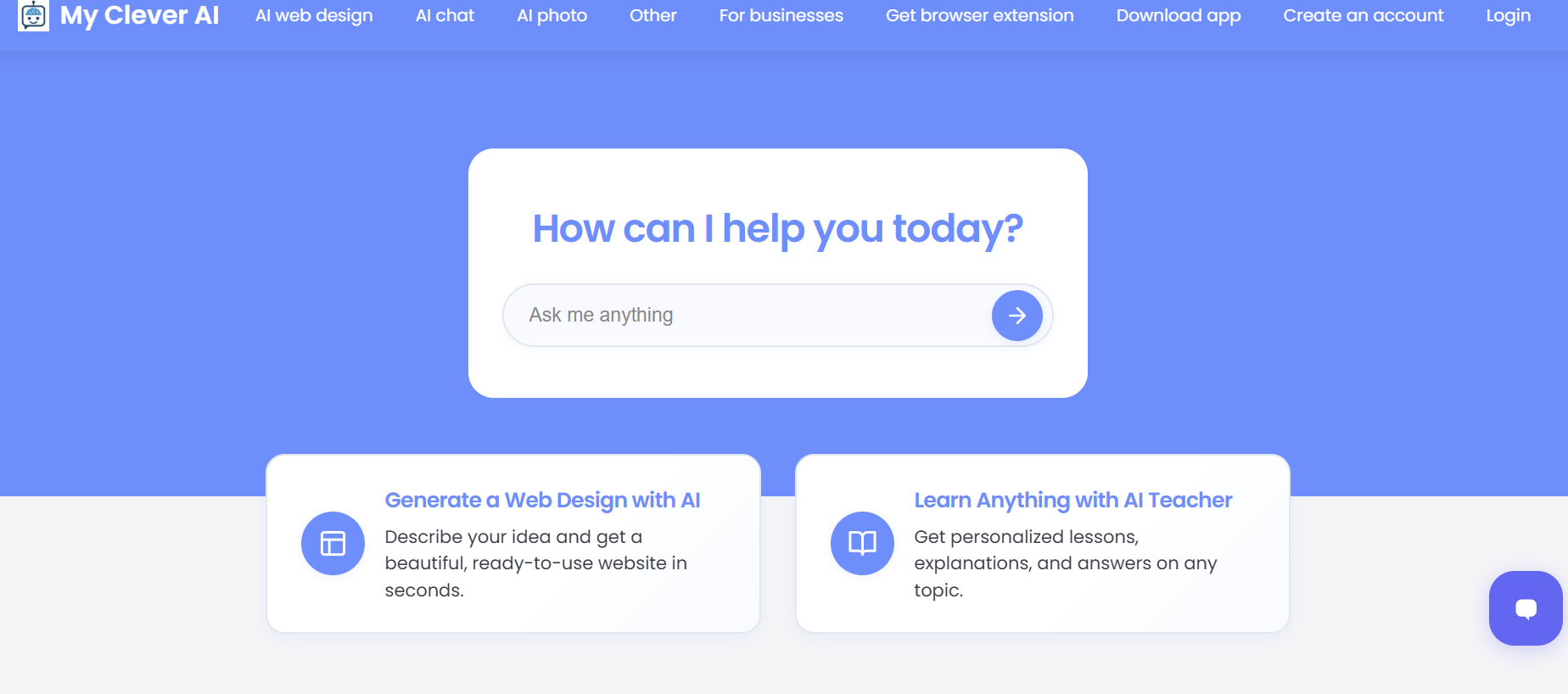

My Clever AI
MyCleverAI is an AI-powered website design and content generation platform that enables users to generate full page layouts, HTML/CSS files, web elements or email templates from text prompts or drawings. It supports design generation, adjustment, and code export—making it suitable for small businesses, designers and freelancers who need fast, custom web assets without starting from scratch.
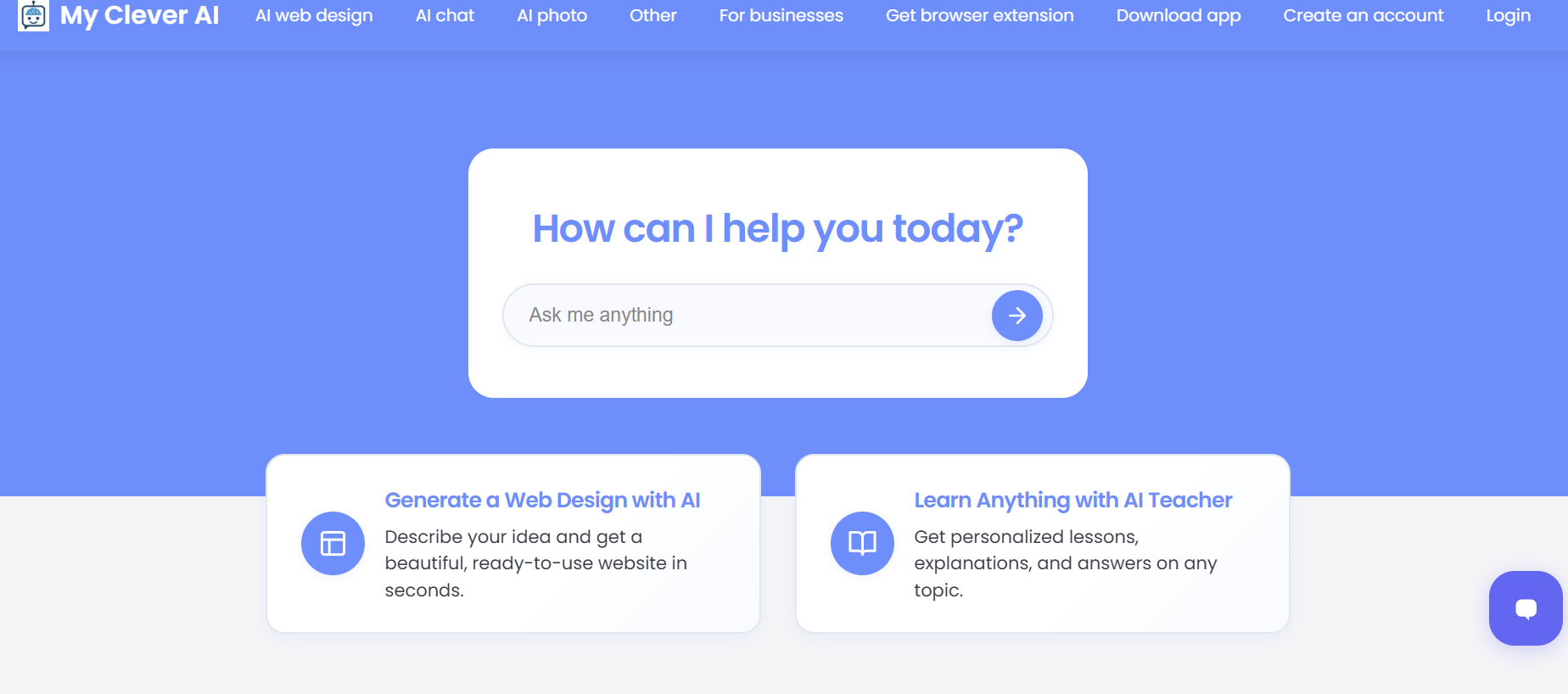

My Clever AI
MyCleverAI is an AI-powered website design and content generation platform that enables users to generate full page layouts, HTML/CSS files, web elements or email templates from text prompts or drawings. It supports design generation, adjustment, and code export—making it suitable for small businesses, designers and freelancers who need fast, custom web assets without starting from scratch.
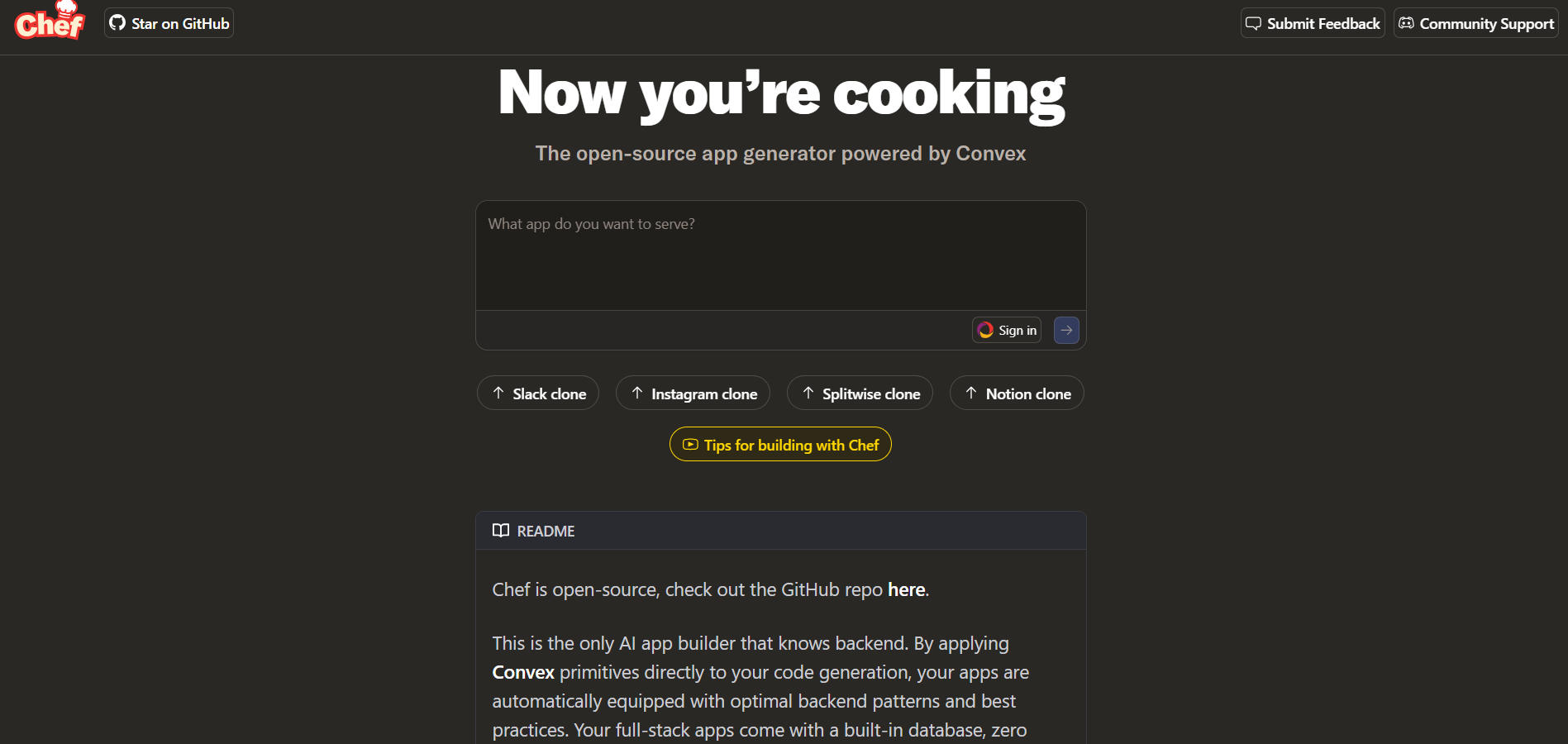

Chef
Chef by Convex is an AI-powered development assistant built to help developers create, test, and deploy web applications faster using natural language prompts. Integrated with Convex’s backend-as-a-service platform, Chef automates code generation, database setup, and API creation, enabling developers to move from concept to functional prototype within minutes. The tool understands developer intent, allowing users to describe what they want and instantly receive production-ready code snippets. With collaborative features and integrated testing environments, Chef by Convex simplifies modern app development for both individuals and teams, combining AI intelligence with backend scalability.
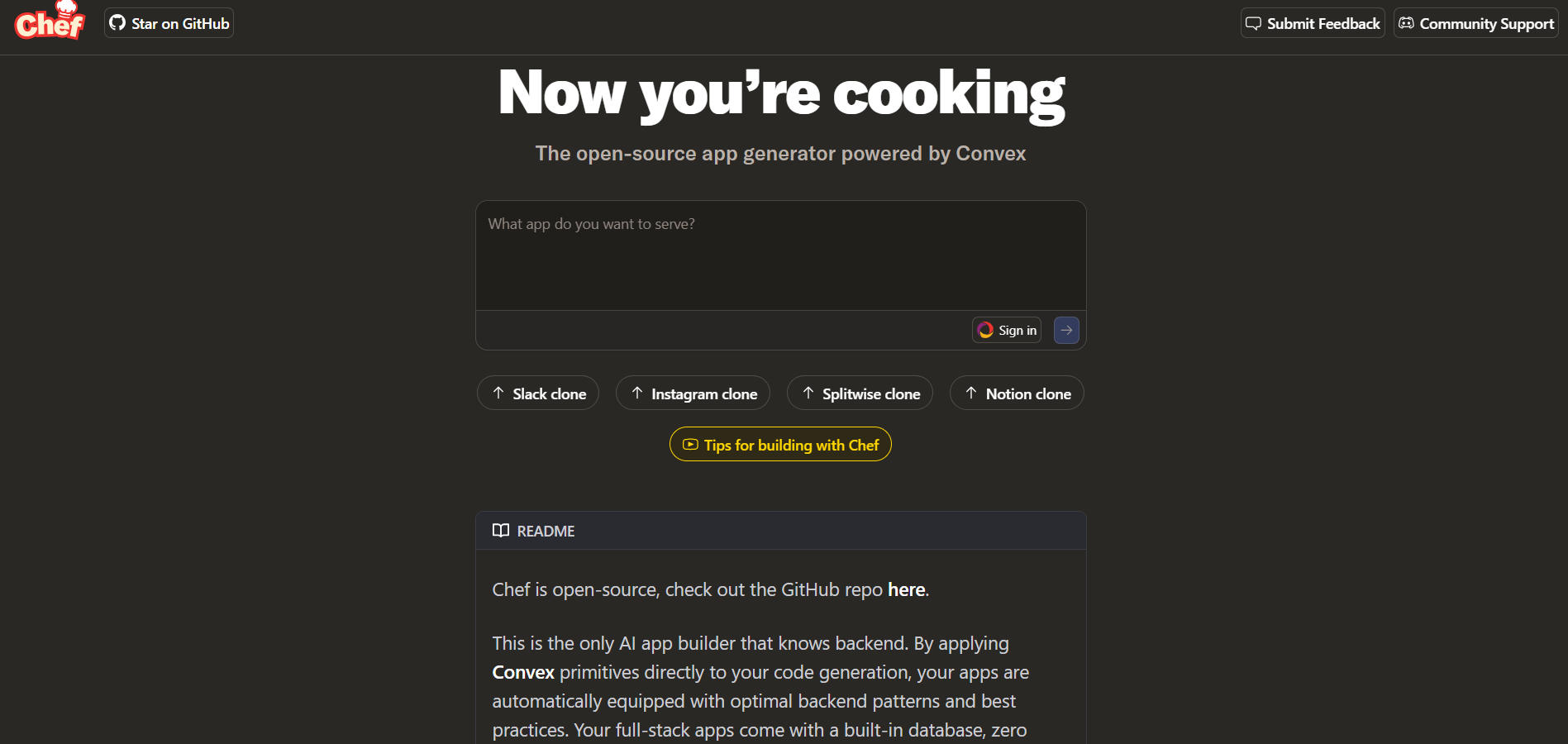

Chef
Chef by Convex is an AI-powered development assistant built to help developers create, test, and deploy web applications faster using natural language prompts. Integrated with Convex’s backend-as-a-service platform, Chef automates code generation, database setup, and API creation, enabling developers to move from concept to functional prototype within minutes. The tool understands developer intent, allowing users to describe what they want and instantly receive production-ready code snippets. With collaborative features and integrated testing environments, Chef by Convex simplifies modern app development for both individuals and teams, combining AI intelligence with backend scalability.
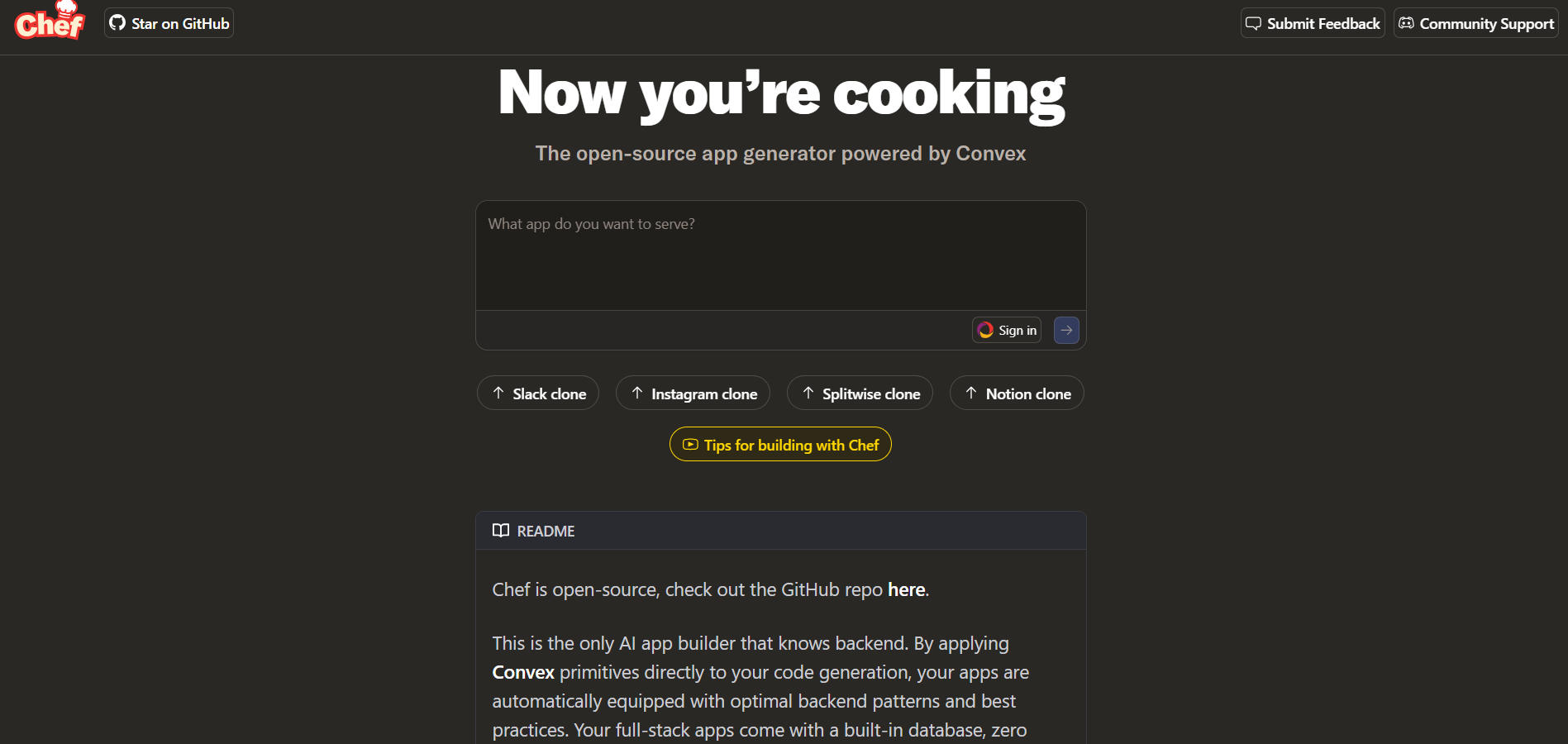

Chef
Chef by Convex is an AI-powered development assistant built to help developers create, test, and deploy web applications faster using natural language prompts. Integrated with Convex’s backend-as-a-service platform, Chef automates code generation, database setup, and API creation, enabling developers to move from concept to functional prototype within minutes. The tool understands developer intent, allowing users to describe what they want and instantly receive production-ready code snippets. With collaborative features and integrated testing environments, Chef by Convex simplifies modern app development for both individuals and teams, combining AI intelligence with backend scalability.
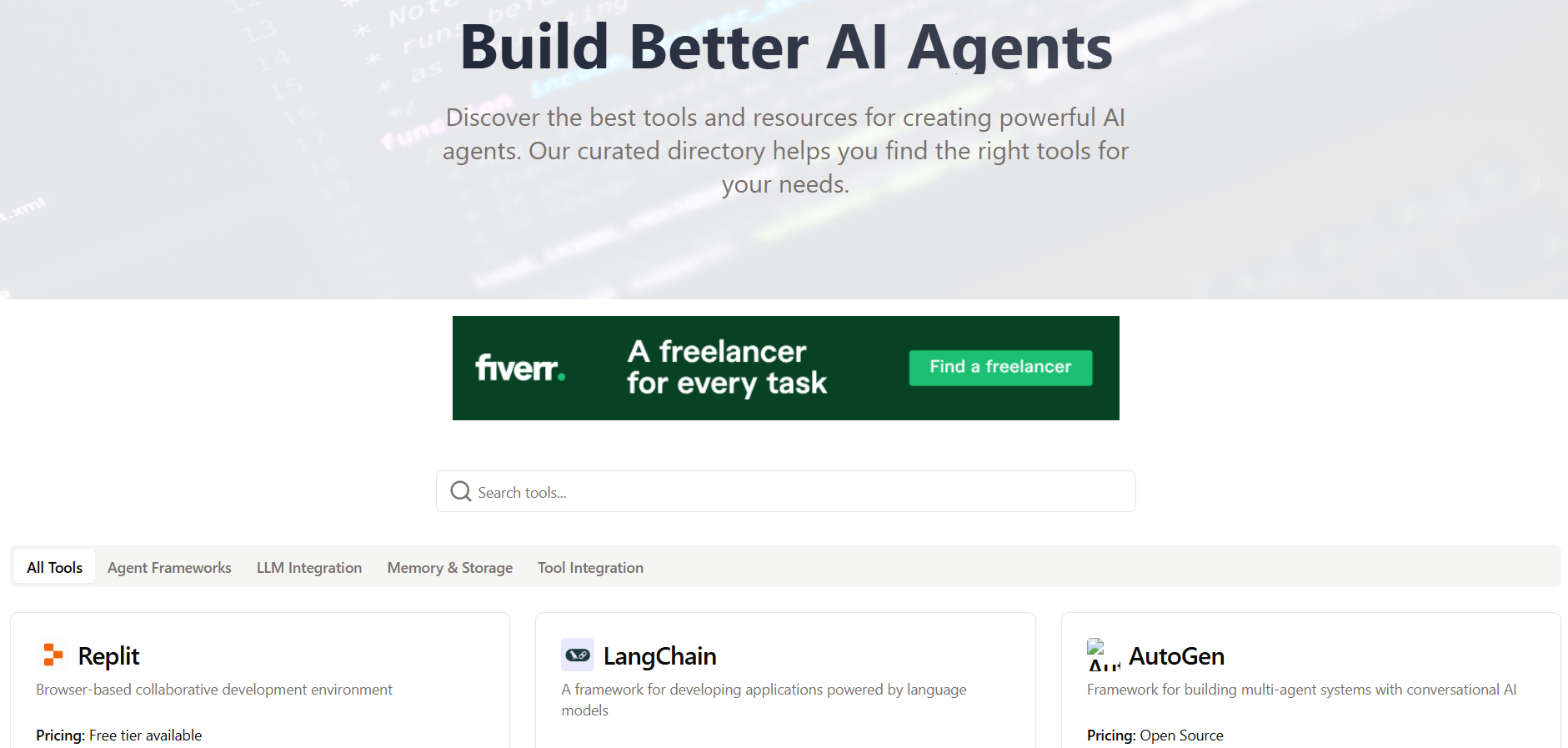
Build My Agents
BuildMyAgents AI is a no-code platform that allows users to create, train, and deploy AI agents for tasks like customer support, data handling, or automation. It simplifies complex AI development by providing a visual builder and pre-configured logic templates that anyone can customize without coding. Users can integrate APIs, connect data sources, and configure multi-agent workflows that collaborate intelligently. Whether for startups or enterprise solutions, BuildMyAgents AI empowers teams to automate operations and deploy AI systems quickly with full transparency and control.
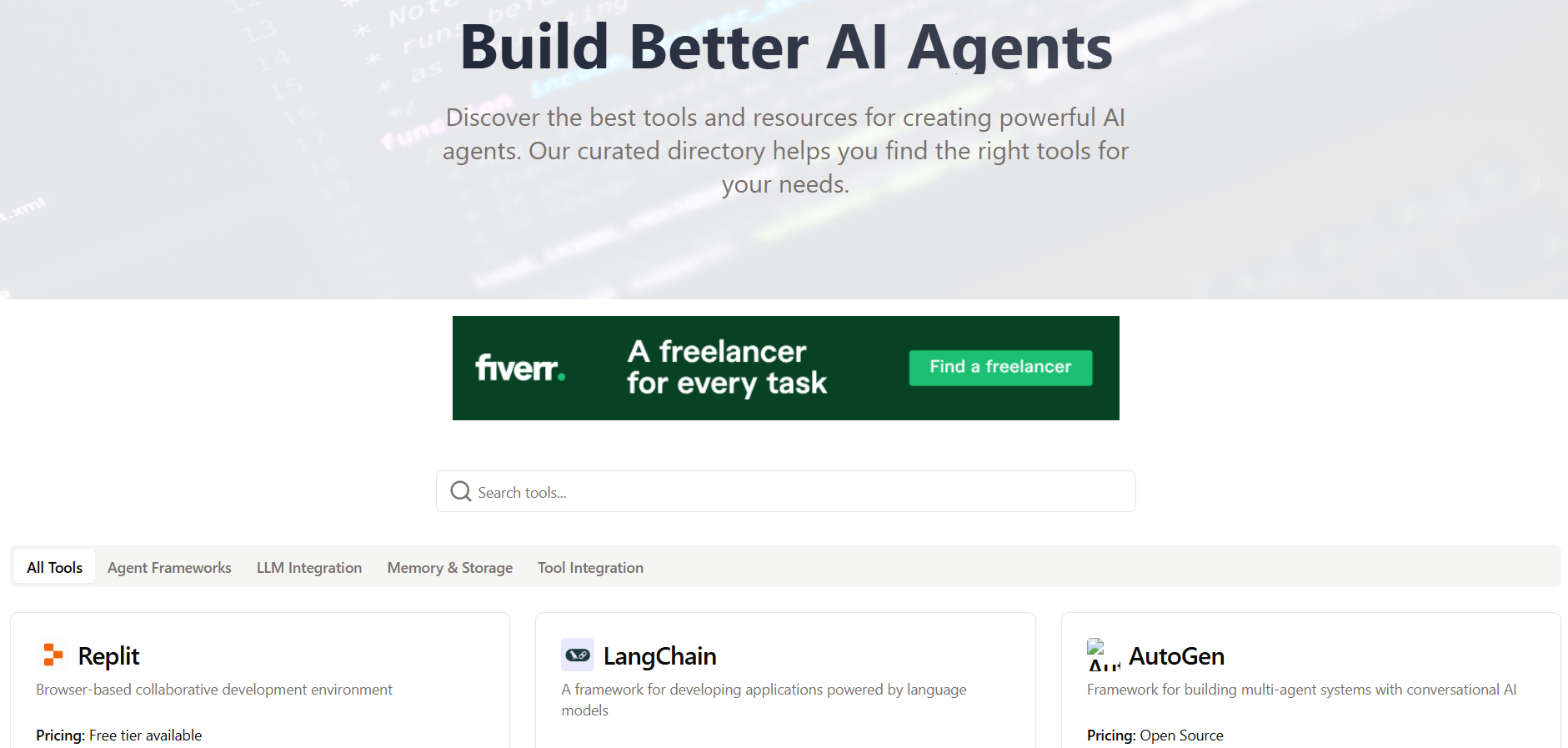
Build My Agents
BuildMyAgents AI is a no-code platform that allows users to create, train, and deploy AI agents for tasks like customer support, data handling, or automation. It simplifies complex AI development by providing a visual builder and pre-configured logic templates that anyone can customize without coding. Users can integrate APIs, connect data sources, and configure multi-agent workflows that collaborate intelligently. Whether for startups or enterprise solutions, BuildMyAgents AI empowers teams to automate operations and deploy AI systems quickly with full transparency and control.
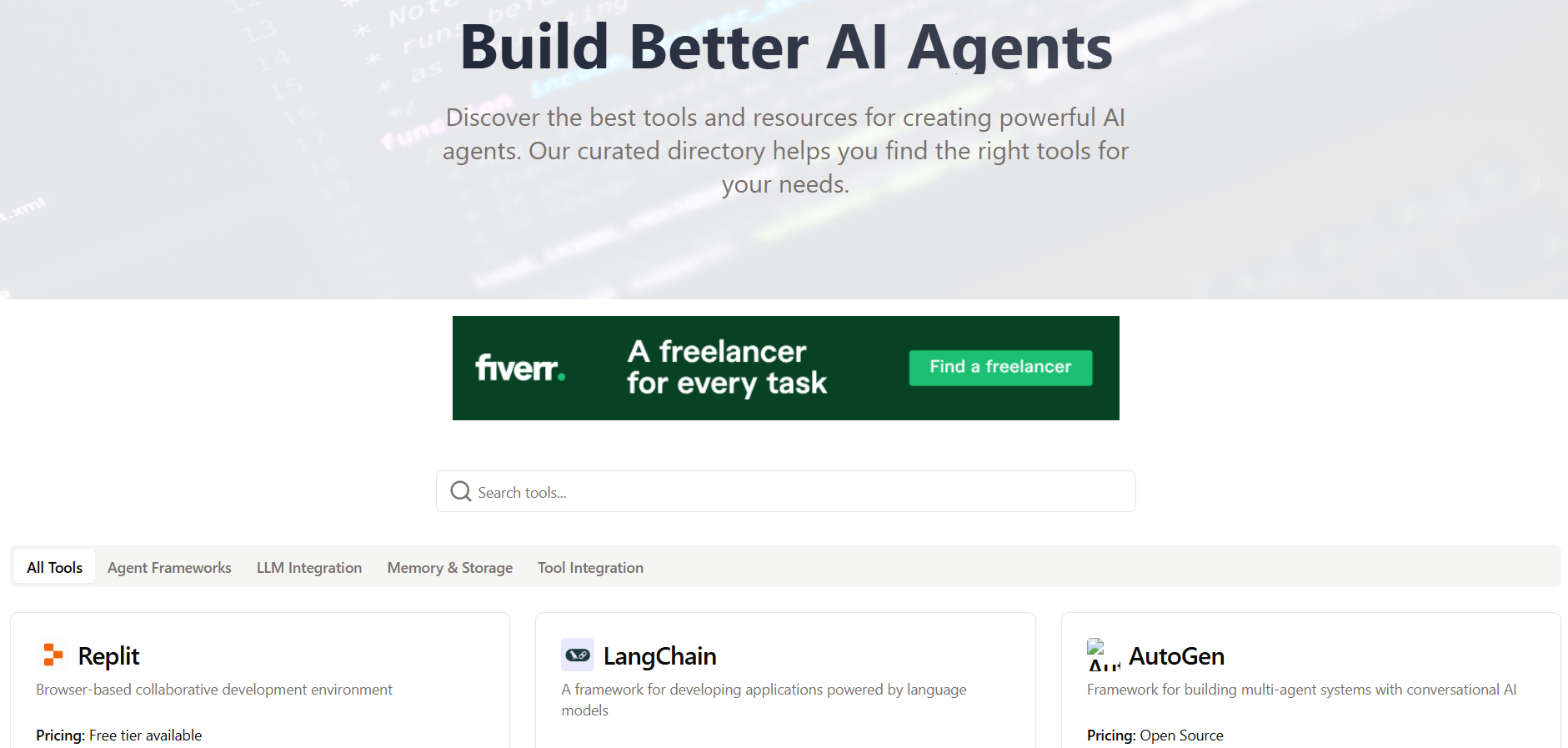
Build My Agents
BuildMyAgents AI is a no-code platform that allows users to create, train, and deploy AI agents for tasks like customer support, data handling, or automation. It simplifies complex AI development by providing a visual builder and pre-configured logic templates that anyone can customize without coding. Users can integrate APIs, connect data sources, and configure multi-agent workflows that collaborate intelligently. Whether for startups or enterprise solutions, BuildMyAgents AI empowers teams to automate operations and deploy AI systems quickly with full transparency and control.
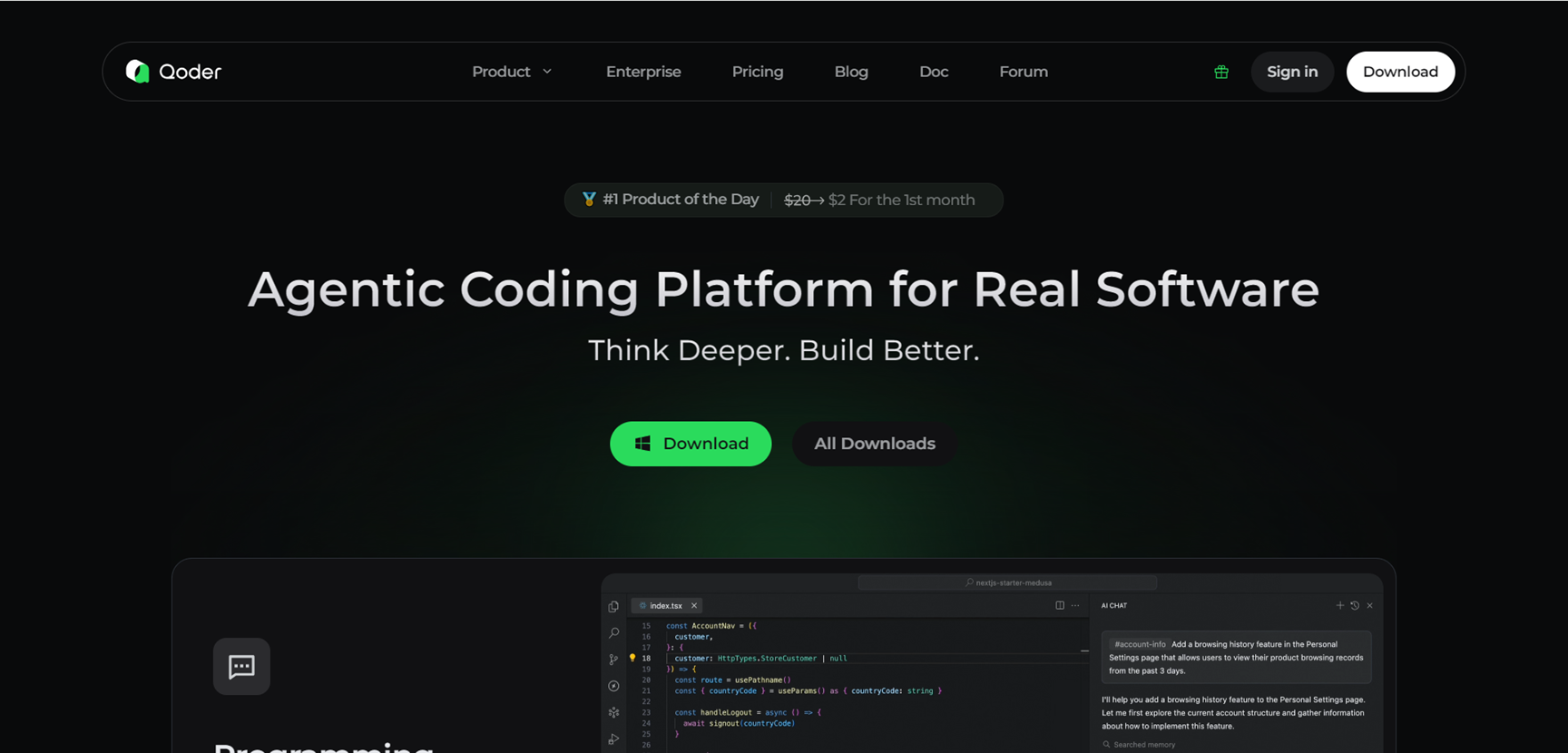

Qoder
Qoder is an agentic coding platform that powers real software development with AI agents handling complex tasks like code generation, testing, refactoring, and debugging across 200+ languages. It features NES intelligent suggestions, Quest mode for autonomous multi-file work, inline chats, codebase wikis, persistent memory learning, and MCP tool integration for external services. Downloadable for Windows, Mac, and Linux, it combines multi-model AI (Claude, GPT, Gemini) with deep context engineering for precise, iterative coding support.
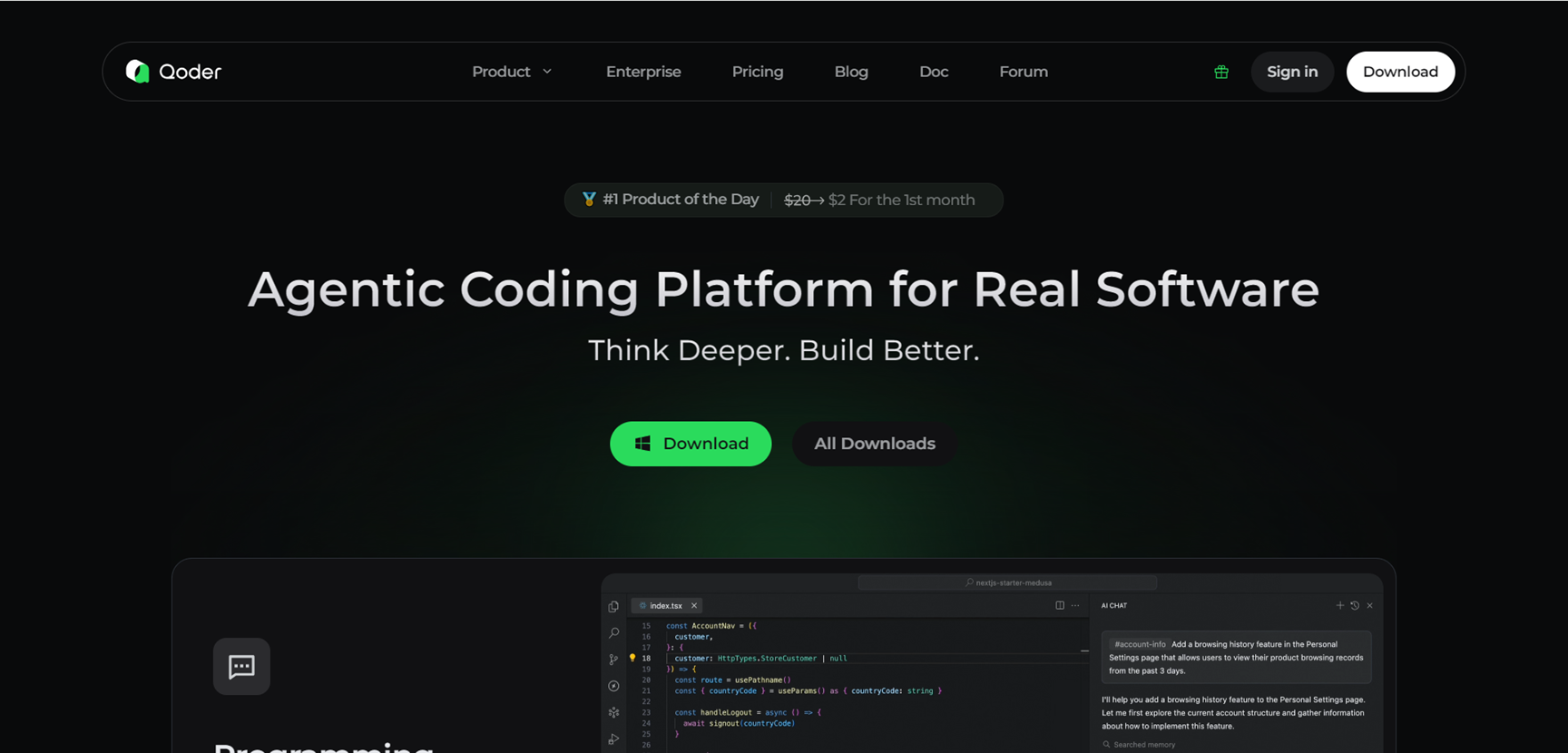

Qoder
Qoder is an agentic coding platform that powers real software development with AI agents handling complex tasks like code generation, testing, refactoring, and debugging across 200+ languages. It features NES intelligent suggestions, Quest mode for autonomous multi-file work, inline chats, codebase wikis, persistent memory learning, and MCP tool integration for external services. Downloadable for Windows, Mac, and Linux, it combines multi-model AI (Claude, GPT, Gemini) with deep context engineering for precise, iterative coding support.
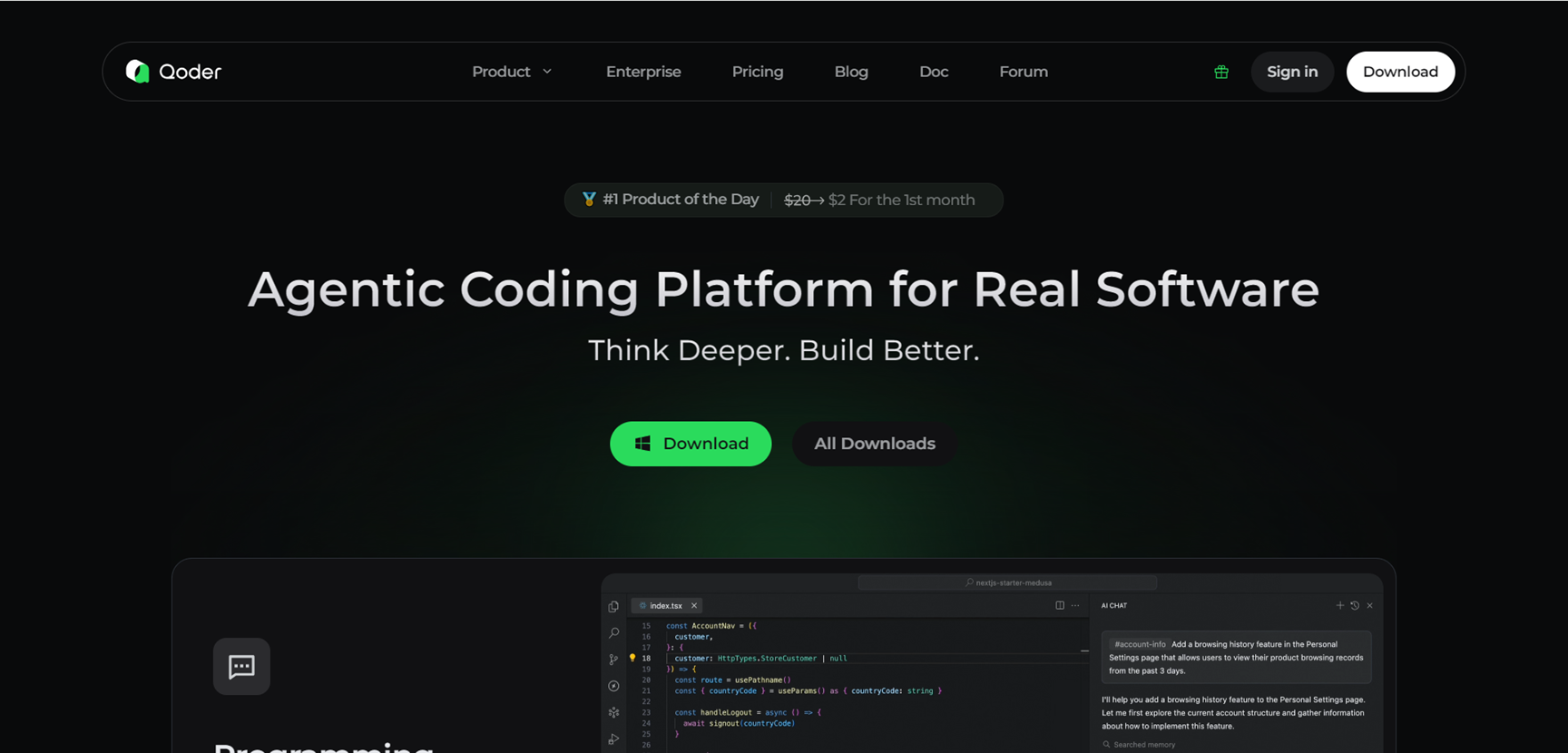

Qoder
Qoder is an agentic coding platform that powers real software development with AI agents handling complex tasks like code generation, testing, refactoring, and debugging across 200+ languages. It features NES intelligent suggestions, Quest mode for autonomous multi-file work, inline chats, codebase wikis, persistent memory learning, and MCP tool integration for external services. Downloadable for Windows, Mac, and Linux, it combines multi-model AI (Claude, GPT, Gemini) with deep context engineering for precise, iterative coding support.
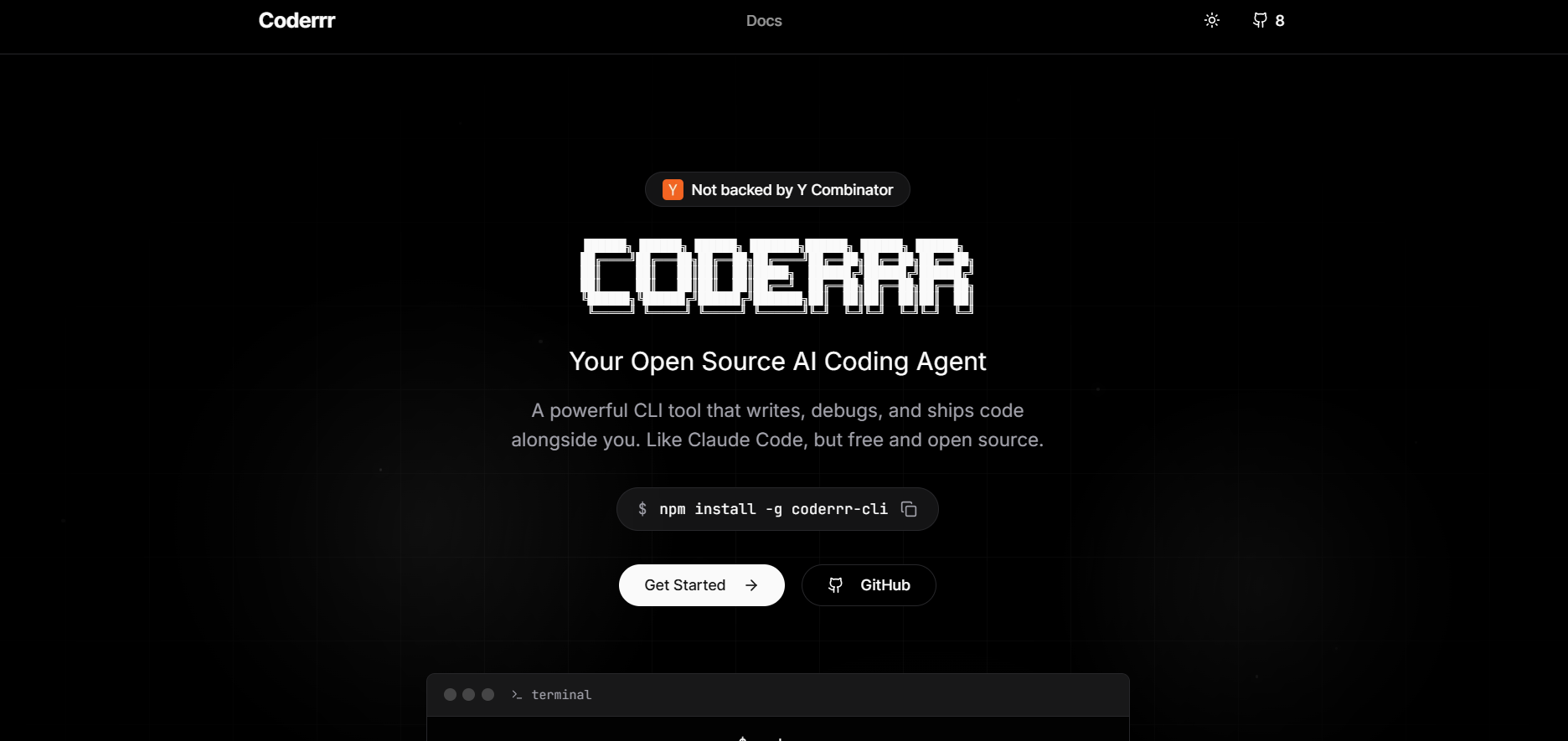
coderrr
Coderrr is an open-source AI coding agent delivered as a powerful command-line interface tool that works alongside developers to write, debug, and ship code efficiently. Designed as a free and open alternative to proprietary AI coding assistants, Coderrr integrates directly into the developer workflow without locking users into closed ecosystems. It assists with code generation, error diagnosis, refactoring, and implementation tasks directly from the terminal, making it especially useful for developers who prefer CLI-first environments. By being fully open source, Coderrr allows transparency, customization, and community-driven improvements while still delivering practical AI-assisted development capabilities.
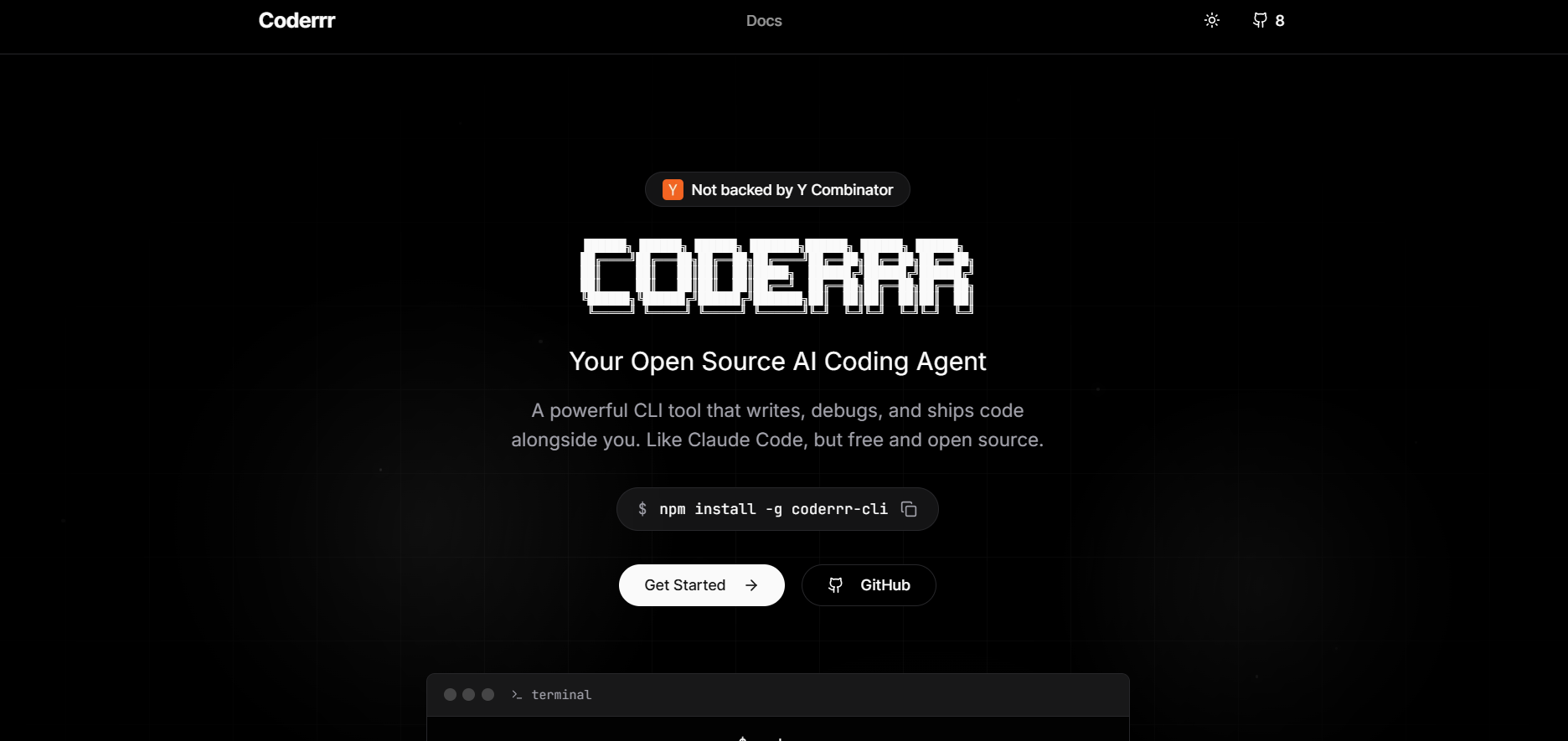
coderrr
Coderrr is an open-source AI coding agent delivered as a powerful command-line interface tool that works alongside developers to write, debug, and ship code efficiently. Designed as a free and open alternative to proprietary AI coding assistants, Coderrr integrates directly into the developer workflow without locking users into closed ecosystems. It assists with code generation, error diagnosis, refactoring, and implementation tasks directly from the terminal, making it especially useful for developers who prefer CLI-first environments. By being fully open source, Coderrr allows transparency, customization, and community-driven improvements while still delivering practical AI-assisted development capabilities.
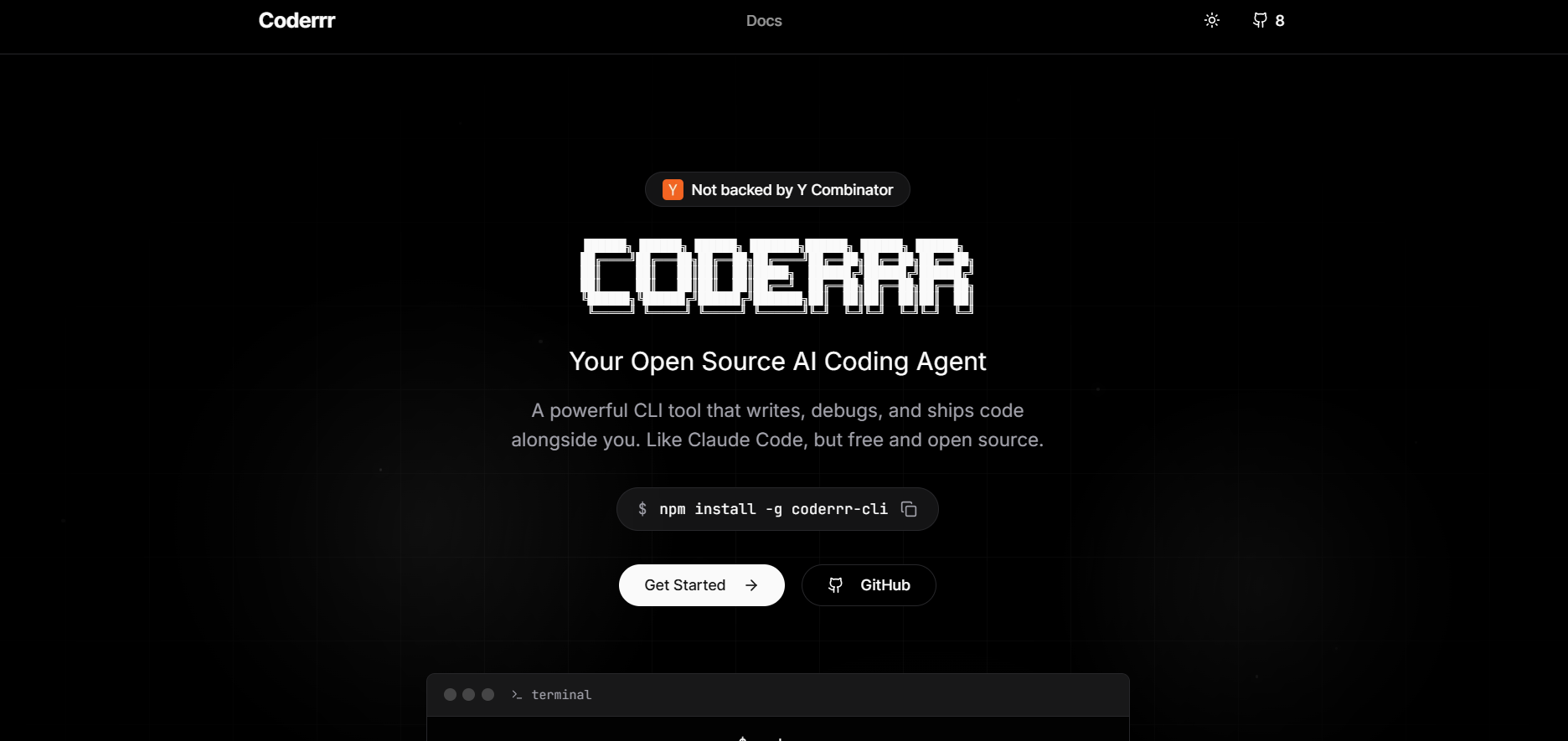
coderrr
Coderrr is an open-source AI coding agent delivered as a powerful command-line interface tool that works alongside developers to write, debug, and ship code efficiently. Designed as a free and open alternative to proprietary AI coding assistants, Coderrr integrates directly into the developer workflow without locking users into closed ecosystems. It assists with code generation, error diagnosis, refactoring, and implementation tasks directly from the terminal, making it especially useful for developers who prefer CLI-first environments. By being fully open source, Coderrr allows transparency, customization, and community-driven improvements while still delivering practical AI-assisted development capabilities.
Editorial Note
This page was researched and written by the ATB Editorial Team. Our team researches each AI tool by reviewing its official website, testing features, exploring real use cases, and considering user feedback. Every page is fact-checked and regularly updated to ensure the information stays accurate, neutral, and useful for our readers.
If you have any suggestions or questions, email us at hello@aitoolbook.ai