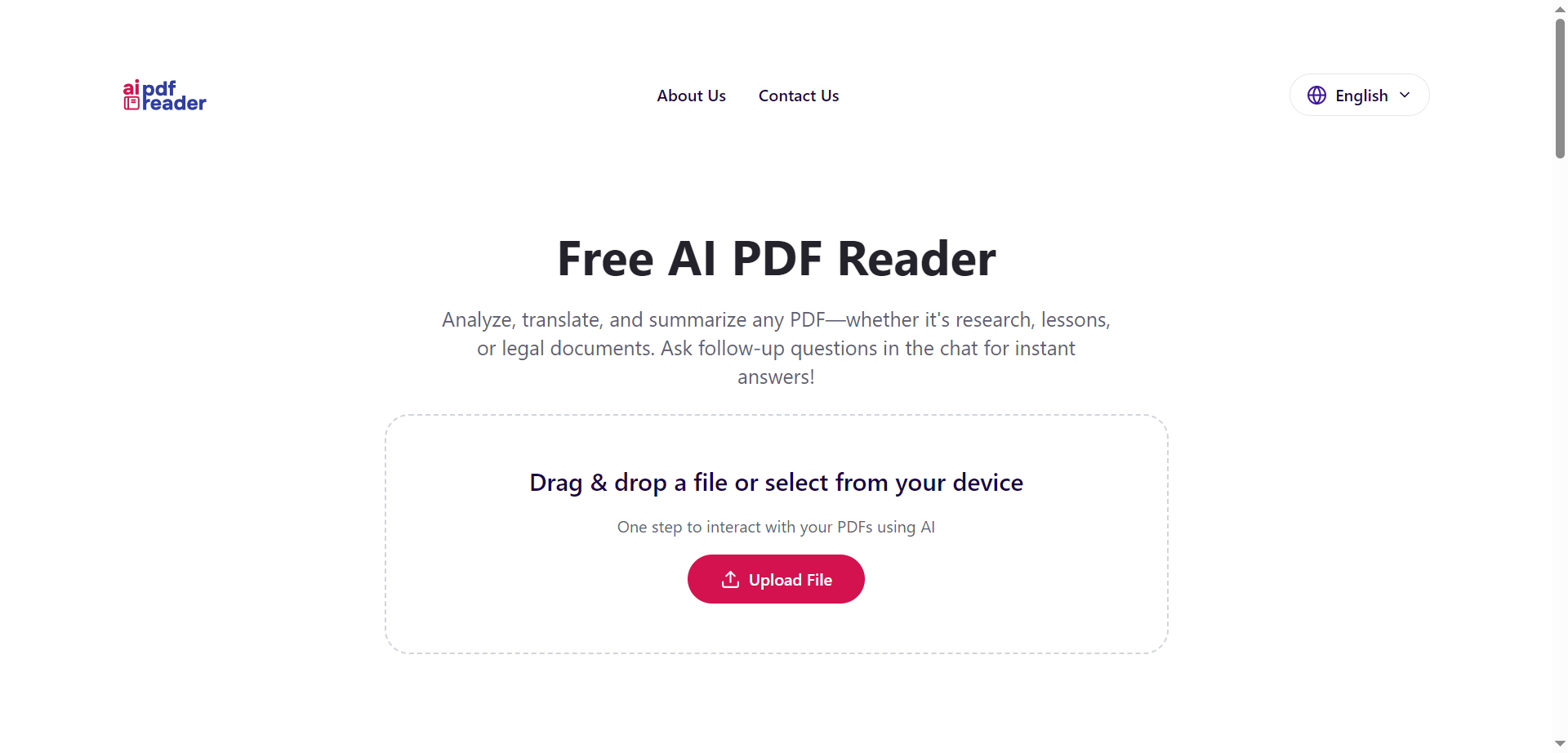- Teachers & Educators: Prepare resources, analyze lesson materials, and create engaging content from PDFs.
- Students: Summarize textbooks, highlight important notes, and simplify study guides for effective learning.
- Researchers & Academics: Quickly analyze studies, extract insights, and explore data with instant AI answers.
- Business Professionals: Review reports, contracts, and legal documents for actionable information.
- Multilingual Users: Access translation and discussion features in multiple languages for global collaboration.
How to Use AI PDF Reader?
- Upload Your PDF: Drag and drop files into the window or select from your device.
- Check Generated Summary: Instantly receive a concise summary and key document highlights.
- Ask Follow-Up Questions: Use the integrated AI chat to get answers or clarifications on-demand.
- Navigate Effortlessly: Benefit from a simple user interface and secure file handling throughout.
- Rapid AI Analysis of PDFs: Summarizes and highlights large documents in seconds.
- AI Chat for Instant Q&A: Users can ask context-aware questions and receive fast, accurate responses.
- Multilingual Support: Enables analysis and conversation in many languages.
- Easy, Secure File Handling: Prioritizes user privacy and provides seamless navigation.
- Context Memory: The AI remembers previous interactions for continuity in analysis and conversation.
- Efficient, real-time document summarization and analysis.
- Versatile use for teachers, students, professionals, and researchers.
- Multilingual AI chat and translation options.
- Secure and simple interface for hassle-free document handling.
- Mainly focused on PDFs—not suitable for other document formats.
- Advanced editing or annotation features may be limited.
- Functionality can be basic for deep research or legal review needs.
- No dedicated integration with external knowledge bases or APIs.
Proud of the love you're getting? Show off your AI Toolbook reviews—then invite more fans to share the love and build your credibility.
Add an AI Toolbook badge to your site—an easy way to drive followers, showcase updates, and collect reviews. It's like a mini 24/7 billboard for your AI.
Reviews
Rating Distribution
Average score
Popular Mention
FAQs
Similar AI Tools
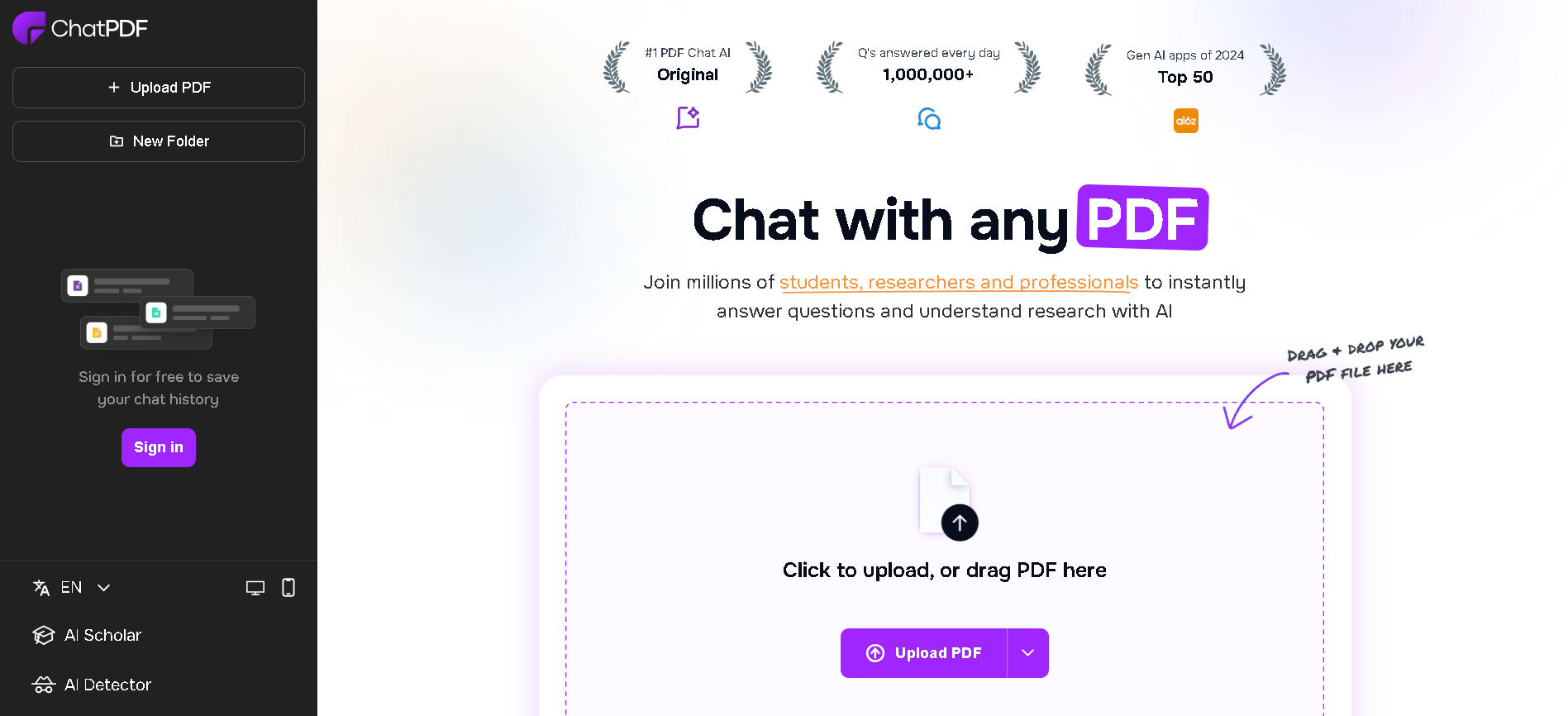
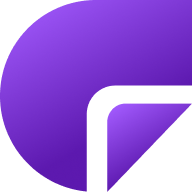
Chat PDF
ChatPDF.com is an innovative AI-powered document assistant that allows users to interact with their PDF files conversationally, similar to chatting with an intelligent chatbot. Its primary purpose is to help users quickly understand, summarize, translate, and extract information from various documents in seconds, making document analysis effortless for students, researchers, and professionals.
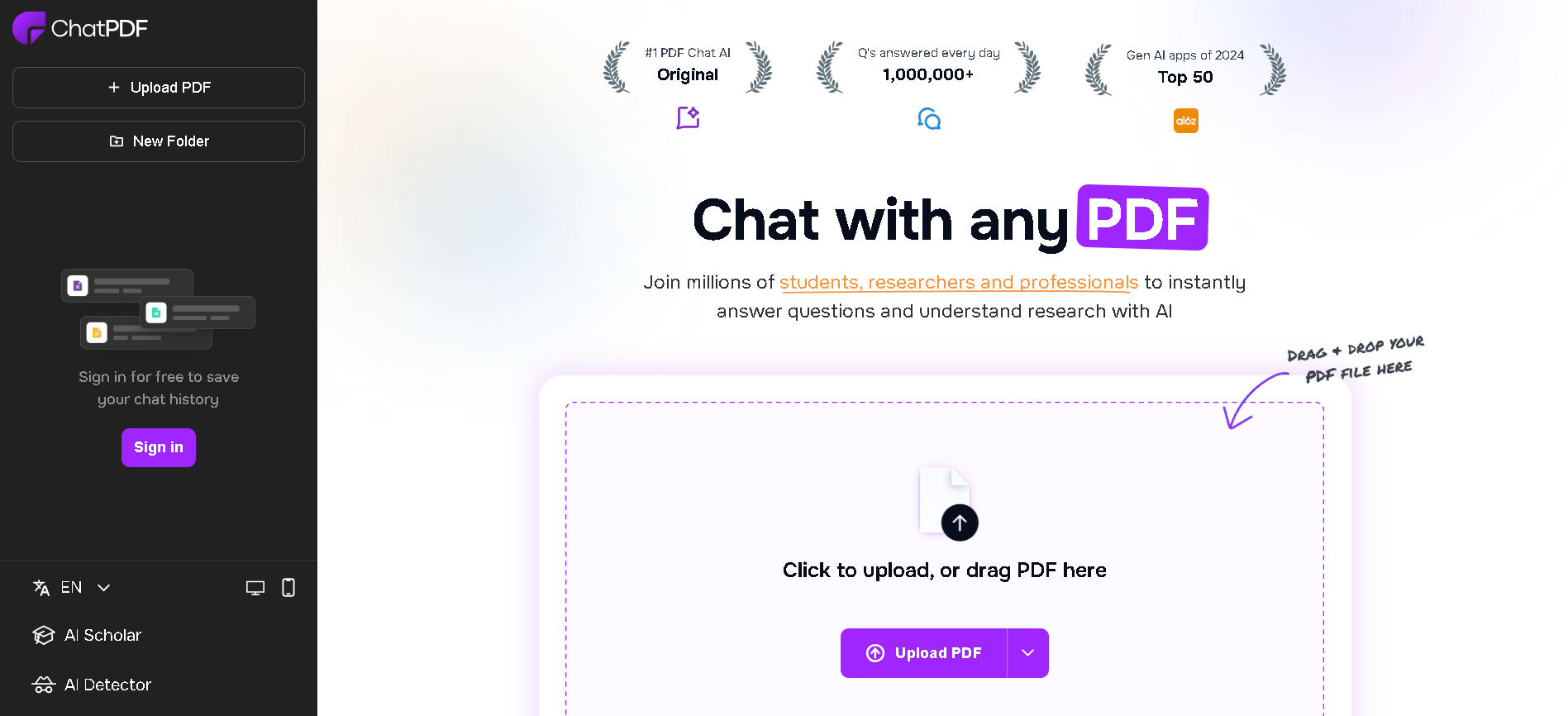
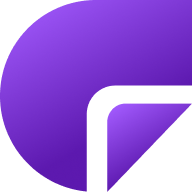
Chat PDF
ChatPDF.com is an innovative AI-powered document assistant that allows users to interact with their PDF files conversationally, similar to chatting with an intelligent chatbot. Its primary purpose is to help users quickly understand, summarize, translate, and extract information from various documents in seconds, making document analysis effortless for students, researchers, and professionals.
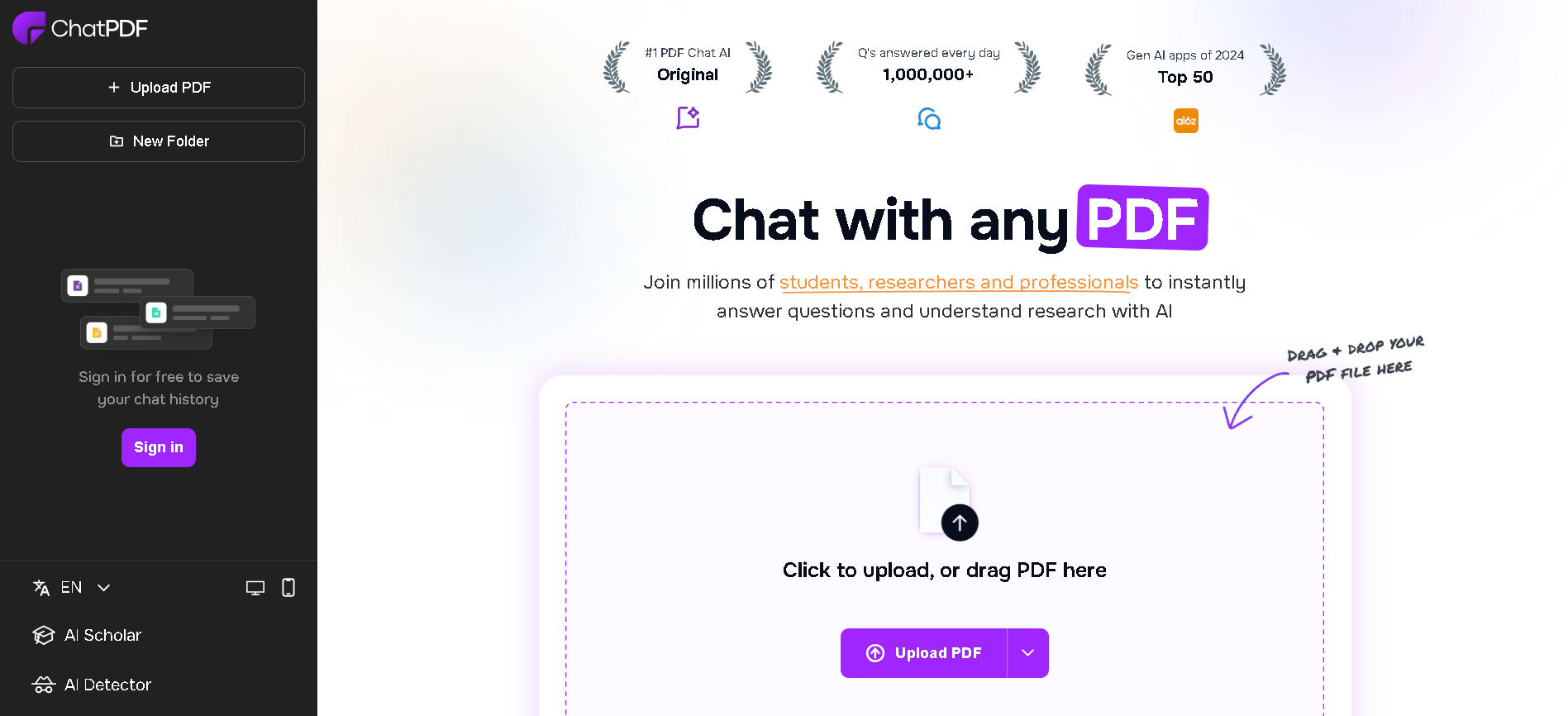
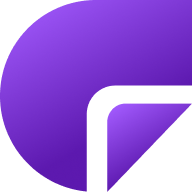
Chat PDF
ChatPDF.com is an innovative AI-powered document assistant that allows users to interact with their PDF files conversationally, similar to chatting with an intelligent chatbot. Its primary purpose is to help users quickly understand, summarize, translate, and extract information from various documents in seconds, making document analysis effortless for students, researchers, and professionals.
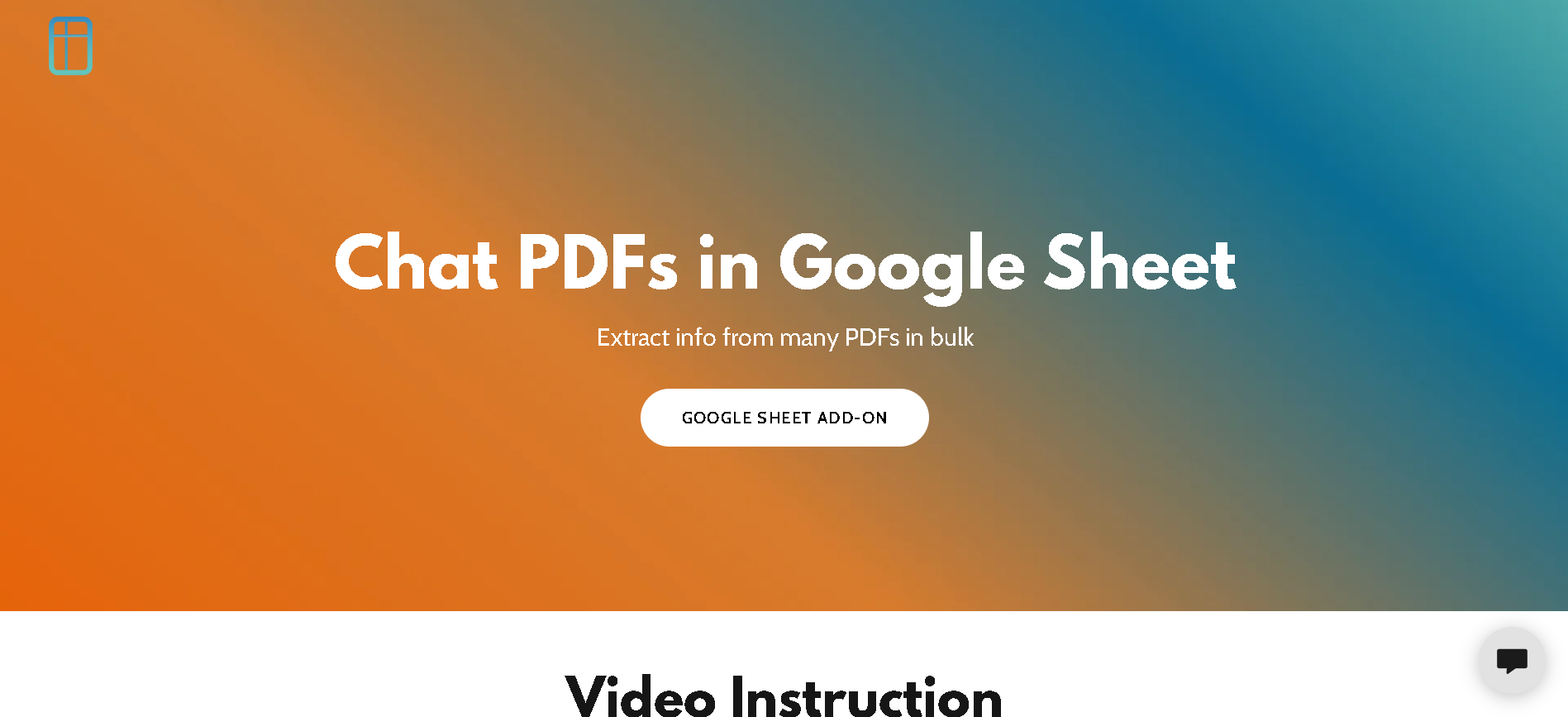
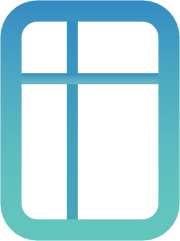
PDF AI Sheet
PDF AI Sheet, developed by CapGo.AI, is a powerful Google Sheets add-on that uses AI to extract and analyze information from multiple PDF files in bulk. Instead of manually opening each document, users can upload a batch of PDFs to the platform, connect them to a Google Sheet, and use natural language to ask questions and retrieve specific data. It is designed to streamline data extraction and analysis for a variety of documents, including resumes, financial filings, and reports.
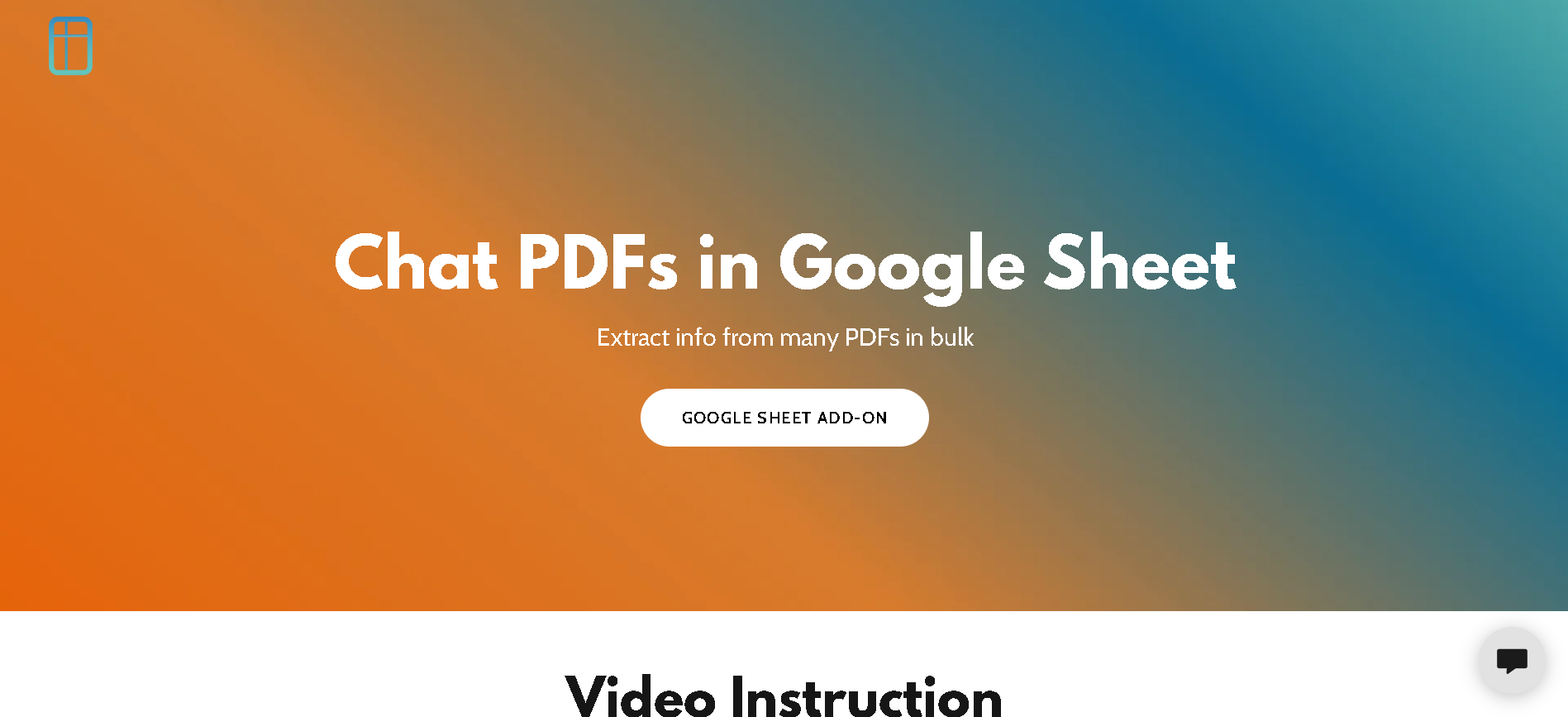
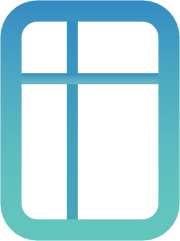
PDF AI Sheet
PDF AI Sheet, developed by CapGo.AI, is a powerful Google Sheets add-on that uses AI to extract and analyze information from multiple PDF files in bulk. Instead of manually opening each document, users can upload a batch of PDFs to the platform, connect them to a Google Sheet, and use natural language to ask questions and retrieve specific data. It is designed to streamline data extraction and analysis for a variety of documents, including resumes, financial filings, and reports.
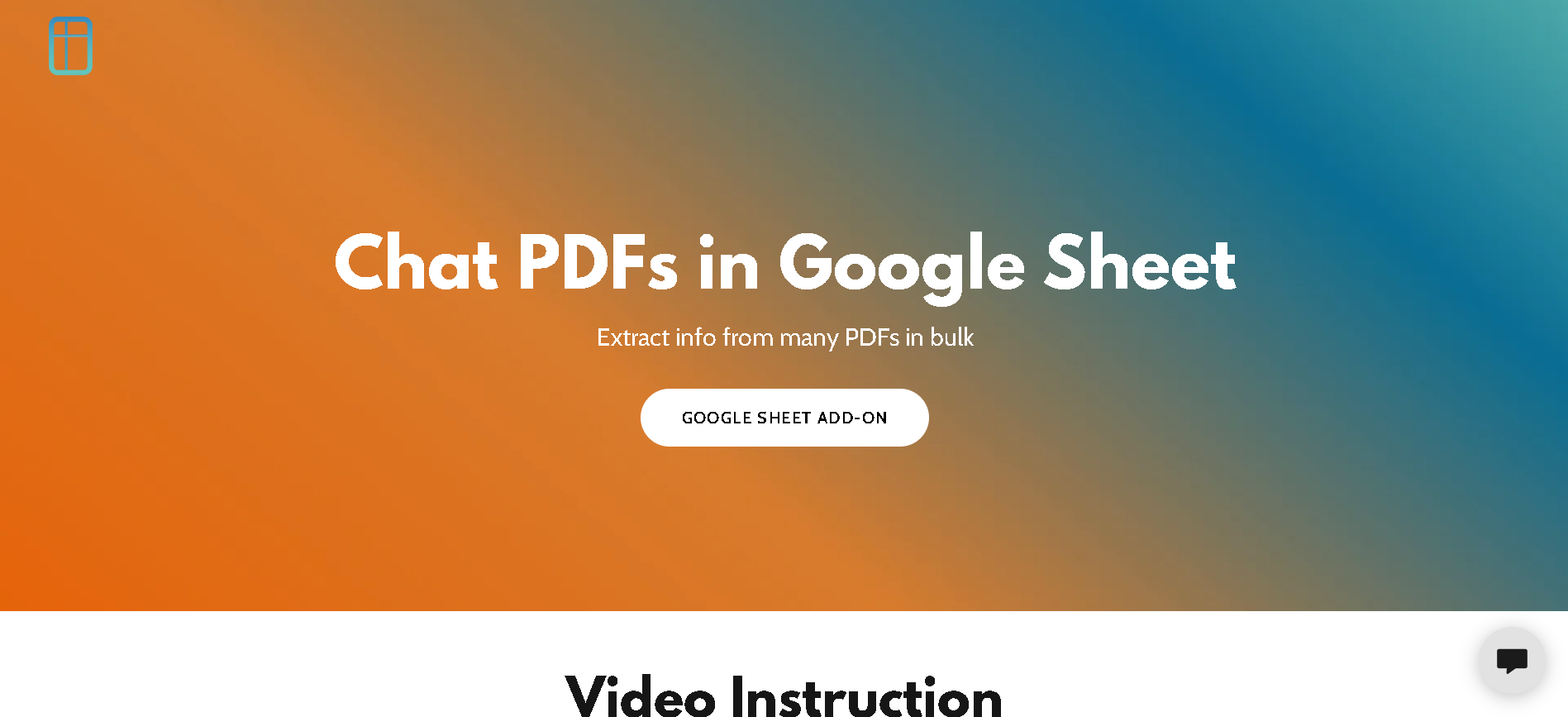
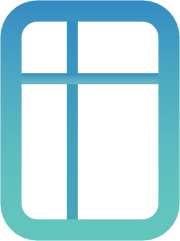
PDF AI Sheet
PDF AI Sheet, developed by CapGo.AI, is a powerful Google Sheets add-on that uses AI to extract and analyze information from multiple PDF files in bulk. Instead of manually opening each document, users can upload a batch of PDFs to the platform, connect them to a Google Sheet, and use natural language to ask questions and retrieve specific data. It is designed to streamline data extraction and analysis for a variety of documents, including resumes, financial filings, and reports.
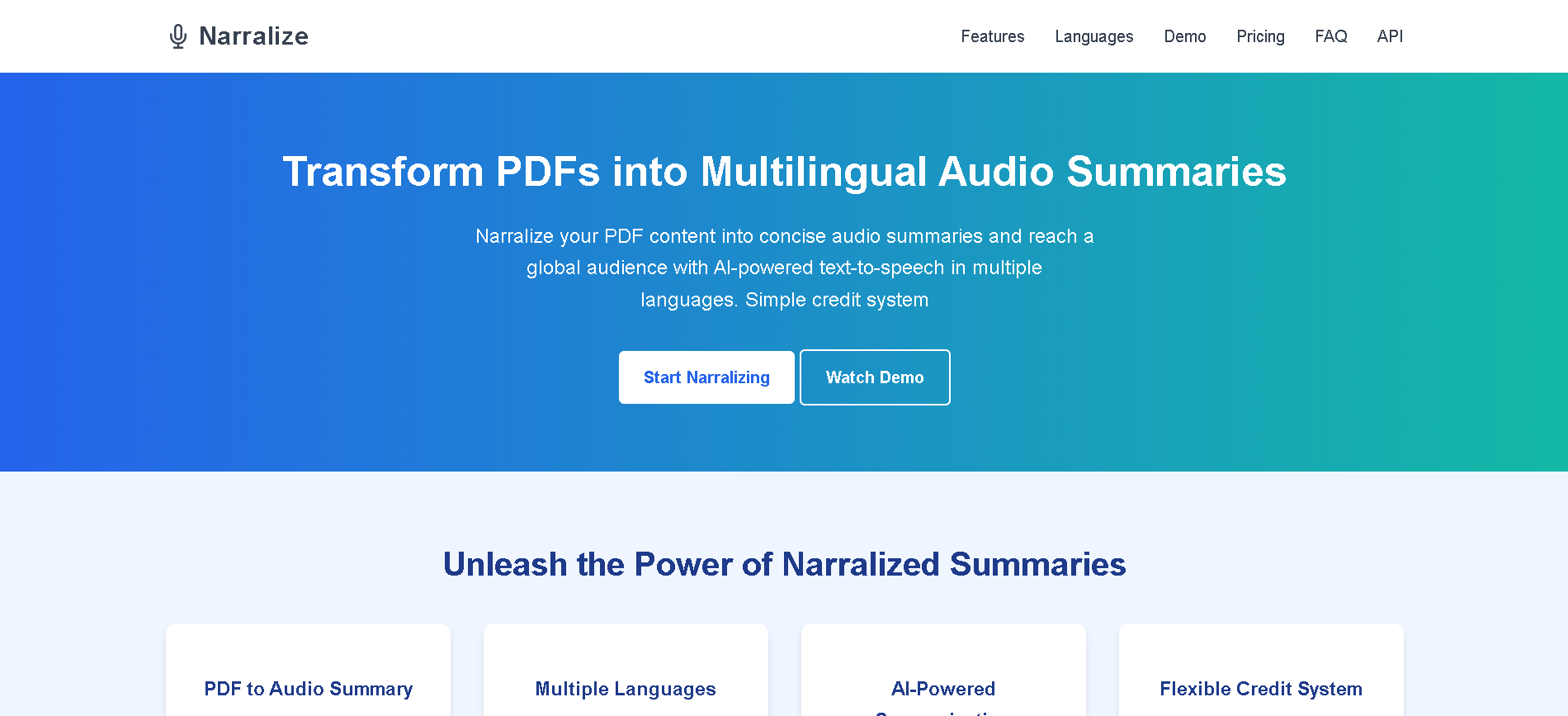
Narralize
Narralize is an AI-powered tool that converts PDF documents into concise, multilingual audio summaries. The service is designed to help users transform their content into high-quality audio summaries in various languages, allowing them to reach a global audience and make their information more accessible.
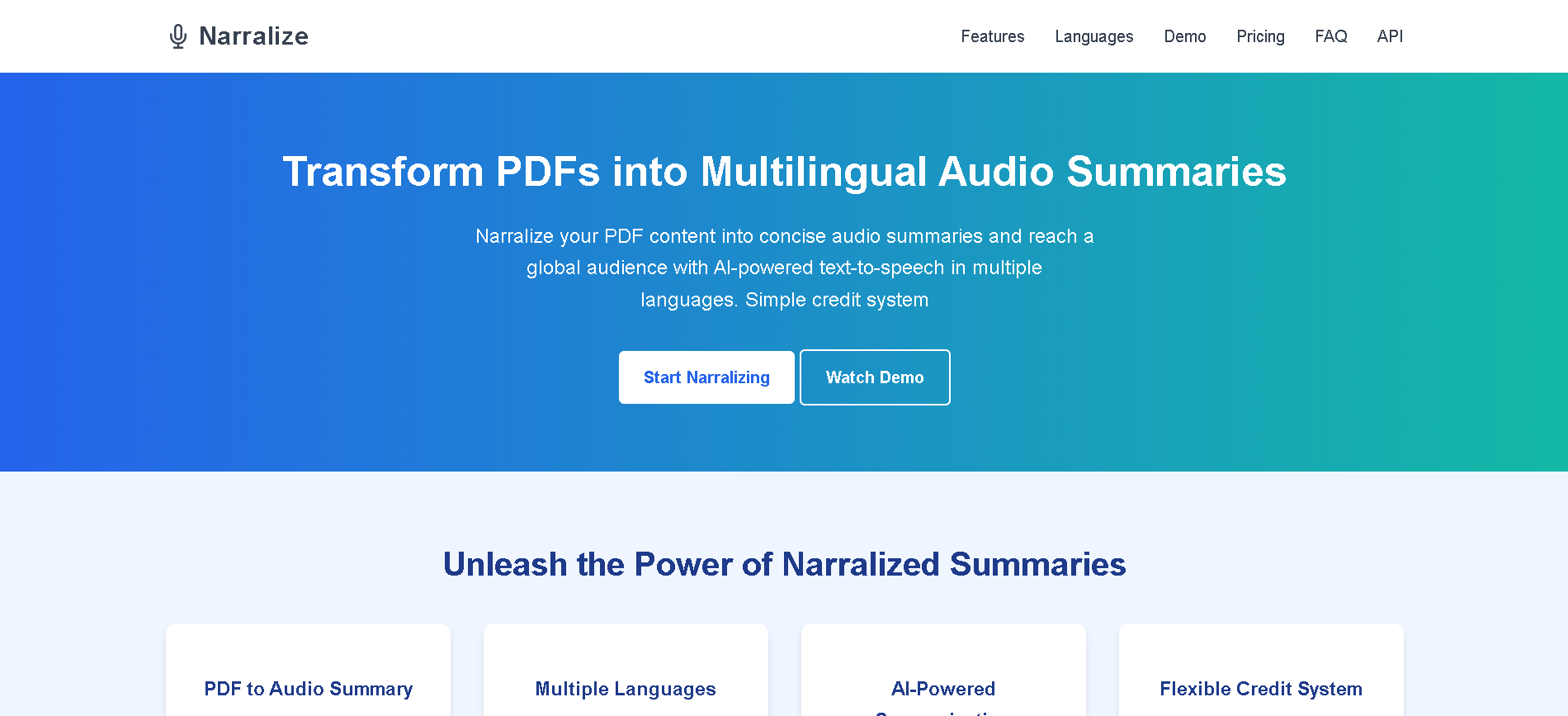
Narralize
Narralize is an AI-powered tool that converts PDF documents into concise, multilingual audio summaries. The service is designed to help users transform their content into high-quality audio summaries in various languages, allowing them to reach a global audience and make their information more accessible.
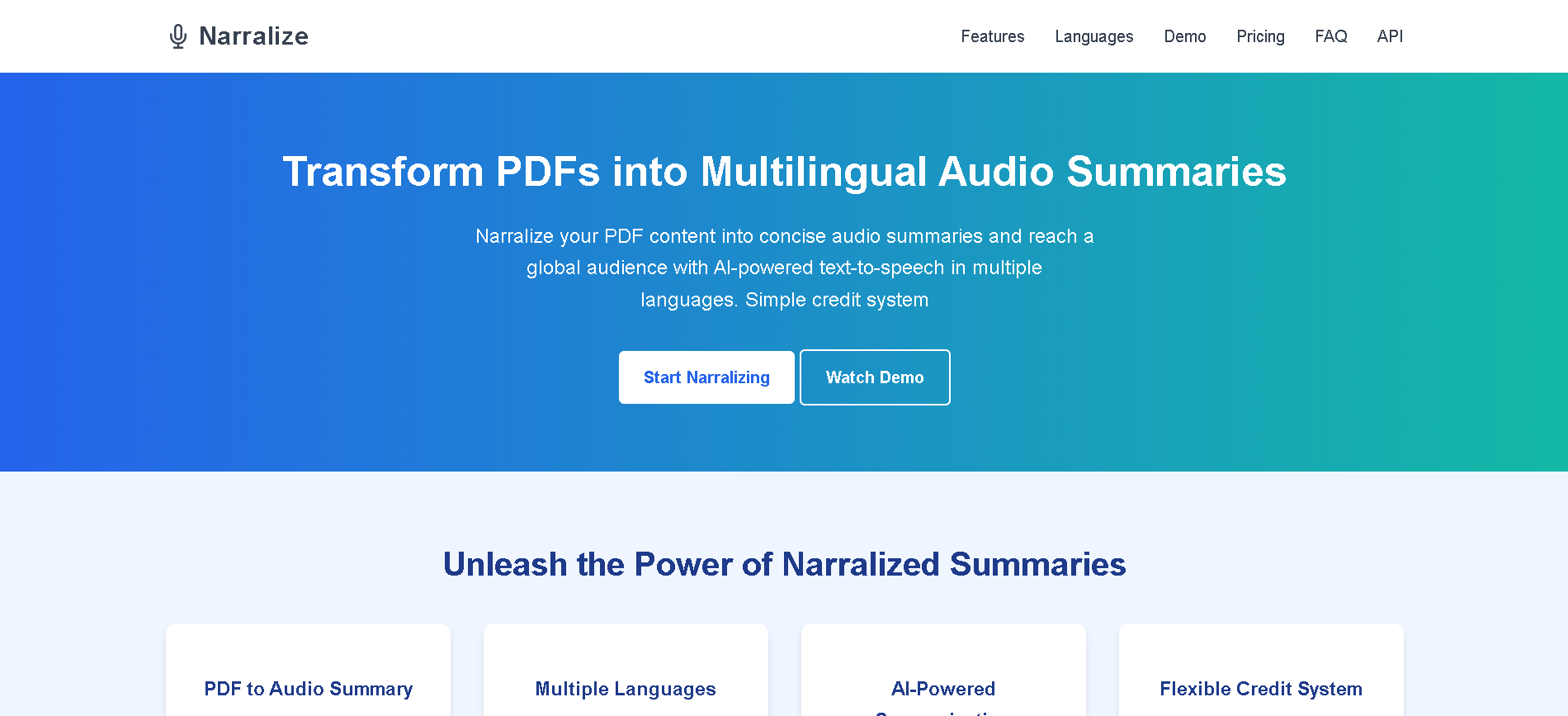
Narralize
Narralize is an AI-powered tool that converts PDF documents into concise, multilingual audio summaries. The service is designed to help users transform their content into high-quality audio summaries in various languages, allowing them to reach a global audience and make their information more accessible.
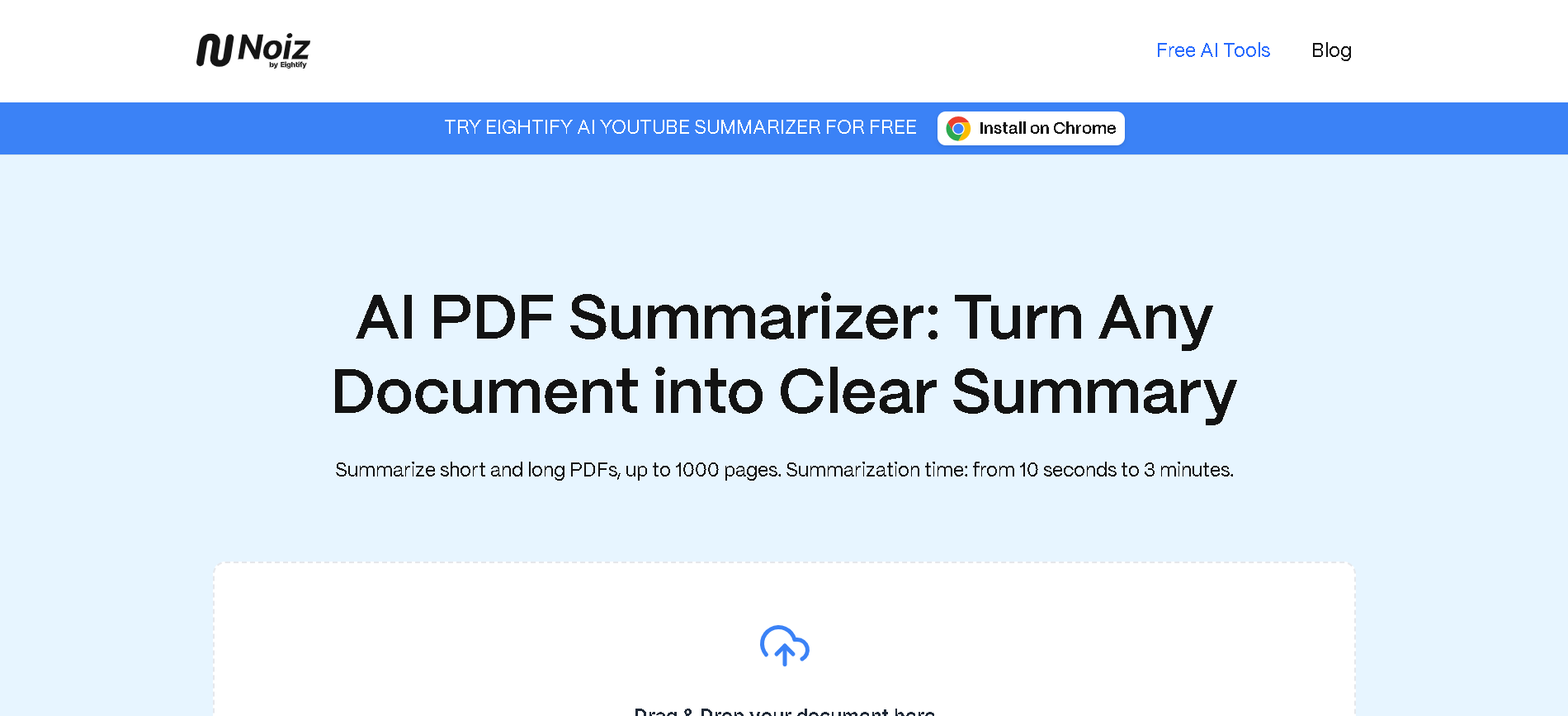
Noiz AI PDF Summarizer is a free online tool designed to convert various document formats, including PDFs, into clear, concise summaries. Utilizing the latest ChatGPT model, it allows users to quickly obtain customized summaries, even from large documents up to 1000 pages, without any cost, registration, or usage limits.
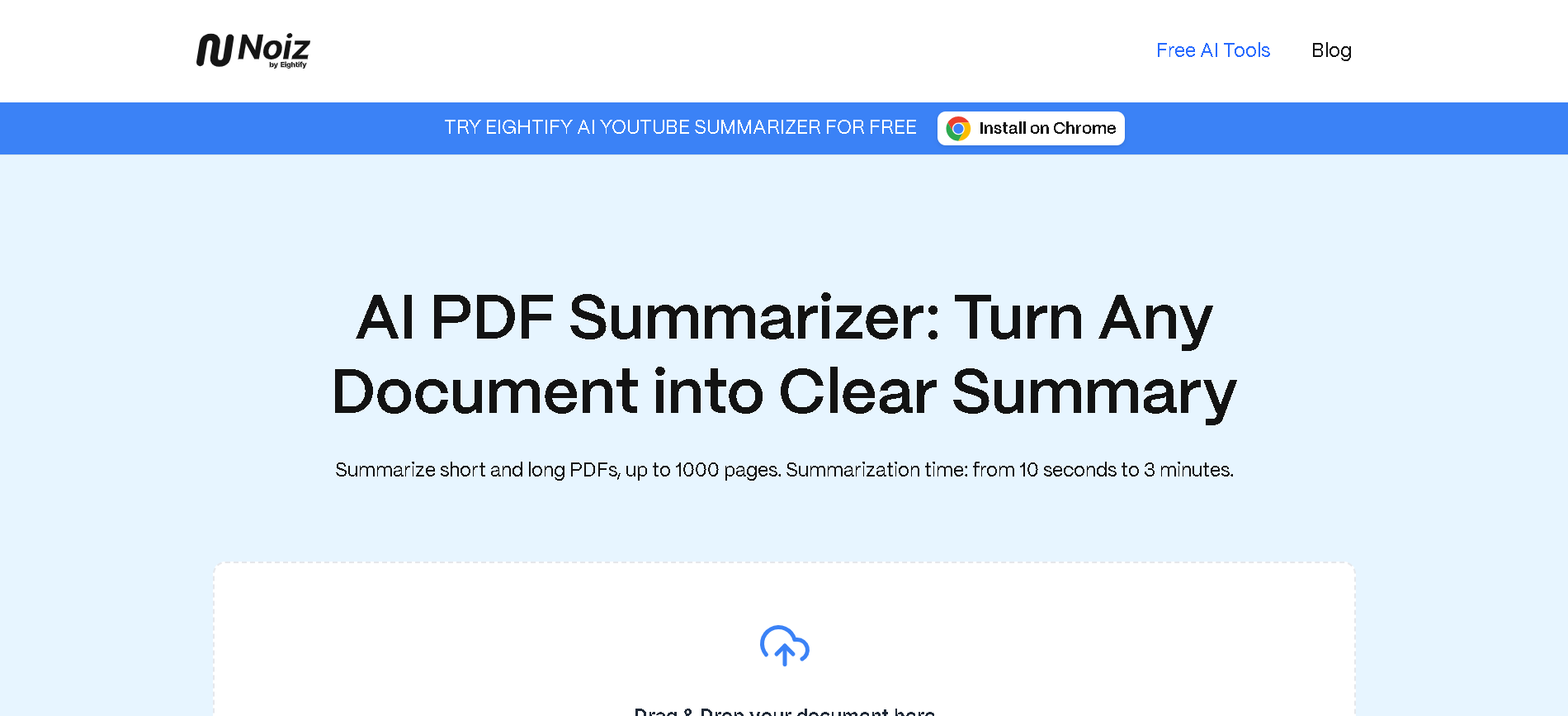
Noiz AI PDF Summar..
Noiz AI PDF Summarizer is a free online tool designed to convert various document formats, including PDFs, into clear, concise summaries. Utilizing the latest ChatGPT model, it allows users to quickly obtain customized summaries, even from large documents up to 1000 pages, without any cost, registration, or usage limits.
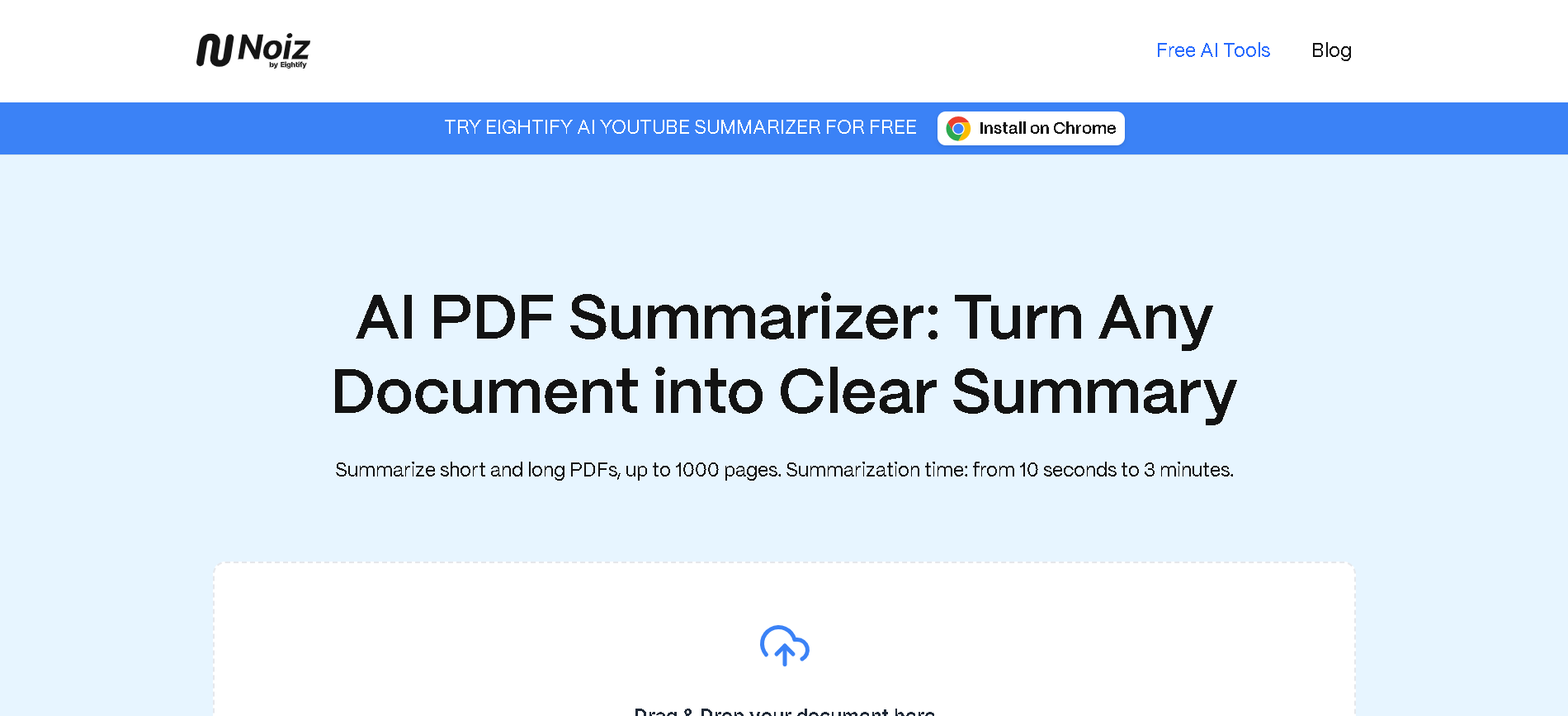
Noiz AI PDF Summar..
Noiz AI PDF Summarizer is a free online tool designed to convert various document formats, including PDFs, into clear, concise summaries. Utilizing the latest ChatGPT model, it allows users to quickly obtain customized summaries, even from large documents up to 1000 pages, without any cost, registration, or usage limits.
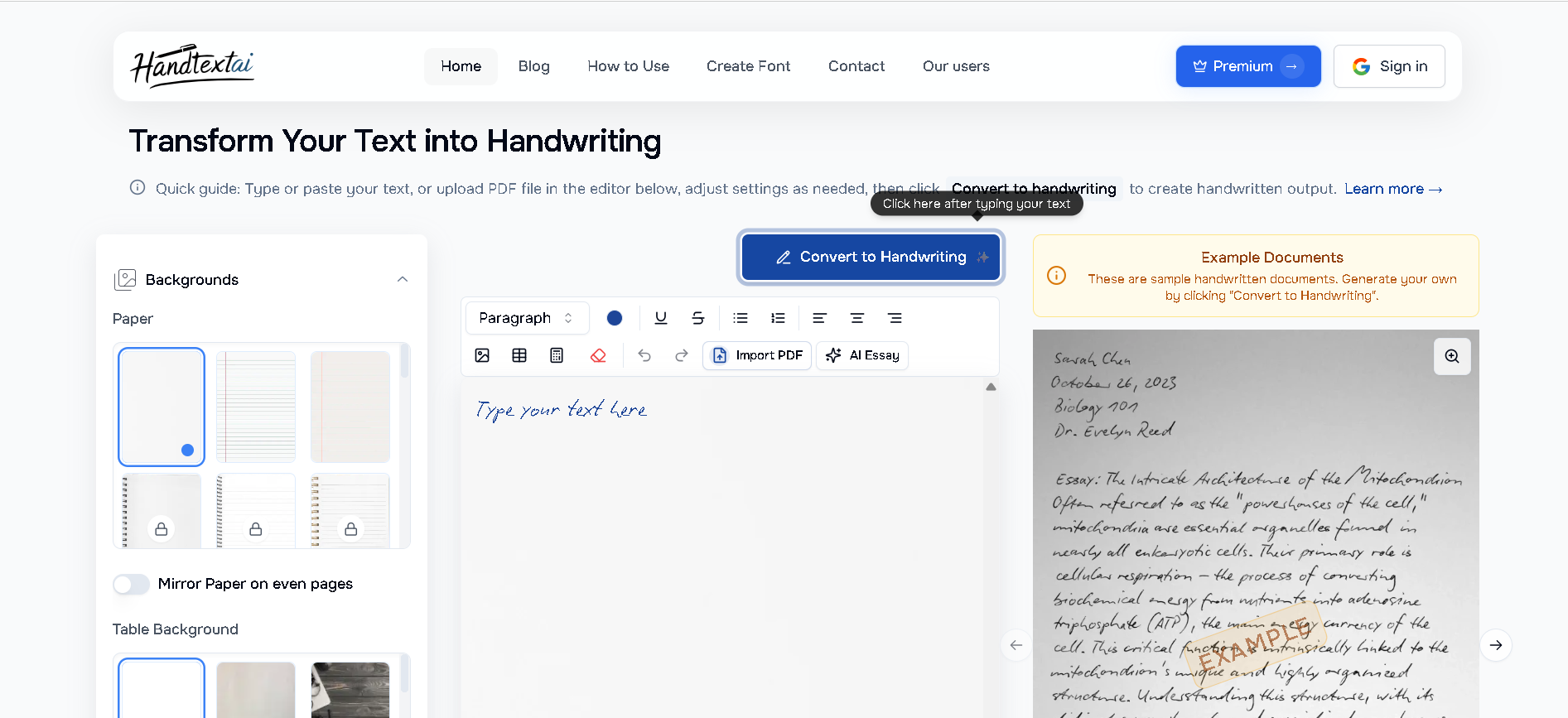
HandtextAI
HandtextAI is an AI-powered online tool that transforms digital text into realistic, customizable handwritten documents. It allows users to convert typed or pasted text, or even uploaded PDF files, into handwritten output, aiming for a highly authentic physical appearance when printed.
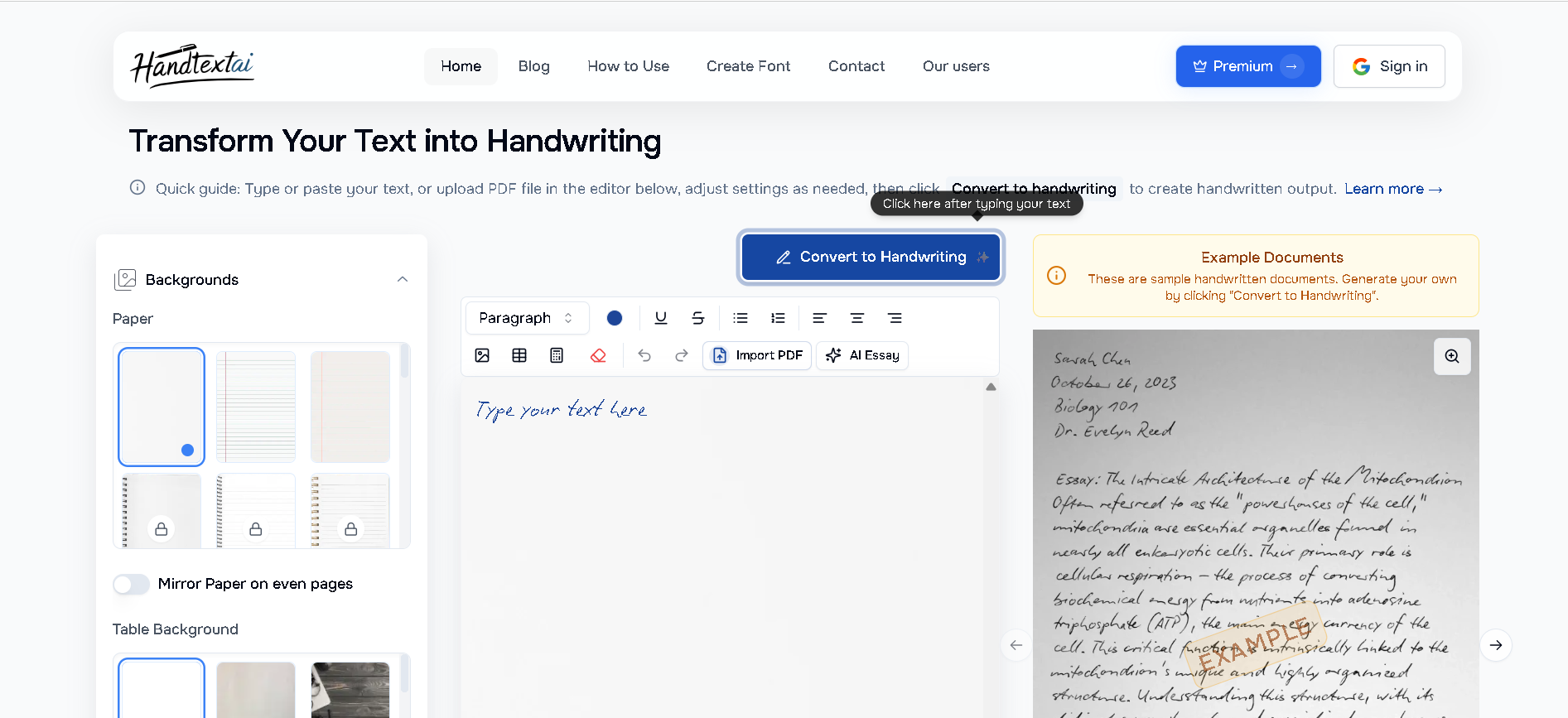
HandtextAI
HandtextAI is an AI-powered online tool that transforms digital text into realistic, customizable handwritten documents. It allows users to convert typed or pasted text, or even uploaded PDF files, into handwritten output, aiming for a highly authentic physical appearance when printed.
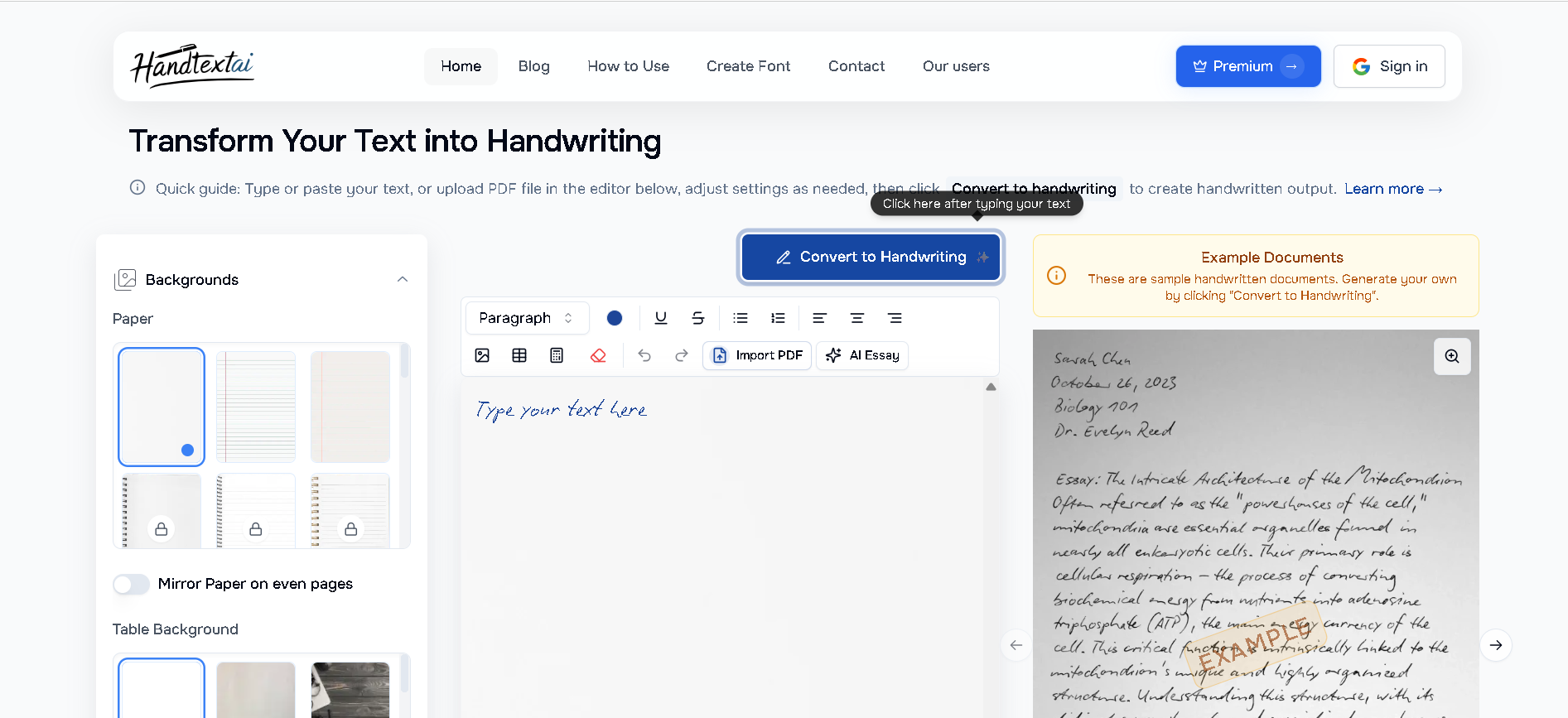
HandtextAI
HandtextAI is an AI-powered online tool that transforms digital text into realistic, customizable handwritten documents. It allows users to convert typed or pasted text, or even uploaded PDF files, into handwritten output, aiming for a highly authentic physical appearance when printed.
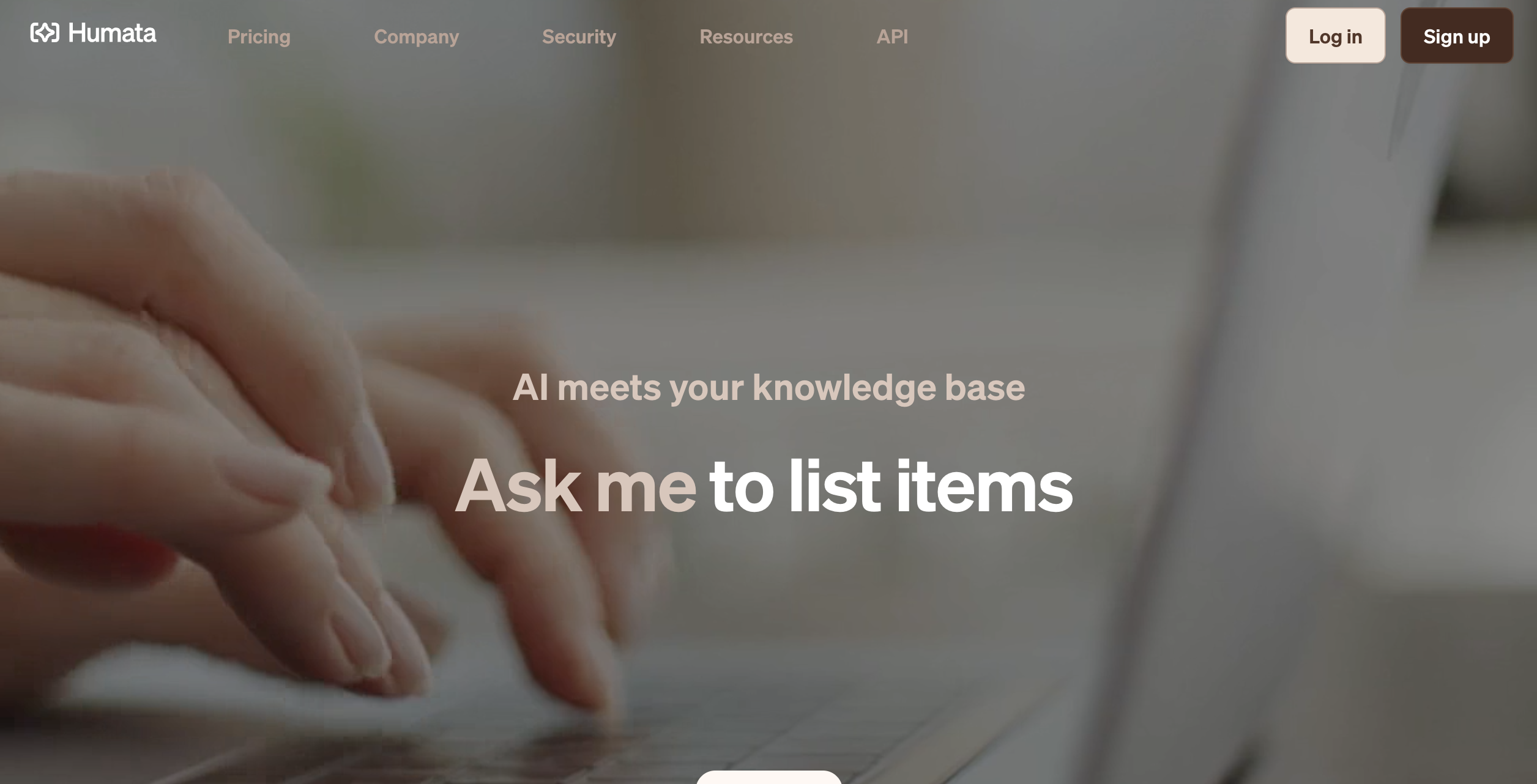

Humata AI
Humata AI is an intelligent document assistant that leverages AI to help you read, analyze, and extract insights from PDFs and other files. It supports multiple formats—including Word, PPT, and TXT—and allows unlimited uploads so you can ask questions, generate summaries, and automatically cite sections from the source documents.
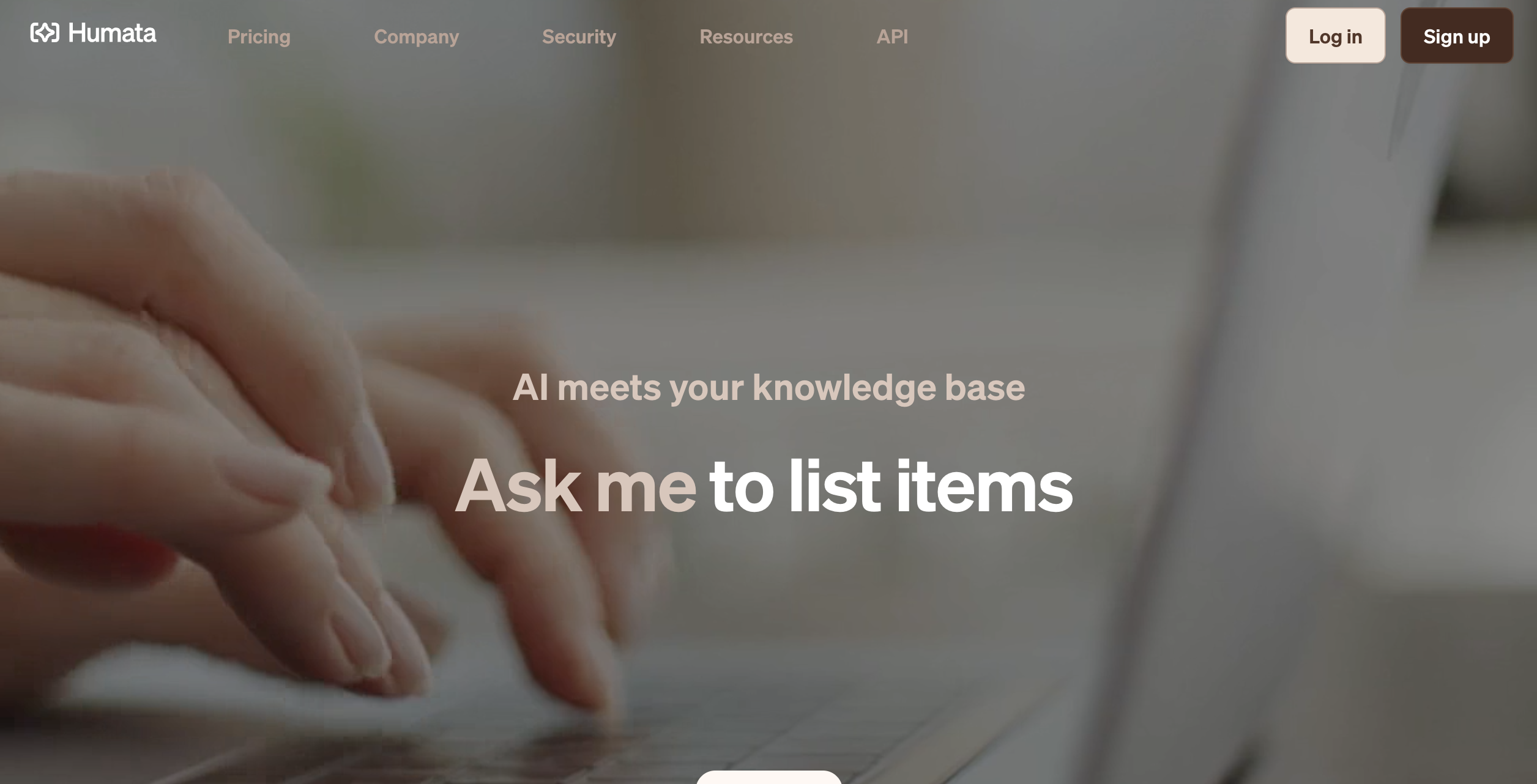

Humata AI
Humata AI is an intelligent document assistant that leverages AI to help you read, analyze, and extract insights from PDFs and other files. It supports multiple formats—including Word, PPT, and TXT—and allows unlimited uploads so you can ask questions, generate summaries, and automatically cite sections from the source documents.
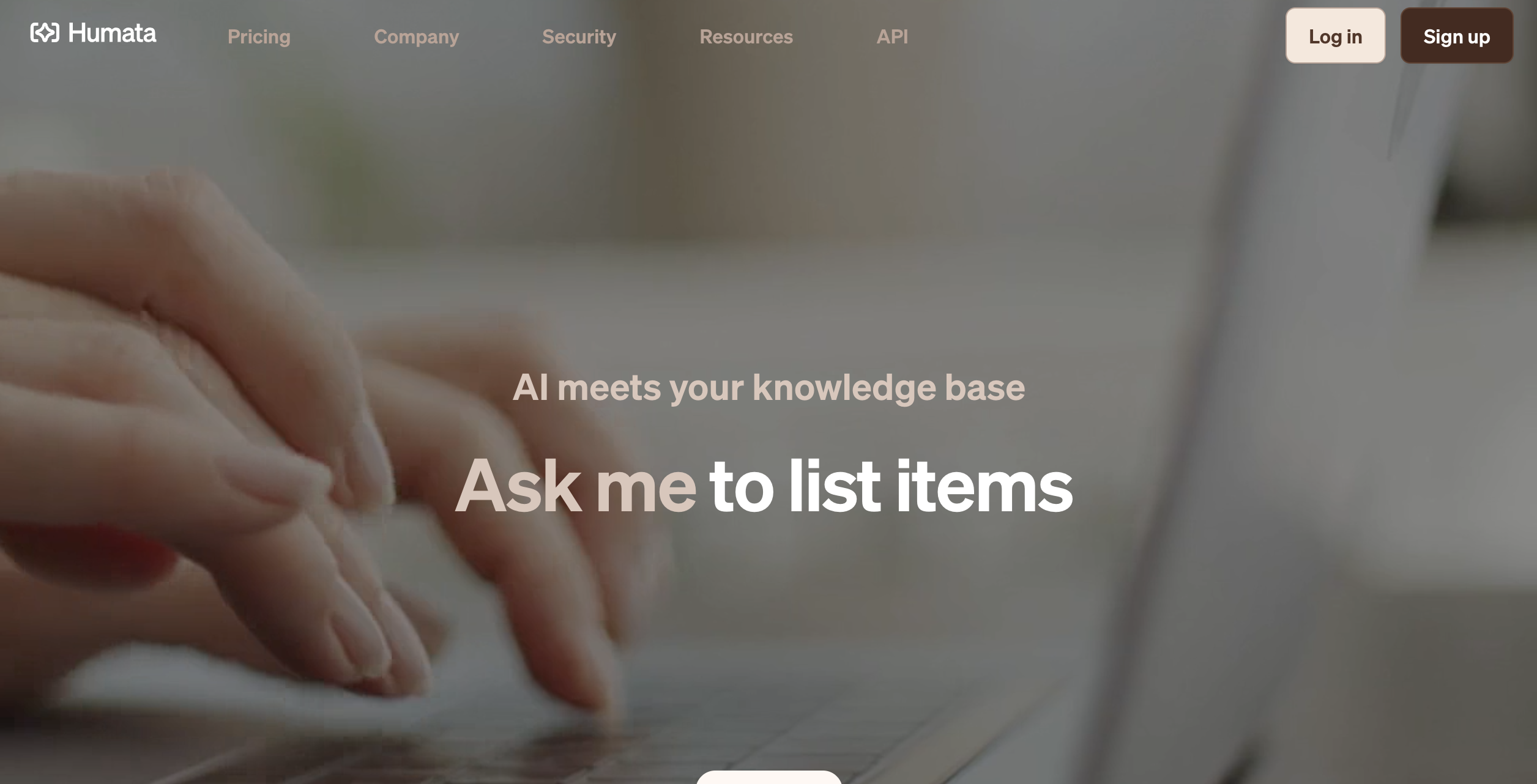

Humata AI
Humata AI is an intelligent document assistant that leverages AI to help you read, analyze, and extract insights from PDFs and other files. It supports multiple formats—including Word, PPT, and TXT—and allows unlimited uploads so you can ask questions, generate summaries, and automatically cite sections from the source documents.
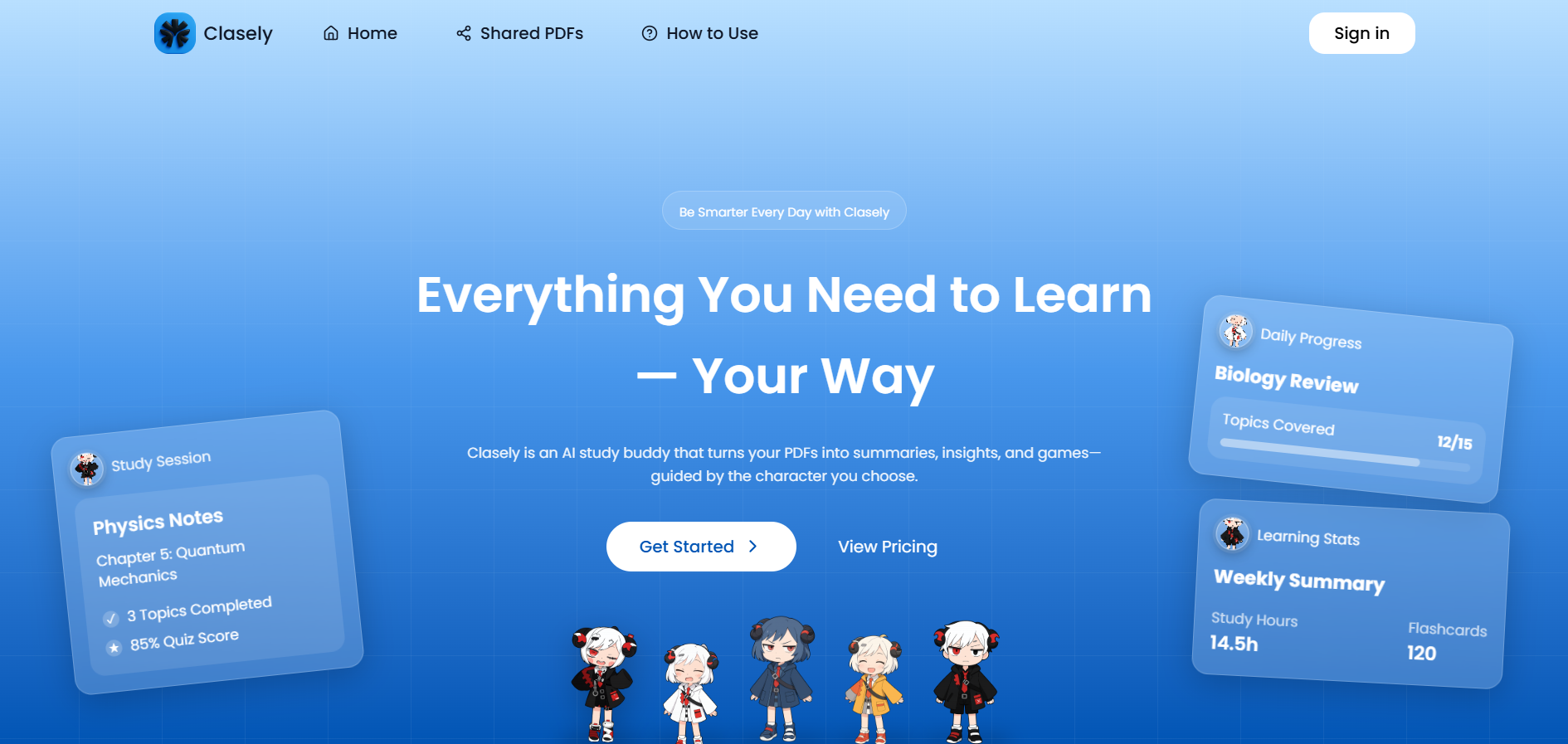

Clasely
Clasely is an innovative AI-powered study companion that transforms your PDFs into interactive learning experiences. By uploading any PDF, Clasely's AI engine parses its structure to generate concise summaries and extract key insights. It then synthesizes this information into multiple learning tools, including flashcards, quizzes, games, and conversations, all delivered in the voice and style of your chosen character—from wizards to historical icons.
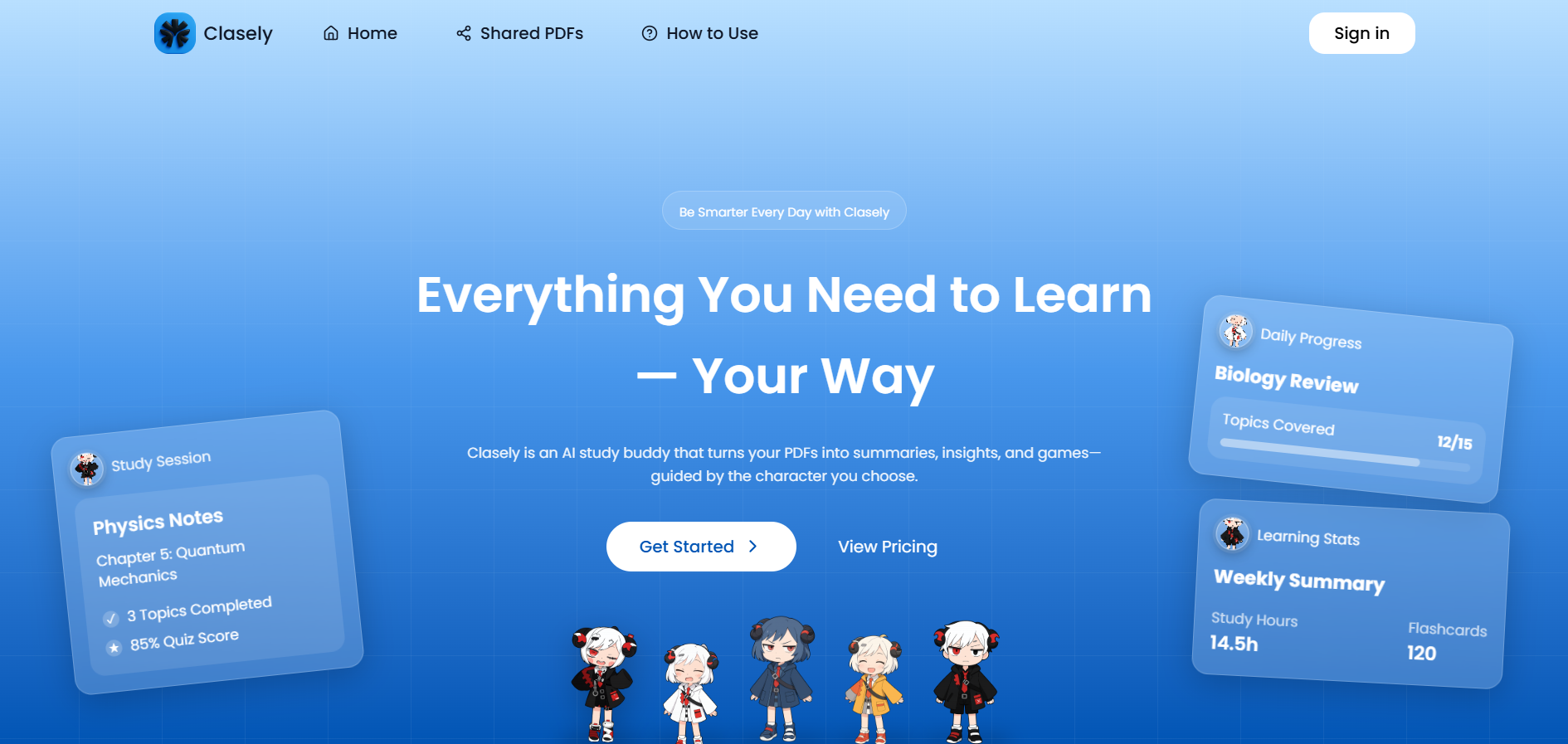

Clasely
Clasely is an innovative AI-powered study companion that transforms your PDFs into interactive learning experiences. By uploading any PDF, Clasely's AI engine parses its structure to generate concise summaries and extract key insights. It then synthesizes this information into multiple learning tools, including flashcards, quizzes, games, and conversations, all delivered in the voice and style of your chosen character—from wizards to historical icons.
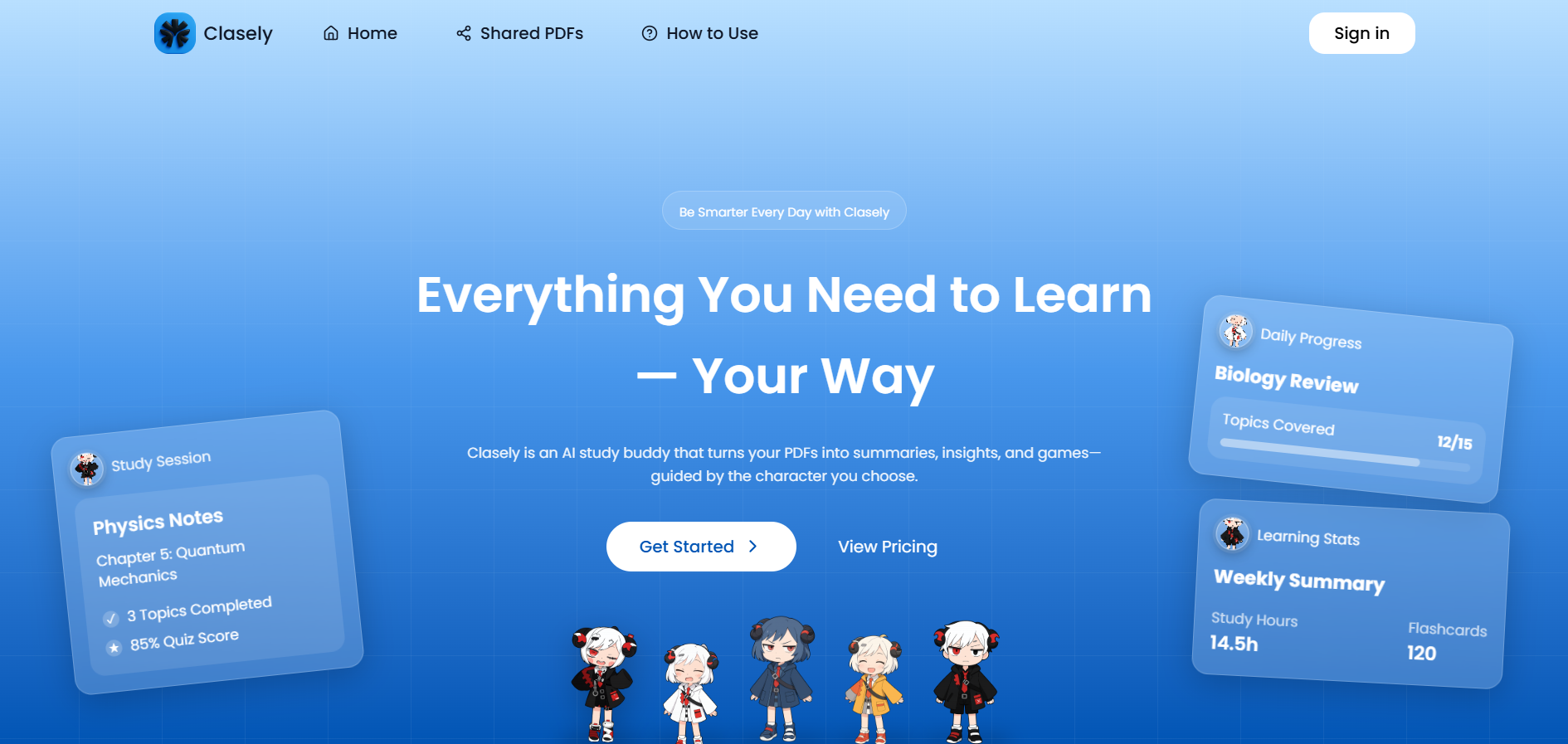

Clasely
Clasely is an innovative AI-powered study companion that transforms your PDFs into interactive learning experiences. By uploading any PDF, Clasely's AI engine parses its structure to generate concise summaries and extract key insights. It then synthesizes this information into multiple learning tools, including flashcards, quizzes, games, and conversations, all delivered in the voice and style of your chosen character—from wizards to historical icons.
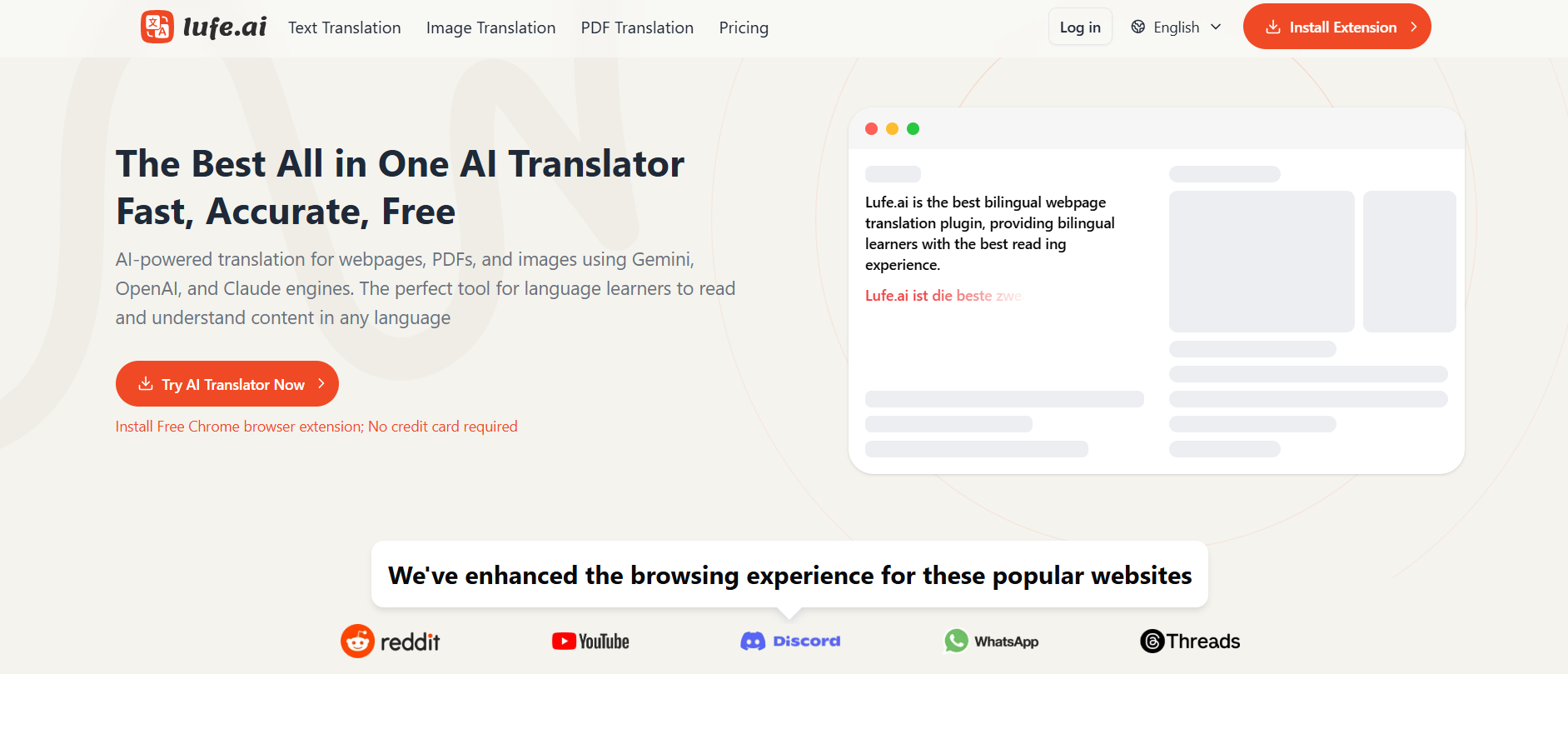

Lufe AI
Lufe AI is a bilingual translation tool built to make reading, learning, and consuming content in foreign languages seamless and intuitive. It functions primarily as a browser extension, offering translation of webpages, PDFs, images, and selected text using powerful AI engines. Rather than just producing rough translations, it aims to provide smooth, contextual, and natural translations suitable for language learners, professionals, and any reader who wants meaning, clarity, and comprehension. Lufe supports over 100 languages, lets users choose translation styles tailored for different fields like finance or education, preserves layout and context (especially in images and PDF documents), and helps users adjust visual display preferences for a more comfortable reading experience.
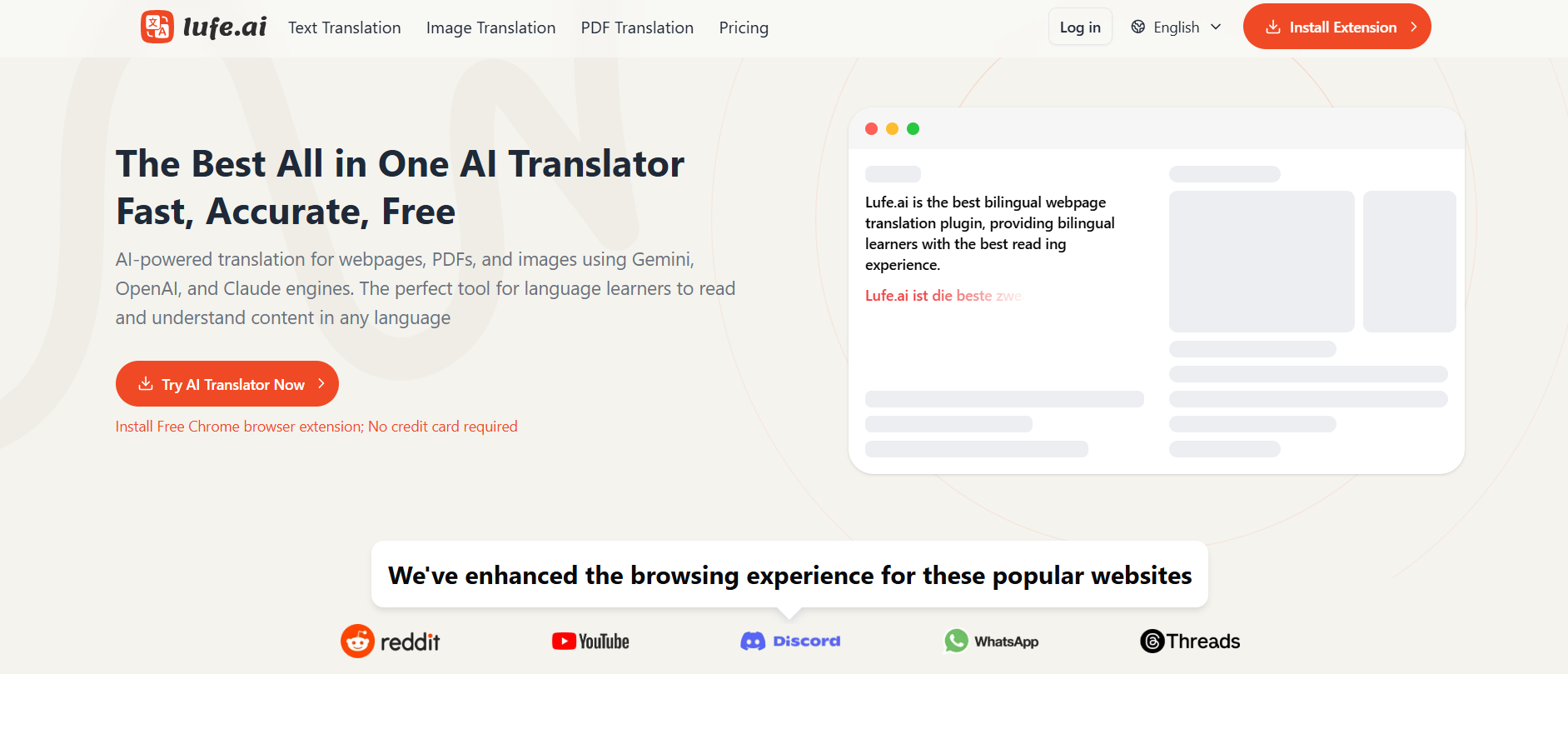

Lufe AI
Lufe AI is a bilingual translation tool built to make reading, learning, and consuming content in foreign languages seamless and intuitive. It functions primarily as a browser extension, offering translation of webpages, PDFs, images, and selected text using powerful AI engines. Rather than just producing rough translations, it aims to provide smooth, contextual, and natural translations suitable for language learners, professionals, and any reader who wants meaning, clarity, and comprehension. Lufe supports over 100 languages, lets users choose translation styles tailored for different fields like finance or education, preserves layout and context (especially in images and PDF documents), and helps users adjust visual display preferences for a more comfortable reading experience.
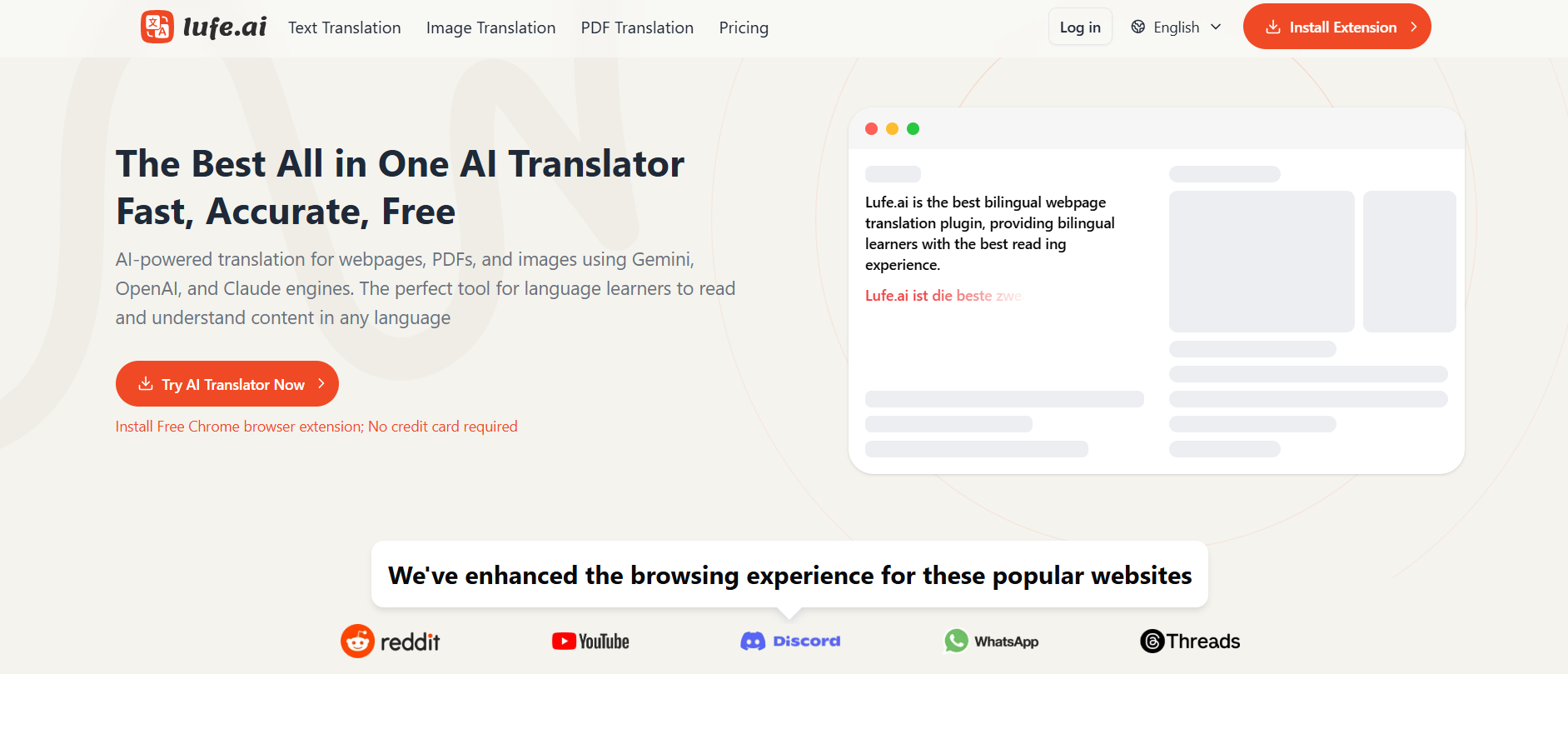

Lufe AI
Lufe AI is a bilingual translation tool built to make reading, learning, and consuming content in foreign languages seamless and intuitive. It functions primarily as a browser extension, offering translation of webpages, PDFs, images, and selected text using powerful AI engines. Rather than just producing rough translations, it aims to provide smooth, contextual, and natural translations suitable for language learners, professionals, and any reader who wants meaning, clarity, and comprehension. Lufe supports over 100 languages, lets users choose translation styles tailored for different fields like finance or education, preserves layout and context (especially in images and PDF documents), and helps users adjust visual display preferences for a more comfortable reading experience.


Tenorshare PDNob
Tenorshare Free Online PDF Converter is a free web-based tool that allows users to convert PDF files to other formats (like Word, Excel, PPT, JPG, PNG) and vice-versa, without needing to download or install any software. It's designed for quick and easy conversions, ideal for individual users and small businesses with occasional PDF conversion needs.


Tenorshare PDNob
Tenorshare Free Online PDF Converter is a free web-based tool that allows users to convert PDF files to other formats (like Word, Excel, PPT, JPG, PNG) and vice-versa, without needing to download or install any software. It's designed for quick and easy conversions, ideal for individual users and small businesses with occasional PDF conversion needs.


Tenorshare PDNob
Tenorshare Free Online PDF Converter is a free web-based tool that allows users to convert PDF files to other formats (like Word, Excel, PPT, JPG, PNG) and vice-versa, without needing to download or install any software. It's designed for quick and easy conversions, ideal for individual users and small businesses with occasional PDF conversion needs.
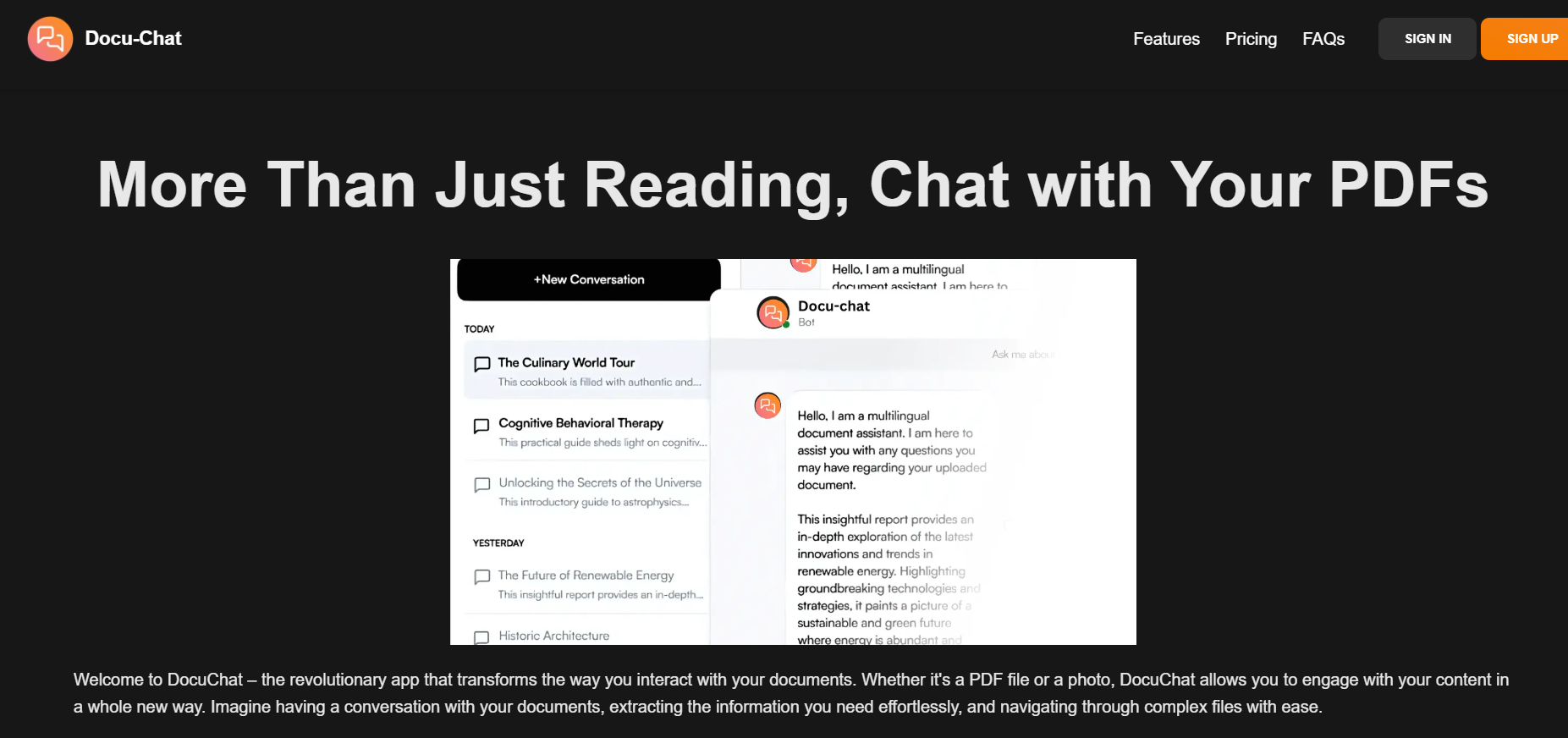

Docu-Chat
DocuChat is a revolutionary app that transforms the way you interact with your documents. Whether it's a PDF file or a photo, DocuChat allows you to engage with your content in a whole new way. Instead of manually scanning pages, you can have a conversation with your documents — asking questions, extracting information effortlessly, and navigating complex files with ease. This makes it an excellent solution for students, professionals, and researchers who need quick insights and summaries from lengthy documents. Its intuitive interface streamlines the process, saving time while improving accuracy and comprehension.
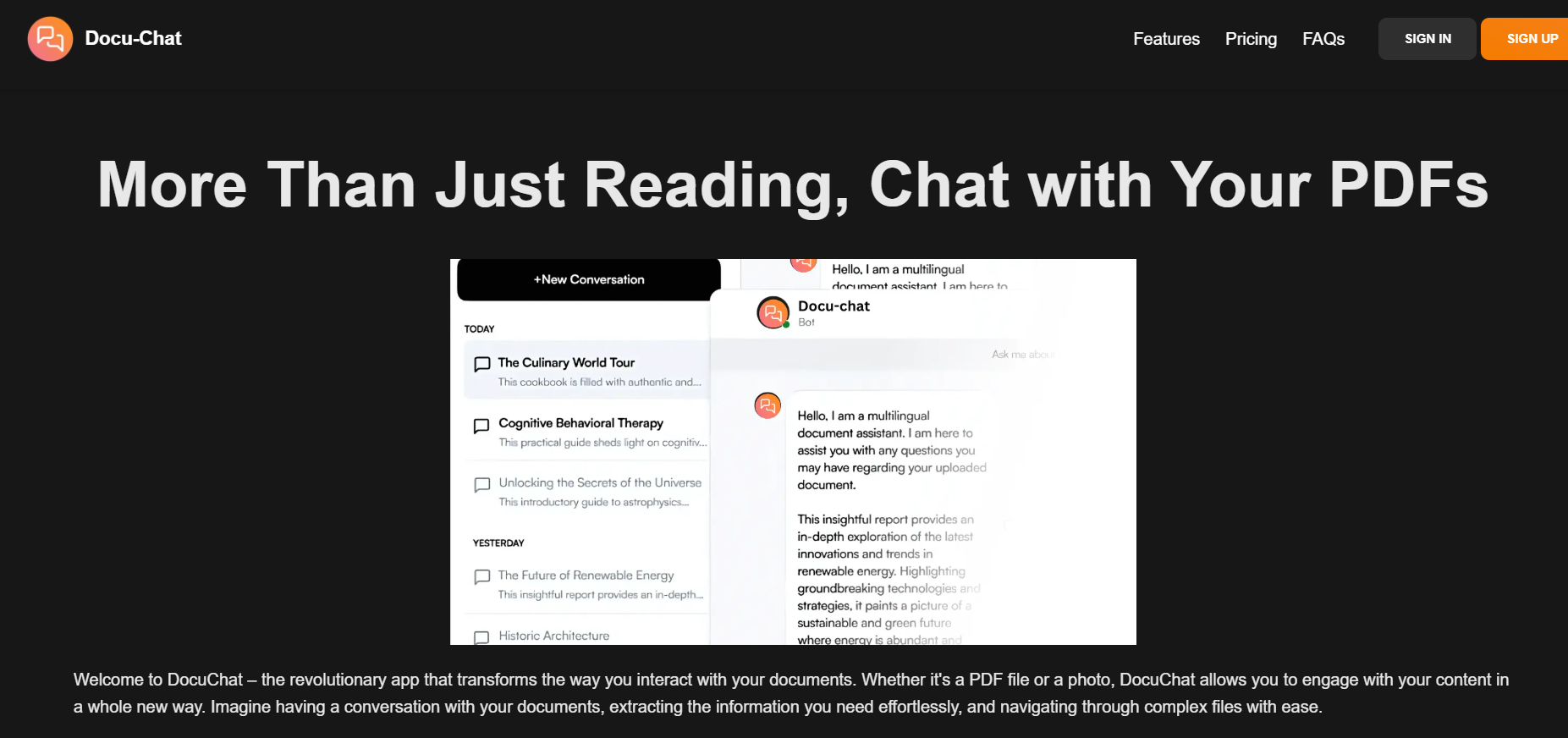

Docu-Chat
DocuChat is a revolutionary app that transforms the way you interact with your documents. Whether it's a PDF file or a photo, DocuChat allows you to engage with your content in a whole new way. Instead of manually scanning pages, you can have a conversation with your documents — asking questions, extracting information effortlessly, and navigating complex files with ease. This makes it an excellent solution for students, professionals, and researchers who need quick insights and summaries from lengthy documents. Its intuitive interface streamlines the process, saving time while improving accuracy and comprehension.
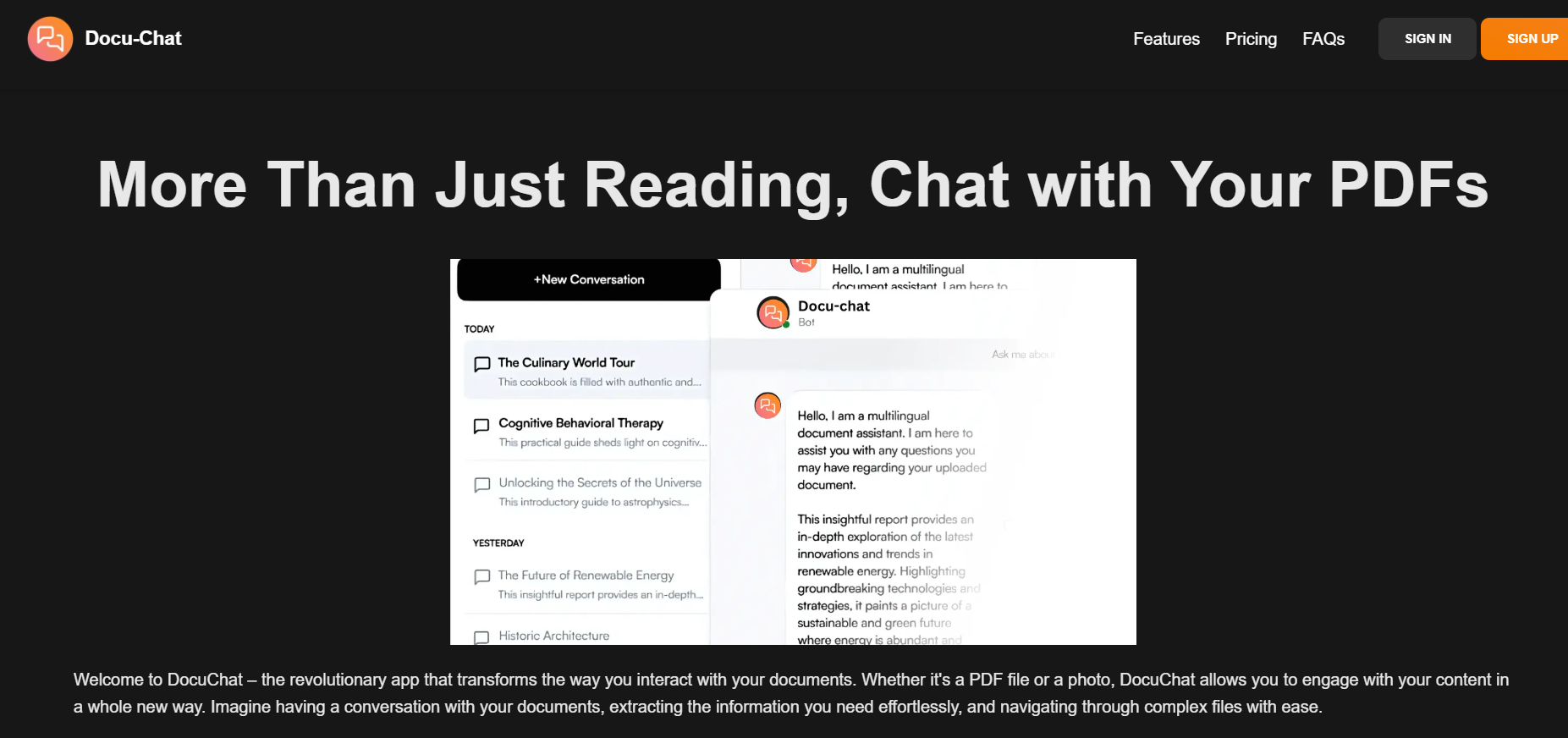

Docu-Chat
DocuChat is a revolutionary app that transforms the way you interact with your documents. Whether it's a PDF file or a photo, DocuChat allows you to engage with your content in a whole new way. Instead of manually scanning pages, you can have a conversation with your documents — asking questions, extracting information effortlessly, and navigating complex files with ease. This makes it an excellent solution for students, professionals, and researchers who need quick insights and summaries from lengthy documents. Its intuitive interface streamlines the process, saving time while improving accuracy and comprehension.
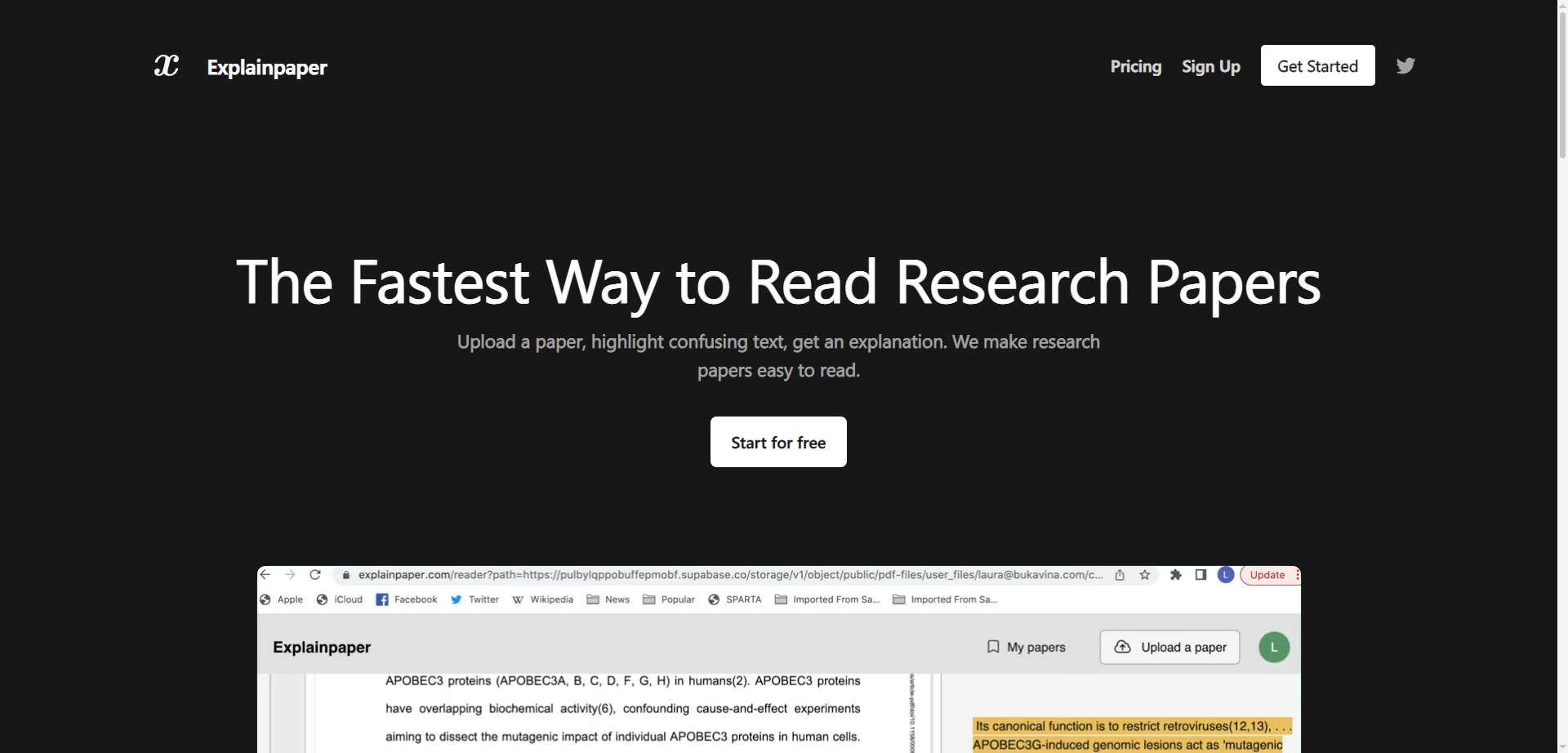
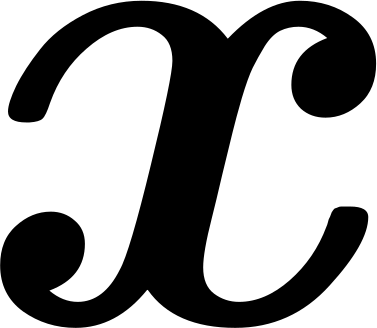
Explainpaper
Explainpaper is an AI reading assistant that makes academic papers easier to understand by letting readers upload a PDF, highlight confusing text, and get plain‑language explanations on the spot. It adds an interactive chat to ask follow‑up questions, plus outline and summarization aids to speed up comprehension. Researchers and students can stay in context as they read, rather than switching tools or losing their place. A free tier provides core highlight‑and‑explain functionality, while paid plans unlock advanced features like richer outlines and deeper chat analysis. Testimonials from prominent users emphasize how it reduces review time and makes dense concepts approachable.
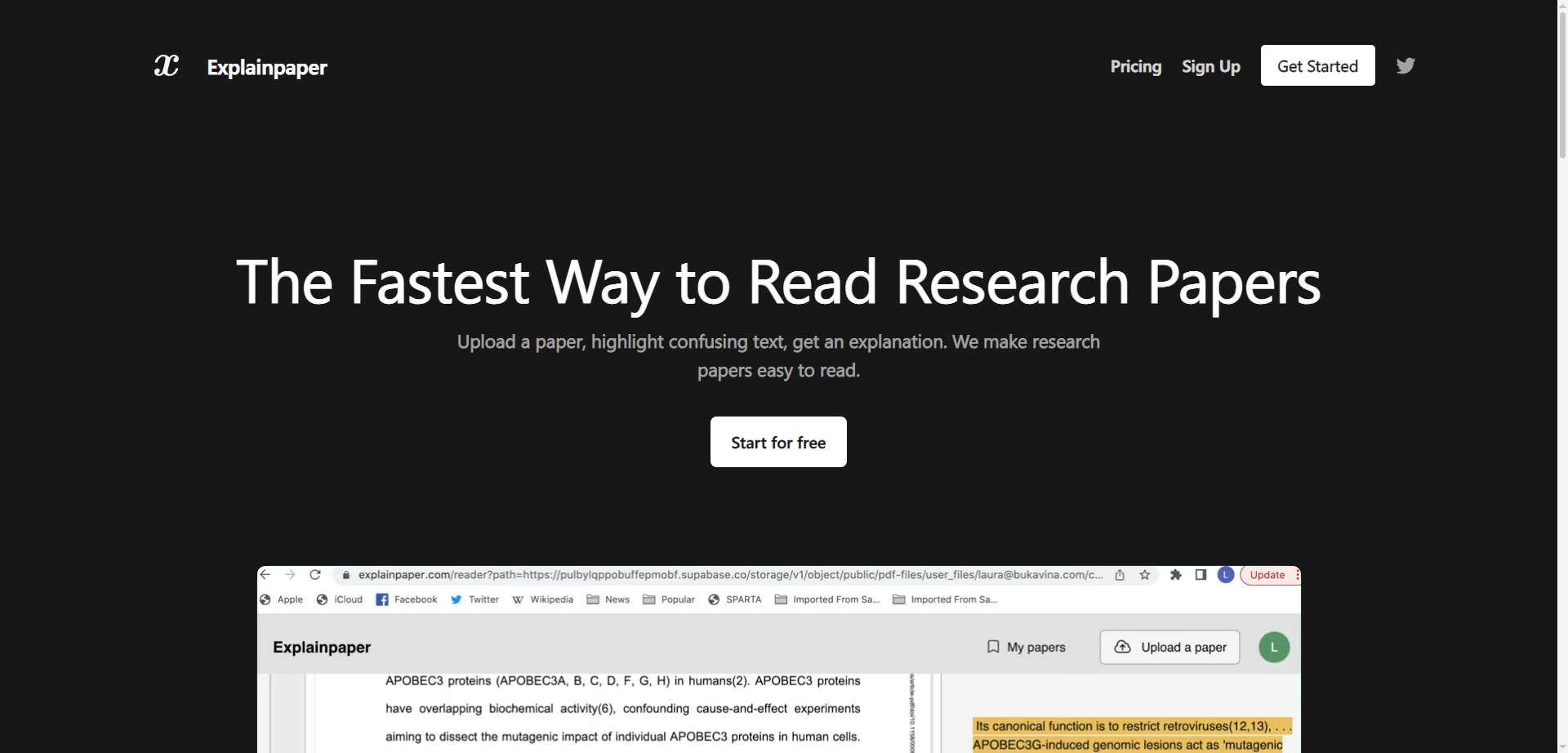
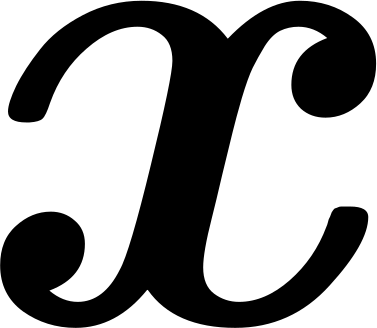
Explainpaper
Explainpaper is an AI reading assistant that makes academic papers easier to understand by letting readers upload a PDF, highlight confusing text, and get plain‑language explanations on the spot. It adds an interactive chat to ask follow‑up questions, plus outline and summarization aids to speed up comprehension. Researchers and students can stay in context as they read, rather than switching tools or losing their place. A free tier provides core highlight‑and‑explain functionality, while paid plans unlock advanced features like richer outlines and deeper chat analysis. Testimonials from prominent users emphasize how it reduces review time and makes dense concepts approachable.
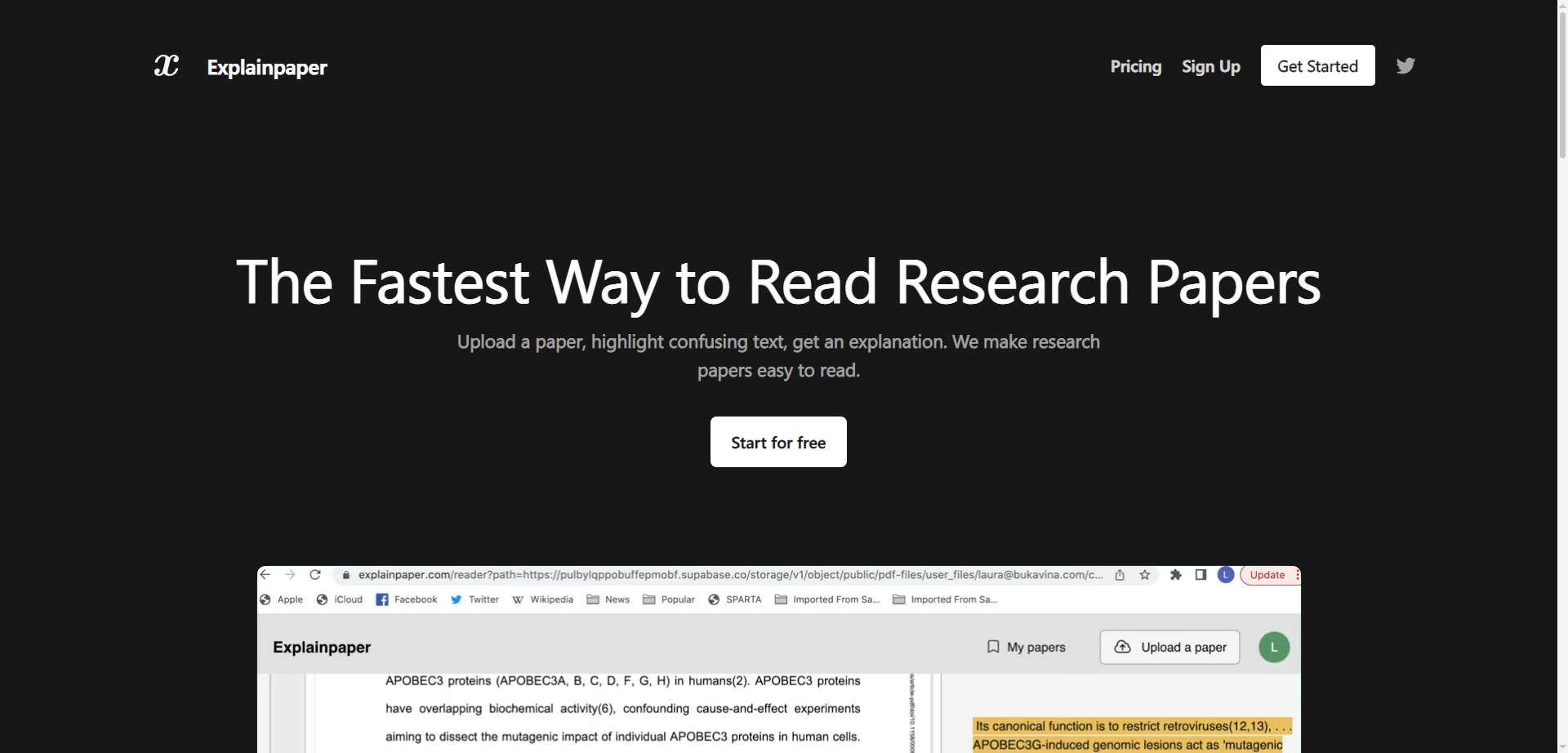
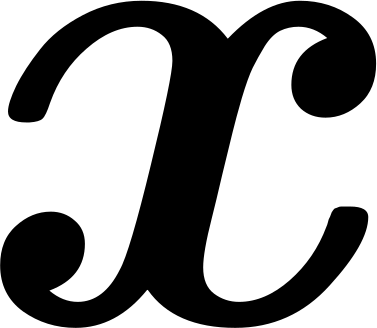
Explainpaper
Explainpaper is an AI reading assistant that makes academic papers easier to understand by letting readers upload a PDF, highlight confusing text, and get plain‑language explanations on the spot. It adds an interactive chat to ask follow‑up questions, plus outline and summarization aids to speed up comprehension. Researchers and students can stay in context as they read, rather than switching tools or losing their place. A free tier provides core highlight‑and‑explain functionality, while paid plans unlock advanced features like richer outlines and deeper chat analysis. Testimonials from prominent users emphasize how it reduces review time and makes dense concepts approachable.
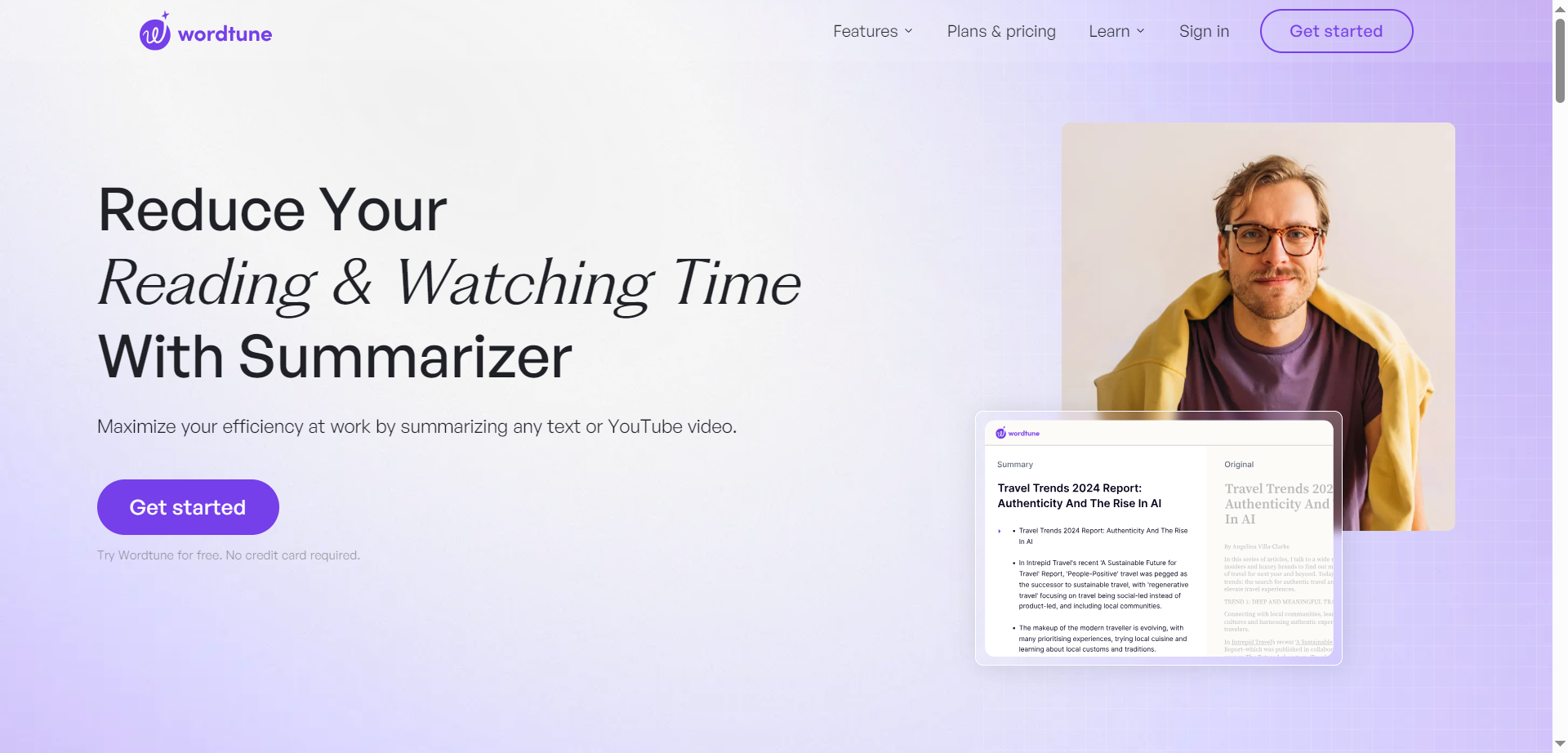

Wordtune
Wordtune Summarizer is an advanced AI-powered tool that condenses long articles, documents, PDFs, and YouTube videos into concise, key-point summaries to save time and boost productivity. It intelligently highlights essential information, adds short summaries next to passages, and allows users to expand on specific sections for deeper focus. With support for pasting text, uploading files, or entering URLs, it creates a personal library of organized summaries, enables semantic searches across content, and integrates seamlessly via browser extension. Ideal for research and learning, it turns overwhelming information into actionable insights quickly and accurately.
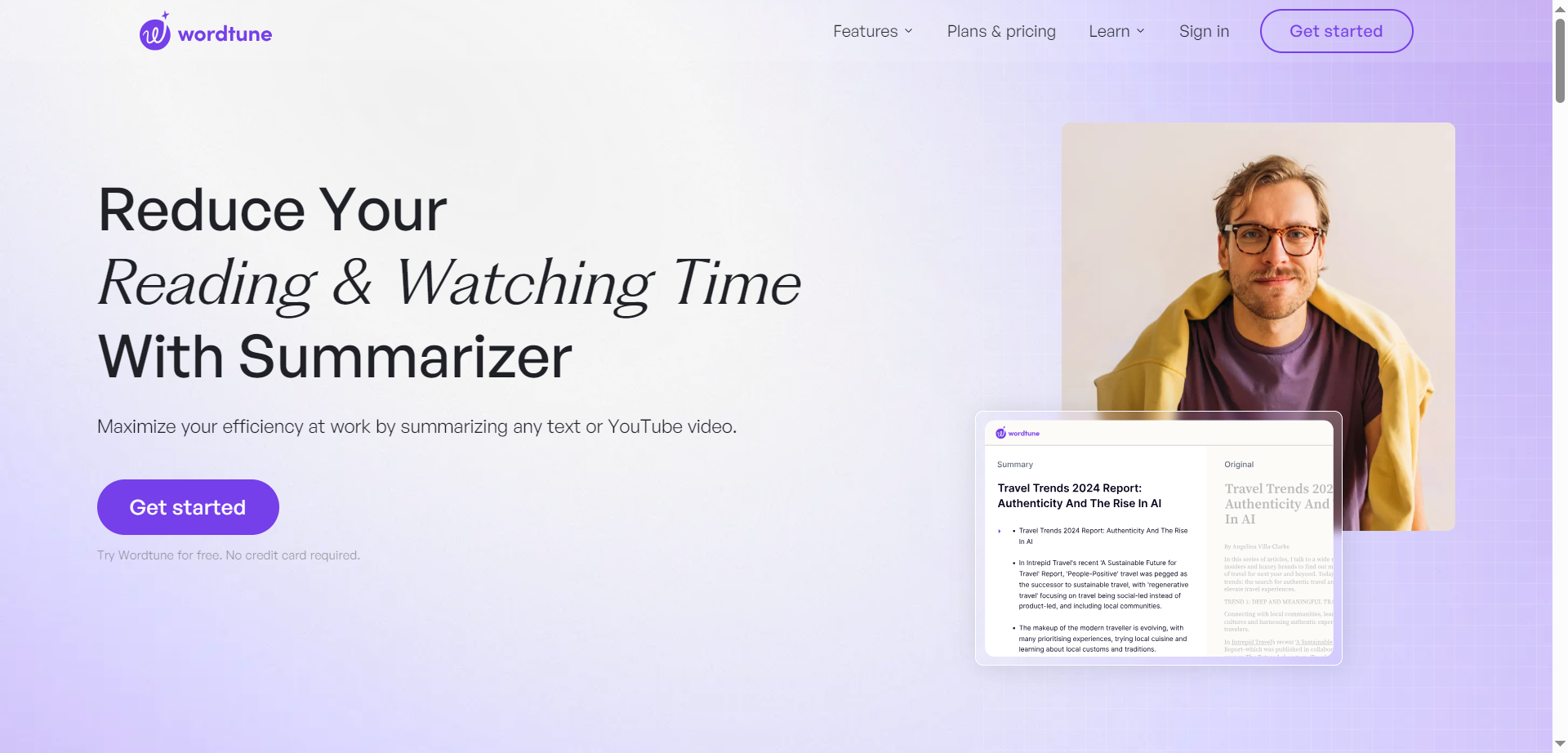

Wordtune
Wordtune Summarizer is an advanced AI-powered tool that condenses long articles, documents, PDFs, and YouTube videos into concise, key-point summaries to save time and boost productivity. It intelligently highlights essential information, adds short summaries next to passages, and allows users to expand on specific sections for deeper focus. With support for pasting text, uploading files, or entering URLs, it creates a personal library of organized summaries, enables semantic searches across content, and integrates seamlessly via browser extension. Ideal for research and learning, it turns overwhelming information into actionable insights quickly and accurately.
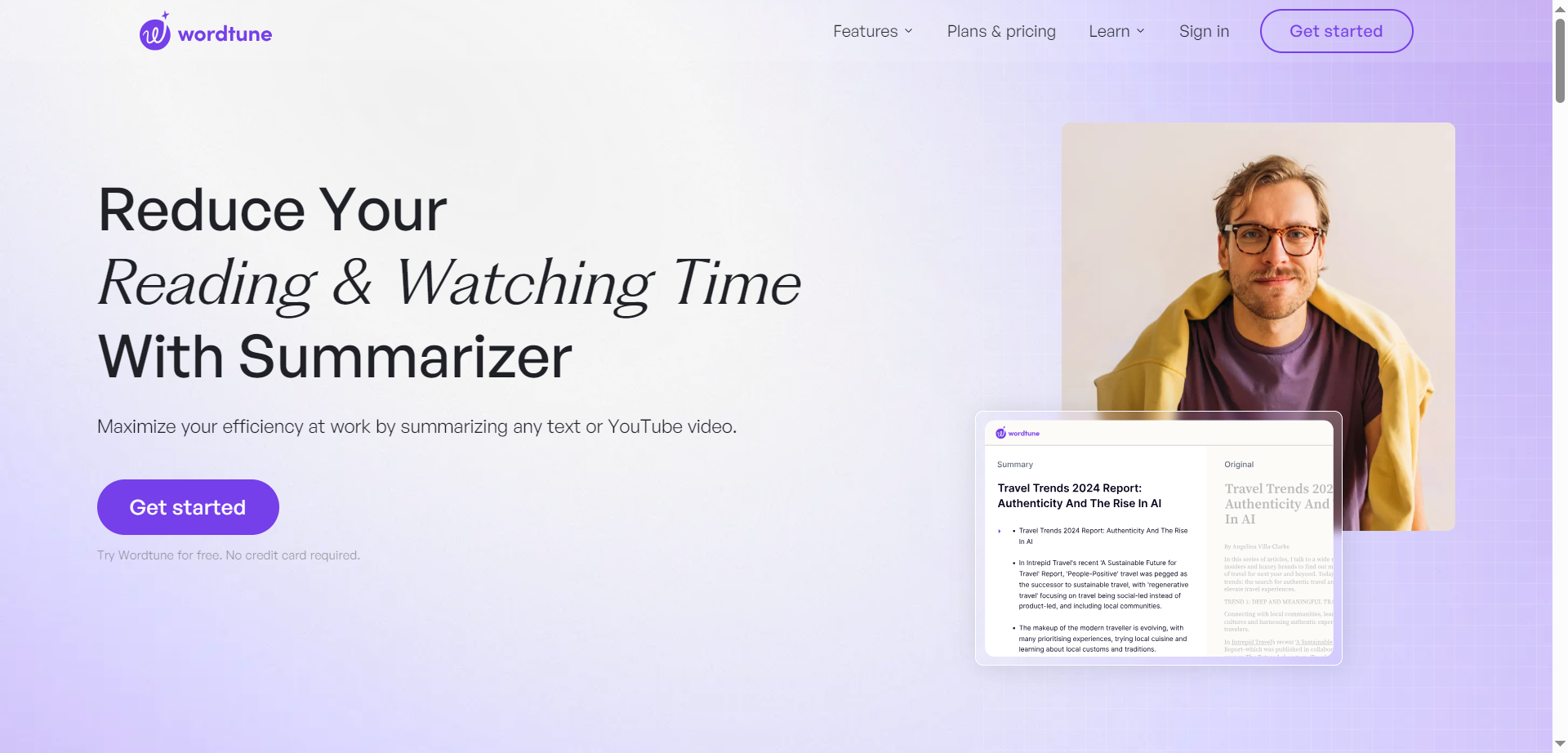

Wordtune
Wordtune Summarizer is an advanced AI-powered tool that condenses long articles, documents, PDFs, and YouTube videos into concise, key-point summaries to save time and boost productivity. It intelligently highlights essential information, adds short summaries next to passages, and allows users to expand on specific sections for deeper focus. With support for pasting text, uploading files, or entering URLs, it creates a personal library of organized summaries, enables semantic searches across content, and integrates seamlessly via browser extension. Ideal for research and learning, it turns overwhelming information into actionable insights quickly and accurately.
Editorial Note
This page was researched and written by the ATB Editorial Team. Our team researches each AI tool by reviewing its official website, testing features, exploring real use cases, and considering user feedback. Every page is fact-checked and regularly updated to ensure the information stays accurate, neutral, and useful for our readers.
If you have any suggestions or questions, email us at hello@aitoolbook.ai