The Best AI Chrome Extensions for Productivity in 2025

Your browser is about to become your most powerful productivity weapon. With AI-powered Chrome extensions transforming how we work, write, research, and communicate online, the question isn't whether you should use them – it's which ones will give you the biggest competitive advantage.
We've tested over 50 AI Chrome extensions to bring you the definitive list of tools that will actually move the needle on your productivity. From writing assistants that sound like you to research tools that think like you, here are the extensions that are changing the game.
Why AI Chrome Extensions Matter More Than Ever
Chrome extensions have evolved from simple browser add-ons to sophisticated AI-powered assistants that work seamlessly across every website you visit. Unlike standalone AI tools that require switching between tabs and copying content back and forth, these extensions integrate directly into your existing workflow.
The result? You get AI superpowers without changing how you work.
Writing & Content Creation
1. Grammarly AI (4.8/5 ⭐)
What it does: Real-time writing assistance with AI-powered tone detection, clarity suggestions, and plagiarism checking.
Why it's essential: Grammarly has evolved far beyond spell-check. The AI now understands context, suggests better word choices, and can adapt your tone for different audiences. Whether you're writing emails, social media posts, or documents, it's like having a professional editor watching over your shoulder.
Best features:
Tone detector that tells you if you sound confident, friendly, or formal
AI-powered rewriting suggestions for clearer communication
Goal-setting for different types of writing
Works across Gmail, LinkedIn, Google Docs, and virtually every text field
Pricing: Free tier available, Premium at $12/month
2. Jasper AI Chrome Extension (4.6/5 ⭐)
What it does: Brings Jasper's powerful AI writing capabilities directly into your browser for content creation on any website.
Why it's a game-changer: Instead of switching between Jasper and your browser, you can generate content, rewrite text, and get writing suggestions directly in your CMS, email client, or social media platform.
Best features:
One-click content generation in any text field
Brand voice consistency across all platforms
Template library for common content types
Integration with popular marketing platforms
Pricing: Requires Jasper subscription starting at $39/month
3. Notion AI Assistant (4.5/5 ⭐)
What it does: Extends Notion's AI capabilities to work across the web, helping with research, summarization, and content creation.
Why it stands out: If you're already in the Notion ecosystem, this extension creates a seamless workflow from research to final documentation. It can summarize articles you're reading and automatically add insights to your Notion workspace.
Best features:
Web page summarization with key insights
Direct integration with Notion databases
Research compilation and organization
Meeting notes and action item extraction
Pricing: Included with Notion AI subscription ($8/month per user)
Research & Information Management
4. Mem AI Web Clipper (4.7/5 ⭐)
What it does: Intelligent web clipping that automatically organizes and connects information using AI.
Why it's revolutionary: Unlike traditional bookmarking, Mem's AI understands the content you're saving and creates automatic connections between related information. It's like having a research assistant that remembers everything and shows you relevant connections.
Best features:
Automatic tagging and categorization
Smart connections between related content
AI-powered search across all saved content
Context-aware suggestions when writing
Pricing: Free tier available, Pro at $10/month
5. Perplexity AI Browser Extension (4.6/5 ⭐)
What it does: Instant AI-powered research and fact-checking directly in your browser.
Why it's indispensable: Instead of opening new tabs to search for information, get instant answers with sources right where you're working. Perfect for researchers, writers, and anyone who needs to verify information quickly.
Best features:
Contextual research based on current webpage
Source citations for all information
Follow-up questions and deep dives
Integration with popular research workflows
Pricing: Free tier available, Pro at $20/month
6. Summarize This! AI (4.4/5 ⭐)
What it does: One-click AI summarization of any webpage, article, or document.
Why it saves time: Perfect for processing large amounts of information quickly. Get the key points from long articles, research papers, or reports without reading everything.
Best features:
Adjustable summary length and detail level
Key points extraction
Multiple summary formats (bullet points, paragraphs)
Export summaries to various formats
Pricing: Free tier available, Premium at $5/month
Communication & Email
7. Superhuman AI (4.8/5 ⭐)
What it does: AI-powered email management with smart composition, scheduling, and follow-up reminders.
Why it's worth the investment: Superhuman's AI learns your communication style and helps you process emails faster than ever. It's like having a personal assistant managing your inbox.
Best features:
AI-powered email composition
Smart inbox prioritization
Automatic follow-up reminders
Email templates that adapt to context
Pricing: $30/month (premium email client with AI features)
8. Boomerang AI Assistant (4.5/5 ⭐)
What it does: AI-powered email scheduling, reminders, and response optimization for Gmail.
Why it boosts productivity: Never forget to follow up again. The AI analyzes your email patterns and suggests optimal send times, writes better subject lines, and reminds you about important conversations.
Best features:
AI-powered send time optimization
Smart follow-up suggestions
Response rate prediction
Email tone analysis and improvement
Pricing: Free tier available, Pro plans start at $4.98/month
Meeting & Video Productivity
9. Otter.ai Chrome Extension (4.6/5 ⭐)
What it does: Real-time transcription and meeting notes for Google Meet, Zoom, and other video platforms.
Why it's essential for remote work: Automatically capture every word of your meetings with AI-powered transcription, action item extraction, and summary generation.
Best features:
Real-time transcription with speaker identification
Automatic action item and key decision extraction
Searchable meeting archives
Integration with popular productivity tools
Pricing: Free tier available, Pro at $8.33/month
10. Fireflies.ai Notetaker (4.7/5 ⭐)
What it does: AI meeting assistant that joins your calls, takes notes, and creates searchable transcripts.
Why it's a productivity multiplier: Never miss important details from meetings again. The AI identifies key moments, action items, and decisions automatically.
Best features:
Automatic meeting joining and recording
Smart highlight detection
CRM integration for sales calls
Team collaboration on meeting insights
Pricing: Free tier available, Pro at $10/month per user
Code & Development
11. GitHub Copilot (4.8/5 ⭐)
What it does: AI-powered code completion and generation directly in your browser-based development environments.
Why developers love it: Write code faster with AI that understands context and suggests entire functions, not just autocomplete. Works seamlessly with GitHub Codespaces and other web-based IDEs.
Best features:
Context-aware code suggestions
Multi-language support
Documentation generation
Code explanation and optimization
Pricing: $10/month for individuals
12. Tabnine AI Code Assistant (4.5/5 ⭐)
What it does: Privacy-focused AI code completion that works across web-based development environments.
Why it's different: Offers on-premise AI models for companies concerned about code privacy while still providing powerful AI assistance.
Best features:
Privacy-first approach with local models
Team learning from your codebase
Multi-language support
Integration with popular web IDEs
Pricing: Free tier available, Pro at $12/month
Social Media & Marketing
13. Buffer AI Assistant (4.4/5 ⭐)
What it does: AI-powered social media content creation and scheduling directly from any webpage.
Why marketers need it: Turn any article, blog post, or webpage into engaging social media content with one click. The AI adapts content for different platforms automatically.
Best features:
One-click content adaptation for different platforms
AI-generated captions and hashtags
Optimal posting time suggestions
Performance prediction for posts
Pricing: Requires Buffer subscription starting at $6/month
14. Hootsuite AI Insights (4.3/5 ⭐)
What it does: AI-powered social media analytics and content suggestions based on trending topics.
Why it improves results: Get real-time insights about what content will perform best and when to post it, all while browsing social media or reading industry news.
Best features:
Trending topic identification
Content performance predictions
Competitor analysis insights
Automated content suggestions
Pricing: Requires Hootsuite subscription starting at $49/month
Shopping & E-commerce
15. Honey AI Smart Shopping (4.6/5 ⭐)
What it does: AI-powered deal finding, price tracking, and coupon application for online shopping.
Why it saves money: The AI learns your shopping patterns and finds better deals, applies coupons automatically, and tracks price drops on items you're interested in.
Best features:
Automatic coupon finding and application
Price drop notifications
Deal recommendations based on browsing history
Cashback opportunities
Pricing: Free (monetized through affiliate commissions)
Productivity & Task Management
16. Motion AI Scheduler (4.7/5 ⭐)
What it does: AI-powered calendar management that automatically schedules tasks and optimizes your day.
Why it's revolutionary: Instead of manually planning your day, Motion's AI automatically schedules your tasks around meetings and deadlines, adjusting in real-time as priorities change.
Best features:
Automatic task scheduling based on priority and deadlines
Real-time schedule optimization
Meeting preparation and context
Integration with popular productivity tools
Pricing: $34/month per user
17. Clockwise Focus Time (4.5/5 ⭐)
What it does: AI-powered focus session management that blocks distractions and optimizes your schedule for deep work.
Why it improves productivity: The AI analyzes your calendar and automatically creates focus time blocks when you're most productive, while managing notifications and distractions.
Best features:
Automatic focus time scheduling
Smart notification management
Productivity analytics and insights
Team coordination for focus time
Pricing: Free tier available, Pro at $8/month
Language & Translation
18. DeepL Translator (4.8/5 ⭐)
What it does: AI-powered translation that maintains context and nuance across languages.
Why it's superior: DeepL's AI understands context better than traditional translation tools, making it perfect for international business communication and research.
Best features:
Context-aware translation
Tone preservation across languages
Document translation
Integration with popular productivity tools
Pricing: Free tier available, Pro at $6.99/month
Finance & Data Analysis
19. MoneyPatrol AI Expense Tracker (4.4/5 ⭐)
What it does: Automatic expense categorization and financial insights from your online transactions and receipts.
Why it simplifies finances: The AI automatically categorizes expenses, tracks spending patterns, and provides insights for better financial decisions.
Best features:
Automatic transaction categorization
Spending pattern analysis
Budget optimization suggestions
Receipt scanning and processing
Pricing: Free tier available, Premium at $9.99/month
How to Choose the Right AI Extensions
Start with Your Biggest Pain Points: Don't install everything at once. Identify your top 3 productivity challenges and find extensions that specifically address those issues.
Consider Integration: Choose extensions that work well together. For example, if you use Notion, the Notion AI Assistant pairs perfectly with Mem AI Web Clipper for research workflows.
Test Performance Impact: AI extensions can slow down your browser. Start with 3-5 essential extensions and add more only if they provide clear value.
Check Privacy Policies: Many AI extensions process your data. Read privacy policies carefully, especially for work-related tools.
The Ultimate AI Extension Stack for 2025
Based on our testing, here's the optimal combination for maximum productivity:
Core Stack (Essential for everyone):
Grammarly AI - Writing assistance
Perplexity AI - Research and fact-checking
Otter.ai - Meeting transcription
Honey AI - Smart shopping
DeepL Translator - Language support
Professional Add-ons (For knowledge workers):
Mem AI Web Clipper - Research organization
Motion AI Scheduler - Calendar optimization
Jasper AI Extension - Content creation
Developer Add-ons (For programmers):
GitHub Copilot - Code assistance
Tabnine AI - Privacy-focused coding
Marketing Add-ons (For marketers):
Buffer AI Assistant - Social media management
Superhuman AI - Email optimization
Installation and Setup Tips
Performance Optimization
Disable extensions on sites where you don't need them
Use Chrome's extension manager to monitor resource usage
Keep extensions updated for optimal AI model performance
Security Best Practices
Only install extensions from the Chrome Web Store
Review permissions carefully before installation
Regularly audit installed extensions and remove unused ones
Getting the Most Value
Customize AI settings to match your writing style and preferences
Use keyboard shortcuts to access AI features quickly
Set up integrations between complementary extensions
The Future of AI Browser Extensions
The extensions listed here are just the beginning. As AI models become more sophisticated and browser APIs evolve, we can expect:
Deeper Integration: AI extensions will work more seamlessly across different websites and applications
Personalization: AI will learn your specific workflows and adapt accordingly
Collaboration: Team-focused AI extensions will enable new forms of collaborative work
Specialized Tools: More industry-specific AI extensions for legal, medical, and technical professionals
Conclusion
AI Chrome extensions are transforming productivity by bringing artificial intelligence directly into your daily workflow. Rather than switching between different AI tools, these extensions provide contextual assistance exactly when and where you need it.
The key is starting with extensions that solve your biggest pain points, then gradually building a stack that works together seamlessly. Whether you're a writer who needs help with grammar and tone, a researcher who processes large amounts of information, or a professional who spends hours in meetings and email, there's an AI extension that can significantly boost your productivity.
The future of work is AI-augmented, and it's happening right in your browser. The question isn't whether to adopt these tools – it's how quickly you can get started and begin gaining the competitive advantage they provide.
This guide covers AI Chrome extensions available as of August 2025. The AI extension landscape evolves rapidly, so check AI ToolBook regularly for the latest reviews and recommendations.
ATB Editorial Team
Engineers, Product Managers, Designers
More From This Author

AI tools are quietly transforming that workflow. From user research to roadmap planning and competitor analysis, they’re helping PMs save time and make sharper decisions.
At ATB, we’ve reviewed dozens of AI products designed specifically for PMs. Below is a curated list of the best tools every product manager should explore — grouped by what they actually help you do.
1. Notion AI — Your thinking and writing assistant Website: notion.so
Notion AI helps PMs write faster, summarize meetings, and organize knowledge in one place. Integrated directly into Notion pages, it’s ideal for drafting specs, summarizing documents, or structuring project notes.
Key strengths:
Auto-summarize meeting notes and user interviews
Turn ideas into structured PRDs
Rewrite or simplify technical content for different audiences
Integrated into your existing Notion workspace
Best for: PMs who want an all-in-one workspace with AI-powered writing and organization.
2. Productboard — AI-driven prioritization and feedback synthesis Website: productboard.com
Productboard’s AI features analyze user feedback across multiple channels to detect themes, identify feature requests, and help with prioritization.
Key strengths:
Automatically clusters qualitative feedback
Scores opportunities based on user impact
Links customer insights to roadmap items
Provides summarized insight reports
Best for: PMs managing large volumes of customer input or complex multi-product portfolios.
3. Linear Insights — Smarter sprint and issue management Website: linear.app
Linear has recently added AI features that help summarize issue threads, suggest sprint goals, and auto-generate changelog updates.
Key strengths:
AI summaries for bug reports and discussions
Auto-generated release notes
Fast, keyboard-first UX for power users
Integrations with GitHub, Slack, and Figma
Best for: PMs and engineering leads managing fast product cycles.
4. Dovetail — AI-powered user research analysis Website: dovetailapp.com
Dovetail uses AI to transcribe interviews, extract insights, and detect recurring themes across user feedback.
Key strengths:
AI tagging and sentiment analysis for research data
Automated highlight reels and summaries
Search across projects and themes
Works seamlessly with Figma and Notion
Best for: Research-driven PMs who need to translate qualitative insights into actionable decisions.
5. ClickUp Brain — AI built into your task management Website: clickup.com
ClickUp Brain acts as a built-in assistant for project management. It generates meeting summaries, converts chat messages into tasks, and answers questions about project context.
Key strengths:
Auto-creates tasks from chat discussions
Generates stand-up summaries and status reports
Explains complex project updates in plain language
Connects with docs, goals, and dashboards
Best for: PMs leading cross-functional teams who rely on ClickUp for planning.
6. Aha! Ideas — AI for roadmap and idea scoring Website: aha.io
Aha! has built AI capabilities directly into its idea management and roadmapping platform. It helps you analyze user ideas, generate feature briefs, and simulate roadmap outcomes.
Key strengths:
AI-assisted idea categorization
Auto-drafts feature descriptions and value statements
Predicts potential user impact based on historical data
Best for: Strategic PMs balancing multiple inputs to define high-impact roadmaps.
7. Miro Assist — Accelerated brainstorming and alignment Website: miro.com
Miro’s AI helps teams brainstorm faster by suggesting clusters, summarizing sticky notes, and transforming messy whiteboards into structured ideas.
Key strengths:
Grouping ideas and summarizing discussions
Auto-generate mind maps and flow diagrams
Suggest next steps after workshops
Great for hybrid or remote workshops
Best for: PMs running strategy sessions or cross-team brainstorming.
8. Athenic AI — Automated analytics and dashboards Website: athenic.io
Athenic AI connects directly to your data sources and lets PMs ask natural-language questions to analyze metrics without writing SQL.
Key strengths:
Connects to databases, CRMs, and analytics tools
Generates visual charts and summaries instantly
Helps identify anomalies or trends automatically
Best for: PMs who want self-serve analytics without depending on data teams.
9. Userflow — AI onboarding and UX improvement Website: userflow.com
Userflow now integrates AI-driven onboarding suggestions and copywriting for in-app flows. It identifies drop-off points and recommends improvements.
Key strengths:
AI assistant for onboarding copy and UX flow optimization
Segment-based customization for user journeys
Real-time testing and iteration
Best for: PMs focused on activation, onboarding, and retention.
10. ChatGPT & Custom GPTs — Your personal product co-pilot Website: chat.openai.com
ChatGPT remains one of the most versatile tools for PMs. With Custom GPTs, you can build your own AI assistant that understands your roadmap, PRDs, and team vocabulary.
Key strengths:
Generate PRDs, user stories, or competitive summaries instantly
Summarize long Slack threads or meeting transcripts
Brainstorm new features, naming ideas, or positioning statements
Build a custom GPT trained on your company docs
Best for: PMs who want a personal, context-aware AI assistant across daily workflows.
How to Build an AI-First Product Management Stack Modern product management isn’t about using one AI tool — it’s about connecting the right ones. Here’s how top PMs are creating their own AI workflows:
Capture insights: Use Dovetail and Productboard to synthesize feedback.
Plan and prioritize: Rely on Aha! or Linear to define and scope roadmap items.
Design and align: Use Miro or Notion AI for workshops and documentation.
Execute: Track and automate updates in ClickUp or Linear.
Analyze: Use Athenic AI or ChatGPT for metric reviews and post-mortems.
The goal isn’t just automation — it’s amplification. AI gives PMs more time for strategic thinking, better context for decisions, and deeper visibility across the product lifecycle.
Final Thoughts The role of a product manager has always been about focus and judgment. AI doesn’t replace those skills — it enhances them.
The PMs who win in this new era will be those who learn to integrate AI into their daily rhythm: idea generation, synthesis, prioritization, and storytelling.
These tools won’t just make your workflow faster — they’ll make your insights sharper, your decisions smarter, and your products more user-centered.
To explore more curated AI tools for PMs, visit AI ToolBook — your gateway to discovering the best tools for the next generation of product leaders.
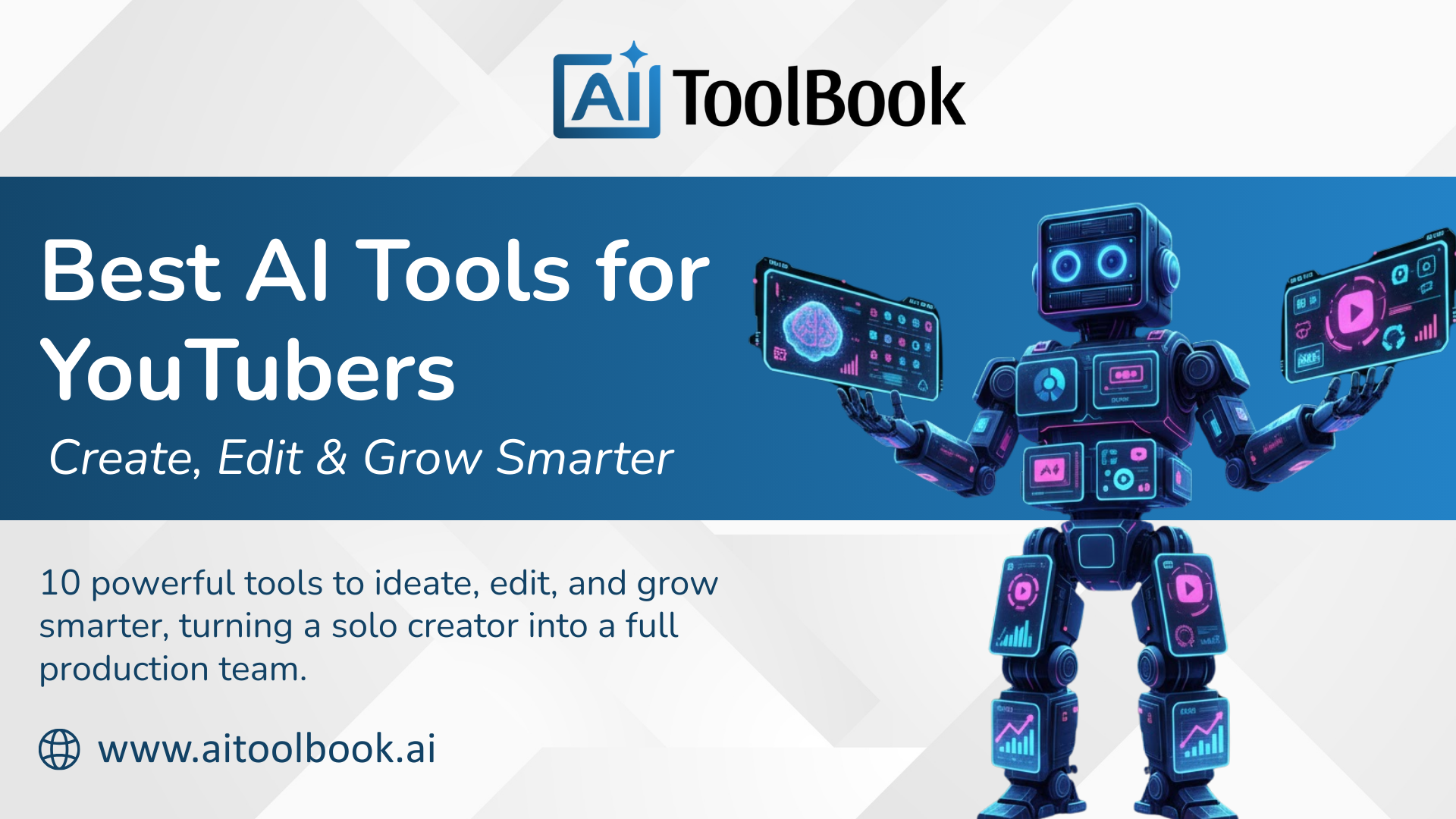
The good news? Artificial intelligence is leveling the playing field. From ideation and scripting to editing, thumbnails, SEO, and analytics — AI tools are now helping creators do in hours what used to take days.
At ATB, we’ve reviewed hundreds of tools in this space. Below is a curated list of the best AI tools every YouTuber should know , along with their unique strengths and use cases.
1. VidIQ — Smarter SEO and channel optimization Website: vidiq.com
VidIQ remains the gold standard for understanding what drives YouTube visibility. It analyzes keywords, competitor performance, and engagement metrics to help you decide what to post next.
Key strengths:
Real-time keyword and tag recommendations
AI title and description generator
Trend alerts based on audience interests
Channel performance tracking across competitors
Best for: Creators who want data-driven growth and smarter content planning.
2. OpusClip — Turn long videos into viral shorts Website: opus.pro
OpusClip automatically identifies the most engaging moments in a long video and turns them into short, shareable clips optimized for TikTok, Instagram Reels, and YouTube Shorts.
Key strengths:
Auto-captioning and dynamic subtitles
AI highlights detector and scene summarizer
Viral score prediction for each clip
Best for: Podcasters, streamers, and educators who want to repurpose long content quickly.
3. Descript — Edit video by editing text Website: descript.com
Descript reinvented editing by letting you modify videos the same way you edit a document. Delete filler words, fix mistakes, and add new narration with your cloned voice.
Key strengths:
Text-based video editing and overdub voice cloning
Multitrack audio + video editor
Screen recording and collaborative workflows
Best for: Creators who want fast editing without juggling complex timelines.
4. Pictory — Script-to-video automation Website: pictory.ai
Pictory converts written content — blogs, scripts, or notes — into ready-to-publish videos with stock footage, background music, and subtitles.
Key strengths:
AI script analysis and scene breakdown
Automatic captioning and branded templates
Vast stock video and audio library
Best for: YouTubers who post educational or narrated content regularly.
5. ElevenLabs — Realistic voiceovers in minutes Website: elevenlabs.io
If you prefer not to record your own voice every time, ElevenLabs offers highly natural AI voices with multilingual support and emotional range.
Key strengths:
Ultra-realistic voice cloning
Tone and emotion control
Multi-language narration
Best for: Faceless YouTube channels, tutorials, and multilingual creators.
6. Synthesia — Avatar-based video creation Website: synthesia.io
Synthesia enables you to generate professional videos using virtual avatars that lip-sync your script in over 120 languages.
Key strengths:
150+ avatars with full body motion
Instant text-to-video conversion
Custom avatar branding
Best for: Tutorials, explainer videos, or creators scaling multilingual channels.
7. Runway — AI editing and cinematic effects Website: runwayml.com
Runway brings pro-grade AI editing tools like background removal, motion tracking, and text-to-video generation — all inside a browser.
Key strengths:
Magic Eraser for removing objects
Text-to-video generation and scene retouching
Integration with Premiere Pro and Final Cut
Best for: YouTubers who want cinematic quality without studio software.
8. Thumbnail AI — Design thumbnails that convert Website: thumbnail.ai
Thumbnails can make or break a video. Thumbnail AI uses predictive analytics and A/B testing to design thumbnails that get more clicks.
Key strengths:
AI thumbnail grader and CTR prediction
Instant design templates with title overlay suggestions
Color and layout optimization for each niche
Best for: Creators looking to improve CTR and brand consistency.
9. Lumen5 — Turn text and blog posts into video scripts Website: lumen5.com
Lumen5 automatically converts long articles or blog posts into short, visually appealing videos — a great way to repurpose content for YouTube.
Key strengths:
AI storyboarding and scene layout
Brand customization
Large stock footage and soundtrack collection
Best for: Thought leaders and marketers who want to convert ideas into short videos.
10. TubeBuddy — Channel analytics and A/B testing Website: tubebuddy.com
TubeBuddy has long been a favorite among serious YouTubers for optimizing content, testing thumbnails, and managing large video libraries.
Key strengths:
A/B thumbnail and title testing
Tag and SEO suggestions
Bulk updates for playlists and metadata
Best for: Mid-to-large channels looking to optimize performance and save time.
How to Build an AI-First YouTube Workflow AI tools work best when they fit into a repeatable workflow. Here’s a simple structure successful creators use:
Ideate: Use ChatGPT or VidIQ to find topics.
Script: Draft with Notion AI or Pictory.
Record or Generate: Use Synthesia or ElevenLabs for video narration.
Edit: Finalize with Descript or Runway.
Repurpose: Create Shorts with OpusClip or Lumen5.
Optimize: Track analytics with TubeBuddy or VidIQ.
Design: Finalize thumbnails with Thumbnail AI or Canva.
Once you standardize this loop, you can publish faster, maintain quality, and grow consistently — all while reducing workload.
Final Thoughts YouTube success is no longer limited by production resources. What matters now is creativity, consistency, and smart automation.
The right AI stack turns a solo creator into a full-scale production team. Whether you’re editing your first vlog or scaling a monetized channel, these tools will help you focus on what truly matters — ideas, storytelling, and connection.
If you want to explore more AI tools tailored for creators, visit AI ToolBook — your gateway to discovering the smartest tools in the creator economy.
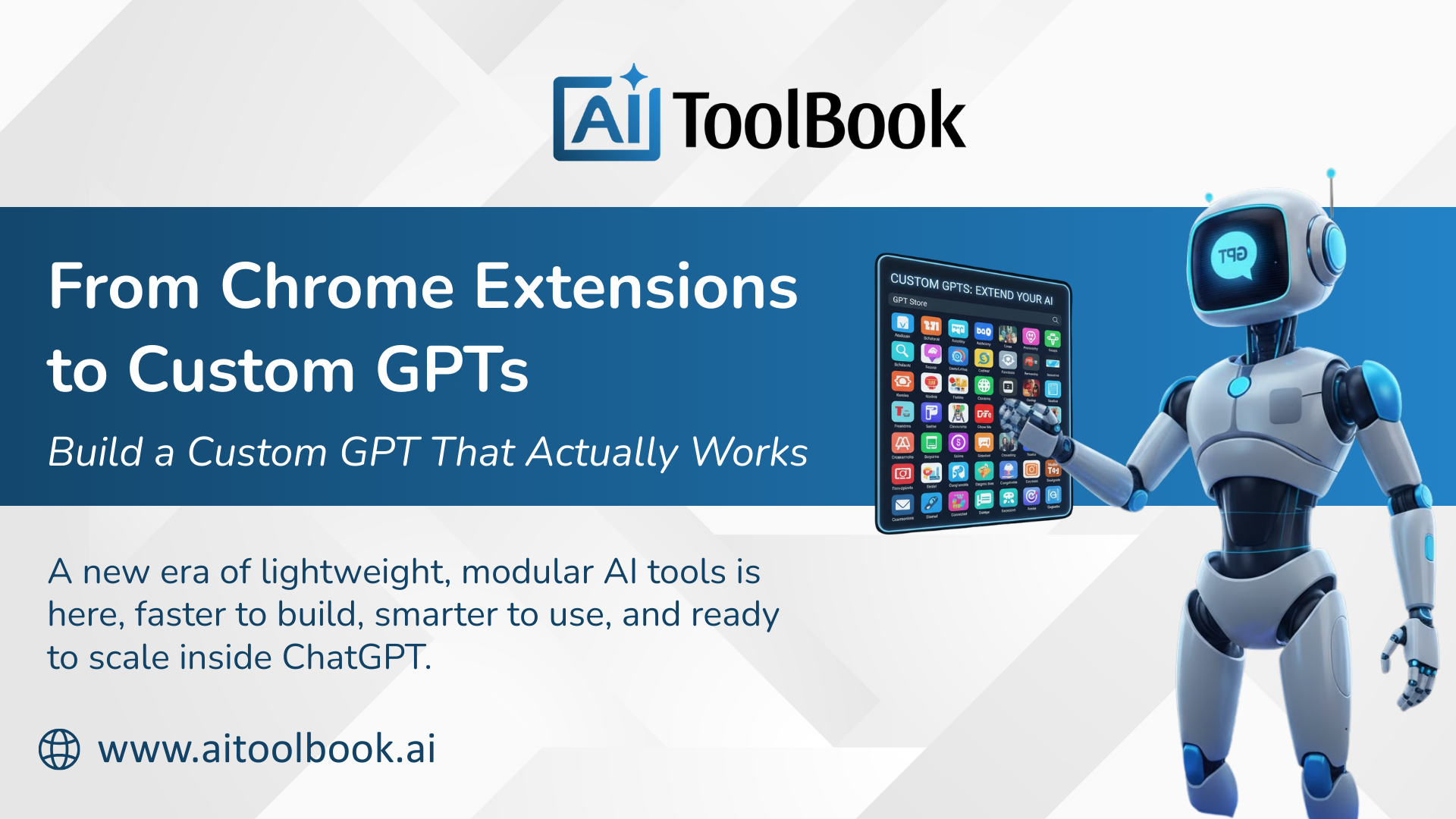
The idea feels familiar: Chrome extensions turned a browser into a platform; Custom GPTs are doing the same for conversational AI. But unlike browser extensions that added UI features, these GPTs extend intelligence — context, data, and task automation — inside a chat interface.
So, what does this new ecosystem look like, and how do you build one that actually works?
The rise of the Custom GPT ecosystem When OpenAI launched the GPT Store, it turned ChatGPT from a single product into an ecosystem. Within months, thousands of Custom GPTs appeared — covering productivity, marketing, coding, design, research, travel, and niche verticals.
You can now find specialized GPTs for nearly every use case:
ScholarAI for academic research and citation-ready answers.
Canva GPT that connects directly to design workflows.
KAYAK and Expedia GPTs for travel planning inside chat.
Diagrams: Show Me for instant visualizations.
AI PDF Reader and AskYourDocs for document analysis.
Consensus GPT for summarizing scientific papers.
The key shift here is accessibility. You don’t need to code an app, build a front-end, or host servers. A well-configured Custom GPT, powered by GPT-4 or GPT-5, can act as a standalone product. That’s why creators and startups are now treating GPTs as their first MVPs — fast to launch, cheap to iterate, and instantly discoverable inside a store with millions of active users.
Why do they mirror Chrome extensions Think about what made Chrome extensions so powerful: small, single-purpose utilities that solved narrow problems. Custom GPTs operate on the same logic.
Each GPT sits on top of ChatGPT’s base model but maintains its own knowledge , instructions , and API actions, making it a personalized expert. Where a Chrome extension added a button to your browser, a Custom GPT adds a new “brain” to your workspace.
As with the Chrome Web Store, discoverability will soon shape success. Expect leaderboards, ratings, reviews, and monetization features. Users will install GPTs for the same reasons they once installed extensions: to automate workflows, save time, or personalize their experience.
What makes a good Custom GPT actually work Most Custom GPTs today fail for the same reason early extensions did: they don’t solve a meaningful problem. A good GPT feels like a specialist , not a demo. The best ones have:
A sharp use case: A focused purpose always beats a broad one. “Create ad copy for SaaS founders” performs better than “Write marketing content.” The clearer the use-case, the more useful the GPT.
Structured knowledge: Uploading PDFs or documents isn’t enough. The best GPTs provide structured context — FAQs, frameworks, terminology, or data schemas — so the model can respond consistently.
Tool integrations: Actions transform a GPT from static to interactive. By connecting APIs (e.g., Google Sheets, Notion, Shopify, or Zapier), your GPT can pull live data, generate output, or trigger workflows.
Clear personality & tone: Instructions define its communication style. Some GPTs sound like consultants, others like teachers or creative partners. Consistent tone creates trust and differentiation.
Strong onboarding: The first interaction should show value in under 60 seconds. Top GPTs include an example prompt, a welcome message, and a quick demo output to orient users.
Tools that simplify building Custom GPTs You don’t need to be an engineer to build one. OpenAI’s GPT Builder handles configuration and testing directly inside ChatGPT. But if you want to go further — connect data, APIs, or automate workflows — these tools can help:
Zapier AI Actions – Connects GPTs to 6,000+ apps, so users can take real actions (send an email, update a spreadsheet, post on Slack).
Bubble or Softr – Wrap your GPT in a simple web front-end if you want a branded experience.
Airtable / Notion Databases – Store structured data or prompts the GPT can query.
AI ToolBook – (yes, our favorite) to discover trending GPTs and analyze positioning before launching your own.
Typedream + GPT API – Build lightweight landing pages that integrate directly with your Custom GPT link.
Use-cases and examples gaining traction Some categories are exploding in the GPT Store:
Marketing & copywriting – GPTs like “AdWizard” and “ContentGen Pro” offer quick, brand-consistent outputs for startups and agencies.
Education – “TutorGPT” and “Math Mentor” are becoming classroom staples.
Real estate, law, and healthcare – GPTs trained on domain-specific materials provide compliant, context-aware responses.
Personal productivity – “Meeting Note Taker,” “Goal Planner,” and “Email Rewriter” simplify repetitive tasks.
Data & research – Tools like “Data Analyst GPT” or “TrendLens” analyze datasets, summarize reports, and visualize insights.
As more users start relying on GPTs for work, expect to see team-level subscriptions, enterprise admin controls, and collaboration features — similar to how Chrome extensions evolved for business users.
Designing for longevity and discoverability Building a GPT that works isn’t the same as building one that lasts. Here’s what separates durable GPTs from disposable ones:
Niche focus : Find a small but high-value audience. “AI Resume Coach” may not go viral, but professionals will use it daily.
Consistent updates : Refresh instructions, examples, and sources monthly.
Analytics mindset : Track user interactions and refine responses based on feedback.
Ethics and reliability : Be transparent about data use and knowledge sources — users trust clarity.
Branding and visibility : Add a distinct name, icon, and tone. In a crowded store, recognizable branding wins.
The next frontier: monetization OpenAI is gradually opening monetization pathways — from featured placements to revenue sharing. Expect GPT builders to earn through:
Pay-per-use APIs connected to GPTs.
Freemium GPTs with premium versions or unlockable data.
Brand-sponsored GPTs (like Canva GPT or Kayak GPT).
In-store purchase options once the payment layer matures.
If the Chrome analogy holds true, we’re only at the early-adopter phase. Once monetization arrives, the GPT Store could become as valuable to AI builders as the App Store was for mobile.
The takeaway for builders and product teams If you build software, market products, or experiment with AI, treat Custom GPTs as a low-cost sandbox to test ideas. You can validate a niche, gather real usage data, and evolve toward a standalone product — all without spinning up a full backend or frontend.
Start with one workflow. Add data. Add actions. Test with users. Iterate fast. A well-built GPT can evolve from a simple prototype into a full-scale AI product.
Custom GPTs aren’t just side experiments anymore. They’re the new extension layer for human-AI interaction — quick to build, easy to distribute, and capable of unlocking entirely new verticals.
The earlier you learn how to design one that actually delivers value, the stronger your advantage when the GPT economy fully takes off.
Contribute to ATB
We welcome contributions from anyone passionate about AI. Write a blog or article, and we'll publish it on our website and social channels — reaching thousands of readers. Every post is published with your name as the author, giving you visibility and credibility in the AI community.
Stay Ahead of AI
Don't miss the latest tools, reviews, and insights that are shaping the future of work and creativity. ATB Weekly brings you one curated email every week — no fluff, just practical AI knowledge. Subscribe today and join thousands of readers who are already using AI ToolBook to discover smarter tools, save time, and stay one step ahead.
*By subscribing, you agree to receive emails from AI ToolBook. You can unsubscribe anytime.