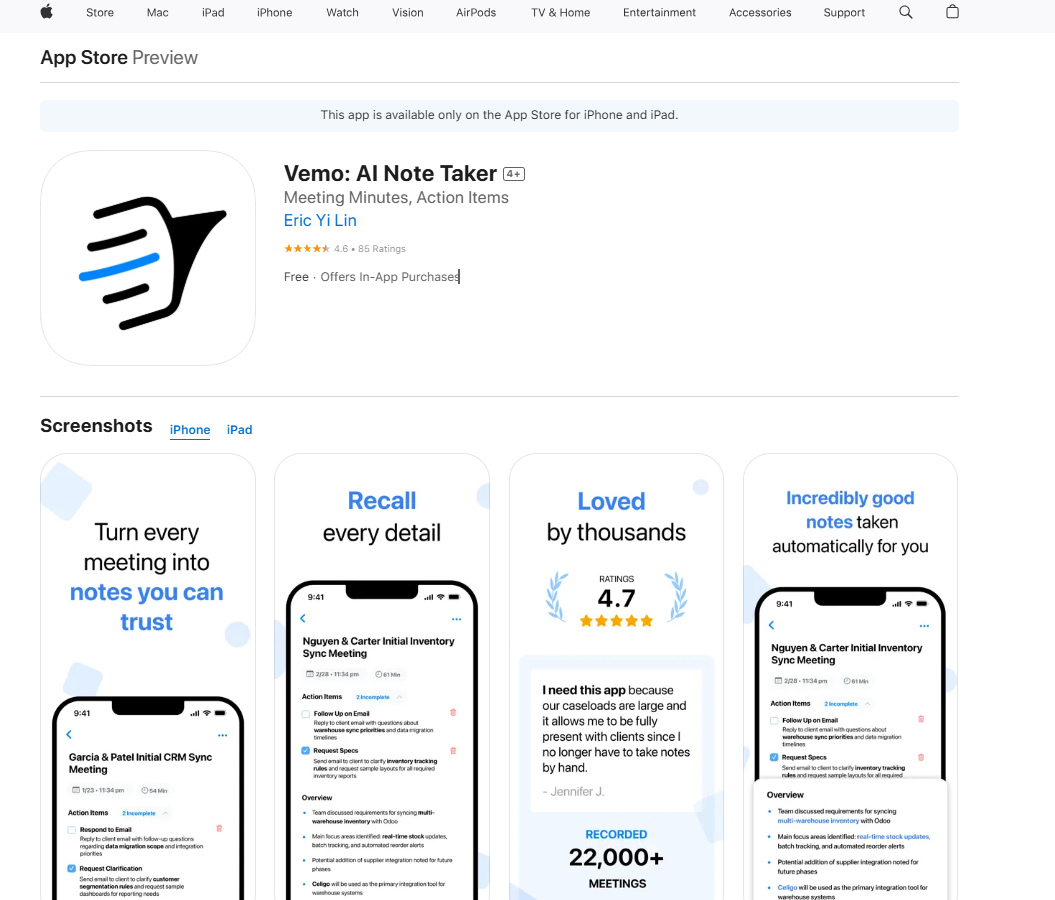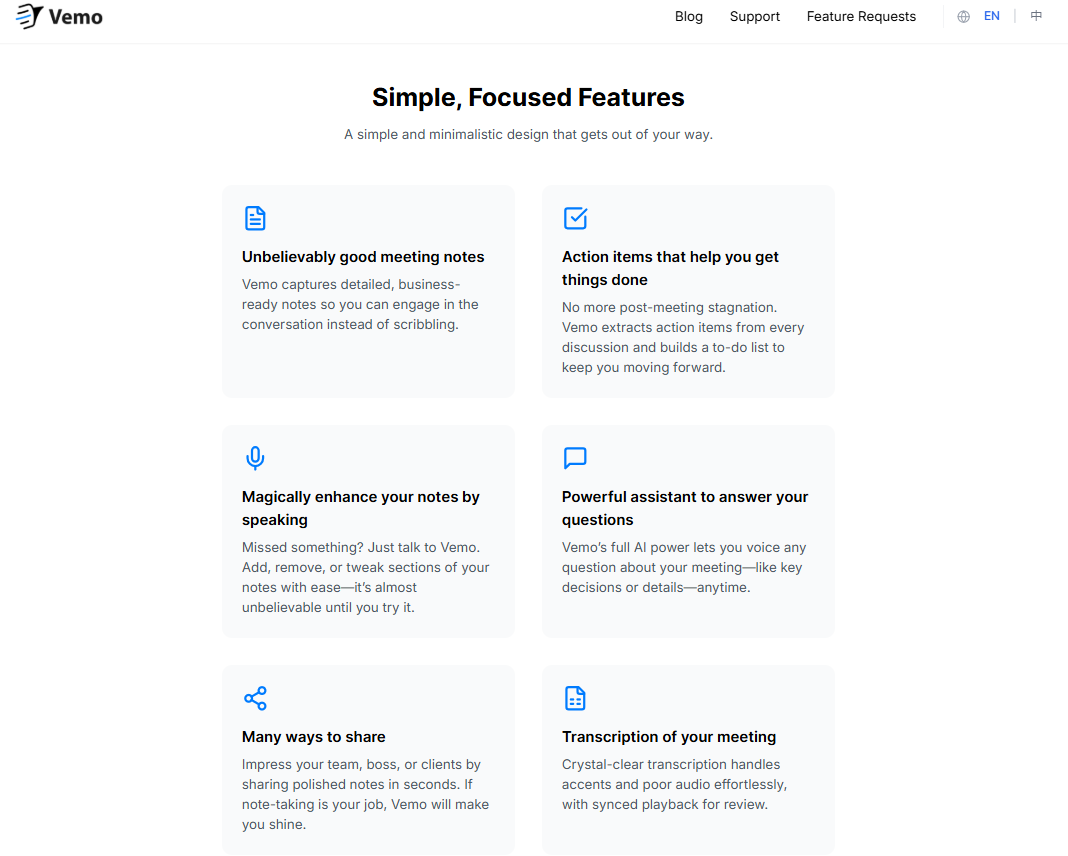The app offers interactive features like “Magic Edit,” which lets you speak or type corrections to refine your notes, and a conversational AI interface to ask follow-up questions about meeting content. Privacy is prioritized through Apple Sign-In, giving users control over personal data.
- Professionals and meeting facilitators who need automated meeting transcription and notes.
- Students and lecturers seeking accurate lecture summaries and interactive review tools.
- People with focus challenges or ADHD benefiting from distraction-free note capture.
- Remote workers or board members who want action items flagged automatically.
- Team collaborators who share polished notes via email, text, or copy‑paste.
How to Use Vemo?
- Download the app from the App Store on iPhone or iPad following iOS requirements.
- Sign in using Apple Sign-In for privacy-preserving access.
- Tap record to begin capturing a meeting or lecture.
- Let the AI transcribe speech and automatically generate a structured summary.
- Use “Magic Edit” by speaking to refine any missing or incorrect parts.
- View and interact with mind maps and auto‑extracted action items.
- Ask follow-up questions about the meeting via conversational interface.
- Share notes via email, messaging apps, or exports from the app.
- Seamless voice-first workflow: record, summarize, and refine using voice.
- Integrated action item detection keeps conversations actionable.
- “Magic Edit” feature allows voice-based note refinement post-recording
- Mind map visualization helps retain and understand complex dialogues.
- Interactive Q&A assistant lets users query meeting contents naturally.
- Privacy-focused login using Apple Sign-In and optional email anonymity.
- Captures professional-quality meeting summaries with minimal effort.
- Offers voice correction and interaction without typing.
- Provides visual context via mind maps and easy export formats.
- Includes interactive questions feature to deepen understanding.
- Maintains privacy by not requiring personal email or external login.
- Only available on iOS—no native Android or web client yet.
- Advanced features require Pro subscription.
- No desktop version for broader team access.
- Export format flexibility is limited (primarily text or share links).
- Requires microphone and sufficient audio environment for accuracy.
BASIC
Free
PRO
$ 9.99
- In App Purchase
Proud of the love you're getting? Show off your AI Toolbook reviews—then invite more fans to share the love and build your credibility.
Add an AI Toolbook badge to your site—an easy way to drive followers, showcase updates, and collect reviews. It's like a mini 24/7 billboard for your AI.
Reviews
Rating Distribution
Average score
Popular Mention
FAQs
Similar AI Tools
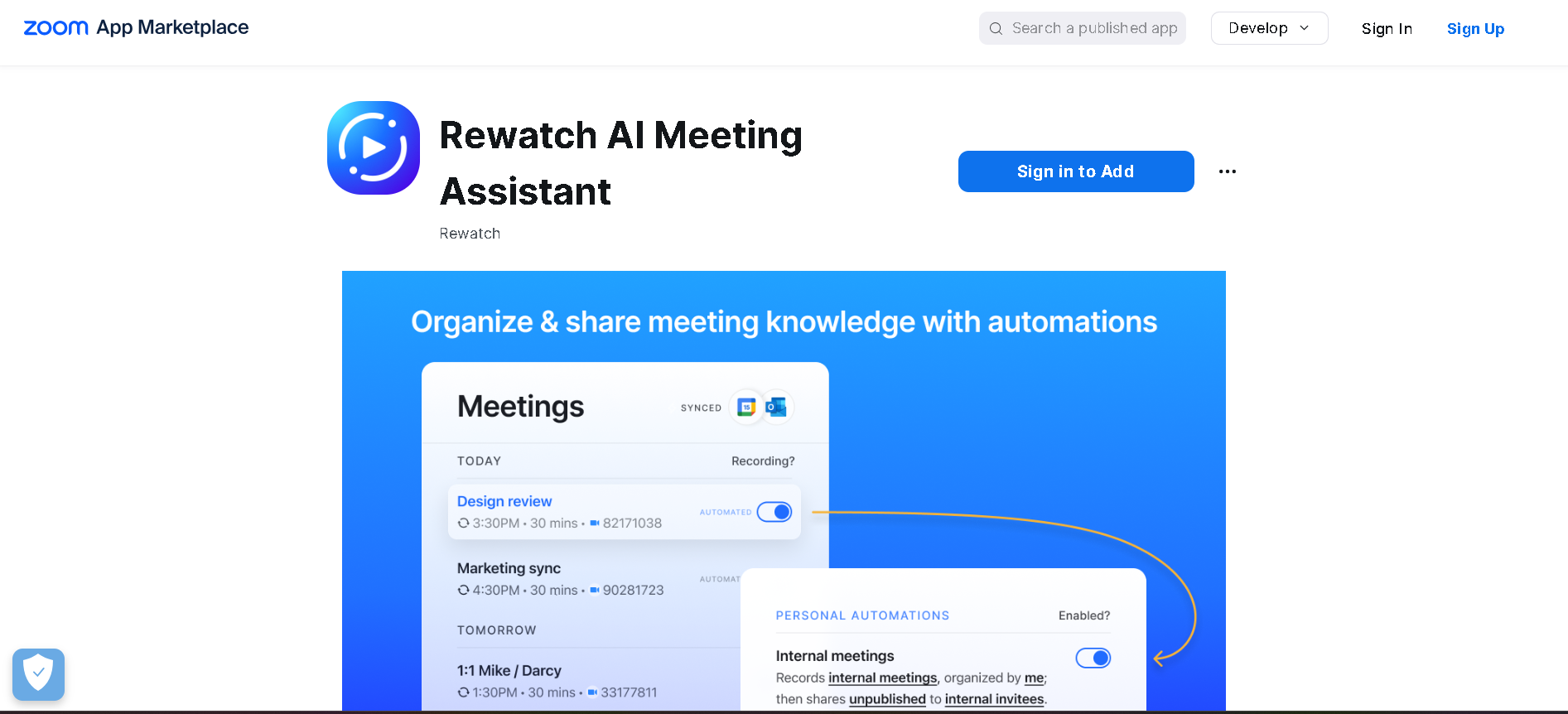
Rewatch AI Meeting Assistant is a free AI-powered app that automatically records, transcribes, and summarizes Zoom meetings. It allows users to focus on the conversation while ensuring that every detail is captured in AI-generated notes. By providing instant meeting recaps, searchable archives, and integrations with productivity tools, Rewatch helps teams streamline collaboration and stay productive.
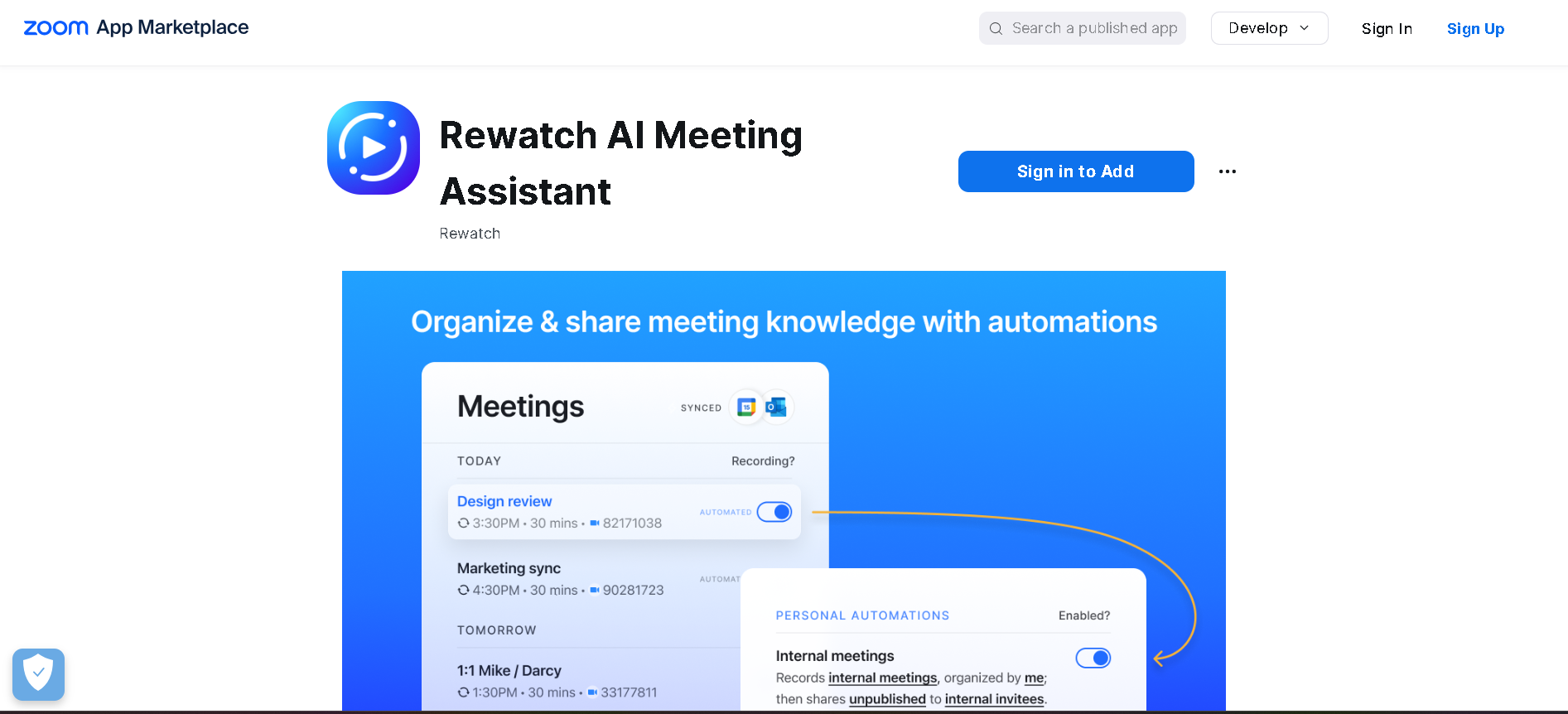

Rewatch AI Meeting..
Rewatch AI Meeting Assistant is a free AI-powered app that automatically records, transcribes, and summarizes Zoom meetings. It allows users to focus on the conversation while ensuring that every detail is captured in AI-generated notes. By providing instant meeting recaps, searchable archives, and integrations with productivity tools, Rewatch helps teams streamline collaboration and stay productive.
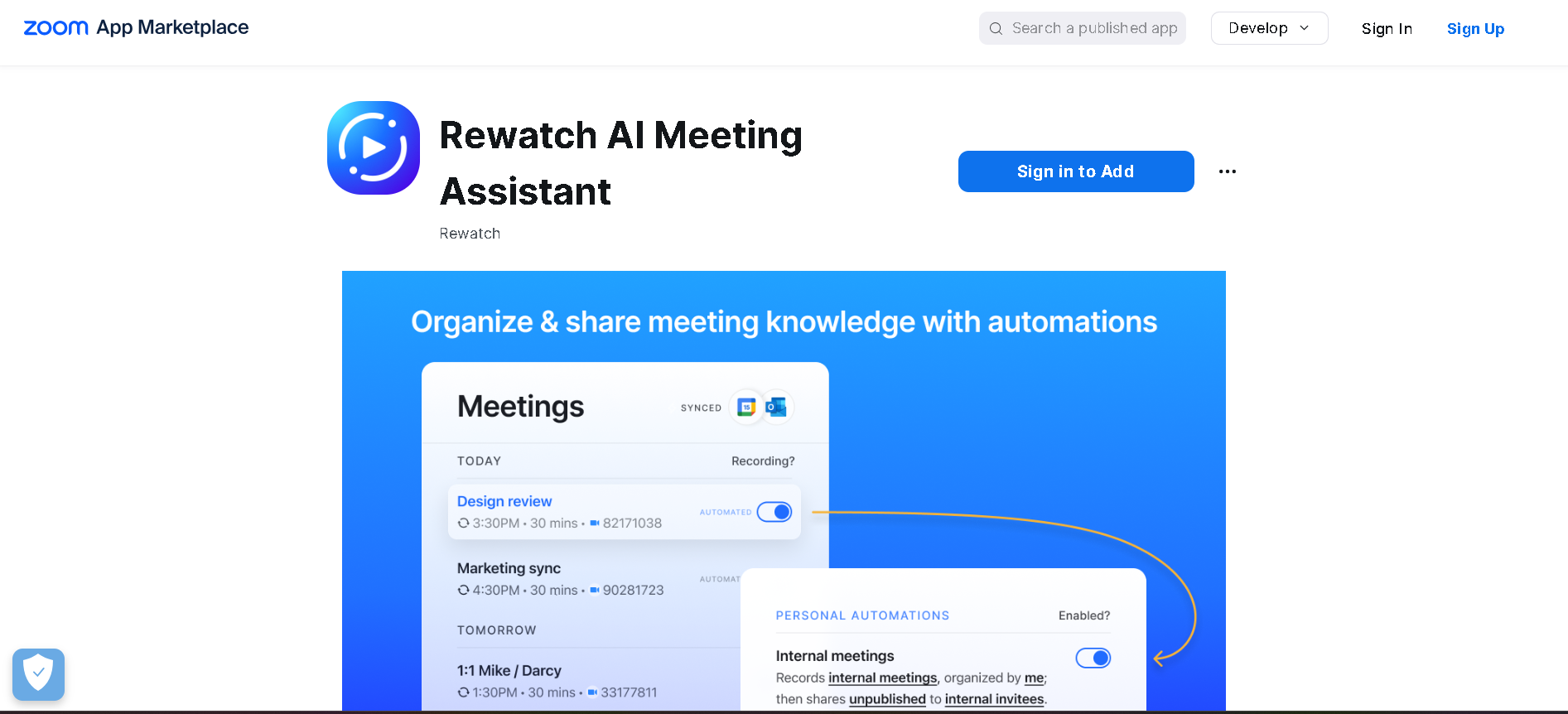

Rewatch AI Meeting..
Rewatch AI Meeting Assistant is a free AI-powered app that automatically records, transcribes, and summarizes Zoom meetings. It allows users to focus on the conversation while ensuring that every detail is captured in AI-generated notes. By providing instant meeting recaps, searchable archives, and integrations with productivity tools, Rewatch helps teams streamline collaboration and stay productive.
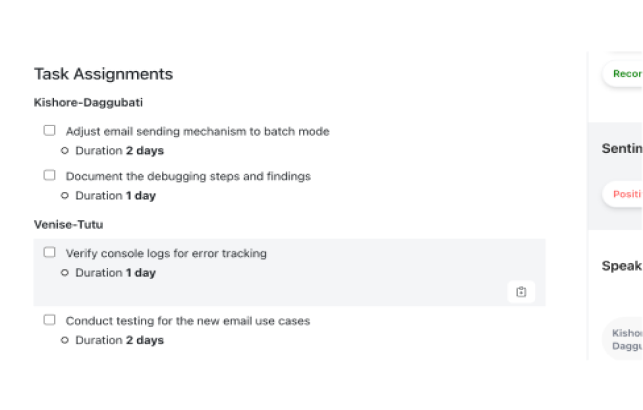
CollabNow AI
CollabNow is an AI-driven teamwork platform that streamlines business communication and project execution. It transforms meetings into a powerhouse of efficiency by using AI to capture discussions, provide meeting summaries, track action items, and offer insights through conversational analytics. The platform combines secure video conferencing with a suite of productivity tools designed to enhance decision-making and foster a culture of seamless collaboration.
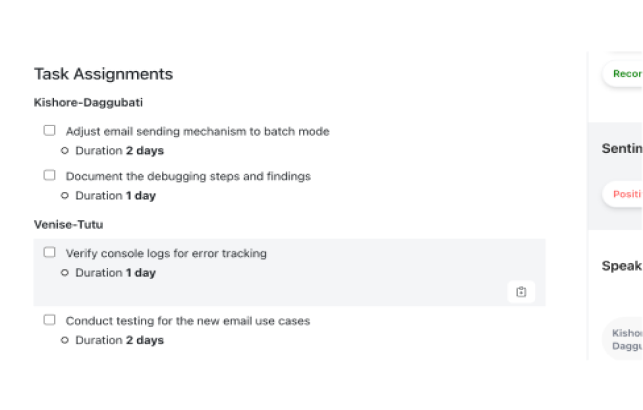
CollabNow AI
CollabNow is an AI-driven teamwork platform that streamlines business communication and project execution. It transforms meetings into a powerhouse of efficiency by using AI to capture discussions, provide meeting summaries, track action items, and offer insights through conversational analytics. The platform combines secure video conferencing with a suite of productivity tools designed to enhance decision-making and foster a culture of seamless collaboration.
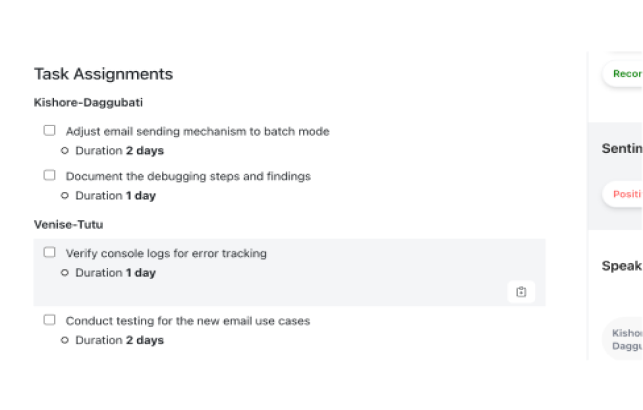
CollabNow AI
CollabNow is an AI-driven teamwork platform that streamlines business communication and project execution. It transforms meetings into a powerhouse of efficiency by using AI to capture discussions, provide meeting summaries, track action items, and offer insights through conversational analytics. The platform combines secure video conferencing with a suite of productivity tools designed to enhance decision-making and foster a culture of seamless collaboration.
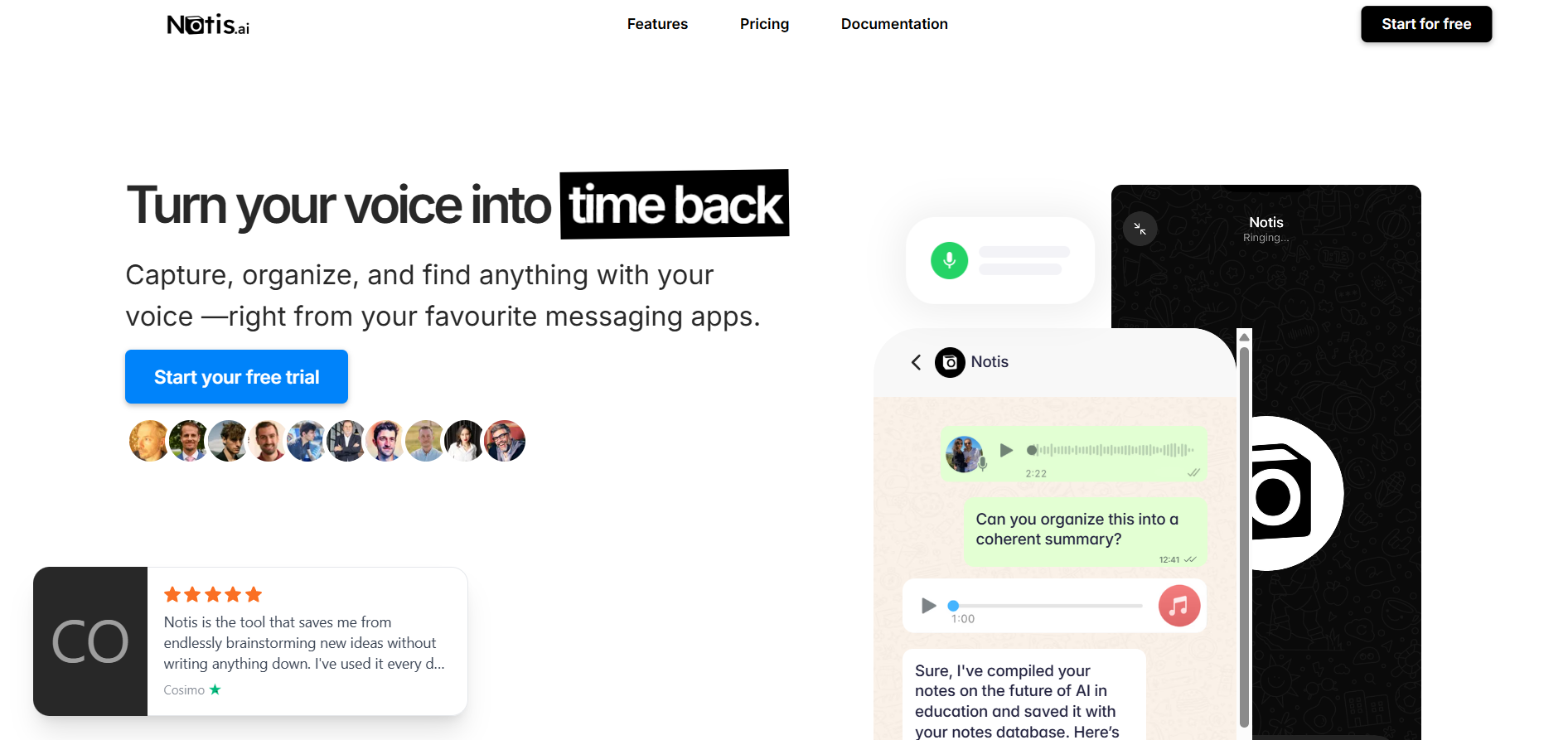

Notis AI
Notis AI is a voice-first productivity assistant that integrates deeply with Notion and messaging apps like WhatsApp, Telegram, email or Raycast to let you dictate, capture, and organize notes, memos, tasks, meeting minutes, and more — all from wherever you are, without opening Notion explicitly. You can send a voice message, forward an email, text, or snap a photo, and Notis transcribes or processes the content (including for multiple languages), structures it into Notion databases, extracts action items, generates summaries, and even sends follow-ups or reminders automatically. It supports both disposable workflows (quick one-off tasks like summarizing a meeting or drafting an email) and persistent automation workflows (where Notis monitors databases, runs scheduled prompts, or responds to triggers so it behaves like an “agent” in your workspace).
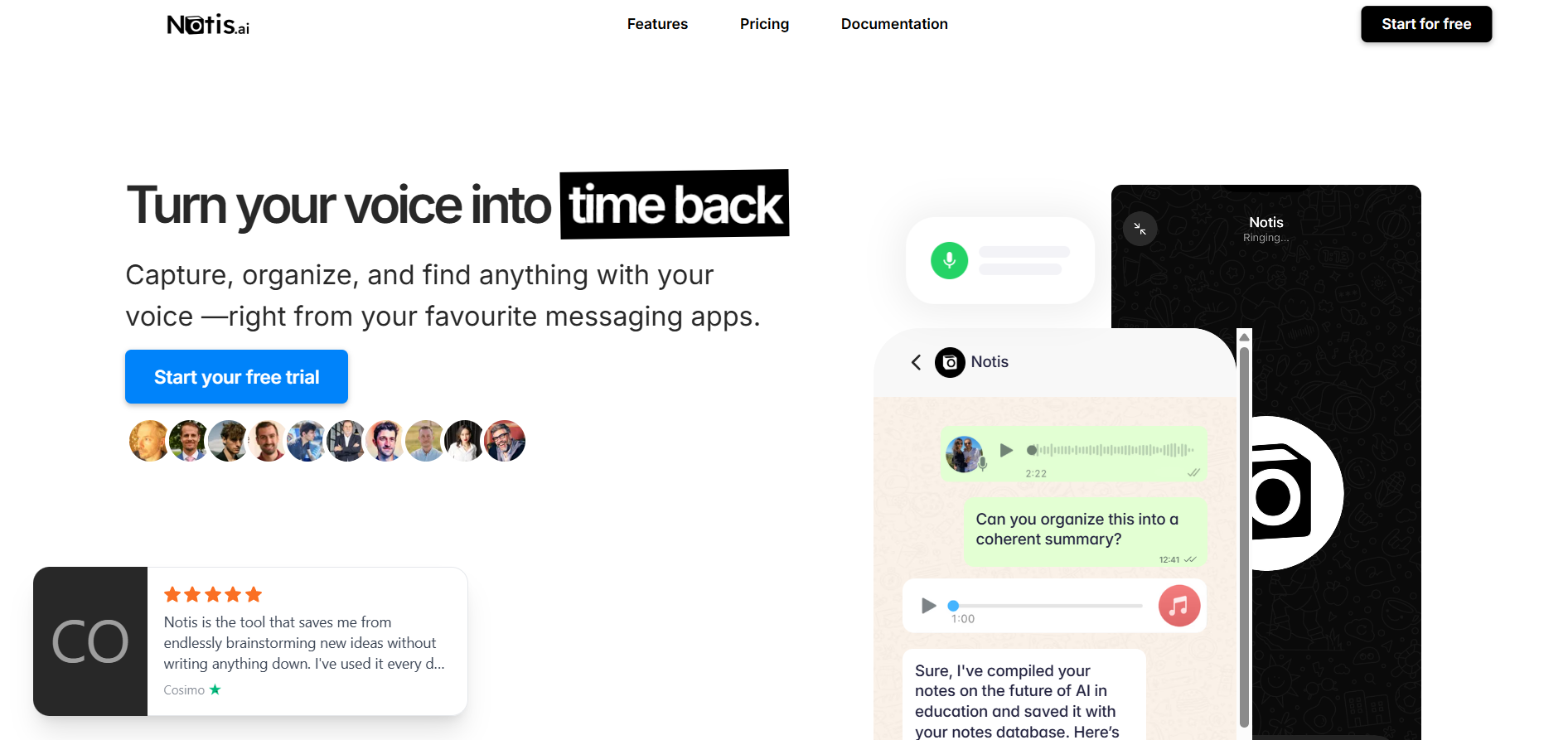

Notis AI
Notis AI is a voice-first productivity assistant that integrates deeply with Notion and messaging apps like WhatsApp, Telegram, email or Raycast to let you dictate, capture, and organize notes, memos, tasks, meeting minutes, and more — all from wherever you are, without opening Notion explicitly. You can send a voice message, forward an email, text, or snap a photo, and Notis transcribes or processes the content (including for multiple languages), structures it into Notion databases, extracts action items, generates summaries, and even sends follow-ups or reminders automatically. It supports both disposable workflows (quick one-off tasks like summarizing a meeting or drafting an email) and persistent automation workflows (where Notis monitors databases, runs scheduled prompts, or responds to triggers so it behaves like an “agent” in your workspace).
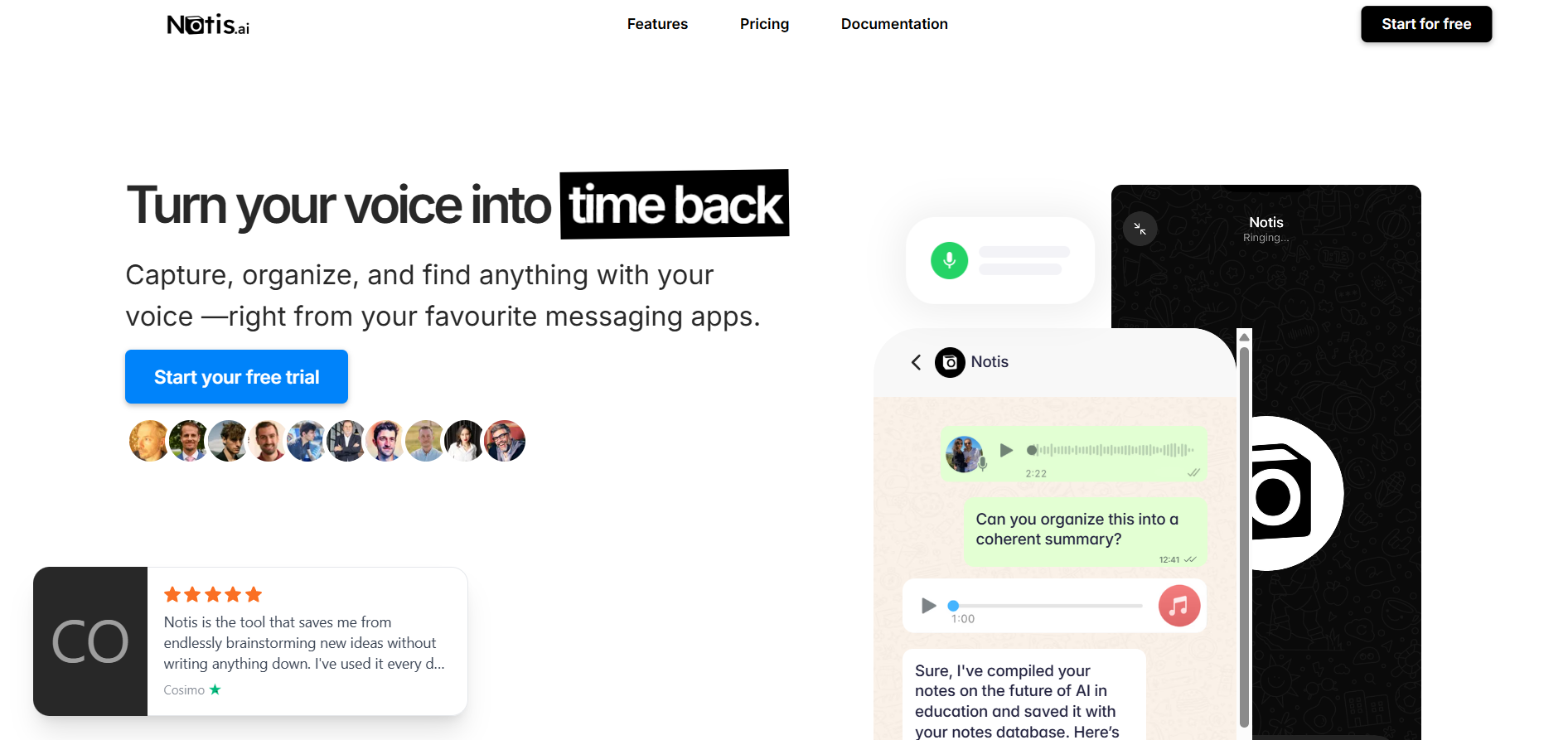

Notis AI
Notis AI is a voice-first productivity assistant that integrates deeply with Notion and messaging apps like WhatsApp, Telegram, email or Raycast to let you dictate, capture, and organize notes, memos, tasks, meeting minutes, and more — all from wherever you are, without opening Notion explicitly. You can send a voice message, forward an email, text, or snap a photo, and Notis transcribes or processes the content (including for multiple languages), structures it into Notion databases, extracts action items, generates summaries, and even sends follow-ups or reminders automatically. It supports both disposable workflows (quick one-off tasks like summarizing a meeting or drafting an email) and persistent automation workflows (where Notis monitors databases, runs scheduled prompts, or responds to triggers so it behaves like an “agent” in your workspace).
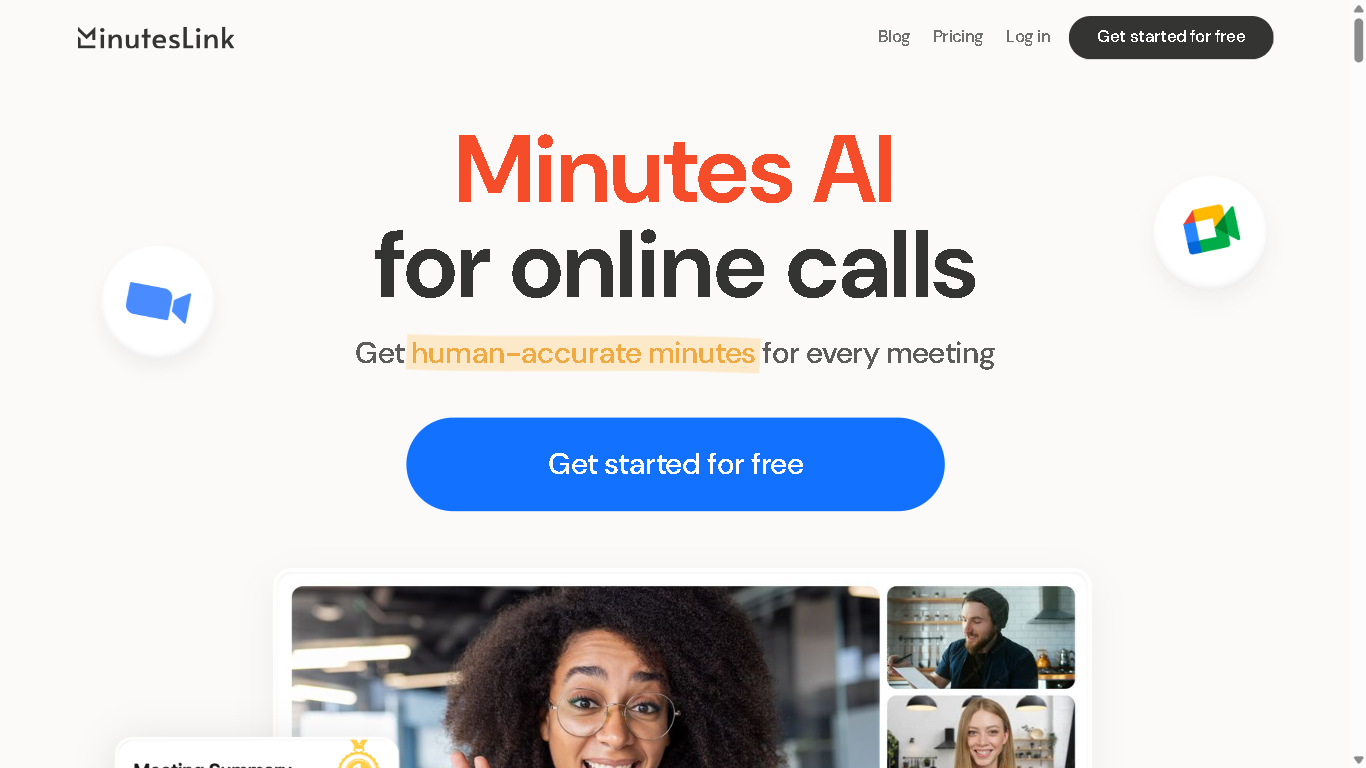

MinutesLink
MinutesLink is an AI-powered meeting assistant that automates note-taking, transcription, and summarization for virtual meetings. It integrates with platforms like Zoom and Google Meet to capture and organize meeting content, enabling users to focus on discussions without manual note-taking. Experience the future of meeting productivity with MinutesLink – where every conversation becomes organized, searchable notes and actionable insights
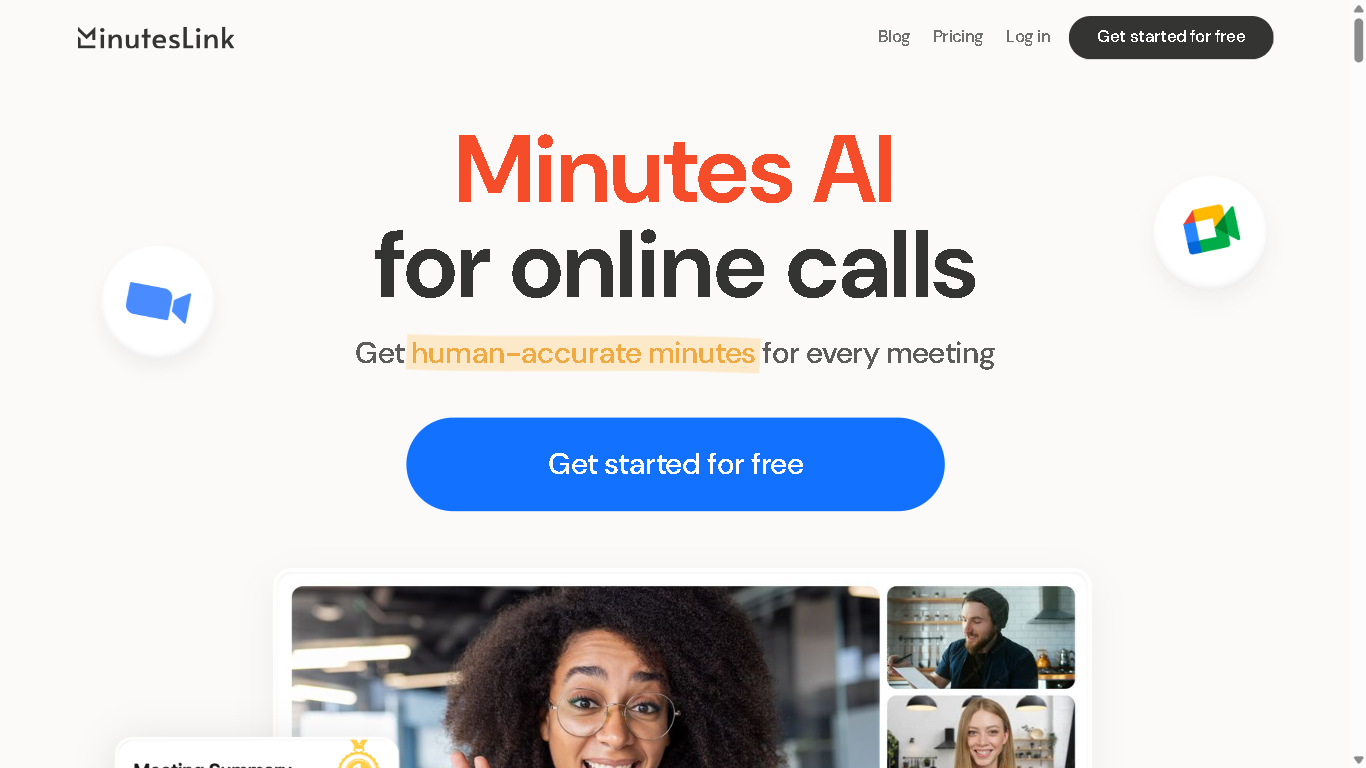

MinutesLink
MinutesLink is an AI-powered meeting assistant that automates note-taking, transcription, and summarization for virtual meetings. It integrates with platforms like Zoom and Google Meet to capture and organize meeting content, enabling users to focus on discussions without manual note-taking. Experience the future of meeting productivity with MinutesLink – where every conversation becomes organized, searchable notes and actionable insights
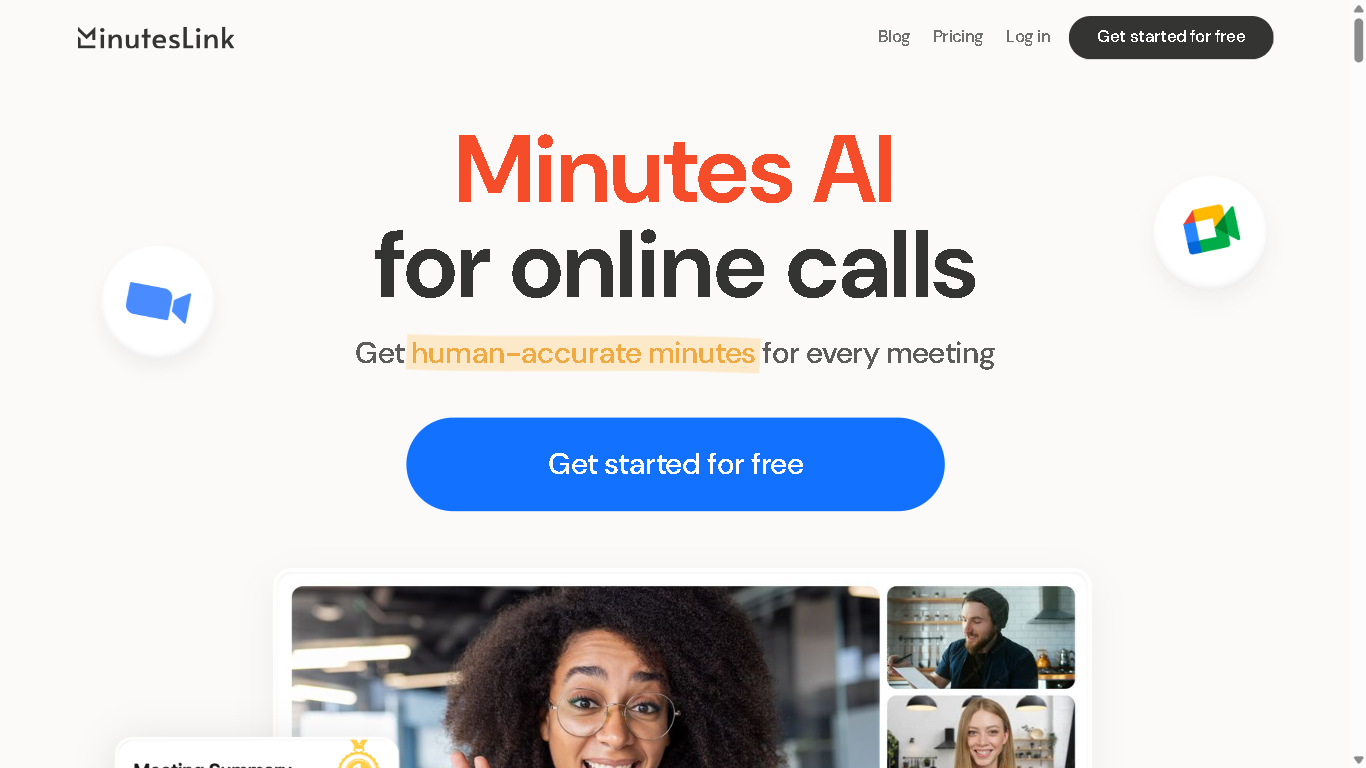

MinutesLink
MinutesLink is an AI-powered meeting assistant that automates note-taking, transcription, and summarization for virtual meetings. It integrates with platforms like Zoom and Google Meet to capture and organize meeting content, enabling users to focus on discussions without manual note-taking. Experience the future of meeting productivity with MinutesLink – where every conversation becomes organized, searchable notes and actionable insights
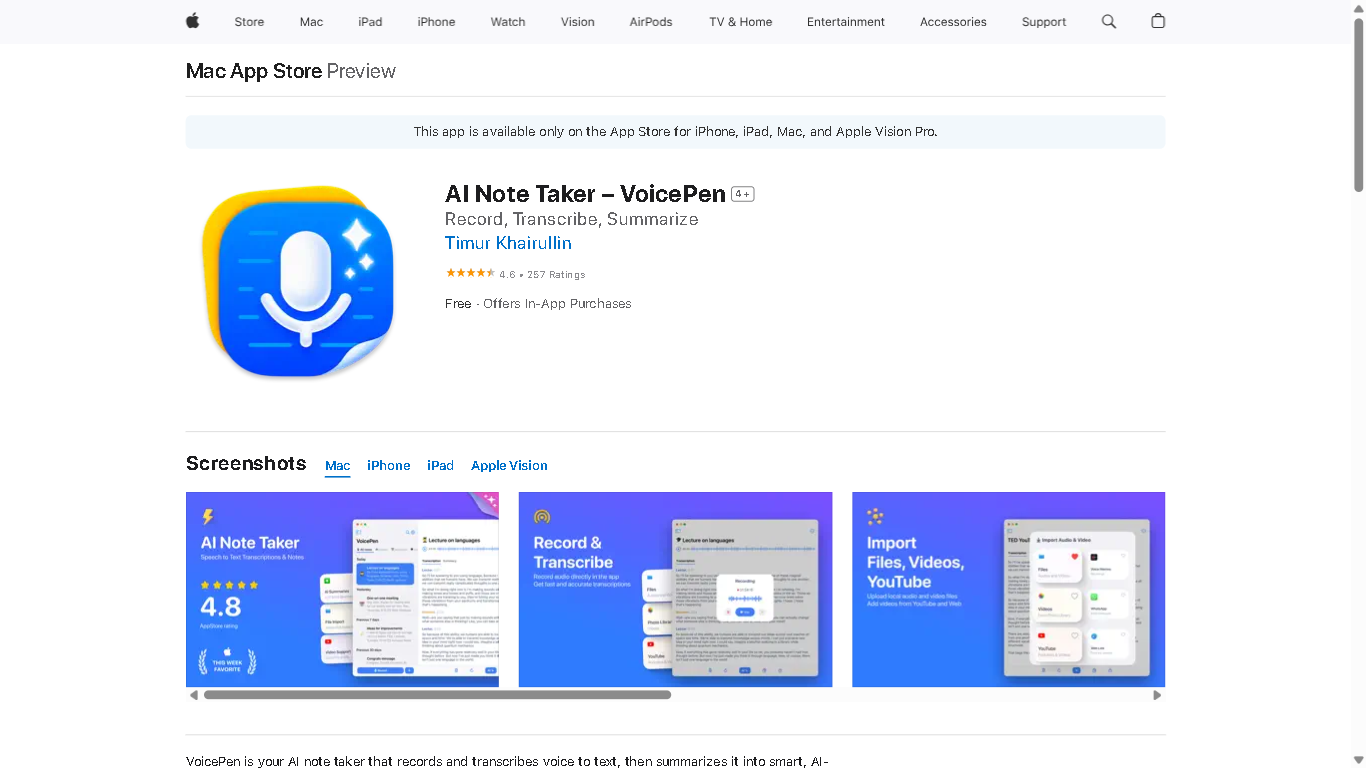

VoicePen App
Voice Pen: Speech to Text AI is a powerful mobile application that transforms spoken words into text with remarkable accuracy. Leveraging advanced AI technology, it offers a seamless and efficient way to create documents, notes, emails, and more, simply by speaking. Designed for ease of use, Voice Pen caters to individuals seeking a faster and more convenient method of text creation.
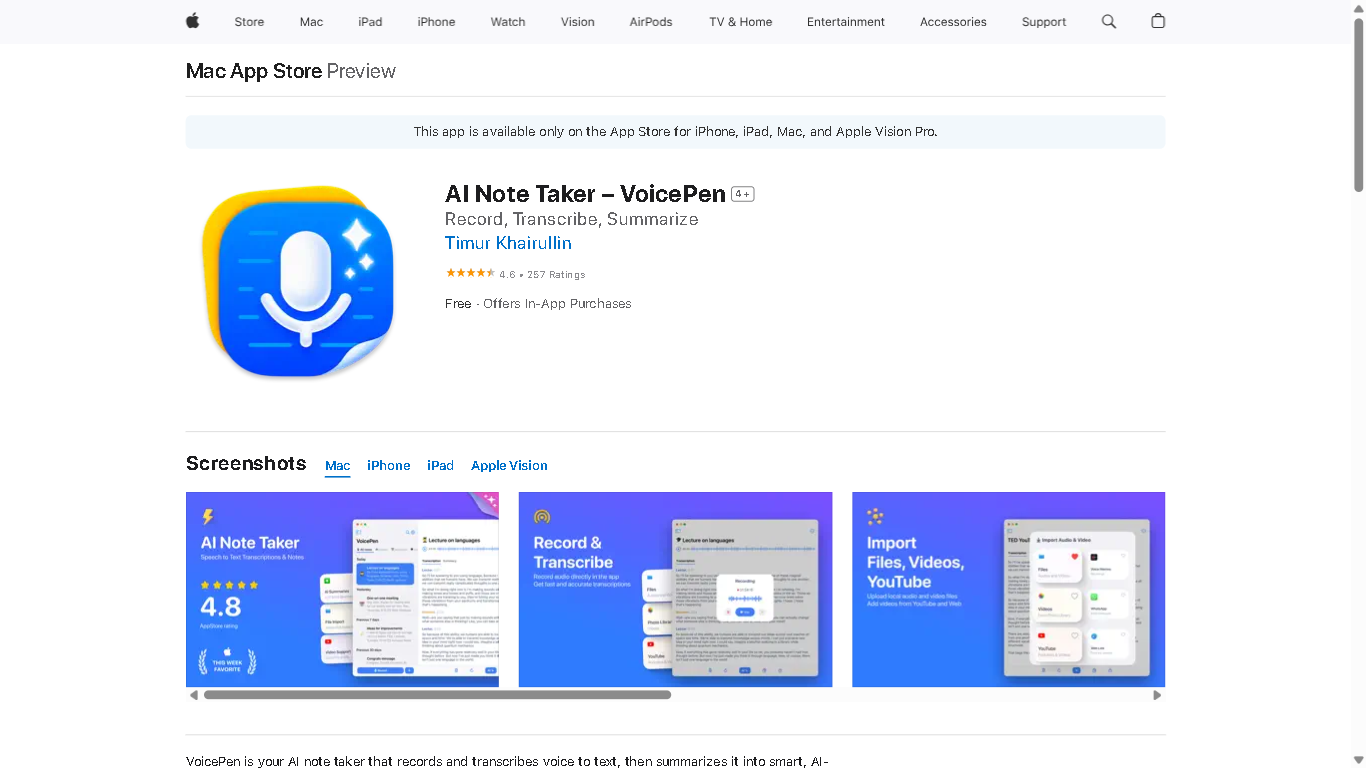

VoicePen App
Voice Pen: Speech to Text AI is a powerful mobile application that transforms spoken words into text with remarkable accuracy. Leveraging advanced AI technology, it offers a seamless and efficient way to create documents, notes, emails, and more, simply by speaking. Designed for ease of use, Voice Pen caters to individuals seeking a faster and more convenient method of text creation.
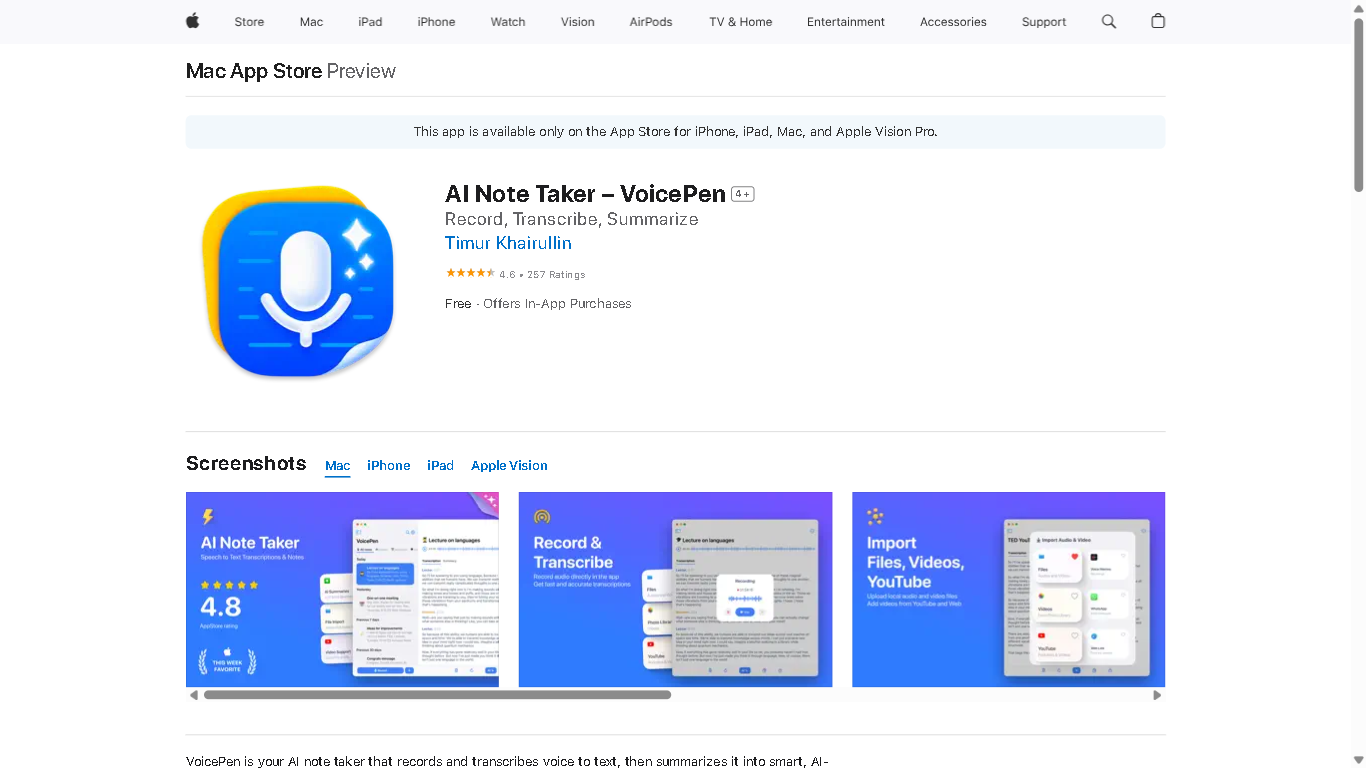

VoicePen App
Voice Pen: Speech to Text AI is a powerful mobile application that transforms spoken words into text with remarkable accuracy. Leveraging advanced AI technology, it offers a seamless and efficient way to create documents, notes, emails, and more, simply by speaking. Designed for ease of use, Voice Pen caters to individuals seeking a faster and more convenient method of text creation.
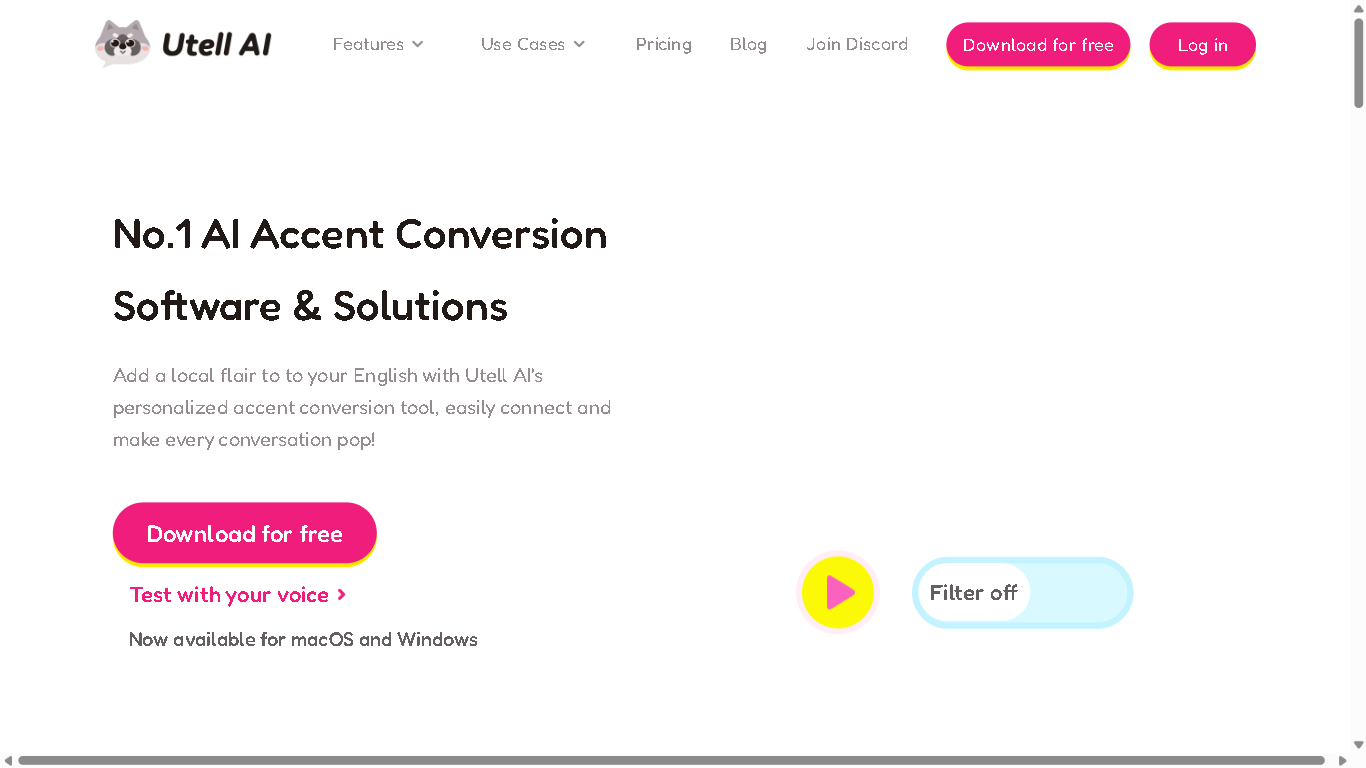
Utell AI
Utell AI is an advanced AI-powered accent conversion platform that helps individuals and businesses improve communication by refining non-native English accents in real-time. It provides a seamless experience for enhancing clarity, preserving natural voice characteristics, and facilitating smooth interactions across meetings, calls, gaming, and online streaming.
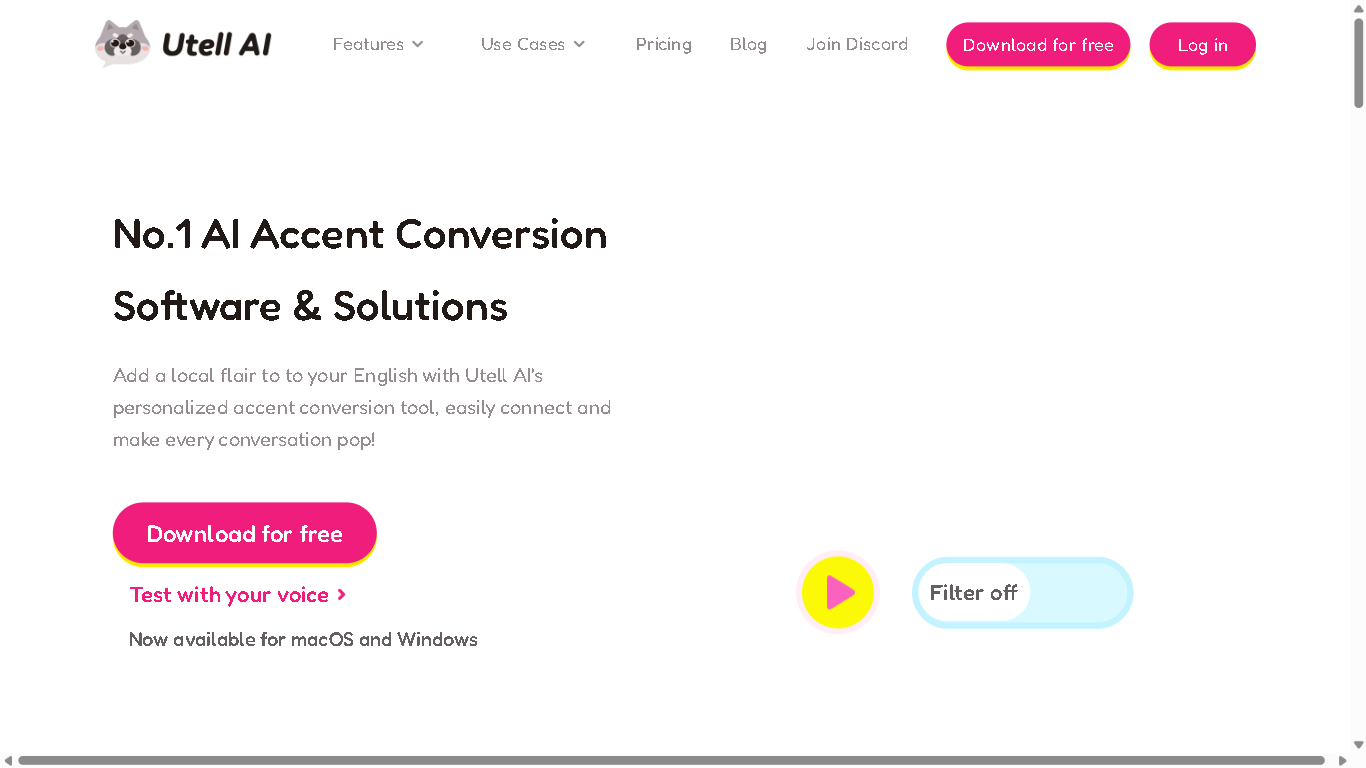
Utell AI
Utell AI is an advanced AI-powered accent conversion platform that helps individuals and businesses improve communication by refining non-native English accents in real-time. It provides a seamless experience for enhancing clarity, preserving natural voice characteristics, and facilitating smooth interactions across meetings, calls, gaming, and online streaming.
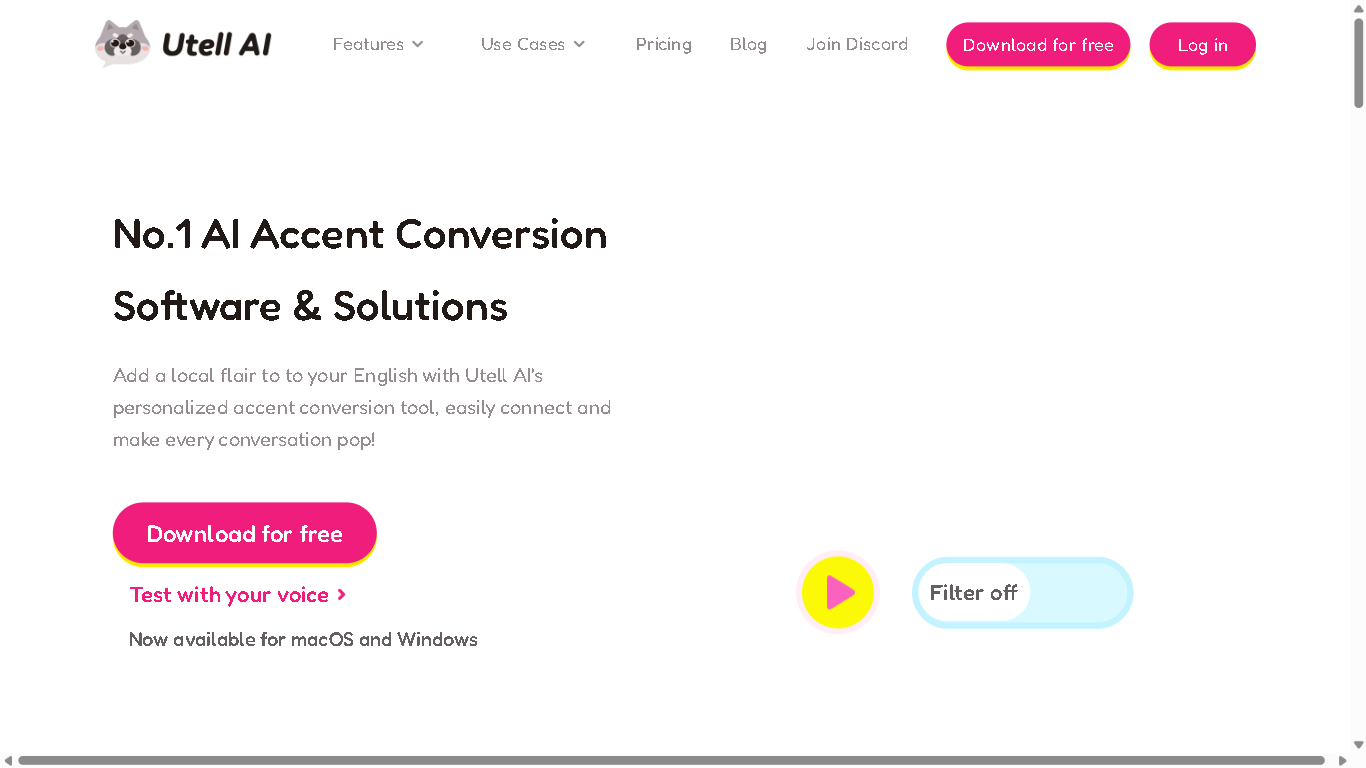
Utell AI
Utell AI is an advanced AI-powered accent conversion platform that helps individuals and businesses improve communication by refining non-native English accents in real-time. It provides a seamless experience for enhancing clarity, preserving natural voice characteristics, and facilitating smooth interactions across meetings, calls, gaming, and online streaming.
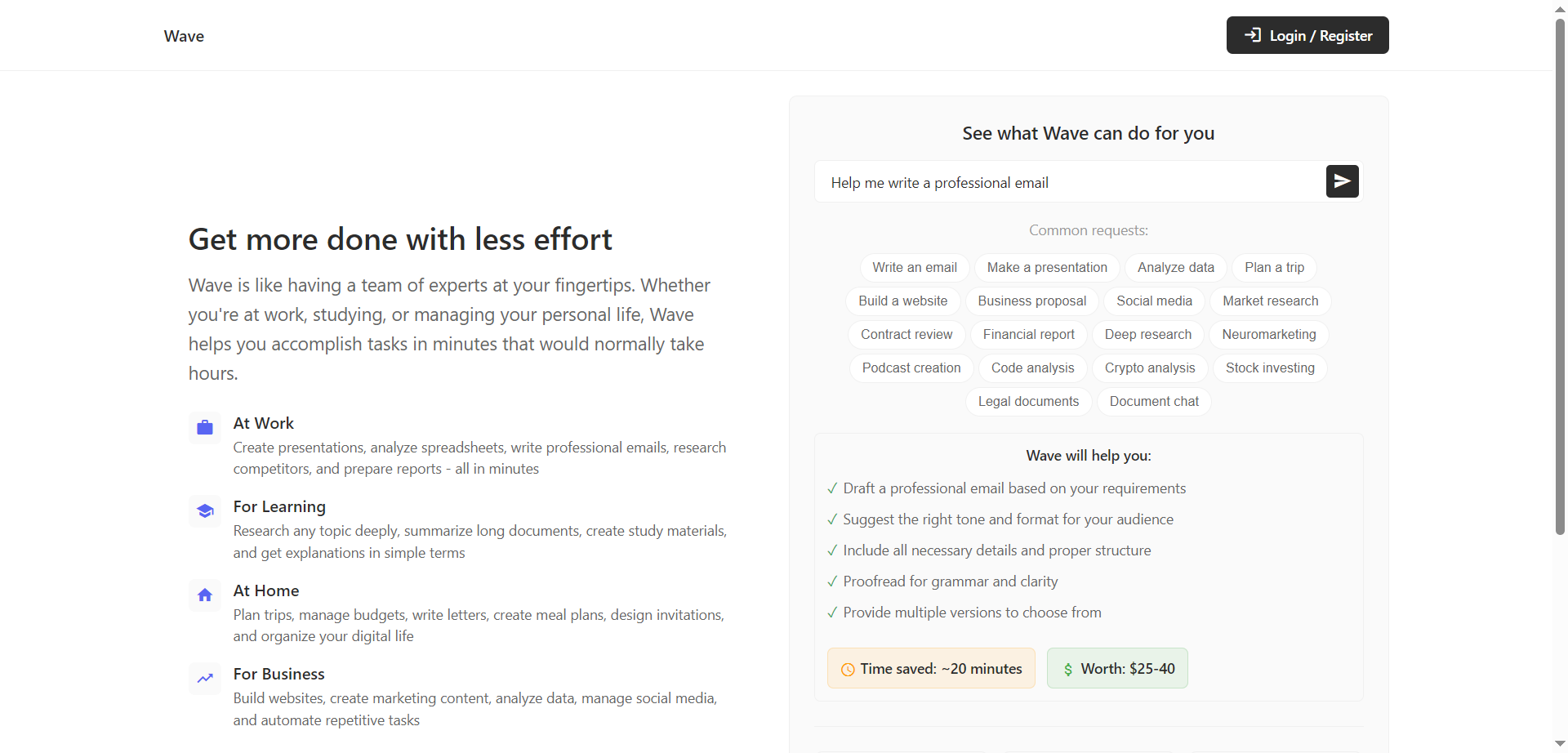
Wave
Wave is an AI-powered personal productivity assistant that helps complete work, learning, and life tasks in minutes instead of hours. It acts like a team of experts on demand, creating presentations, analyzing spreadsheets, drafting professional emails, researching competitors, and preparing reports. For learning, it can deeply research topics, summarize long documents, and generate study materials and plain-language explanations. At home and in business, it plans trips, manages budgets, creates marketing content, analyzes data, manages social, and automates repetitive tasks. With 200+ expert skills and a simple subscription, Wave focuses on saving time and multiplying output without adding complexity.
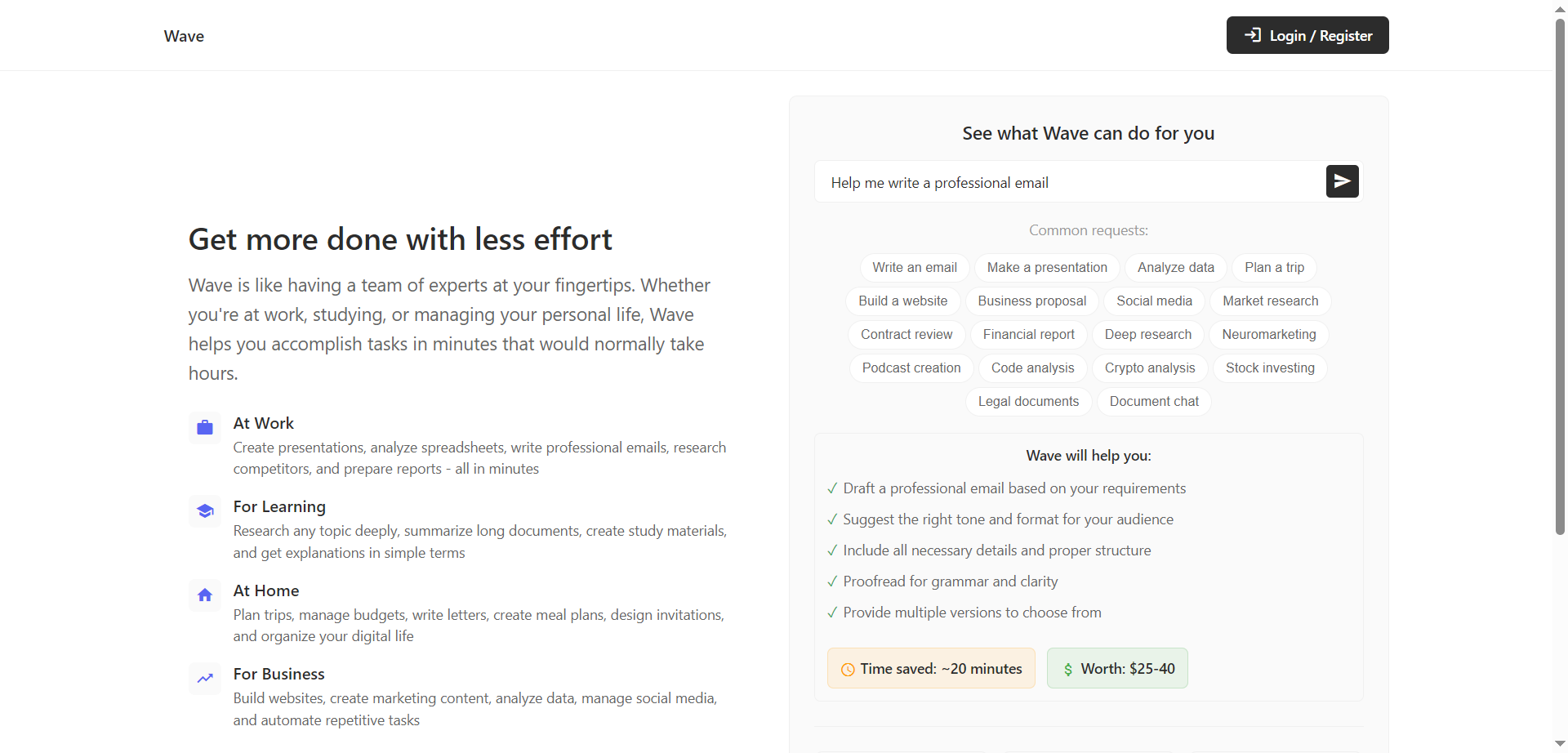
Wave
Wave is an AI-powered personal productivity assistant that helps complete work, learning, and life tasks in minutes instead of hours. It acts like a team of experts on demand, creating presentations, analyzing spreadsheets, drafting professional emails, researching competitors, and preparing reports. For learning, it can deeply research topics, summarize long documents, and generate study materials and plain-language explanations. At home and in business, it plans trips, manages budgets, creates marketing content, analyzes data, manages social, and automates repetitive tasks. With 200+ expert skills and a simple subscription, Wave focuses on saving time and multiplying output without adding complexity.
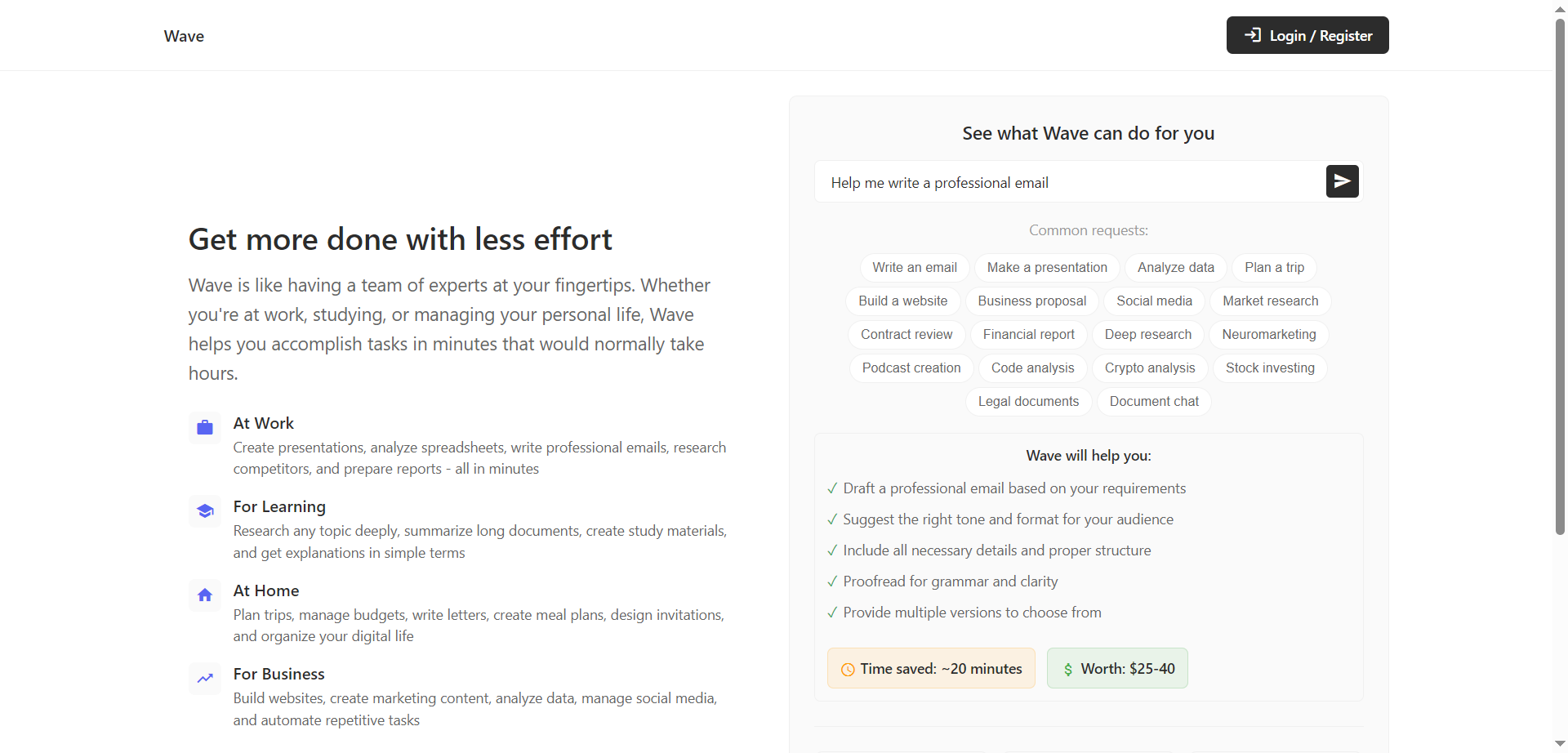
Wave
Wave is an AI-powered personal productivity assistant that helps complete work, learning, and life tasks in minutes instead of hours. It acts like a team of experts on demand, creating presentations, analyzing spreadsheets, drafting professional emails, researching competitors, and preparing reports. For learning, it can deeply research topics, summarize long documents, and generate study materials and plain-language explanations. At home and in business, it plans trips, manages budgets, creates marketing content, analyzes data, manages social, and automates repetitive tasks. With 200+ expert skills and a simple subscription, Wave focuses on saving time and multiplying output without adding complexity.
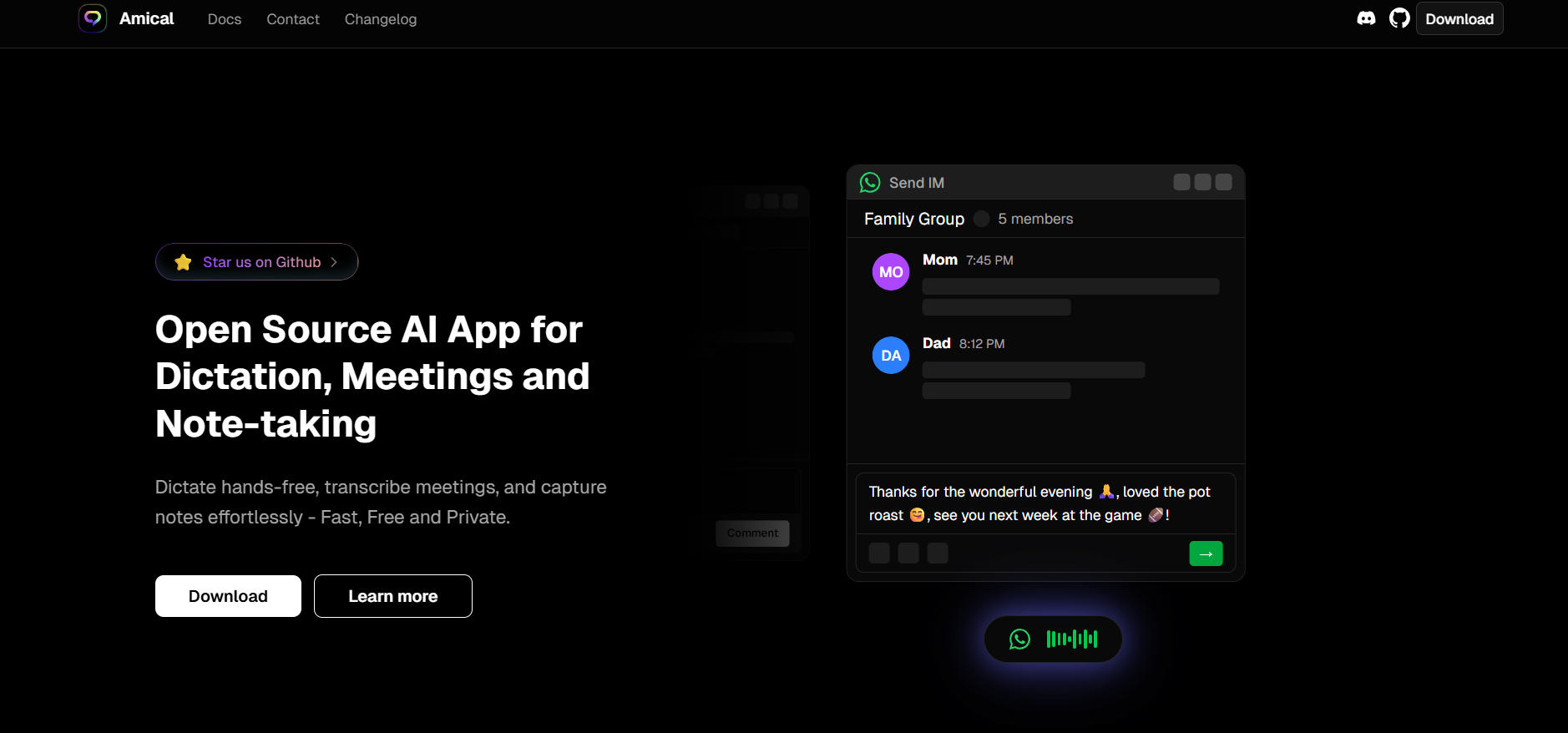

Amical
Amical is an open-source AI-powered dictation and note-taking application designed to enhance productivity through hands-free voice input. It enables users to dictate text, transcribe meetings, and capture notes effortlessly, offering fast, accurate, and context-aware transcription. Amical supports both local and cloud-based AI models, allowing users to choose the best option for speed, accuracy, and privacy. The application is compatible with various operating systems, including macOS, Windows, and Linux, and is available for download on GitHub.
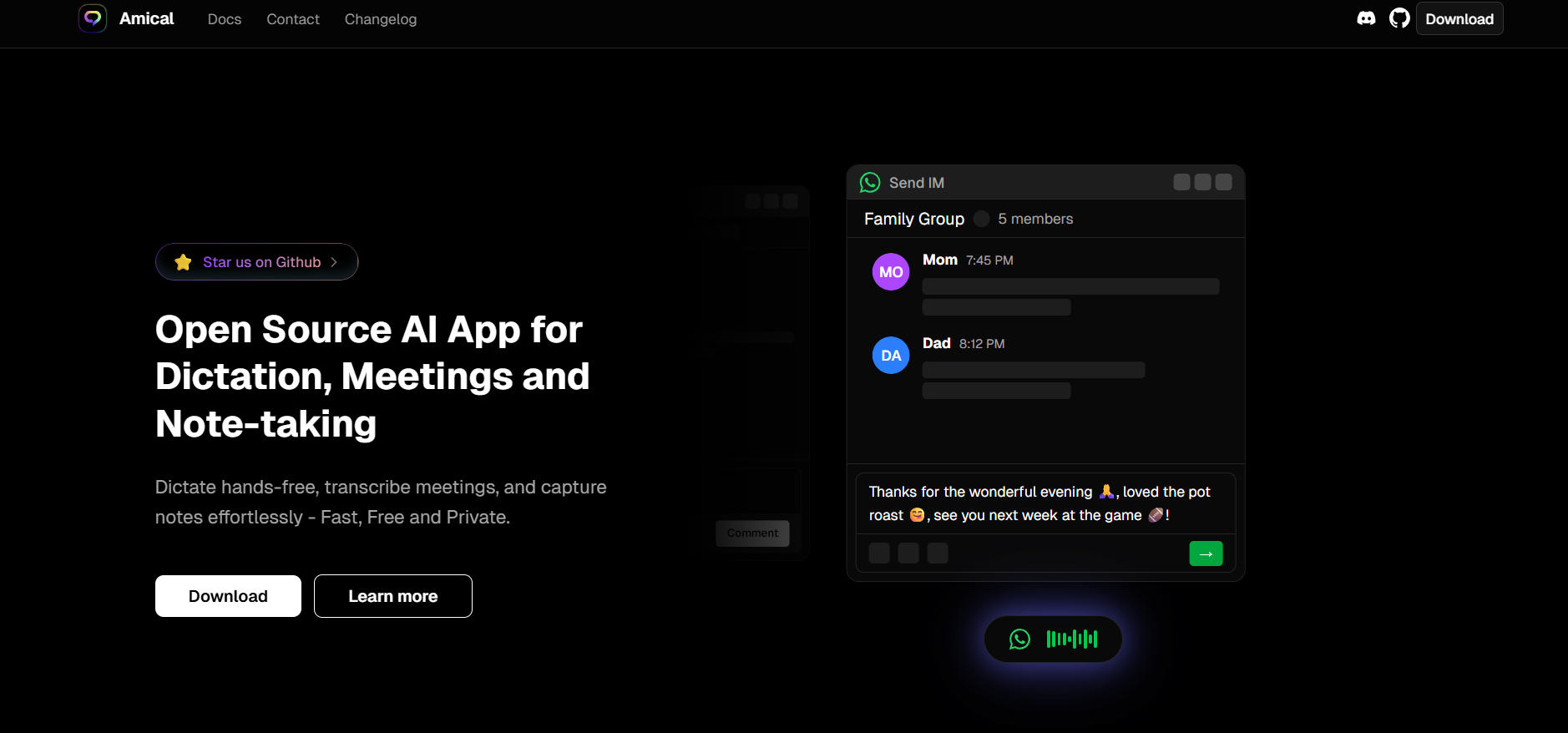

Amical
Amical is an open-source AI-powered dictation and note-taking application designed to enhance productivity through hands-free voice input. It enables users to dictate text, transcribe meetings, and capture notes effortlessly, offering fast, accurate, and context-aware transcription. Amical supports both local and cloud-based AI models, allowing users to choose the best option for speed, accuracy, and privacy. The application is compatible with various operating systems, including macOS, Windows, and Linux, and is available for download on GitHub.
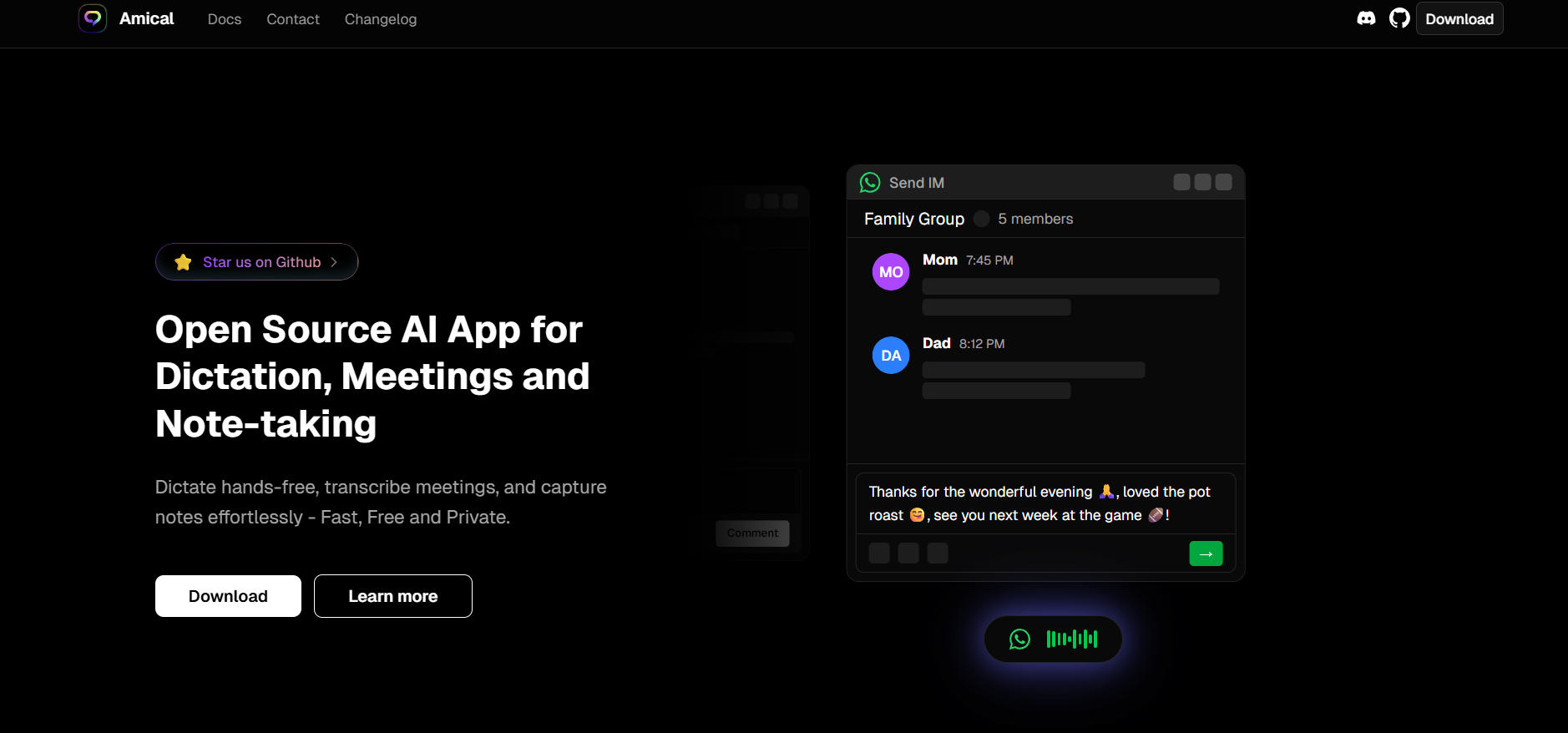

Amical
Amical is an open-source AI-powered dictation and note-taking application designed to enhance productivity through hands-free voice input. It enables users to dictate text, transcribe meetings, and capture notes effortlessly, offering fast, accurate, and context-aware transcription. Amical supports both local and cloud-based AI models, allowing users to choose the best option for speed, accuracy, and privacy. The application is compatible with various operating systems, including macOS, Windows, and Linux, and is available for download on GitHub.
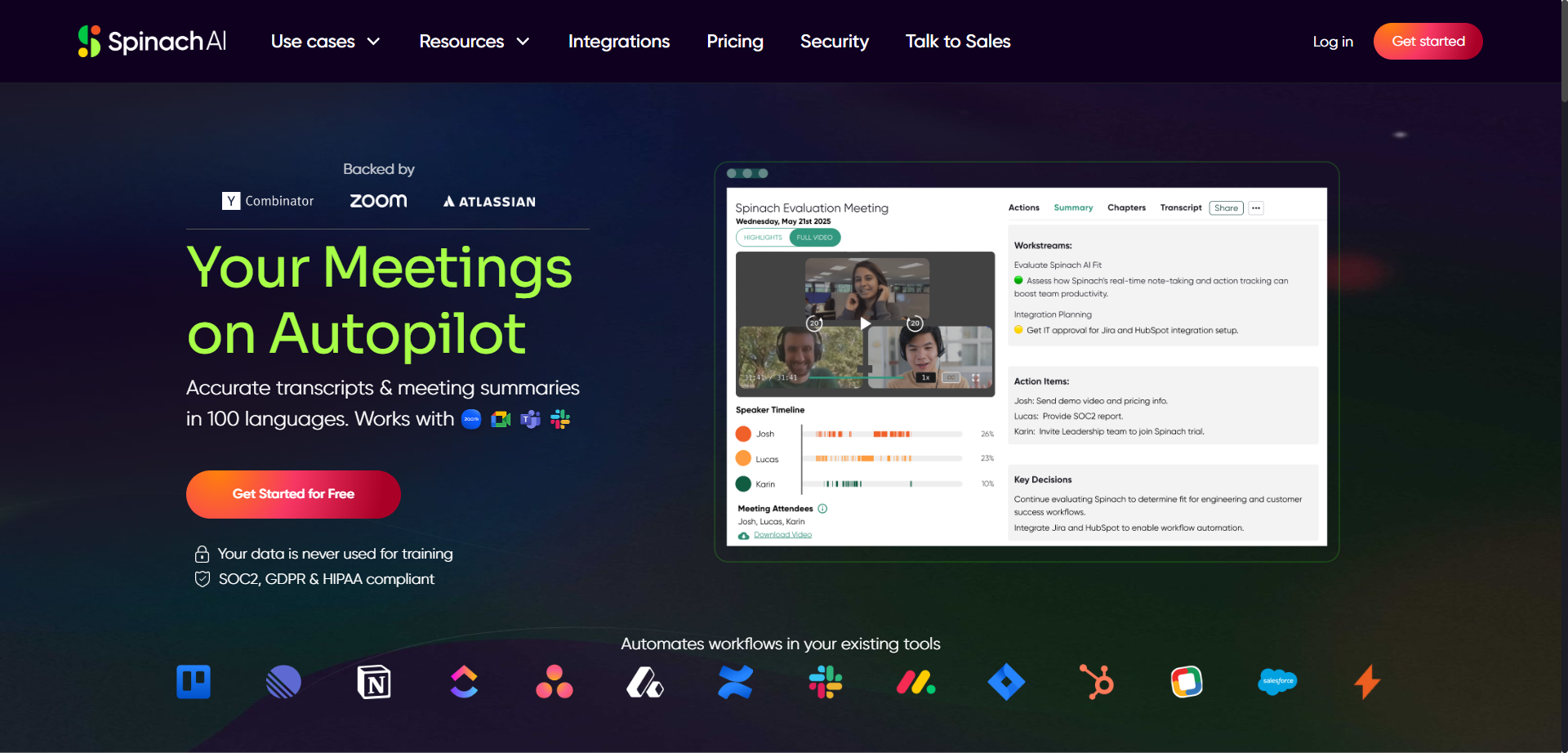
Spinach AI
Spinach is an AI-powered meeting assistant designed to enhance productivity by automatically taking notes and capturing action items during meetings such as daily standups, weekly syncs, and user research sessions. It integrates seamlessly with calendars, video conferencing tools, Slack, email, and project management platforms like Jira to streamline workflows. Spinach converts discussion points into clear summaries and actionable tickets, allowing users to stay engaged without distraction. The platform gives users control to review and edit notes before sharing, ensuring privacy and accuracy. Spinach helps teams save time, improve collaboration, and keep project boards updated effortlessly.
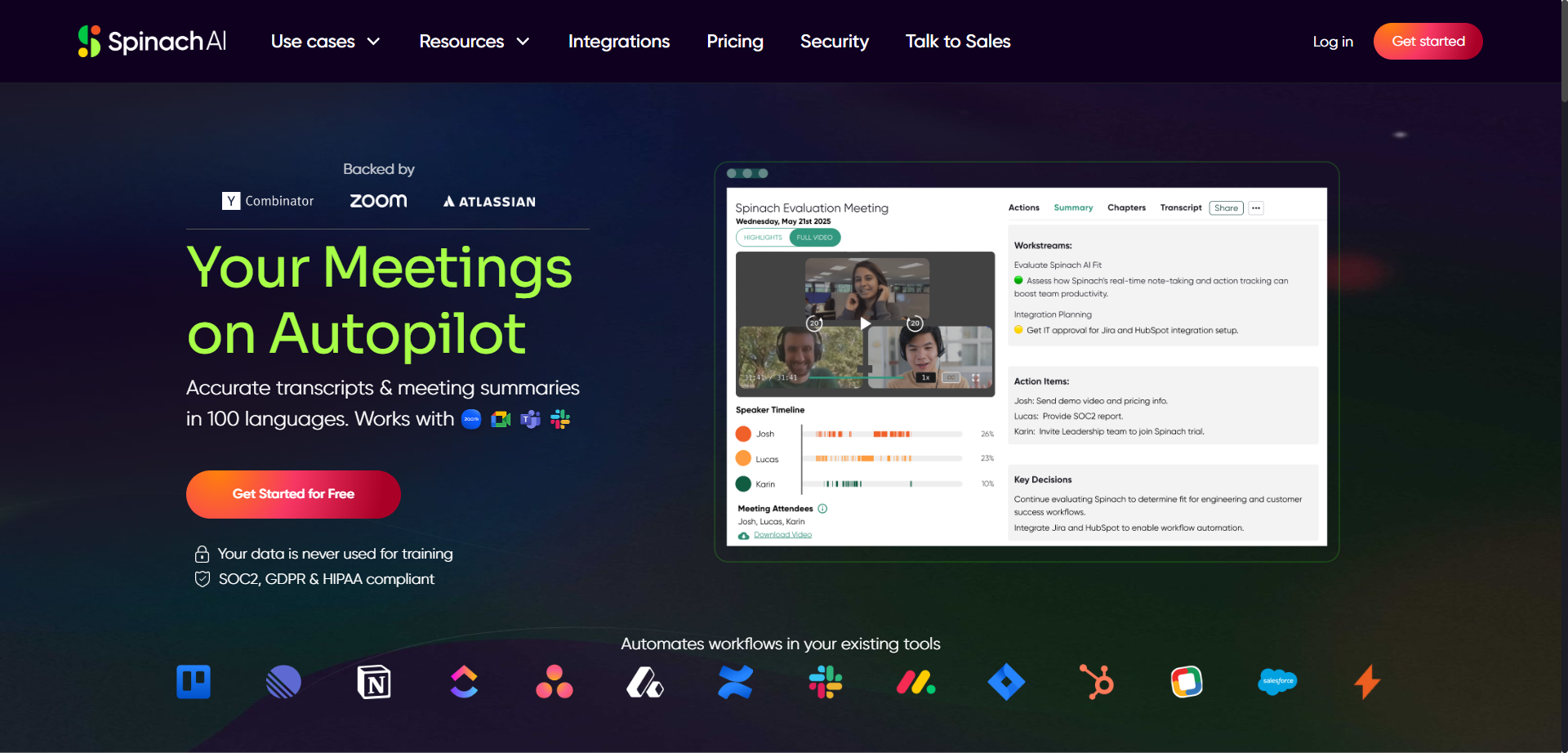
Spinach AI
Spinach is an AI-powered meeting assistant designed to enhance productivity by automatically taking notes and capturing action items during meetings such as daily standups, weekly syncs, and user research sessions. It integrates seamlessly with calendars, video conferencing tools, Slack, email, and project management platforms like Jira to streamline workflows. Spinach converts discussion points into clear summaries and actionable tickets, allowing users to stay engaged without distraction. The platform gives users control to review and edit notes before sharing, ensuring privacy and accuracy. Spinach helps teams save time, improve collaboration, and keep project boards updated effortlessly.
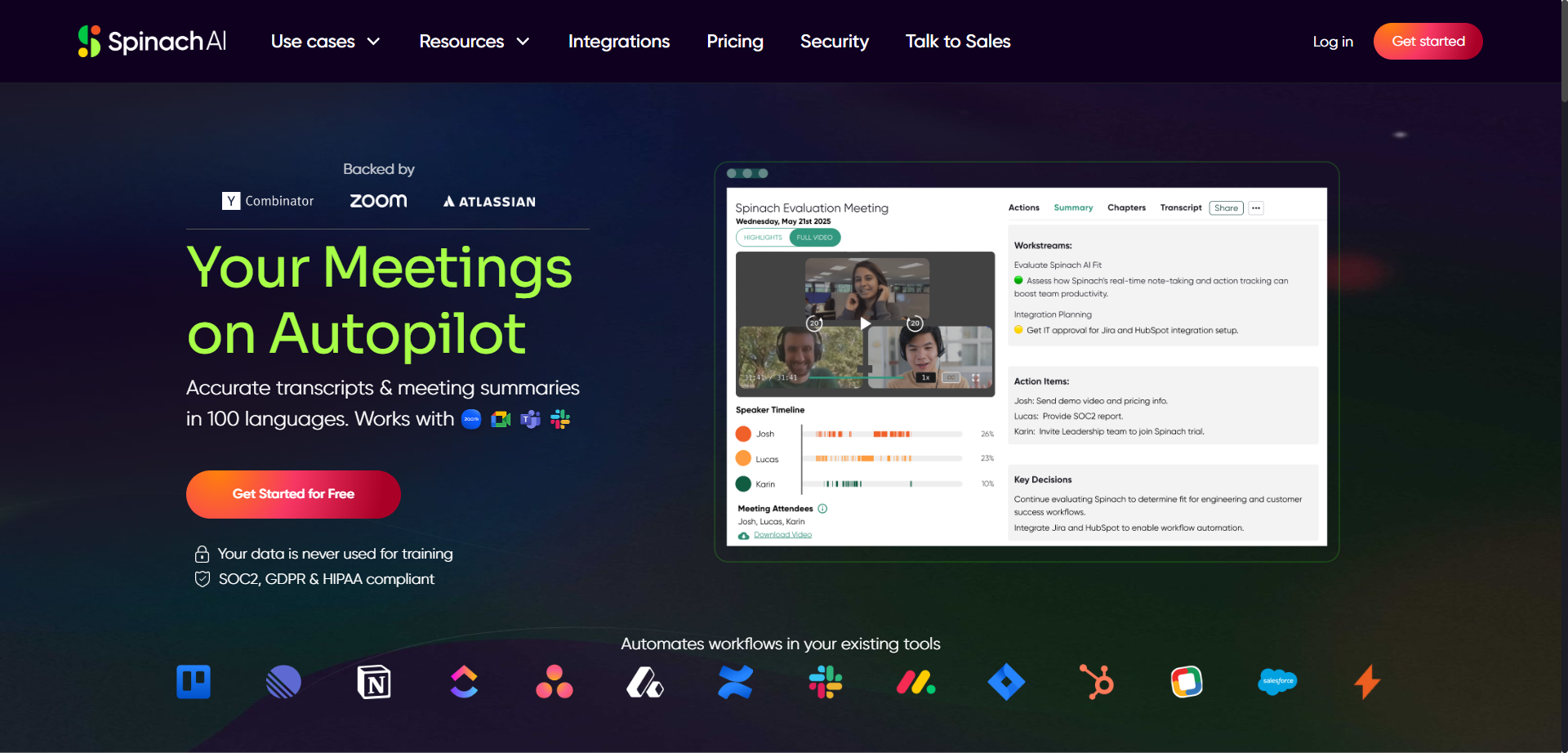
Spinach AI
Spinach is an AI-powered meeting assistant designed to enhance productivity by automatically taking notes and capturing action items during meetings such as daily standups, weekly syncs, and user research sessions. It integrates seamlessly with calendars, video conferencing tools, Slack, email, and project management platforms like Jira to streamline workflows. Spinach converts discussion points into clear summaries and actionable tickets, allowing users to stay engaged without distraction. The platform gives users control to review and edit notes before sharing, ensuring privacy and accuracy. Spinach helps teams save time, improve collaboration, and keep project boards updated effortlessly.
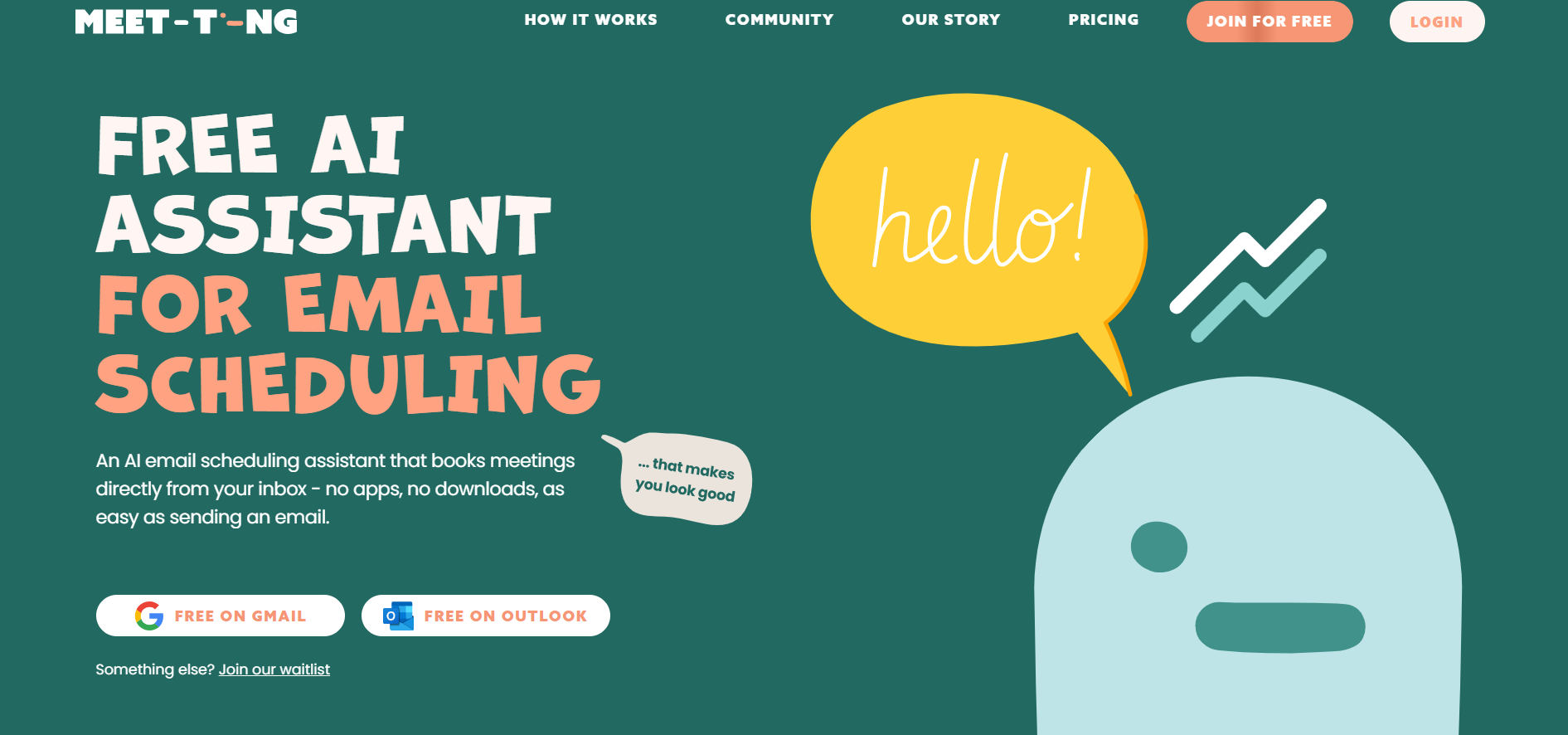
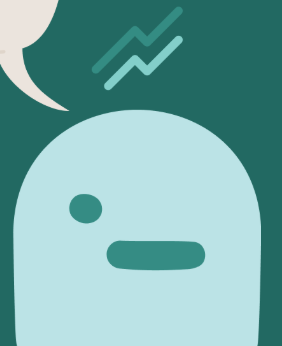
Meet Ting
Meet-ting is an AI-powered meeting intelligence and productivity platform designed to help teams capture, understand, and act on conversations more effectively. It records meetings, transcribes discussions, and transforms spoken conversations into structured summaries, key takeaways, and actionable items. Rather than leaving important insights buried in long recordings or scattered notes, Meet-ting focuses on clarity, follow-up, and accountability, ensuring that meetings lead to concrete outcomes instead of information loss.
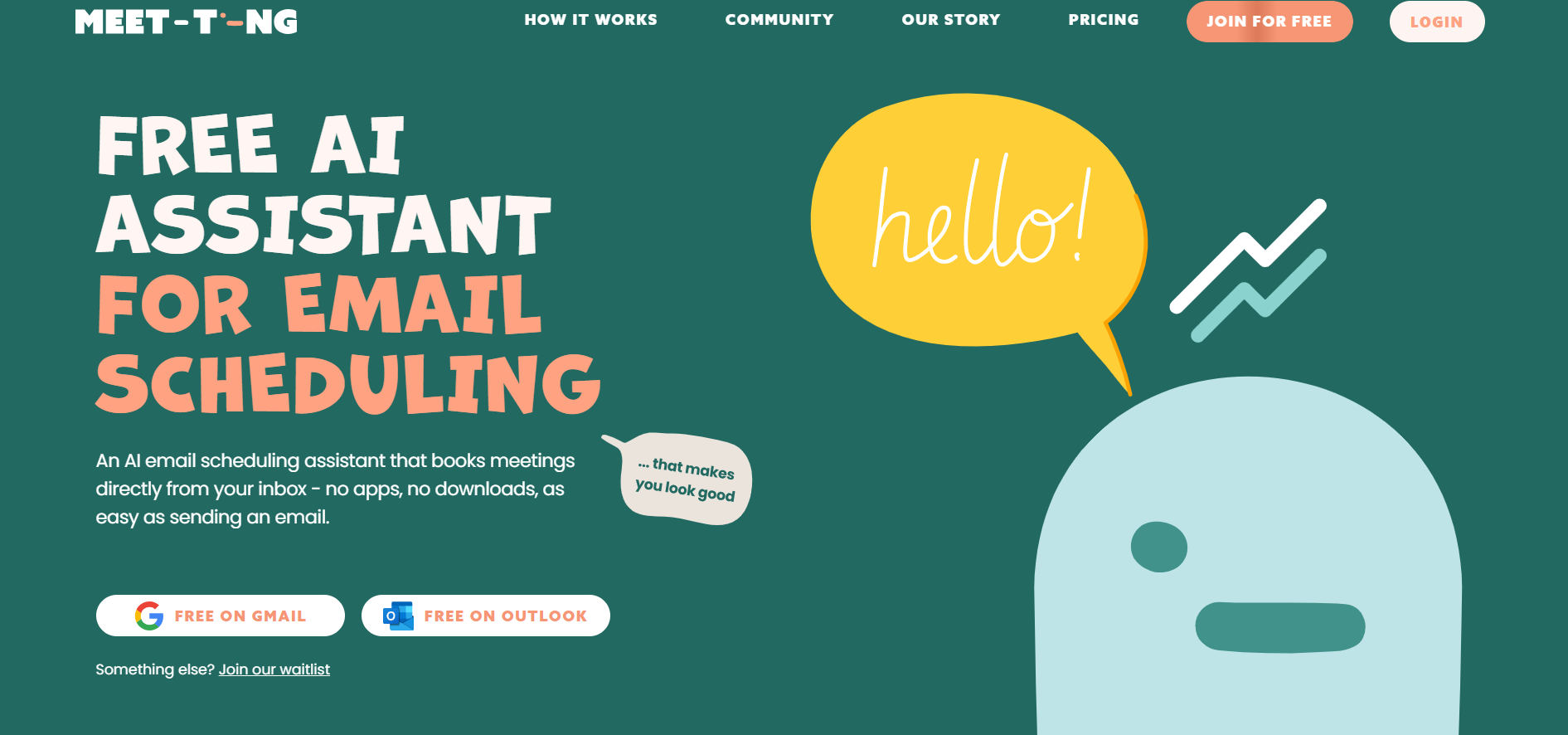
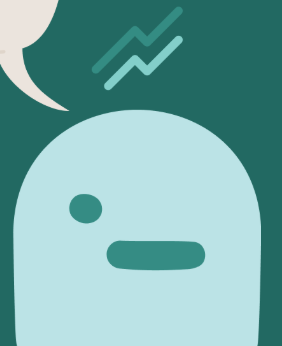
Meet Ting
Meet-ting is an AI-powered meeting intelligence and productivity platform designed to help teams capture, understand, and act on conversations more effectively. It records meetings, transcribes discussions, and transforms spoken conversations into structured summaries, key takeaways, and actionable items. Rather than leaving important insights buried in long recordings or scattered notes, Meet-ting focuses on clarity, follow-up, and accountability, ensuring that meetings lead to concrete outcomes instead of information loss.
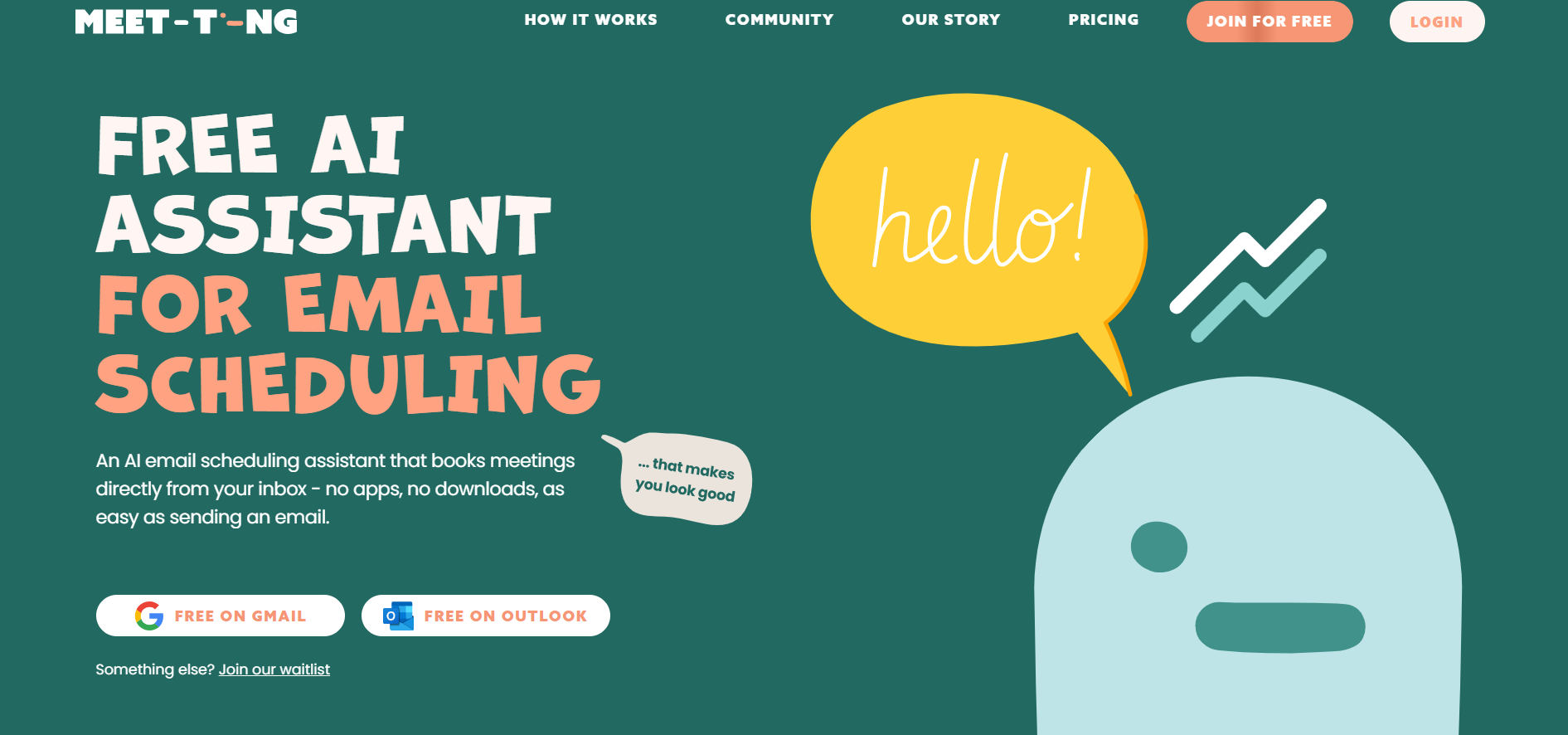
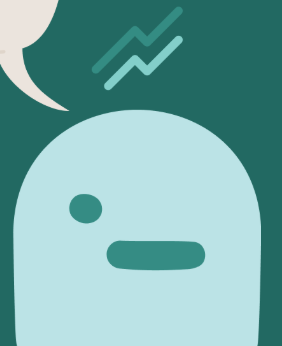
Meet Ting
Meet-ting is an AI-powered meeting intelligence and productivity platform designed to help teams capture, understand, and act on conversations more effectively. It records meetings, transcribes discussions, and transforms spoken conversations into structured summaries, key takeaways, and actionable items. Rather than leaving important insights buried in long recordings or scattered notes, Meet-ting focuses on clarity, follow-up, and accountability, ensuring that meetings lead to concrete outcomes instead of information loss.
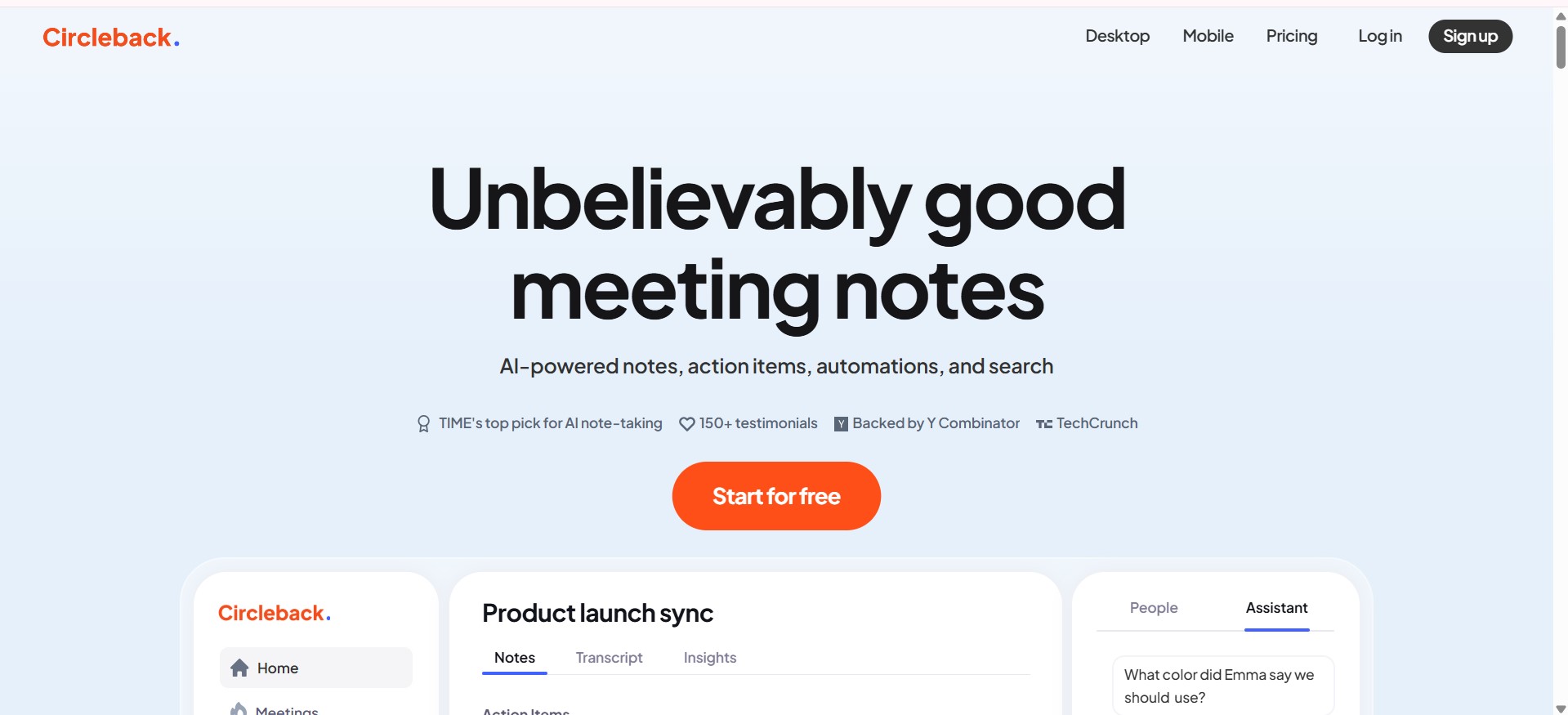

Circleback
Circleback.ai is an AI-powered meeting assistant that helps businesses, teams, and professionals automatically capture, summarize, and organize meetings. It provides AI-generated notes, action items, transcripts, and searchable archives to make meetings more productive and ensure nothing is missed. Never miss a follow-up again. Post-meeting to-dos automatically assigned and neatly organized for you.
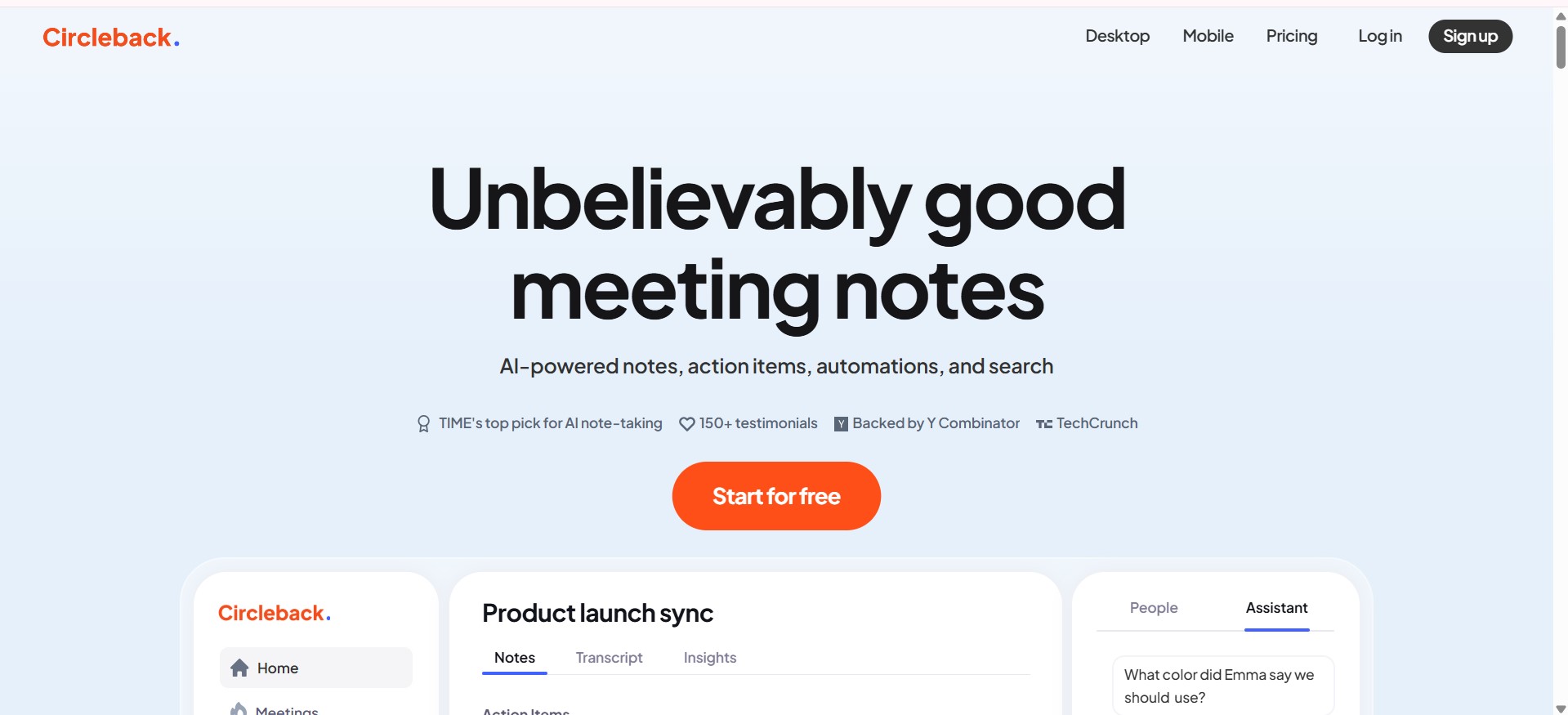

Circleback
Circleback.ai is an AI-powered meeting assistant that helps businesses, teams, and professionals automatically capture, summarize, and organize meetings. It provides AI-generated notes, action items, transcripts, and searchable archives to make meetings more productive and ensure nothing is missed. Never miss a follow-up again. Post-meeting to-dos automatically assigned and neatly organized for you.
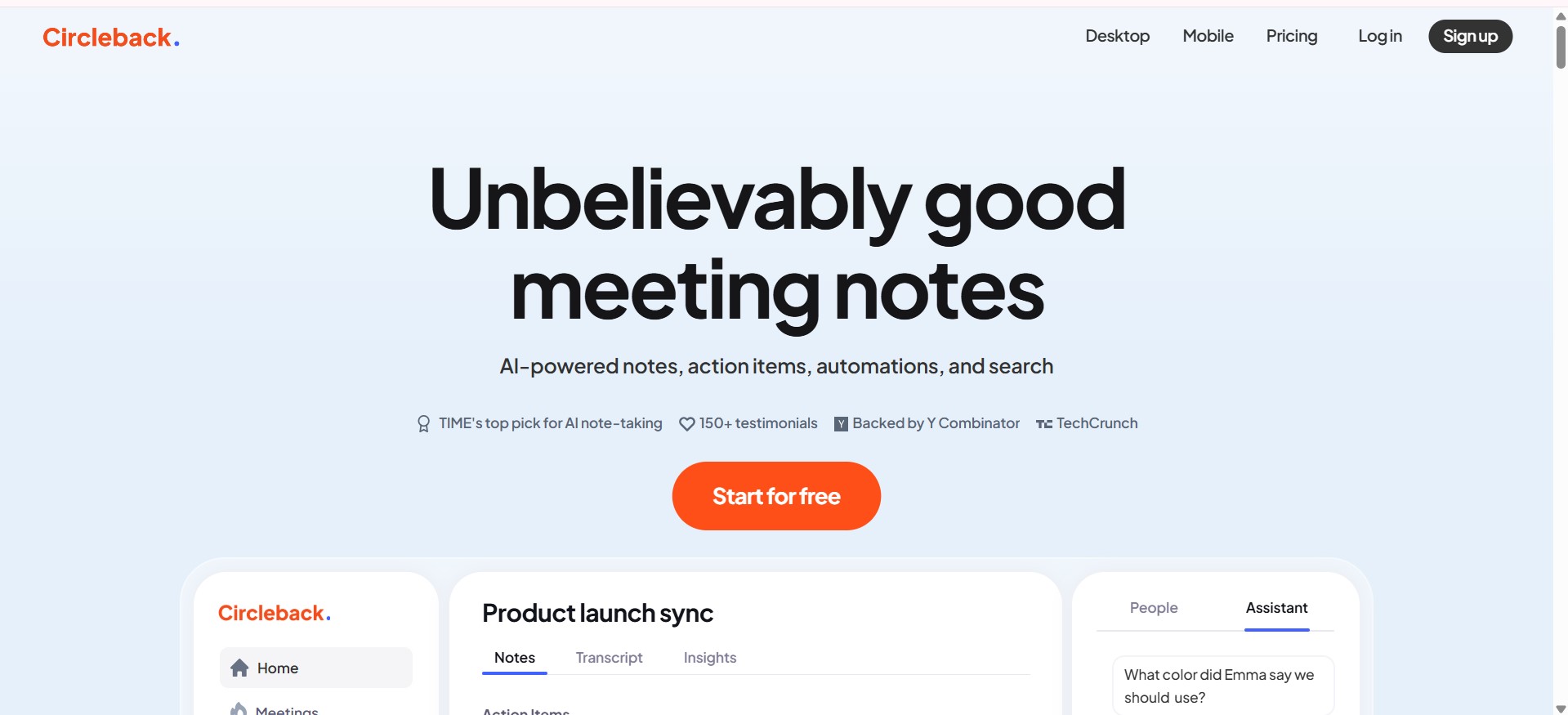

Circleback
Circleback.ai is an AI-powered meeting assistant that helps businesses, teams, and professionals automatically capture, summarize, and organize meetings. It provides AI-generated notes, action items, transcripts, and searchable archives to make meetings more productive and ensure nothing is missed. Never miss a follow-up again. Post-meeting to-dos automatically assigned and neatly organized for you.
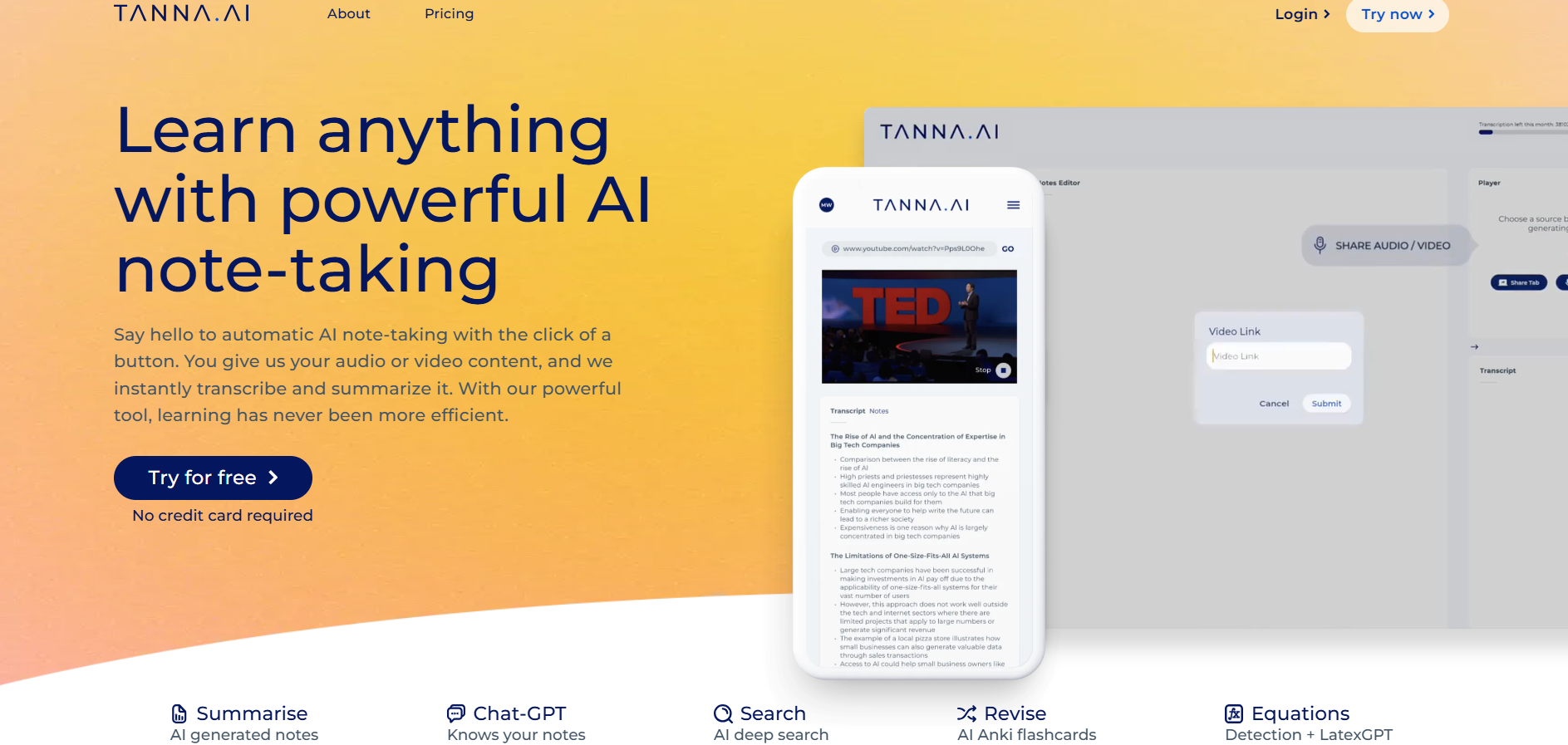

Tanna AI
Tanna is an AI-powered note-taking and learning assistant designed to help users capture, process, and retain information from audio and video content effortlessly. By automatically transcribing recordings and generating structured summaries, Tanna reduces the manual effort involved in note-taking and review. It is built for learners who consume lectures, meetings, podcasts, or video-based material and want to convert spoken content into searchable, organized knowledge. The platform emphasizes efficiency and clarity, allowing users to focus on understanding and learning rather than documentation, making long-form content more accessible and actionable.
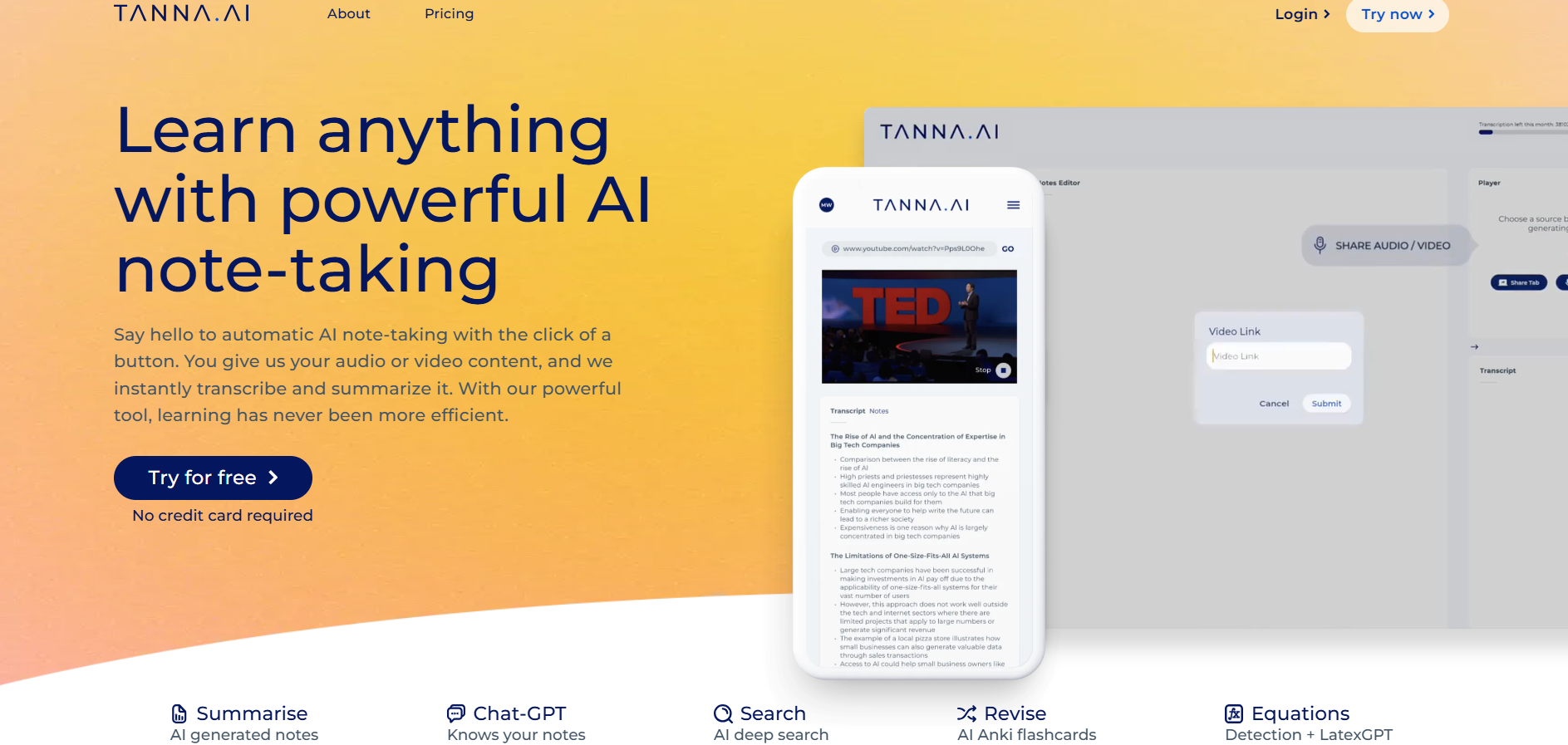

Tanna AI
Tanna is an AI-powered note-taking and learning assistant designed to help users capture, process, and retain information from audio and video content effortlessly. By automatically transcribing recordings and generating structured summaries, Tanna reduces the manual effort involved in note-taking and review. It is built for learners who consume lectures, meetings, podcasts, or video-based material and want to convert spoken content into searchable, organized knowledge. The platform emphasizes efficiency and clarity, allowing users to focus on understanding and learning rather than documentation, making long-form content more accessible and actionable.
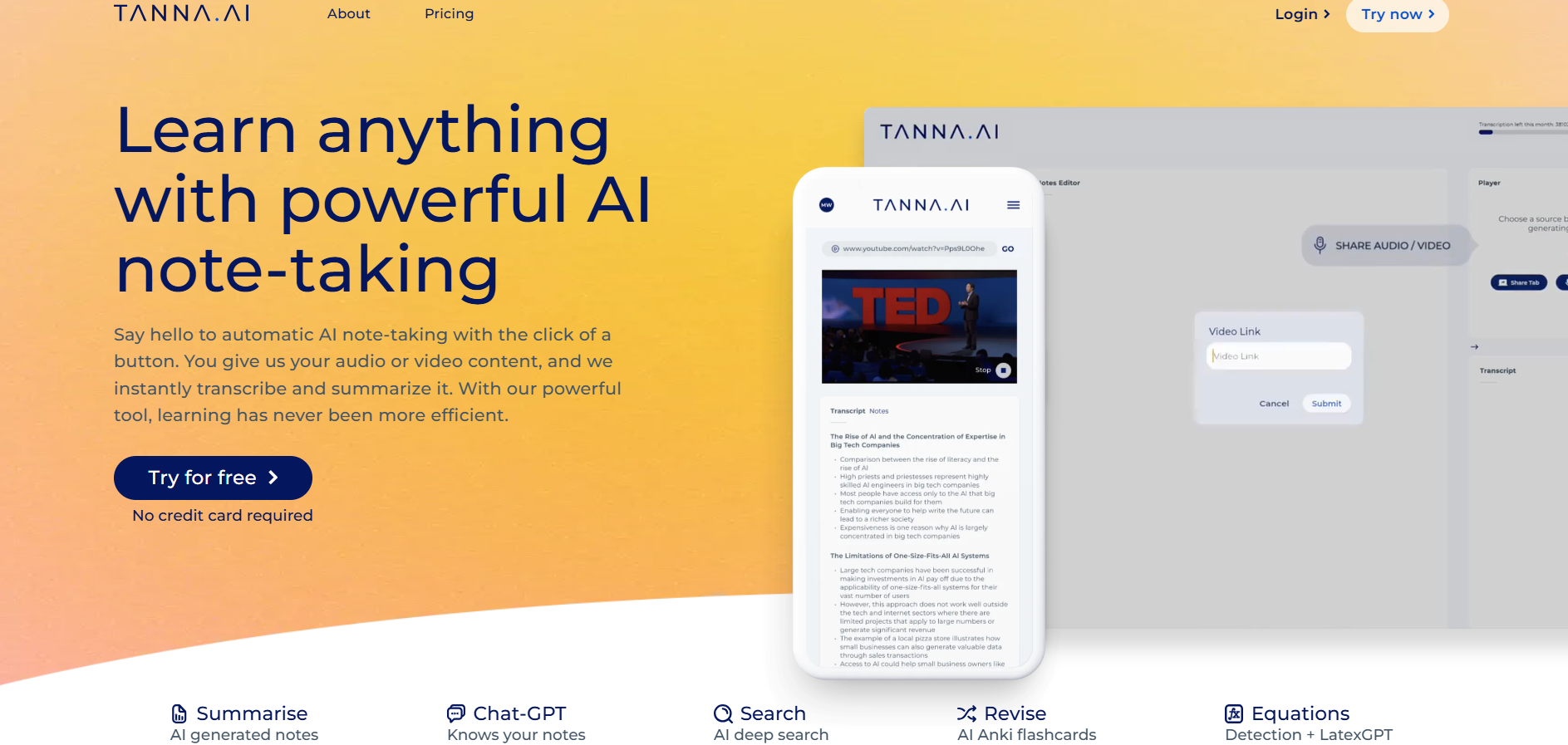

Tanna AI
Tanna is an AI-powered note-taking and learning assistant designed to help users capture, process, and retain information from audio and video content effortlessly. By automatically transcribing recordings and generating structured summaries, Tanna reduces the manual effort involved in note-taking and review. It is built for learners who consume lectures, meetings, podcasts, or video-based material and want to convert spoken content into searchable, organized knowledge. The platform emphasizes efficiency and clarity, allowing users to focus on understanding and learning rather than documentation, making long-form content more accessible and actionable.
Editorial Note
This page was researched and written by the ATB Editorial Team. Our team researches each AI tool by reviewing its official website, testing features, exploring real use cases, and considering user feedback. Every page is fact-checked and regularly updated to ensure the information stays accurate, neutral, and useful for our readers.
If you have any suggestions or questions, email us at hello@aitoolbook.ai