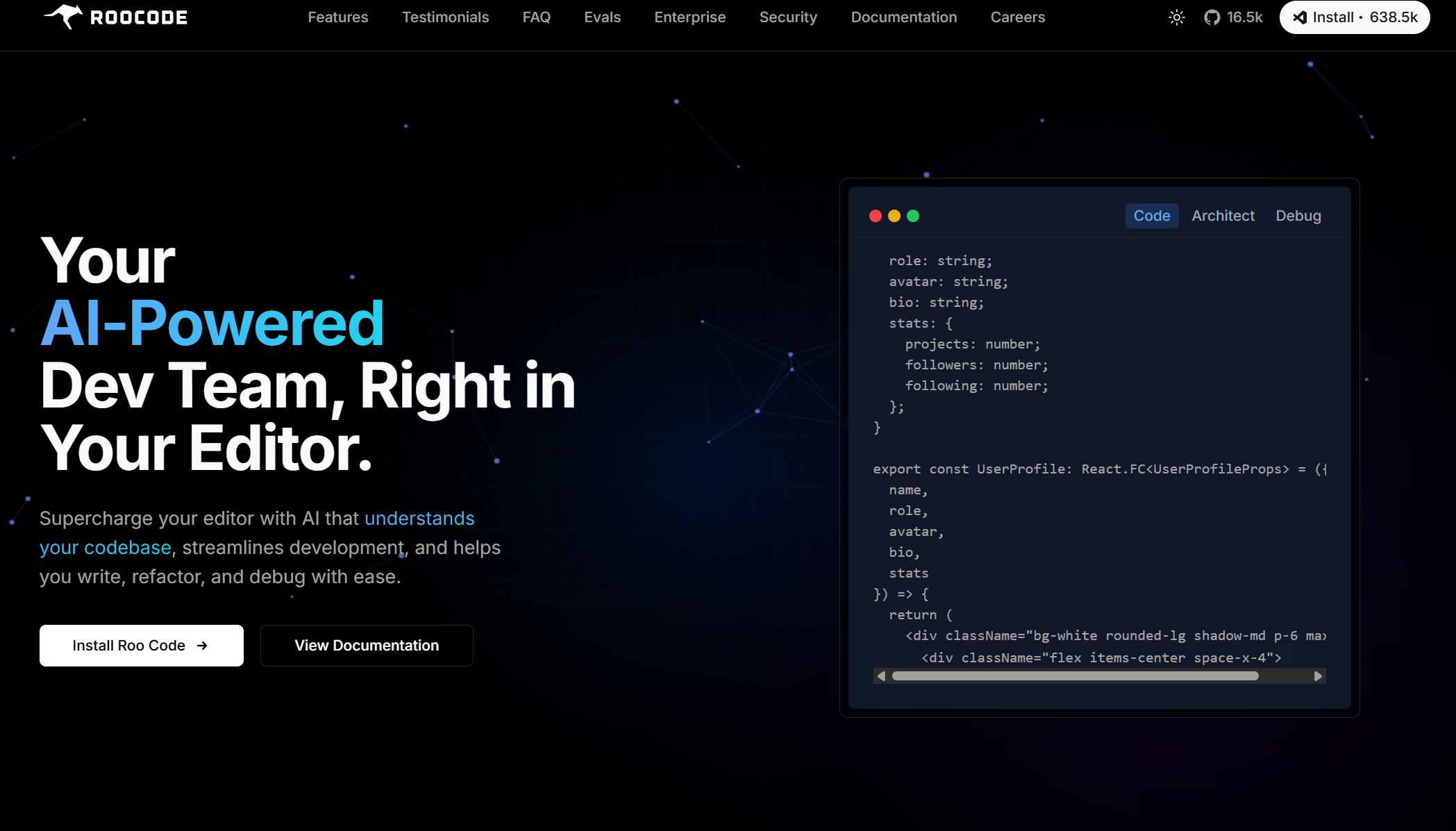- Software Developers & Engineers: Automate and accelerate coding, debugging, and refactoring workflows.
- Technical Leads & Architects: Use architect-mode and multi-file diffs to design and maintain clean codebases.
- QA Engineers & Testers: Leverage interactive debugging, run tests, and perform browser-based integration checks.
- Full-Stack Teams: Collaborate seamlessly with shared AI agents, version-controlled context, and task histories.
- Enterprises & DevOps Teams: Govern AI execution, monitor usage, and maintain security with Roo Code Cloud.
- Open-Source Contributors: Customize modes, tools, and workflows thanks to model-agnostic and extensible design.
How to Use Roo Code?
- Install & Configure: Add the Roo Code extension to VS Code and configure AI model API keys (OpenAI, Anthropic, Gemini, local models, etc.).
- Activate or Switch Modes: Choose from modes like Code, Architect, Debug, Ask—or define custom ones. Roo Code adapts to your current task.
- Issue Natural-Language Commands: Ask it to generate, fix, refactor code, run commands, or even open browsers for testing. Roo proposes automated edits via VS Code diffs—you review and approve each step.
- Execute with Oversight: Grant permission to run tweaks, scripts, tests, and terminal operations—keeping full control at every step.
- Collaborate & Track Usage: Sync tasks to Roo Code Cloud for shared task history, cost metrics, collaboration links, and enterprise governance.
- Agentic Multi-Mode AI: Roo Code can pivot roles—architect, coder, tester, or Q&A agent—automatically or on demand.
- Deep Multi-File Context: It reads your entire project, enabling cross-file refactoring and intelligent edits.
- Model-Agnostic & Open-Source: Supports OpenAI, Anthropic, Google Gemini, local self-hosted models—no vendor lock-in.
- Permission-Gated Tool Execution: You always control what runs—no magic commands without your say-so.
- Browser & Command Automation: From npm installs to full browser tests, all within your editor.
- Enterprise Control with Roo Code Cloud: Organizations can unify governance, monitor usage, enforce policies, and centralize insights across teams.
- Fully autonomous code orchestration: multi-step, multi-file edits with AI planning.
- Seamless switching between modes—code, architect, debug—based on task.
- Support for any AI model and local deployment ensures privacy and flexibility.
- VS Code-native workflow: diffs, approvals, and commands right where you code.
- Enterprise-grade features: security, governance, token audit with Roo Code Cloud.
- Learning curve to set up custom modes, model profiles, and cloud governance.
- Editor-specific: requires Visual Studio Code—no standalone or alternative IDE.
- Reliant on model quotas: AI usage depends on external API limits or cost.
Custom
Custom
Proud of the love you're getting? Show off your AI Toolbook reviews—then invite more fans to share the love and build your credibility.
Add an AI Toolbook badge to your site—an easy way to drive followers, showcase updates, and collect reviews. It's like a mini 24/7 billboard for your AI.
Reviews
Rating Distribution
Average score
Popular Mention
FAQs
Similar AI Tools
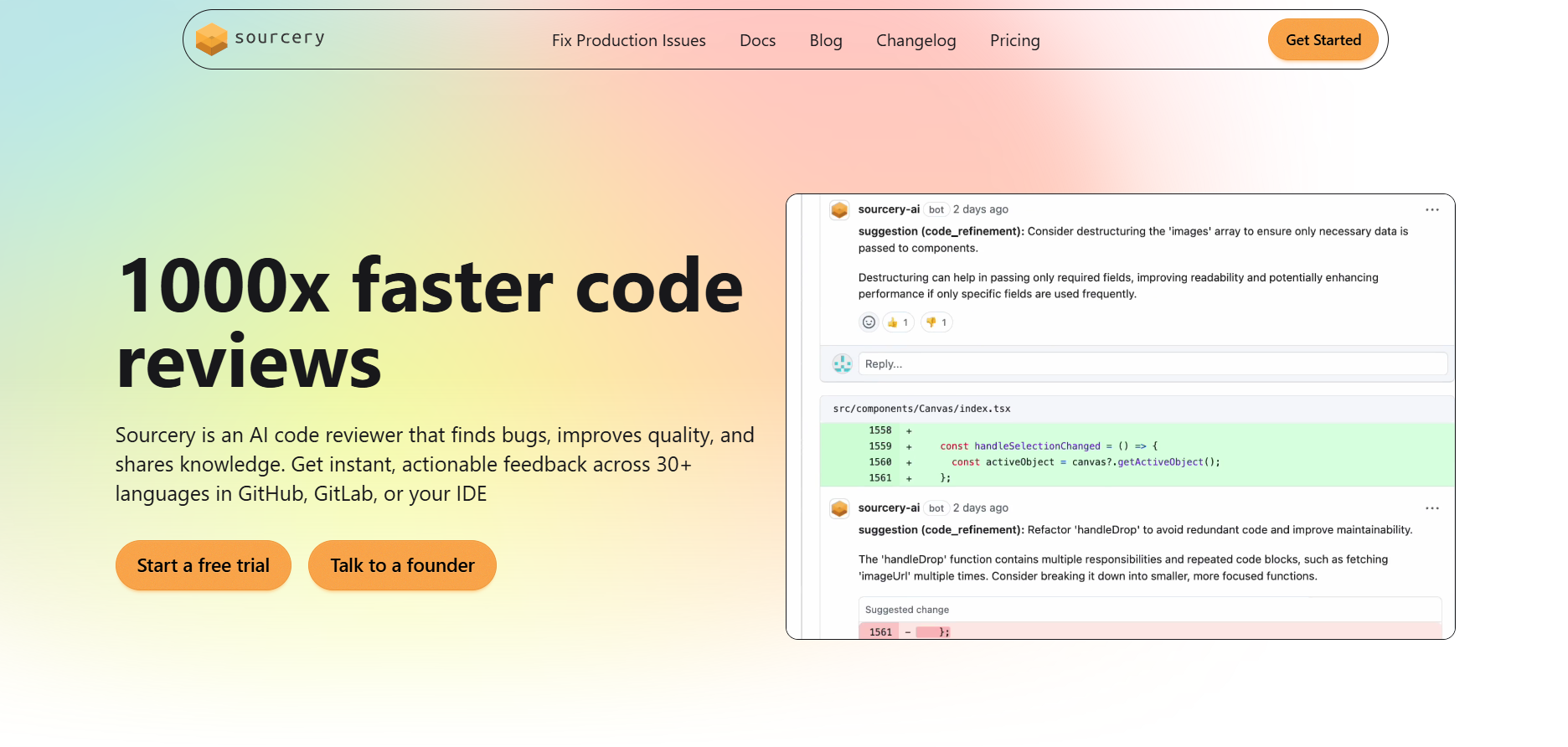
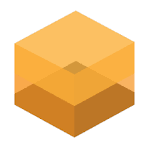
Sourcery
Sourcery is an AI-powered coding assistant specifically designed to help developers write cleaner, more efficient Python code. It integrates seamlessly with your IDE or codebase to suggest real-time refactorings, generate docstrings, and enforce best practices automatically. Sourcery acts as an automated code reviewer, improving code quality and reducing technical debt across teams and projects.
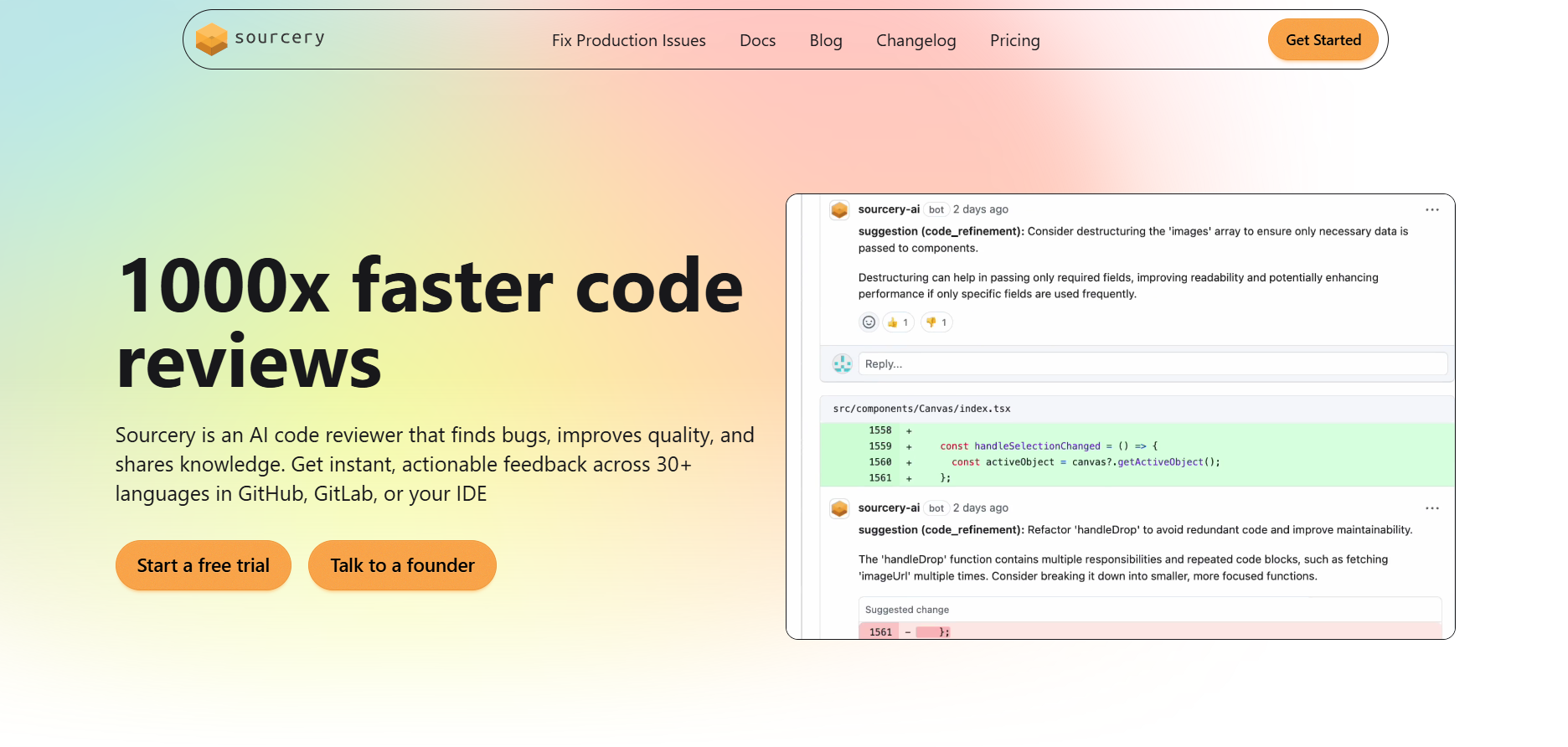
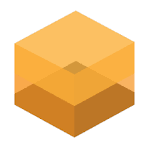
Sourcery
Sourcery is an AI-powered coding assistant specifically designed to help developers write cleaner, more efficient Python code. It integrates seamlessly with your IDE or codebase to suggest real-time refactorings, generate docstrings, and enforce best practices automatically. Sourcery acts as an automated code reviewer, improving code quality and reducing technical debt across teams and projects.
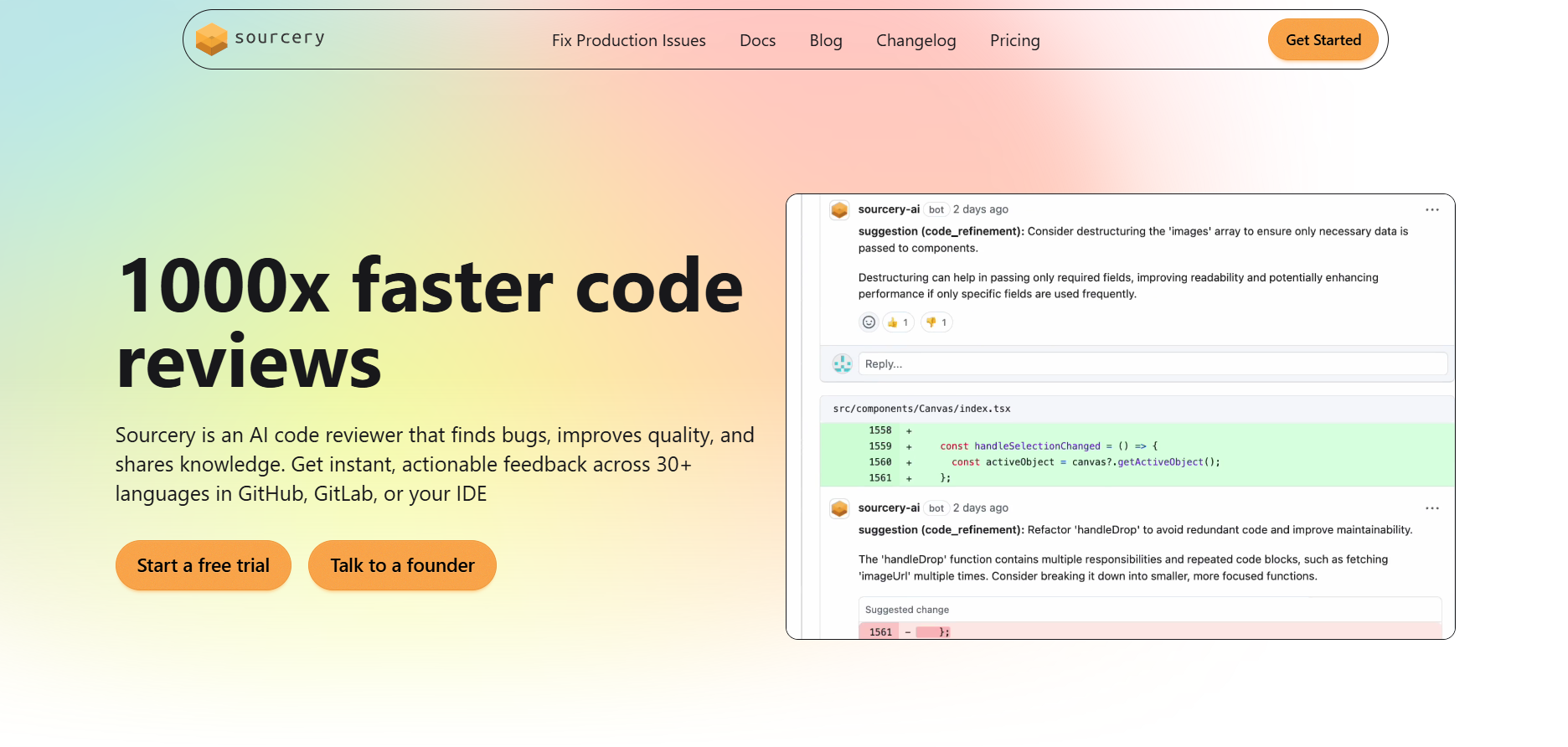
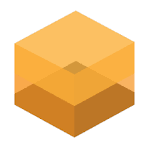
Sourcery
Sourcery is an AI-powered coding assistant specifically designed to help developers write cleaner, more efficient Python code. It integrates seamlessly with your IDE or codebase to suggest real-time refactorings, generate docstrings, and enforce best practices automatically. Sourcery acts as an automated code reviewer, improving code quality and reducing technical debt across teams and projects.
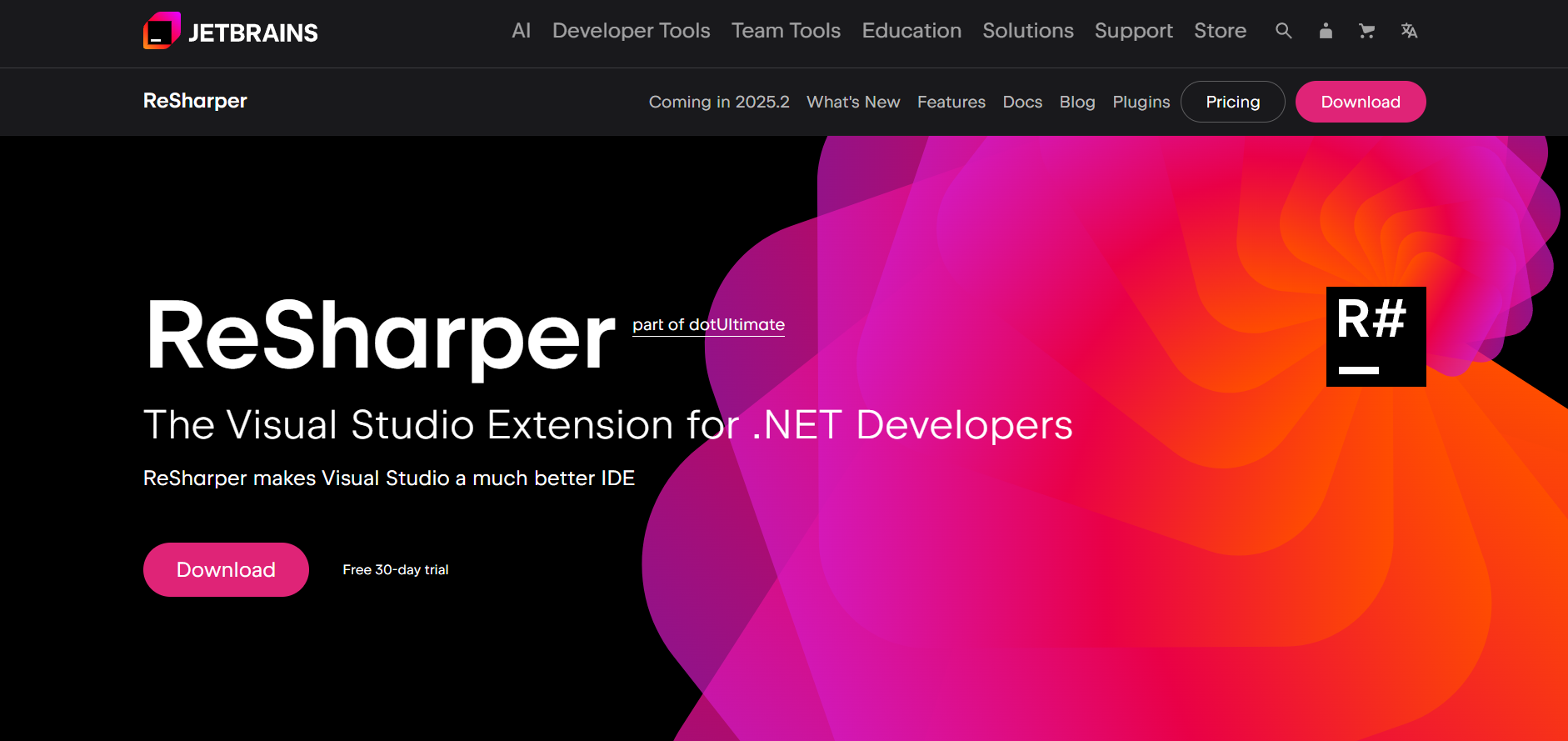
ReSharper
ReSharper is a powerful Visual Studio extension developed by JetBrains that enhances .NET development with advanced code analysis, refactoring tools, and productivity boosters. It streamlines C#, VB.NET, ASP.NET, and other .NET language development by offering intelligent suggestions, quick fixes, and deep code navigation features—all designed to help developers write cleaner, faster, and more maintainable code.
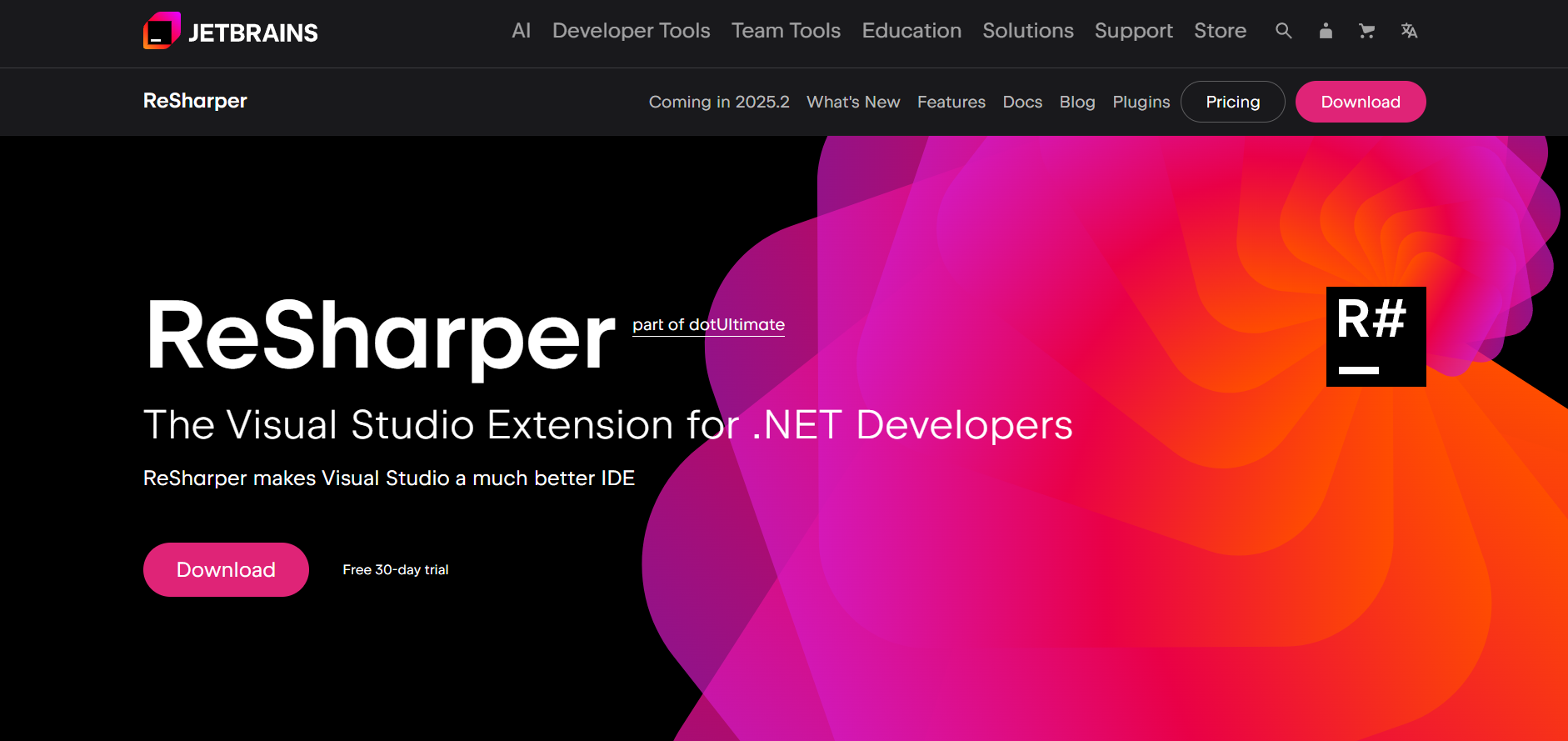
ReSharper
ReSharper is a powerful Visual Studio extension developed by JetBrains that enhances .NET development with advanced code analysis, refactoring tools, and productivity boosters. It streamlines C#, VB.NET, ASP.NET, and other .NET language development by offering intelligent suggestions, quick fixes, and deep code navigation features—all designed to help developers write cleaner, faster, and more maintainable code.
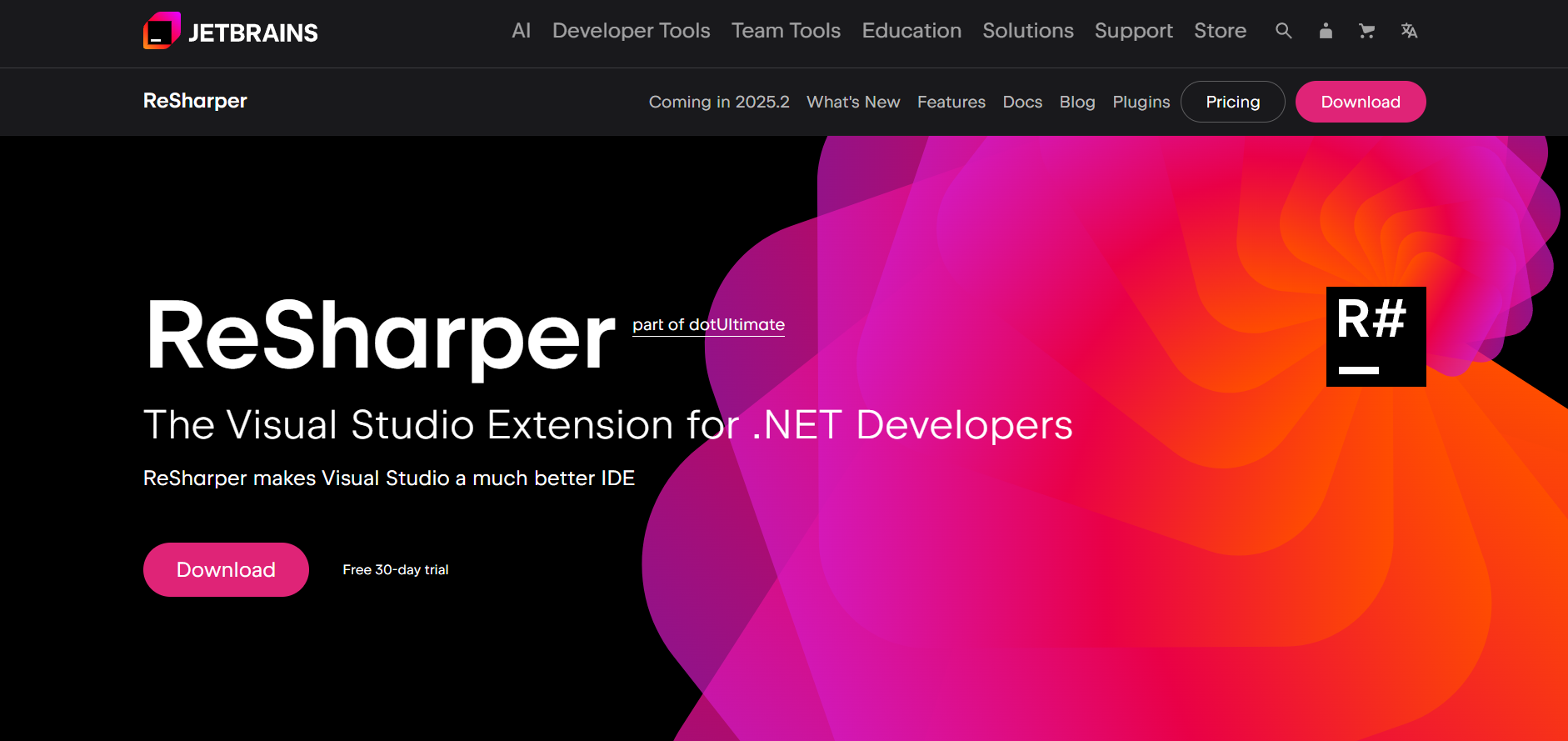
ReSharper
ReSharper is a powerful Visual Studio extension developed by JetBrains that enhances .NET development with advanced code analysis, refactoring tools, and productivity boosters. It streamlines C#, VB.NET, ASP.NET, and other .NET language development by offering intelligent suggestions, quick fixes, and deep code navigation features—all designed to help developers write cleaner, faster, and more maintainable code.
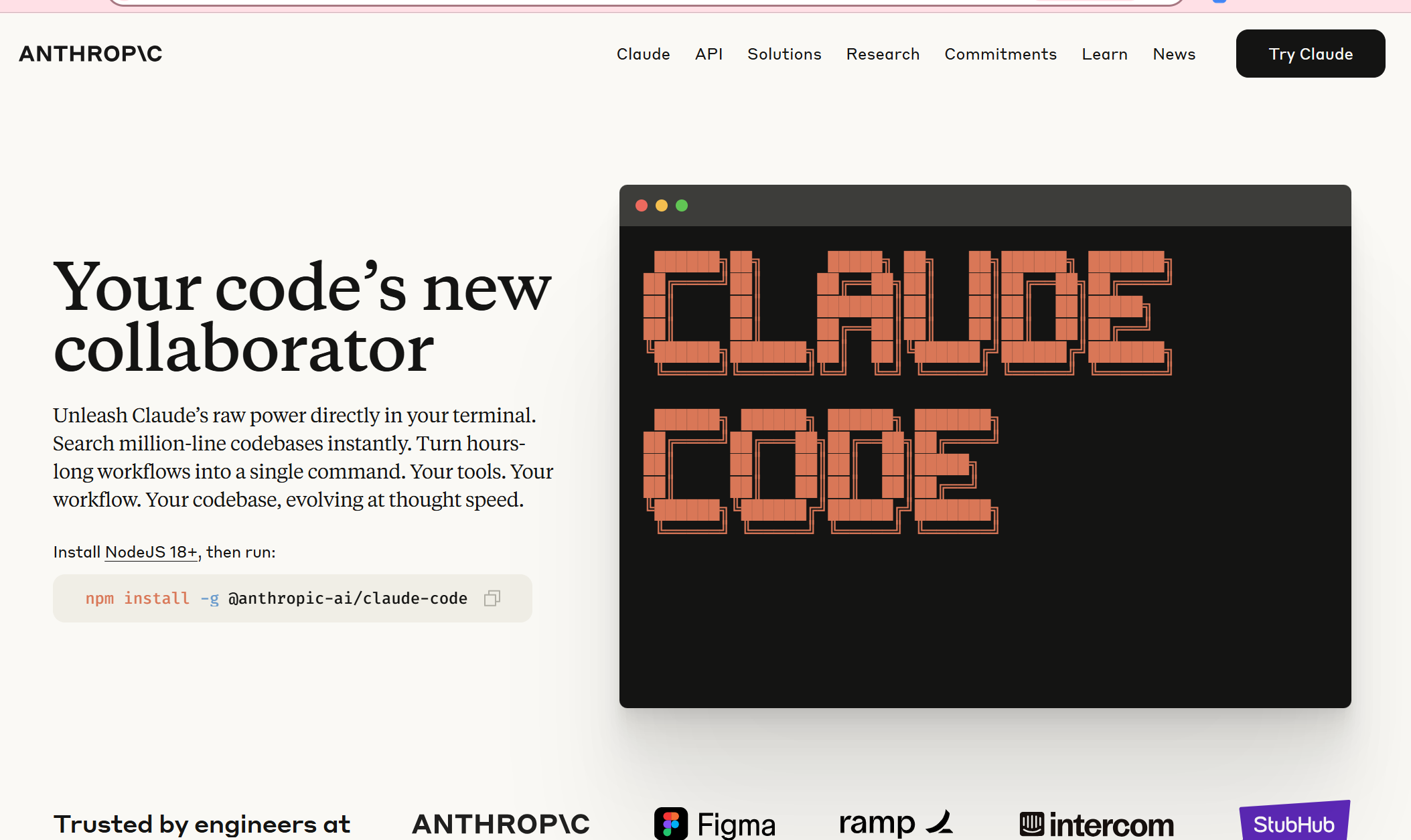
Claude Code
Claude Code is an agentic coding assistant developed by Anthropic. Living in your terminal (or IDE), it comprehends your entire codebase and executes routine tasks—like writing code, debugging, explaining logic, and managing Git workflows—all via natural language commands .
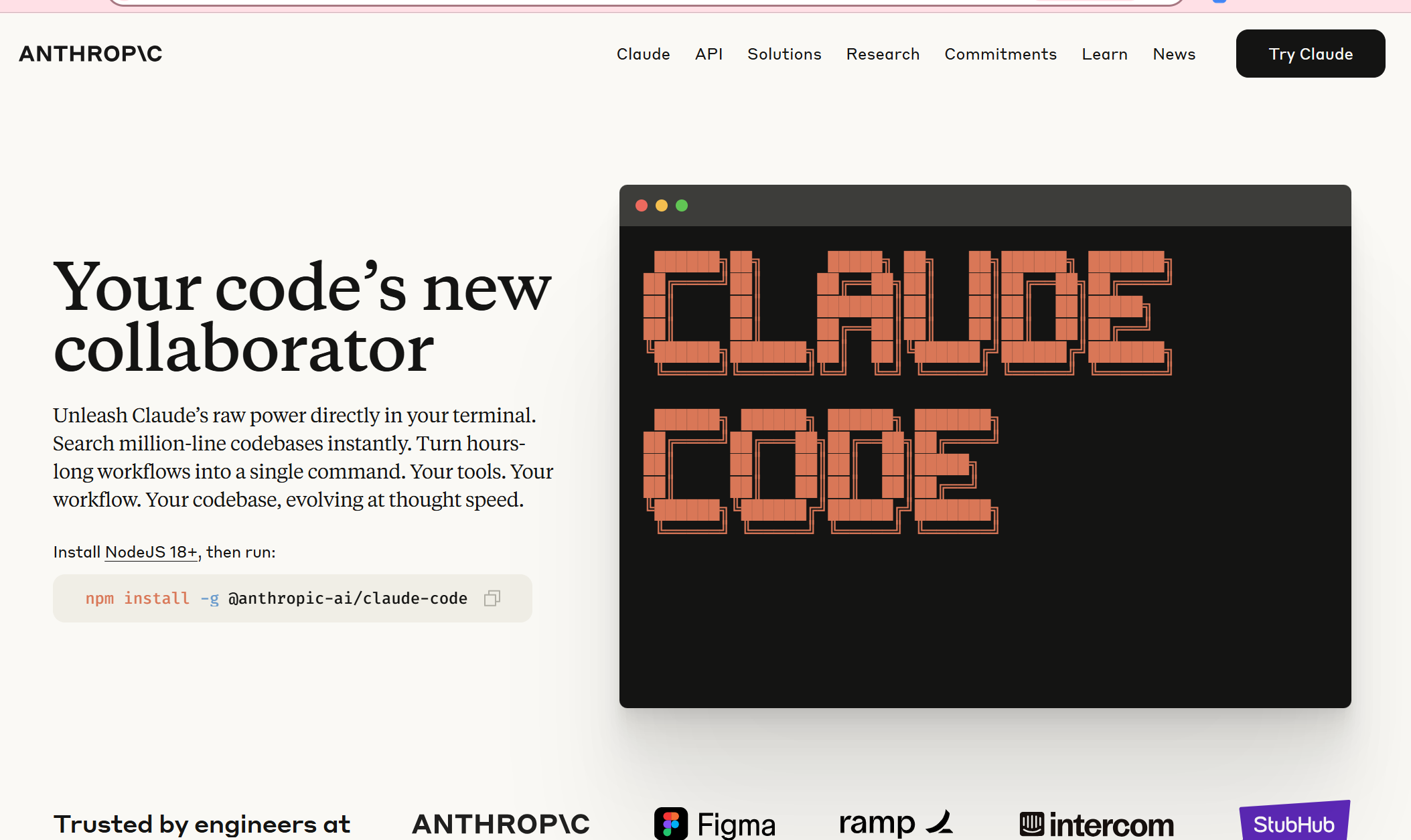
Claude Code
Claude Code is an agentic coding assistant developed by Anthropic. Living in your terminal (or IDE), it comprehends your entire codebase and executes routine tasks—like writing code, debugging, explaining logic, and managing Git workflows—all via natural language commands .
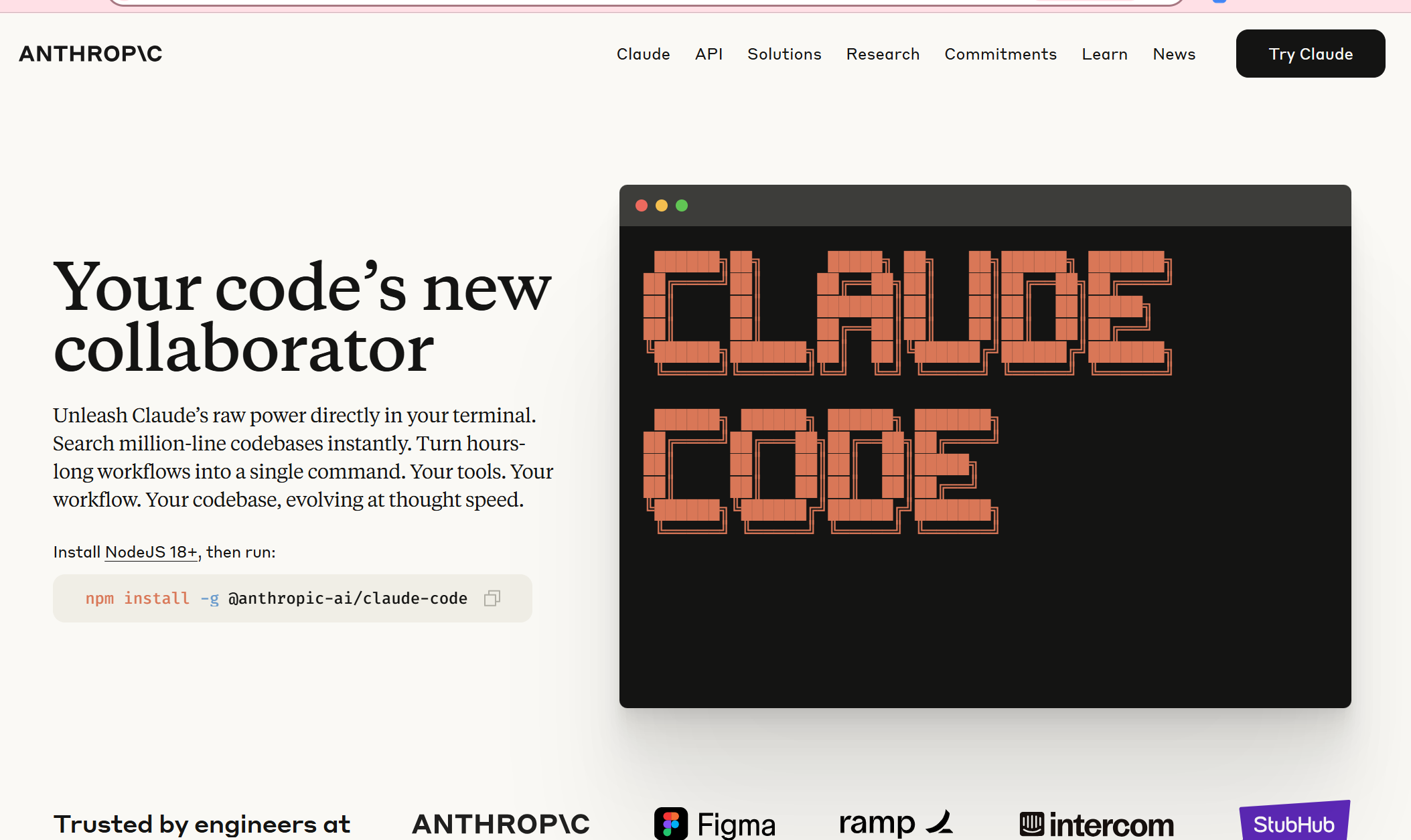
Claude Code
Claude Code is an agentic coding assistant developed by Anthropic. Living in your terminal (or IDE), it comprehends your entire codebase and executes routine tasks—like writing code, debugging, explaining logic, and managing Git workflows—all via natural language commands .
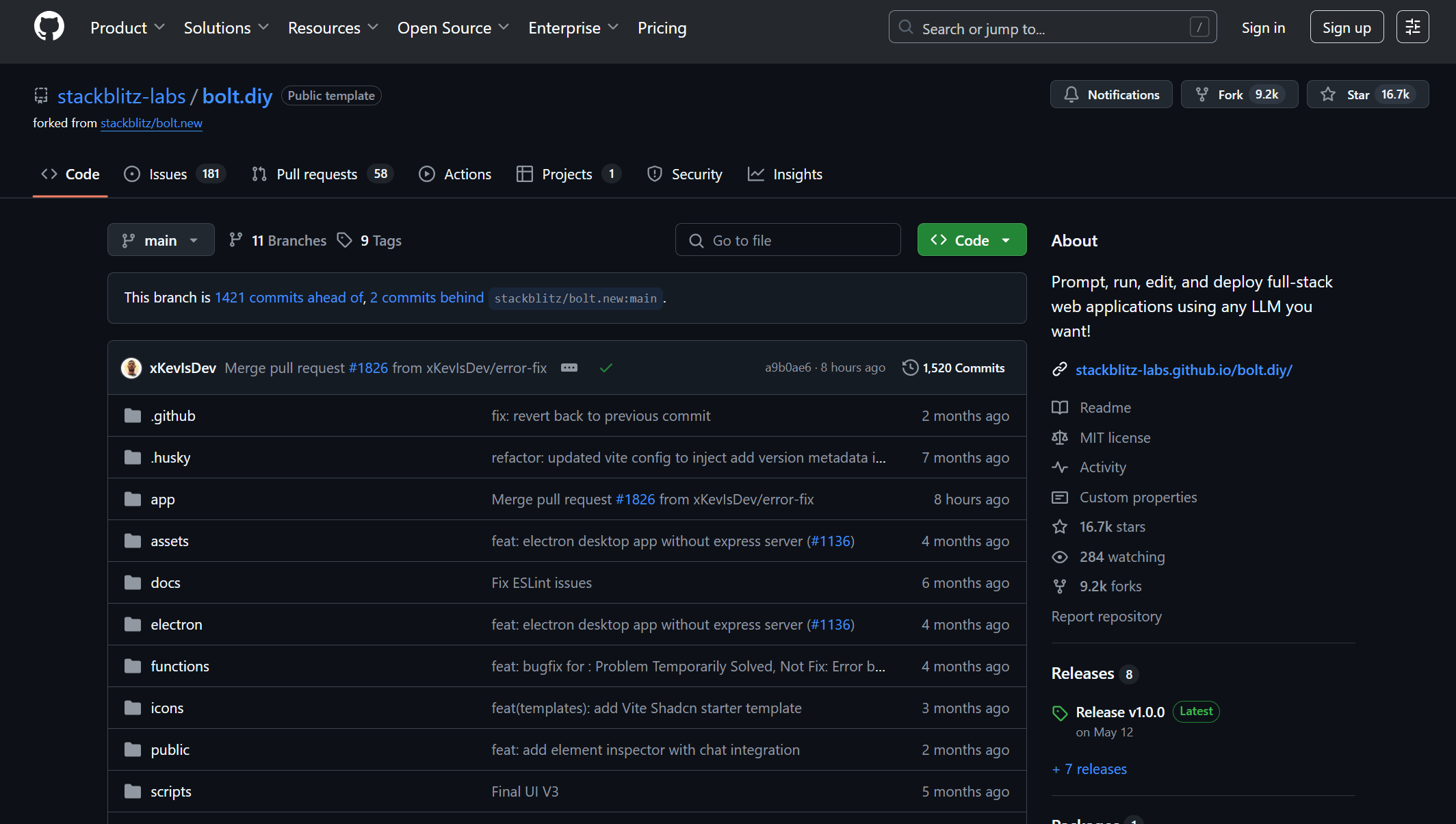
Bolt.diy
Bolt.diy is an open‑source, browser‑based AI coding assistant from StackBlitz Labs that enables full‑stack web development using large language models. It lets you prompt, write, edit, run, and deploy applications — all through an interactive code editor with terminal and browser previews—while supporting your choice of AI model (e.g., OpenAI, Claude, Gemini, local LLMs).
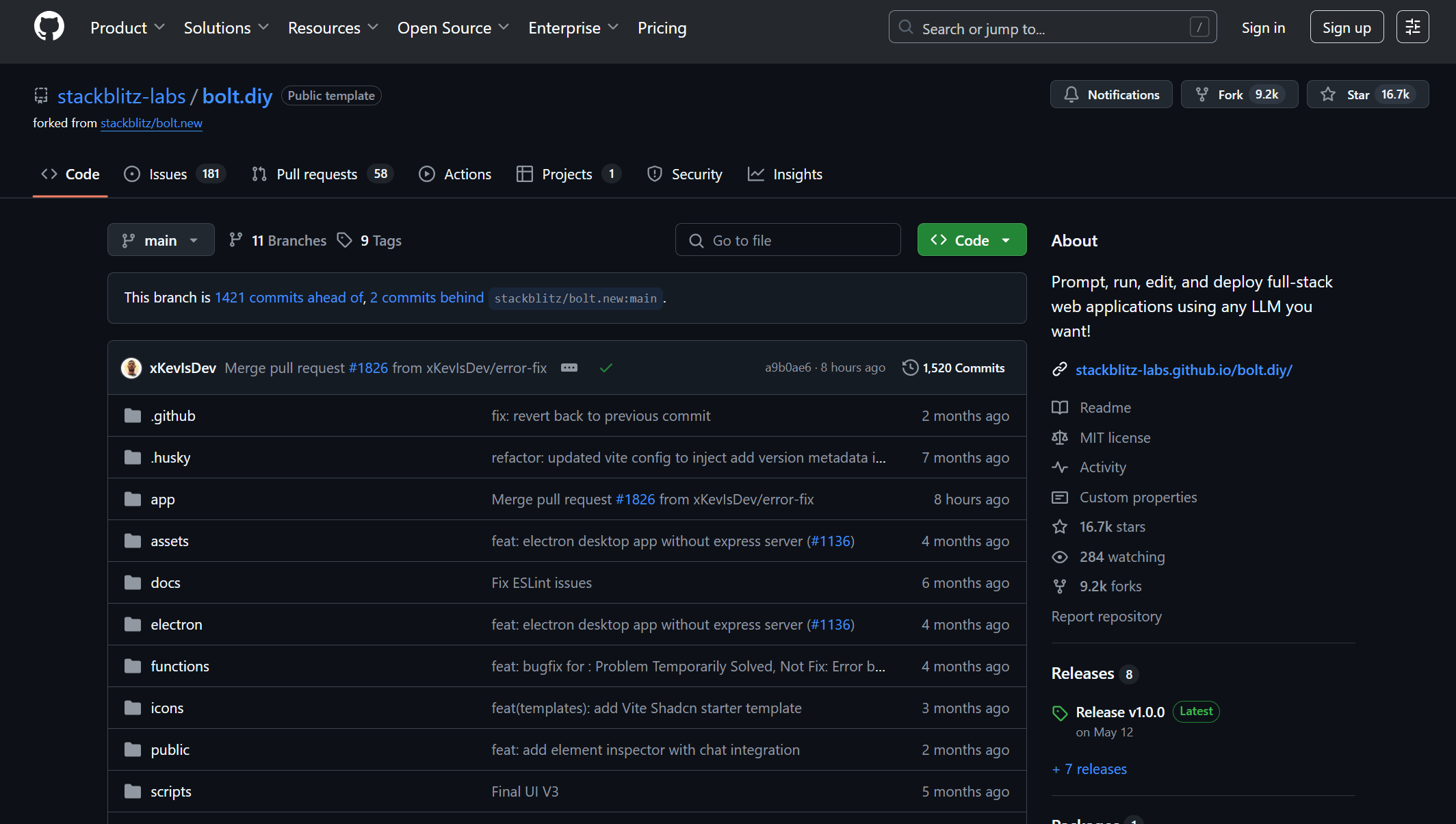
Bolt.diy
Bolt.diy is an open‑source, browser‑based AI coding assistant from StackBlitz Labs that enables full‑stack web development using large language models. It lets you prompt, write, edit, run, and deploy applications — all through an interactive code editor with terminal and browser previews—while supporting your choice of AI model (e.g., OpenAI, Claude, Gemini, local LLMs).
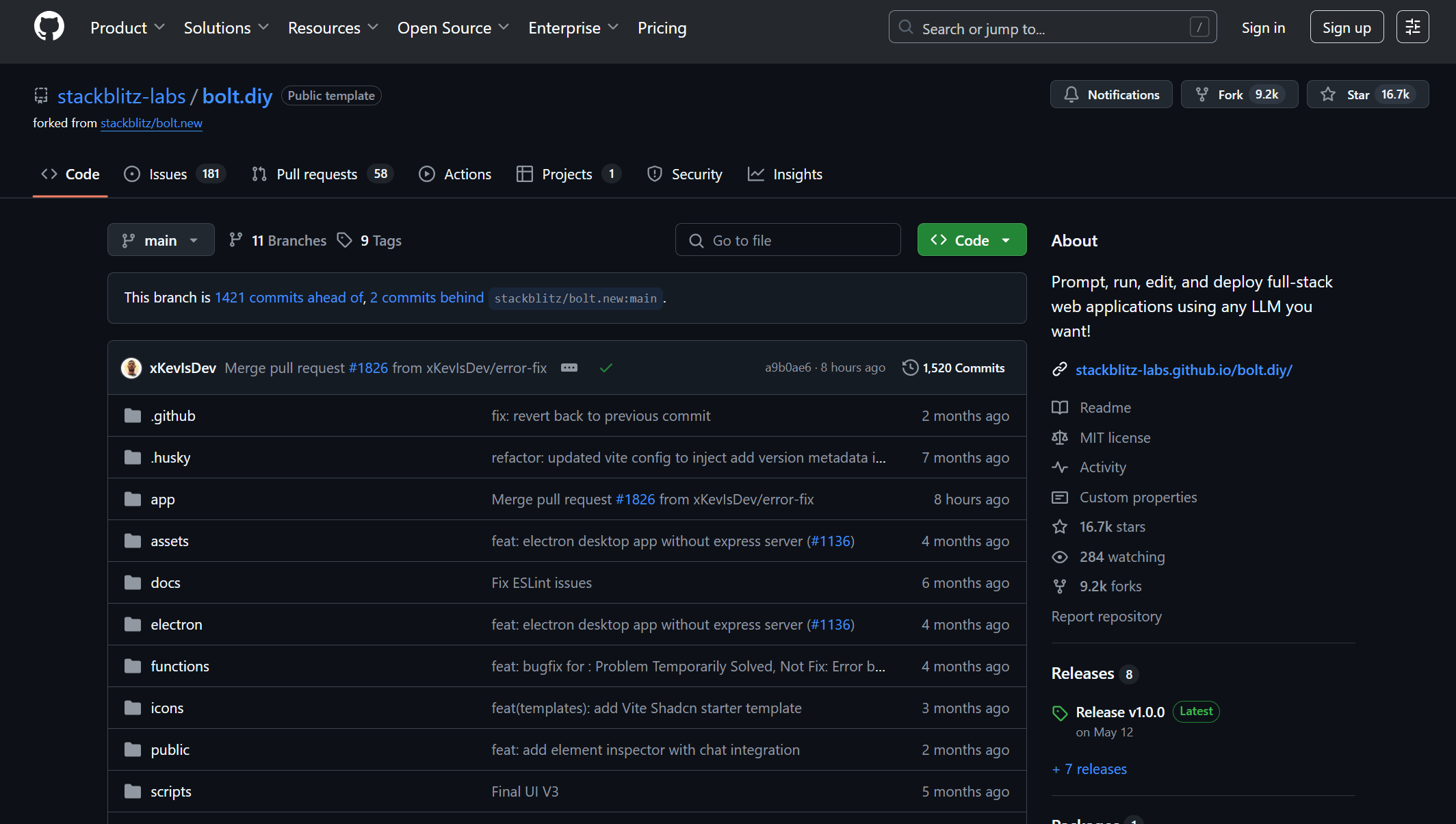
Bolt.diy
Bolt.diy is an open‑source, browser‑based AI coding assistant from StackBlitz Labs that enables full‑stack web development using large language models. It lets you prompt, write, edit, run, and deploy applications — all through an interactive code editor with terminal and browser previews—while supporting your choice of AI model (e.g., OpenAI, Claude, Gemini, local LLMs).
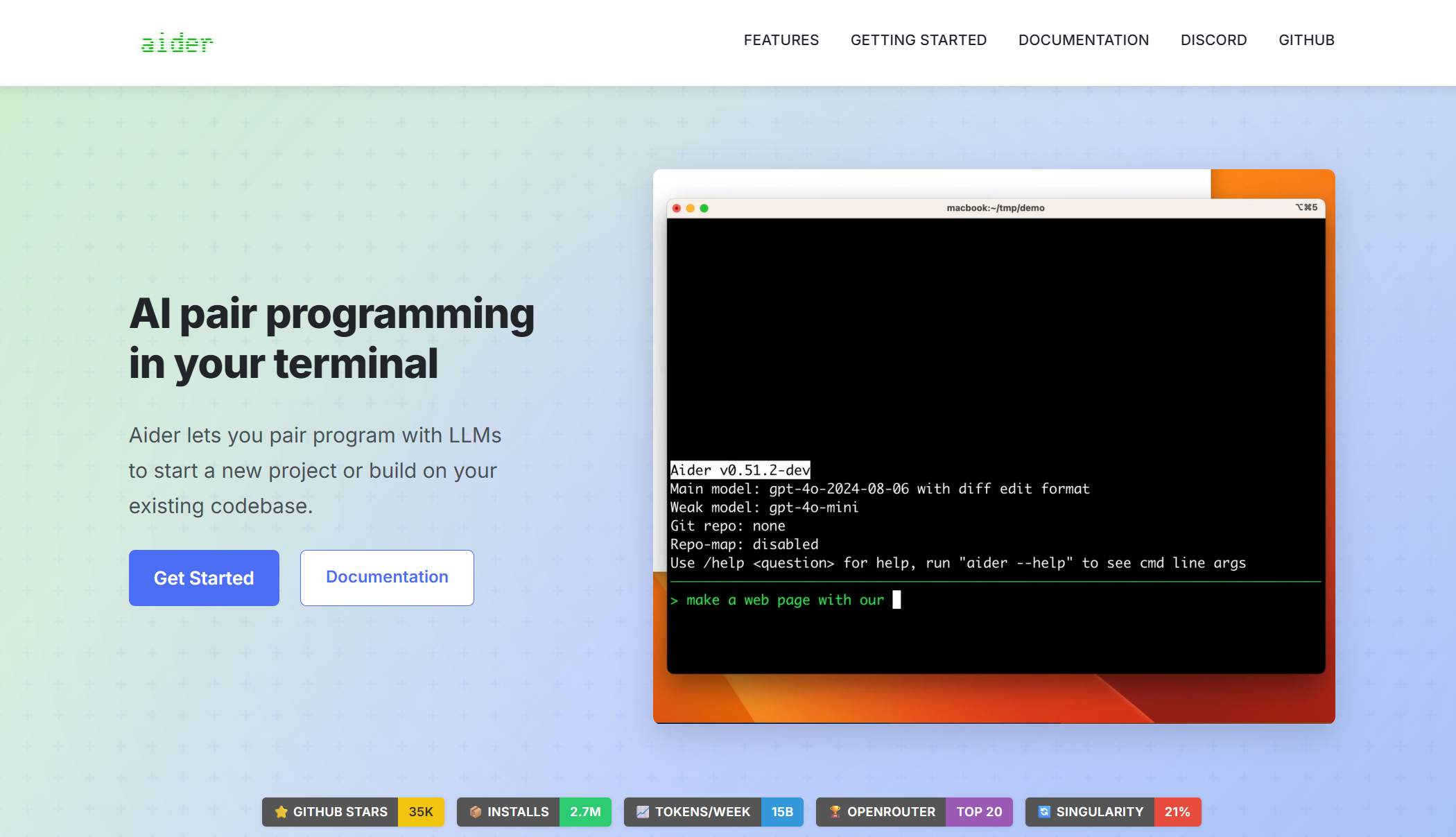

Aider.chat
Aider.chat is an open-source AI pair‑programming assistant you run from your terminal. It connects to LLMs (like Claude 3.7 Sonnet, DeepSeek R1, GPT‑4o, and more) to write, refactor, and test code across your repository—integrated with Git to auto-commit changes, display diffs, and maintain full project context.
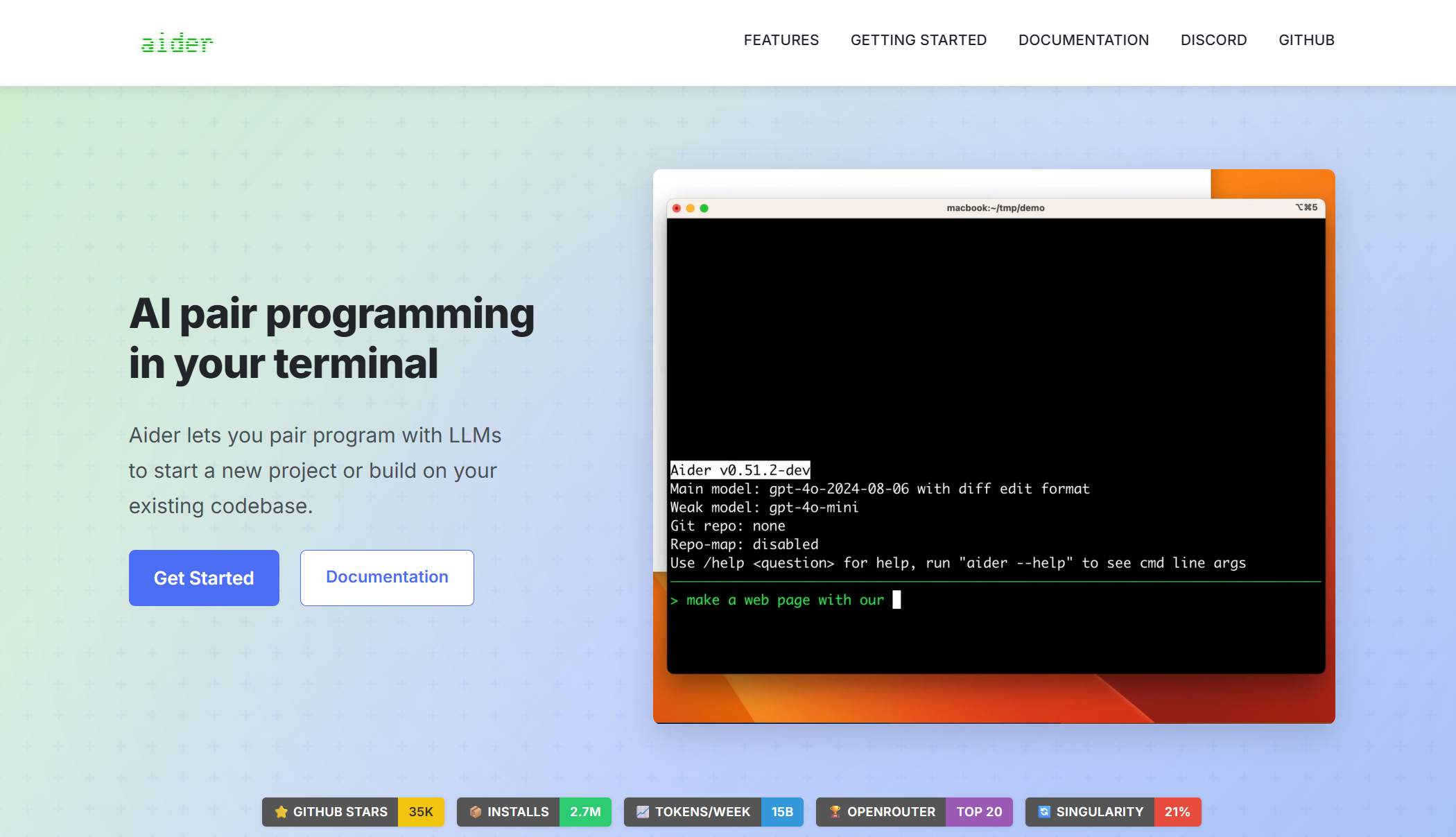

Aider.chat
Aider.chat is an open-source AI pair‑programming assistant you run from your terminal. It connects to LLMs (like Claude 3.7 Sonnet, DeepSeek R1, GPT‑4o, and more) to write, refactor, and test code across your repository—integrated with Git to auto-commit changes, display diffs, and maintain full project context.
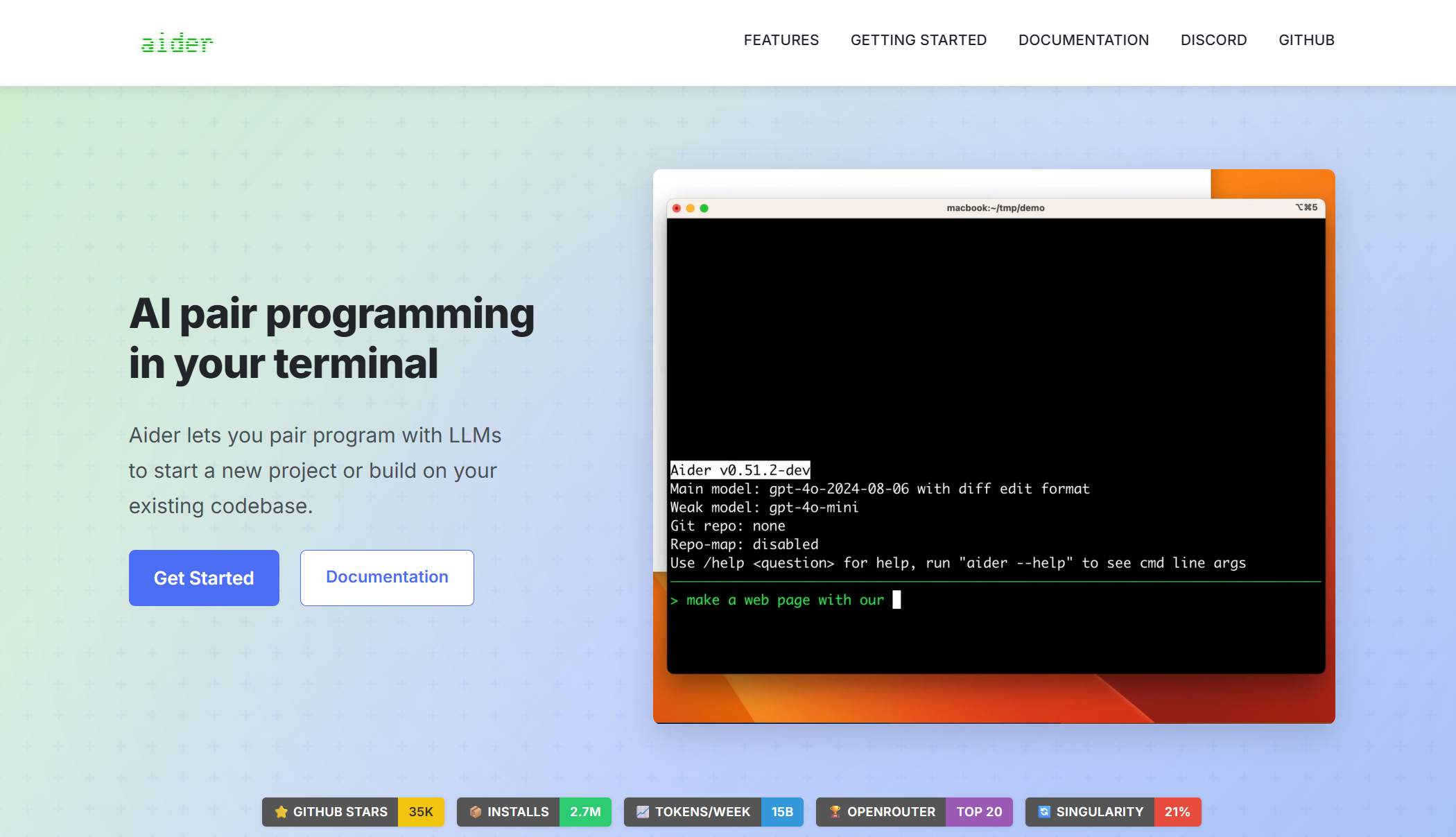

Aider.chat
Aider.chat is an open-source AI pair‑programming assistant you run from your terminal. It connects to LLMs (like Claude 3.7 Sonnet, DeepSeek R1, GPT‑4o, and more) to write, refactor, and test code across your repository—integrated with Git to auto-commit changes, display diffs, and maintain full project context.
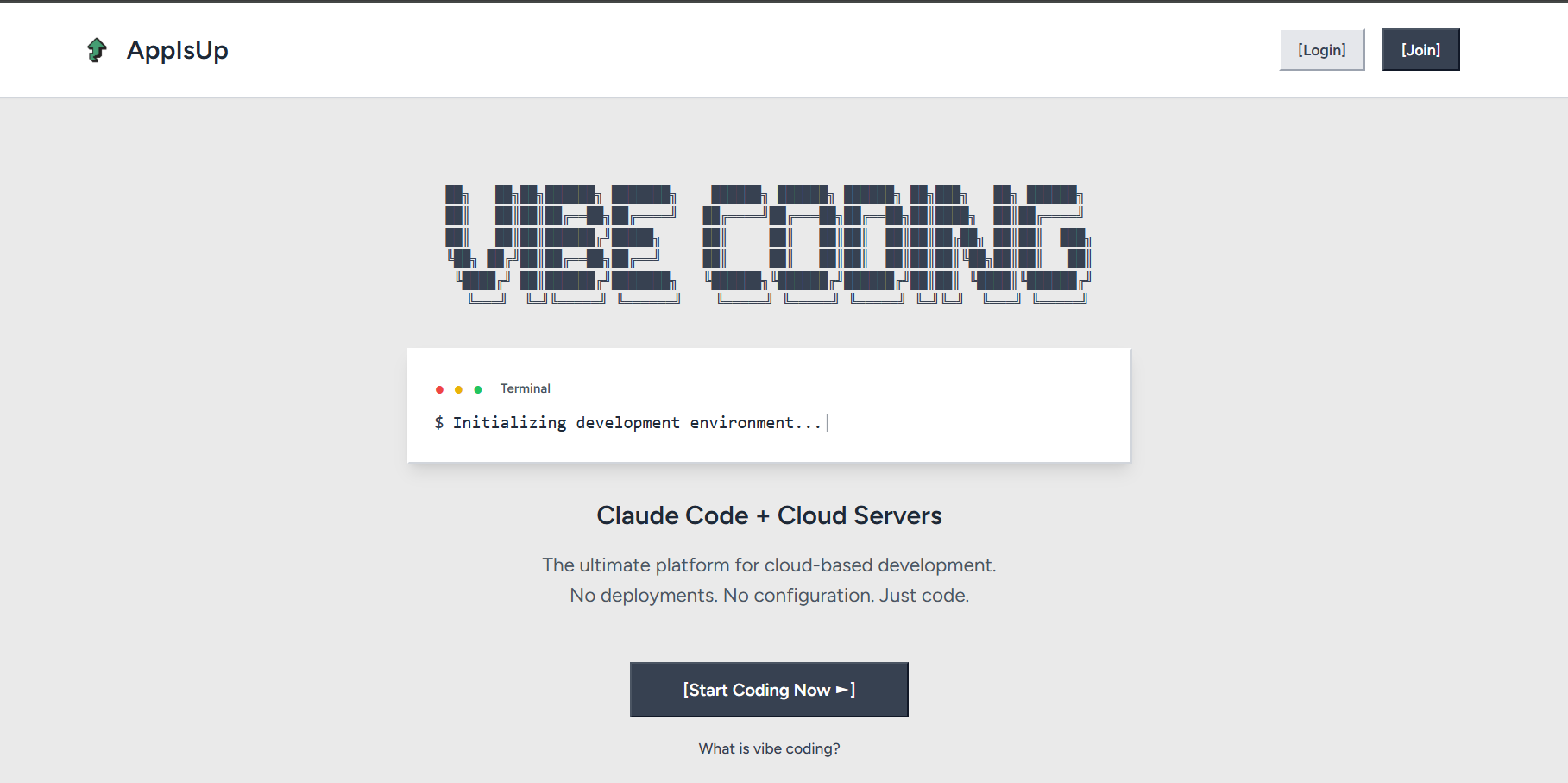

AppIsUp
AppIsUp is a modern “vibe coding” platform that connects AI (Claude by Anthropic) with cloud hosting so developers can code from anywhere and share their work instantly. It aims to simplify the process of getting projects online by giving you instant public URLs for whatever you build. The platform supports live editing and collaboration, so you can iterate quickly and test changes in real time.
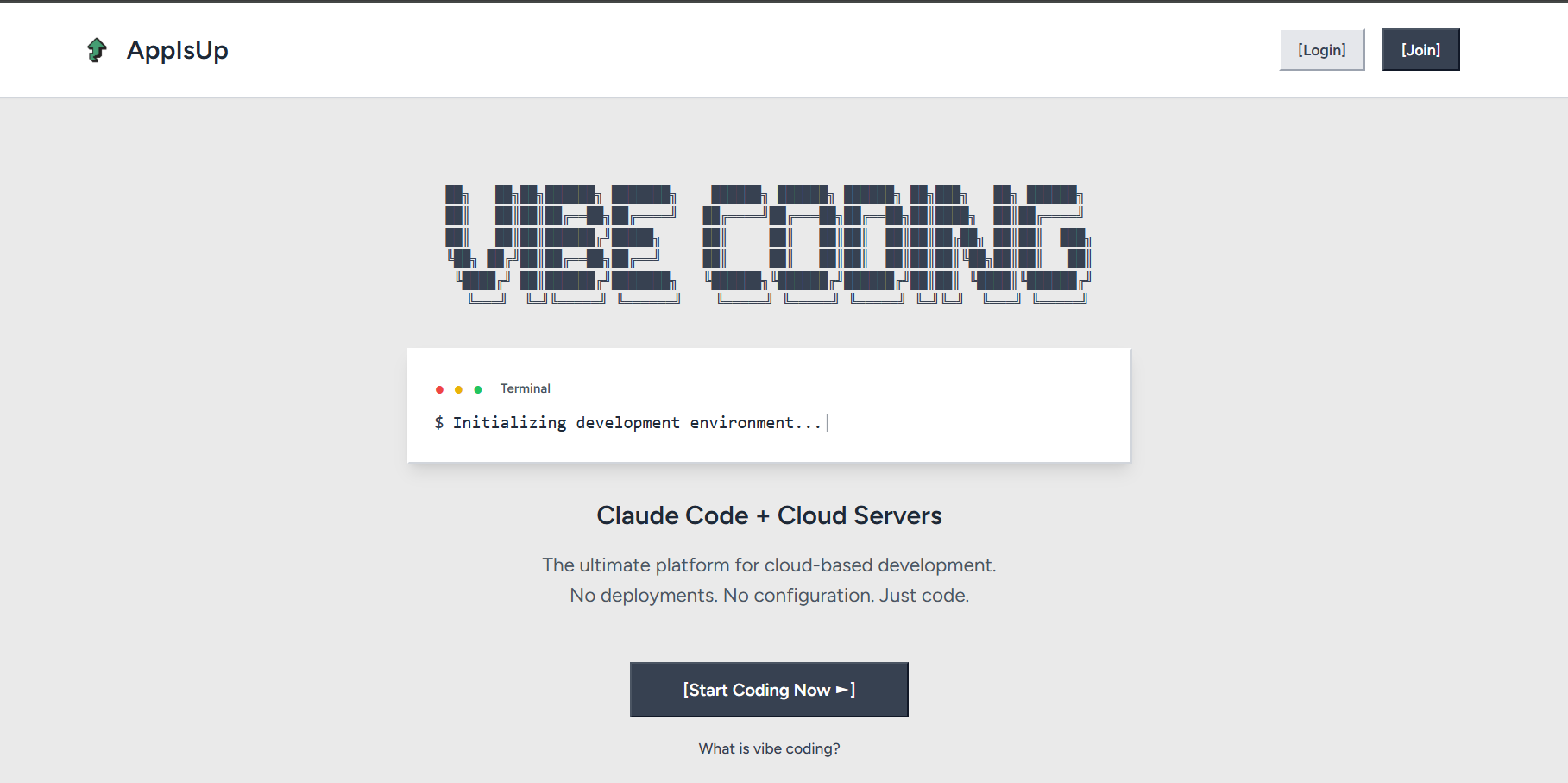

AppIsUp
AppIsUp is a modern “vibe coding” platform that connects AI (Claude by Anthropic) with cloud hosting so developers can code from anywhere and share their work instantly. It aims to simplify the process of getting projects online by giving you instant public URLs for whatever you build. The platform supports live editing and collaboration, so you can iterate quickly and test changes in real time.
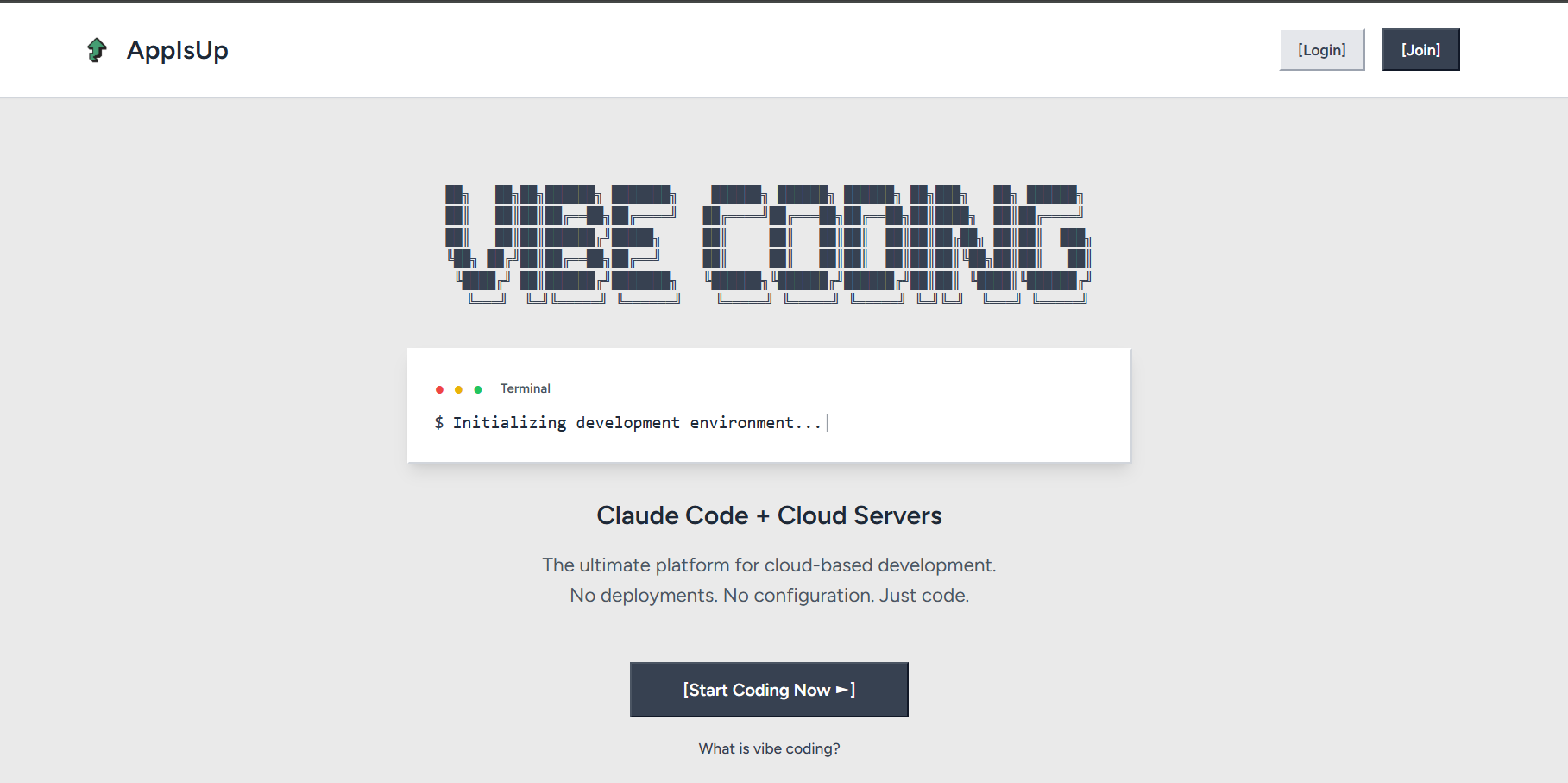

AppIsUp
AppIsUp is a modern “vibe coding” platform that connects AI (Claude by Anthropic) with cloud hosting so developers can code from anywhere and share their work instantly. It aims to simplify the process of getting projects online by giving you instant public URLs for whatever you build. The platform supports live editing and collaboration, so you can iterate quickly and test changes in real time.
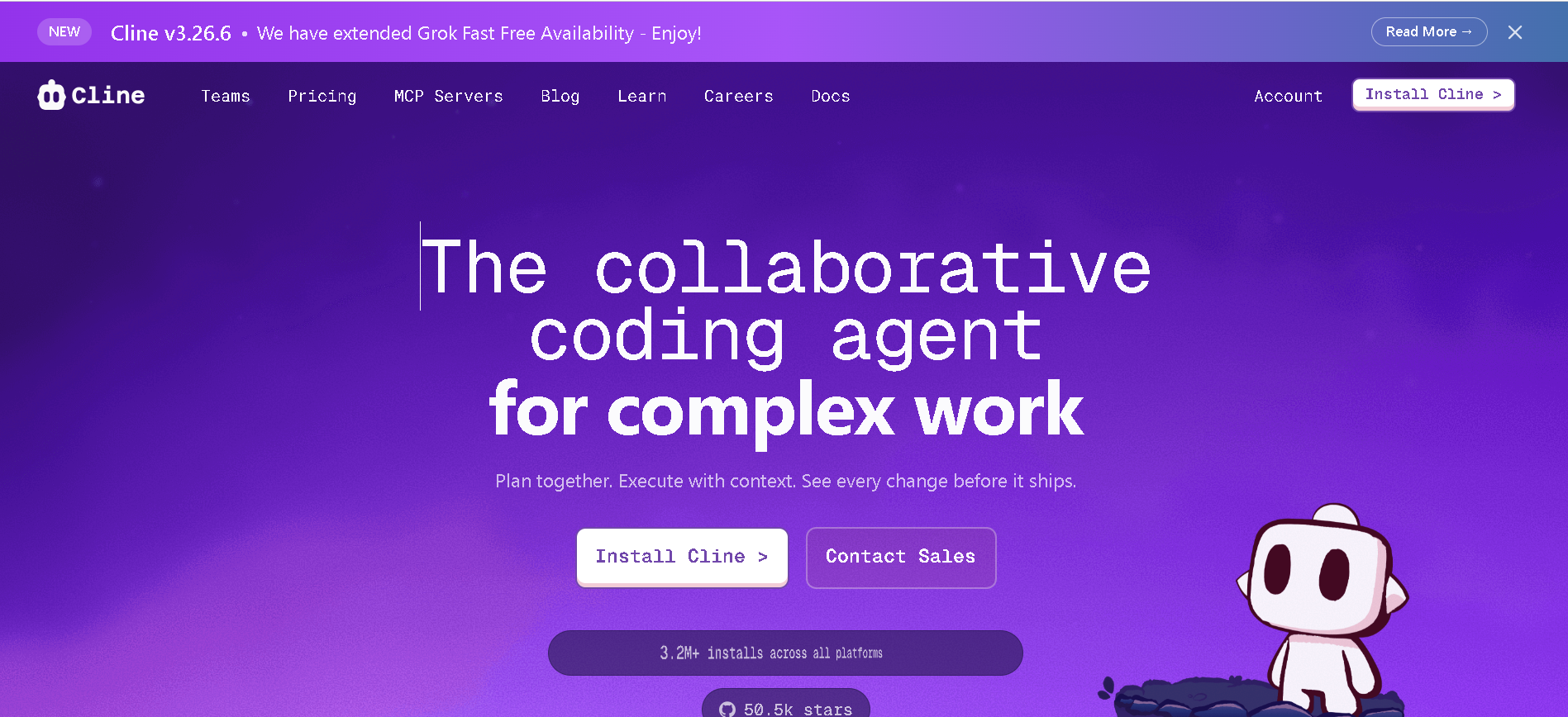
Cline Bot
Cline is an open-source AI coding agent that integrates directly into your IDE. It is designed to amplify human capability by bringing frontier AI models directly to the developer's workspace. Unlike simple autocomplete tools, Cline is a true coding agent that can understand entire codebases, plan complex changes, and execute multi-step tasks with full transparency.
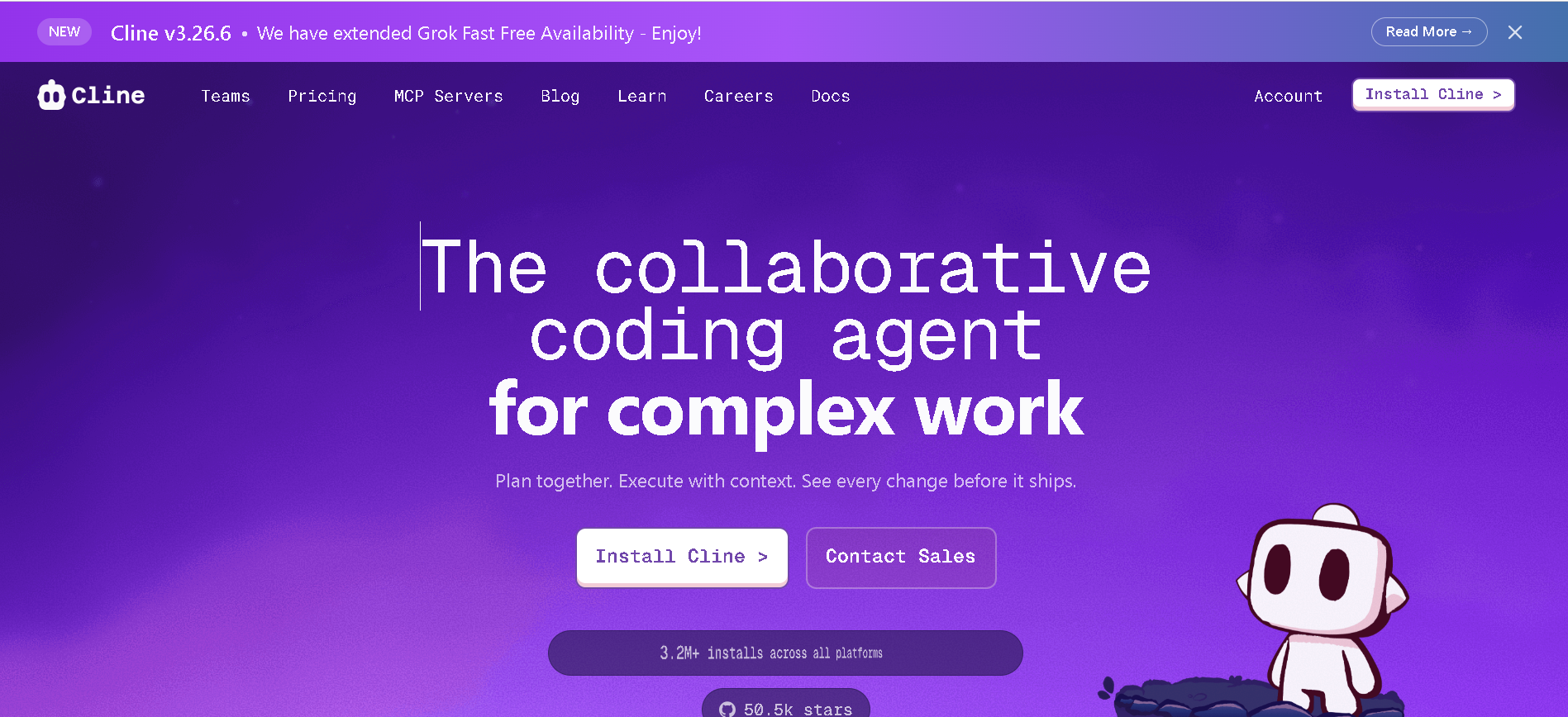
Cline Bot
Cline is an open-source AI coding agent that integrates directly into your IDE. It is designed to amplify human capability by bringing frontier AI models directly to the developer's workspace. Unlike simple autocomplete tools, Cline is a true coding agent that can understand entire codebases, plan complex changes, and execute multi-step tasks with full transparency.
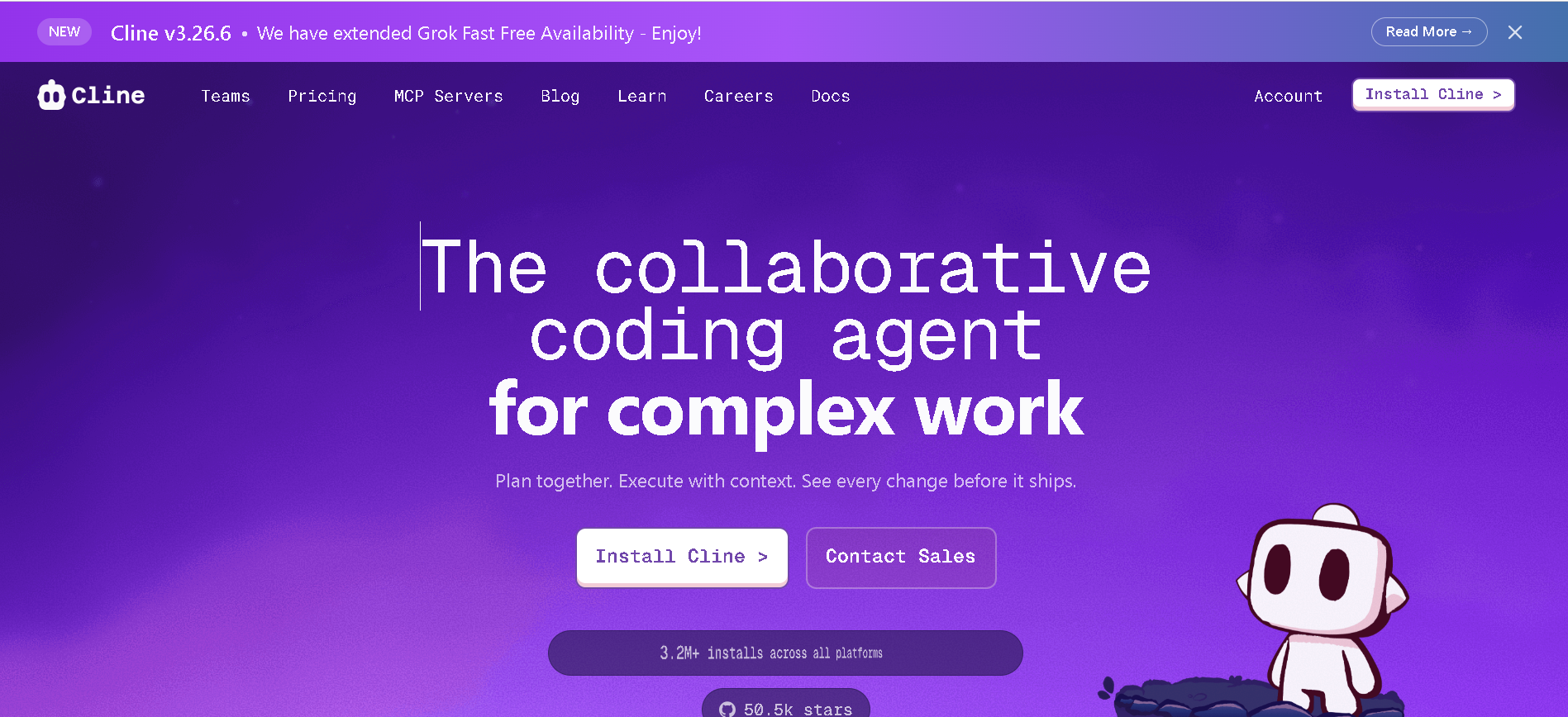
Cline Bot
Cline is an open-source AI coding agent that integrates directly into your IDE. It is designed to amplify human capability by bringing frontier AI models directly to the developer's workspace. Unlike simple autocomplete tools, Cline is a true coding agent that can understand entire codebases, plan complex changes, and execute multi-step tasks with full transparency.
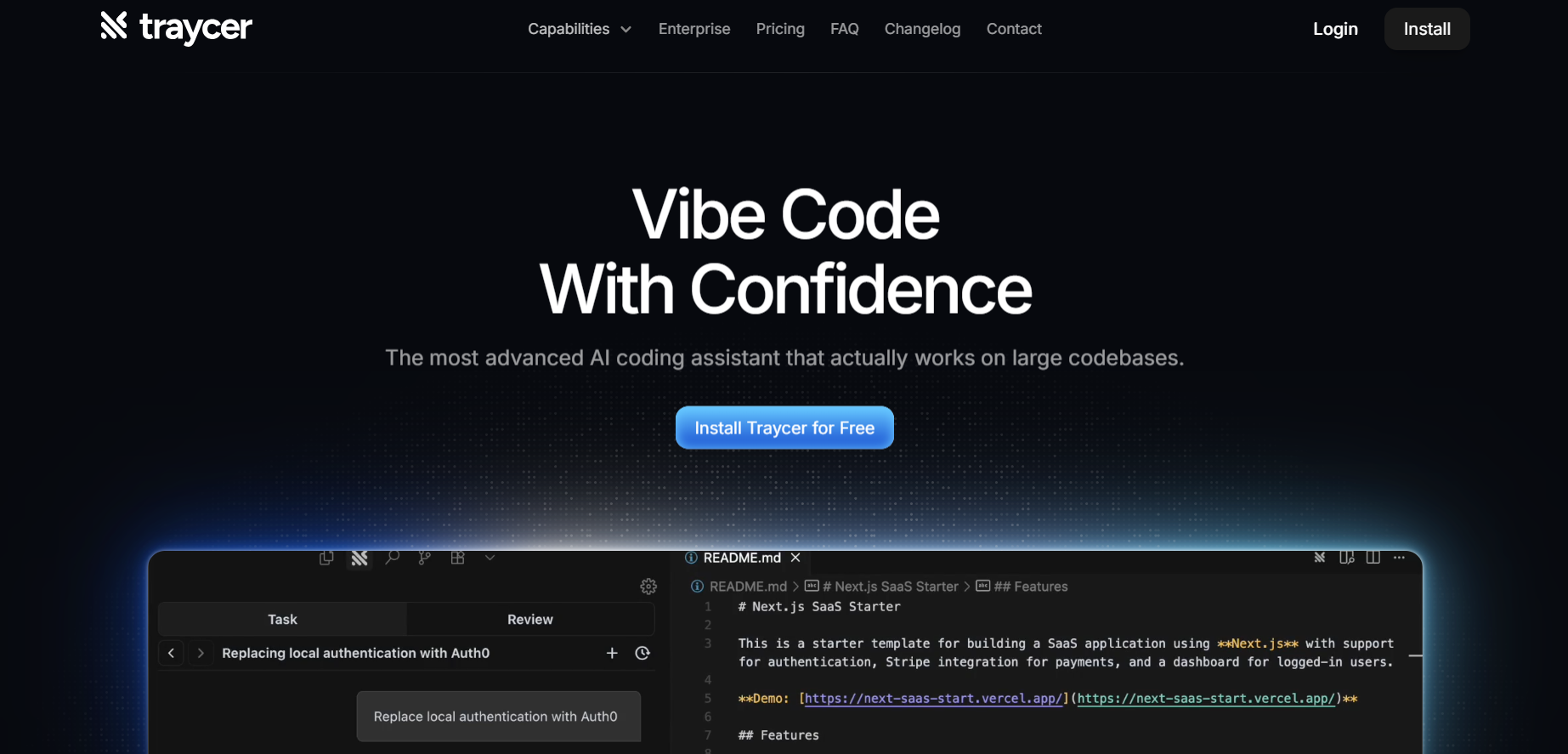

Traycer
Traycer AI is an advanced coding assistant focused on planning, executing, and reviewing code changes in large projects. Rather than immediately generating code, it begins each task by creating detailed, structured plans that break down high-level intent into manageable actions. From there, it allows users to iterate on these plans, then hand them off to AI agents like Claude Code, Cursor, or others to implement the changes. Traycer also includes functionality to verify AI-generated changes against the existing codebase to catch errors early. It integrates with development environments (VSCode, Cursor, Windsurf) and supports features like “Ticket Assist,” which turns GitHub issues into executable plans directly in your IDE.
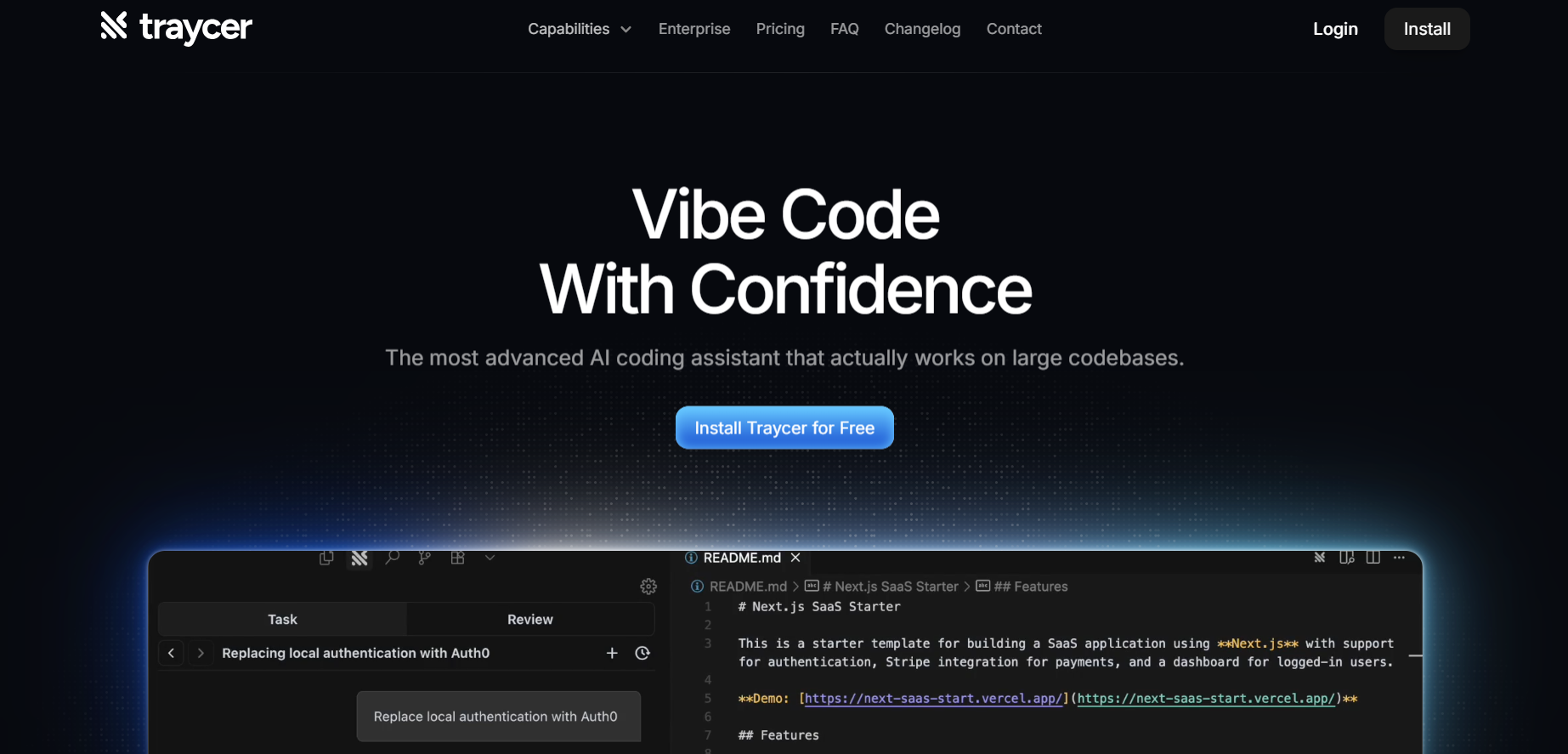

Traycer
Traycer AI is an advanced coding assistant focused on planning, executing, and reviewing code changes in large projects. Rather than immediately generating code, it begins each task by creating detailed, structured plans that break down high-level intent into manageable actions. From there, it allows users to iterate on these plans, then hand them off to AI agents like Claude Code, Cursor, or others to implement the changes. Traycer also includes functionality to verify AI-generated changes against the existing codebase to catch errors early. It integrates with development environments (VSCode, Cursor, Windsurf) and supports features like “Ticket Assist,” which turns GitHub issues into executable plans directly in your IDE.
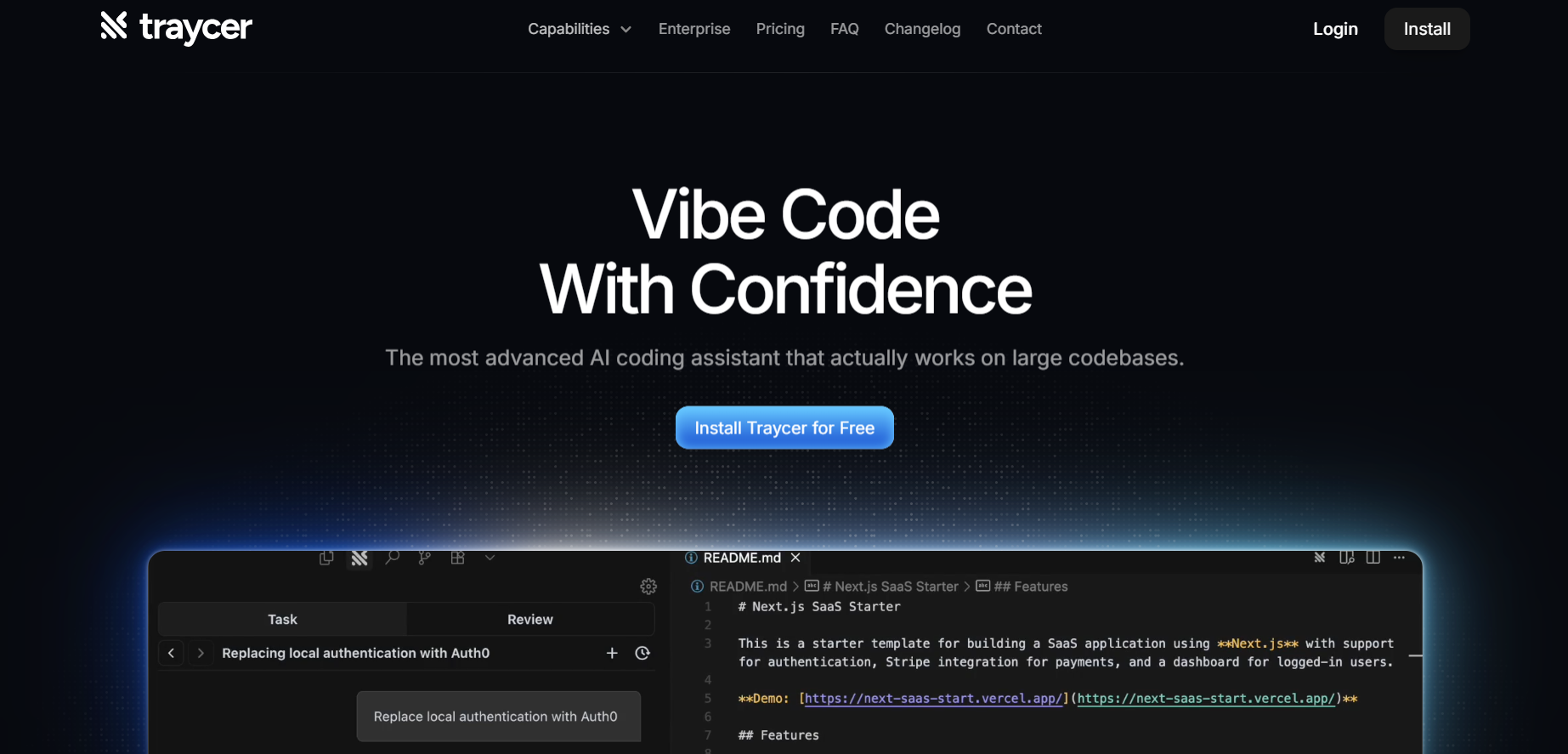

Traycer
Traycer AI is an advanced coding assistant focused on planning, executing, and reviewing code changes in large projects. Rather than immediately generating code, it begins each task by creating detailed, structured plans that break down high-level intent into manageable actions. From there, it allows users to iterate on these plans, then hand them off to AI agents like Claude Code, Cursor, or others to implement the changes. Traycer also includes functionality to verify AI-generated changes against the existing codebase to catch errors early. It integrates with development environments (VSCode, Cursor, Windsurf) and supports features like “Ticket Assist,” which turns GitHub issues into executable plans directly in your IDE.
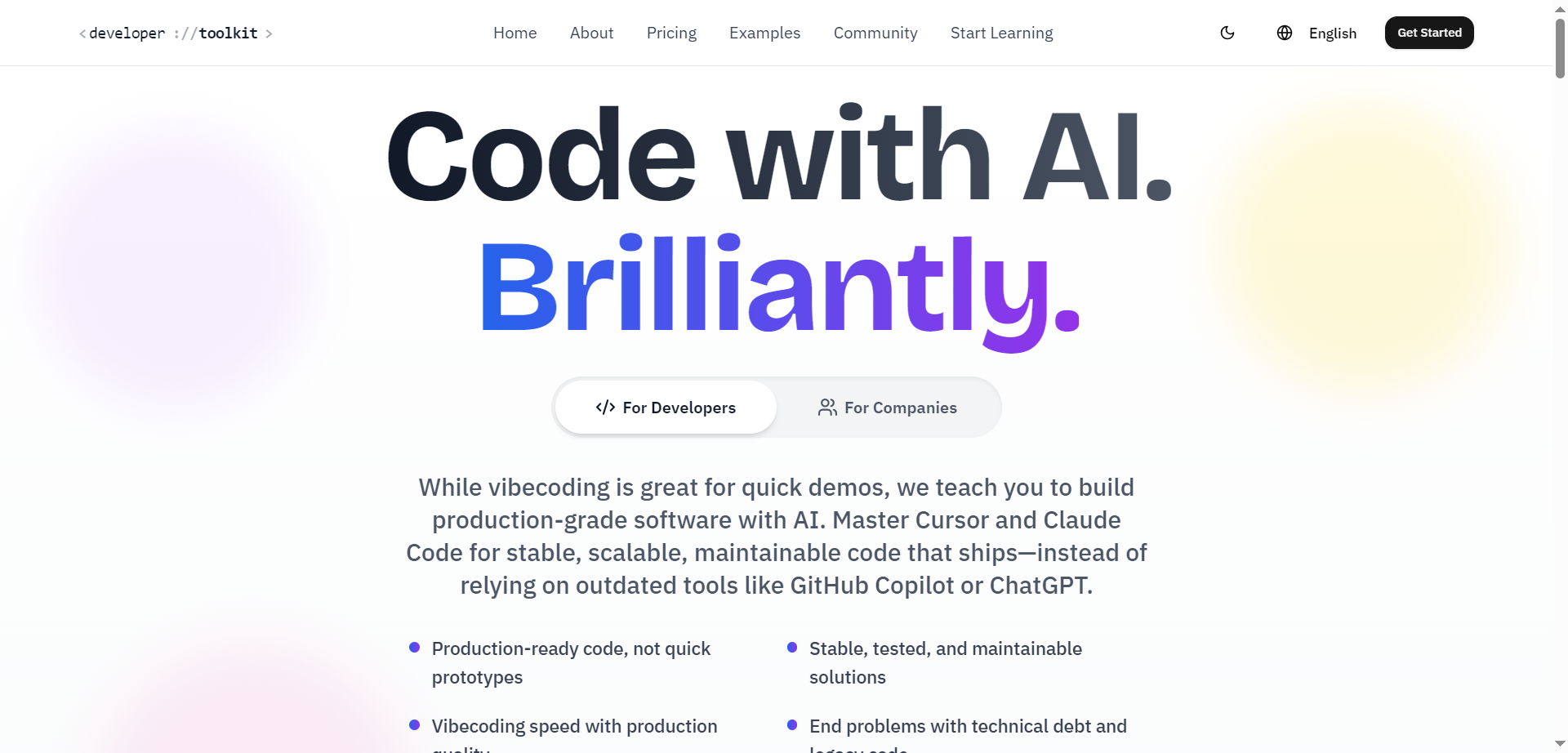
Developer Toolkit
DeveloperToolkit.ai is an advanced AI-assisted development platform designed to help developers build production-grade, scalable, and maintainable software. It leverages powerful models like Claude Code and Cursor to generate production-ready code that’s secure, tested, and optimized for real-world deployment. Unlike tools that stop at quick prototypes, DeveloperToolkit.ai focuses on long-term code quality, maintainability, and best practices. Whether writing API endpoints, components, or full-fledged systems, it accelerates the entire development process while ensuring cleaner architectures and stable results fit for teams that ship with confidence.
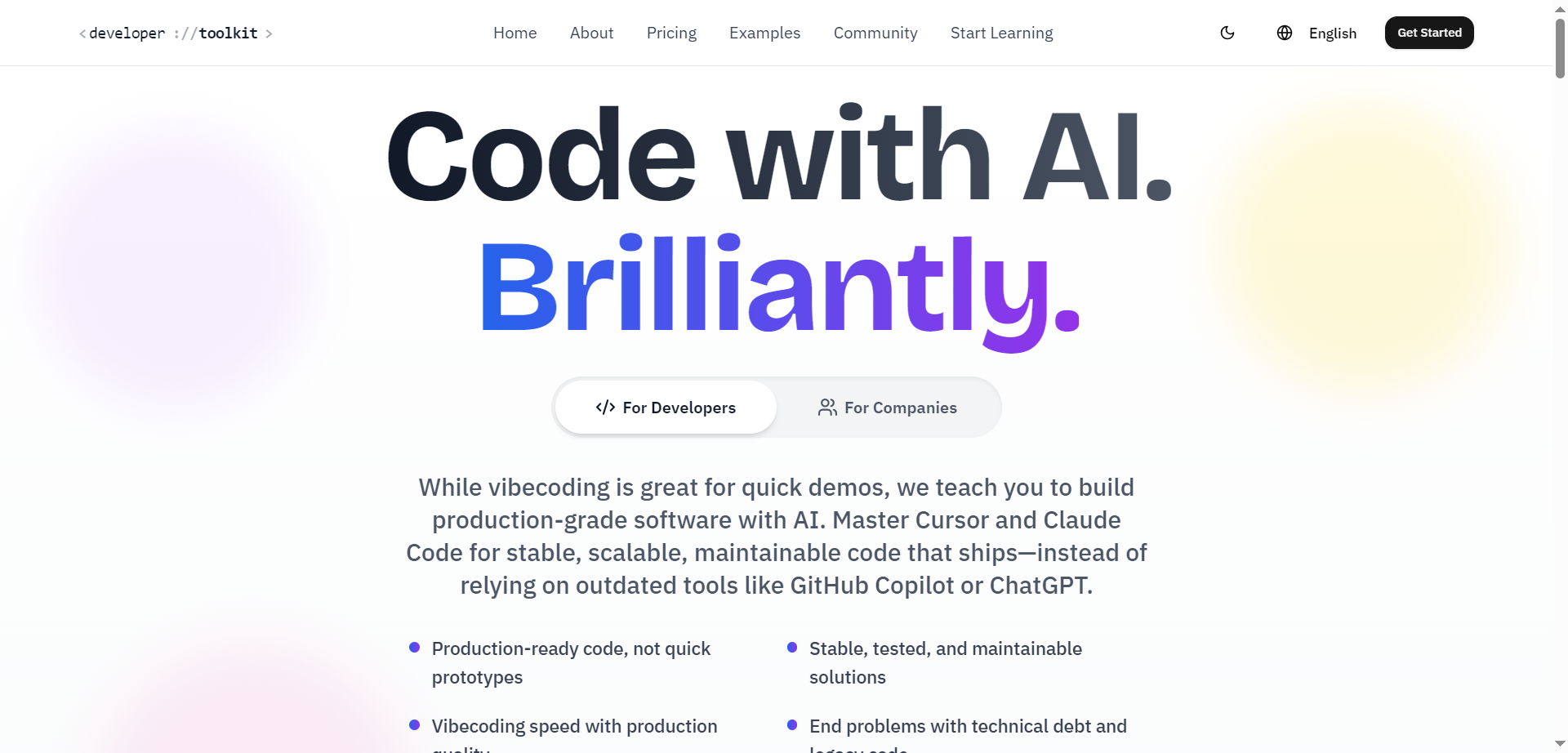
Developer Toolkit
DeveloperToolkit.ai is an advanced AI-assisted development platform designed to help developers build production-grade, scalable, and maintainable software. It leverages powerful models like Claude Code and Cursor to generate production-ready code that’s secure, tested, and optimized for real-world deployment. Unlike tools that stop at quick prototypes, DeveloperToolkit.ai focuses on long-term code quality, maintainability, and best practices. Whether writing API endpoints, components, or full-fledged systems, it accelerates the entire development process while ensuring cleaner architectures and stable results fit for teams that ship with confidence.
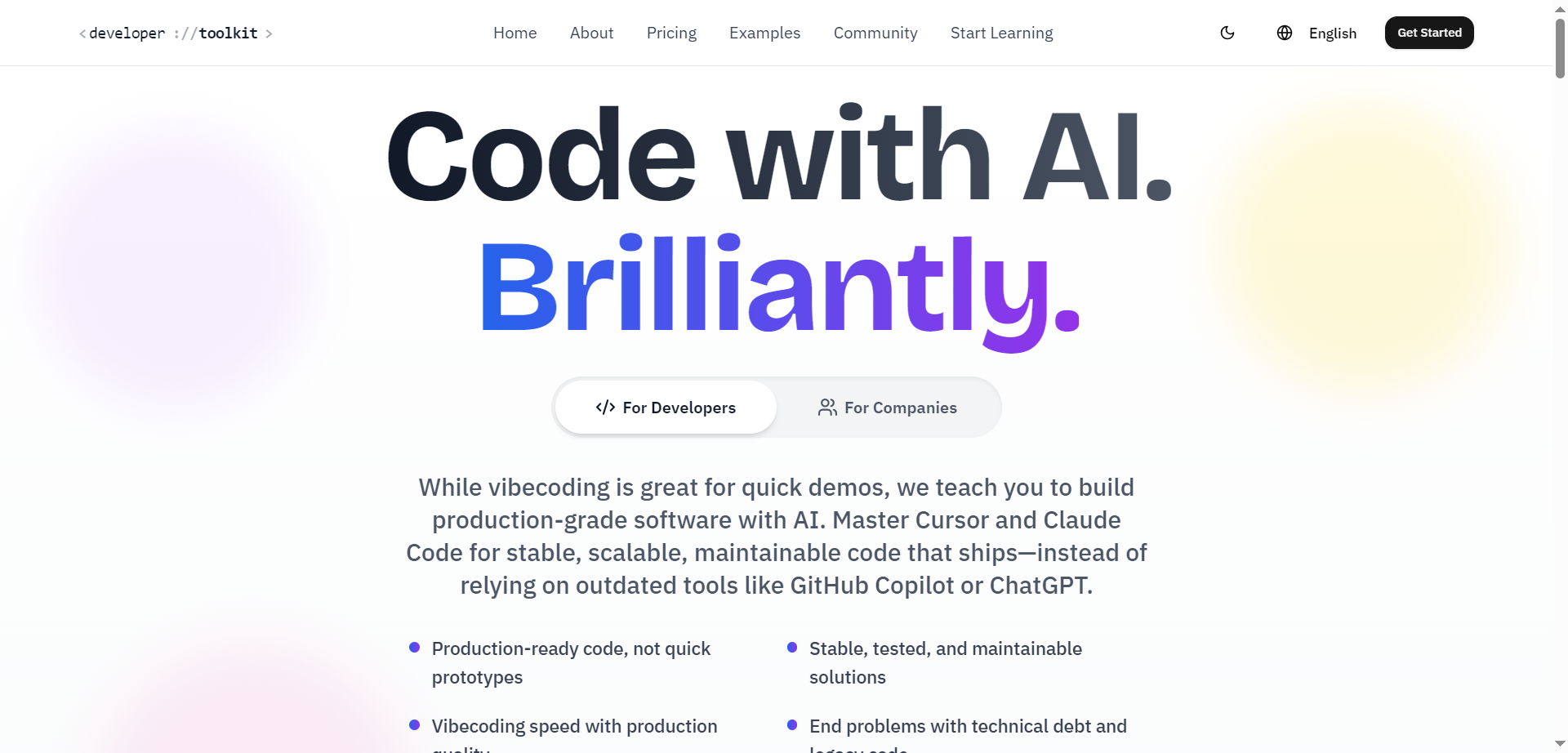
Developer Toolkit
DeveloperToolkit.ai is an advanced AI-assisted development platform designed to help developers build production-grade, scalable, and maintainable software. It leverages powerful models like Claude Code and Cursor to generate production-ready code that’s secure, tested, and optimized for real-world deployment. Unlike tools that stop at quick prototypes, DeveloperToolkit.ai focuses on long-term code quality, maintainability, and best practices. Whether writing API endpoints, components, or full-fledged systems, it accelerates the entire development process while ensuring cleaner architectures and stable results fit for teams that ship with confidence.
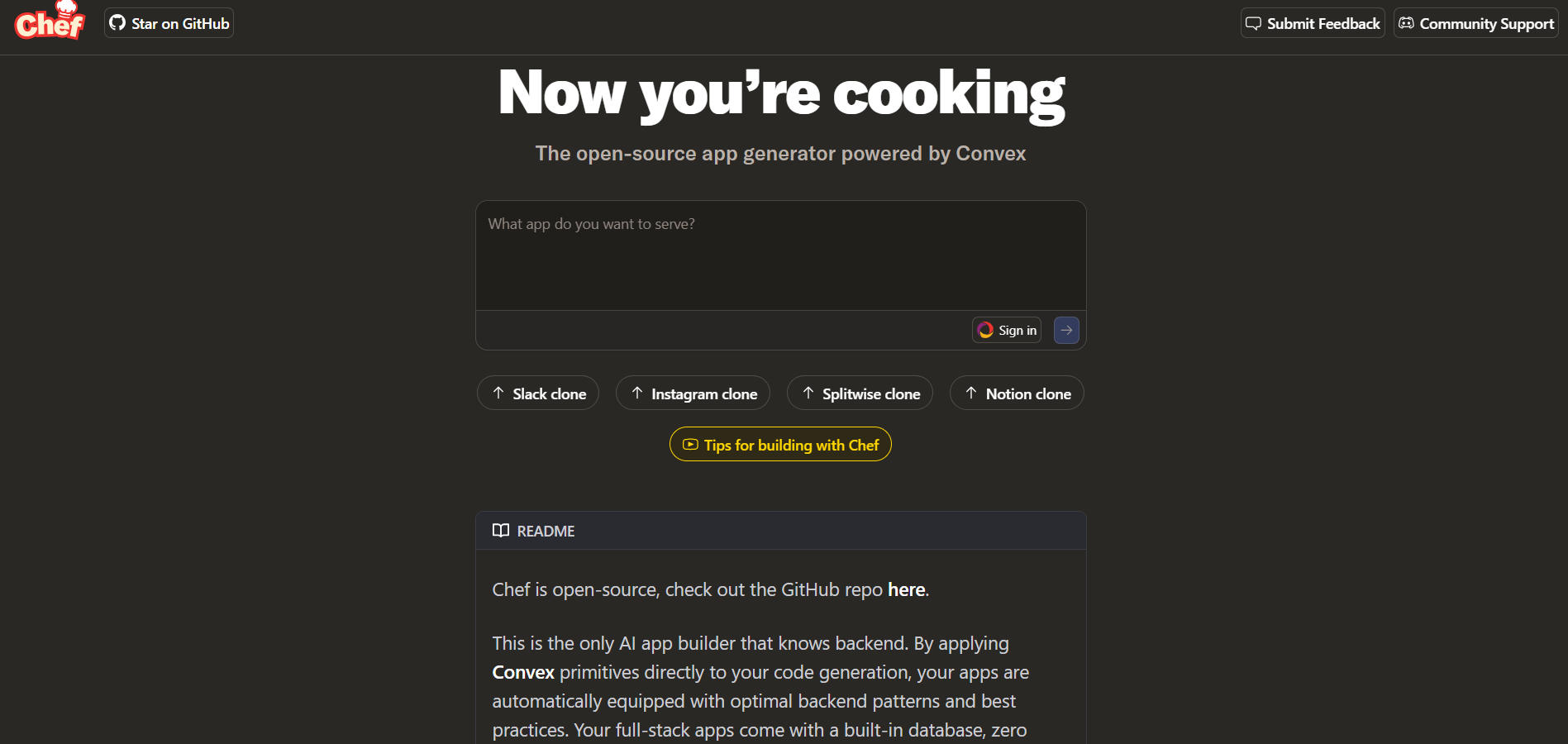

Chef
Chef by Convex is an AI-powered development assistant built to help developers create, test, and deploy web applications faster using natural language prompts. Integrated with Convex’s backend-as-a-service platform, Chef automates code generation, database setup, and API creation, enabling developers to move from concept to functional prototype within minutes. The tool understands developer intent, allowing users to describe what they want and instantly receive production-ready code snippets. With collaborative features and integrated testing environments, Chef by Convex simplifies modern app development for both individuals and teams, combining AI intelligence with backend scalability.
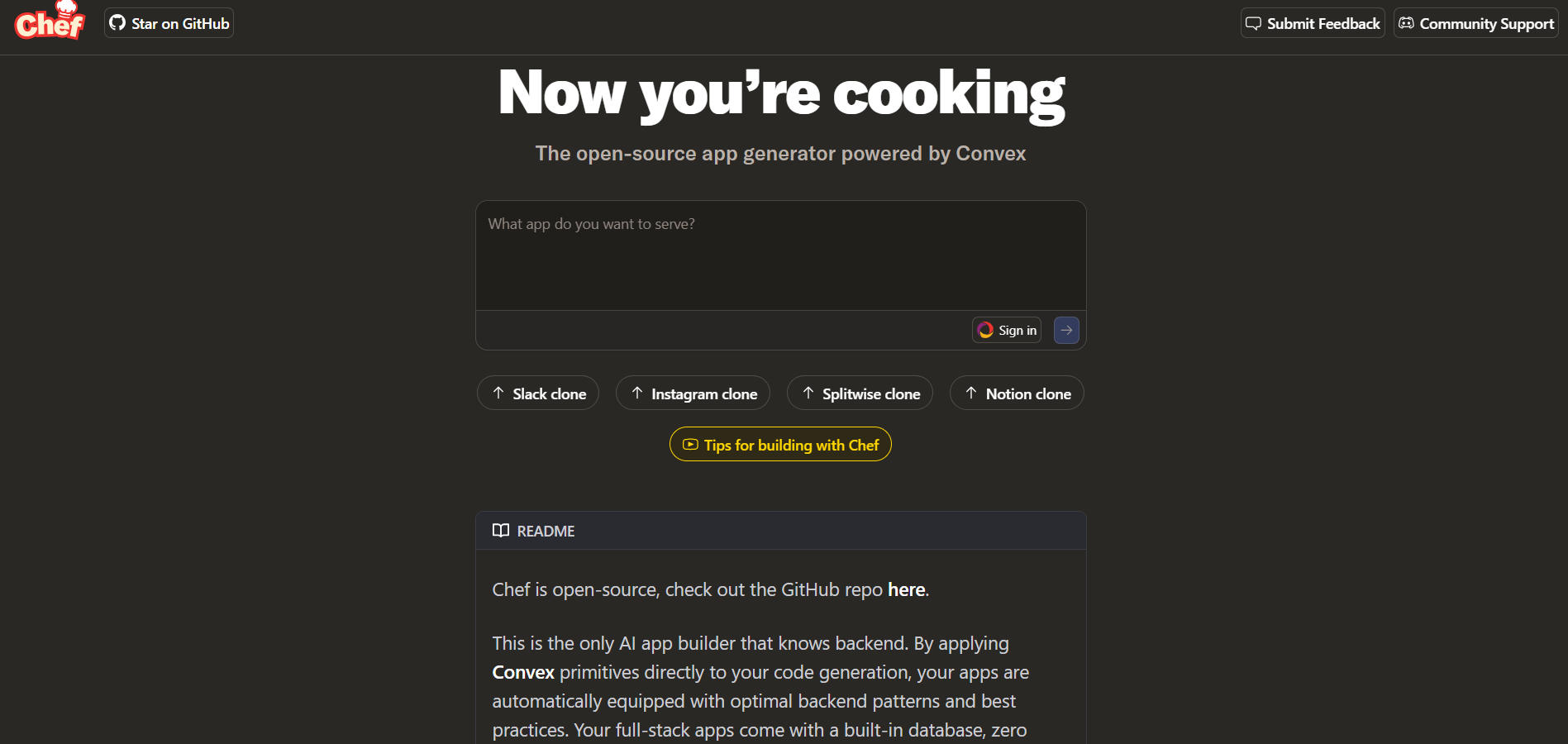

Chef
Chef by Convex is an AI-powered development assistant built to help developers create, test, and deploy web applications faster using natural language prompts. Integrated with Convex’s backend-as-a-service platform, Chef automates code generation, database setup, and API creation, enabling developers to move from concept to functional prototype within minutes. The tool understands developer intent, allowing users to describe what they want and instantly receive production-ready code snippets. With collaborative features and integrated testing environments, Chef by Convex simplifies modern app development for both individuals and teams, combining AI intelligence with backend scalability.
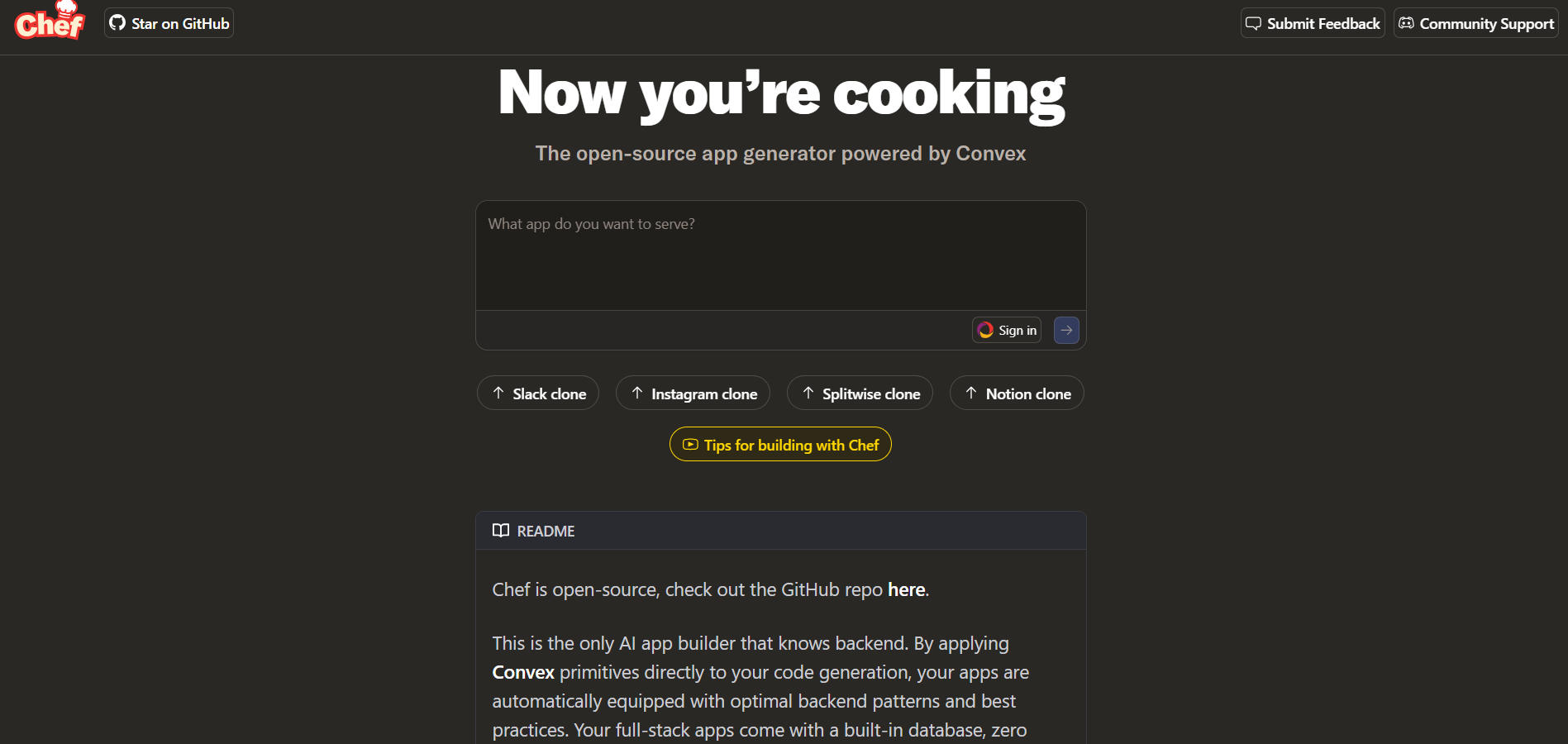

Chef
Chef by Convex is an AI-powered development assistant built to help developers create, test, and deploy web applications faster using natural language prompts. Integrated with Convex’s backend-as-a-service platform, Chef automates code generation, database setup, and API creation, enabling developers to move from concept to functional prototype within minutes. The tool understands developer intent, allowing users to describe what they want and instantly receive production-ready code snippets. With collaborative features and integrated testing environments, Chef by Convex simplifies modern app development for both individuals and teams, combining AI intelligence with backend scalability.
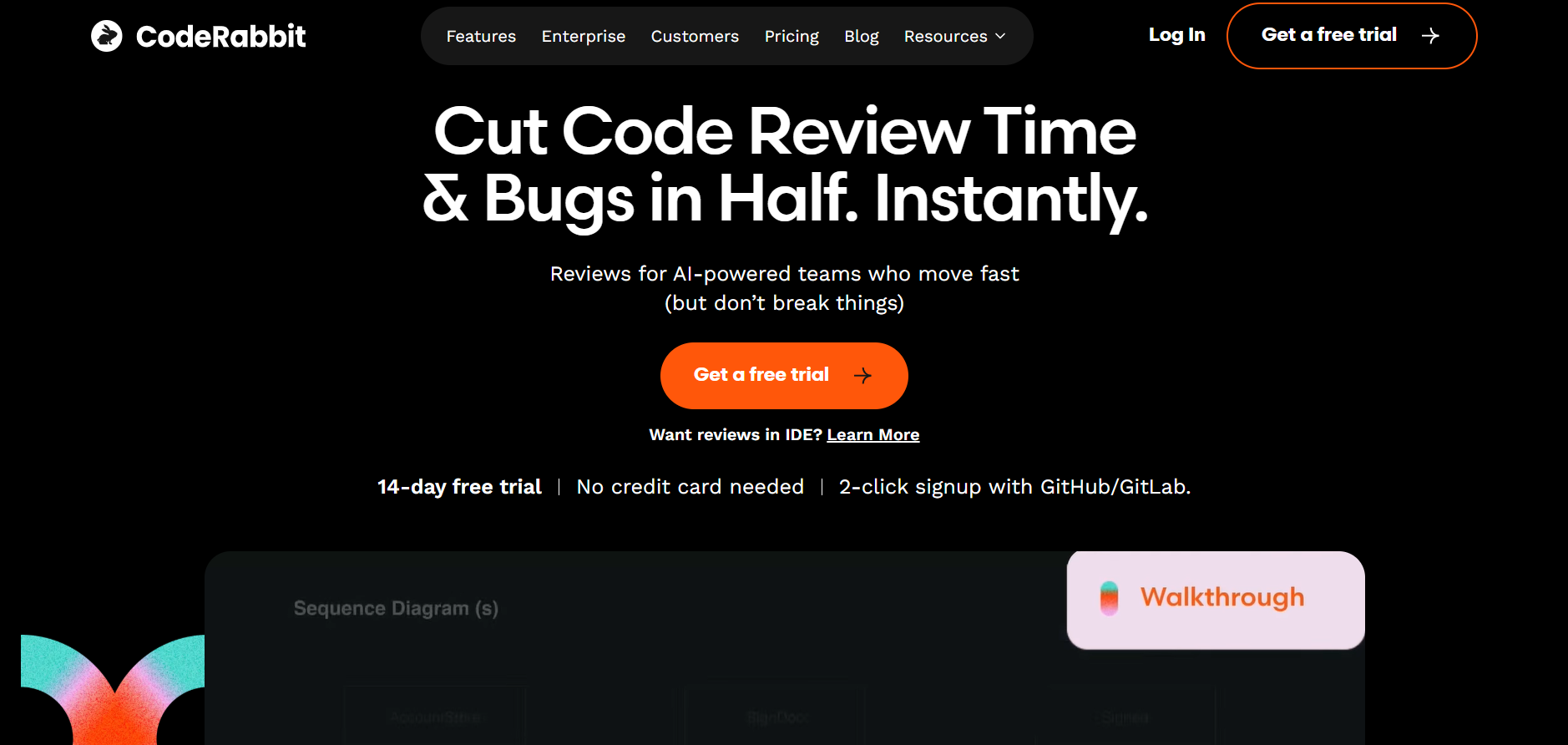

Coderabbit AI
CodeRabbit AI is an intelligent code review assistant designed to automate software review processes, identify bugs, and improve code quality using machine learning. It integrates directly with GitHub and other version control systems to provide real-time analysis, review comments, and improvement suggestions. By mimicking human reviewer logic, CodeRabbit helps development teams maintain code standards while reducing time spent on manual reviews. Its AI models are trained on best coding practices, ensuring that every commit is efficient, secure, and optimized for performance.
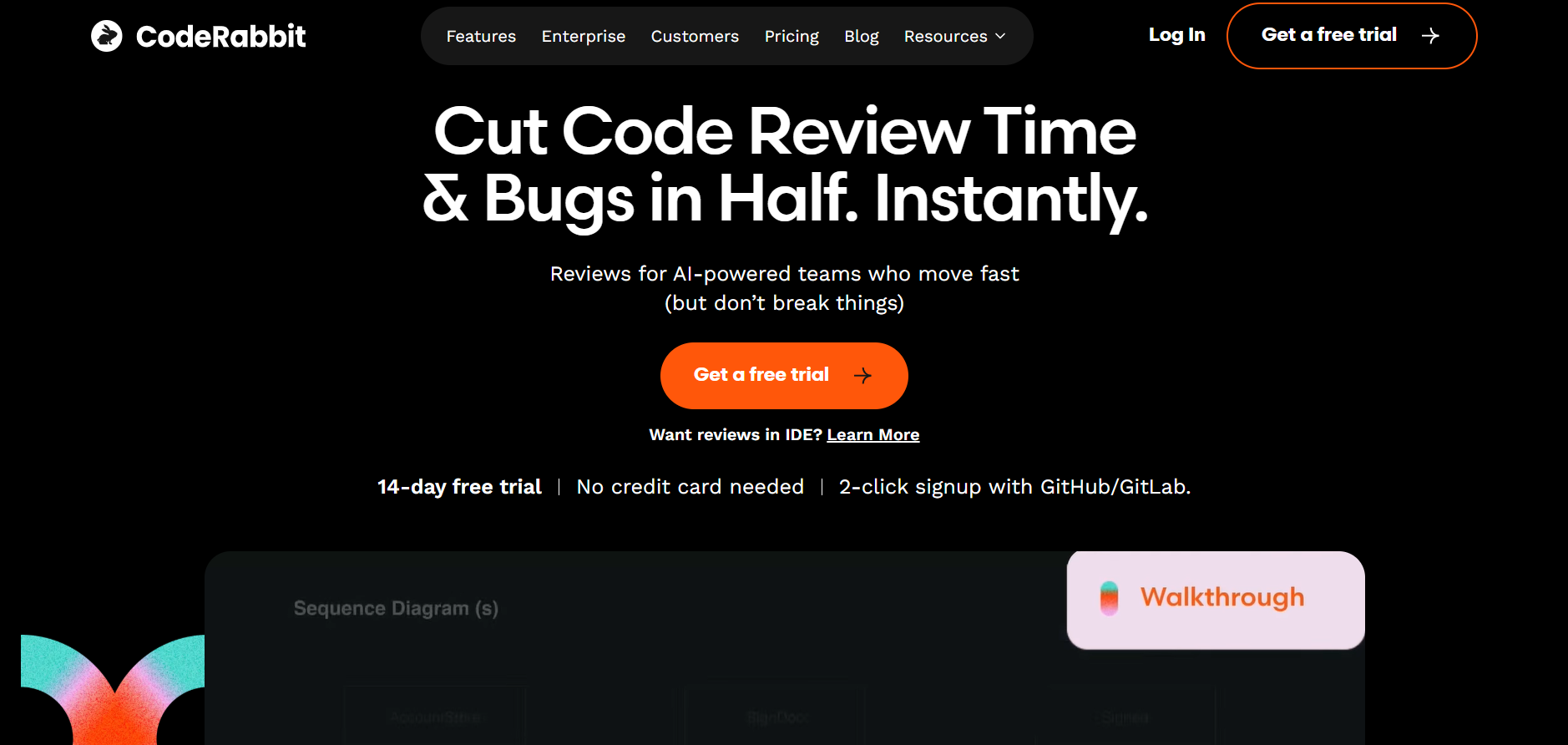

Coderabbit AI
CodeRabbit AI is an intelligent code review assistant designed to automate software review processes, identify bugs, and improve code quality using machine learning. It integrates directly with GitHub and other version control systems to provide real-time analysis, review comments, and improvement suggestions. By mimicking human reviewer logic, CodeRabbit helps development teams maintain code standards while reducing time spent on manual reviews. Its AI models are trained on best coding practices, ensuring that every commit is efficient, secure, and optimized for performance.
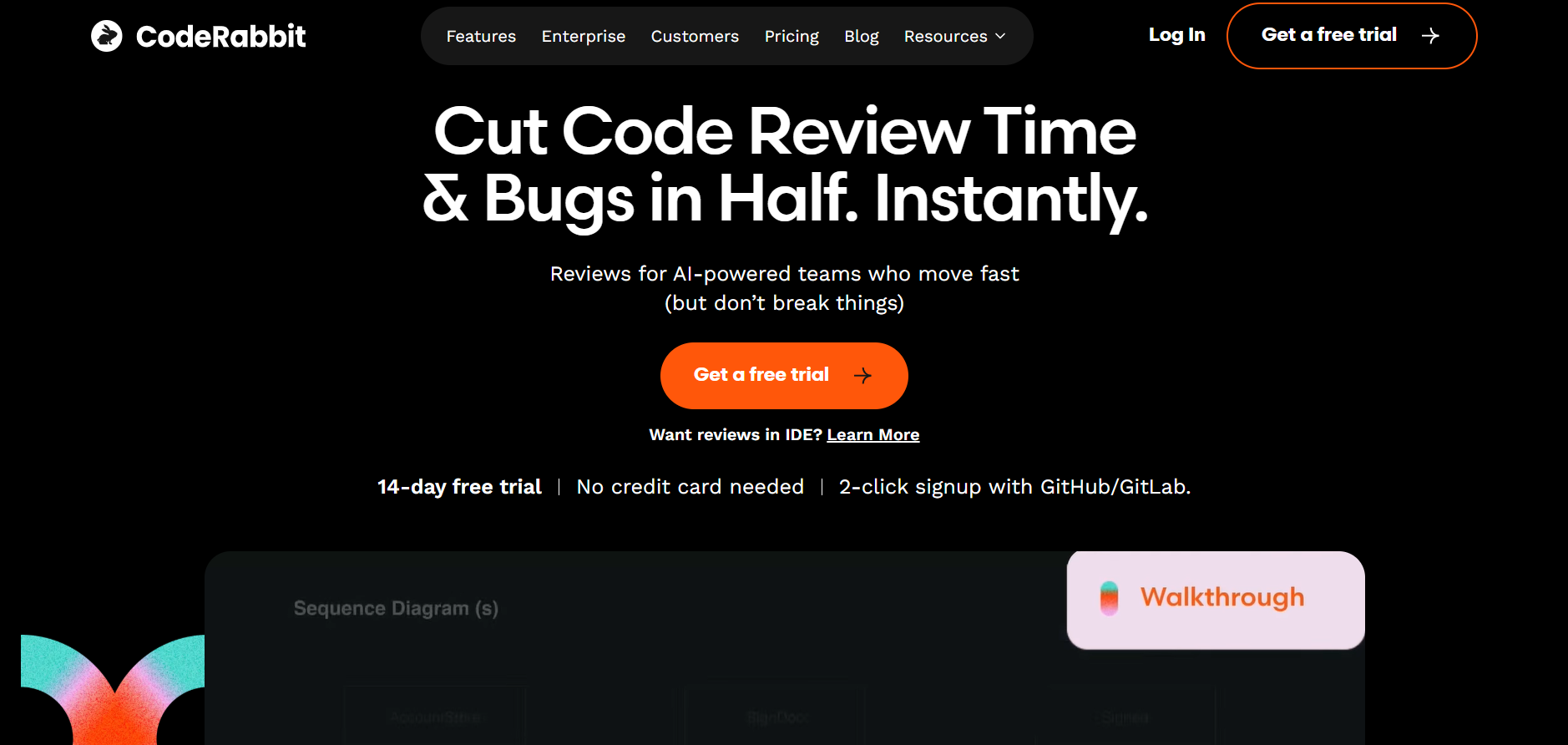

Coderabbit AI
CodeRabbit AI is an intelligent code review assistant designed to automate software review processes, identify bugs, and improve code quality using machine learning. It integrates directly with GitHub and other version control systems to provide real-time analysis, review comments, and improvement suggestions. By mimicking human reviewer logic, CodeRabbit helps development teams maintain code standards while reducing time spent on manual reviews. Its AI models are trained on best coding practices, ensuring that every commit is efficient, secure, and optimized for performance.
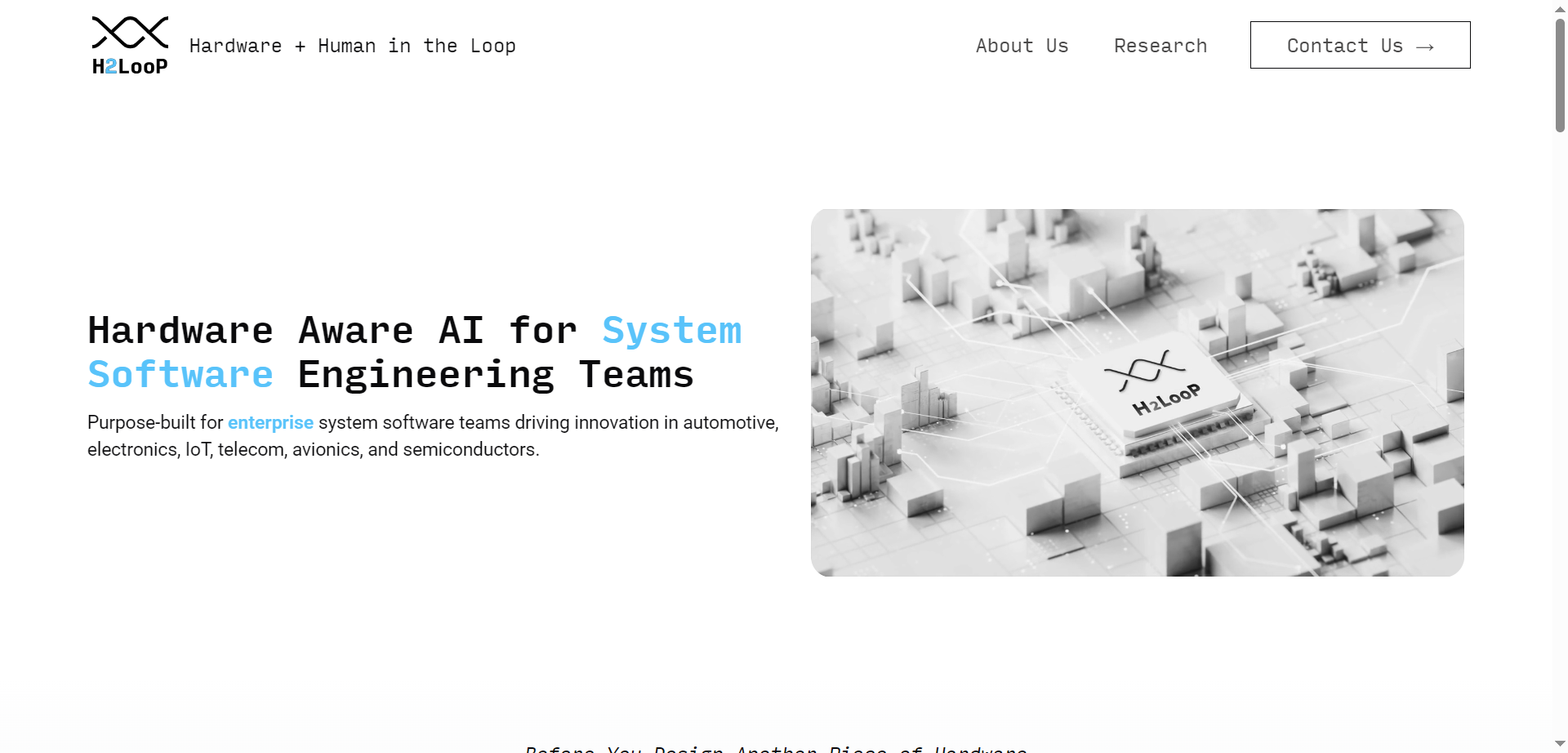
H2Loop
H2LooP AI is an enterprise-focused AI platform designed specifically for system software teams working in industries like automotive, electronics, IoT, telecom, avionics, and semiconductors. It integrates seamlessly with existing development toolsets without disrupting workflows. The platform offers fully on-premise deployment and is trained on a company’s proprietary system code, logs, and specifications, ensuring complete data privacy and security. H2LooP AI facilitates co-building, fast prototyping, and research-backed innovation tailored to complex system software development environments.
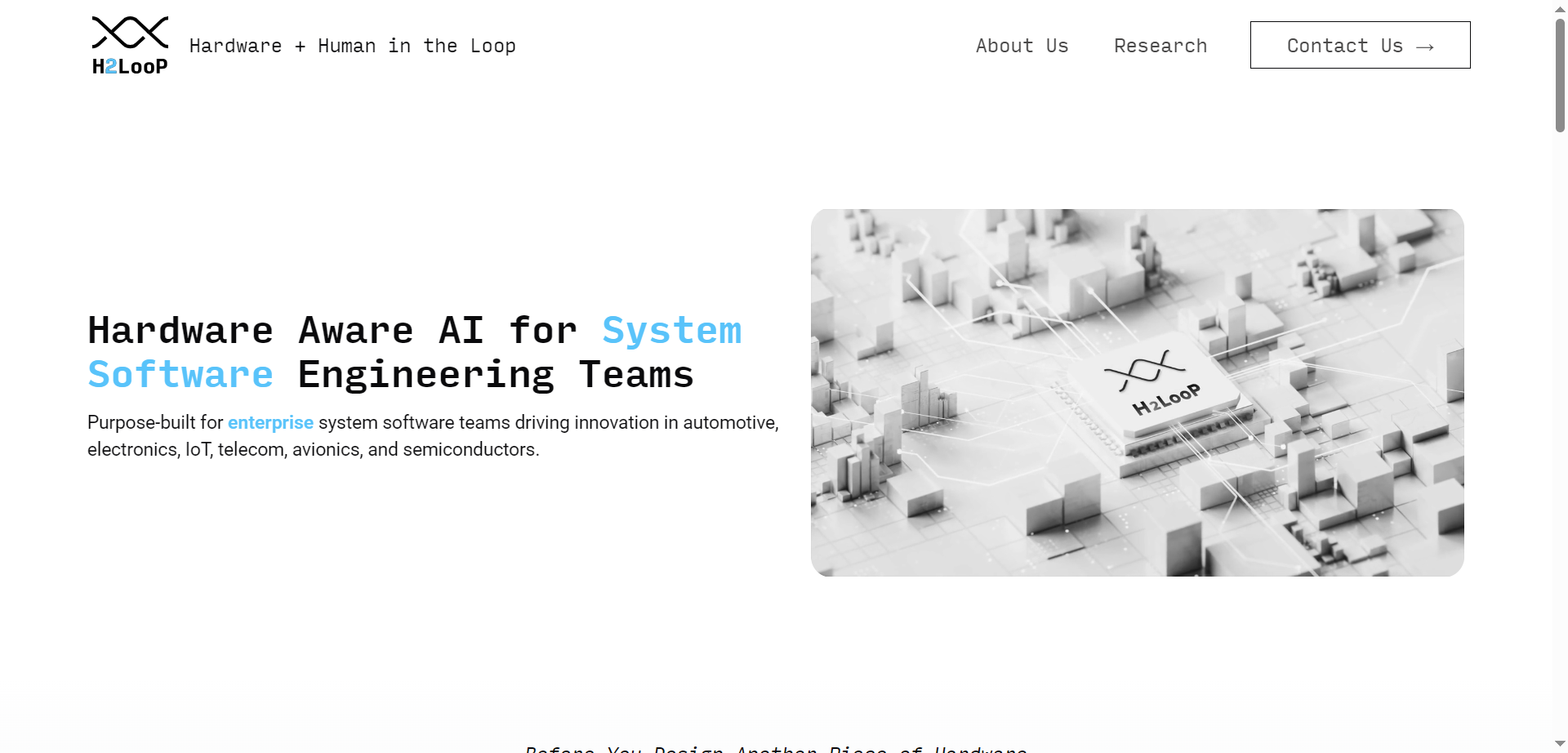
H2Loop
H2LooP AI is an enterprise-focused AI platform designed specifically for system software teams working in industries like automotive, electronics, IoT, telecom, avionics, and semiconductors. It integrates seamlessly with existing development toolsets without disrupting workflows. The platform offers fully on-premise deployment and is trained on a company’s proprietary system code, logs, and specifications, ensuring complete data privacy and security. H2LooP AI facilitates co-building, fast prototyping, and research-backed innovation tailored to complex system software development environments.
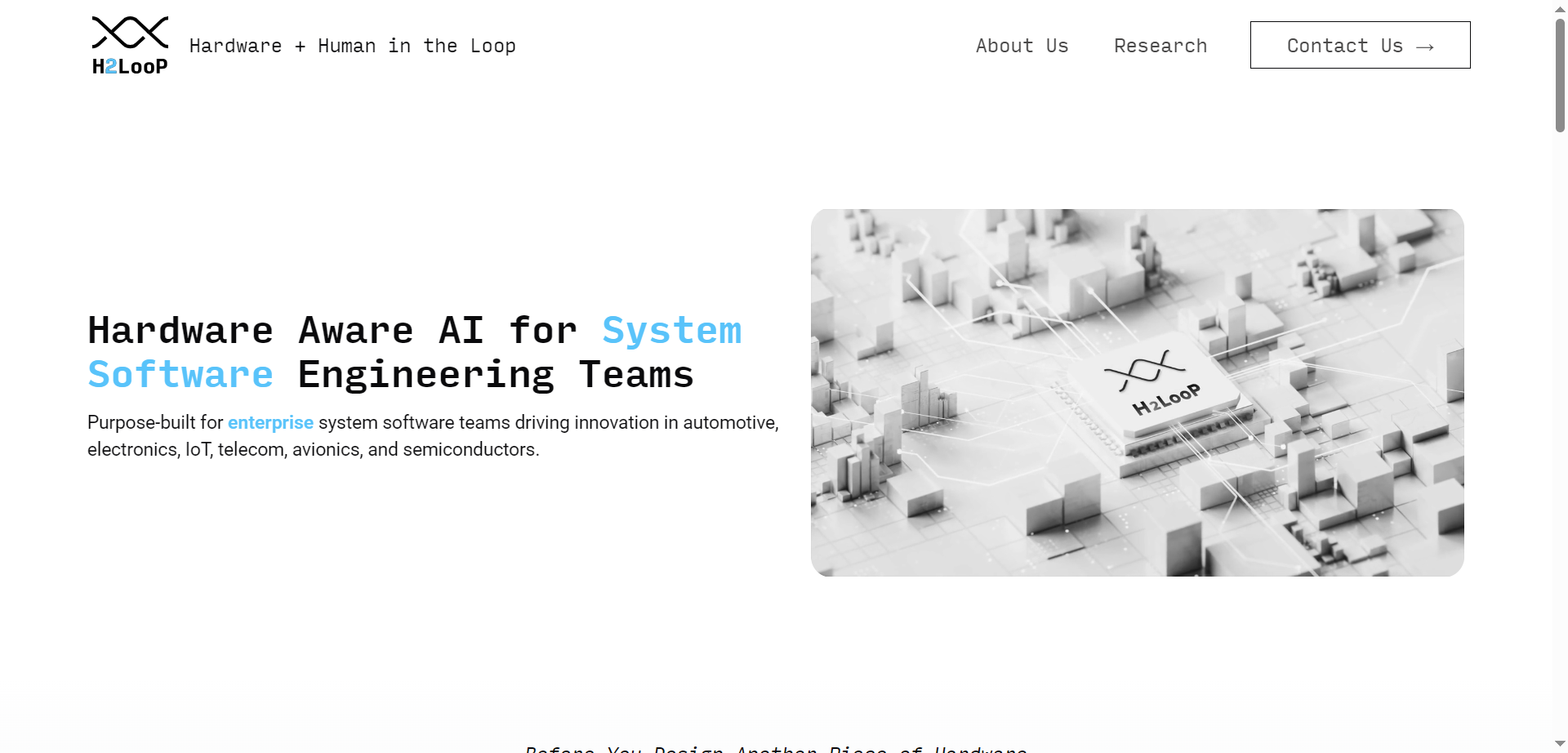
H2Loop
H2LooP AI is an enterprise-focused AI platform designed specifically for system software teams working in industries like automotive, electronics, IoT, telecom, avionics, and semiconductors. It integrates seamlessly with existing development toolsets without disrupting workflows. The platform offers fully on-premise deployment and is trained on a company’s proprietary system code, logs, and specifications, ensuring complete data privacy and security. H2LooP AI facilitates co-building, fast prototyping, and research-backed innovation tailored to complex system software development environments.
Editorial Note
This page was researched and written by the ATB Editorial Team. Our team researches each AI tool by reviewing its official website, testing features, exploring real use cases, and considering user feedback. Every page is fact-checked and regularly updated to ensure the information stays accurate, neutral, and useful for our readers.
If you have any suggestions or questions, email us at hello@aitoolbook.ai