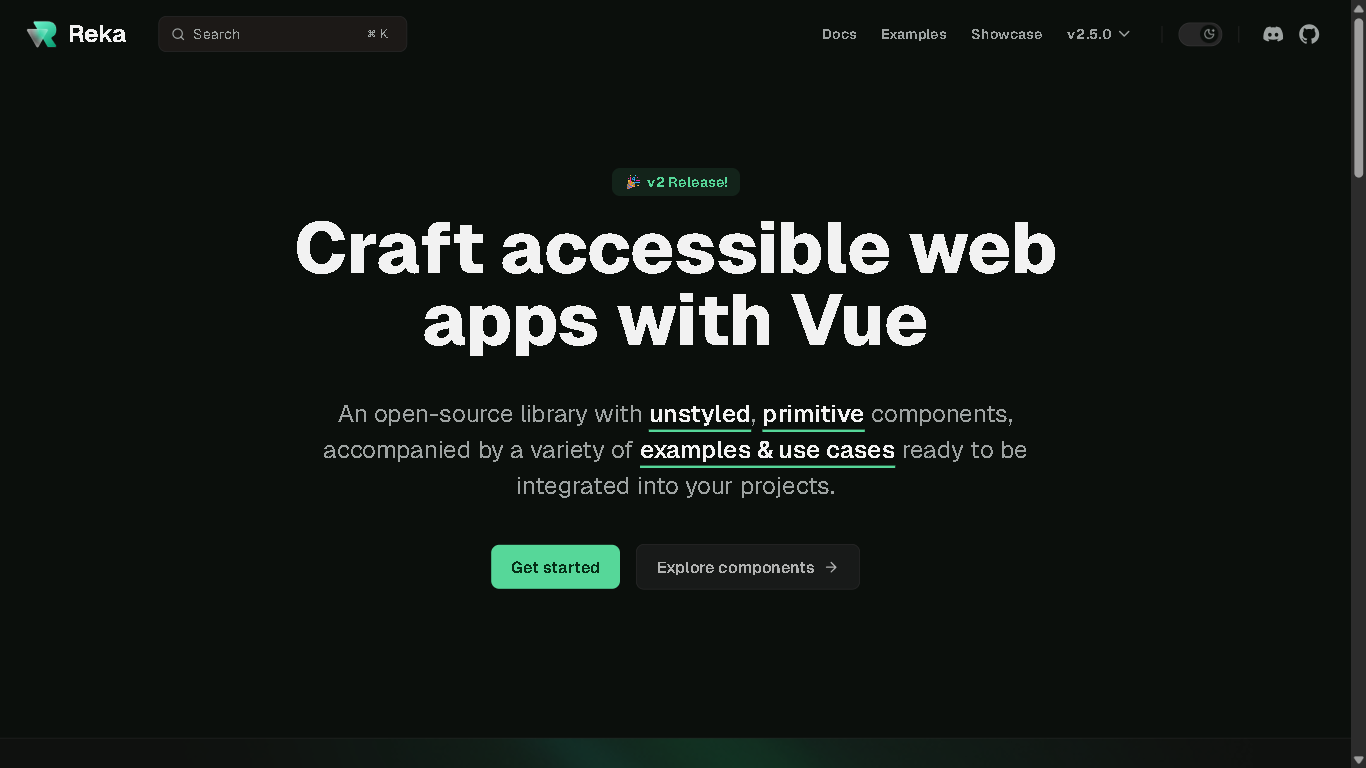
- Frontend Developers: Build custom UI systems in Vue with full control over styling and behavior.
- Design System Engineers: Use primitives to compose higher-level components for consistent design systems.
- UI/UX Designers: Leverage accessible building blocks to prototype interfaces without being constrained by preset styles.
- Agencies & SaaS Builders: Ship scalable, accessible UI faster by reusing primitives across projects.
- Open-Source Contributors: Enhance or extend Reka UI components and ecosystem.
How to Use Reka UI?
- Install the Package: Use npm, yarn or pnpm (e.g. `npm install reka-ui`).
- Import Primitive Components: Bring in Reka UI’s primitive components like `AccordionRoot`, `Select`, `Dialog`, etc.
- Compose & Style: Use your own CSS, Tailwind, or design tokens to style these primitives as per your UI system.
- Ensure Accessibility: Reka UI primitives adhere to WAI-ARIA patterns and handle keyboard, focus, and screen reader support by default.
- Use in Vue or Nuxt Projects: Integrate into Vue or Nuxt-based applications seamlessly, including SSR or client side.
- Extend or Customize: Wrap primitives or build additional abstraction layers while preserving underlying accessibility.
- Unstyled Primitives: Developers retain full control over design and theming without being constrained by built-in styles.
- Accessibility First: Built with WAI-ARIA compliance, focus management, keyboard navigation, and screen reader support baked in.
- Developer Experience: Friendly API, Vue-first design, composability, and modular architecture.
- Internationalization & RTL Support: Works well with locale settings, numbering systems, and right-to-left layouts.
- Active Community & Growth: Frequent releases, contributions, and adoption.
- Foundation for UI Libraries: It powers styled libraries (e.g. Nuxt UI is built over Reka UI) to combine styling + accessibility.
- Complete Styling Flexibility: No forced styles, perfect for integrating with custom design systems.
- Accessibility Out of the Box: Developers don’t need to reinvent focus, ARIA, or keyboard logic.
- Composable Primitives: Easy to combine and extend for higher-level UI patterns.
- Vue / Nuxt Ready: Native support for Vue projects, SSR compatibility, and growing ecosystem.
- No Built-in UI Theme: You must supply your own styling (which is by design).
- Learning Curve: Developers need to know CSS and theming to build UI rather than rely on “ready-made” components.
- Limited Out-of-the-Box Components: Compared to full UI libraries, you may have to build wrappers for common UI patterns.
- Dependence on Vue: Not usable outside the Vue ecosystem (e.g. React, Angular).
Paid
custom
Proud of the love you're getting? Show off your AI Toolbook reviews—then invite more fans to share the love and build your credibility.
Add an AI Toolbook badge to your site—an easy way to drive followers, showcase updates, and collect reviews. It's like a mini 24/7 billboard for your AI.
Reviews
Rating Distribution
Average score
Popular Mention
FAQs
Similar AI Tools
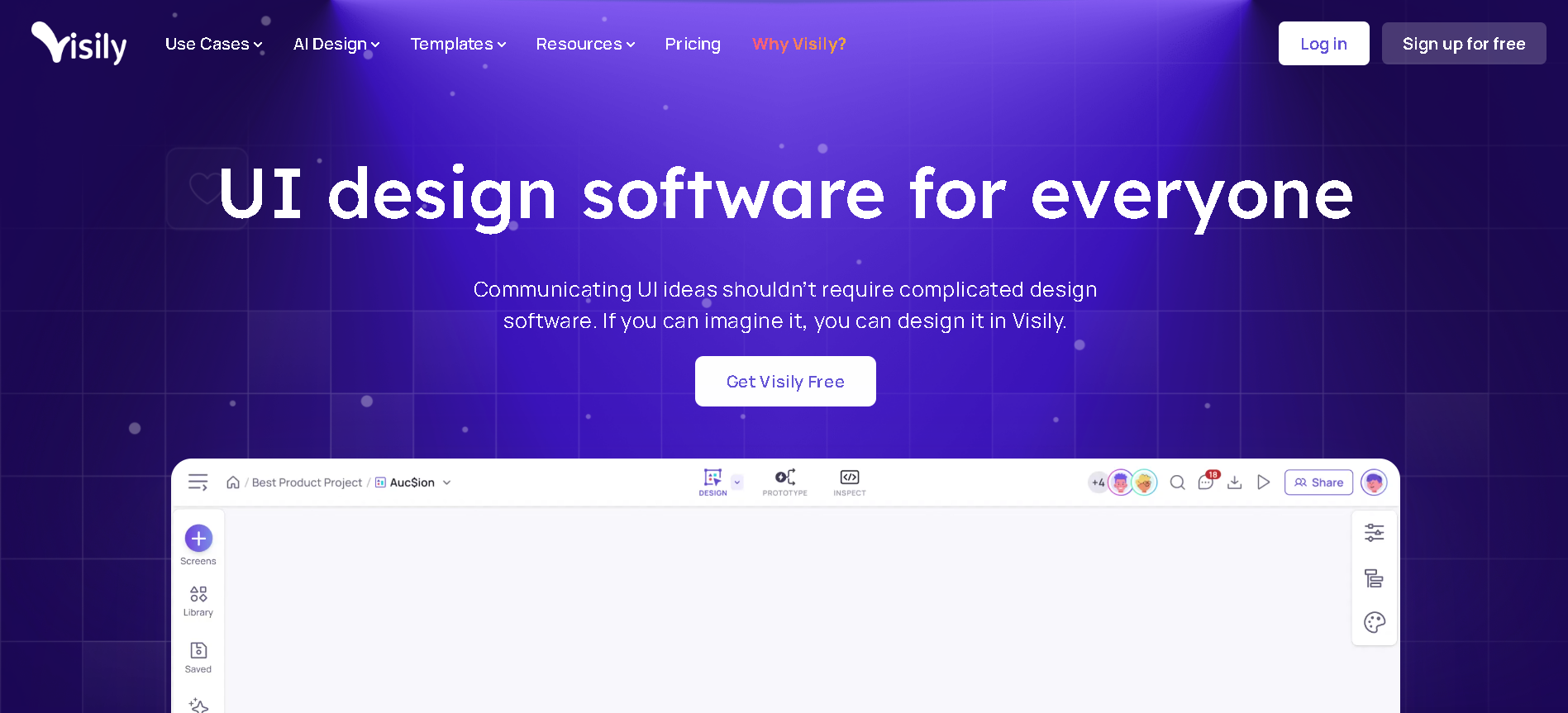
Visily
Visily.ai is an AI-powered UI design tool that allows teams to turn ideas into fully functional, high-fidelity app and web designs—without needing advanced design skills. With features like AI wireframe generation, smart component libraries, and collaborative design tools, Visily empowers product managers, developers, startups, and non-designers to create beautiful prototypes quickly and efficiently.
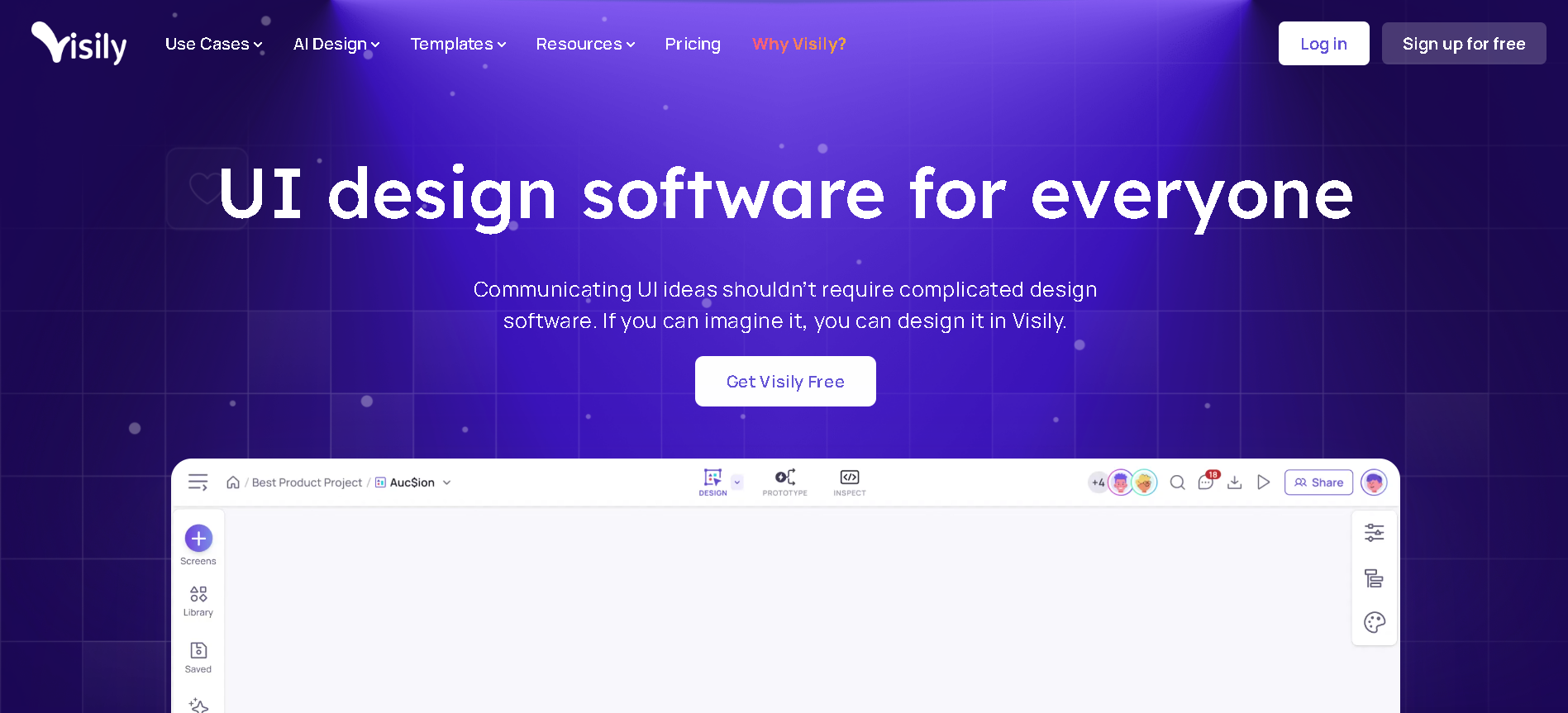
Visily
Visily.ai is an AI-powered UI design tool that allows teams to turn ideas into fully functional, high-fidelity app and web designs—without needing advanced design skills. With features like AI wireframe generation, smart component libraries, and collaborative design tools, Visily empowers product managers, developers, startups, and non-designers to create beautiful prototypes quickly and efficiently.
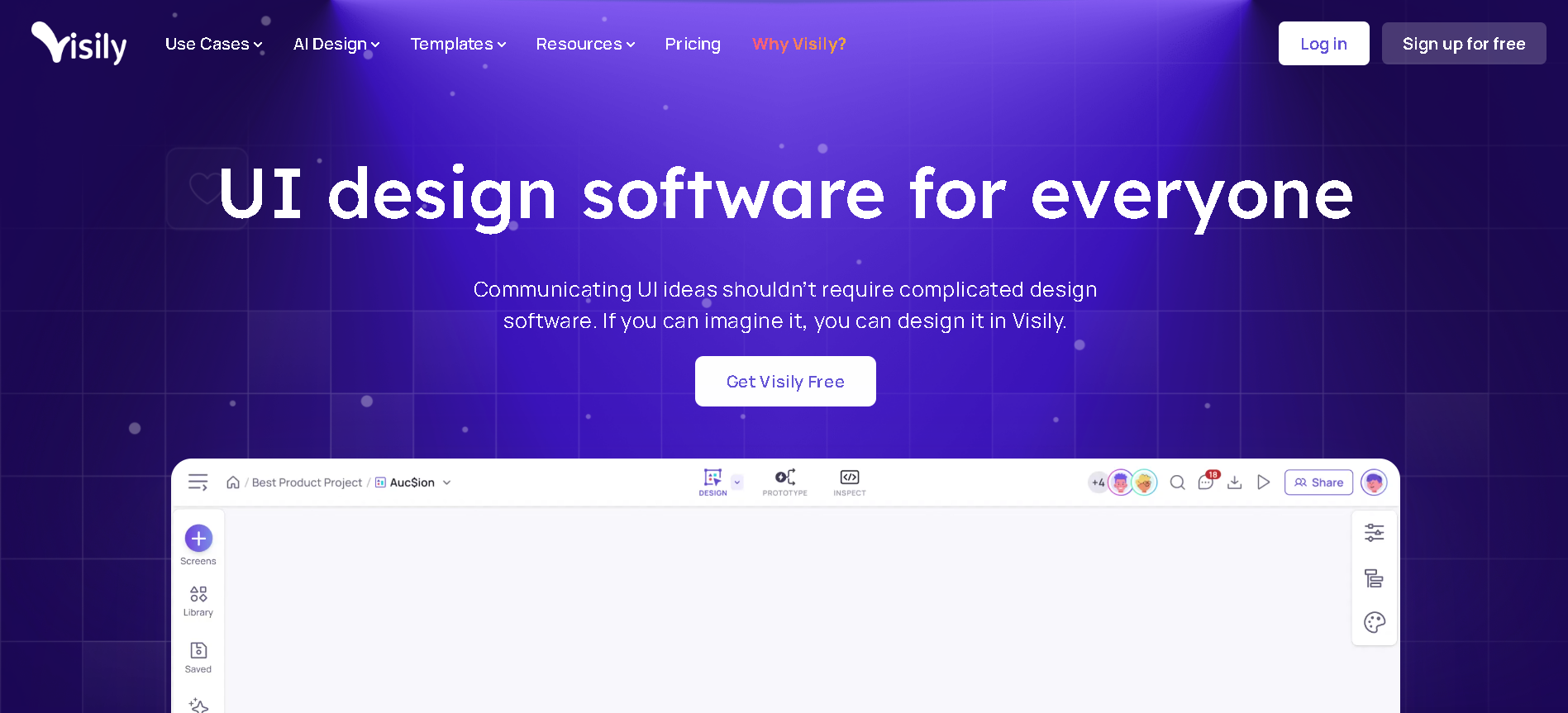
Visily
Visily.ai is an AI-powered UI design tool that allows teams to turn ideas into fully functional, high-fidelity app and web designs—without needing advanced design skills. With features like AI wireframe generation, smart component libraries, and collaborative design tools, Visily empowers product managers, developers, startups, and non-designers to create beautiful prototypes quickly and efficiently.
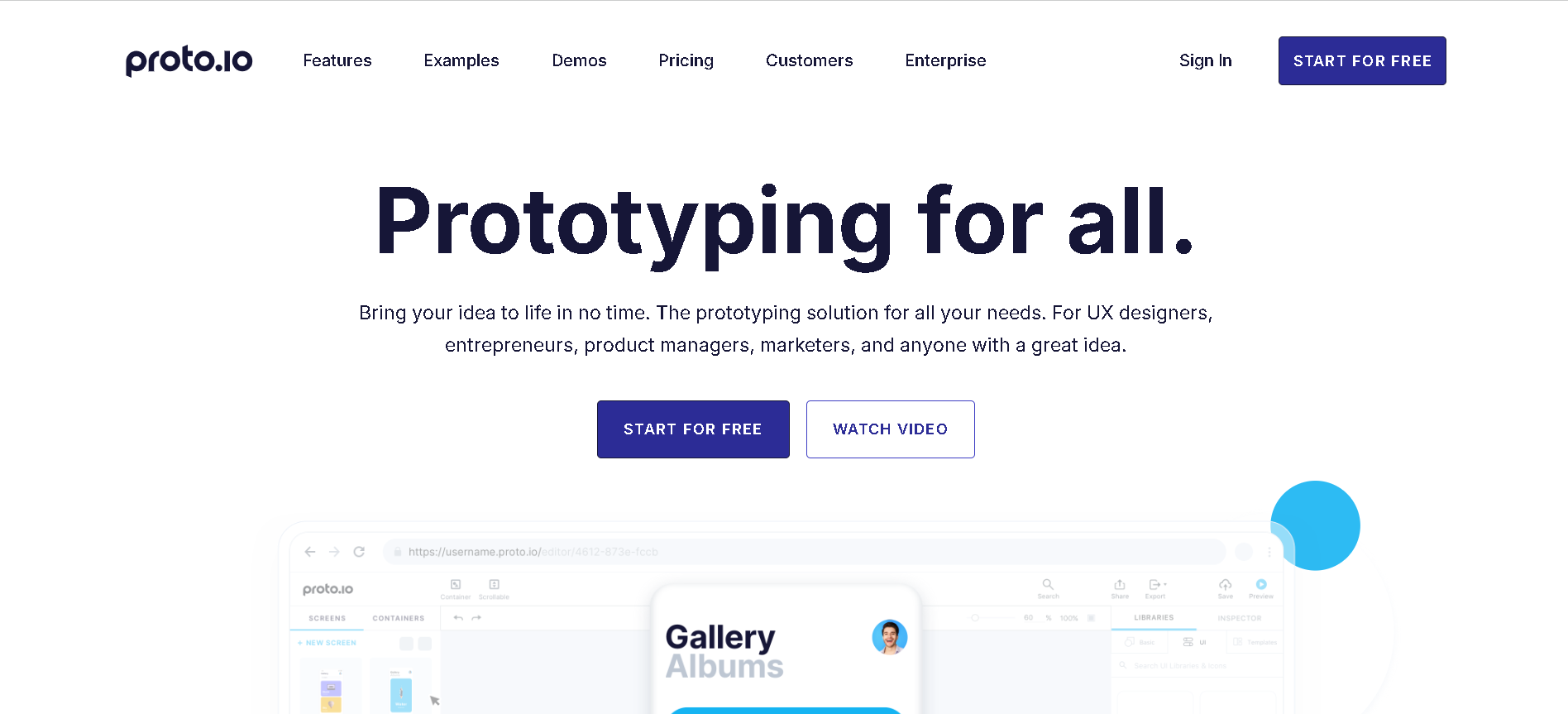
Proto.io
Proto.io is a powerful no-code prototyping platform that allows product teams, designers, and founders to create fully interactive, high-fidelity prototypes of mobile apps, websites, and digital products—without writing any code. It enables users to visualize the user journey, test user flows, and gather feedback early in the product development cycle, reducing costly iterations later.
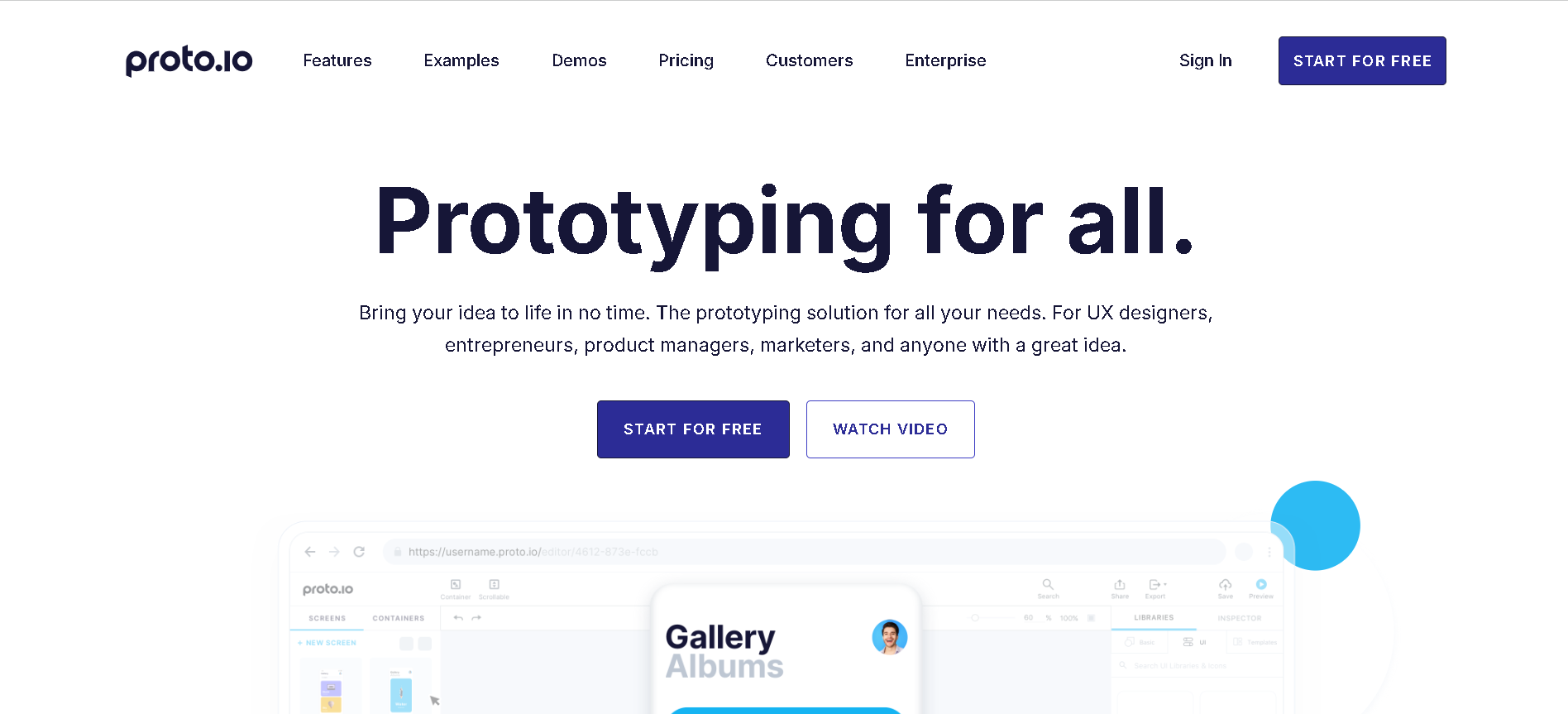
Proto.io
Proto.io is a powerful no-code prototyping platform that allows product teams, designers, and founders to create fully interactive, high-fidelity prototypes of mobile apps, websites, and digital products—without writing any code. It enables users to visualize the user journey, test user flows, and gather feedback early in the product development cycle, reducing costly iterations later.
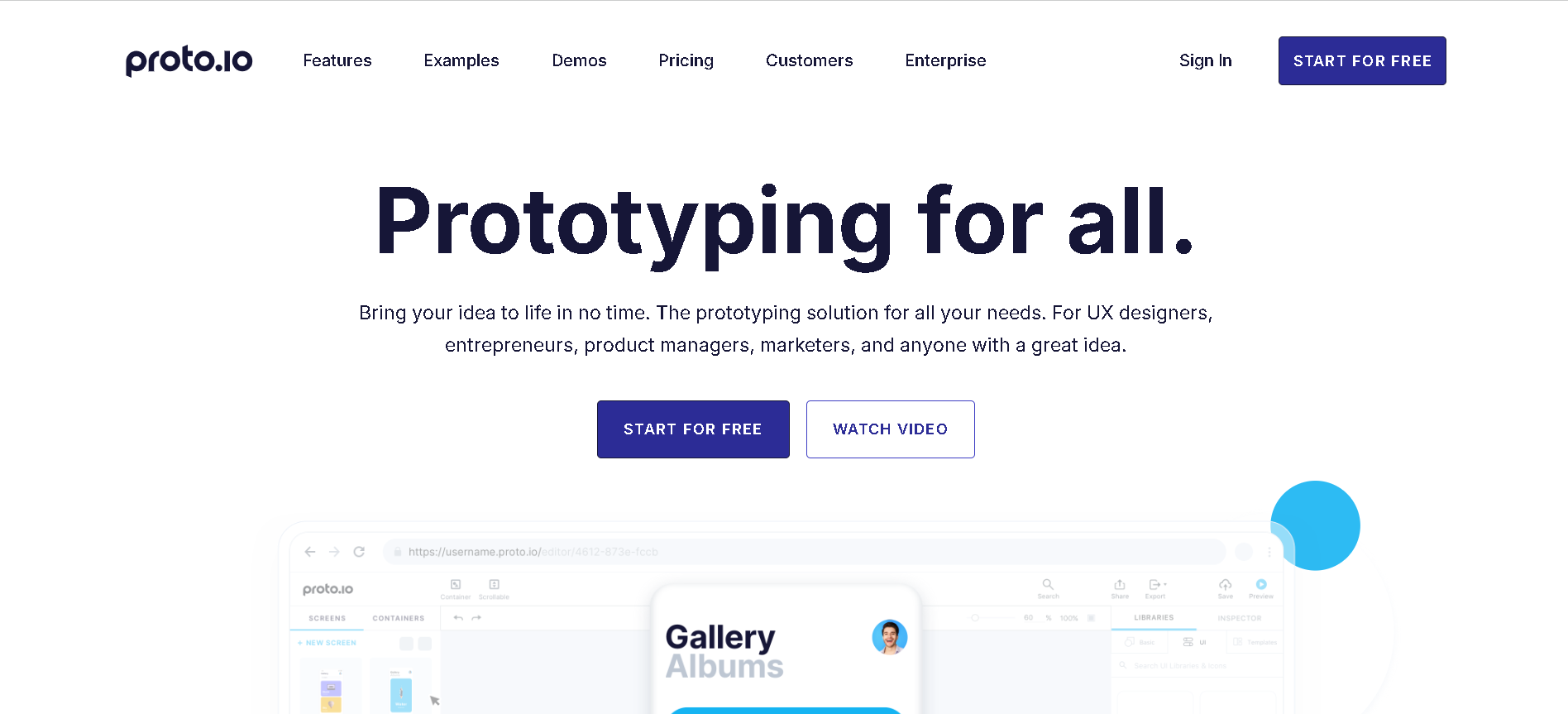
Proto.io
Proto.io is a powerful no-code prototyping platform that allows product teams, designers, and founders to create fully interactive, high-fidelity prototypes of mobile apps, websites, and digital products—without writing any code. It enables users to visualize the user journey, test user flows, and gather feedback early in the product development cycle, reducing costly iterations later.
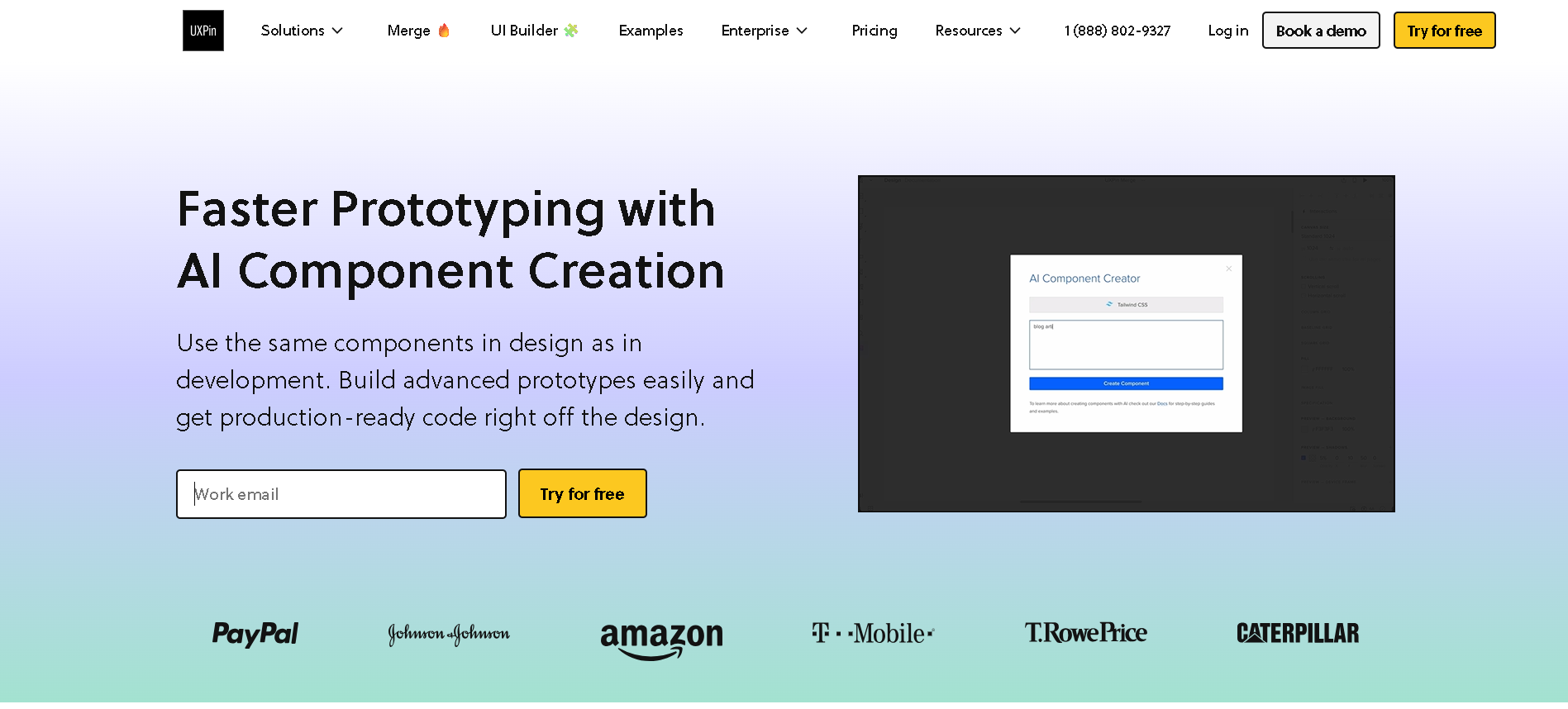
UXPin AI is the intelligent extension of UXPin’s end-to-end design and prototyping platform. It adds AI-powered features like the AI Component Creator—which transforms text prompts or sketches into fully coded React components—and Merge AI, which integrates design libraries and automates code-first prototyping. These capabilities bridge the gap between design and development, enabling high-fidelity, interactive UIs backed by production-ready code.
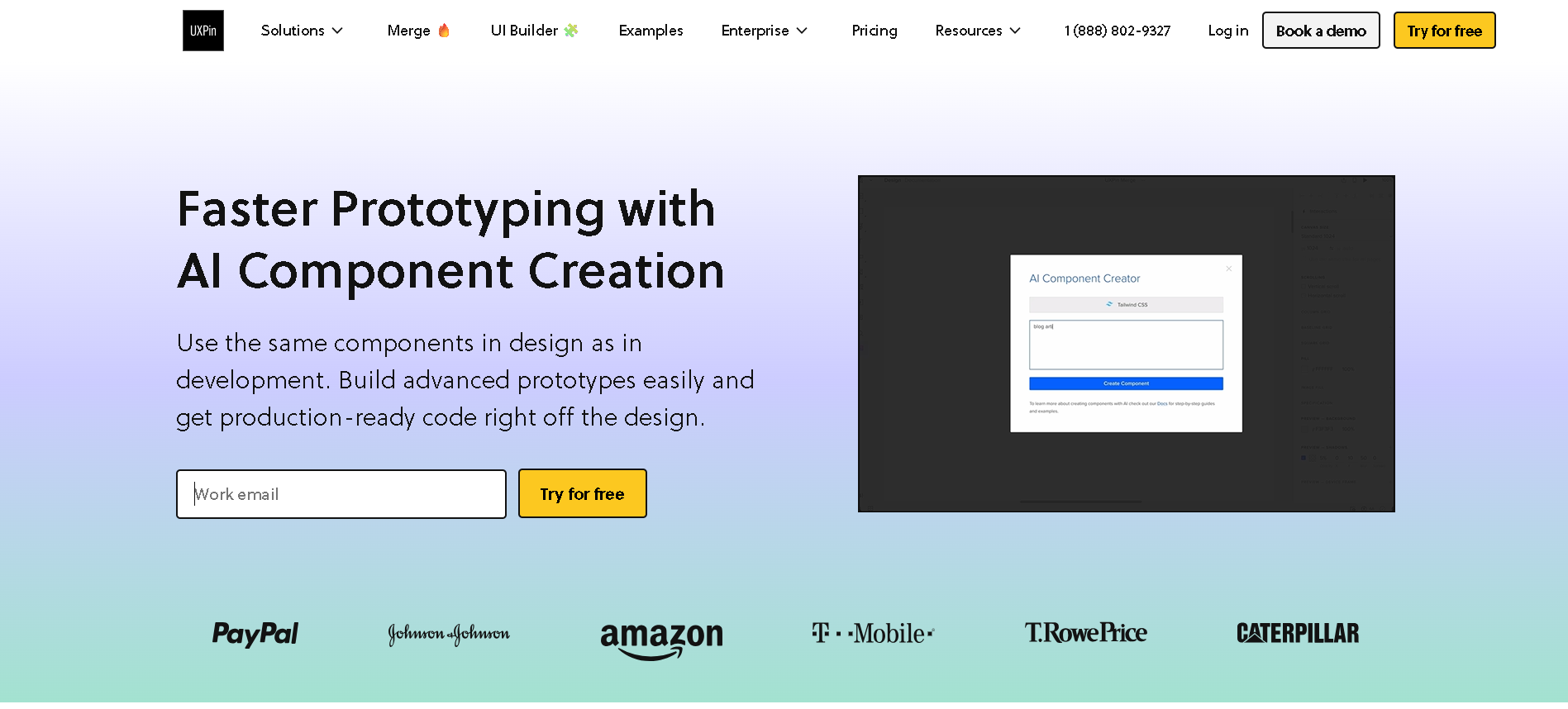

UXPin AI Component..
UXPin AI is the intelligent extension of UXPin’s end-to-end design and prototyping platform. It adds AI-powered features like the AI Component Creator—which transforms text prompts or sketches into fully coded React components—and Merge AI, which integrates design libraries and automates code-first prototyping. These capabilities bridge the gap between design and development, enabling high-fidelity, interactive UIs backed by production-ready code.
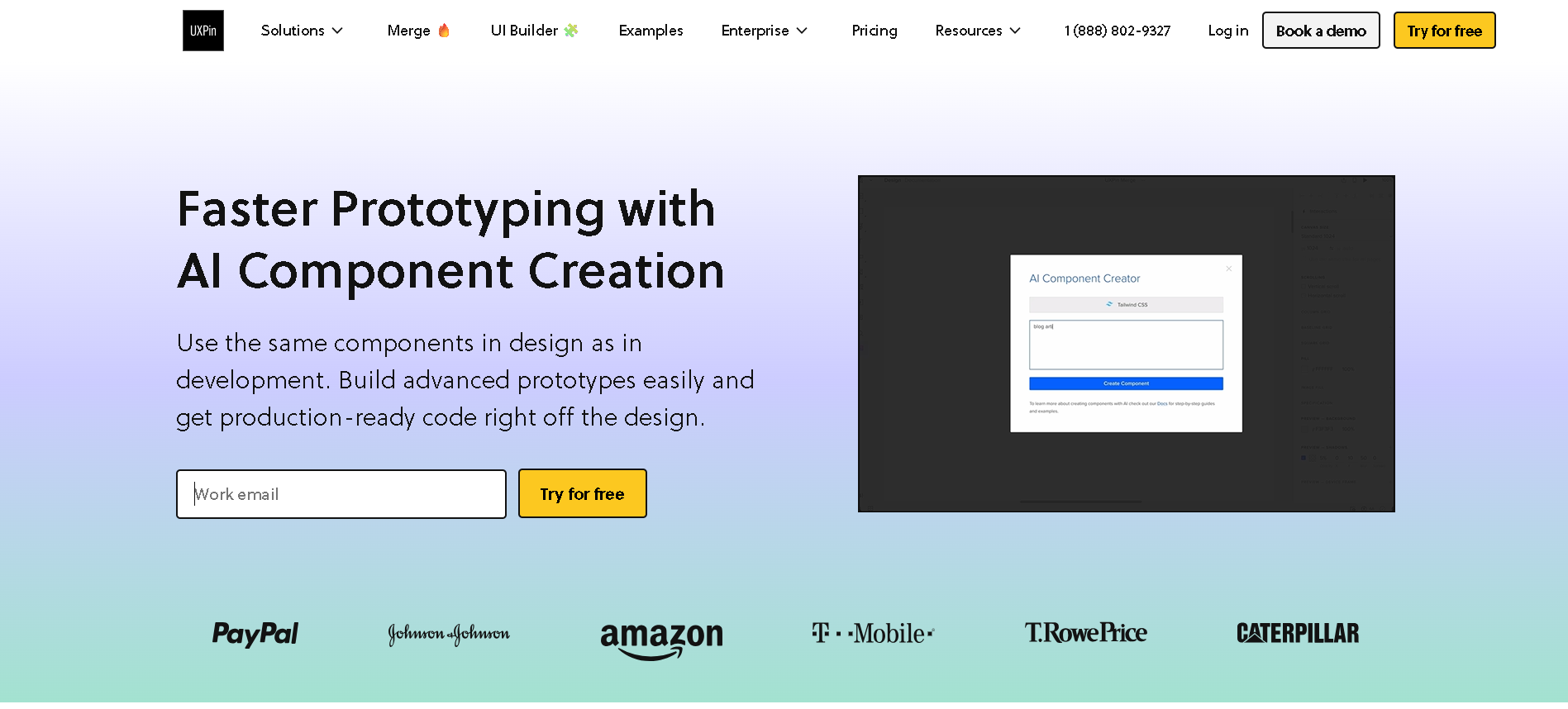

UXPin AI Component..
UXPin AI is the intelligent extension of UXPin’s end-to-end design and prototyping platform. It adds AI-powered features like the AI Component Creator—which transforms text prompts or sketches into fully coded React components—and Merge AI, which integrates design libraries and automates code-first prototyping. These capabilities bridge the gap between design and development, enabling high-fidelity, interactive UIs backed by production-ready code.
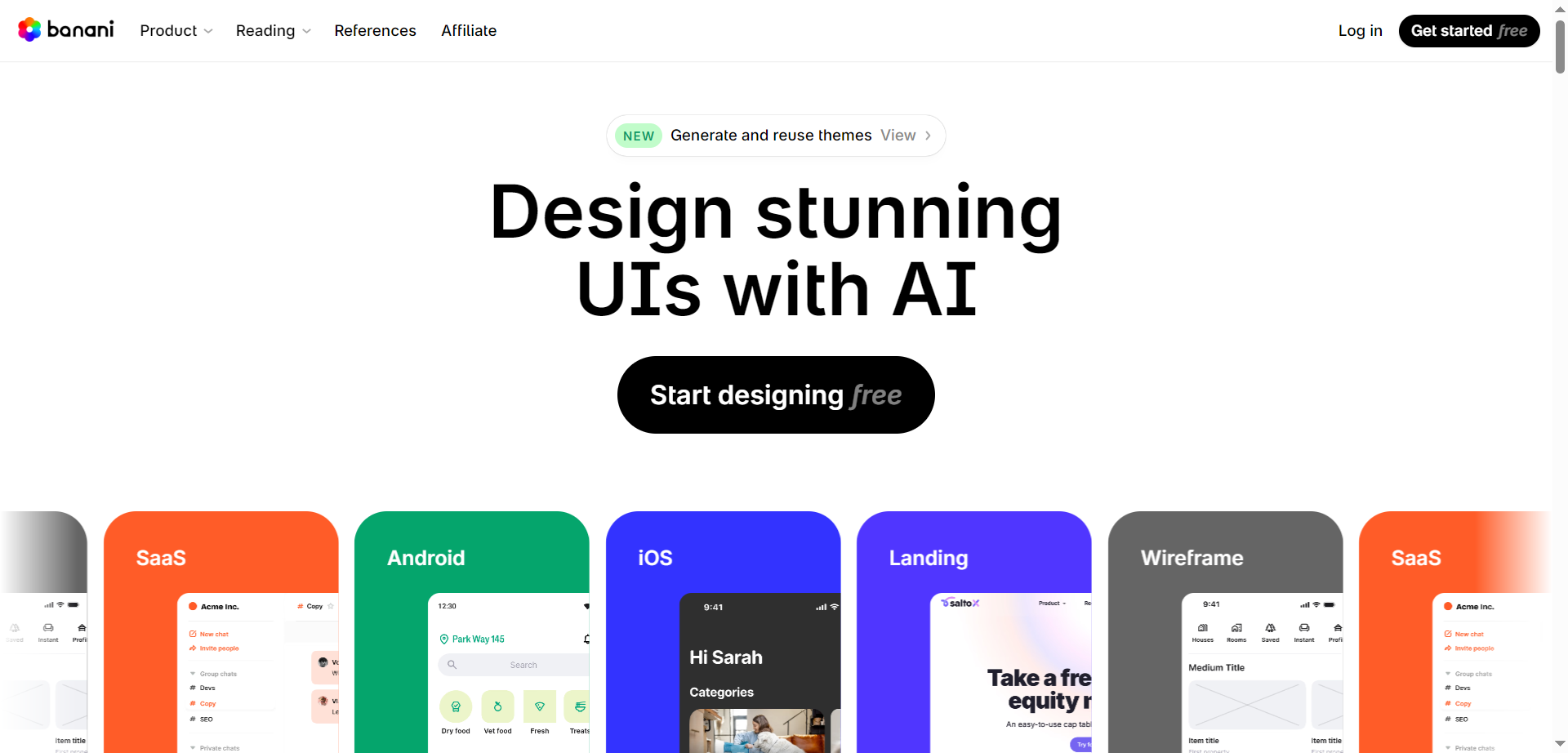

Banani
Banani is an AI-powered UI design tool that enables users to quickly generate beautiful, user-friendly, and interactive UI prototypes from simple text descriptions. Whether you have design skills or not, Banani helps transform your ideas into editable wireframes and high-fidelity designs in seconds, streamlining the design process and enhancing creativity and collaboration.
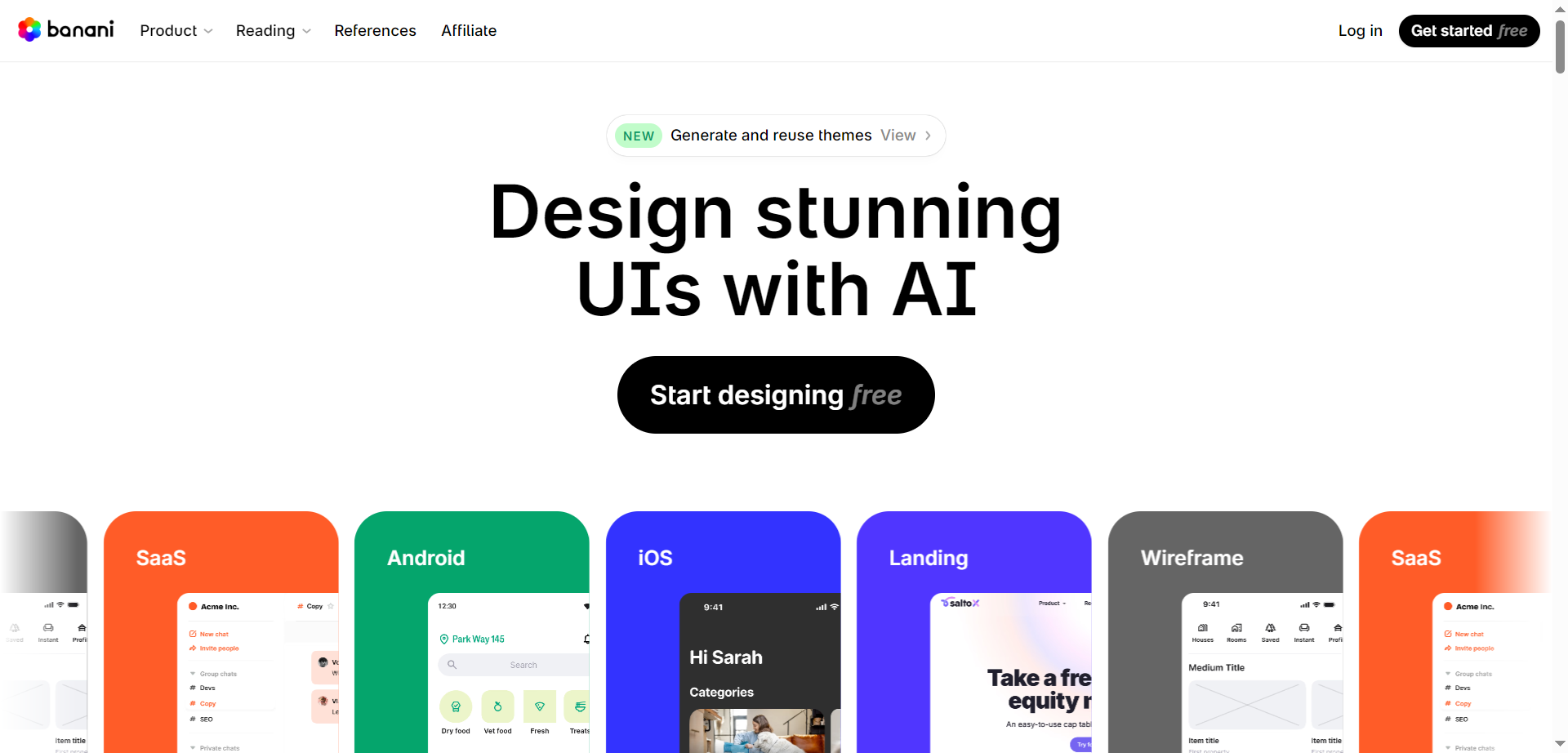

Banani
Banani is an AI-powered UI design tool that enables users to quickly generate beautiful, user-friendly, and interactive UI prototypes from simple text descriptions. Whether you have design skills or not, Banani helps transform your ideas into editable wireframes and high-fidelity designs in seconds, streamlining the design process and enhancing creativity and collaboration.
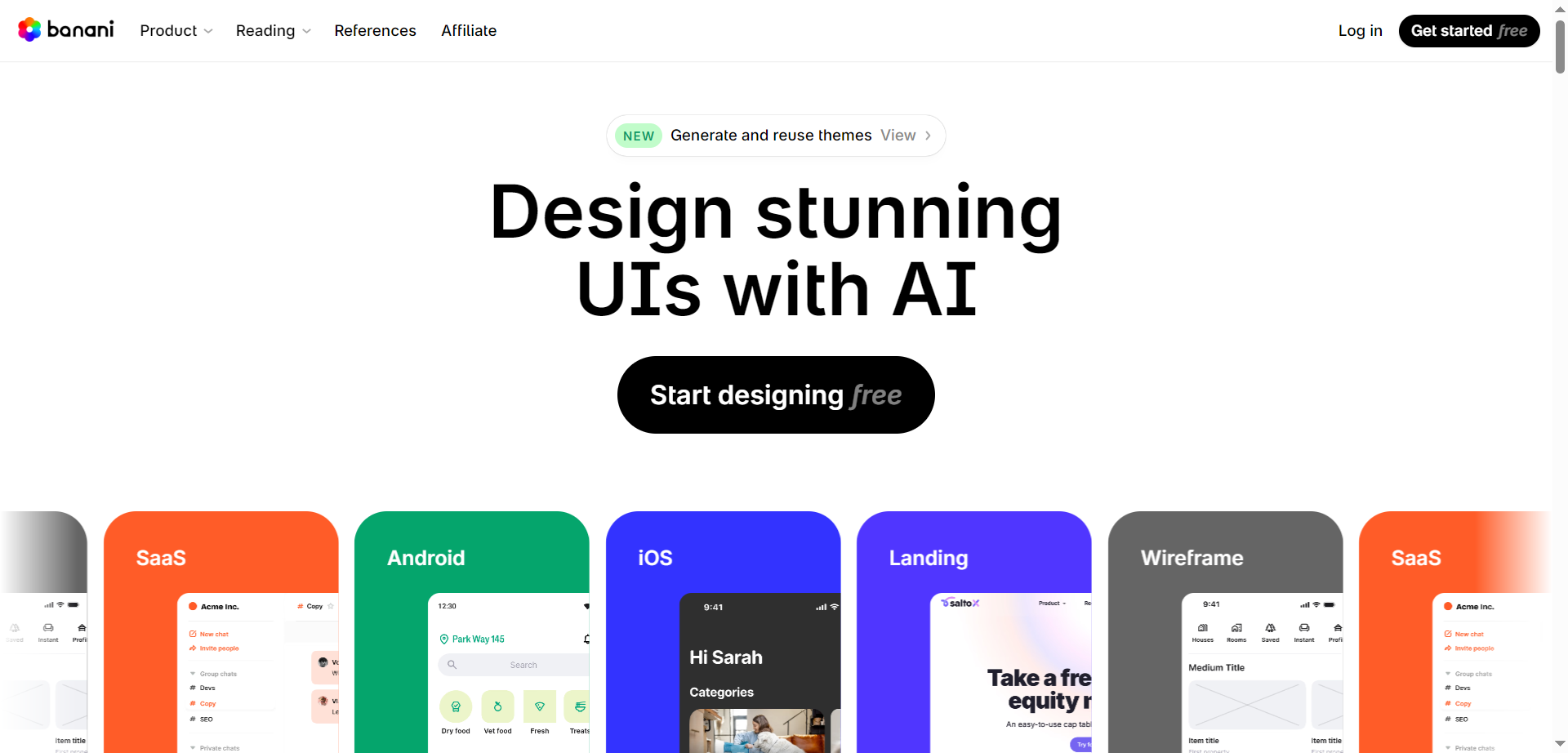

Banani
Banani is an AI-powered UI design tool that enables users to quickly generate beautiful, user-friendly, and interactive UI prototypes from simple text descriptions. Whether you have design skills or not, Banani helps transform your ideas into editable wireframes and high-fidelity designs in seconds, streamlining the design process and enhancing creativity and collaboration.
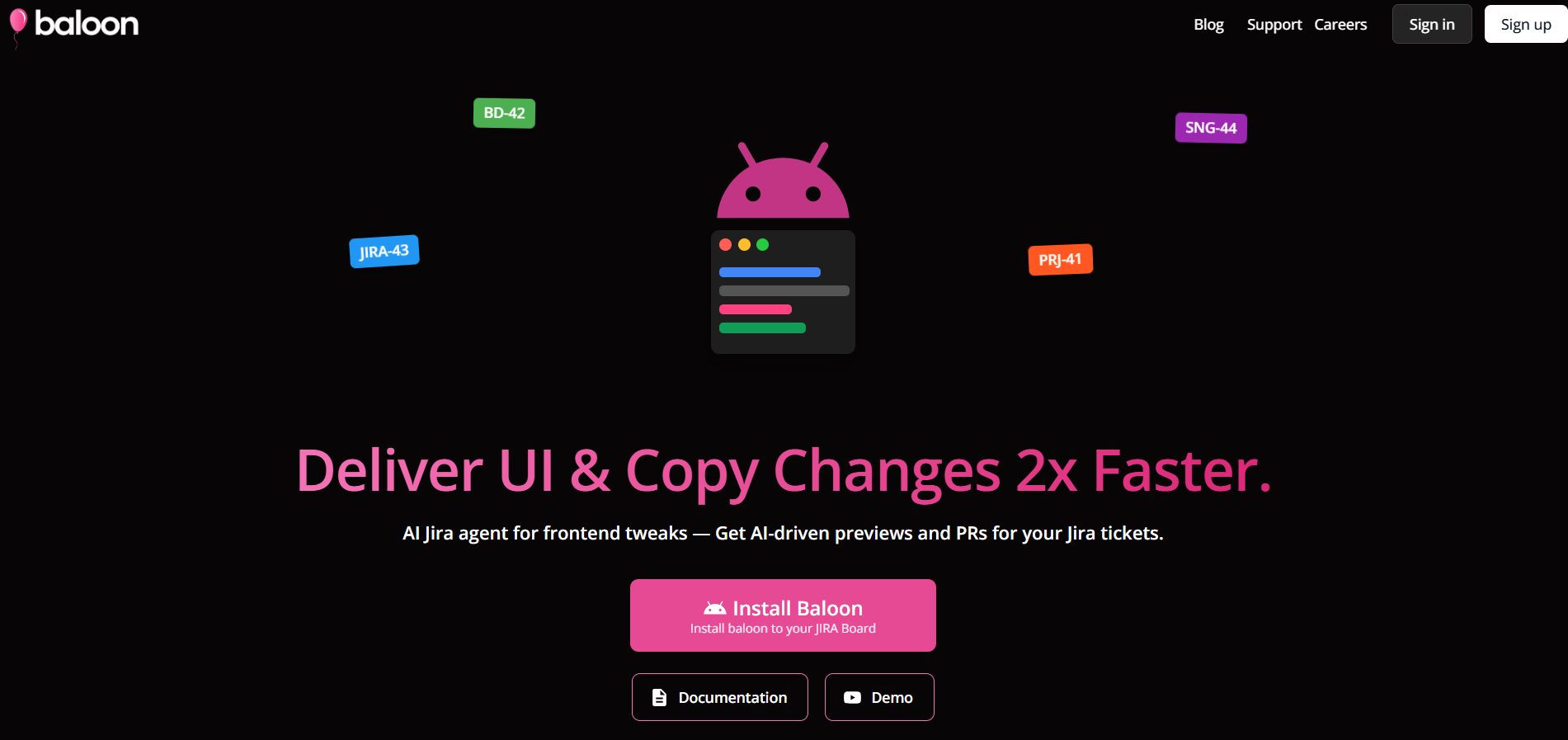

Baloon.dev
Baloon.dev is an AI-powered development assistant that helps engineering and product teams ship frontend or UI changes faster by connecting directly with issue boards like Jira and repositories on GitHub. Instead of manually converting tickets into pull requests, Baloon.dev allows product managers, designers, or engineers to describe the changes they want — whether a UI tweak, copy update, or feature tweak — and the system generates preview-enabled pull requests that are review-ready. The focus is on reducing overhead, speeding up small iterations, and enabling non-technical stakeholders to initiate changes in a controlled manner.
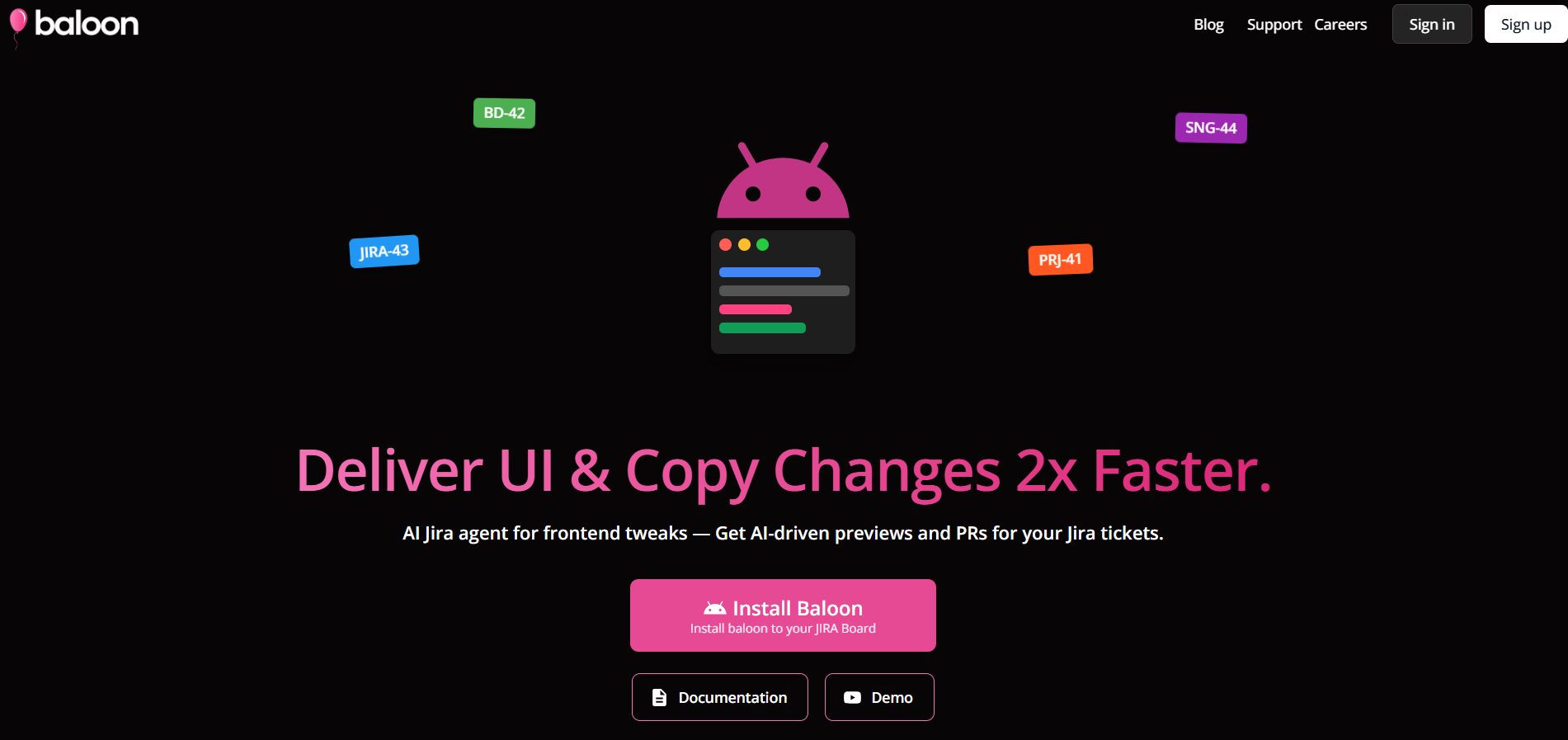

Baloon.dev
Baloon.dev is an AI-powered development assistant that helps engineering and product teams ship frontend or UI changes faster by connecting directly with issue boards like Jira and repositories on GitHub. Instead of manually converting tickets into pull requests, Baloon.dev allows product managers, designers, or engineers to describe the changes they want — whether a UI tweak, copy update, or feature tweak — and the system generates preview-enabled pull requests that are review-ready. The focus is on reducing overhead, speeding up small iterations, and enabling non-technical stakeholders to initiate changes in a controlled manner.
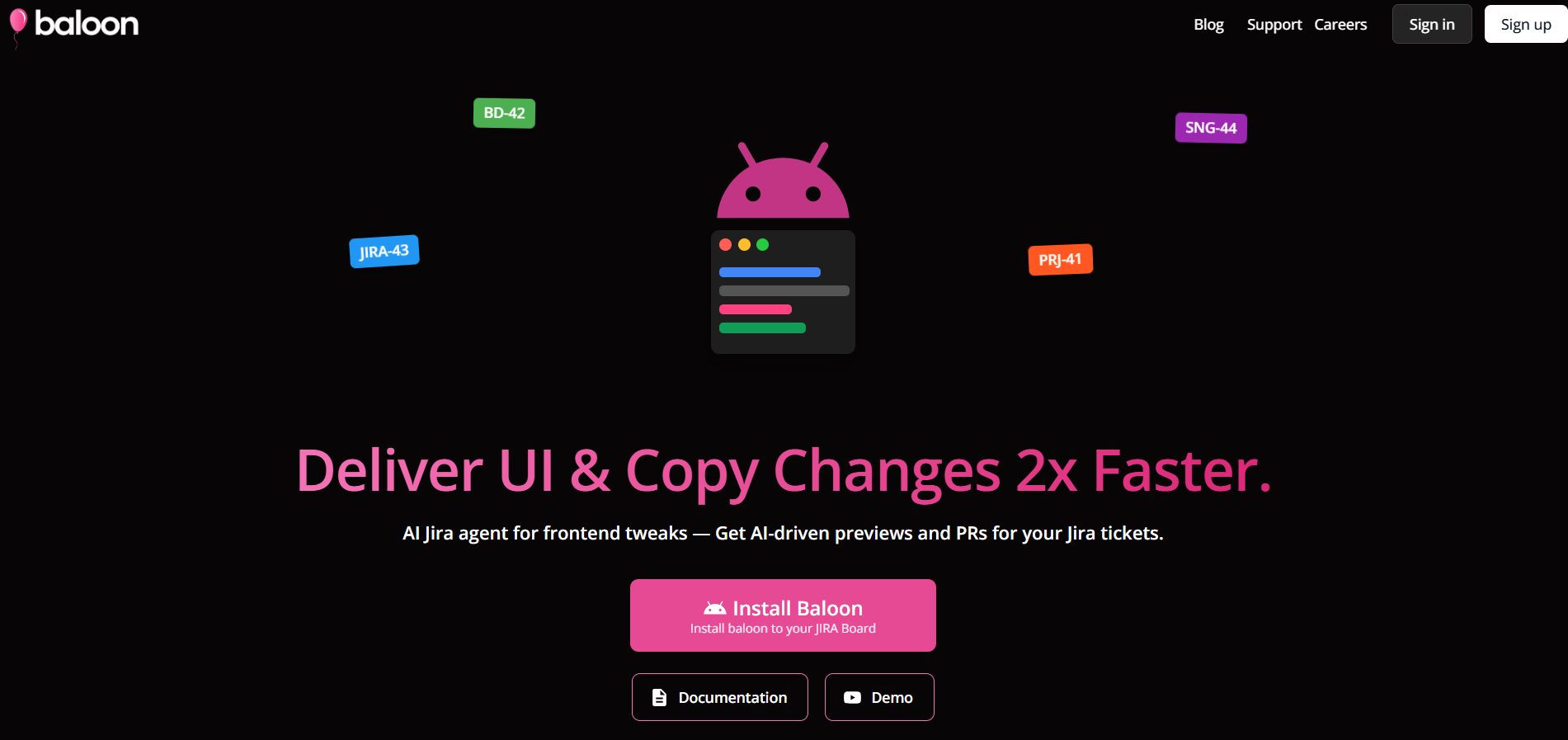

Baloon.dev
Baloon.dev is an AI-powered development assistant that helps engineering and product teams ship frontend or UI changes faster by connecting directly with issue boards like Jira and repositories on GitHub. Instead of manually converting tickets into pull requests, Baloon.dev allows product managers, designers, or engineers to describe the changes they want — whether a UI tweak, copy update, or feature tweak — and the system generates preview-enabled pull requests that are review-ready. The focus is on reducing overhead, speeding up small iterations, and enabling non-technical stakeholders to initiate changes in a controlled manner.
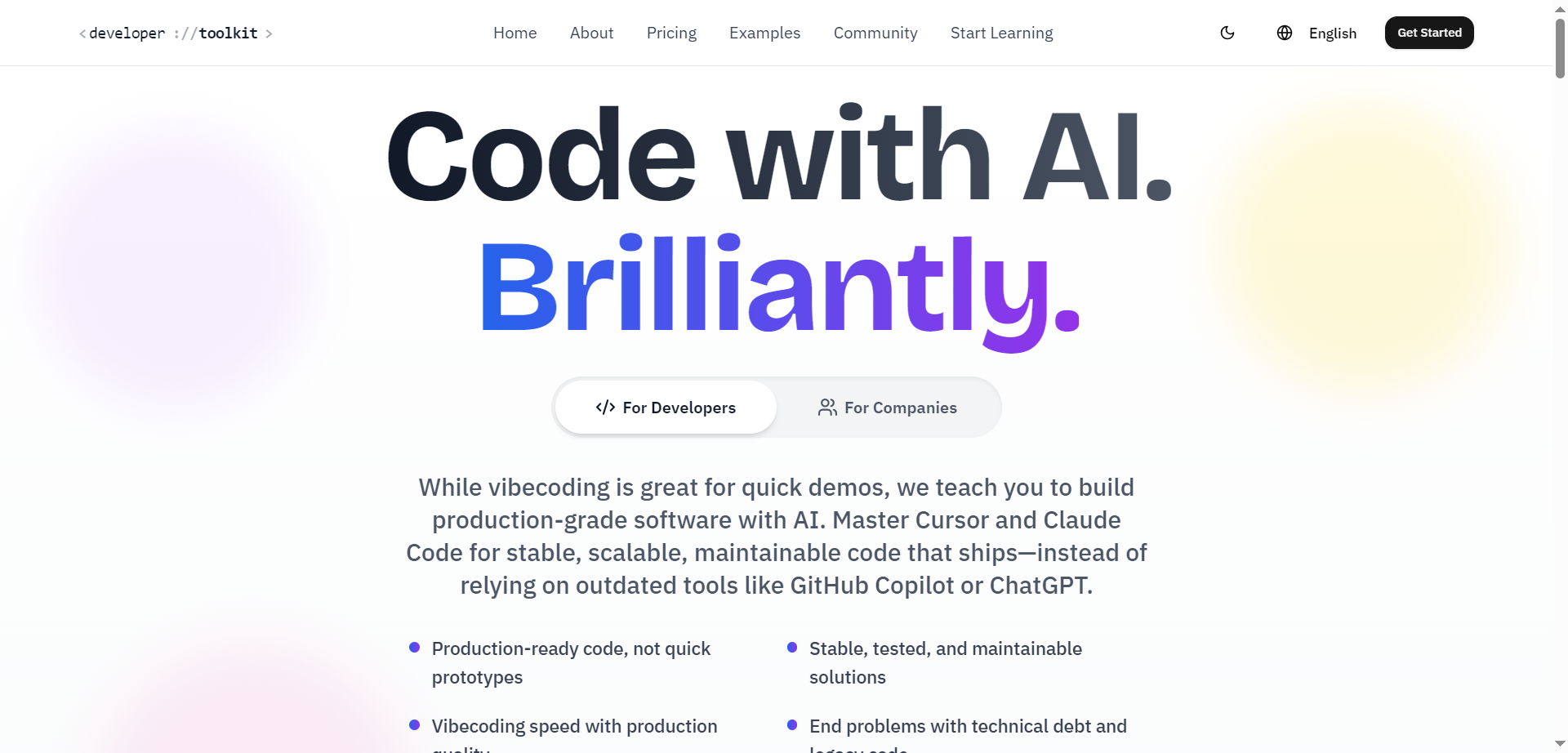
Developer Toolkit
DeveloperToolkit.ai is an advanced AI-assisted development platform designed to help developers build production-grade, scalable, and maintainable software. It leverages powerful models like Claude Code and Cursor to generate production-ready code that’s secure, tested, and optimized for real-world deployment. Unlike tools that stop at quick prototypes, DeveloperToolkit.ai focuses on long-term code quality, maintainability, and best practices. Whether writing API endpoints, components, or full-fledged systems, it accelerates the entire development process while ensuring cleaner architectures and stable results fit for teams that ship with confidence.
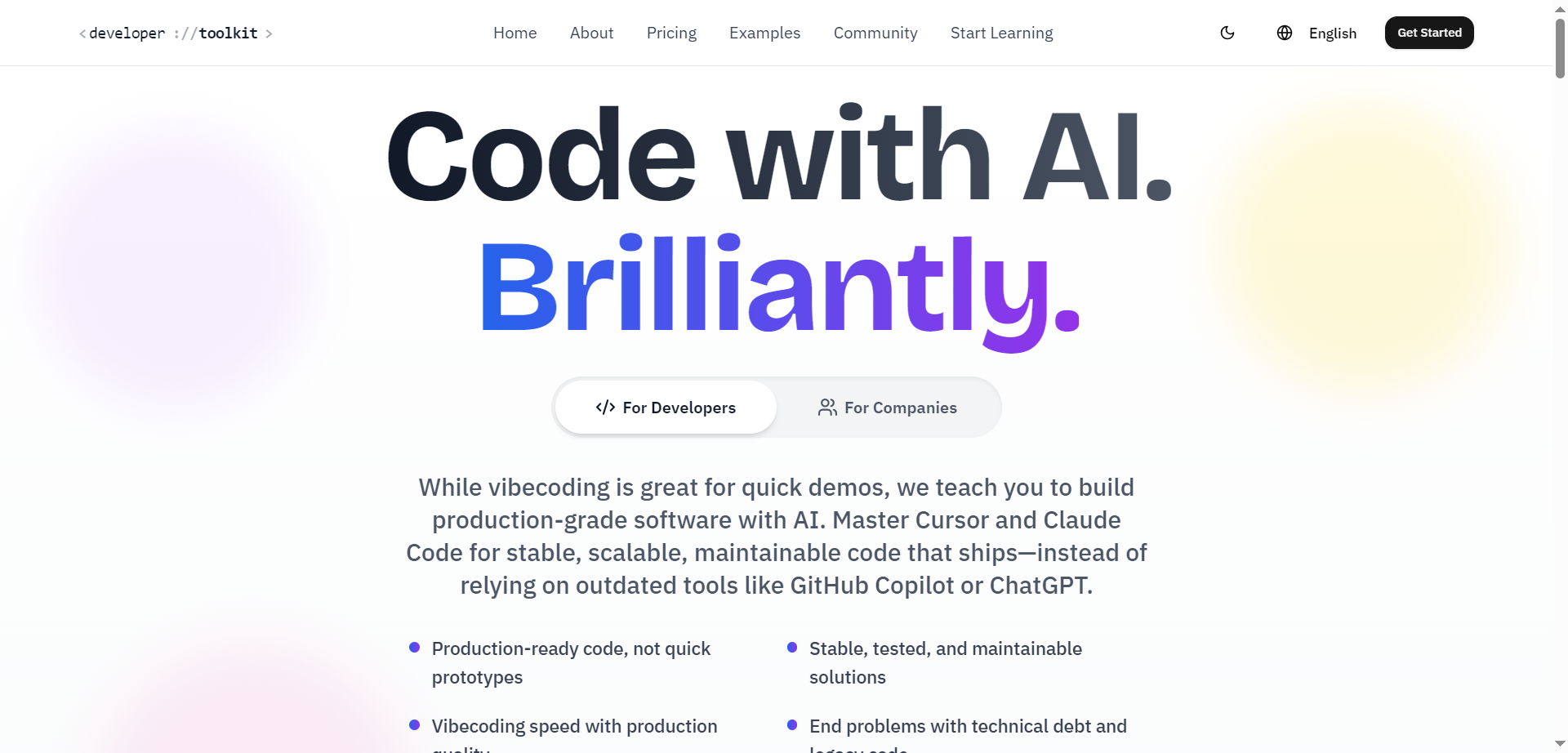
Developer Toolkit
DeveloperToolkit.ai is an advanced AI-assisted development platform designed to help developers build production-grade, scalable, and maintainable software. It leverages powerful models like Claude Code and Cursor to generate production-ready code that’s secure, tested, and optimized for real-world deployment. Unlike tools that stop at quick prototypes, DeveloperToolkit.ai focuses on long-term code quality, maintainability, and best practices. Whether writing API endpoints, components, or full-fledged systems, it accelerates the entire development process while ensuring cleaner architectures and stable results fit for teams that ship with confidence.
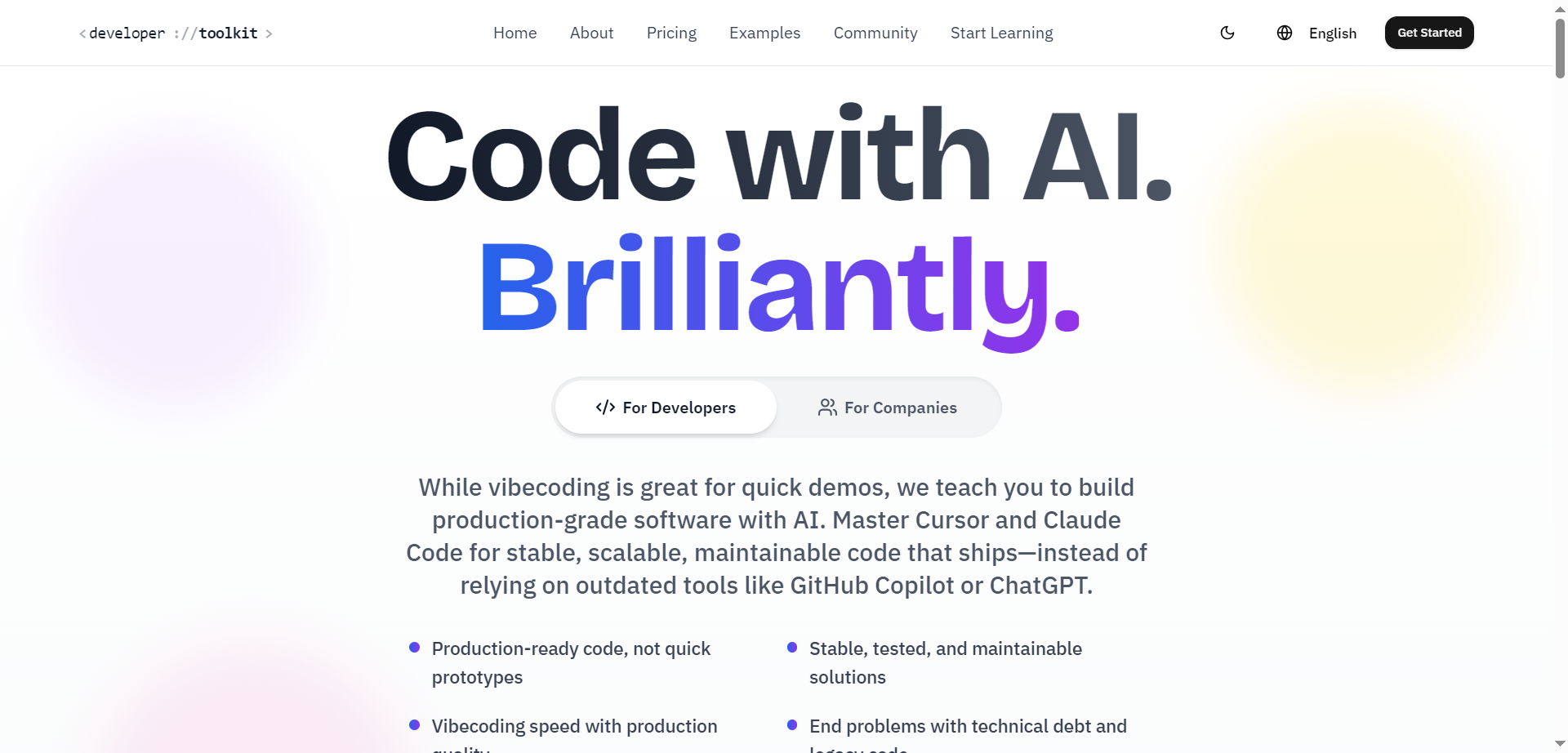
Developer Toolkit
DeveloperToolkit.ai is an advanced AI-assisted development platform designed to help developers build production-grade, scalable, and maintainable software. It leverages powerful models like Claude Code and Cursor to generate production-ready code that’s secure, tested, and optimized for real-world deployment. Unlike tools that stop at quick prototypes, DeveloperToolkit.ai focuses on long-term code quality, maintainability, and best practices. Whether writing API endpoints, components, or full-fledged systems, it accelerates the entire development process while ensuring cleaner architectures and stable results fit for teams that ship with confidence.


PromeAI
PromeAI is an advanced AI-powered creative design assistant that transforms text prompts into stunning visuals, concept art, marketing creatives, and design assets. Built for professionals and creators alike, it blends AI image generation, background editing, and smart styling tools into one unified platform. With its powerful Fine-Tuned Control features, you can adjust composition, lighting, style, and realism—making it ideal for concept designers, marketers, architects, and creative teams. Whether you’re designing ad visuals, game concepts, or cinematic art, PromeAI enables quick ideation with studio-grade quality. Its intuitive UI and fast rendering engine empower users to move from concept to creation in just a few clicks—no design background required.


PromeAI
PromeAI is an advanced AI-powered creative design assistant that transforms text prompts into stunning visuals, concept art, marketing creatives, and design assets. Built for professionals and creators alike, it blends AI image generation, background editing, and smart styling tools into one unified platform. With its powerful Fine-Tuned Control features, you can adjust composition, lighting, style, and realism—making it ideal for concept designers, marketers, architects, and creative teams. Whether you’re designing ad visuals, game concepts, or cinematic art, PromeAI enables quick ideation with studio-grade quality. Its intuitive UI and fast rendering engine empower users to move from concept to creation in just a few clicks—no design background required.


PromeAI
PromeAI is an advanced AI-powered creative design assistant that transforms text prompts into stunning visuals, concept art, marketing creatives, and design assets. Built for professionals and creators alike, it blends AI image generation, background editing, and smart styling tools into one unified platform. With its powerful Fine-Tuned Control features, you can adjust composition, lighting, style, and realism—making it ideal for concept designers, marketers, architects, and creative teams. Whether you’re designing ad visuals, game concepts, or cinematic art, PromeAI enables quick ideation with studio-grade quality. Its intuitive UI and fast rendering engine empower users to move from concept to creation in just a few clicks—no design background required.
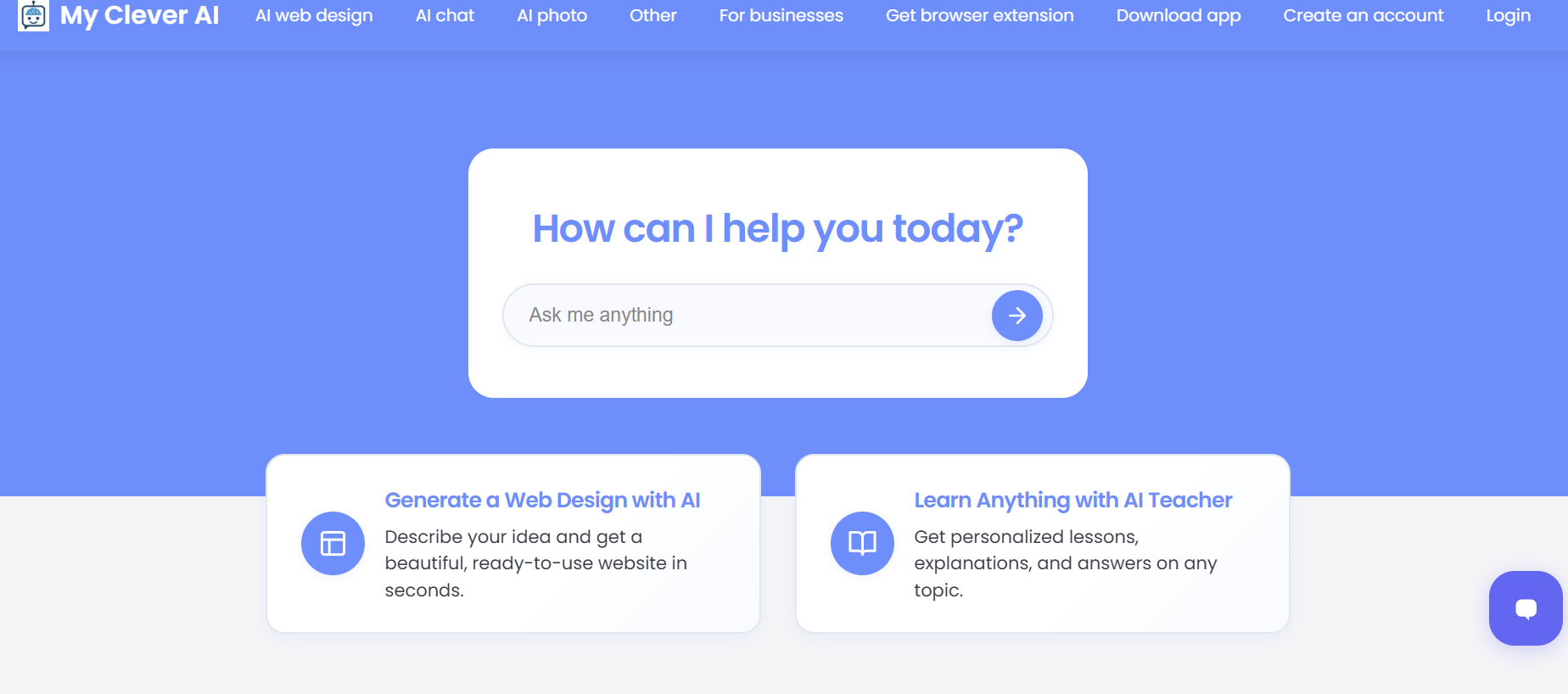

My Clever AI
MyCleverAI is an AI-powered website design and content generation platform that enables users to generate full page layouts, HTML/CSS files, web elements or email templates from text prompts or drawings. It supports design generation, adjustment, and code export—making it suitable for small businesses, designers and freelancers who need fast, custom web assets without starting from scratch.
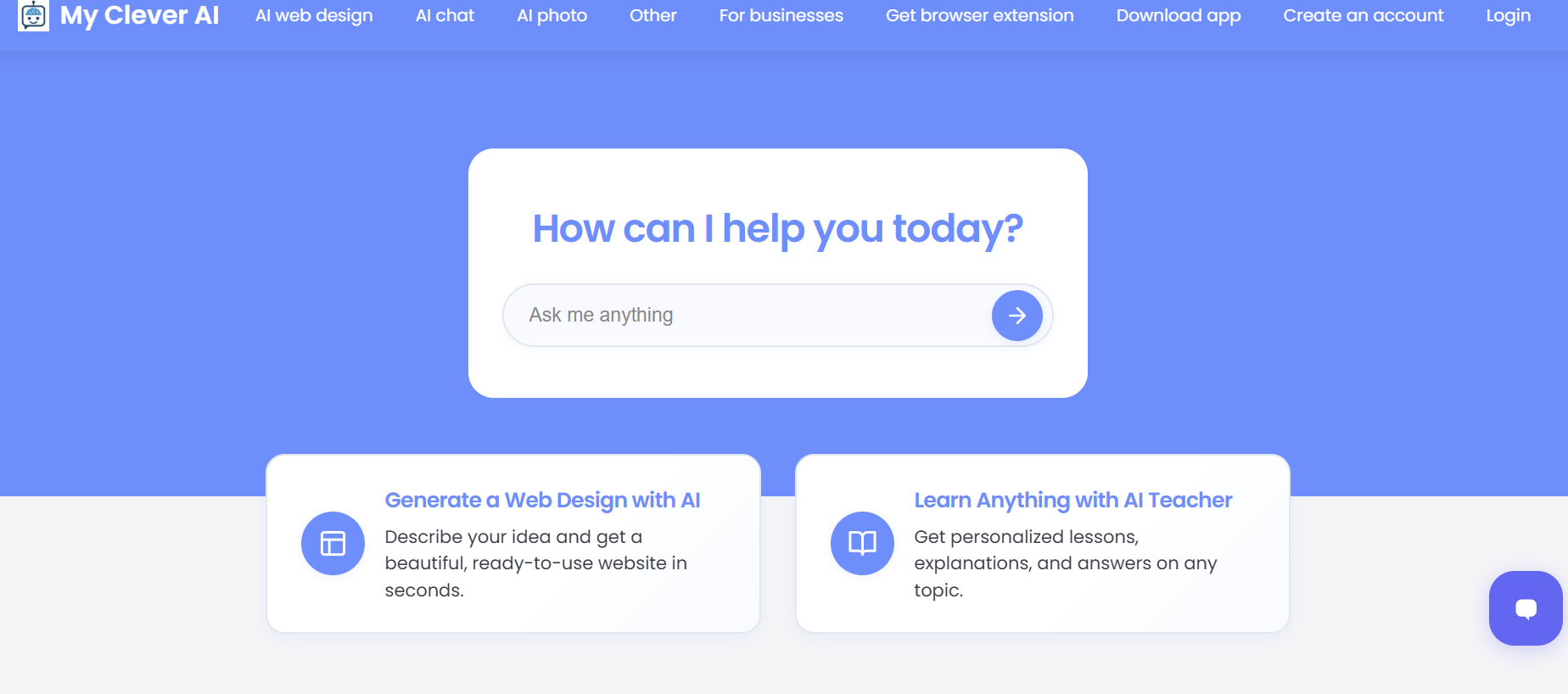

My Clever AI
MyCleverAI is an AI-powered website design and content generation platform that enables users to generate full page layouts, HTML/CSS files, web elements or email templates from text prompts or drawings. It supports design generation, adjustment, and code export—making it suitable for small businesses, designers and freelancers who need fast, custom web assets without starting from scratch.
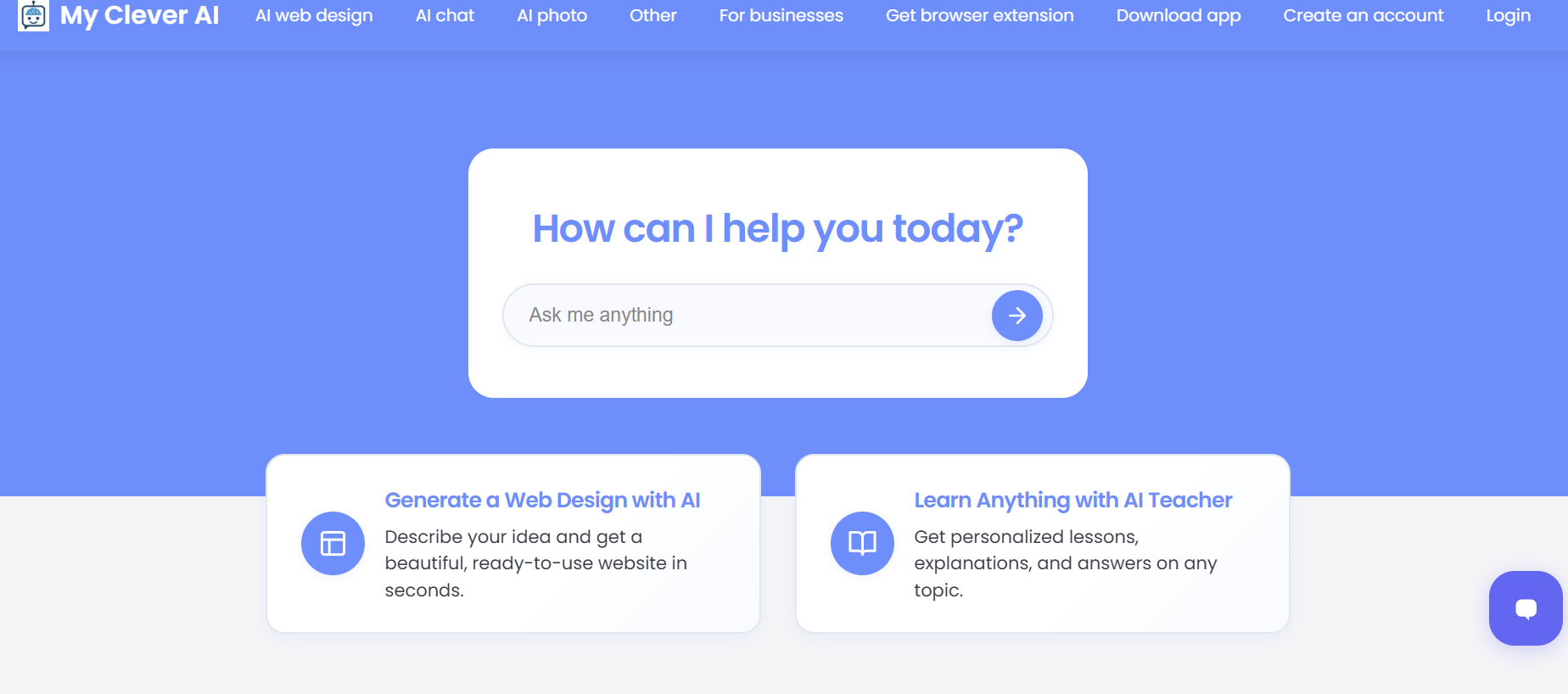

My Clever AI
MyCleverAI is an AI-powered website design and content generation platform that enables users to generate full page layouts, HTML/CSS files, web elements or email templates from text prompts or drawings. It supports design generation, adjustment, and code export—making it suitable for small businesses, designers and freelancers who need fast, custom web assets without starting from scratch.
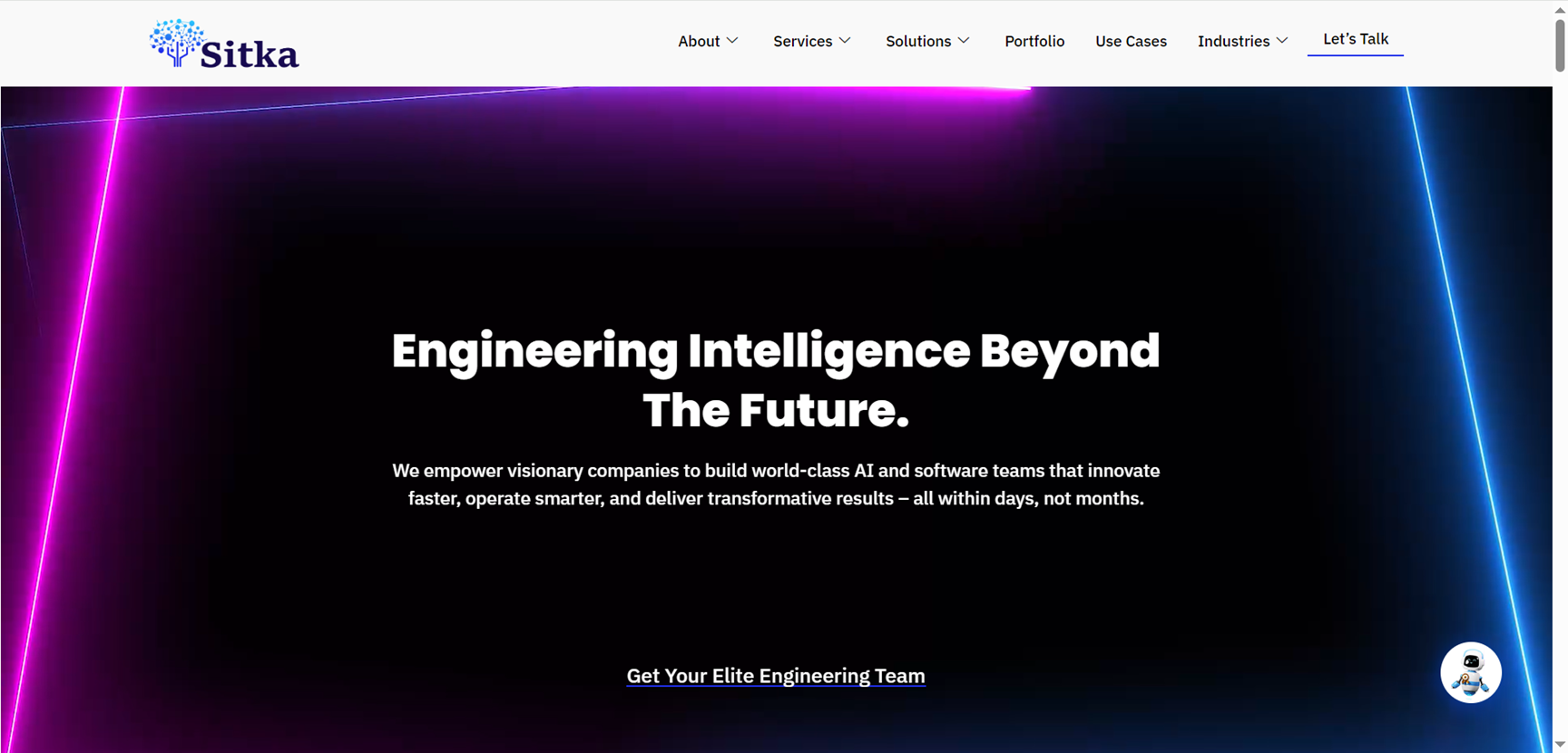
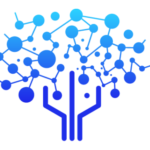
Sitka
Sitka AI is a modern technology partner built to help fast-moving companies launch and scale high-performing remote engineering teams with remarkable speed and reliability. Designed for startups, scaleups, and digital-first enterprises, Sitka eliminates the delays and uncertainty of traditional hiring by providing teams that are ready to contribute within days, not months. Instead of navigating lengthy recruitment cycles or dealing with the inconsistent quality of outsourcing, companies can plug directly into Sitka’s vetted, globally distributed engineering talent and begin building immediately.
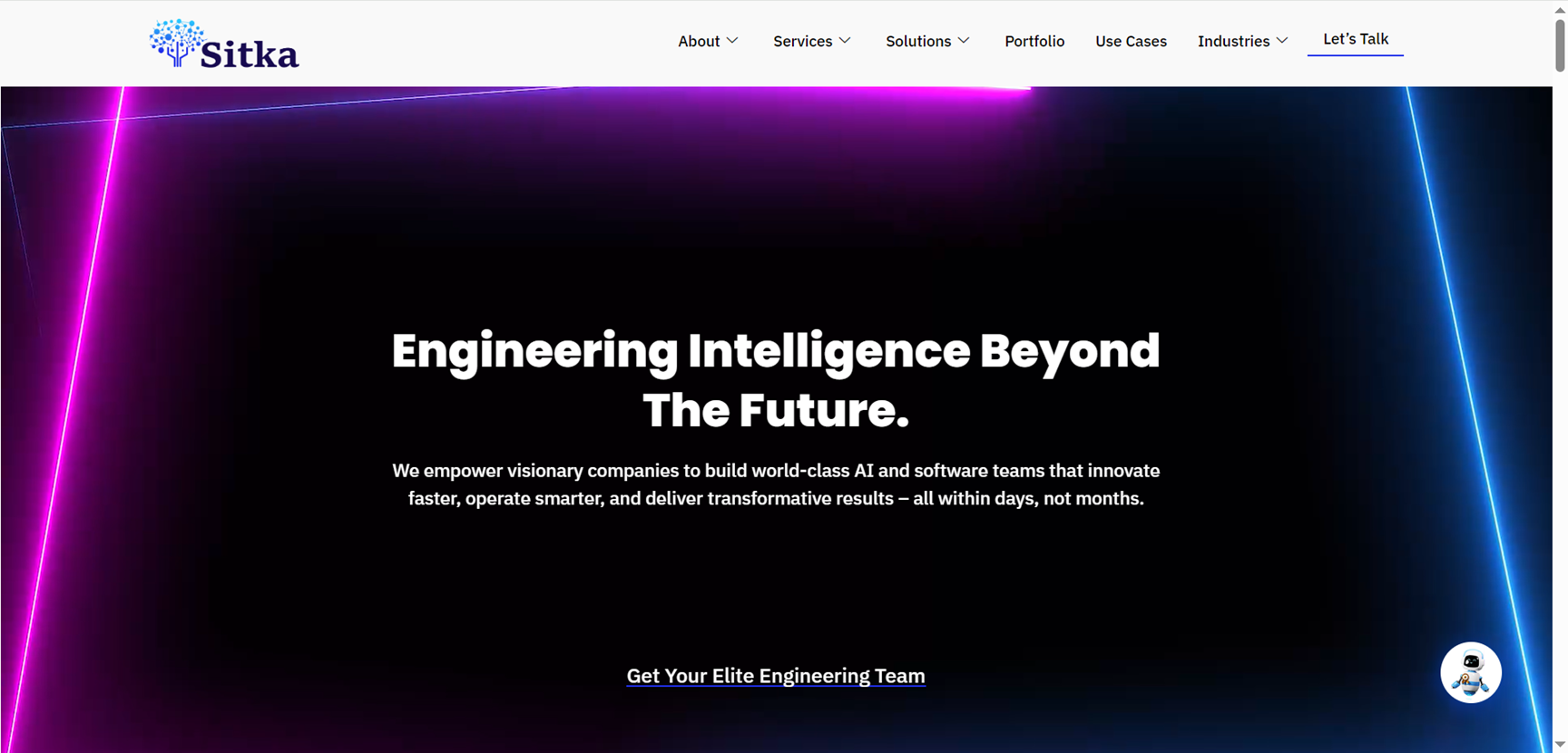
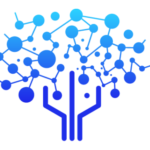
Sitka
Sitka AI is a modern technology partner built to help fast-moving companies launch and scale high-performing remote engineering teams with remarkable speed and reliability. Designed for startups, scaleups, and digital-first enterprises, Sitka eliminates the delays and uncertainty of traditional hiring by providing teams that are ready to contribute within days, not months. Instead of navigating lengthy recruitment cycles or dealing with the inconsistent quality of outsourcing, companies can plug directly into Sitka’s vetted, globally distributed engineering talent and begin building immediately.
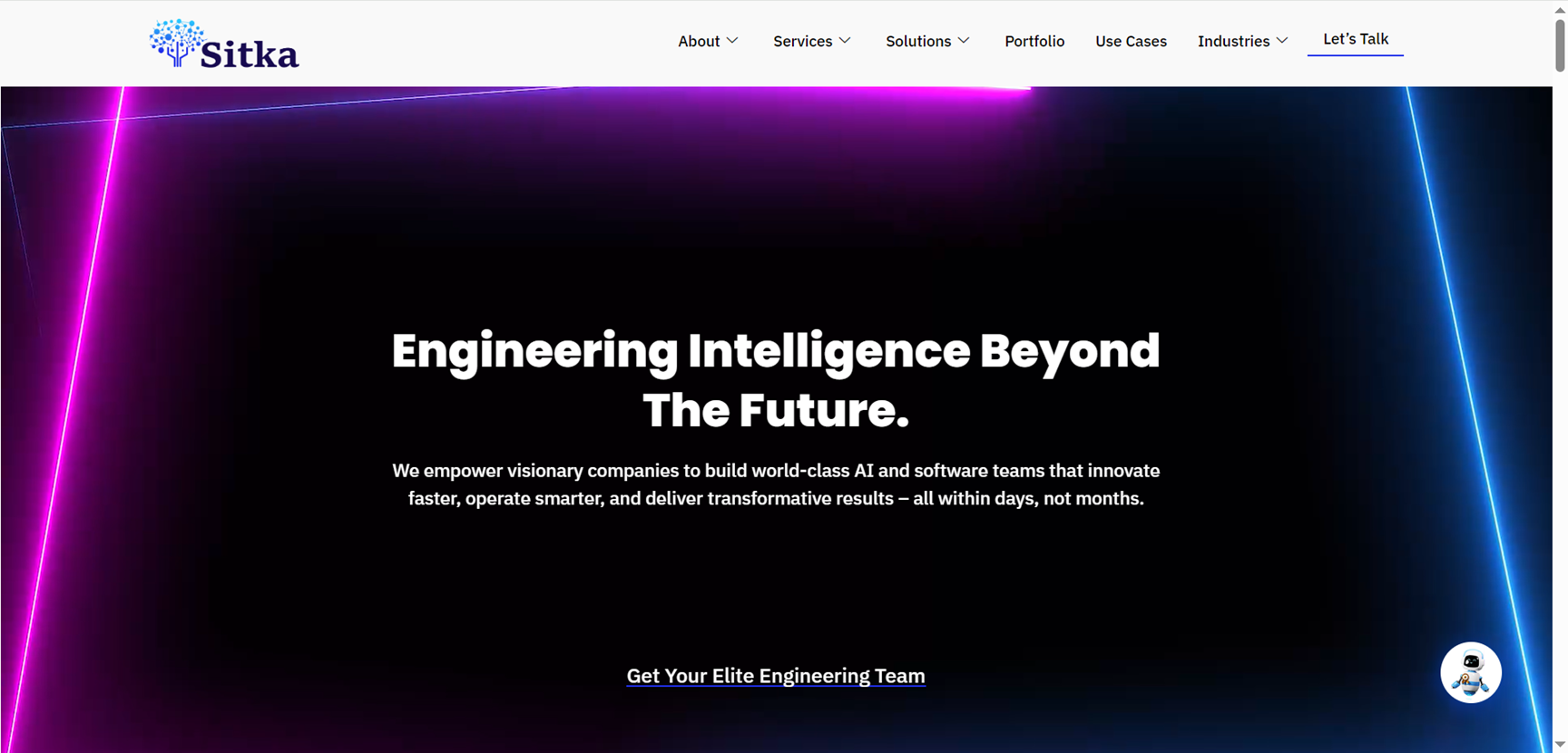
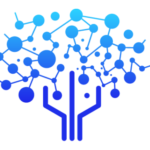
Sitka
Sitka AI is a modern technology partner built to help fast-moving companies launch and scale high-performing remote engineering teams with remarkable speed and reliability. Designed for startups, scaleups, and digital-first enterprises, Sitka eliminates the delays and uncertainty of traditional hiring by providing teams that are ready to contribute within days, not months. Instead of navigating lengthy recruitment cycles or dealing with the inconsistent quality of outsourcing, companies can plug directly into Sitka’s vetted, globally distributed engineering talent and begin building immediately.
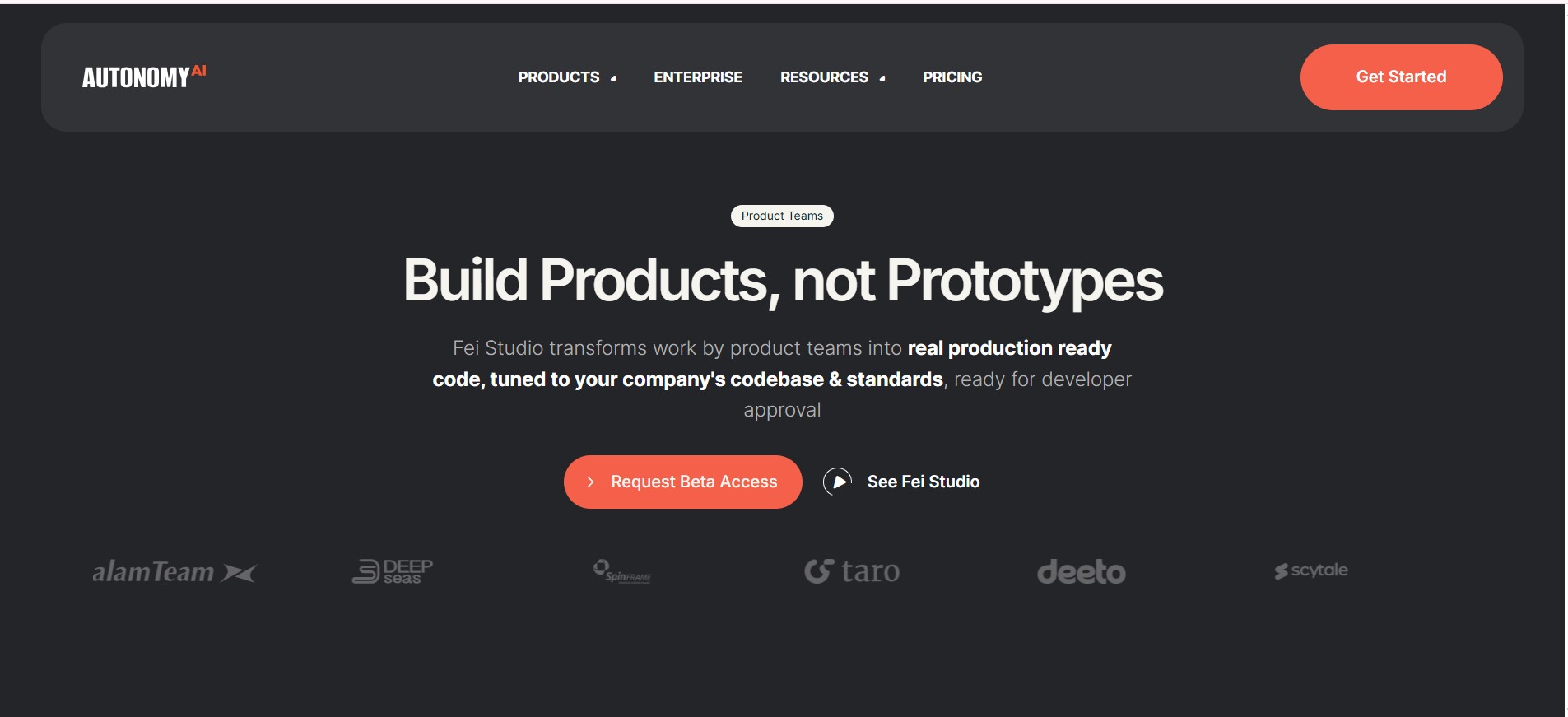
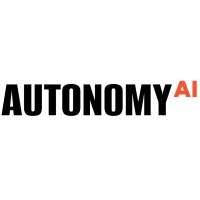
Fei Studio
Fei Studio is an advanced AI-driven development platform created by AutonomyAI that transforms how product teams build real software by unifying design, product management, and engineering into a single, collaborative workflow. Unlike traditional tools that separate design mockups from engineering execution, Fei Studio allows teams to generate production-ready code and product updates directly from plain language descriptions, screenshots, Figma designs, or Jira tickets—dramatically reducing the time from concept to implementation.
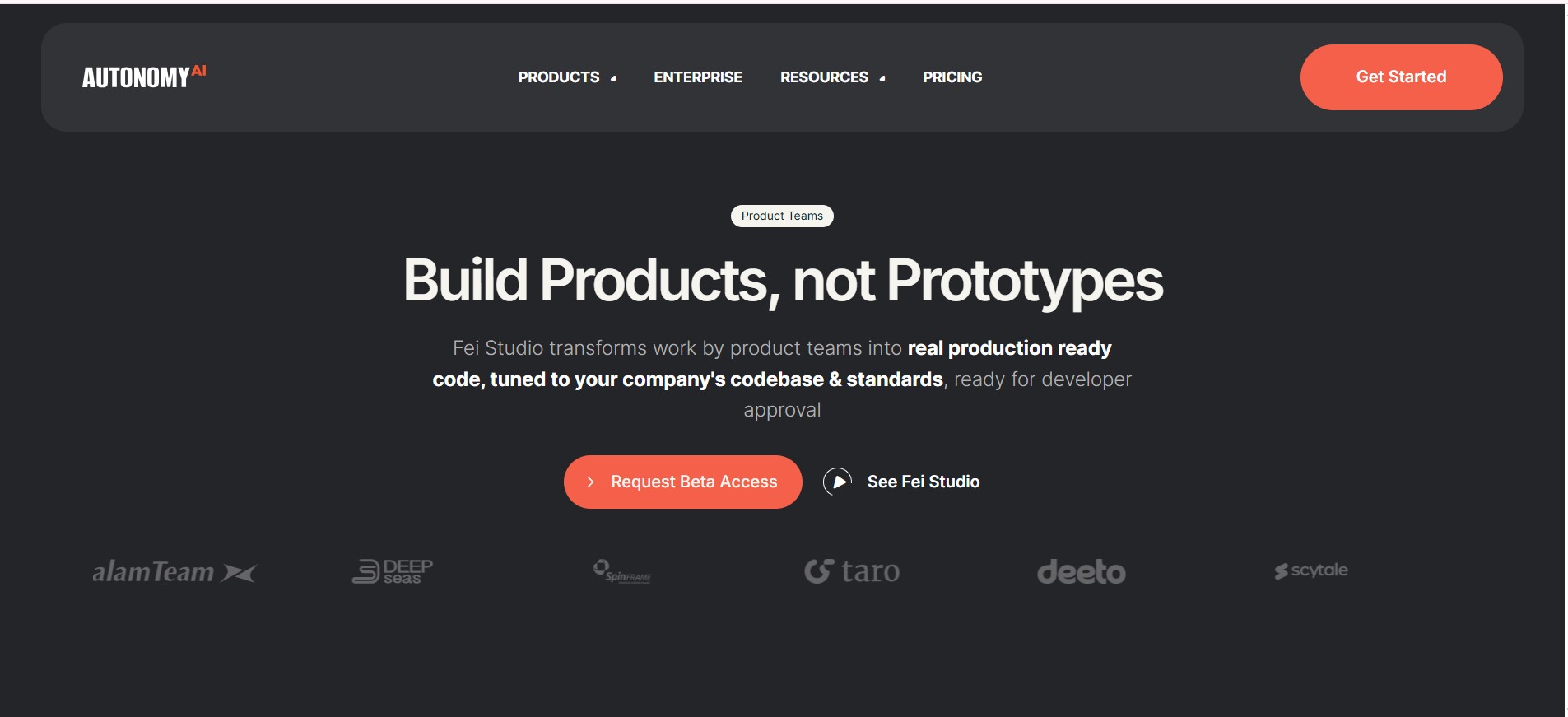
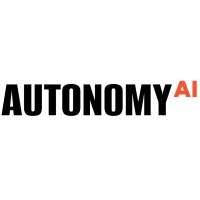
Fei Studio
Fei Studio is an advanced AI-driven development platform created by AutonomyAI that transforms how product teams build real software by unifying design, product management, and engineering into a single, collaborative workflow. Unlike traditional tools that separate design mockups from engineering execution, Fei Studio allows teams to generate production-ready code and product updates directly from plain language descriptions, screenshots, Figma designs, or Jira tickets—dramatically reducing the time from concept to implementation.
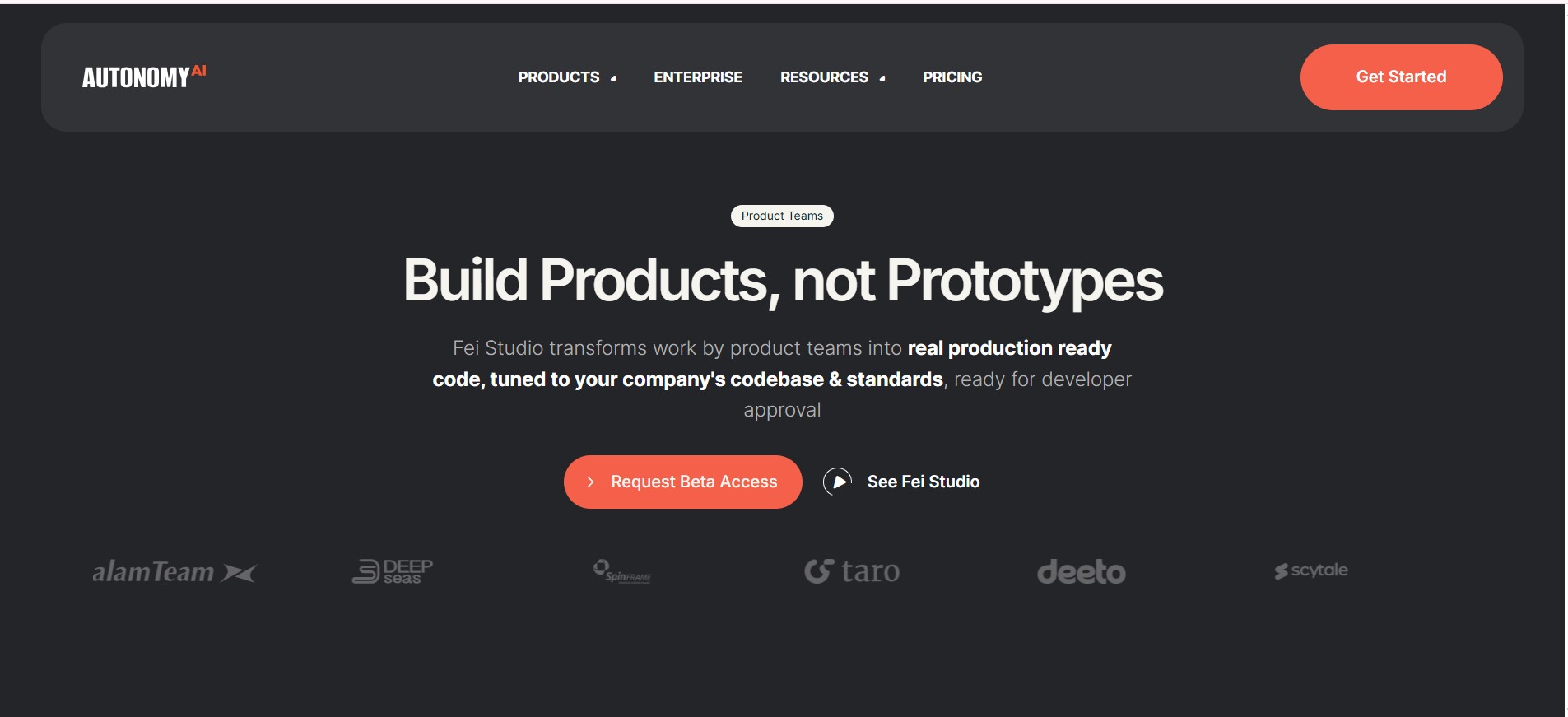
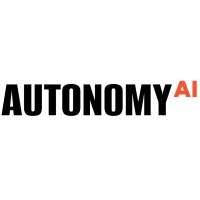
Fei Studio
Fei Studio is an advanced AI-driven development platform created by AutonomyAI that transforms how product teams build real software by unifying design, product management, and engineering into a single, collaborative workflow. Unlike traditional tools that separate design mockups from engineering execution, Fei Studio allows teams to generate production-ready code and product updates directly from plain language descriptions, screenshots, Figma designs, or Jira tickets—dramatically reducing the time from concept to implementation.
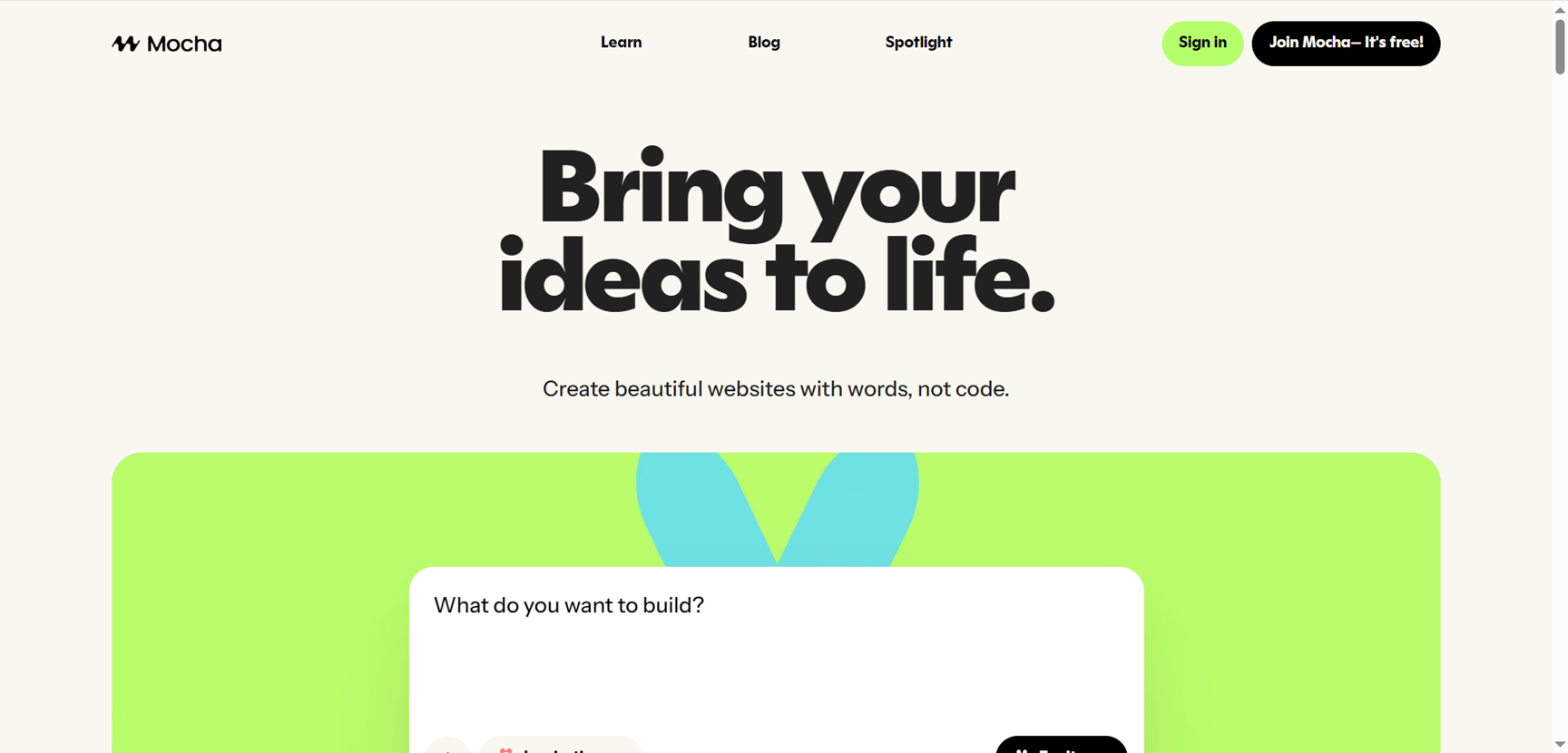
Mocha
Mocha is an AI-powered no-code app builder that lets anyone create full-stack web apps and websites by simply describing their idea in plain language. Backed by Y Combinator, it handles everything from UI design and backend logic to authentication, databases, payments, and hosting in one integrated platform, generating responsive, functional apps in minutes without third-party services. Perfect for entrepreneurs, startups, and non-technical users who want to prototype, launch, and iterate MVPs fast through chat-based "vibe coding."
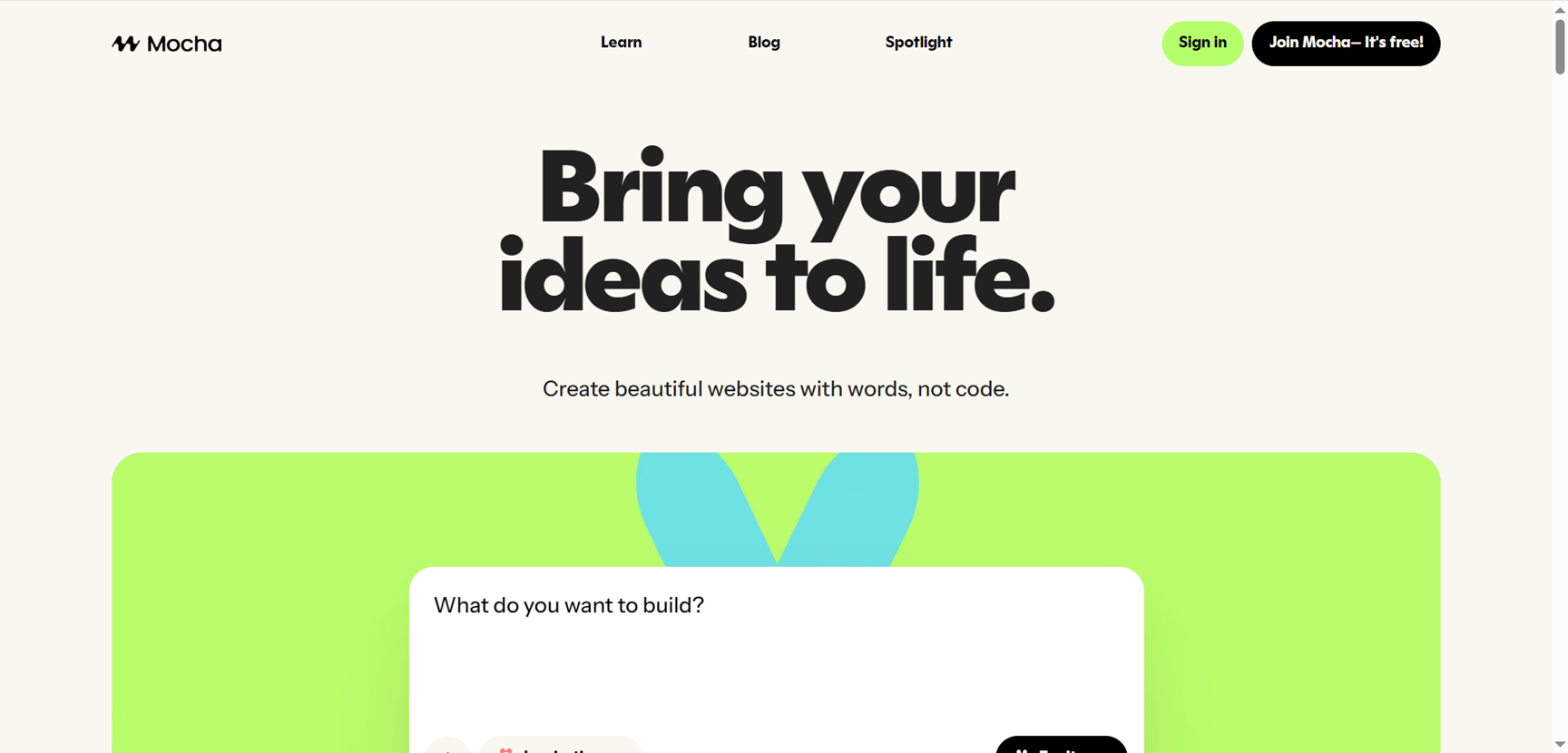
Mocha
Mocha is an AI-powered no-code app builder that lets anyone create full-stack web apps and websites by simply describing their idea in plain language. Backed by Y Combinator, it handles everything from UI design and backend logic to authentication, databases, payments, and hosting in one integrated platform, generating responsive, functional apps in minutes without third-party services. Perfect for entrepreneurs, startups, and non-technical users who want to prototype, launch, and iterate MVPs fast through chat-based "vibe coding."
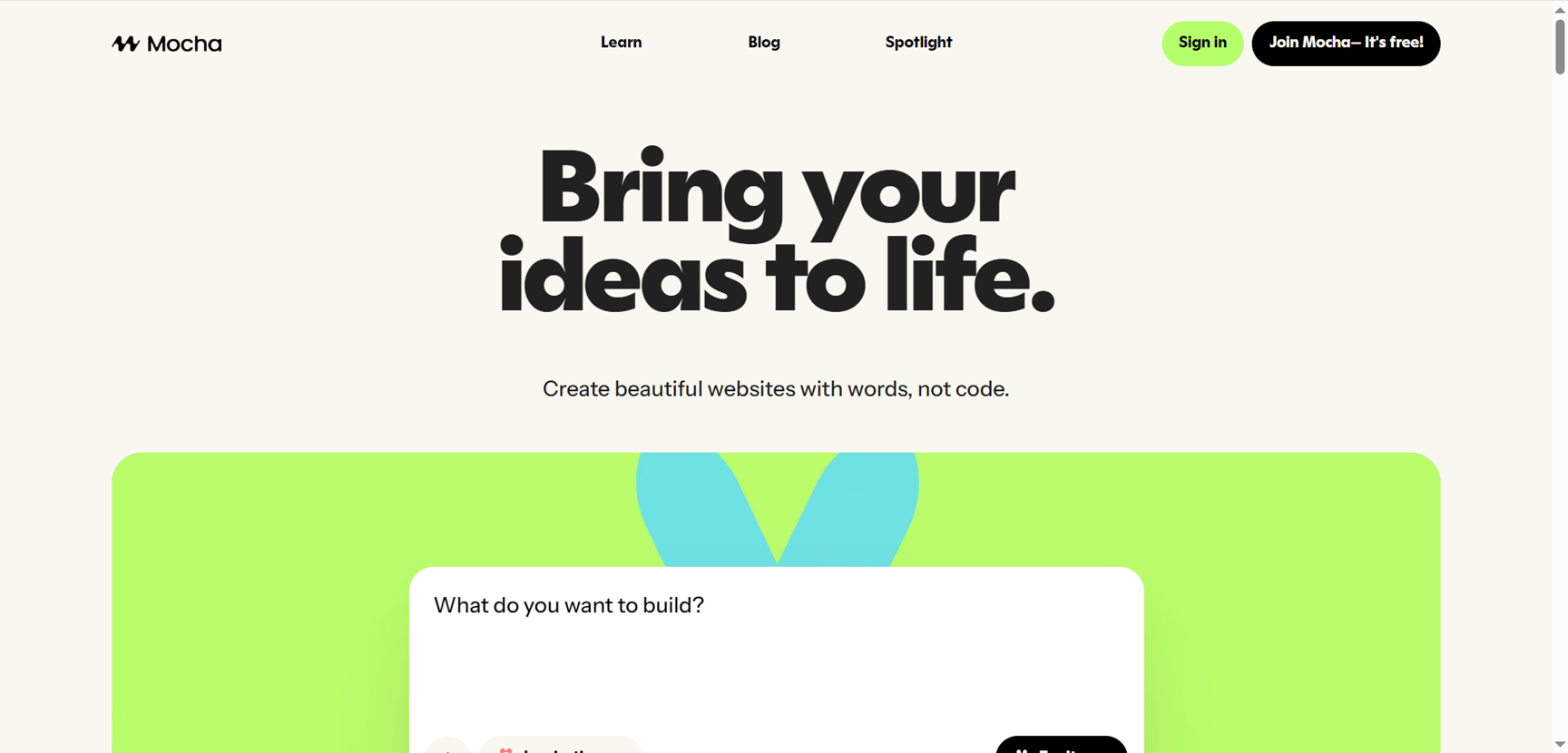
Mocha
Mocha is an AI-powered no-code app builder that lets anyone create full-stack web apps and websites by simply describing their idea in plain language. Backed by Y Combinator, it handles everything from UI design and backend logic to authentication, databases, payments, and hosting in one integrated platform, generating responsive, functional apps in minutes without third-party services. Perfect for entrepreneurs, startups, and non-technical users who want to prototype, launch, and iterate MVPs fast through chat-based "vibe coding."
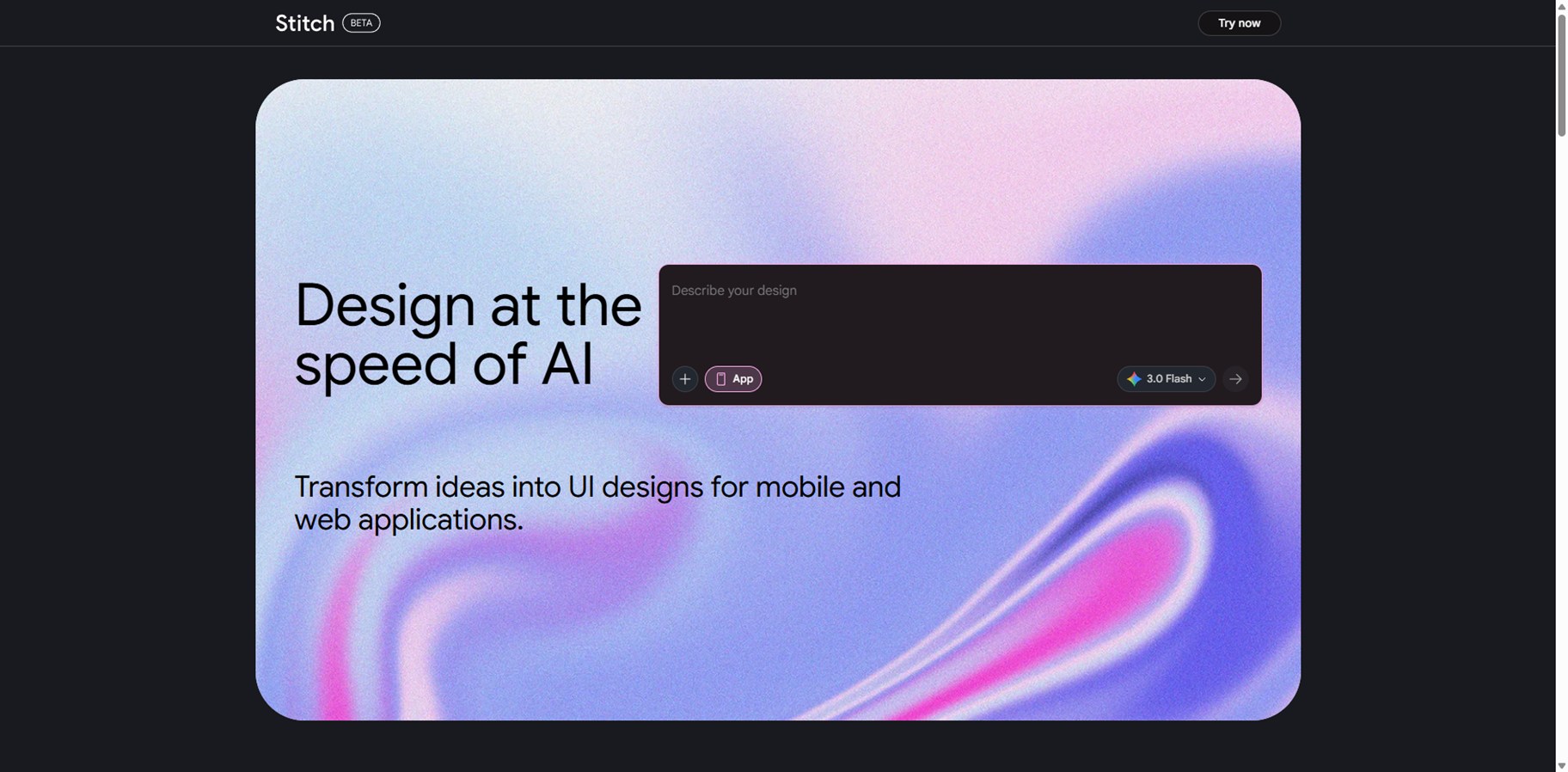
Stitch
Stitch is Google's AI-powered UI design tool that transforms text prompts, sketches, or screenshots into responsive mobile and web interfaces in minutes. Powered by Gemini models—Flash for quick standard mode or Pro for high-fidelity experimental—it generates layouts, visuals, and clean frontend code like HTML/CSS or React. Edit themes, create variants, and refine conversationally, then export directly to Figma or your IDE for handoff. Free via Google Labs with quotas, it's ideal for rapid prototyping, speeding ideation without design expertise, and bridging designers and developers seamlessly.
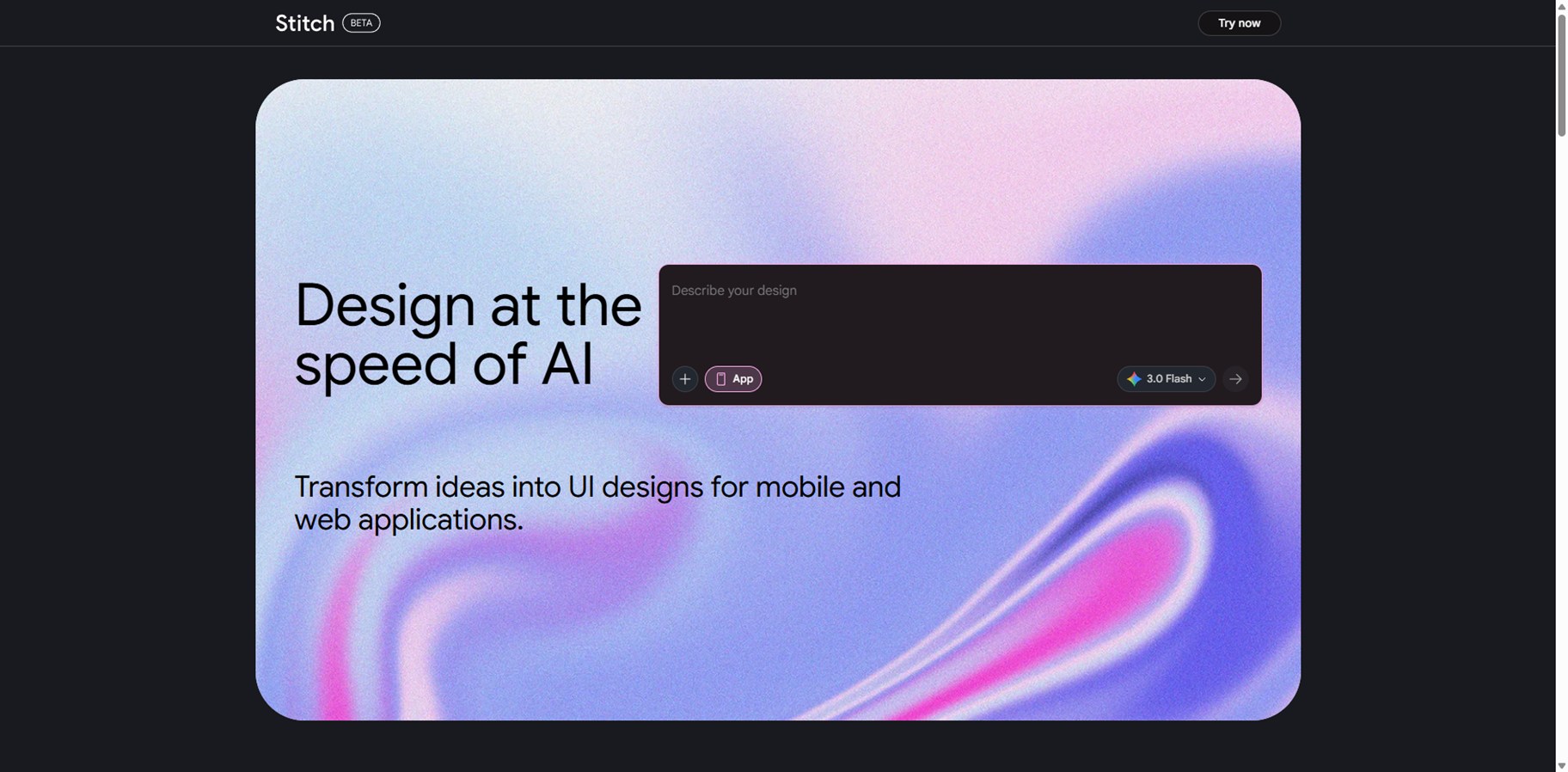
Stitch
Stitch is Google's AI-powered UI design tool that transforms text prompts, sketches, or screenshots into responsive mobile and web interfaces in minutes. Powered by Gemini models—Flash for quick standard mode or Pro for high-fidelity experimental—it generates layouts, visuals, and clean frontend code like HTML/CSS or React. Edit themes, create variants, and refine conversationally, then export directly to Figma or your IDE for handoff. Free via Google Labs with quotas, it's ideal for rapid prototyping, speeding ideation without design expertise, and bridging designers and developers seamlessly.
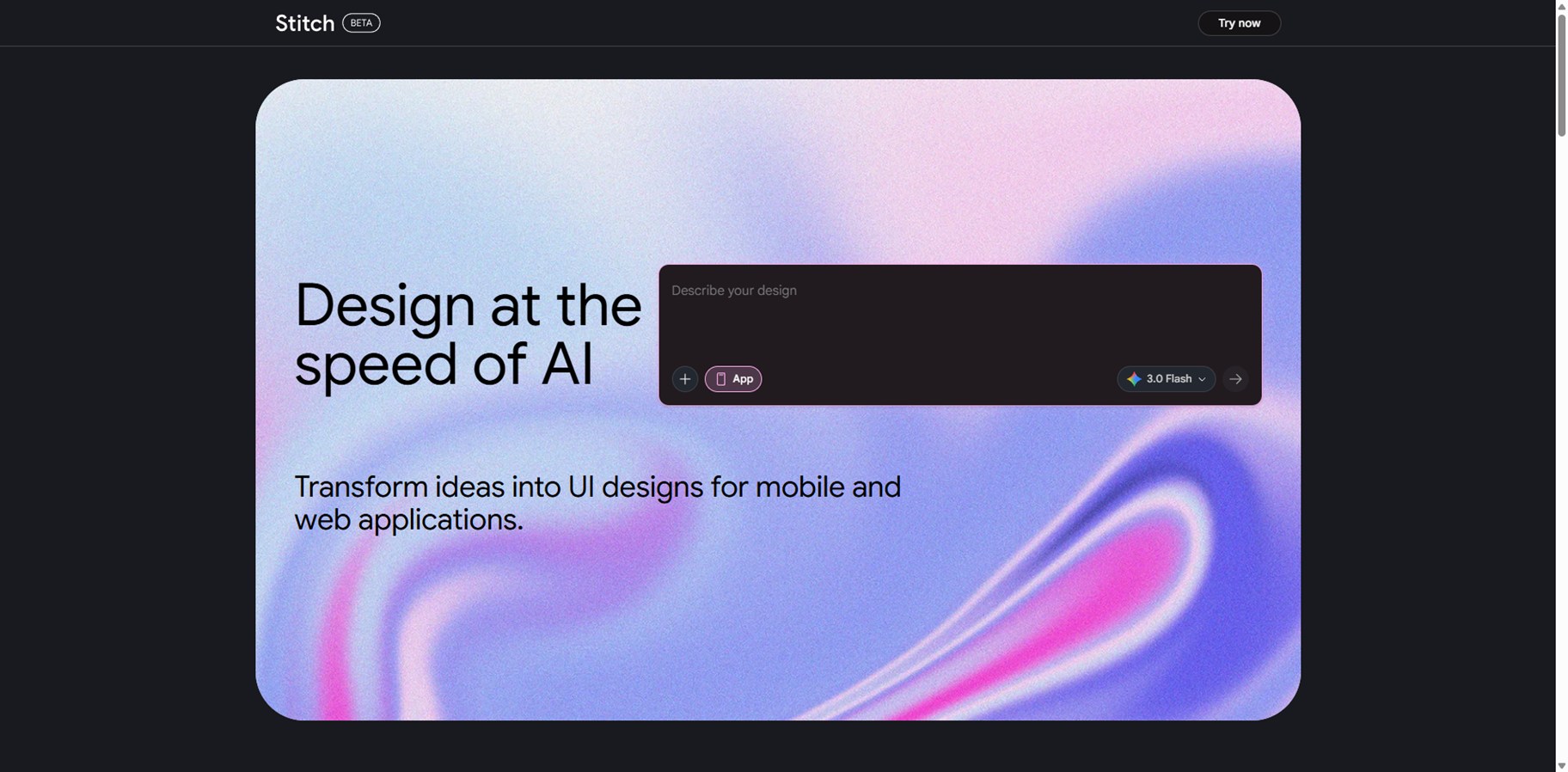
Stitch
Stitch is Google's AI-powered UI design tool that transforms text prompts, sketches, or screenshots into responsive mobile and web interfaces in minutes. Powered by Gemini models—Flash for quick standard mode or Pro for high-fidelity experimental—it generates layouts, visuals, and clean frontend code like HTML/CSS or React. Edit themes, create variants, and refine conversationally, then export directly to Figma or your IDE for handoff. Free via Google Labs with quotas, it's ideal for rapid prototyping, speeding ideation without design expertise, and bridging designers and developers seamlessly.
Editorial Note
This page was researched and written by the ATB Editorial Team. Our team researches each AI tool by reviewing its official website, testing features, exploring real use cases, and considering user feedback. Every page is fact-checked and regularly updated to ensure the information stays accurate, neutral, and useful for our readers.
If you have any suggestions or questions, email us at hello@aitoolbook.ai
