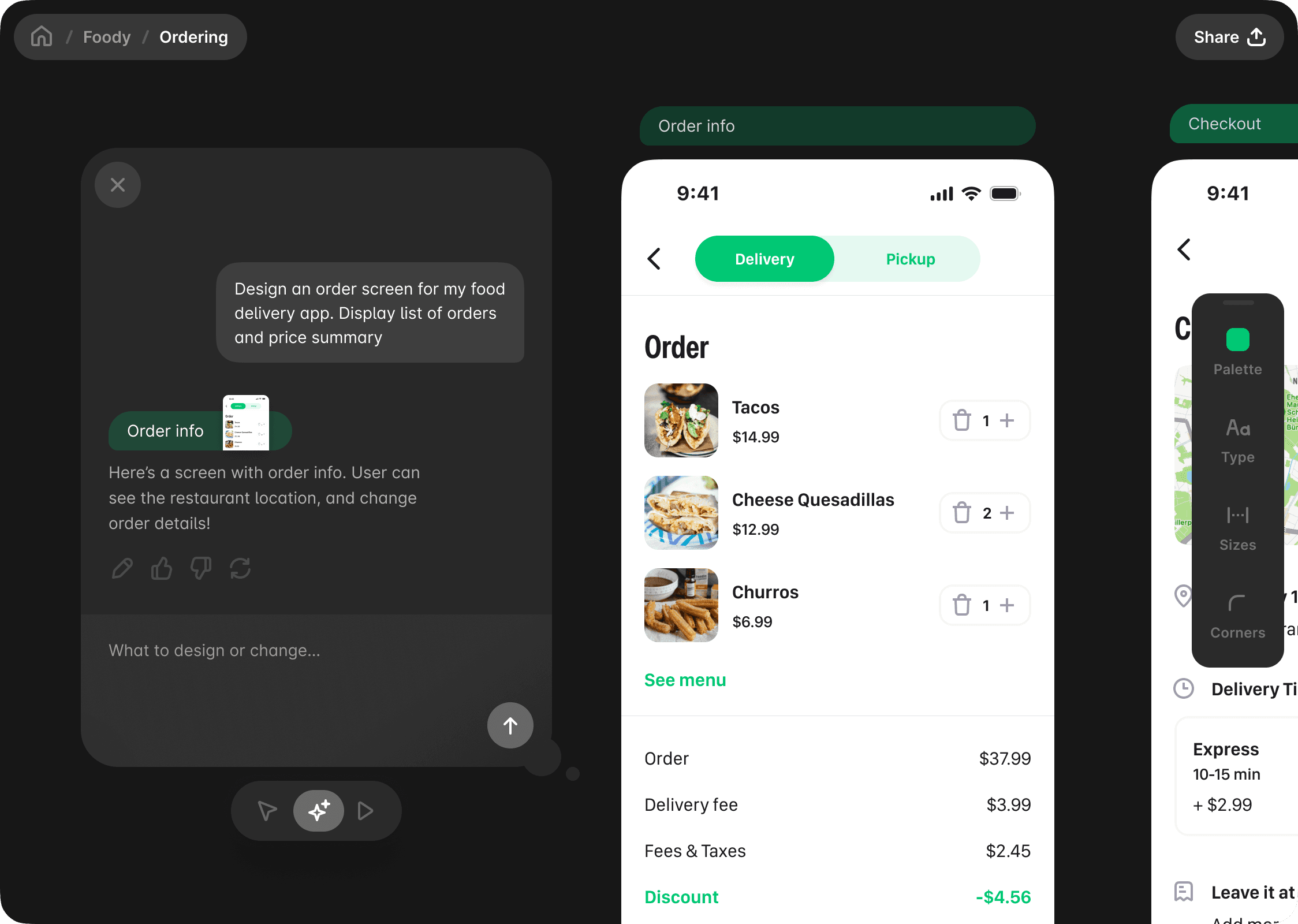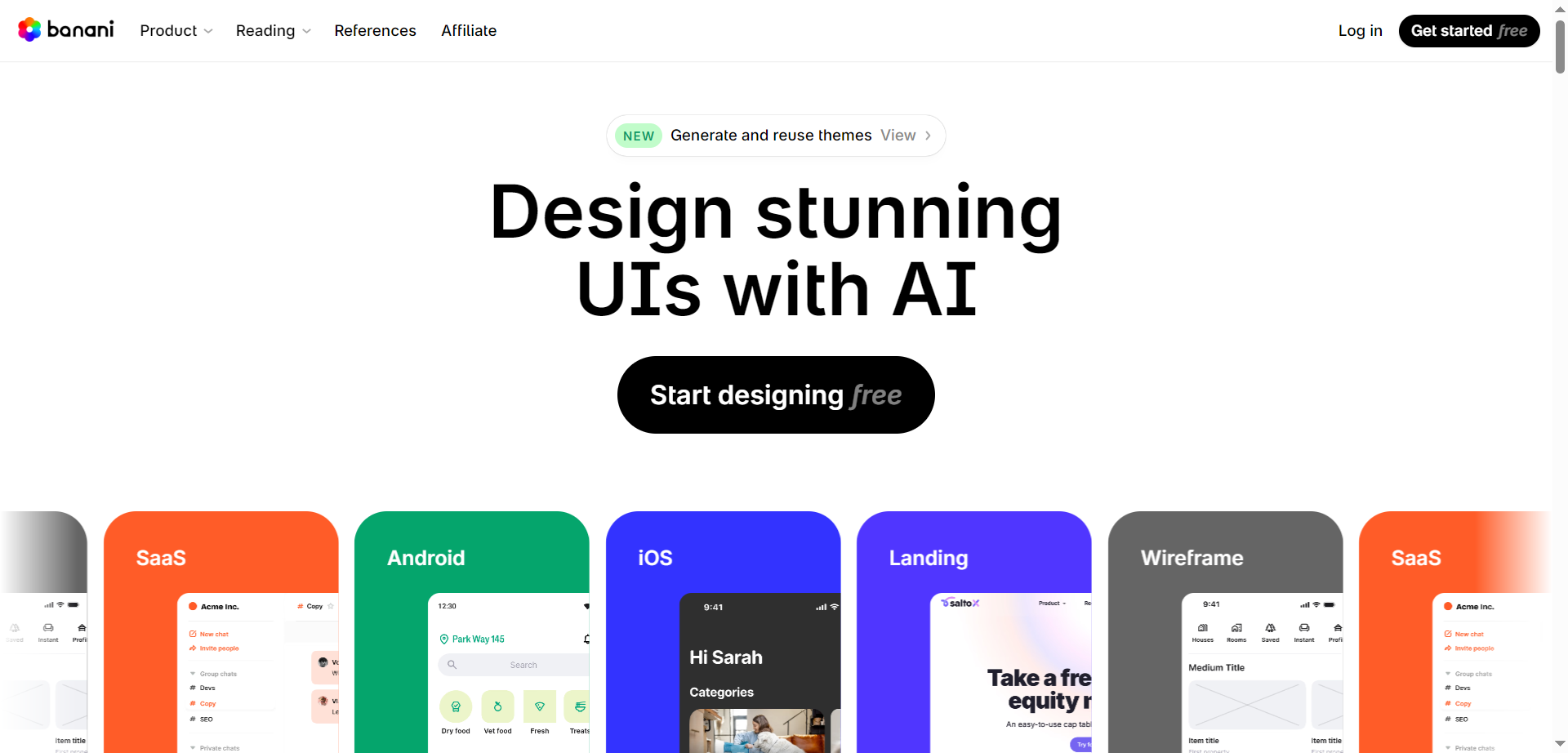
- Product Managers & Founders: Quickly create wireframes to visually communicate ideas and concepts.
- Designers: Speed up the UI design process with AI-generated prototypes and easy editing.
- Students & Learners: Learn UI design by experimenting with AI-generated layouts and styles.
- Indie Hackers & Developers: Turn ideas into interactive prototypes without needing extensive design expertise.
- Teams & Collaborators: Share designs seamlessly with stakeholders and collaborate in real time.
- Non-Designers: Easily generate professional-quality UIs without prior design experience.
How to Use Banani?
- Describe Your Design Idea: Just type a text prompt describing the screen or app you want to create.
- Generate Multiple Options: Banani creates several design alternatives you can compare and choose from.
- Edit with Natural Language: Leave comments or prompts to adjust colors, fonts, and UI elements interactively.
- Preview & Share: Export designs to popular formats or share a link with your team or stakeholders.
- Integrate with Your Workflow: Export to tools like Figma for further customization or development handoff.
- Text-to-Design AI Generation: Create multi-screen editable prototypes from simple textual descriptions instantly.
- Interactive Editing with Prompts: Modify designs easily by leaving comments that the AI understands and applies.
- Integration with Design Systems: Import your design system or Figma UI kits for consistent branding and style.
- Real-Time Collaboration: Work with your team simultaneously to iterate and refine designs efficiently.
- Extensive Template Library: Jumpstart designs with pre-built templates and references from top products.
- Accessibility for All Skill Levels: Intuitive interface makes UI design approachable for beginners and pros alike.
- Fast & Intuitive UI Prototyping: Quickly transform ideas into workable designs.
- Highly Customizable & Editable: Refine visuals using natural language commands.
- Strong Team Collaboration: Supports multiplayer editing and easy sharing.
- Figma Integration: Seamlessly fits into popular design workflows.
- Some Advanced Customization Requires Manual Adjustments.
- Learning Curve for Fully Using All Features.
- Limited Offline Functionality Due to Cloud-Based Nature.
Proud of the love you're getting? Show off your AI Toolbook reviews—then invite more fans to share the love and build your credibility.
Add an AI Toolbook badge to your site—an easy way to drive followers, showcase updates, and collect reviews. It's like a mini 24/7 billboard for your AI.
Reviews
Rating Distribution
Average score
Popular Mention
FAQs
Similar AI Tools
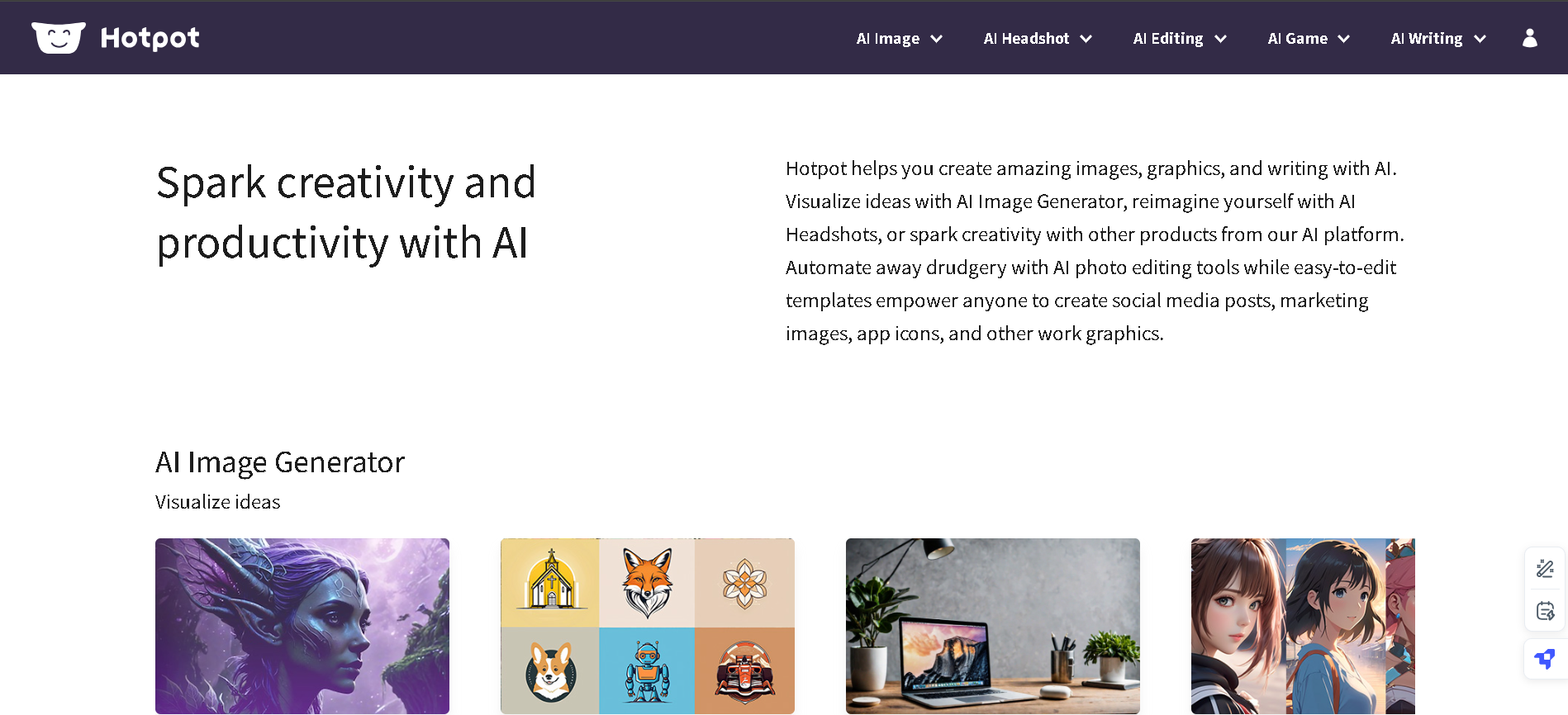

Hotpot
Hotpot AI Image Generator is an AI-powered design tool that helps users create stunning images, graphics, and written content effortlessly. It offers a wide range of AI-driven features, including AI Image Generation, AI Headshots, AI Photo Editing, and customizable design templates. Whether you're a designer, marketer, or content creator, Hotpot AI enables you to visualize ideas, enhance creativity, and automate tedious design tasks with ease.
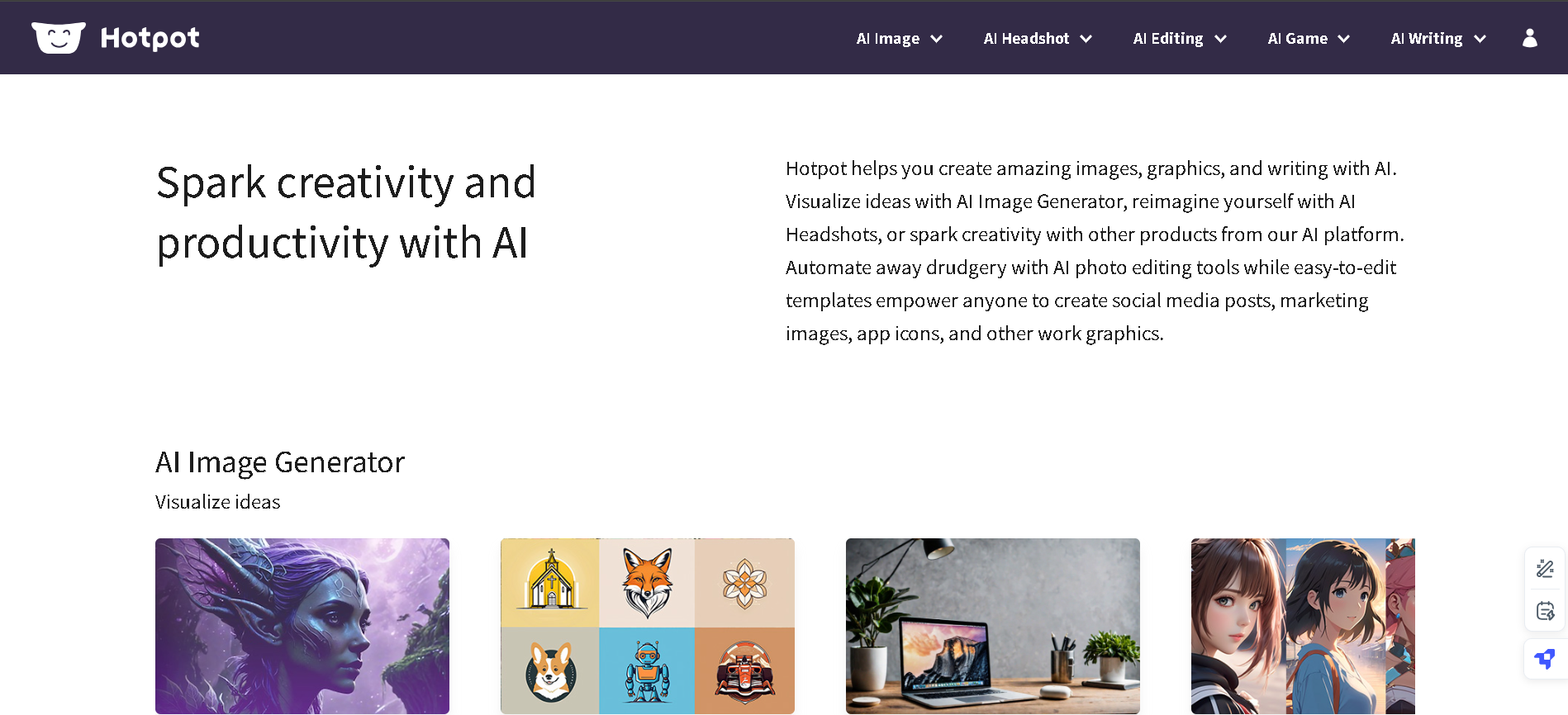

Hotpot
Hotpot AI Image Generator is an AI-powered design tool that helps users create stunning images, graphics, and written content effortlessly. It offers a wide range of AI-driven features, including AI Image Generation, AI Headshots, AI Photo Editing, and customizable design templates. Whether you're a designer, marketer, or content creator, Hotpot AI enables you to visualize ideas, enhance creativity, and automate tedious design tasks with ease.
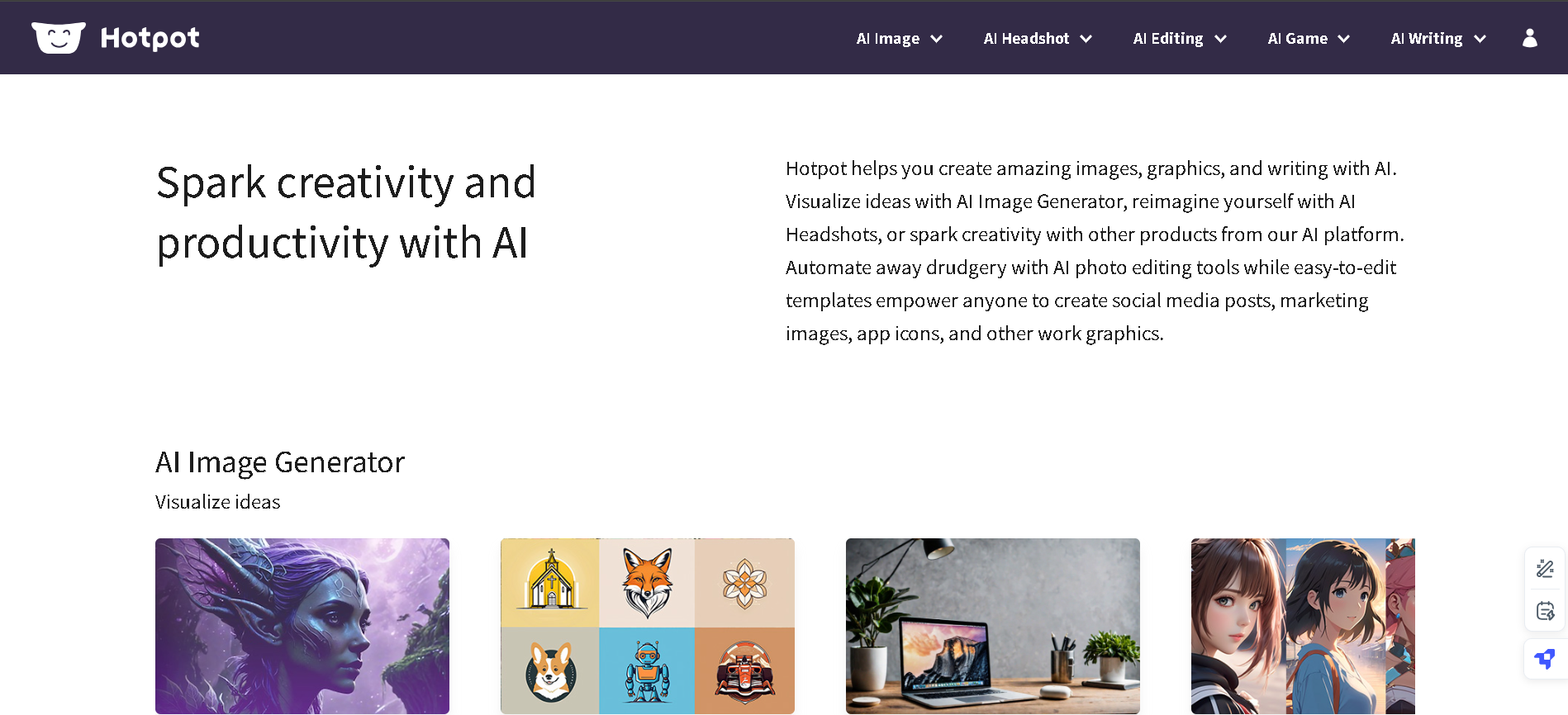

Hotpot
Hotpot AI Image Generator is an AI-powered design tool that helps users create stunning images, graphics, and written content effortlessly. It offers a wide range of AI-driven features, including AI Image Generation, AI Headshots, AI Photo Editing, and customizable design templates. Whether you're a designer, marketer, or content creator, Hotpot AI enables you to visualize ideas, enhance creativity, and automate tedious design tasks with ease.
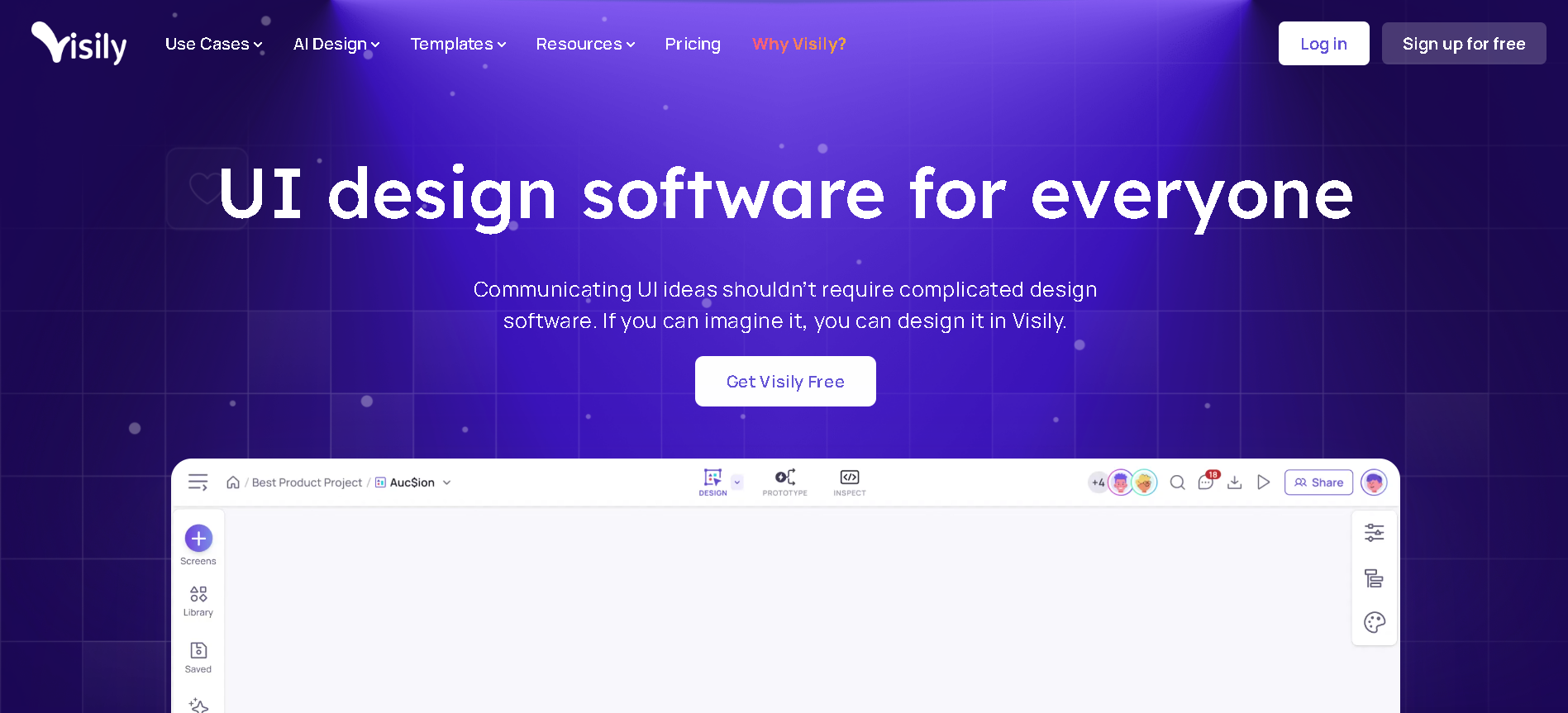
Visily
Visily.ai is an AI-powered UI design tool that allows teams to turn ideas into fully functional, high-fidelity app and web designs—without needing advanced design skills. With features like AI wireframe generation, smart component libraries, and collaborative design tools, Visily empowers product managers, developers, startups, and non-designers to create beautiful prototypes quickly and efficiently.
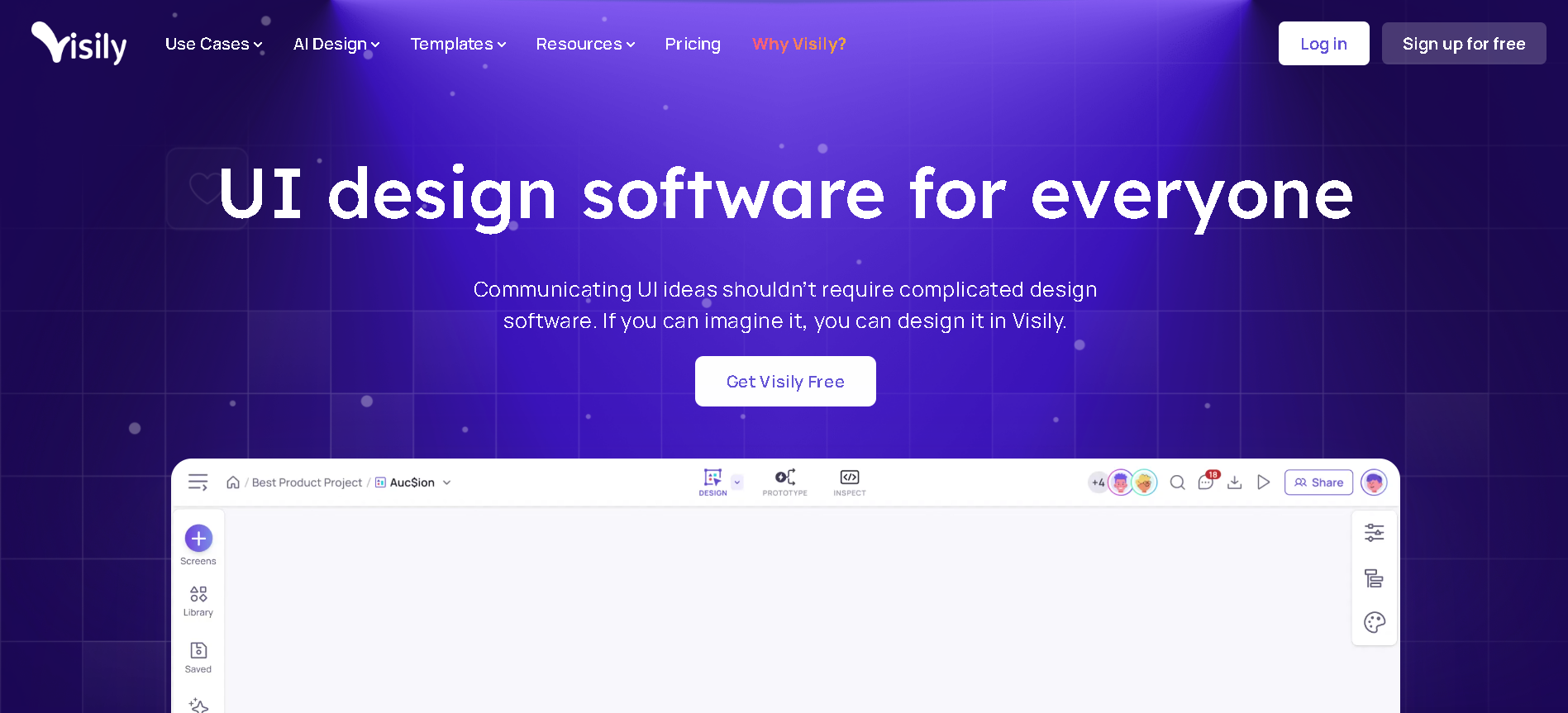
Visily
Visily.ai is an AI-powered UI design tool that allows teams to turn ideas into fully functional, high-fidelity app and web designs—without needing advanced design skills. With features like AI wireframe generation, smart component libraries, and collaborative design tools, Visily empowers product managers, developers, startups, and non-designers to create beautiful prototypes quickly and efficiently.
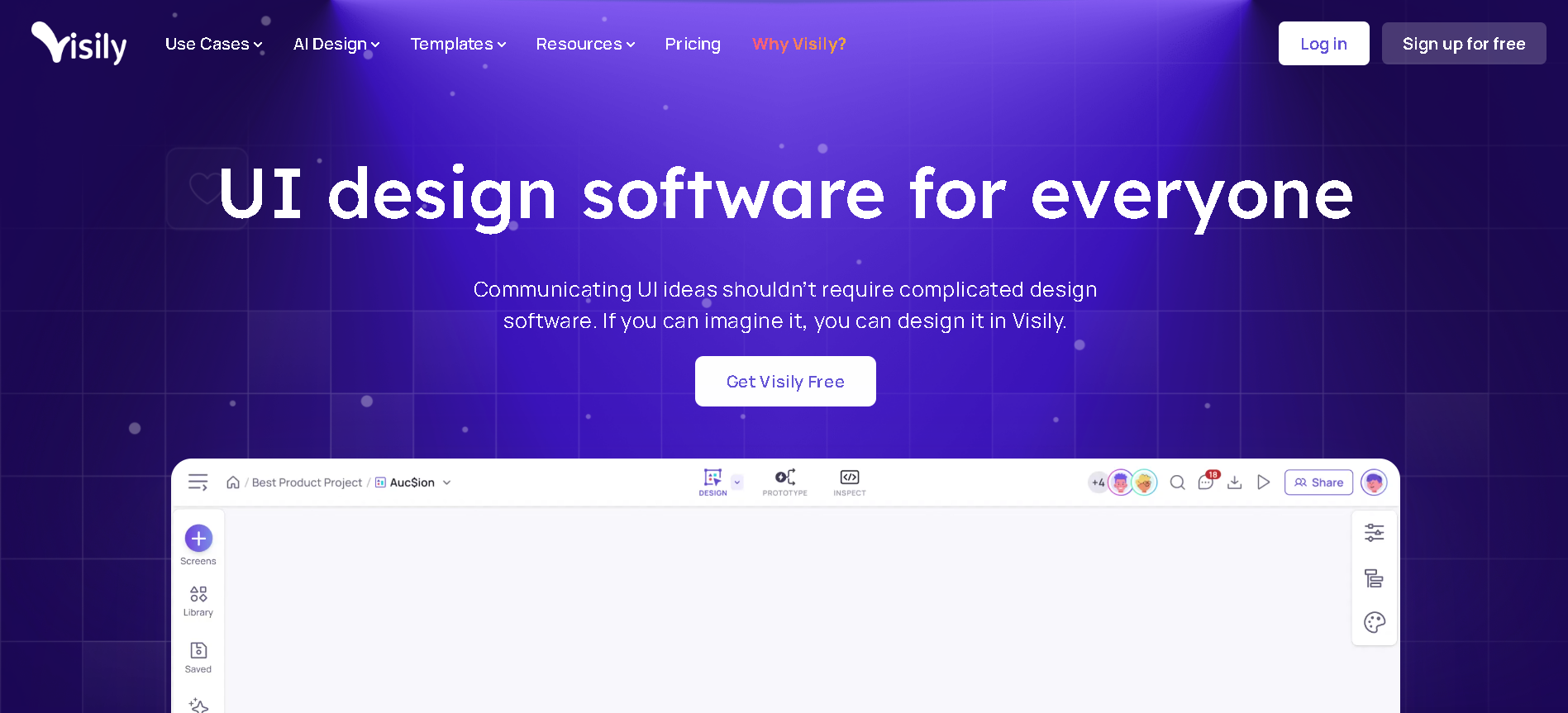
Visily
Visily.ai is an AI-powered UI design tool that allows teams to turn ideas into fully functional, high-fidelity app and web designs—without needing advanced design skills. With features like AI wireframe generation, smart component libraries, and collaborative design tools, Visily empowers product managers, developers, startups, and non-designers to create beautiful prototypes quickly and efficiently.
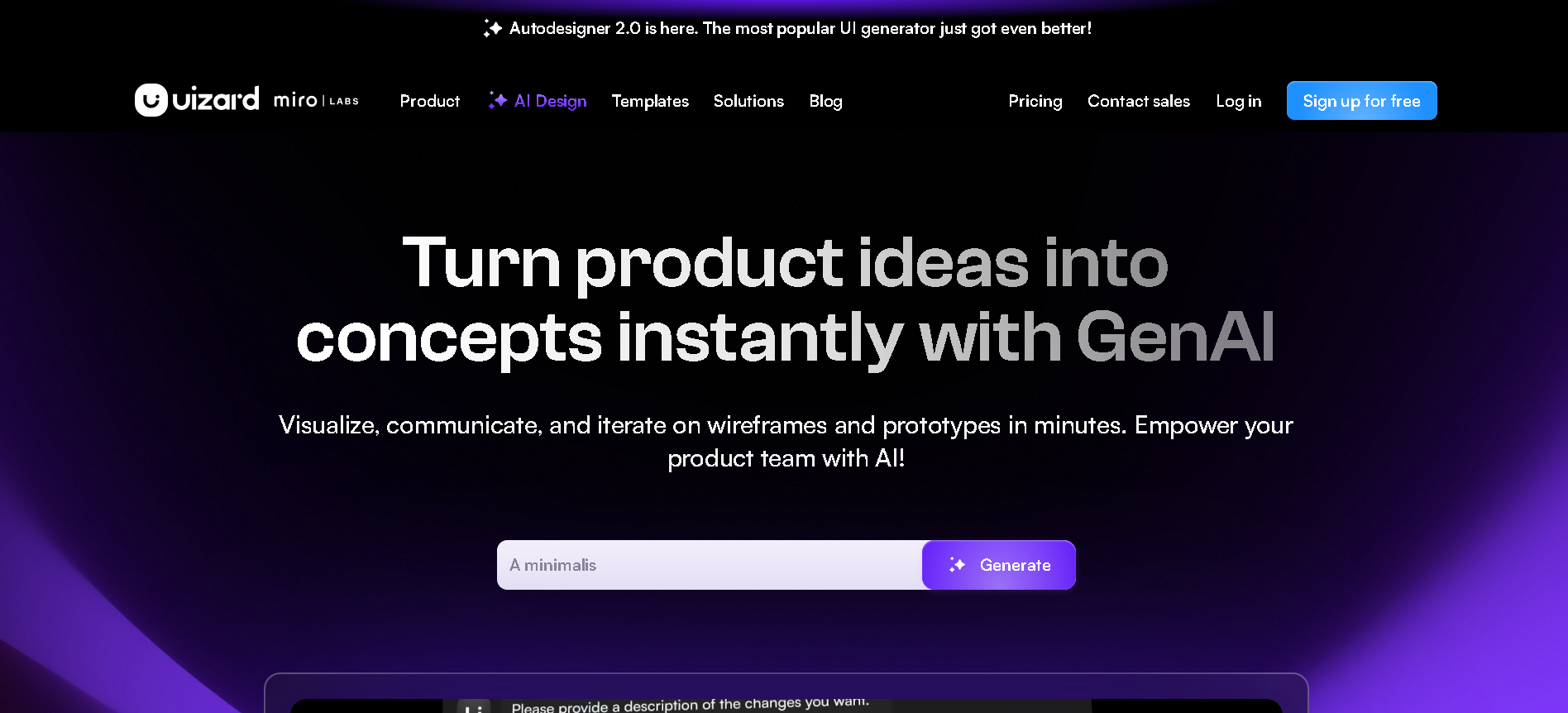

Uizard
Uizard.io is an AI-powered design tool that transforms ideas into stunning prototypes, mockups, and UI designs within minutes. It enables product teams, founders, developers, and non-designers to quickly convert hand-drawn sketches, screenshots, or simple text descriptions into fully editable, high-fidelity designs. Uizard simplifies and accelerates the entire product design process, making it accessible to everyone, regardless of design experience.
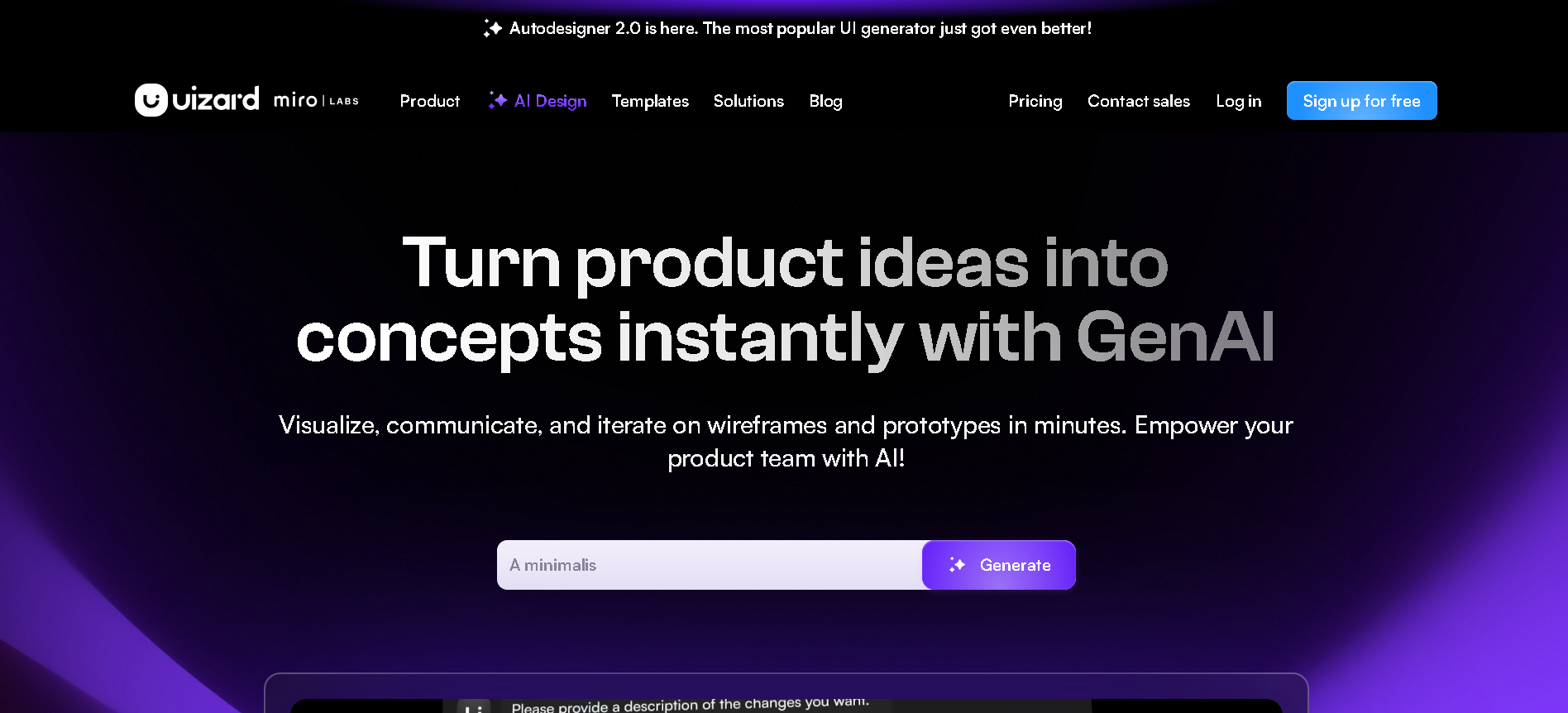

Uizard
Uizard.io is an AI-powered design tool that transforms ideas into stunning prototypes, mockups, and UI designs within minutes. It enables product teams, founders, developers, and non-designers to quickly convert hand-drawn sketches, screenshots, or simple text descriptions into fully editable, high-fidelity designs. Uizard simplifies and accelerates the entire product design process, making it accessible to everyone, regardless of design experience.
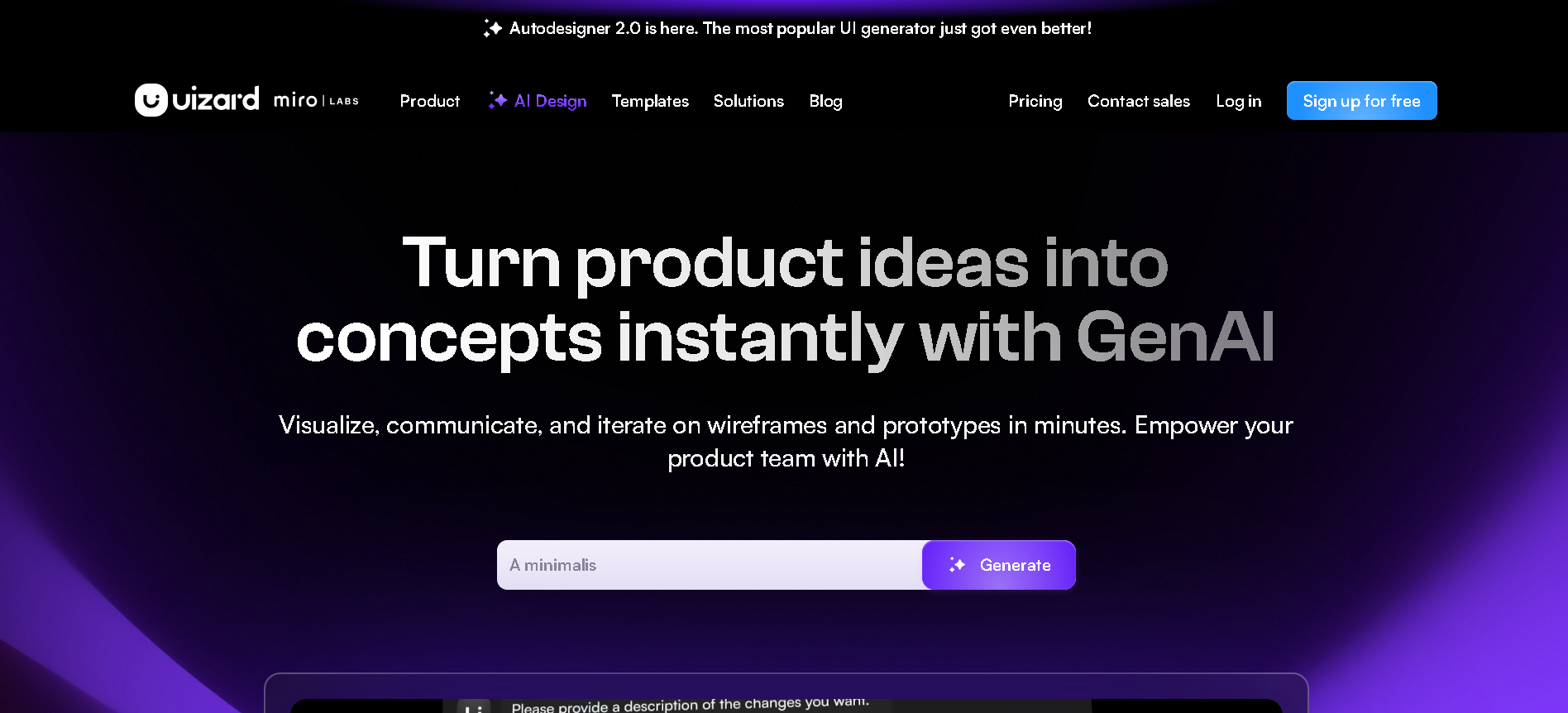

Uizard
Uizard.io is an AI-powered design tool that transforms ideas into stunning prototypes, mockups, and UI designs within minutes. It enables product teams, founders, developers, and non-designers to quickly convert hand-drawn sketches, screenshots, or simple text descriptions into fully editable, high-fidelity designs. Uizard simplifies and accelerates the entire product design process, making it accessible to everyone, regardless of design experience.
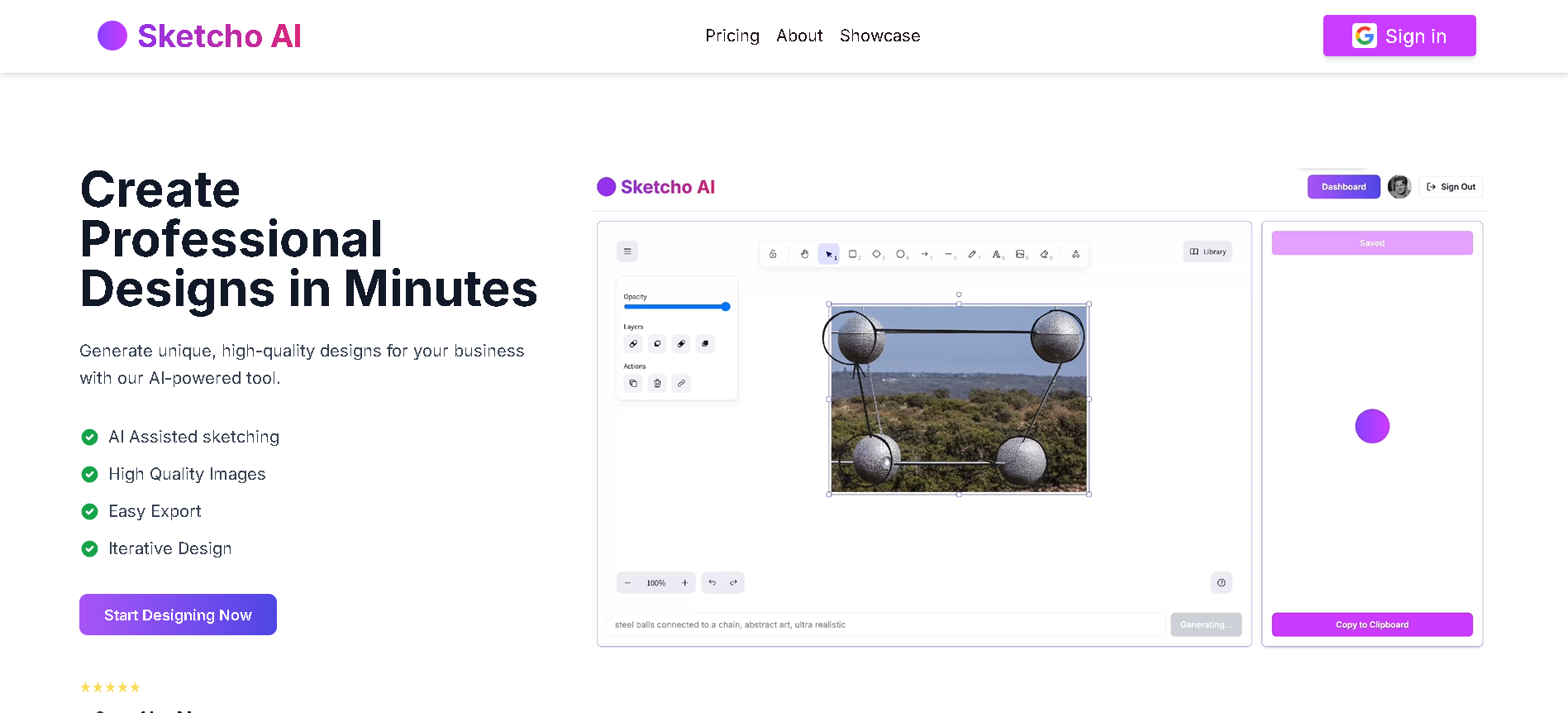
Sketcho AI
Sketcho AI is an AI-powered design tool that enables users to create professional and high-quality designs quickly and easily. It transforms user sketches and text prompts into refined AI-generated designs, streamlining the design process for various applications.
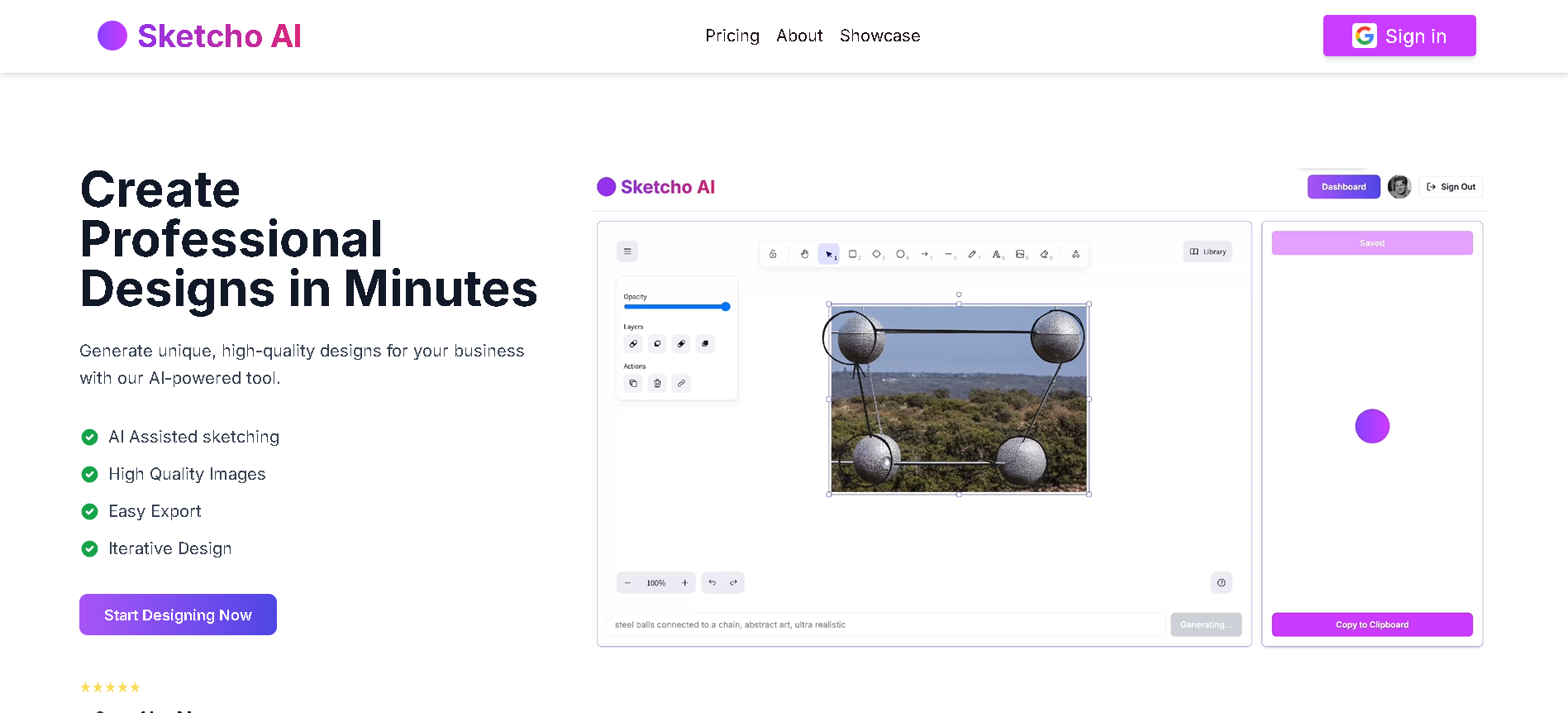
Sketcho AI
Sketcho AI is an AI-powered design tool that enables users to create professional and high-quality designs quickly and easily. It transforms user sketches and text prompts into refined AI-generated designs, streamlining the design process for various applications.
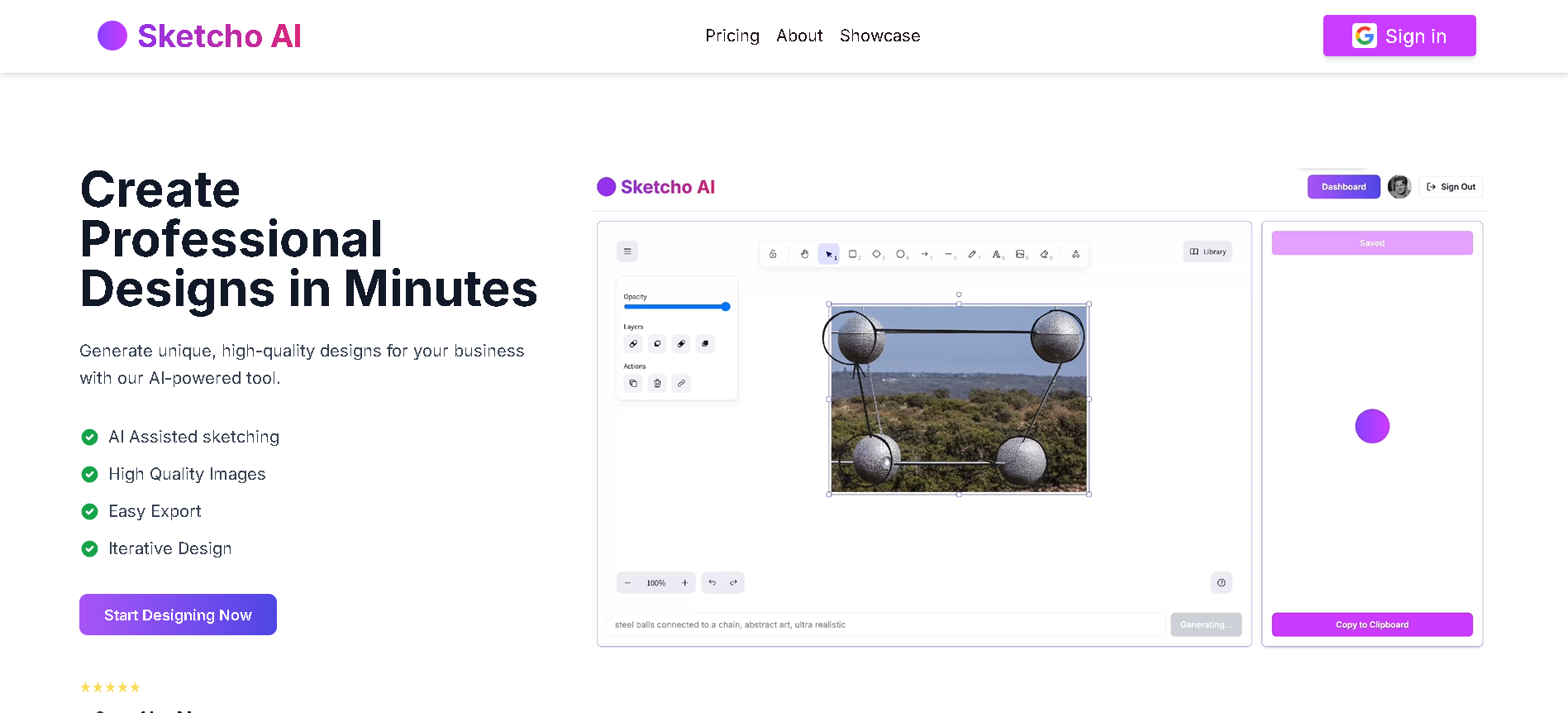
Sketcho AI
Sketcho AI is an AI-powered design tool that enables users to create professional and high-quality designs quickly and easily. It transforms user sketches and text prompts into refined AI-generated designs, streamlining the design process for various applications.
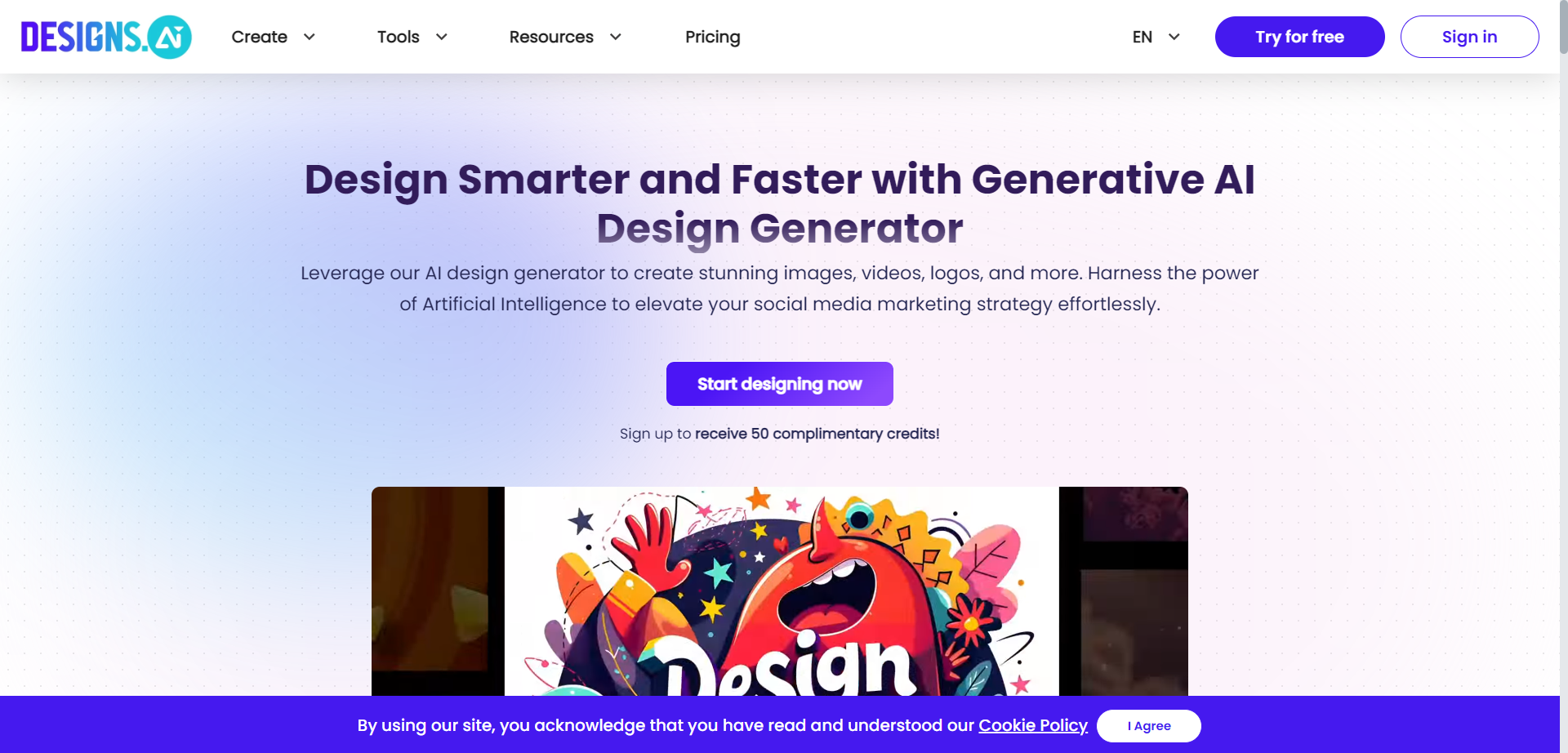
Designs AI
Designs.AI is an all-in-one generative AI-powered creative tool suite that enables users to design stunning images, videos, logos, and more with ease and professional quality. It streamlines creative workflows by providing AI-driven capabilities like image generation, video making, logo creation, voice synthesis, and script writing, helping businesses and creators elevate their marketing strategies faster and more efficiently.
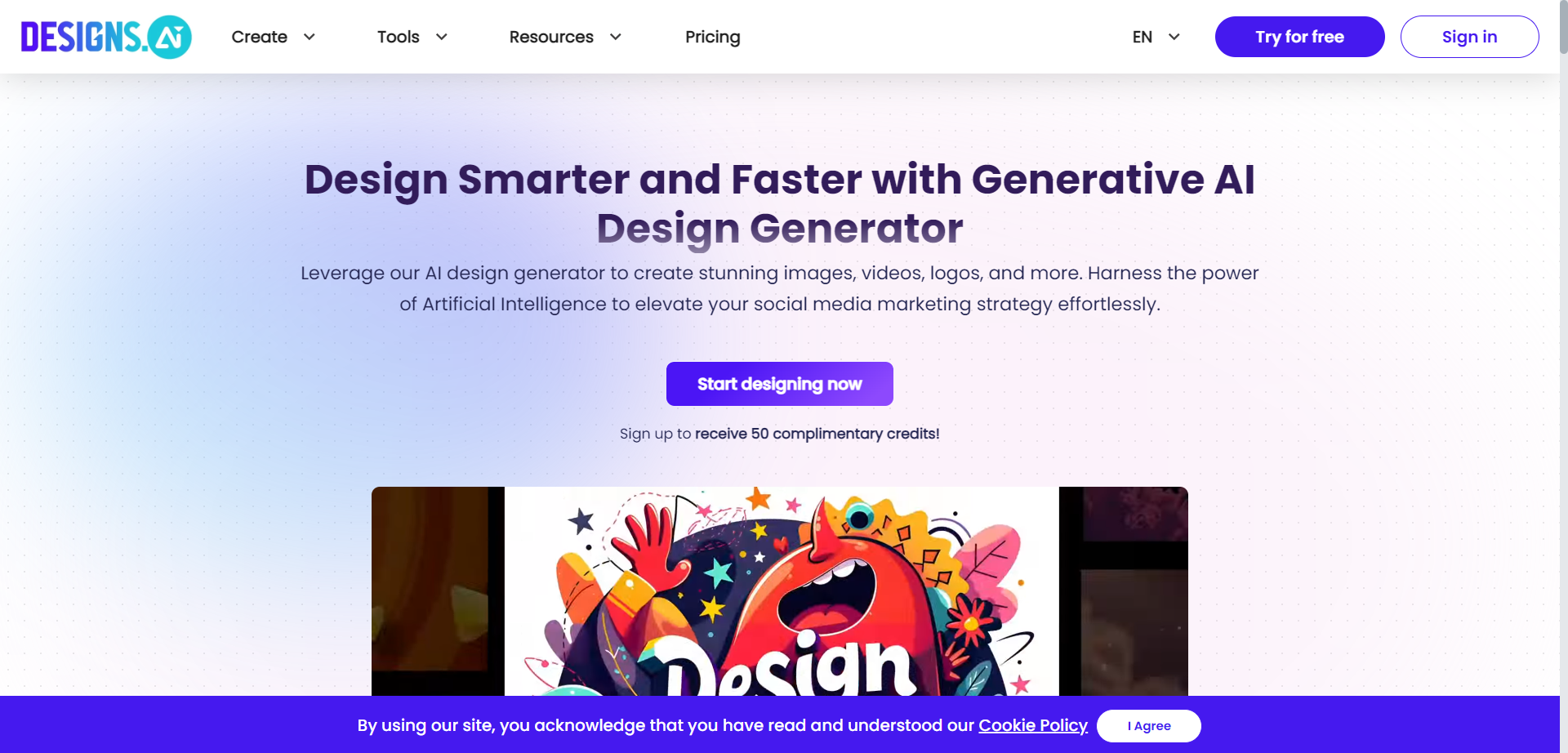
Designs AI
Designs.AI is an all-in-one generative AI-powered creative tool suite that enables users to design stunning images, videos, logos, and more with ease and professional quality. It streamlines creative workflows by providing AI-driven capabilities like image generation, video making, logo creation, voice synthesis, and script writing, helping businesses and creators elevate their marketing strategies faster and more efficiently.
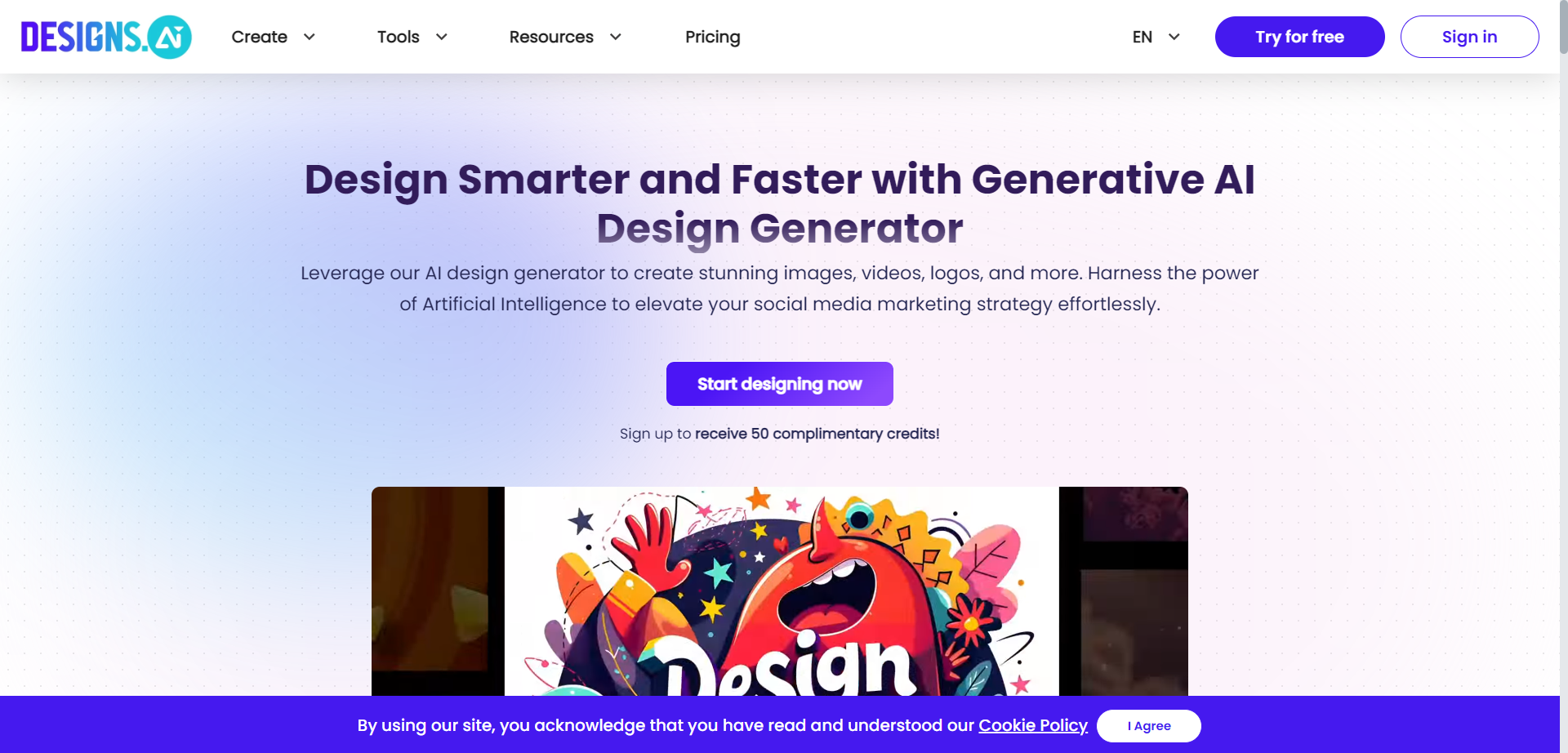
Designs AI
Designs.AI is an all-in-one generative AI-powered creative tool suite that enables users to design stunning images, videos, logos, and more with ease and professional quality. It streamlines creative workflows by providing AI-driven capabilities like image generation, video making, logo creation, voice synthesis, and script writing, helping businesses and creators elevate their marketing strategies faster and more efficiently.
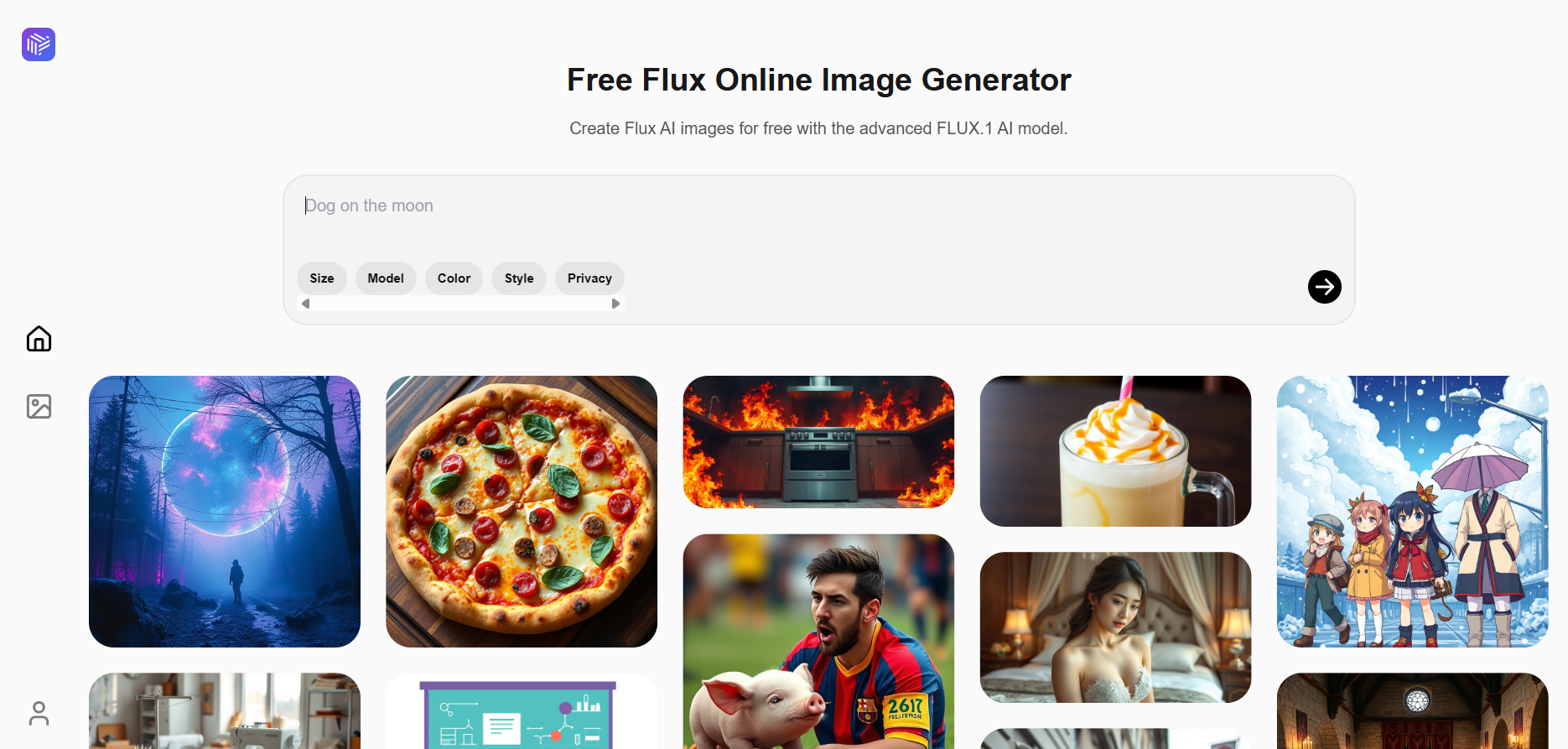

Free Flux ai
FreeFlux AI is a free online tool that lets users generate images from text prompts using advanced models from the Flux family (Flux.1 Pro, Flux.1 Dev, Flux.1 Schnell). It offers tools like logo, sticker, anime, poster, book cover, and mockup generation. The platform focuses on making high-quality AI image generation accessible to everyone with a fast, user-friendly interface and no upfront cost barrier. This makes it ideal for creators, marketers, students, and hobbyists who want to quickly turn their ideas into visually appealing results.
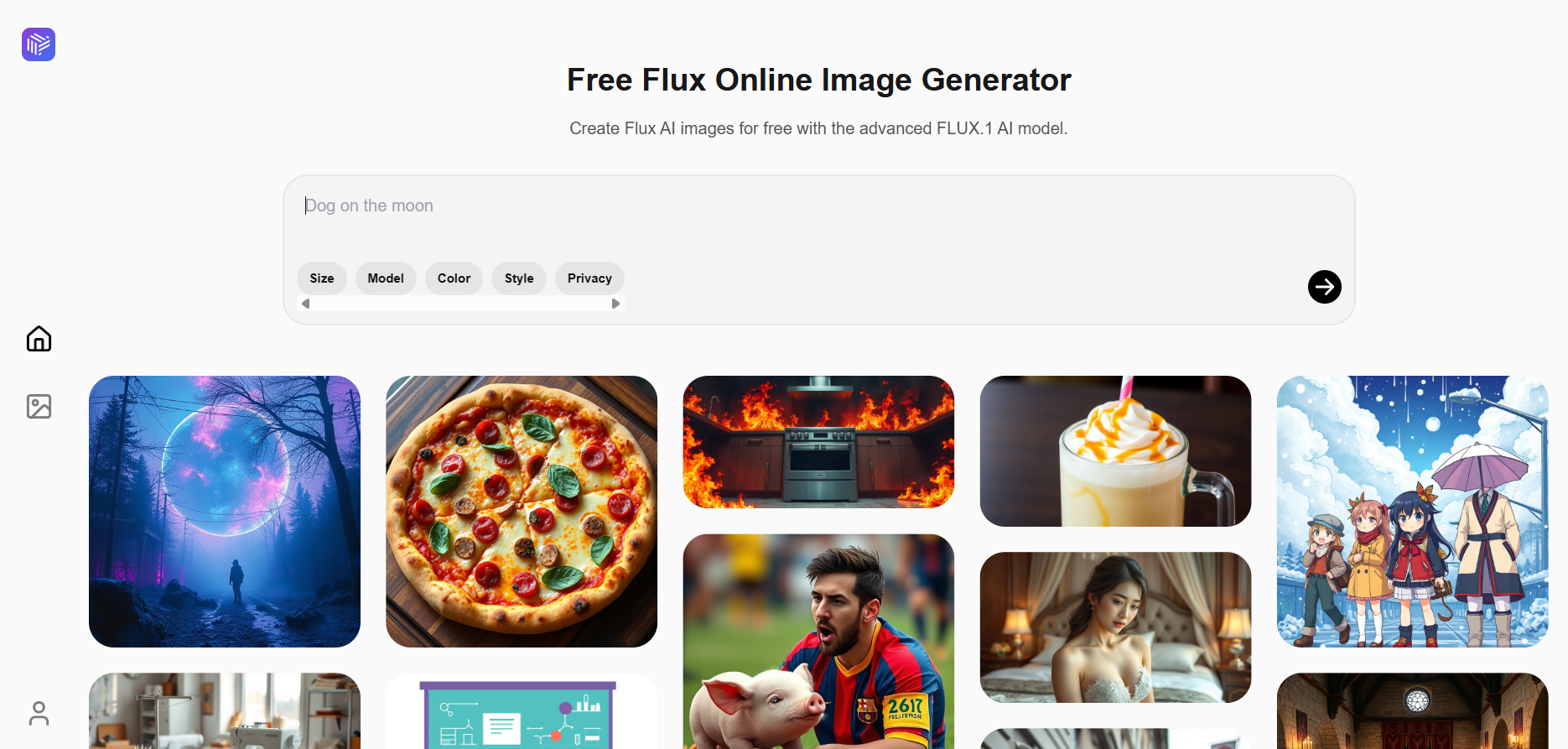

Free Flux ai
FreeFlux AI is a free online tool that lets users generate images from text prompts using advanced models from the Flux family (Flux.1 Pro, Flux.1 Dev, Flux.1 Schnell). It offers tools like logo, sticker, anime, poster, book cover, and mockup generation. The platform focuses on making high-quality AI image generation accessible to everyone with a fast, user-friendly interface and no upfront cost barrier. This makes it ideal for creators, marketers, students, and hobbyists who want to quickly turn their ideas into visually appealing results.
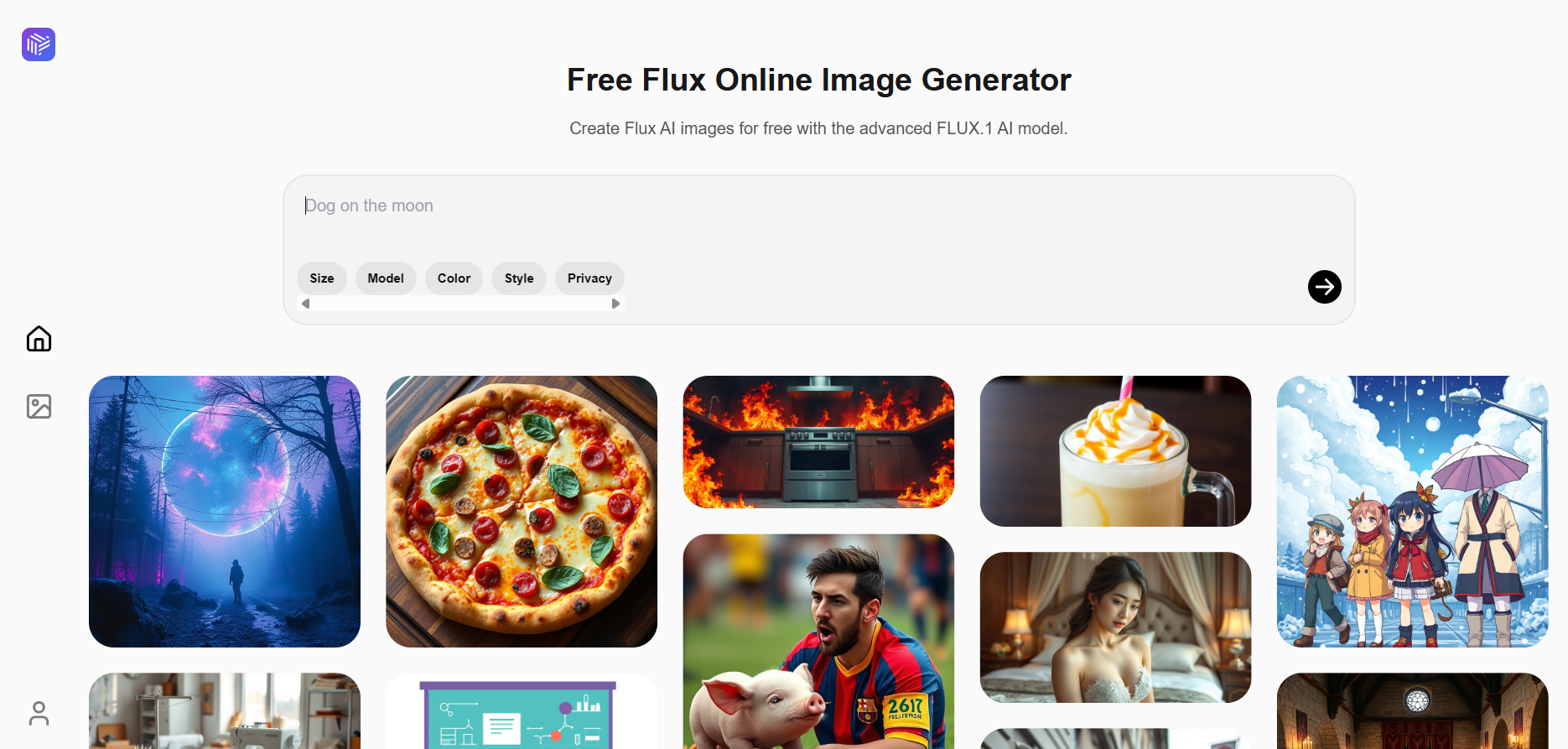

Free Flux ai
FreeFlux AI is a free online tool that lets users generate images from text prompts using advanced models from the Flux family (Flux.1 Pro, Flux.1 Dev, Flux.1 Schnell). It offers tools like logo, sticker, anime, poster, book cover, and mockup generation. The platform focuses on making high-quality AI image generation accessible to everyone with a fast, user-friendly interface and no upfront cost barrier. This makes it ideal for creators, marketers, students, and hobbyists who want to quickly turn their ideas into visually appealing results.

Brandmark
Brandmark is an AI-powered logo design platform that helps create unique, professional logos and complete brand assets in minutes, directly in the browser. It blends generative AI with hand-crafted fonts and templates to produce tailor-made concepts, then lets users customize and export to SVG, PNG, and PDF without extra software. The tool extends beyond logos with brand guides, social media graphics, business cards, mockups, presentations, and animations to kickstart a cohesive identity. Users can generate unlimited logo ideas for free, apply instant edits, and keep full copyright after purchase with no monthly fees. Unlimited revisions and free human-assisted tweaks further reduce risk and designer anxiety.

Brandmark
Brandmark is an AI-powered logo design platform that helps create unique, professional logos and complete brand assets in minutes, directly in the browser. It blends generative AI with hand-crafted fonts and templates to produce tailor-made concepts, then lets users customize and export to SVG, PNG, and PDF without extra software. The tool extends beyond logos with brand guides, social media graphics, business cards, mockups, presentations, and animations to kickstart a cohesive identity. Users can generate unlimited logo ideas for free, apply instant edits, and keep full copyright after purchase with no monthly fees. Unlimited revisions and free human-assisted tweaks further reduce risk and designer anxiety.

Brandmark
Brandmark is an AI-powered logo design platform that helps create unique, professional logos and complete brand assets in minutes, directly in the browser. It blends generative AI with hand-crafted fonts and templates to produce tailor-made concepts, then lets users customize and export to SVG, PNG, and PDF without extra software. The tool extends beyond logos with brand guides, social media graphics, business cards, mockups, presentations, and animations to kickstart a cohesive identity. Users can generate unlimited logo ideas for free, apply instant edits, and keep full copyright after purchase with no monthly fees. Unlimited revisions and free human-assisted tweaks further reduce risk and designer anxiety.


PromeAI
PromeAI is an advanced AI-powered creative design assistant that transforms text prompts into stunning visuals, concept art, marketing creatives, and design assets. Built for professionals and creators alike, it blends AI image generation, background editing, and smart styling tools into one unified platform. With its powerful Fine-Tuned Control features, you can adjust composition, lighting, style, and realism—making it ideal for concept designers, marketers, architects, and creative teams. Whether you’re designing ad visuals, game concepts, or cinematic art, PromeAI enables quick ideation with studio-grade quality. Its intuitive UI and fast rendering engine empower users to move from concept to creation in just a few clicks—no design background required.


PromeAI
PromeAI is an advanced AI-powered creative design assistant that transforms text prompts into stunning visuals, concept art, marketing creatives, and design assets. Built for professionals and creators alike, it blends AI image generation, background editing, and smart styling tools into one unified platform. With its powerful Fine-Tuned Control features, you can adjust composition, lighting, style, and realism—making it ideal for concept designers, marketers, architects, and creative teams. Whether you’re designing ad visuals, game concepts, or cinematic art, PromeAI enables quick ideation with studio-grade quality. Its intuitive UI and fast rendering engine empower users to move from concept to creation in just a few clicks—no design background required.


PromeAI
PromeAI is an advanced AI-powered creative design assistant that transforms text prompts into stunning visuals, concept art, marketing creatives, and design assets. Built for professionals and creators alike, it blends AI image generation, background editing, and smart styling tools into one unified platform. With its powerful Fine-Tuned Control features, you can adjust composition, lighting, style, and realism—making it ideal for concept designers, marketers, architects, and creative teams. Whether you’re designing ad visuals, game concepts, or cinematic art, PromeAI enables quick ideation with studio-grade quality. Its intuitive UI and fast rendering engine empower users to move from concept to creation in just a few clicks—no design background required.
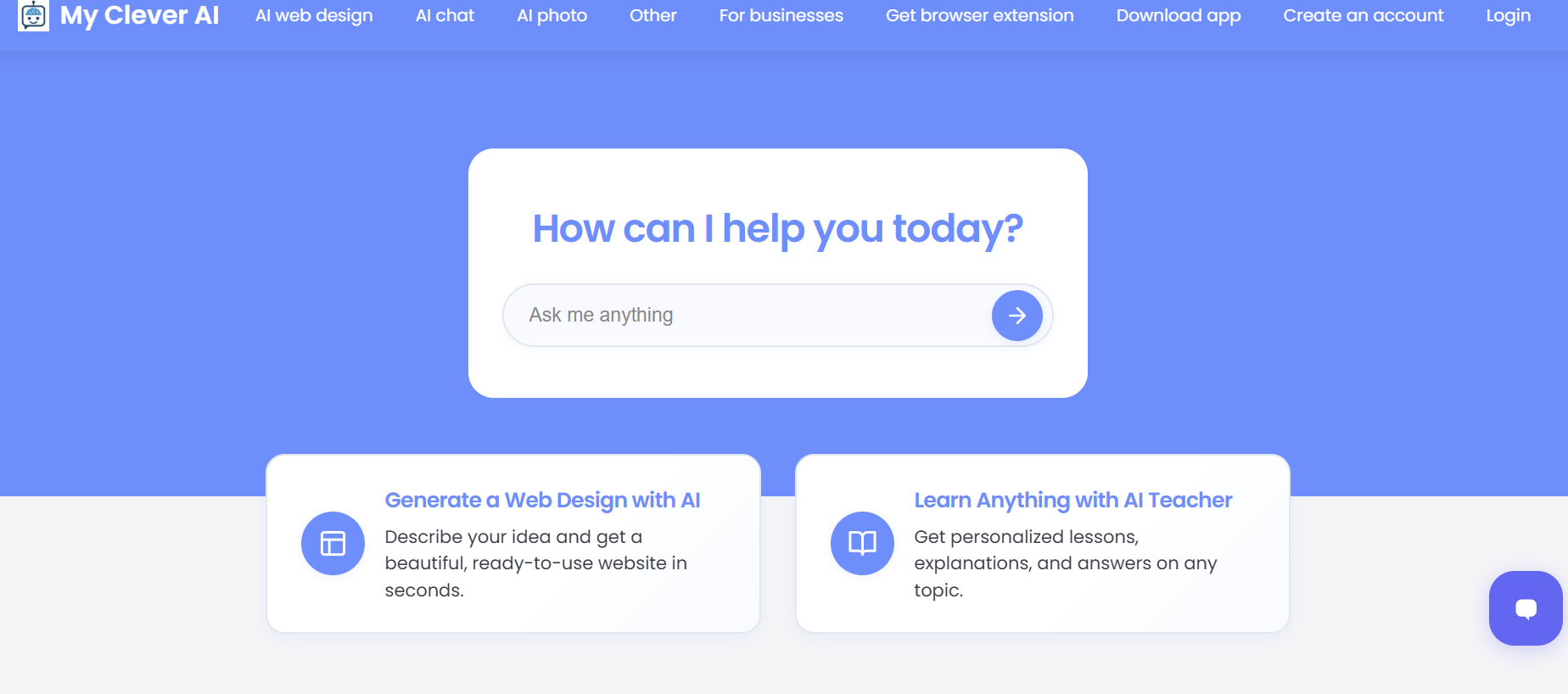

My Clever AI
MyCleverAI is an AI-powered website design and content generation platform that enables users to generate full page layouts, HTML/CSS files, web elements or email templates from text prompts or drawings. It supports design generation, adjustment, and code export—making it suitable for small businesses, designers and freelancers who need fast, custom web assets without starting from scratch.
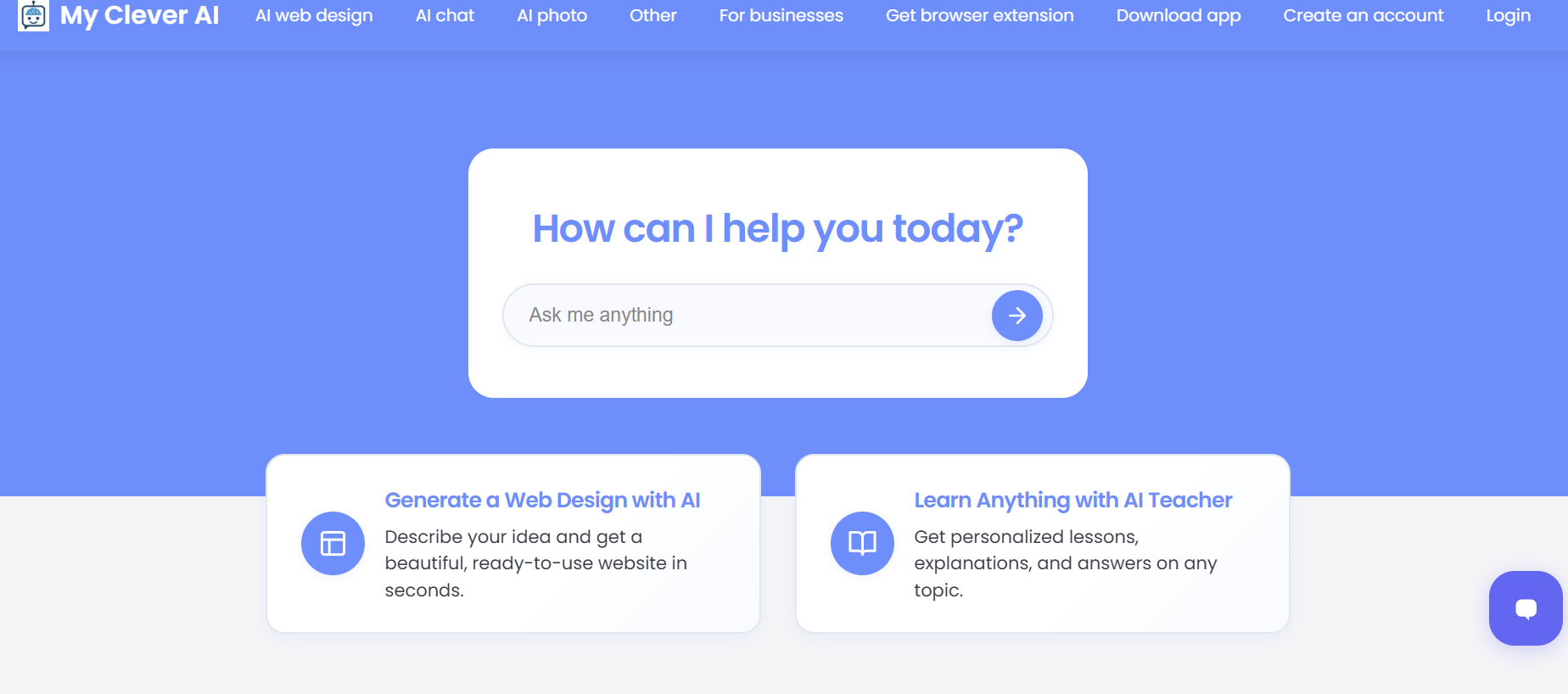

My Clever AI
MyCleverAI is an AI-powered website design and content generation platform that enables users to generate full page layouts, HTML/CSS files, web elements or email templates from text prompts or drawings. It supports design generation, adjustment, and code export—making it suitable for small businesses, designers and freelancers who need fast, custom web assets without starting from scratch.
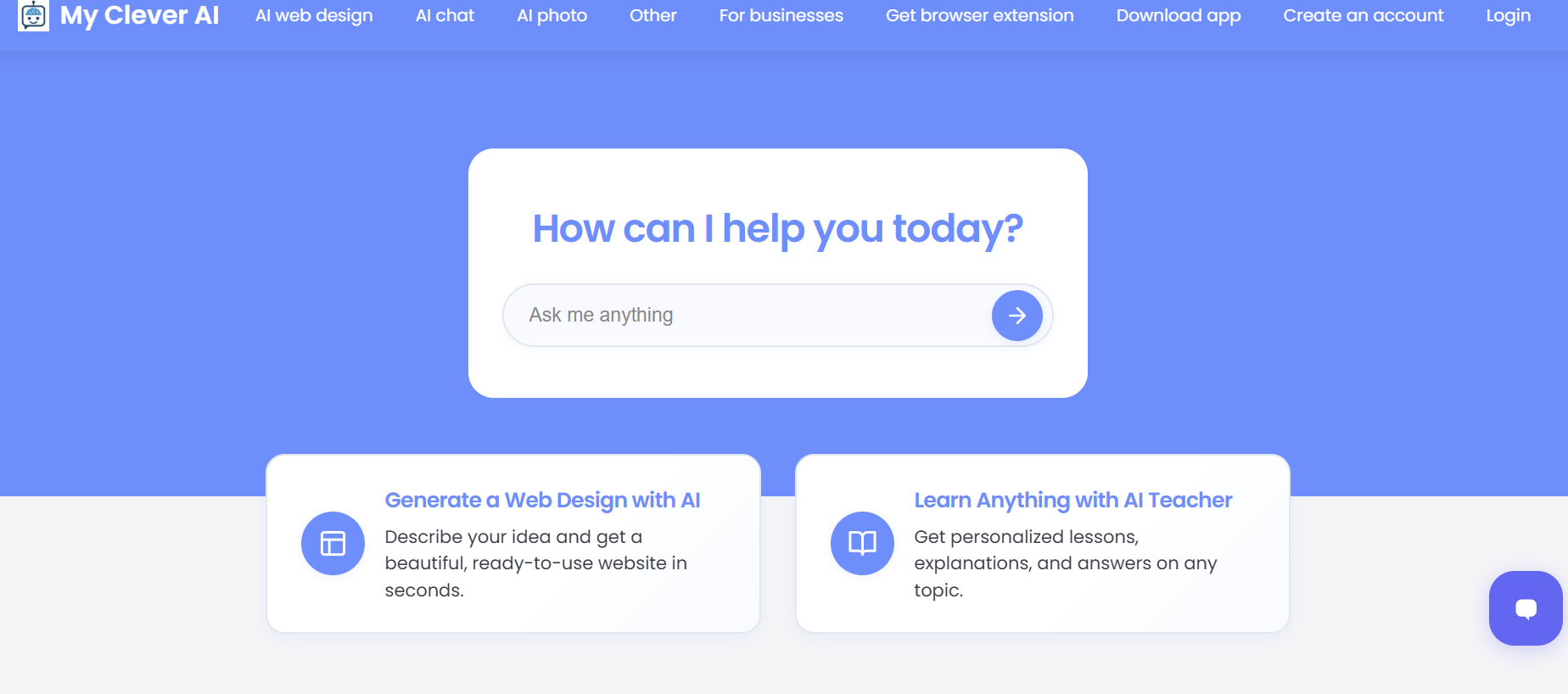

My Clever AI
MyCleverAI is an AI-powered website design and content generation platform that enables users to generate full page layouts, HTML/CSS files, web elements or email templates from text prompts or drawings. It supports design generation, adjustment, and code export—making it suitable for small businesses, designers and freelancers who need fast, custom web assets without starting from scratch.
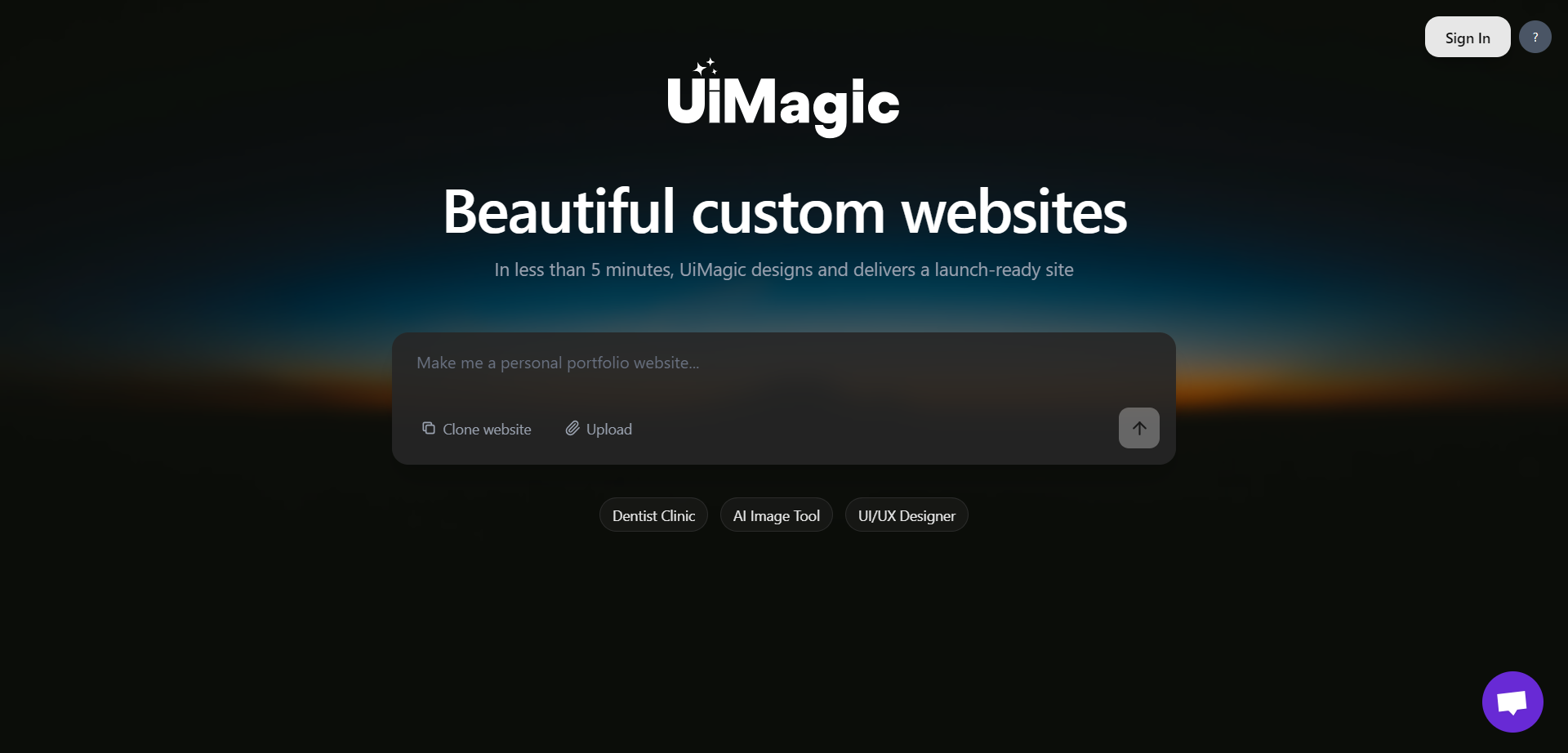
UiMagic
UIMagic.io is an AI-powered website builder that creates stunning, responsive websites and landing pages through simple chat conversations. Users describe their desired site or provide a URL to clone, and the AI generates complete designs with layouts, high-quality copy, custom illustrations, and professional visuals without any coding required. It analyzes existing websites for design inspiration, produces pixel-perfect responsive pages, and includes hosting so you can publish instantly. Perfect for entrepreneurs, marketers, and creators needing fast, beautiful sites, UIMagic combines effortless text-to-design transformation with drag-and-drop editing for personalized results.
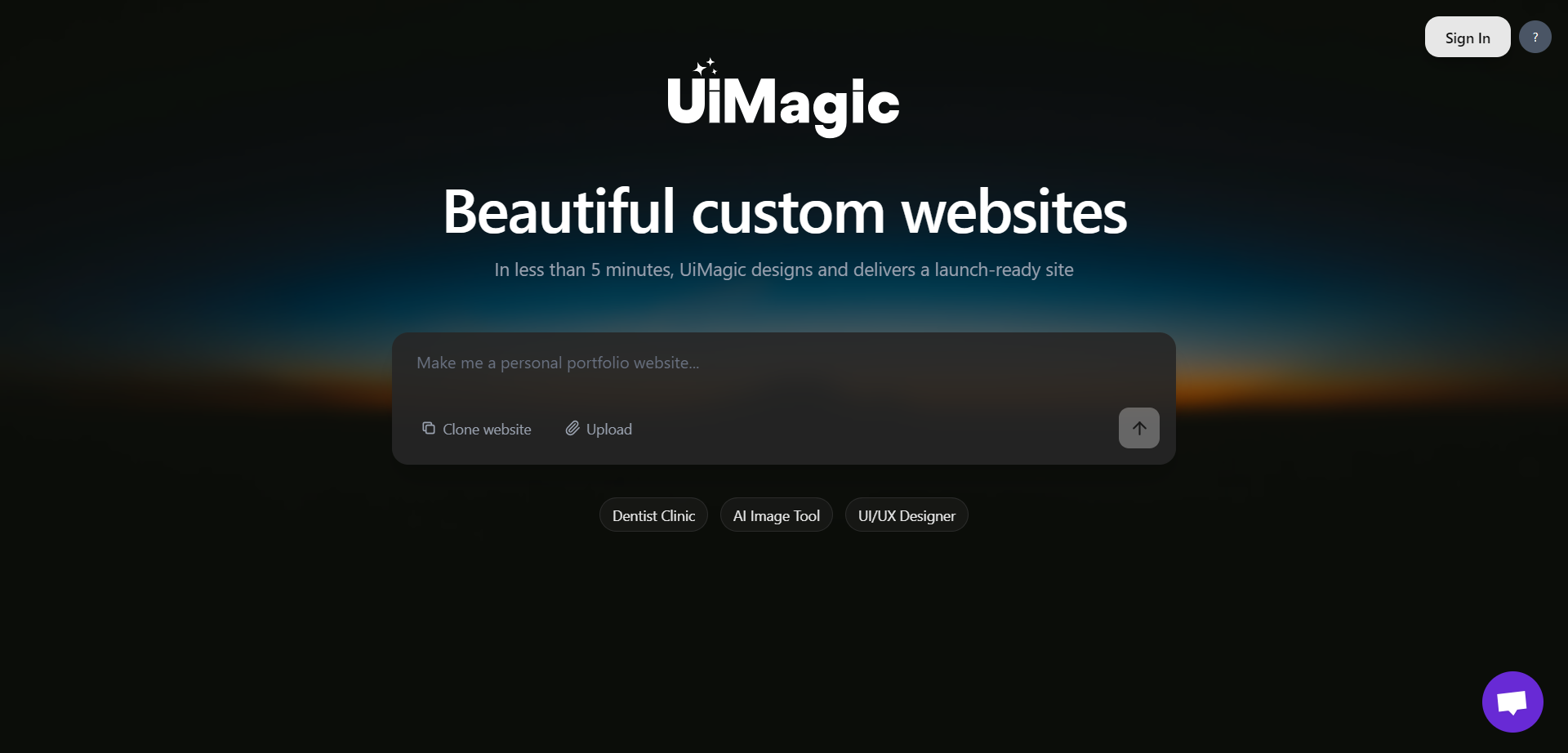
UiMagic
UIMagic.io is an AI-powered website builder that creates stunning, responsive websites and landing pages through simple chat conversations. Users describe their desired site or provide a URL to clone, and the AI generates complete designs with layouts, high-quality copy, custom illustrations, and professional visuals without any coding required. It analyzes existing websites for design inspiration, produces pixel-perfect responsive pages, and includes hosting so you can publish instantly. Perfect for entrepreneurs, marketers, and creators needing fast, beautiful sites, UIMagic combines effortless text-to-design transformation with drag-and-drop editing for personalized results.
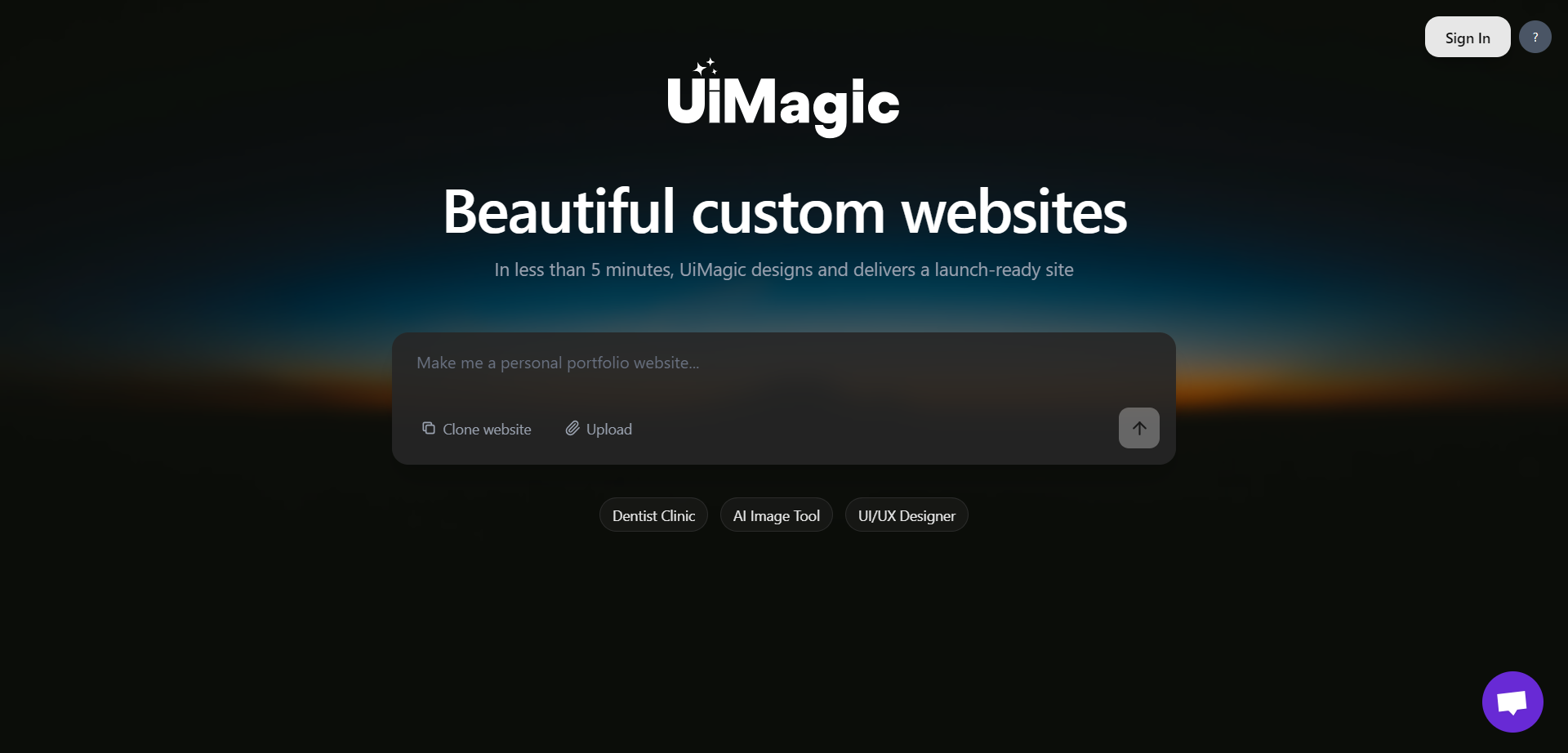
UiMagic
UIMagic.io is an AI-powered website builder that creates stunning, responsive websites and landing pages through simple chat conversations. Users describe their desired site or provide a URL to clone, and the AI generates complete designs with layouts, high-quality copy, custom illustrations, and professional visuals without any coding required. It analyzes existing websites for design inspiration, produces pixel-perfect responsive pages, and includes hosting so you can publish instantly. Perfect for entrepreneurs, marketers, and creators needing fast, beautiful sites, UIMagic combines effortless text-to-design transformation with drag-and-drop editing for personalized results.
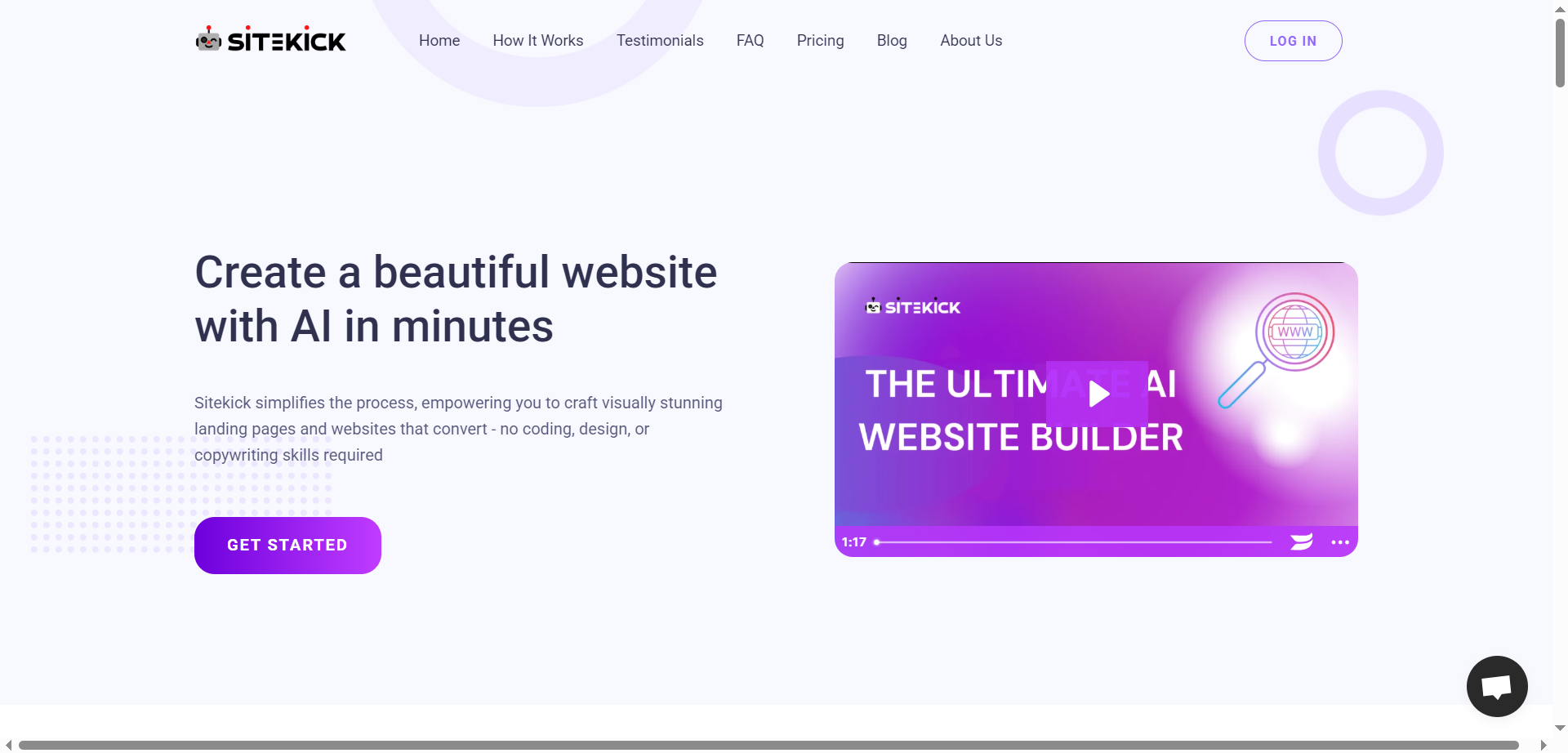
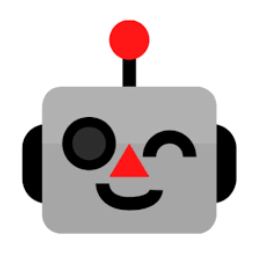
Sitekick
Sitekick.ai is an AI-powered landing page and website builder that creates visually stunning, high-converting sites in minutes without needing coding, design, or copywriting skills. Trained on 1000 high-converting pages plus latest best practices, it generates expert-quality copy, award-winning layouts, and seamless development for any industry or business size. Users get super realistic, unique brand-matched images, free SSL certificates, e-commerce features, and CMS capabilities to boost credibility and sales effortlessly. All plans include 24/7 chat support and industry templates for quick niche-specific results.
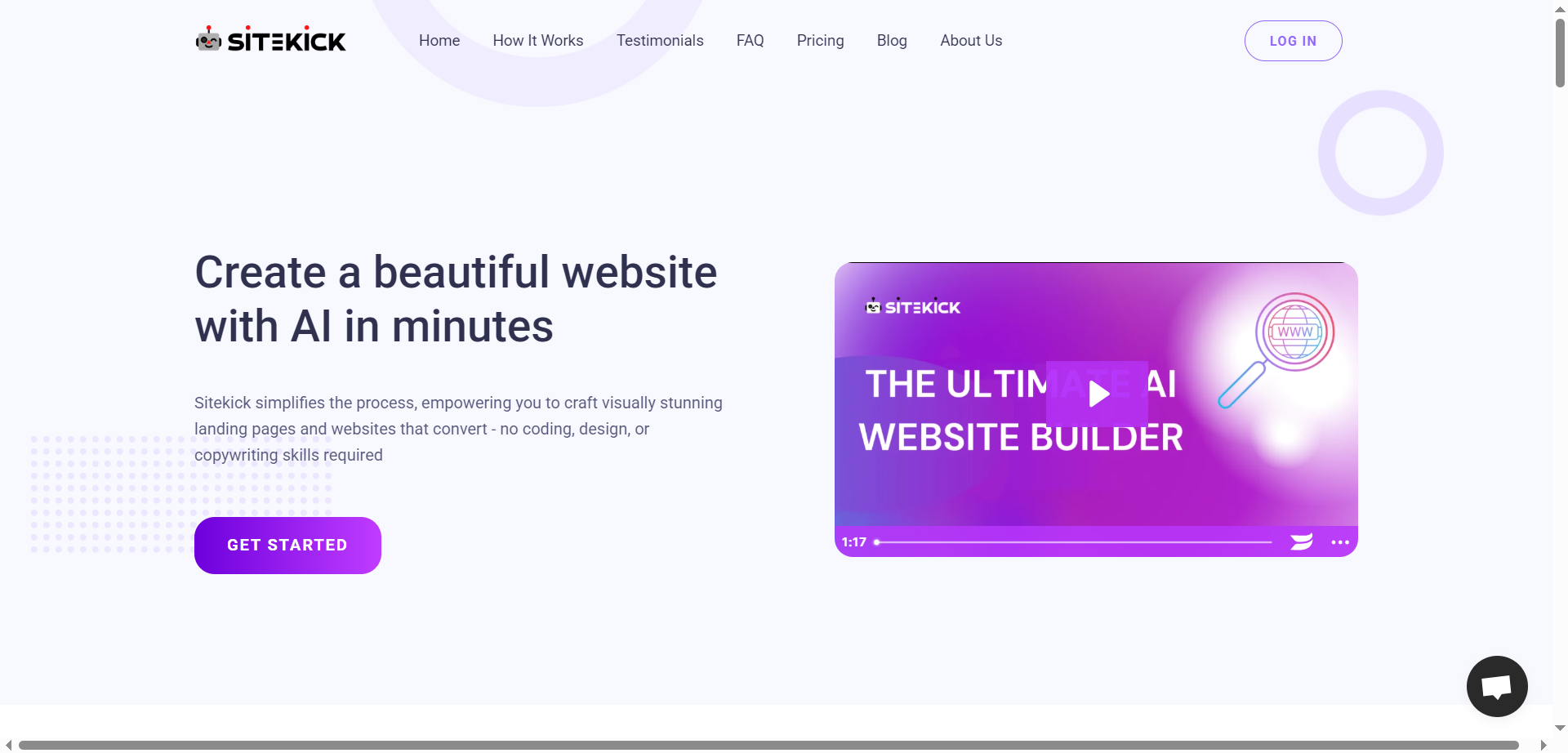
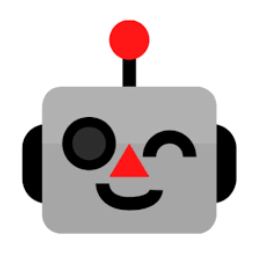
Sitekick
Sitekick.ai is an AI-powered landing page and website builder that creates visually stunning, high-converting sites in minutes without needing coding, design, or copywriting skills. Trained on 1000 high-converting pages plus latest best practices, it generates expert-quality copy, award-winning layouts, and seamless development for any industry or business size. Users get super realistic, unique brand-matched images, free SSL certificates, e-commerce features, and CMS capabilities to boost credibility and sales effortlessly. All plans include 24/7 chat support and industry templates for quick niche-specific results.
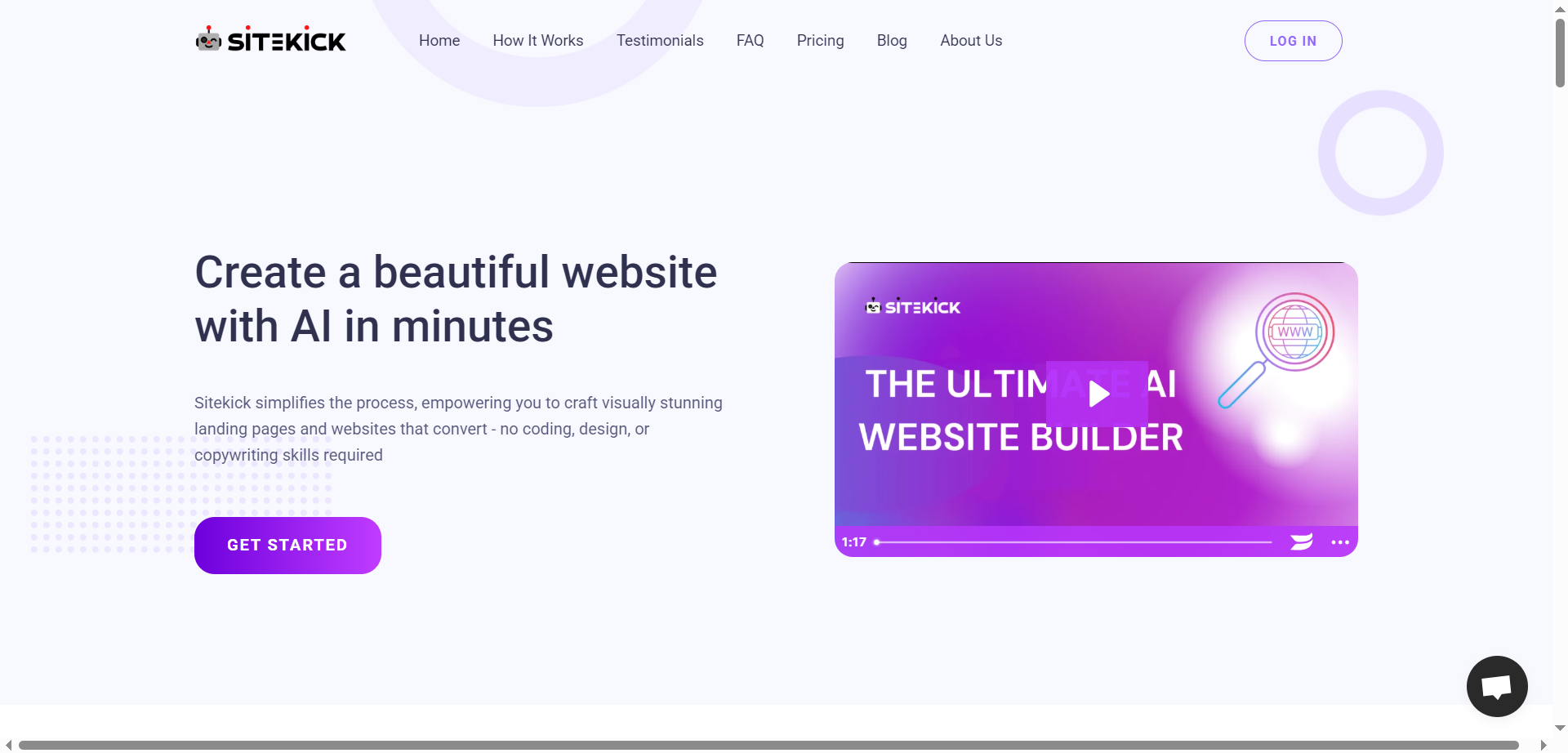
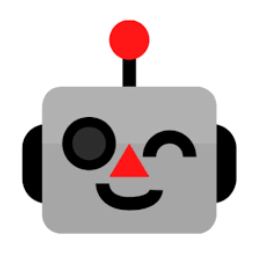
Sitekick
Sitekick.ai is an AI-powered landing page and website builder that creates visually stunning, high-converting sites in minutes without needing coding, design, or copywriting skills. Trained on 1000 high-converting pages plus latest best practices, it generates expert-quality copy, award-winning layouts, and seamless development for any industry or business size. Users get super realistic, unique brand-matched images, free SSL certificates, e-commerce features, and CMS capabilities to boost credibility and sales effortlessly. All plans include 24/7 chat support and industry templates for quick niche-specific results.
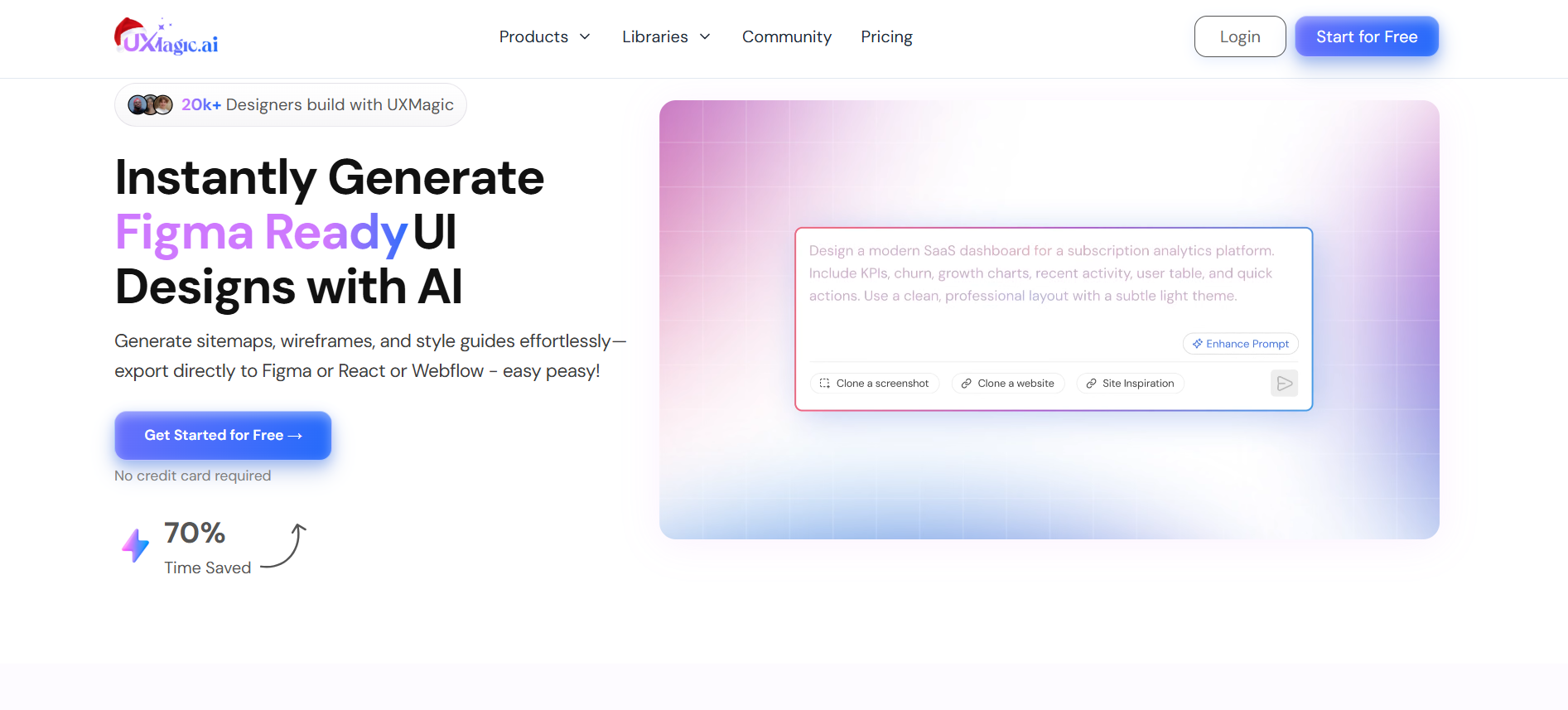

UX Magic AI
UXMagic is an AI-powered design automation platform that instantly generates Figma-ready UI/UX designs, including sitemaps, wireframes, and style guides. The platform simplifies the entire design process by turning user prompts or requirements into structured layouts that can be exported directly to Figma, React, or Webflow. UXMagic reduces manual design work and accelerates the creative process, allowing teams and individuals to focus on refining rather than starting from scratch. It helps designers move quickly from concept to execution with minimal effort.
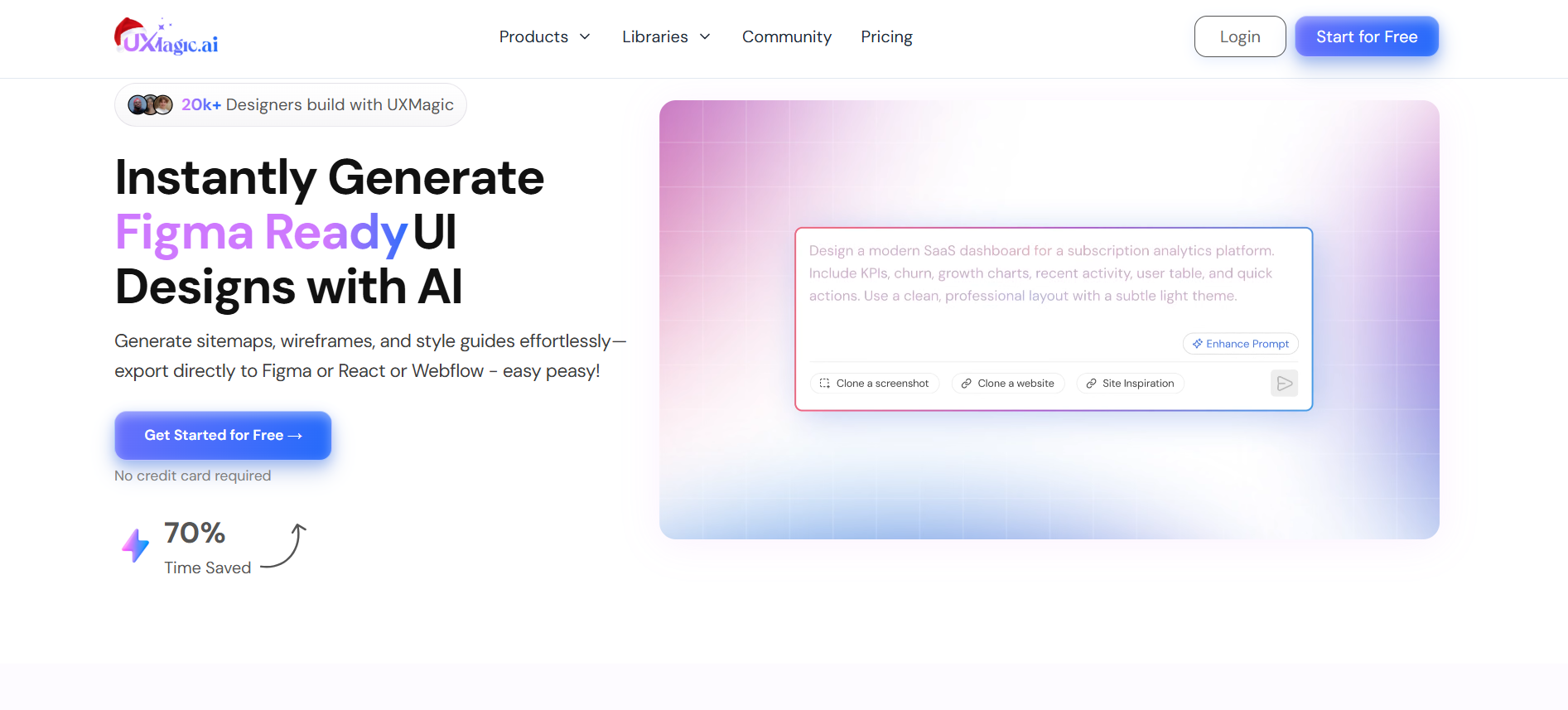

UX Magic AI
UXMagic is an AI-powered design automation platform that instantly generates Figma-ready UI/UX designs, including sitemaps, wireframes, and style guides. The platform simplifies the entire design process by turning user prompts or requirements into structured layouts that can be exported directly to Figma, React, or Webflow. UXMagic reduces manual design work and accelerates the creative process, allowing teams and individuals to focus on refining rather than starting from scratch. It helps designers move quickly from concept to execution with minimal effort.
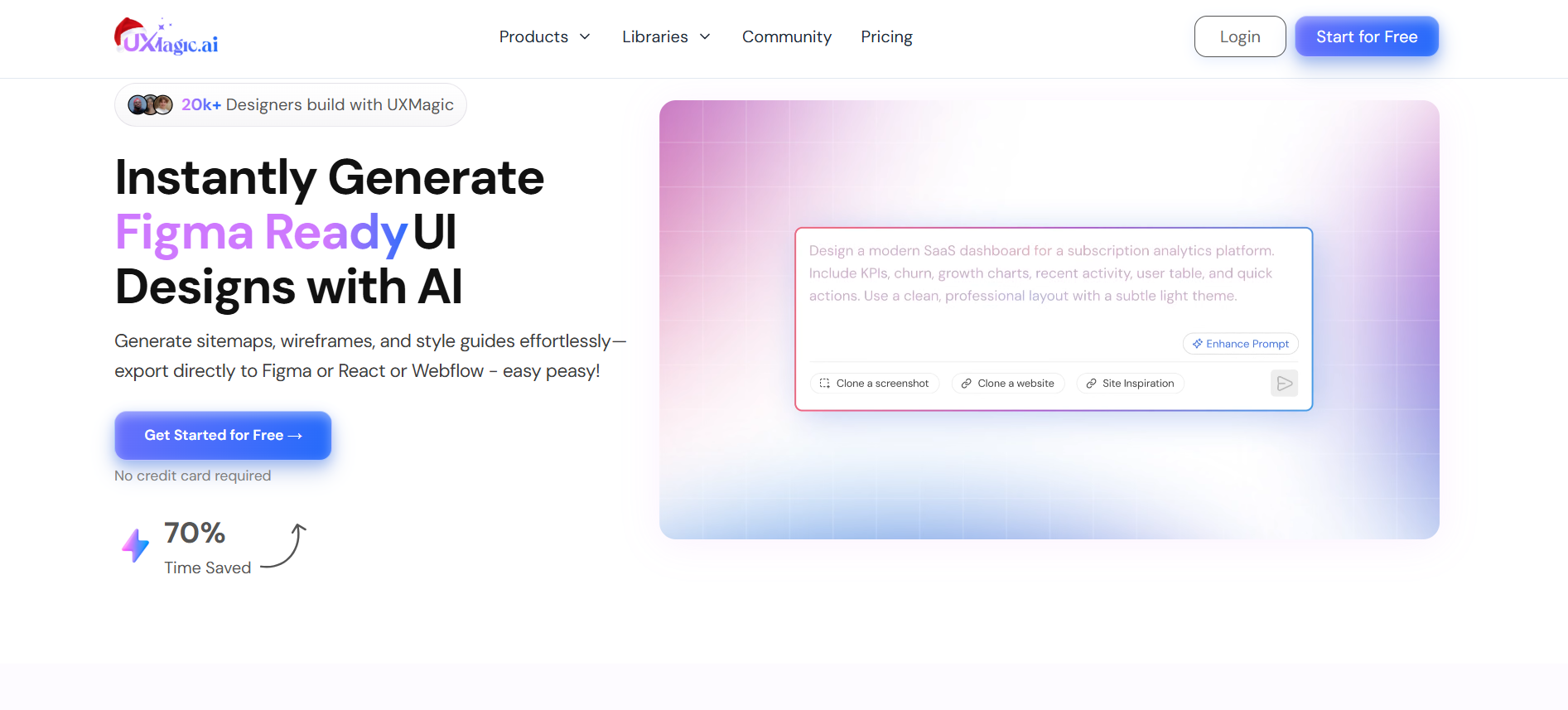

UX Magic AI
UXMagic is an AI-powered design automation platform that instantly generates Figma-ready UI/UX designs, including sitemaps, wireframes, and style guides. The platform simplifies the entire design process by turning user prompts or requirements into structured layouts that can be exported directly to Figma, React, or Webflow. UXMagic reduces manual design work and accelerates the creative process, allowing teams and individuals to focus on refining rather than starting from scratch. It helps designers move quickly from concept to execution with minimal effort.
Editorial Note
This page was researched and written by the ATB Editorial Team. Our team researches each AI tool by reviewing its official website, testing features, exploring real use cases, and considering user feedback. Every page is fact-checked and regularly updated to ensure the information stays accurate, neutral, and useful for our readers.
If you have any suggestions or questions, email us at hello@aitoolbook.ai