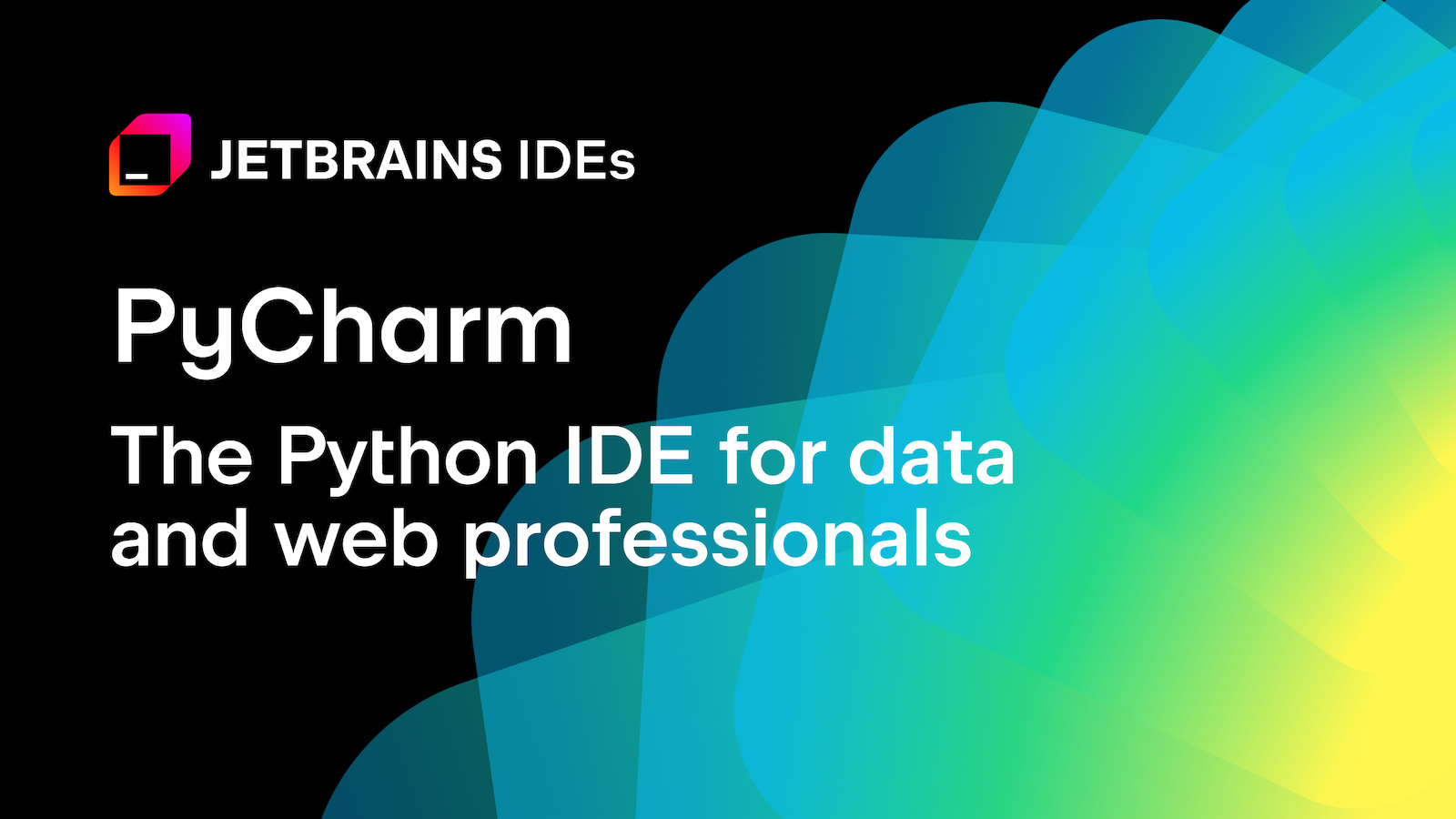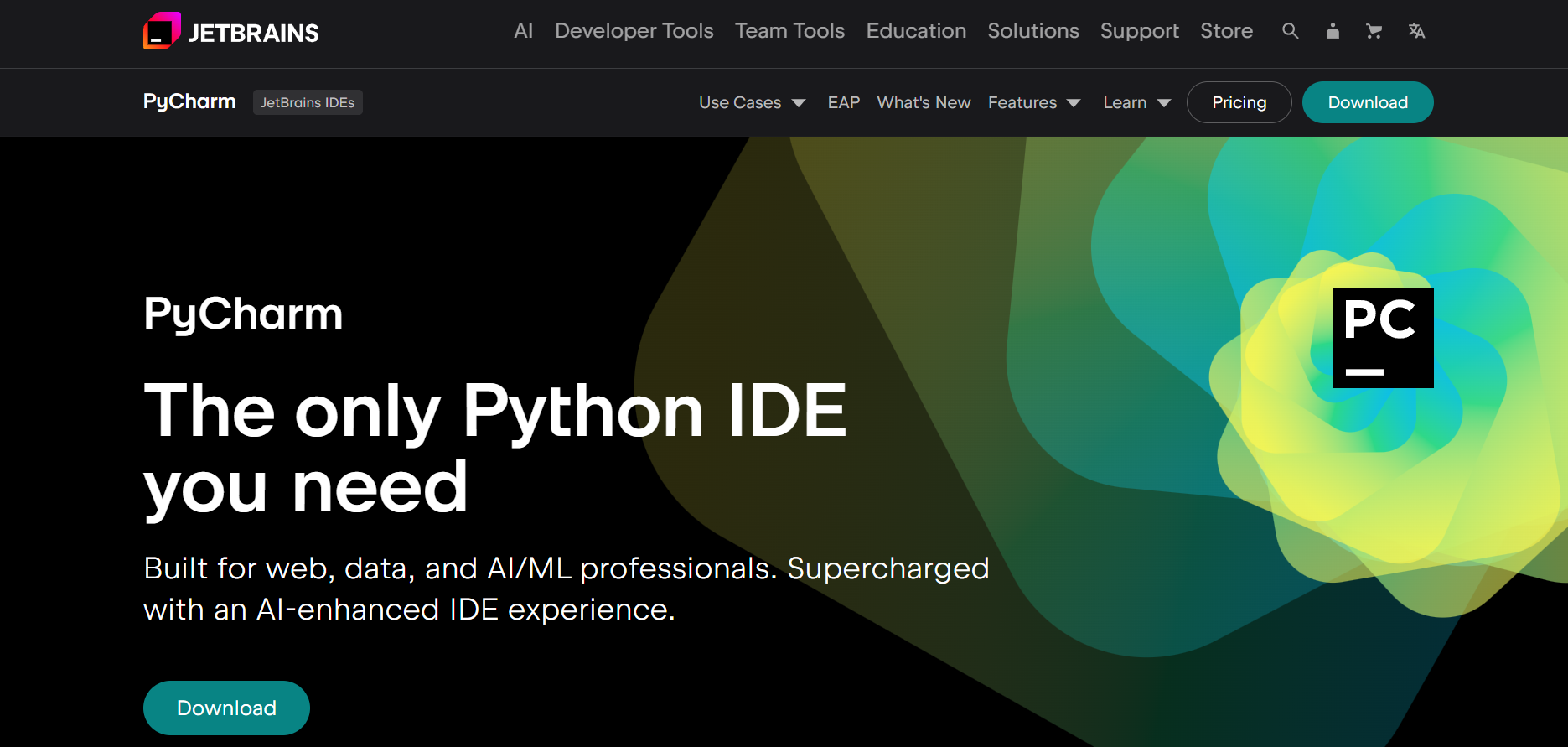
- Python Developers: Write, debug, and refactor Python code efficiently with smart suggestions.
- Web Developers: Build web apps using Python frameworks like Django and Flask with full-stack support.
- Data Scientists: Leverage Jupyter support and scientific tools to develop and analyze data-driven applications.
- Students & Educators: Use the educational edition for a beginner-friendly yet robust Python coding environment.
- AI & ML Engineers: Combine Python development with AI integrations, notebooks, and advanced libraries.
How to Use PyCharm?
- Download & Install: Choose from the Community (free) or Professional (paid) edition and install it on your machine.
- Create or Open a Project: Start a new Python project or import an existing one easily.
- Write Code with Assistance: Use intelligent code completion, inspections, and real-time error checking.
- Debug & Test: Use the integrated debugger and test runner for clean, bug-free code.
- Integrate Tools & Plugins: Add Git, Docker, AI extensions, or Jupyter notebooks for extended capabilities.
- Python-Specific IDE: Tailored exclusively for Python with deep language support.
- Smart Code Assistance: Advanced code completion, refactoring, and navigation tools.
- Web Framework Support: Built-in tools for Django, Flask, FastAPI, and more.
- Scientific Tools Integration: Native support for NumPy, pandas, Matplotlib, and Jupyter.
- AI Plugin Compatibility: Compatible with JetBrains AI Assistant and third-party AI coding tools.
- Cross-Platform Support: Available on Windows, macOS, and Linux for flexible development.
- Best-in-Class Python Support: Specialized tools for Python and frameworks like Django.
- Smart Debugging Tools: Integrated, visual debugger makes complex debugging easier.
- Wide Plugin Ecosystem: Easily extend functionality with hundreds of available plugins.
- Cross-Platform IDE: Works on all major operating systems with consistent performance.
- Professional Edition is Paid: Some features are locked behind a paid license.
- Can Be Heavy for Basic Projects: Might be overwhelming for small or beginner-level scripts.
- High Resource Usage: May slow down on lower-spec machines due to full-featured nature.
Free Plan (Community Edition)
$ 0.00
Ideal for pure Python development
Smart code editor with code completion and inspections
Built-in debugger and test runner
VCS support (Git, SVN, etc.)
No registration or credit card required
Suitable for learners, students, and small Python projects
Paid Plan (Professional Edition – Individual Use)
$ 29.90
Full-stack support: Django, Flask, FastAPI, HTML/CSS/JS
Scientific tools including Jupyter Notebooks, Conda, and remote notebooks
SQL and database tools
Remote development via Docker, WSL, SSH
Commercial use permitted
Cancel anytime; annual discount available
Business Plan (Commercial Use)
$ 69.00
Designed for teams, organizations, and businesses
Volume licensing and centralized management
Priority support and compliance tools
Billing via invoice supported
Proud of the love you're getting? Show off your AI Toolbook reviews—then invite more fans to share the love and build your credibility.
Add an AI Toolbook badge to your site—an easy way to drive followers, showcase updates, and collect reviews. It's like a mini 24/7 billboard for your AI.
Reviews
Rating Distribution
Average score
Popular Mention
FAQs
Similar AI Tools
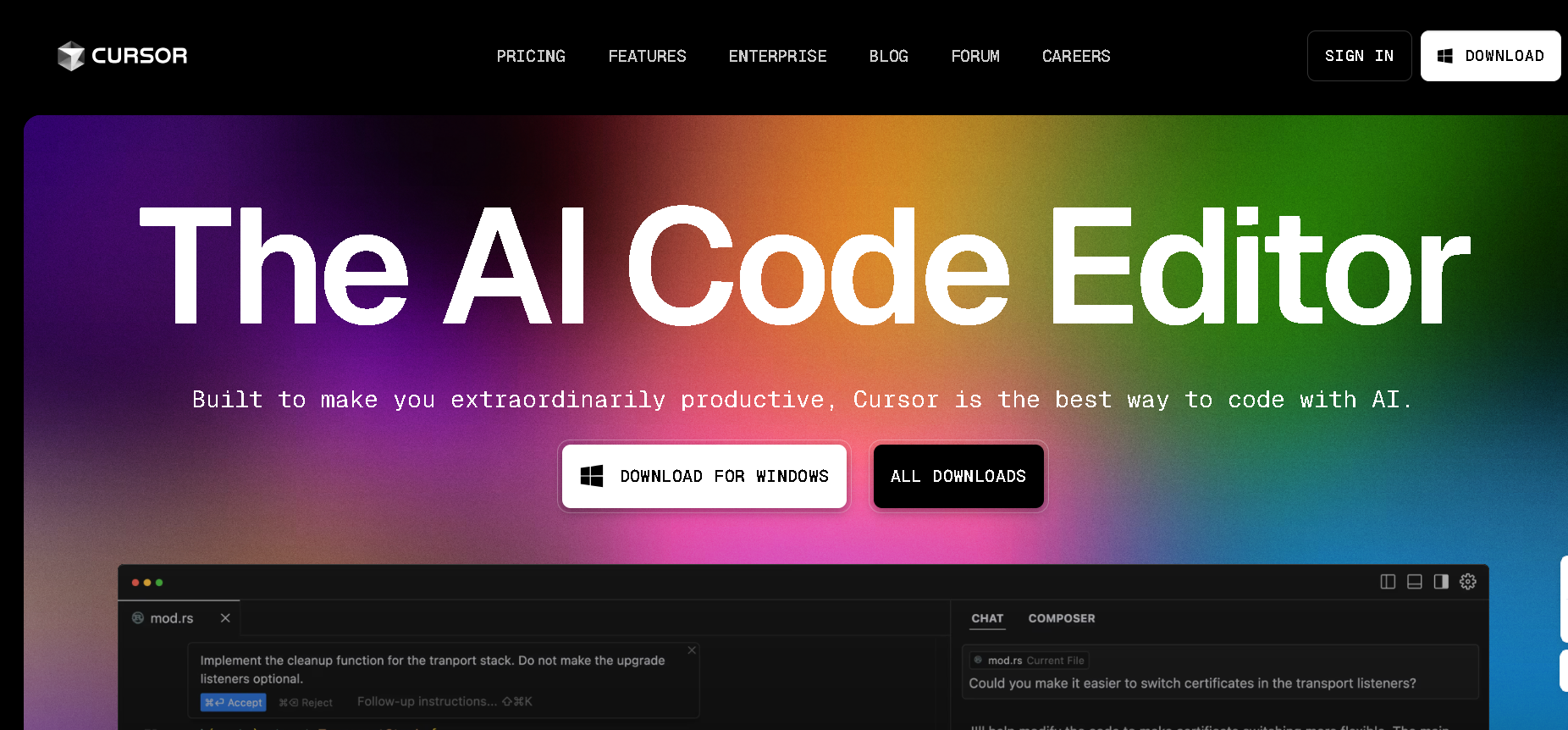
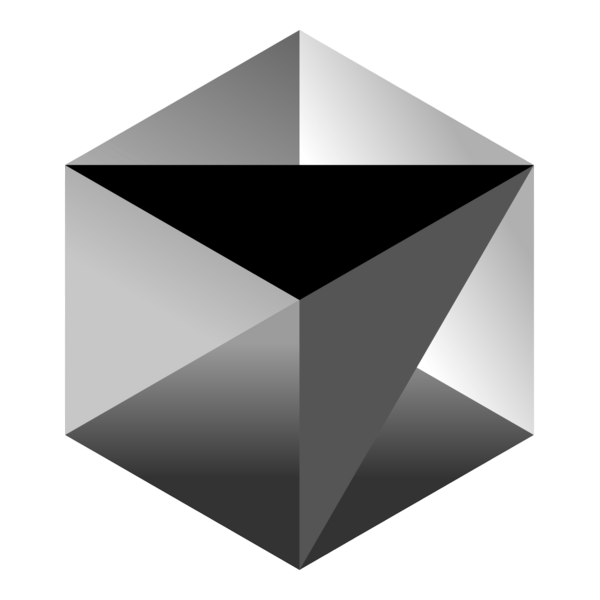
Cursor
Cursor AI-Powered Code Editor is an advanced AI-driven coding environment designed to enhance developer productivity with intelligent code completion, automated debugging, and AI-assisted refactoring. By integrating cutting-edge AI models, Cursor helps developers write, optimize, and debug code more efficiently, making it a powerful tool for software engineers, AI researchers, and anyone looking to speed up development workflows.
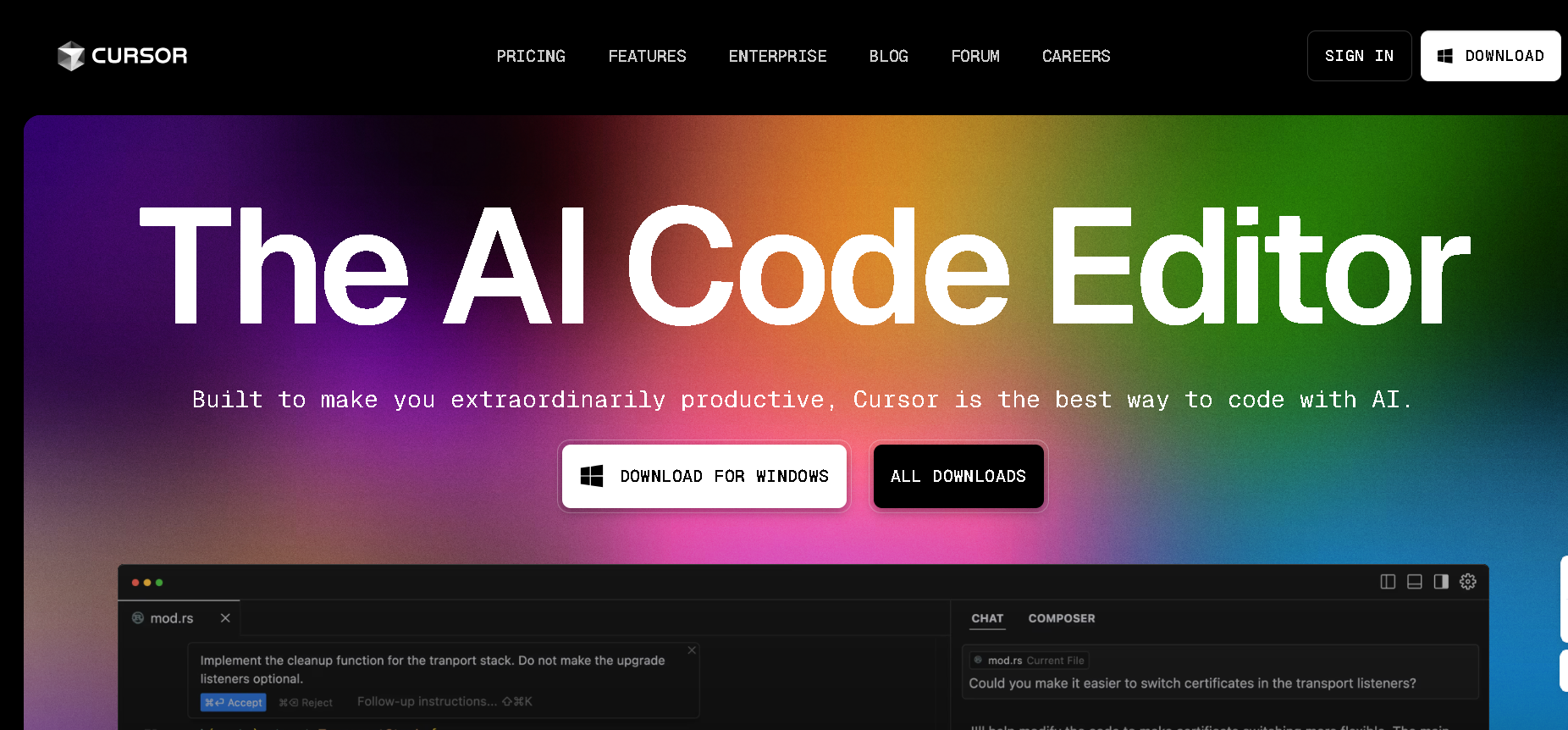
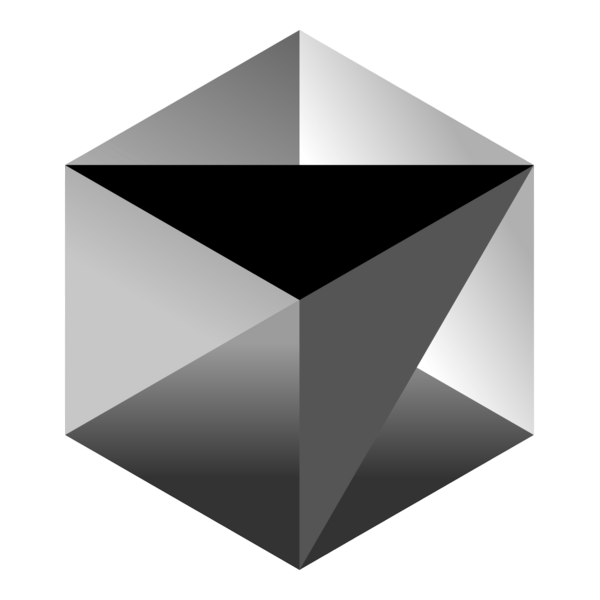
Cursor
Cursor AI-Powered Code Editor is an advanced AI-driven coding environment designed to enhance developer productivity with intelligent code completion, automated debugging, and AI-assisted refactoring. By integrating cutting-edge AI models, Cursor helps developers write, optimize, and debug code more efficiently, making it a powerful tool for software engineers, AI researchers, and anyone looking to speed up development workflows.
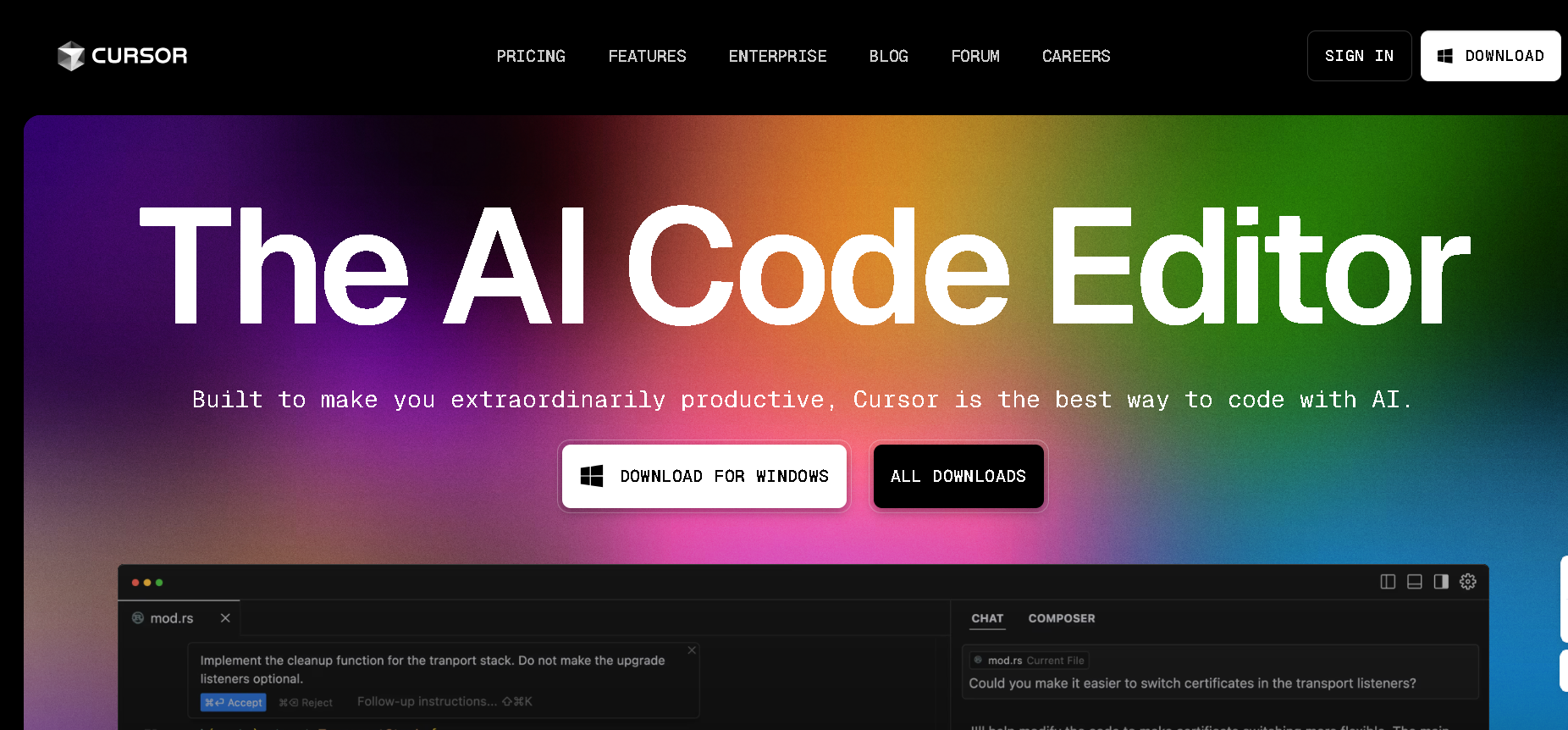
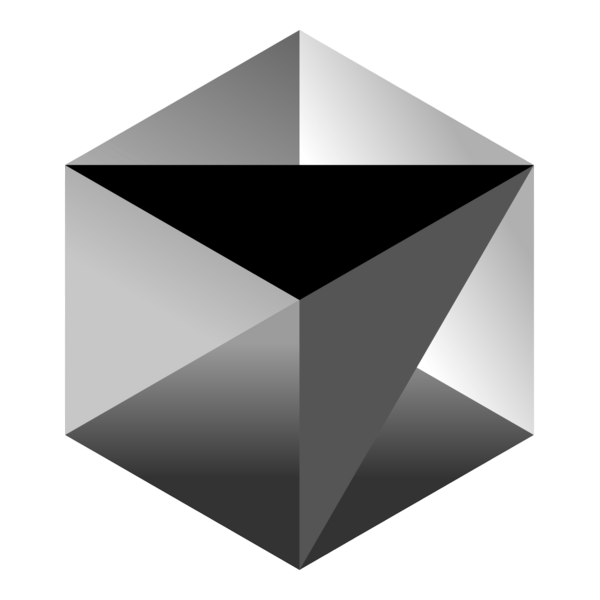
Cursor
Cursor AI-Powered Code Editor is an advanced AI-driven coding environment designed to enhance developer productivity with intelligent code completion, automated debugging, and AI-assisted refactoring. By integrating cutting-edge AI models, Cursor helps developers write, optimize, and debug code more efficiently, making it a powerful tool for software engineers, AI researchers, and anyone looking to speed up development workflows.
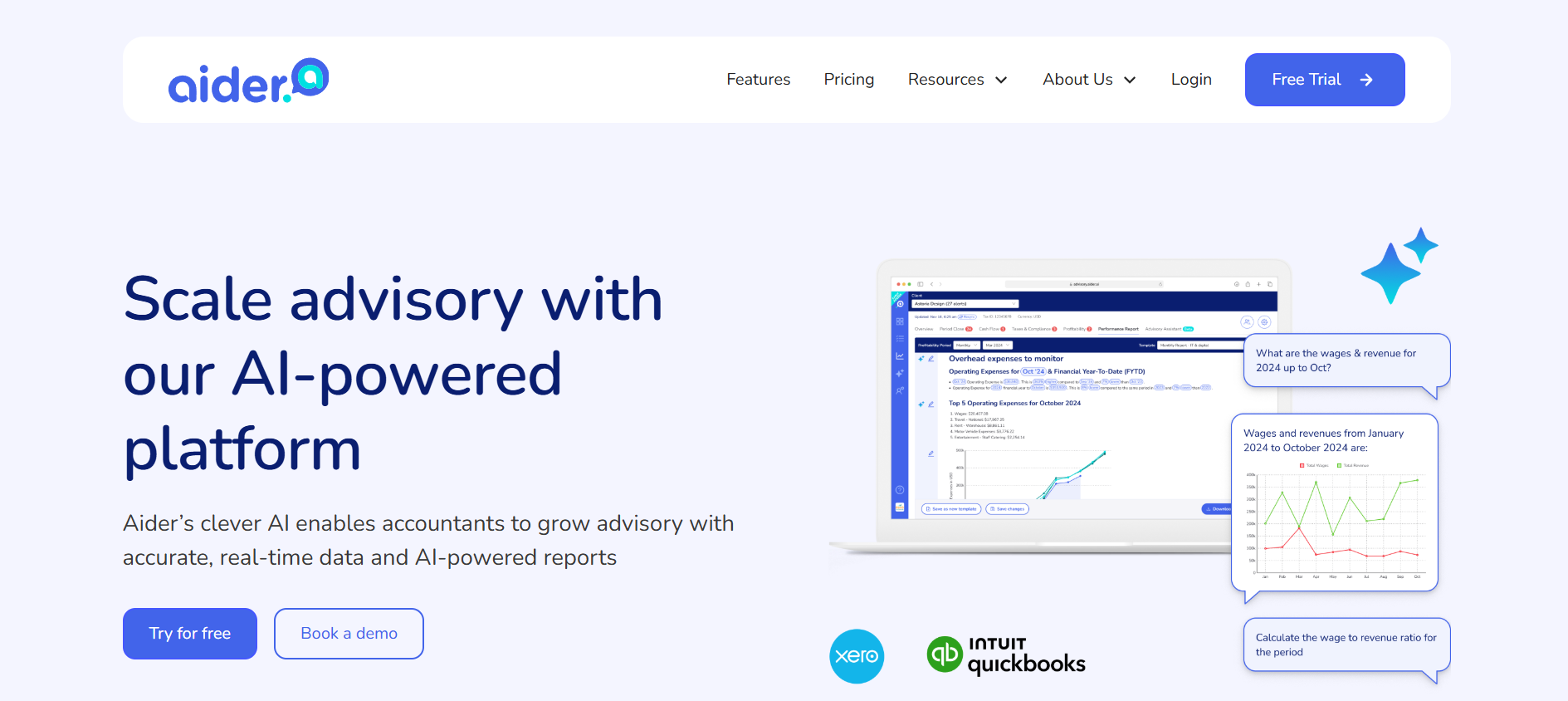
Aider
Aider.ai is an open-source AI-powered coding assistant that allows developers to collaborate with large language models like GPT-4 directly from the command line. It integrates seamlessly with Git, enabling conversational programming, code editing, and refactoring within your existing development workflow. With Aider, you can modify multiple files at once, get code explanations, and maintain clean version history—all from your terminal.
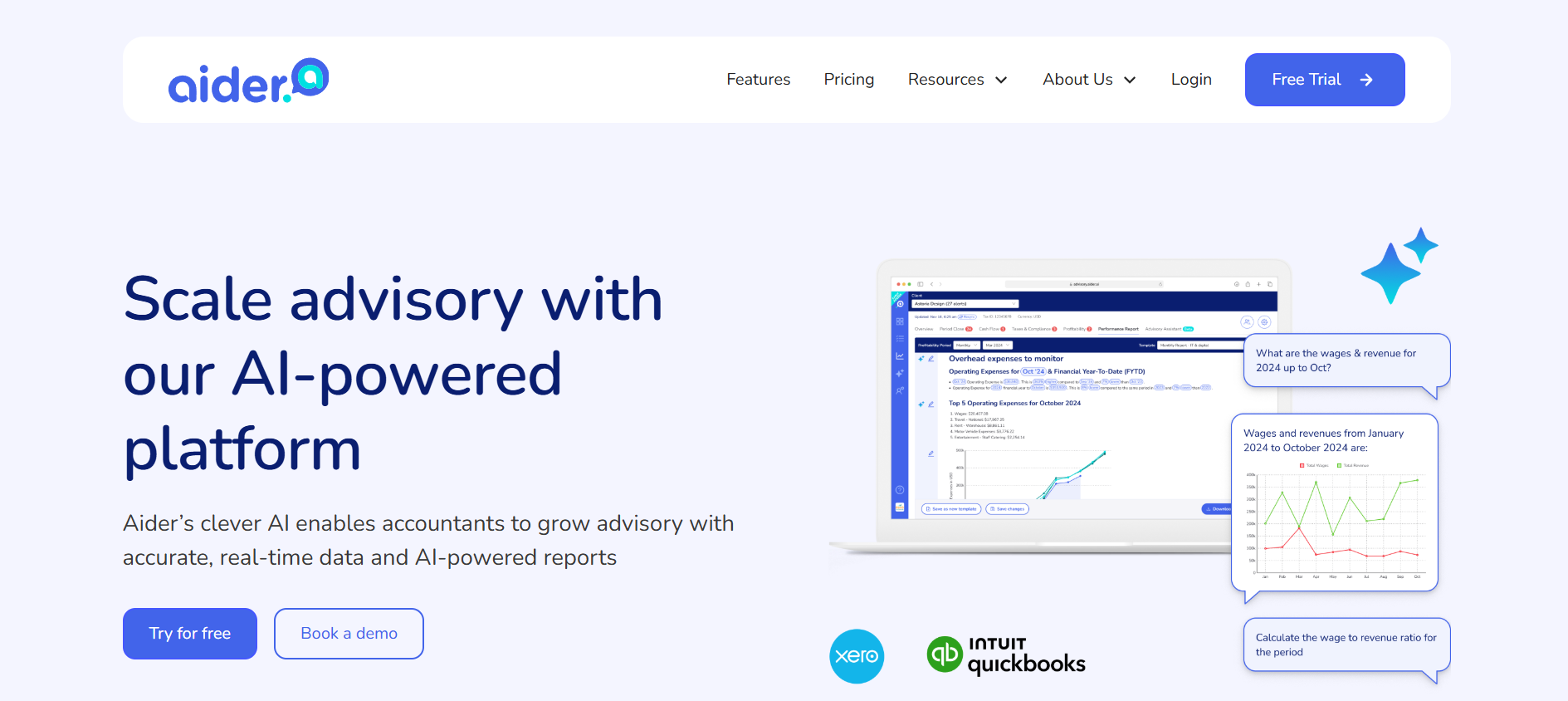
Aider
Aider.ai is an open-source AI-powered coding assistant that allows developers to collaborate with large language models like GPT-4 directly from the command line. It integrates seamlessly with Git, enabling conversational programming, code editing, and refactoring within your existing development workflow. With Aider, you can modify multiple files at once, get code explanations, and maintain clean version history—all from your terminal.
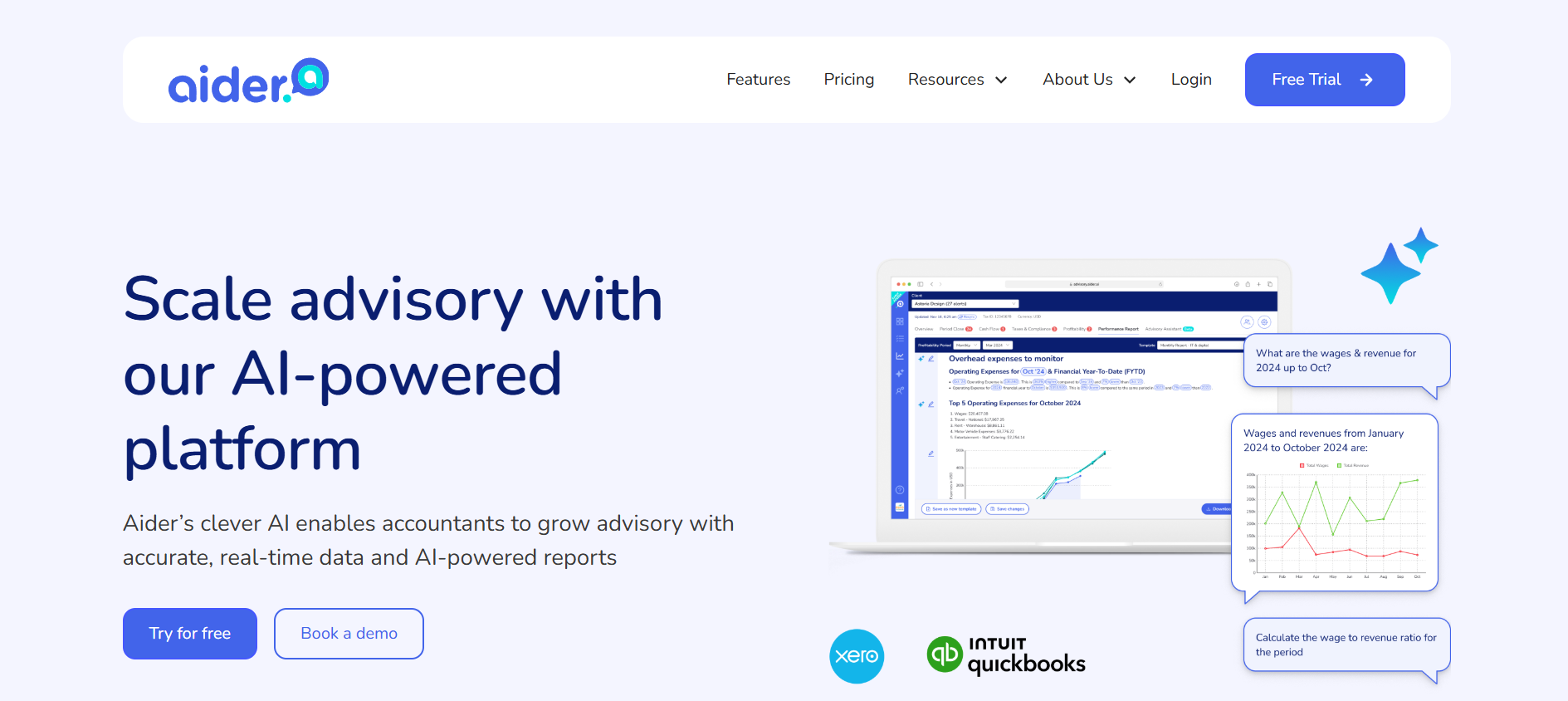
Aider
Aider.ai is an open-source AI-powered coding assistant that allows developers to collaborate with large language models like GPT-4 directly from the command line. It integrates seamlessly with Git, enabling conversational programming, code editing, and refactoring within your existing development workflow. With Aider, you can modify multiple files at once, get code explanations, and maintain clean version history—all from your terminal.
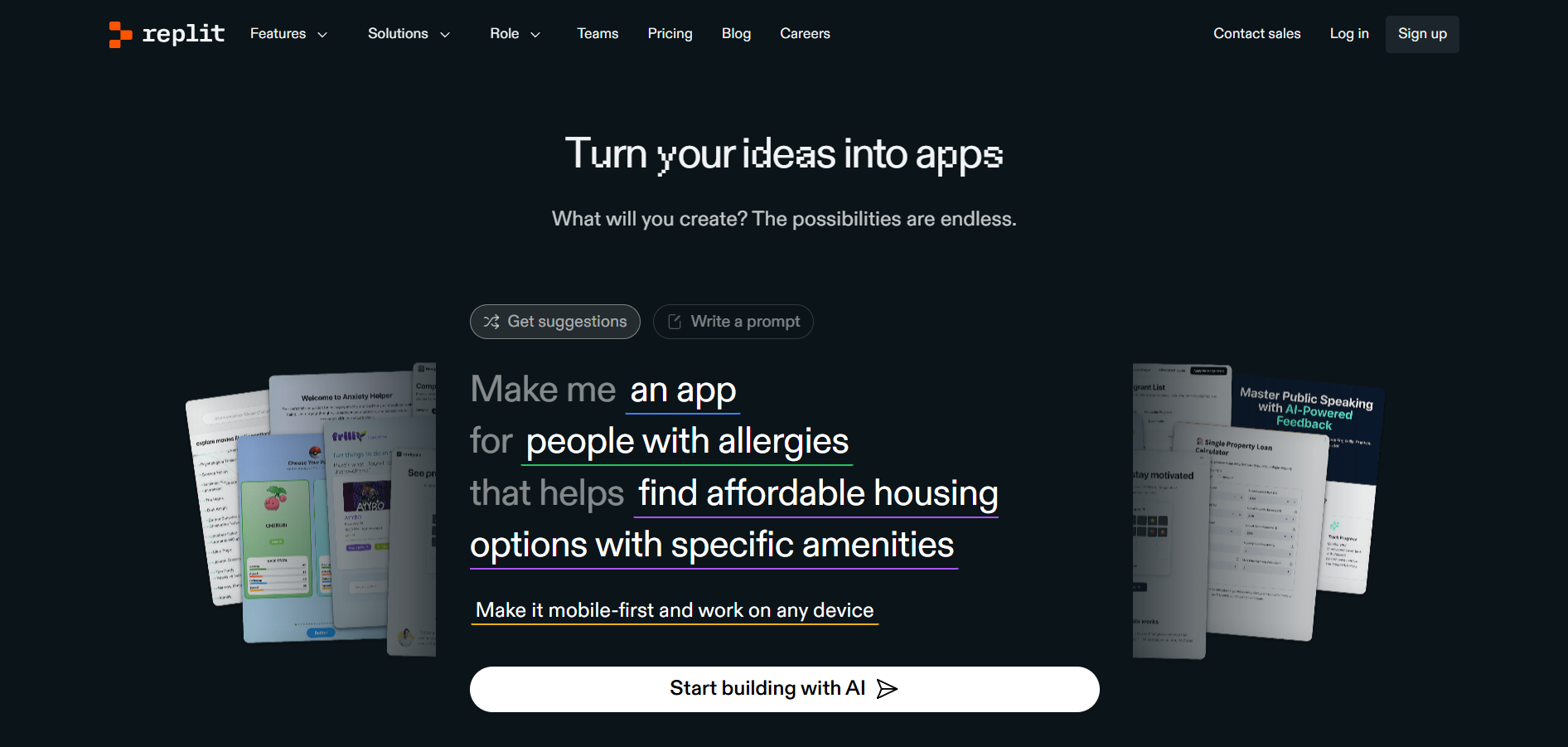
Replit Ghostwriter
Replit Ghostwriter is an AI-powered coding assistant integrated into the Replit online IDE. Designed to boost developer productivity, Ghostwriter offers intelligent code suggestions, autocomplete, debugging help, and natural language explanations—all within your browser. It’s built to support both novice and advanced programmers as they code, learn, and build projects in real time.
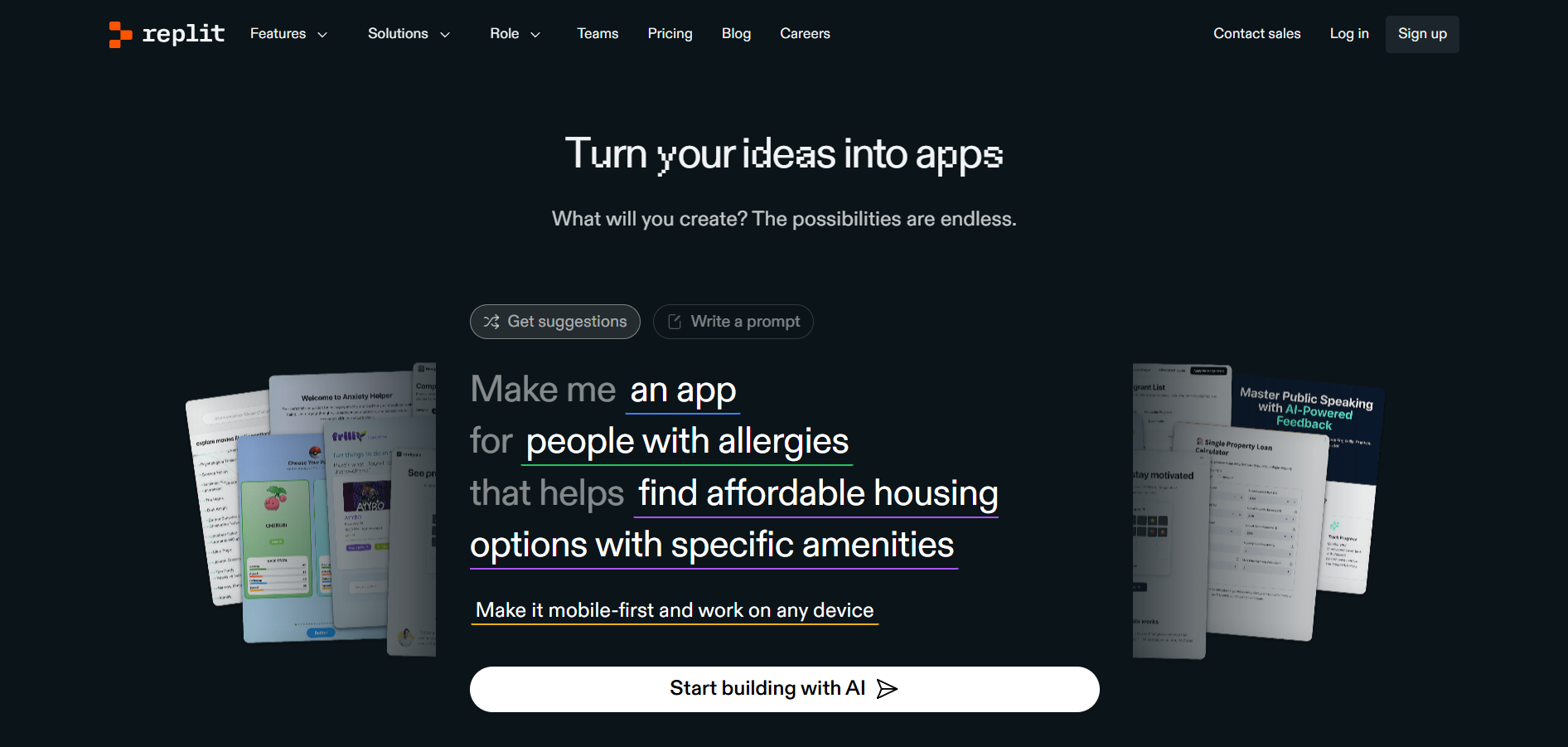
Replit Ghostwriter
Replit Ghostwriter is an AI-powered coding assistant integrated into the Replit online IDE. Designed to boost developer productivity, Ghostwriter offers intelligent code suggestions, autocomplete, debugging help, and natural language explanations—all within your browser. It’s built to support both novice and advanced programmers as they code, learn, and build projects in real time.
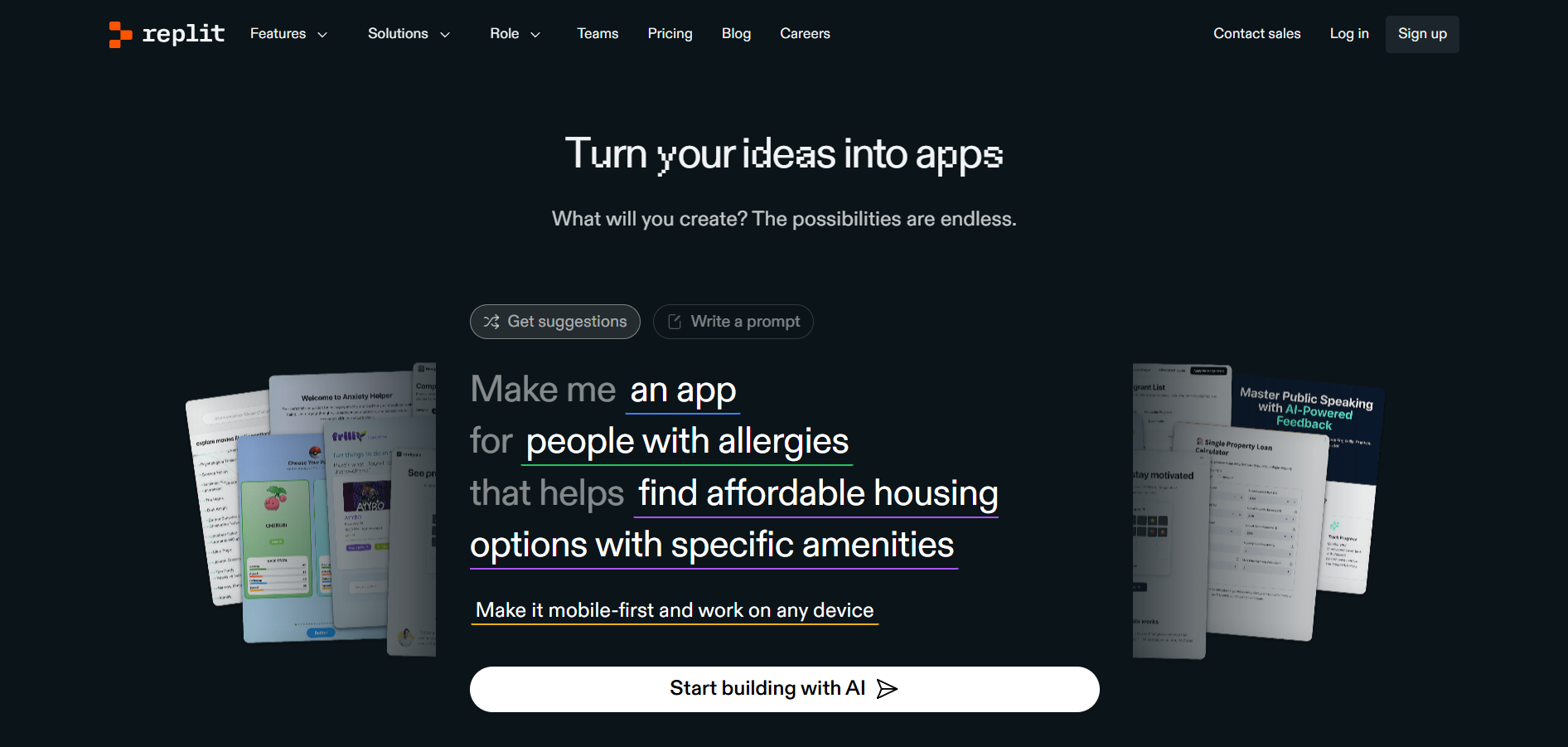
Replit Ghostwriter
Replit Ghostwriter is an AI-powered coding assistant integrated into the Replit online IDE. Designed to boost developer productivity, Ghostwriter offers intelligent code suggestions, autocomplete, debugging help, and natural language explanations—all within your browser. It’s built to support both novice and advanced programmers as they code, learn, and build projects in real time.
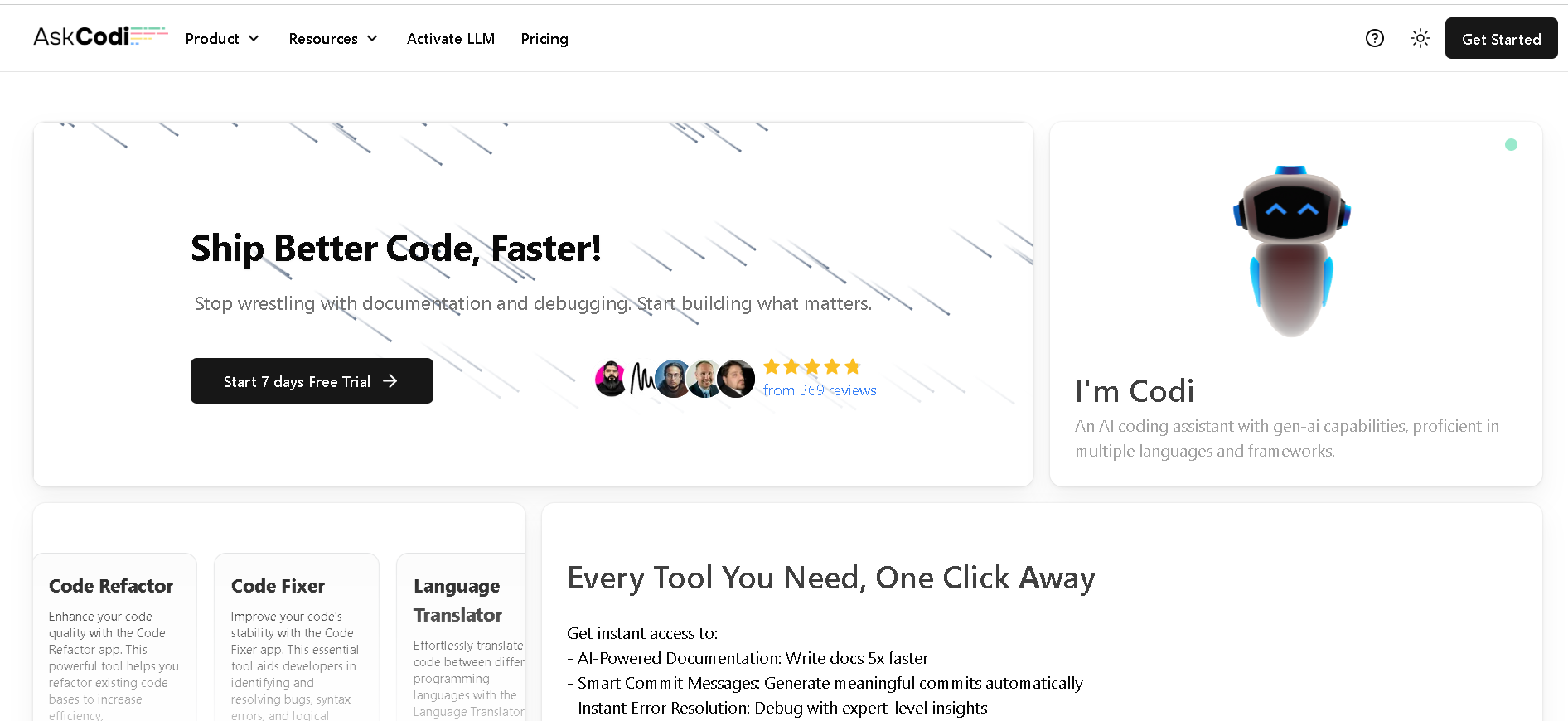

Ask Codi
AskCodi.com is an AI-powered coding assistant designed to simplify and accelerate the software development process. It provides developers with a comprehensive suite of AI tools to generate, refactor, fix, explain, and test code across multiple programming languages and frameworks. AskCodi aims to streamline workflows, enhance productivity, and improve code quality from prototyping to deployment.
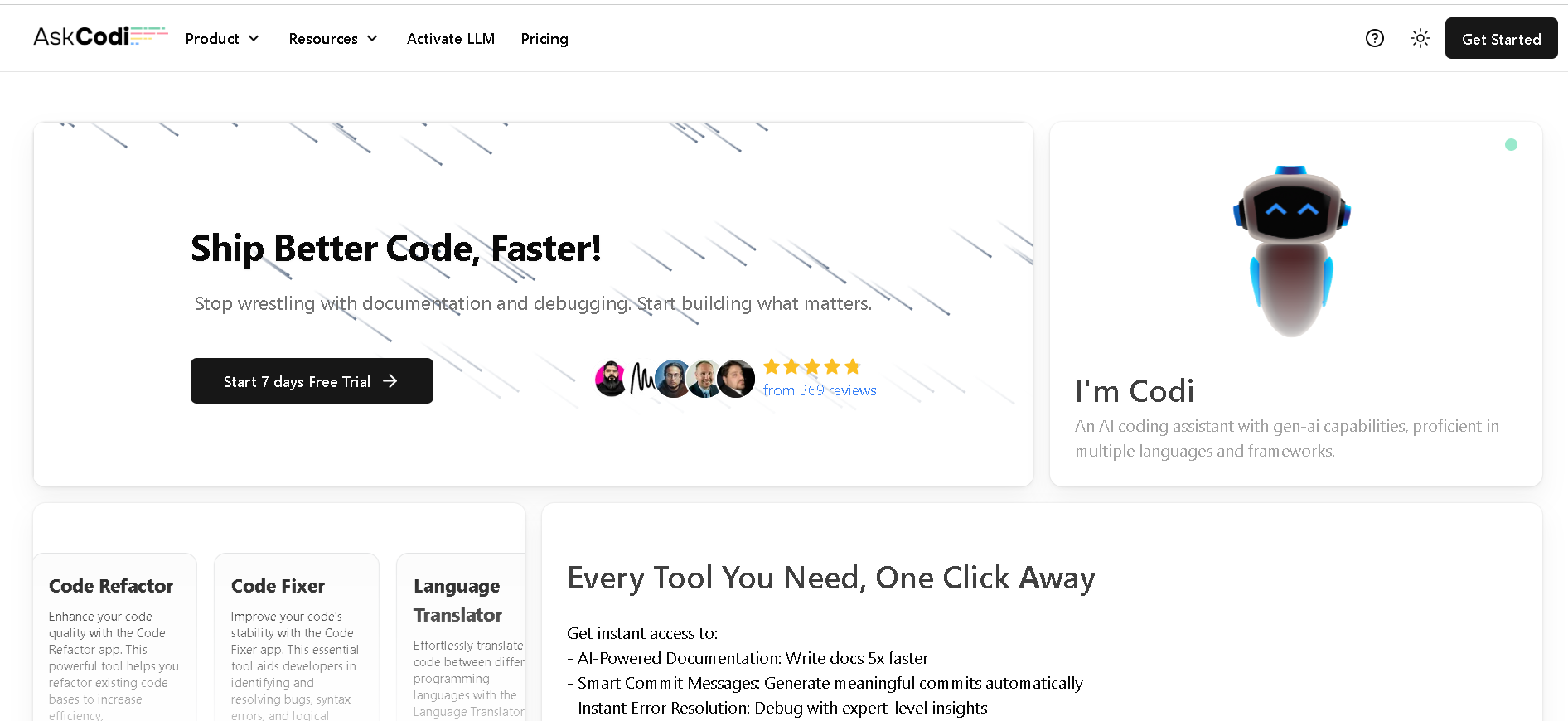

Ask Codi
AskCodi.com is an AI-powered coding assistant designed to simplify and accelerate the software development process. It provides developers with a comprehensive suite of AI tools to generate, refactor, fix, explain, and test code across multiple programming languages and frameworks. AskCodi aims to streamline workflows, enhance productivity, and improve code quality from prototyping to deployment.
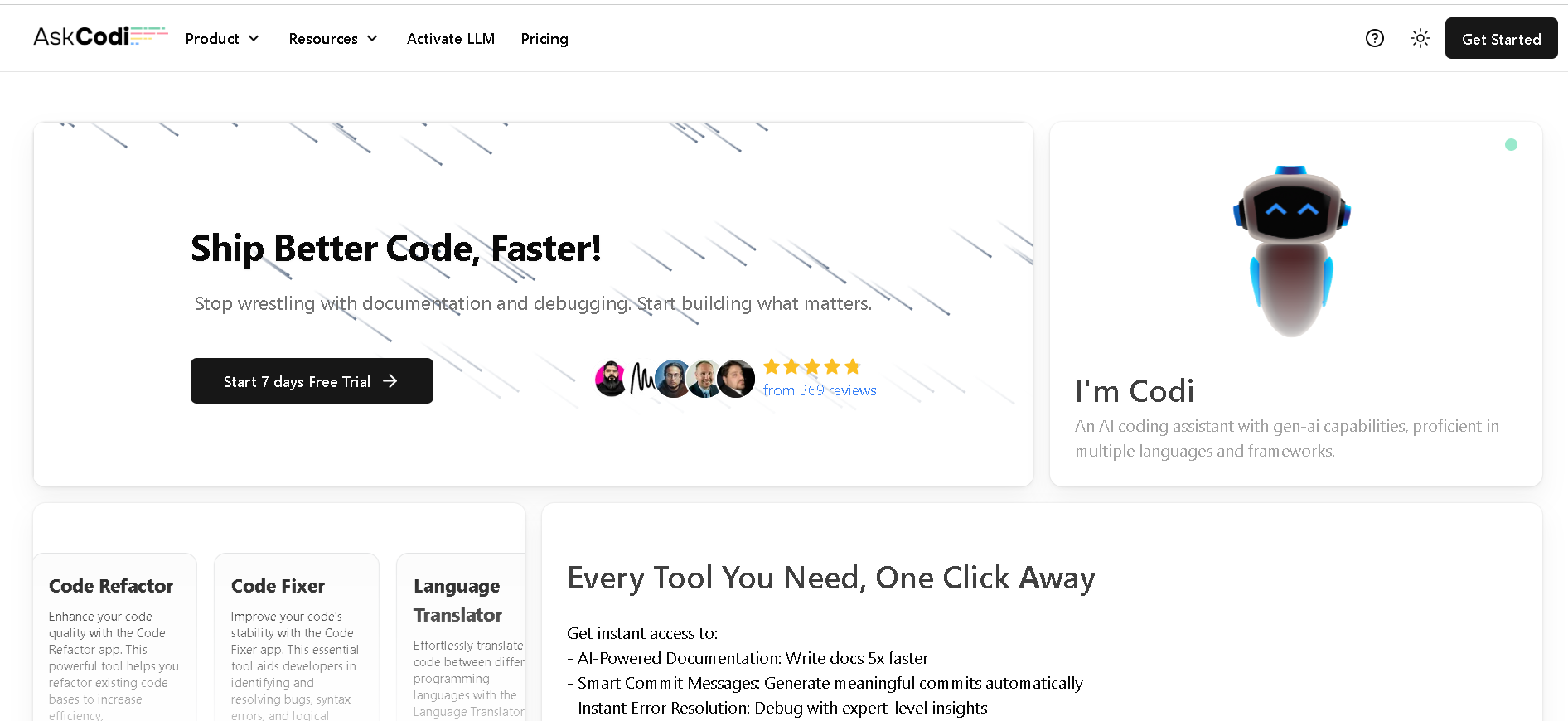

Ask Codi
AskCodi.com is an AI-powered coding assistant designed to simplify and accelerate the software development process. It provides developers with a comprehensive suite of AI tools to generate, refactor, fix, explain, and test code across multiple programming languages and frameworks. AskCodi aims to streamline workflows, enhance productivity, and improve code quality from prototyping to deployment.
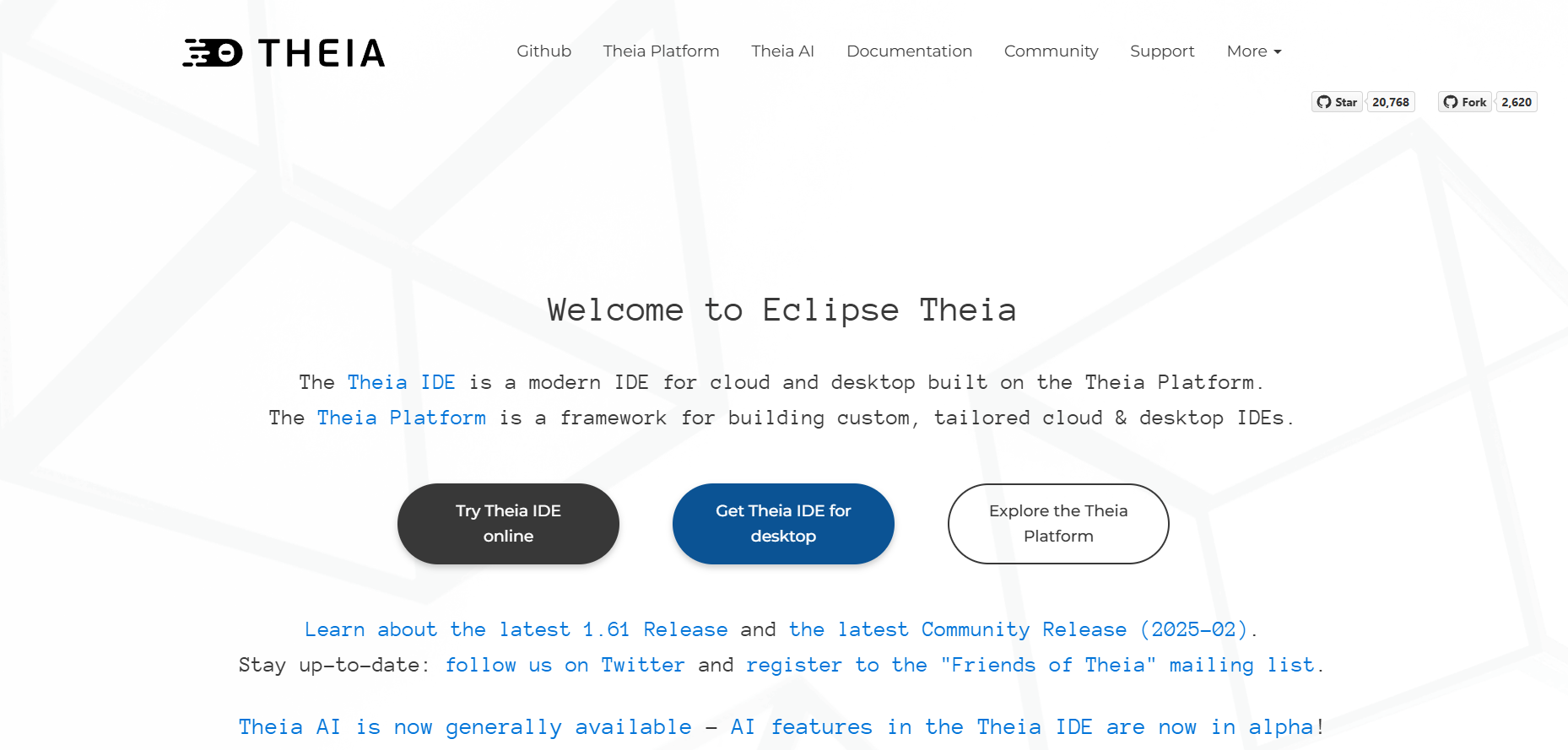
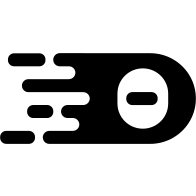
Theia IDE
Theia IDE is a modern, extensible integrated development environment available both in the cloud and on the desktop. Built on the open-source Theia Platform, it offers VS Code compatibility, rich language support, and a fully transparent, AI-powered development experience.
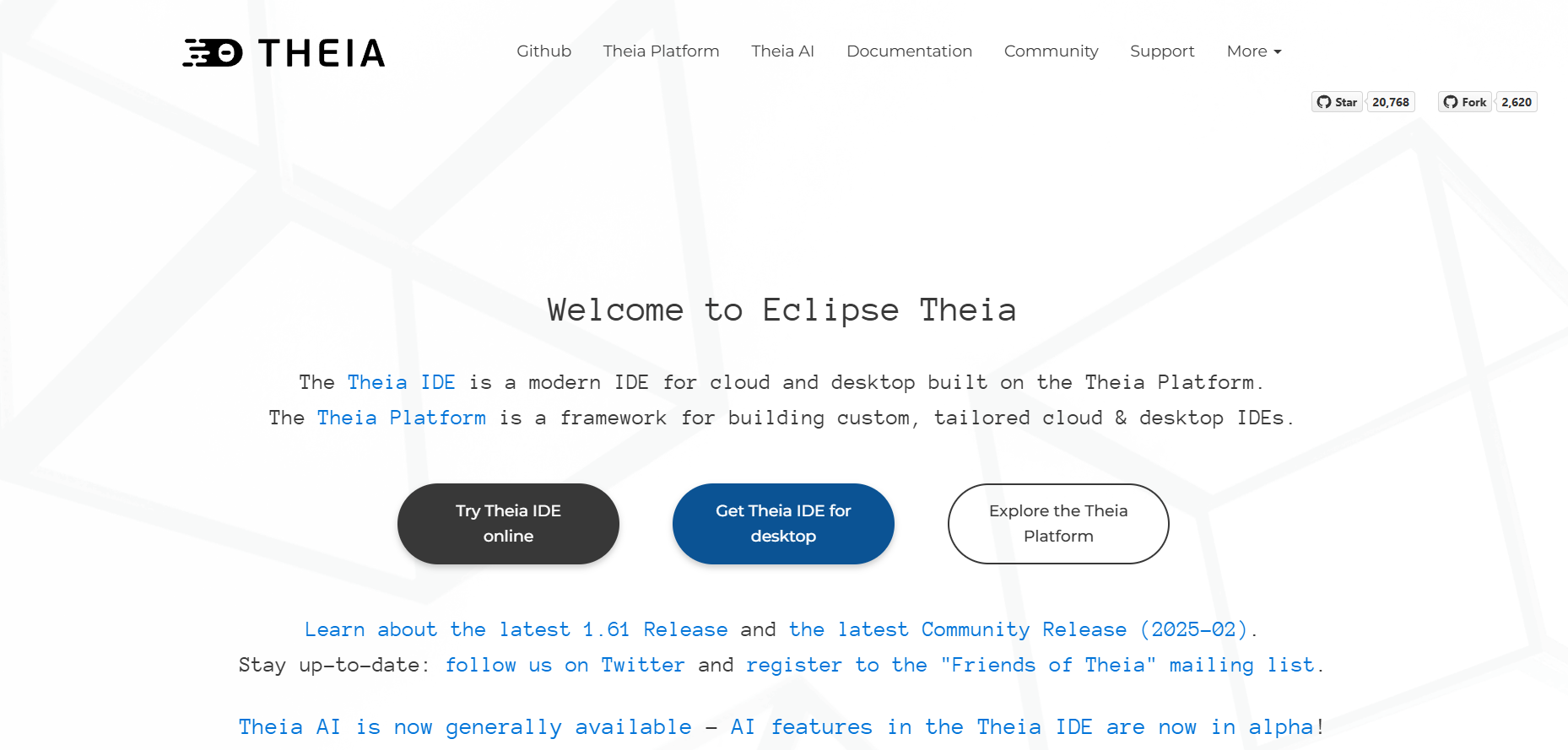
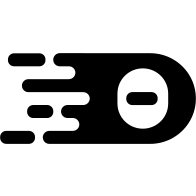
Theia IDE
Theia IDE is a modern, extensible integrated development environment available both in the cloud and on the desktop. Built on the open-source Theia Platform, it offers VS Code compatibility, rich language support, and a fully transparent, AI-powered development experience.
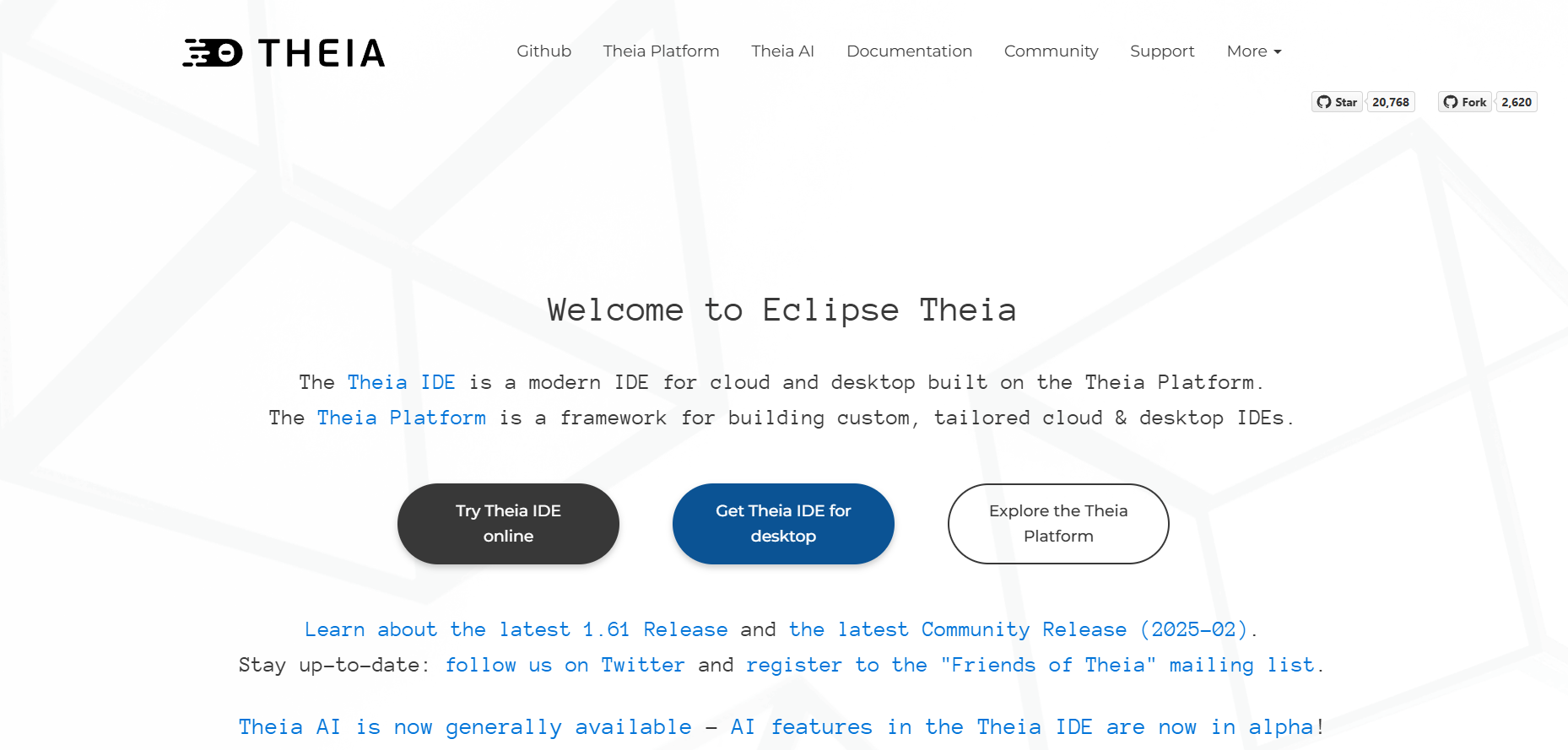
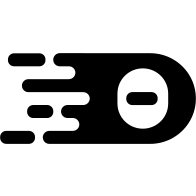
Theia IDE
Theia IDE is a modern, extensible integrated development environment available both in the cloud and on the desktop. Built on the open-source Theia Platform, it offers VS Code compatibility, rich language support, and a fully transparent, AI-powered development experience.
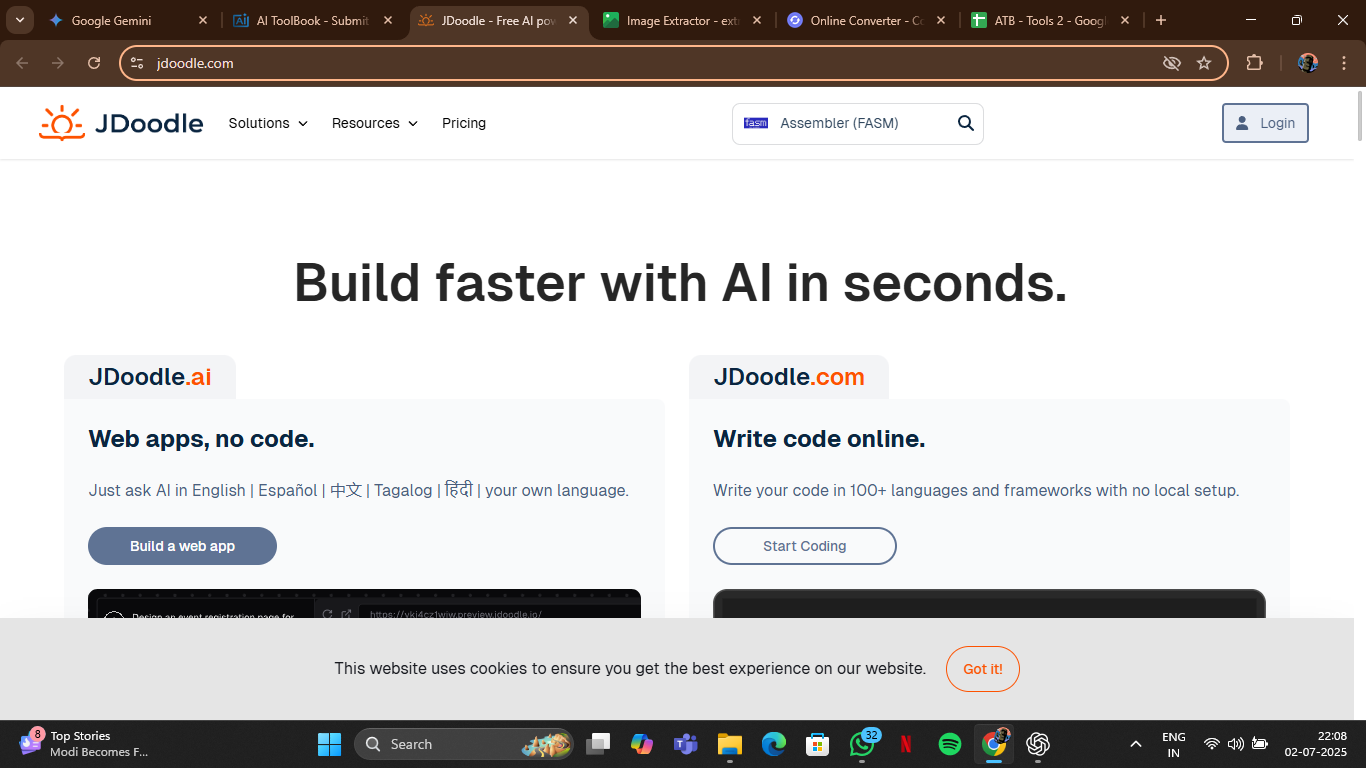

JDoodle
JDoodle is an online compiler and IDE (Integrated Development Environment) that allows developers to write, compile, execute, and share code across more than 70 programming languages—all from the browser. It’s designed for speed, convenience, and accessibility, making it a go-to tool for developers, students, educators, and interviewers who want to run code quickly without setting up a local environment. JDoodle offers real-time execution, input/output handling, and collaboration features, including shared sessions and embeddable code snippets for websites or blogs. It’s especially useful for competitive programmers, online coding tests, and educational demos. With its API integration, even companies can use JDoodle to embed live compiler capabilities into their platforms.
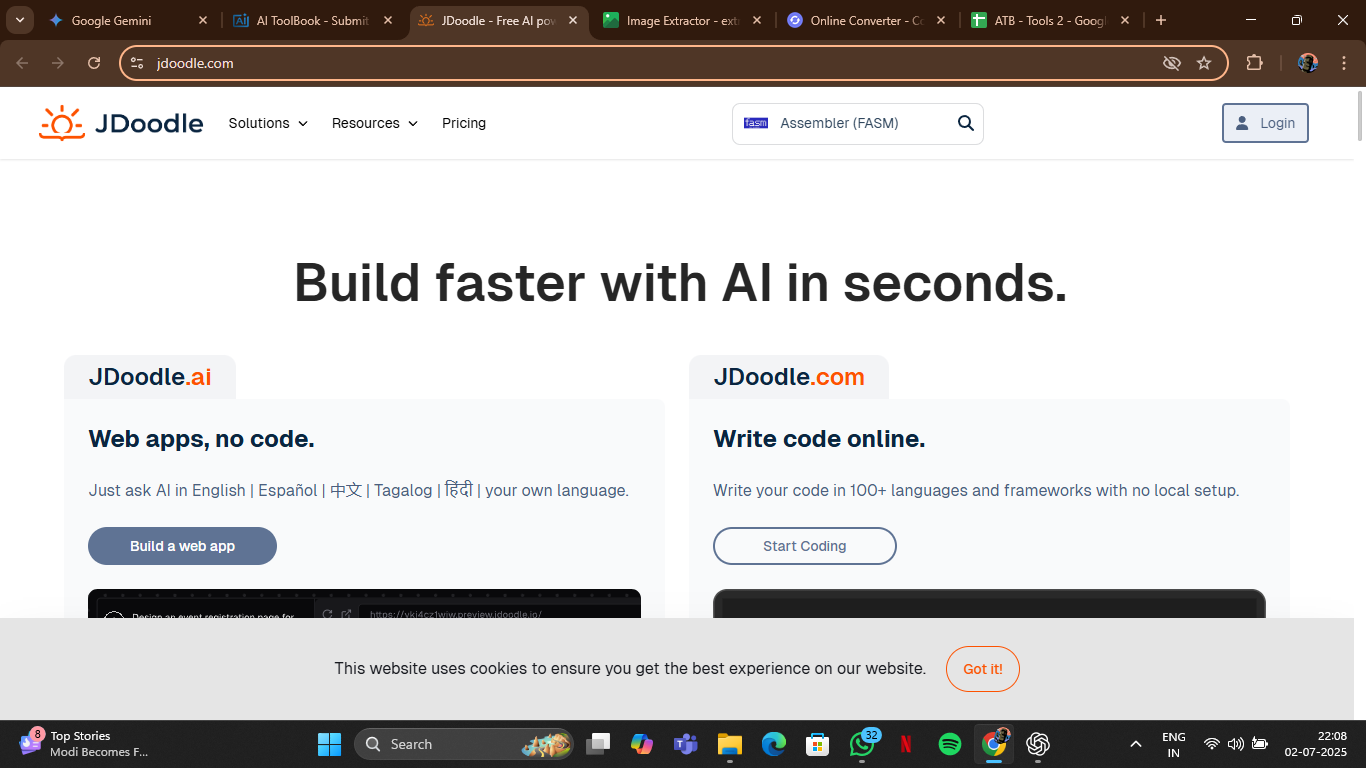

JDoodle
JDoodle is an online compiler and IDE (Integrated Development Environment) that allows developers to write, compile, execute, and share code across more than 70 programming languages—all from the browser. It’s designed for speed, convenience, and accessibility, making it a go-to tool for developers, students, educators, and interviewers who want to run code quickly without setting up a local environment. JDoodle offers real-time execution, input/output handling, and collaboration features, including shared sessions and embeddable code snippets for websites or blogs. It’s especially useful for competitive programmers, online coding tests, and educational demos. With its API integration, even companies can use JDoodle to embed live compiler capabilities into their platforms.
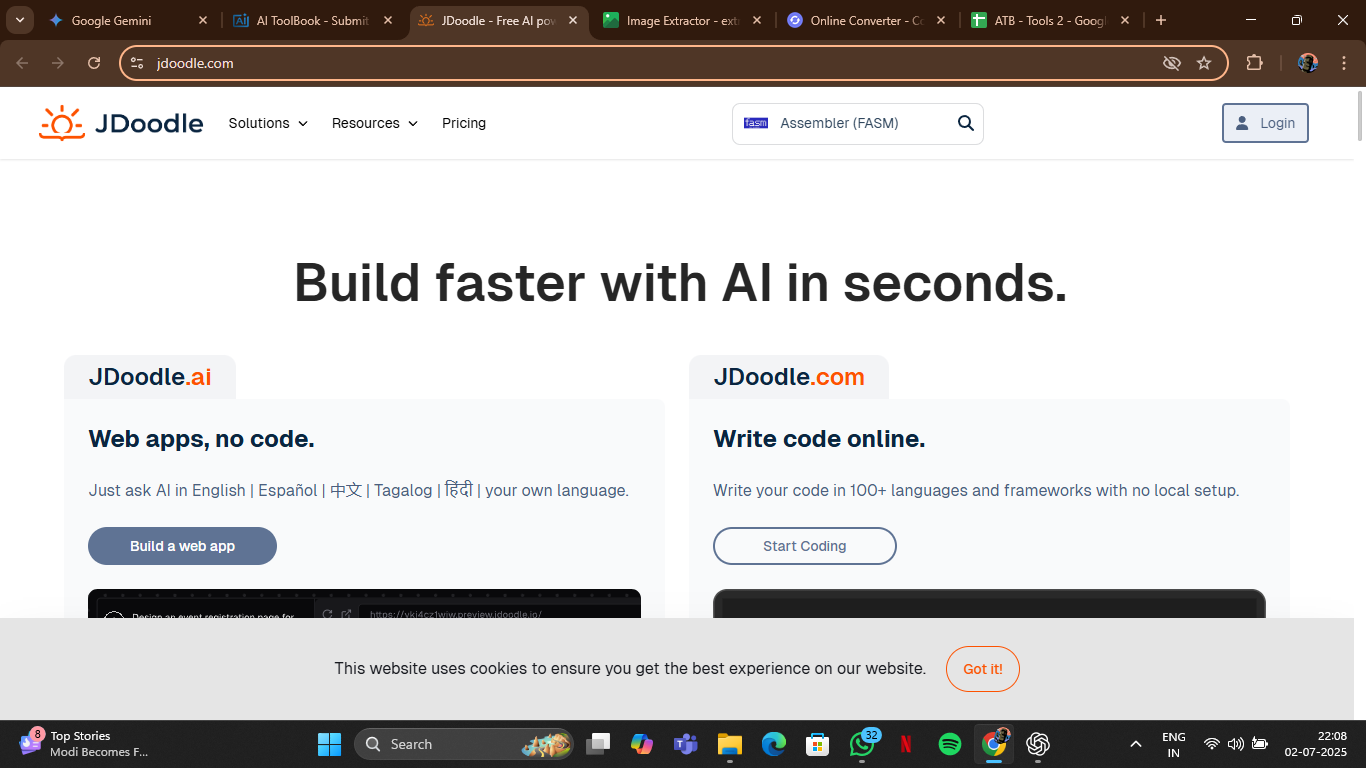

JDoodle
JDoodle is an online compiler and IDE (Integrated Development Environment) that allows developers to write, compile, execute, and share code across more than 70 programming languages—all from the browser. It’s designed for speed, convenience, and accessibility, making it a go-to tool for developers, students, educators, and interviewers who want to run code quickly without setting up a local environment. JDoodle offers real-time execution, input/output handling, and collaboration features, including shared sessions and embeddable code snippets for websites or blogs. It’s especially useful for competitive programmers, online coding tests, and educational demos. With its API integration, even companies can use JDoodle to embed live compiler capabilities into their platforms.
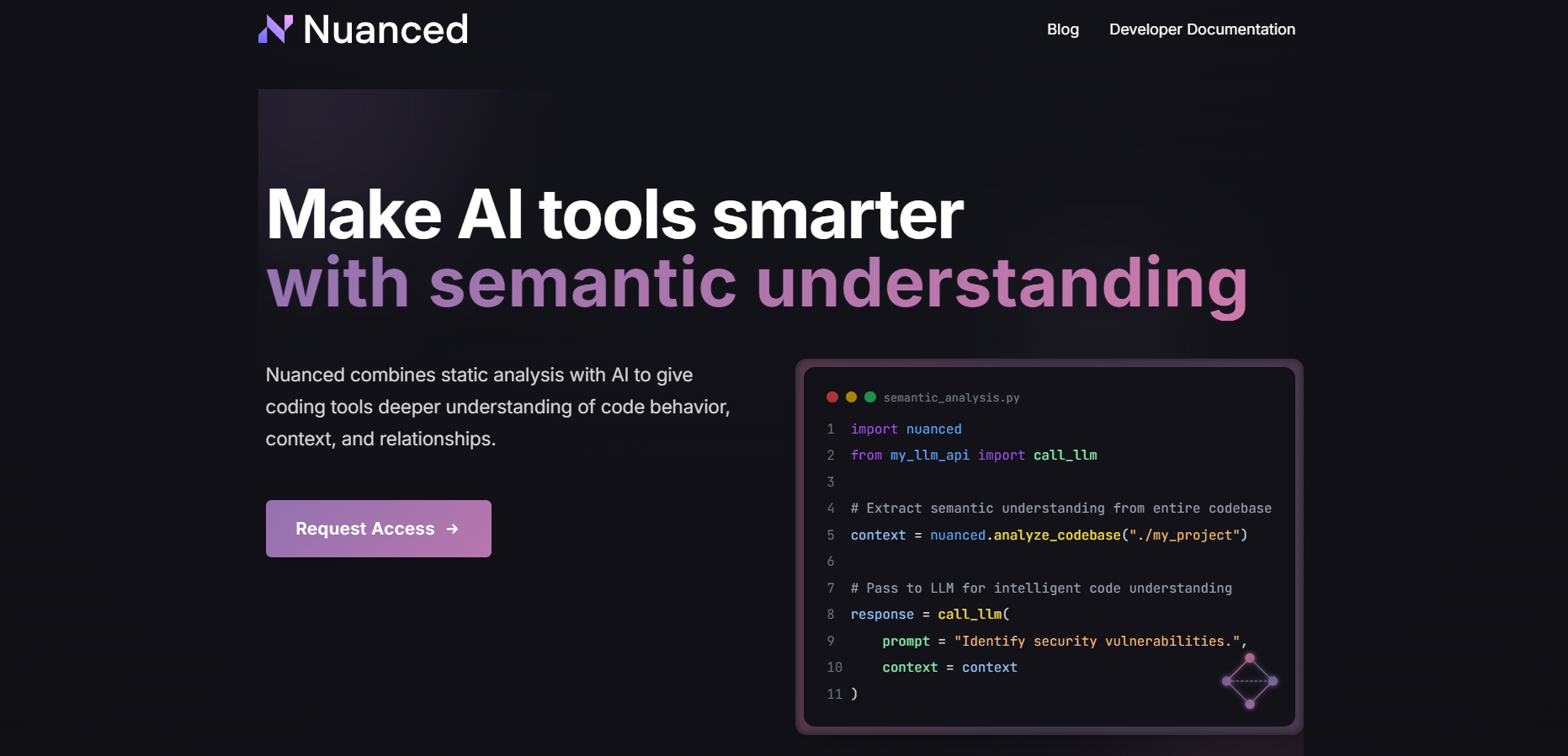

Nuanced
Nuanced.dev is a browser extension that brings AI-powered explainability and documentation directly into your code environment. It analyzes blocks of code and auto-generates contextual comments—lining them with plain-English explanations, suggestions for optimization, and potential bug flags. Designed for developers, it supports JavaScript, Python, TypeScript, and more. With integrated GitHub compatibility, Nuanced.dev helps maintain cleaner, more understandable, and peer-review-ready codebases.
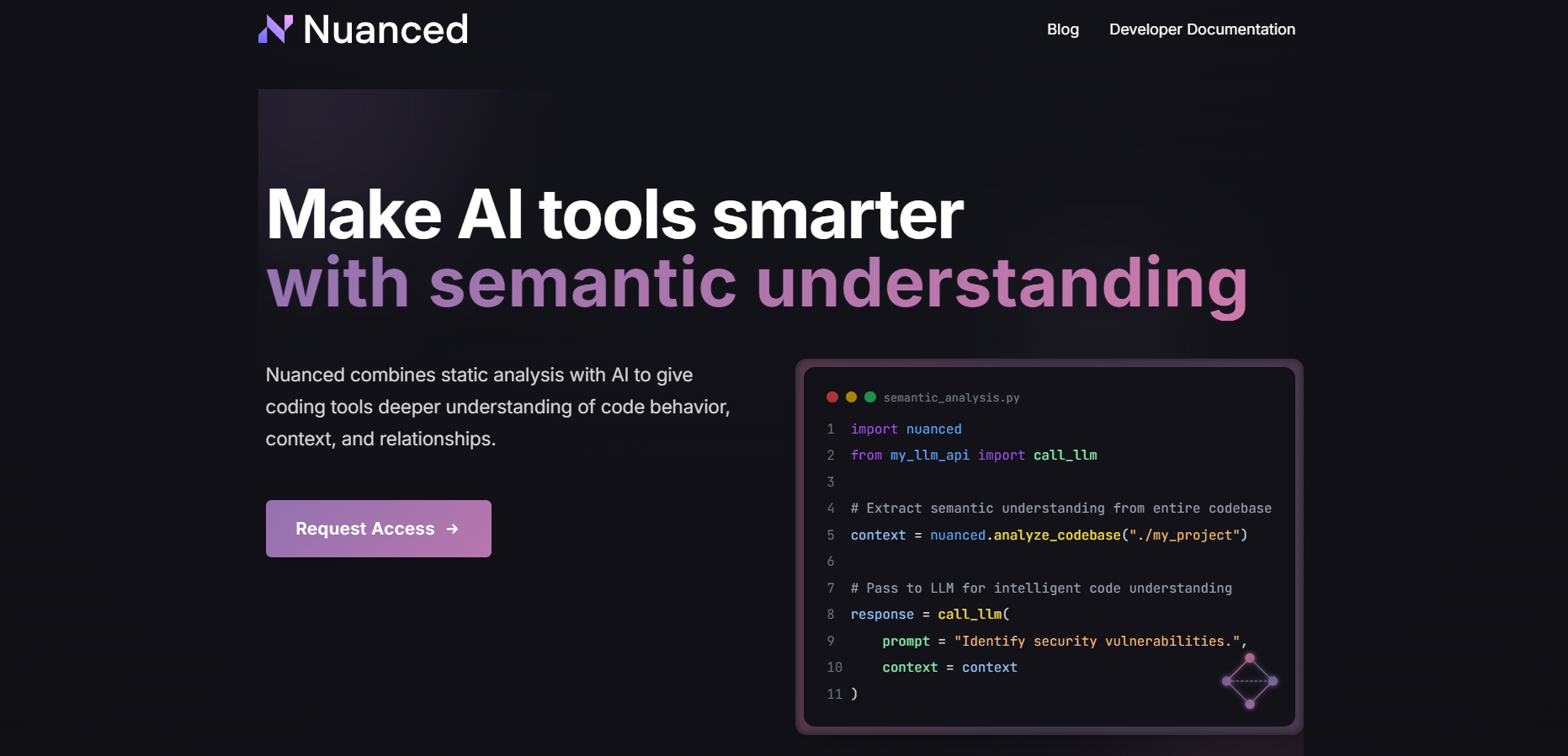

Nuanced
Nuanced.dev is a browser extension that brings AI-powered explainability and documentation directly into your code environment. It analyzes blocks of code and auto-generates contextual comments—lining them with plain-English explanations, suggestions for optimization, and potential bug flags. Designed for developers, it supports JavaScript, Python, TypeScript, and more. With integrated GitHub compatibility, Nuanced.dev helps maintain cleaner, more understandable, and peer-review-ready codebases.
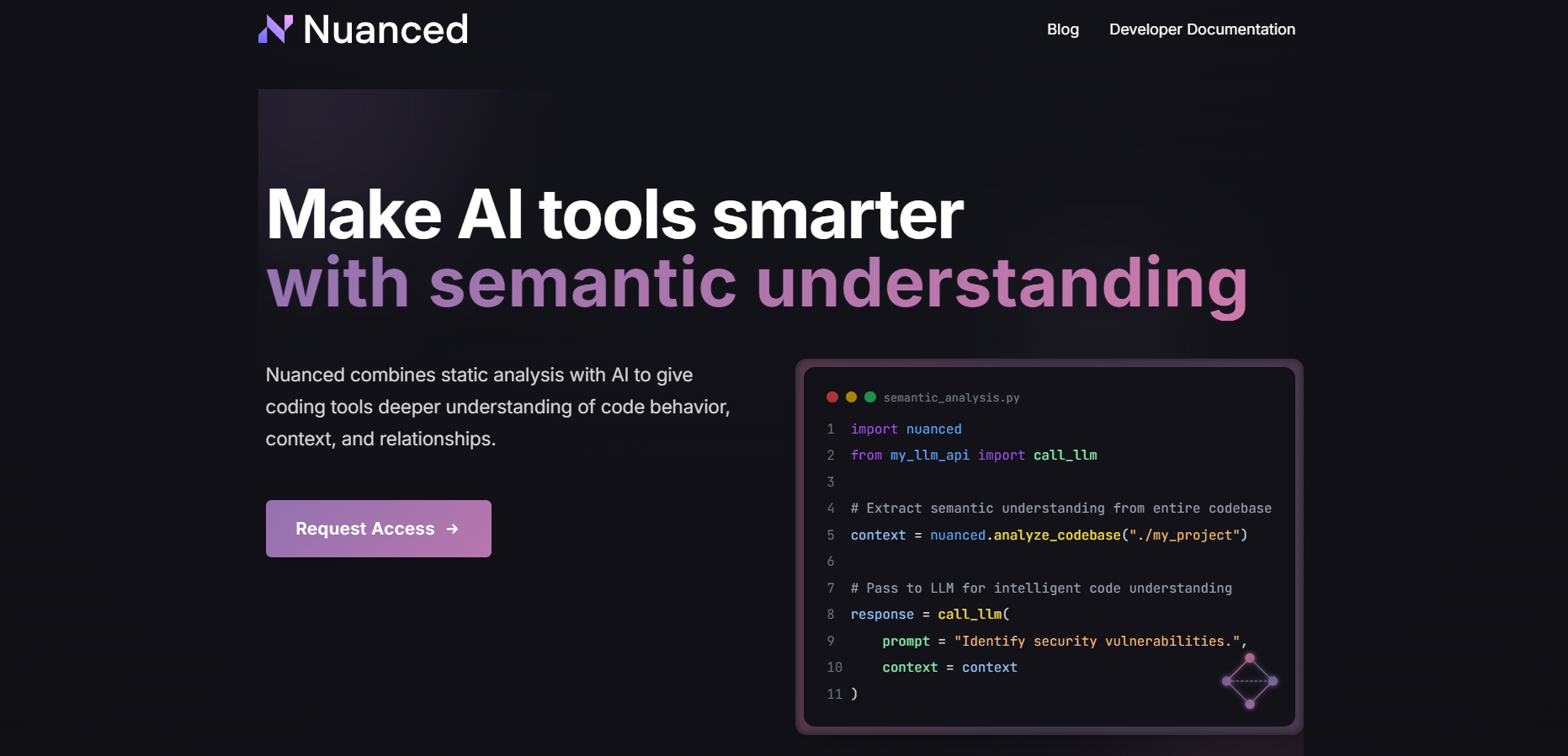

Nuanced
Nuanced.dev is a browser extension that brings AI-powered explainability and documentation directly into your code environment. It analyzes blocks of code and auto-generates contextual comments—lining them with plain-English explanations, suggestions for optimization, and potential bug flags. Designed for developers, it supports JavaScript, Python, TypeScript, and more. With integrated GitHub compatibility, Nuanced.dev helps maintain cleaner, more understandable, and peer-review-ready codebases.
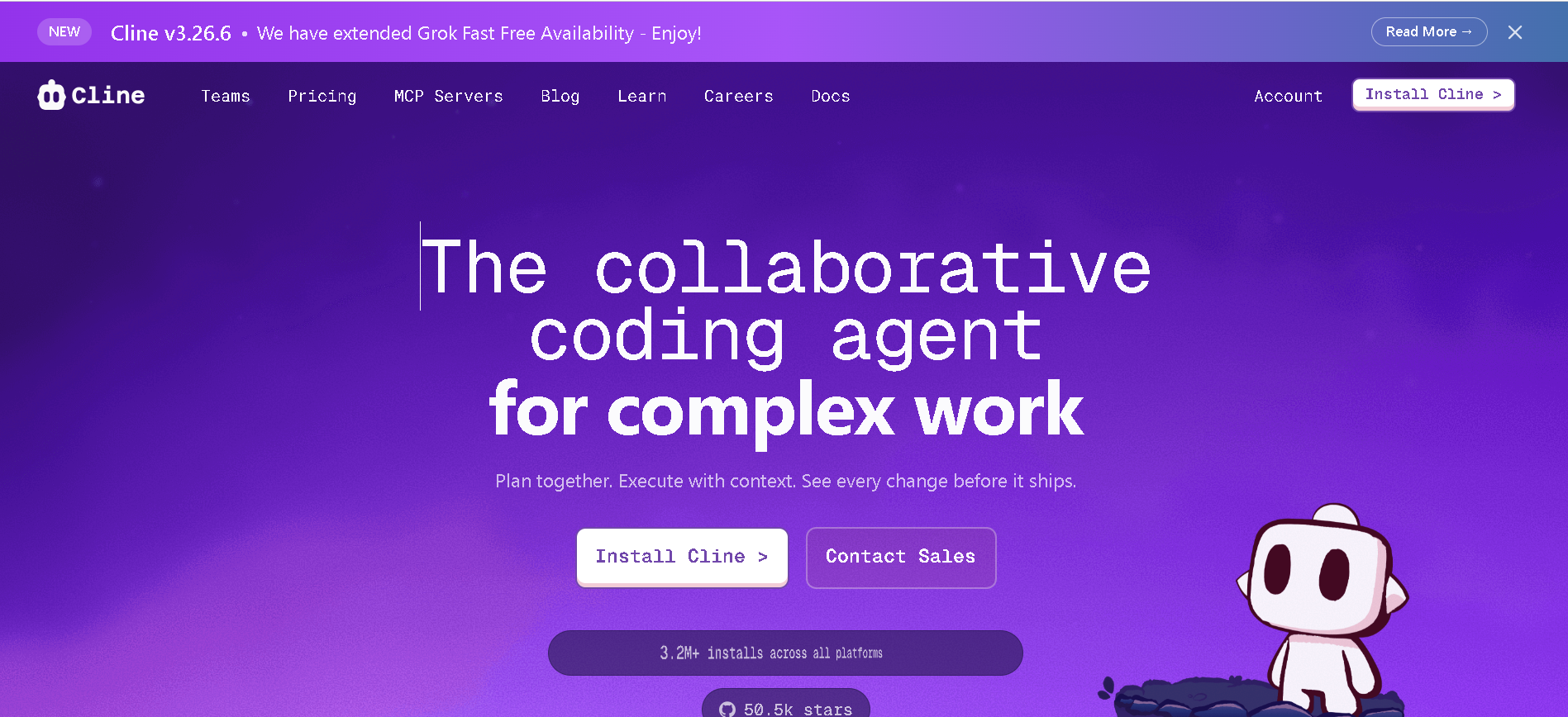
Cline Bot
Cline is an open-source AI coding agent that integrates directly into your IDE. It is designed to amplify human capability by bringing frontier AI models directly to the developer's workspace. Unlike simple autocomplete tools, Cline is a true coding agent that can understand entire codebases, plan complex changes, and execute multi-step tasks with full transparency.
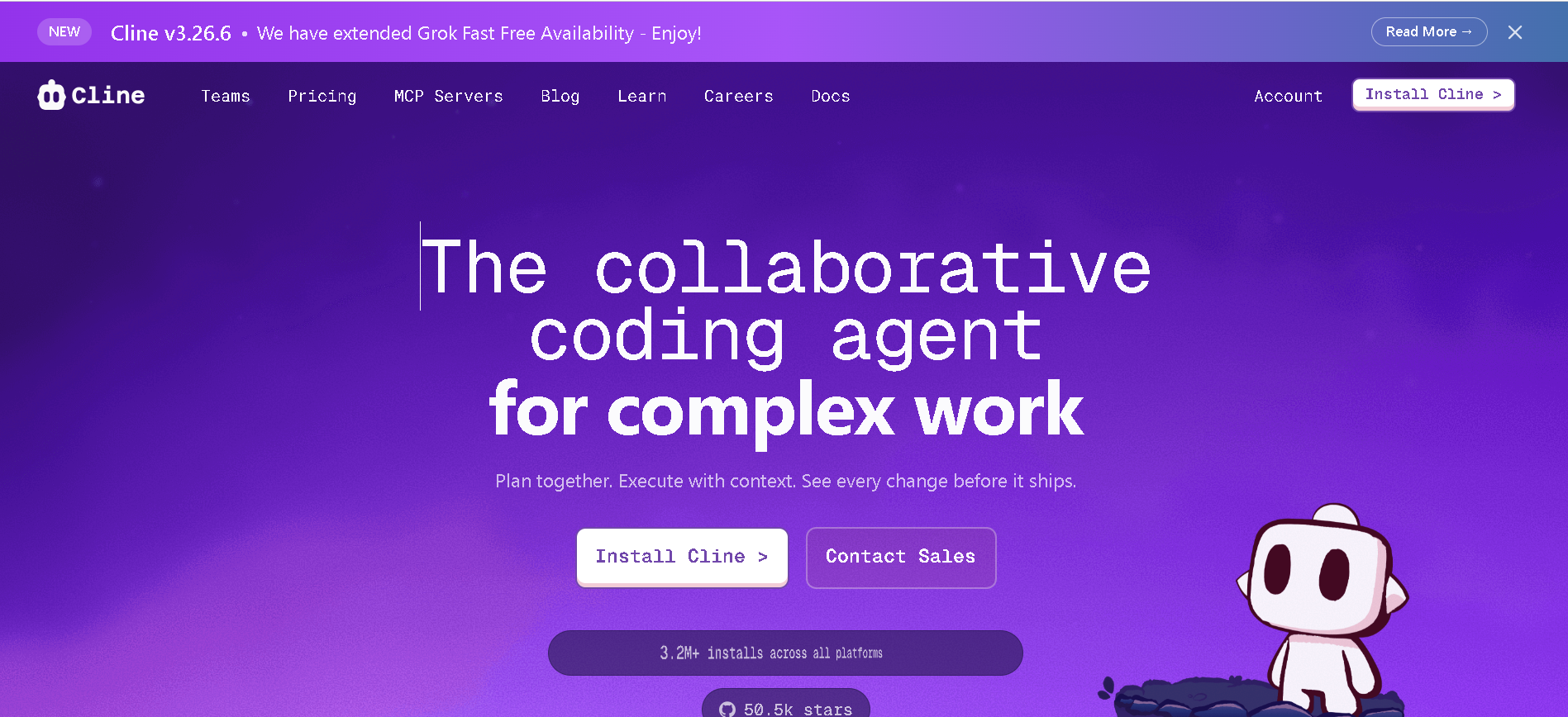
Cline Bot
Cline is an open-source AI coding agent that integrates directly into your IDE. It is designed to amplify human capability by bringing frontier AI models directly to the developer's workspace. Unlike simple autocomplete tools, Cline is a true coding agent that can understand entire codebases, plan complex changes, and execute multi-step tasks with full transparency.
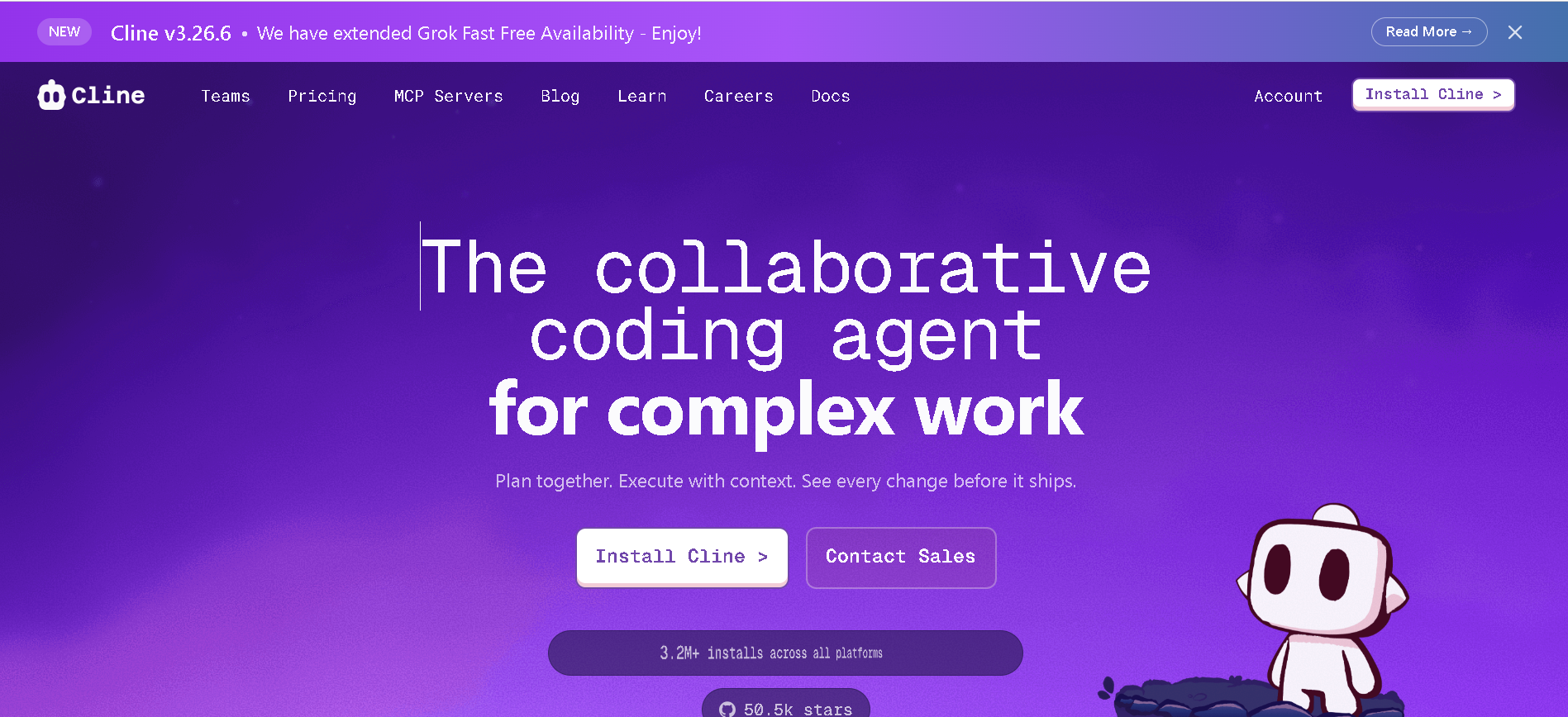
Cline Bot
Cline is an open-source AI coding agent that integrates directly into your IDE. It is designed to amplify human capability by bringing frontier AI models directly to the developer's workspace. Unlike simple autocomplete tools, Cline is a true coding agent that can understand entire codebases, plan complex changes, and execute multi-step tasks with full transparency.
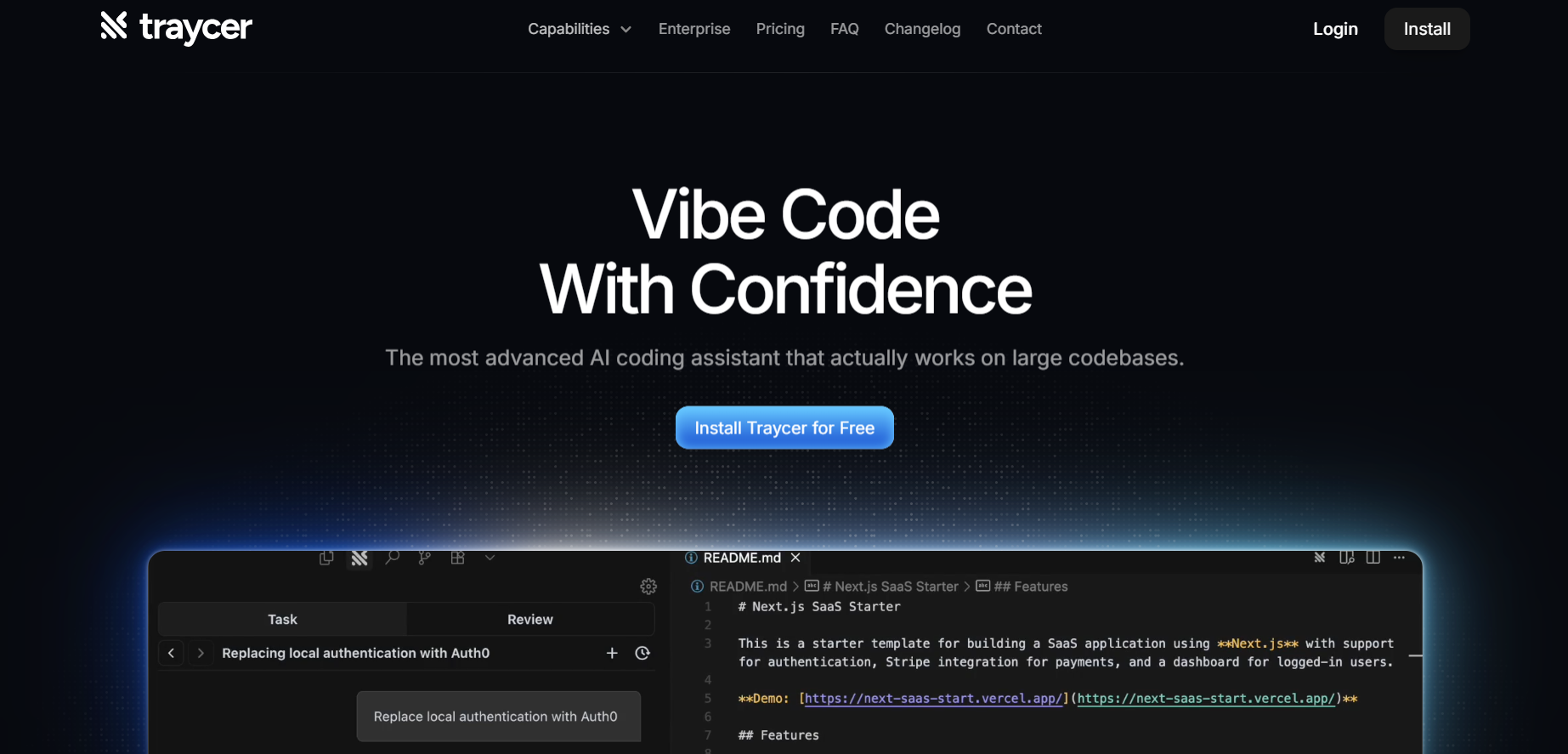

Traycer
Traycer AI is an advanced coding assistant focused on planning, executing, and reviewing code changes in large projects. Rather than immediately generating code, it begins each task by creating detailed, structured plans that break down high-level intent into manageable actions. From there, it allows users to iterate on these plans, then hand them off to AI agents like Claude Code, Cursor, or others to implement the changes. Traycer also includes functionality to verify AI-generated changes against the existing codebase to catch errors early. It integrates with development environments (VSCode, Cursor, Windsurf) and supports features like “Ticket Assist,” which turns GitHub issues into executable plans directly in your IDE.
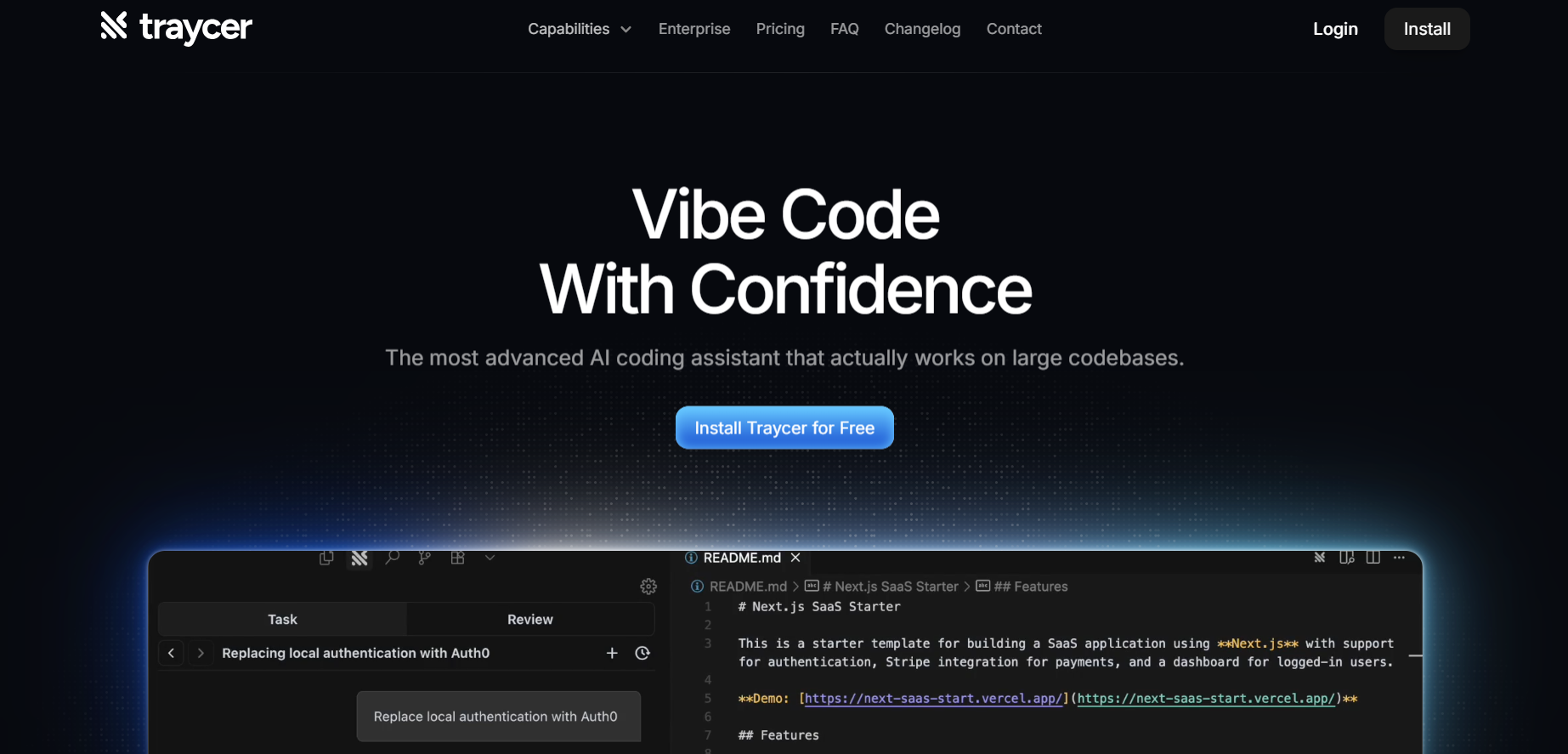

Traycer
Traycer AI is an advanced coding assistant focused on planning, executing, and reviewing code changes in large projects. Rather than immediately generating code, it begins each task by creating detailed, structured plans that break down high-level intent into manageable actions. From there, it allows users to iterate on these plans, then hand them off to AI agents like Claude Code, Cursor, or others to implement the changes. Traycer also includes functionality to verify AI-generated changes against the existing codebase to catch errors early. It integrates with development environments (VSCode, Cursor, Windsurf) and supports features like “Ticket Assist,” which turns GitHub issues into executable plans directly in your IDE.
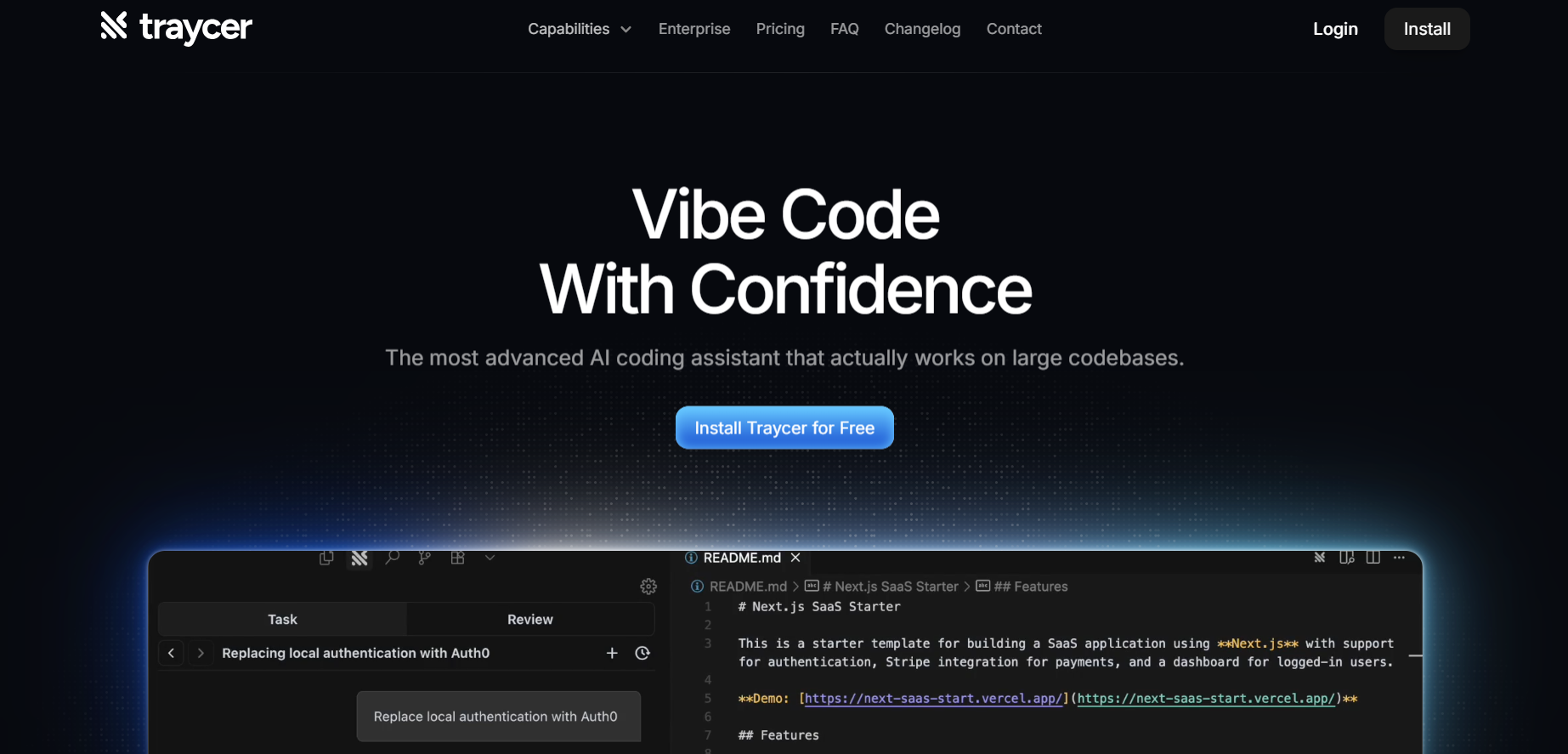

Traycer
Traycer AI is an advanced coding assistant focused on planning, executing, and reviewing code changes in large projects. Rather than immediately generating code, it begins each task by creating detailed, structured plans that break down high-level intent into manageable actions. From there, it allows users to iterate on these plans, then hand them off to AI agents like Claude Code, Cursor, or others to implement the changes. Traycer also includes functionality to verify AI-generated changes against the existing codebase to catch errors early. It integrates with development environments (VSCode, Cursor, Windsurf) and supports features like “Ticket Assist,” which turns GitHub issues into executable plans directly in your IDE.
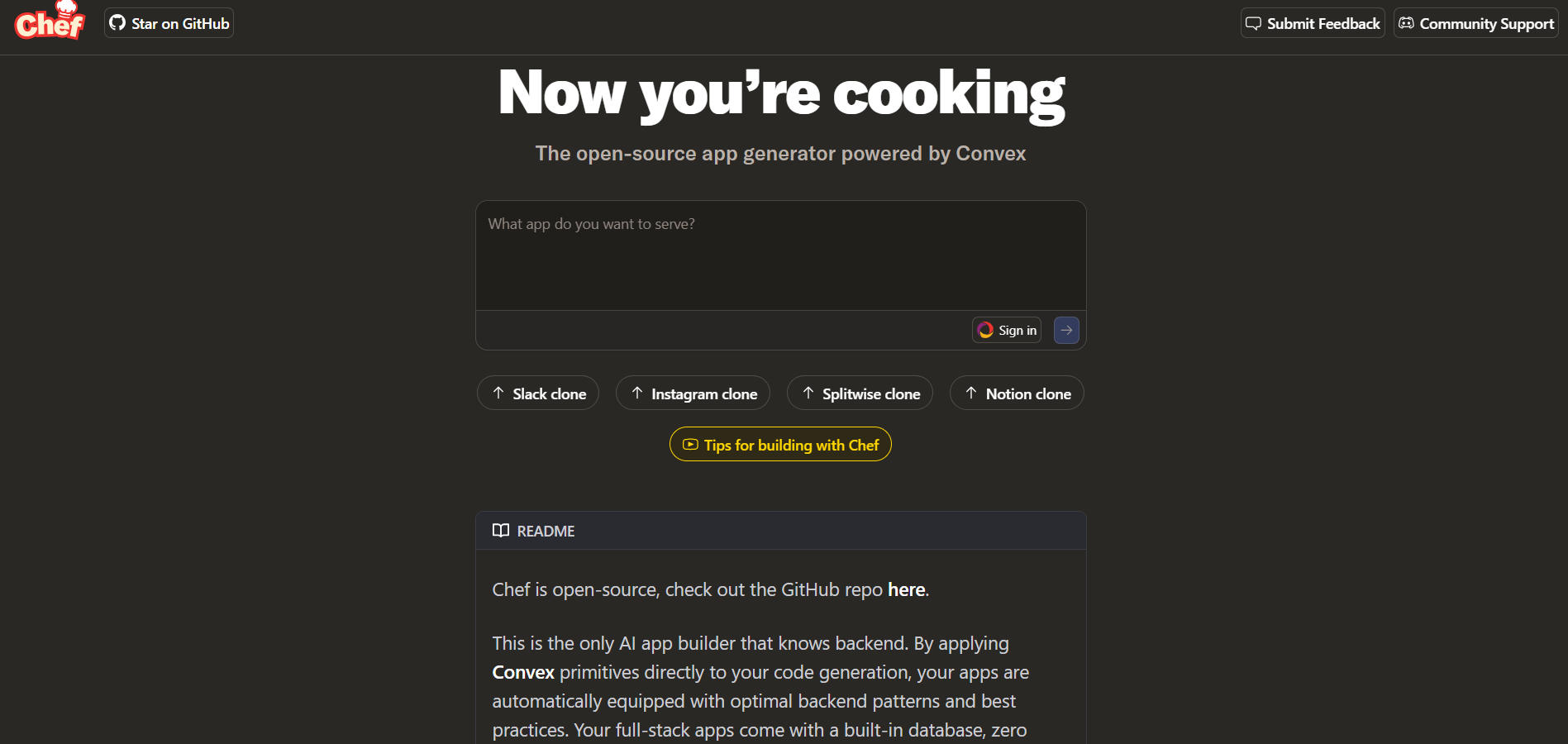

Chef
Chef by Convex is an AI-powered development assistant built to help developers create, test, and deploy web applications faster using natural language prompts. Integrated with Convex’s backend-as-a-service platform, Chef automates code generation, database setup, and API creation, enabling developers to move from concept to functional prototype within minutes. The tool understands developer intent, allowing users to describe what they want and instantly receive production-ready code snippets. With collaborative features and integrated testing environments, Chef by Convex simplifies modern app development for both individuals and teams, combining AI intelligence with backend scalability.
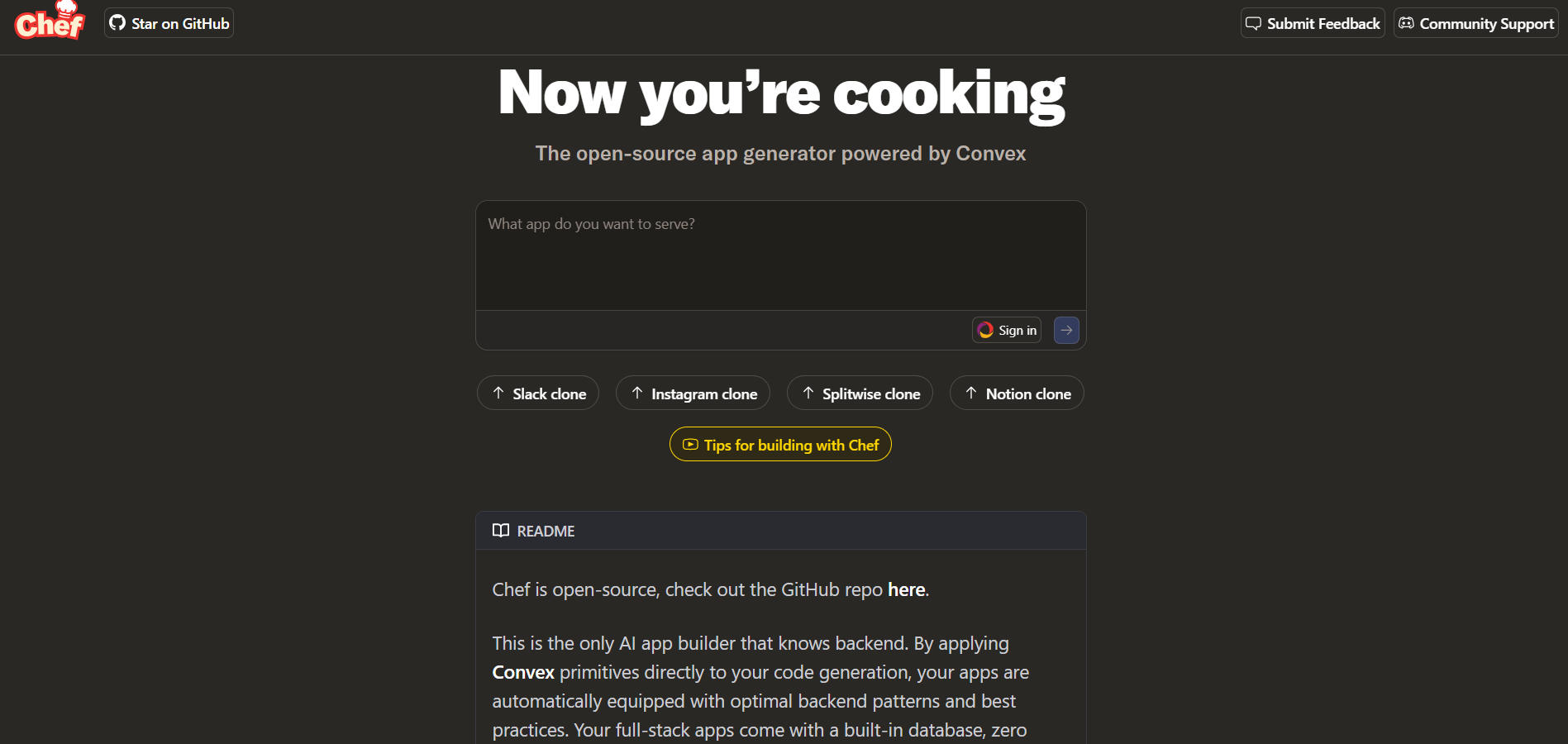

Chef
Chef by Convex is an AI-powered development assistant built to help developers create, test, and deploy web applications faster using natural language prompts. Integrated with Convex’s backend-as-a-service platform, Chef automates code generation, database setup, and API creation, enabling developers to move from concept to functional prototype within minutes. The tool understands developer intent, allowing users to describe what they want and instantly receive production-ready code snippets. With collaborative features and integrated testing environments, Chef by Convex simplifies modern app development for both individuals and teams, combining AI intelligence with backend scalability.
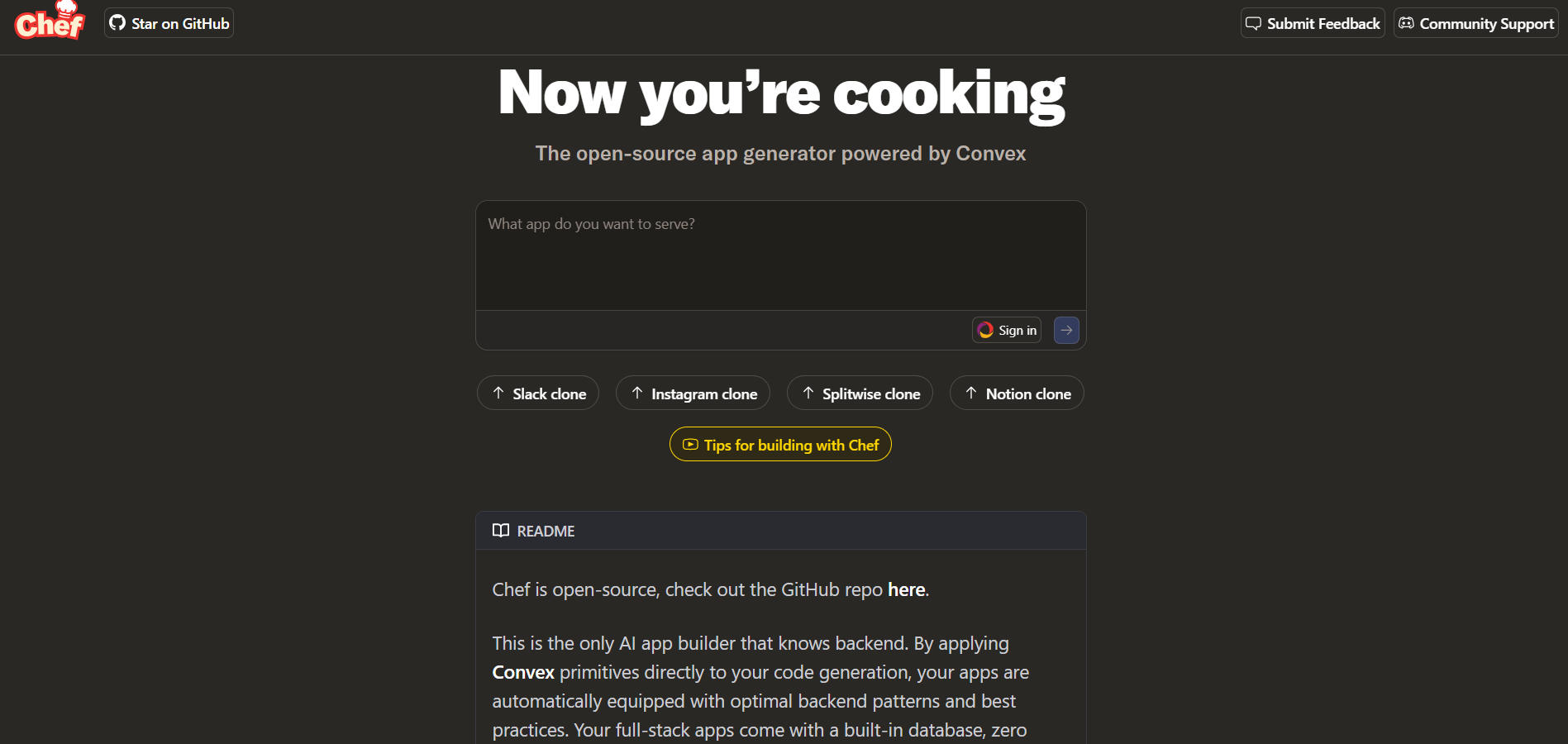

Chef
Chef by Convex is an AI-powered development assistant built to help developers create, test, and deploy web applications faster using natural language prompts. Integrated with Convex’s backend-as-a-service platform, Chef automates code generation, database setup, and API creation, enabling developers to move from concept to functional prototype within minutes. The tool understands developer intent, allowing users to describe what they want and instantly receive production-ready code snippets. With collaborative features and integrated testing environments, Chef by Convex simplifies modern app development for both individuals and teams, combining AI intelligence with backend scalability.
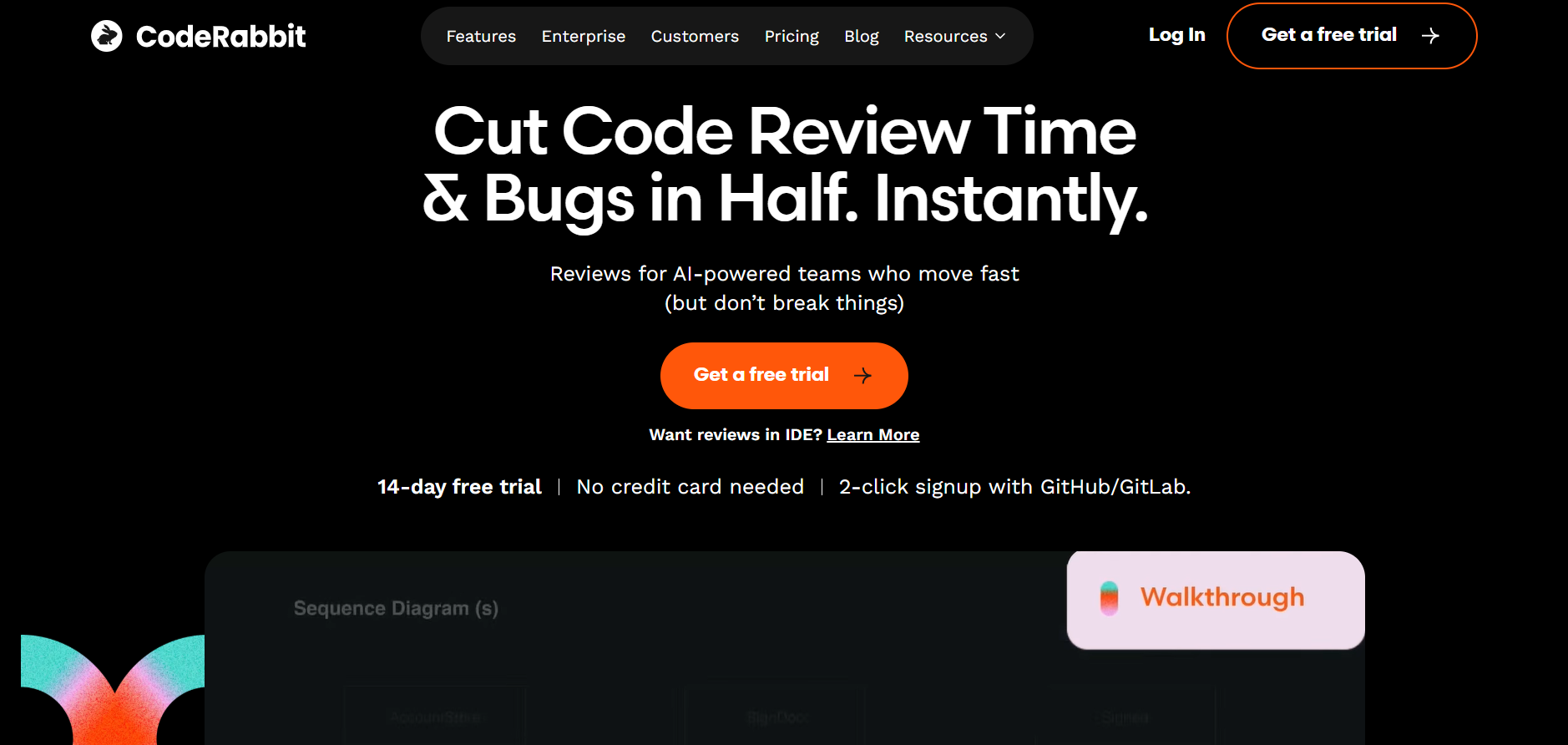

Coderabbit AI
CodeRabbit AI is an intelligent code review assistant designed to automate software review processes, identify bugs, and improve code quality using machine learning. It integrates directly with GitHub and other version control systems to provide real-time analysis, review comments, and improvement suggestions. By mimicking human reviewer logic, CodeRabbit helps development teams maintain code standards while reducing time spent on manual reviews. Its AI models are trained on best coding practices, ensuring that every commit is efficient, secure, and optimized for performance.
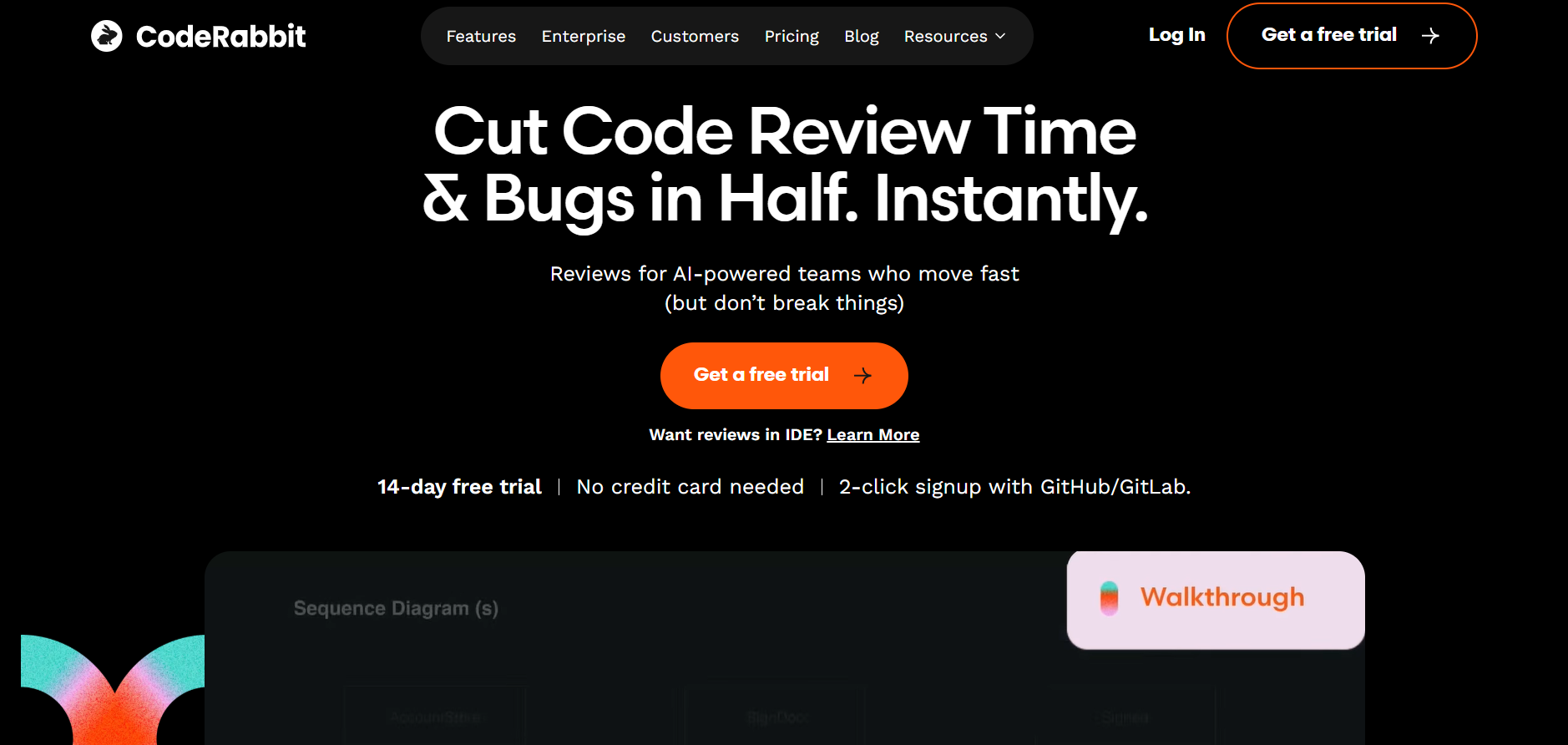

Coderabbit AI
CodeRabbit AI is an intelligent code review assistant designed to automate software review processes, identify bugs, and improve code quality using machine learning. It integrates directly with GitHub and other version control systems to provide real-time analysis, review comments, and improvement suggestions. By mimicking human reviewer logic, CodeRabbit helps development teams maintain code standards while reducing time spent on manual reviews. Its AI models are trained on best coding practices, ensuring that every commit is efficient, secure, and optimized for performance.
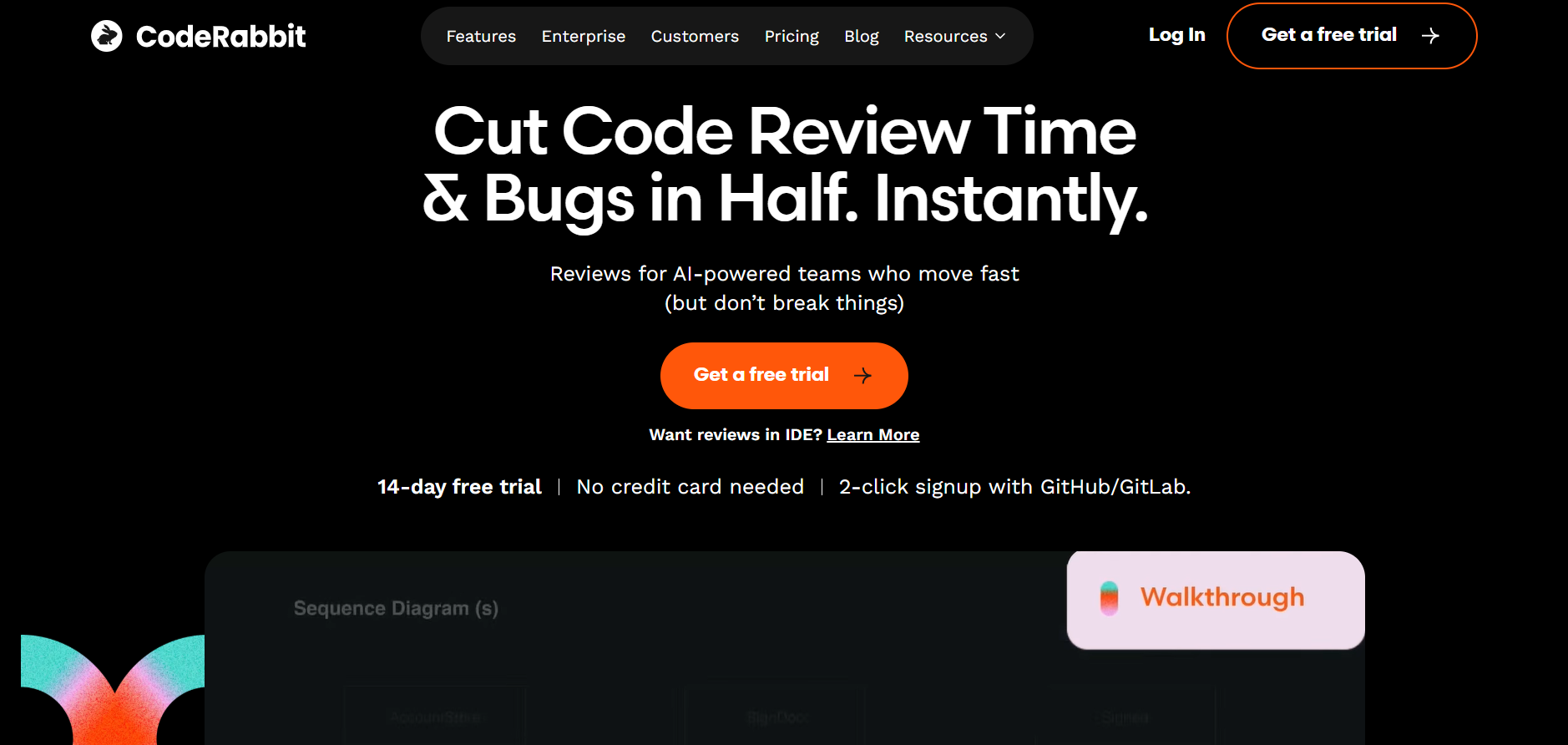

Coderabbit AI
CodeRabbit AI is an intelligent code review assistant designed to automate software review processes, identify bugs, and improve code quality using machine learning. It integrates directly with GitHub and other version control systems to provide real-time analysis, review comments, and improvement suggestions. By mimicking human reviewer logic, CodeRabbit helps development teams maintain code standards while reducing time spent on manual reviews. Its AI models are trained on best coding practices, ensuring that every commit is efficient, secure, and optimized for performance.
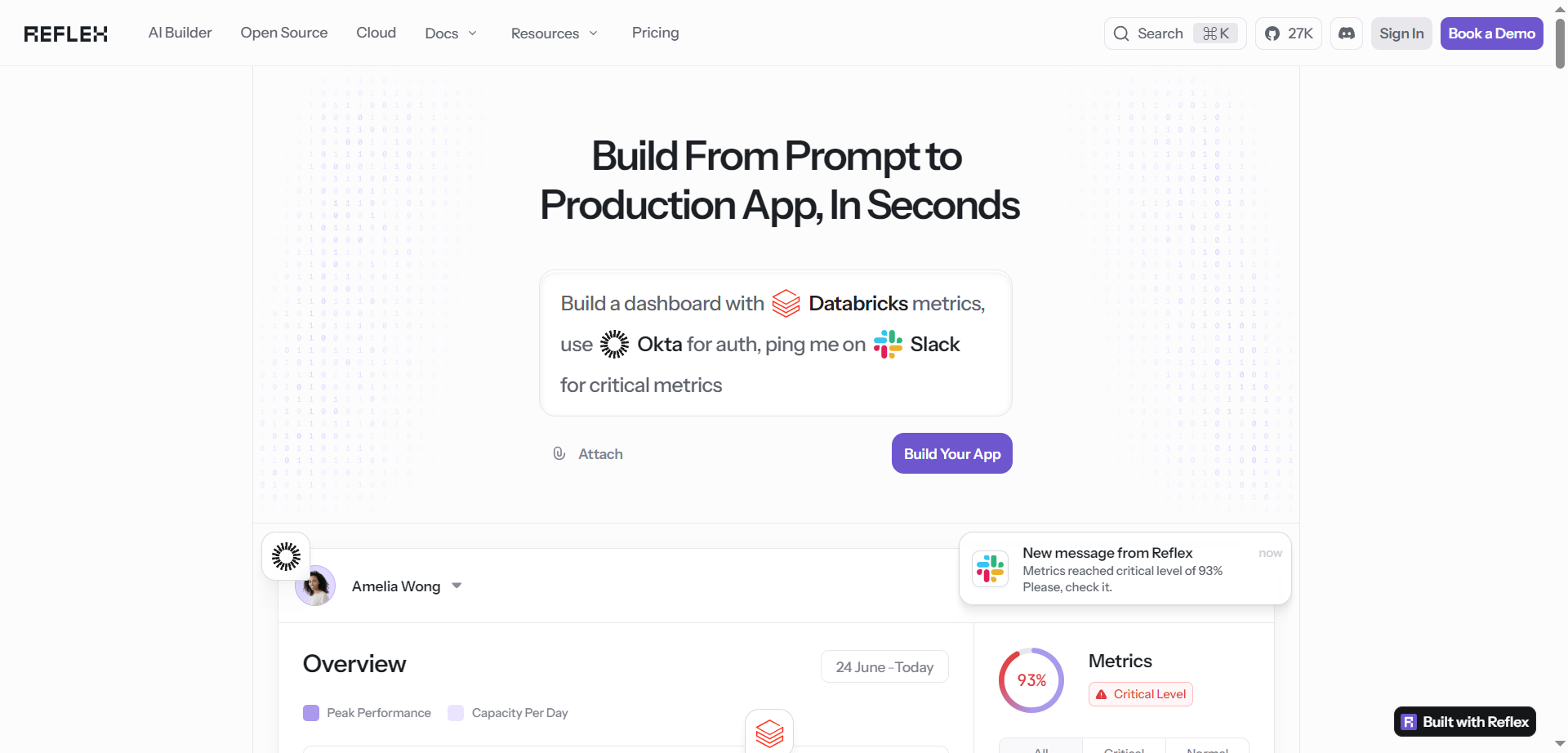
Reflex
Reflex is an all-in-one platform that enables developers to build and deploy production-ready web applications entirely in Python, without needing JavaScript or frontend frameworks. It features AI-powered code generation that accelerates app creation from prompt to production in seconds. Reflex supports full integration with over 100 tools and data sources, allowing developers to connect APIs, databases, and file formats seamlessly. It offers a flexible Python framework, a rich component library, theming system, and responsive design options, making app building efficient and accessible for teams familiar with Python.
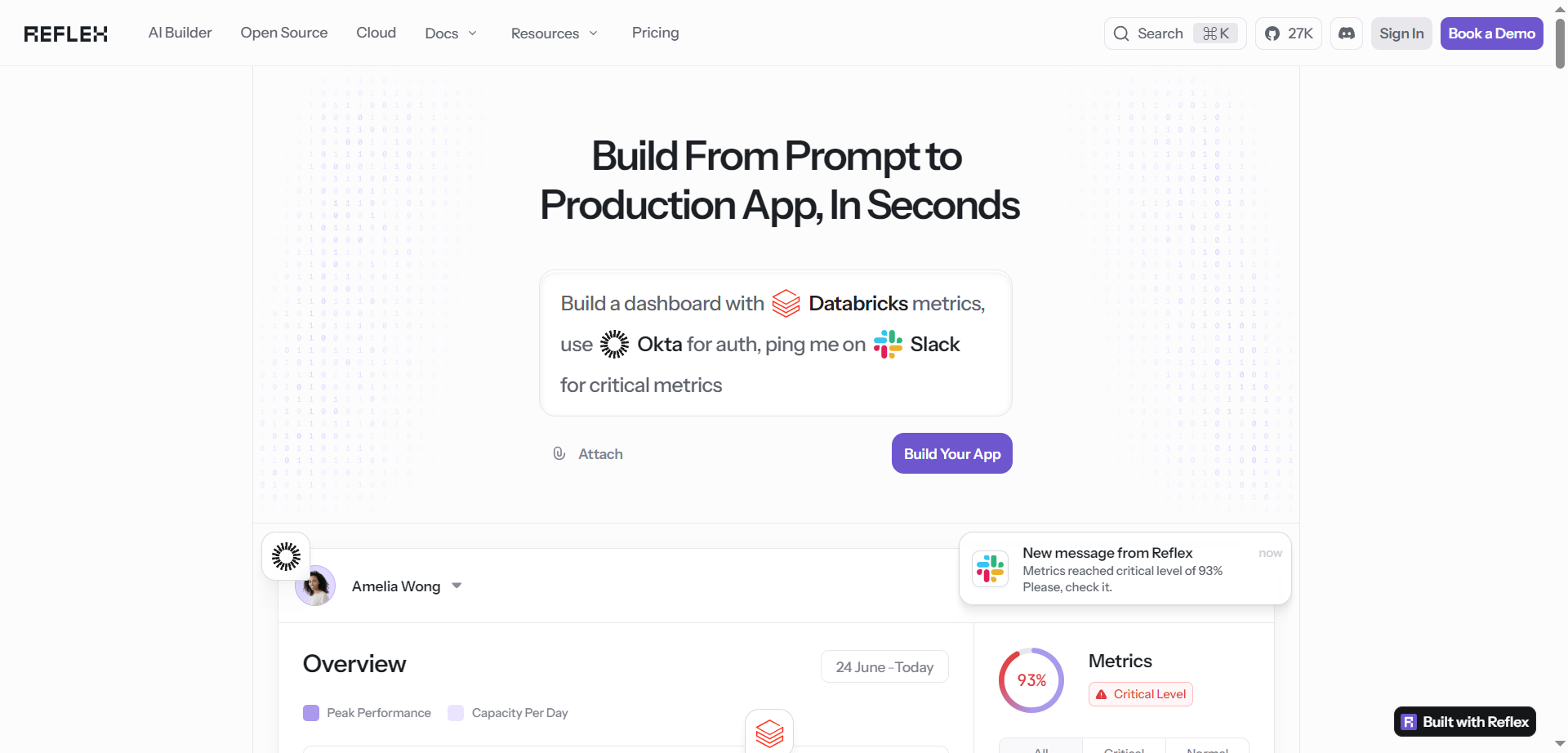
Reflex
Reflex is an all-in-one platform that enables developers to build and deploy production-ready web applications entirely in Python, without needing JavaScript or frontend frameworks. It features AI-powered code generation that accelerates app creation from prompt to production in seconds. Reflex supports full integration with over 100 tools and data sources, allowing developers to connect APIs, databases, and file formats seamlessly. It offers a flexible Python framework, a rich component library, theming system, and responsive design options, making app building efficient and accessible for teams familiar with Python.
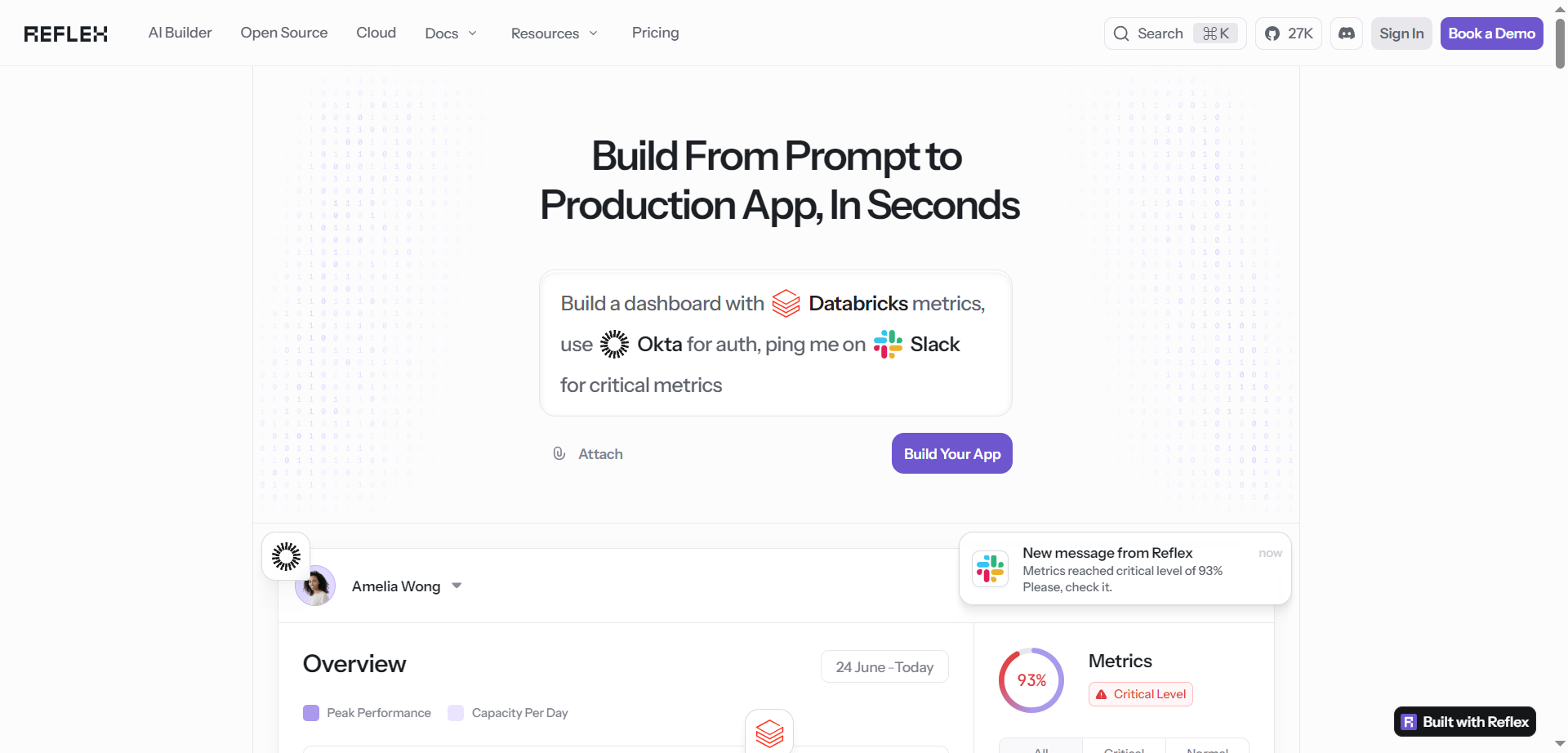
Reflex
Reflex is an all-in-one platform that enables developers to build and deploy production-ready web applications entirely in Python, without needing JavaScript or frontend frameworks. It features AI-powered code generation that accelerates app creation from prompt to production in seconds. Reflex supports full integration with over 100 tools and data sources, allowing developers to connect APIs, databases, and file formats seamlessly. It offers a flexible Python framework, a rich component library, theming system, and responsive design options, making app building efficient and accessible for teams familiar with Python.
Editorial Note
This page was researched and written by the ATB Editorial Team. Our team researches each AI tool by reviewing its official website, testing features, exploring real use cases, and considering user feedback. Every page is fact-checked and regularly updated to ensure the information stays accurate, neutral, and useful for our readers.
If you have any suggestions or questions, email us at hello@aitoolbook.ai