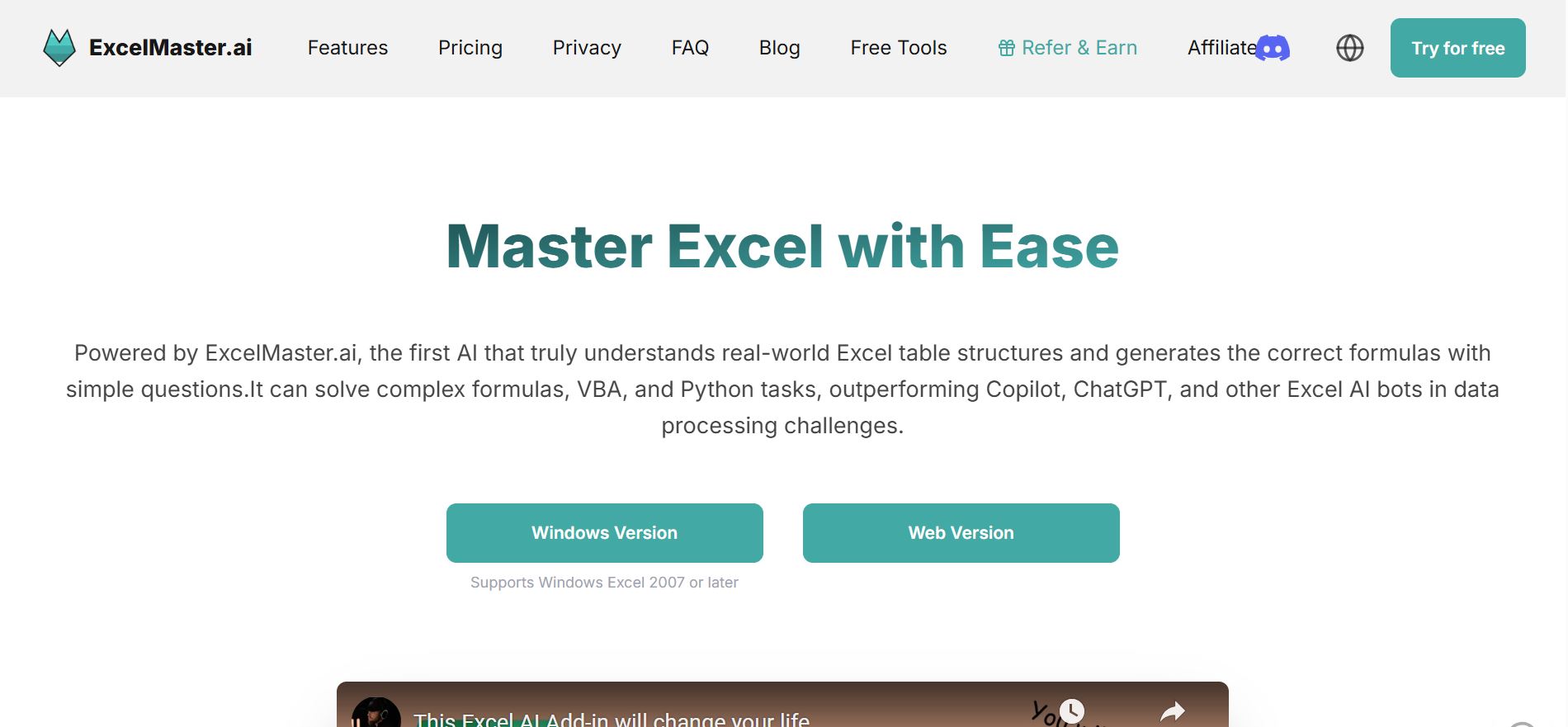- Data Analysts: Instantly generate formulas, automate data cleaning, and improve workflow efficiency.
- Students & Researchers: Simplify research data processing and save time on manual calculations.
- Finance & Accounting Teams: Create financial models, expense trackers, and dashboards in seconds.
- Business Professionals: Automate reports, visualize KPIs, and make data-driven decisions effortlessly.
- Beginners in Excel: Learn formulas and data operations easily with AI assistance.
How to Use ExcelMaster.ai?
- Sign Up & Get Access: Visit the web app and log in to start using the AI formula generator.
- Describe Your Task: Type in what you want to do, like “calculate profit margin” or “find duplicates.”
- Get AI-Generated Output: ExcelMaster instantly returns the correct Excel or Sheets formula.
- Copy & Paste: Add the formula directly into your spreadsheet and test it out.
- Automate Further: Use advanced AI tools for data formatting, analysis, and visualization.
- Natural Language Formula Generation: No need to memorize formulas — just describe what you need.
- Excel & Google Sheets Integration: Works seamlessly with both platforms.
- Data Cleaning Automation: Fix formatting issues, missing values, and inconsistencies automatically.
- Dashboard Generation: Turn data into professional visual summaries in minutes.
- Learning Assistant: Explains formulas in plain English, helping users understand logic behind results.
- Real-Time Suggestions: Get instant recommendations for improving formula accuracy and efficiency.
- Easy, conversational formula generation for complex tasks.
- Works with both Excel and Google Sheets.
- Saves hours of manual spreadsheet troubleshooting.
- User-friendly and great for learning Excel logic.
- Powerful data cleaning and dashboard creation features.
- Advanced automation features are limited to premium plans.
- Occasional mismatches in highly complex formulas.
- Relies on internet connectivity — not ideal for offline use.
- Limited custom scripting for power users.
Starter
$ 1.00
- AI Functions
- Excel Problem Solving Assistant - General
- Understands complex structure and gives tailored solutions with formula, VBA, model building, etc
- Advanced Formula Assistant
- AI Automation Assistant in VBA via ChatGPT
- Fully Featured Python Assistant in Excel via ChatGPTIndustry First
- Data Clean, Transform & Classify
Pro
$ 14.90
- AI Functions
- Excel Problem Solving Assistant - General
- Understands complex structure and gives tailored solutions with formula, VBA, model building, etc
- Advanced Formula Assistant
- AI Automation Assistant in VBA via ChatGPT
- One Click VBA Execution and Auto Debug
- Fully Featured Python Assistant in Excel via ChatGPTIndustry First
- One Click Python Execution, Automation and Auto Debug
- Data Clean, Transform & Classify
Premium
$ 29.90
- AI Functions
- Excel Problem Solving Assistant - General
- Understands complex structure and gives tailored solutions with formula, VBA, model building, etc
- Advanced Formula Assistant
- AI Automation Assistant in VBA via ChatGPT
- One Click VBA Execution and Auto Debug
- Fully Featured Python Assistant in Excel via ChatGPTIndustry First
- One Click Python Execution, Automation and Auto Debug
- Data Clean, Transform & Classify
Proud of the love you're getting? Show off your AI Toolbook reviews—then invite more fans to share the love and build your credibility.
Add an AI Toolbook badge to your site—an easy way to drive followers, showcase updates, and collect reviews. It's like a mini 24/7 billboard for your AI.
Reviews
Rating Distribution
Average score
Popular Mention
FAQs
Similar AI Tools
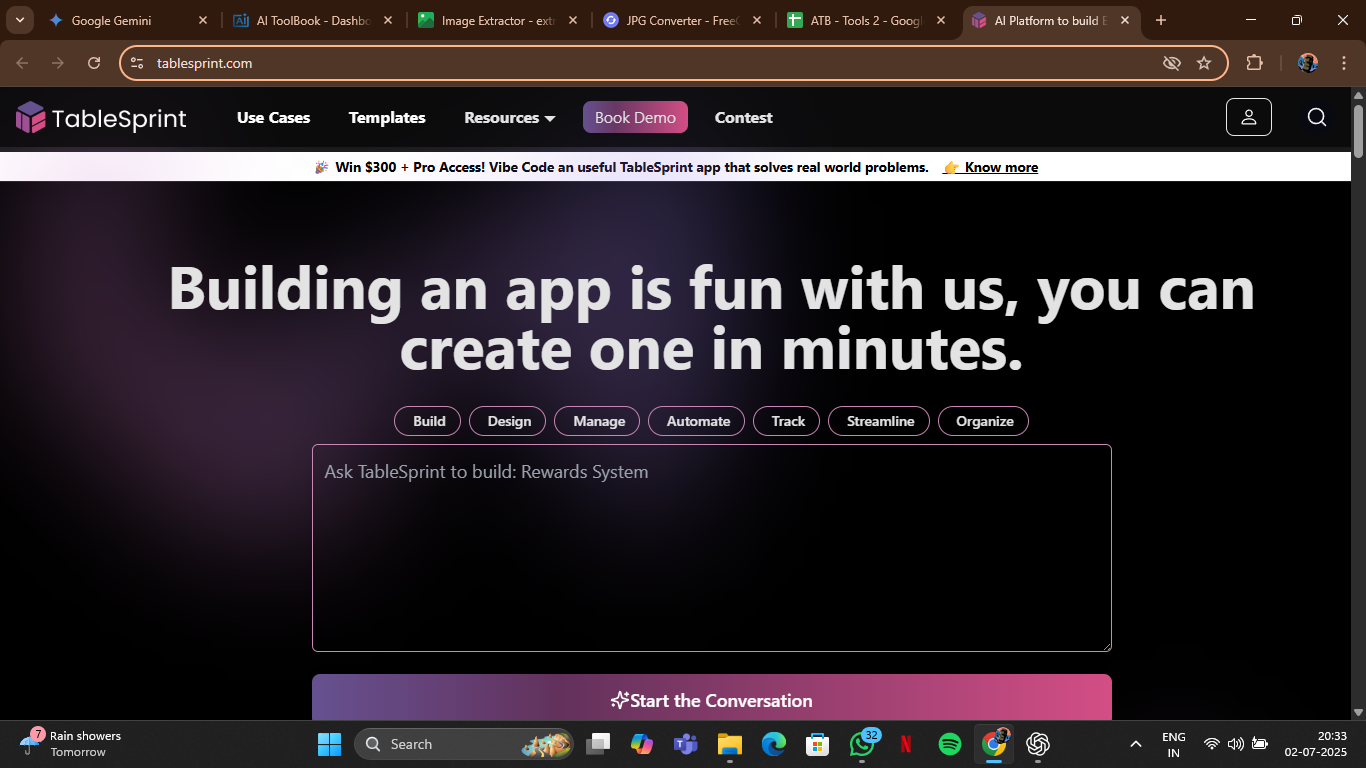
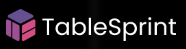
TableSprint
TableSprint is an AI-driven productivity tool that transforms natural language into fully functional spreadsheets and structured tables within seconds. Whether you need a financial tracker, content calendar, sales dashboard, or project management table, TableSprint lets you skip manual setup and instantly generate accurate, formula-ready tables just by describing them in plain English. Instead of spending hours formatting cells, inputting formulas, or structuring data, users can simply write prompts like “a monthly expense tracker with categories, totals, and a chart” or “a content calendar with dates, platforms, topics, and status.” The AI understands your intent and produces a clean, organized spreadsheet that’s ready for editing or export.
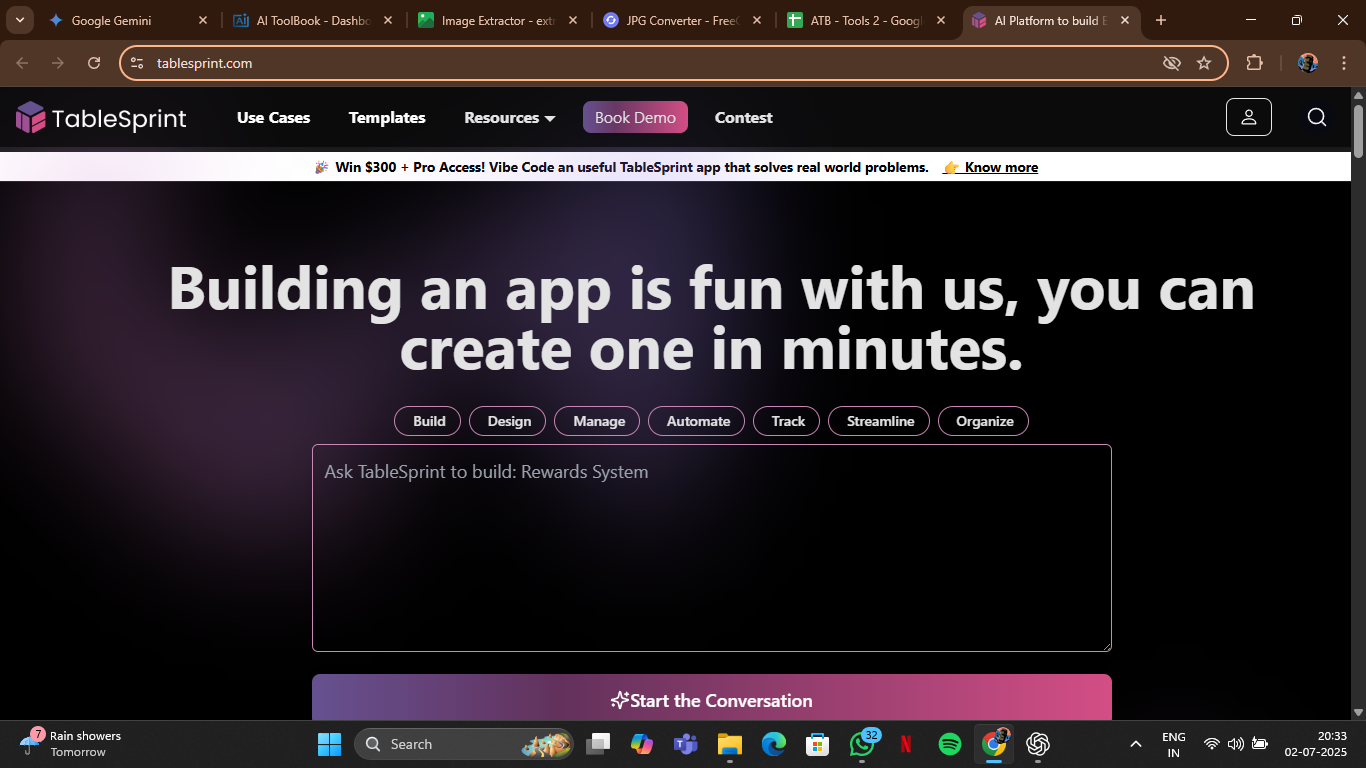
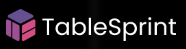
TableSprint
TableSprint is an AI-driven productivity tool that transforms natural language into fully functional spreadsheets and structured tables within seconds. Whether you need a financial tracker, content calendar, sales dashboard, or project management table, TableSprint lets you skip manual setup and instantly generate accurate, formula-ready tables just by describing them in plain English. Instead of spending hours formatting cells, inputting formulas, or structuring data, users can simply write prompts like “a monthly expense tracker with categories, totals, and a chart” or “a content calendar with dates, platforms, topics, and status.” The AI understands your intent and produces a clean, organized spreadsheet that’s ready for editing or export.
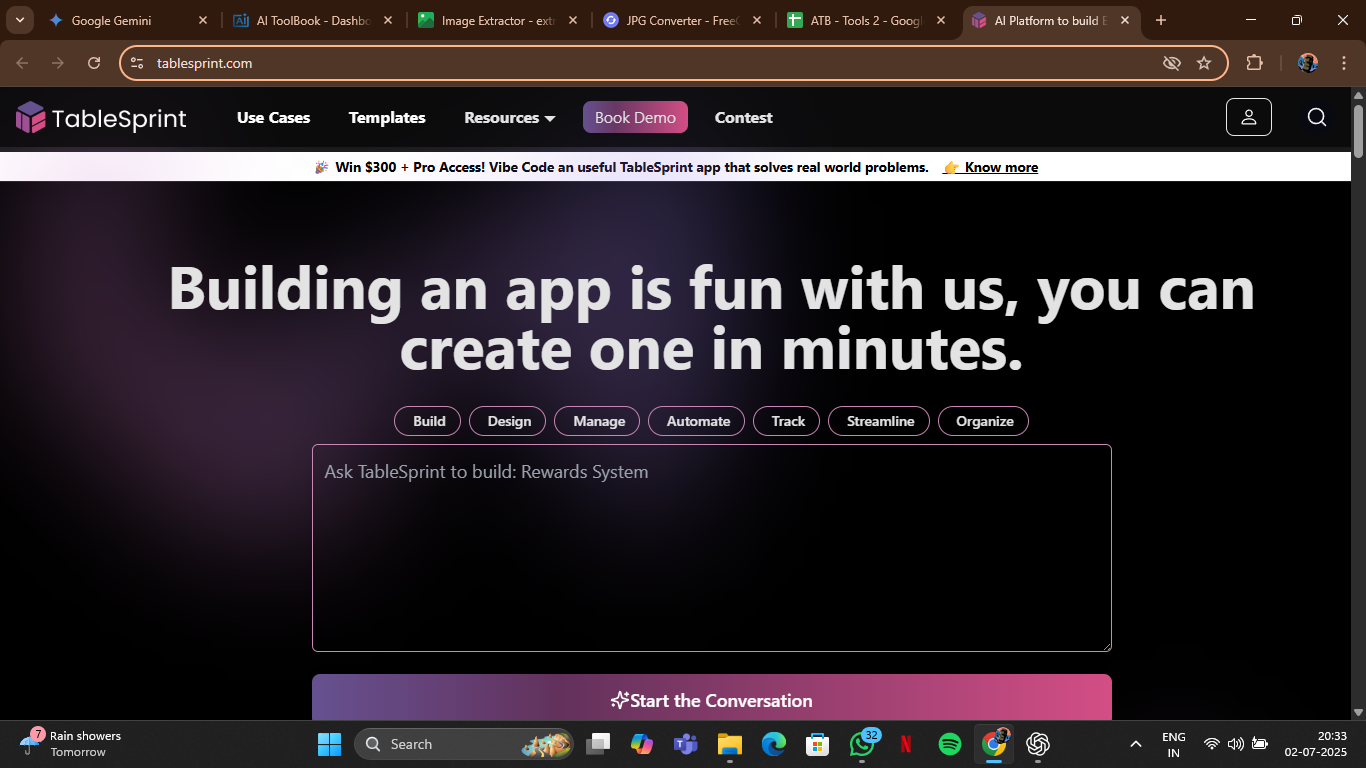
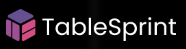
TableSprint
TableSprint is an AI-driven productivity tool that transforms natural language into fully functional spreadsheets and structured tables within seconds. Whether you need a financial tracker, content calendar, sales dashboard, or project management table, TableSprint lets you skip manual setup and instantly generate accurate, formula-ready tables just by describing them in plain English. Instead of spending hours formatting cells, inputting formulas, or structuring data, users can simply write prompts like “a monthly expense tracker with categories, totals, and a chart” or “a content calendar with dates, platforms, topics, and status.” The AI understands your intent and produces a clean, organized spreadsheet that’s ready for editing or export.

Synchronymax
Synchrony Max is an AI-driven platform designed to enhance workforce productivity by integrating specialized AI agents into various business processes. It aims to address skill shortages and improve operational efficiency across industries such as healthcare, finance, and technology. Augment your knowledge workforce with AI agents – Experience new levels of efficiency, performance, and growth.

Synchronymax
Synchrony Max is an AI-driven platform designed to enhance workforce productivity by integrating specialized AI agents into various business processes. It aims to address skill shortages and improve operational efficiency across industries such as healthcare, finance, and technology. Augment your knowledge workforce with AI agents – Experience new levels of efficiency, performance, and growth.

Synchronymax
Synchrony Max is an AI-driven platform designed to enhance workforce productivity by integrating specialized AI agents into various business processes. It aims to address skill shortages and improve operational efficiency across industries such as healthcare, finance, and technology. Augment your knowledge workforce with AI agents – Experience new levels of efficiency, performance, and growth.


Dot
Dot AI is an advanced AI-powered data assistant that enables teams to obtain instant, actionable insights from their data. By integrating seamlessly with existing analytics infrastructure, Dot allows users to ask data-related questions in natural language and receive accurate, context-aware answers in real-time.


Dot
Dot AI is an advanced AI-powered data assistant that enables teams to obtain instant, actionable insights from their data. By integrating seamlessly with existing analytics infrastructure, Dot allows users to ask data-related questions in natural language and receive accurate, context-aware answers in real-time.


Dot
Dot AI is an advanced AI-powered data assistant that enables teams to obtain instant, actionable insights from their data. By integrating seamlessly with existing analytics infrastructure, Dot allows users to ask data-related questions in natural language and receive accurate, context-aware answers in real-time.
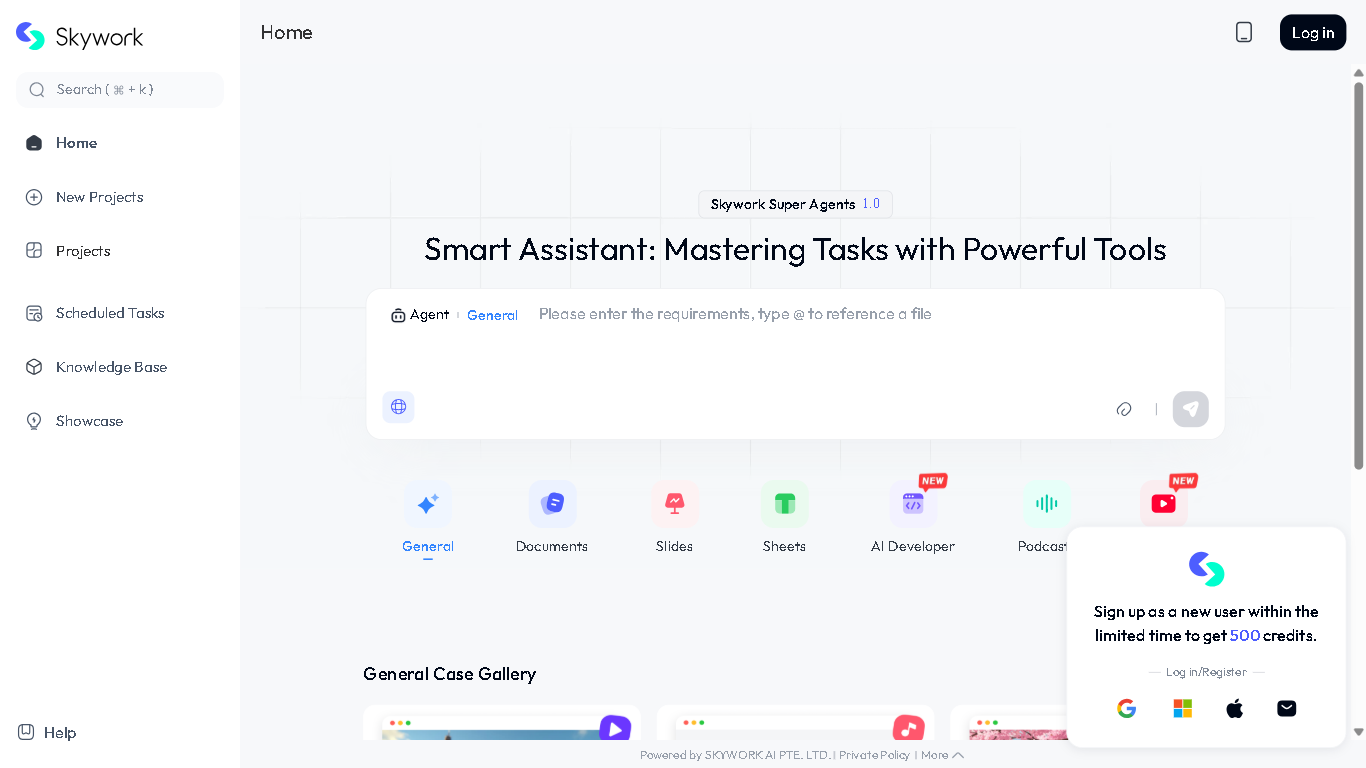
Skywork
SkyWork.ai is an AI-powered platform designed to streamline and automate various aspects of business operations. It offers tools for project management, team collaboration, and task automation, enabling businesses to increase efficiency and productivity. SkyWork.ai integrates various AI functionalities to simplify workflows and improve decision-making.
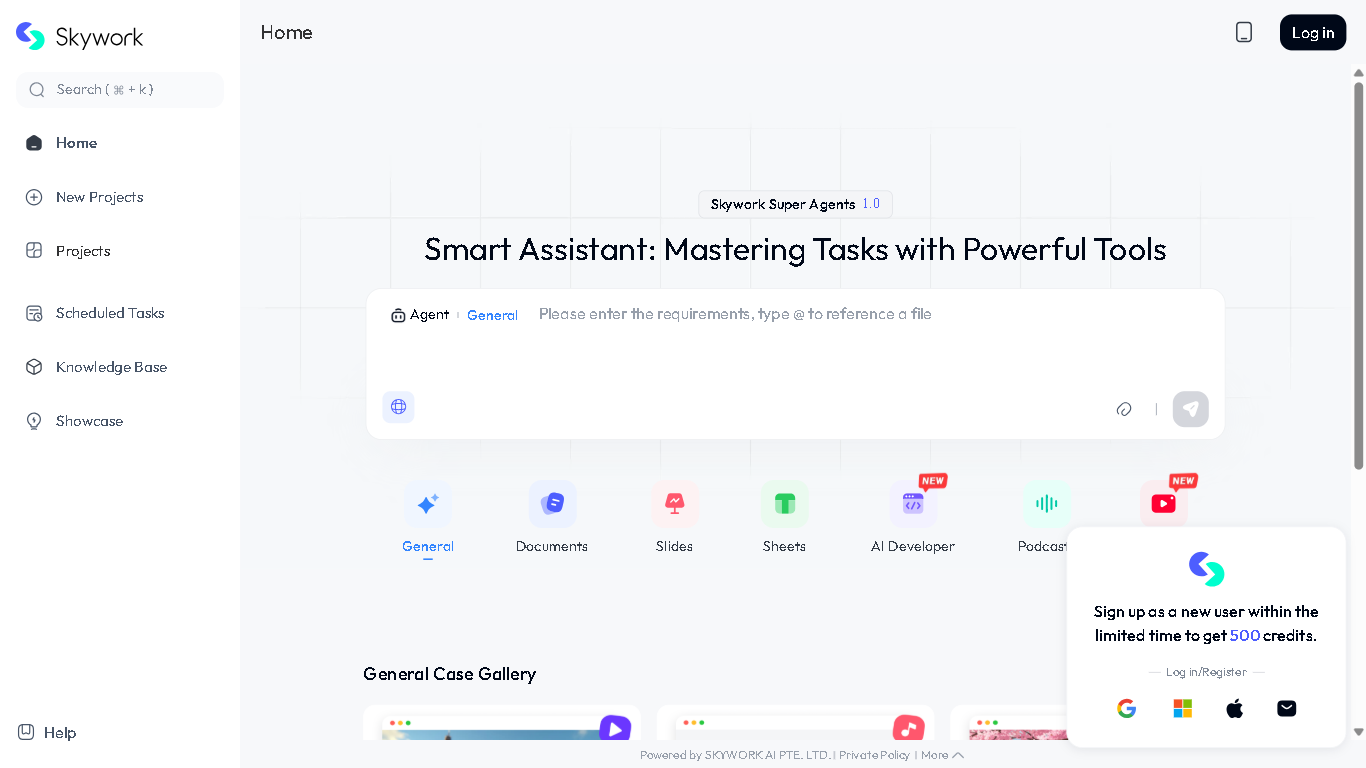
Skywork
SkyWork.ai is an AI-powered platform designed to streamline and automate various aspects of business operations. It offers tools for project management, team collaboration, and task automation, enabling businesses to increase efficiency and productivity. SkyWork.ai integrates various AI functionalities to simplify workflows and improve decision-making.
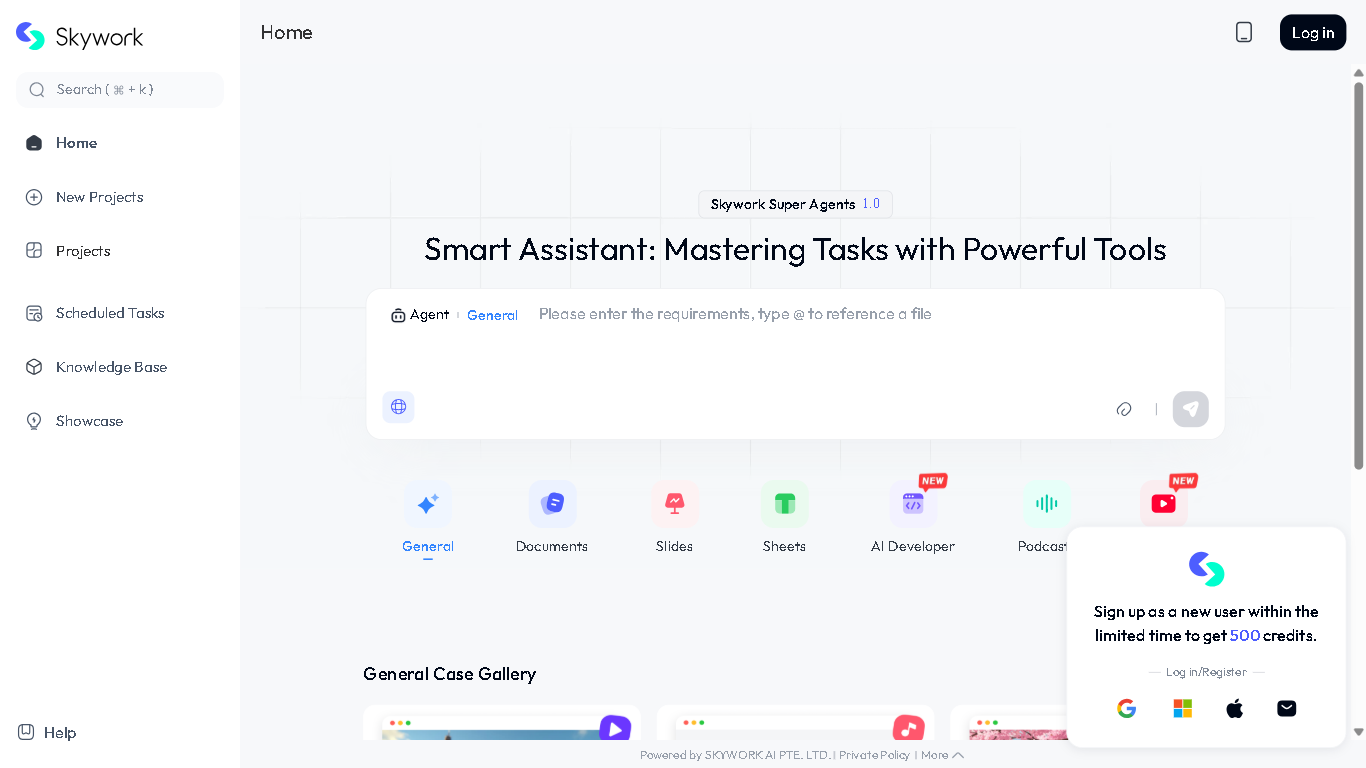
Skywork
SkyWork.ai is an AI-powered platform designed to streamline and automate various aspects of business operations. It offers tools for project management, team collaboration, and task automation, enabling businesses to increase efficiency and productivity. SkyWork.ai integrates various AI functionalities to simplify workflows and improve decision-making.


AISheets
AI Sheets is a versatile AI platform that transforms static study materials and datasets into interactive learning tools and smart spreadsheet workflows. It offers an AI Worksheet Generator for creating quizzes, flashcards, mind maps, and activities from PDFs, text, audio, or YouTube links, alongside a Google Sheets add-on that brings AI formulas for content generation, data analysis, web research, and even image creation. With LaTeX support, editable outputs, and printable PDFs, educators and learners get active learning materials fast, while analysts and marketers leverage AI-driven functions directly in Sheets for research, cleanup, and automation.


AISheets
AI Sheets is a versatile AI platform that transforms static study materials and datasets into interactive learning tools and smart spreadsheet workflows. It offers an AI Worksheet Generator for creating quizzes, flashcards, mind maps, and activities from PDFs, text, audio, or YouTube links, alongside a Google Sheets add-on that brings AI formulas for content generation, data analysis, web research, and even image creation. With LaTeX support, editable outputs, and printable PDFs, educators and learners get active learning materials fast, while analysts and marketers leverage AI-driven functions directly in Sheets for research, cleanup, and automation.


AISheets
AI Sheets is a versatile AI platform that transforms static study materials and datasets into interactive learning tools and smart spreadsheet workflows. It offers an AI Worksheet Generator for creating quizzes, flashcards, mind maps, and activities from PDFs, text, audio, or YouTube links, alongside a Google Sheets add-on that brings AI formulas for content generation, data analysis, web research, and even image creation. With LaTeX support, editable outputs, and printable PDFs, educators and learners get active learning materials fast, while analysts and marketers leverage AI-driven functions directly in Sheets for research, cleanup, and automation.
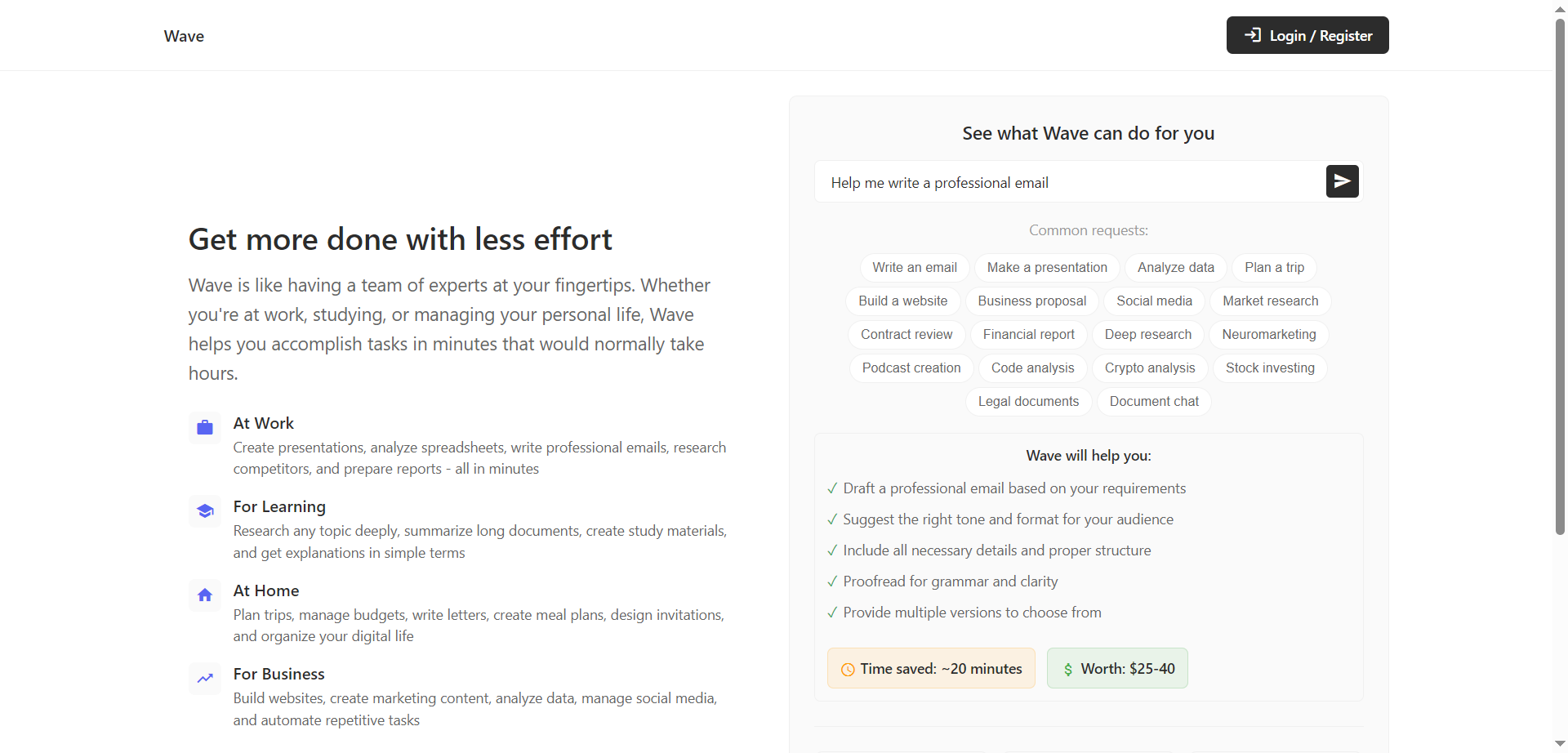
Wave
Wave is an AI-powered personal productivity assistant that helps complete work, learning, and life tasks in minutes instead of hours. It acts like a team of experts on demand, creating presentations, analyzing spreadsheets, drafting professional emails, researching competitors, and preparing reports. For learning, it can deeply research topics, summarize long documents, and generate study materials and plain-language explanations. At home and in business, it plans trips, manages budgets, creates marketing content, analyzes data, manages social, and automates repetitive tasks. With 200+ expert skills and a simple subscription, Wave focuses on saving time and multiplying output without adding complexity.
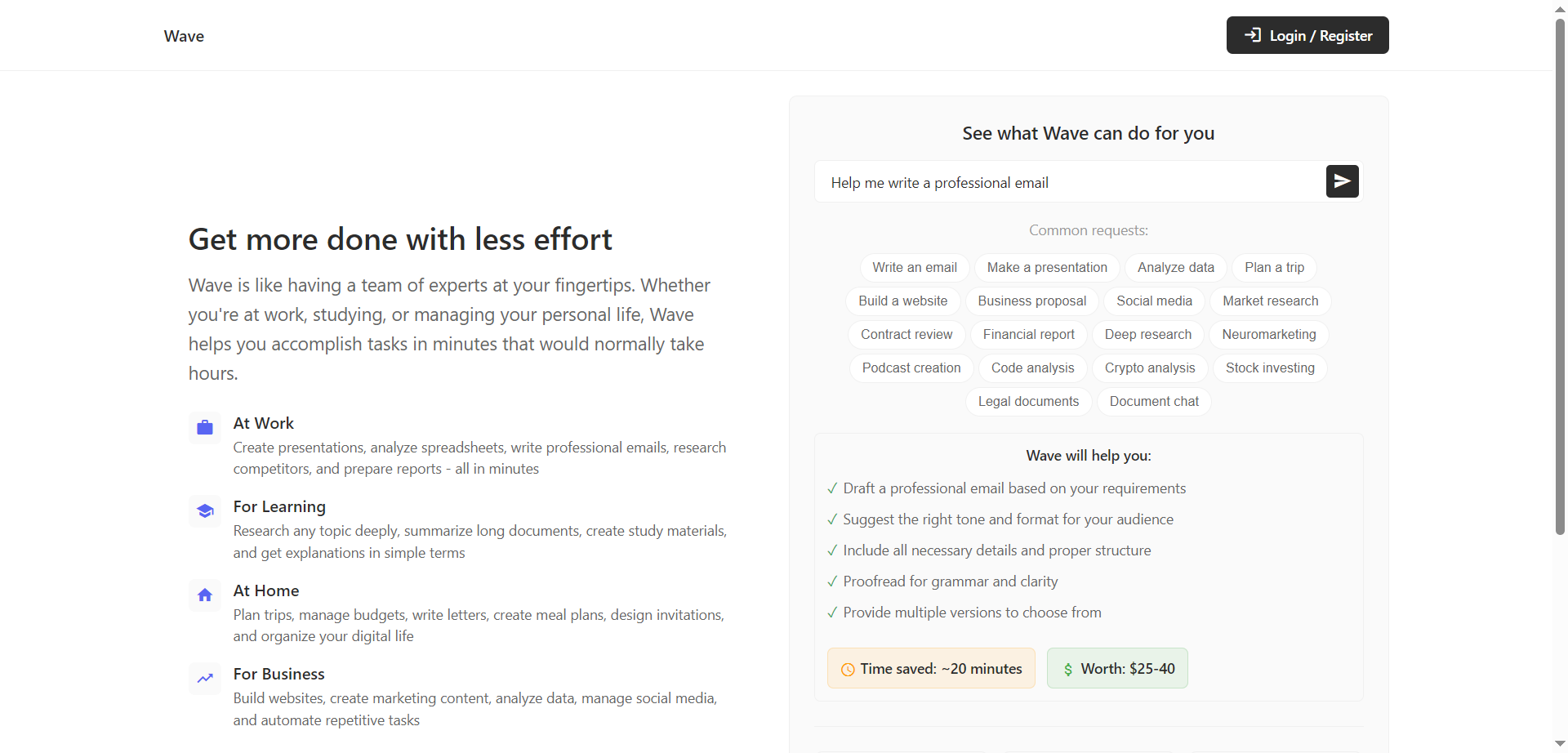
Wave
Wave is an AI-powered personal productivity assistant that helps complete work, learning, and life tasks in minutes instead of hours. It acts like a team of experts on demand, creating presentations, analyzing spreadsheets, drafting professional emails, researching competitors, and preparing reports. For learning, it can deeply research topics, summarize long documents, and generate study materials and plain-language explanations. At home and in business, it plans trips, manages budgets, creates marketing content, analyzes data, manages social, and automates repetitive tasks. With 200+ expert skills and a simple subscription, Wave focuses on saving time and multiplying output without adding complexity.
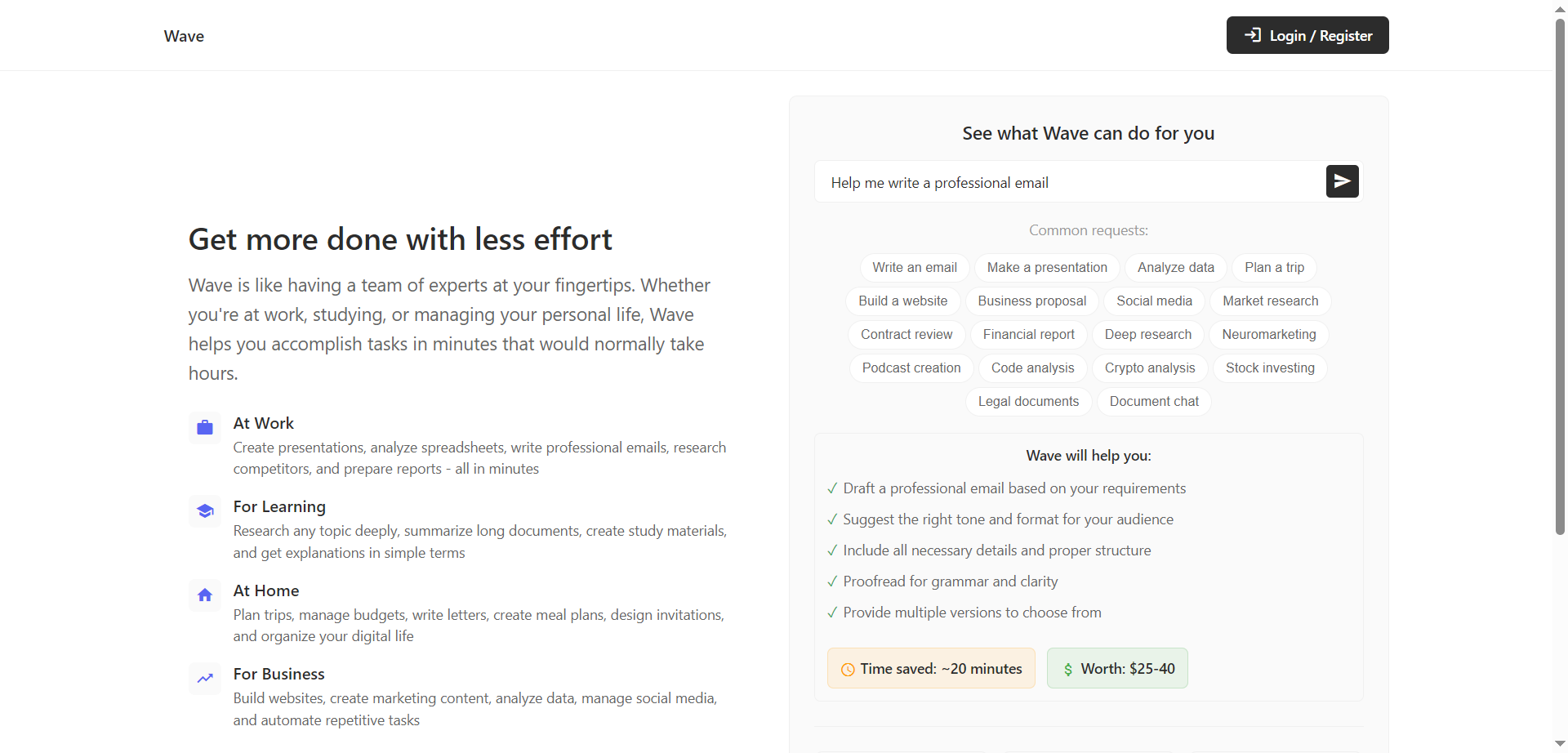
Wave
Wave is an AI-powered personal productivity assistant that helps complete work, learning, and life tasks in minutes instead of hours. It acts like a team of experts on demand, creating presentations, analyzing spreadsheets, drafting professional emails, researching competitors, and preparing reports. For learning, it can deeply research topics, summarize long documents, and generate study materials and plain-language explanations. At home and in business, it plans trips, manages budgets, creates marketing content, analyzes data, manages social, and automates repetitive tasks. With 200+ expert skills and a simple subscription, Wave focuses on saving time and multiplying output without adding complexity.


Powerdrill
Powerdrill AI is an advanced, no-code data analysis platform that enables users—across business, academic, or technical domains—to upload datasets, ask natural-language questions, generate reports and visualizations, and extract actionable insights quickly. Built for speed and accessibility, the platform supports multiple file types (CSV, Excel, PDF, TSV), database connections and conversational interfaces, making it possible to move from raw data to insight without requiring data-science skills. According to its documentation, users can upload spreadsheets, merge datasets, remove duplicates, generate professional-grade reports, select visualisations, conduct exploratory data analysis and share insights with teams.


Powerdrill
Powerdrill AI is an advanced, no-code data analysis platform that enables users—across business, academic, or technical domains—to upload datasets, ask natural-language questions, generate reports and visualizations, and extract actionable insights quickly. Built for speed and accessibility, the platform supports multiple file types (CSV, Excel, PDF, TSV), database connections and conversational interfaces, making it possible to move from raw data to insight without requiring data-science skills. According to its documentation, users can upload spreadsheets, merge datasets, remove duplicates, generate professional-grade reports, select visualisations, conduct exploratory data analysis and share insights with teams.


Powerdrill
Powerdrill AI is an advanced, no-code data analysis platform that enables users—across business, academic, or technical domains—to upload datasets, ask natural-language questions, generate reports and visualizations, and extract actionable insights quickly. Built for speed and accessibility, the platform supports multiple file types (CSV, Excel, PDF, TSV), database connections and conversational interfaces, making it possible to move from raw data to insight without requiring data-science skills. According to its documentation, users can upload spreadsheets, merge datasets, remove duplicates, generate professional-grade reports, select visualisations, conduct exploratory data analysis and share insights with teams.
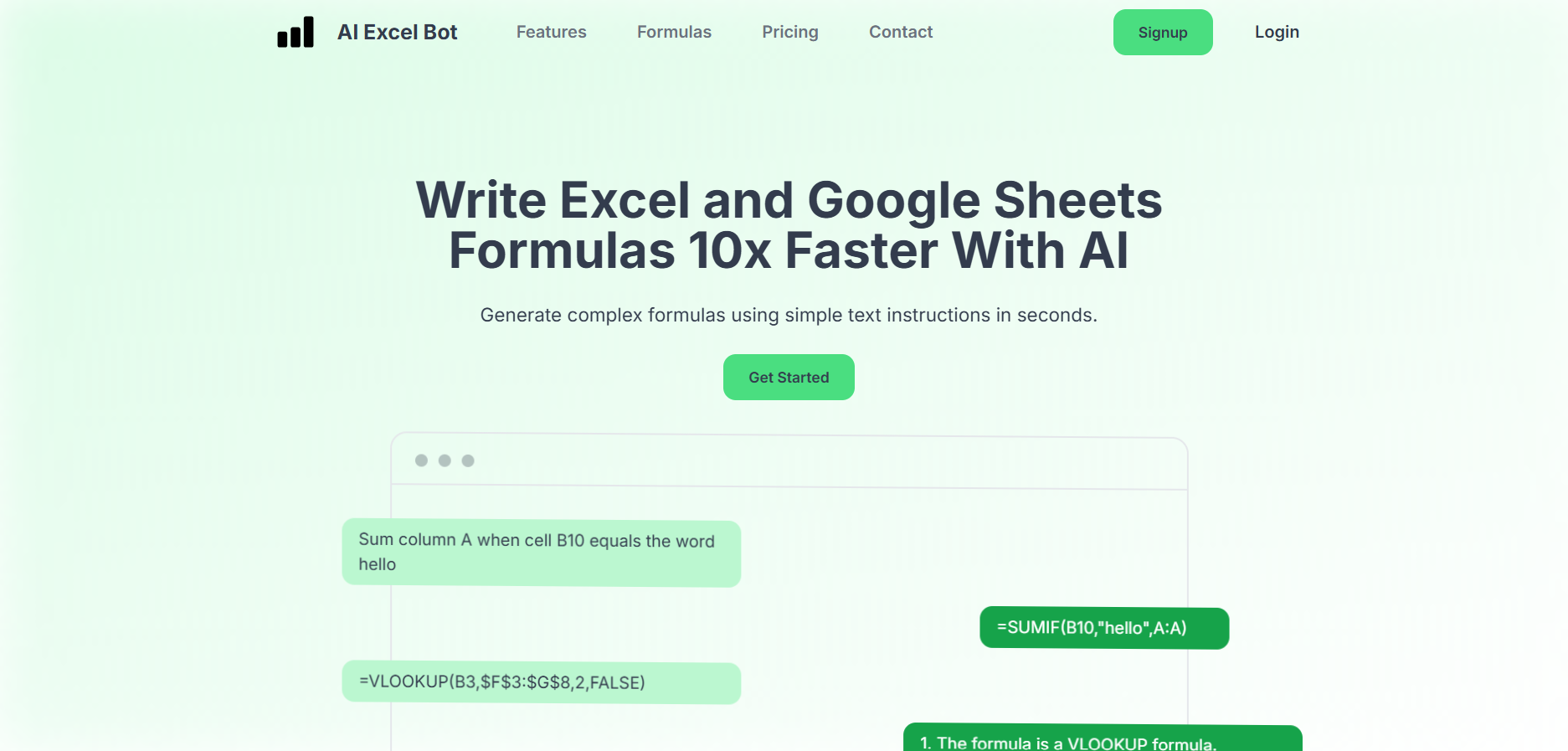

AI Excel Bot
AI ExcelBot is an intelligent assistant that automates complex Excel and Google Sheets tasks through natural-language commands. It allows users to describe what they need — such as formulas, pivots, or conditional formatting — and instantly generates the correct syntax or executes the task. Designed for analysts, professionals, and non-technical users, AI ExcelBot saves hours of manual spreadsheet work. The platform supports formula generation, data cleaning, and summarization, making spreadsheet operations more efficient and accurate. It bridges the gap between coding and productivity, helping anyone manage data without memorizing Excel functions.
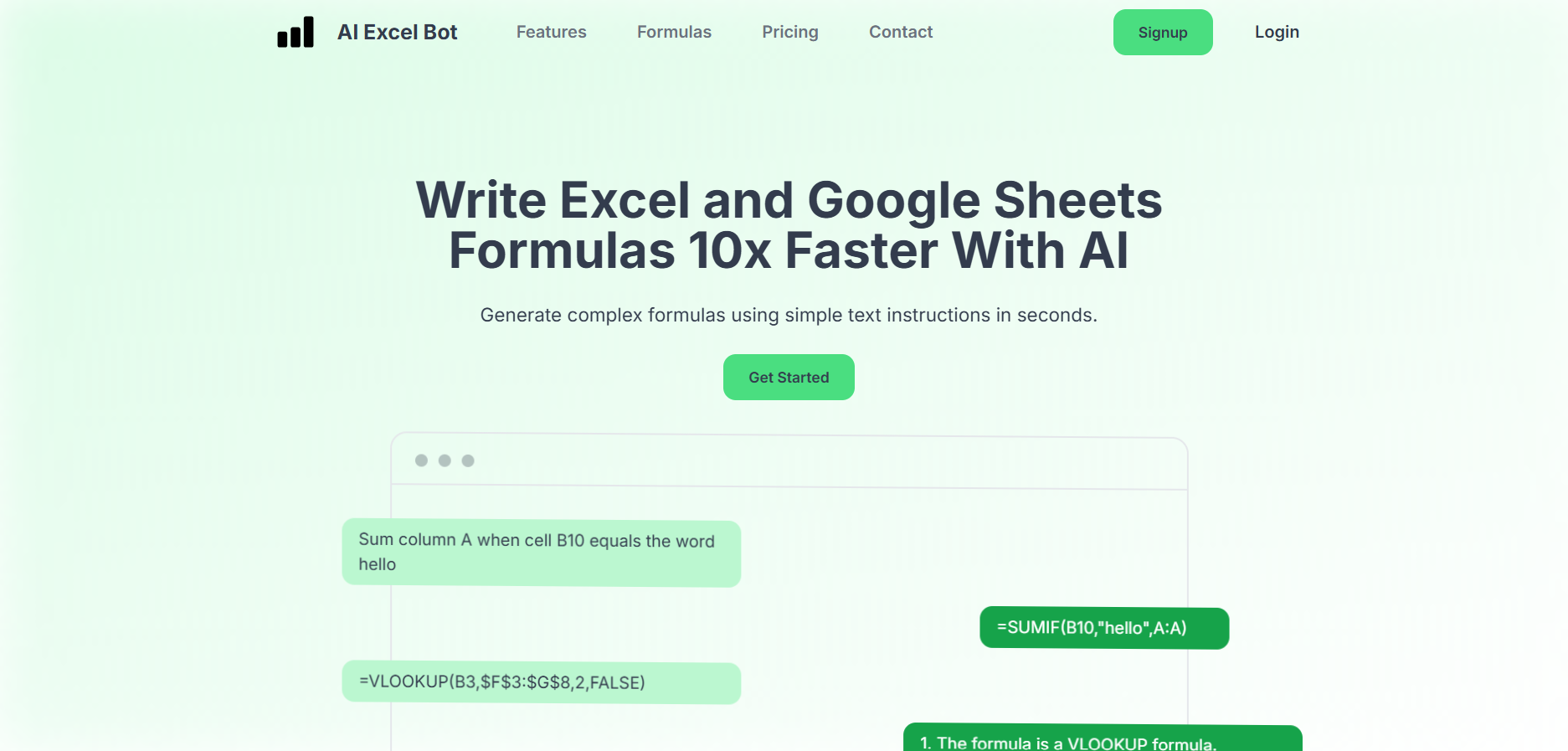

AI Excel Bot
AI ExcelBot is an intelligent assistant that automates complex Excel and Google Sheets tasks through natural-language commands. It allows users to describe what they need — such as formulas, pivots, or conditional formatting — and instantly generates the correct syntax or executes the task. Designed for analysts, professionals, and non-technical users, AI ExcelBot saves hours of manual spreadsheet work. The platform supports formula generation, data cleaning, and summarization, making spreadsheet operations more efficient and accurate. It bridges the gap between coding and productivity, helping anyone manage data without memorizing Excel functions.
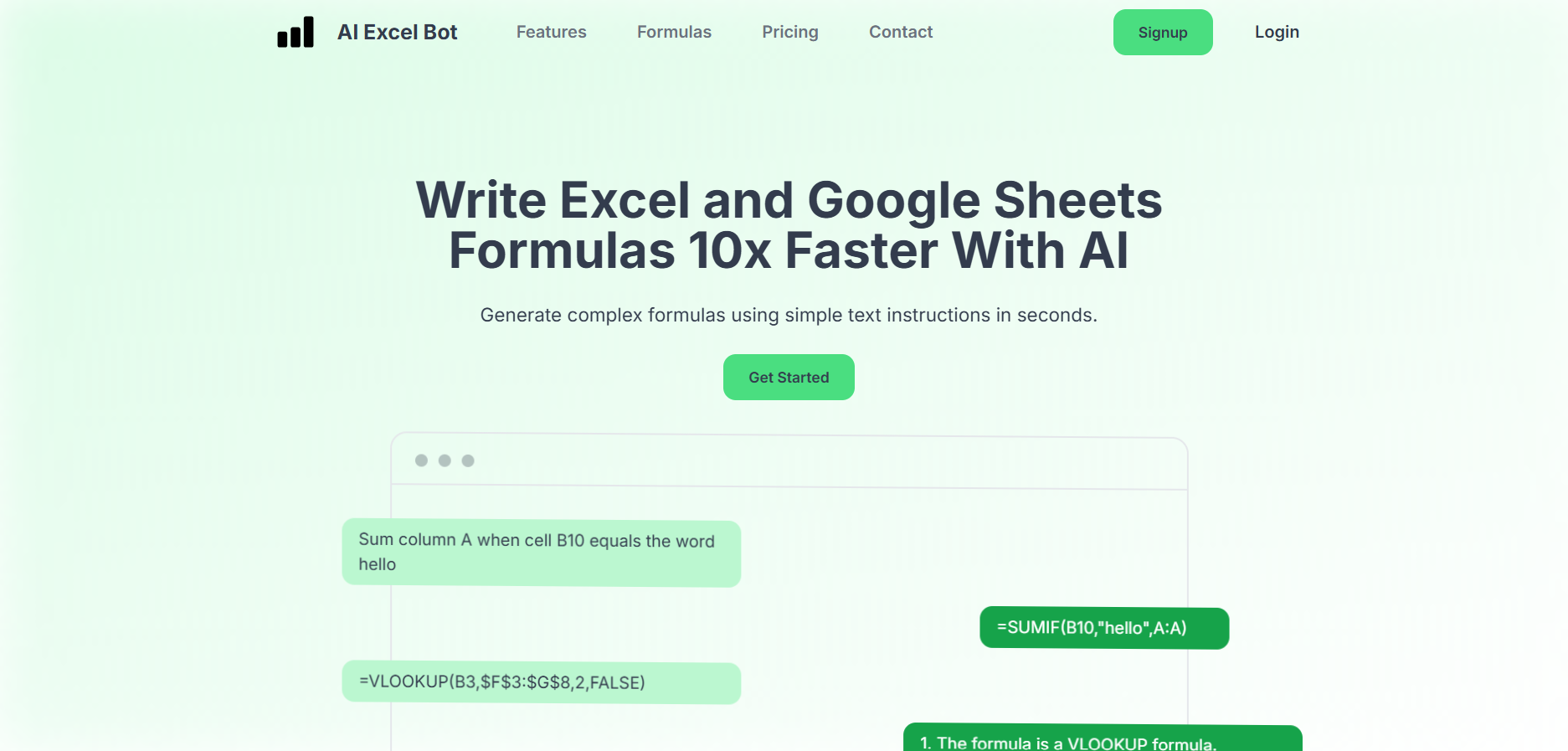

AI Excel Bot
AI ExcelBot is an intelligent assistant that automates complex Excel and Google Sheets tasks through natural-language commands. It allows users to describe what they need — such as formulas, pivots, or conditional formatting — and instantly generates the correct syntax or executes the task. Designed for analysts, professionals, and non-technical users, AI ExcelBot saves hours of manual spreadsheet work. The platform supports formula generation, data cleaning, and summarization, making spreadsheet operations more efficient and accurate. It bridges the gap between coding and productivity, helping anyone manage data without memorizing Excel functions.

sv-excel-agent is an open-source AI-powered Excel automation agent designed to help users analyze, manipulate, and automate Excel and spreadsheet-related tasks using natural language. Built by SylvianAI, it allows developers, analysts, and business users to interact with Excel files programmatically through an intelligent agent that can understand instructions, execute actions, and return structured results efficiently.


SylvianAI-Excel Ag..
sv-excel-agent is an open-source AI-powered Excel automation agent designed to help users analyze, manipulate, and automate Excel and spreadsheet-related tasks using natural language. Built by SylvianAI, it allows developers, analysts, and business users to interact with Excel files programmatically through an intelligent agent that can understand instructions, execute actions, and return structured results efficiently.


SylvianAI-Excel Ag..
sv-excel-agent is an open-source AI-powered Excel automation agent designed to help users analyze, manipulate, and automate Excel and spreadsheet-related tasks using natural language. Built by SylvianAI, it allows developers, analysts, and business users to interact with Excel files programmatically through an intelligent agent that can understand instructions, execute actions, and return structured results efficiently.
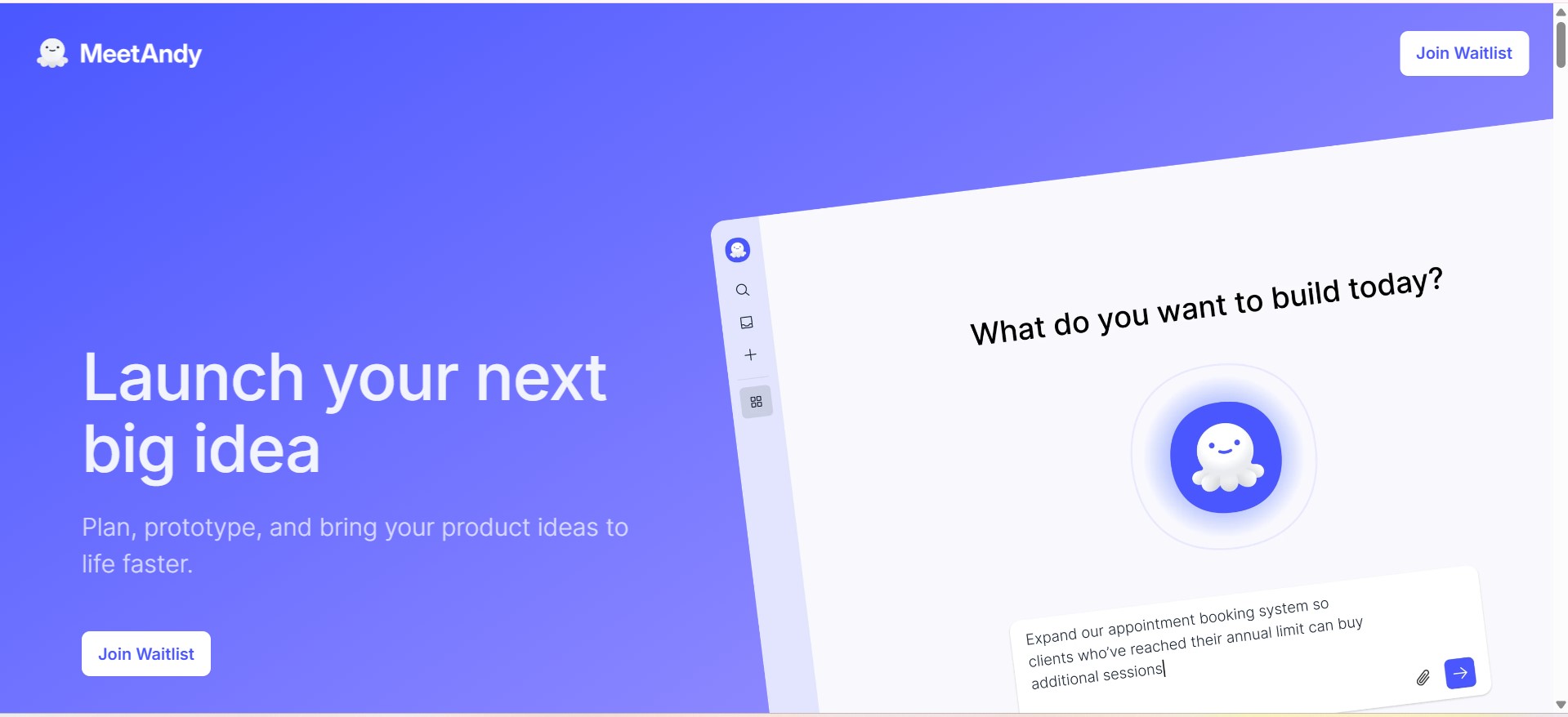

Meet Andy
MeetAndy.ai is an AI-powered project and product assistant designed to help teams plan, document, and execute work more efficiently. It supports product managers, developers, and teams by transforming ideas, meetings, and discussions into structured documentation, actionable tasks, and clear project insights using AI-driven automation.
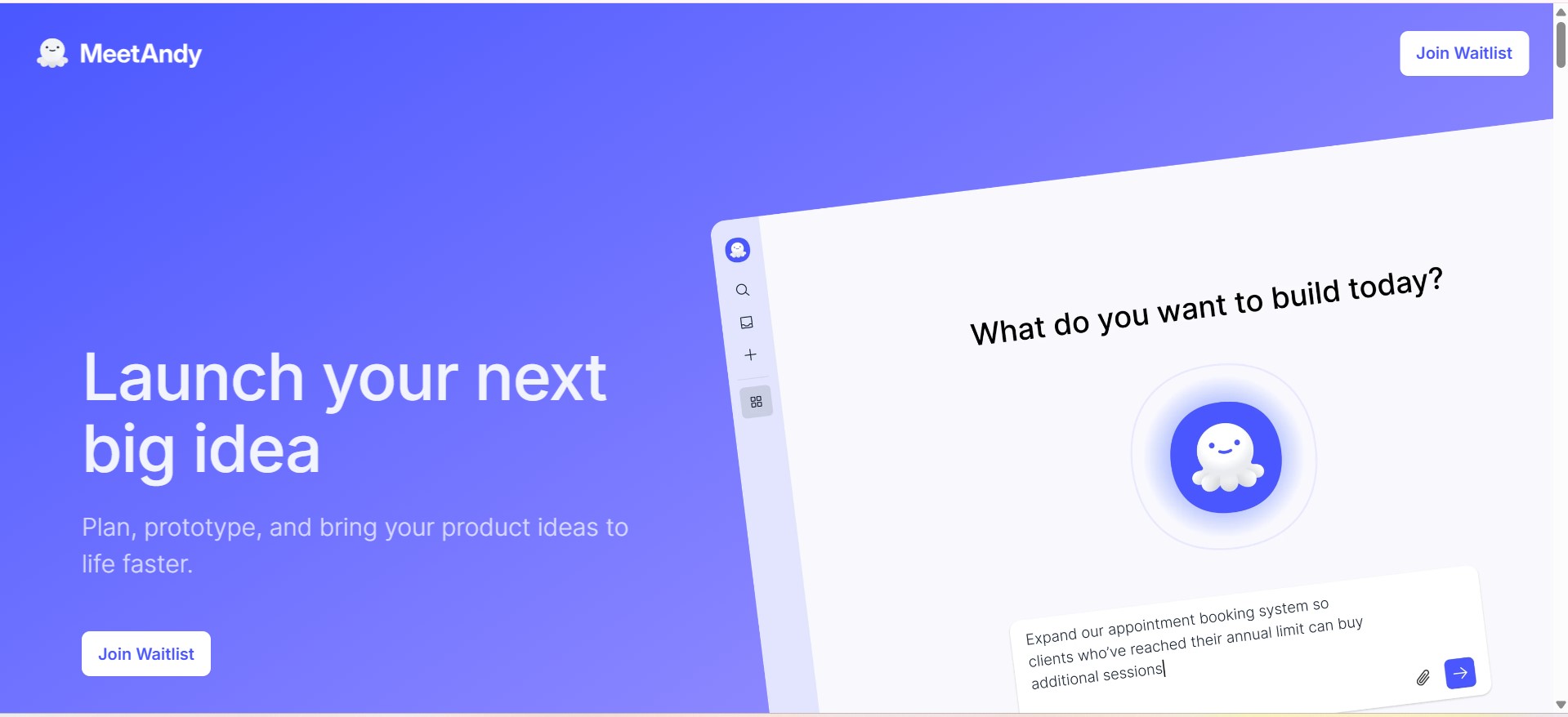

Meet Andy
MeetAndy.ai is an AI-powered project and product assistant designed to help teams plan, document, and execute work more efficiently. It supports product managers, developers, and teams by transforming ideas, meetings, and discussions into structured documentation, actionable tasks, and clear project insights using AI-driven automation.
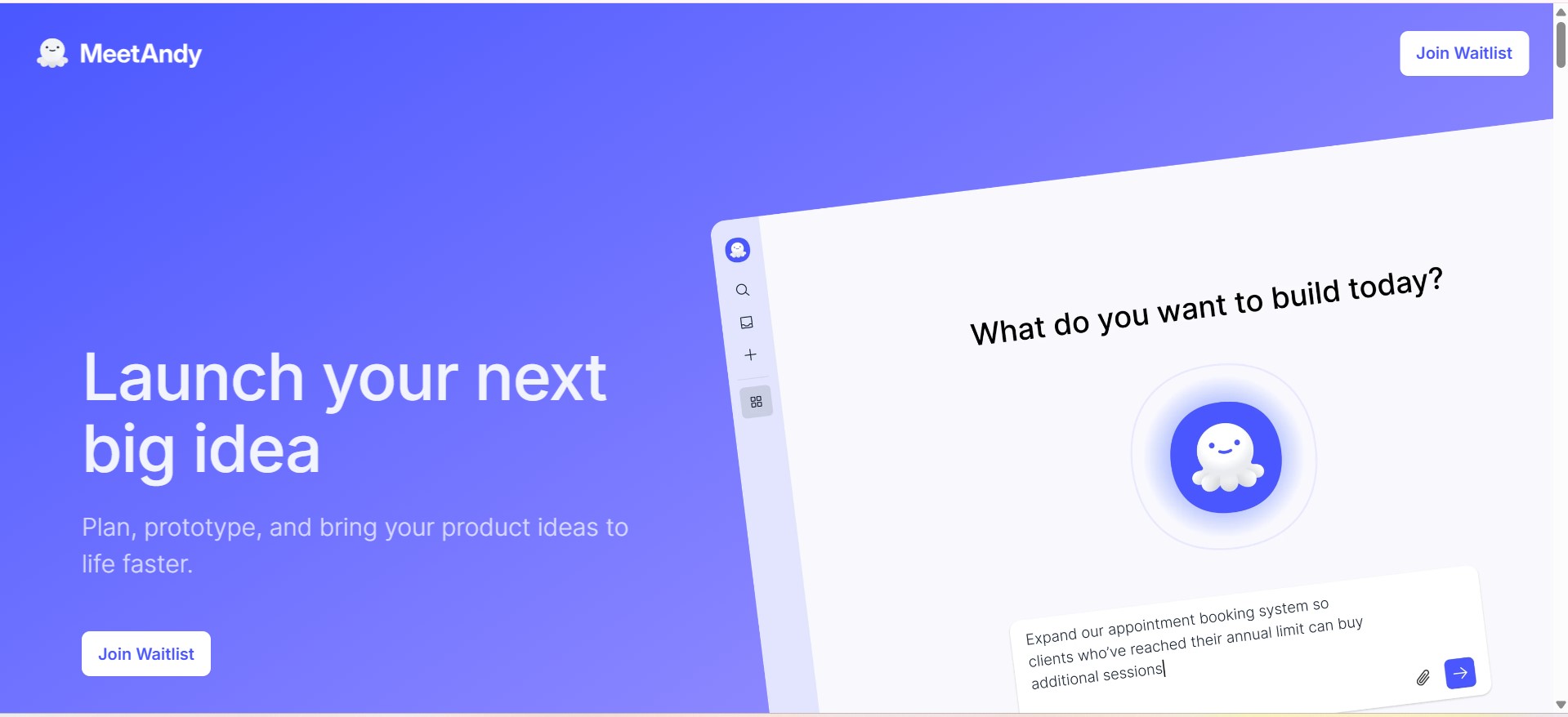

Meet Andy
MeetAndy.ai is an AI-powered project and product assistant designed to help teams plan, document, and execute work more efficiently. It supports product managers, developers, and teams by transforming ideas, meetings, and discussions into structured documentation, actionable tasks, and clear project insights using AI-driven automation.
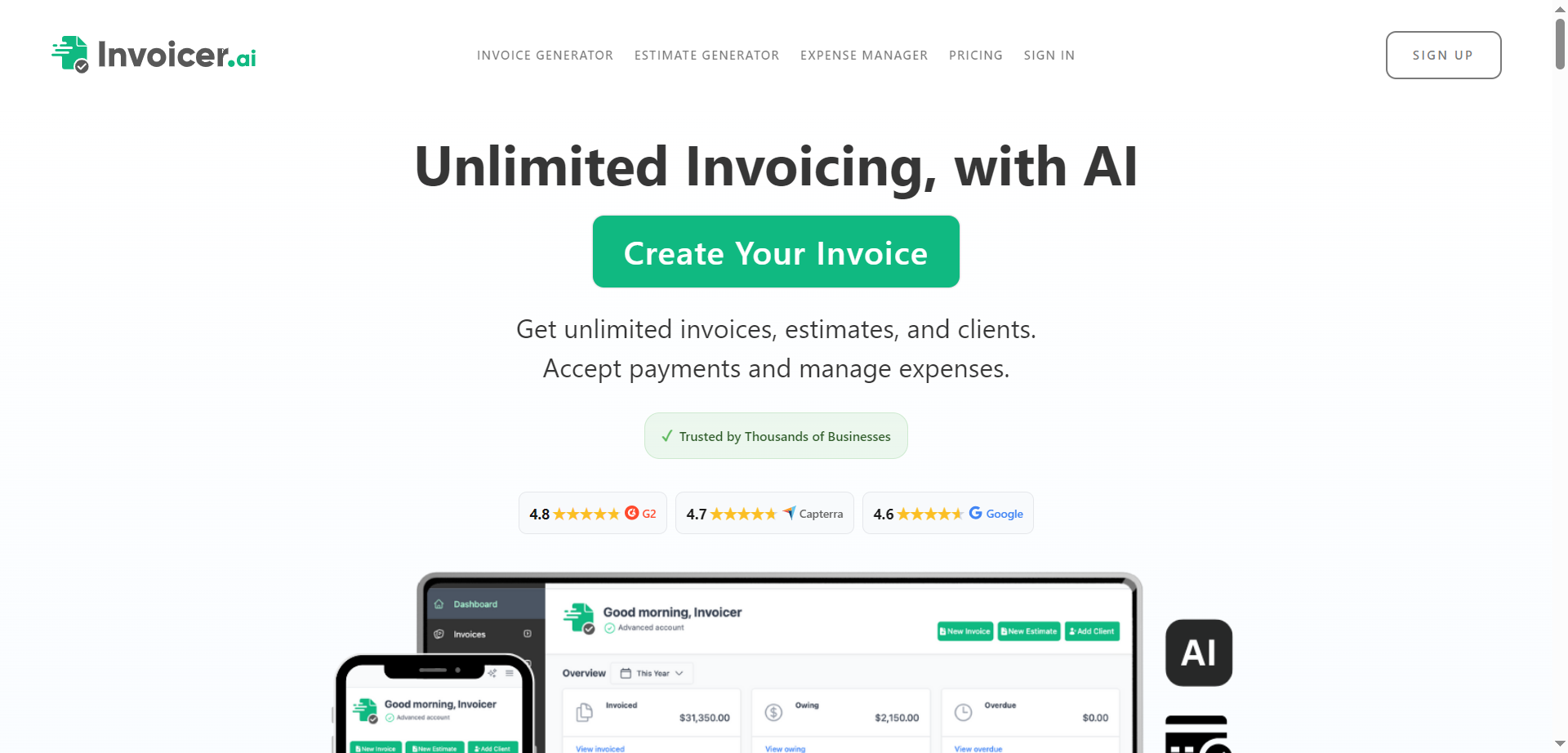
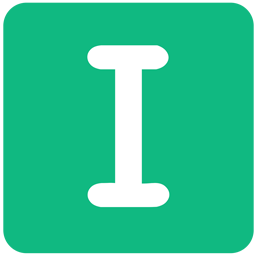
Invoicer.ai
Invoicer.ai is an intuitive, AI-powered invoicing and estimating software designed specifically to streamline financial management for small businesses and freelancers. It stands out by offering unlimited clients, invoices, and estimates without the complex restrictions often found in other accounting tools. By leveraging artificial intelligence, it automates tedious tasks such as generating invoices, calculating totals, and extracting data from expense receipts. The platform prioritizes speed and ease of use, ensuring that users can create professional documents in seconds, track payments in real-time, and organize expenses effortlessly, ultimately helping businesses get paid faster and stay organized.
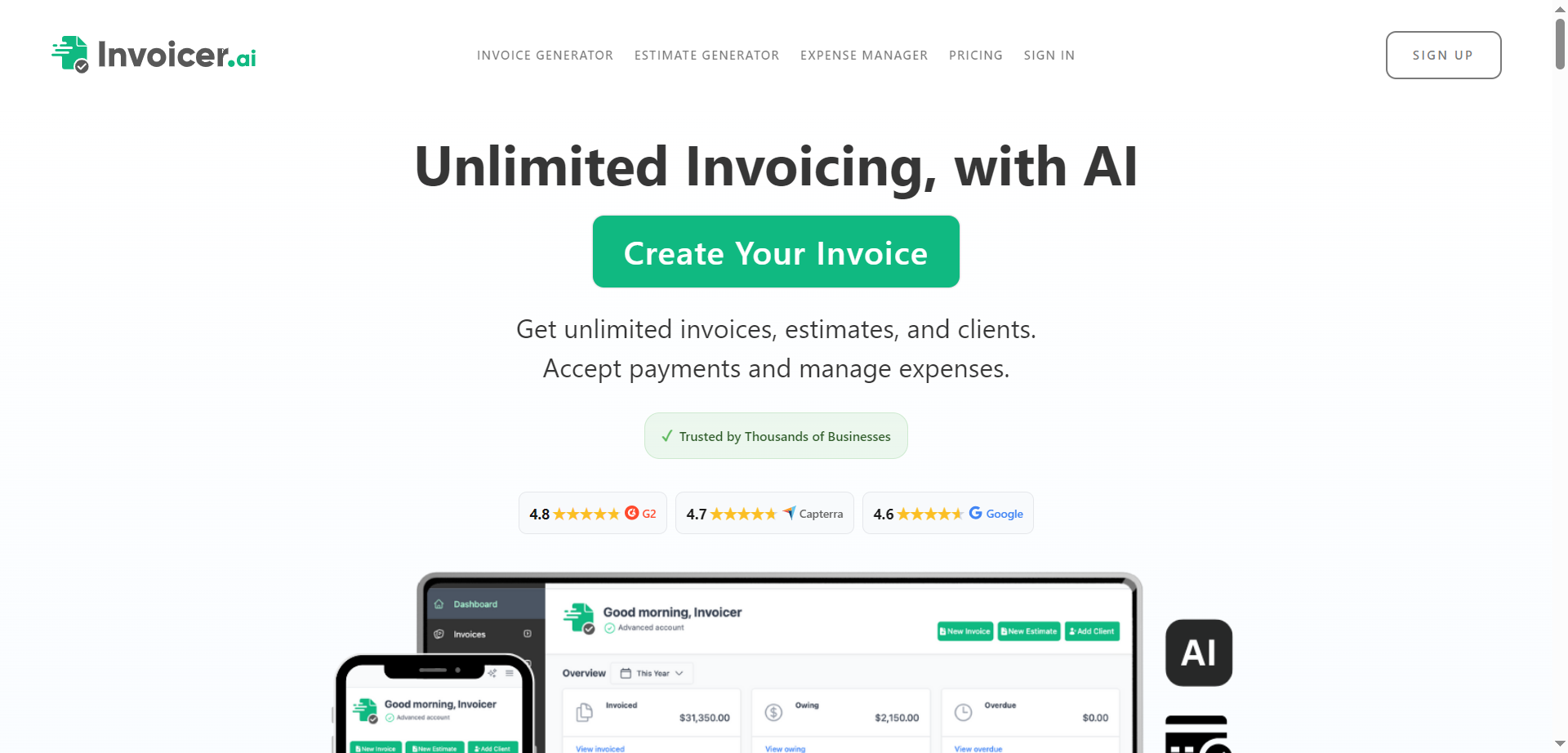
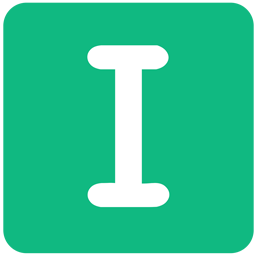
Invoicer.ai
Invoicer.ai is an intuitive, AI-powered invoicing and estimating software designed specifically to streamline financial management for small businesses and freelancers. It stands out by offering unlimited clients, invoices, and estimates without the complex restrictions often found in other accounting tools. By leveraging artificial intelligence, it automates tedious tasks such as generating invoices, calculating totals, and extracting data from expense receipts. The platform prioritizes speed and ease of use, ensuring that users can create professional documents in seconds, track payments in real-time, and organize expenses effortlessly, ultimately helping businesses get paid faster and stay organized.
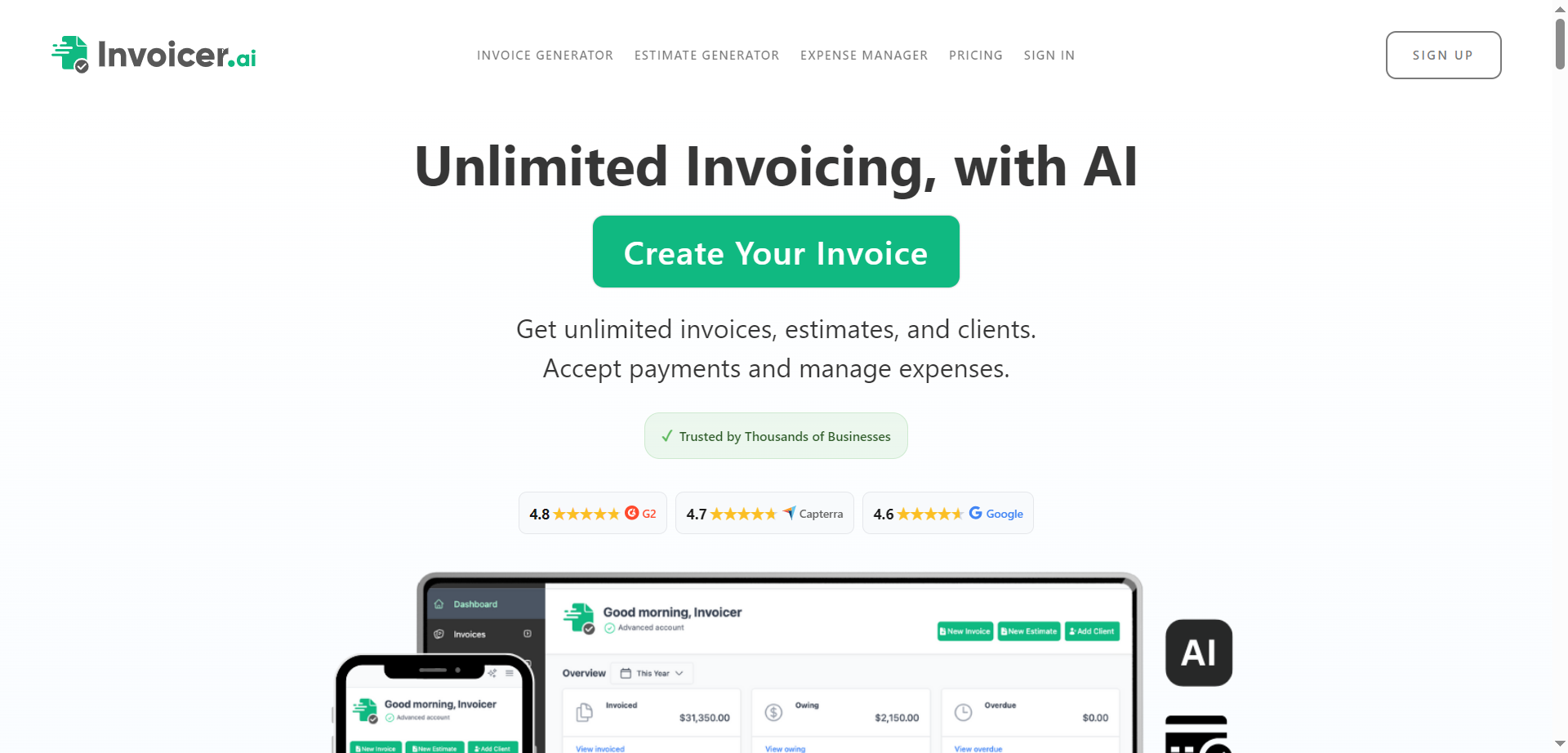
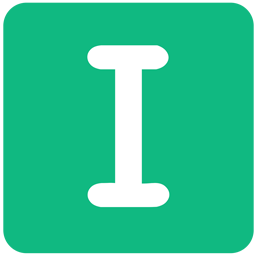
Invoicer.ai
Invoicer.ai is an intuitive, AI-powered invoicing and estimating software designed specifically to streamline financial management for small businesses and freelancers. It stands out by offering unlimited clients, invoices, and estimates without the complex restrictions often found in other accounting tools. By leveraging artificial intelligence, it automates tedious tasks such as generating invoices, calculating totals, and extracting data from expense receipts. The platform prioritizes speed and ease of use, ensuring that users can create professional documents in seconds, track payments in real-time, and organize expenses effortlessly, ultimately helping businesses get paid faster and stay organized.
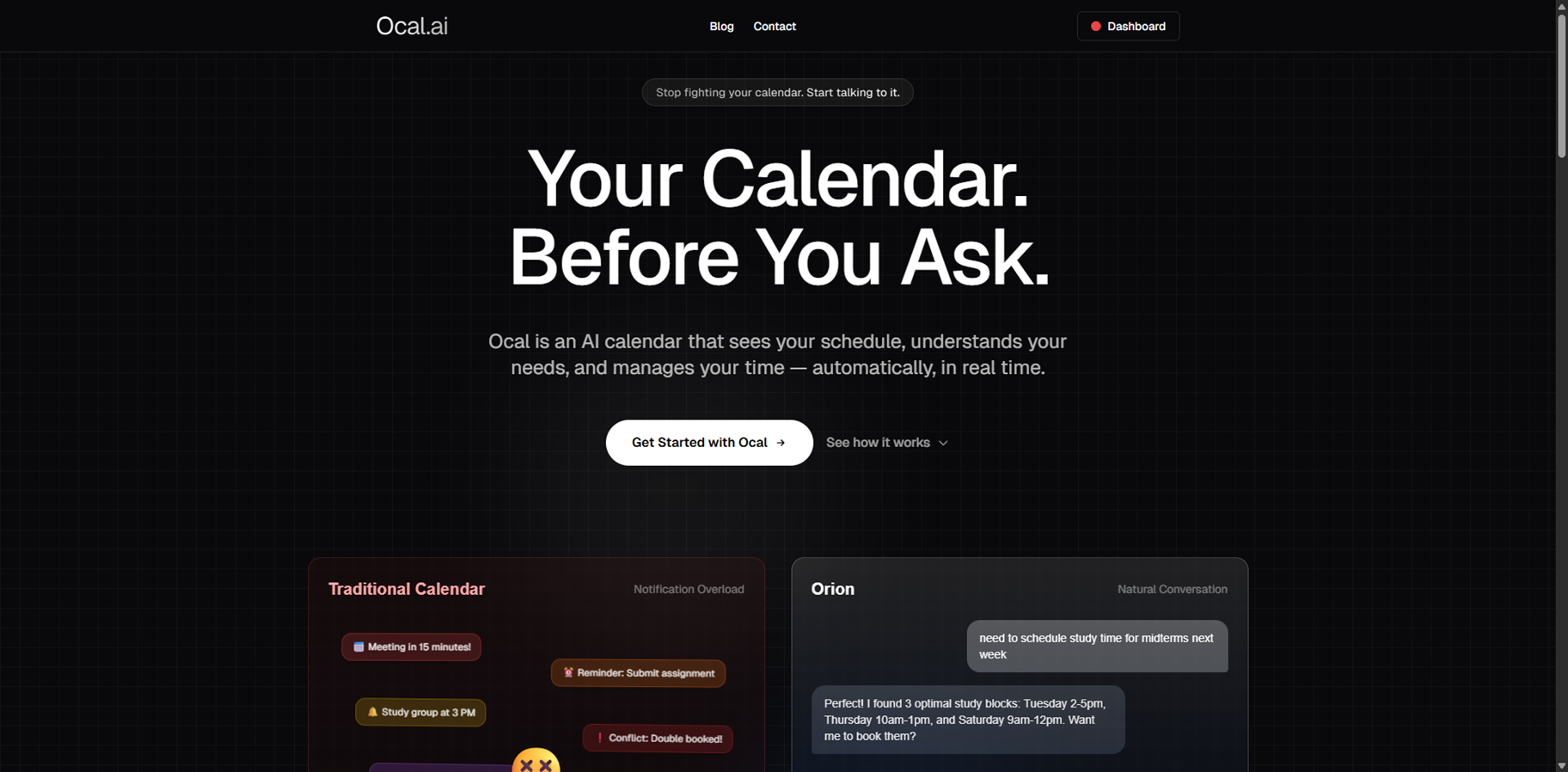
Ocal AI
Ocal AI is an AI‑driven calendar that sees your schedule, understands your priorities, and automatically manages your time in real time. The platform acts as a proactive planner that analyses your habits, commitments, and goals, then suggests and slots in meetings, tasks, and focus blocks that actually fit your day. Instead of drowning in notifications and overlapping events, Ocal surfaces clean, optimised calendars that adapt as your workload and personal life shift. It supports natural‑language commands, integrates with major calendar tools, and offers insights about how you spend your time, helping students, professionals, and busy teams stay on top of deadlines without micromanaging their own days.
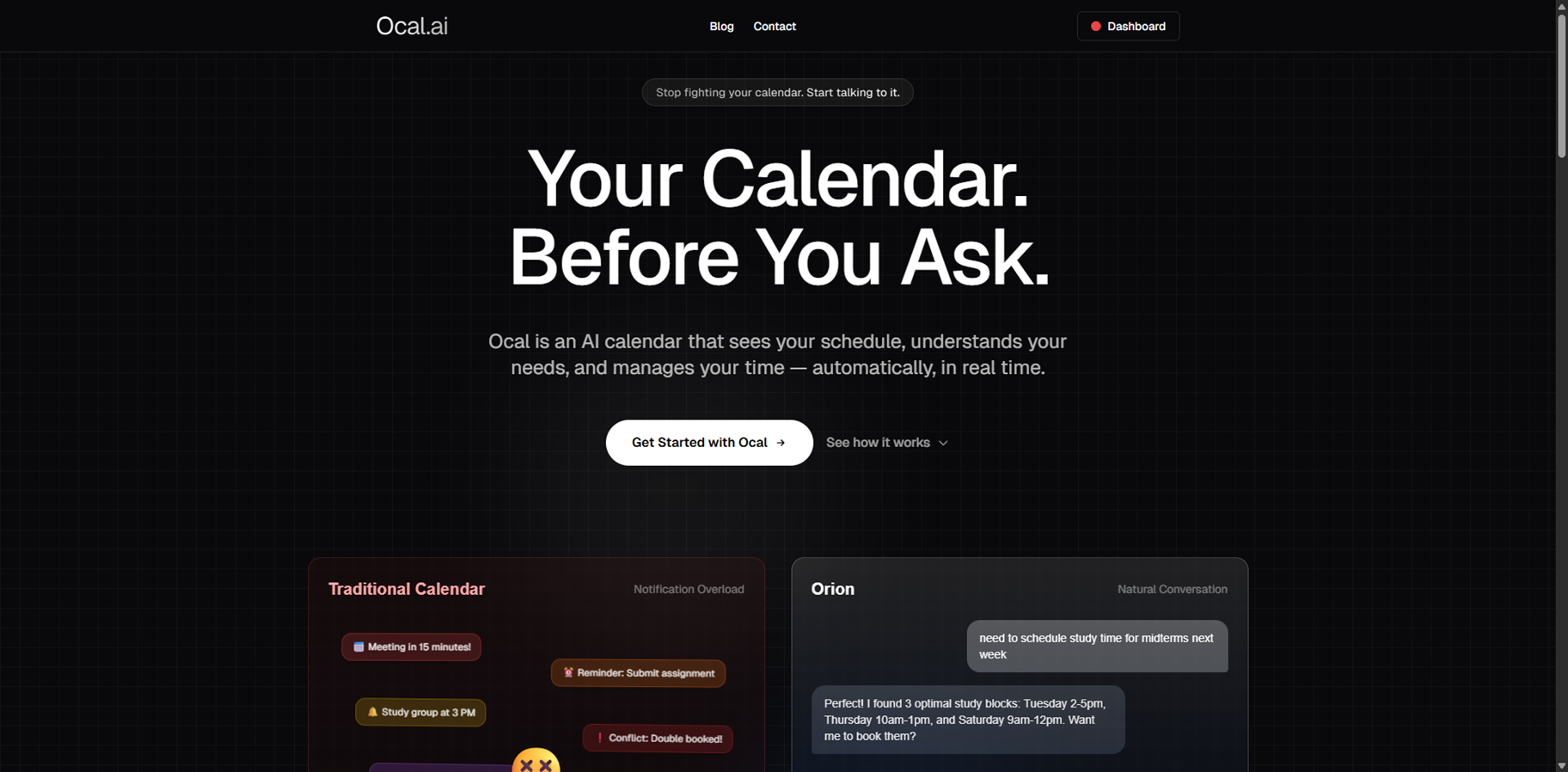
Ocal AI
Ocal AI is an AI‑driven calendar that sees your schedule, understands your priorities, and automatically manages your time in real time. The platform acts as a proactive planner that analyses your habits, commitments, and goals, then suggests and slots in meetings, tasks, and focus blocks that actually fit your day. Instead of drowning in notifications and overlapping events, Ocal surfaces clean, optimised calendars that adapt as your workload and personal life shift. It supports natural‑language commands, integrates with major calendar tools, and offers insights about how you spend your time, helping students, professionals, and busy teams stay on top of deadlines without micromanaging their own days.
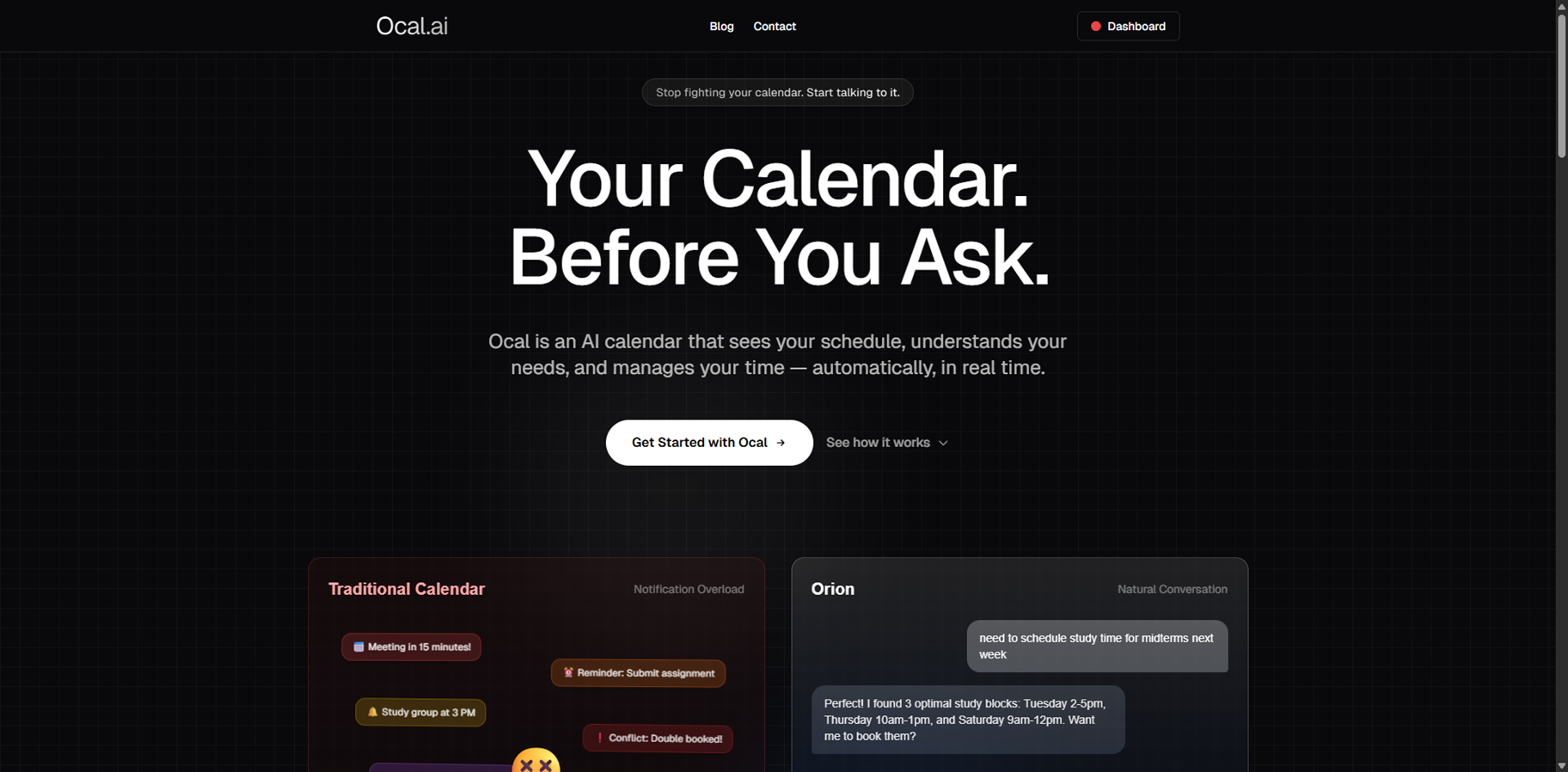
Ocal AI
Ocal AI is an AI‑driven calendar that sees your schedule, understands your priorities, and automatically manages your time in real time. The platform acts as a proactive planner that analyses your habits, commitments, and goals, then suggests and slots in meetings, tasks, and focus blocks that actually fit your day. Instead of drowning in notifications and overlapping events, Ocal surfaces clean, optimised calendars that adapt as your workload and personal life shift. It supports natural‑language commands, integrates with major calendar tools, and offers insights about how you spend your time, helping students, professionals, and busy teams stay on top of deadlines without micromanaging their own days.
Editorial Note
This page was researched and written by the ATB Editorial Team. Our team researches each AI tool by reviewing its official website, testing features, exploring real use cases, and considering user feedback. Every page is fact-checked and regularly updated to ensure the information stays accurate, neutral, and useful for our readers.
If you have any suggestions or questions, email us at hello@aitoolbook.ai