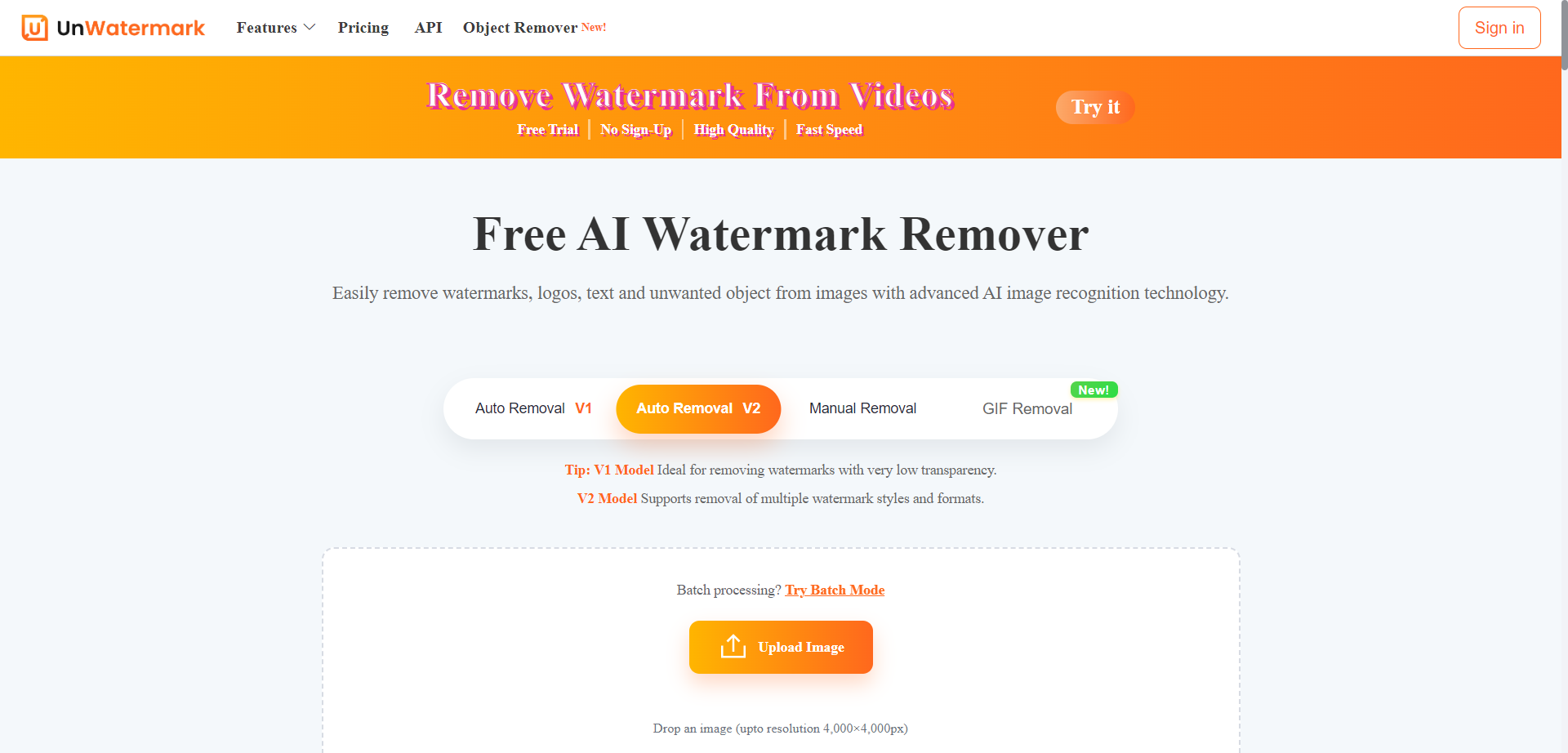
- Photographers & Designers: Clean up images and videos for professional or creative projects.
- Social Media Managers: Remove platform watermarks from AI-generated or reposted content.
- Marketers & Content Creators: Prepare commercial assets with clean, watermark-free visuals.
- General Users: Quickly edit personal photos and videos for sharing or archiving.
- Mobile Users: Edit directly from any device thanks to responsive design and mobile apps.
How to Use Unwatermark AI?
- Upload Content: Add images or videos in supported formats without registration.
- Automatic or Manual Removal: Allow AI to detect watermarks, or use the brush tool for stubborn elements.
- Preview & Download: Verify the editing result with a real-time preview before downloading the clean file.
- Batch Removal (Images): Process up to 10 images simultaneously using batch mode.
- No Login or Ads for Basic Use: Start erasing watermarks instantly with no account required.
- Automatic + Manual Tools: Get the best of AI detection and fine manual editing in one simple interface.
- High-Quality Results: Maintains original document fidelity—no blur, residue, or image loss.
- Batch & Video Support: Remove watermarks from multiple images at once and clean watermarks from videos seamlessly.
- Cross-Device & Privacy-Focused: Fully web-based, mobile-friendly, and no user images are stored on the servers.
- Completely free to try—supports large files and batch processing.
- No watermark, ads, or login barriers for most features.
- Both automatic AI and manual tools for stubborn watermarks.
- Quick response and clean, professional-level editing across formats.
- Daily limit of free image removals—credits required for extended/pro use.
- Advanced AI tools and bulk video removal require subscription.
- Premium features gated behind registration.
- Best results on simple backgrounds—complex cases may need extra care.
Free Plan
$ 0.00
30 free chances for Manual Removal everyday
Video Watermark Removal
30s preview of video processing result
10 free preview for videos per week
10 free chances for GIF watermark removal per week
3 free object remover uses per day
Subscription Plan
Custom
Proud of the love you're getting? Show off your AI Toolbook reviews—then invite more fans to share the love and build your credibility.
Add an AI Toolbook badge to your site—an easy way to drive followers, showcase updates, and collect reviews. It's like a mini 24/7 billboard for your AI.
Reviews
Rating Distribution
Average score
Popular Mention
FAQs
Similar AI Tools
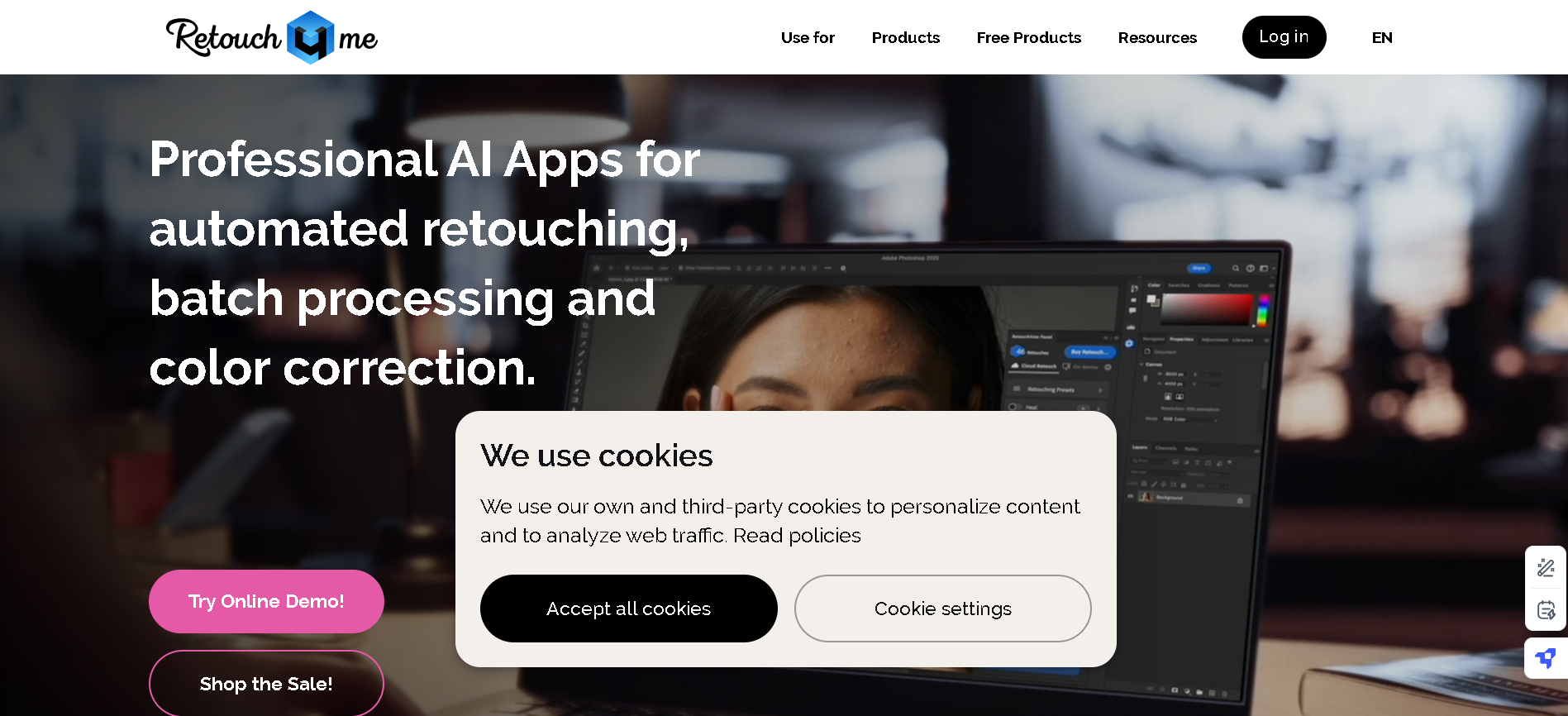

Retouch 4 Me
Retouch4Me AI Photo Enhancer is an advanced AI-powered photo retouching suite designed to automate and enhance the photo editing process. By leveraging artificial intelligence, it offers a range of specialized plugins that deliver natural-looking results, making professional-quality retouching accessible to photographers, editors, and creatives.
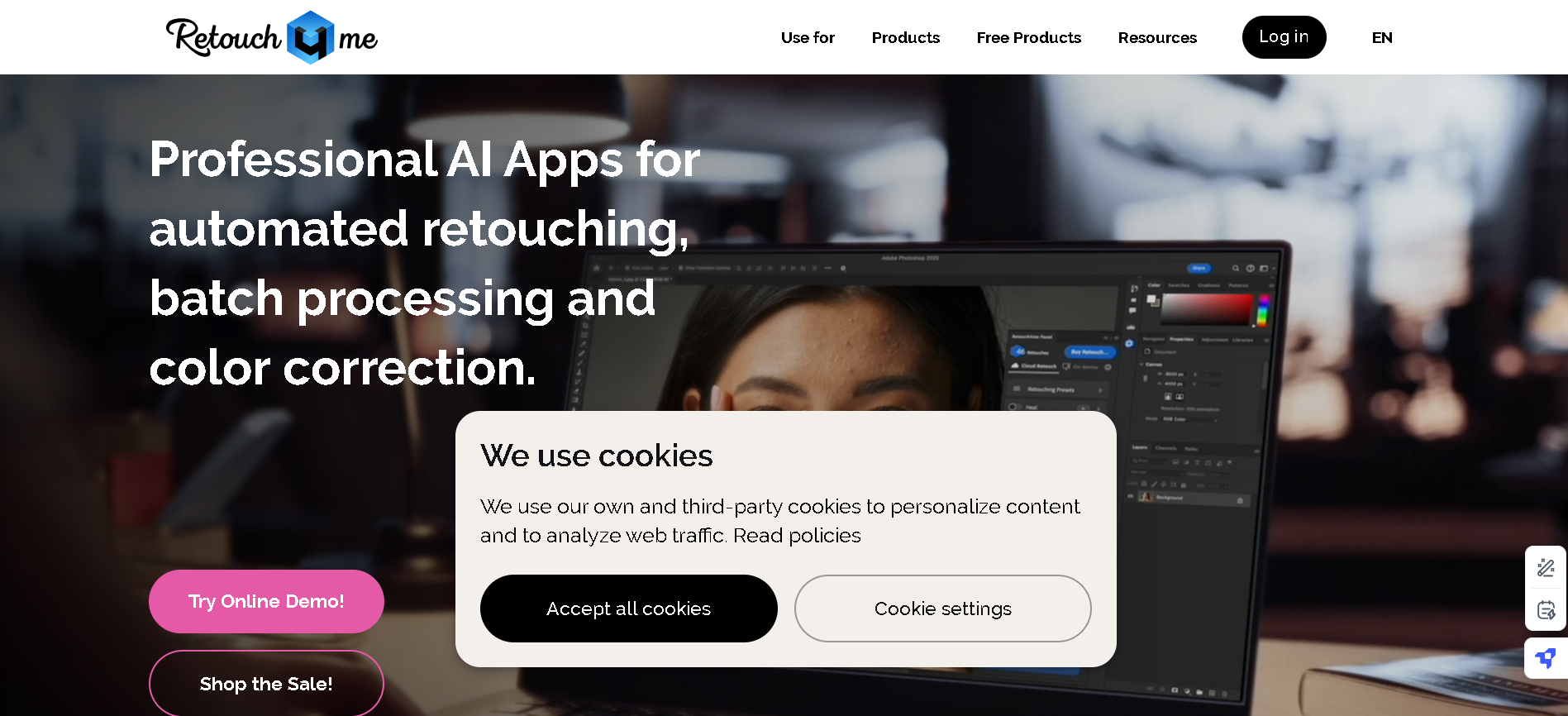

Retouch 4 Me
Retouch4Me AI Photo Enhancer is an advanced AI-powered photo retouching suite designed to automate and enhance the photo editing process. By leveraging artificial intelligence, it offers a range of specialized plugins that deliver natural-looking results, making professional-quality retouching accessible to photographers, editors, and creatives.
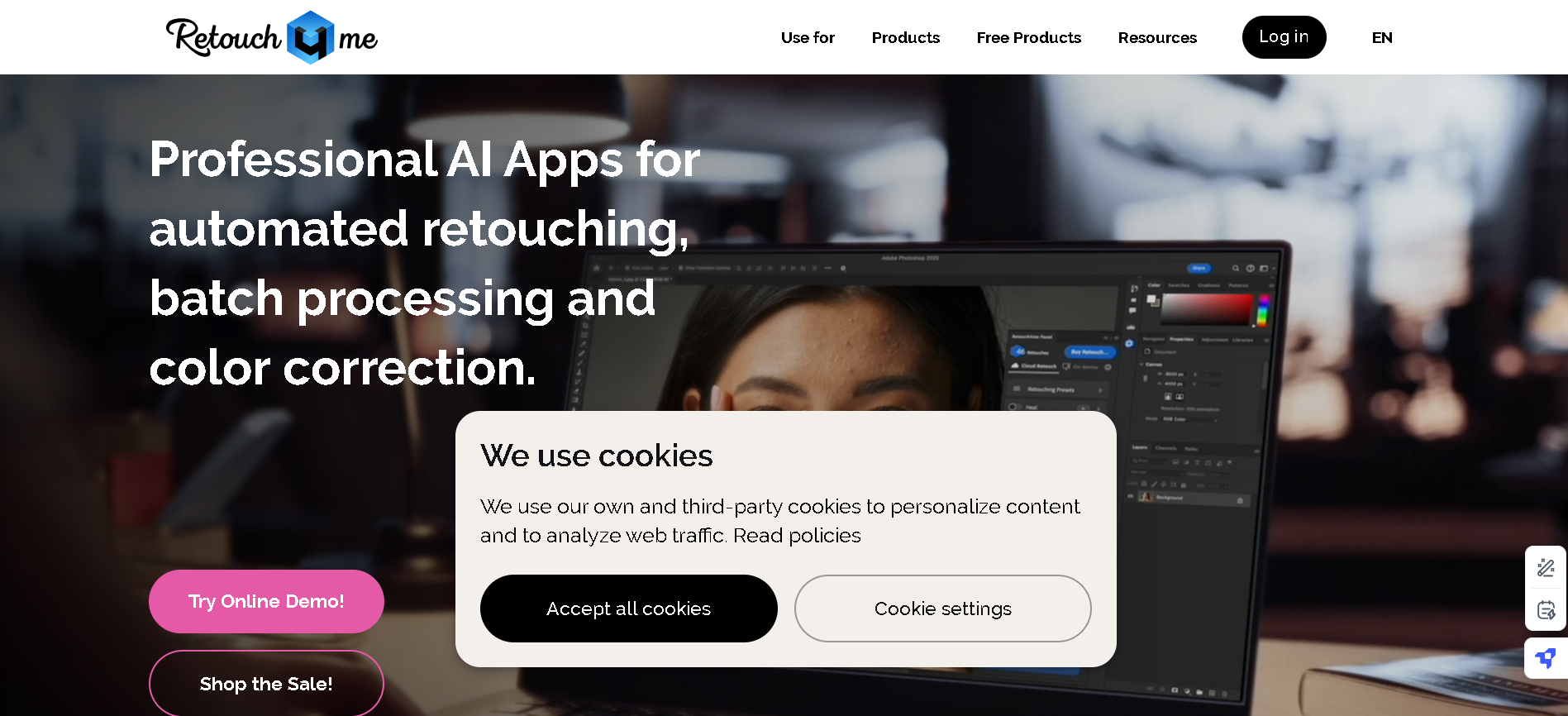

Retouch 4 Me
Retouch4Me AI Photo Enhancer is an advanced AI-powered photo retouching suite designed to automate and enhance the photo editing process. By leveraging artificial intelligence, it offers a range of specialized plugins that deliver natural-looking results, making professional-quality retouching accessible to photographers, editors, and creatives.
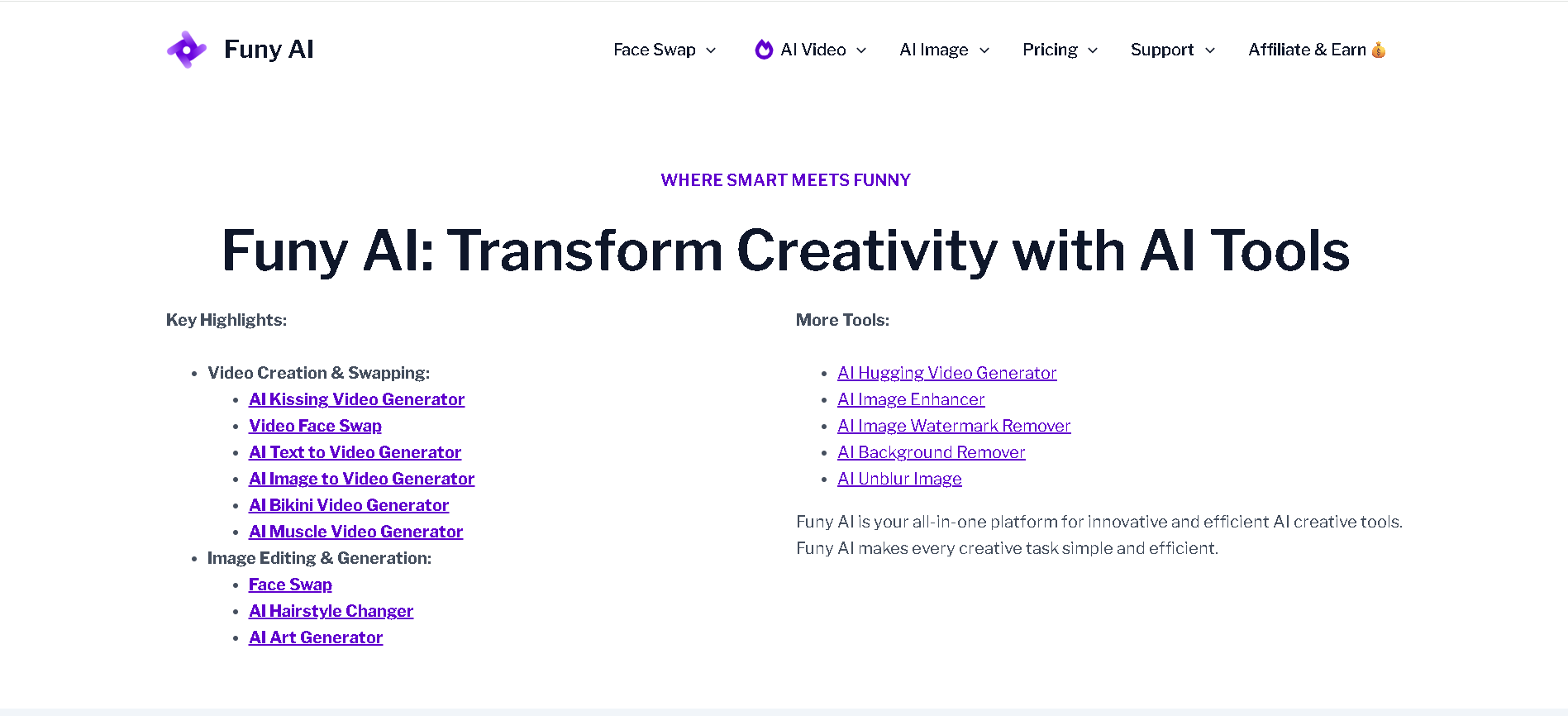
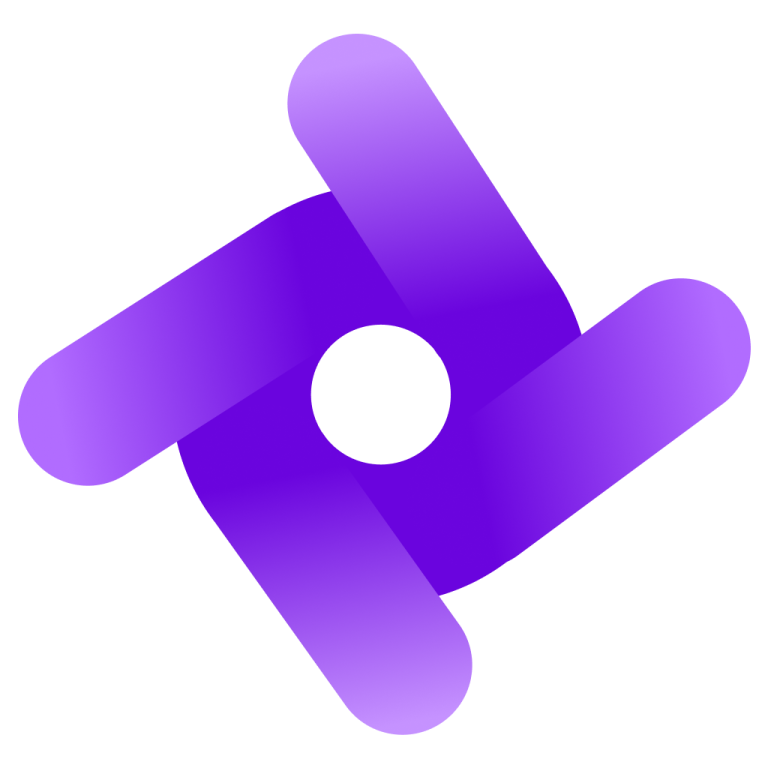
Funy AI
Funy.ai is an all-in-one platform providing innovative and efficient AI creative tools. It aims to simplify various creative tasks, particularly focusing on video creation, image editing, and enhancement through artificial intelligence.
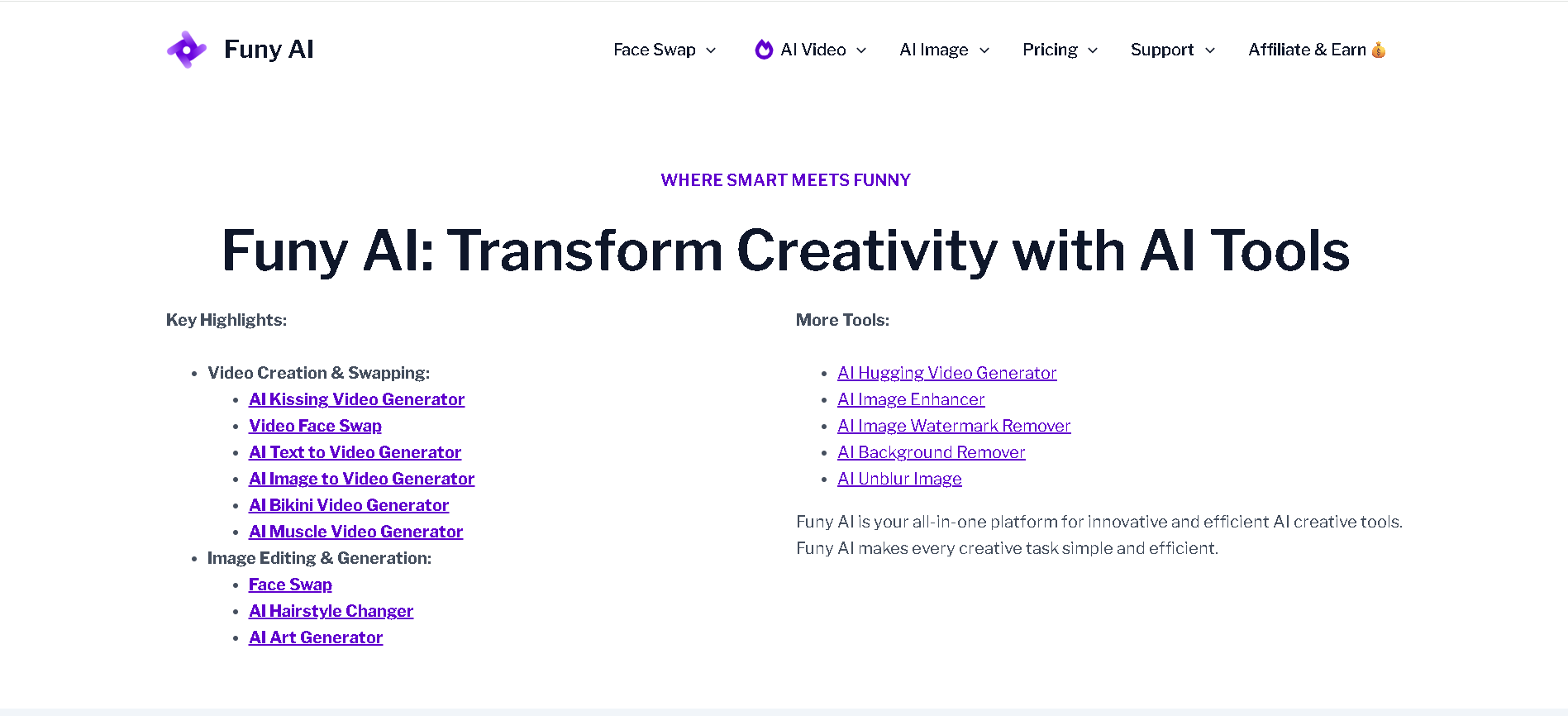
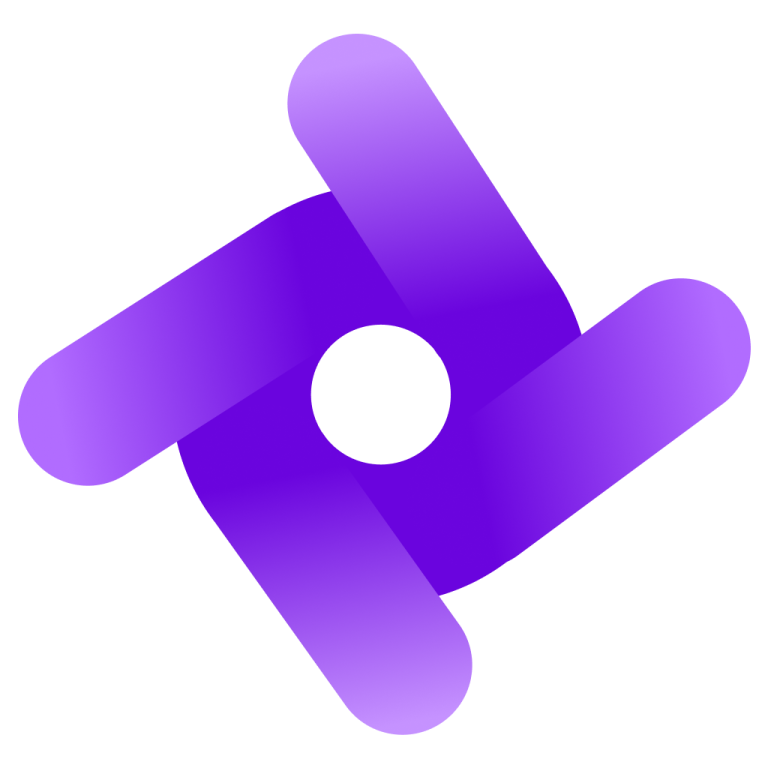
Funy AI
Funy.ai is an all-in-one platform providing innovative and efficient AI creative tools. It aims to simplify various creative tasks, particularly focusing on video creation, image editing, and enhancement through artificial intelligence.
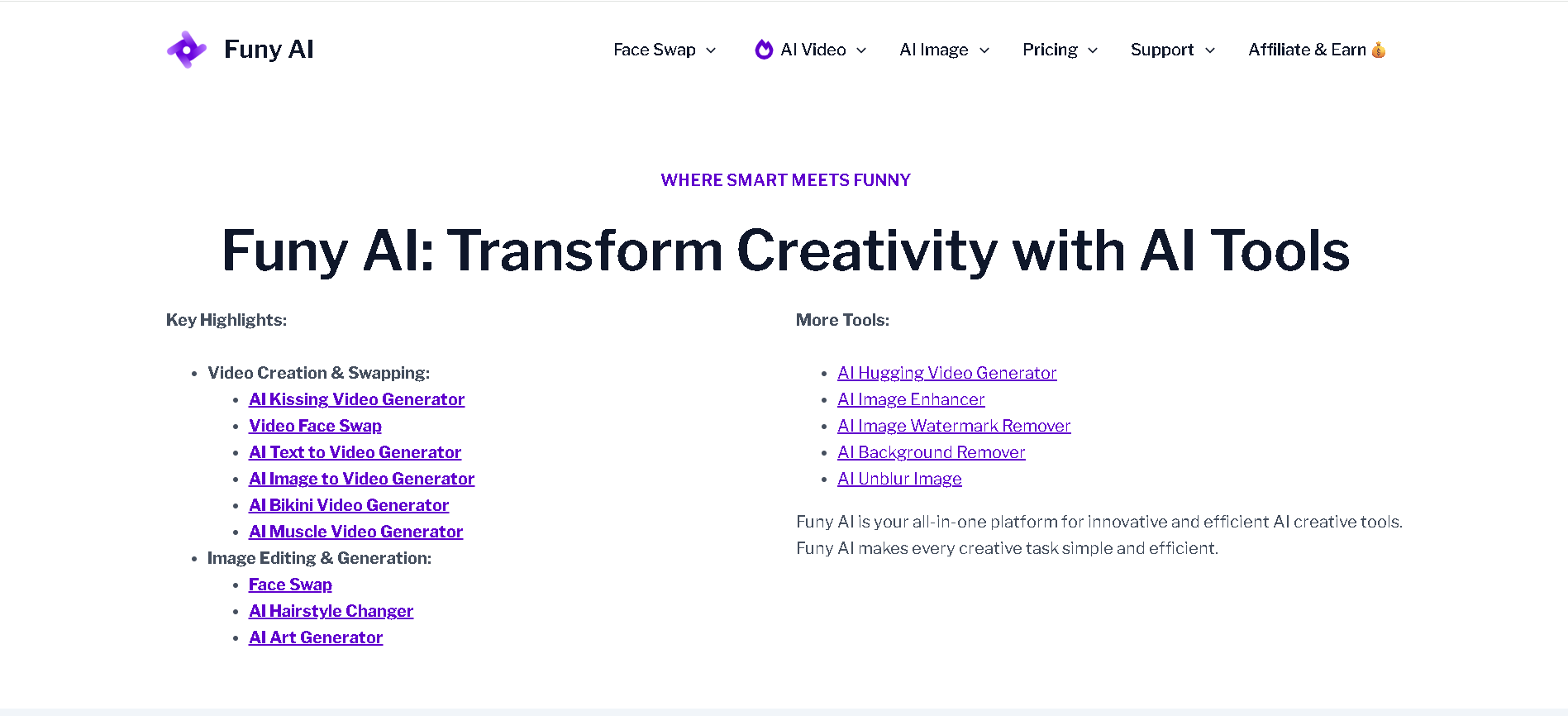
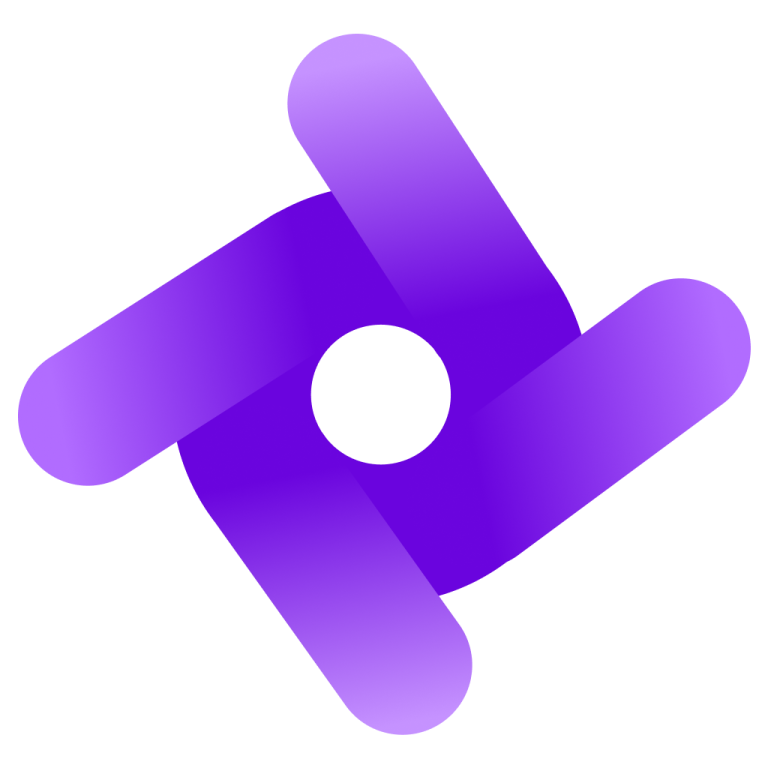
Funy AI
Funy.ai is an all-in-one platform providing innovative and efficient AI creative tools. It aims to simplify various creative tasks, particularly focusing on video creation, image editing, and enhancement through artificial intelligence.
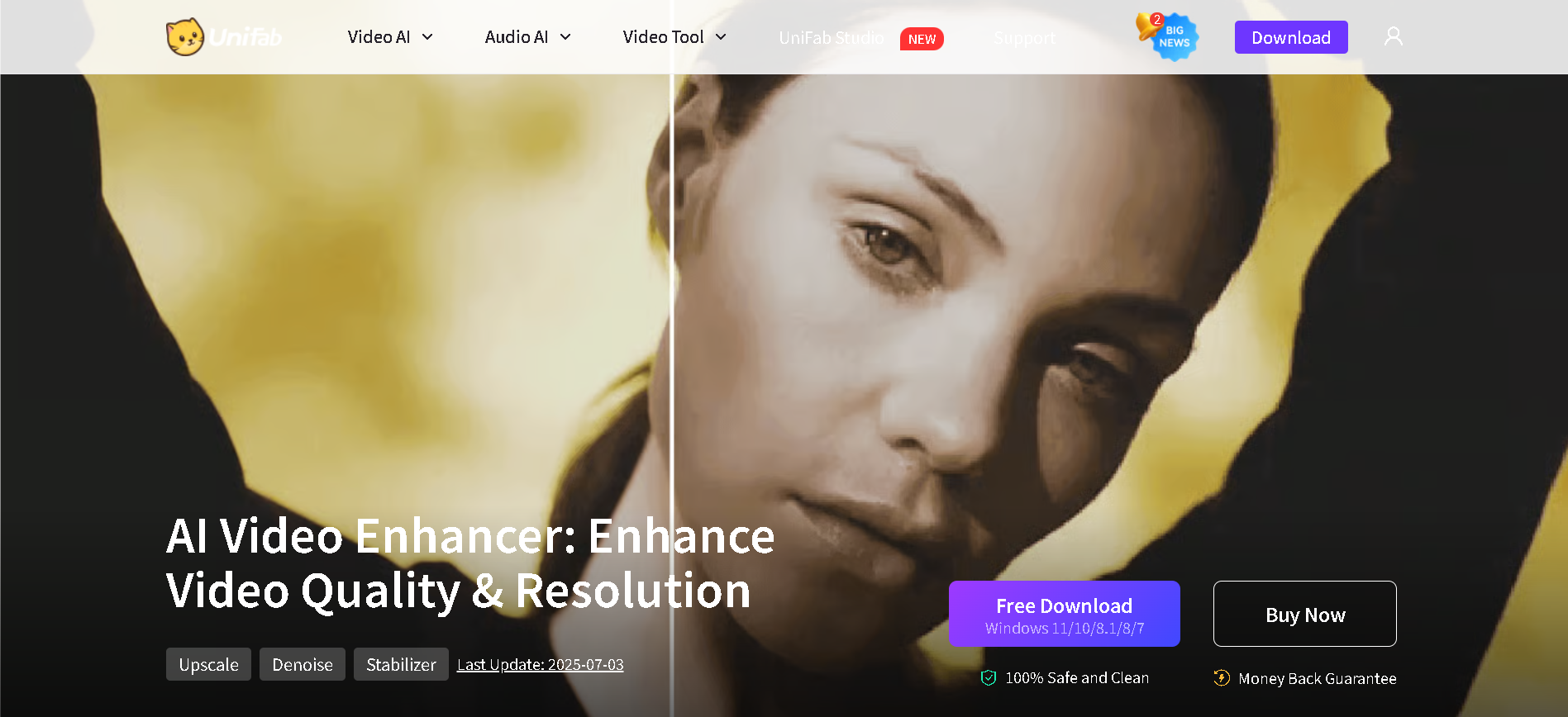
Vance Video AI
Vance.ai is an AI-powered platform that offers a comprehensive suite of tools for image and video enhancement, editing, and generation. Its primary purpose is to help users quickly improve, restore, and transform visual content with artificial intelligence, making complex photo and video editing accessible to both professionals and casual users. It provides features such as upscaling, sharpening, denoising, background removal, photo restoration, and video enhancement.
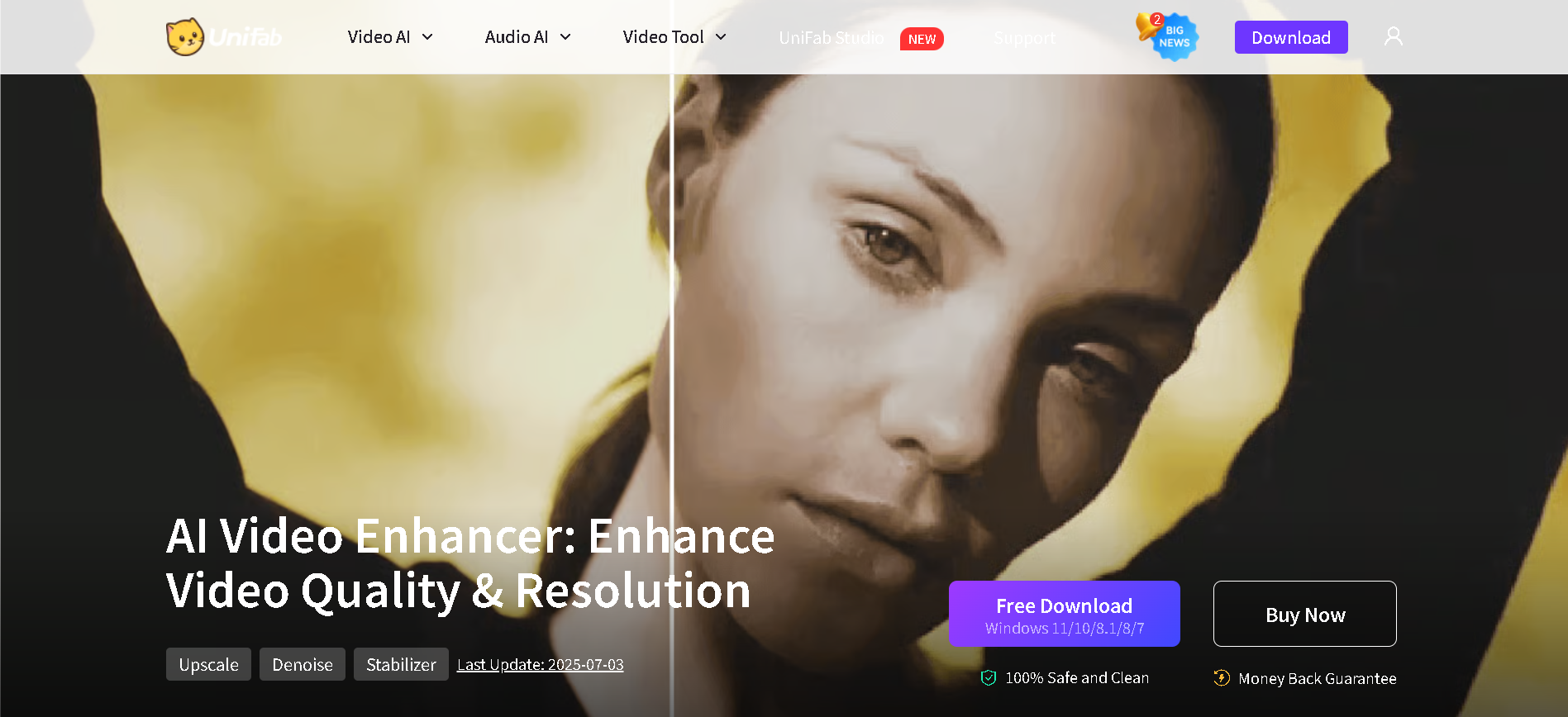
Vance Video AI
Vance.ai is an AI-powered platform that offers a comprehensive suite of tools for image and video enhancement, editing, and generation. Its primary purpose is to help users quickly improve, restore, and transform visual content with artificial intelligence, making complex photo and video editing accessible to both professionals and casual users. It provides features such as upscaling, sharpening, denoising, background removal, photo restoration, and video enhancement.
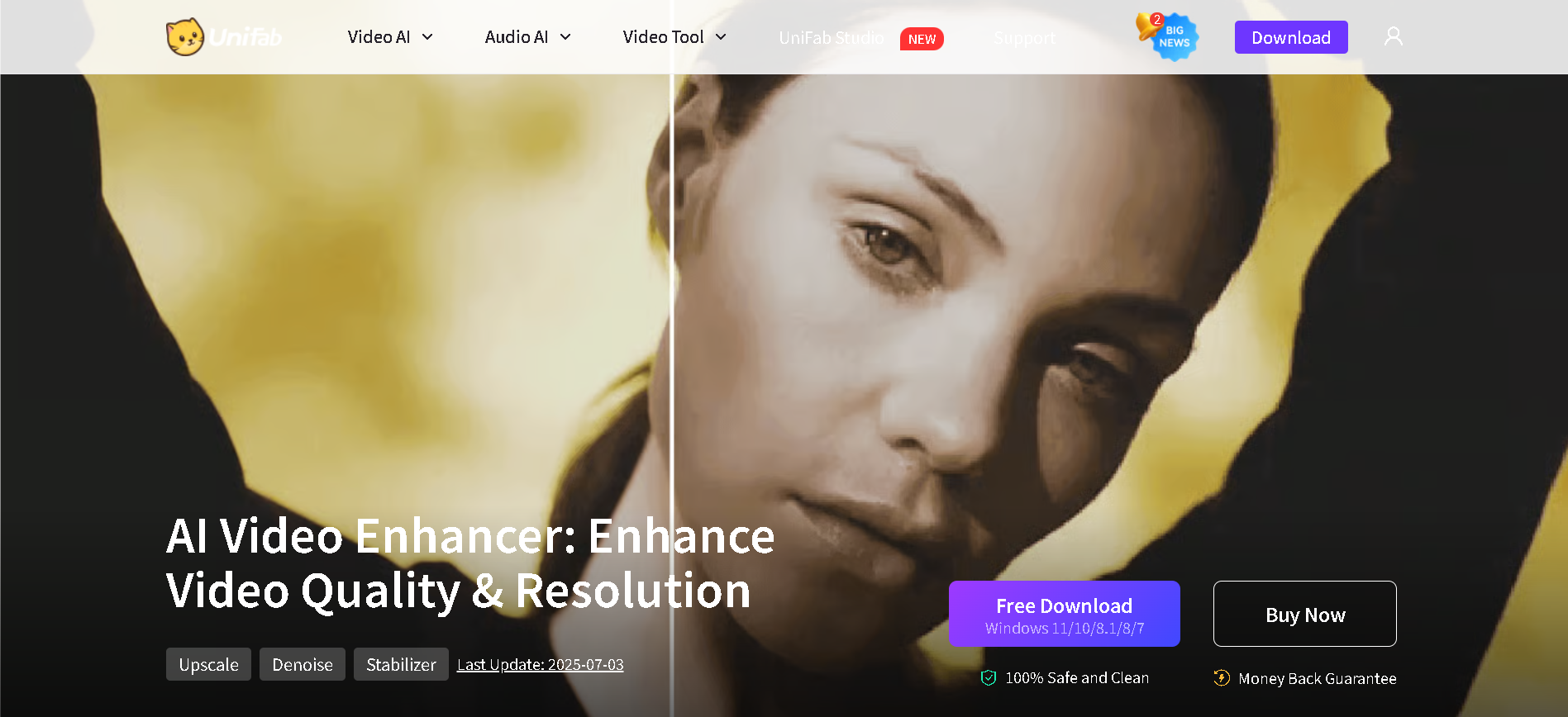
Vance Video AI
Vance.ai is an AI-powered platform that offers a comprehensive suite of tools for image and video enhancement, editing, and generation. Its primary purpose is to help users quickly improve, restore, and transform visual content with artificial intelligence, making complex photo and video editing accessible to both professionals and casual users. It provides features such as upscaling, sharpening, denoising, background removal, photo restoration, and video enhancement.
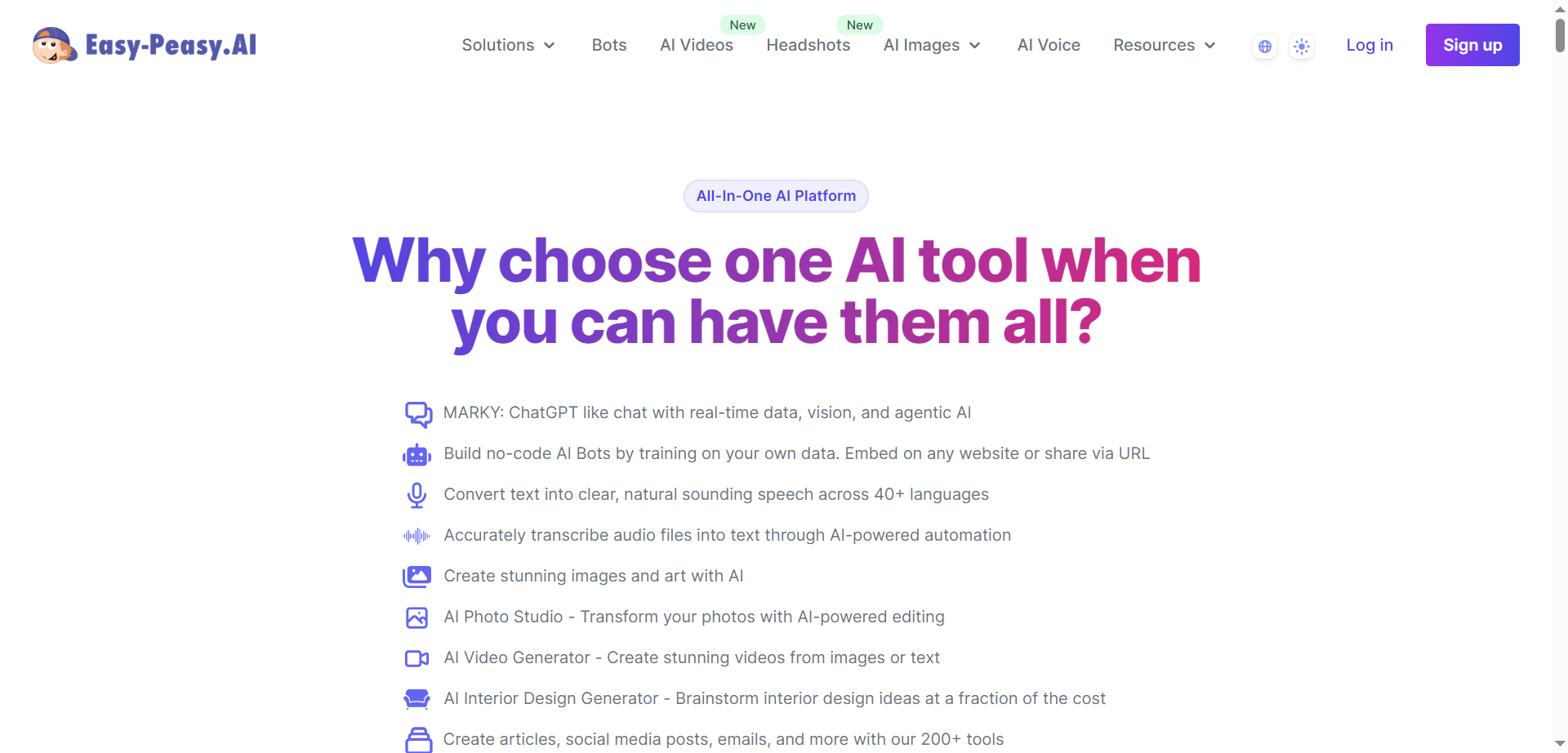
Easy Peasy AI
Easy-Peasy.AI is a comprehensive, all-in-one AI platform offering more than 200 content creation, automation, and productivity tools designed for marketers, creators, brands, and individuals. Built to enable anyone to leverage generative AI without technical know-how, Easy-Peasy.AI includes real-time chatbots, no-code bot builder, powerful text-to-speech and speech-to-text modules, AI image and video generation, and a library of templates for writing, marketing, and design. Its intuitive interface and diverse technology stack—GPT-4, Claude 3, Llama 3, Mixtral—make it possible to create, edit, and publish everything from emails and blog posts to social media captions, art, audio, and video with just a few clicks.
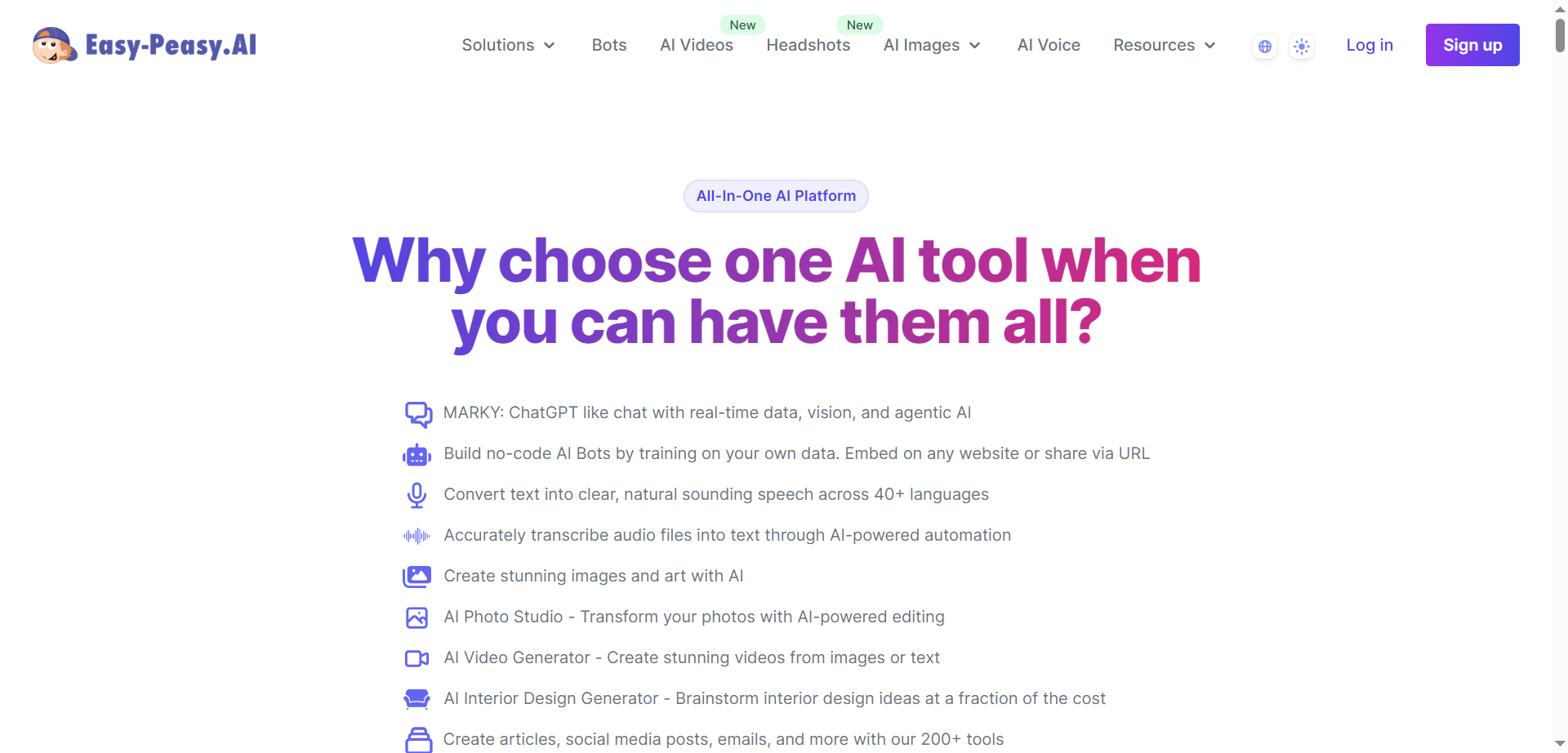
Easy Peasy AI
Easy-Peasy.AI is a comprehensive, all-in-one AI platform offering more than 200 content creation, automation, and productivity tools designed for marketers, creators, brands, and individuals. Built to enable anyone to leverage generative AI without technical know-how, Easy-Peasy.AI includes real-time chatbots, no-code bot builder, powerful text-to-speech and speech-to-text modules, AI image and video generation, and a library of templates for writing, marketing, and design. Its intuitive interface and diverse technology stack—GPT-4, Claude 3, Llama 3, Mixtral—make it possible to create, edit, and publish everything from emails and blog posts to social media captions, art, audio, and video with just a few clicks.
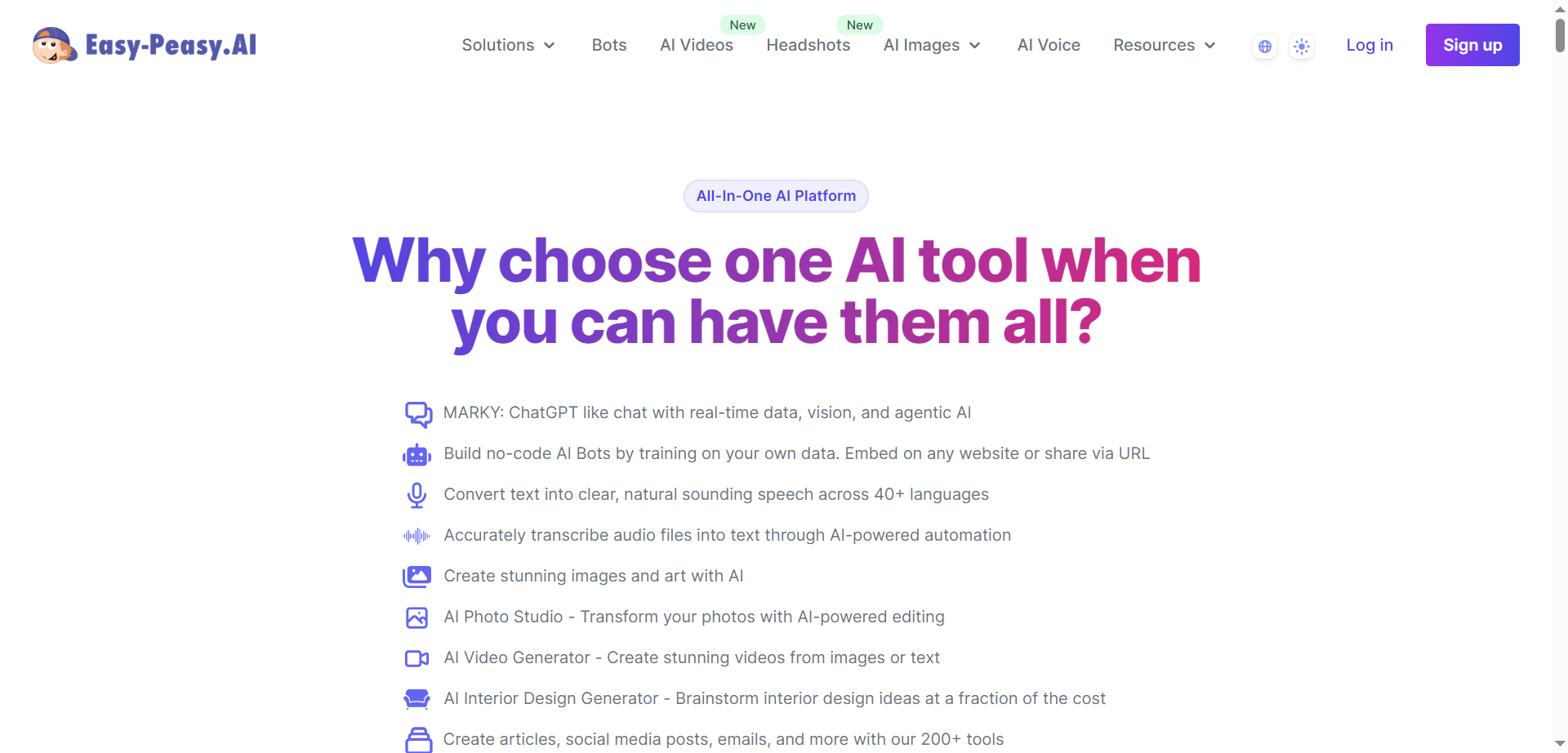
Easy Peasy AI
Easy-Peasy.AI is a comprehensive, all-in-one AI platform offering more than 200 content creation, automation, and productivity tools designed for marketers, creators, brands, and individuals. Built to enable anyone to leverage generative AI without technical know-how, Easy-Peasy.AI includes real-time chatbots, no-code bot builder, powerful text-to-speech and speech-to-text modules, AI image and video generation, and a library of templates for writing, marketing, and design. Its intuitive interface and diverse technology stack—GPT-4, Claude 3, Llama 3, Mixtral—make it possible to create, edit, and publish everything from emails and blog posts to social media captions, art, audio, and video with just a few clicks.
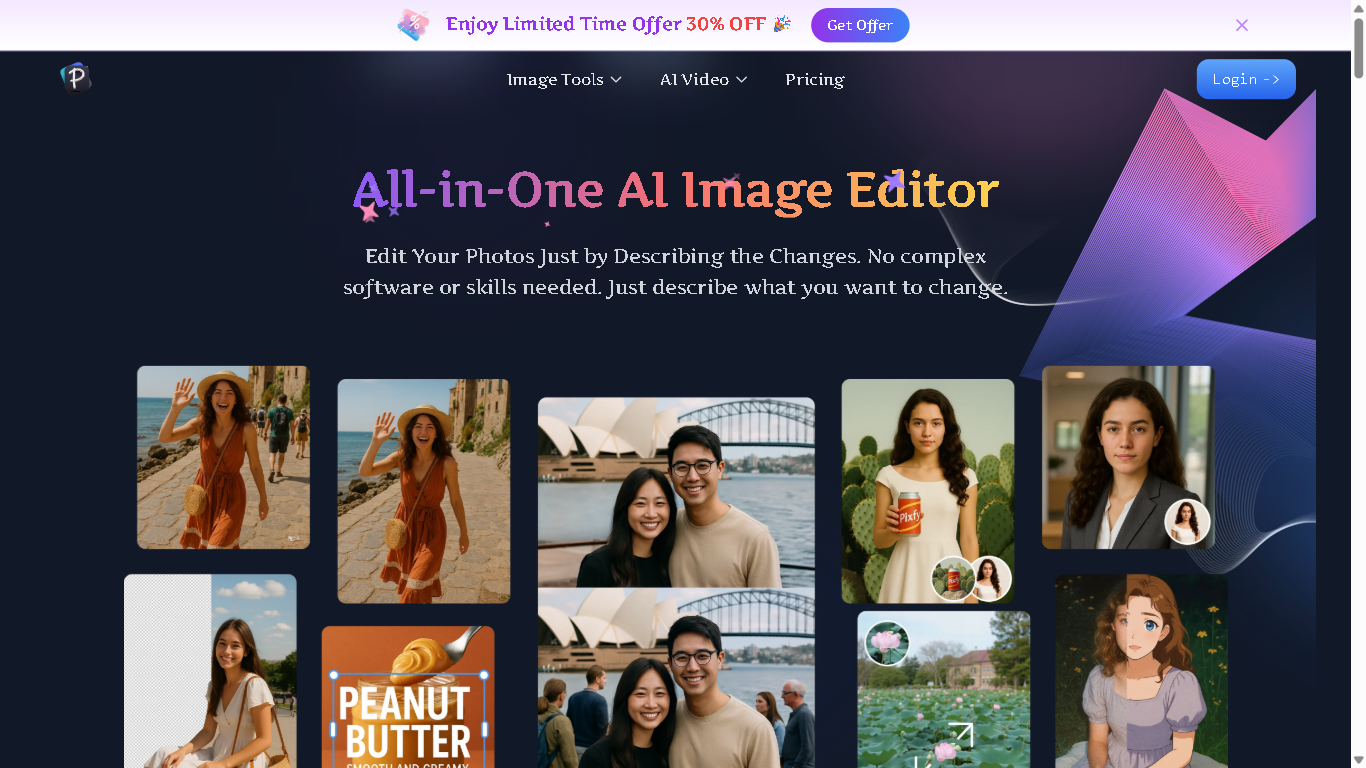
Pixfy AI
Pixfy.io is an AI-powered image editing platform that allows users to edit photos by simply describing the desired changes in natural language. It offers a comprehensive suite of tools, including background removal, object erasure, face swapping, image enhancement, and AI image generation. Whether you're an e-commerce business owner, content creator, or casual user, Pixfy.io provides professional-quality edits in seconds without the need for complex software or skills.
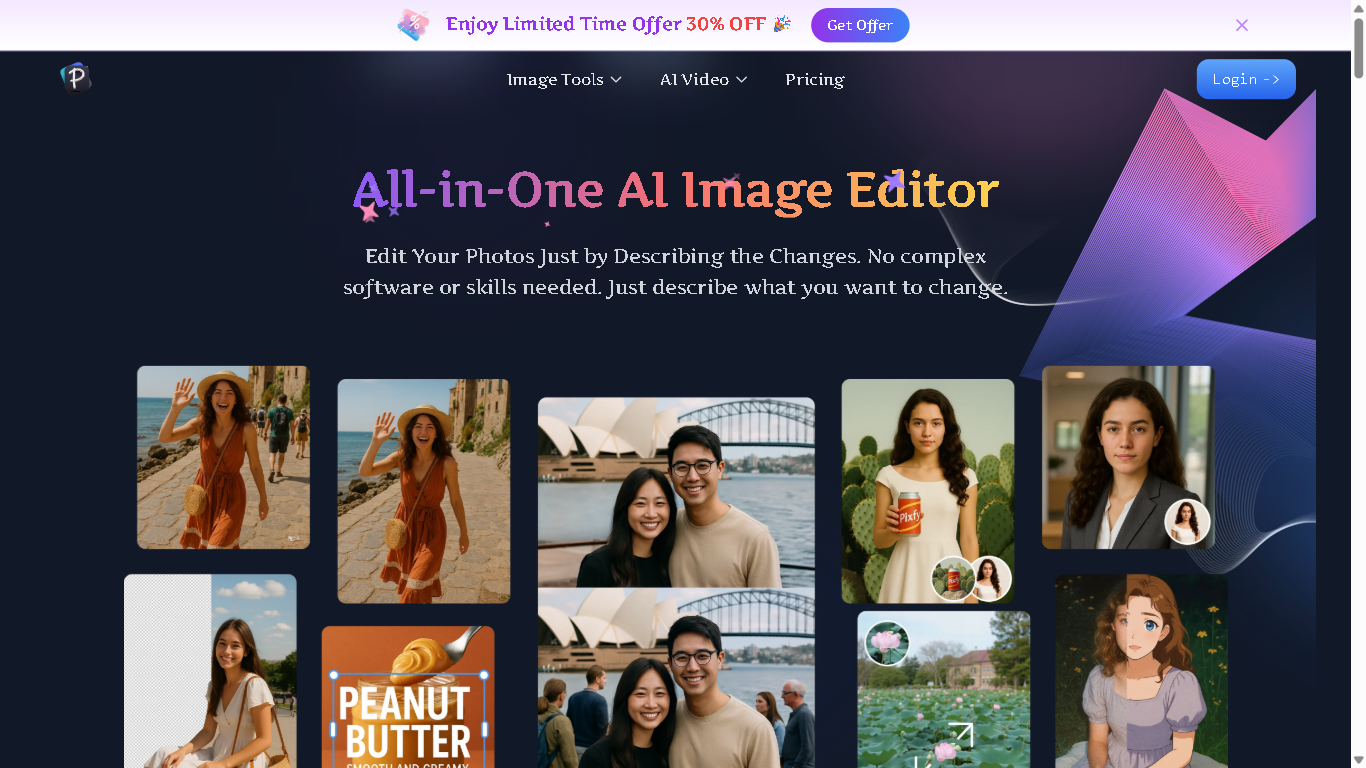
Pixfy AI
Pixfy.io is an AI-powered image editing platform that allows users to edit photos by simply describing the desired changes in natural language. It offers a comprehensive suite of tools, including background removal, object erasure, face swapping, image enhancement, and AI image generation. Whether you're an e-commerce business owner, content creator, or casual user, Pixfy.io provides professional-quality edits in seconds without the need for complex software or skills.
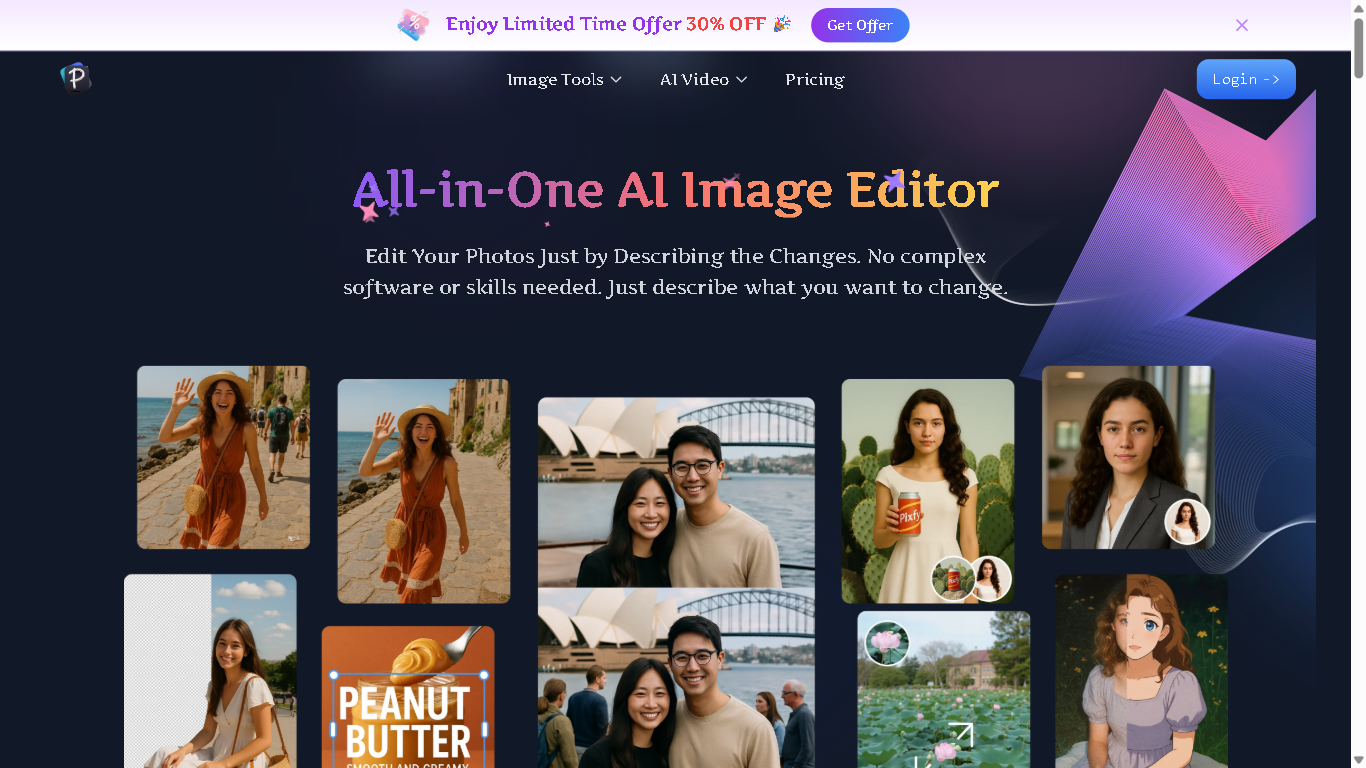
Pixfy AI
Pixfy.io is an AI-powered image editing platform that allows users to edit photos by simply describing the desired changes in natural language. It offers a comprehensive suite of tools, including background removal, object erasure, face swapping, image enhancement, and AI image generation. Whether you're an e-commerce business owner, content creator, or casual user, Pixfy.io provides professional-quality edits in seconds without the need for complex software or skills.
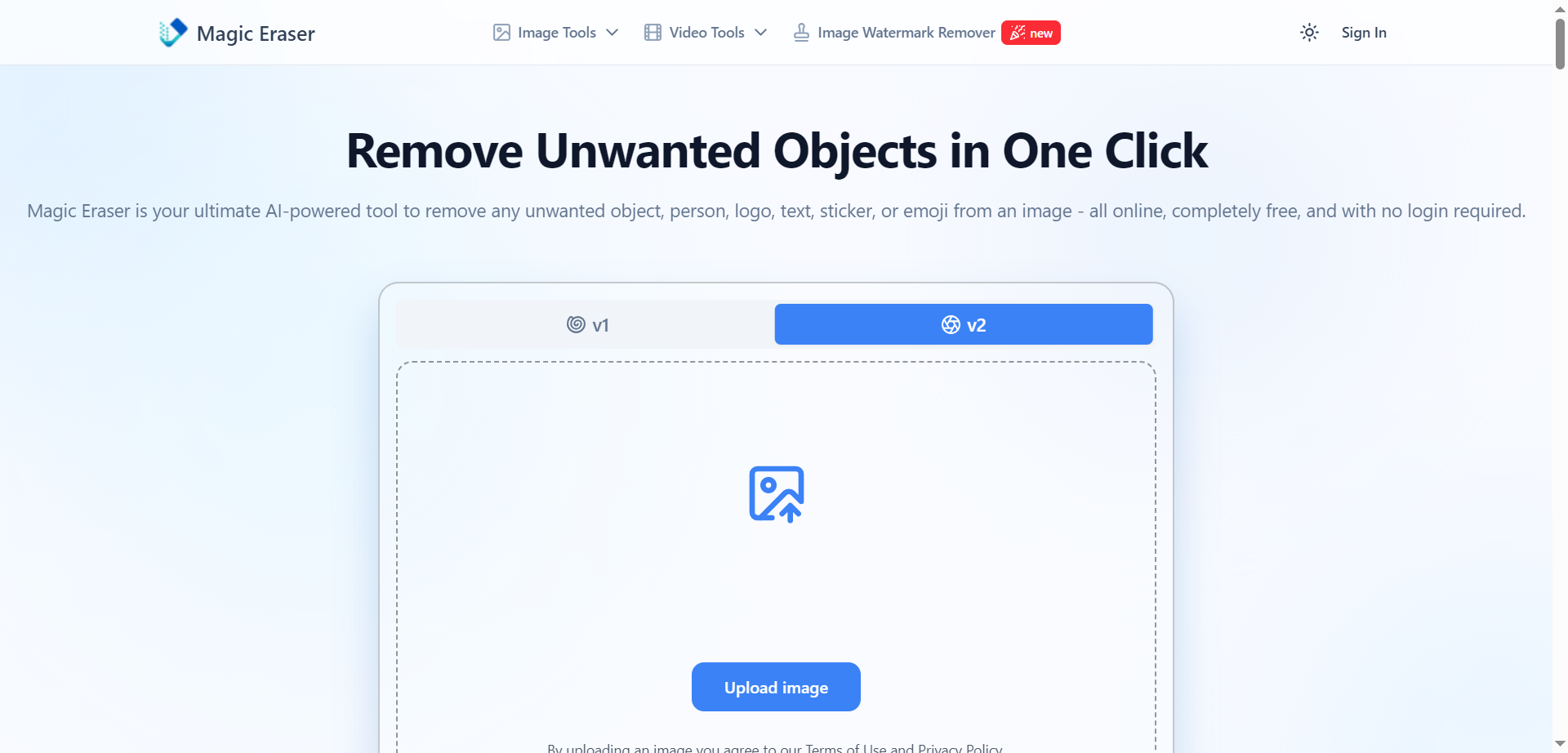
Magic Eraser
Magic Eraser is a free online AI-powered tool designed to remove unwanted objects, people, text, watermarks, logos, stickers, or emojis from images with just a few clicks and no login required. Supporting major formats like JPG, PNG, and WebP, Magic Eraser uses state-of-the-art intelligent fill algorithms and context-aware AI to clean up photos, restore clarity, and maintain high image quality—making it perfect for everything from portraits and product shots to social media content and archival photos. The platform works fully in-browser, is mobile-friendly, and handles complex backgrounds efficiently, allowing anyone to produce professional-looking edited images without editing experience.
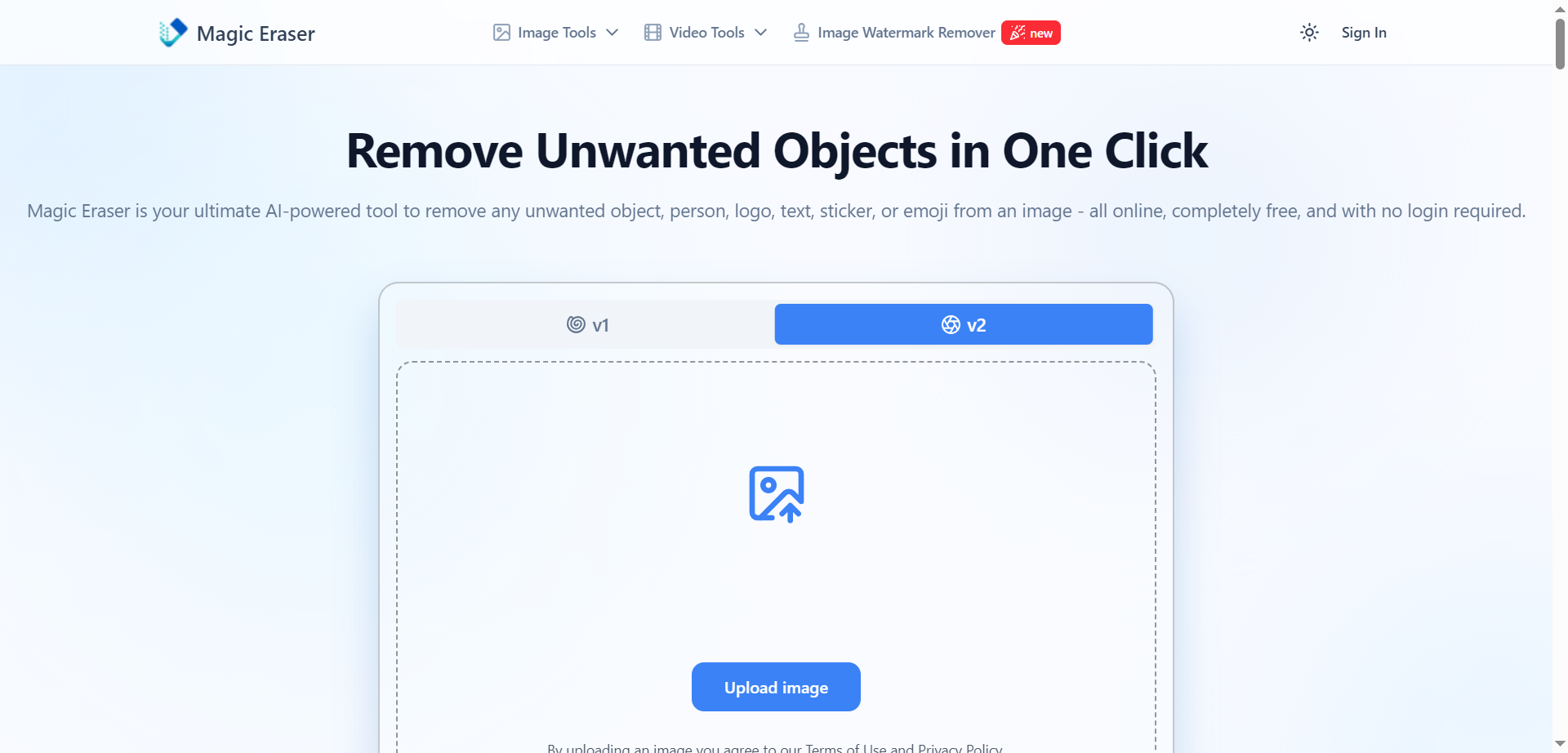
Magic Eraser
Magic Eraser is a free online AI-powered tool designed to remove unwanted objects, people, text, watermarks, logos, stickers, or emojis from images with just a few clicks and no login required. Supporting major formats like JPG, PNG, and WebP, Magic Eraser uses state-of-the-art intelligent fill algorithms and context-aware AI to clean up photos, restore clarity, and maintain high image quality—making it perfect for everything from portraits and product shots to social media content and archival photos. The platform works fully in-browser, is mobile-friendly, and handles complex backgrounds efficiently, allowing anyone to produce professional-looking edited images without editing experience.
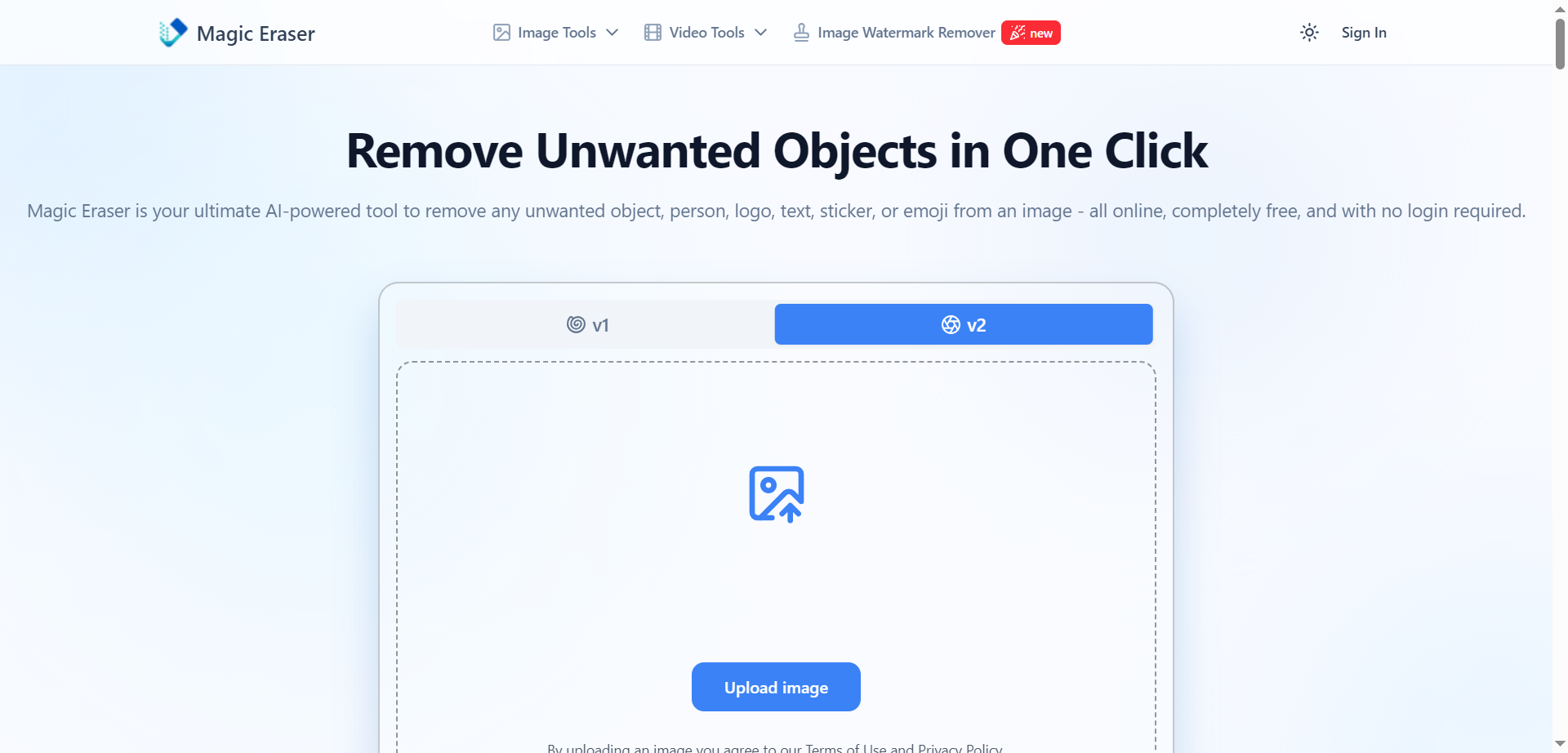
Magic Eraser
Magic Eraser is a free online AI-powered tool designed to remove unwanted objects, people, text, watermarks, logos, stickers, or emojis from images with just a few clicks and no login required. Supporting major formats like JPG, PNG, and WebP, Magic Eraser uses state-of-the-art intelligent fill algorithms and context-aware AI to clean up photos, restore clarity, and maintain high image quality—making it perfect for everything from portraits and product shots to social media content and archival photos. The platform works fully in-browser, is mobile-friendly, and handles complex backgrounds efficiently, allowing anyone to produce professional-looking edited images without editing experience.
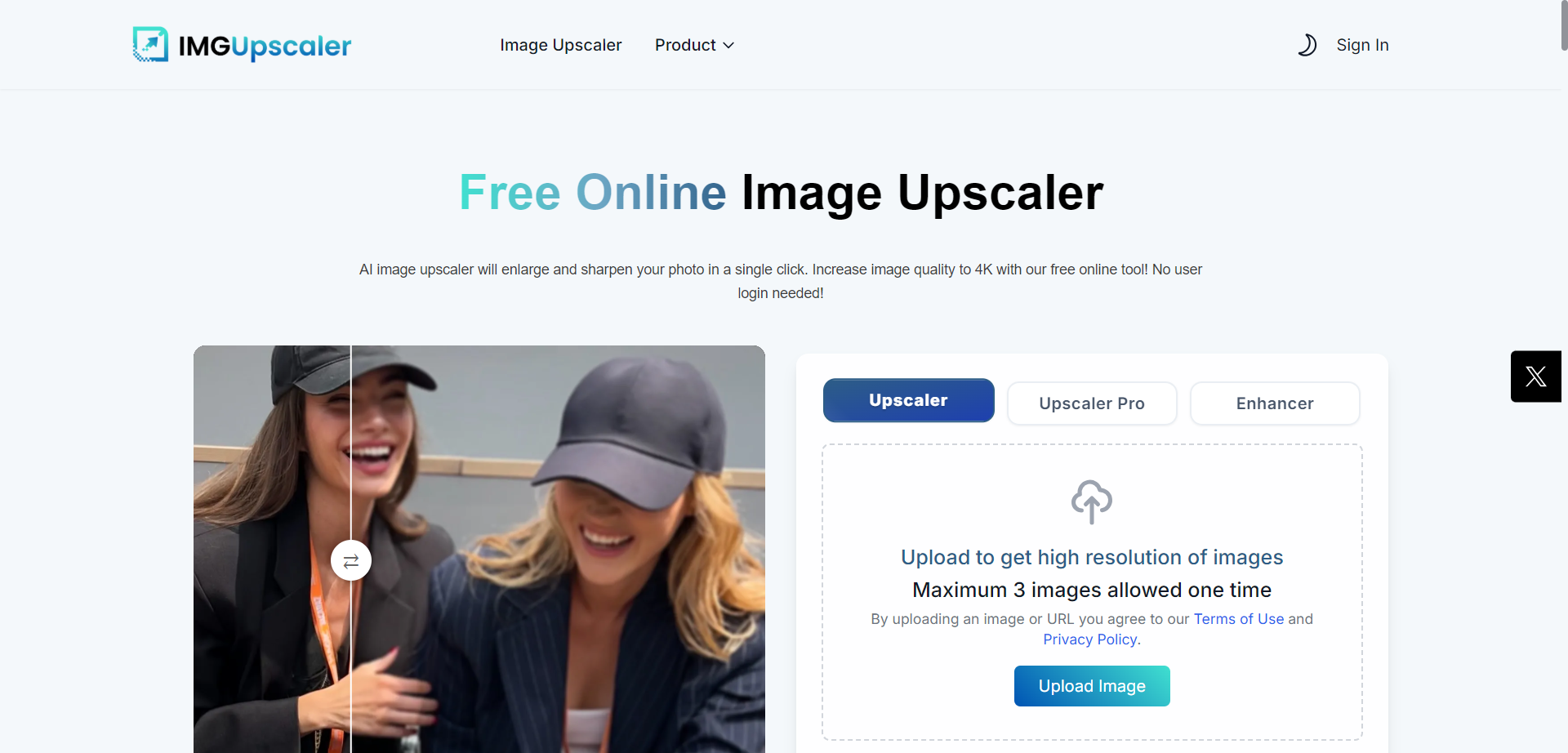

IMGUpscaler
Imgupscaler.ai is a free, powerful AI photo enhancement platform that lets users upscale, sharpen, and restore image quality online in seconds. The tool supports JPG, PNG, WEBP, HEIC, and BMP formats, and is designed for both casual users and professionals. Unlike basic image resizing, Imgupscaler.ai uses artificial intelligence to increase resolution up to four times original size, reconstruct lost details, restore clarity, and minimize blur or pixelation—delivering ultra-sharp, vibrant, gallery-ready images without registration or a subscription. The platform works on any device and never stores user photos, ensuring both privacy and security for every upload.
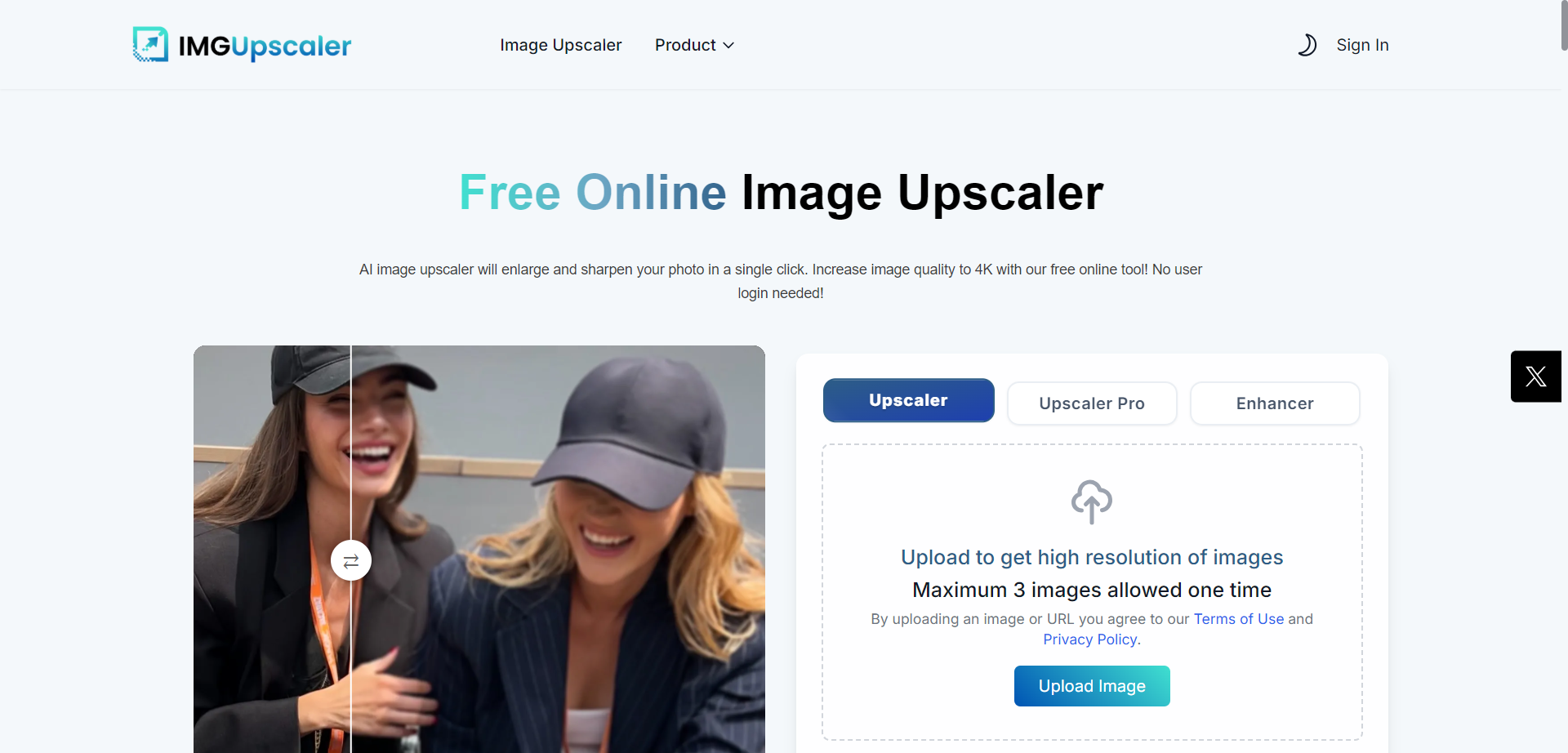

IMGUpscaler
Imgupscaler.ai is a free, powerful AI photo enhancement platform that lets users upscale, sharpen, and restore image quality online in seconds. The tool supports JPG, PNG, WEBP, HEIC, and BMP formats, and is designed for both casual users and professionals. Unlike basic image resizing, Imgupscaler.ai uses artificial intelligence to increase resolution up to four times original size, reconstruct lost details, restore clarity, and minimize blur or pixelation—delivering ultra-sharp, vibrant, gallery-ready images without registration or a subscription. The platform works on any device and never stores user photos, ensuring both privacy and security for every upload.
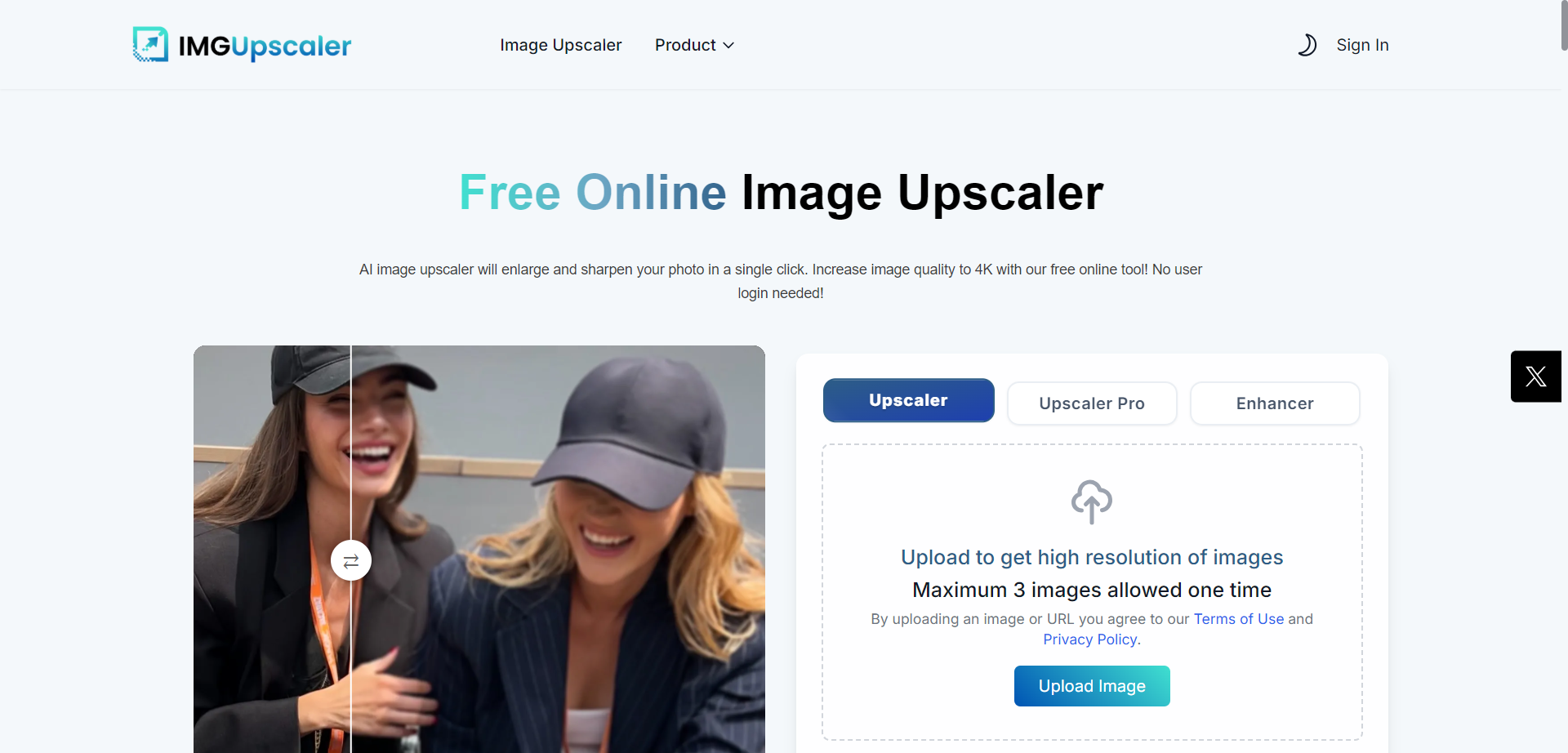

IMGUpscaler
Imgupscaler.ai is a free, powerful AI photo enhancement platform that lets users upscale, sharpen, and restore image quality online in seconds. The tool supports JPG, PNG, WEBP, HEIC, and BMP formats, and is designed for both casual users and professionals. Unlike basic image resizing, Imgupscaler.ai uses artificial intelligence to increase resolution up to four times original size, reconstruct lost details, restore clarity, and minimize blur or pixelation—delivering ultra-sharp, vibrant, gallery-ready images without registration or a subscription. The platform works on any device and never stores user photos, ensuring both privacy and security for every upload.
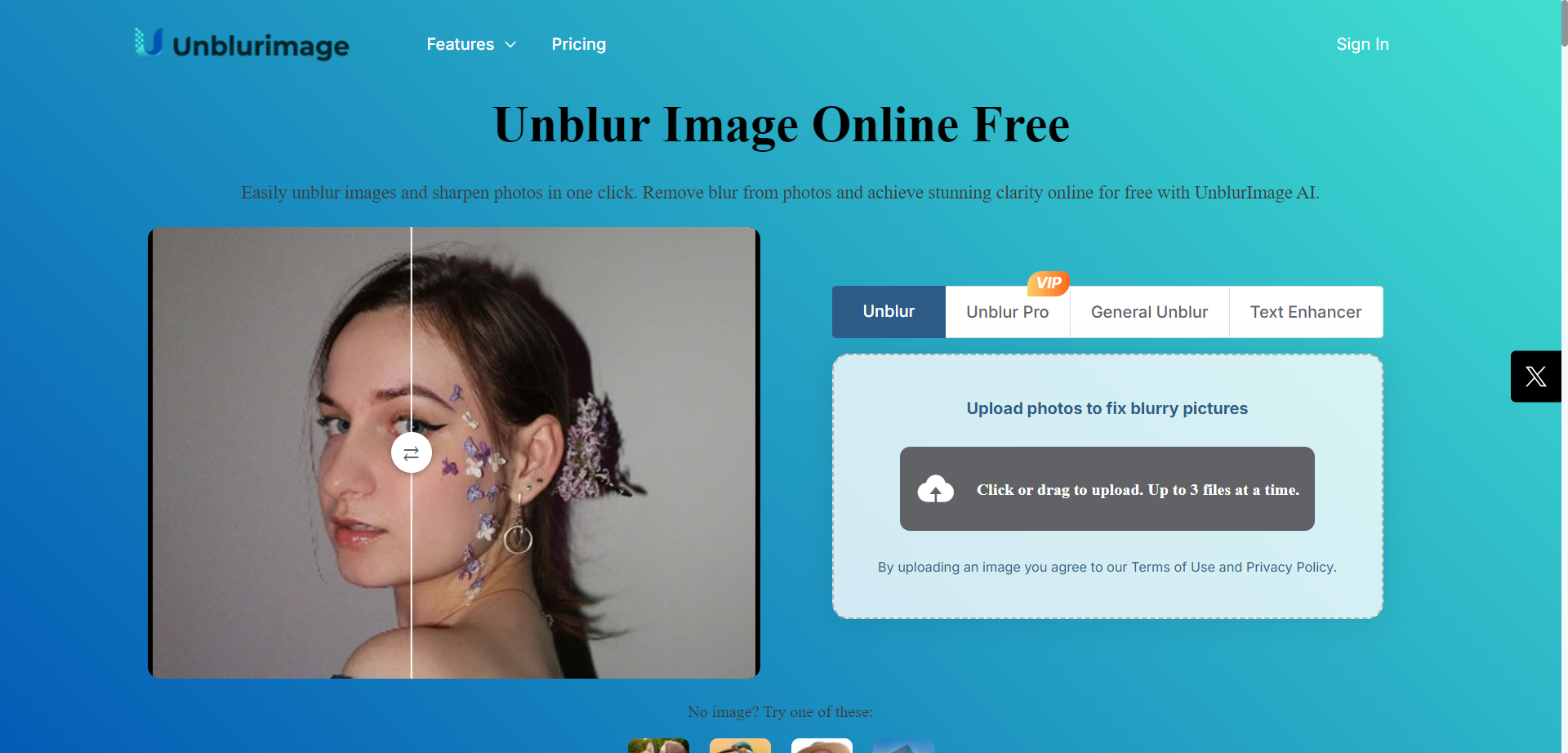

Unblurimage
UnblurImage.ai is a free AI-powered online tool designed to remove blur from images and enhance photo clarity without damaging the original quality. It can intelligently upscale images while restoring sharpness, making low-resolution, pixelated, or blurry photos look crisp and clear. The platform supports high-resolution images up to 4000×4000 pixels, allows multiple image uploads, and offers a Pro version with faster processing, superior quality, and advanced blur handling—ideal for professionals like photographers and designers. UnblurImage.ai also includes a video enhancer to restore clarity in video footage.
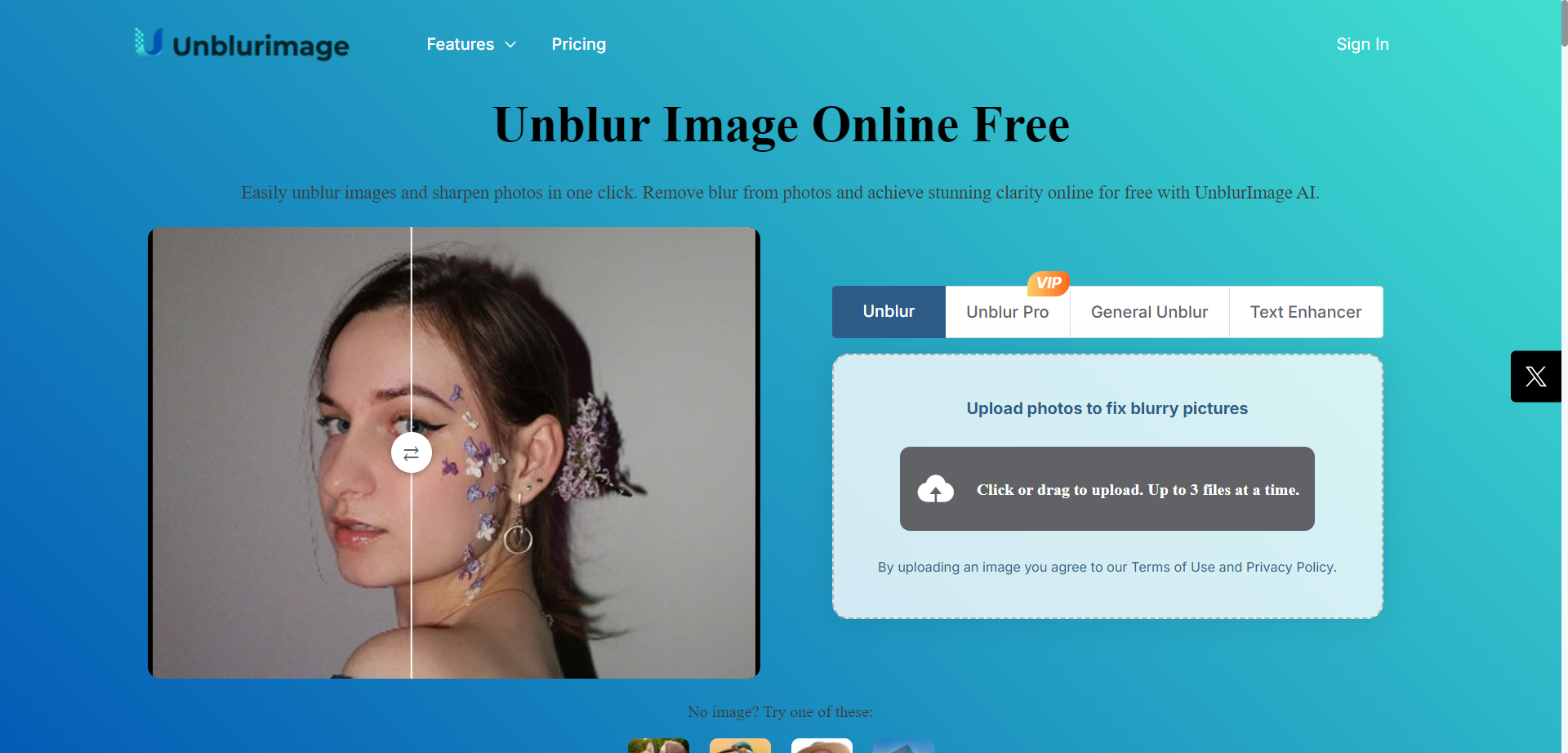

Unblurimage
UnblurImage.ai is a free AI-powered online tool designed to remove blur from images and enhance photo clarity without damaging the original quality. It can intelligently upscale images while restoring sharpness, making low-resolution, pixelated, or blurry photos look crisp and clear. The platform supports high-resolution images up to 4000×4000 pixels, allows multiple image uploads, and offers a Pro version with faster processing, superior quality, and advanced blur handling—ideal for professionals like photographers and designers. UnblurImage.ai also includes a video enhancer to restore clarity in video footage.
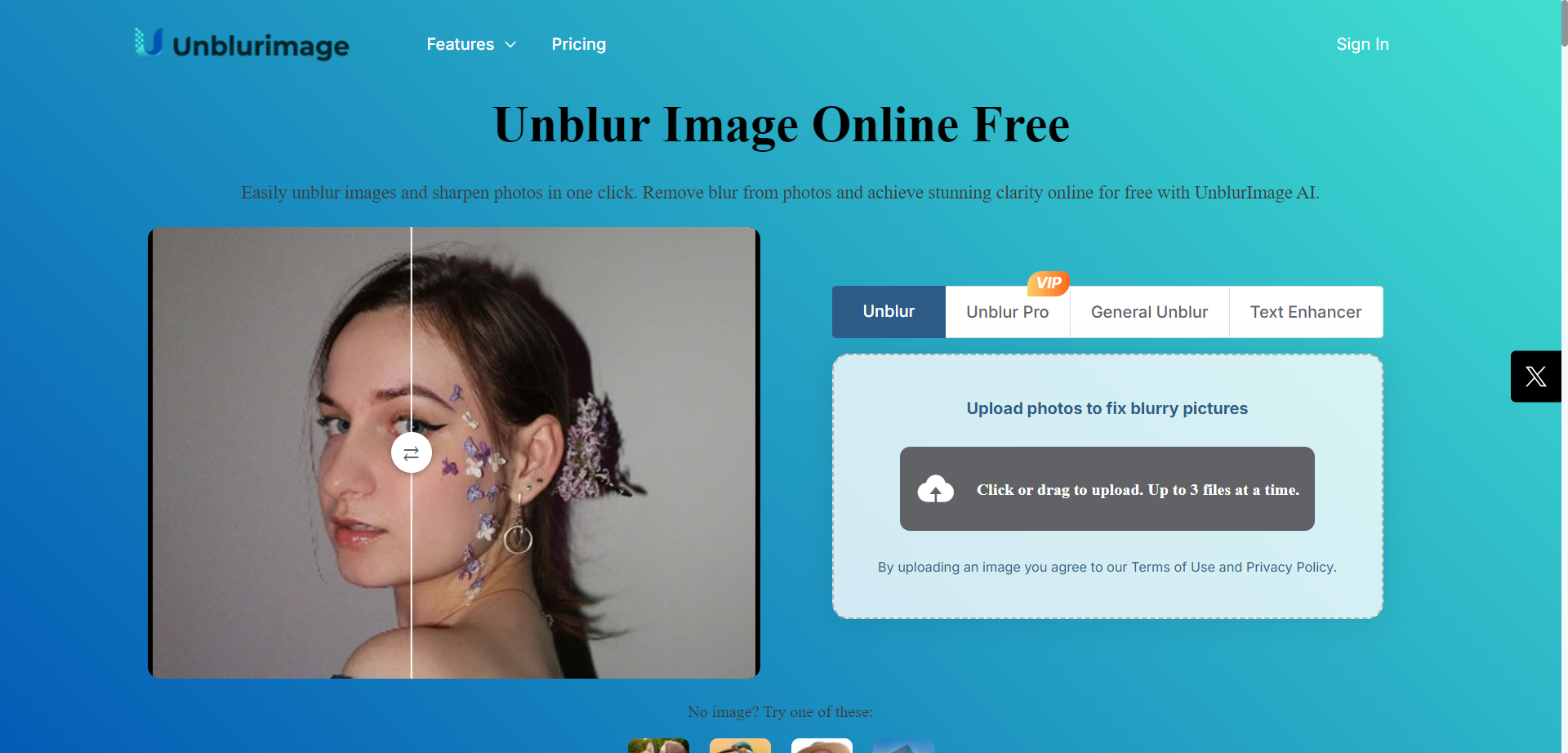

Unblurimage
UnblurImage.ai is a free AI-powered online tool designed to remove blur from images and enhance photo clarity without damaging the original quality. It can intelligently upscale images while restoring sharpness, making low-resolution, pixelated, or blurry photos look crisp and clear. The platform supports high-resolution images up to 4000×4000 pixels, allows multiple image uploads, and offers a Pro version with faster processing, superior quality, and advanced blur handling—ideal for professionals like photographers and designers. UnblurImage.ai also includes a video enhancer to restore clarity in video footage.
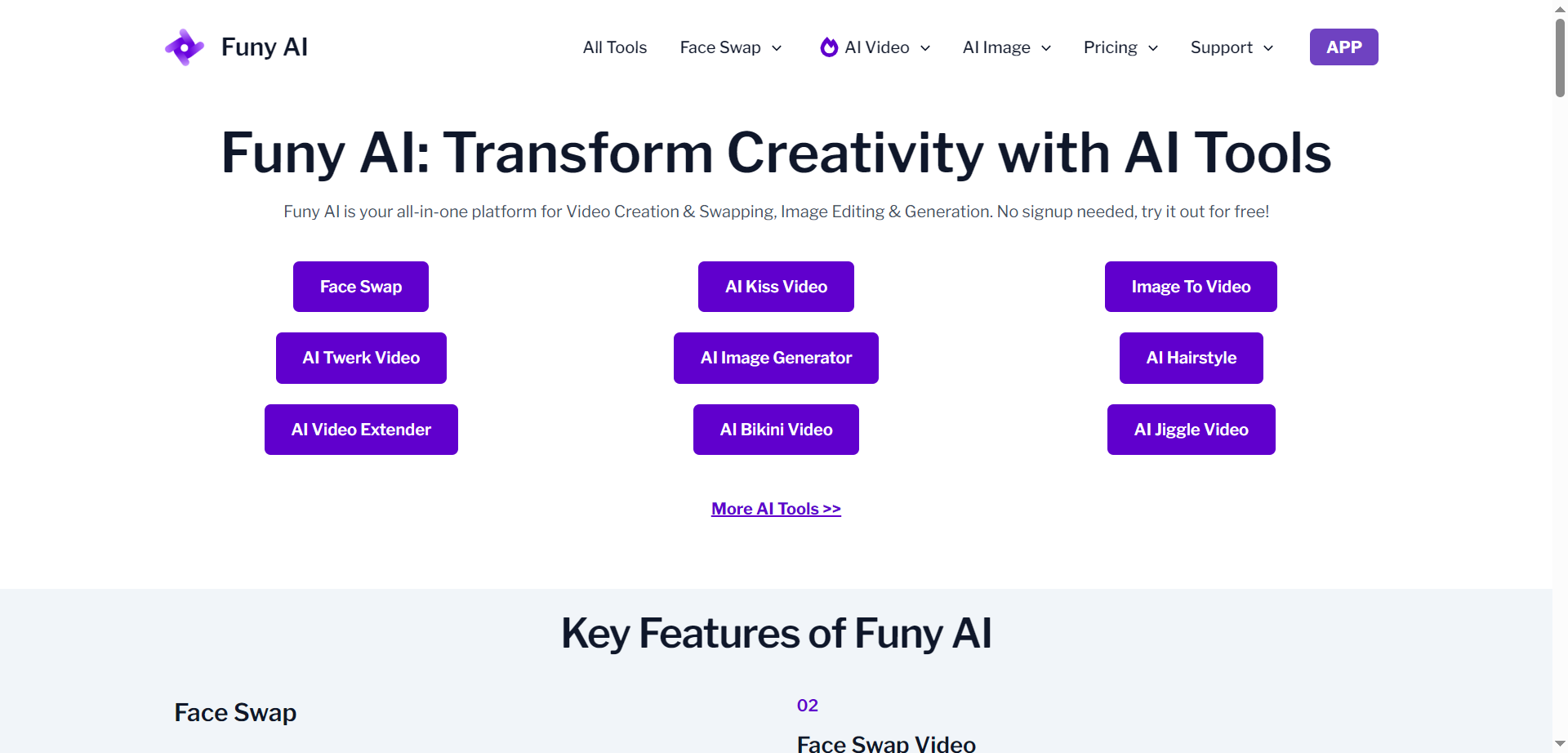
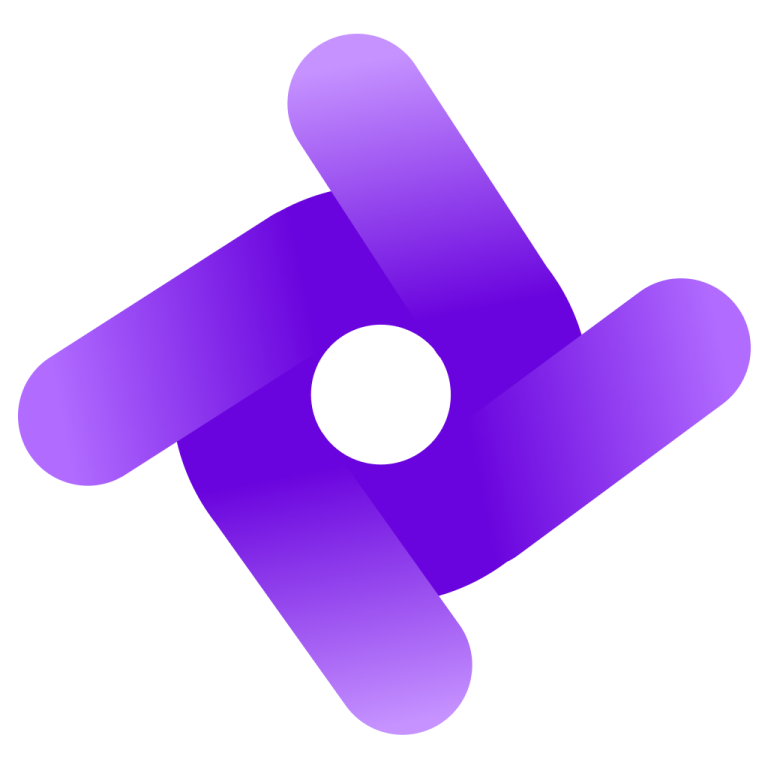
Funy AI
Funy AI is an all-in-one creative suite that lets anyone make and edit videos and images in the browser, featuring face swap for photos and videos, an AI video generator, and a fast AI art creator. It focuses on no-signup access, unlimited free swaps, and simple tools like image-to-video, text-to-video, hairstyle changes, unblur, enhancers, and background removal. Users can create playful content like kissing animations, quick social clips, or brand-ready visuals with overlays. Mobile apps on iOS and Android extend creation on the go, while VIP upgrades unlock more features without monthly subscriptions.
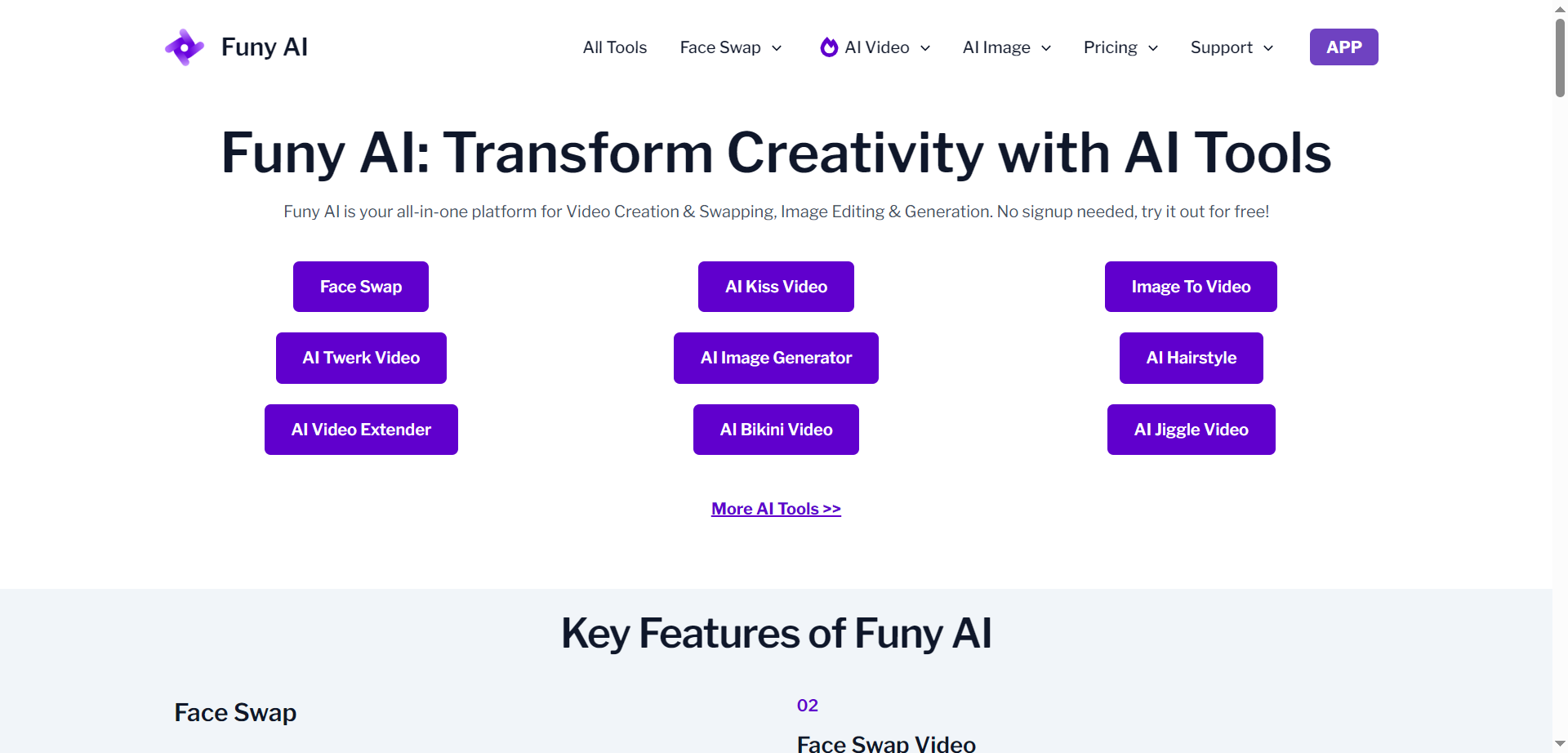
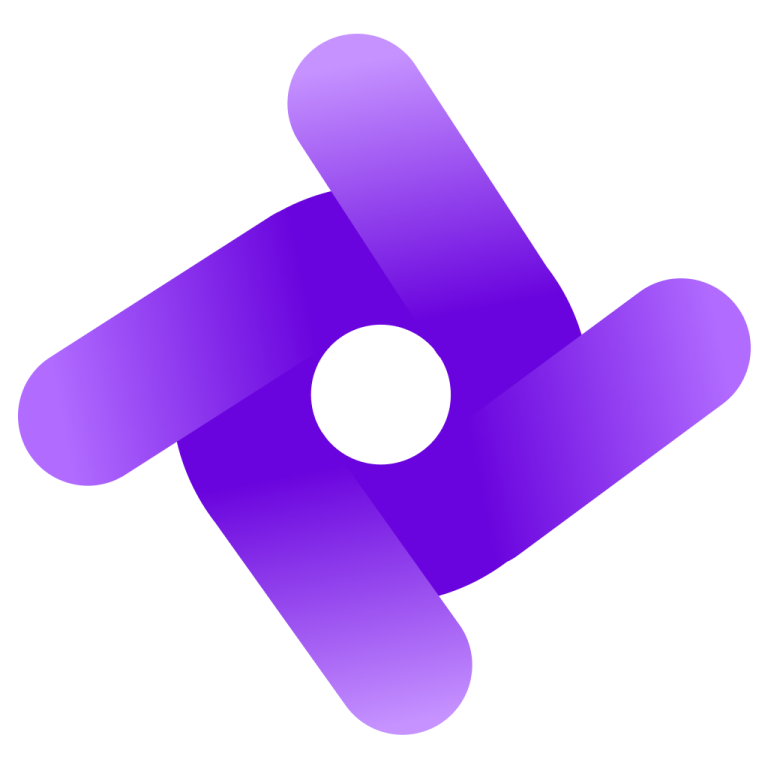
Funy AI
Funy AI is an all-in-one creative suite that lets anyone make and edit videos and images in the browser, featuring face swap for photos and videos, an AI video generator, and a fast AI art creator. It focuses on no-signup access, unlimited free swaps, and simple tools like image-to-video, text-to-video, hairstyle changes, unblur, enhancers, and background removal. Users can create playful content like kissing animations, quick social clips, or brand-ready visuals with overlays. Mobile apps on iOS and Android extend creation on the go, while VIP upgrades unlock more features without monthly subscriptions.
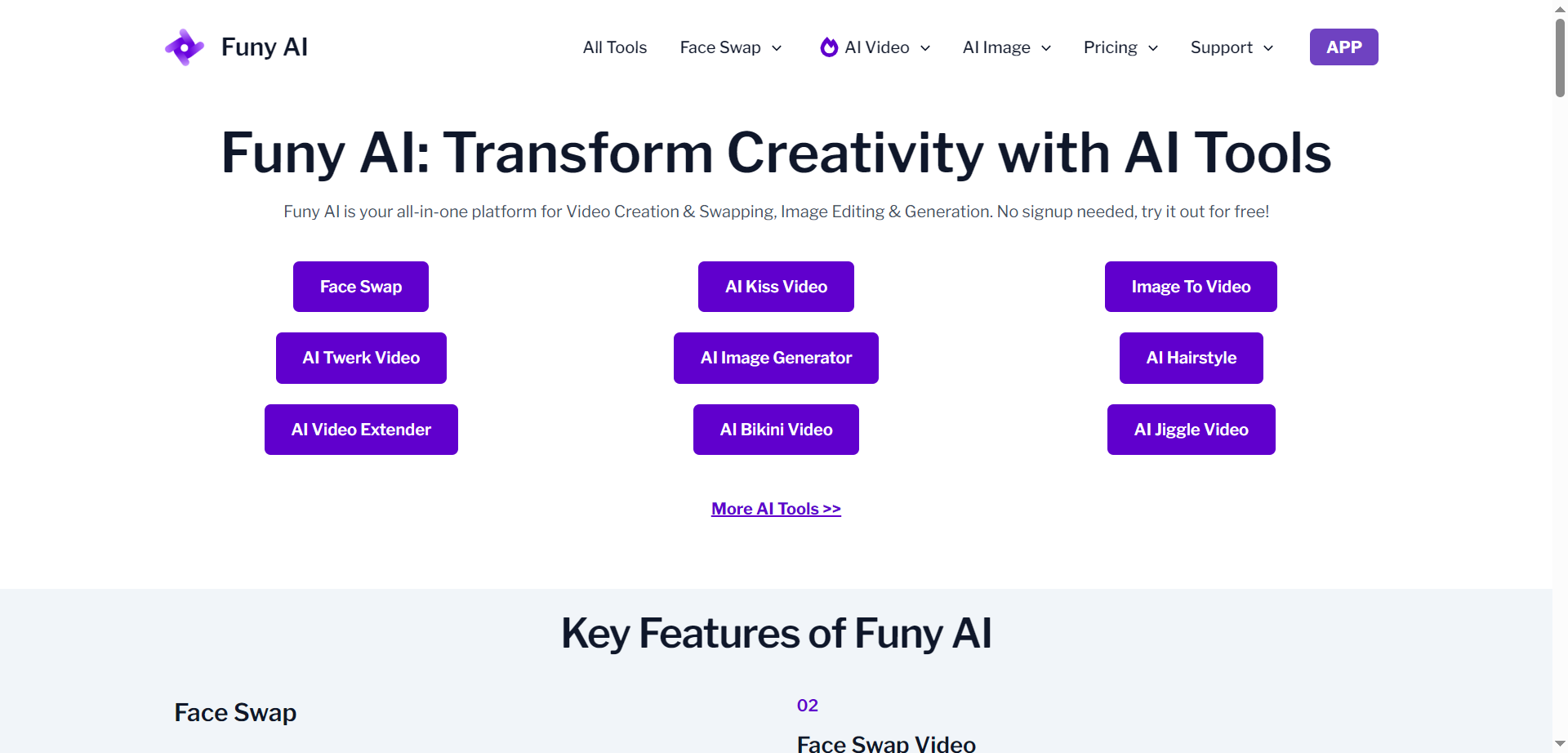
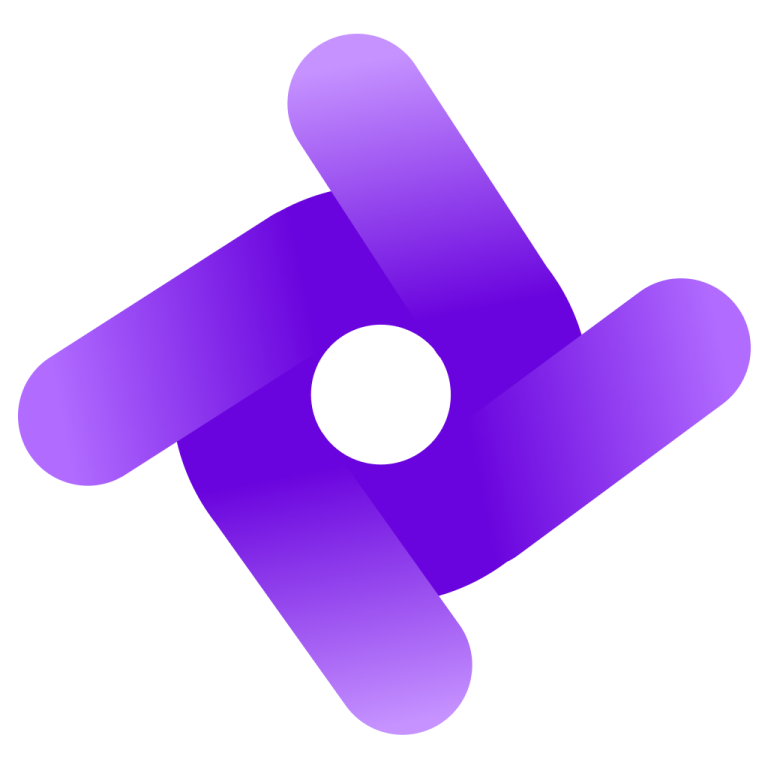
Funy AI
Funy AI is an all-in-one creative suite that lets anyone make and edit videos and images in the browser, featuring face swap for photos and videos, an AI video generator, and a fast AI art creator. It focuses on no-signup access, unlimited free swaps, and simple tools like image-to-video, text-to-video, hairstyle changes, unblur, enhancers, and background removal. Users can create playful content like kissing animations, quick social clips, or brand-ready visuals with overlays. Mobile apps on iOS and Android extend creation on the go, while VIP upgrades unlock more features without monthly subscriptions.
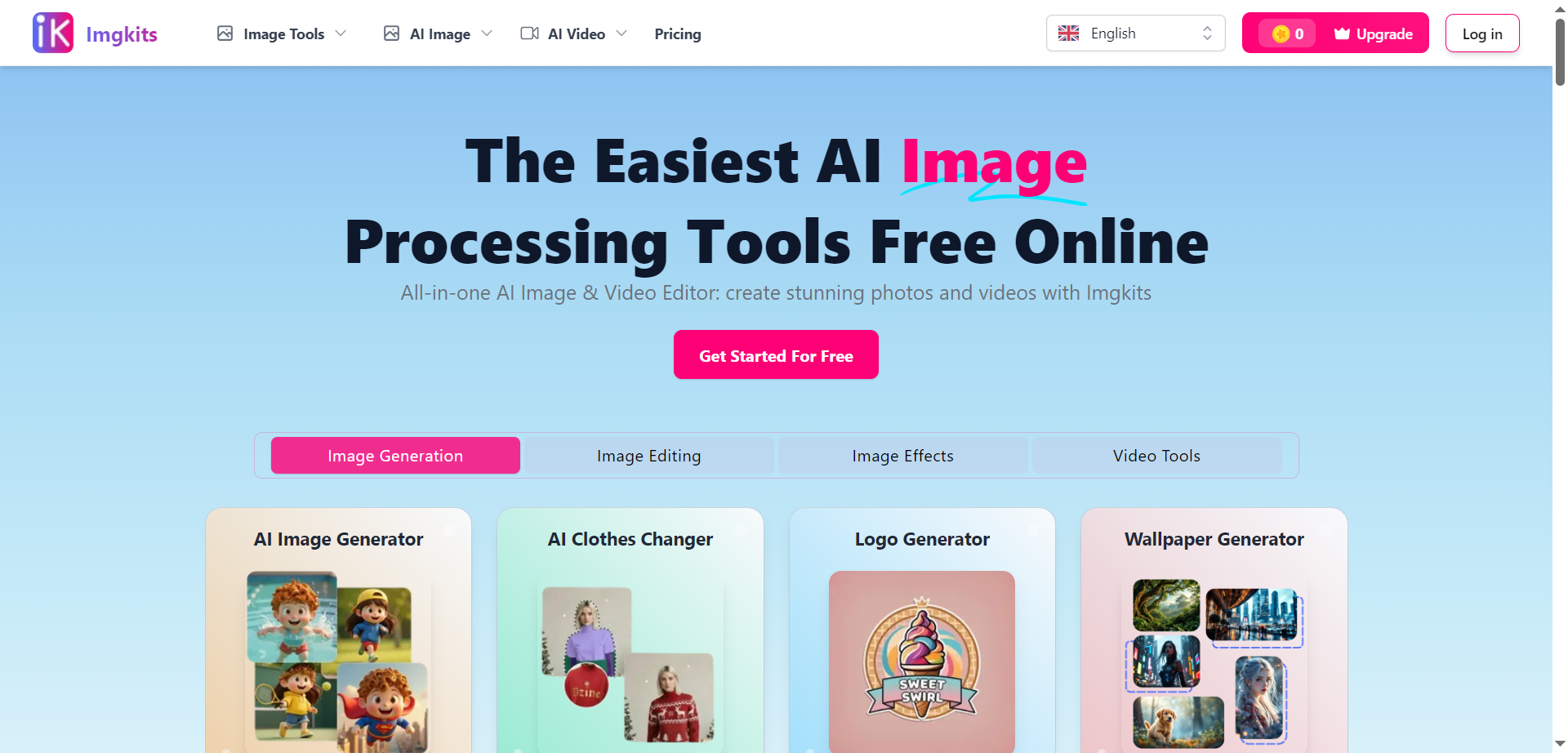

Imgkits
Imgkits is a browser-based AI toolkit for fast, high-quality photo edits, built around background removal, object and watermark cleanup, photo restoration, colorization, unblur, upscaling, and prompt-based edits. It’s designed for simplicity: upload JPG, JPEG, WEBP, or PNG and apply tools like AI inpainting to delete text, logos, date stamps, or unwanted people with natural-looking results. Batch processing supports multiple HD images at once, while filters turn photos into anime, Pixar-like 3D, sketches, and paintings. Privacy is emphasized with SSL encryption and automatic deletion of processed images within a day, and credits-based plans unlock watermark-free downloads and advanced features.
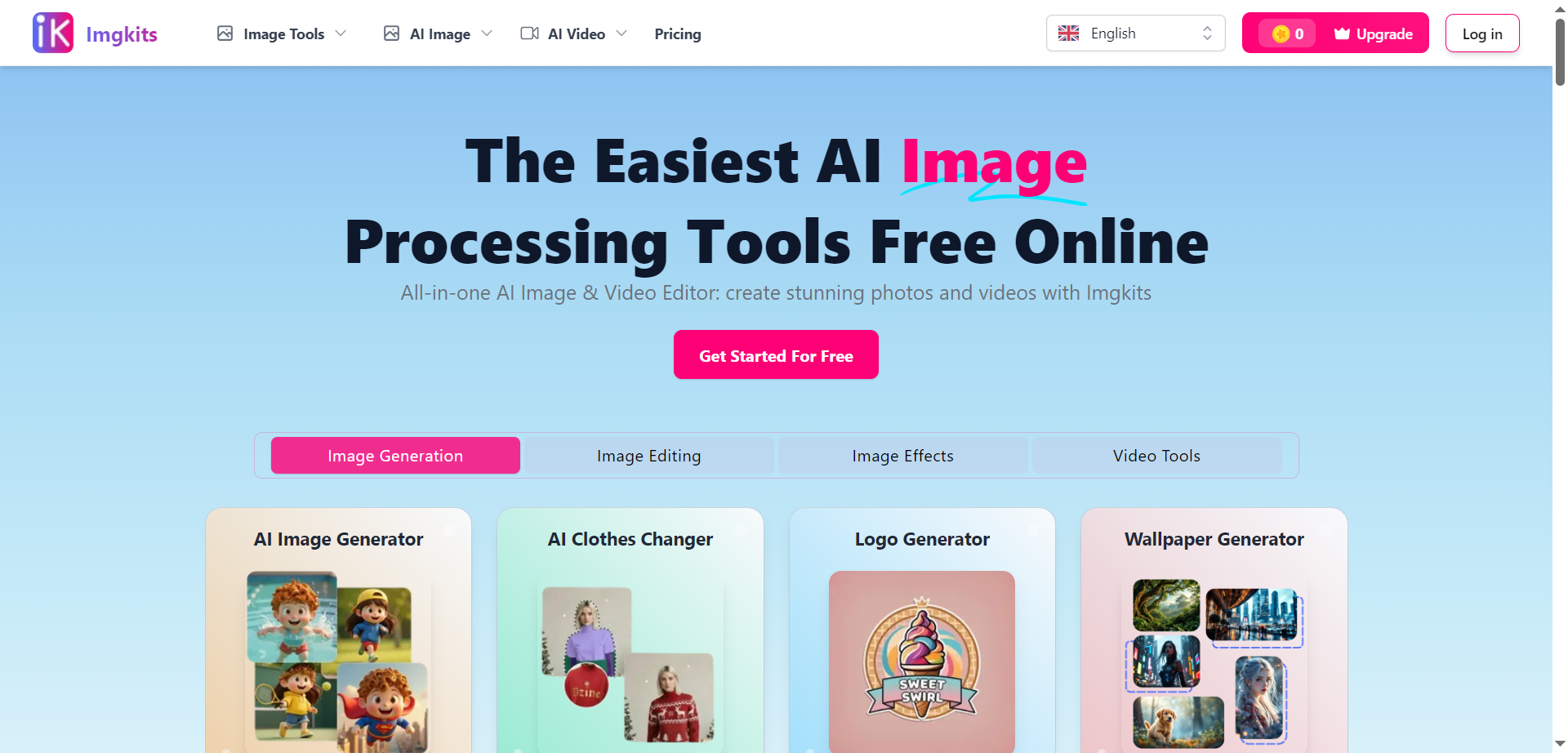

Imgkits
Imgkits is a browser-based AI toolkit for fast, high-quality photo edits, built around background removal, object and watermark cleanup, photo restoration, colorization, unblur, upscaling, and prompt-based edits. It’s designed for simplicity: upload JPG, JPEG, WEBP, or PNG and apply tools like AI inpainting to delete text, logos, date stamps, or unwanted people with natural-looking results. Batch processing supports multiple HD images at once, while filters turn photos into anime, Pixar-like 3D, sketches, and paintings. Privacy is emphasized with SSL encryption and automatic deletion of processed images within a day, and credits-based plans unlock watermark-free downloads and advanced features.
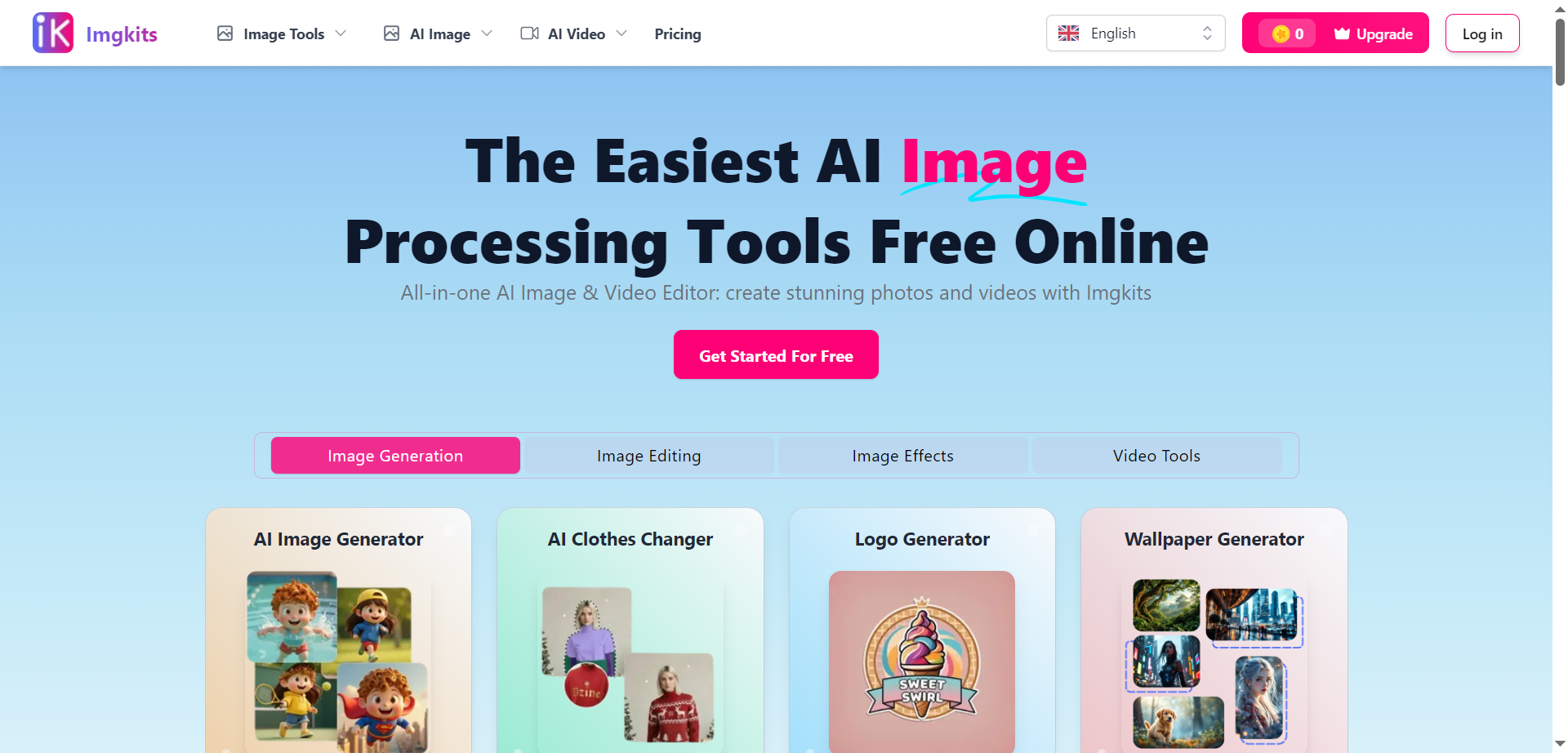

Imgkits
Imgkits is a browser-based AI toolkit for fast, high-quality photo edits, built around background removal, object and watermark cleanup, photo restoration, colorization, unblur, upscaling, and prompt-based edits. It’s designed for simplicity: upload JPG, JPEG, WEBP, or PNG and apply tools like AI inpainting to delete text, logos, date stamps, or unwanted people with natural-looking results. Batch processing supports multiple HD images at once, while filters turn photos into anime, Pixar-like 3D, sketches, and paintings. Privacy is emphasized with SSL encryption and automatic deletion of processed images within a day, and credits-based plans unlock watermark-free downloads and advanced features.


I Foto AI
iFoto.ai is a browser-based AI photo studio built to elevate visuals—whether it’s e-commerce, social, or personal. It offers a suite of image-editing modules like background removal, enhancement, color-replacements, AI-fashion models, and object cleanup—all powered by AI to reduce or replace traditional photo-shoots. With one click you can turn a standard product photo or selfie into a polished, high-res asset suitable for listings, ads, or social feeds. The platform emphasizes speed and scalability: batch uploads, automatic processes, and e-commerce-friendly outputs make it ideal for creators and small brands needing high-quality visuals fast.


I Foto AI
iFoto.ai is a browser-based AI photo studio built to elevate visuals—whether it’s e-commerce, social, or personal. It offers a suite of image-editing modules like background removal, enhancement, color-replacements, AI-fashion models, and object cleanup—all powered by AI to reduce or replace traditional photo-shoots. With one click you can turn a standard product photo or selfie into a polished, high-res asset suitable for listings, ads, or social feeds. The platform emphasizes speed and scalability: batch uploads, automatic processes, and e-commerce-friendly outputs make it ideal for creators and small brands needing high-quality visuals fast.


I Foto AI
iFoto.ai is a browser-based AI photo studio built to elevate visuals—whether it’s e-commerce, social, or personal. It offers a suite of image-editing modules like background removal, enhancement, color-replacements, AI-fashion models, and object cleanup—all powered by AI to reduce or replace traditional photo-shoots. With one click you can turn a standard product photo or selfie into a polished, high-res asset suitable for listings, ads, or social feeds. The platform emphasizes speed and scalability: batch uploads, automatic processes, and e-commerce-friendly outputs make it ideal for creators and small brands needing high-quality visuals fast.
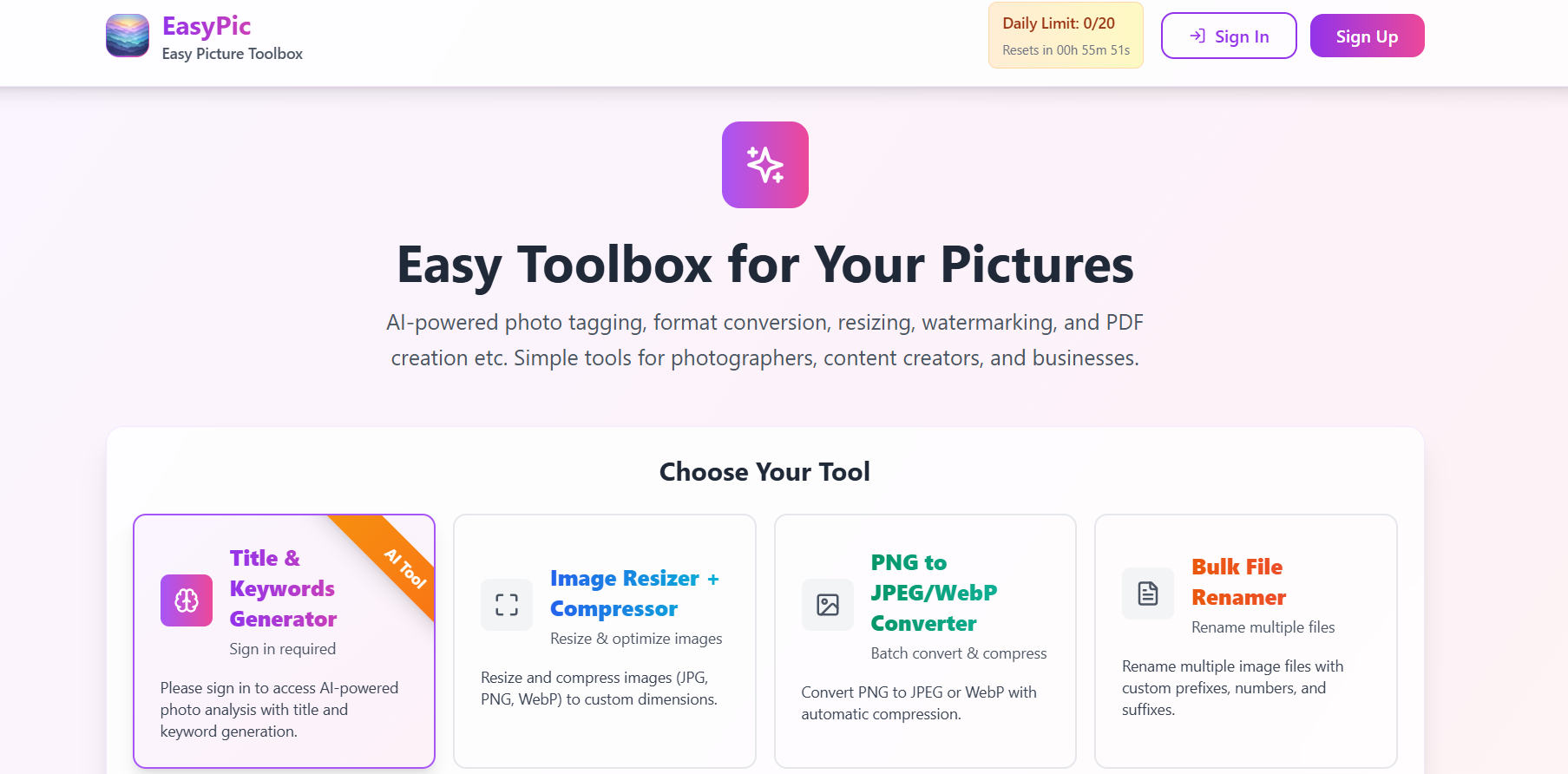

Easy Pic
EasyPic is an AI-based image editing platform that simplifies complex design and photo enhancement tasks. It uses advanced AI algorithms to remove backgrounds, retouch photos, add effects, and upscale images automatically. The platform caters to designers, marketers, and content creators who want high-quality image editing without using professional design tools. EasyPic’s intuitive interface allows users to perform edits with just a few clicks, offering fast and precise results suitable for eCommerce, social media, and digital marketing needs.
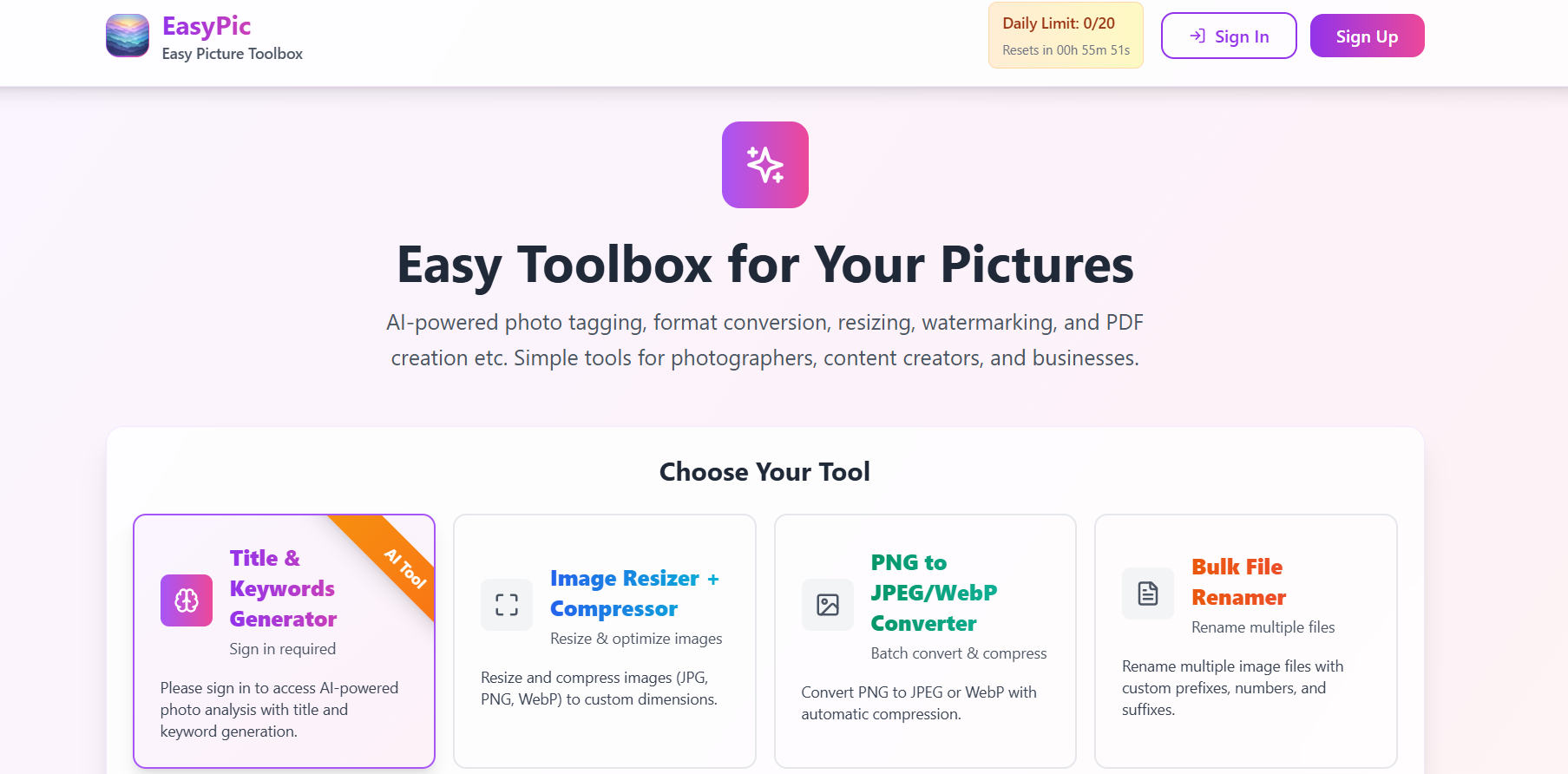

Easy Pic
EasyPic is an AI-based image editing platform that simplifies complex design and photo enhancement tasks. It uses advanced AI algorithms to remove backgrounds, retouch photos, add effects, and upscale images automatically. The platform caters to designers, marketers, and content creators who want high-quality image editing without using professional design tools. EasyPic’s intuitive interface allows users to perform edits with just a few clicks, offering fast and precise results suitable for eCommerce, social media, and digital marketing needs.
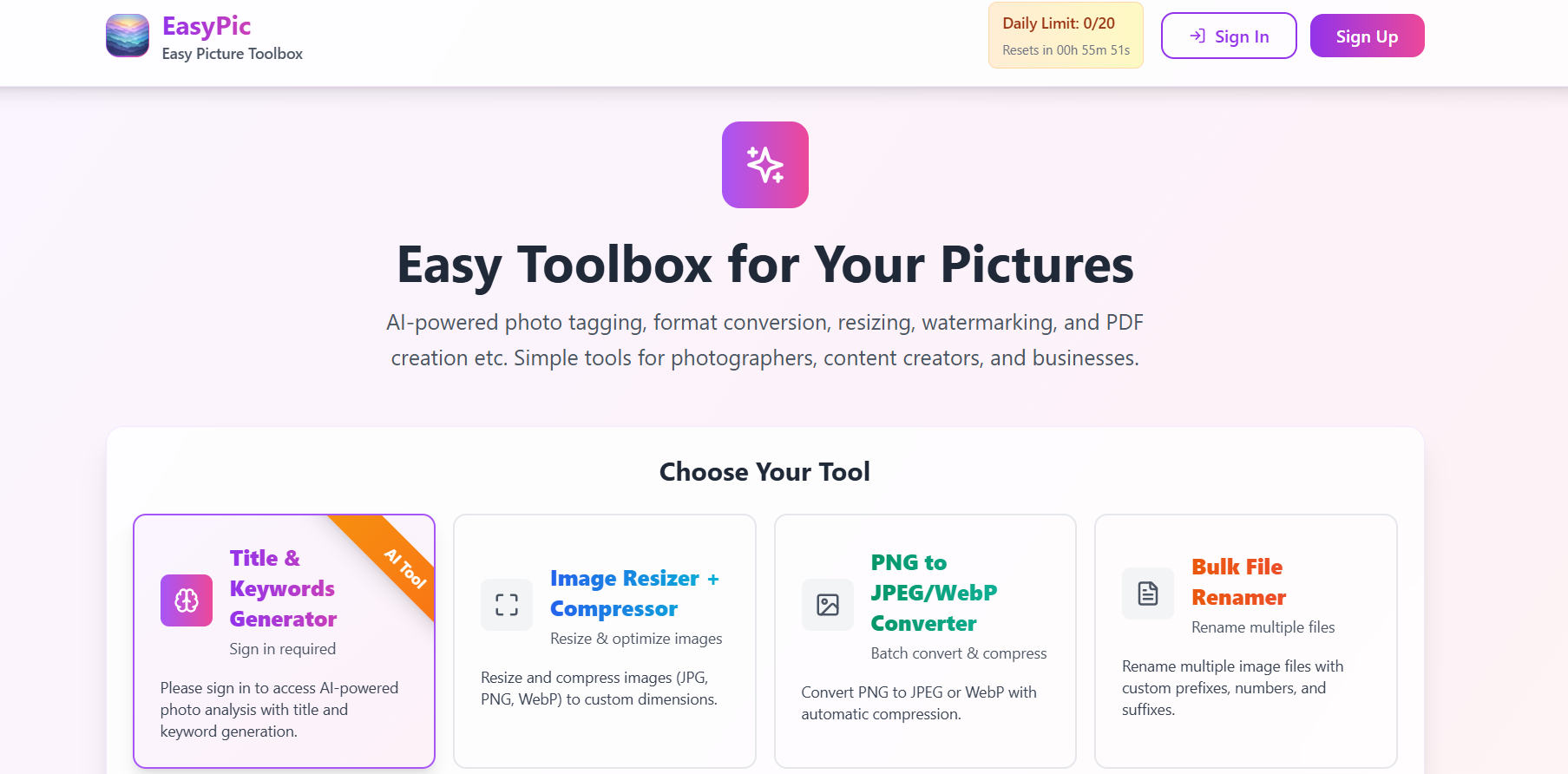

Easy Pic
EasyPic is an AI-based image editing platform that simplifies complex design and photo enhancement tasks. It uses advanced AI algorithms to remove backgrounds, retouch photos, add effects, and upscale images automatically. The platform caters to designers, marketers, and content creators who want high-quality image editing without using professional design tools. EasyPic’s intuitive interface allows users to perform edits with just a few clicks, offering fast and precise results suitable for eCommerce, social media, and digital marketing needs.
Editorial Note
This page was researched and written by the ATB Editorial Team. Our team researches each AI tool by reviewing its official website, testing features, exploring real use cases, and considering user feedback. Every page is fact-checked and regularly updated to ensure the information stays accurate, neutral, and useful for our readers.
If you have any suggestions or questions, email us at hello@aitoolbook.ai

