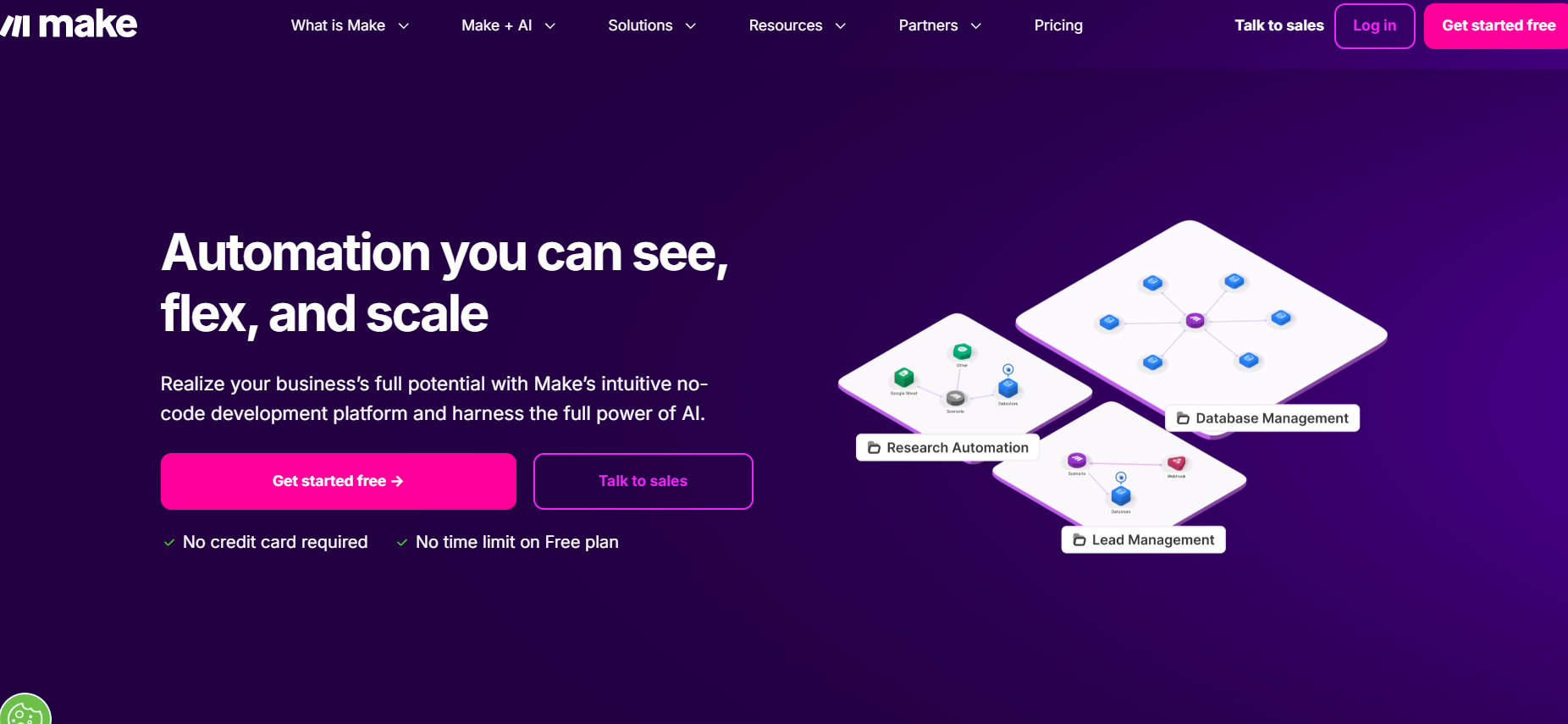
- Small Businesses & Solopreneurs: Automate repetitive tasks like lead routing, email follow-ups, or campaign workflows without coding.
- Marketing & Sales Teams: Synchronize CRMs, generate reports, schedule campaigns, and update pipelines more efficiently.
- Support & Operations Teams: Automate ticket creation, onboarding workflows, incident logging, and cross-system updates.
- Enterprise & IT Departments: Visually manage large-scale, logic-rich workflows with security, compliance, and analytics needs.
- Citizen Developers & Product Managers: Prototype internal tools, dashboards, or MVPs with no code and real-time iteration.
- Automation Enthusiasts & Educators: Use community templates, Make Academy, and scenario sharing to learn or teach workflow automation.
How to Use It?
- Sign Up & Launch a Scenario: Access the platform, choose from templates or start a new workflow.
- Drag & Drop Modules: Connect triggers, conditional logic, data functions, and app integrations visually.
- Configure Logic & Error Handling: Set filters, transformations, and error routes to ensure reliable flows.
- Integrate AI Tools: Embed GenAI models or agent logic with workflows through built-in AI modules.
- Test & Monitor in Real-Time: Run scenarios to preview steps, debug in real time, and optimize.
- Visualize Automation Landscape: Use Make Grid to map and monitor all active workflows at a glance.
- Visual Orchestration Platform: Allows logical process design without code, making complexity intuitive.
- Deep App Ecosystem: Supports over 2,500 integrations—spanning AI tools, CRMs, communication platforms, and more.
- AI-First Automation Tools: Designed to orchestrate dynamic, intelligent workflows with real-time adaptability.
- Scalable Enterprise Readiness: Offers security (GDPR, SOC 2), auditing, and performance for high-volume automation.
- Comprehensive Learning & Community Resources: Features tutorials, success stories, and a vibrant user community to foster adoption.
- Award-Winning UX & Efficiency Gains: Recognized for usability and ROI with efficiency, scalability, and satisfaction metrics.
- Powerful yet intuitive visual editor
- Extensive integration coverage for varied workflows
- AI integration capabilities build future-ready automations
- Enterprise-grade compliance with real-time monitoring tools
- Scalable—from simple alerts to mission-critical business processes
- Rich help ecosystem speeds up adoption and learning
- Complex workflows may require learning to manage effectively
- Free tier has feature limits; advanced use may need paid plans
- Over-automation risk—can create dependencies that need governance
- Performance may dip with very high volume workflows
- Platform changes require retraining or reconfiguring extensive setups
Free
Free
- For individuals getting started with automation
- Up to 1,000 credits/month
Core
$ 10.59
- Price for 10,000 credits/month
- For freelancers and solopreneurs automating simple workflows
Pro
$ 18.82
- Price for 10,000 credits/month
- For individuals with growing business needs
Teams
$ 34.12
- Price for 10,000 credits/month
- For SMB teams automating across multiple workflows
Proud of the love you're getting? Show off your AI Toolbook reviews—then invite more fans to share the love and build your credibility.
Add an AI Toolbook badge to your site—an easy way to drive followers, showcase updates, and collect reviews. It's like a mini 24/7 billboard for your AI.
Reviews
Rating Distribution
Average score
Popular Mention
FAQs
No—you build workflows using drag-and-drop visual tools, with no coding needed.
Make supports over 2,500 pre-built integrations, including AI services and workflow tools.
Yes—it supports conditions, iterators, HTTP/webhook calls, data transformation, and advanced error handling.
Yes—it includes GDPR and SOC 2 compliance, encryption, and SSO for enterprise deployments.
Make Grid is a beta feature that provides a visual overview of all your running automations at once.
Similar AI Tools
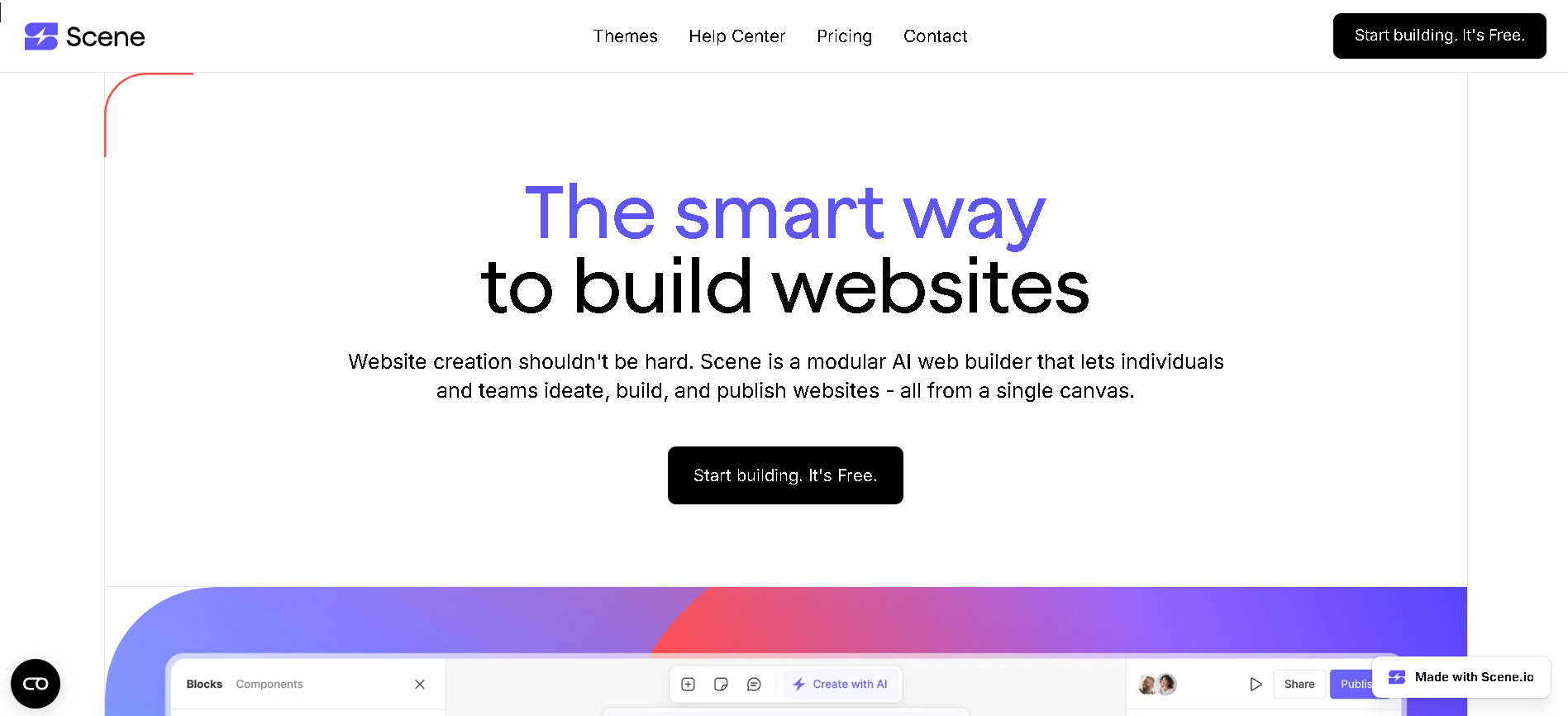
Scene
Scene.io is a modular, AI-powered web builder that empowers individuals, freelancers, and teams to ideate, design, collaborate, and publish responsive websites—all from a single canvas. It offers AI-generated copy, images, layouts, and themes, streamlining creation while preserving creative control .
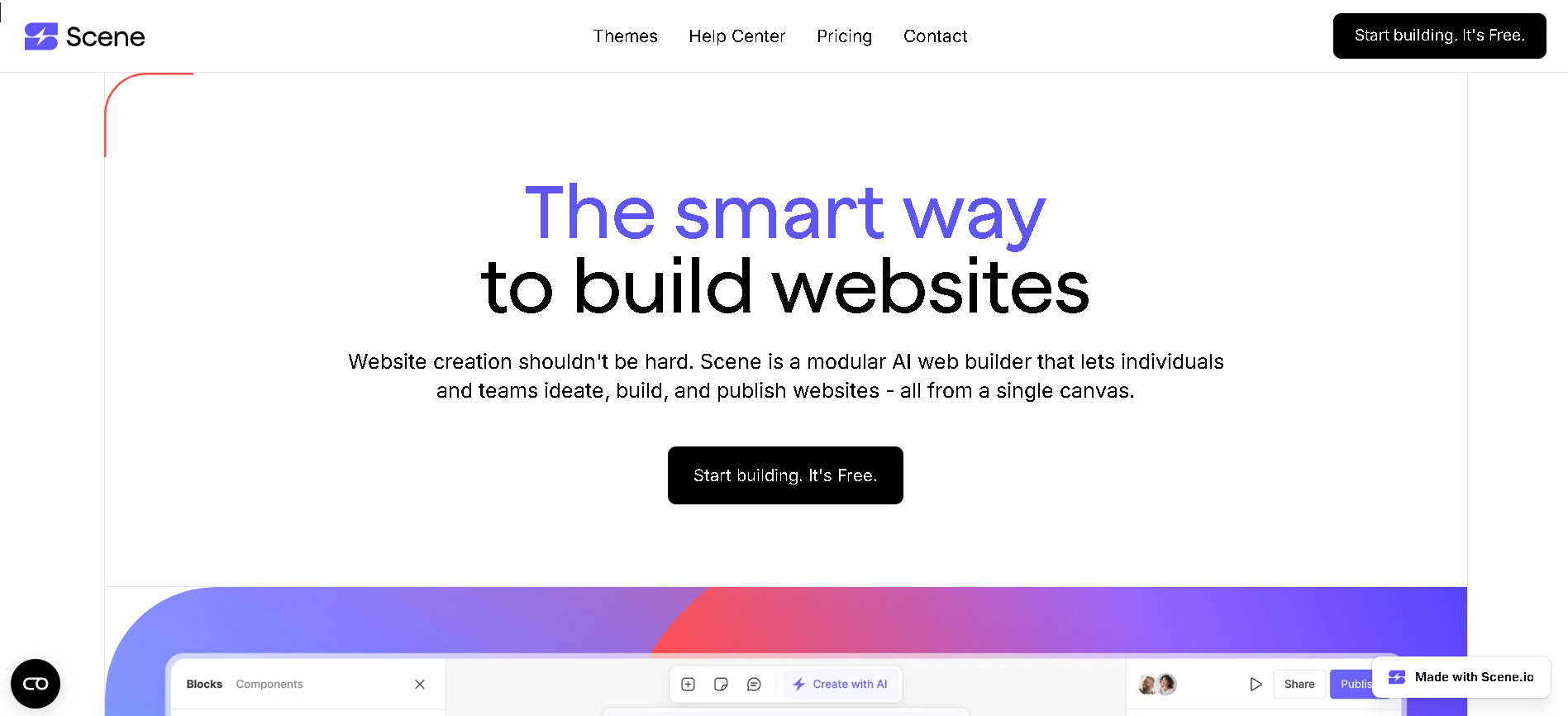
Scene
Scene.io is a modular, AI-powered web builder that empowers individuals, freelancers, and teams to ideate, design, collaborate, and publish responsive websites—all from a single canvas. It offers AI-generated copy, images, layouts, and themes, streamlining creation while preserving creative control .
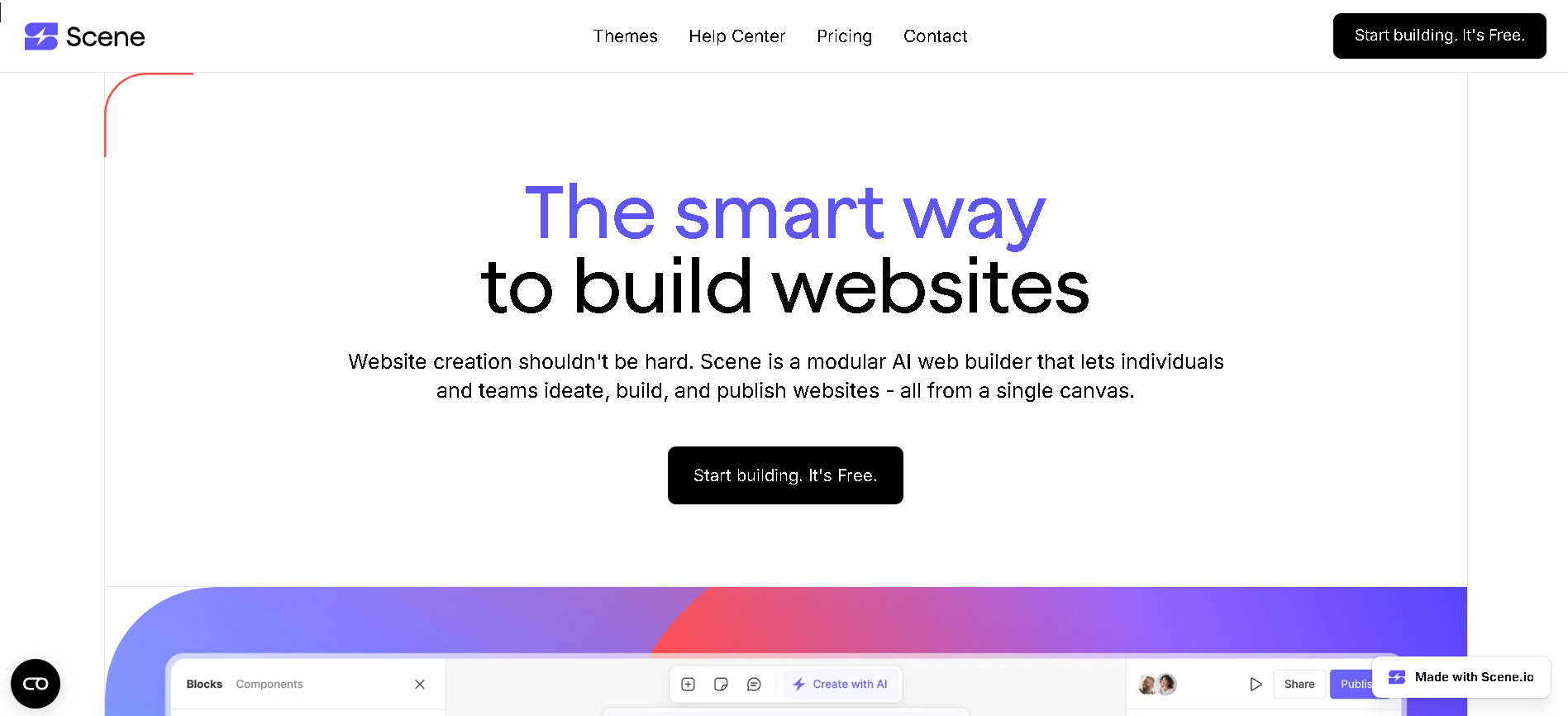
Scene
Scene.io is a modular, AI-powered web builder that empowers individuals, freelancers, and teams to ideate, design, collaborate, and publish responsive websites—all from a single canvas. It offers AI-generated copy, images, layouts, and themes, streamlining creation while preserving creative control .
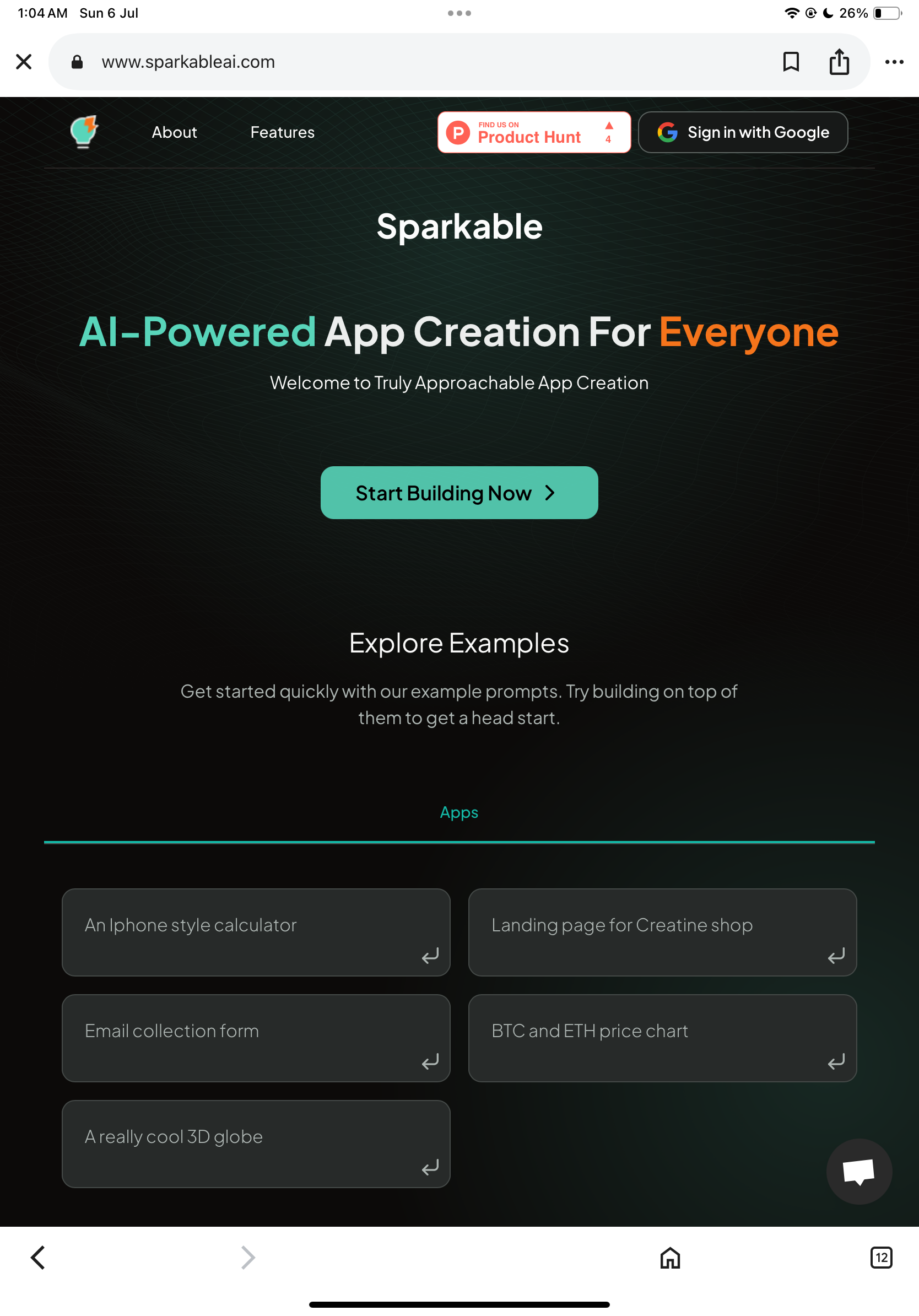

Spark Ai
Sparkable AI is a no-code, AI-powered platform enabling users to build and fully functional web apps using plain English prompts or image uploads—no coding required. It democratizes application development, letting creators, entrepreneurs, and teams prototype and deploy tools like calculators, landing pages, data dashboards, and interactive visuals—all within minutes.
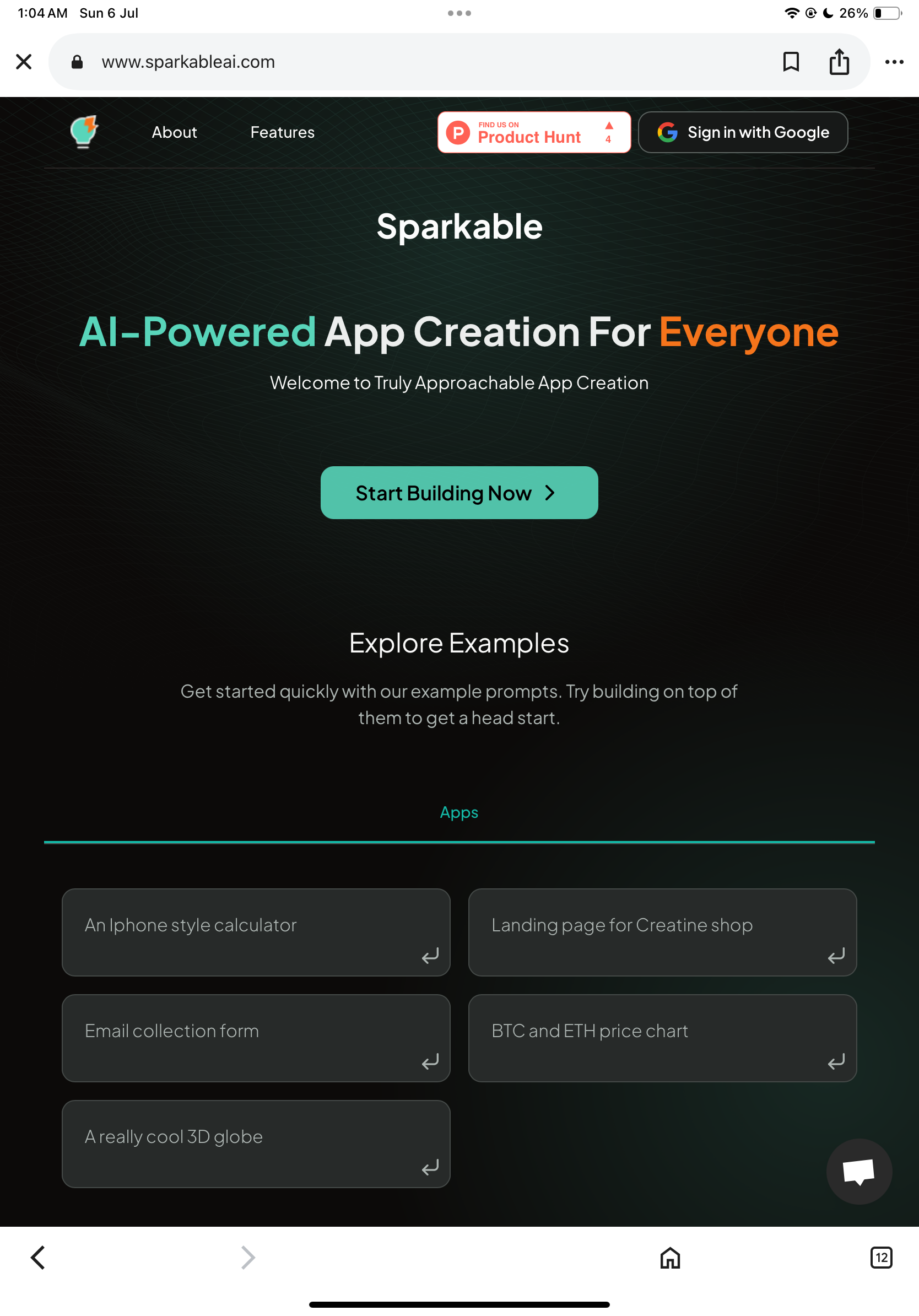

Spark Ai
Sparkable AI is a no-code, AI-powered platform enabling users to build and fully functional web apps using plain English prompts or image uploads—no coding required. It democratizes application development, letting creators, entrepreneurs, and teams prototype and deploy tools like calculators, landing pages, data dashboards, and interactive visuals—all within minutes.
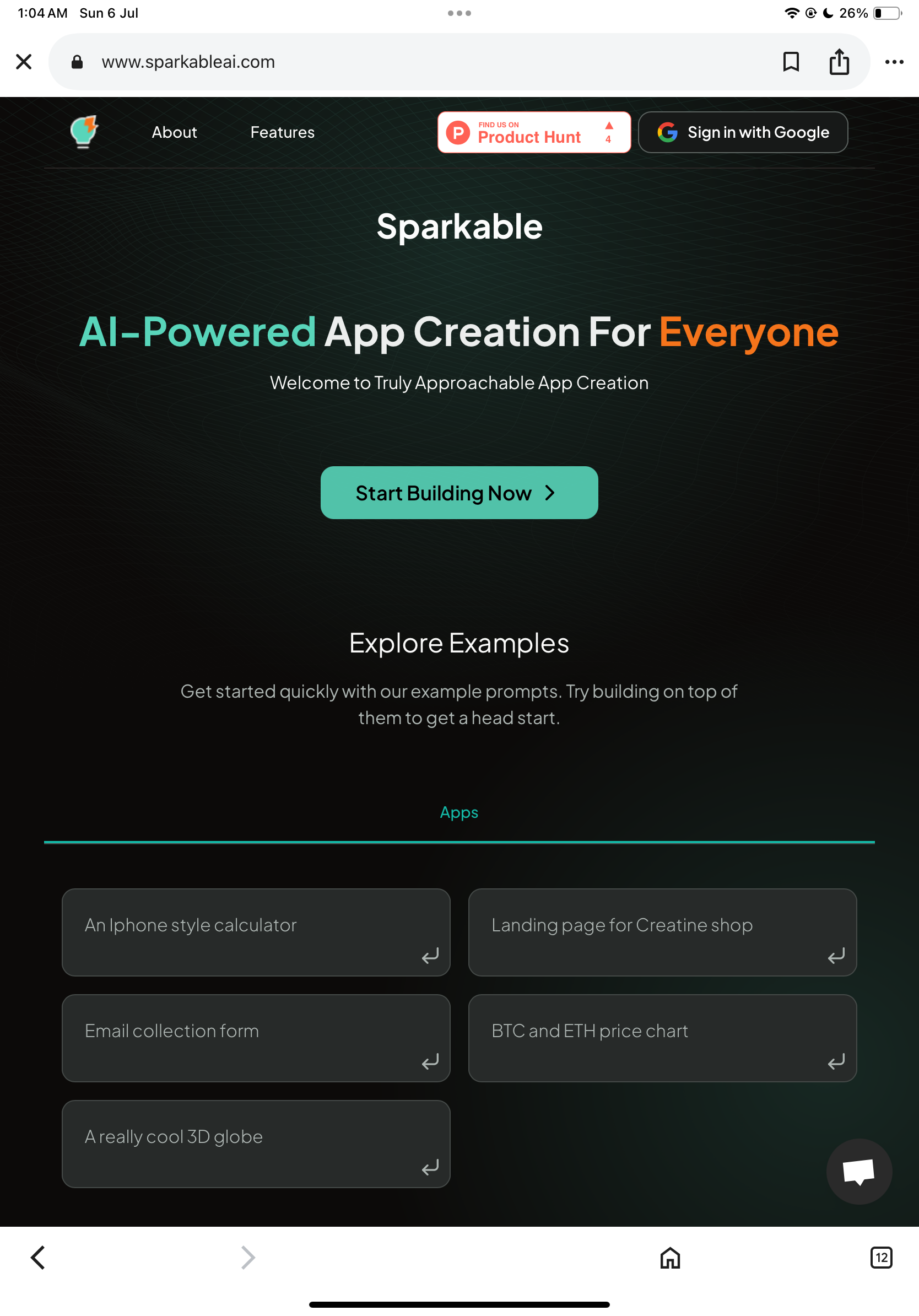

Spark Ai
Sparkable AI is a no-code, AI-powered platform enabling users to build and fully functional web apps using plain English prompts or image uploads—no coding required. It democratizes application development, letting creators, entrepreneurs, and teams prototype and deploy tools like calculators, landing pages, data dashboards, and interactive visuals—all within minutes.
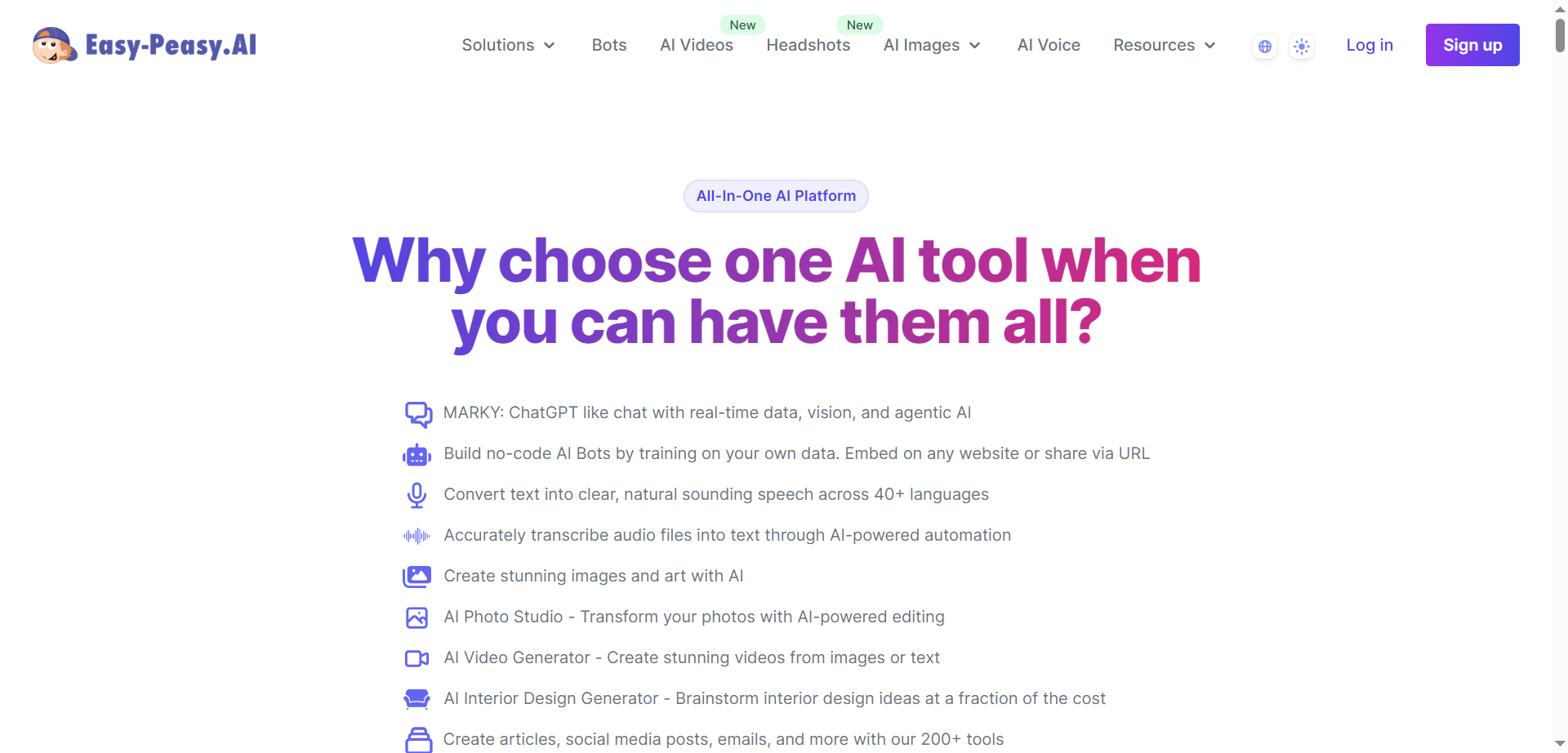
Easy Peasy AI
Easy-Peasy.AI is a comprehensive, all-in-one AI platform offering more than 200 content creation, automation, and productivity tools designed for marketers, creators, brands, and individuals. Built to enable anyone to leverage generative AI without technical know-how, Easy-Peasy.AI includes real-time chatbots, no-code bot builder, powerful text-to-speech and speech-to-text modules, AI image and video generation, and a library of templates for writing, marketing, and design. Its intuitive interface and diverse technology stack—GPT-4, Claude 3, Llama 3, Mixtral—make it possible to create, edit, and publish everything from emails and blog posts to social media captions, art, audio, and video with just a few clicks.
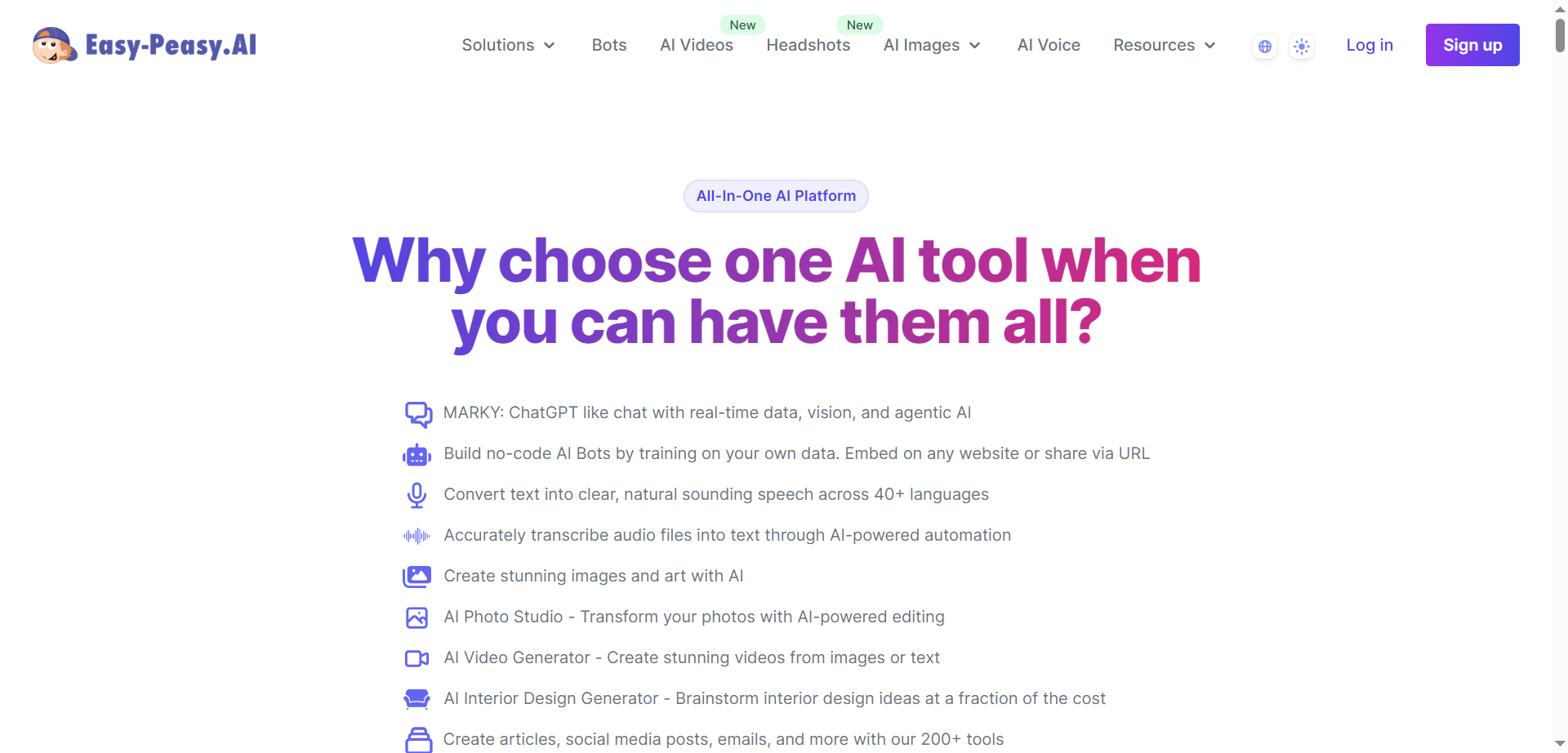
Easy Peasy AI
Easy-Peasy.AI is a comprehensive, all-in-one AI platform offering more than 200 content creation, automation, and productivity tools designed for marketers, creators, brands, and individuals. Built to enable anyone to leverage generative AI without technical know-how, Easy-Peasy.AI includes real-time chatbots, no-code bot builder, powerful text-to-speech and speech-to-text modules, AI image and video generation, and a library of templates for writing, marketing, and design. Its intuitive interface and diverse technology stack—GPT-4, Claude 3, Llama 3, Mixtral—make it possible to create, edit, and publish everything from emails and blog posts to social media captions, art, audio, and video with just a few clicks.
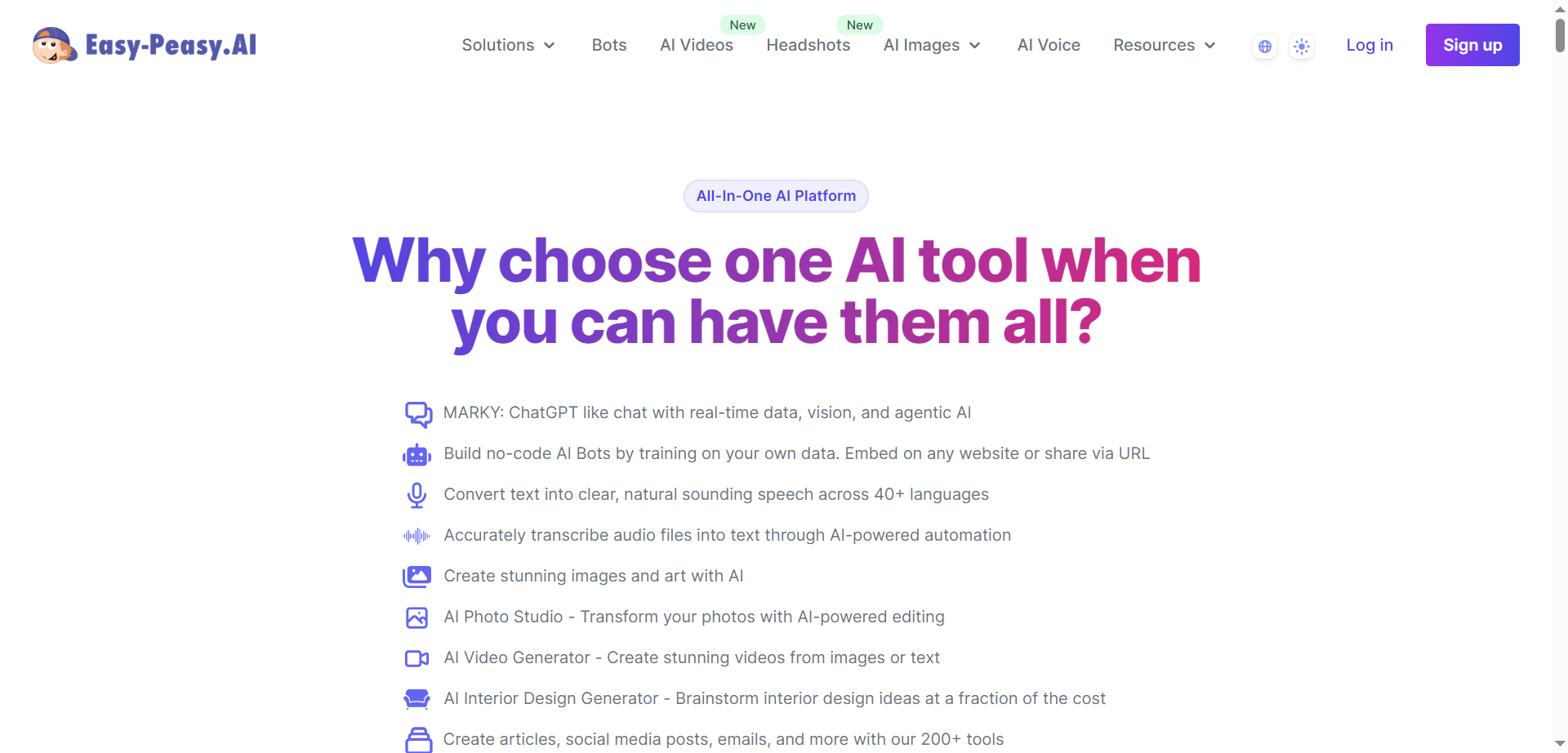
Easy Peasy AI
Easy-Peasy.AI is a comprehensive, all-in-one AI platform offering more than 200 content creation, automation, and productivity tools designed for marketers, creators, brands, and individuals. Built to enable anyone to leverage generative AI without technical know-how, Easy-Peasy.AI includes real-time chatbots, no-code bot builder, powerful text-to-speech and speech-to-text modules, AI image and video generation, and a library of templates for writing, marketing, and design. Its intuitive interface and diverse technology stack—GPT-4, Claude 3, Llama 3, Mixtral—make it possible to create, edit, and publish everything from emails and blog posts to social media captions, art, audio, and video with just a few clicks.


Radal AI
Radal AI is a no-code platform designed to simplify the training and deployment of small language models (SLMs) without requiring engineering or MLOps expertise. With an intuitive visual interface, you can drag your data, interact with an AI copilot, and train models with a single click. Trained models can be exported in quantized form for edge or local deployment, and seamlessly pushed to Hugging Face for easy sharing and versioning. Radal enables rapid iteration on custom models—making AI accessible to startups, researchers, and teams building domain-specific intelligence.


Radal AI
Radal AI is a no-code platform designed to simplify the training and deployment of small language models (SLMs) without requiring engineering or MLOps expertise. With an intuitive visual interface, you can drag your data, interact with an AI copilot, and train models with a single click. Trained models can be exported in quantized form for edge or local deployment, and seamlessly pushed to Hugging Face for easy sharing and versioning. Radal enables rapid iteration on custom models—making AI accessible to startups, researchers, and teams building domain-specific intelligence.


Radal AI
Radal AI is a no-code platform designed to simplify the training and deployment of small language models (SLMs) without requiring engineering or MLOps expertise. With an intuitive visual interface, you can drag your data, interact with an AI copilot, and train models with a single click. Trained models can be exported in quantized form for edge or local deployment, and seamlessly pushed to Hugging Face for easy sharing and versioning. Radal enables rapid iteration on custom models—making AI accessible to startups, researchers, and teams building domain-specific intelligence.
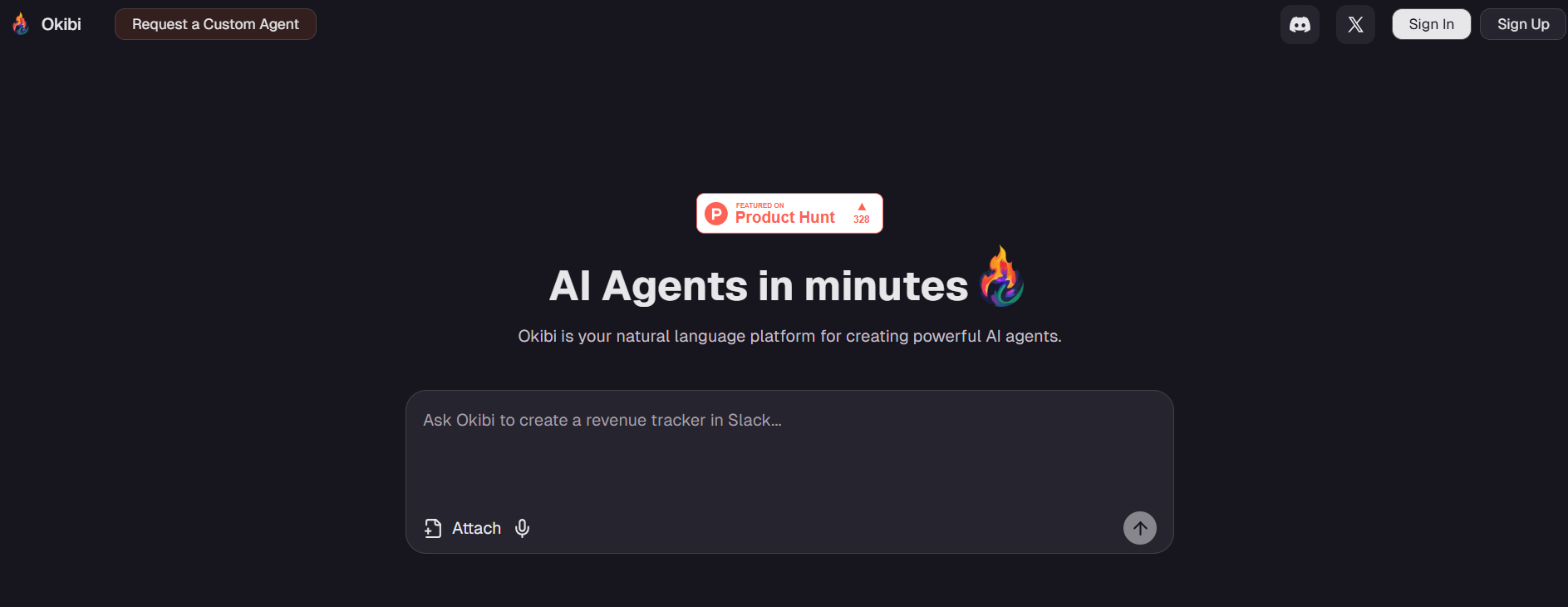

Okibi AI
Okibi is a no-code web platform that empowers users to build and deploy AI agents simply by describing what they need in plain language. Instead of writing boilerplate code, managing integrations, or orchestrating multiple services manually, you use natural language prompts to define the agent’s behavior. Okibi takes care of constructing the architecture, handling browser automation, conditional logic, human-in-the-loop interaction, tool calling, and initial evaluations automatically behind the scenes. The platform offers a visual templates gallery to help users get started quickly as well as a chat interface where you refine or iterate on your agent’s design. It’s built for speed and accessibility so that non-technical users, teams with limited engineering bandwidth, or product builders can create internal automations for prospect qualification, invoice generation, meeting prep, content workflows, or similar agentic tasks without hiring devs.
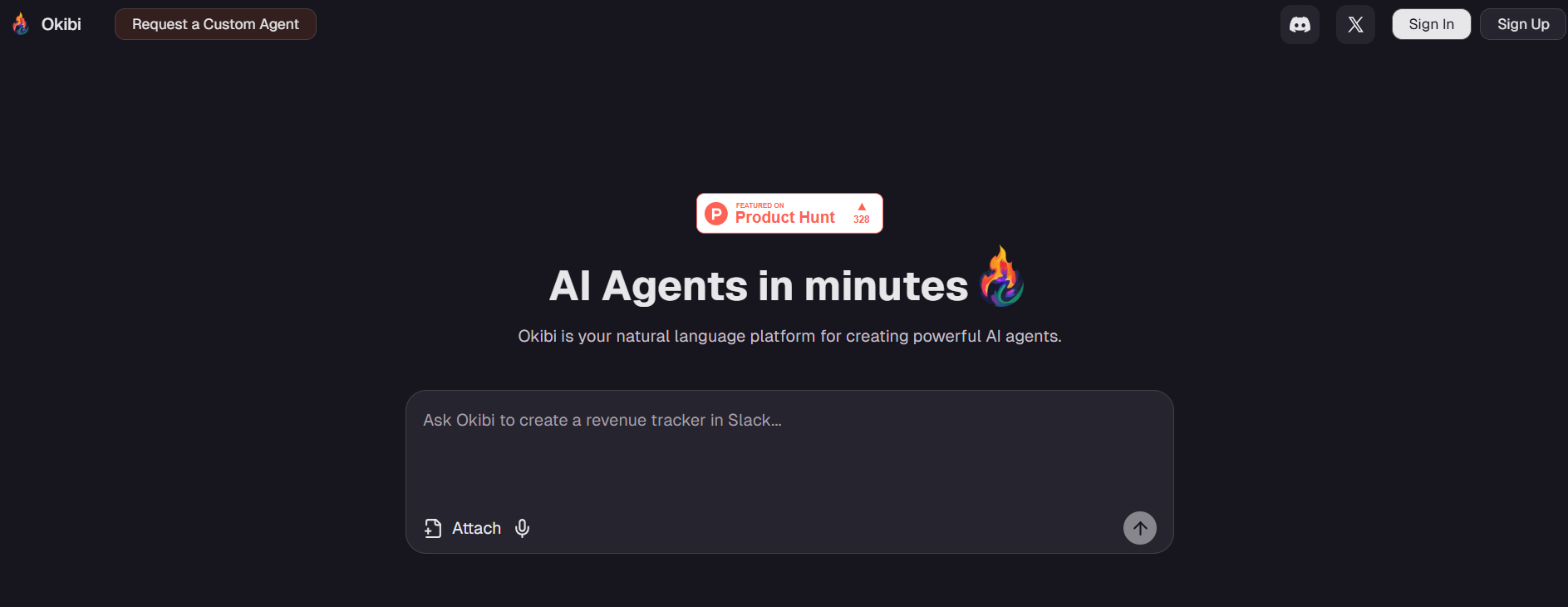

Okibi AI
Okibi is a no-code web platform that empowers users to build and deploy AI agents simply by describing what they need in plain language. Instead of writing boilerplate code, managing integrations, or orchestrating multiple services manually, you use natural language prompts to define the agent’s behavior. Okibi takes care of constructing the architecture, handling browser automation, conditional logic, human-in-the-loop interaction, tool calling, and initial evaluations automatically behind the scenes. The platform offers a visual templates gallery to help users get started quickly as well as a chat interface where you refine or iterate on your agent’s design. It’s built for speed and accessibility so that non-technical users, teams with limited engineering bandwidth, or product builders can create internal automations for prospect qualification, invoice generation, meeting prep, content workflows, or similar agentic tasks without hiring devs.
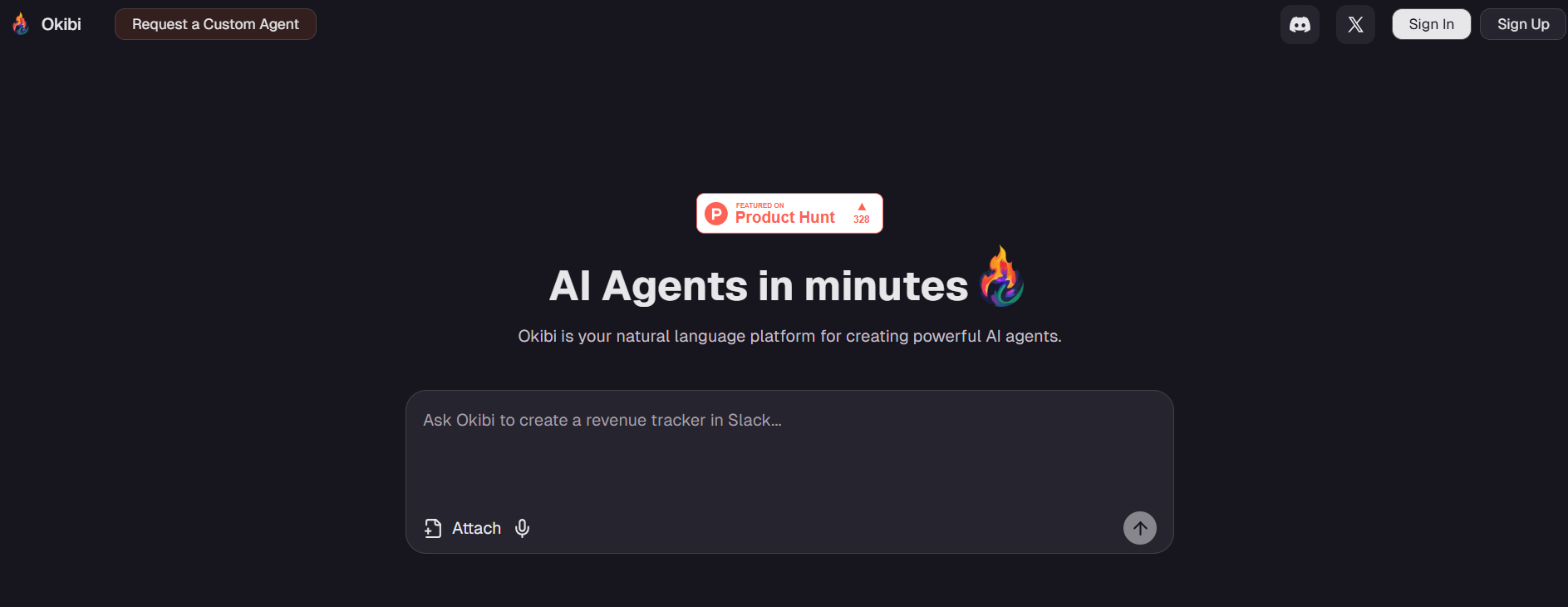

Okibi AI
Okibi is a no-code web platform that empowers users to build and deploy AI agents simply by describing what they need in plain language. Instead of writing boilerplate code, managing integrations, or orchestrating multiple services manually, you use natural language prompts to define the agent’s behavior. Okibi takes care of constructing the architecture, handling browser automation, conditional logic, human-in-the-loop interaction, tool calling, and initial evaluations automatically behind the scenes. The platform offers a visual templates gallery to help users get started quickly as well as a chat interface where you refine or iterate on your agent’s design. It’s built for speed and accessibility so that non-technical users, teams with limited engineering bandwidth, or product builders can create internal automations for prospect qualification, invoice generation, meeting prep, content workflows, or similar agentic tasks without hiring devs.

OnSpace AI
OnSpace AI is a no-code app builder platform designed to help users quickly turn ideas into mobile, web, and cross-platform applications without deep programming knowledge. It provides tools for designing, previewing, deploying, monetizing, and managing apps—so individuals or businesses can bring apps from concept to production fast.

OnSpace AI
OnSpace AI is a no-code app builder platform designed to help users quickly turn ideas into mobile, web, and cross-platform applications without deep programming knowledge. It provides tools for designing, previewing, deploying, monetizing, and managing apps—so individuals or businesses can bring apps from concept to production fast.

OnSpace AI
OnSpace AI is a no-code app builder platform designed to help users quickly turn ideas into mobile, web, and cross-platform applications without deep programming knowledge. It provides tools for designing, previewing, deploying, monetizing, and managing apps—so individuals or businesses can bring apps from concept to production fast.

Sim Studio
Sim.AI is a cloud-native platform designed to streamline the development and deployment of AI agents. It offers a user-friendly, open-source environment that allows developers to create, connect, and automate workflows effortlessly. With seamless integrations and no-code setup, Sim.AI empowers teams to enhance productivity and innovation.

Sim Studio
Sim.AI is a cloud-native platform designed to streamline the development and deployment of AI agents. It offers a user-friendly, open-source environment that allows developers to create, connect, and automate workflows effortlessly. With seamless integrations and no-code setup, Sim.AI empowers teams to enhance productivity and innovation.

Sim Studio
Sim.AI is a cloud-native platform designed to streamline the development and deployment of AI agents. It offers a user-friendly, open-source environment that allows developers to create, connect, and automate workflows effortlessly. With seamless integrations and no-code setup, Sim.AI empowers teams to enhance productivity and innovation.
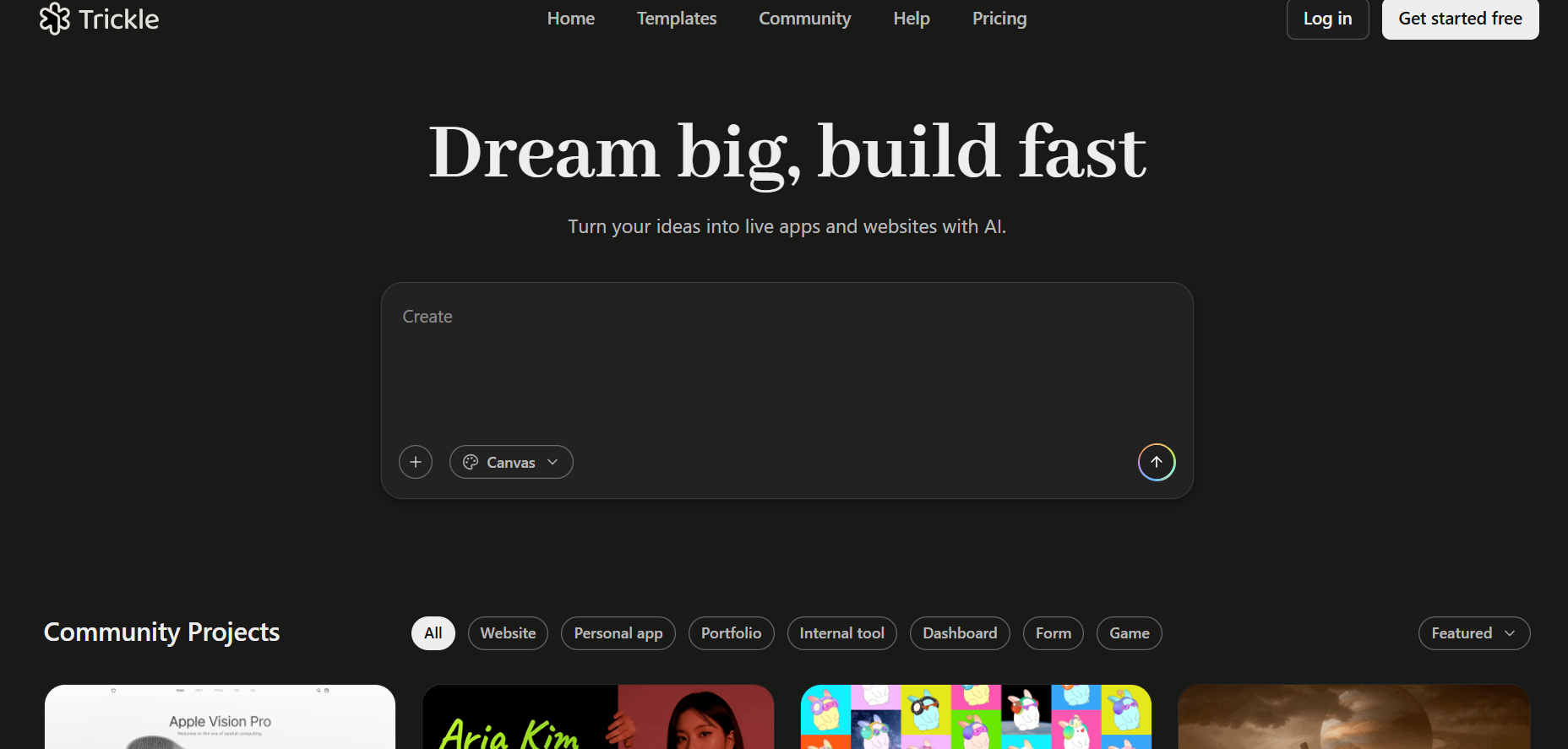
Trickle is an AI-powered development platform that enables anyone to turn ideas into live web apps and websites using natural language. It provides a canvas-like interface where users can describe features, layouts, or components in plain words and see them materialize into functional UI elements instantly. The tool handles infrastructure, deployment, and hosting behind the scenes, so you don’t have to manage backend servers or databases manually. Trickle is aimed at makers, founders, product builders, and non-technical users who want to build apps fast without writing full boilerplate or managing DevOps.
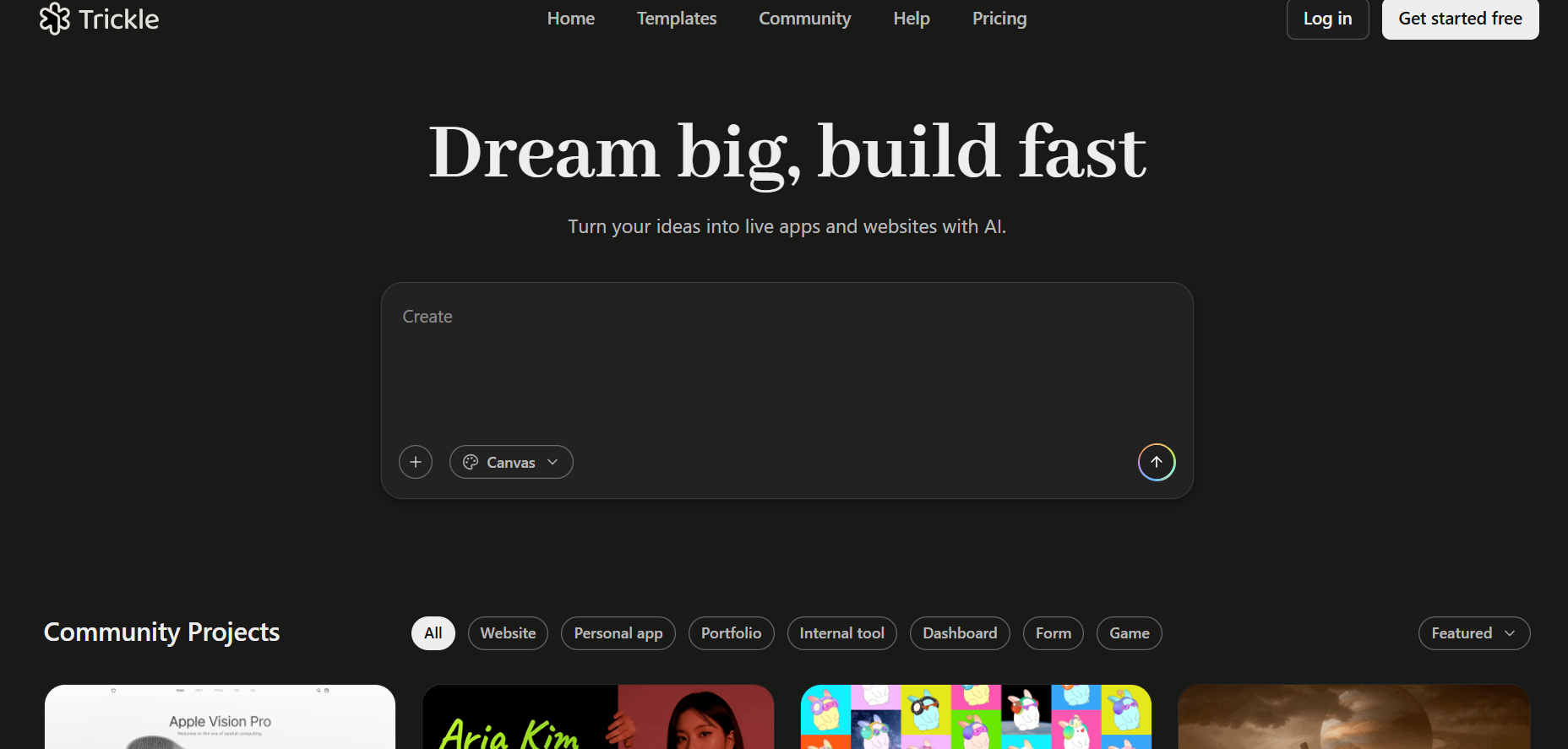

Trickle Magic Canv..
Trickle is an AI-powered development platform that enables anyone to turn ideas into live web apps and websites using natural language. It provides a canvas-like interface where users can describe features, layouts, or components in plain words and see them materialize into functional UI elements instantly. The tool handles infrastructure, deployment, and hosting behind the scenes, so you don’t have to manage backend servers or databases manually. Trickle is aimed at makers, founders, product builders, and non-technical users who want to build apps fast without writing full boilerplate or managing DevOps.
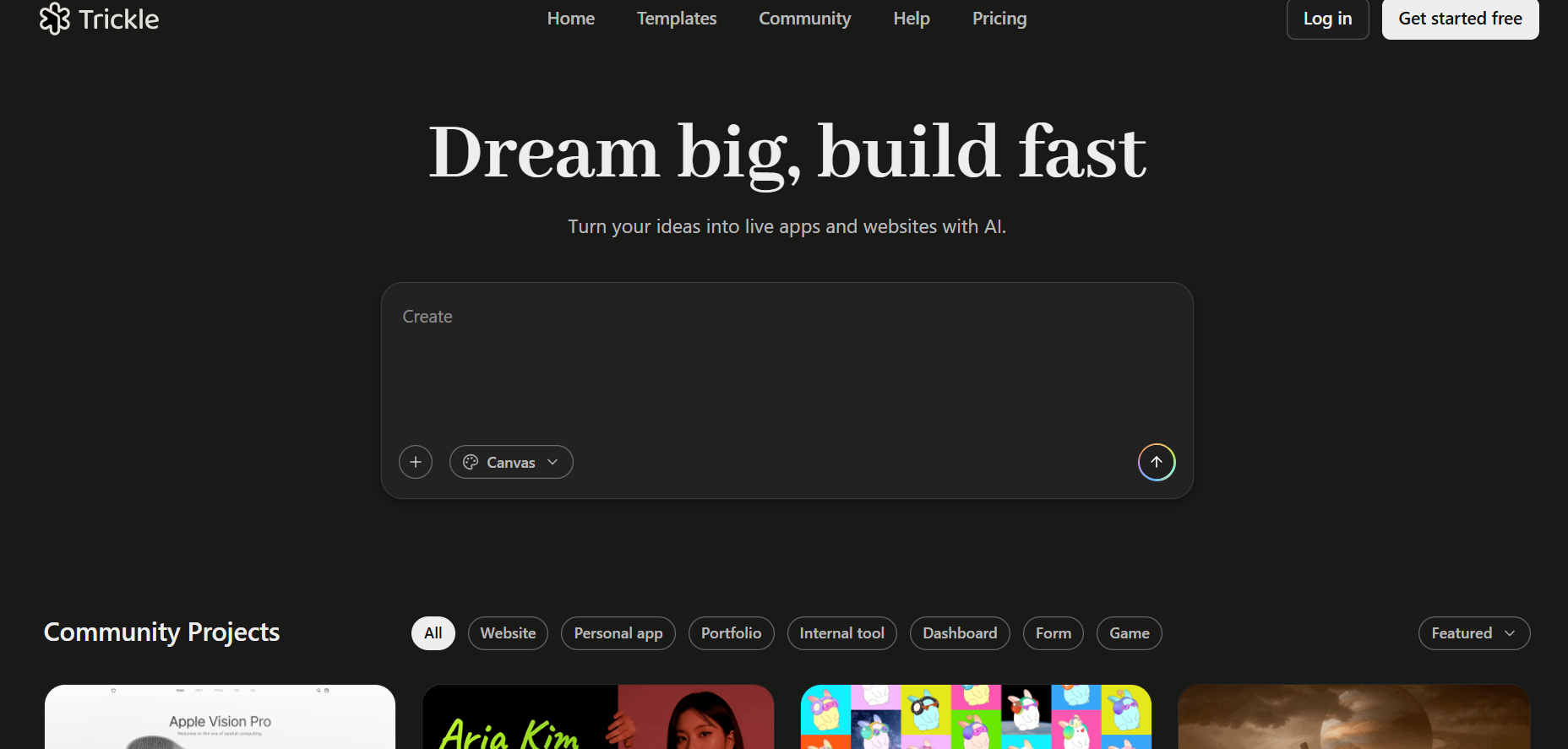

Trickle Magic Canv..
Trickle is an AI-powered development platform that enables anyone to turn ideas into live web apps and websites using natural language. It provides a canvas-like interface where users can describe features, layouts, or components in plain words and see them materialize into functional UI elements instantly. The tool handles infrastructure, deployment, and hosting behind the scenes, so you don’t have to manage backend servers or databases manually. Trickle is aimed at makers, founders, product builders, and non-technical users who want to build apps fast without writing full boilerplate or managing DevOps.


Emergent
Emergent is an AI-powered development platform that enables anyone to build and ship full-stack, production-ready applications from plain English prompts. Known as the world’s first “agentic vibe coding” platform, Emergent uses specialized AI agents for coding, design, testing, and deployment. Users can create complex apps—from e-commerce stores to SaaS platforms—without writing a single line of code. It autonomously handles frontend, backend, authentication, and hosting, offering seamless integration with GitHub and VS Code. Whether you’re a developer or a non-coder, Emergent turns your ideas into live, deployable software within minutes.


Emergent
Emergent is an AI-powered development platform that enables anyone to build and ship full-stack, production-ready applications from plain English prompts. Known as the world’s first “agentic vibe coding” platform, Emergent uses specialized AI agents for coding, design, testing, and deployment. Users can create complex apps—from e-commerce stores to SaaS platforms—without writing a single line of code. It autonomously handles frontend, backend, authentication, and hosting, offering seamless integration with GitHub and VS Code. Whether you’re a developer or a non-coder, Emergent turns your ideas into live, deployable software within minutes.


Emergent
Emergent is an AI-powered development platform that enables anyone to build and ship full-stack, production-ready applications from plain English prompts. Known as the world’s first “agentic vibe coding” platform, Emergent uses specialized AI agents for coding, design, testing, and deployment. Users can create complex apps—from e-commerce stores to SaaS platforms—without writing a single line of code. It autonomously handles frontend, backend, authentication, and hosting, offering seamless integration with GitHub and VS Code. Whether you’re a developer or a non-coder, Emergent turns your ideas into live, deployable software within minutes.

Pipefy
Pipefy is an AI-powered workflow management and process orchestration platform designed to help organisations streamline, automate, and scale their business processes without heavy developer intervention. The platform offers a no-code/low-code experience enabling teams to build custom workflows, forms, portals and AI agents that oversee process execution, approvals, decision logic, and integration across systems. Its value lies in enabling business users to rapidly design workflows and deploy “AI Agents” that execute tasks, monitor statuses, extract data, and embed into existing operational systems. It supports wide enterprise uses — from HR onboarding, procurement and finance operations to customer service workflows and legal automation — with a focus on agility, visibility, and governance.

Pipefy
Pipefy is an AI-powered workflow management and process orchestration platform designed to help organisations streamline, automate, and scale their business processes without heavy developer intervention. The platform offers a no-code/low-code experience enabling teams to build custom workflows, forms, portals and AI agents that oversee process execution, approvals, decision logic, and integration across systems. Its value lies in enabling business users to rapidly design workflows and deploy “AI Agents” that execute tasks, monitor statuses, extract data, and embed into existing operational systems. It supports wide enterprise uses — from HR onboarding, procurement and finance operations to customer service workflows and legal automation — with a focus on agility, visibility, and governance.

Pipefy
Pipefy is an AI-powered workflow management and process orchestration platform designed to help organisations streamline, automate, and scale their business processes without heavy developer intervention. The platform offers a no-code/low-code experience enabling teams to build custom workflows, forms, portals and AI agents that oversee process execution, approvals, decision logic, and integration across systems. Its value lies in enabling business users to rapidly design workflows and deploy “AI Agents” that execute tasks, monitor statuses, extract data, and embed into existing operational systems. It supports wide enterprise uses — from HR onboarding, procurement and finance operations to customer service workflows and legal automation — with a focus on agility, visibility, and governance.
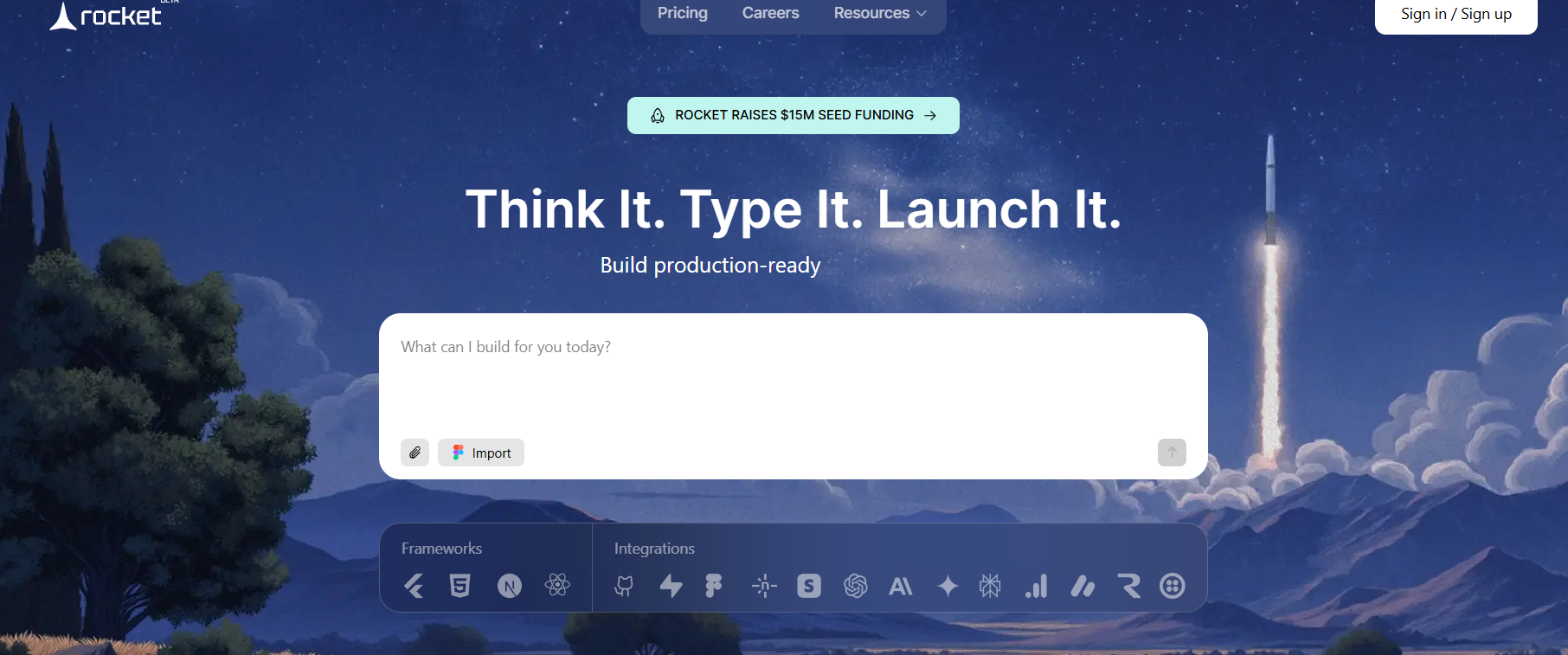

Rocket
Rocket.new is an AI-powered app development platform that allows users to build full-stack web and mobile applications from simple natural-language prompts. It generates backend, authentication, database schema, UI and deploy pipelines—all in minutes rather than months. The platform targets creators who want production-ready applications without extensive engineering overhead.
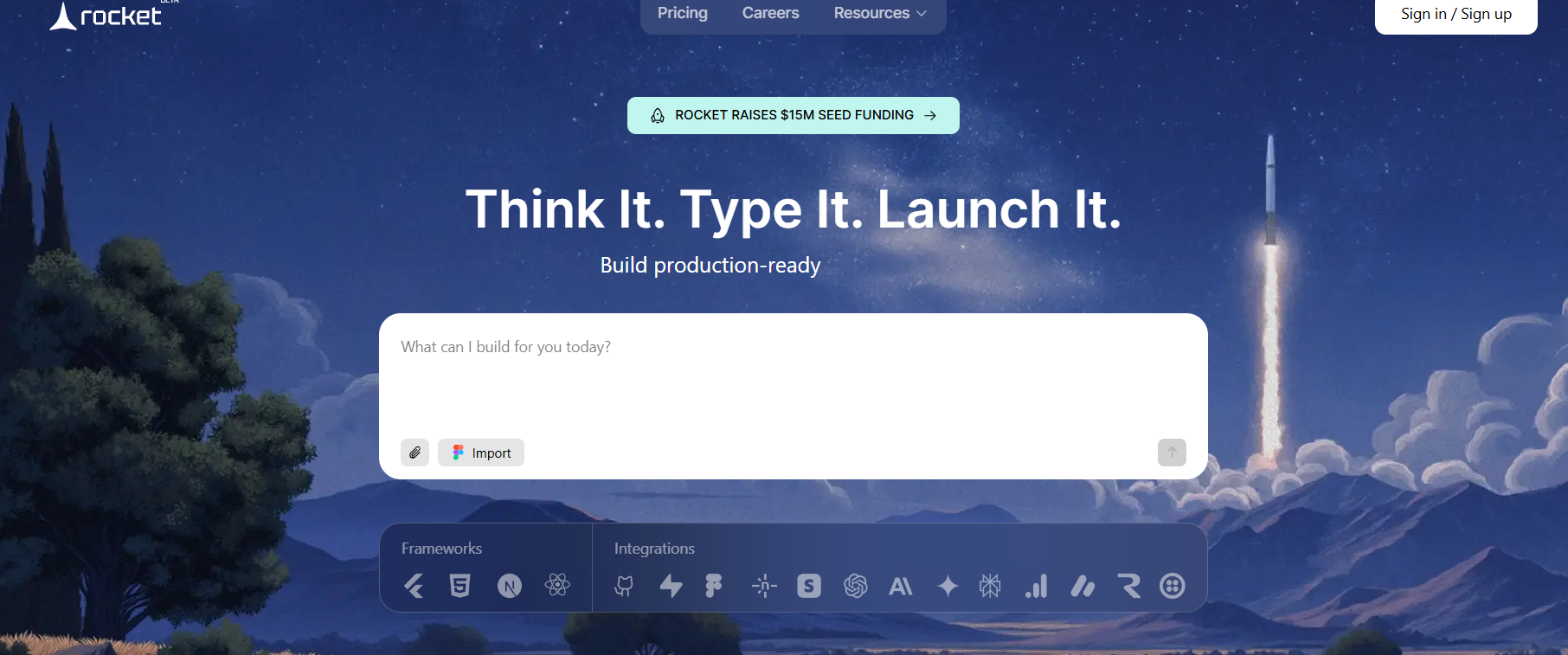

Rocket
Rocket.new is an AI-powered app development platform that allows users to build full-stack web and mobile applications from simple natural-language prompts. It generates backend, authentication, database schema, UI and deploy pipelines—all in minutes rather than months. The platform targets creators who want production-ready applications without extensive engineering overhead.
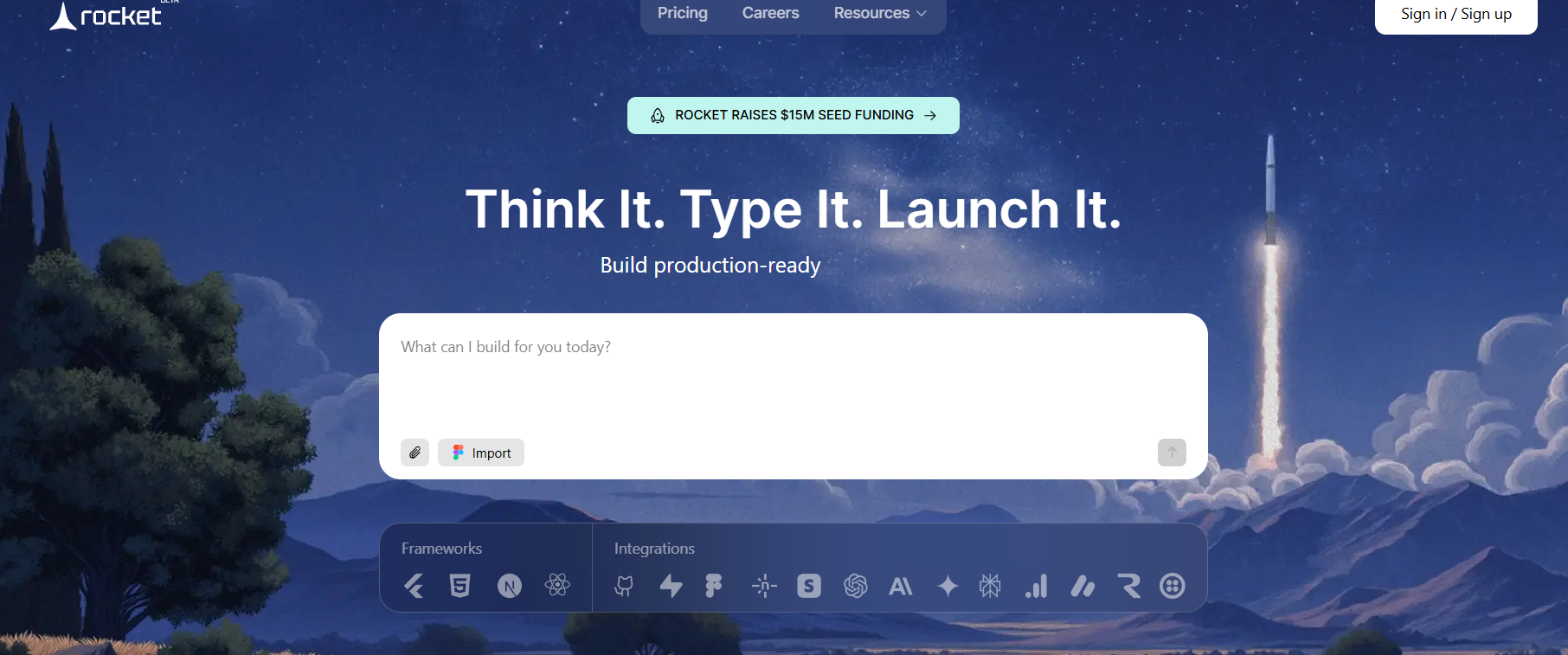

Rocket
Rocket.new is an AI-powered app development platform that allows users to build full-stack web and mobile applications from simple natural-language prompts. It generates backend, authentication, database schema, UI and deploy pipelines—all in minutes rather than months. The platform targets creators who want production-ready applications without extensive engineering overhead.
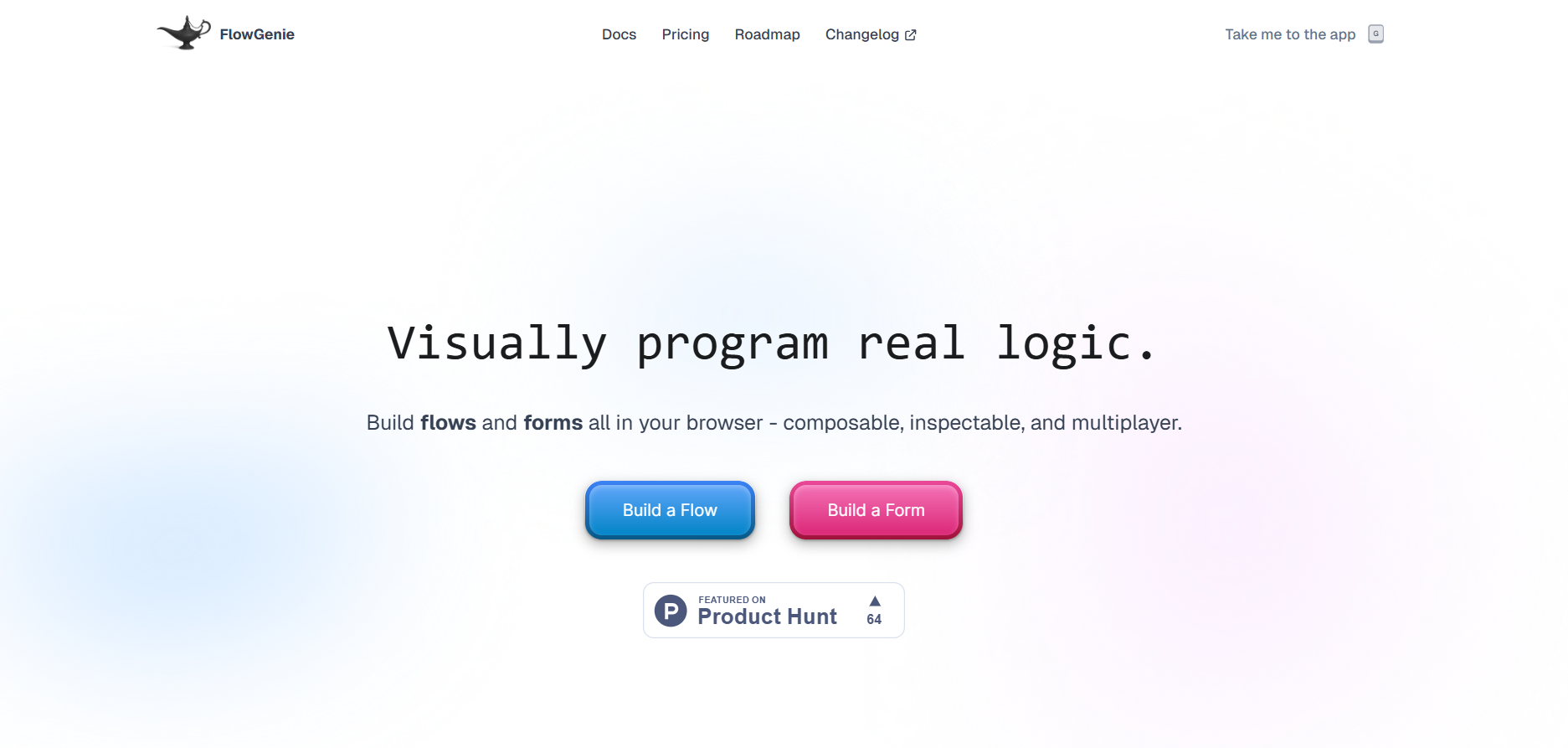

FlowGenie
FlowGenie is a browser-based visual programming platform that enables users to design real, executable logic using flows and forms instead of traditional code. It allows logic to be composed visually through connected blocks that represent actions, conditions, and data transformations, making complex processes easier to understand, inspect, and modify. FlowGenie emphasizes composability and transparency, so every part of a workflow can be examined and reused. With built-in multiplayer collaboration, multiple users can work on the same flows simultaneously, making it suitable for teams building logic-driven products, internal tools, or interactive forms without sacrificing clarity or control.
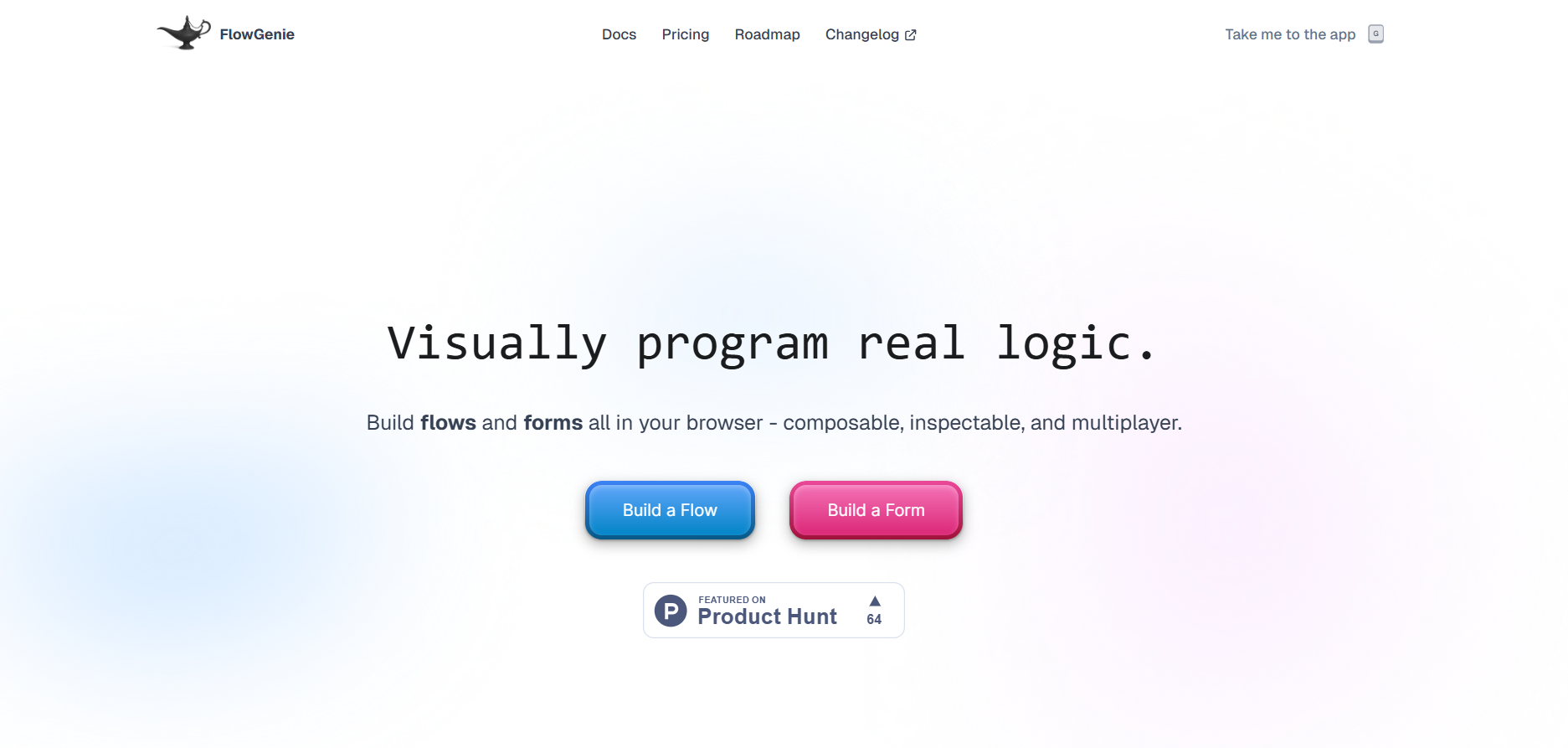

FlowGenie
FlowGenie is a browser-based visual programming platform that enables users to design real, executable logic using flows and forms instead of traditional code. It allows logic to be composed visually through connected blocks that represent actions, conditions, and data transformations, making complex processes easier to understand, inspect, and modify. FlowGenie emphasizes composability and transparency, so every part of a workflow can be examined and reused. With built-in multiplayer collaboration, multiple users can work on the same flows simultaneously, making it suitable for teams building logic-driven products, internal tools, or interactive forms without sacrificing clarity or control.
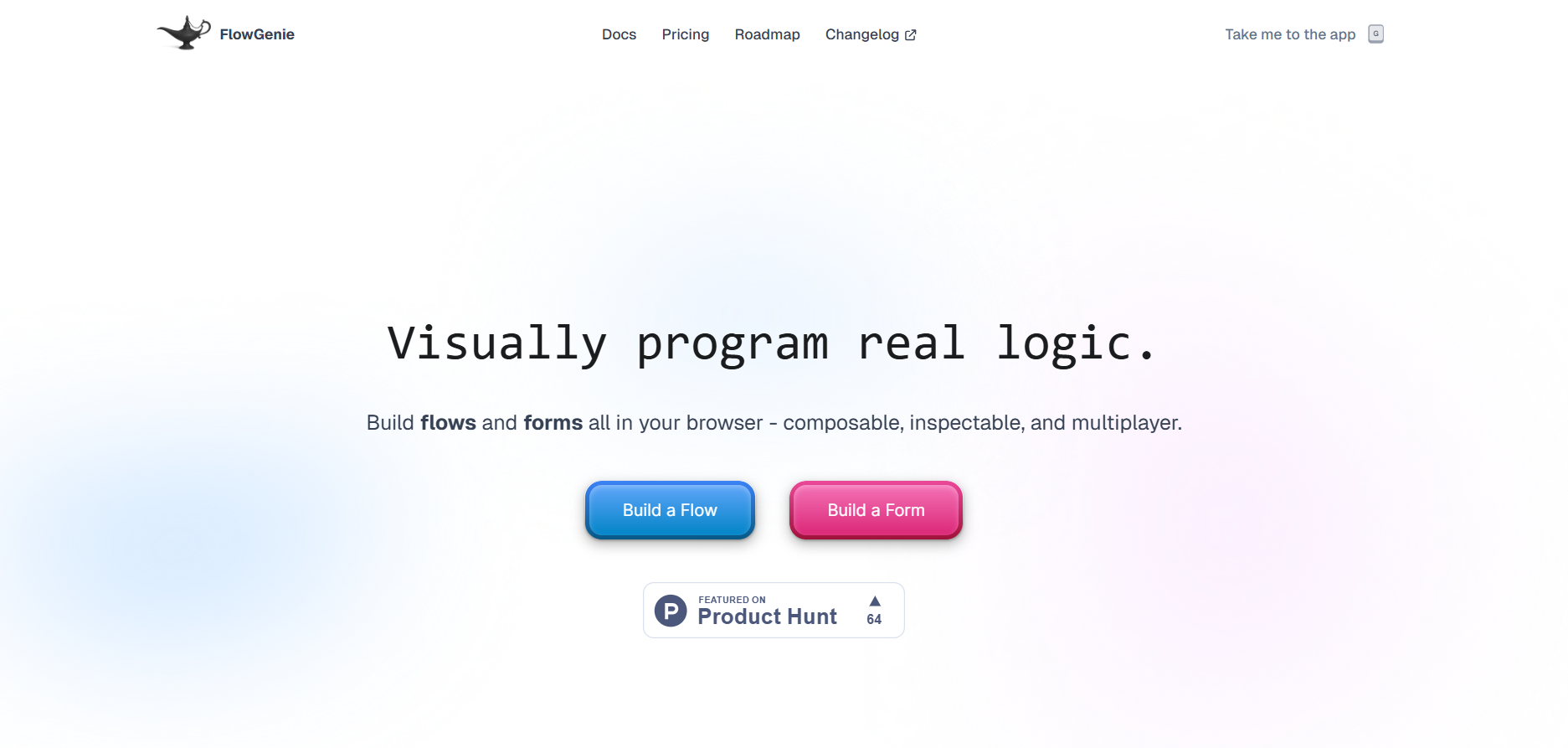

FlowGenie
FlowGenie is a browser-based visual programming platform that enables users to design real, executable logic using flows and forms instead of traditional code. It allows logic to be composed visually through connected blocks that represent actions, conditions, and data transformations, making complex processes easier to understand, inspect, and modify. FlowGenie emphasizes composability and transparency, so every part of a workflow can be examined and reused. With built-in multiplayer collaboration, multiple users can work on the same flows simultaneously, making it suitable for teams building logic-driven products, internal tools, or interactive forms without sacrificing clarity or control.
Editorial Note
This page was researched and written by the ATB Editorial Team. Our team researches each AI tool by reviewing its official website, testing features, exploring real use cases, and considering user feedback. Every page is fact-checked and regularly updated to ensure the information stays accurate, neutral, and useful for our readers.
If you have any suggestions or questions, email us at hello@aitoolbook.ai

