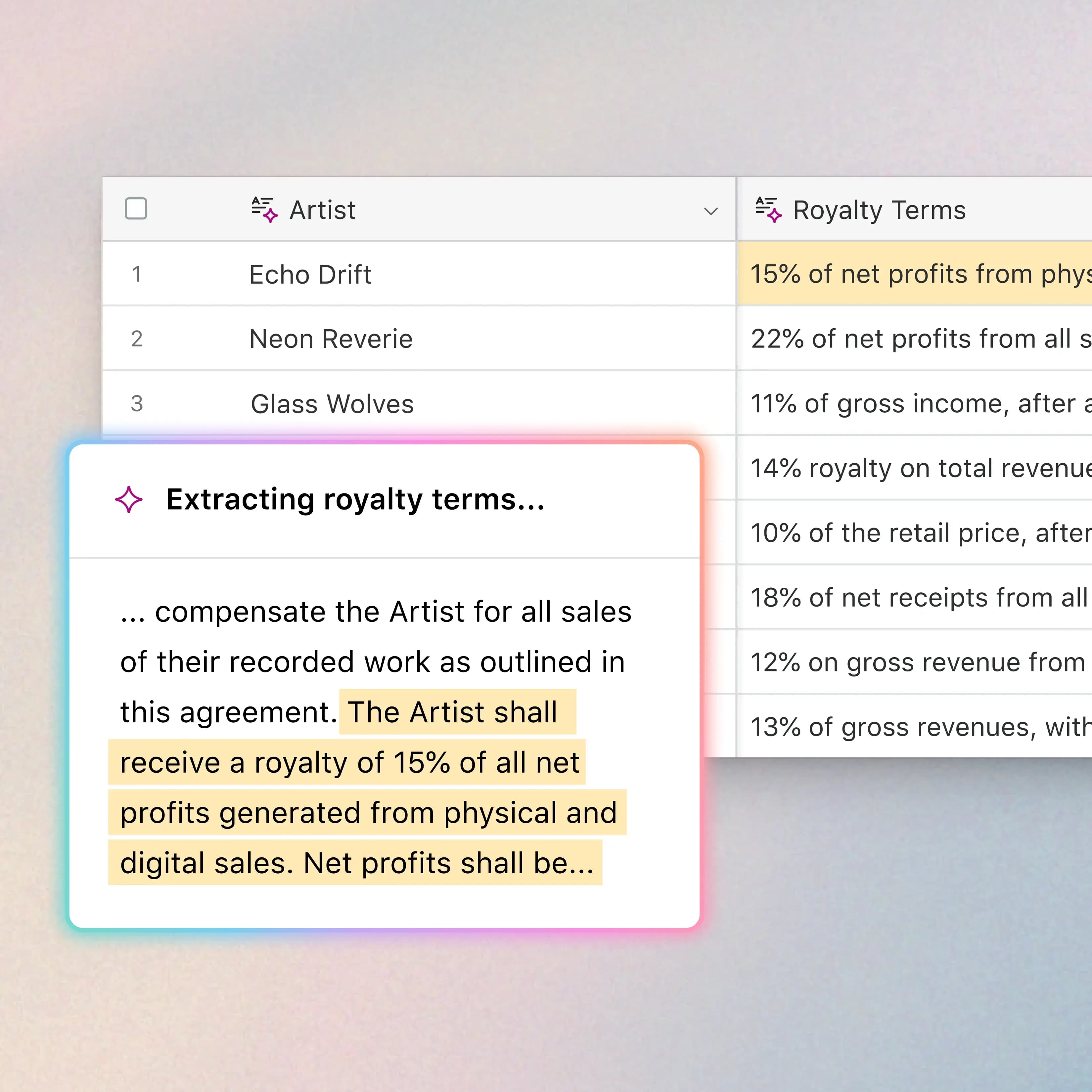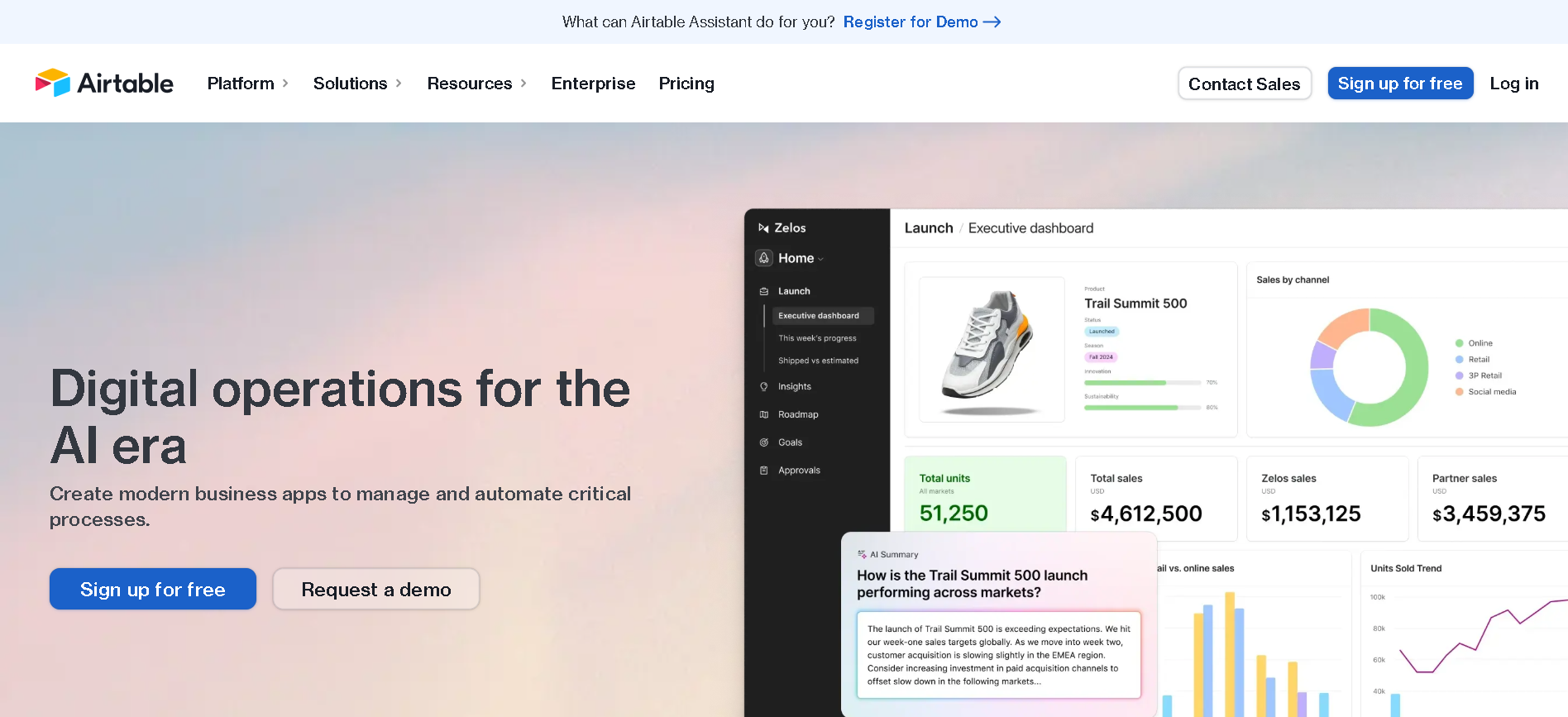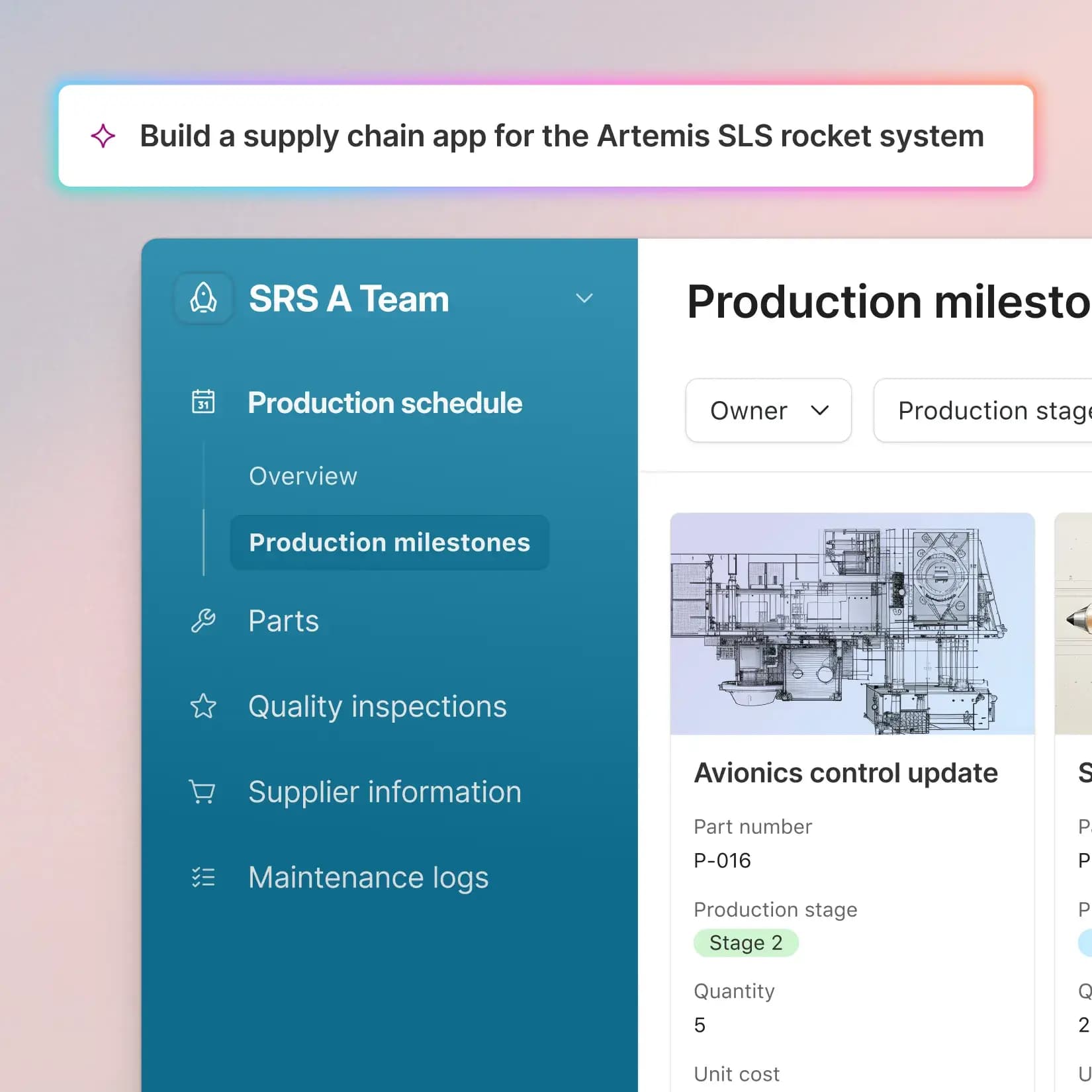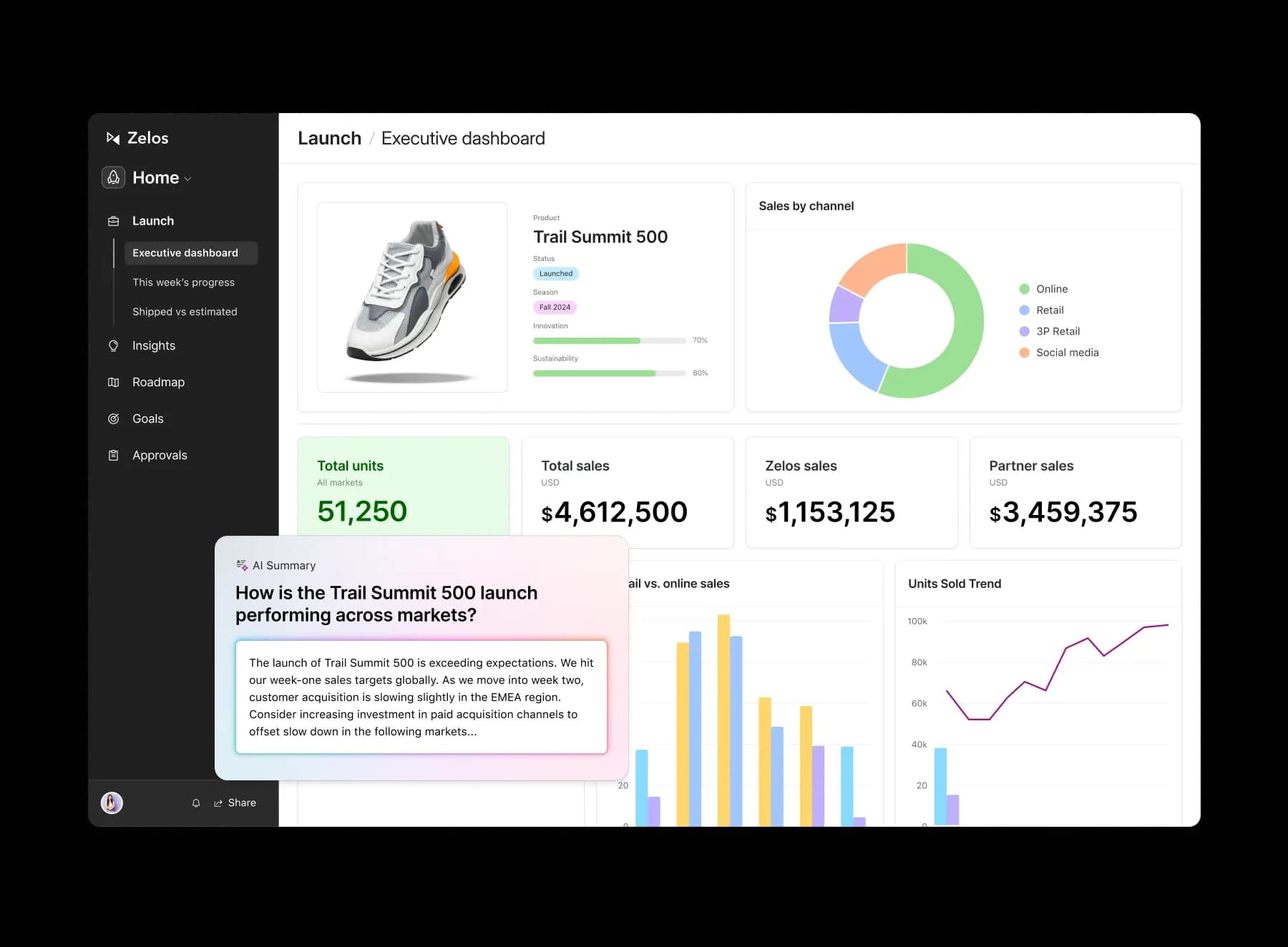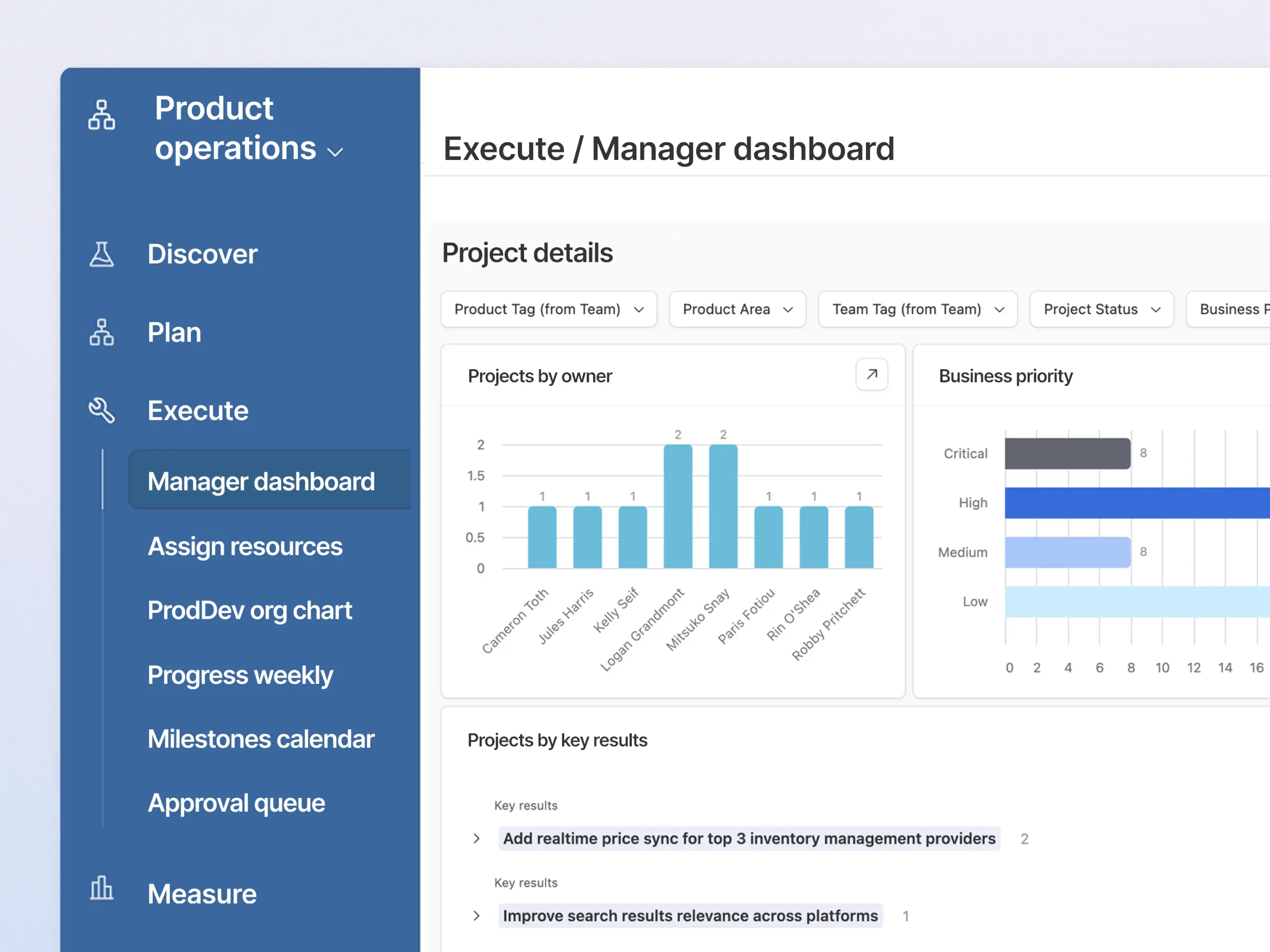
- Project Managers: Track campaigns, events, and complex tasks with custom workflows, ensuring projects stay organized and on schedule.
- Marketing Teams: Manage content calendars, oversee campaign execution, and organize digital assets efficiently.
- Product Teams: Plan roadmaps, manage feature backlogs, and sync product data across different stages of development.
- Operations & HR Professionals: Organize headcounts, streamline onboarding workflows, and manage comprehensive employee data.
- Sales & Finance Teams: Track deals, manage budgets, and generate revenue forecasts with structured data.
- Cross-functional Teams: Collaborate seamlessly and share real-time data across departments, fostering alignment and transparency.
How to Use Airtable?
Airtable's blend of spreadsheet simplicity and database power makes it highly versatile. Here's a general guide on how to use it:
- Create a Workspace & Base: Begin by creating a new workspace, which can house multiple "bases" (individual databases). You can start with a blank database to build from scratch or leverage one of Airtable's extensive pre-built templates for common use cases.
- Add Tables & Fields: Within a base, you'll create "tables" (similar to spreadsheet tabs) to hold different types of information. Define your data structure by adding various "fields" (columns) with rich data types, such as text, numbers, attachments, checkboxes, dates, single-select, multi-select, and more.
- Link Tables: A key feature is the ability to build relational connections between different tables. This helps avoid data silos, allowing you to link records from one table to another (e.g., link a "Task" to a "Project" and a "Team Member").
- Collaborate in Real-Time: Share your bases with team members, assign granular permissions (read-only, editor, creator), and facilitate real-time collaboration. Any changes made are instantly visible to all collaborators.
- Spreadsheet Ease + Database Power: This is Airtable's most defining feature, offering the approachable interface of a spreadsheet while providing the underlying relational database capabilities for powerful data organization and linking.
- Custom Apps over Data (Connected Apps Platform): Allows users to build lightweight, custom applications directly on top of their Airtable data using its "Connected Apps Platform." This extends functionality and creates tailored interfaces for specific workflows.
- Extensive Templates Library: Boasts a vast and diverse library of pre-built templates for almost any use case imaginable—from content planning and inventory tracking to CRM, project management, and event planning—providing a rapid starting point.
- Robust Collaboration Features: Offers real-time editing, granular permissions, and efficient sharing options across teams, making it an ideal platform for collaborative work and ensuring everyone is on the same page.
- Flexible enough to manage anything from simple to complex data workflows
- Easy for non-tech users while offering powerful functionality
- Highly collaborative with real-time sync and permissions
- Pre-built templates accelerate setup across teams and use cases
- Free plan has limits on record count and storage
- Automation and advanced features are behind paid tiers
- May not be suitable for extremely large-scale or highly customized enterprise needs
Free
$ 0.00
1,000 records per base
Up to 5 editors
1 GB of attachments per base
100 automation runs
Interface Designer
Team
$ 20.00
50,000 records per base
25,000 automation runs
20 GB of attachments per base
Standard sync integrations
Extensions
Gantt and timeline view
Expanded color, formatting, and calendar options
Airtable AI trial:
500 AI credits per user
Available add-ons:
Airtable AI: $6 per seat/month
Portals: Starting from $120 for 15 guests/month
Business
$ 45.00
125,000 records per base
100,000 automation runs
100 GB of attachments per base
Premium sync integrations
Verified data
Two-way sync
Admin panel
SAML-based single sign-on
App Sandbox
Airtable AI trial:
500 AI credits per user
AI Admin controls
Available add-ons:
Airtable AI: $6 per seat/month
Portals: Starting from $150 for 15 guests/month
Enterprise Scale
custom
500,000 records per base
500,000 automation runs
1,000 GB of attachments per base
On-premises sync integrations
App Library
HyperDB
Enterprise Hub
Enhanced security and admin controls
Enterprise API
Extension and integration management
Audit logs and DLP
Airtable AI trial:
500 AI credits per user
AI Admin controls
Available add-ons:
Airtable AI: Custom pricing
Portals: Custom pricing
ProductCentral: Custom pricing
Proud of the love you're getting? Show off your AI Toolbook reviews—then invite more fans to share the love and build your credibility.
Add an AI Toolbook badge to your site—an easy way to drive followers, showcase updates, and collect reviews. It's like a mini 24/7 billboard for your AI.
Reviews
Rating Distribution
Average score
Popular Mention
FAQs
Similar AI Tools
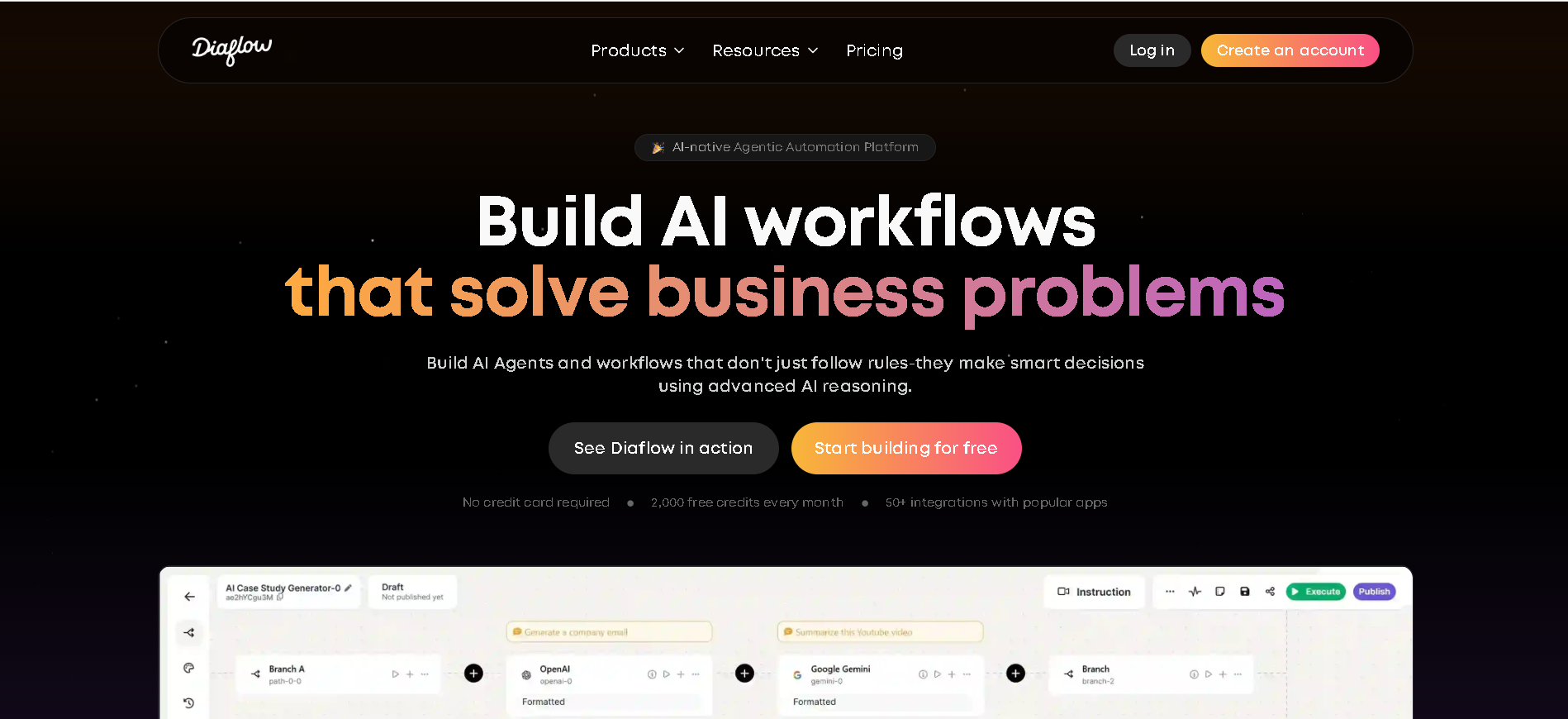

Diaflow
Diaflow is an AI-native data automation platform that enables businesses to build intelligent AI workflows and agents without requiring any coding. It integrates with top AI models and offers a suite of built-in productivity tools to streamline data management, document intelligence, and various business processes.
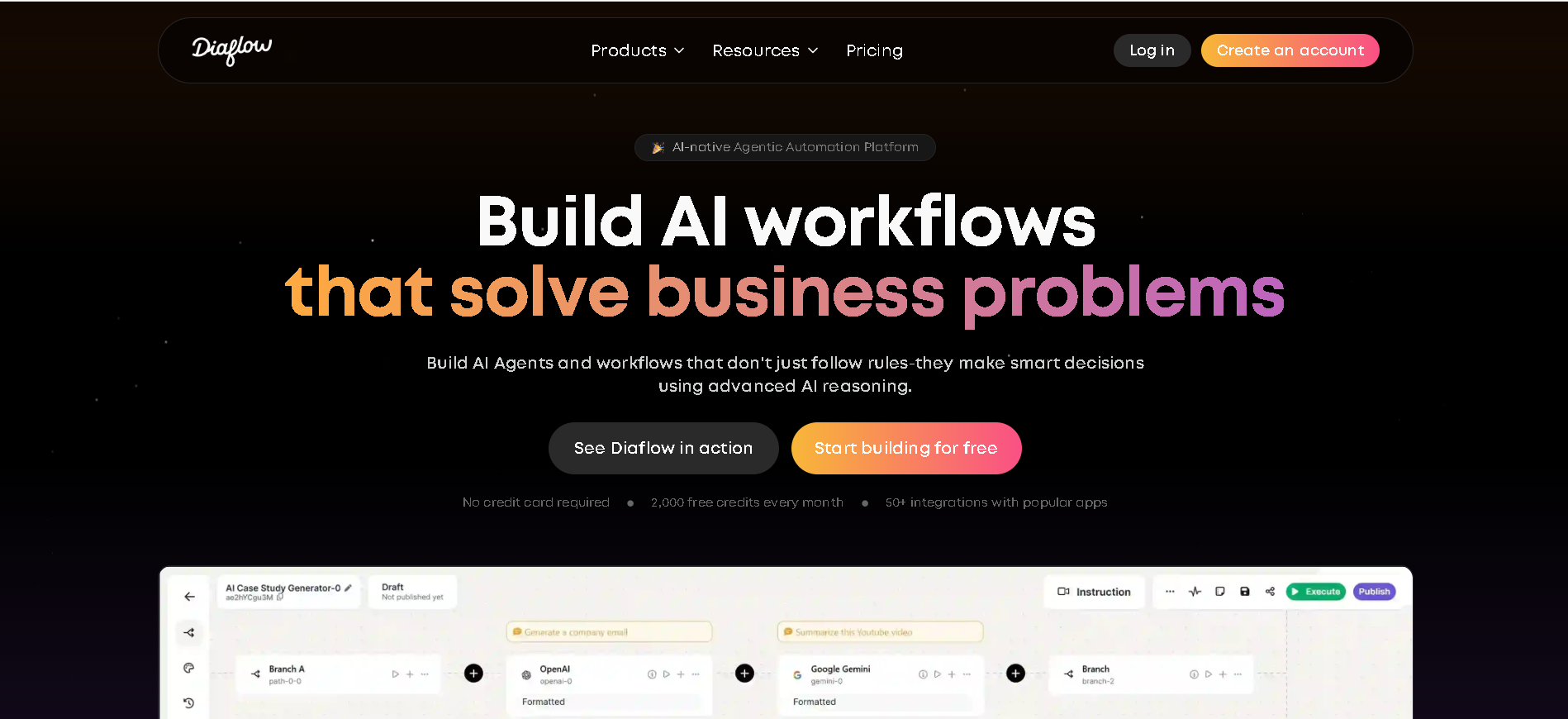

Diaflow
Diaflow is an AI-native data automation platform that enables businesses to build intelligent AI workflows and agents without requiring any coding. It integrates with top AI models and offers a suite of built-in productivity tools to streamline data management, document intelligence, and various business processes.
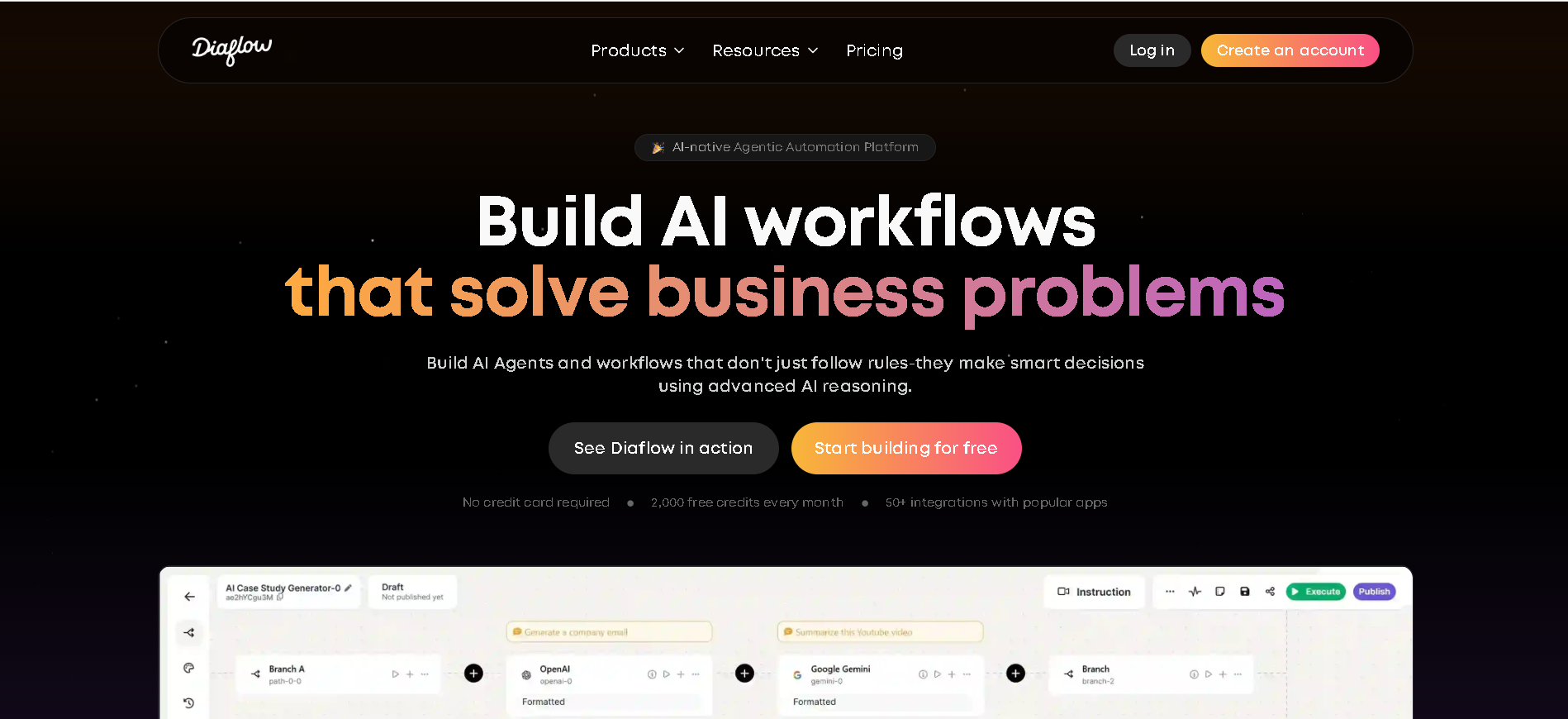

Diaflow
Diaflow is an AI-native data automation platform that enables businesses to build intelligent AI workflows and agents without requiring any coding. It integrates with top AI models and offers a suite of built-in productivity tools to streamline data management, document intelligence, and various business processes.
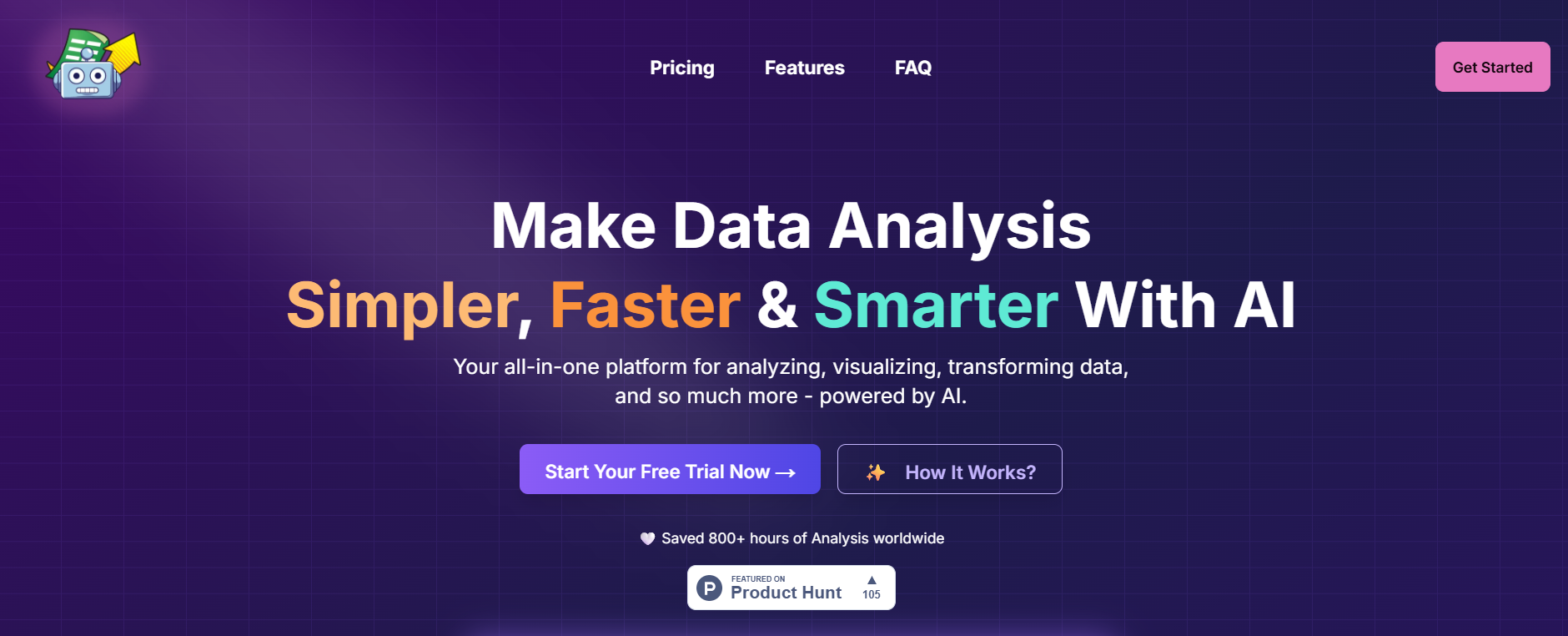

SheetBot AI
SheetBot AI is a conversational AI-powered data analyst platform that transforms spreadsheets into insights. Users can upload, link, or query data through Google Sheets, Excel, or CSV files using simple natural-language prompts. The tool auto-generates charts, summaries, and visualized data trends—eliminating the need for manual formula writing. It provides instant visualizations, context-aware analysis, and exportable dashboards, ideal for teams that want fast data insight without technical complexity.
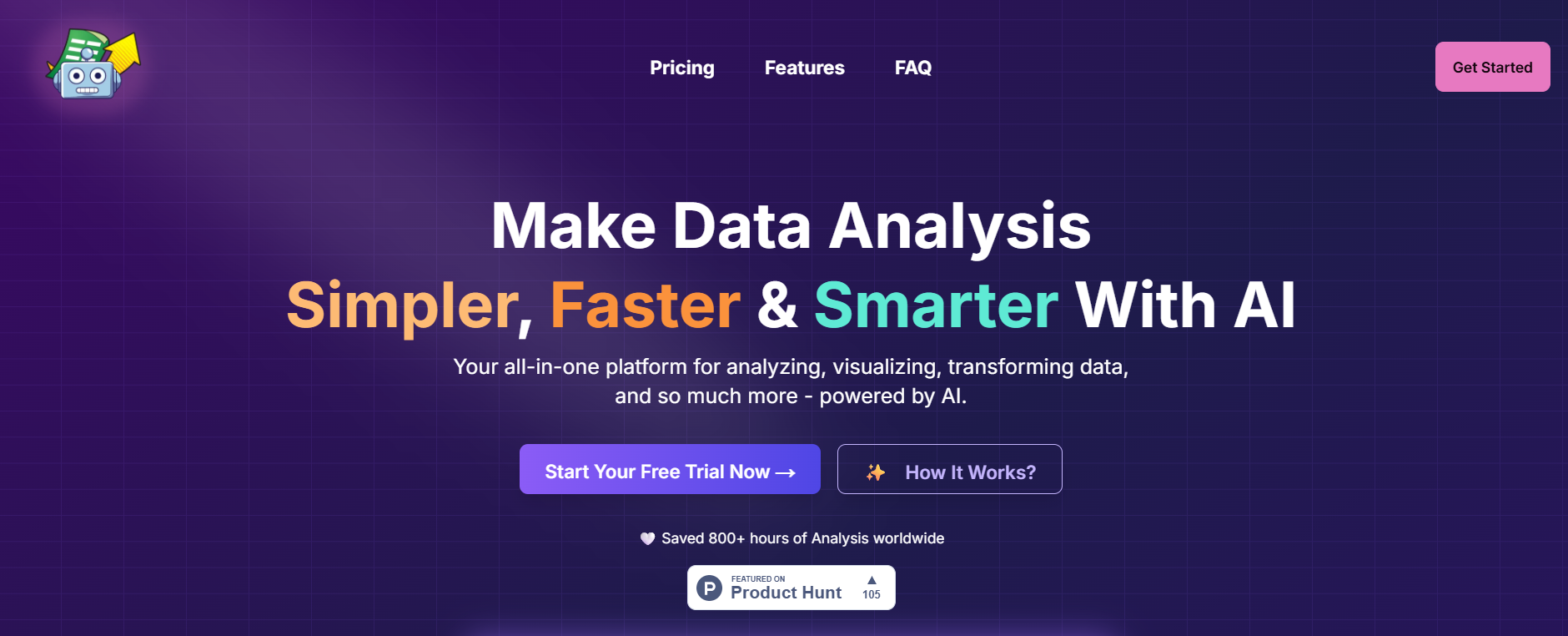

SheetBot AI
SheetBot AI is a conversational AI-powered data analyst platform that transforms spreadsheets into insights. Users can upload, link, or query data through Google Sheets, Excel, or CSV files using simple natural-language prompts. The tool auto-generates charts, summaries, and visualized data trends—eliminating the need for manual formula writing. It provides instant visualizations, context-aware analysis, and exportable dashboards, ideal for teams that want fast data insight without technical complexity.
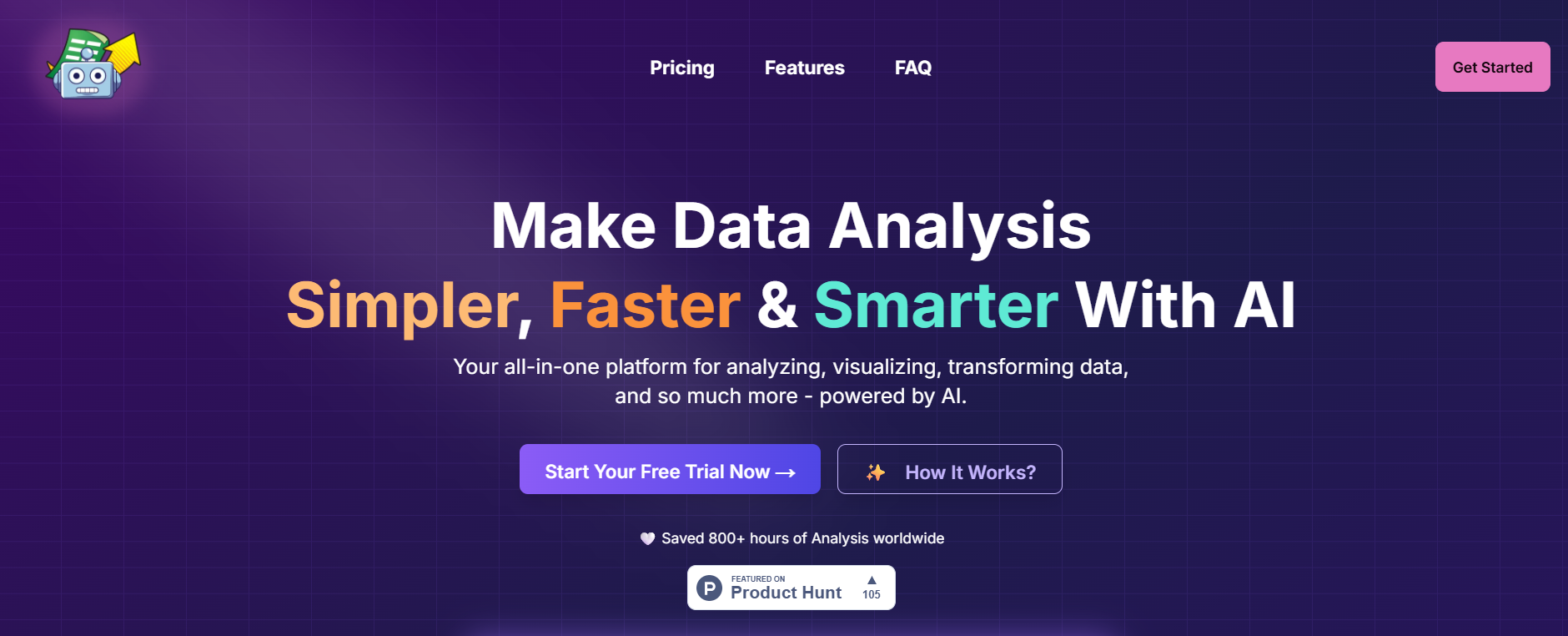

SheetBot AI
SheetBot AI is a conversational AI-powered data analyst platform that transforms spreadsheets into insights. Users can upload, link, or query data through Google Sheets, Excel, or CSV files using simple natural-language prompts. The tool auto-generates charts, summaries, and visualized data trends—eliminating the need for manual formula writing. It provides instant visualizations, context-aware analysis, and exportable dashboards, ideal for teams that want fast data insight without technical complexity.


Dot
Dot AI is an advanced AI-powered data assistant that enables teams to obtain instant, actionable insights from their data. By integrating seamlessly with existing analytics infrastructure, Dot allows users to ask data-related questions in natural language and receive accurate, context-aware answers in real-time.


Dot
Dot AI is an advanced AI-powered data assistant that enables teams to obtain instant, actionable insights from their data. By integrating seamlessly with existing analytics infrastructure, Dot allows users to ask data-related questions in natural language and receive accurate, context-aware answers in real-time.


Dot
Dot AI is an advanced AI-powered data assistant that enables teams to obtain instant, actionable insights from their data. By integrating seamlessly with existing analytics infrastructure, Dot allows users to ask data-related questions in natural language and receive accurate, context-aware answers in real-time.


AISheets
AI Sheets is a versatile AI platform that transforms static study materials and datasets into interactive learning tools and smart spreadsheet workflows. It offers an AI Worksheet Generator for creating quizzes, flashcards, mind maps, and activities from PDFs, text, audio, or YouTube links, alongside a Google Sheets add-on that brings AI formulas for content generation, data analysis, web research, and even image creation. With LaTeX support, editable outputs, and printable PDFs, educators and learners get active learning materials fast, while analysts and marketers leverage AI-driven functions directly in Sheets for research, cleanup, and automation.


AISheets
AI Sheets is a versatile AI platform that transforms static study materials and datasets into interactive learning tools and smart spreadsheet workflows. It offers an AI Worksheet Generator for creating quizzes, flashcards, mind maps, and activities from PDFs, text, audio, or YouTube links, alongside a Google Sheets add-on that brings AI formulas for content generation, data analysis, web research, and even image creation. With LaTeX support, editable outputs, and printable PDFs, educators and learners get active learning materials fast, while analysts and marketers leverage AI-driven functions directly in Sheets for research, cleanup, and automation.


AISheets
AI Sheets is a versatile AI platform that transforms static study materials and datasets into interactive learning tools and smart spreadsheet workflows. It offers an AI Worksheet Generator for creating quizzes, flashcards, mind maps, and activities from PDFs, text, audio, or YouTube links, alongside a Google Sheets add-on that brings AI formulas for content generation, data analysis, web research, and even image creation. With LaTeX support, editable outputs, and printable PDFs, educators and learners get active learning materials fast, while analysts and marketers leverage AI-driven functions directly in Sheets for research, cleanup, and automation.
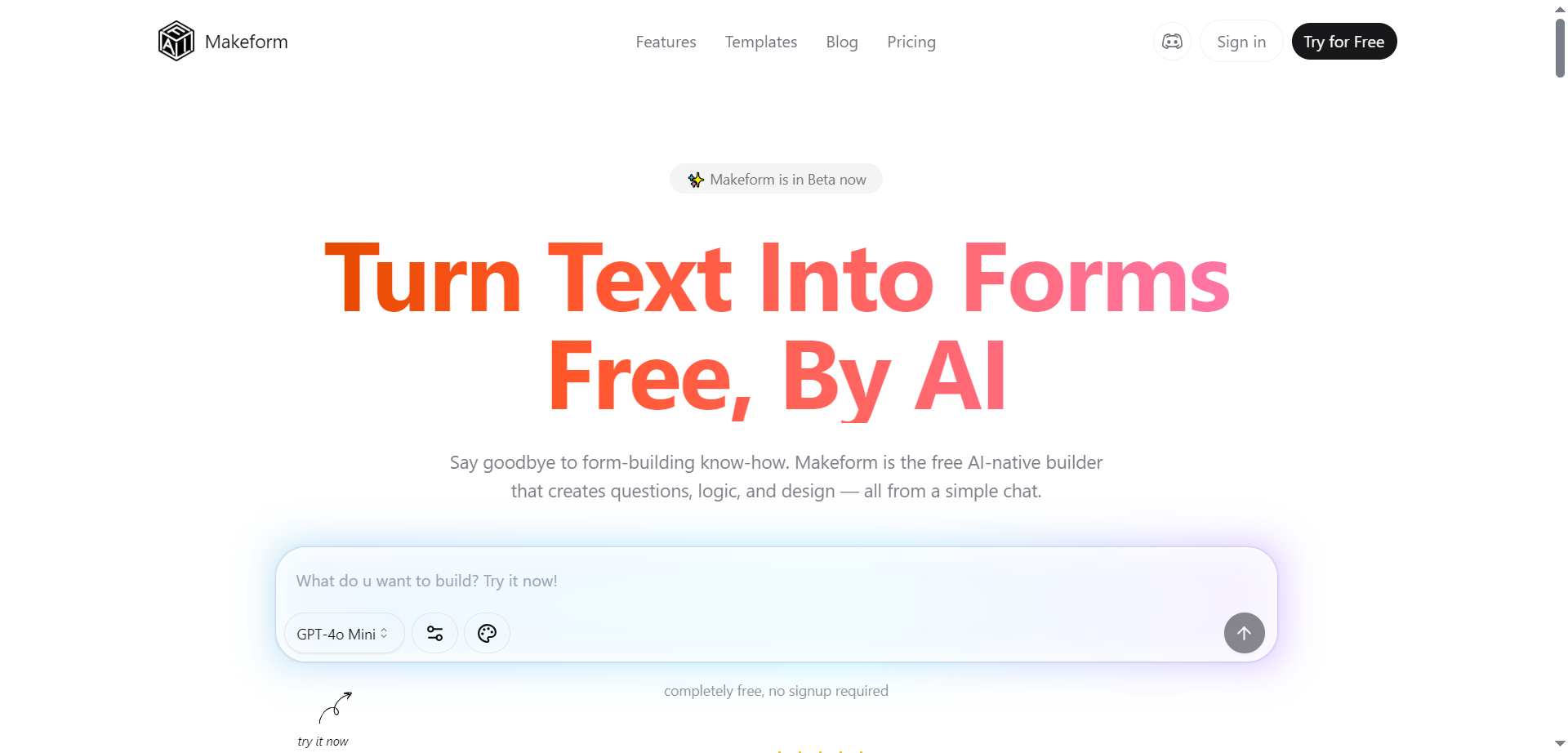
Makeform
Makeform.ai is a free, AI-native form builder that turns simple text prompts into fully functional forms, surveys, quizzes, and polls in seconds without coding. It generates smart fields, conditional logic, validations, and branded designs automatically, then lets teams customize, embed, and launch instantly. With enterprise-grade security, seamless integrations, analytics, and white-label options, Makeform streamlines data collection from idea to insight. It also offers templates, AI-assisted form analysis, and real-time notifications, helping businesses convert more with conversational, high-performance forms. A generous free plan supports unlimited forms and submissions, while Pro adds premium integrations, AI analytics, and custom branding.
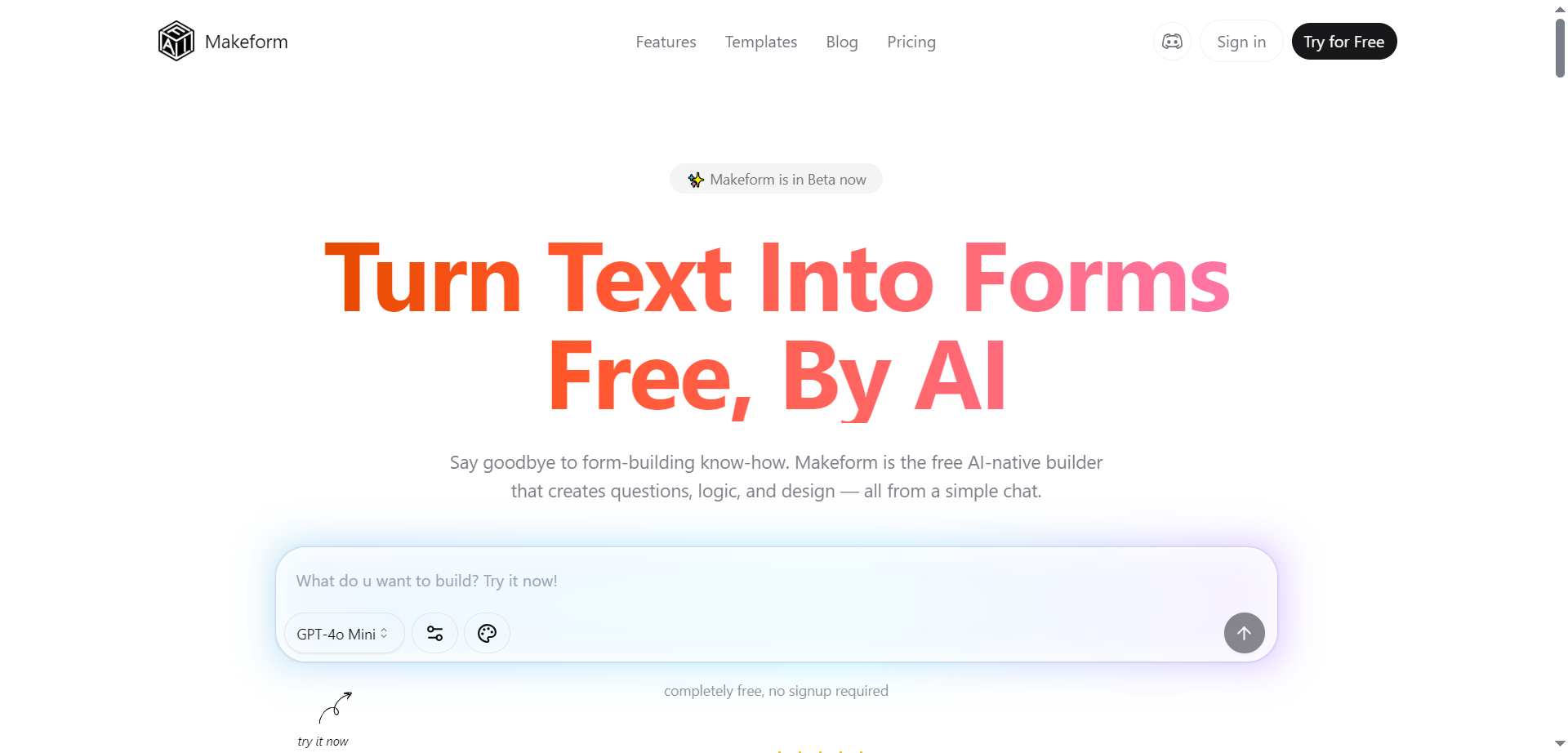
Makeform
Makeform.ai is a free, AI-native form builder that turns simple text prompts into fully functional forms, surveys, quizzes, and polls in seconds without coding. It generates smart fields, conditional logic, validations, and branded designs automatically, then lets teams customize, embed, and launch instantly. With enterprise-grade security, seamless integrations, analytics, and white-label options, Makeform streamlines data collection from idea to insight. It also offers templates, AI-assisted form analysis, and real-time notifications, helping businesses convert more with conversational, high-performance forms. A generous free plan supports unlimited forms and submissions, while Pro adds premium integrations, AI analytics, and custom branding.
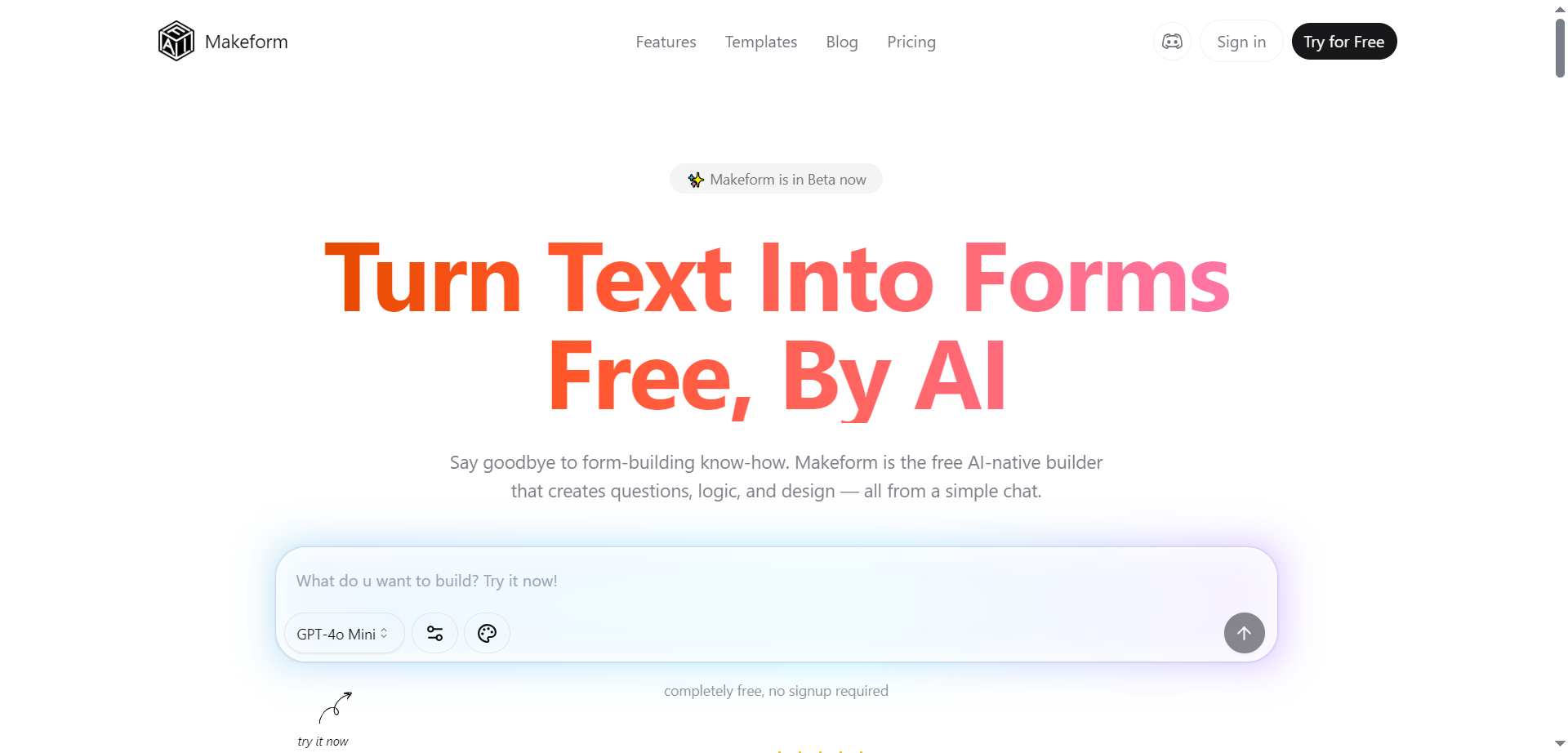
Makeform
Makeform.ai is a free, AI-native form builder that turns simple text prompts into fully functional forms, surveys, quizzes, and polls in seconds without coding. It generates smart fields, conditional logic, validations, and branded designs automatically, then lets teams customize, embed, and launch instantly. With enterprise-grade security, seamless integrations, analytics, and white-label options, Makeform streamlines data collection from idea to insight. It also offers templates, AI-assisted form analysis, and real-time notifications, helping businesses convert more with conversational, high-performance forms. A generous free plan supports unlimited forms and submissions, while Pro adds premium integrations, AI analytics, and custom branding.
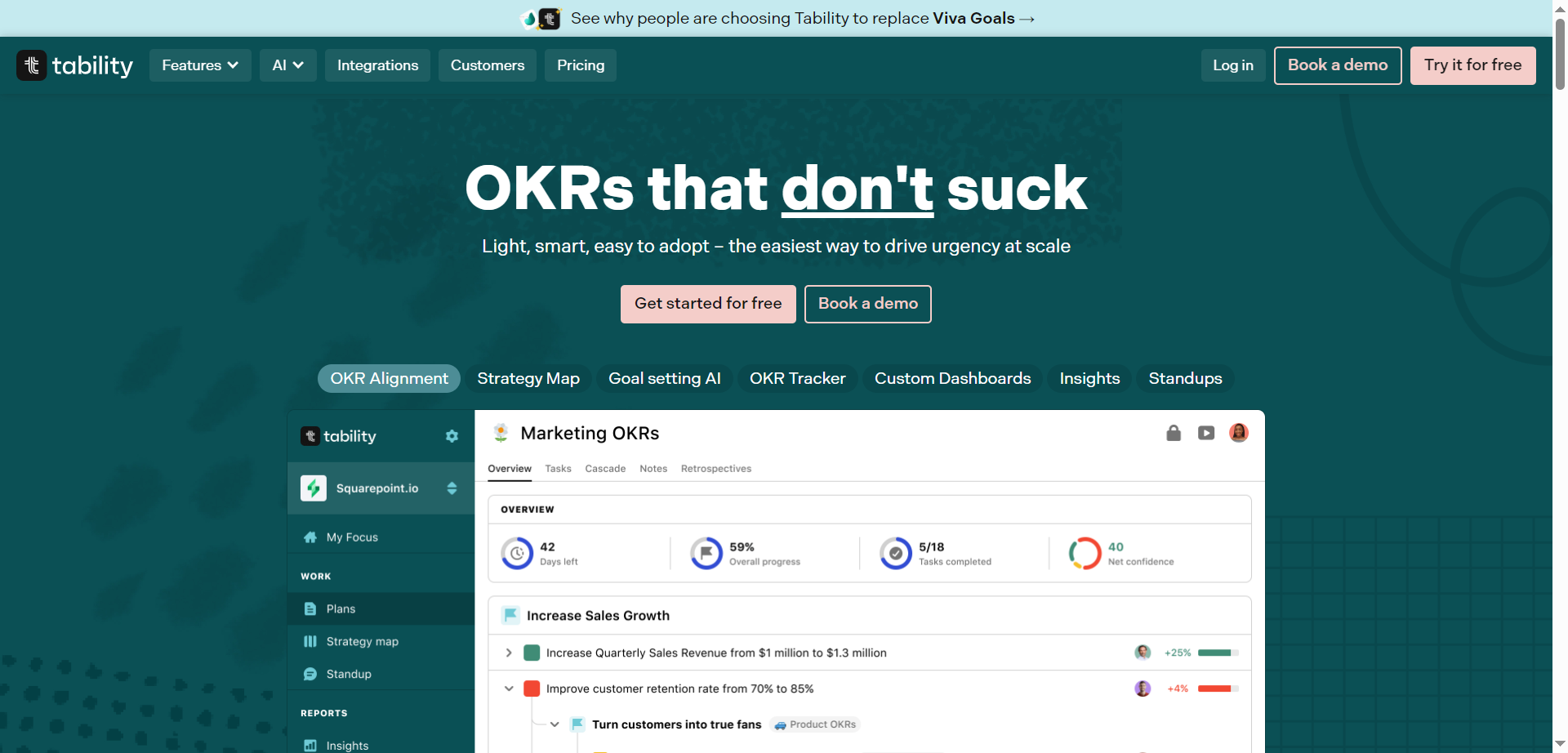
Tability
Tability is a simple, collaborative goal-tracking platform that helps teams turn strategy into weekly progress without spreadsheets or heavyweight OKR suites. It centers work around clear outcomes, linking initiatives and tasks to measurable goals so progress stays visible and actionable. Teams can set objectives, add key results, and check in with lightweight updates that roll up into auto-generated progress reports. Built-in reminders, status trends, and owner accountability reduce meeting overhead while keeping momentum high. Integrations pull context from tools like issue trackers and docs, and share updates to where teams already work. It’s designed to make strategy execution easier, not more complex.
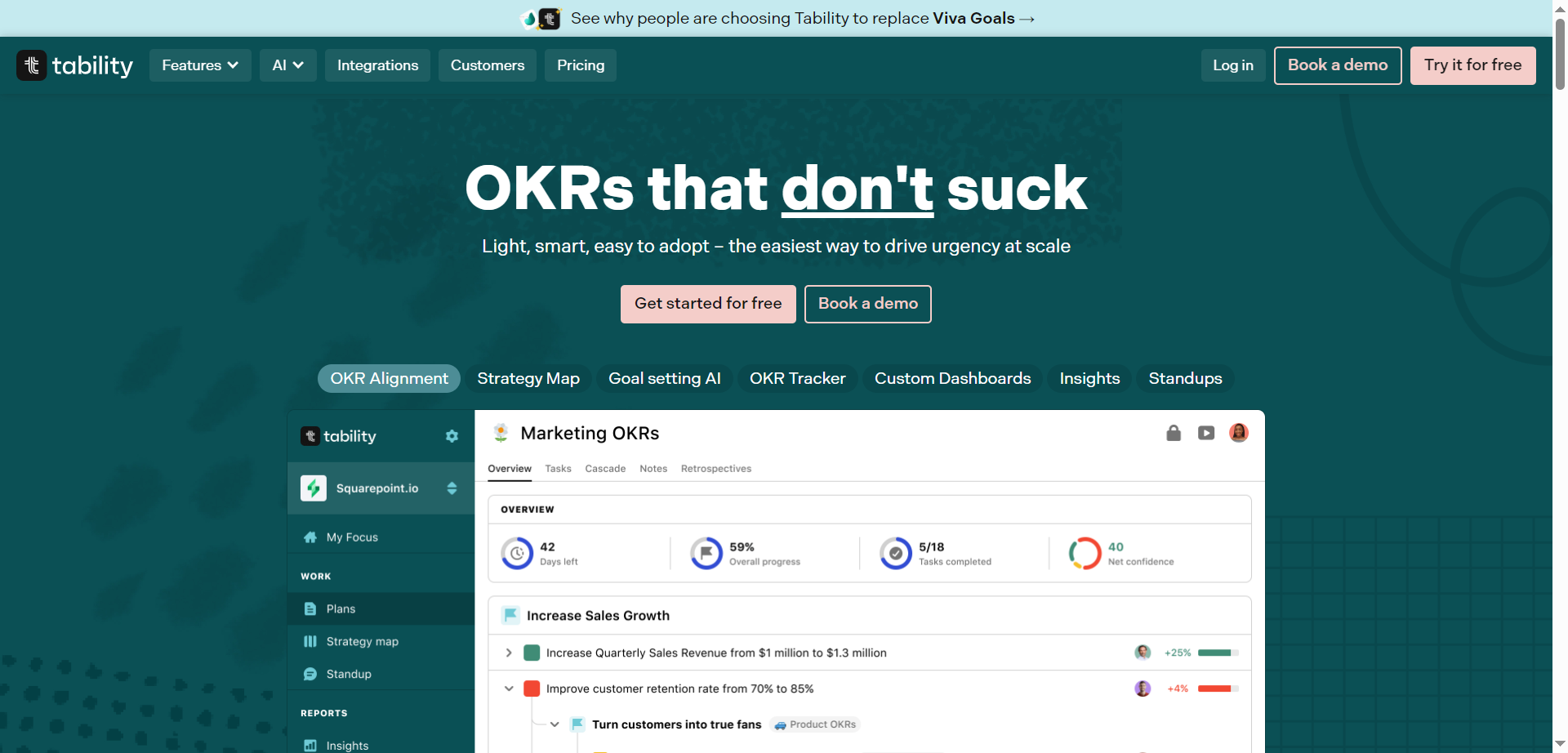
Tability
Tability is a simple, collaborative goal-tracking platform that helps teams turn strategy into weekly progress without spreadsheets or heavyweight OKR suites. It centers work around clear outcomes, linking initiatives and tasks to measurable goals so progress stays visible and actionable. Teams can set objectives, add key results, and check in with lightweight updates that roll up into auto-generated progress reports. Built-in reminders, status trends, and owner accountability reduce meeting overhead while keeping momentum high. Integrations pull context from tools like issue trackers and docs, and share updates to where teams already work. It’s designed to make strategy execution easier, not more complex.
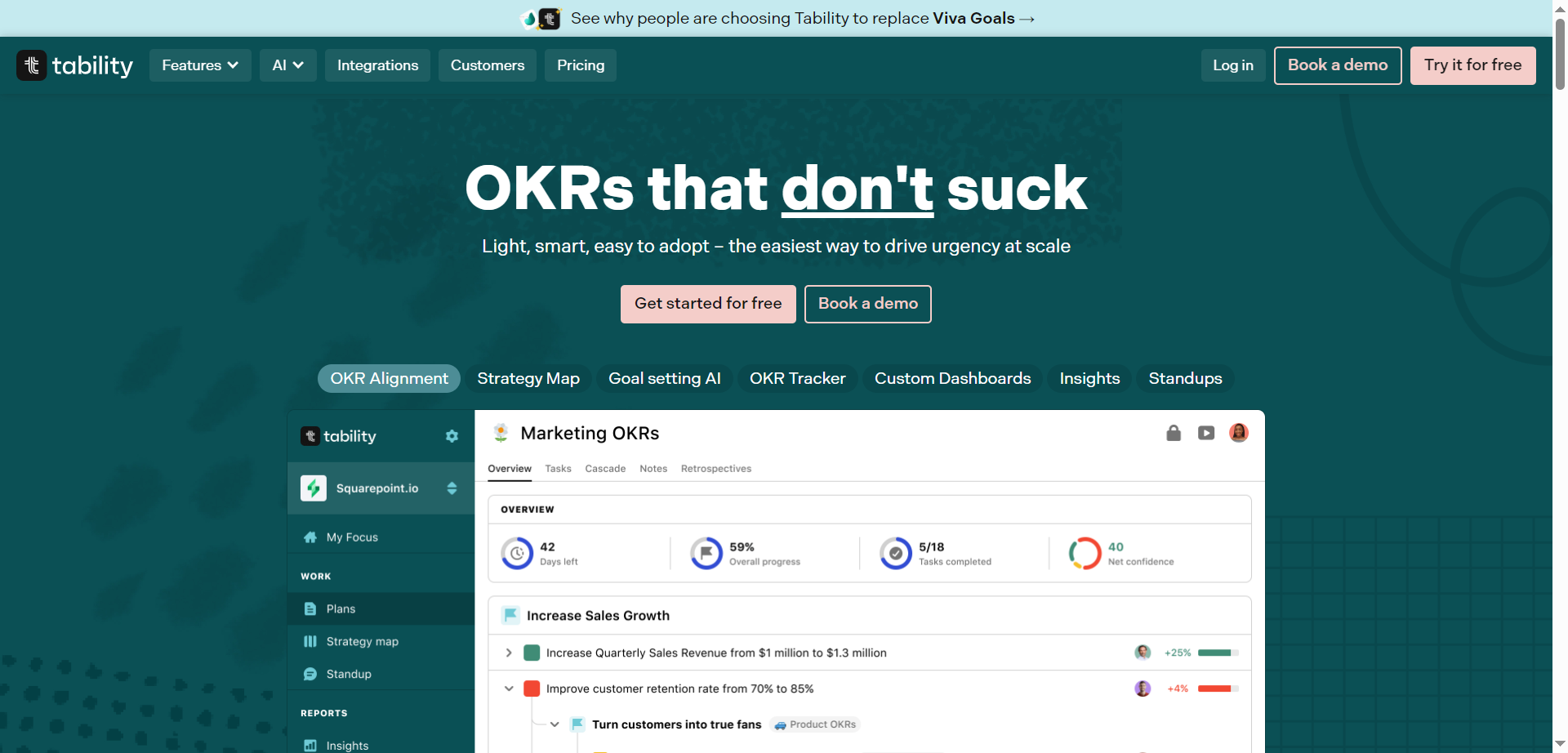
Tability
Tability is a simple, collaborative goal-tracking platform that helps teams turn strategy into weekly progress without spreadsheets or heavyweight OKR suites. It centers work around clear outcomes, linking initiatives and tasks to measurable goals so progress stays visible and actionable. Teams can set objectives, add key results, and check in with lightweight updates that roll up into auto-generated progress reports. Built-in reminders, status trends, and owner accountability reduce meeting overhead while keeping momentum high. Integrations pull context from tools like issue trackers and docs, and share updates to where teams already work. It’s designed to make strategy execution easier, not more complex.
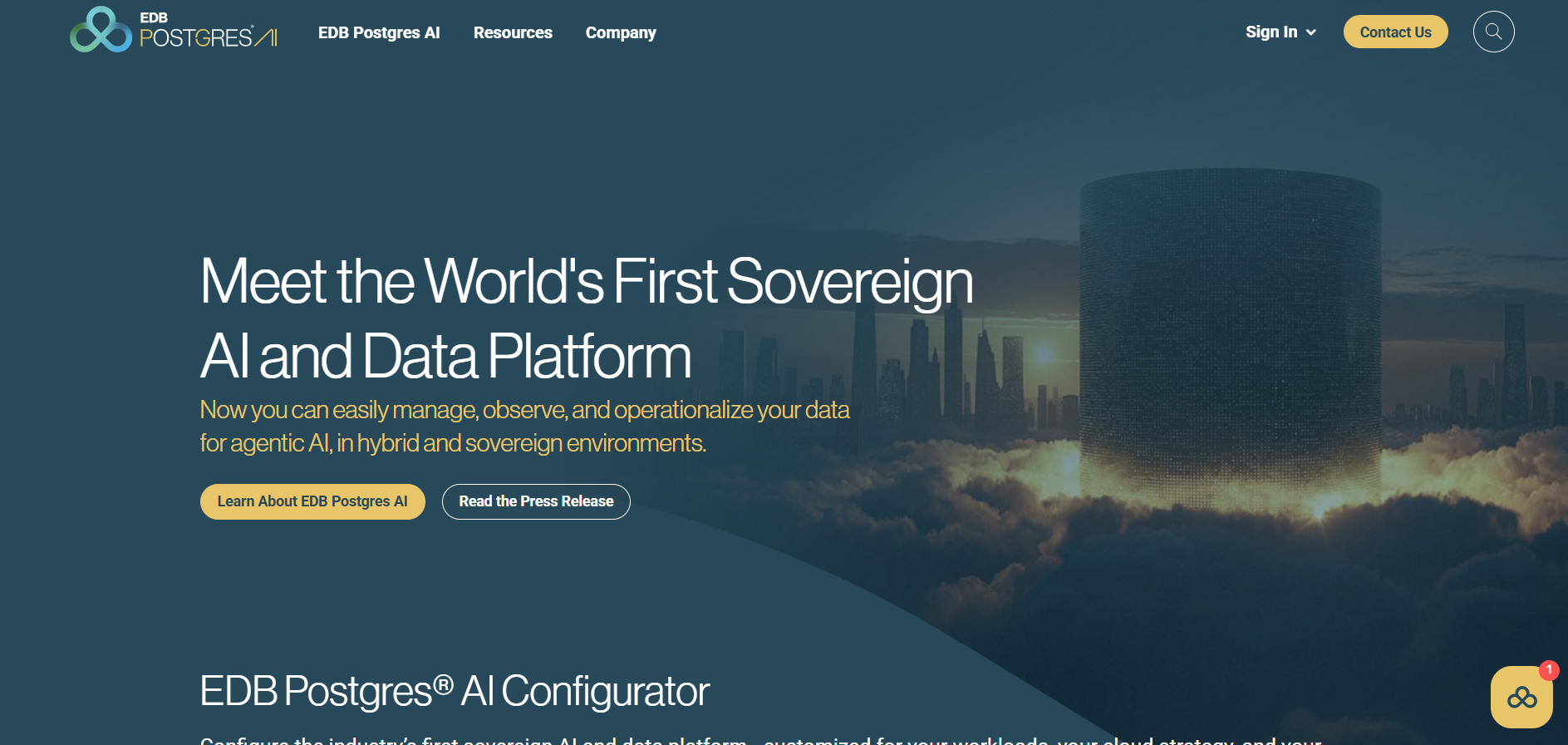

Enterprise DB
EnterpriseDB is a company that builds enterprise-class software, services and database platforms around PostgreSQL. It enables organizations and governments to harness the full power of Postgres—from self-managed to fully managed DBaaS, cloud and hybrid deployments, and innovation around AI and analytics. Nearly 1,500 customers globally rely on EDB software, services and support.
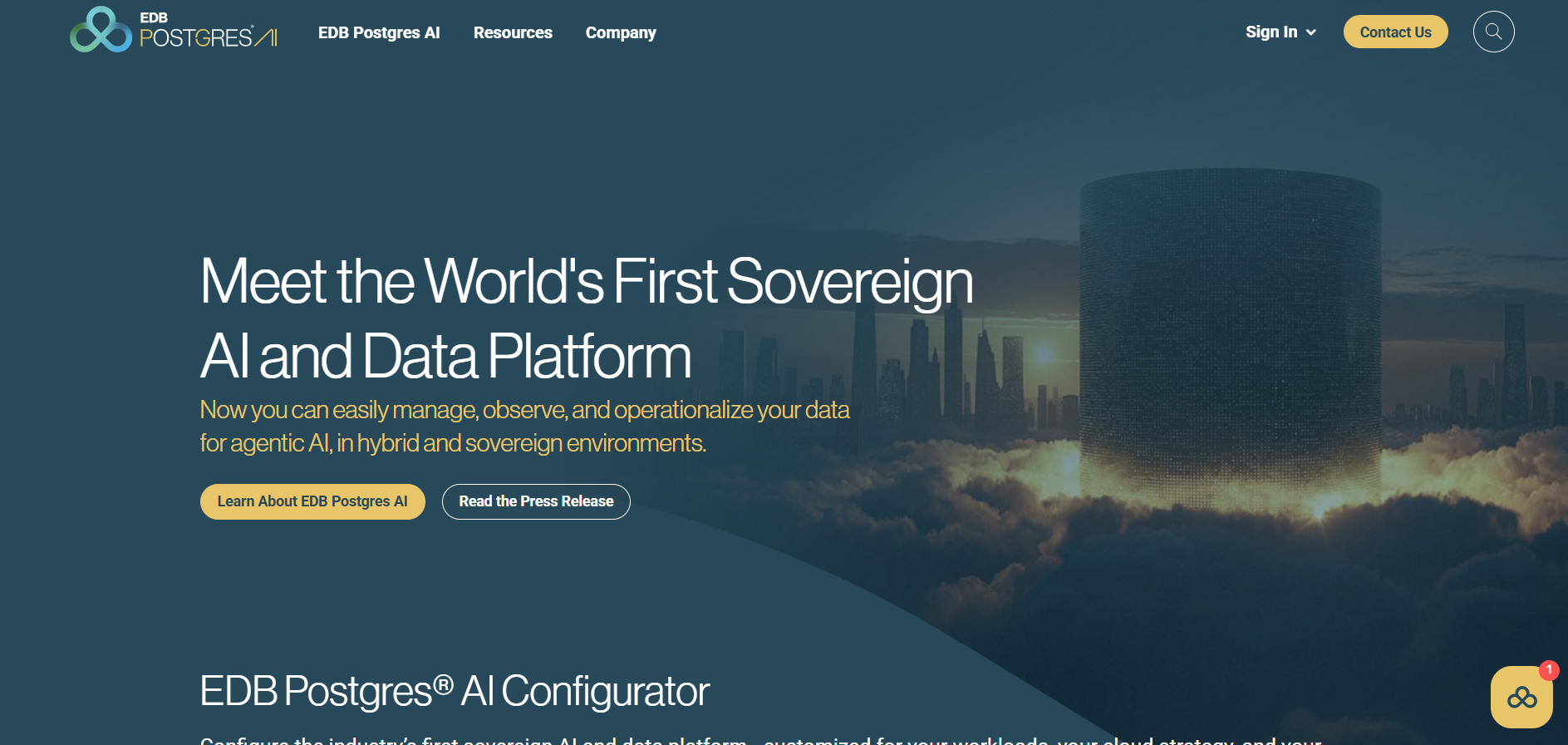

Enterprise DB
EnterpriseDB is a company that builds enterprise-class software, services and database platforms around PostgreSQL. It enables organizations and governments to harness the full power of Postgres—from self-managed to fully managed DBaaS, cloud and hybrid deployments, and innovation around AI and analytics. Nearly 1,500 customers globally rely on EDB software, services and support.
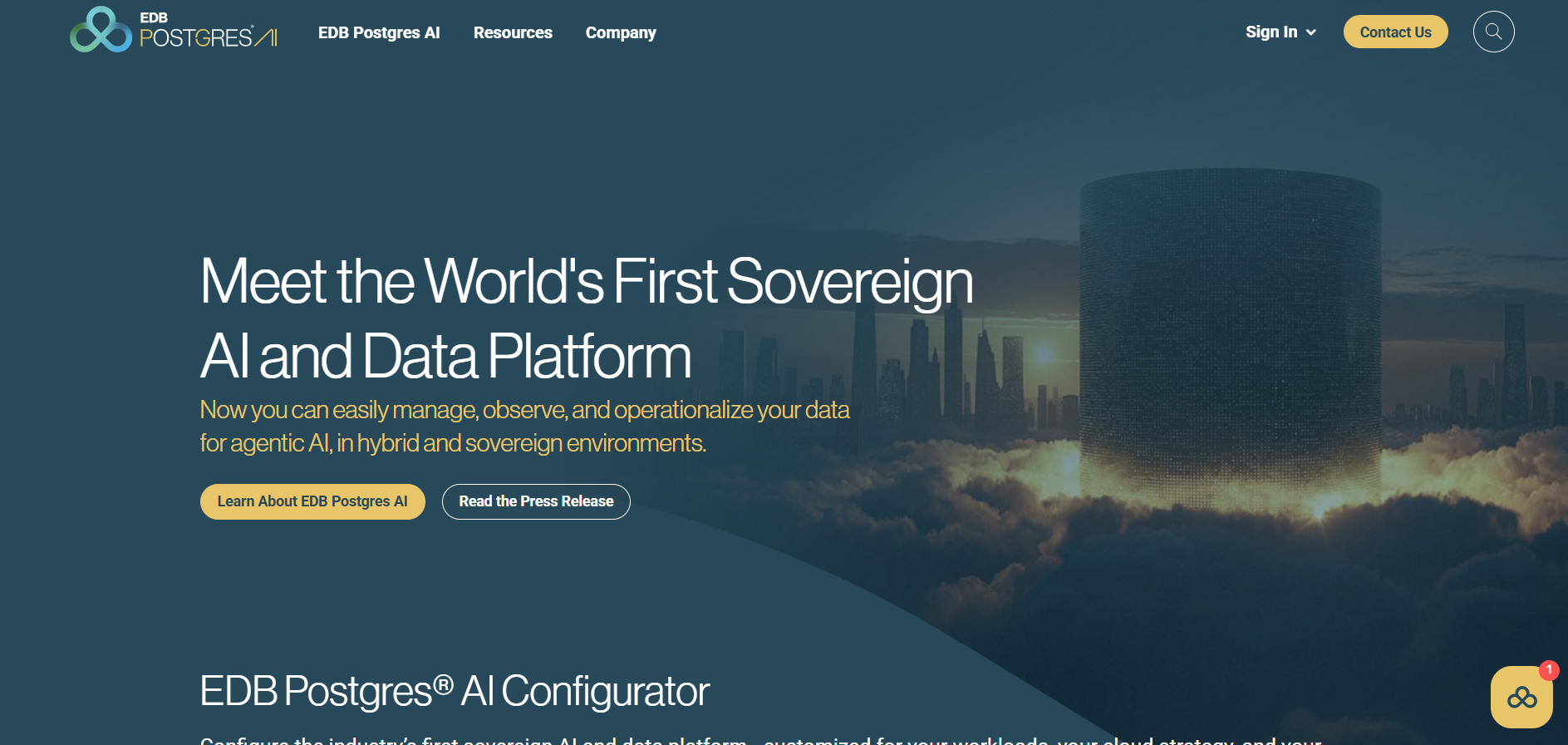

Enterprise DB
EnterpriseDB is a company that builds enterprise-class software, services and database platforms around PostgreSQL. It enables organizations and governments to harness the full power of Postgres—from self-managed to fully managed DBaaS, cloud and hybrid deployments, and innovation around AI and analytics. Nearly 1,500 customers globally rely on EDB software, services and support.


Powerdrill
Powerdrill AI is an advanced, no-code data analysis platform that enables users—across business, academic, or technical domains—to upload datasets, ask natural-language questions, generate reports and visualizations, and extract actionable insights quickly. Built for speed and accessibility, the platform supports multiple file types (CSV, Excel, PDF, TSV), database connections and conversational interfaces, making it possible to move from raw data to insight without requiring data-science skills. According to its documentation, users can upload spreadsheets, merge datasets, remove duplicates, generate professional-grade reports, select visualisations, conduct exploratory data analysis and share insights with teams.


Powerdrill
Powerdrill AI is an advanced, no-code data analysis platform that enables users—across business, academic, or technical domains—to upload datasets, ask natural-language questions, generate reports and visualizations, and extract actionable insights quickly. Built for speed and accessibility, the platform supports multiple file types (CSV, Excel, PDF, TSV), database connections and conversational interfaces, making it possible to move from raw data to insight without requiring data-science skills. According to its documentation, users can upload spreadsheets, merge datasets, remove duplicates, generate professional-grade reports, select visualisations, conduct exploratory data analysis and share insights with teams.


Powerdrill
Powerdrill AI is an advanced, no-code data analysis platform that enables users—across business, academic, or technical domains—to upload datasets, ask natural-language questions, generate reports and visualizations, and extract actionable insights quickly. Built for speed and accessibility, the platform supports multiple file types (CSV, Excel, PDF, TSV), database connections and conversational interfaces, making it possible to move from raw data to insight without requiring data-science skills. According to its documentation, users can upload spreadsheets, merge datasets, remove duplicates, generate professional-grade reports, select visualisations, conduct exploratory data analysis and share insights with teams.


Chat CSV
ChatCSV is an AI-powered interactive analytics platform that allows you to upload CSV files and engage in natural-language conversations with your data. The tool transforms your spreadsheets into a conversational interface where you can ask questions like “What were our top five products by margin this quarter?” and receive visual responses such as charts and summaries. It supports both data exploration and quick insights, helping users who may not have heavy data-science skills to work effectively with spreadsheets.


Chat CSV
ChatCSV is an AI-powered interactive analytics platform that allows you to upload CSV files and engage in natural-language conversations with your data. The tool transforms your spreadsheets into a conversational interface where you can ask questions like “What were our top five products by margin this quarter?” and receive visual responses such as charts and summaries. It supports both data exploration and quick insights, helping users who may not have heavy data-science skills to work effectively with spreadsheets.


Chat CSV
ChatCSV is an AI-powered interactive analytics platform that allows you to upload CSV files and engage in natural-language conversations with your data. The tool transforms your spreadsheets into a conversational interface where you can ask questions like “What were our top five products by margin this quarter?” and receive visual responses such as charts and summaries. It supports both data exploration and quick insights, helping users who may not have heavy data-science skills to work effectively with spreadsheets.
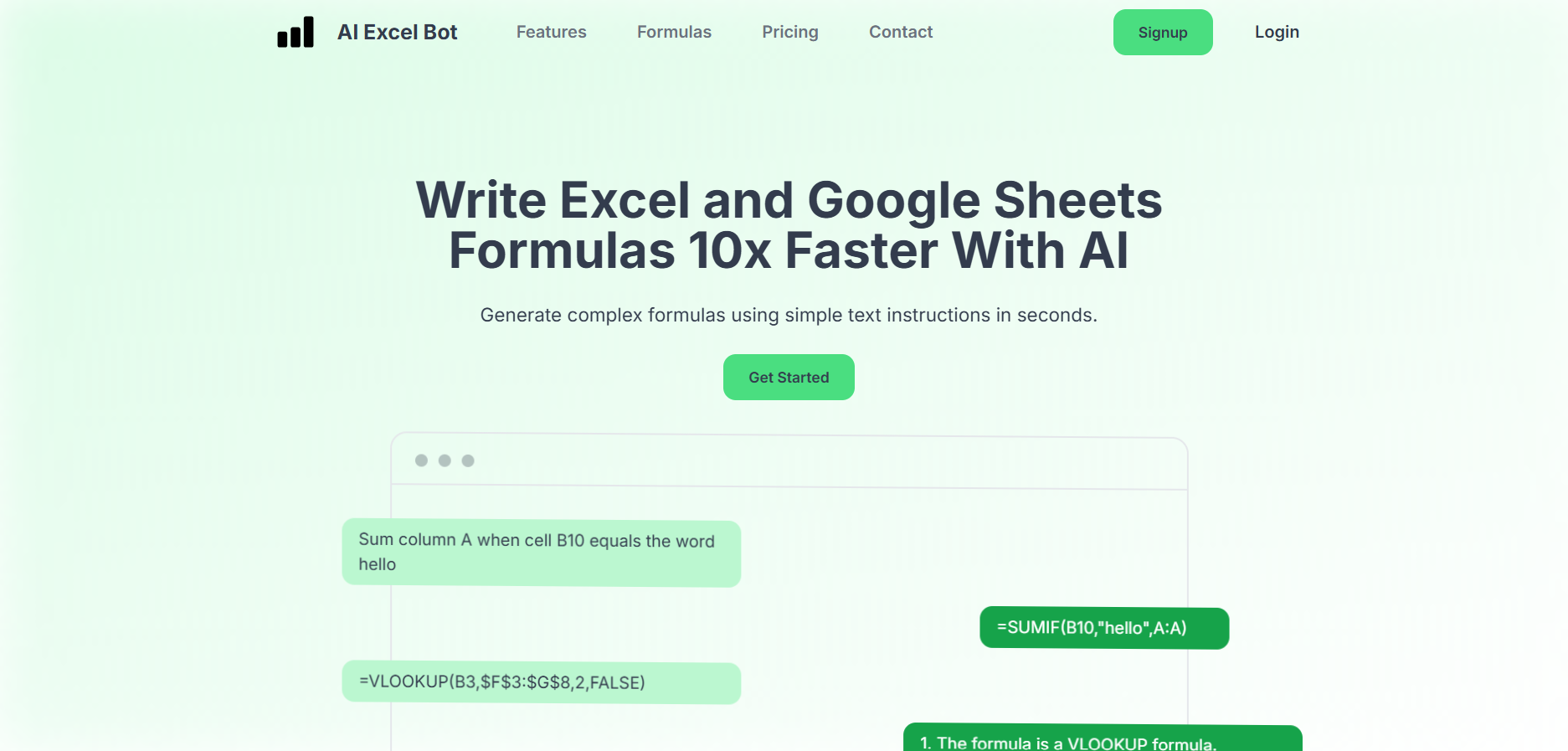

AI Excel Bot
AI ExcelBot is an intelligent assistant that automates complex Excel and Google Sheets tasks through natural-language commands. It allows users to describe what they need — such as formulas, pivots, or conditional formatting — and instantly generates the correct syntax or executes the task. Designed for analysts, professionals, and non-technical users, AI ExcelBot saves hours of manual spreadsheet work. The platform supports formula generation, data cleaning, and summarization, making spreadsheet operations more efficient and accurate. It bridges the gap between coding and productivity, helping anyone manage data without memorizing Excel functions.
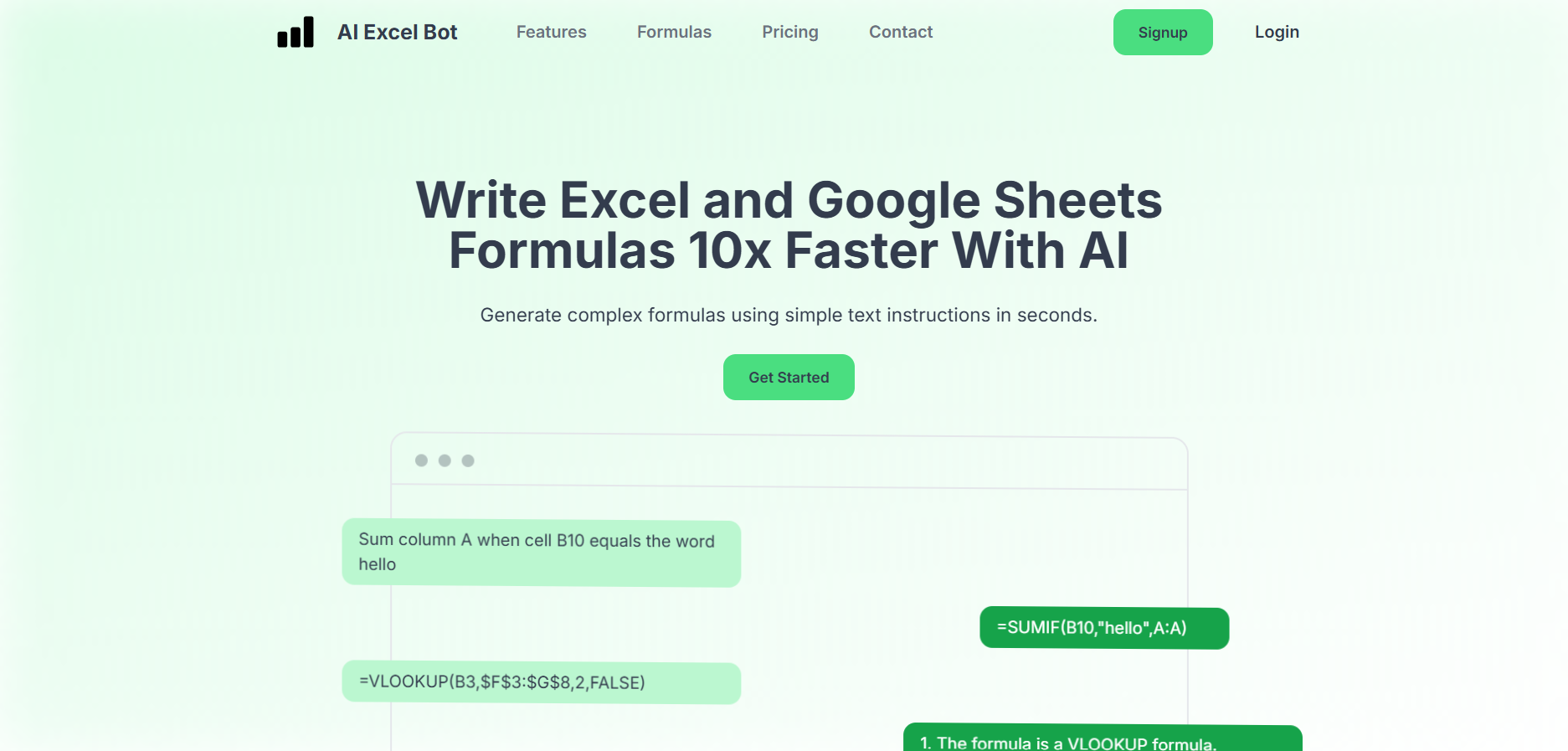

AI Excel Bot
AI ExcelBot is an intelligent assistant that automates complex Excel and Google Sheets tasks through natural-language commands. It allows users to describe what they need — such as formulas, pivots, or conditional formatting — and instantly generates the correct syntax or executes the task. Designed for analysts, professionals, and non-technical users, AI ExcelBot saves hours of manual spreadsheet work. The platform supports formula generation, data cleaning, and summarization, making spreadsheet operations more efficient and accurate. It bridges the gap between coding and productivity, helping anyone manage data without memorizing Excel functions.
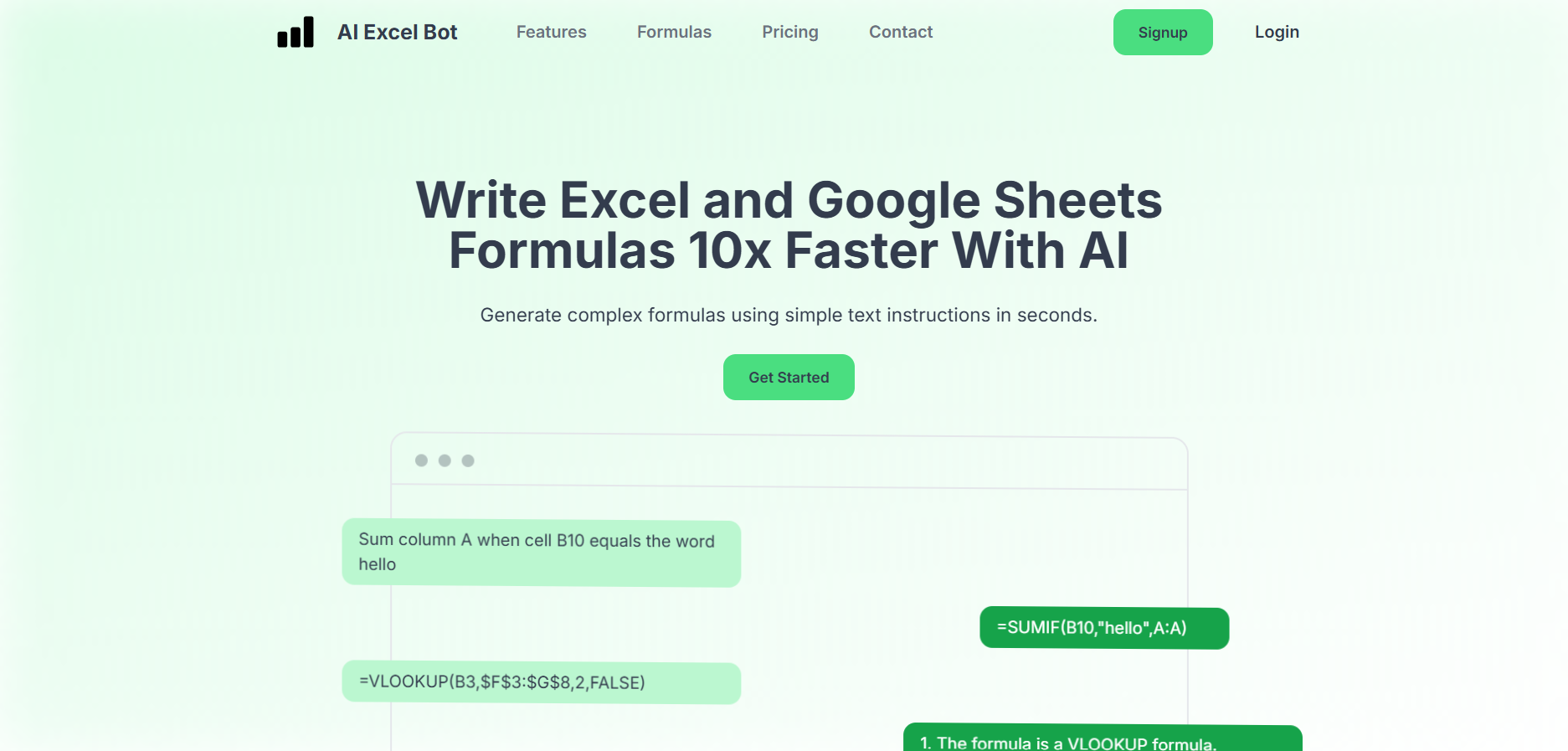

AI Excel Bot
AI ExcelBot is an intelligent assistant that automates complex Excel and Google Sheets tasks through natural-language commands. It allows users to describe what they need — such as formulas, pivots, or conditional formatting — and instantly generates the correct syntax or executes the task. Designed for analysts, professionals, and non-technical users, AI ExcelBot saves hours of manual spreadsheet work. The platform supports formula generation, data cleaning, and summarization, making spreadsheet operations more efficient and accurate. It bridges the gap between coding and productivity, helping anyone manage data without memorizing Excel functions.
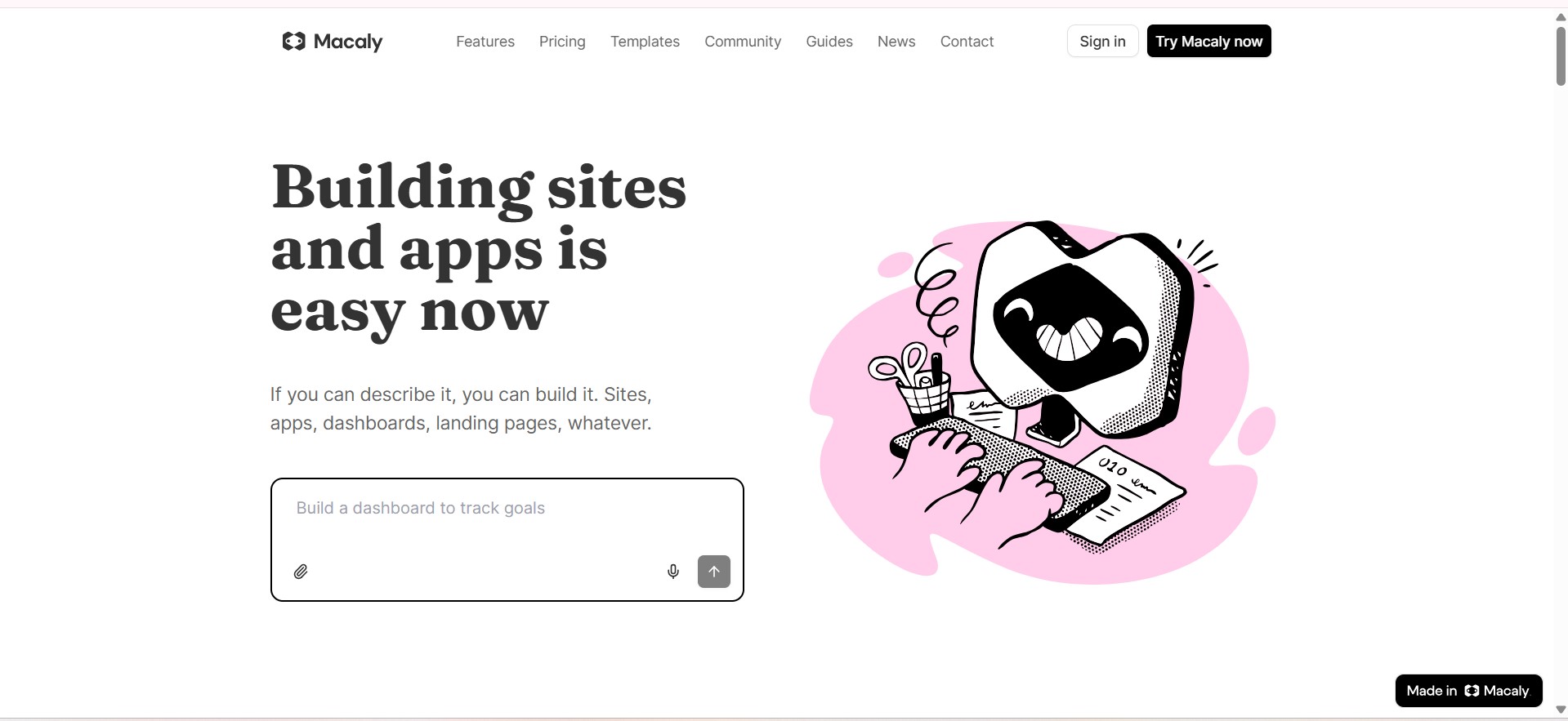

Macaly
Macaly.com is an advanced AI-powered vibe coding platform that lets you create fully functioning websites and applications simply by describing what you want—using natural language (text or voice). It removes the need for traditional coding skills by automatically translating your ideas into live, responsive web projects with SEO, hosting, analytics, and content features built in.
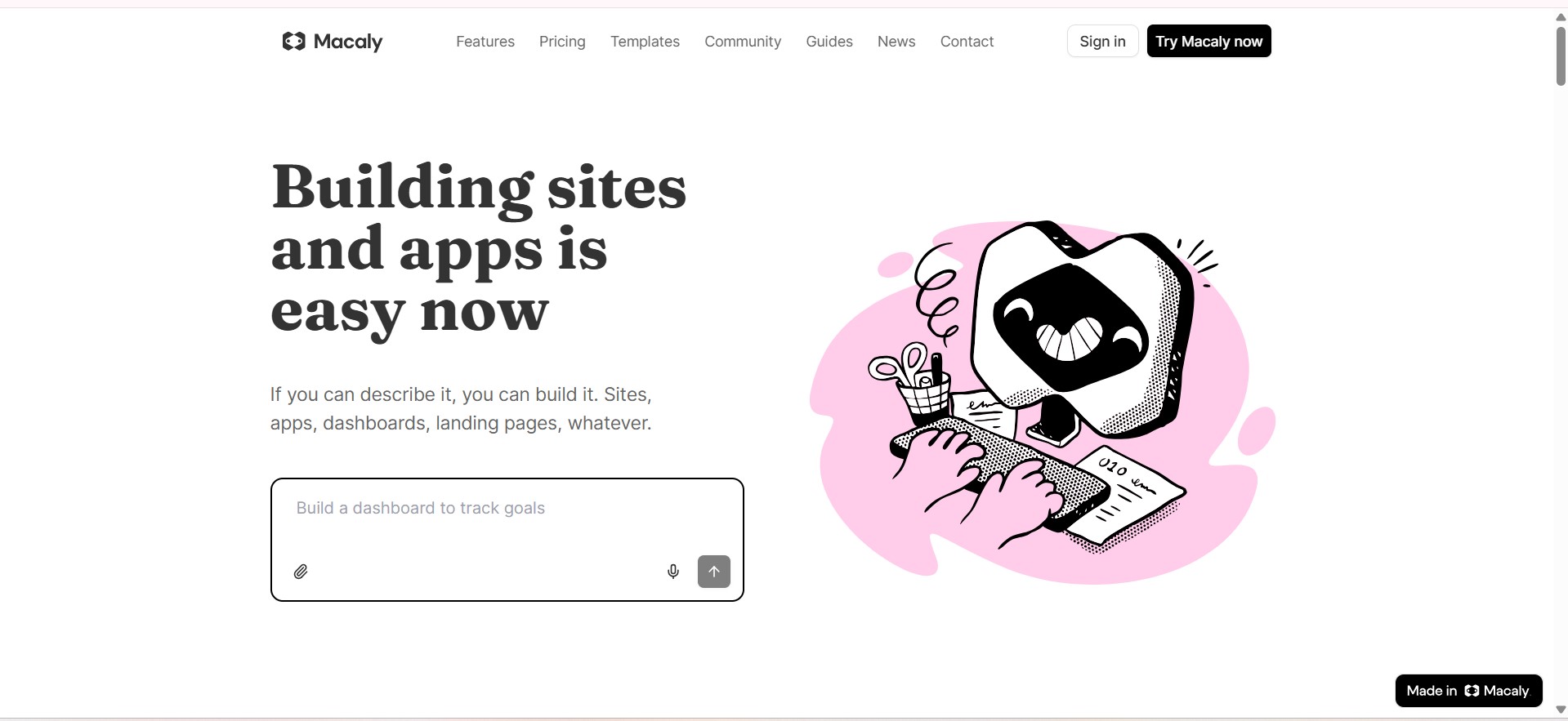

Macaly
Macaly.com is an advanced AI-powered vibe coding platform that lets you create fully functioning websites and applications simply by describing what you want—using natural language (text or voice). It removes the need for traditional coding skills by automatically translating your ideas into live, responsive web projects with SEO, hosting, analytics, and content features built in.
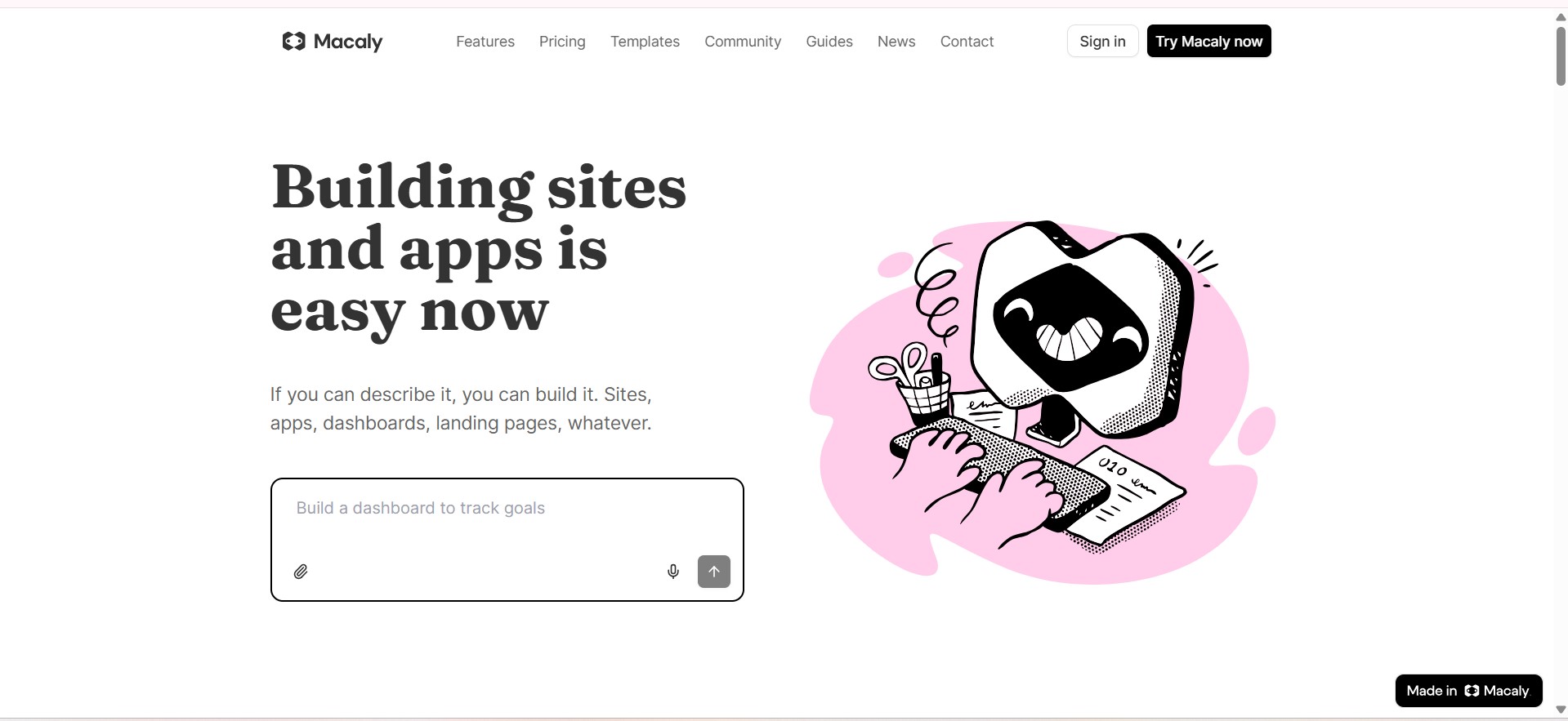

Macaly
Macaly.com is an advanced AI-powered vibe coding platform that lets you create fully functioning websites and applications simply by describing what you want—using natural language (text or voice). It removes the need for traditional coding skills by automatically translating your ideas into live, responsive web projects with SEO, hosting, analytics, and content features built in.


Affint
Affint.ai is an AI-powered office suite designed for teams and working professionals who need to create documents, spreadsheets, and presentations with unparalleled speed and intelligence. The platform connects essential workplace apps into one unified environment, enabling users to generate content, automate formatting, and produce professional deliverables without switching tools. By integrating smart automation and AI-driven writing and calculation capabilities, Affint.ai streamlines workflows, reduces manual work, and increases productivity for individuals and teams across business functions.


Affint
Affint.ai is an AI-powered office suite designed for teams and working professionals who need to create documents, spreadsheets, and presentations with unparalleled speed and intelligence. The platform connects essential workplace apps into one unified environment, enabling users to generate content, automate formatting, and produce professional deliverables without switching tools. By integrating smart automation and AI-driven writing and calculation capabilities, Affint.ai streamlines workflows, reduces manual work, and increases productivity for individuals and teams across business functions.


Affint
Affint.ai is an AI-powered office suite designed for teams and working professionals who need to create documents, spreadsheets, and presentations with unparalleled speed and intelligence. The platform connects essential workplace apps into one unified environment, enabling users to generate content, automate formatting, and produce professional deliverables without switching tools. By integrating smart automation and AI-driven writing and calculation capabilities, Affint.ai streamlines workflows, reduces manual work, and increases productivity for individuals and teams across business functions.
Editorial Note
This page was researched and written by the ATB Editorial Team. Our team researches each AI tool by reviewing its official website, testing features, exploring real use cases, and considering user feedback. Every page is fact-checked and regularly updated to ensure the information stays accurate, neutral, and useful for our readers.
If you have any suggestions or questions, email us at hello@aitoolbook.ai